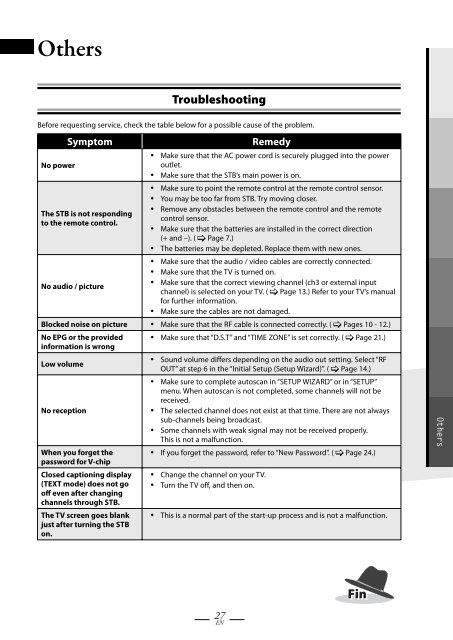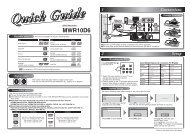TB100MW9 DTV Digital to Analog Converter (Set Top Box) - Funai
TB100MW9 DTV Digital to Analog Converter (Set Top Box) - Funai
TB100MW9 DTV Digital to Analog Converter (Set Top Box) - Funai
You also want an ePaper? Increase the reach of your titles
YUMPU automatically turns print PDFs into web optimized ePapers that Google loves.
Others<br />
Troubleshooting<br />
Before requesting service, check the table below for a possible cause of the problem.<br />
No power<br />
Symp<strong>to</strong>m<br />
The STB is not responding<br />
<strong>to</strong> the remote control.<br />
No audio / picture<br />
•<br />
•<br />
•<br />
•<br />
•<br />
•<br />
•<br />
•<br />
•<br />
•<br />
Remedy<br />
Make sure that the AC power cord is securely plugged in<strong>to</strong> the power<br />
outlet.<br />
Make sure that the STB’s main power is on.<br />
Make sure <strong>to</strong> point the remote control at the remote control sensor.<br />
You may be <strong>to</strong>o far from STB. Try moving closer.<br />
Remove any obstacles between the remote control and the remote<br />
control sensor.<br />
Make sure that the batteries are installed in the correct direction<br />
(+ and –). ( Page 7.)<br />
The batteries may be depleted. Replace them with new ones.<br />
Make sure that the audio / video cables are correctly connected.<br />
Make sure that the TV is turned on.<br />
Make sure that the correct viewing channel (ch3 or external input<br />
channel) is selected on your TV. (<br />
for further information.<br />
Make sure the cables are not damaged.<br />
Page 13.) Refer <strong>to</strong> your TV’s manual<br />
•<br />
Blocked noise on picture • Make sure that the RF cable is connected correctly. ( Pages 10 - 12.)<br />
• Make sure that “D.S.T” and “TIME ZONE” is set correctly. ( Page 21.)<br />
No EPG or the provided<br />
information is wrong<br />
Low volume<br />
No reception<br />
When you forget the<br />
password for V-chip<br />
Closed captioning display<br />
(TEXT mode) does not go<br />
off even after changing<br />
channels through STB.<br />
The TV screen goes blank<br />
just after turning the STB<br />
on.<br />
• Sound volume differs depending on the audio out setting. Select “RF<br />
OUT” at step 6 in the “Initial <strong>Set</strong>up (<strong>Set</strong>up Wizard)”. ( Page 14.)<br />
•<br />
•<br />
•<br />
Make sure <strong>to</strong> complete au<strong>to</strong>scan in “SETUP WIZARD” or in “SETUP”<br />
menu. When au<strong>to</strong>scan is not completed, some channels will not be<br />
received.<br />
The selected channel does not exist at that time. There are not always<br />
sub-channels being broadcast.<br />
Some channels with weak signal may not be received properly.<br />
This is not a malfunction.<br />
• If you forget the password, refer <strong>to</strong> “New Password”. ( Page 24.)<br />
•<br />
•<br />
Change the channel on your TV.<br />
Turn the TV off, and then on.<br />
• This is a normal part of the start-up process and is not a malfunction.<br />
Others<br />
Fin<br />
27<br />
EN