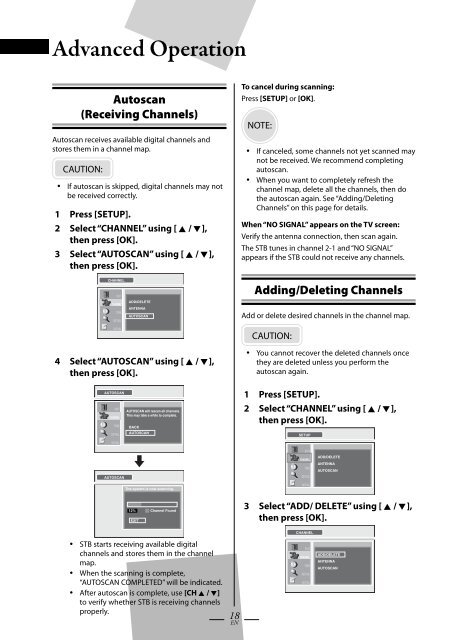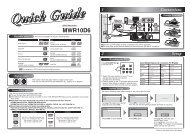TB100MW9 DTV Digital to Analog Converter (Set Top Box) - Funai
TB100MW9 DTV Digital to Analog Converter (Set Top Box) - Funai
TB100MW9 DTV Digital to Analog Converter (Set Top Box) - Funai
Create successful ePaper yourself
Turn your PDF publications into a flip-book with our unique Google optimized e-Paper software.
Advanced Operation<br />
Au<strong>to</strong>scan<br />
(Receiving Channels)<br />
Au<strong>to</strong>scan receives available digital channels and<br />
s<strong>to</strong>res them in a channel map.<br />
CAUTION:<br />
• If au<strong>to</strong>scan is skipped, digital channels may not<br />
be received correctly.<br />
1 Press [SETUP].<br />
2 Select “CHANNEL” using [ K / L ],<br />
then press [OK].<br />
3 Select “AUTOSCAN” using [ K / L ],<br />
then press [OK].<br />
To cancel during scanning:<br />
Press [SETUP] or [OK].<br />
NOTE:<br />
• If canceled, some channels not yet scanned may<br />
not be received. We recommend completing<br />
au<strong>to</strong>scan.<br />
• When you want <strong>to</strong> completely refresh the<br />
channel map, delete all the channels, then do<br />
the au<strong>to</strong>scan again. See “Adding/Deleting<br />
Channels” on this page for details.<br />
When “NO SIGNAL” appears on the TV screen:<br />
Verify the antenna connection, then scan again.<br />
The STB tunes in channel 2-1 and “NO SIGNAL”<br />
appears if the STB could not receive any channels.<br />
CHANNEL<br />
EXIT<br />
Adding/Deleting Channels<br />
CHANNEL<br />
TIME<br />
DETAIL<br />
ADD/DELETE<br />
ANTENNA<br />
AUTOSCAN<br />
Add or delete desired channels in the channel map.<br />
INITIAL<br />
4 Select “AUTOSCAN” using [ K / L ],<br />
then press [OK].<br />
CAUTION:<br />
• You cannot recover the deleted channels once<br />
they are deleted unless you perform the<br />
au<strong>to</strong>scan again.<br />
AUTOSCAN<br />
EXIT<br />
AUTOSCAN will rescan all channels.<br />
This may take a while <strong>to</strong> complete.<br />
CHANNEL<br />
TIME BACK<br />
1 Press [SETUP].<br />
2 Select “CHANNEL” using [ K / L ],<br />
then press [OK].<br />
DETAIL<br />
AUTOSCAN<br />
SETUP<br />
INITIAL<br />
EXIT<br />
CHANNEL<br />
TIME<br />
ADD/DELETE<br />
ANTENNA<br />
AUTOSCAN<br />
AUTOSCAN<br />
DETAIL<br />
The system is now scanning.<br />
INITIAL<br />
12% Channel Found<br />
EXIT<br />
3 Select “ADD/ DELETE” using [ K / L ],<br />
then press [OK].<br />
• STB starts receiving available digital<br />
channels and s<strong>to</strong>res them in the channel<br />
map.<br />
• When the scanning is complete,<br />
“AUTOSCAN COMPLETED” will be indicated.<br />
• After au<strong>to</strong>scan is complete, use [CH K / L]<br />
<strong>to</strong> verify whether STB is receiving channels<br />
properly.<br />
18<br />
EN<br />
CHANNEL<br />
EXIT<br />
CHANNEL<br />
TIME<br />
DETAIL<br />
INITIAL<br />
ADD/DELETE<br />
ANTENNA<br />
AUTOSCAN