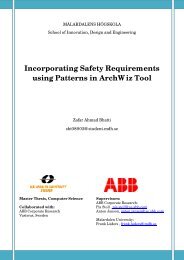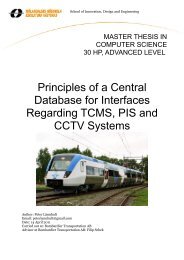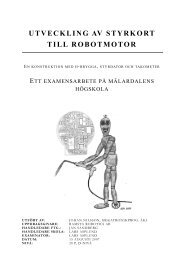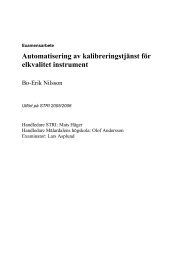UML PROFILE FOR SAVECCM - Research
UML PROFILE FOR SAVECCM - Research
UML PROFILE FOR SAVECCM - Research
Create successful ePaper yourself
Turn your PDF publications into a flip-book with our unique Google optimized e-Paper software.
Save<strong>UML</strong> profile<br />
Figure 6-3:<br />
Applying stereotype – editing tagged values<br />
6.4.3 Modelling <strong>UML</strong> models using Save<strong>UML</strong> profile<br />
Save<strong>UML</strong> profile extends several <strong>UML</strong> metaclasses which can be used for<br />
modelling SaveCCM elements, those are: Component, Property, Port, Usage,<br />
Dependency and Artifact. This section provides examples of using some of<br />
those elements.<br />
Component<br />
For modelling SaveCCM architectural elements (using <strong>UML</strong> Component<br />
metaclass) it is necessary to add a <strong>UML</strong> component to the model. Then one of the<br />
available stereotypes has to be applied depending on SaveCCM element that is<br />
modelled. Applying a stereotype to a <strong>UML</strong> component is described in previous<br />
section.<br />
Property and Port<br />
Property is used for modelling component attributes, while Port is used for<br />
modelling component ports. They can be added to a component in the Properties<br />
view under "Attributes" tab, this is shown in Figure 6-4. It is possible to choose<br />
either a Port or an Attribute property.<br />
Figure 6-4:<br />
Adding a property to a component<br />
63