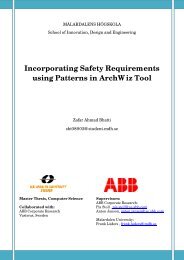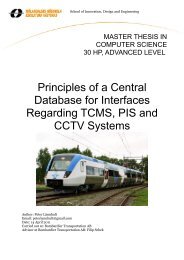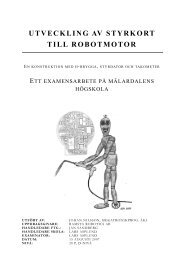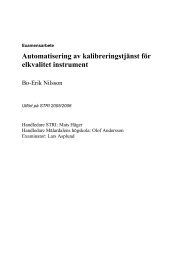UML PROFILE FOR SAVECCM - Research
UML PROFILE FOR SAVECCM - Research
UML PROFILE FOR SAVECCM - Research
You also want an ePaper? Increase the reach of your titles
YUMPU automatically turns print PDFs into web optimized ePapers that Google loves.
Save<strong>UML</strong> transformations<br />
[3] Target file already exists. If the output file already exists, the user friendly interface<br />
reports a warning message about the file already existing on the file system and<br />
provides the option for overwriting.<br />
[4] Wrong model type chosen. As it is described in section 7.3.1, SaveIDE uses<br />
various different types of model objects. When starting the transformation, the user<br />
can choose the type of the model objects (only the types that are sensible are<br />
offered, see section 7.3.2). Save<strong>UML</strong> recognizes the actual type of the model, and<br />
in case of the wrong choice, suggests the correct choice to the user.<br />
Different errors could be made by the user while using the RSM tool for<br />
modelling a <strong>UML</strong> user model. Since RSM is equipped with its own error handling<br />
methods, Save<strong>UML</strong> transformation tool does not get in the way and allows the<br />
user to use the RSM in any way desired. RSM is not intended exclusively for <strong>UML</strong><br />
to SaveCCM transformation, but can be used as a <strong>UML</strong> tool as well, therefore<br />
Save<strong>UML</strong> error handling would obstacle the user when using RSM for general<br />
purposes. To avoid a user from creating an invalid <strong>UML</strong> model, constraints are<br />
implemented within the Save<strong>UML</strong> profile (see section 6.3). It is strongly<br />
recommended to run the validation of the model prior to transforming the <strong>UML</strong><br />
model to SaveCCM model.<br />
When modelling a SaveCCM model, SaveIDE tool will take care of the model<br />
validation as it has its own constraints implemented.<br />
Transformation tool will transform the input file without checking the file<br />
extensions to see if the format of the file is correct. However, if the input file has a<br />
certain extension, but not the contents which are transferable, the transformation<br />
tool will return an output file. This output file will be an accurate transformation of<br />
the inaccurate input file and will not be usable with the desired tool. Save<strong>UML</strong><br />
does not check for these kinds of errors because it is presumed that they should<br />
not happen unless the user intentionally tries to provoke the error.<br />
7.4.4 Using Save<strong>UML</strong> transformation tool<br />
The Save<strong>UML</strong> transformation tool is available as a stand-alone tool or as an<br />
RSM plug-in. Their external interfaces are very similar.<br />
Stand-alone tool interface<br />
When using the stand-alone tool, the interface provides the user with the<br />
complete control panel allowing the setup of all necessary options. The control<br />
panel allows the user to set up all features of the transformation, such as the<br />
direction and both input and output files. Depending on the direction, the<br />
standalone application will/will not allow the user to perform certain actions and<br />
provide the necessary warnings/error messages. It also provides an interface for<br />
73