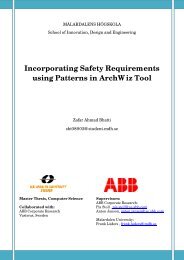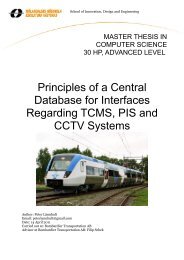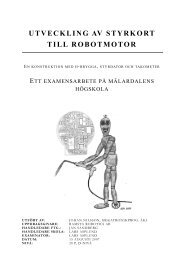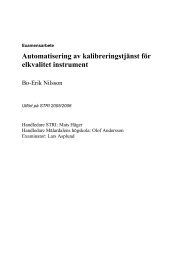UML PROFILE FOR SAVECCM - Research
UML PROFILE FOR SAVECCM - Research
UML PROFILE FOR SAVECCM - Research
Create successful ePaper yourself
Turn your PDF publications into a flip-book with our unique Google optimized e-Paper software.
Save<strong>UML</strong> transformations<br />
When transforming the <strong>UML</strong> model to SaveCCM model user can specify the<br />
output file and the desired model object. The user is not allowed to change the<br />
input filename, since the file of the model that was right-clicked is assumed. This is<br />
depicted in Figure 7-5.<br />
Figure 7-5:<br />
Using RSM plug-in, exporting <strong>UML</strong> model<br />
If the model object chosen by the user differs from the model object detected by<br />
the tool the warning message will be generated as it is shown on Figure 7-6.<br />
Figure 7-6:<br />
Using RSM plug-in, warning message<br />
Finally, it the transformation was successful an appropriate message will be<br />
generated.<br />
To demonstrate the Save<strong>UML</strong> transformation tool an ACC system <strong>UML</strong> model<br />
was created (ACC system example is described in section 5.4), the model is<br />
presented on Figure 7-7.<br />
75