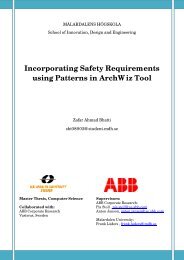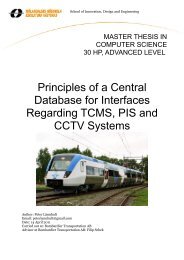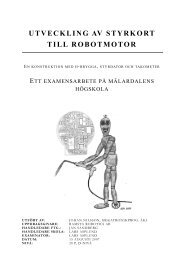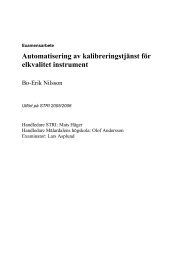UML PROFILE FOR SAVECCM - Research
UML PROFILE FOR SAVECCM - Research
UML PROFILE FOR SAVECCM - Research
You also want an ePaper? Increase the reach of your titles
YUMPU automatically turns print PDFs into web optimized ePapers that Google loves.
Save<strong>UML</strong> profile<br />
When modelling SaveCCM port it is necessary to add a port to a component<br />
and when modelling SaveCCM bind port, attribute or switch condition it is needed<br />
to add an attribute to a component. After the property or a port is added, the<br />
procedure of applying stereotype and setting tagged values is the one described in<br />
section 6.4.2.<br />
Figure 6-5 shows a screenshot of Project explorer view of ACC system model. It<br />
provides an example of a component (Object recognition) with three properties,<br />
one with SaveAttribute stereotype applied (attribute1) and two with SaveBindPort<br />
(bindDin1 and bindDin2). Also on this example there are various ports shown.<br />
Figure 6-5:<br />
<strong>UML</strong> model of ACC system – Project explorer view<br />
Artifact<br />
In Save<strong>UML</strong> profile Artifact is used for modelling SaveCCM model element.<br />
It is attached to a component with a manifestation relationship. First it is necessary<br />
to add an artifact to the model, the SaveModel stereotype can be applied to the<br />
artifact (the procedure is equal to the one described in section 6.4.2). Finally a<br />
model has to be connected to the component using manifestation relationship. An<br />
example of a SaveComponent with SaveModel attached is shown in Figure 6-6.<br />
64