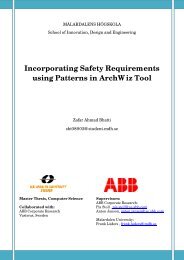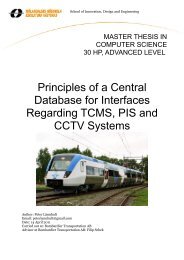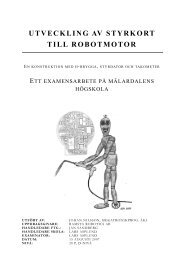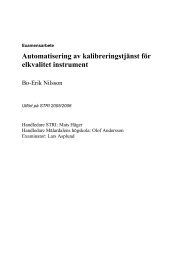UML PROFILE FOR SAVECCM - Research
UML PROFILE FOR SAVECCM - Research
UML PROFILE FOR SAVECCM - Research
You also want an ePaper? Increase the reach of your titles
YUMPU automatically turns print PDFs into web optimized ePapers that Google loves.
Save<strong>UML</strong> transformations<br />
support for XML parsing. However XSLT is a standard way of transforming XML<br />
files, thus it is chosen for this purpose.<br />
Transformations will generate a valid output model only under the condition that<br />
the input model is valid. When transforming from SaveCCM to <strong>UML</strong>, SaveIDE will<br />
take care of the model validation. When transforming from <strong>UML</strong> to SaveCCM,<br />
Save<strong>UML</strong> profile constraints are intended for model validation purposes.<br />
Therefore, it is important to use Save<strong>UML</strong> profile when modelling. All elements<br />
that do not have a stereotype applied (except the manifestation link used for<br />
associating model to a component) will be ignored during the transformation.<br />
7.3.1 User model files<br />
In order to implement the XSL transformations, input and output file formats<br />
were examined in detail to identify how different model elements are stored in<br />
each format.<br />
RSM file format<br />
RSM stores <strong>UML</strong> models in an emx file which is compatible with XML. RSM<br />
also provides a possibility of exporting the model into an XML Metadata<br />
Interchange (XMI) file format [XMI web] which enables an easy interchange of<br />
metadata between modelling tools. In distinction from emx files that contain<br />
diagram information of a model, XMI file contains a general model information<br />
only.<br />
Eventhough XMI is a standard format for representing <strong>UML</strong> models in XML –<br />
based files, the emx file was chosen to be the input/output file format for the<br />
transformations. The reason for this is that it is not possible to generate <strong>UML</strong><br />
model diagrams in RSM from a model represented in XMI file format.<br />
Since this decision makes the transformations dependable on the specific tool<br />
used for modelling, this problem is left open. The possibility of transforming XMI<br />
files instead of transforming emx files should be reconsidered in future<br />
development of the tool.<br />
SaveIDE file format<br />
SaveIDE tool also stores models in XML – based format, however it uses<br />
separate files for model information and for diagram information. There are several<br />
different files:<br />
• saveccm: a file with saveccm extension is the most important file. It holds<br />
model information including all elements existing in the model, their<br />
properties and their relations. This file is used for generating diagram<br />
files and for generating save files. SaveIDE tool uses this file at the<br />
design – time to store all the information related to the model.<br />
69