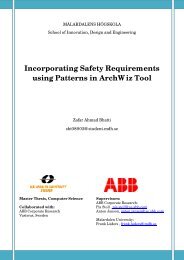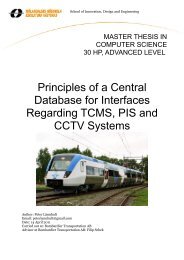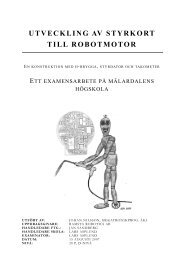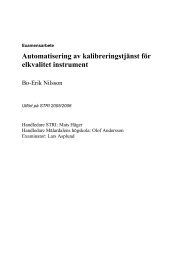UML PROFILE FOR SAVECCM - Research
UML PROFILE FOR SAVECCM - Research
UML PROFILE FOR SAVECCM - Research
You also want an ePaper? Increase the reach of your titles
YUMPU automatically turns print PDFs into web optimized ePapers that Google loves.
Save<strong>UML</strong> transformations<br />
SaveCCM models are created with the SaveIDE, which is a plug-in for Eclipse.<br />
SaveIDE is not a commercial software but a research project at MdH. Both RSM<br />
and SAVE-IDE can produce XML - based representations of models and<br />
diagrams.<br />
The transformation is specified by XSL stylesheets. The XSLT processor used<br />
is Saxon-B 9.0.<br />
The transformation tool is developed using Java 1.5.<br />
7.4.2 The transformation tool architecture<br />
The overview of the Save<strong>UML</strong> transformation tool architecture is presented in<br />
Figure 7-2 (figure is taken from [SPfin 08]).<br />
Figure 7-2:<br />
Save<strong>UML</strong> transformation tool architecture<br />
The base of the transformations are XSL transformation files and XSL<br />
processor. Transformation library comprise those files, together with Save<strong>UML</strong><br />
profile and Java classes that use XSL transformation library to perform the<br />
transformation. The front-end for the transformation library is a graphical Java tool.<br />
The GUI classes are the same in both RSM Eclipse plug-in and in the standalone<br />
application. The only difference is in the interface that uses these classes.<br />
7.4.3 Error handling<br />
Save<strong>UML</strong> transformation tool handles several different errors and exceptions<br />
that can arise during the process of transformation and those are:<br />
[1] Source model has the same format as target model. This situation is not allowed for<br />
obvious reasons, having the same input and output file is not possible, thus the<br />
transform button will be disabled.<br />
[2] The source model file extension is invalid. The tool checks for the correct file<br />
extension. In case of the wrong extension, a warning will be generated. However, it<br />
is up to the model designer to make sure the model is valid. The transformation tool<br />
will transform the input file without checking if. Checking the validity of the model is<br />
decided not to be necessary because of the presumption that the user will not try to<br />
abuse the tool.<br />
72