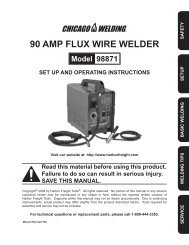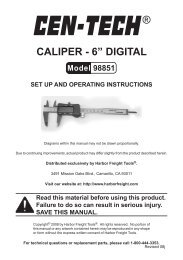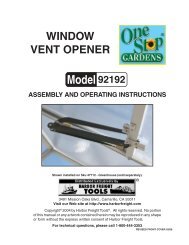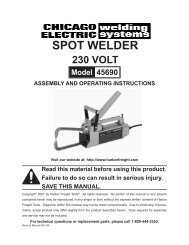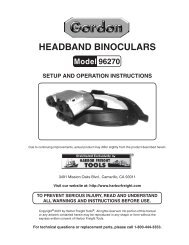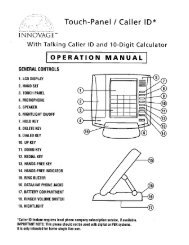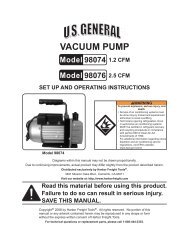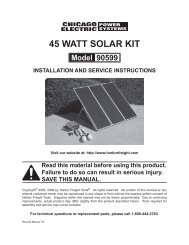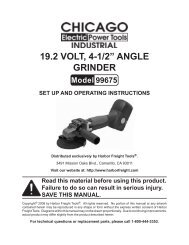AC/DC TIG WELDER - Harbor Freight Tools
AC/DC TIG WELDER - Harbor Freight Tools
AC/DC TIG WELDER - Harbor Freight Tools
You also want an ePaper? Increase the reach of your titles
YUMPU automatically turns print PDFs into web optimized ePapers that Google loves.
ASSEMBLY INSTRUCTIONS<br />
NOTE: For additional references to the parts listed in the following pages, refer to the<br />
Assembly Diagrams on pages 24 and 26 and Electrical Schematic on page 25.<br />
Electrical Connection:<br />
1. WARNING! This Tig Welder requires the connection of a 220 volt<br />
electrical cord (not included) wired directly from the Welder to a 220 volt, (70<br />
Amp) dedicated electrical circuit. For safety purposes, a qualified, certified,<br />
electrician must do this wiring connection. Required power cord rating:<br />
6 AWG, maximum length 25’.<br />
To Attach The Rear Wheels And Front Castor Wheels:<br />
1. WARNING! Prior to performing any further assembly procedures,<br />
make sure the Power Cord Plug of the Welder is unplugged from its<br />
electrical outlet.<br />
2. To attach the two Front Castor Wheels (53), open the Front Cover (2) of the<br />
Welder. Unscrew and remove the two Bolts that hold the front end of the Base<br />
(49) of the Welder to its shipping pallet. Remove the shipping pallet. Then<br />
screw the Castor Wheels into the threaded mounting holes in the Base.<br />
(See Figure E.)<br />
3. To attach the two Rear Wheels (54) to the Welder, slide a Wheel onto each end<br />
of the Axle located at the rear of the Base (49). Secure both Wheels to the<br />
Axle by inserting one Roll Pin (55) through each end of the Axle.<br />
(See Figure E.)<br />
FIGURE E<br />
ROLL PIN (55)<br />
FRONT CASTOR WHEEL<br />
(53)<br />
REAR WHEEL (54)<br />
SKU 91149 For technical questions, please call 1-800-444-3353. PAGE 12