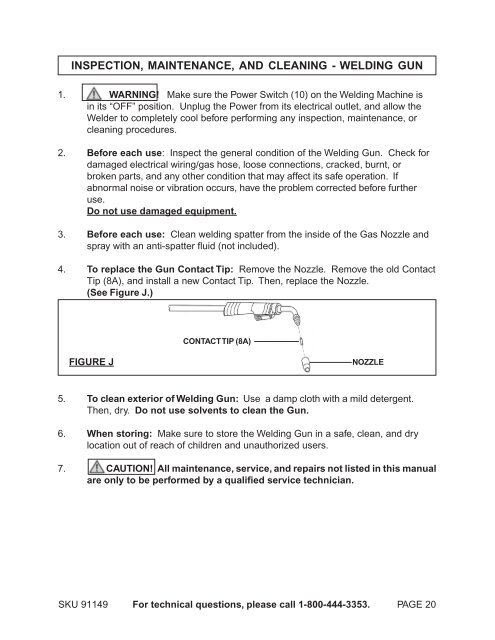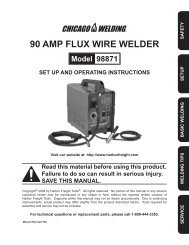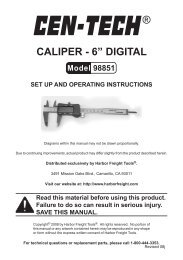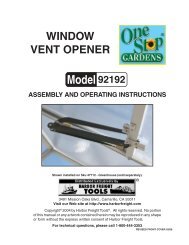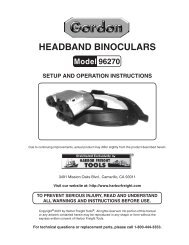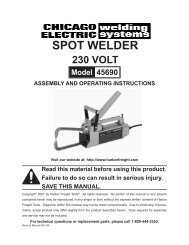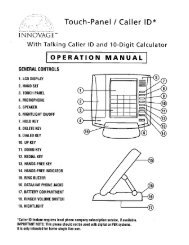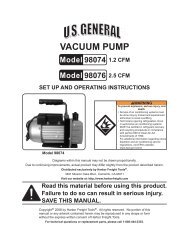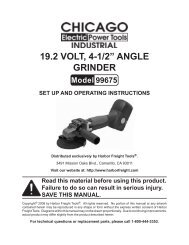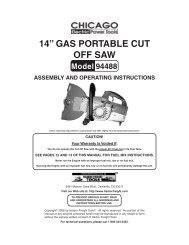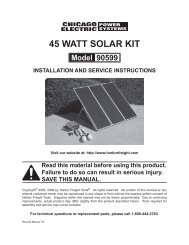AC/DC TIG WELDER - Harbor Freight Tools
AC/DC TIG WELDER - Harbor Freight Tools
AC/DC TIG WELDER - Harbor Freight Tools
Create successful ePaper yourself
Turn your PDF publications into a flip-book with our unique Google optimized e-Paper software.
INSPECTION, MAINTENANCE, AND CLEANING - WELDING GUN<br />
1. WARNING! Make sure the Power Switch (10) on the Welding Machine is<br />
in its “OFF” position. Unplug the Power from its electrical outlet, and allow the<br />
Welder to completely cool before performing any inspection, maintenance, or<br />
cleaning procedures.<br />
2. Before each use: Inspect the general condition of the Welding Gun. Check for<br />
damaged electrical wiring/gas hose, loose connections, cracked, burnt, or<br />
broken parts, and any other condition that may affect its safe operation. If<br />
abnormal noise or vibration occurs, have the problem corrected before further<br />
use.<br />
Do not use damaged equipment.<br />
3. Before each use: Clean welding spatter from the inside of the Gas Nozzle and<br />
spray with an anti-spatter fluid (not included).<br />
4. To replace the Gun Contact Tip: Remove the Nozzle. Remove the old Contact<br />
Tip (8A), and install a new Contact Tip. Then, replace the Nozzle.<br />
(See Figure J.)<br />
CONT<strong>AC</strong>T TIP (8A)<br />
FIGURE J<br />
NOZZLE<br />
5. To clean exterior of Welding Gun: Use a damp cloth with a mild detergent.<br />
Then, dry. Do not use solvents to clean the Gun.<br />
6. When storing: Make sure to store the Welding Gun in a safe, clean, and dry<br />
location out of reach of children and unauthorized users.<br />
7. CAUTION! All maintenance, service, and repairs not listed in this manual<br />
are only to be performed by a qualified service technician.<br />
SKU 91149 For technical questions, please call 1-800-444-3353. PAGE 20