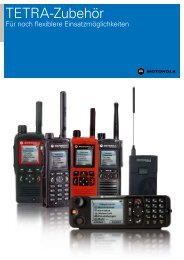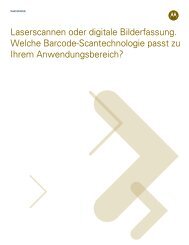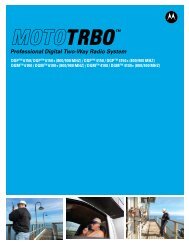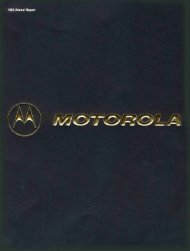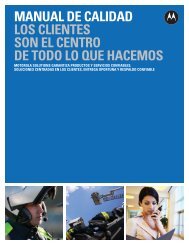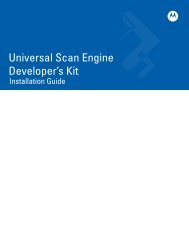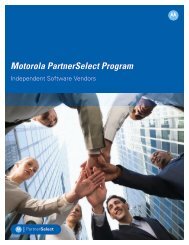MW810 Mobile Workstation: Administrator Guide - Motorola Solutions
MW810 Mobile Workstation: Administrator Guide - Motorola Solutions
MW810 Mobile Workstation: Administrator Guide - Motorola Solutions
Create successful ePaper yourself
Turn your PDF publications into a flip-book with our unique Google optimized e-Paper software.
8 <strong>MW810</strong> <strong>Mobile</strong> <strong>Workstation</strong> <strong>Administrator</strong> <strong>Guide</strong><br />
CPU Power button<br />
Use this option to enable a graceful shutdown or power up of the <strong>MW810</strong> by pressing and<br />
releasing the Power button of the CPU Box.<br />
CPU reboot on ignition on<br />
Use this option to allow the system to be shut down while the ignition switch is on (default);<br />
when disable the system will be shut down regardless ignition state, to power on the unit<br />
again the ignition should be turned off and on again.<br />
Ignition off preference<br />
Use this option to set a way of turning off the <strong>MW810</strong>.<br />
• SystemDown: Turns off the <strong>MW810</strong> when the ignition switch is turned off.<br />
• SystemSuspend: Force Suspend mode when the ignition switch is turned off.<br />
• Nothing: Ignores the ignition switch operation<br />
Ignition on preference<br />
Use this option to set a way to turn on the <strong>MW810</strong>.<br />
• Nothing: Ignores turning the ignition switch on.<br />
• SystemOn: Turns on if CPU is off; ignore if CPU is already on.<br />
• SystemResume: Wakes up the CPU from standby mode; ignore if the CPU is already<br />
active.<br />
• MixedMode: Wakes up if the CPU is in Suspend mode. Turns on if the CPU is off.<br />
• IgnitionConstrained: Blocks the operation of the Power button until the ignition switch is<br />
turned on.<br />
Ignition graceful shutdown time<br />
Use this option to set shutdown duration to the <strong>MW810</strong> when the ignition switch is turned<br />
off.<br />
Ignition graceful shutdown time units<br />
Use this option to set the time units (seconds /minutes) to the <strong>MW810</strong> shutdown time when<br />
the ignition switch is turned off (See “Ignition graceful shutdown time” on page 8).<br />
Ignition forced shutdown time<br />
Use this option to set the time from turning the ignition switch to Off position to <strong>MW810</strong><br />
shutdown. This option is only available when “Ignition off preference” option is set to<br />
“SystemDown”.<br />
Ignition forced shutdown time units<br />
Use this option to set the time units (seconds /minutes) to the <strong>MW810</strong> shutdown time when<br />
the ignition switch is turned off (See“Ignition forced shutdown time” on page 8).<br />
GPS<br />
Use this option to specify the on/off power state of the GPS receiver following <strong>MW810</strong><br />
power up.