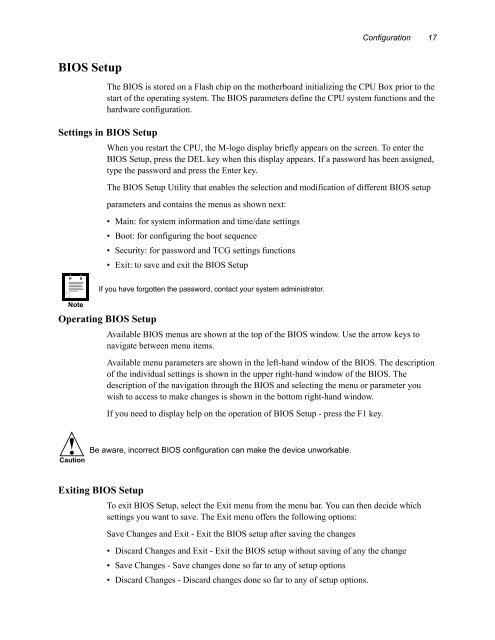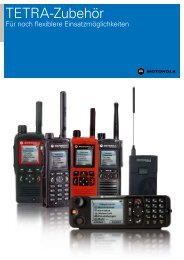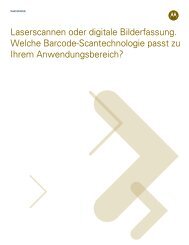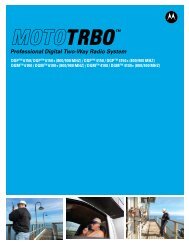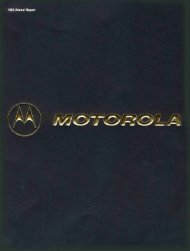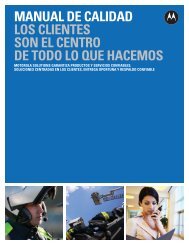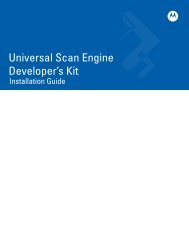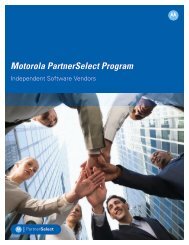MW810 Mobile Workstation: Administrator Guide - Motorola Solutions
MW810 Mobile Workstation: Administrator Guide - Motorola Solutions
MW810 Mobile Workstation: Administrator Guide - Motorola Solutions
Create successful ePaper yourself
Turn your PDF publications into a flip-book with our unique Google optimized e-Paper software.
Configuration 17<br />
BIOS Setup<br />
The BIOS is stored on a Flash chip on the motherboard initializing the CPU Box prior to the<br />
start of the operating system. The BIOS parameters define the CPU system functions and the<br />
hardware configuration.<br />
Settings in BIOS Setup<br />
When you restart the CPU, the M-logo display briefly appears on the screen. To enter the<br />
BIOS Setup, press the DEL key when this display appears. If a password has been assigned,<br />
type the password and press the Enter key.<br />
The BIOS Setup Utility that enables the selection and modification of different BIOS setup<br />
parameters and contains the menus as shown next:<br />
• Main: for system information and time/date settings<br />
• Boot: for configuring the boot sequence<br />
• Security: for password and TCG settings functions<br />
• Exit: to save and exit the BIOS Setup<br />
Note<br />
Operating BIOS Setup<br />
Available BIOS menus are shown at the top of the BIOS window. Use the arrow keys to<br />
navigate between menu items.<br />
!<br />
Caution<br />
If you have forgotten the password, contact your system administrator.<br />
Available menu parameters are shown in the left-hand window of the BIOS. The description<br />
of the individual settings is shown in the upper right-hand window of the BIOS. The<br />
description of the navigation through the BIOS and selecting the menu or parameter you<br />
wish to access to make changes is shown in the bottom right-hand window.<br />
If you need to display help on the operation of BIOS Setup - press the F1 key.<br />
Be aware, incorrect BIOS configuration can make the device unworkable.<br />
Exiting BIOS Setup<br />
To exit BIOS Setup, select the Exit menu from the menu bar. You can then decide which<br />
settings you want to save. The Exit menu offers the following options:<br />
Save Changes and Exit - Exit the BIOS setup after saving the changes<br />
• Discard Changes and Exit - Exit the BIOS setup without saving of any the change<br />
• Save Changes - Save changes done so far to any of setup options<br />
• Discard Changes - Discard changes done so far to any of setup options.