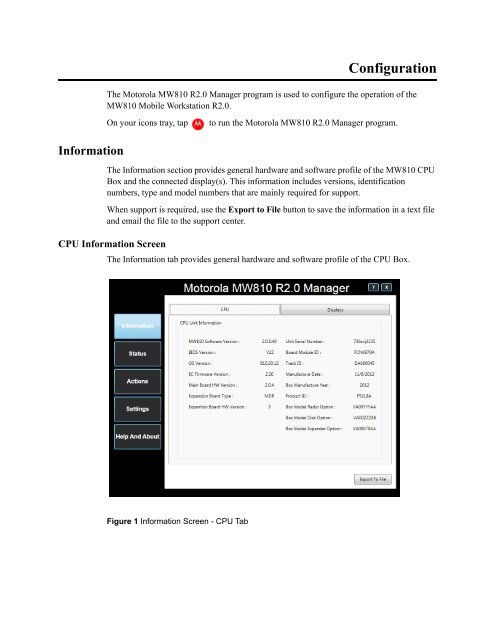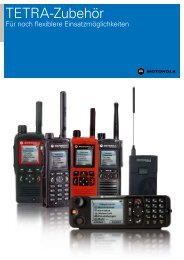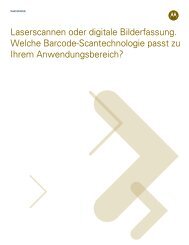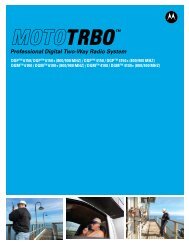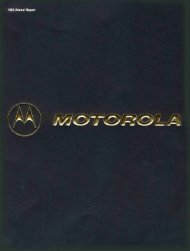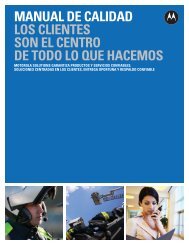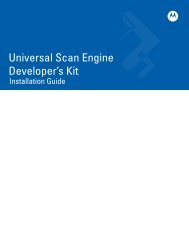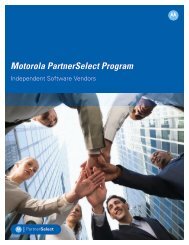MW810 Mobile Workstation: Administrator Guide - Motorola Solutions
MW810 Mobile Workstation: Administrator Guide - Motorola Solutions
MW810 Mobile Workstation: Administrator Guide - Motorola Solutions
Create successful ePaper yourself
Turn your PDF publications into a flip-book with our unique Google optimized e-Paper software.
Configuration<br />
The <strong>Motorola</strong> <strong>MW810</strong> R2.0 Manager program is used to configure the operation of the<br />
<strong>MW810</strong> <strong>Mobile</strong> <strong>Workstation</strong> R2.0.<br />
On your icons tray, tap<br />
to run the <strong>Motorola</strong> <strong>MW810</strong> R2.0 Manager program.<br />
Information<br />
The Information section provides general hardware and software profile of the <strong>MW810</strong> CPU<br />
Box and the connected display(s). This information includes versions, identification<br />
numbers, type and model numbers that are mainly required for support.<br />
When support is required, use the Export to File button to save the information in a text file<br />
and email the file to the support center.<br />
CPU Information Screen<br />
The Information tab provides general hardware and software profile of the CPU Box.<br />
Figure 1 Information Screen - CPU Tab