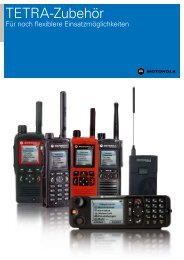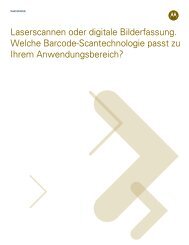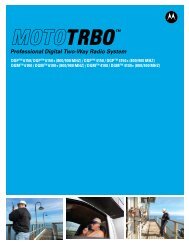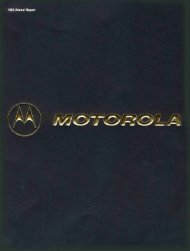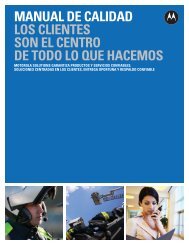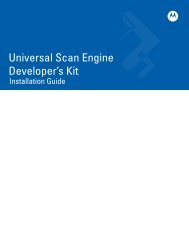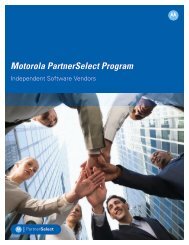MW810 Mobile Workstation: Administrator Guide - Motorola Solutions
MW810 Mobile Workstation: Administrator Guide - Motorola Solutions
MW810 Mobile Workstation: Administrator Guide - Motorola Solutions
You also want an ePaper? Increase the reach of your titles
YUMPU automatically turns print PDFs into web optimized ePapers that Google loves.
10 <strong>MW810</strong> <strong>Mobile</strong> <strong>Workstation</strong> <strong>Administrator</strong> <strong>Guide</strong><br />
GPIO output voltage<br />
Use this option to define the output Voltage at all GPIO ports (5V/Main Battery-vehicle<br />
battery/Auxiliary output - 5 to 27V).<br />
GPIO1 debounce timeout<br />
Use this option to set an input delay to overcome bouncing effects of an input device<br />
connected to GPIO1.<br />
GPIO2 debounce timeout<br />
Use this option to set an input delay to overcome bouncing effects of an input device<br />
connected to GPIO2.<br />
GPIO3 debounce timeout<br />
Use this option to set an input delay to overcome bouncing effects of an input device<br />
connected to GPIO3.<br />
GPIO4 debounce timeout<br />
Use this option to set an input delay to overcome bouncing effects of an input device<br />
connected to GPIO4.<br />
Hard disk monitoring time<br />
In extremely cold temperatures, the mechanical hard disk drive of the CPU Box requires<br />
continuous heating to enable immediate power up. When shutting down in cold conditions,<br />
getting the hard disk back to operate may take some time. Use this option to set a monitoring<br />
time for keeping the hard disk heated after shutdown in order to instantly resuming operation<br />
when powering up. (Default setting is 16 hours)<br />
Hard disk monitoring time units<br />
Use this option to set the time units of the time required to keep the hard disk heated when<br />
the CPU Box is turned off.