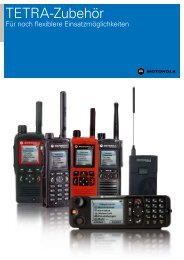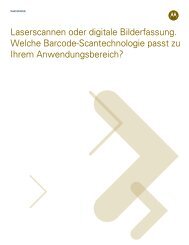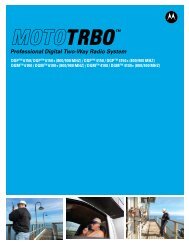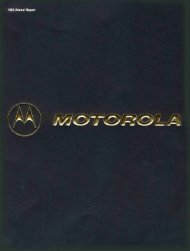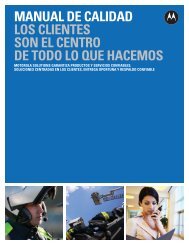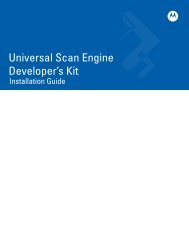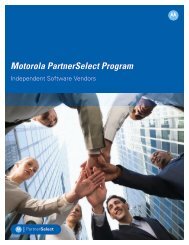MW810 Mobile Workstation: Administrator Guide - Motorola Solutions
MW810 Mobile Workstation: Administrator Guide - Motorola Solutions
MW810 Mobile Workstation: Administrator Guide - Motorola Solutions
Create successful ePaper yourself
Turn your PDF publications into a flip-book with our unique Google optimized e-Paper software.
vi<br />
<strong>MW810</strong> <strong>Mobile</strong> <strong>Workstation</strong> <strong>Administrator</strong> <strong>Guide</strong><br />
Security and Password Protection ................................................... 19<br />
Trusted Platform Module..................................................................................... 19<br />
Password Protection in BIOS Setup....................................................................... 19<br />
Set the supervisor and user password..................................................................... 20<br />
Remote Monitoring and Protection ................................................. 21<br />
Authentication and Password............................................................................... 21<br />
Protection of Information..................................................................................... 21<br />
Respond to Security Breaches ............................................................................. 21<br />
Connection Manager ......................................................................... 23<br />
Main Window ...................................................................................................... 23<br />
Connect/Disconnect................................................................................................ 23<br />
Options ................................................................................................................... 24<br />
Display Adjustment ........................................................................... 25<br />
Setting the Timing Mode ..................................................................................... 25<br />
Embedded On-Screen Control for 12.1” Display ................................................ 25<br />
Recovery of Pre-Installed Software ................................................. 27<br />
System Recovery Options.................................................................................... 27<br />
Windows Compleate PC Restore ........................................................................... 27<br />
Windows Memory Diagnostic Tool ....................................................................... 28<br />
Command Prompt................................................................................................... 28<br />
<strong>Motorola</strong> <strong>MW810</strong> R2.0 Recovery.......................................................................... 28<br />
Hard Drive Replacement ..................................................................................... 29<br />
Backward Compatibility................................................................... 31<br />
Software Drivers ................................................................................ 33<br />
<strong>MW810</strong> CPU Box................................................................................................ 34<br />
BIOS....................................................................................................................... 34<br />
CEC ........................................................................................................................ 34<br />
Operating System Image 32/64 Bit ........................................................................ 34<br />
<strong>MW810</strong> Displays ................................................................................................. 34<br />
Acronyms............................................................................................ 35