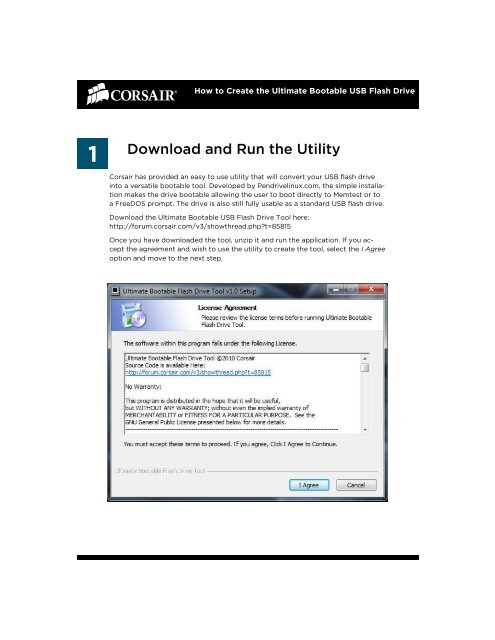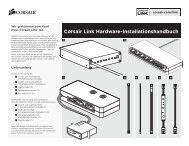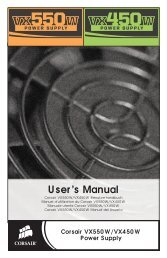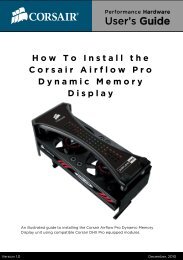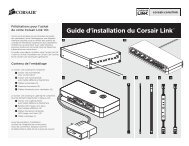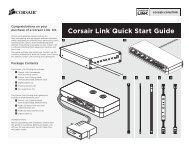How to Create the Ultimate Bootable USB Flash - Corsair
How to Create the Ultimate Bootable USB Flash - Corsair
How to Create the Ultimate Bootable USB Flash - Corsair
Create successful ePaper yourself
Turn your PDF publications into a flip-book with our unique Google optimized e-Paper software.
<strong>How</strong> <strong>to</strong> <strong>Create</strong> <strong>the</strong> <strong>Ultimate</strong> <strong>Bootable</strong> <strong>USB</strong> <strong>Flash</strong> Drive<br />
1 Download and Run <strong>the</strong> Utility<br />
<strong>Corsair</strong> has provided an easy <strong>to</strong> use utility that will convert your <strong>USB</strong> flash drive<br />
in<strong>to</strong> a versatile bootable <strong>to</strong>ol. Developed by Pendrivelinux.com, <strong>the</strong> simple installation<br />
makes <strong>the</strong> drive bootable allowing <strong>the</strong> user <strong>to</strong> boot directly <strong>to</strong> Memtest or <strong>to</strong><br />
a FreeDOS prompt. The drive is also still fully usable as a standard <strong>USB</strong> flash drive.<br />
Download <strong>the</strong> <strong>Ultimate</strong> <strong>Bootable</strong> <strong>USB</strong> <strong>Flash</strong> Drive Tool here:<br />
http://forum.corsair.com/v3/showthread.php?t=85815<br />
Once you have downloaded <strong>the</strong> <strong>to</strong>ol, unzip it and run <strong>the</strong> application. If you accept<br />
<strong>the</strong> agreement and wish <strong>to</strong> use <strong>the</strong> utility <strong>to</strong> create <strong>the</strong> <strong>to</strong>ol, select <strong>the</strong> I Agree<br />
option and move <strong>to</strong> <strong>the</strong> next step.