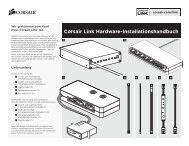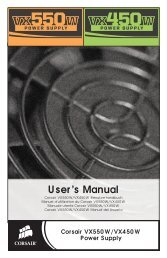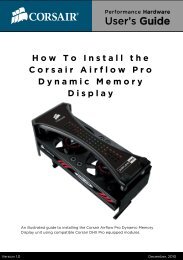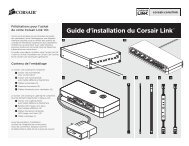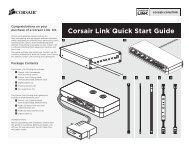How to Create the Ultimate Bootable USB Flash - Corsair
How to Create the Ultimate Bootable USB Flash - Corsair
How to Create the Ultimate Bootable USB Flash - Corsair
You also want an ePaper? Increase the reach of your titles
YUMPU automatically turns print PDFs into web optimized ePapers that Google loves.
5<br />
<strong>How</strong> <strong>to</strong> <strong>Create</strong> <strong>the</strong> <strong>Ultimate</strong> <strong>Bootable</strong> <strong>USB</strong> <strong>Flash</strong> Drive<br />
Select <strong>the</strong> Utility you Wish <strong>to</strong> Use<br />
Once you boot <strong>to</strong> your <strong>USB</strong> flash drive, you will see <strong>the</strong> boot menu as shown below.<br />
Select <strong>the</strong> utility you wish <strong>to</strong> use and it will be loaded. The versatility of this<br />
<strong>to</strong>ol is apparent once you begin <strong>to</strong> use it. The two default utilities, Memtest86+<br />
and FreeDOS, are invaluable during system builds and trouble shooting.<br />
Your flash drive can become a virtual <strong>to</strong>olbox of utilities that you can carry in your<br />
pocket as opposed <strong>to</strong> carrying archaic floppy disks or bulky CDs and DVDs. You<br />
also have <strong>the</strong> option of far greater s<strong>to</strong>rage capacity when using a <strong>USB</strong> flash drive.<br />
Your <strong>USB</strong> flash drive will still be fully functional as a removable s<strong>to</strong>rage drive. This<br />
is a great <strong>to</strong>ol for testing memory or running programs from a DOS prompt such<br />
as firmware or BIOS updaters. The only real limits are <strong>the</strong> drive size and your creativity.