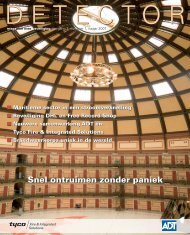C-CURE Product Catalogue Issue 1
C-CURE Product Catalogue Issue 1
C-CURE Product Catalogue Issue 1
Create successful ePaper yourself
Turn your PDF publications into a flip-book with our unique Google optimized e-Paper software.
Verid Biometric Reader<br />
Features<br />
C•<strong>CURE</strong> 800<br />
• Easy Installation, no change to system software<br />
• Fingerprint verification in less than 1 second<br />
• Multiple finger enrollment for some or all users<br />
• Administrator selectable security levels. Option of<br />
individual settings<br />
• Accepts standard format Proximity readers<br />
• Input and output data signals identical on finger match<br />
• Easy to follow LED and user-definable LCD instructions<br />
• Users’ template held Verid’s internal database<br />
• RS485 Network for automatic updates of internal database<br />
• Automatic configuration and database synchronisation of<br />
new units added to a network<br />
The Verid Fingerprint Reader provides Access Control systems with<br />
instant improved security. Installed between existing Mag Stripe +<br />
proximity readers and the door controller. Verid confirms the presence<br />
of the correct person. No changes are needed to the cards, readers or<br />
Access Control system software. The complete verification process and<br />
database are all held within the single wall mounting housing which<br />
contains fixing terminals for the data cables. Two versions of the reader<br />
are available, a verification only unit and an enrollment unit.<br />
Number Of Users<br />
Each Verid unit can store templates on up to 5000 users. Each of the<br />
5000 users can have either one or two fingers registered.<br />
Security Levels - Verid<br />
Each Verid unit can be set into one of 7 security levels. “Levels 1 to 5<br />
(strictest)” - check the fingerprint to differing degrees of accuracy<br />
Additionally, Verid can be set to “PIN Only” (ie no fingerprint checking)<br />
and “Any Fingerprint” (ie the user places a finger on the unit which is<br />
then apparently checked, but will always pass).<br />
Security Levels - User<br />
During the enrollment of each user (and Super user), a security level<br />
can be assigned to that user. The levels that can be assigned to that<br />
user are:<br />
. “Global Setting” - The user will adopt the security setting of the Verid<br />
unit<br />
. “Levels 1 to 5 (Strictest)” - Check the fingerprint to differing degrees<br />
of accuracy<br />
. “Any Fingerprint” - and “PIN Only” can also be assigned to the user<br />
RS485 Network Functions<br />
If a network of Verid units is set up, the following tasks will take place<br />
automatically - normally without any P.C. or user intervention:<br />
. Any users added, deleted or updated will immediately be broadcast<br />
to all other Verid units on the network<br />
. Any new units added to the network will adopt the configuration<br />
(e.g. PIN device and messages) of the other units on the network<br />
. Network address information will be resolved by the Verid units on<br />
the network to avoid duplicate network IDs<br />
Template Management<br />
Once installed, the dedicated RS 485 network will automatically<br />
transfer information on newly enrolled, deleted or updated templates.<br />
Adding new units into the network is also made easy with all new units<br />
automatically adopting the configuration of the other units on the<br />
network. The network architecture is a linear twisted pair, terminated<br />
with 120 Ohm resistors, with no spurs.<br />
Configuration<br />
Verid is supplied in a standard configuration suitable for 26 bit format<br />
Wiegand. These settings can be altered by sending commands via the<br />
RS232 port. The detailed command set is contained in the full Verid<br />
Manual. Alternatively, the configuration can be set using the ‘Verid<br />
Manager’ P.C. software kit., available from TSSI. (Requires a P.C.<br />
running Windows 95 or later).<br />
Technical Specification<br />
Dimensions: 160H x 165W x 60D mm<br />
Power:<br />
10 - 14Vd.c., Max. 500mA<br />
A separate/ancillary power supply will be required for locks etc.<br />
A User’s individual security level will override the global level set<br />
on the Verid unit being used.<br />
Verid Verification<br />
Verid Manager<br />
<strong>Product</strong> Codes<br />
636.002.202<br />
Enrollment Unit. 1 enrollment unit is needed or<br />
each installation, in addition to the LEDs,<br />
enrollment units have an integral LCD display<br />
and control keys. These units enable new users<br />
to be enrolled onto the system. The enrollment<br />
unit performs all the functions of the verification<br />
unit with the added capability of enrolling,<br />
updating and deleting users from its internal<br />
database. This information can then be<br />
extracted via the RS232 port and transferred to<br />
there Verid verification or enrollment units.<br />
Automatic transfer of templates is available via<br />
the integral RS485 network connection.<br />
636.002.203<br />
Verification Unit. Uses LEDs only to guide the<br />
user through the verification process. The Verid<br />
verification unit accepts a PIN from a PIN entry<br />
device. A comparison is then made between<br />
the template from the live finger and the<br />
original template associated with the PIN.<br />
Templates can be stored in Verid or on Track 3<br />
of a magnetic card. If the templates match,<br />
Verid outputs the PIN data. PINs and templates<br />
are loaded via the integral RS232 and RS485<br />
ports.<br />
636.002.204<br />
Verid Manager Software. Windows 95<br />
management software for configuration and<br />
back up of the Verid readers. There is a 3.5 mm<br />
jack connector on the underside of the unit that<br />
provides RS232 communications. Verid<br />
Manager, from TSSI, offers a variety of template<br />
management options including capturing or<br />
writing the complete database, capturing or<br />
writing individual records and storing records in<br />
a PC for back up or transfer to other units.<br />
More details are available in the document<br />
‘Verid Manager User Guide’.<br />
46