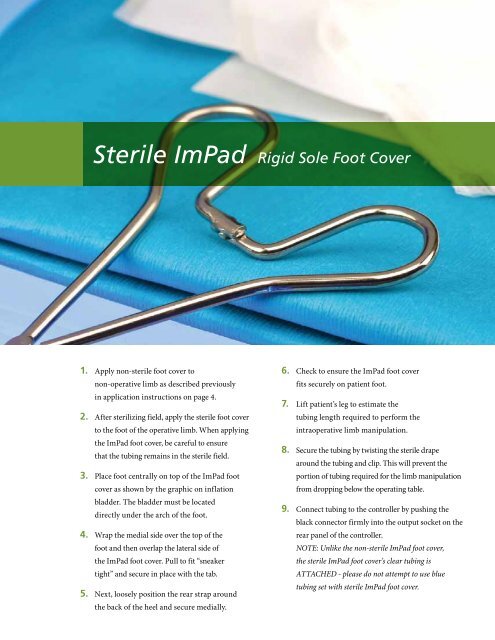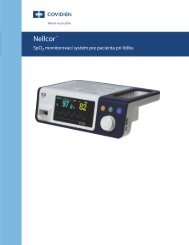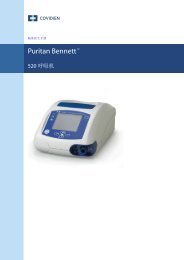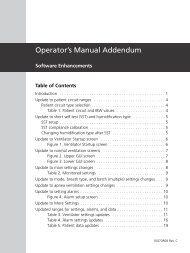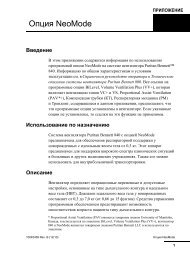You also want an ePaper? Increase the reach of your titles
YUMPU automatically turns print PDFs into web optimized ePapers that Google loves.
Sterile ImPad Rigid Sole Foot Cover<br />
1. Apply non-sterile foot cover to<br />
non-operative limb as described previously<br />
in application instructions on page 4.<br />
2. After sterilizing field, apply the sterile foot cover<br />
to the foot of the operative limb. When applying<br />
the ImPad foot cover, be careful to ensure<br />
that the tubing remains in the sterile field.<br />
3. Place foot centrally on top of the ImPad foot<br />
cover as shown by the graphic on inflation<br />
bladder. The bladder must be located<br />
directly under the arch of the foot.<br />
4. Wrap the medial side over the top of the<br />
foot and then overlap the lateral side of<br />
the ImPad foot cover. Pull to fit “sneaker<br />
tight” and secure in place with the tab.<br />
5. Next, loosely position the rear strap around<br />
the back of the heel and secure medially.<br />
6. Check to ensure the ImPad foot cover<br />
fits securely on patient foot.<br />
7. Lift patient’s leg to estimate the<br />
tubing length required to perform the<br />
intraoperative limb manipulation.<br />
8. Secure the tubing by twisting the sterile drape<br />
around the tubing and clip. This will prevent the<br />
portion of tubing required for the limb manipulation<br />
from dropping below the operating table.<br />
9. Connect tubing to the controller by pushing the<br />
black connector firmly into the output socket on the<br />
rear panel of the controller.<br />
NOTE: Unlike the non-sterile ImPad foot cover,<br />
the sterile ImPad foot cover’s clear tubing is<br />
ATTACHED - please do not attempt to use blue<br />
tubing set with sterile ImPad foot cover.