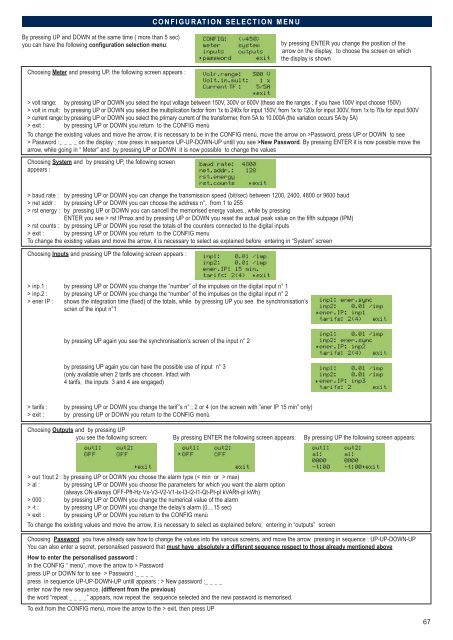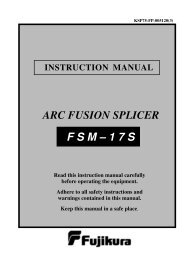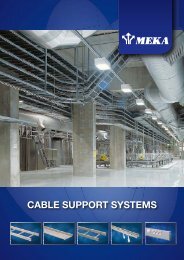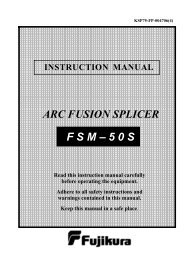three phase lcd multifunction meters
three phase lcd multifunction meters
three phase lcd multifunction meters
Create successful ePaper yourself
Turn your PDF publications into a flip-book with our unique Google optimized e-Paper software.
CONFIGURATION SELECTION MENU<br />
By pressing UP and DOWN at the same time ( more than 5 sec)<br />
you can have the following configuration selection menu:<br />
by pressing ENTER you change the position of the<br />
arrow on the display, to choose the screen on which<br />
the display is shown<br />
Choosing Meter and pressing UP, the following screen appears :<br />
> volt range: by pressing UP or DOWN you select the input voltage between 150V, 300V or 600V (these are the ranges ; if you have 100V input choose 150V)<br />
> volt in mult: by pressing UP or DOWN you select the multiplication factor from 1x to 240x for input 150V, from 1x to 120x for input 300V, from 1x to 70x for input 500V<br />
> current range: by pressing UP or DOWN you select the primary current of the transformer, from 5A to 10.000A (the variation occurs 5A by 5A)<br />
> exit : by pressing UP or DOWN you return to the CONFIG menù<br />
To change the existing values and move the arrow, it is necessary to be in the CONFIG menù, move the arrow on >Password, press UP or DOWN to see<br />
> Password :_ _ _ _ on the display ; now press in sequence UP-UP-DOWN-UP untill you see >New Password. By pressing ENTER it is now possible move the<br />
arrow, while going in “ Meter” and by pressing UP or DOWN it is now possible to change the values<br />
Choosing System and by pressing UP, the following screen<br />
appears :<br />
> baud rate : by pressing UP or DOWN you can change the transmission speed (bit/sec) between 1200, 2400, 4800 or 9600 baud<br />
> net addr : by pressing UP or DOWN you can choose the address n°, from 1 to 255<br />
> rst energy : by pressing UP or DOWN you can cancell the memorised energy values., while by pressing<br />
ENTER you see > rst IPmax and by pressing UP or DOWN you reset the actual peak value on the fifth subpage (IPM)<br />
> rst counts : by pressing UP or DOWN you reset the totals of the counters connected to the digital inputs<br />
> exit : by pressing UP or DOWN you return to the CONFIG menu<br />
To change the existing values and move the arrow, it is necessary to select as explained before entering in “System” screen<br />
Choosing Inputs and pressing UP the following screen appears :<br />
> inp.1 : by pressing UP or DOWN you change the “number” of the impulses on the digital input n° 1<br />
> inp.2 : by pressing UP or DOWN you change the “number” of the impulses on the digital input n° 2<br />
> ener IP : shows the integration time (fixed) of the totals, while by pressing UP you see the synchronisation’s<br />
scren of the input n°1<br />
by pressing UP again you see the synchronisation’s screen of the input n° 2<br />
by presssing UP again you can have the possible use of input n° 3<br />
(only available when 2 tarifs are choosen. Infact with<br />
4 tarifs, the inputs 3 and 4 are engaged)<br />
> tarifs : by pressing UP or DOWN you change the tarif’’s n° ; 2 or 4 (on the screen with ”ener IP 15 min” only)<br />
> exit : by pressing UP or DOWN you return to the CONFIG menù<br />
Choosing Outputs and by pressing UP<br />
you see the following screen: By pressing ENTER the following screen appears: By pressing UP the following screen appears:<br />
> out 1/out 2 : by pressing UP or DOWN you choose the alarm type (< min or > max)<br />
> al : by pressing UP or DOWN you choose the para<strong>meters</strong> for which you want the alarm option<br />
(always ON-always OFF-Pft-Hz-Vx-V3-V2-V1-Ix-I3-I2-I1-Qt-Pt-pl kVARh-pl kWh)<br />
> 000 : by pressing UP or DOWN you change the numerical value of the alarm<br />
> -t : by pressing UP or DOWN you change the delay’s alarm (0....15 sec)<br />
> exit : by pressing UP or DOWN you return to the CONFIG menù<br />
To change the existing values and move the arrow, it is necessary to select as explained before, entering in “outputs” screen<br />
Choosing Password you have already saw how to change the values into the various screens, and move the arrow pressing in sequence : UP-UP-DOWN-UP<br />
You can also enter a secret, personalised password that must have absolutely a different sequence respect to those already mentioned above<br />
How to enter the personalised password :<br />
In the CONFIG “ menù”, move the arrow to > Password<br />
press UP or DOWN for to see > Password :_ _ _ _<br />
press in sequence UP-UP-DOWN-UP untill appears : > New password :_ _ _ _<br />
enter now the new sequence, (different from the previous)<br />
the word “repeat _ _ _ _” appears, now repeat the sequence selected and the new password is memorised.<br />
To exit from the CONFIG menù, move the arrow to the > exit, then press UP<br />
67