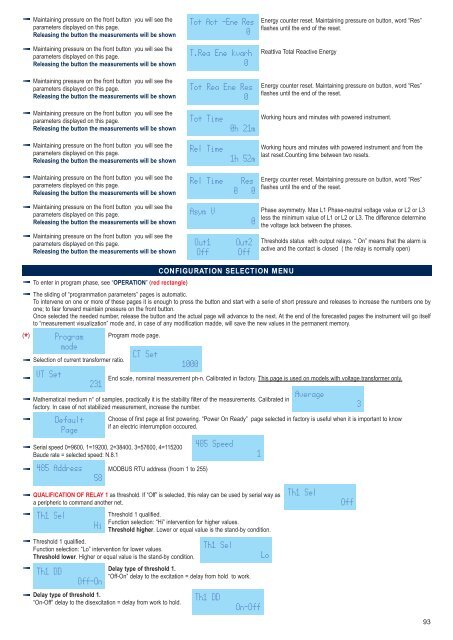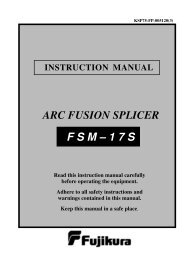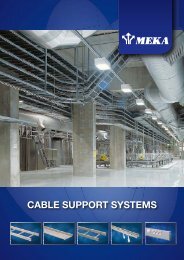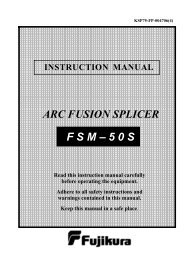three phase lcd multifunction meters
three phase lcd multifunction meters
three phase lcd multifunction meters
You also want an ePaper? Increase the reach of your titles
YUMPU automatically turns print PDFs into web optimized ePapers that Google loves.
Maintaining pressure on the front button you will see the<br />
para<strong>meters</strong> displayed on this page.<br />
Releasing the button the measurements will be shown<br />
Maintaining pressure on the front button you will see the<br />
para<strong>meters</strong> displayed on this page.<br />
Releasing the button the measurements will be shown<br />
Maintaining pressure on the front button you will see the<br />
para<strong>meters</strong> displayed on this page.<br />
Releasing the button the measurements will be shown<br />
Tot Act -Ene Res<br />
0<br />
T.Rea Ene kvarh<br />
0<br />
Tot Rea Ene Res<br />
0<br />
Energy counter reset. Maintaining pressure on button, word “Res”<br />
flashes until the end of the reset.<br />
Reattiva Total Reactive Energy<br />
Energy counter reset. Maintaining pressure on button, word “Res”<br />
flashes until the end of the reset.<br />
Maintaining pressure on the front button you will see the<br />
para<strong>meters</strong> displayed on this page.<br />
Releasing the button the measurements will be shown<br />
Tot Time<br />
0h 21m<br />
Working hours and minutes with powered instrument.<br />
Maintaining pressure on the front button you will see the<br />
para<strong>meters</strong> displayed on this page.<br />
Releasing the button the measurements will be shown<br />
Rel Time<br />
1h 52m<br />
Working hours and minutes with powered instrument and from the<br />
last reset.Counting time between two resets.<br />
Maintaining pressure on the front button you will see the<br />
para<strong>meters</strong> displayed on this page.<br />
Releasing the button the measurements will be shown<br />
Rel Time<br />
Res<br />
0 0<br />
Energy counter reset. Maintaining pressure on button, word “Res”<br />
flashes until the end of the reset.<br />
Maintaining pressure on the front button you will see the<br />
para<strong>meters</strong> displayed on this page.<br />
Releasing the button the measurements will be shown<br />
Asym V<br />
0<br />
Phase asymmetry. Max L1 Phase-neutral voltage value or L2 or L3<br />
less the minimum value of L1 or L2 or L3. The difference determine<br />
the voltage lack between the <strong>phase</strong>s.<br />
Maintaining pressure on the front button you will see the<br />
para<strong>meters</strong> displayed on this page.<br />
Releasing the button the measurements will be shown<br />
Out1<br />
Off<br />
Out2<br />
Off<br />
Thresholds status with output relays. “ On” means that the alarm is<br />
active and the contact is closed ( the relay is normally open)<br />
To enter in program <strong>phase</strong>, see “OPERATION” (red rectangle)<br />
The sliding of “programmation para<strong>meters</strong>” pages is automatic.<br />
To intervene on one or more of these pages it is enough to press the button and start with a serie of short pressure and releases to increase the numbers one by<br />
one; to fasr forward maintain pressure on the front button.<br />
Once selected the needed number, release the button and the actual page will advance to the next. At the end of the forecasted pages the instrument will go itself<br />
to “measurement visualization” mode and, in case of any modification madde, will save the new values in the permanent memory.<br />
(<br />
* ) Program Program mode page.<br />
Selection of current transformer ratio.<br />
VT Set<br />
mode<br />
End scale, nominal measurement ph-n. Calibrated in factory. This page is used on models with voltage transformer only.<br />
Mathematical medium n° of samples, practically it is the stability filter of the measurements. Calibrated in<br />
factory. In case of not stabilized measurement, increase the number.<br />
Default<br />
Page<br />
231<br />
CT Set<br />
Choose of first page at first powering. “Power On Ready” page selected in factory is useful when it is important to know<br />
if an electric interrumption occoured.<br />
Serial speed 0=9600, 1=19200, 2=38400, 3=57600, 4=115200<br />
Baude rate = selected speed: N.8.1<br />
485 Address<br />
58<br />
MODBUS RTU address (froom 1 to 255)<br />
QUALIFICATION OF RELAY 1 as threshold. If “Off” is selected, this relay can be used by serial way as<br />
a peripheric to command another net.<br />
Th1 Sel<br />
Threshold 1 qualified.<br />
Function selection: “Hi” intervention for higher values.<br />
Hi<br />
Threshold higher. Lower or equal value is the stand-by condition.<br />
Threshold 1 qualified.<br />
Th1 Sel<br />
Function selection: “Lo” intervention for lower values.<br />
Threshold lower. Higher or equal value is the stand-by condition.<br />
Lo<br />
Delay type of threshold 1.<br />
Th1 DD<br />
“Off-On” delay to the excitation = delay from hold to work.<br />
Off-On<br />
Delay type of threshold 1.<br />
“On-Off” delay to the disexcitation = delay from work to hold.<br />
CONFIGURATION SELECTION MENU<br />
1000<br />
485 Speed<br />
Th1 DD<br />
1<br />
On-Off<br />
Average<br />
Th1 Sel<br />
Off<br />
3<br />
93