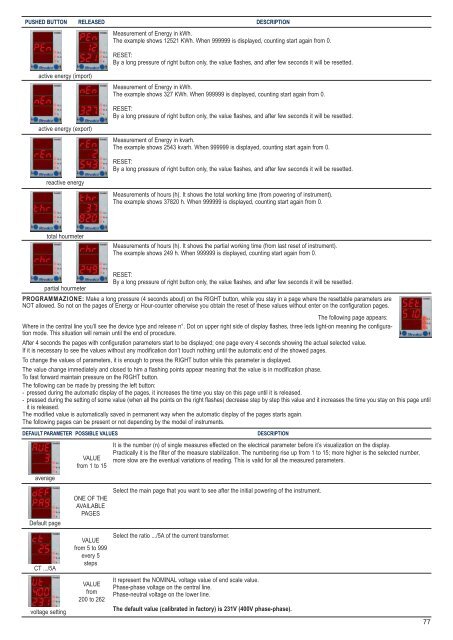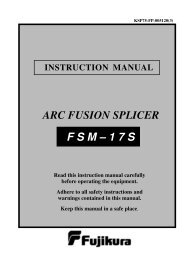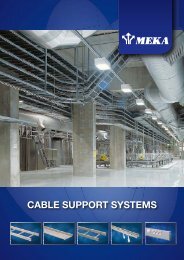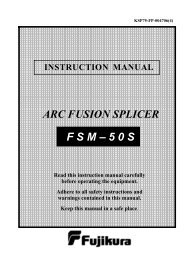three phase lcd multifunction meters
three phase lcd multifunction meters
three phase lcd multifunction meters
You also want an ePaper? Increase the reach of your titles
YUMPU automatically turns print PDFs into web optimized ePapers that Google loves.
PUSHED BUTTON RELEASED DESCRIPTION<br />
Measurement of Energy in kWh.<br />
The example shows 12521 KWh. When 999999 is displayed, counting start again from 0.<br />
RESET:<br />
By a long pressure of right button only, the value flashes, and after few seconds it will be resetted.<br />
active energy (import)<br />
Measurement of Energy in kWh.<br />
The example shows 327 KWh. When 999999 is displayed, counting start again from 0.<br />
RESET:<br />
By a long pressure of right button only, the value flashes, and after few seconds it will be resetted.<br />
active energy (export)<br />
Measurement of Energy in kvarh.<br />
The example shows 2543 kvarh. When 999999 is displayed, counting start again from 0.<br />
RESET:<br />
By a long pressure of right button only, the value flashes, and after few seconds it will be resetted.<br />
reactive energy<br />
Measurements of hours (h). It shows the total working time (from powering of instrument).<br />
The example shows 37820 h. When 999999 is displayed, counting start again from 0.<br />
total hourmeter<br />
Measurements of hours (h). It shows the partial working time (from last reset of instrument).<br />
The example shows 249 h. When 999999 is displayed, counting start again from 0.<br />
partial hourmeter<br />
PROGRAMMAZIONE: Make a long pressure (4 seconds about) on the RIGHT button, while you stay in a page where the resettable para<strong>meters</strong> are<br />
NOT allowed. So not on the pages of Energy or Hour-counter otherwise you obtain the reset of these values without enter on the configuration pages.<br />
The following page appears:<br />
Where in the central line you’ll see the device type and release n°. Dot on upper right side of display flashes, <strong>three</strong> leds light-on meaning the configuration<br />
mode. This situation will remain until the end of procedure.<br />
After 4 seconds the pages with configuration para<strong>meters</strong> start to be displayed; one page every 4 seconds showing the actual selected value.<br />
If it is necessary to see the values without any modification don’t touch nothing until the automatic end of the showed pages.<br />
To change the values of para<strong>meters</strong>, it is enough to press the RIGHT button while this parameter is displayed.<br />
The value change immediately and closed to him a flashing points appear meaning that the value is in modification <strong>phase</strong>.<br />
To fast forward maintain pressure on the RIGHT button.<br />
The following can be made by pressing the left button:<br />
- pressed during the automatic display of the pages, it increases the time you stay on this page until it is released.<br />
- pressed during the setting of some value (when all the points on the right flashes) decrease step by step this value and it increases the time you stay on this page until<br />
it is released.<br />
The modified value is automatically saved in permanent way when the automatic display of the pages starts again.<br />
The following pages can be present or not depending by the model of instruments.<br />
DEFAULT PARAMETER POSSIBLE VALUES<br />
average<br />
VALUE<br />
from 1 to 15<br />
RESET:<br />
By a long pressure of right button only, the value flashes, and after few seconds it will be resetted.<br />
DESCRIPTION<br />
It is the number (n) of single measures effected on the electrical parameter before it’s visualization on the display.<br />
Practically it is the filter of the measure stabilization. The numbering rise up from 1 to 15; more higher is the selected number,<br />
more slow are the eventual variations of reading. This is valid for all the measured para<strong>meters</strong>.<br />
Default page<br />
ONE OF THE<br />
AVAILABLE<br />
PAGES<br />
Select the main page that you want to see after the initial powering of the instrument.<br />
CT .../5A<br />
voltage setting<br />
VALUE<br />
from 5 to 999<br />
every 5<br />
steps<br />
VALUE<br />
from<br />
200 to 262<br />
Select the ratio .../5A of the current transformer.<br />
It represent the NOMINAL voltage value of end scale value.<br />
Phase-<strong>phase</strong> voltage on the central line.<br />
Phase-neutral voltage on the lower line.<br />
The default value (calibrated in factory) is 231V (400V <strong>phase</strong>-<strong>phase</strong>).<br />
77