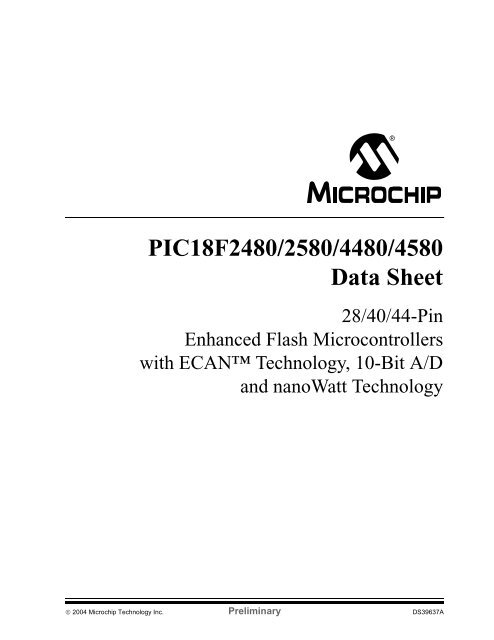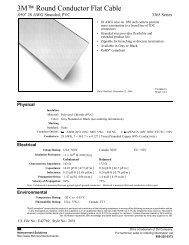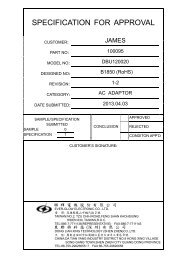PIC18F2480/2580/4480/4580 Data Sheet - Microchip
PIC18F2480/2580/4480/4580 Data Sheet - Microchip
PIC18F2480/2580/4480/4580 Data Sheet - Microchip
Create successful ePaper yourself
Turn your PDF publications into a flip-book with our unique Google optimized e-Paper software.
<strong>PIC18F2480</strong>/<strong>2580</strong>/<strong>4480</strong>/<strong>4580</strong><br />
<strong>Data</strong> <strong>Sheet</strong><br />
28/40/44-Pin<br />
Enhanced Flash Microcontrollers<br />
with ECAN Technology, 10-Bit A/D<br />
and nanoWatt Technology<br />
© 2004 <strong>Microchip</strong> Technology Inc. Preliminary DS39637A
Note the following details of the code protection feature on <strong>Microchip</strong> devices:<br />
• <strong>Microchip</strong> products meet the specification contained in their particular <strong>Microchip</strong> <strong>Data</strong> <strong>Sheet</strong>.<br />
• <strong>Microchip</strong> believes that its family of products is one of the most secure families of its kind on the market today, when used in the<br />
intended manner and under normal conditions.<br />
• There are dishonest and possibly illegal methods used to breach the code protection feature. All of these methods, to our<br />
knowledge, require using the <strong>Microchip</strong> products in a manner outside the operating specifications contained in <strong>Microchip</strong>’s <strong>Data</strong><br />
<strong>Sheet</strong>s. Most likely, the person doing so is engaged in theft of intellectual property.<br />
• <strong>Microchip</strong> is willing to work with the customer who is concerned about the integrity of their code.<br />
• Neither <strong>Microchip</strong> nor any other semiconductor manufacturer can guarantee the security of their code. Code protection does not<br />
mean that we are guaranteeing the product as “unbreakable.”<br />
Code protection is constantly evolving. We at <strong>Microchip</strong> are committed to continuously improving the code protection features of our<br />
products. Attempts to break <strong>Microchip</strong>’s code protection feature may be a violation of the Digital Millennium Copyright Act. If such acts<br />
allow unauthorized access to your software or other copyrighted work, you may have a right to sue for relief under that Act.<br />
Information contained in this publication regarding device<br />
applications and the like is intended through suggestion only<br />
and may be superseded by updates. It is your responsibility to<br />
ensure that your application meets with your specifications.<br />
No representation or warranty is given and no liability is<br />
assumed by <strong>Microchip</strong> Technology Incorporated with respect<br />
to the accuracy or use of such information, or infringement of<br />
patents or other intellectual property rights arising from such<br />
use or otherwise. Use of <strong>Microchip</strong>’s products as critical<br />
components in life support systems is not authorized except<br />
with express written approval by <strong>Microchip</strong>. No licenses are<br />
conveyed, implicitly or otherwise, under any intellectual<br />
property rights.<br />
Trademarks<br />
The <strong>Microchip</strong> name and logo, the <strong>Microchip</strong> logo, Accuron,<br />
dsPIC, KEELOQ, microID, MPLAB, PIC, PICmicro, PICSTART,<br />
PRO MATE, PowerSmart, rfPIC, and SmartShunt are<br />
registered trademarks of <strong>Microchip</strong> Technology Incorporated<br />
in the U.S.A. and other countries.<br />
AmpLab, FilterLab, MXDEV, MXLAB, PICMASTER, SEEVAL,<br />
SmartSensor and The Embedded Control Solutions Company<br />
are registered trademarks of <strong>Microchip</strong> Technology<br />
Incorporated in the U.S.A.<br />
Analog-for-the-Digital Age, Application Maestro, dsPICDEM,<br />
dsPICDEM.net, dsPICworks, ECAN, ECONOMONITOR,<br />
FanSense, FlexROM, fuzzyLAB, In-Circuit Serial<br />
Programming, ICSP, ICEPIC, Migratable Memory, MPASM,<br />
MPLIB, MPLINK, MPSIM, PICkit, PICDEM, PICDEM.net,<br />
PICLAB, PICtail, PowerCal, PowerInfo, PowerMate,<br />
PowerTool, rfLAB, rfPICDEM, Select Mode, Smart Serial,<br />
SmartTel and Total Endurance are trademarks of <strong>Microchip</strong><br />
Technology Incorporated in the U.S.A. and other countries.<br />
SQTP is a service mark of <strong>Microchip</strong> Technology Incorporated<br />
in the U.S.A.<br />
All other trademarks mentioned herein are property of their<br />
respective companies.<br />
© 2004, <strong>Microchip</strong> Technology Incorporated, Printed in the<br />
U.S.A., All Rights Reserved.<br />
Printed on recycled paper.<br />
<strong>Microchip</strong> received ISO/TS-16949:2002 quality system certification for<br />
its worldwide headquarters, design and wafer fabrication facilities in<br />
Chandler and Tempe, Arizona and Mountain View, California in<br />
October 2003. The Company’s quality system processes and<br />
procedures are for its PICmicro ® 8-bit MCUs, KEELOQ ® code hopping<br />
devices, Serial EEPROMs, microperipherals, nonvolatile memory and<br />
analog products. In addition, <strong>Microchip</strong>’s quality system for the design<br />
and manufacture of development systems is ISO 9001:2000 certified.<br />
DS39637A-page ii Preliminary © 2004 <strong>Microchip</strong> Technology Inc.
<strong>PIC18F2480</strong>/<strong>2580</strong>/<strong>4480</strong>/<strong>4580</strong><br />
28/40/44-Pin Enhanced Flash Microcontrollers with<br />
ECAN Technology, 10-Bit A/D and nanoWatt Technology<br />
Power Managed Modes:<br />
• Run: CPU on, peripherals on<br />
• Idle: CPU off, peripherals on<br />
• Sleep: CPU off, peripherals off<br />
• Idle mode currents down to 5.8 µA typical<br />
• Sleep mode current down to 0.1 µA typical<br />
• Timer1 Oscillator: 1.1 µA, 32 kHz, 2V<br />
• Watchdog Timer: 2.1 µA<br />
• Two-Speed Oscillator Start-up<br />
Flexible Oscillator Structure:<br />
• Four Crystal modes, up to 40 MHz<br />
• 4X Phase Lock Loop (PLL) – available for crystal<br />
and internal oscillators)<br />
• Two External RC modes, up to 4 MHz<br />
• Two External Clock modes, up to 40 MHz<br />
• Internal oscillator block:<br />
- 8 user selectable frequencies, from 31 kHz to 8 MHz<br />
- Provides a complete range of clock speeds,<br />
from 31 kHz to 32 MHz when used with PLL<br />
- User tunable to compensate for frequency drift<br />
• Secondary oscillator using Timer1 @ 32 kHz<br />
• Fail-Safe Clock Monitor<br />
- Allows for safe shutdown if peripheral clock stops<br />
Special Microcontroller Features:<br />
• C compiler optimized architecture with optional<br />
extended instruction set<br />
• 100,000 erase/write cycle Enhanced Flash<br />
program memory typical<br />
• 1,000,000 erase/write cycle <strong>Data</strong> EEPROM<br />
memory typical<br />
• Flash/<strong>Data</strong> EEPROM Retention: > 40 years<br />
• Self-programmable under software control<br />
• Priority levels for interrupts<br />
• 8 x 8 Single Cycle Hardware Multiplier<br />
• Extended Watchdog Timer (WDT):<br />
- Programmable period from 41 ms to 131s<br />
• Single-Supply 5V In-Circuit Serial<br />
Programming (ICSP) via two pins<br />
• In-Circuit Debug (ICD) via two pins<br />
• Wide operating voltage range: 2.0V to 5.5V<br />
Peripheral Highlights:<br />
• High current sink/source 25 mA/25 mA<br />
• Three external interrupts<br />
• One Capture/Compare/PWM (CCP) module<br />
• Enhanced Capture/Compare/PWM (ECCP) module<br />
(40/44-pin devices only):<br />
- One, two or four PWM outputs<br />
- Selectable polarity<br />
- Programmable dead time<br />
- Auto-Shutdown and Auto-Restart<br />
• Master Synchronous Serial Port (MSSP) module<br />
supporting 3-wire SPI (all 4 modes) and I 2 C<br />
Master and Slave modes<br />
• Enhanced Addressable USART module<br />
- Supports RS-485, RS-232 and LIN 1.3<br />
- RS-232 operation using internal oscillator<br />
block (no external crystal required)<br />
- Auto-Wake-up on Start bit<br />
- Auto-Baud detect<br />
• 10-bit, up to 11-channel Analog-to-Digital<br />
Converter module (A/D), up to 100 Ksps<br />
- Auto-acquisition capability<br />
- Conversion available during Sleep<br />
• Dual analog comparators with input multiplexing<br />
ECAN Module Features:<br />
• Message bit rates up to 1 Mbps<br />
• Conforms to CAN 2.0B ACTIVE Specification<br />
• Fully backward compatible with PIC18XXX8 CAN<br />
modules<br />
• Three modes of operation:<br />
- Legacy, Enhanced Legacy, FIFO<br />
• Three dedicated transmit buffers with prioritization<br />
• Two dedicated receive buffers<br />
• Six programmable receive/transmit buffers<br />
• Three full 29-bit acceptance masks<br />
• 16 full 29-bit acceptance filters w/ dynamic association<br />
• DeviceNet data byte filter support<br />
• Automatic remote frame handling<br />
• Advanced error management features<br />
Device<br />
Program Memory<br />
Flash<br />
(bytes)<br />
# Single-Word<br />
Instructions<br />
<strong>Data</strong> Memory<br />
SRAM<br />
(bytes)<br />
EEPROM<br />
(bytes)<br />
I/O<br />
10-bit<br />
A/D (ch)<br />
CCP/<br />
ECCP<br />
(PWM)<br />
SPI<br />
MSSP<br />
Master<br />
I 2 C<br />
EUSART<br />
Comp.<br />
<strong>PIC18F2480</strong> 16K 8192 768 256 25 8 1/0 Y Y 1 0 1/3<br />
PIC18F<strong>2580</strong> 32K 16384 1536 256 36 8 1/0 Y Y 1 0 1/3<br />
PIC18F<strong>4480</strong> 16K 8192 768 256 25 11 1/1 Y Y 1 2 1/3<br />
PIC18F<strong>4580</strong> 32K 16384 1536 256 36 11 1/1 Y Y 1 2 1/3<br />
Timers<br />
8/16-bit<br />
© 2004 <strong>Microchip</strong> Technology Inc. Preliminary DS39637A-page 1
<strong>PIC18F2480</strong>/<strong>2580</strong>/<strong>4480</strong>/<strong>4580</strong><br />
Pin Diagrams<br />
28-Pin SPDIP, SOIC<br />
MCLR/VPP/RE3<br />
RA0/AN0<br />
RA1/AN1<br />
RA2/AN2/VREF-<br />
RA3/AN3/VREF+<br />
RA4/T0CKI<br />
RA5/AN4/SS/HLVDIN<br />
VSS<br />
OSC1/CLKI/RA7<br />
OSC2/CLKO/RA6<br />
RC0/T1OSO/T13CKI<br />
RC1/T1OSI<br />
RC2/CCP1<br />
RC3/SCK/SCL<br />
1<br />
2<br />
3<br />
4<br />
5<br />
6<br />
7<br />
8<br />
9<br />
10<br />
11<br />
<strong>PIC18F2480</strong><br />
PIC18F<strong>2580</strong><br />
28<br />
27<br />
26<br />
25<br />
24<br />
23<br />
22<br />
21<br />
20<br />
19<br />
18<br />
17<br />
12<br />
13<br />
16<br />
14 15<br />
RB7/KBI3/PGD<br />
RB6/KBI2/PGC<br />
RB5/KBI1/PGM<br />
RB4/KBI0/AN9<br />
RB3/CANRX<br />
RB2/INT2/CANTX<br />
RB1/INT1/AN8<br />
RB0/INT0/AN10<br />
VDD<br />
VSS<br />
RC7/RX/DT<br />
RC6/TX/CK<br />
RC5/SDO<br />
RC4/SDI/SDA<br />
28-Pin QFN<br />
RA1/AN1<br />
RA0/AN0<br />
MCLR/VPP/RE3<br />
RB7/KBI3/PGD<br />
RB6/KBI2/PGC<br />
RB5/KBI1/PGM<br />
RB4/KBI0/AN9<br />
RA2/AN2/VREF-<br />
RA3/AN3/VREF+<br />
RA4/T0CKI<br />
RA5/AN4/SS/HLVDIN<br />
VSS<br />
OSC1/CLKI/RA7<br />
OSC2/CLKO/RA6<br />
1<br />
2<br />
3<br />
4<br />
5<br />
6<br />
7<br />
28 2726 2524 2322<br />
21<br />
20<br />
19<br />
<strong>PIC18F2480</strong><br />
18<br />
PIC18F<strong>2580</strong><br />
17<br />
16<br />
8 9 10 11 12 13 14 15<br />
RB3/CANRX<br />
RB2/INT2/CANTX<br />
RB1/INT1/AN8<br />
RB0/INT0/AN10<br />
VDD<br />
VSS<br />
RC7/RX/DT<br />
RC0/T1OSO/T13CKI<br />
RC1/T1OSI<br />
RC2/CCP1<br />
RC3/SCK/SCL<br />
RC4/SDI/SDA<br />
RC5/SDO<br />
RC6/TX/CK<br />
40-Pin PDIP<br />
MCLR/VPP/RE3<br />
RA0/AN0/CVREF<br />
RA1/AN1<br />
RA2/AN2/VREF-<br />
RA3/AN3/VREF+<br />
RA4/T0CKI<br />
RA5/AN4/SS/HLVDIN<br />
RE0/RD/AN5<br />
RE1/WR/AN6/C1OUT<br />
RE2/CS/AN7/C2OUT<br />
VDD<br />
VSS<br />
OSC1/CLKI/RA7<br />
OSC2/CLKO/RA6<br />
RC0/T1OSO/T13CKI<br />
RC1/T1OSI<br />
RC2/CCP1<br />
RC3/SCK/SCL<br />
RD0/PSP0/C1IN+<br />
RD1/PSP1/C1IN-<br />
1<br />
2<br />
3<br />
4<br />
5<br />
6<br />
7<br />
8<br />
9<br />
10<br />
11<br />
12<br />
13<br />
14<br />
15<br />
16<br />
17<br />
18<br />
19<br />
20<br />
PIC18F<strong>4480</strong><br />
PIC18F<strong>4580</strong><br />
40<br />
39<br />
38<br />
37<br />
36<br />
35<br />
34<br />
33<br />
32<br />
31<br />
30<br />
29<br />
28<br />
27<br />
26<br />
25<br />
24<br />
23<br />
22<br />
21<br />
RB7/KBI3/PGD<br />
RB6/KBI2/PGC<br />
RB5/KBI1/PGM<br />
RB4/KBI0/AN9<br />
RB3/CANRX<br />
RB2/INT2/CANTX<br />
RB1/INT1/AN8<br />
RB0/INT0/FLT0/AN10<br />
VDD<br />
VSS<br />
RD7/PSP7/P1D<br />
RD6/PSP6/P1C<br />
RD5/PSP5/P1B<br />
RD4/PSP4/ECCP1/P1A<br />
RC7/RX/DT<br />
RC6/TX/CK<br />
RC5/SDO<br />
RC4/SDI/SDA<br />
RD3/PSP3/C2IN-<br />
RD2/PSP2/C2IN+<br />
DS39637A-page 2 Preliminary © 2004 <strong>Microchip</strong> Technology Inc.
© 2004 <strong>Microchip</strong> Technology Inc. Preliminary DS39637A-page 3<br />
<strong>PIC18F2480</strong>/<strong>2580</strong>/<strong>4480</strong>/<strong>4580</strong><br />
Pin Diagrams (Continued)<br />
10<br />
11<br />
2<br />
3<br />
6<br />
1<br />
18<br />
19<br />
20<br />
21<br />
22<br />
12<br />
13<br />
14<br />
15<br />
38<br />
8<br />
7<br />
44<br />
43<br />
42<br />
41<br />
40<br />
39<br />
16<br />
17<br />
29<br />
30<br />
31<br />
32<br />
33<br />
23<br />
24<br />
25<br />
26<br />
27<br />
28<br />
36<br />
34<br />
35<br />
9<br />
PIC18F<strong>4480</strong><br />
37<br />
RA3/AN3/VREF+<br />
RA2/AN2/VREF-<br />
RA1/AN1<br />
RA0/AN0/CVREF<br />
MCLR/VPP/RE3<br />
NC<br />
RB7/KBI3/PGD<br />
RB6/KBI2/PGC<br />
RB5/KBI1/PGM<br />
RB4/KBI0/AN9<br />
NC<br />
RC6/TX/CK<br />
RC5/SDO<br />
RC4/SDI/SDA<br />
RD3/PSP3/C2IN-<br />
RD2/PSP2/C2IN+<br />
RD1/PSP1/C1IN-<br />
RD0/PSP0/C1IN+<br />
RC3/SCK/SCL<br />
RC2/CCP1<br />
RC1/T1OSI<br />
NC<br />
NC<br />
RC0/T1OSO/T13CKI<br />
OSC2/CLKO/RA6<br />
OSC1/CLKI/RA7<br />
VSS<br />
VDD<br />
RE2/CS/AN7/C2OUT<br />
RE1/WR/AN6/C1OUT<br />
RE0/RD/AN5<br />
RA5/AN4/SS/HLVDIN<br />
RA4/T0CKI<br />
RC7/RX/DT<br />
RD4/PSP4/ECCP1/P1A<br />
RD5/PSP5/P1B<br />
RD6/PSP6/P1C<br />
VSS<br />
VDD<br />
RB0/INT0/FLT0/AN10<br />
RB1/INT1/AN8<br />
RB2/INT2/CANTX<br />
RB3/CANRX<br />
44-Pin TQFP<br />
RD7/PSP7/P1D 5<br />
4<br />
44-Pin QFN<br />
10<br />
11<br />
2<br />
3<br />
6<br />
1<br />
18<br />
19<br />
20<br />
21<br />
22<br />
12<br />
13<br />
14<br />
15 38<br />
8<br />
7<br />
44<br />
43<br />
42<br />
41<br />
40<br />
39<br />
16<br />
17<br />
29<br />
30<br />
31<br />
32<br />
33<br />
23<br />
24<br />
25<br />
26<br />
27<br />
28<br />
36<br />
34<br />
35<br />
9<br />
PIC18F<strong>4480</strong><br />
37<br />
RA3/AN3/VREF+<br />
RA2/AN2/VREF-<br />
RA1/AN1<br />
RA0/AN0/CVREF<br />
MCLR/VPP/RE3<br />
RB7/KBI3/PGD<br />
RB6/KBI2/PGC<br />
RB5/KBI1/PGM<br />
RB4/KBI0/AN9<br />
NC<br />
RC6/TX/CK<br />
RC5/SDO<br />
RC4/SDI/SDA<br />
RD3/PSP3/C2IN-<br />
RD2/PSP2/C2IN+<br />
RD1/PSP1/C1IN-<br />
RD0/PSP0/C1IN+<br />
RC3/SCK/SCL<br />
RC2/CCP1<br />
RC1/T1OSI<br />
RC0/T1OSO/T13CKI<br />
OSC2/CLKO/RA6<br />
OSC1/CLKI/RA7<br />
VSS<br />
AVDD<br />
RE2/CS/AN7/C2OUT<br />
RE1/WR/AN6/C1OUT<br />
RE0/RD/AN5<br />
RA5/AN4/SS/HLVDIN<br />
RA4/T0CKI<br />
RC7/RX/DT<br />
RD5/PSP5/P1B<br />
RD6/PSP6/P1C<br />
VSS<br />
VDD<br />
RB0/INT0/FLT0/AN10<br />
RB1/INT1/AN8<br />
RB2/INT2/CANTX<br />
RB3/CANRX<br />
RD7/PSP7/P1D 5<br />
4 AVSS<br />
VDD<br />
AVDD<br />
PIC18F<strong>4580</strong><br />
PIC18F<strong>4580</strong><br />
RD4/PSP4/ECCP1/P1A
<strong>PIC18F2480</strong>/<strong>2580</strong>/<strong>4480</strong>/<strong>4580</strong><br />
Table of Contents<br />
1.0 Device Overview .......................................................................................................................................................................... 7<br />
2.0 Oscillator Configurations ............................................................................................................................................................ 23<br />
3.0 Power Managed Modes ............................................................................................................................................................. 33<br />
4.0 Reset .......................................................................................................................................................................................... 41<br />
5.0 Memory Organization ................................................................................................................................................................. 61<br />
6.0 Flash Program Memory.............................................................................................................................................................. 95<br />
7.0 <strong>Data</strong> EEPROM Memory ........................................................................................................................................................... 105<br />
8.0 8 x 8 Hardware Multiplier.......................................................................................................................................................... 111<br />
9.0 Interrupts .................................................................................................................................................................................. 113<br />
10.0 I/O Ports ................................................................................................................................................................................... 129<br />
11.0 Timer0 Module ......................................................................................................................................................................... 147<br />
12.0 Timer1 Module ......................................................................................................................................................................... 151<br />
13.0 Timer2 Module ......................................................................................................................................................................... 157<br />
14.0 Timer3 Module ......................................................................................................................................................................... 159<br />
15.0 Capture/Compare/PWM (CCP) Modules ................................................................................................................................. 163<br />
16.0 Enhanced Capture/Compare/PWM (ECCP) Module................................................................................................................ 173<br />
17.0 Master Synchronous Serial Port (MSSP) Module .................................................................................................................... 187<br />
18.0 Enhanced Universal Synchronous Receiver Transmitter (EUSART)....................................................................................... 227<br />
19.0 10-Bit Analog-to-Digital Converter (A/D) Module ..................................................................................................................... 247<br />
20.0 Comparator Module.................................................................................................................................................................. 257<br />
21.0 Comparator Voltage Reference Module................................................................................................................................... 263<br />
22.0 High/Low-Voltage Detect (HLVD)............................................................................................................................................. 267<br />
23.0 ECAN Module........................................................................................................................................................................... 273<br />
24.0 Special Features of the CPU.................................................................................................................................................... 343<br />
25.0 Instruction Set Summary .......................................................................................................................................................... 361<br />
26.0 Development Support............................................................................................................................................................... 411<br />
27.0 Electrical Characteristics .......................................................................................................................................................... 417<br />
28.0 DC and AC Characteristics Graphs and Tables....................................................................................................................... 453<br />
29.0 Packaging Information.............................................................................................................................................................. 455<br />
Appendix A: Revision History............................................................................................................................................................. 463<br />
Appendix B: Device Differences......................................................................................................................................................... 463<br />
Appendix C: Conversion Considerations ........................................................................................................................................... 464<br />
Appendix D: Migration from Baseline to Enhanced Devices.............................................................................................................. 464<br />
Appendix E: Migration From Mid-Range to Enhanced Devices ......................................................................................................... 465<br />
Appendix F: Migration From High-End to Enhanced Devices............................................................................................................ 465<br />
Index .................................................................................................................................................................................................. 467<br />
On-Line Support................................................................................................................................................................................. 479<br />
Systems Information and Upgrade Hot Line ...................................................................................................................................... 479<br />
Reader Response .............................................................................................................................................................................. 480<br />
<strong>PIC18F2480</strong>/<strong>2580</strong>/<strong>4480</strong>/<strong>4580</strong> Product Identification System ............................................................................................................ 481<br />
DS39637A-page 4 Preliminary © 2004 <strong>Microchip</strong> Technology Inc.
<strong>PIC18F2480</strong>/<strong>2580</strong>/<strong>4480</strong>/<strong>4580</strong><br />
TO OUR VALUED CUSTOMERS<br />
It is our intention to provide our valued customers with the best documentation possible to ensure successful use of your <strong>Microchip</strong><br />
products. To this end, we will continue to improve our publications to better suit your needs. Our publications will be refined and<br />
enhanced as new volumes and updates are introduced.<br />
If you have any questions or comments regarding this publication, please contact the Marketing Communications Department via<br />
E-mail at docerrors@mail.microchip.com or fax the Reader Response Form in the back of this data sheet to (480) 792-4150.<br />
We welcome your feedback.<br />
Most Current <strong>Data</strong> <strong>Sheet</strong><br />
To obtain the most up-to-date version of this data sheet, please register at our Worldwide Web site at:<br />
http://www.microchip.com<br />
You can determine the version of a data sheet by examining its literature number found on the bottom outside corner of any page.<br />
The last character of the literature number is the version number, (e.g., DS30000A is version A of document DS30000).<br />
Errata<br />
An errata sheet, describing minor operational differences from the data sheet and recommended workarounds, may exist for current<br />
devices. As device/documentation issues become known to us, we will publish an errata sheet. The errata will specify the revision<br />
of silicon and revision of document to which it applies.<br />
To determine if an errata sheet exists for a particular device, please check with one of the following:<br />
• <strong>Microchip</strong>’s Worldwide Web site; http://www.microchip.com<br />
• Your local <strong>Microchip</strong> sales office (see last page)<br />
• The <strong>Microchip</strong> Corporate Literature Center; U.S. FAX: (480) 792-7277<br />
When contacting a sales office or the literature center, please specify which device, revision of silicon and data sheet (include<br />
literature number) you are using.<br />
Customer Notification System<br />
Register on our web site at www.microchip.com/cn to receive the most current information on all of our products.<br />
© 2004 <strong>Microchip</strong> Technology Inc. Preliminary DS39637A-page 5
<strong>PIC18F2480</strong>/<strong>2580</strong>/<strong>4480</strong>/<strong>4580</strong><br />
NOTES:<br />
DS39637A-page 6 Preliminary © 2004 <strong>Microchip</strong> Technology Inc.
<strong>PIC18F2480</strong>/<strong>2580</strong>/<strong>4480</strong>/<strong>4580</strong><br />
1.0 DEVICE OVERVIEW<br />
This document contains device specific information for<br />
the following devices:<br />
• <strong>PIC18F2480</strong><br />
• PIC18F<strong>2580</strong><br />
• PIC18F<strong>4480</strong><br />
• PIC18F<strong>4580</strong><br />
This family of devices offers the advantages of all<br />
PIC18 microcontrollers – namely, high computational<br />
performance at an economical price – with the addition<br />
of high-endurance, Enhanced Flash program<br />
memory. In addition to these features, the<br />
<strong>PIC18F2480</strong>/<strong>2580</strong>/<strong>4480</strong>/<strong>4580</strong> family introduces design<br />
enhancements that make these microcontrollers a<br />
logical choice for many high-performance, power<br />
sensitive applications.<br />
1.1 New Core Features<br />
1.1.1 nanoWatt TECHNOLOGY<br />
All of the devices in the <strong>PIC18F2480</strong>/<strong>2580</strong>/<strong>4480</strong>/<strong>4580</strong><br />
family incorporate a range of features that can significantly<br />
reduce power consumption during operation.<br />
Key items include:<br />
• Alternate Run Modes: By clocking the controller<br />
from the Timer1 source or the internal oscillator<br />
block, power consumption during code execution<br />
can be reduced by as much as 90%.<br />
• Multiple Idle Modes: The controller can also run<br />
with its CPU core disabled but the peripherals still<br />
active. In these states, power consumption can be<br />
reduced even further, to as little as 4% of normal<br />
operation requirements.<br />
• On-the-fly Mode Switching: The power<br />
managed modes are invoked by user code during<br />
operation, allowing the user to incorporate<br />
power-saving ideas into their application’s<br />
software design.<br />
• Lower Consumption in Key Modules: The<br />
power requirements for both Timer1 and the<br />
Watchdog Timer have been reduced by up to<br />
80%, with typical values of 1.1 and 2.1 µA,<br />
respectively.<br />
• Extended Instruction Set: In addition to the<br />
standard 75 instructions of the PIC18 instruction<br />
set, <strong>PIC18F2480</strong>/<strong>2580</strong>/<strong>4480</strong>/<strong>4580</strong> devices also<br />
provide an optional extension to the core CPU<br />
functionality. The added features include eight<br />
additional instructions that augment indirect and<br />
indexed addressing operations and the<br />
implementation of Indexed Literal Offset<br />
Addressing mode for many of the standard PIC18<br />
instructions.<br />
1.1.2 MULTIPLE OSCILLATOR OPTIONS<br />
AND FEATURES<br />
All of the devices in the <strong>PIC18F2480</strong>/<strong>2580</strong>/<strong>4480</strong>/<strong>4580</strong><br />
family offer ten different oscillator options, allowing<br />
users a wide range of choices in developing application<br />
hardware. These include:<br />
• Four Crystal modes, using crystals or ceramic<br />
resonators<br />
• Two External Clock modes, offering the option of<br />
using two pins (oscillator input and a divide-by-4<br />
clock output) or one pin (oscillator input, with the<br />
second pin reassigned as general I/O)<br />
• Two External RC Oscillator modes with the same<br />
pin options as the External Clock modes<br />
• An internal oscillator block which provides an<br />
8 MHz clock (±2% accuracy) and an INTRC<br />
source (approximately 31 kHz, stable over<br />
temperature and VDD), as well as a range of<br />
6 user selectable clock frequencies, between<br />
125 kHz to 4 MHz, for a total of 8 clock<br />
frequencies. This option frees the two oscillator<br />
pins for use as additional general purpose I/O.<br />
• A Phase Lock Loop (PLL) frequency multiplier,<br />
available to both the high-speed crystal and<br />
internal oscillator modes, which allows clock<br />
speeds of up to 40 MHz. Used with the internal<br />
oscillator, the PLL gives users a complete<br />
selection of clock speeds, from 31 kHz to<br />
32 MHz – all without using an external crystal or<br />
clock circuit.<br />
Besides its availability as a clock source, the internal<br />
oscillator block provides a stable reference source that<br />
gives the family additional features for robust<br />
operation:<br />
• Fail-Safe Clock Monitor: This option constantly<br />
monitors the main clock source against a reference<br />
signal provided by the internal oscillator. If a<br />
clock failure occurs, the controller is switched to<br />
the internal oscillator block, allowing for continued<br />
low-speed operation or a safe application<br />
shutdown.<br />
• Two-Speed Start-up: This option allows the<br />
internal oscillator to serve as the clock source<br />
from Power-on Reset, or wake-up from Sleep<br />
mode, until the primary clock source is available.<br />
© 2004 <strong>Microchip</strong> Technology Inc. Preliminary DS39637A-page 7
<strong>PIC18F2480</strong>/<strong>2580</strong>/<strong>4480</strong>/<strong>4580</strong><br />
1.2 Other Special Features<br />
• Memory Endurance: The Enhanced Flash cells<br />
for both program memory and data EEPROM are<br />
rated to last for many thousands of erase/write<br />
cycles – up to 100,000 for program memory and<br />
1,000,000 for EEPROM. <strong>Data</strong> retention without<br />
refresh is conservatively estimated to be greater<br />
than 40 years.<br />
• Self-programmability: These devices can write<br />
to their own program memory spaces under internal<br />
software control. By using a bootloader routine<br />
located in the protected Boot Block at the top<br />
of program memory, it becomes possible to create<br />
an application that can update itself in the field.<br />
• Extended Instruction Set: The<br />
<strong>PIC18F2480</strong>/<strong>2580</strong>/<strong>4480</strong>/<strong>4580</strong> family introduces<br />
an optional extension to the PIC18 instruction set,<br />
which adds 8 new instructions and an Indexed<br />
Addressing mode. This extension, enabled as a<br />
device configuration option, has been specifically<br />
designed to optimize re-entrant application code<br />
originally developed in high-level languages, such<br />
as C.<br />
• Enhanced CCP module: In PWM mode, this<br />
module provides 1, 2 or 4 modulated outputs for<br />
controlling half-bridge and full-bridge drivers.<br />
Other features include Auto-Shutdown, for<br />
disabling PWM outputs on interrupt or other select<br />
conditions and Auto-Restart, to reactivate outputs<br />
once the condition has cleared.<br />
• Enhanced Addressable USART: This serial<br />
communication module is capable of standard<br />
RS-232 operation and provides support for the LIN<br />
bus protocol. Other enhancements include automatic<br />
baud rate detection and a 16-bit Baud Rate<br />
Generator for improved resolution. When the<br />
microcontroller is using the internal oscillator<br />
block, the EUSART provides stable operation for<br />
applications that talk to the outside world without<br />
using an external crystal (or its accompanying<br />
power requirement).<br />
• 10-bit A/D Converter: This module incorporates<br />
programmable acquisition time, allowing for a<br />
channel to be selected and a conversion to be<br />
initiated without waiting for a sampling period and<br />
thus, reduce code overhead.<br />
• Extended Watchdog Timer (WDT): This<br />
enhanced version incorporates a 16-bit prescaler,<br />
allowing a time-out range from 4 ms to over 131<br />
seconds, that is stable across operating voltage<br />
and temperature.<br />
1.3 Details on Individual Family<br />
Members<br />
Devices in the <strong>PIC18F2480</strong>/<strong>2580</strong>/<strong>4480</strong>/<strong>4580</strong> family are<br />
available in 28-pin (PIC18F2X80) and 40/44-pin<br />
(PIC18F4X80) packages. Block diagrams for the two<br />
groups are shown in Figure 1-1 and Figure 1-2.<br />
The devices are differentiated from each other in six<br />
ways:<br />
1. Flash program memory (16 Kbytes for<br />
PIC18FX480 devices; 32 Kbytes for<br />
PIC18FX580).<br />
2. A/D channels (8 for PIC18F2X80 devices; 11 for<br />
PIC18F4X80 devices).<br />
3. I/O ports (3 bidirectional ports and 1 input only<br />
port on PIC18F2X80 devices; 5 bidirectional<br />
ports on PIC18F4X80 devices).<br />
4. CCP and Enhanced CCP implementation<br />
(PIC18F2X80 devices have 1 standard CCP<br />
module; PIC18F4X80 devices have one<br />
standard CCP module and one ECCP module).<br />
5. Parallel Slave Port (present only on<br />
PIC18F4X80 devices).<br />
6. PIC18F4X80 devices provide two comparators.<br />
All other features for devices in this family are identical.<br />
These are summarized in Table 1-1.<br />
The pinouts for all devices are listed in Table 1-2 and<br />
Table 1-3.<br />
Like all <strong>Microchip</strong> PIC18 devices, members of the<br />
<strong>PIC18F2480</strong>/<strong>2580</strong>/<strong>4480</strong>/<strong>4580</strong> family are available as<br />
both standard and low-voltage devices. Standard<br />
devices with Enhanced Flash memory, designated with<br />
an “F” in the part number (such as PIC18F<strong>2580</strong>),<br />
accommodate an operating VDD range of 4.2V to 5.5V.<br />
Low-voltage parts, designated by “LF” (such as<br />
PIC18LF<strong>2580</strong>), function over an extended VDD range<br />
of 2.0V to 5.5V.<br />
DS39637A-page 8 Preliminary © 2004 <strong>Microchip</strong> Technology Inc.
<strong>PIC18F2480</strong>/<strong>2580</strong>/<strong>4480</strong>/<strong>4580</strong><br />
TABLE 1-1: DEVICE FEATURES<br />
Features <strong>PIC18F2480</strong> PIC18F<strong>2580</strong> PIC18F<strong>4480</strong> PIC18F<strong>4580</strong><br />
Operating Frequency DC – 40 MHz DC – 40 MHz DC – 40 MHz DC – 40 MHz<br />
Program Memory (Bytes) 16384 32768 16384 32768<br />
Program Memory (Instructions) 8192 16384 8192 16384<br />
<strong>Data</strong> Memory (Bytes) 768 1536 768 1536<br />
<strong>Data</strong> EEPROM Memory (Bytes) 256 256 256 256<br />
Interrupt Sources 19 19 20 20<br />
I/O Ports Ports A, B, C, (E) Ports A, B, C, (E) Ports A, B, C, D, E Ports A, B, C, D, E<br />
Timers 4 4 4 4<br />
Capture/Compare/PWM Modules 1 1 1 1<br />
Enhanced Capture/<br />
0 0 1 1<br />
Compare/PWM Modules<br />
ECAN Module 1 1 1 1<br />
Serial Communications<br />
MSSP,<br />
Enhanced USART<br />
MSSP,<br />
Enhanced USART<br />
MSSP,<br />
Enhanced USART<br />
MSSP,<br />
Enhanced USART<br />
Parallel Communications (PSP) No No Yes Yes<br />
10-bit Analog-to-Digital Module 8 Input Channels 8 Input Channels 11 Input Channels 11 Input Channels<br />
Comparators 0 0 2 2<br />
Resets (and Delays)<br />
POR, BOR,<br />
RESET Instruction,<br />
Stack Full,<br />
Stack Underflow<br />
(PWRT, OST),<br />
MCLR (optional),<br />
WDT<br />
POR, BOR,<br />
RESET Instruction,<br />
Stack Full,<br />
Stack Underflow<br />
(PWRT, OST),<br />
MCLR (optional),<br />
WDT<br />
POR, BOR,<br />
RESET Instruction,<br />
Stack Full,<br />
Stack Underflow<br />
(PWRT, OST),<br />
MCLR (optional),<br />
WDT<br />
POR, BOR,<br />
RESET Instruction,<br />
Stack Full,<br />
Stack Underflow<br />
(PWRT, OST),<br />
MCLR (optional),<br />
WDT<br />
Programmable High/Low-Voltage Yes Yes Yes Yes<br />
Detect<br />
Programmable Brown-out Reset Yes Yes Yes Yes<br />
Instruction Set<br />
Packages<br />
75 Instructions;<br />
83 with Extended<br />
Instruction Set<br />
enabled<br />
28-pin SPDIP<br />
28-pin SOIC<br />
28-pin QFN<br />
75 Instructions;<br />
83 with Extended<br />
Instruction Set<br />
enabled<br />
28-pin SPDIP<br />
28-pin SOIC<br />
28-pin QFN<br />
75 Instructions;<br />
83 with Extended<br />
Instruction Set<br />
enabled<br />
40-pin PDIP<br />
44-pin QFN<br />
44-pin TQFP<br />
75 Instructions;<br />
83 with Extended<br />
Instruction Set<br />
enabled<br />
40-pin PDIP<br />
44-pin QFN<br />
44-pin TQFP<br />
© 2004 <strong>Microchip</strong> Technology Inc. Preliminary DS39637A-page 9
<strong>PIC18F2480</strong>/<strong>2580</strong>/<strong>4480</strong>/<strong>4580</strong><br />
FIGURE 1-1:<br />
Table Pointer<br />
<strong>PIC18F2480</strong>/<strong>2580</strong> (28-PIN) BLOCK DIAGRAM<br />
<strong>Data</strong> Bus<br />
inc/dec logic<br />
21<br />
20<br />
PCLATU PCLATH<br />
8 8<br />
PCU PCH PCL<br />
Program Counter<br />
<strong>Data</strong> Latch<br />
<strong>Data</strong> Memory<br />
(.7, 1.5 Kbytes)<br />
Address Latch<br />
12<br />
<strong>Data</strong> Address<br />
PORTA<br />
RA0/AN0<br />
RA1/AN1<br />
RA2/AN2/VREF-<br />
RA3/AN3/VREF+<br />
RA4/T0CKI<br />
RA5/AN4/SS/HLVDIN<br />
OSC2/CLKO/RA6<br />
OSC1/CLKI/RA7<br />
Address Latch<br />
Program Memory<br />
(16/32 Kbytes)<br />
<strong>Data</strong> Latch<br />
8<br />
Instruction Bus <br />
31 Level Stack<br />
STKPTR<br />
Table Latch<br />
ROM Latch<br />
IR<br />
4 12 4<br />
BSR<br />
FSR0<br />
Access<br />
Bank<br />
FSR1<br />
FSR2 12<br />
inc/dec<br />
logic<br />
Address<br />
Decode<br />
PORTB<br />
RB0/INT0/AN10<br />
RB1/INT1/AN8<br />
RB2/INT2/CANTX<br />
RB3/CANRX<br />
RB4/KBI0/AN9<br />
RB5/KBI1/PGM<br />
RB6/KBI2/PGC<br />
RB7/KBI3/PGD<br />
OSC1 (2)<br />
OSC2 (2)<br />
T1OSI<br />
T1OSO<br />
MCLR (1)<br />
VDD, VSS<br />
Internal<br />
Oscillator<br />
Block<br />
INTRC<br />
Oscillator<br />
8 MHz<br />
Oscillator<br />
Single-Supply<br />
Programming<br />
In-Circuit<br />
Debugger<br />
Instruction<br />
Decode &<br />
Control<br />
State machine<br />
control signals<br />
Power-up<br />
Timer<br />
Oscillator<br />
Start-up Timer<br />
Power-on<br />
Reset<br />
Watchdog<br />
Timer<br />
Brown-out<br />
Reset<br />
Fail-Safe<br />
Clock Monitor<br />
3<br />
BITOP<br />
8<br />
PRODH PRODL<br />
8<br />
Band Gap<br />
Reference<br />
8 x 8 Multiply<br />
W<br />
8<br />
ALU<br />
8<br />
8<br />
8<br />
8<br />
8<br />
PORTC<br />
PORTE<br />
RC0/T1OSO/T13CKI<br />
RC1/T1OSI<br />
RC2/CCP1<br />
RC3/SCK/SCL<br />
RC4/SDI/SDA<br />
RC5/SDO<br />
RC6/TX/CK<br />
RC7/RX/DT<br />
MCLR/VPP/RE3 (1)<br />
BOR<br />
HLVD<br />
<strong>Data</strong><br />
EEPROM<br />
Timer0<br />
Timer1<br />
Timer2<br />
Timer3<br />
Comparator<br />
CCP1<br />
ECCP1<br />
MSSP<br />
EUSART<br />
ADC<br />
10-bit<br />
ECAN<br />
Note 1: RE3 is multiplexed with MCLR and is only available when the MCLR Resets are disabled.<br />
2: OSC1/CLKI and OSC2/CLKO are only available in select oscillator modes and when these pins are not being used as digital I/O.<br />
Refer to Section 2.0 “Oscillator Configurations” for additional information.<br />
DS39637A-page 10 Preliminary © 2004 <strong>Microchip</strong> Technology Inc.
<strong>PIC18F2480</strong>/<strong>2580</strong>/<strong>4480</strong>/<strong>4580</strong><br />
FIGURE 1-2:<br />
PIC18F<strong>4480</strong>/<strong>4580</strong> (40/44-PIN) BLOCK DIAGRAM<br />
Table Pointer<br />
inc/dec logic<br />
21<br />
Address Latch<br />
Program Memory<br />
(16/32 Kbytes)<br />
<strong>Data</strong> Latch<br />
20<br />
8<br />
PCLATU PCLATH<br />
PCU PCH PCL<br />
Program Counter<br />
31 Level Stack<br />
STKPTR<br />
Table Latch<br />
<strong>Data</strong> Bus<br />
8 8<br />
<strong>Data</strong> Latch<br />
<strong>Data</strong> Memory<br />
(.7, 1.5 Kbytes)<br />
Address Latch<br />
12<br />
<strong>Data</strong> Address<br />
4 12 4<br />
BSR<br />
FSR0<br />
Access<br />
Bank<br />
FSR1<br />
FSR2 12<br />
inc/dec<br />
logic<br />
PORTA<br />
PORTB<br />
RA0/AN0/CVREF<br />
RA1/AN1<br />
RA2/AN2/VREF-<br />
RA3/AN3/VREF+<br />
RA4/T0CKI<br />
RA5/AN4/SS/HLVDIN<br />
OSC2/CLKO/RA6<br />
OSC1/CLKI/RA7<br />
RB0/INT0/FLT0/AN10<br />
RB1/INT1/AN8<br />
RB2/INT2/CANTX<br />
RB3/CANRX<br />
RB4/KBI0/AN9<br />
RB5/KBI1/PGM<br />
RB6/KBI2/PGC<br />
RB7/KBI3/PGD<br />
Instruction Bus <br />
ROM Latch<br />
IR<br />
Instruction<br />
Decode &<br />
Control<br />
State machine<br />
control signals<br />
Address<br />
Decode<br />
8<br />
PRODH PRODL<br />
PORTC<br />
RC0/T1OSO/T13CKI<br />
RC1/T1OSI<br />
RC2/CCP1<br />
RC3/SCK/SCL<br />
RC4/SDI/SDA<br />
RC5/SDO<br />
RC6/TX/CK<br />
RC7/RX/DT<br />
OSC1 (2)<br />
OSC2 (2)<br />
T1OSI<br />
T1OSO<br />
MCLR (1)<br />
VDD, VSS<br />
Internal<br />
Oscillator<br />
Block<br />
INTRC<br />
Oscillator<br />
8 MHz<br />
Oscillator<br />
Single-Supply<br />
Programming<br />
In-Circuit<br />
Debugger<br />
Power-up<br />
Timer<br />
Oscillator<br />
Start-up Timer<br />
Power-on<br />
Reset<br />
Watchdog<br />
Timer<br />
Brown-out<br />
Reset<br />
Fail-Safe<br />
Clock Monitor<br />
3<br />
BITOP<br />
8<br />
8<br />
Band Gap<br />
Reference<br />
8 x 8 Multiply<br />
W<br />
8<br />
ALU<br />
8<br />
8<br />
8<br />
8<br />
PORTD<br />
PORTE<br />
RD0/PSP0/C1IN+<br />
RD1/PSP1/C1IN-<br />
RD2/PSP2/C2IN+<br />
RD3/PSP3/C2IN-<br />
RD4/PSP4/ECCP1/P1A<br />
RD5/PSP5/P1B<br />
RD6/PSP6/P1C<br />
RD7/PSP7/P1D<br />
RE0/RD/AN5<br />
RE1/WR/AN6/C1OUT<br />
RE2/CS/AN7/C2OUT<br />
MCLR/VPP/RE3 (1)<br />
BOR<br />
HLVD<br />
<strong>Data</strong><br />
EEPROM<br />
Timer0<br />
Timer1<br />
Timer2<br />
Timer3<br />
Comparator<br />
CCP1<br />
ECCP1<br />
MSSP<br />
EUSART<br />
ADC<br />
10-bit<br />
ECAN<br />
Note 1: RE3 is multiplexed with MCLR and is only available when the MCLR Resets are disabled.<br />
2: OSC1/CLKI and OSC2/CLKO are only available in select oscillator modes and when these pins are not being used as digital I/O.<br />
Refer to Section 2.0 “Oscillator Configurations” for additional information.<br />
© 2004 <strong>Microchip</strong> Technology Inc. Preliminary DS39637A-page 11
<strong>PIC18F2480</strong>/<strong>2580</strong>/<strong>4480</strong>/<strong>4580</strong><br />
TABLE 1-2:<br />
Pin Name<br />
<strong>PIC18F2480</strong>/<strong>2580</strong> PINOUT I/O DESCRIPTIONS<br />
Pin Number<br />
SPDIP,<br />
SOIC<br />
QFN<br />
Pin<br />
Type<br />
Buffer<br />
Type<br />
Description<br />
MCLR/VPP/RE3<br />
MCLR<br />
VPP<br />
RE3<br />
OSC1/CLKI/RA7<br />
OSC1<br />
CLKI<br />
RA7<br />
OSC2/CLKO/RA6<br />
OSC2<br />
CLKO<br />
RA6<br />
1 26<br />
9 6<br />
10 7<br />
I<br />
P<br />
I<br />
I<br />
I<br />
I/O<br />
O<br />
O<br />
I/O<br />
ST<br />
ST<br />
ST<br />
CMOS<br />
TTL<br />
—<br />
—<br />
TTL<br />
Master Clear (input) or programming voltage (input).<br />
Master Clear (Reset) input. This pin is an active-low<br />
Reset to the device.<br />
Programming voltage input.<br />
Digital input.<br />
Oscillator crystal or external clock input.<br />
Oscillator crystal input or external clock source input.<br />
ST buffer when configured in RC mode; CMOS otherwise.<br />
External clock source input. Always associated with pin<br />
function OSC1. (See related OSC1/CLKI, OSC2/CLKO pins.)<br />
General purpose I/O pin.<br />
Oscillator crystal or clock output.<br />
Oscillator crystal output. Connects to crystal or resonator in<br />
Crystal Oscillator mode.<br />
In RC mode, OSC2 pin outputs CLKO which has 1/4 the<br />
frequency of OSC1 and denotes the instruction cycle rate.<br />
General purpose I/O pin.<br />
Legend: TTL = TTL compatible input CMOS = CMOS compatible input or output<br />
ST = Schmitt Trigger input with CMOS levels I = Input<br />
O = Output P = Power<br />
DS39637A-page 12 Preliminary © 2004 <strong>Microchip</strong> Technology Inc.
<strong>PIC18F2480</strong>/<strong>2580</strong>/<strong>4480</strong>/<strong>4580</strong><br />
TABLE 1-2:<br />
Pin Name<br />
RA0/AN0<br />
RA0<br />
AN0<br />
RA1/AN1<br />
RA1<br />
AN1<br />
RA2/AN2/VREF-<br />
RA2<br />
AN2<br />
VREF-<br />
RA3/AN3/VREF+<br />
RA3<br />
AN3<br />
VREF+<br />
RA4/T0CKI<br />
RA4<br />
T0CKI<br />
RA5/AN4/SS/HLVDIN<br />
RA5<br />
AN4<br />
SS<br />
HLVDIN<br />
RA6<br />
<strong>PIC18F2480</strong>/<strong>2580</strong> PINOUT I/O DESCRIPTIONS (CONTINUED)<br />
Pin Number<br />
SPDIP,<br />
SOIC<br />
QFN<br />
2 27<br />
3 28<br />
4 1<br />
5 2<br />
6 3<br />
7 4<br />
Pin<br />
Type<br />
I/O<br />
I<br />
I/O<br />
I<br />
I/O<br />
I<br />
I<br />
I/O<br />
I<br />
I<br />
I/O<br />
I<br />
I/O<br />
I<br />
I<br />
I<br />
Buffer<br />
Type<br />
TTL<br />
Analog<br />
TTL<br />
Analog<br />
TTL<br />
Analog<br />
Analog<br />
TTL<br />
Analog<br />
Analog<br />
TTL<br />
ST<br />
TTL<br />
Analog<br />
TTL<br />
Analog<br />
PORTA is a bidirectional I/O port.<br />
Digital I/O.<br />
Analog input 0.<br />
Digital I/O.<br />
Analog input 1.<br />
Digital I/O.<br />
Analog input 2.<br />
A/D Reference Voltage (Low) input.<br />
Digital I/O.<br />
Analog input 3.<br />
A/D Reference Voltage (High) input.<br />
Digital I/O.<br />
Timer0 external clock input.<br />
Description<br />
Digital I/O.<br />
Analog input 4.<br />
SPI Slave Select input.<br />
High/Low-Voltage Detect input.<br />
See the OSC2/CLKO/RA6 pin.<br />
RA7<br />
See the OSC1/CLKI/RA7 pin.<br />
Legend: TTL = TTL compatible input CMOS = CMOS compatible input or output<br />
ST = Schmitt Trigger input with CMOS levels I = Input<br />
O = Output P = Power<br />
© 2004 <strong>Microchip</strong> Technology Inc. Preliminary DS39637A-page 13
<strong>PIC18F2480</strong>/<strong>2580</strong>/<strong>4480</strong>/<strong>4580</strong><br />
TABLE 1-2:<br />
Pin Name<br />
RB0/INT0/ AN10<br />
RB0<br />
INT0<br />
AN10<br />
RB1/INT1/AN8<br />
RB1<br />
INT1<br />
AN8<br />
RB2/INT2/CANTX<br />
RB2<br />
INT2<br />
CANTX<br />
RB3/CANRX<br />
RB3<br />
CANRX<br />
RB4/KBI0/AN9<br />
RB4<br />
KBI0<br />
AN9<br />
RB5/KBI1/PGM<br />
RB5<br />
KBI1<br />
PGM<br />
RB6/KBI2/PGC<br />
RB6<br />
KBI2<br />
PGC<br />
RB7/KBI3/PGD<br />
RB7<br />
KBI3<br />
PGD<br />
<strong>PIC18F2480</strong>/<strong>2580</strong> PINOUT I/O DESCRIPTIONS (CONTINUED)<br />
Pin Number<br />
SPDIP,<br />
SOIC<br />
QFN<br />
21 18<br />
22 19<br />
23 20<br />
24 21<br />
25 22<br />
26 23<br />
27 24<br />
28 25<br />
Pin<br />
Type<br />
I/O<br />
I<br />
I<br />
I/O<br />
I<br />
I<br />
I/O<br />
I<br />
O<br />
I/O<br />
I<br />
I/O<br />
I<br />
I<br />
I/O<br />
I<br />
I/O<br />
I/O<br />
I<br />
I/O<br />
I/O<br />
I<br />
I/O<br />
Buffer<br />
Type<br />
TTL<br />
ST<br />
Analog<br />
TTL<br />
ST<br />
Analog<br />
TTL<br />
ST<br />
TTL<br />
TTL<br />
TTL<br />
TTL<br />
TTL<br />
Analog<br />
TTL<br />
TTL<br />
ST<br />
TTL<br />
TTL<br />
ST<br />
TTL<br />
TTL<br />
ST<br />
PORTB is a bidirectional I/O port. PORTB can be software<br />
programmed for internal weak pull-ups on all inputs.<br />
Digital I/O.<br />
External interrupt 0.<br />
Analog input 10.<br />
Digital I/O.<br />
External interrupt 1.<br />
Analog input 8.<br />
Digital I/O.<br />
External interrupt 2.<br />
CAN bus TX.<br />
Digital I/O.<br />
CAN bus RX.<br />
Digital I/O.<br />
Interrupt-on-change pin.<br />
Analog input 9.<br />
Description<br />
Digital I/O.<br />
Interrupt-on-change pin.<br />
Low-Voltage ICSP programming enable pin.<br />
Digital I/O.<br />
Interrupt-on-change pin.<br />
In-Circuit Debugger and ICSP programming clock pin.<br />
Digital I/O.<br />
Interrupt-on-change pin.<br />
In-Circuit Debugger and ICSP programming data pin.<br />
Legend: TTL = TTL compatible input CMOS = CMOS compatible input or output<br />
ST = Schmitt Trigger input with CMOS levels I = Input<br />
O = Output P = Power<br />
DS39637A-page 14 Preliminary © 2004 <strong>Microchip</strong> Technology Inc.
<strong>PIC18F2480</strong>/<strong>2580</strong>/<strong>4480</strong>/<strong>4580</strong><br />
TABLE 1-2:<br />
Pin Name<br />
RC0/T1OSO/T13CKI<br />
RC0<br />
T1OSO<br />
T13CKI<br />
RC1/T1OSI<br />
RC1<br />
T1OSI<br />
RC2/CCP1<br />
RC2<br />
CCP1<br />
RC3/SCK/SCL<br />
RC3<br />
SCK<br />
SCL<br />
RC4/SDI/SDA<br />
RC4<br />
SDI<br />
SDA<br />
RC5/SDO<br />
RC5<br />
SDO<br />
RC6/TX/CK<br />
RC6<br />
TX<br />
CK<br />
RC7/RX/DT<br />
RC7<br />
RX<br />
DT<br />
<strong>PIC18F2480</strong>/<strong>2580</strong> PINOUT I/O DESCRIPTIONS (CONTINUED)<br />
Pin Number<br />
SPDIP,<br />
SOIC<br />
QFN<br />
11 8<br />
12 9<br />
13 10<br />
14 11<br />
15 12<br />
16 13<br />
17 14<br />
18 15<br />
Pin<br />
Type<br />
I/O<br />
O<br />
I<br />
I/O<br />
I<br />
I/O<br />
I/O<br />
I/O<br />
I/O<br />
I/O<br />
I/O<br />
I<br />
I/O<br />
I/O<br />
O<br />
I/O<br />
O<br />
I/O<br />
I/O<br />
I<br />
I/O<br />
Buffer<br />
Type<br />
ST<br />
—<br />
ST<br />
ST<br />
CMOS<br />
ST<br />
ST<br />
ST<br />
ST<br />
ST<br />
ST<br />
ST<br />
ST<br />
ST<br />
—<br />
ST<br />
—<br />
ST<br />
ST<br />
ST<br />
ST<br />
PORTC is a bidirectional I/O port.<br />
Digital I/O.<br />
Timer1 oscillator output.<br />
Timer1/Timer3 external clock input.<br />
Digital I/O.<br />
Timer1 oscillator input.<br />
Digital I/O.<br />
Capture1 input/Compare1 output/PWM1 output.<br />
Digital I/O.<br />
Synchronous serial clock input/output for SPI mode.<br />
Synchronous serial clock input/output for I 2 C mode.<br />
Digital I/O.<br />
SPI data in.<br />
I 2 C data I/O.<br />
Digital I/O.<br />
SPI data out.<br />
Description<br />
Digital I/O.<br />
EUSART asynchronous transmit.<br />
EUSART synchronous clock (see related RX/DT).<br />
Digital I/O.<br />
EUSART asynchronous receive.<br />
EUSART synchronous data (see related TX/CK).<br />
RE3 — — — — See MCLR/VPP/RE3 pin.<br />
VSS 8, 19 5, 16 P — Ground reference for logic and I/O pins.<br />
VDD 20 17 P — Positive supply for logic and I/O pins.<br />
Legend: TTL = TTL compatible input CMOS = CMOS compatible input or output<br />
ST = Schmitt Trigger input with CMOS levels I = Input<br />
O = Output P = Power<br />
© 2004 <strong>Microchip</strong> Technology Inc. Preliminary DS39637A-page 15
<strong>PIC18F2480</strong>/<strong>2580</strong>/<strong>4480</strong>/<strong>4580</strong><br />
TABLE 1-3:<br />
Pin Name<br />
PIC18F<strong>4480</strong>/<strong>4580</strong> PINOUT I/O DESCRIPTIONS<br />
Pin Number<br />
PDIP QFN TQFP<br />
Pin<br />
Type<br />
Buffer<br />
Type<br />
Description<br />
MCLR/VPP/RE3<br />
MCLR<br />
VPP<br />
RE3<br />
OSC1/CLKI/RA7<br />
OSC1<br />
CLKI<br />
RA7<br />
OSC2/CLKO/RA6<br />
OSC2<br />
CLKO<br />
RA6<br />
1 18 18<br />
13 32 30<br />
14 33 31<br />
I<br />
P<br />
I<br />
I<br />
I<br />
I/O<br />
O<br />
O<br />
I/O<br />
ST<br />
ST<br />
ST<br />
CMOS<br />
TTL<br />
—<br />
—<br />
TTL<br />
Master Clear (input) or programming voltage (input).<br />
Master Clear (Reset) input. This pin is an<br />
active-low Reset to the device.<br />
Programming voltage input.<br />
Digital input.<br />
Oscillator crystal or external clock input.<br />
Oscillator crystal input or external clock source input.<br />
ST buffer when configured in RC mode;<br />
CMOS otherwise.<br />
External clock source input. Always associated with<br />
pin function OSC1. (See related OSC1/CLKI,<br />
OSC2/CLKO pins.)<br />
General purpose I/O pin.<br />
Oscillator crystal or clock output.<br />
Oscillator crystal output. Connects to crystal or<br />
resonator in Crystal Oscillator mode.<br />
In RC mode, OSC2 pin outputs CLKO which has 1/4<br />
the frequency of OSC1 and denotes the instruction<br />
cycle rate.<br />
General purpose I/O pin.<br />
Legend: TTL = TTL compatible input CMOS = CMOS compatible input or output<br />
ST = Schmitt Trigger input with CMOS levels I = Input<br />
O = Output P = Power<br />
DS39637A-page 16 Preliminary © 2004 <strong>Microchip</strong> Technology Inc.
<strong>PIC18F2480</strong>/<strong>2580</strong>/<strong>4480</strong>/<strong>4580</strong><br />
TABLE 1-3:<br />
Pin Name<br />
RA0/AN0/CVREF<br />
RA0<br />
AN0<br />
CVREF<br />
RA1/AN1<br />
RA1<br />
AN1<br />
RA2/AN2/VREF-<br />
RA2<br />
AN2<br />
VREF-<br />
RA3/AN3/VREF+<br />
RA3<br />
AN3<br />
VREF+<br />
RA4/T0CKI<br />
RA4<br />
T0CKI<br />
RA5/AN4/SS/HLVDIN<br />
RA5<br />
AN4<br />
SS<br />
HLVDIN<br />
RA6<br />
RA7<br />
PIC18F<strong>4480</strong>/<strong>4580</strong> PINOUT I/O DESCRIPTIONS (CONTINUED)<br />
Pin Number<br />
PDIP QFN TQFP<br />
2 19 19<br />
3 20 20<br />
4 21 21<br />
5 22 22<br />
6 23 23<br />
7 24 24<br />
Pin<br />
Type<br />
I/O<br />
I<br />
O<br />
I/O<br />
I<br />
I/O<br />
I<br />
I<br />
I/O<br />
I<br />
I<br />
I/O<br />
I<br />
I/O<br />
I<br />
I<br />
I<br />
Buffer<br />
Type<br />
TTL<br />
Analog<br />
Analog<br />
TTL<br />
Analog<br />
TTL<br />
Analog<br />
Analog<br />
TTL<br />
Analog<br />
Analog<br />
TTL<br />
ST<br />
TTL<br />
Analog<br />
TTL<br />
Analog<br />
PORTA is a bidirectional I/O port.<br />
Digital I/O.<br />
Analog input 0.<br />
Analog Comparator Reference output.<br />
Digital I/O.<br />
Analog input 1.<br />
Description<br />
Digital I/O.<br />
Analog input 2.<br />
A/D Reference Voltage (Low) input.<br />
Digital I/O.<br />
Analog input 3.<br />
A/D Reference Voltage (High) input.<br />
Digital I/O.<br />
Timer0 external clock input.<br />
Digital I/O.<br />
Analog input 4.<br />
SPI Slave Select input.<br />
High/Low-Voltage Detect input.<br />
See the OSC2/CLKO/RA6 pin.<br />
See the OSC1/CLKI/RA7 pin.<br />
Legend: TTL = TTL compatible input CMOS = CMOS compatible input or output<br />
ST = Schmitt Trigger input with CMOS levels I = Input<br />
O = Output P = Power<br />
© 2004 <strong>Microchip</strong> Technology Inc. Preliminary DS39637A-page 17
<strong>PIC18F2480</strong>/<strong>2580</strong>/<strong>4480</strong>/<strong>4580</strong><br />
TABLE 1-3:<br />
Pin Name<br />
RB0/INT0/FLT0/<br />
AN10<br />
RB0<br />
INT0<br />
FLT0<br />
AN10<br />
RB1/INT1/AN8<br />
RB1<br />
INT1<br />
AN8<br />
RB2/INT2/CANTX<br />
RB2<br />
INT2<br />
CANTX<br />
RB3/CANRX<br />
RB3<br />
CANRX<br />
RB4/KBI0/AN9<br />
RB4<br />
KBI0<br />
AN9<br />
RB5/KBI1/PGM<br />
RB5<br />
KBI1<br />
PGM<br />
RB6/KBI2/PGC<br />
RB6<br />
KBI2<br />
PGC<br />
RB7/KBI3/PGD<br />
RB7<br />
KBI3<br />
PGD<br />
PIC18F<strong>4480</strong>/<strong>4580</strong> PINOUT I/O DESCRIPTIONS (CONTINUED)<br />
Pin Number<br />
PDIP QFN TQFP<br />
33 9 8<br />
34 10 9<br />
35 11 10<br />
36 12 11<br />
37 14 14<br />
38 15 15<br />
39 16 16<br />
40 17 17<br />
Pin<br />
Type<br />
I/O<br />
I<br />
I<br />
I<br />
I/O<br />
I<br />
I<br />
I/O<br />
I<br />
O<br />
I/O<br />
I<br />
I/O<br />
I<br />
I<br />
I/O<br />
I<br />
I/O<br />
I/O<br />
I<br />
I/O<br />
I/O<br />
I<br />
I/O<br />
Buffer<br />
Type<br />
TTL<br />
ST<br />
ST<br />
Analog<br />
TTL<br />
ST<br />
Analog<br />
TTL<br />
ST<br />
TTL<br />
TTL<br />
TTL<br />
TTL<br />
TTL<br />
Analog<br />
TTL<br />
TTL<br />
ST<br />
TTL<br />
TTL<br />
ST<br />
TTL<br />
TTL<br />
ST<br />
PORTB is a bidirectional I/O port. PORTB can be<br />
software programmed for internal weak pull-ups on all<br />
inputs.<br />
Digital I/O.<br />
External interrupt 0.<br />
Enhanced PWM Fault input (ECCP1 module).<br />
Analog input 10.<br />
Digital I/O.<br />
External interrupt 1.<br />
Analog input 8.<br />
Digital I/O.<br />
External interrupt 2.<br />
CAN bus TX.<br />
Digital I/O.<br />
CAN bus RX.<br />
Description<br />
Digital I/O.<br />
Interrupt-on-change pin.<br />
Analog input 9.<br />
Digital I/O.<br />
Interrupt-on-change pin.<br />
Low-Voltage ICSP Programming enable pin.<br />
Digital I/O.<br />
Interrupt-on-change pin.<br />
In-Circuit Debugger and ICSP programming<br />
clock pin.<br />
Digital I/O.<br />
Interrupt-on-change pin.<br />
In-Circuit Debugger and ICSP programming<br />
data pin.<br />
Legend: TTL = TTL compatible input CMOS = CMOS compatible input or output<br />
ST = Schmitt Trigger input with CMOS levels I = Input<br />
O = Output P = Power<br />
DS39637A-page 18 Preliminary © 2004 <strong>Microchip</strong> Technology Inc.
<strong>PIC18F2480</strong>/<strong>2580</strong>/<strong>4480</strong>/<strong>4580</strong><br />
TABLE 1-3:<br />
Pin Name<br />
RC0/T1OSO/T13CKI<br />
RC0<br />
T1OSO<br />
T13CKI<br />
RC1/T1OSI<br />
RC1<br />
T1OSI<br />
RC2/CCP1<br />
RC2<br />
CCP1<br />
RC3/SCK/SCL<br />
RC3<br />
SCK<br />
SCL<br />
RC4/SDI/SDA<br />
RC4<br />
SDI<br />
SDA<br />
RC5/SDO<br />
RC5<br />
SDO<br />
RC6/TX/CK<br />
RC6<br />
TX<br />
CK<br />
RC7/RX/DT<br />
RC7<br />
RX<br />
DT<br />
PIC18F<strong>4480</strong>/<strong>4580</strong> PINOUT I/O DESCRIPTIONS (CONTINUED)<br />
Pin Number<br />
PDIP QFN TQFP<br />
15 34 32<br />
16 35 35<br />
17 36 36<br />
18 37 37<br />
23 42 42<br />
24 43 43<br />
25 44 44<br />
26 1 1<br />
Pin<br />
Type<br />
I/O<br />
O<br />
I<br />
I/O<br />
I<br />
I/O<br />
I/O<br />
I/O<br />
I/O<br />
I/O<br />
I/O<br />
I<br />
I/O<br />
I/O<br />
O<br />
I/O<br />
O<br />
I/O<br />
I/O<br />
I<br />
I/O<br />
Buffer<br />
Type<br />
ST<br />
—<br />
ST<br />
ST<br />
CMOS<br />
ST<br />
ST<br />
ST<br />
ST<br />
ST<br />
ST<br />
ST<br />
ST<br />
ST<br />
—<br />
ST<br />
—<br />
ST<br />
ST<br />
ST<br />
ST<br />
PORTC is a bidirectional I/O port.<br />
Digital I/O.<br />
Timer1 oscillator output.<br />
Timer1/Timer3 external clock input.<br />
Digital I/O.<br />
Timer1 oscillator input.<br />
Digital I/O.<br />
Capture1 input/Compare1 output/PWM1 output.<br />
Digital I/O.<br />
Synchronous serial clock input/output for<br />
SPI mode.<br />
Synchronous serial clock input/output for<br />
I 2 C mode.<br />
Digital I/O.<br />
SPI data in.<br />
I 2 C data I/O.<br />
Digital I/O.<br />
SPI data out.<br />
Description<br />
Digital I/O.<br />
EUSART asynchronous transmit.<br />
EUSART synchronous clock (see related RX/DT).<br />
Digital I/O.<br />
EUSART asynchronous receive.<br />
EUSART synchronous data (see related TX/CK).<br />
Legend: TTL = TTL compatible input CMOS = CMOS compatible input or output<br />
ST = Schmitt Trigger input with CMOS levels I = Input<br />
O = Output P = Power<br />
© 2004 <strong>Microchip</strong> Technology Inc. Preliminary DS39637A-page 19
<strong>PIC18F2480</strong>/<strong>2580</strong>/<strong>4480</strong>/<strong>4580</strong><br />
TABLE 1-3:<br />
Pin Name<br />
RD0/PSP0/C1IN+<br />
RD0<br />
PSP0<br />
C1IN+<br />
RD1/PSP1/C1IN-<br />
RD1<br />
PSP1<br />
C1IN-<br />
RD2/PSP2/C2IN+<br />
RD2<br />
PSP2<br />
C2IN+<br />
RD3/PSP3/C2IN-<br />
RD3<br />
PSP3<br />
C2IN-<br />
RD4/PSP4/ECCP1/<br />
P1A<br />
RD4<br />
PSP4<br />
ECCP1<br />
P1A<br />
RD5/PSP5/P1B<br />
RD5<br />
PSP5<br />
P1B<br />
RD6/PSP6/P1C<br />
RD6<br />
PSP6<br />
P1C<br />
RD7/PSP7/P1D<br />
RD7<br />
PSP7<br />
P1D<br />
PIC18F<strong>4480</strong>/<strong>4580</strong> PINOUT I/O DESCRIPTIONS (CONTINUED)<br />
Pin Number<br />
PDIP QFN TQFP<br />
19 38 38<br />
20 39 39<br />
21 40 40<br />
22 41 41<br />
27 2 2<br />
28 3 3<br />
29 4 4<br />
30 5 5<br />
Pin<br />
Type<br />
I/O<br />
I/O<br />
I<br />
I/O<br />
I/O<br />
I<br />
I/O<br />
I/O<br />
I<br />
I/O<br />
I/O<br />
I<br />
I/O<br />
I/O<br />
I/O<br />
O<br />
I/O<br />
I/O<br />
O<br />
I/O<br />
I/O<br />
O<br />
I/O<br />
I/O<br />
O<br />
Buffer<br />
Type<br />
ST<br />
TTL<br />
Analog<br />
ST<br />
TTL<br />
Analog<br />
ST<br />
TTL<br />
Analog<br />
ST<br />
TTL<br />
Analog<br />
ST<br />
TTL<br />
ST<br />
TTL<br />
ST<br />
TTL<br />
TTL<br />
ST<br />
TTL<br />
TTL<br />
ST<br />
TTL<br />
TTL<br />
Description<br />
PORTD is a bidirectional I/O port or a Parallel Slave<br />
Port (PSP) for interfacing to a microprocessor port.<br />
These pins have TTL input buffers when PSP module<br />
is enabled.<br />
Digital I/O.<br />
Parallel Slave Port data.<br />
Comparator 1 input (+).<br />
Digital I/O.<br />
Parallel Slave Port data.<br />
Comparator 1 input (-)<br />
Digital I/O.<br />
Parallel Slave Port data.<br />
Comparator 2 input (+).<br />
Digital I/O.<br />
Parallel Slave Port data.<br />
Comparator 2 input (-).<br />
Digital I/O.<br />
Parallel Slave Port data.<br />
Capture2 input/Compare 2 output/PWM2 output.<br />
ECCP1 PWM output A.<br />
Digital I/O.<br />
Parallel Slave Port data.<br />
ECCP1 PWM output B.<br />
Digital I/O.<br />
Parallel Slave Port data.<br />
ECCP1 PWM output C.<br />
Digital I/O.<br />
Parallel Slave Port data.<br />
ECCP1 PWM output D.<br />
Legend: TTL = TTL compatible input CMOS = CMOS compatible input or output<br />
ST = Schmitt Trigger input with CMOS levels I = Input<br />
O = Output P = Power<br />
DS39637A-page 20 Preliminary © 2004 <strong>Microchip</strong> Technology Inc.
<strong>PIC18F2480</strong>/<strong>2580</strong>/<strong>4480</strong>/<strong>4580</strong><br />
TABLE 1-3:<br />
Pin Name<br />
RE0/RD/AN5<br />
RE0<br />
RD<br />
AN5<br />
RE1/WR/AN6/C1OUT<br />
RE1<br />
WR<br />
AN6<br />
C1OUT<br />
RE2/CS/AN7/C2OUT<br />
RE2<br />
CS<br />
AN7<br />
C2OUT<br />
8 25 25<br />
9 26 26<br />
10 27 27<br />
I/O<br />
I<br />
I<br />
I/O<br />
I<br />
I<br />
O<br />
I/O<br />
I<br />
I<br />
O<br />
ST<br />
TTL<br />
Analog<br />
ST<br />
TTL<br />
Analog<br />
TTL<br />
ST<br />
TTL<br />
Analog<br />
TTL<br />
PORTE is a bidirectional I/O port.<br />
Digital I/O.<br />
Read control for Parallel Slave Port (see also WR<br />
and CS pins).<br />
Analog input 5.<br />
Digital I/O.<br />
Write control for Parallel Slave Port (see CS<br />
and RD pins).<br />
Analog input 6.<br />
Comparator 1 output.<br />
RE3 — — — — — See MCLR/VPP/RE3 pin.<br />
VSS 12,<br />
31<br />
PIC18F<strong>4480</strong>/<strong>4580</strong> PINOUT I/O DESCRIPTIONS (CONTINUED)<br />
Pin Number<br />
PDIP QFN TQFP<br />
6, 30,<br />
31<br />
Pin<br />
Type<br />
Buffer<br />
Type<br />
Description<br />
Digital I/O.<br />
Chip Select control for Parallel Slave Port (see<br />
related RD and WR).<br />
Analog input 7.<br />
Comparator 2 output.<br />
6, 29 P — Ground reference for logic and I/O pins.<br />
VDD 11, 32 7, 8, 7, 28 P — Positive supply for logic and I/O pins.<br />
28, 29<br />
NC — 13 12, 13,<br />
33, 34<br />
— — No connect.<br />
Legend: TTL = TTL compatible input CMOS = CMOS compatible input or output<br />
ST = Schmitt Trigger input with CMOS levels I = Input<br />
O = Output P = Power<br />
© 2004 <strong>Microchip</strong> Technology Inc. Preliminary DS39637A-page 21
<strong>PIC18F2480</strong>/<strong>2580</strong>/<strong>4480</strong>/<strong>4580</strong><br />
NOTES:<br />
DS39637A-page 22 Preliminary © 2004 <strong>Microchip</strong> Technology Inc.
<strong>PIC18F2480</strong>/<strong>2580</strong>/<strong>4480</strong>/<strong>4580</strong><br />
2.0 OSCILLATOR<br />
CONFIGURATIONS<br />
2.1 Oscillator Types<br />
<strong>PIC18F2480</strong>/<strong>2580</strong>/<strong>4480</strong>/<strong>4580</strong> devices can be operated<br />
in ten different oscillator modes. The user can program<br />
the configuration bits, FOSC3:FOSC0, in Configuration<br />
Register 1H to select one of these ten modes:<br />
1. LP Low-Power Crystal<br />
2. XT Crystal/Resonator<br />
3. HS High-Speed Crystal/Resonator<br />
4. HSPLL High-Speed Crystal/Resonator<br />
with PLL enabled<br />
5. RC External Resistor/Capacitor with<br />
FOSC/4 output on RA6<br />
6. RCIO External Resistor/Capacitor with I/O<br />
on RA6<br />
7. INTIO1 Internal Oscillator with FOSC/4 output<br />
on RA6 and I/O on RA7<br />
8. INTIO2 Internal Oscillator with I/O on RA6<br />
and RA7<br />
9. EC External Clock with FOSC/4 output<br />
10. ECIO External Clock with I/O on RA6<br />
2.2 Crystal Oscillator/Ceramic<br />
Resonators<br />
In XT, LP, HS or HSPLL Oscillator modes, a crystal or<br />
ceramic resonator is connected to the OSC1 and<br />
OSC2 pins to establish oscillation. Figure 2-1 shows<br />
the pin connections.<br />
The oscillator design requires the use of a parallel cut<br />
crystal.<br />
Note:<br />
Use of a series cut crystal may give a<br />
frequency out of the crystal manufacturer’s<br />
specifications.<br />
FIGURE 2-1:<br />
TABLE 2-1:<br />
CRYSTAL/CERAMIC<br />
RESONATOR OPERATION<br />
(XT, LP, HS OR HSPLL<br />
CONFIGURATION)<br />
CAPACITOR SELECTION FOR<br />
CERAMIC RESONATORS<br />
Typical Capacitor Values Used:<br />
Mode Freq OSC1 OSC2<br />
XT 455 kHz<br />
2.0 MHz<br />
4.0 MHz<br />
56 pF<br />
47 pF<br />
33 pF<br />
56 pF<br />
47 pF<br />
33 pF<br />
HS<br />
C1 (1)<br />
C2 (1)<br />
XTAL<br />
RS (2)<br />
OSC1<br />
OSC2<br />
Note 1: See Table 2-1 and Table 2-2 for initial values of<br />
C1 and C2.<br />
2: A series resistor (RS) may be required for AT<br />
strip cut crystals.<br />
3: RF varies with the oscillator mode chosen.<br />
8.0 MHz<br />
16.0 MHz<br />
RF (3)<br />
Sleep<br />
PIC18FXXXX<br />
27 pF<br />
22 pF<br />
To<br />
Internal<br />
Logic<br />
27 pF<br />
22 pF<br />
Capacitor values are for design guidance only.<br />
These capacitors were tested with the resonators<br />
listed below for basic start-up and operation. These<br />
values are not optimized.<br />
Different capacitor values may be required to produce<br />
acceptable oscillator operation. The user should test<br />
the performance of the oscillator over the expected<br />
VDD and temperature range for the application.<br />
See the notes on page 24 for additional information.<br />
Resonators Used:<br />
455 kHz 4.0 MHz<br />
2.0 MHz 8.0 MHz<br />
16.0 MHz<br />
Note:<br />
When using resonators with frequencies<br />
above 3.5 MHz, the use of HS mode,<br />
rather than XT mode, is recommended.<br />
HS mode may be used at any VDD for<br />
which the controller is rated. If HS is<br />
selected, it is possible that the gain of the<br />
oscillator will overdrive the resonator.<br />
Therefore, a series resistor should be<br />
placed between the OSC2 pin and the<br />
resonator. As a good starting point, the<br />
recommended value of RS is 330Ω.<br />
© 2004 <strong>Microchip</strong> Technology Inc. Preliminary DS39637A-page 23
<strong>PIC18F2480</strong>/<strong>2580</strong>/<strong>4480</strong>/<strong>4580</strong><br />
TABLE 2-2:<br />
CAPACITOR SELECTION FOR<br />
CRYSTAL OSCILLATOR<br />
An external clock source may also be connected to the<br />
OSC1 pin in the HS mode, as shown in Figure 2-2.<br />
Crystal<br />
Freq<br />
Typical Capacitor Values<br />
Tested:<br />
Osc Type<br />
C1<br />
C2<br />
LP 32 kHz 33 pF 33 pF<br />
200 kHz 15 pF 15 pF<br />
XT 1 MHz 33 pF 33 pF<br />
4 MHz 27 pF 27 pF<br />
HS 4 MHz 27 pF 27 pF<br />
8 MHz 22 pF 22 pF<br />
20 MHz 15 pF 15 pF<br />
Capacitor values are for design guidance only.<br />
These capacitors were tested with the crystals listed<br />
below for basic start-up and operation. These values<br />
are not optimized.<br />
Different capacitor values may be required to produce<br />
acceptable oscillator operation. The user should test<br />
the performance of the oscillator over the expected<br />
VDD and temperature range for the application.<br />
See the notes following this table for additional<br />
information.<br />
Crystals Used:<br />
32 kHz 4 MHz<br />
200 kHz 8 MHz<br />
1 MHz 20 MHz<br />
Note 1: Higher capacitance increases the stability<br />
of the oscillator but also increases the<br />
start-up time.<br />
2: When operating below 3V VDD, or when<br />
using certain ceramic resonators at any<br />
voltage, it may be necessary to use the<br />
HS mode or switch to a crystal oscillator.<br />
3: Since each resonator/crystal has its own<br />
characteristics, the user should consult<br />
the resonator/crystal manufacturer for<br />
appropriate values of external<br />
components.<br />
4: Rs may be required to avoid overdriving<br />
crystals with low drive level specification.<br />
5: Always verify oscillator performance over<br />
the VDD and temperature range that is<br />
expected for the application.<br />
FIGURE 2-2:<br />
Clock from<br />
Ext. System<br />
EXTERNAL CLOCK<br />
INPUT OPERATION<br />
(HS OSCILLATOR<br />
CONFIGURATION)<br />
2.3 External Clock Input<br />
The EC and ECIO Oscillator modes require an external<br />
clock source to be connected to the OSC1 pin. There is<br />
no oscillator start-up time required after a Power-on<br />
Reset or after an exit from Sleep mode.<br />
In the EC Oscillator mode, the oscillator frequency<br />
divided by 4 is available on the OSC2 pin. This signal<br />
may be used for test purposes or to synchronize other<br />
logic. Figure 2-3 shows the pin connections for the EC<br />
Oscillator mode.<br />
FIGURE 2-3:<br />
Clock from<br />
Ext. System<br />
EXTERNAL CLOCK<br />
INPUT OPERATION<br />
(EC CONFIGURATION)<br />
The ECIO Oscillator mode functions like the EC mode,<br />
except that the OSC2 pin becomes an additional<br />
general purpose I/O pin. The I/O pin becomes bit 6 of<br />
PORTA (RA6). Figure 2-4 shows the pin connections<br />
for the ECIO Oscillator mode.<br />
FIGURE 2-4:<br />
Clock from<br />
Ext. System<br />
Open<br />
FOSC/4<br />
RA6<br />
OSC1<br />
OSC2<br />
PIC18FXXXX<br />
(HS Mode)<br />
OSC1/CLKI<br />
PIC18FXXXX<br />
OSC2/CLKO<br />
EXTERNAL CLOCK<br />
INPUT OPERATION<br />
(ECIO CONFIGURATION)<br />
OSC1/CLKI<br />
PIC18FXXXX<br />
I/O (OSC2)<br />
DS39637A-page 24 Preliminary © 2004 <strong>Microchip</strong> Technology Inc.
<strong>PIC18F2480</strong>/<strong>2580</strong>/<strong>4480</strong>/<strong>4580</strong><br />
2.4 RC Oscillator<br />
For timing insensitive applications, the “RC” and<br />
“RCIO” device options offer additional cost savings.<br />
The actual oscillator frequency is a function of several<br />
factors:<br />
• supply voltage<br />
• values of the external resistor (REXT) and<br />
capacitor (CEXT)<br />
• operating temperature<br />
Given the same device, operating voltage and temperature<br />
and component values, there will also be unit-to-unit<br />
frequency variations. These are due to factors such as:<br />
• normal manufacturing variation<br />
• difference in lead frame capacitance between<br />
package types (especially for low CEXT values)<br />
• variations within the tolerance of limits of REXT<br />
and CEXT<br />
In the RC Oscillator mode, the oscillator frequency<br />
divided by 4 is available on the OSC2 pin. This signal<br />
may be used for test purposes or to synchronize other<br />
logic. Figure 2-5 shows how the R/C combination is<br />
connected.<br />
2.5 PLL Frequency Multiplier<br />
A Phase Locked Loop (PLL) circuit is provided as an<br />
option for users who wish to use a lower frequency<br />
oscillator circuit or to clock the device up to its highest<br />
rated frequency from a crystal oscillator. This may be<br />
useful for customers who are concerned with EMI due<br />
to high-frequency crystals or users who require higher<br />
clock speeds from an internal oscillator.<br />
2.5.1 HSPLL OSCILLATOR MODE<br />
The HSPLL mode makes use of the HS mode oscillator<br />
for frequencies up to 10 MHz. A PLL then multiplies the<br />
oscillator output frequency by 4 to produce an internal<br />
clock frequency up to 40 MHz.<br />
The PLL is only available to the crystal oscillator when<br />
the FOSC3:FOSC0 configuration bits are programmed<br />
for HSPLL mode (= 0110).<br />
FIGURE 2-7:<br />
PLL BLOCK DIAGRAM<br />
(HS MODE)<br />
HS Osc Enable<br />
PLL Enable<br />
(from Configuration Register 1H)<br />
FIGURE 2-5:<br />
REXT<br />
CEXT<br />
VSS<br />
VDD<br />
FOSC/4<br />
RC OSCILLATOR MODE<br />
OSC1<br />
OSC2/CLKO<br />
Recommended values: 3 kΩ ≤ REXT ≤ 100 kΩ<br />
CEXT > 20 pF<br />
Internal<br />
Clock<br />
PIC18FXXXX<br />
OSC2<br />
OSC1<br />
HS Mode<br />
Crystal<br />
Osc<br />
FIN<br />
FOUT<br />
÷4<br />
Phase<br />
Comparator<br />
Loop<br />
Filter<br />
VCO<br />
MUX<br />
SYSCLK<br />
The RCIO Oscillator mode (Figure 2-6) functions like<br />
the RC mode, except that the OSC2 pin becomes an<br />
additional general purpose I/O pin. The I/O pin<br />
becomes bit 6 of PORTA (RA6).<br />
FIGURE 2-6:<br />
REXT<br />
VDD<br />
RCIO OSCILLATOR MODE<br />
OSC1<br />
Internal<br />
Clock<br />
2.5.2 PLL AND INTOSC<br />
The PLL is also available to the internal oscillator block<br />
in selected oscillator modes. In this configuration, the<br />
PLL is enabled in software and generates a clock<br />
output of up to 32 MHz. The operation of INTOSC with<br />
the PLL is described in Section 2.6.4 “PLL in INTOSC<br />
Modes”.<br />
CEXT<br />
VSS<br />
RA6<br />
I/O (OSC2)<br />
PIC18FXXXX<br />
Recommended values: 3 kΩ ≤ REXT ≤ 100 kΩ<br />
CEXT > 20 pF<br />
© 2004 <strong>Microchip</strong> Technology Inc. Preliminary DS39637A-page 25
<strong>PIC18F2480</strong>/<strong>2580</strong>/<strong>4480</strong>/<strong>4580</strong><br />
2.6 Internal Oscillator Block<br />
The <strong>PIC18F2480</strong>/<strong>2580</strong>/<strong>4480</strong>/<strong>4580</strong> devices include an<br />
internal oscillator block which generates two different<br />
clock signals; either can be used as the microcontroller’s<br />
clock source. This may eliminate the need<br />
for external oscillator circuits on the OSC1 and/or<br />
OSC2 pins.<br />
The main output (INTOSC) is an 8 MHz clock source,<br />
which can be used to directly drive the device clock. It<br />
also drives a postscaler, which can provide a range of<br />
clock frequencies from 31 kHz to 4 MHz. The INTOSC<br />
output is enabled when a clock frequency from 125 kHz<br />
to 8 MHz is selected.<br />
The other clock source is the internal RC oscillator<br />
(INTRC), which provides a nominal 31 kHz output.<br />
INTRC is enabled if it is selected as the device clock<br />
source; it is also enabled automatically when any of the<br />
following are enabled:<br />
• Power-up Timer<br />
• Fail-Safe Clock Monitor<br />
• Watchdog Timer<br />
• Two-Speed Start-up<br />
These features are discussed in greater detail in<br />
Section 24.0 “Special Features of the CPU”.<br />
The clock source frequency (INTOSC direct, INTRC<br />
direct or INTOSC postscaler) is selected by configuring<br />
the IRCF bits of the OSCCON register (Register 2-2).<br />
2.6.1 INTIO MODES<br />
Using the internal oscillator as the clock source eliminates<br />
the need for up to two external oscillator pins,<br />
which can then be used for digital I/O. Two distinct<br />
configurations are available:<br />
• In INTIO1 mode, the OSC2 pin outputs FOSC/4,<br />
while OSC1 functions as RA7 for digital input and<br />
output.<br />
• In INTIO2 mode, OSC1 functions as RA7 and<br />
OSC2 functions as RA6, both for digital input and<br />
output.<br />
2.6.2 INTOSC OUTPUT FREQUENCY<br />
The internal oscillator block is calibrated at the factory<br />
to produce an INTOSC output frequency of 8.0 MHz.<br />
The INTRC oscillator operates independently of the<br />
INTOSC source. Any changes in INTOSC across voltage<br />
and temperature are not necessarily reflected by<br />
changes in INTRC and vice versa.<br />
2.6.3 OSCTUNE REGISTER<br />
The internal oscillator’s output has been calibrated at<br />
the factory but can be adjusted in the user’s application.<br />
This is done by writing to the OSCTUNE register<br />
(Register 2-1). The tuning sensitivity is constant<br />
throughout the tuning range.<br />
When the OSCTUNE register is modified, the INTOSC<br />
and INTRC frequencies will begin shifting to the new<br />
frequency. The INTRC clock will reach the new<br />
frequency within 8 clock cycles (approximately<br />
8*32µs = 256 µs). The INTOSC clock will stabilize<br />
within 1 ms. Code execution continues during this shift.<br />
There is no indication that the shift has occurred.<br />
The OSCTUNE register also implements the INTSRC<br />
and PLLEN bits, which control certain features of the<br />
internal oscillator block. The INTSRC bit allows users<br />
to select which internal oscillator provides the clock<br />
source when the 31 kHz frequency option is selected.<br />
This is covered in greater detail in Section 2.7.1<br />
“Oscillator Control Register”.<br />
The PLLEN bit controls the operation of the frequency<br />
multiplier, PLL, in internal oscillator modes.<br />
2.6.4 PLL IN INTOSC MODES<br />
The 4x frequency multiplier can be used with the internal<br />
oscillator block to produce faster device clock<br />
speeds than are normally possible with an internal<br />
oscillator. When enabled, the PLL produces a clock<br />
speed of up to 32 MHz.<br />
Unlike HSPLL mode, the PLL is controlled through software.<br />
The control bit, PLLEN (OSCTUNE), is used<br />
to enable or disable its operation.<br />
The PLL is available when the device is configured to<br />
use the internal oscillator block as its primary clock<br />
source (FOSC3:FOSC0 = 1001 or 1000). Additionally,<br />
the PLL will only function when the selected output frequency<br />
is either 4 MHz or 8 MHz (OSCCON = 111<br />
or 110). If both of these conditions are not met, the PLL<br />
is disabled.<br />
The PLLEN control bit is only functional in those internal<br />
oscillator modes where the PLL is available. In all other<br />
modes, it is forced to ‘0’ and is effectively unavailable.<br />
2.6.5 INTOSC FREQUENCY DRIFT<br />
The factory calibrates the internal oscillator block<br />
output (INTOSC) for 8 MHz. However, this frequency<br />
may drift as VDD or temperature changes, which can<br />
affect the controller operation in a variety of ways. It is<br />
possible to adjust the INTOSC frequency by modifying<br />
the value in the OSCTUNE register. This has no effect<br />
on the INTRC clock source frequency.<br />
Tuning the INTOSC source requires knowing when to<br />
make the adjustment, in which direction it should be<br />
made and in some cases, how large a change is<br />
needed. Three compensation techniques are<br />
discussed in Section 2.6.5.1 “Compensating with<br />
the EUSART”, Section 2.6.5.2 “Compensating with<br />
the Timers” and Section 2.6.5.3 “Compensating<br />
with the CCP Module in Capture Mode”, but other<br />
techniques may be used.<br />
DS39637A-page 26 Preliminary © 2004 <strong>Microchip</strong> Technology Inc.
<strong>PIC18F2480</strong>/<strong>2580</strong>/<strong>4480</strong>/<strong>4580</strong><br />
REGISTER 2-1:<br />
OSCTUNE: OSCILLATOR TUNING REGISTER<br />
R/W-0 R/W-0 (1) U-0 R/W-0 R/W-0 R/W-0 R/W-0 R/W-0<br />
INTSRC PLLEN (1) — TUN4 TUN3 TUN2 TUN1 TUN0<br />
bit 7 bit 0<br />
bit 7 INTSRC: Internal Oscillator Low-Frequency Source Select bit<br />
1 = 31.25 kHz device clock derived from 8 MHz INTOSC source (divide-by-256 enabled)<br />
0 = 31 kHz device clock derived directly from INTRC internal oscillator<br />
bit 6 PLLEN: Frequency Multiplier PLL for INTOSC Enable bit (1)<br />
1 = PLL enabled for INTOSC (4 MHz and 8 MHz only)<br />
0 = PLL disabled<br />
Note 1: Available only in certain oscillator configurations; otherwise, this bit is unavailable<br />
and reads as ‘0’. See text for details.<br />
bit 5 Unimplemented: Read as ‘0’<br />
bit 4-0<br />
TUN4:TUN0: Frequency Tuning bits<br />
01111 = Maximum frequency<br />
• •<br />
• •<br />
00001<br />
00000 = Center frequency. Oscillator module is running at the calibrated frequency.<br />
11111<br />
• •<br />
• •<br />
10000 = Minimum frequency<br />
Legend:<br />
R = Readable bit W = Writable bit U = Unimplemented bit, read as ‘0’<br />
-n = Value at POR ‘1’ = Bit is set ‘0’ = Bit is cleared x = Bit is unknown<br />
2.6.5.1 Compensating with the EUSART<br />
An adjustment may be required when the EUSART<br />
begins to generate framing errors or receives data with<br />
errors while in Asynchronous mode. Framing errors<br />
indicate that the device clock frequency is too high. To<br />
adjust for this, decrement the value in OSCTUNE to<br />
reduce the clock frequency. On the other hand, errors<br />
in data may suggest that the clock speed is too low. To<br />
compensate, increment OSCTUNE to increase the<br />
clock frequency.<br />
2.6.5.2 Compensating with the Timers<br />
This technique compares device clock speed to some<br />
reference clock. Two timers may be used; one timer is<br />
clocked by the peripheral clock, while the other is<br />
clocked by a fixed reference source, such as the<br />
Timer1 oscillator.<br />
Both timers are cleared, but the timer clocked by the<br />
reference generates interrupts. When an interrupt<br />
occurs, the internally clocked timer is read and both<br />
timers are cleared. If the internally clocked timer value<br />
is greater than expected, then the internal oscillator<br />
block is running too fast. To adjust for this, decrement<br />
the OSCTUNE register.<br />
2.6.5.3 Compensating with the CCP Module<br />
in Capture Mode<br />
A CCP module can use free running Timer1 (or<br />
Timer3), clocked by the internal oscillator block and an<br />
external event with a known period (i.e., AC power<br />
frequency). The time of the first event is captured in the<br />
CCPRxH:CCPRxL registers and is recorded for use<br />
later. When the second event causes a capture, the<br />
time of the first event is subtracted from the time of the<br />
second event. Since the period of the external event is<br />
known, the time difference between events can be<br />
calculated.<br />
If the measured time is much greater than the<br />
calculated time, the internal oscillator block is running<br />
too fast. To compensate, decrement the OSCTUNE<br />
register. If the measured time is much less than the<br />
calculated time, the internal oscillator block is running<br />
too slow. To compensate, increment the OSCTUNE<br />
register.<br />
© 2004 <strong>Microchip</strong> Technology Inc. Preliminary DS39637A-page 27
<strong>PIC18F2480</strong>/<strong>2580</strong>/<strong>4480</strong>/<strong>4580</strong><br />
2.7 Clock Sources and Oscillator<br />
Switching<br />
Like previous PIC18 devices, the<br />
<strong>PIC18F2480</strong>/<strong>2580</strong>/<strong>4480</strong>/<strong>4580</strong> family includes a feature<br />
that allows the device clock source to be switched from<br />
the main oscillator to an alternate low-frequency clock<br />
source. <strong>PIC18F2480</strong>/<strong>2580</strong>/<strong>4480</strong>/<strong>4580</strong> devices offer<br />
two alternate clock sources. When an alternate clock<br />
source is enabled, the various power managed operating<br />
modes are available.<br />
Essentially, there are three clock sources for these<br />
devices:<br />
• Primary oscillators<br />
• Secondary oscillators<br />
• Internal oscillator block<br />
The primary oscillators include the external crystal<br />
and resonator modes, the external RC modes, the<br />
external clock modes and the internal oscillator block.<br />
The particular mode is defined by the FOSC3:FOSC0<br />
configuration bits. The details of these modes are<br />
covered earlier in this chapter.<br />
The secondary oscillators are those external sources<br />
not connected to the OSC1 or OSC2 pins. These<br />
sources may continue to operate even after the<br />
controller is placed in a power managed mode.<br />
<strong>PIC18F2480</strong>/<strong>2580</strong>/<strong>4480</strong>/<strong>4580</strong> devices offer the Timer1<br />
oscillator as a secondary oscillator. This oscillator, in all<br />
power managed modes, is often the time base for<br />
functions such as a real-time clock.<br />
Most often, a 32.768 kHz watch crystal is connected<br />
between the RC0/T1OSO/T13CKI and RC1/T1OSI<br />
pins. Like the LP mode oscillator circuit, loading<br />
capacitors are also connected from each pin to ground.<br />
The Timer1 oscillator is discussed in greater detail in<br />
Section 12.3 “Timer1 Oscillator”.<br />
In addition to being a primary clock source, the internal<br />
oscillator block is available as a power managed<br />
mode clock source. The INTRC source is also used as<br />
the clock source for several special features, such as<br />
the WDT and Fail-Safe Clock Monitor.<br />
The clock sources for the <strong>PIC18F2480</strong>/<strong>2580</strong>/<strong>4480</strong>/<strong>4580</strong><br />
devices are shown in Figure 2-8. See Section 24.0<br />
“Special Features of the CPU” for Configuration<br />
register details.<br />
FIGURE 2-8:<br />
<strong>PIC18F2480</strong>/<strong>2580</strong>/<strong>4480</strong>/<strong>4580</strong> CLOCK DIAGRAM<br />
OSC2<br />
Primary Oscillator<br />
PIC18F2X80/4X80<br />
LP, XT, HS, RC, EC<br />
OSC1<br />
T1OSO<br />
T1OSI<br />
Sleep<br />
Secondary Oscillator<br />
T1OSCEN<br />
Enable<br />
Oscillator<br />
OSCCON<br />
Internal<br />
Oscillator<br />
Block<br />
8 MHz<br />
Source<br />
INTRC<br />
Source<br />
8 MHz<br />
(INTOSC)<br />
31 kHz (INTRC)<br />
OSCTUNE<br />
Postscaler<br />
4 x PLL<br />
OSCCON<br />
8 MHz<br />
111<br />
4 MHz<br />
110<br />
2 MHz<br />
101<br />
1 MHz<br />
100<br />
500 kHz<br />
011<br />
250 kHz<br />
010<br />
125 kHz<br />
001<br />
1 31 kHz<br />
000<br />
0<br />
MUX<br />
OSCTUNE<br />
HSPLL, INTOSC/PLL<br />
T1OSC<br />
Internal Oscillator<br />
FOSC3:FOSC0<br />
MUX<br />
Clock<br />
Control<br />
Peripherals<br />
IDLEN<br />
OSCCON<br />
Clock Source Option<br />
for other Modules<br />
CPU<br />
WDT, PWRT, FSCM<br />
and Two-Speed Startup<br />
DS39637A-page 28 Preliminary © 2004 <strong>Microchip</strong> Technology Inc.
<strong>PIC18F2480</strong>/<strong>2580</strong>/<strong>4480</strong>/<strong>4580</strong><br />
2.7.1 OSCILLATOR CONTROL REGISTER<br />
The OSCCON register (Register 2-2) controls several<br />
aspects of the device clock’s operation, both in full<br />
power operation and in power managed modes.<br />
The System Clock Select bits, SCS1:SCS0, select the<br />
clock source. The available clock sources are the<br />
primary clock (defined by the FOSC3:FOSC0 configuration<br />
bits), the secondary clock (Timer1 oscillator) and<br />
the internal oscillator block. The clock source changes<br />
immediately after one or more of the bits is written to,<br />
following a brief clock transition interval. The SCS bits<br />
are cleared on all forms of Reset.<br />
The Internal Oscillator Frequency Select bits,<br />
IRCF2:IRCF0, select the frequency output of the<br />
internal oscillator block to drive the device clock. The<br />
choices are the INTRC source, the INTOSC source<br />
(8 MHz) or one of the frequencies derived from the<br />
INTOSC postscaler (31 kHz to 4 MHz). If the internal<br />
oscillator block is supplying the device clock, changing<br />
the states of these bits will have an immediate change<br />
on the internal oscillator’s output. On device Resets,<br />
the default output frequency of the internal oscillator<br />
block is set at 1 MHz.<br />
When an output frequency of 31 kHz is selected<br />
(IRCF2:IRCF0 = 000), users may choose which internal<br />
oscillator acts as the source. This is done with the<br />
INTSRC bit in the OSCTUNE register (OSCTUNE).<br />
Setting this bit selects INTOSC as a 31.25 kHz clock<br />
source by enabling the divide-by-256 output of the<br />
INTOSC postscaler. Clearing INTSRC selects INTRC<br />
(nominally 31 kHz) as the clock source.<br />
This option allows users to select the tunable and more<br />
precise INTOSC as a clock source, while maintaining<br />
power savings with a very low clock speed. Regardless<br />
of the setting of INTSRC, INTRC always remains the<br />
clock source for features such as the Watchdog Timer<br />
and the Fail-Safe Clock Monitor.<br />
The OSTS, IOFS and T1RUN bits indicate which clock<br />
source is currently providing the device clock. The<br />
OSTS bit indicates that the Oscillator Start-up Timer<br />
has timed out and the primary clock is providing the<br />
device clock in primary clock modes. The IOFS bit indicates<br />
when the internal oscillator block has stabilized<br />
and is providing the device clock in RC Clock modes.<br />
The T1RUN bit (T1CON) indicates when the<br />
Timer1 oscillator is providing the device clock in<br />
secondary clock modes. In power managed modes,<br />
only one of these three bits will be set at any time. If<br />
none of these bits are set, the INTRC is providing the<br />
clock or the internal oscillator block has just started and<br />
is not yet stable.<br />
The IDLEN bit determines if the device goes into Sleep<br />
mode or one of the Idle modes when the SLEEP<br />
instruction is executed.<br />
The use of the flag and control bits in the OSCCON<br />
register is discussed in more detail in Section 3.0<br />
“Power Managed Modes”.<br />
Note 1: The Timer1 oscillator must be enabled to<br />
select the secondary clock source. The<br />
Timer1 oscillator is enabled by setting the<br />
T1OSCEN bit in the Timer1 Control register<br />
(T1CON). If the Timer1 oscillator is<br />
not enabled, then any attempt to select a<br />
secondary clock source when executing a<br />
SLEEP instruction will be ignored.<br />
2: It is recommended that the Timer1<br />
oscillator be operating and stable before<br />
executing the SLEEP instruction, or a very<br />
long delay may occur while the Timer1<br />
oscillator starts.<br />
2.7.2 OSCILLATOR TRANSITIONS<br />
<strong>PIC18F2480</strong>/<strong>2580</strong>/<strong>4480</strong>/<strong>4580</strong> devices contain circuitry<br />
to prevent clock “glitches” when switching between<br />
clock sources. A short pause in the device clock occurs<br />
during the clock switch. The length of this pause is the<br />
sum of two cycles of the old clock source and three to<br />
four cycles of the new clock source. This formula<br />
assumes that the new clock source is stable.<br />
Clock transitions are discussed in greater detail in<br />
Section 3.1.2 “Entering Power Managed Modes”.<br />
© 2004 <strong>Microchip</strong> Technology Inc. Preliminary DS39637A-page 29
<strong>PIC18F2480</strong>/<strong>2580</strong>/<strong>4480</strong>/<strong>4580</strong><br />
REGISTER 2-2:<br />
OSCCON: OSCILLATOR CONTROL REGISTER<br />
R/W-0 R/W-1 R/W-0 R/W-0 R (1) R-0 R/W-0 R/W-0<br />
IDLEN IRCF2 IRCF1 IRCF0 OSTS IOFS SCS1 SCS0<br />
bit 7 bit 0<br />
bit 7<br />
bit 6-4<br />
IDLEN: Idle Enable bit<br />
1 = Device enters Idle mode on SLEEP instruction<br />
0 = Device enters Sleep mode on SLEEP instruction<br />
IRCF2:IRCF0: Internal Oscillator Frequency Select bits<br />
111 = 8 MHz (INTOSC drives clock directly)<br />
110 = 4 MHz<br />
101 = 2 MHz<br />
100 = 1 MHz (3)<br />
011 = 500 kHz<br />
010 = 250 kHz<br />
001 = 125 kHz<br />
000 = 31 kHz (from either INTOSC/256 or INTRC directly) (2)<br />
bit 3 OSTS: Oscillator Start-up Time-out Status bit (1)<br />
bit 2<br />
bit 1-0<br />
1 = Oscillator start-up time-out timer has expired; primary oscillator is running<br />
0 = Oscillator start-up time-out timer is running; primary oscillator is not ready<br />
IOFS: INTOSC Frequency Stable bit<br />
1 = INTOSC frequency is stable and the frequency is provided by one of the RC modes<br />
0 = INTOSC frequency is not stable<br />
SCS1:SCS0: System Clock Select bits<br />
1x = Internal oscillator block<br />
01 = Timer1 oscillator<br />
00 = Primary oscillator<br />
Note 1: Depends on state of the IESO configuration bit.<br />
2: Source selected by the INTSRC bit (OSCTUNE), see text.<br />
3: Default output frequency of INTOSC on Reset.<br />
Legend:<br />
R = Readable bit W = Writable bit U = Unimplemented bit, read as ‘0’<br />
-n = Value at POR ‘1’ = Bit is set ‘0’ = Bit is cleared x = Bit is unknown<br />
DS39637A-page 30 Preliminary © 2004 <strong>Microchip</strong> Technology Inc.
<strong>PIC18F2480</strong>/<strong>2580</strong>/<strong>4480</strong>/<strong>4580</strong><br />
2.8 Effects of Power Managed Modes<br />
on the Various Clock Sources<br />
When PRI_IDLE mode is selected, the designated<br />
primary oscillator continues to run without interruption.<br />
For all other power managed modes, the oscillator<br />
using the OSC1 pin is disabled. The OSC1 pin (and<br />
OSC2 pin, if used by the oscillator) will stop oscillating.<br />
In secondary clock modes (SEC_RUN and<br />
SEC_IDLE), the Timer1 oscillator is operating and<br />
providing the device clock. The Timer1 oscillator may<br />
also run in all power managed modes if required to<br />
clock Timer1 or Timer3.<br />
In internal oscillator modes (RC_RUN and RC_IDLE),<br />
the internal oscillator block provides the device clock<br />
source. The 31 kHz INTRC output can be used directly<br />
to provide the clock and may be enabled to support<br />
various special features, regardless of the power managed<br />
mode (see Section 24.2 “Watchdog Timer<br />
(WDT)”, Section 24.3 “Two-Speed Start-up” and<br />
Section 24.4 “Fail-Safe Clock Monitor” for more<br />
information on WDT, Two-Speed Start-up and Fail-Safe<br />
Clock Monitor. The INTOSC output at 8 MHz may be<br />
used directly to clock the device or may be divided<br />
down by the postscaler. The INTOSC output is disabled<br />
if the clock is provided directly from the INTRC output.<br />
If the Sleep mode is selected, all clock sources are<br />
stopped. Since all the transistor switching currents<br />
have been stopped, Sleep mode achieves the lowest<br />
current consumption of the device (only leakage<br />
currents).<br />
Enabling any on-chip feature that will operate during<br />
Sleep will increase the current consumed during Sleep.<br />
The INTRC is required to support WDT operation. The<br />
Timer1 oscillator may be operating to support a<br />
real-time clock. Other features may be operating that<br />
do not require a device clock source (i.e., SSP slave,<br />
PSP, INTn pins and others). Peripherals that may add<br />
significant current consumption are listed in<br />
Section 27.2 “DC Characteristics: Power Down and<br />
Supply Current”.<br />
2.9 Power-up Delays<br />
Power-up delays are controlled by two timers, so that<br />
no external Reset circuitry is required for most applications.<br />
The delays ensure that the device is kept in<br />
Reset until the device power supply is stable under normal<br />
circumstances and the primary clock is operating<br />
and stable. For additional information on power-up<br />
delays, see Section 4.5 “Device Reset Timers”.<br />
The first timer is the Power-up Timer (PWRT), which<br />
provides a fixed delay on power-up (parameter 33,<br />
Table 27-10). It is enabled by clearing (= 0) the<br />
PWRTEN configuration bit.<br />
The second timer is the Oscillator Start-up Timer<br />
(OST), intended to keep the chip in Reset until the<br />
crystal oscillator is stable (LP, XT and HS modes). The<br />
OST does this by counting 1024 oscillator cycles<br />
before allowing the oscillator to clock the device.<br />
When the HSPLL Oscillator mode is selected, the<br />
device is kept in Reset for an additional 2 ms, following<br />
the HS mode OST delay, so the PLL can lock to the<br />
incoming clock frequency.<br />
There is a delay of interval TCSD (parameter 38,<br />
Table 27-10), following POR, while the controller<br />
becomes ready to execute instructions. This delay runs<br />
concurrently with any other delays. This may be the<br />
only delay that occurs when any of the EC, RC or INTIO<br />
modes are used as the primary clock source.<br />
TABLE 2-3:<br />
OSC1 AND OSC2 PIN STATES IN SLEEP MODE<br />
OSC Mode OSC1 Pin OSC2 Pin<br />
RC, INTIO1 Floating, external resistor should pull high At logic low (clock/4 output)<br />
RCIO, INTIO2 Floating, external resistor should pull high Configured as PORTA, bit 6<br />
ECIO Floating, pulled by external clock Configured as PORTA, bit 6<br />
EC Floating, pulled by external clock At logic low (clock/4 output)<br />
LP, XT and HS<br />
Feedback inverter disabled at quiescent<br />
voltage level<br />
Feedback inverter disabled at quiescent<br />
voltage level<br />
Note: See Table 4-2 in Section 4.0 “Reset”, for time-outs due to Sleep and MCLR Reset.<br />
© 2004 <strong>Microchip</strong> Technology Inc. Preliminary DS39637A-page 31
<strong>PIC18F2480</strong>/<strong>2580</strong>/<strong>4480</strong>/<strong>4580</strong><br />
NOTES:<br />
DS39637A-page 32 Preliminary © 2004 <strong>Microchip</strong> Technology Inc.
<strong>PIC18F2480</strong>/<strong>2580</strong>/<strong>4480</strong>/<strong>4580</strong><br />
3.0 POWER MANAGED MODES<br />
<strong>PIC18F2480</strong>/<strong>2580</strong>/<strong>4480</strong>/<strong>4580</strong> devices offer a total of<br />
seven operating modes for more efficient power management.<br />
These modes provide a variety of options for<br />
selective power conservation in applications where<br />
resources may be limited (i.e., battery-powered<br />
devices).<br />
There are three categories of power managed modes:<br />
• Run modes<br />
• Idle modes<br />
• Sleep mode<br />
These categories define which portions of the device<br />
are clocked and sometimes, what speed. The Run and<br />
Idle modes may use any of the three available clock<br />
sources (primary, secondary or internal oscillator<br />
block); the Sleep mode does not use a clock source.<br />
The power managed modes include several power<br />
saving features offered on previous PICmicro ®<br />
devices. One is the clock switching feature, offered in<br />
other PIC18 devices, allowing the controller to use the<br />
Timer1 oscillator in place of the primary oscillator. Also<br />
included is the Sleep mode, offered by all PICmicro<br />
devices, where all device clocks are stopped.<br />
3.1 Selecting Power Managed Modes<br />
Selecting a power managed mode requires two<br />
decisions: if the CPU is to be clocked or not and the<br />
selection of a clock source. The IDLEN bit<br />
(OSCCON) controls CPU clocking, while the<br />
SCS1:SCS0 bits (OSCCON) select the clock<br />
source. The individual modes, bit settings, clock sources<br />
and affected modules are summarized in Table 3-1.<br />
3.1.1 CLOCK SOURCES<br />
The SCS1:SCS0 bits allow the selection of one of three<br />
clock sources for power managed modes. They are:<br />
• the primary clock, as defined by the<br />
FOSC3:FOSC0 configuration bits<br />
• the secondary clock (the Timer1 oscillator)<br />
• the internal oscillator block (for RC modes)<br />
3.1.2 ENTERING POWER MANAGED<br />
MODES<br />
Switching from one power managed mode to another<br />
begins by loading the OSCCON register. The<br />
SCS1:SCS0 bits select the clock source and determine<br />
which Run or Idle mode is to be used. Changing these<br />
bits causes an immediate switch to the new clock<br />
source, assuming that it is running. The switch may<br />
also be subject to clock transition delays. These are<br />
discussed in Section 3.1.3 “Clock Transitions and<br />
Status Indicators” and subsequent sections.<br />
Entry to the Power Managed Idle or Sleep modes is<br />
triggered by the execution of a SLEEP instruction. The<br />
actual mode that results depends on the status of the<br />
IDLEN bit.<br />
Depending on the current mode and the mode being<br />
switched to, a change to a power managed mode does<br />
not always require setting all of these bits. Many<br />
transitions may be done by changing the oscillator<br />
select bits, or changing the IDLEN bit, prior to issuing a<br />
SLEEP instruction. If the IDLEN bit is already<br />
configured correctly, it may only be necessary to<br />
perform a SLEEP instruction to switch to the desired<br />
mode.<br />
TABLE 3-1:<br />
POWER MANAGED MODES<br />
OSCCON bits<br />
Module Clocking<br />
Mode<br />
Available Clock and Oscillator Source<br />
IDLEN (1) SCS1:SCS0 CPU Peripherals<br />
Sleep 0 N/A Off Off None – All clocks are disabled<br />
PRI_RUN N/A 00 Clocked Clocked Primary – LP, XT, HS, HSPLL, RC, EC, INTRC (2) :<br />
This is the normal full power execution mode.<br />
SEC_RUN N/A 01 Clocked Clocked Secondary – Timer1 Oscillator<br />
RC_RUN N/A 1x Clocked Clocked Internal Oscillator Block (2)<br />
PRI_IDLE 1 00 Off Clocked Primary – LP, XT, HS, HSPLL, RC, EC<br />
SEC_IDLE 1 01 Off Clocked Secondary – Timer1 Oscillator<br />
RC_IDLE 1 1x Off Clocked Internal Oscillator Block (2)<br />
Note 1: IDLEN reflects its value when the SLEEP instruction is executed.<br />
2: Includes INTOSC and INTOSC postscaler, as well as the INTRC source.<br />
© 2004 <strong>Microchip</strong> Technology Inc. Preliminary DS39637A-page 33
<strong>PIC18F2480</strong>/<strong>2580</strong>/<strong>4480</strong>/<strong>4580</strong><br />
3.1.3 CLOCK TRANSITIONS AND STATUS<br />
INDICATORS<br />
The length of the transition between clock sources is<br />
the sum of two cycles of the old clock source and three<br />
to four cycles of the new clock source. This formula<br />
assumes that the new clock source is stable.<br />
Three bits indicate the current clock source and its<br />
status. They are:<br />
• OSTS (OSCCON)<br />
• IOFS (OSCCON)<br />
• T1RUN (T1CON)<br />
In general, only one of these bits will be set while in a<br />
given power managed mode. When the OSTS bit is<br />
set, the primary clock is providing the device clock.<br />
When the IOFS bit is set, the INTOSC output is providing<br />
a stable 8 MHz clock source to a divider that<br />
actually drives the device clock. When the T1RUN bit is<br />
set, the Timer1 oscillator is providing the clock. If none<br />
of these bits are set, then either the INTRC clock<br />
source is clocking the device, or the INTOSC source is<br />
not yet stable.<br />
If the internal oscillator block is configured as the<br />
primary clock source by the FOSC3:FOSC0 configuration<br />
bits, then both the OSTS and IOFS bits may be set<br />
when in PRI_RUN or PRI_IDLE modes. This indicates<br />
that the primary clock (INTOSC output) is generating a<br />
stable 8 MHz output. Entering another RC power<br />
managed mode at the same frequency would clear the<br />
OSTS bit.<br />
Note 1: Caution should be used when modifying a<br />
single IRCF bit. If VDD is less than 3V, it is<br />
possible to select a higher clock speed<br />
than is supported by the low VDD.<br />
Improper device operation may result if<br />
the VDD/FOSC specifications are violated.<br />
2: Executing a SLEEP instruction does not<br />
necessarily place the device into Sleep<br />
mode. It acts as the trigger to place the<br />
controller into either the Sleep mode or<br />
one of the Idle modes, depending on the<br />
setting of the IDLEN bit.<br />
3.1.4 MULTIPLE SLEEP COMMANDS<br />
The power managed mode that is invoked with the<br />
SLEEP instruction is determined by the setting of the<br />
IDLEN bit at the time the instruction is executed. If<br />
another SLEEP instruction is executed, the device will<br />
enter the power managed mode specified by IDLEN at<br />
that time. If IDLEN has changed, the device will enter<br />
the new power managed mode specified by the new<br />
setting.<br />
3.2 Run Modes<br />
In the Run modes, clocks to both the core and<br />
peripherals are active. The difference between these<br />
modes is the clock source.<br />
3.2.1 PRI_RUN MODE<br />
The PRI_RUN mode is the normal, full power execution<br />
mode of the microcontroller. This is also the default<br />
mode upon a device Reset, unless Two-Speed Start-up<br />
is enabled (see Section 24.3 “Two-Speed Start-up”<br />
for details). In this mode, the OSTS bit is set. The IOFS<br />
bit may be set if the internal oscillator block is the<br />
primary clock source (see Section 2.7.1 “Oscillator<br />
Control Register”).<br />
3.2.2 SEC_RUN MODE<br />
The SEC_RUN mode is the compatible mode to the<br />
“clock switching” feature offered in other PIC18<br />
devices. In this mode, the CPU and peripherals are<br />
clocked from the Timer1 oscillator. This gives users the<br />
option of lower power consumption while still using a<br />
high accuracy clock source.<br />
SEC_RUN mode is entered by setting the SCS1:SCS0<br />
bits to ‘01’. The device clock source is switched to the<br />
Timer1 oscillator (see Figure 3-1), the primary oscillator<br />
is shut down, the T1RUN bit (T1CON) is set and<br />
the OSTS bit is cleared.<br />
Note:<br />
The Timer1 oscillator should already be<br />
running prior to entering SEC_RUN mode.<br />
If the T1OSCEN bit is not set when the<br />
SCS1:SCS0 bits are set to ‘01’, entry to<br />
SEC_RUN mode will not occur. If the<br />
Timer1 oscillator is enabled but not yet<br />
running, device clocks will be delayed until<br />
the oscillator has started. In such situations,<br />
initial oscillator operation is far from<br />
stable and unpredictable operation may<br />
result.<br />
On transitions from SEC_RUN mode to PRI_RUN, the<br />
peripherals and CPU continue to be clocked from the<br />
Timer1 oscillator while the primary clock is started.<br />
When the primary clock becomes ready, a clock switch<br />
back to the primary clock occurs (see Figure 3-2).<br />
When the clock switch is complete, the T1RUN bit is<br />
cleared, the OSTS bit is set and the primary clock is<br />
providing the clock. The IDLEN and SCS bits are not<br />
affected by the wake-up; the Timer1 oscillator<br />
continues to run.<br />
DS39637A-page 34 Preliminary © 2004 <strong>Microchip</strong> Technology Inc.
<strong>PIC18F2480</strong>/<strong>2580</strong>/<strong>4480</strong>/<strong>4580</strong><br />
FIGURE 3-1:<br />
TRANSITION TIMING FOR ENTRY TO SEC_RUN MODE<br />
Q1 Q2 Q3<br />
Q4<br />
Q1<br />
Q2 Q3 Q4 Q1 Q2 Q3<br />
T1OSI<br />
OSC1<br />
1 2 3 n-1 n<br />
Clock Transition<br />
CPU<br />
Clock<br />
Peripheral<br />
Clock<br />
Program<br />
Counter<br />
PC<br />
PC + 2<br />
PC + 4<br />
FIGURE 3-2:<br />
TRANSITION TIMING FROM SEC_RUN MODE TO PRI_RUN MODE (HSPLL)<br />
Q1<br />
Q2 Q3 Q4 Q1<br />
Q2 Q3 Q4 Q1 Q2 Q3<br />
T1OSI<br />
OSC1<br />
PLL Clock<br />
Output<br />
CPU Clock<br />
TOST (1) TPLL (1) 1 2 n-1 n<br />
Clock<br />
Transition<br />
Peripheral<br />
Clock<br />
Program<br />
Counter<br />
PC<br />
PC + 2<br />
PC + 4<br />
SCS1:SCS0 bits changed<br />
OSTS bit set<br />
Note 1: TOST = 1024 TOSC; TPLL = 2 ms (approx). These intervals are not shown to scale.<br />
3.2.3 RC_RUN MODE<br />
In RC_RUN mode, the CPU and peripherals are<br />
clocked from the internal oscillator block using the<br />
INTOSC multiplexer; the primary clock is shut down.<br />
When using the INTRC source, this mode provides the<br />
best power conservation of all the Run modes, while<br />
still executing code. It works well for user applications<br />
which are not highly timing sensitive or do not require<br />
high-speed clocks at all times.<br />
If the primary clock source is the internal oscillator<br />
block (either INTRC or INTOSC), there are no distinguishable<br />
differences between PRI_RUN and<br />
RC_RUN modes during execution. However, a clock<br />
switch delay will occur during entry to and exit from<br />
RC_RUN mode. Therefore, if the primary clock source<br />
is the internal oscillator block, the use of RC_RUN<br />
mode is not recommended.<br />
This mode is entered by setting SCS1 to ‘1’. Although<br />
it is ignored, it is recommended that SCS0 also be<br />
cleared; this is to maintain software compatibility with<br />
future devices. When the clock source is switched to<br />
the INTOSC multiplexer (see Figure 3-3), the primary<br />
oscillator is shut down and the OSTS bit is cleared. The<br />
IRCF bits may be modified at any time to immediately<br />
change the clock speed.<br />
Note:<br />
Caution should be used when modifying a<br />
single IRCF bit. If VDD is less than 3V, it is<br />
possible to select a higher clock speed<br />
than is supported by the low VDD.<br />
Improper device operation may result if<br />
the VDD/FOSC specifications are violated.<br />
© 2004 <strong>Microchip</strong> Technology Inc. Preliminary DS39637A-page 35
<strong>PIC18F2480</strong>/<strong>2580</strong>/<strong>4480</strong>/<strong>4580</strong><br />
If the IRCF bits and the INTSRC bit are all clear, the<br />
INTOSC output is not enabled and the IOFS bit will<br />
remain clear; there will be no indication of the current<br />
clock source. The INTRC source is providing the<br />
device clocks.<br />
If the IRCF bits are changed from all clear (thus,<br />
enabling the INTOSC output) or if INTSRC is set, the<br />
IOFS bit becomes set after the INTOSC output<br />
becomes stable. Clocks to the device continue while<br />
the INTOSC source stabilizes after an interval of<br />
TIOBST.<br />
If the IRCF bits were previously at a non-zero value or<br />
if INTSRC was set before setting SCS1 and the<br />
INTOSC source was already stable, the IOFS bit will<br />
remain set.<br />
On transitions from RC_RUN mode to PRI_RUN mode,<br />
the device continues to be clocked from the INTOSC<br />
multiplexer while the primary clock is started. When the<br />
primary clock becomes ready, a clock switch to the<br />
primary clock occurs (see Figure 3-4). When the clock<br />
switch is complete, the IOFS bit is cleared, the OSTS<br />
bit is set and the primary clock is providing the device<br />
clock. The IDLEN and SCS bits are not affected by the<br />
switch. The INTRC source will continue to run if either<br />
the WDT or the Fail-Safe Clock Monitor is enabled.<br />
FIGURE 3-3:<br />
TRANSITION TIMING TO RC_RUN MODE<br />
Q1 Q2<br />
Q3<br />
Q4<br />
Q1<br />
Q2 Q3 Q4 Q1 Q2 Q3<br />
INTRC<br />
1 2 3 n-1 n<br />
OSC1<br />
Clock Transition<br />
CPU<br />
Clock<br />
Peripheral<br />
Clock<br />
Program<br />
Counter<br />
PC<br />
PC + 2<br />
PC + 4<br />
FIGURE 3-4:<br />
TRANSITION TIMING FROM RC_RUN MODE TO PRI_RUN MODE<br />
INTOSC<br />
Multiplexer<br />
OSC1<br />
Q1<br />
Q2 Q3 Q4 Q1<br />
Q2 Q3 Q4 Q1 Q2 Q3<br />
PLL Clock<br />
Output<br />
CPU Clock<br />
Peripheral<br />
Clock<br />
TOST (1) TPLL (1) 1 2 n-1 n<br />
Clock<br />
Transition<br />
Program<br />
Counter<br />
PC<br />
PC + 2<br />
PC + 4<br />
SCS1:SCS0 bits changed<br />
OSTS bit set<br />
Note 1: TOST = 1024 TOSC; TPLL = 2 ms (approx). These intervals are not shown to scale.<br />
DS39637A-page 36 Preliminary © 2004 <strong>Microchip</strong> Technology Inc.
<strong>PIC18F2480</strong>/<strong>2580</strong>/<strong>4480</strong>/<strong>4580</strong><br />
3.3 Sleep Mode<br />
The Power Managed Sleep mode in the<br />
<strong>PIC18F2480</strong>/<strong>2580</strong>/<strong>4480</strong>/<strong>4580</strong> devices is identical to<br />
the legacy Sleep mode offered in all other PICmicro<br />
devices. It is entered by clearing the IDLEN bit (the<br />
default state on device Reset) and executing the<br />
SLEEP instruction. This shuts down the selected<br />
oscillator (Figure 3-5). All clock source status bits are<br />
cleared.<br />
Entering the Sleep mode from any other mode does not<br />
require a clock switch. This is because no clocks are<br />
needed once the controller has entered Sleep. If the<br />
WDT is selected, the INTRC source will continue to<br />
operate. If the Timer1 oscillator is enabled, it will also<br />
continue to run.<br />
When a wake event occurs in Sleep mode (by interrupt,<br />
Reset or WDT time-out), the device will not be clocked<br />
until the clock source selected by the SCS1:SCS0 bits<br />
becomes ready (see Figure 3-6), or it will be clocked<br />
from the internal oscillator block if either the<br />
Two-Speed Start-up or the Fail-Safe Clock Monitor are<br />
enabled (see Section 24.0 “Special Features of the<br />
CPU”). In either case, the OSTS bit is set when the primary<br />
clock is providing the device clocks. The IDLEN<br />
and SCS bits are not affected by the wake-up.<br />
3.4 Idle Modes<br />
The Idle modes allow the controller’s CPU to be<br />
selectively shut down while the peripherals continue to<br />
operate. Selecting a particular Idle mode allows users<br />
to further manage power consumption.<br />
If the IDLEN bit is set to a ‘1’ when a SLEEP instruction is<br />
executed, the peripherals will be clocked from the clock<br />
source selected using the SCS1:SCS0 bits; however, the<br />
CPU will not be clocked. The clock source status bits are<br />
not affected. Setting IDLEN and executing a SLEEP<br />
instruction provides a quick method of switching from a<br />
given Run mode to its corresponding Idle mode.<br />
If the WDT is selected, the INTRC source will continue<br />
to operate. If the Timer1 oscillator is enabled, it will also<br />
continue to run.<br />
Since the CPU is not executing instructions, the only<br />
exits from any of the Idle modes are by interrupt, WDT<br />
time-out or a Reset. When a wake event occurs, CPU<br />
execution is delayed by an interval of TCSD<br />
(parameter 38, Table 27-10) while it becomes ready to<br />
execute code. When the CPU begins executing code,<br />
it resumes with the same clock source for the current<br />
Idle mode. For example, when waking from RC_IDLE<br />
mode, the internal oscillator block will clock the CPU<br />
and peripherals (in other words, RC_RUN mode). The<br />
IDLEN and SCS bits are not affected by the wake-up.<br />
While in any Idle mode or the Sleep mode, a WDT<br />
time-out will result in a WDT wake-up to the Run mode<br />
currently specified by the SCS1:SCS0 bits.<br />
FIGURE 3-5:<br />
TRANSITION TIMING FOR ENTRY TO SLEEP MODE<br />
Q1 Q2<br />
Q3<br />
Q4<br />
Q1<br />
OSC1<br />
CPU<br />
Clock<br />
Peripheral<br />
Clock<br />
Sleep<br />
Program<br />
Counter<br />
PC<br />
PC + 2<br />
FIGURE 3-6:<br />
TRANSITION TIMING FOR WAKE FROM SLEEP (HSPLL)<br />
Q1 Q2 Q3 Q4 Q1 Q2<br />
Q3 Q4 Q1 Q2<br />
Q3<br />
Q4<br />
Q1 Q2 Q3 Q4<br />
OSC1<br />
PLL Clock<br />
Output<br />
TOST (1) TPLL (1)<br />
CPU Clock<br />
Peripheral<br />
Clock<br />
Program<br />
Counter<br />
PC<br />
PC + 2<br />
PC + 4<br />
PC + 6<br />
Wake Event<br />
OSTS bit set<br />
Note1: TOST = 1024 TOSC; TPLL = 2 ms (approx). These intervals are not shown to scale.<br />
© 2004 <strong>Microchip</strong> Technology Inc. Preliminary DS39637A-page 37
<strong>PIC18F2480</strong>/<strong>2580</strong>/<strong>4480</strong>/<strong>4580</strong><br />
3.4.1 PRI_IDLE MODE<br />
This mode is unique among the three Low-Power Idle<br />
modes, in that it does not disable the primary device<br />
clock. For timing sensitive applications, this allows for<br />
the fastest resumption of device operation with its more<br />
accurate primary clock source, since the clock source<br />
does not have to “warm up” or transition from another<br />
oscillator.<br />
PRI_IDLE mode is entered from PRI_RUN mode by<br />
setting the IDLEN bit and executing a SLEEP instruction.<br />
If the device is in another Run mode, set IDLEN<br />
first, then clear the SCS bits and execute SLEEP.<br />
Although the CPU is disabled, the peripherals continue<br />
to be clocked from the primary clock source specified<br />
by the FOSC3:FOSC0 configuration bits. The OSTS bit<br />
remains set (see Figure 3-7).<br />
When a wake event occurs, the CPU is clocked from the<br />
primary clock source. A delay of interval TCSD is<br />
required between the wake event and when code<br />
execution starts. This is required to allow the CPU to<br />
become ready to execute instructions. After the<br />
wake-up, the OSTS bit remains set. The IDLEN and<br />
SCS bits are not affected by the wake-up (see<br />
Figure 3-8).<br />
3.4.2 SEC_IDLE MODE<br />
In SEC_IDLE mode, the CPU is disabled but the<br />
peripherals continue to be clocked from the Timer1<br />
oscillator. This mode is entered from SEC_RUN by setting<br />
the IDLEN bit and executing a SLEEP instruction. If<br />
the device is in another Run mode, set the IDLEN bit<br />
first, then set the SCS1:SCS0 bits to ‘01’ and execute<br />
SLEEP. When the clock source is switched to the<br />
Timer1 oscillator, the primary oscillator is shut down,<br />
the OSTS bit is cleared and the T1RUN bit is set.<br />
When a wake event occurs, the peripherals continue to<br />
be clocked from the Timer1 oscillator. After an interval<br />
of TCSD following the wake event, the CPU begins executing<br />
code being clocked by the Timer1 oscillator. The<br />
IDLEN and SCS bits are not affected by the wake-up;<br />
the Timer1 oscillator continues to run (see Figure 3-8).<br />
Note:<br />
The Timer1 oscillator should already be<br />
running prior to entering SEC_IDLE mode.<br />
If the T1OSCEN bit is not set when the<br />
SLEEP instruction is executed, the SLEEP<br />
instruction will be ignored and entry to<br />
SEC_IDLE mode will not occur. If the<br />
Timer1 oscillator is enabled but not yet<br />
running, peripheral clocks will be delayed<br />
until the oscillator has started. In such<br />
situations, initial oscillator operation is far<br />
from stable and unpredictable operation<br />
may result.<br />
FIGURE 3-7:<br />
TRANSITION TIMING FOR ENTRY TO IDLE MODE<br />
Q1<br />
Q2<br />
Q3 Q4 Q1<br />
OSC1<br />
CPU Clock<br />
Peripheral<br />
Clock<br />
Program<br />
Counter<br />
PC PC + 2<br />
FIGURE 3-8:<br />
TRANSITION TIMING FOR WAKE FROM IDLE TO RUN MODE<br />
Q1 Q2<br />
Q3 Q4<br />
OSC1<br />
CPU Clock<br />
TCSD<br />
Peripheral<br />
Clock<br />
Program<br />
Counter<br />
PC<br />
Wake Event<br />
DS39637A-page 38 Preliminary © 2004 <strong>Microchip</strong> Technology Inc.
<strong>PIC18F2480</strong>/<strong>2580</strong>/<strong>4480</strong>/<strong>4580</strong><br />
3.4.3 RC_IDLE MODE<br />
In RC_IDLE mode, the CPU is disabled but the peripherals<br />
continue to be clocked from the internal oscillator<br />
block using the INTOSC multiplexer. This mode allows<br />
for controllable power conservation during Idle periods.<br />
From RC_RUN, this mode is entered by setting the<br />
IDLEN bit and executing a SLEEP instruction. If the<br />
device is in another Run mode, first set IDLEN, then set<br />
the SCS1 bit and execute SLEEP. Although its value is<br />
ignored, it is recommended that SCS0 also be cleared;<br />
this is to maintain software compatibility with future<br />
devices. The INTOSC multiplexer may be used to<br />
select a higher clock frequency, by modifying the IRCF<br />
bits, before executing the SLEEP instruction. When the<br />
clock source is switched to the INTOSC multiplexer, the<br />
primary oscillator is shut down and the OSTS bit is<br />
cleared.<br />
If the IRCF bits are set to any non-zero value or the<br />
INTSRC bit is set, the INTOSC output is enabled. The<br />
IOFS bit becomes set, after the INTOSC output<br />
becomes stable, after an interval of TIOBST<br />
(parameter 39, Table 27-10). Clocks to the peripherals<br />
continue while the INTOSC source stabilizes. If the<br />
IRCF bits were previously at a non-zero value, or<br />
INTSRC was set before the SLEEP instruction was<br />
executed and the INTOSC source was already stable,<br />
the IOFS bit will remain set. If the IRCF bits and<br />
INTSRC are all clear, the INTOSC output will not be<br />
enabled, the IOFS bit will remain clear and there will be<br />
no indication of the current clock source.<br />
When a wake event occurs, the peripherals continue to<br />
be clocked from the INTOSC multiplexer. After a delay<br />
of TCSD following the wake event, the CPU begins executing<br />
code being clocked by the INTOSC multiplexer.<br />
The IDLEN and SCS bits are not affected by the<br />
wake-up. The INTRC source will continue to run if<br />
either the WDT or the Fail-Safe Clock Monitor is<br />
enabled.<br />
3.5 Exiting Idle and Sleep Modes<br />
An exit from Sleep mode or any of the Idle modes is<br />
triggered by an interrupt, a Reset or a WDT time-out.<br />
This section discusses the triggers that cause exits<br />
from power managed modes. The clocking subsystem<br />
actions are discussed in each of the power managed<br />
modes (see Section 3.2 “Run Modes”, Section 3.3<br />
“Sleep Mode” and Section 3.4 “Idle Modes”).<br />
3.5.1 EXIT BY INTERRUPT<br />
Any of the available interrupt sources can cause the<br />
device to exit from an Idle mode or the Sleep mode to<br />
a Run mode. To enable this functionality, an interrupt<br />
source must be enabled by setting its enable bit in one<br />
of the INTCON or PIE registers. The exit sequence is<br />
initiated when the corresponding interrupt flag bit is set.<br />
On all exits from Idle or Sleep modes by interrupt, code<br />
execution branches to the interrupt vector if the<br />
GIE/GIEH bit (INTCON) is set. Otherwise, code<br />
execution continues or resumes without branching<br />
(see Section 9.0 “Interrupts”).<br />
A fixed delay of interval TCSD following the wake event<br />
is required when leaving Sleep and Idle modes. This<br />
delay is required for the CPU to prepare for execution.<br />
Instruction execution resumes on the first clock cycle<br />
following this delay.<br />
3.5.2 EXIT BY WDT TIME-OUT<br />
A WDT time-out will cause different actions depending<br />
on which power managed mode the device is in when<br />
the time-out occurs.<br />
If the device is not executing code (all Idle modes and<br />
Sleep mode), the time-out will result in an exit from the<br />
power managed mode (see Section 3.2 “Run Modes”<br />
and Section 3.3 “Sleep Mode”). If the device is<br />
executing code (all Run modes), the time-out will result<br />
in a WDT Reset (see Section 24.2 “Watchdog Timer<br />
(WDT)”).<br />
The WDT timer and postscaler are cleared by executing<br />
a SLEEP or CLRWDT instruction, the loss of a<br />
currently selected clock source (if the Fail-Safe Clock<br />
Monitor is enabled) and modifying the IRCF bits in the<br />
OSCCON register if the internal oscillator block is the<br />
device clock source.<br />
3.5.3 EXIT BY RESET<br />
Normally, the device is held in Reset by the Oscillator<br />
Start-up Timer (OST) until the primary clock becomes<br />
ready. At that time, the OSTS bit is set and the device<br />
begins executing code. If the internal oscillator block is<br />
the new clock source, the IOFS bit is set instead.<br />
The exit delay time from Reset to the start of code<br />
execution depends on both the clock sources before<br />
and after the wake-up and the type of oscillator if the<br />
new clock source is the primary clock. Exit delays are<br />
summarized in Table 3-2.<br />
Code execution can begin before the primary clock<br />
becomes ready. If either the Two-Speed Start-up (see<br />
Section 24.3 “Two-Speed Start-up”) or Fail-Safe<br />
Clock Monitor (see Section 24.4 “Fail-Safe Clock<br />
Monitor”) is enabled, the device may begin execution<br />
as soon as the Reset source has cleared. Execution is<br />
clocked by the INTOSC multiplexer driven by the<br />
internal oscillator block. Execution is clocked by the<br />
internal oscillator block until either the primary clock<br />
becomes ready or a power managed mode is entered<br />
before the primary clock becomes ready; the primary<br />
clock is then shut down.<br />
© 2004 <strong>Microchip</strong> Technology Inc. Preliminary DS39637A-page 39
<strong>PIC18F2480</strong>/<strong>2580</strong>/<strong>4480</strong>/<strong>4580</strong><br />
3.5.4 EXIT WITHOUT AN OSCILLATOR<br />
START-UP DELAY<br />
Certain exits from power managed modes do not<br />
invoke the OST at all. There are two cases:<br />
• PRI_IDLE mode where the primary clock source<br />
is not stopped; and<br />
• the primary clock source is not any of the LP, XT,<br />
HS or HSPLL modes.<br />
In these instances, the primary clock source either<br />
does not require an oscillator start-up delay, since it is<br />
already running (PRI_IDLE), or normally does not<br />
require an oscillator start-up delay (RC, EC and INTIO<br />
Oscillator modes). However, a fixed delay of interval<br />
TCSD following the wake event is still required when<br />
leaving Sleep and Idle modes to allow the CPU to prepare<br />
for execution. Instruction execution resumes on<br />
the first clock cycle following this delay.<br />
TABLE 3-2:<br />
Clock Source<br />
before Wake-up<br />
Primary Device Clock<br />
(PRI_IDLE mode)<br />
EXIT DELAY ON WAKE-UP BY RESET FROM SLEEP MODE OR ANY IDLE MODE<br />
(BY CLOCK SOURCES)<br />
Clock Source<br />
After Wake-up<br />
LP, XT, HS<br />
Exit Delay<br />
Clock Ready Status<br />
bit (OSCCON)<br />
HSPLL<br />
OSTS<br />
EC, RC<br />
TCSD (2)<br />
INTRC (1) —<br />
INTOSC (3)<br />
IOFS<br />
LP, XT, HS TOST (4)<br />
HSPLL (4)<br />
TOST + t rc OSTS<br />
T1OSC or INTRC (1) EC, RC<br />
TCSD (2)<br />
INTRC (1) —<br />
INTOSC (2) TIOBST (5) IOFS<br />
LP, XT, HS TOST (5)<br />
HSPLL (4)<br />
TOST + t rc OSTS<br />
INTOSC (3) EC, RC<br />
TCSD (2)<br />
INTRC (1) —<br />
INTOSC (2) None IOFS<br />
None<br />
(Sleep mode)<br />
HSPLL (4)<br />
TOST + t rc OSTS<br />
LP, XT, HS TOST (4)<br />
EC, RC<br />
TCSD (2)<br />
INTRC (1) —<br />
INTOSC (2) TIOBST (5) IOFS<br />
Note 1: In this instance, refers specifically to the 31 kHz INTRC clock source.<br />
2: TCSD (parameter 38) is a required delay when waking from Sleep and all Idle modes and runs concurrently<br />
with any other required delays (see Section 3.4 “Idle Modes”).<br />
3: Includes both the INTOSC 8 MHz source and postscaler derived frequencies.<br />
4: TOST is the Oscillator Start-up Timer (parameter 32). t rc is the PLL Lock-out Timer (parameter F12); it is<br />
also designated as TPLL.<br />
5: Execution continues during TIOBST (parameter 39), the INTOSC stabilization period.<br />
DS39637A-page 40 Preliminary © 2004 <strong>Microchip</strong> Technology Inc.
<strong>PIC18F2480</strong>/<strong>2580</strong>/<strong>4480</strong>/<strong>4580</strong><br />
4.0 RESET<br />
The <strong>PIC18F2480</strong>/<strong>2580</strong>/<strong>4480</strong>/<strong>4580</strong> devices differentiate<br />
between various kinds of Reset:<br />
a) Power-on Reset (POR)<br />
b) MCLR Reset during normal operation<br />
c) MCLR Reset during power managed modes<br />
d) Watchdog Timer (WDT) Reset (during<br />
execution)<br />
e) Programmable Brown-out Reset (BOR)<br />
f) RESET Instruction<br />
g) Stack Full Reset<br />
h) Stack Underflow Reset<br />
This section discusses Resets generated by MCLR,<br />
POR and BOR and covers the operation of the various<br />
start-up timers. Stack Reset events are covered in<br />
Section 5.1.2.4 “Stack Full and Underflow Resets”.<br />
WDT Resets are covered in Section 24.2 “Watchdog<br />
Timer (WDT)”.<br />
A simplified block diagram of the On-Chip Reset Circuit<br />
is shown in Figure 4-1.<br />
4.1 RCON Register<br />
Device Reset events are tracked through the RCON<br />
register (Register 4-1). The lower five bits of the register<br />
indicate that a specific Reset event has occurred. In<br />
most cases, these bits can only be cleared by the event<br />
and must be set by the application after the event. The<br />
state of these flag bits, taken together, can be read to<br />
indicate the type of Reset that just occurred. This is<br />
described in more detail in Section 4.6 “Reset State<br />
of Registers”.<br />
The RCON register also has control bits for setting<br />
interrupt priority (IPEN) and software control of the<br />
BOR (SBOREN). Interrupt priority is discussed in<br />
Section 9.0 “Interrupts”. BOR is covered in<br />
Section 4.4 “Brown-out Reset (BOR)”.<br />
FIGURE 4-1:<br />
SIMPLIFIED BLOCK DIAGRAM OF ON-CHIP RESET CIRCUIT<br />
RESET<br />
Instruction<br />
Stack<br />
Pointer<br />
Stack Full/Underflow Reset<br />
External Reset<br />
MCLR<br />
( )_IDLE<br />
Sleep<br />
MCLRE<br />
WDT<br />
Time-out<br />
VDD Rise<br />
Detect<br />
POR Pulse<br />
VDD<br />
Brown-out<br />
Reset<br />
BOREN<br />
S<br />
OSC1<br />
OST/PWRT<br />
OST 1024 Cycles<br />
10-bit Ripple Counter<br />
R<br />
Q<br />
Chip_Reset<br />
32 µs<br />
INTRC (1)<br />
PWRT<br />
65.5 ms<br />
11-bit Ripple Counter<br />
Enable PWRT<br />
Enable OST (2)<br />
Note 1: This is the INTRC source from the internal oscillator block and is separate from the RC oscillator of the CLKI pin.<br />
2: See Table 4-2 for time-out situations.<br />
© 2004 <strong>Microchip</strong> Technology Inc. Preliminary DS39637A-page 41
<strong>PIC18F2480</strong>/<strong>2580</strong>/<strong>4480</strong>/<strong>4580</strong><br />
REGISTER 4-1:<br />
RCON: RESET CONTROL REGISTER<br />
R/W-0 R/W-1 (1) U-0 R/W-1 R-1 R-1 R/W-0 (2) R/W-0<br />
IPEN SBOREN — RI TO PD POR BOR<br />
bit 7 bit 0<br />
bit 7 IPEN: Interrupt Priority Enable bit<br />
1 = Enable priority levels on interrupts<br />
0 = Disable priority levels on interrupts (16CXXX Compatibility mode)<br />
bit 6 SBOREN: BOR Software Enable bit (1)<br />
If BOREN1:BOREN0 = 01:<br />
1 = BOR is enabled<br />
0 = BOR is disabled<br />
If BOREN1:BOREN0 = 00, 10 or 11:<br />
Bit is disabled and read as ‘0’.<br />
bit 5 Unimplemented: Read as ‘0’<br />
bit 4<br />
bit 3<br />
RI: RESET Instruction Flag bit<br />
1 = The RESET instruction was not executed (set by firmware only)<br />
0 = The RESET instruction was executed causing a device Reset (must be set in software after<br />
a Brown-out Reset occurs)<br />
TO: Watchdog Time-out Flag bit<br />
1 = Set by power-up, CLRWDT instruction or SLEEP instruction<br />
0 = A WDT time-out occurred<br />
bit 2 PD: Power-down Detection Flag bit<br />
1 = Set by power-up or by the CLRWDT instruction<br />
0 = Set by execution of the SLEEP instruction<br />
bit 1 POR: Power-on Reset Status bit (2)<br />
bit 0<br />
1 = A Power-on Reset has not occurred (set by firmware only)<br />
0 = A Power-on Reset occurred (must be set in software after a Power-on Reset occurs)<br />
BOR: Brown-out Reset Status bit<br />
1 = A Brown-out Reset has not occurred (set by firmware only)<br />
0 = A Brown-out Reset occurred (must be set in software after a Brown-out Reset occurs)<br />
Note 1: If SBOREN is enabled, its Reset state is ‘1’; otherwise, it is ‘0’.<br />
2: The actual Reset value of POR is determined by the type of device Reset. See the<br />
notes following this register and Section 4.6 “Reset State of Registers” for<br />
additional information.<br />
Legend:<br />
R = Readable bit W = Writable bit U = Unimplemented bit, read as ‘0’<br />
-n = Value at POR ‘1’ = Bit is set ‘0’ = Bit is cleared x = Bit is unknown<br />
Note 1: It is recommended that the POR bit be set after a Power-on Reset has been<br />
detected so that subsequent Power-on Resets may be detected.<br />
2: Brown-out Reset is said to have occurred when BOR is ‘0’ and POR is ‘1’ (assuming<br />
that POR was set to ‘1’ by software immediately after POR).<br />
DS39637A-page 42 Preliminary © 2004 <strong>Microchip</strong> Technology Inc.
<strong>PIC18F2480</strong>/<strong>2580</strong>/<strong>4480</strong>/<strong>4580</strong><br />
4.2 Master Clear Reset (MCLR)<br />
The MCLR pin provides a method for triggering an<br />
external Reset of the device. A Reset is generated by<br />
holding the pin low. These devices have a noise filter in<br />
the MCLR Reset path which detects and ignores small<br />
pulses.<br />
The MCLR pin is not driven low by any internal Resets,<br />
including the WDT.<br />
In <strong>PIC18F2480</strong>/<strong>2580</strong>/<strong>4480</strong>/<strong>4580</strong> devices, the MCLR<br />
input can be disabled with the MCLRE configuration bit.<br />
When MCLR is disabled, the pin becomes a digital<br />
input. See Section 10.5 “PORTE, TRISE and LATE<br />
Registers” for more information.<br />
4.3 Power-on Reset (POR)<br />
A Power-on Reset pulse is generated on-chip<br />
whenever VDD rises above a certain threshold. This<br />
allows the device to start in the initialized state when<br />
VDD is adequate for operation.<br />
To take advantage of the POR circuitry, tie the MCLR<br />
pin through a resistor (1 kΩ to 10 kΩ) to VDD. This will<br />
eliminate external RC components usually needed to<br />
create a Power-on Reset delay. A minimum rise rate for<br />
VDD is specified (parameter D004). For a slow rise<br />
time, see Figure 4-2.<br />
When the device starts normal operation (i.e., exits the<br />
Reset condition), device operating parameters<br />
(voltage, frequency, temperature, etc.) must be met to<br />
ensure operation. If these conditions are not met, the<br />
device must be held in Reset until the operating<br />
conditions are met.<br />
POR events are captured by the POR bit (RCON).<br />
The state of the bit is set to ‘0’ whenever a POR occurs;<br />
it does not change for any other Reset event. POR is<br />
not reset to ‘1’ by any hardware event. To capture<br />
multiple events, the user manually resets the bit to ‘1’<br />
in software following any POR.<br />
FIGURE 4-2:<br />
VDD<br />
D<br />
VDD<br />
R<br />
C<br />
EXTERNAL POWER-ON<br />
RESET CIRCUIT (FOR<br />
SLOW VDD POWER-UP)<br />
R1<br />
MCLR<br />
PIC18FXXXX<br />
Note 1: External Power-on Reset circuit is required<br />
only if the VDD power-up slope is too slow.<br />
The diode D helps discharge the capacitor<br />
quickly when VDD powers down.<br />
2: R < 40 kΩ is recommended to make sure that<br />
the voltage drop across R does not violate<br />
the device’s electrical specification.<br />
3: R1 ≥ 1 kΩ will limit any current flowing into<br />
MCLR from external capacitor C, in the event<br />
of MCLR/VPP pin breakdown, due to Electrostatic<br />
Discharge (ESD) or Electrical<br />
Overstress (EOS).<br />
© 2004 <strong>Microchip</strong> Technology Inc. Preliminary DS39637A-page 43
<strong>PIC18F2480</strong>/<strong>2580</strong>/<strong>4480</strong>/<strong>4580</strong><br />
4.4 Brown-out Reset (BOR)<br />
<strong>PIC18F2480</strong>/<strong>2580</strong>/<strong>4480</strong>/<strong>4580</strong> devices implement a<br />
BOR circuit that provides the user with a number of<br />
configuration and power-saving options. The BOR is<br />
controlled by the BORV1:BORV0 and<br />
BOREN1:BOREN0 configuration bits. There are a total<br />
of four BOR configurations which are summarized in<br />
Table 4-1.<br />
The BOR threshold is set by the BORV1:BORV0 bits. If<br />
BOR is enabled (any values of BOREN1:BOREN0,<br />
except ‘00’), any drop of VDD below VBOR (parameter<br />
D005) for greater than TBOR (parameter 35) will reset<br />
the device. A Reset may or may not occur if VDD falls<br />
below VBOR for less than TBOR. The chip will remain in<br />
Brown-out Reset until VDD rises above VBOR.<br />
If the Power-up Timer is enabled, it will be invoked after<br />
VDD rises above VBOR; it then will keep the chip in<br />
Reset for an additional time delay, TPWRT<br />
(parameter 33). If VDD drops below VBOR while the<br />
Power-up Timer is running, the chip will go back into a<br />
Brown-out Reset and the Power-up Timer will be<br />
initialized. Once VDD rises above VBOR, the Power-up<br />
Timer will execute the additional time delay.<br />
BOR and the Power-on Timer (PWRT) are<br />
independently configured. Enabling BOR Reset does<br />
not automatically enable the PWRT.<br />
4.4.1 SOFTWARE ENABLED BOR<br />
When BOREN1:BOREN0 = 01, the BOR can be<br />
enabled or disabled by the user in software. This is<br />
done with the control bit, SBOREN (RCON). Setting<br />
SBOREN enables the BOR to function as previously<br />
described. Clearing SBOREN disables the BOR<br />
entirely. The SBOREN bit operates only in this mode;<br />
otherwise it is read as ‘0’.<br />
Placing the BOR under software control gives the user<br />
the additional flexibility of tailoring the application to its<br />
environment without having to reprogram the device to<br />
change BOR configuration. It also allows the user to<br />
tailor device power consumption in software by eliminating<br />
the incremental current that the BOR consumes.<br />
While the BOR current is typically very small, it may<br />
have some impact in low-power applications.<br />
Note:<br />
Even when BOR is under software control,<br />
the BOR Reset voltage level is still set by<br />
the BORV1:BORV0 configuration bits. It<br />
cannot be changed in software.<br />
4.4.2 DETECTING BOR<br />
When BOR is enabled, the BOR bit always resets to ‘0’<br />
on any BOR or POR event. This makes it difficult to<br />
determine if a BOR event has occurred just by reading<br />
the state of BOR alone. A more reliable method is to<br />
simultaneously check the state of both POR and BOR.<br />
This assumes that the POR bit is reset to ‘1’ in software<br />
immediately after any POR event. IF BOR is ‘0’ while<br />
POR is ‘1’, it can be reliably assumed that a BOR event<br />
has occurred.<br />
4.4.3 DISABLING BOR IN SLEEP MODE<br />
When BOREN1:BOREN0 = 10, the BOR remains<br />
under hardware control and operates as previously<br />
described. Whenever the device enters Sleep mode,<br />
however, the BOR is automatically disabled. When the<br />
device returns to any other operating mode, BOR is<br />
automatically re-enabled.<br />
This mode allows for applications to recover from<br />
brown-out situations, while actively executing code,<br />
when the device requires BOR protection the most. At<br />
the same time, it saves additional power in Sleep mode<br />
by eliminating the small incremental BOR current.<br />
TABLE 4-1:<br />
BOR CONFIGURATIONS<br />
BOR Configuration Status of<br />
SBOREN<br />
BOR Operation<br />
BOREN1 BOREN0 (RCON)<br />
0 0 Unavailable BOR disabled; must be enabled by reprogramming the configuration bits.<br />
0 1 Available BOR enabled in software; operation controlled by SBOREN.<br />
1 0 Unavailable BOR enabled in hardware in Run and Idle modes, disabled during Sleep<br />
mode.<br />
1 1 Unavailable BOR enabled in hardware; must be disabled by reprogramming the<br />
configuration bits.<br />
DS39637A-page 44 Preliminary © 2004 <strong>Microchip</strong> Technology Inc.
<strong>PIC18F2480</strong>/<strong>2580</strong>/<strong>4480</strong>/<strong>4580</strong><br />
4.5 Device Reset Timers<br />
<strong>PIC18F2480</strong>/<strong>2580</strong>/<strong>4480</strong>/<strong>4580</strong> devices incorporate<br />
three separate on-chip timers that help regulate the<br />
Power-on Reset process. Their main function is to<br />
ensure that the device clock is stable before code is<br />
executed. These timers are:<br />
• Power-up Timer (PWRT)<br />
• Oscillator Start-up Timer (OST)<br />
• PLL Lock Time-out<br />
4.5.1 POWER-UP TIMER (PWRT)<br />
The Power-up Timer (PWRT) of <strong>PIC18F2480</strong>/<strong>2580</strong>/<br />
<strong>4480</strong>/<strong>4580</strong> devices is an 11-bit counter which uses the<br />
INTRC source as the clock input. This yields an<br />
approximate time interval of 2048 x 32 µs =65.6ms.<br />
While the PWRT is counting, the device is held in<br />
Reset.<br />
The power-up time delay depends on the INTRC clock<br />
and will vary from chip-to-chip due to temperature and<br />
process variation. See DC parameter 33 for details.<br />
The PWRT is enabled by clearing the PWRTEN<br />
configuration bit.<br />
4.5.2 OSCILLATOR START-UP TIMER<br />
(OST)<br />
The Oscillator Start-up Timer (OST) provides a 1024<br />
oscillator cycle (from OSC1 input) delay after the<br />
PWRT delay is over (parameter 33). This ensures that<br />
the crystal oscillator or resonator has started and<br />
stabilized.<br />
The OST time-out is invoked only for XT, LP, HS and<br />
HSPLL modes and only on Power-on Reset or on exit<br />
from most power managed modes.<br />
4.5.3 PLL LOCK TIME-OUT<br />
With the PLL enabled in its PLL mode, the time-out<br />
sequence following a Power-on Reset is slightly different<br />
from other oscillator modes. A separate timer is<br />
used to provide a fixed time-out that is sufficient for the<br />
PLL to lock to the main oscillator frequency. This PLL<br />
lock time-out (TPLL) is typically 2 ms and follows the<br />
oscillator start-up time-out.<br />
4.5.4 TIME-OUT SEQUENCE<br />
On power-up, the time-out sequence is as follows:<br />
1. After the POR pulse has cleared, PWRT<br />
time-out is invoked (if enabled).<br />
2. Then, the OST is activated.<br />
The total time-out will vary based on oscillator configuration<br />
and the status of the PWRT. Figure 4-3,<br />
Figure 4-4, Figure 4-5, Figure 4-6 and Figure 4-7 all<br />
depict time-out sequences on power-up, with the<br />
Power-up Timer enabled and the device operating in<br />
HS Oscillator mode. Figures 4-3 through 4-6 also apply<br />
to devices operating in XT or LP modes. For devices in<br />
RC mode and with the PWRT disabled, on the other<br />
hand, there will be no time-out at all.<br />
Since the time-outs occur from the POR pulse, if MCLR<br />
is kept low long enough, all time-outs will expire. Bringing<br />
MCLR high will begin execution immediately<br />
(Figure 4-5). This is useful for testing purposes or to<br />
synchronize more than one PIC18FXXXX device<br />
operating in parallel.<br />
TABLE 4-2:<br />
Oscillator<br />
Configuration<br />
TIME-OUT IN VARIOUS SITUATIONS<br />
Power-up (2) and Brown-out<br />
Exit from<br />
Power Managed Mode<br />
PWRTEN = 0 PWRTEN = 1<br />
HSPLL 66 ms (1) + 1024 TOSC + 2 ms (2) 1024 TOSC + 2 ms (2) 1024 TOSC + 2 ms (2)<br />
HS, XT, LP 66 ms (1) + 1024 TOSC 1024 TOSC 1024 TOSC<br />
EC, ECIO 66 ms (1) — —<br />
RC, RCIO 66 ms (1) — —<br />
INTIO1, INTIO2 66 ms (1) — —<br />
Note 1: 66 ms (65.5 ms) is the nominal Power-up Timer (PWRT) delay.<br />
2: 2 ms is the nominal time required for the PLL to lock.<br />
© 2004 <strong>Microchip</strong> Technology Inc. Preliminary DS39637A-page 45
<strong>PIC18F2480</strong>/<strong>2580</strong>/<strong>4480</strong>/<strong>4580</strong><br />
FIGURE 4-3:<br />
TIME-OUT SEQUENCE ON POWER-UP (MCLR TIED TO VDD, VDD RISE < TPWRT)<br />
VDD<br />
MCLR<br />
INTERNAL POR<br />
TPWRT<br />
PWRT TIME-OUT<br />
TOST<br />
OST TIME-OUT<br />
INTERNAL RESET<br />
FIGURE 4-4: TIME-OUT SEQUENCE ON POWER-UP (MCLR NOT TIED TO VDD): CASE 1<br />
VDD<br />
MCLR<br />
INTERNAL POR<br />
TPWRT<br />
PWRT TIME-OUT<br />
TOST<br />
OST TIME-OUT<br />
INTERNAL RESET<br />
FIGURE 4-5: TIME-OUT SEQUENCE ON POWER-UP (MCLR NOT TIED TO VDD): CASE 2<br />
VDD<br />
MCLR<br />
INTERNAL POR<br />
TPWRT<br />
PWRT TIME-OUT<br />
TOST<br />
OST TIME-OUT<br />
INTERNAL RESET<br />
DS39637A-page 46 Preliminary © 2004 <strong>Microchip</strong> Technology Inc.
<strong>PIC18F2480</strong>/<strong>2580</strong>/<strong>4480</strong>/<strong>4580</strong><br />
FIGURE 4-6:<br />
SLOW RISE TIME (MCLR TIED TO VDD, VDD RISE > TPWRT)<br />
VDD<br />
MCLR<br />
INTERNAL POR<br />
0V<br />
1V<br />
5V<br />
TPWRT<br />
PWRT TIME-OUT<br />
TOST<br />
OST TIME-OUT<br />
INTERNAL RESET<br />
FIGURE 4-7:<br />
TIME-OUT SEQUENCE ON POR W/PLL ENABLED (MCLR TIED TO VDD)<br />
VDD<br />
MCLR<br />
INTERNAL POR<br />
TPWRT<br />
PWRT TIME-OUT<br />
TOST<br />
OST TIME-OUT<br />
TPLL<br />
PLL TIME-OUT<br />
INTERNAL RESET<br />
Note:<br />
TOST = 1024 clock cycles.<br />
TPLL ≈ 2 ms max. First three stages of the PWRT timer.<br />
© 2004 <strong>Microchip</strong> Technology Inc. Preliminary DS39637A-page 47
<strong>PIC18F2480</strong>/<strong>2580</strong>/<strong>4480</strong>/<strong>4580</strong><br />
4.6 Reset State of Registers<br />
Most registers are unaffected by a Reset. Their status<br />
is unknown on POR and unchanged by all other<br />
Resets. The other registers are forced to a “Reset<br />
state” depending on the type of Reset that occurred.<br />
Most registers are not affected by a WDT wake-up,<br />
since this is viewed as the resumption of normal operation.<br />
Status bits from the RCON register, RI, TO, PD,<br />
POR and BOR, are set or cleared differently in different<br />
Reset situations, as indicated in Table 4-3. These bits<br />
are used in software to determine the nature of the<br />
Reset.<br />
Table 4-4 describes the Reset states for all of the<br />
Special Function Registers. These are categorized by<br />
Power-on and Brown-out Resets, Master Clear and<br />
WDT Resets and WDT wake-ups.<br />
TABLE 4-3:<br />
STATUS BITS, THEIR SIGNIFICANCE AND THE INITIALIZATION CONDITION FOR<br />
RCON REGISTER<br />
Condition<br />
Program<br />
Counter<br />
RCON Register<br />
STKPTR Register<br />
SBOREN RI TO PD POR BOR STKFUL STKUNF<br />
Power-on Reset 0000h 1 1 1 1 0 0 0 0<br />
RESET Instruction 0000h u (2) 0 u u u u u u<br />
Brown-out 0000h u (2) 1 1 1 u 0 u u<br />
MCLR during Power Managed 0000h u (2) u 1 u u u u u<br />
Run modes<br />
MCLR during Power Managed 0000h u (2) u 1 0 u u u u<br />
Idle modes and Sleep mode<br />
WDT Time-out during Full Power 0000h u (2) u 0 u u u u u<br />
or Power Managed Run modes<br />
MCLR during Full Power<br />
0000h u (2) u u u u u u u<br />
Execution<br />
Stack Full Reset (STVREN = 1) 0000h u (2) u u u u u 1 u<br />
Stack Underflow Reset<br />
0000h u (2) u u u u u u 1<br />
(STVREN = 1)<br />
Stack Underflow Error (not an 0000h u (2) u u u u u u 1<br />
actual Reset, STVREN = 0)<br />
WDT Time-out during Power PC + 2 u (2) u 0 0 u u u u<br />
Managed Idle or Sleep modes<br />
Interrupt Exit from Power<br />
PC + 2 u (2) u u 0 u u u u<br />
Managed modes<br />
Legend: u = unchanged<br />
Note 1: When the wake-up is due to an interrupt and the GIEH or GIEL bits are set, the PC is loaded with the<br />
interrupt vector (008h or 0018h).<br />
2: Reset state is ‘1’ for POR and unchanged for all other Resets when software BOR is enabled<br />
(BOREN1:BOREN0 configuration bits = 01 and SBOREN = 1). Otherwise, the Reset state is ‘0’.<br />
DS39637A-page 48 Preliminary © 2004 <strong>Microchip</strong> Technology Inc.
<strong>PIC18F2480</strong>/<strong>2580</strong>/<strong>4480</strong>/<strong>4580</strong><br />
TABLE 4-4:<br />
Register<br />
INITIALIZATION CONDITIONS FOR ALL REGISTERS<br />
Applicable Devices<br />
Power-on Reset,<br />
Brown-out Reset<br />
MCLR Resets,<br />
WDT Reset,<br />
RESET Instruction,<br />
Stack Resets<br />
Wake-up via WDT<br />
or Interrupt<br />
TOSU 2480 <strong>2580</strong> <strong>4480</strong> <strong>4580</strong> ---0 0000 ---0 0000 ---0 uuuu (3)<br />
TOSH 2480 <strong>2580</strong> <strong>4480</strong> <strong>4580</strong> 0000 0000 0000 0000 uuuu uuuu (3)<br />
TOSL 2480 <strong>2580</strong> <strong>4480</strong> <strong>4580</strong> 0000 0000 0000 0000 uuuu uuuu (3)<br />
STKPTR 2480 <strong>2580</strong> <strong>4480</strong> <strong>4580</strong> 00-0 0000 uu-0 0000 uu-u uuuu (3)<br />
PCLATU 2480 <strong>2580</strong> <strong>4480</strong> <strong>4580</strong> ---0 0000 ---0 0000 ---u uuuu<br />
PCLATH 2480 <strong>2580</strong> <strong>4480</strong> <strong>4580</strong> 0000 0000 0000 0000 uuuu uuuu<br />
PCL 2480 <strong>2580</strong> <strong>4480</strong> <strong>4580</strong> 0000 0000 0000 0000 PC + 2 (2)<br />
TBLPTRU 2480 <strong>2580</strong> <strong>4480</strong> <strong>4580</strong> --00 0000 --00 0000 --uu uuuu<br />
TBLPTRH 2480 <strong>2580</strong> <strong>4480</strong> <strong>4580</strong> 0000 0000 0000 0000 uuuu uuuu<br />
TBLPTRL 2480 <strong>2580</strong> <strong>4480</strong> <strong>4580</strong> 0000 0000 0000 0000 uuuu uuuu<br />
TABLAT 2480 <strong>2580</strong> <strong>4480</strong> <strong>4580</strong> 0000 0000 0000 0000 uuuu uuuu<br />
PRODH 2480 <strong>2580</strong> <strong>4480</strong> <strong>4580</strong> xxxx xxxx uuuu uuuu uuuu uuuu<br />
PRODL 2480 <strong>2580</strong> <strong>4480</strong> <strong>4580</strong> xxxx xxxx uuuu uuuu uuuu uuuu<br />
INTCON 2480 <strong>2580</strong> <strong>4480</strong> <strong>4580</strong> 0000 000x 0000 000u uuuu uuuu (1)<br />
INTCON2 2480 <strong>2580</strong> <strong>4480</strong> <strong>4580</strong> 1111 -1-1 1111 -1-1 uuuu -u-u (1)<br />
INTCON3 2480 <strong>2580</strong> <strong>4480</strong> <strong>4580</strong> 11-0 0-00 11-0 0-00 uu-u u-uu (1)<br />
INDF0 2480 <strong>2580</strong> <strong>4480</strong> <strong>4580</strong> N/A N/A N/A<br />
POSTINC0 2480 <strong>2580</strong> <strong>4480</strong> <strong>4580</strong> N/A N/A N/A<br />
POSTDEC0 2480 <strong>2580</strong> <strong>4480</strong> <strong>4580</strong> N/A N/A N/A<br />
PREINC0 2480 <strong>2580</strong> <strong>4480</strong> <strong>4580</strong> N/A N/A N/A<br />
PLUSW0 2480 <strong>2580</strong> <strong>4480</strong> <strong>4580</strong> N/A N/A N/A<br />
FSR0H 2480 <strong>2580</strong> <strong>4480</strong> <strong>4580</strong> ---- 0000 ---- 0000 ---- uuuu<br />
FSR0L 2480 <strong>2580</strong> <strong>4480</strong> <strong>4580</strong> xxxx xxxx uuuu uuuu uuuu uuuu<br />
WREG 2480 <strong>2580</strong> <strong>4480</strong> <strong>4580</strong> xxxx xxxx uuuu uuuu uuuu uuuu<br />
INDF1 2480 <strong>2580</strong> <strong>4480</strong> <strong>4580</strong> N/A N/A N/A<br />
POSTINC1 2480 <strong>2580</strong> <strong>4480</strong> <strong>4580</strong> N/A N/A N/A<br />
POSTDEC1 2480 <strong>2580</strong> <strong>4480</strong> <strong>4580</strong> N/A N/A N/A<br />
PREINC1 2480 <strong>2580</strong> <strong>4480</strong> <strong>4580</strong> N/A N/A N/A<br />
PLUSW1 2480 <strong>2580</strong> <strong>4480</strong> <strong>4580</strong> N/A N/A N/A<br />
FSR1H 2480 <strong>2580</strong> <strong>4480</strong> <strong>4580</strong> ---- 0000 ---- 0000 ---- uuuu<br />
FSR1L 2480 <strong>2580</strong> <strong>4480</strong> <strong>4580</strong> xxxx xxxx uuuu uuuu uuuu uuuu<br />
Legend: u = unchanged, x = unknown, - = unimplemented bit, read as ‘0’, q = value depends on condition.<br />
Shaded cells indicate conditions do not apply for the designated device.<br />
Note 1: One or more bits in the INTCONx or PIRx registers will be affected (to cause wake-up).<br />
2: When the wake-up is due to an interrupt and the GIEL or GIEH bit is set, the PC is loaded with the interrupt<br />
vector (0008h or 0018h).<br />
3: When the wake-up is due to an interrupt and the GIEL or GIEH bit is set, the TOSU, TOSH and TOSL are<br />
updated with the current value of the PC. The STKPTR is modified to point to the next location in the<br />
hardware stack.<br />
4: See Table 4-3 for Reset value for specific condition.<br />
5: Bits 6 and 7 of PORTA, LATA and TRISA are enabled, depending on the oscillator mode selected. When<br />
not enabled as PORTA pins, they are disabled and read ‘0’.<br />
6: This register reads all ‘0’s until ECAN technology is set up in Mode 1 or Mode 2.<br />
© 2004 <strong>Microchip</strong> Technology Inc. Preliminary DS39637A-page 49
<strong>PIC18F2480</strong>/<strong>2580</strong>/<strong>4480</strong>/<strong>4580</strong><br />
TABLE 4-4:<br />
INITIALIZATION CONDITIONS FOR ALL REGISTERS (CONTINUED)<br />
Register<br />
Applicable Devices<br />
Power-on Reset,<br />
Brown-out Reset<br />
MCLR Resets,<br />
WDT Reset,<br />
RESET Instruction,<br />
Stack Resets<br />
Wake-up via WDT<br />
or Interrupt<br />
BSR 2480 <strong>2580</strong> <strong>4480</strong> <strong>4580</strong> ---- 0000 ---- 0000 ---- uuuu<br />
INDF2 2480 <strong>2580</strong> <strong>4480</strong> <strong>4580</strong> N/A N/A N/A<br />
POSTINC2 2480 <strong>2580</strong> <strong>4480</strong> <strong>4580</strong> N/A N/A N/A<br />
POSTDEC2 2480 <strong>2580</strong> <strong>4480</strong> <strong>4580</strong> N/A N/A N/A<br />
PREINC2 2480 <strong>2580</strong> <strong>4480</strong> <strong>4580</strong> N/A N/A N/A<br />
PLUSW2 2480 <strong>2580</strong> <strong>4480</strong> <strong>4580</strong> N/A N/A N/A<br />
FSR2H 2480 <strong>2580</strong> <strong>4480</strong> <strong>4580</strong> ---- 0000 ---- 0000 ---- uuuu<br />
FSR2L 2480 <strong>2580</strong> <strong>4480</strong> <strong>4580</strong> xxxx xxxx uuuu uuuu uuuu uuuu<br />
STATUS 2480 <strong>2580</strong> <strong>4480</strong> <strong>4580</strong> ---x xxxx ---u uuuu ---u uuuu<br />
TMR0H 2480 <strong>2580</strong> <strong>4480</strong> <strong>4580</strong> 0000 0000 0000 0000 uuuu uuuu<br />
TMR0L 2480 <strong>2580</strong> <strong>4480</strong> <strong>4580</strong> xxxx xxxx uuuu uuuu uuuu uuuu<br />
T0CON 2480 <strong>2580</strong> <strong>4480</strong> <strong>4580</strong> 1111 1111 1111 1111 uuuu uuuu<br />
OSCCON 2480 <strong>2580</strong> <strong>4480</strong> <strong>4580</strong> 0100 q000 0100 00q0 uuuu uuqu<br />
HLVDCON 2480 <strong>2580</strong> <strong>4480</strong> <strong>4580</strong> 0-00 0101 0-00 0101 0-uu uuuu<br />
WDTCON 2480 <strong>2580</strong> <strong>4480</strong> <strong>4580</strong> ---- ---0 ---- ---0 ---- ---u<br />
RCON (4) 2480 <strong>2580</strong> <strong>4480</strong> <strong>4580</strong> 0q-1 11q0 0q-q qquu uq-u qquu<br />
TMR1H 2480 <strong>2580</strong> <strong>4480</strong> <strong>4580</strong> xxxx xxxx uuuu uuuu uuuu uuuu<br />
TMR1L 2480 <strong>2580</strong> <strong>4480</strong> <strong>4580</strong> xxxx xxxx uuuu uuuu uuuu uuuu<br />
T1CON 2480 <strong>2580</strong> <strong>4480</strong> <strong>4580</strong> 0000 0000 u0uu uuuu uuuu uuuu<br />
TMR2 2480 <strong>2580</strong> <strong>4480</strong> <strong>4580</strong> 0000 0000 0000 0000 uuuu uuuu<br />
PR2 2480 <strong>2580</strong> <strong>4480</strong> <strong>4580</strong> 1111 1111 1111 1111 1111 1111<br />
T2CON 2480 <strong>2580</strong> <strong>4480</strong> <strong>4580</strong> -000 0000 -000 0000 -uuu uuuu<br />
SSPBUF 2480 <strong>2580</strong> <strong>4480</strong> <strong>4580</strong> xxxx xxxx uuuu uuuu uuuu uuuu<br />
SSPADD 2480 <strong>2580</strong> <strong>4480</strong> <strong>4580</strong> 0000 0000 0000 0000 uuuu uuuu<br />
SSPSTAT 2480 <strong>2580</strong> <strong>4480</strong> <strong>4580</strong> 0000 0000 0000 0000 uuuu uuuu<br />
SSPCON1 2480 <strong>2580</strong> <strong>4480</strong> <strong>4580</strong> 0000 0000 0000 0000 uuuu uuuu<br />
SSPCON2 2480 <strong>2580</strong> <strong>4480</strong> <strong>4580</strong> 0000 0000 0000 0000 uuuu uuuu<br />
ADRESH 2480 <strong>2580</strong> <strong>4480</strong> <strong>4580</strong> xxxx xxxx uuuu uuuu uuuu uuuu<br />
ADRESL 2480 <strong>2580</strong> <strong>4480</strong> <strong>4580</strong> xxxx xxxx uuuu uuuu uuuu uuuu<br />
ADCON0 2480 <strong>2580</strong> <strong>4480</strong> <strong>4580</strong> --00 0000 --00 0000 --uu uuuu<br />
ADCON1 2480 <strong>2580</strong> <strong>4480</strong> <strong>4580</strong> --00 0qqq --00 0qqq --uu uuuu<br />
ADCON2 2480 <strong>2580</strong> <strong>4480</strong> <strong>4580</strong> 0-00 0000 0-00 0000 u-uu uuuu<br />
Legend: u = unchanged, x = unknown, - = unimplemented bit, read as ‘0’, q = value depends on condition.<br />
Shaded cells indicate conditions do not apply for the designated device.<br />
Note 1: One or more bits in the INTCONx or PIRx registers will be affected (to cause wake-up).<br />
2: When the wake-up is due to an interrupt and the GIEL or GIEH bit is set, the PC is loaded with the interrupt<br />
vector (0008h or 0018h).<br />
3: When the wake-up is due to an interrupt and the GIEL or GIEH bit is set, the TOSU, TOSH and TOSL are<br />
updated with the current value of the PC. The STKPTR is modified to point to the next location in the<br />
hardware stack.<br />
4: See Table 4-3 for Reset value for specific condition.<br />
5: Bits 6 and 7 of PORTA, LATA and TRISA are enabled, depending on the oscillator mode selected. When<br />
not enabled as PORTA pins, they are disabled and read ‘0’.<br />
6: This register reads all ‘0’s until ECAN technology is set up in Mode 1 or Mode 2.<br />
DS39637A-page 50 Preliminary © 2004 <strong>Microchip</strong> Technology Inc.
<strong>PIC18F2480</strong>/<strong>2580</strong>/<strong>4480</strong>/<strong>4580</strong><br />
TABLE 4-4:<br />
Register<br />
INITIALIZATION CONDITIONS FOR ALL REGISTERS (CONTINUED)<br />
Applicable Devices<br />
Power-on Reset,<br />
Brown-out Reset<br />
MCLR Resets,<br />
WDT Reset,<br />
RESET Instruction,<br />
Stack Resets<br />
Wake-up via WDT<br />
or Interrupt<br />
CCPR1H 2480 <strong>2580</strong> <strong>4480</strong> <strong>4580</strong> xxxx xxxx uuuu uuuu uuuu uuuu<br />
CCPR1L 2480 <strong>2580</strong> <strong>4480</strong> <strong>4580</strong> xxxx xxxx uuuu uuuu uuuu uuuu<br />
CCP1CON 2480 <strong>2580</strong> <strong>4480</strong> <strong>4580</strong> --00 0000 --00 0000 --uu uuuu<br />
ECCPR1H 2480 <strong>2580</strong> <strong>4480</strong> <strong>4580</strong> xxxx xxxx uuuu uuuu uuuu uuuu<br />
ECCPR1L 2480 <strong>2580</strong> <strong>4480</strong> <strong>4580</strong> xxxx xxxx uuuu uuuu uuuu uuuu<br />
ECCP1CON 2480 <strong>2580</strong> <strong>4480</strong> <strong>4580</strong> 0000 0000 0000 0000 uuuu uuuu<br />
BAUDCON 2480 <strong>2580</strong> <strong>4480</strong> <strong>4580</strong> 01-0 0-00 01-0 0-00 --uu uuuu<br />
ECCP1DEL 2480 <strong>2580</strong> <strong>4480</strong> <strong>4580</strong> 0000 0000 0000 0000 uuuu uuuu<br />
ECCP1AS 2480 <strong>2580</strong> <strong>4480</strong> <strong>4580</strong> 0000 0000 0000 0000 uuuu uuuu<br />
CVRCON 2480 <strong>2580</strong> <strong>4480</strong> <strong>4580</strong> 0000 0000 0000 0000 uuuu uuuu<br />
CMCON 2480 <strong>2580</strong> <strong>4480</strong> <strong>4580</strong> 0000 0111 0000 0111 uuuu uuuu<br />
TMR3H 2480 <strong>2580</strong> <strong>4480</strong> <strong>4580</strong> xxxx xxxx uuuu uuuu uuuu uuuu<br />
TMR3L 2480 <strong>2580</strong> <strong>4480</strong> <strong>4580</strong> xxxx xxxx uuuu uuuu uuuu uuuu<br />
T3CON 2480 <strong>2580</strong> <strong>4480</strong> <strong>4580</strong> 0000 0000 uuuu uuuu uuuu uuuu<br />
SPBRGH 2480 <strong>2580</strong> <strong>4480</strong> <strong>4580</strong> 0000 0000 0000 0000 uuuu uuuu<br />
SPBRG 2480 <strong>2580</strong> <strong>4480</strong> <strong>4580</strong> 0000 0000 0000 0000 uuuu uuuu<br />
RCREG 2480 <strong>2580</strong> <strong>4480</strong> <strong>4580</strong> 0000 0000 0000 0000 uuuu uuuu<br />
TXREG 2480 <strong>2580</strong> <strong>4480</strong> <strong>4580</strong> 0000 0000 0000 0000 uuuu uuuu<br />
TXSTA 2480 <strong>2580</strong> <strong>4480</strong> <strong>4580</strong> 0000 0010 0000 0010 uuuu uuuu<br />
RCSTA 2480 <strong>2580</strong> <strong>4480</strong> <strong>4580</strong> 0000 000x 0000 000x uuuu uuuu<br />
EEADR 2480 <strong>2580</strong> <strong>4480</strong> <strong>4580</strong> 0000 0000 0000 0000 uuuu uuuu<br />
EEDATA 2480 <strong>2580</strong> <strong>4480</strong> <strong>4580</strong> 0000 0000 0000 0000 uuuu uuuu<br />
EECON2 2480 <strong>2580</strong> <strong>4480</strong> <strong>4580</strong> 0000 0000 0000 0000 0000 0000<br />
EECON1 2480 <strong>2580</strong> <strong>4480</strong> <strong>4580</strong> xx-0 x000 uu-0 u000 uu-0 u000<br />
IPR3 2480 <strong>2580</strong> <strong>4480</strong> <strong>4580</strong> 1111 1111 1111 1111 uuuu uuuu<br />
PIR3 2480 <strong>2580</strong> <strong>4480</strong> <strong>4580</strong> 0000 0000 0000 0000 uuuu uuuu<br />
PIE3 2480 <strong>2580</strong> <strong>4480</strong> <strong>4580</strong> 0000 0000 0000 0000 uuuu uuuu<br />
IPR2 2480 <strong>2580</strong> <strong>4480</strong> <strong>4580</strong> 11-1 1111 11-1 1111 uu-u uuuu<br />
2480 <strong>2580</strong> <strong>4480</strong> <strong>4580</strong> 1--1 111- 1--1 111- u--u uuu-<br />
PIR2 2480 <strong>2580</strong> <strong>4480</strong> <strong>4580</strong> 00-0 0000 00-0 0000 uu-u uuuu (1)<br />
2480 <strong>2580</strong> <strong>4480</strong> <strong>4580</strong> 0--0 000- 0--0 000- u--u uuu- (1)<br />
Legend: u = unchanged, x = unknown, - = unimplemented bit, read as ‘0’, q = value depends on condition.<br />
Shaded cells indicate conditions do not apply for the designated device.<br />
Note 1: One or more bits in the INTCONx or PIRx registers will be affected (to cause wake-up).<br />
2: When the wake-up is due to an interrupt and the GIEL or GIEH bit is set, the PC is loaded with the interrupt<br />
vector (0008h or 0018h).<br />
3: When the wake-up is due to an interrupt and the GIEL or GIEH bit is set, the TOSU, TOSH and TOSL are<br />
updated with the current value of the PC. The STKPTR is modified to point to the next location in the<br />
hardware stack.<br />
4: See Table 4-3 for Reset value for specific condition.<br />
5: Bits 6 and 7 of PORTA, LATA and TRISA are enabled, depending on the oscillator mode selected. When<br />
not enabled as PORTA pins, they are disabled and read ‘0’.<br />
6: This register reads all ‘0’s until ECAN technology is set up in Mode 1 or Mode 2.<br />
© 2004 <strong>Microchip</strong> Technology Inc. Preliminary DS39637A-page 51
<strong>PIC18F2480</strong>/<strong>2580</strong>/<strong>4480</strong>/<strong>4580</strong><br />
TABLE 4-4:<br />
INITIALIZATION CONDITIONS FOR ALL REGISTERS (CONTINUED)<br />
Register<br />
Applicable Devices<br />
Power-on Reset,<br />
Brown-out Reset<br />
MCLR Resets,<br />
WDT Reset,<br />
RESET Instruction,<br />
Stack Resets<br />
Wake-up via WDT<br />
or Interrupt<br />
PIE2 2480 <strong>2580</strong> <strong>4480</strong> <strong>4580</strong> 00-0 0000 00-0 0000 uu-u uuuu<br />
2480 <strong>2580</strong> <strong>4480</strong> <strong>4580</strong> 0--0 000- 0--0 000- u--u uuu-<br />
IPR1 2480 <strong>2580</strong> <strong>4480</strong> <strong>4580</strong> 1111 1111 1111 1111 uuuu uuuu<br />
2480 <strong>2580</strong> <strong>4480</strong> <strong>4580</strong> -111 1111 -111 1111 -uuu uuuu<br />
PIR1 2480 <strong>2580</strong> <strong>4480</strong> <strong>4580</strong> 0000 0000 0000 0000 uuuu uuuu (1)<br />
2480 <strong>2580</strong> <strong>4480</strong> <strong>4580</strong> -000 0000 -000 0000 -uuu uuuu<br />
PIE1 2480 <strong>2580</strong> <strong>4480</strong> <strong>4580</strong> 0000 0000 0000 0000 uuuu uuuu<br />
2480 <strong>2580</strong> <strong>4480</strong> <strong>4580</strong> -000 0000 -000 0000 -uuu uuuu<br />
OSCTUNE 2480 <strong>2580</strong> <strong>4480</strong> <strong>4580</strong> --00 0000 --00 0000 --uu uuuu<br />
TRISE 2480 <strong>2580</strong> <strong>4480</strong> <strong>4580</strong> 0000 -111 0000 -111 uuuu -uuu<br />
TRISD 2480 <strong>2580</strong> <strong>4480</strong> <strong>4580</strong> 1111 1111 1111 1111 uuuu uuuu<br />
TRISC 2480 <strong>2580</strong> <strong>4480</strong> <strong>4580</strong> 1111 1111 1111 1111 uuuu uuuu<br />
TRISB 2480 <strong>2580</strong> <strong>4480</strong> <strong>4580</strong> 1111 1111 1111 1111 uuuu uuuu<br />
TRISA (5) 2480 <strong>2580</strong> <strong>4480</strong> <strong>4580</strong> 1111 1111 (5) 1111 1111 (5) uuuu uuuu (5)<br />
LATE 2480 <strong>2580</strong> <strong>4480</strong> <strong>4580</strong> ---- -xxx ---- -uuu ---- -uuu<br />
LATD 2480 <strong>2580</strong> <strong>4480</strong> <strong>4580</strong> xxxx xxxx uuuu uuuu uuuu uuuu<br />
LATC 2480 <strong>2580</strong> <strong>4480</strong> <strong>4580</strong> xxxx xxxx uuuu uuuu uuuu uuuu<br />
LATB 2480 <strong>2580</strong> <strong>4480</strong> <strong>4580</strong> xxxx xxxx uuuu uuuu uuuu uuuu<br />
LATA (5) 2480 <strong>2580</strong> <strong>4480</strong> <strong>4580</strong> xxxx xxxx (5) uuuu uuuu (5) uuuu uuuu (5)<br />
PORTE 2480 <strong>2580</strong> <strong>4480</strong> <strong>4580</strong> ---- x000 ---- x000 ---- uuuu<br />
PORTD 2480 <strong>2580</strong> <strong>4480</strong> <strong>4580</strong> xxxx xxxx uuuu uuuu uuuu uuuu<br />
PORTC 2480 <strong>2580</strong> <strong>4480</strong> <strong>4580</strong> xxxx xxxx uuuu uuuu uuuu uuuu<br />
PORTB 2480 <strong>2580</strong> <strong>4480</strong> <strong>4580</strong> xxxx xxxx uuuu uuuu uuuu uuuu<br />
PORTA (5) 2480 <strong>2580</strong> <strong>4480</strong> <strong>4580</strong> xx0x 0000 (5) uu0u 0000 (5) uuuu uuuu (5)<br />
ECANCON 2480 <strong>2580</strong> <strong>4480</strong> <strong>4580</strong> 0001 0000 0001 0000 uuuu uuuu<br />
TXERRCNT 2480 <strong>2580</strong> <strong>4480</strong> <strong>4580</strong> 0000 0000 0000 0000 uuuu uuuu<br />
RXERRCNT 2480 <strong>2580</strong> <strong>4480</strong> <strong>4580</strong> 0000 0000 0000 0000 uuuu uuuu<br />
COMSTAT 2480 <strong>2580</strong> <strong>4480</strong> <strong>4580</strong> 0000 0000 0000 0000 uuuu uuuu<br />
CIOCON 2480 <strong>2580</strong> <strong>4480</strong> <strong>4580</strong> --00 ---- --00 ---- --uu ----<br />
BRGCON3 2480 <strong>2580</strong> <strong>4480</strong> <strong>4580</strong> 00-- -000 00-- -000 uu-- -uuu<br />
BRGCON2 2480 <strong>2580</strong> <strong>4480</strong> <strong>4580</strong> 0000 0000 0000 0000 uuuu uuuu<br />
BRGCON1 2480 <strong>2580</strong> <strong>4480</strong> <strong>4580</strong> 0000 0000 0000 0000 uuuu uuuu<br />
Legend: u = unchanged, x = unknown, - = unimplemented bit, read as ‘0’, q = value depends on condition.<br />
Shaded cells indicate conditions do not apply for the designated device.<br />
Note 1: One or more bits in the INTCONx or PIRx registers will be affected (to cause wake-up).<br />
2: When the wake-up is due to an interrupt and the GIEL or GIEH bit is set, the PC is loaded with the interrupt<br />
vector (0008h or 0018h).<br />
3: When the wake-up is due to an interrupt and the GIEL or GIEH bit is set, the TOSU, TOSH and TOSL are<br />
updated with the current value of the PC. The STKPTR is modified to point to the next location in the<br />
hardware stack.<br />
4: See Table 4-3 for Reset value for specific condition.<br />
5: Bits 6 and 7 of PORTA, LATA and TRISA are enabled, depending on the oscillator mode selected. When<br />
not enabled as PORTA pins, they are disabled and read ‘0’.<br />
6: This register reads all ‘0’s until ECAN technology is set up in Mode 1 or Mode 2.<br />
DS39637A-page 52 Preliminary © 2004 <strong>Microchip</strong> Technology Inc.
<strong>PIC18F2480</strong>/<strong>2580</strong>/<strong>4480</strong>/<strong>4580</strong><br />
TABLE 4-4:<br />
INITIALIZATION CONDITIONS FOR ALL REGISTERS (CONTINUED)<br />
Register<br />
Applicable Devices<br />
Power-on Reset,<br />
Brown-out Reset<br />
MCLR Resets,<br />
WDT Reset,<br />
RESET Instruction,<br />
Stack Resets<br />
Wake-up via WDT<br />
or Interrupt<br />
CANCON 2480 <strong>2580</strong> <strong>4480</strong> <strong>4580</strong> 1000 000- 1000 000- uuuu uuu-<br />
CANSTAT 2480 <strong>2580</strong> <strong>4480</strong> <strong>4580</strong> 100- 000- 100- 000- uuu- uuu-<br />
RXB0D7 2480 <strong>2580</strong> <strong>4480</strong> <strong>4580</strong> xxxx xxxx uuuu uuuu uuuu uuuu<br />
RXB0D6 2480 <strong>2580</strong> <strong>4480</strong> <strong>4580</strong> xxxx xxxx uuuu uuuu uuuu uuuu<br />
RXB0D5 2480 <strong>2580</strong> <strong>4480</strong> <strong>4580</strong> xxxx xxxx uuuu uuuu uuuu uuuu<br />
RXB0D4 2480 <strong>2580</strong> <strong>4480</strong> <strong>4580</strong> xxxx xxxx uuuu uuuu uuuu uuuu<br />
RXB0D3 2480 <strong>2580</strong> <strong>4480</strong> <strong>4580</strong> xxxx xxxx uuuu uuuu uuuu uuuu<br />
RXB0D2 2480 <strong>2580</strong> <strong>4480</strong> <strong>4580</strong> xxxx xxxx uuuu uuuu uuuu uuuu<br />
RXB0D1 2480 <strong>2580</strong> <strong>4480</strong> <strong>4580</strong> xxxx xxxx uuuu uuuu uuuu uuuu<br />
RXB0D0 2480 <strong>2580</strong> <strong>4480</strong> <strong>4580</strong> xxxx xxxx uuuu uuuu uuuu uuuu<br />
RXB0DLC 2480 <strong>2580</strong> <strong>4480</strong> <strong>4580</strong> -xxx xxxx -uuu uuuu -uuu uuuu<br />
RXB0EIDL 2480 <strong>2580</strong> <strong>4480</strong> <strong>4580</strong> xxxx xxxx uuuu uuuu uuuu uuuu<br />
RXB0EIDH 2480 <strong>2580</strong> <strong>4480</strong> <strong>4580</strong> xxxx xxxx uuuu uuuu uuuu uuuu<br />
RXB0SIDL 2480 <strong>2580</strong> <strong>4480</strong> <strong>4580</strong> xxxx x-xx uuuu u-uu uuuu u-uu<br />
RXB0SIDH 2480 <strong>2580</strong> <strong>4480</strong> <strong>4580</strong> xxxx xxxx uuuu uuuu uuuu uuuu<br />
RXB0CON 2480 <strong>2580</strong> <strong>4480</strong> <strong>4580</strong> 000- 0000 000- 0000 uuu- uuuu<br />
RXB1D7 2480 <strong>2580</strong> <strong>4480</strong> <strong>4580</strong> xxxx xxxx uuuu uuuu uuuu uuuu<br />
RXB1D6 2480 <strong>2580</strong> <strong>4480</strong> <strong>4580</strong> xxxx xxxx uuuu uuuu uuuu uuuu<br />
RXB1D5 2480 <strong>2580</strong> <strong>4480</strong> <strong>4580</strong> xxxx xxxx uuuu uuuu uuuu uuuu<br />
RXB1D4 2480 <strong>2580</strong> <strong>4480</strong> <strong>4580</strong> xxxx xxxx uuuu uuuu uuuu uuuu<br />
RXB1D3 2480 <strong>2580</strong> <strong>4480</strong> <strong>4580</strong> xxxx xxxx uuuu uuuu uuuu uuuu<br />
RXB1D2 2480 <strong>2580</strong> <strong>4480</strong> <strong>4580</strong> xxxx xxxx uuuu uuuu uuuu uuuu<br />
RXB1D1 2480 <strong>2580</strong> <strong>4480</strong> <strong>4580</strong> xxxx xxxx uuuu uuuu uuuu uuuu<br />
RXB1D0 2480 <strong>2580</strong> <strong>4480</strong> <strong>4580</strong> xxxx xxxx uuuu uuuu uuuu uuuu<br />
RXB1DLC 2480 <strong>2580</strong> <strong>4480</strong> <strong>4580</strong> -xxx xxxx -uuu uuuu -uuu uuuu<br />
RXB1EIDL 2480 <strong>2580</strong> <strong>4480</strong> <strong>4580</strong> xxxx xxxx uuuu uuuu uuuu uuuu<br />
RXB1EIDH 2480 <strong>2580</strong> <strong>4480</strong> <strong>4580</strong> xxxx xxxx uuuu uuuu uuuu uuuu<br />
RXB1SIDL 2480 <strong>2580</strong> <strong>4480</strong> <strong>4580</strong> xxxx x-xx uuuu u-uu uuuu u-uu<br />
RXB1SIDH 2480 <strong>2580</strong> <strong>4480</strong> <strong>4580</strong> xxxx xxxx uuuu uuuu uuuu uuuu<br />
RXB1CON 2480 <strong>2580</strong> <strong>4480</strong> <strong>4580</strong> 000- 0000 000- 0000 uuu- uuuu<br />
TXB0D7 2480 <strong>2580</strong> <strong>4480</strong> <strong>4580</strong> xxxx xxxx uuuu uuuu uuuu uuuu<br />
TXB0D6 2480 <strong>2580</strong> <strong>4480</strong> <strong>4580</strong> xxxx xxxx uuuu uuuu uuuu uuuu<br />
Legend: u = unchanged, x = unknown, - = unimplemented bit, read as ‘0’, q = value depends on condition.<br />
Shaded cells indicate conditions do not apply for the designated device.<br />
Note 1: One or more bits in the INTCONx or PIRx registers will be affected (to cause wake-up).<br />
2: When the wake-up is due to an interrupt and the GIEL or GIEH bit is set, the PC is loaded with the interrupt<br />
vector (0008h or 0018h).<br />
3: When the wake-up is due to an interrupt and the GIEL or GIEH bit is set, the TOSU, TOSH and TOSL are<br />
updated with the current value of the PC. The STKPTR is modified to point to the next location in the<br />
hardware stack.<br />
4: See Table 4-3 for Reset value for specific condition.<br />
5: Bits 6 and 7 of PORTA, LATA and TRISA are enabled, depending on the oscillator mode selected. When<br />
not enabled as PORTA pins, they are disabled and read ‘0’.<br />
6: This register reads all ‘0’s until ECAN technology is set up in Mode 1 or Mode 2.<br />
© 2004 <strong>Microchip</strong> Technology Inc. Preliminary DS39637A-page 53
<strong>PIC18F2480</strong>/<strong>2580</strong>/<strong>4480</strong>/<strong>4580</strong><br />
TABLE 4-4:<br />
INITIALIZATION CONDITIONS FOR ALL REGISTERS (CONTINUED)<br />
Register<br />
Applicable Devices<br />
Power-on Reset,<br />
Brown-out Reset<br />
MCLR Resets,<br />
WDT Reset,<br />
RESET Instruction,<br />
Stack Resets<br />
Wake-up via WDT<br />
or Interrupt<br />
TXB0D5 2480 <strong>2580</strong> <strong>4480</strong> <strong>4580</strong> xxxx xxxx uuuu uuuu uuuu uuuu<br />
TXB0D4 2480 <strong>2580</strong> <strong>4480</strong> <strong>4580</strong> xxxx xxxx uuuu uuuu uuuu uuuu<br />
TXB0D3 2480 <strong>2580</strong> <strong>4480</strong> <strong>4580</strong> xxxx xxxx uuuu uuuu uuuu uuuu<br />
TXB0D2 2480 <strong>2580</strong> <strong>4480</strong> <strong>4580</strong> xxxx xxxx uuuu uuuu uuuu uuuu<br />
TXB0D1 2480 <strong>2580</strong> <strong>4480</strong> <strong>4580</strong> xxxx xxxx uuuu uuuu uuuu uuuu<br />
TXB0D0 2480 <strong>2580</strong> <strong>4480</strong> <strong>4580</strong> xxxx xxxx uuuu uuuu uuuu uuuu<br />
TXB0DLC 2480 <strong>2580</strong> <strong>4480</strong> <strong>4580</strong> -x-- xxxx -u-- uuuu -u-- uuuu<br />
TXB0EIDL 2480 <strong>2580</strong> <strong>4480</strong> <strong>4580</strong> xxxx xxxx uuuu uuuu uuuu uuuu<br />
TXB0EIDH 2480 <strong>2580</strong> <strong>4480</strong> <strong>4580</strong> xxxx xxxx uuuu uuuu -uuu uuuu<br />
TXB0SIDL 2480 <strong>2580</strong> <strong>4480</strong> <strong>4580</strong> xxx- x-xx uuu- u-uu uuu- u-uu<br />
TXB0SIDH 2480 <strong>2580</strong> <strong>4480</strong> <strong>4580</strong> xxxx xxxx uuuu uuuu uuuu uuuu<br />
TXB0CON 2480 <strong>2580</strong> <strong>4480</strong> <strong>4580</strong> 0000 0-00 0000 0-00 uuuu u-uu<br />
TXB1D7 2480 <strong>2580</strong> <strong>4480</strong> <strong>4580</strong> xxxx xxxx uuuu uuuu uuuu uuuu<br />
TXB1D6 2480 <strong>2580</strong> <strong>4480</strong> <strong>4580</strong> xxxx xxxx uuuu uuuu uuuu uuuu<br />
TXB1D5 2480 <strong>2580</strong> <strong>4480</strong> <strong>4580</strong> xxxx xxxx uuuu uuuu uuuu uuuu<br />
TXB1D4 2480 <strong>2580</strong> <strong>4480</strong> <strong>4580</strong> xxxx xxxx uuuu uuuu uuuu uuuu<br />
TXB1D3 2480 <strong>2580</strong> <strong>4480</strong> <strong>4580</strong> xxxx xxxx uuuu uuuu uuuu uuuu<br />
TXB1D2 2480 <strong>2580</strong> <strong>4480</strong> <strong>4580</strong> xxxx xxxx uuuu uuuu uuuu uuuu<br />
TXB1D1 2480 <strong>2580</strong> <strong>4480</strong> <strong>4580</strong> xxxx xxxx uuuu uuuu uuuu uuuu<br />
TXB1D0 2480 <strong>2580</strong> <strong>4480</strong> <strong>4580</strong> xxxx xxxx uuuu uuuu uuuu uuuu<br />
TXB1DLC 2480 <strong>2580</strong> <strong>4480</strong> <strong>4580</strong> -x-- xxxx -u-- uuuu -u-- uuuu<br />
TXB1EIDL 2480 <strong>2580</strong> <strong>4480</strong> <strong>4580</strong> xxxx xxxx uuuu uuuu uuuu uuuu<br />
TXB1EIDH 2480 <strong>2580</strong> <strong>4480</strong> <strong>4580</strong> xxxx xxxx uuuu uuuu uuuu uuuu<br />
TXB1SIDL 2480 <strong>2580</strong> <strong>4480</strong> <strong>4580</strong> xxx- x-xx uuu- u-uu uuu- uu-u<br />
TXB1SIDH 2480 <strong>2580</strong> <strong>4480</strong> <strong>4580</strong> xxxx xxxx uuuu uuuu -uuu uuuu<br />
TXB1CON 2480 <strong>2580</strong> <strong>4480</strong> <strong>4580</strong> 0000 0-00 0000 0-00 uuuu u-uu<br />
TXB2D7 2480 <strong>2580</strong> <strong>4480</strong> <strong>4580</strong> xxxx xxxx uuuu uuuu 0uuu uuuu<br />
TXB2D6 2480 <strong>2580</strong> <strong>4480</strong> <strong>4580</strong> xxxx xxxx uuuu uuuu 0uuu uuuu<br />
TXB2D5 2480 <strong>2580</strong> <strong>4480</strong> <strong>4580</strong> xxxx xxxx uuuu uuuu 0uuu uuuu<br />
TXB2D4 2480 <strong>2580</strong> <strong>4480</strong> <strong>4580</strong> xxxx xxxx uuuu uuuu 0uuu uuuu<br />
TXB2D3 2480 <strong>2580</strong> <strong>4480</strong> <strong>4580</strong> xxxx xxxx uuuu uuuu 0uuu uuuu<br />
TXB2D2 2480 <strong>2580</strong> <strong>4480</strong> <strong>4580</strong> xxxx xxxx uuuu uuuu 0uuu uuuu<br />
Legend: u = unchanged, x = unknown, - = unimplemented bit, read as ‘0’, q = value depends on condition.<br />
Shaded cells indicate conditions do not apply for the designated device.<br />
Note 1: One or more bits in the INTCONx or PIRx registers will be affected (to cause wake-up).<br />
2: When the wake-up is due to an interrupt and the GIEL or GIEH bit is set, the PC is loaded with the interrupt<br />
vector (0008h or 0018h).<br />
3: When the wake-up is due to an interrupt and the GIEL or GIEH bit is set, the TOSU, TOSH and TOSL are<br />
updated with the current value of the PC. The STKPTR is modified to point to the next location in the<br />
hardware stack.<br />
4: See Table 4-3 for Reset value for specific condition.<br />
5: Bits 6 and 7 of PORTA, LATA and TRISA are enabled, depending on the oscillator mode selected. When<br />
not enabled as PORTA pins, they are disabled and read ‘0’.<br />
6: This register reads all ‘0’s until ECAN technology is set up in Mode 1 or Mode 2.<br />
DS39637A-page 54 Preliminary © 2004 <strong>Microchip</strong> Technology Inc.
<strong>PIC18F2480</strong>/<strong>2580</strong>/<strong>4480</strong>/<strong>4580</strong><br />
TABLE 4-4:<br />
INITIALIZATION CONDITIONS FOR ALL REGISTERS (CONTINUED)<br />
Register<br />
Applicable Devices<br />
Power-on Reset,<br />
Brown-out Reset<br />
MCLR Resets,<br />
WDT Reset,<br />
RESET Instruction,<br />
Stack Resets<br />
Wake-up via WDT<br />
or Interrupt<br />
TXB2D1 2480 <strong>2580</strong> <strong>4480</strong> <strong>4580</strong> xxxx xxxx uuuu uuuu 0uuu uuuu<br />
TXB2D0 2480 <strong>2580</strong> <strong>4480</strong> <strong>4580</strong> xxxx xxxx uuuu uuuu 0uuu uuuu<br />
TXB2DLC 2480 <strong>2580</strong> <strong>4480</strong> <strong>4580</strong> -x-- xxxx -u-- uuuu -u-- uuuu<br />
TXB2EIDL 2480 <strong>2580</strong> <strong>4480</strong> <strong>4580</strong> xxxx xxxx uuuu uuuu uuuu uuuu<br />
TXB2EIDH 2480 <strong>2580</strong> <strong>4480</strong> <strong>4580</strong> xxxx xxxx uuuu uuuu uuuu uuuu<br />
TXB2SIDL 2480 <strong>2580</strong> <strong>4480</strong> <strong>4580</strong> xxxx x-xx uuuu u-uu -uuu uuuu<br />
TXB2SIDH 2480 <strong>2580</strong> <strong>4480</strong> <strong>4580</strong> xxx- x-xx uuu- u-uu uuu- u-uu<br />
TXB2CON 2480 <strong>2580</strong> <strong>4480</strong> <strong>4580</strong> 0000 0-00 0000 0-00 uuuu u-uu<br />
RXM1EIDL 2480 <strong>2580</strong> <strong>4480</strong> <strong>4580</strong> xxxx xxxx uuuu uuuu uuuu uuuu<br />
RXM1EIDH 2480 <strong>2580</strong> <strong>4480</strong> <strong>4580</strong> xxxx xxxx uuuu uuuu uuuu uuuu<br />
RXM1SIDL 2480 <strong>2580</strong> <strong>4480</strong> <strong>4580</strong> xxx- x-xx uuu- u-uu uuu- u-uu<br />
RXM1SIDH 2480 <strong>2580</strong> <strong>4480</strong> <strong>4580</strong> xxxx xxxx uuuu uuuu uuuu uuuu<br />
RXM0EIDL 2480 <strong>2580</strong> <strong>4480</strong> <strong>4580</strong> xxxx xxxx uuuu uuuu uuuu uuuu<br />
RXM0EIDH 2480 <strong>2580</strong> <strong>4480</strong> <strong>4580</strong> xxxx xxxx uuuu uuuu uuuu uuuu<br />
RXM0SIDL 2480 <strong>2580</strong> <strong>4480</strong> <strong>4580</strong> xxx- x-xx uuu- u-uu uuu- u-uu<br />
RXM0SIDH 2480 <strong>2580</strong> <strong>4480</strong> <strong>4580</strong> xxxx xxxx uuuu uuuu uuuu uuuu<br />
RXF5EIDL 2480 <strong>2580</strong> <strong>4480</strong> <strong>4580</strong> xxxx xxxx uuuu uuuu uuuu uuuu<br />
RXF5EIDH 2480 <strong>2580</strong> <strong>4480</strong> <strong>4580</strong> xxxx xxxx uuuu uuuu uuuu uuuu<br />
RXF5SIDL 2480 <strong>2580</strong> <strong>4480</strong> <strong>4580</strong> xxx- x-xx uuu- u-uu uuu- u-uu<br />
RXF5SIDH 2480 <strong>2580</strong> <strong>4480</strong> <strong>4580</strong> xxxx xxxx uuuu uuuu uuuu uuuu<br />
RXF4EIDL 2480 <strong>2580</strong> <strong>4480</strong> <strong>4580</strong> xxxx xxxx uuuu uuuu uuuu uuuu<br />
RXF4EIDH 2480 <strong>2580</strong> <strong>4480</strong> <strong>4580</strong> xxxx xxxx uuuu uuuu uuuu uuuu<br />
RXF4SIDL 2480 <strong>2580</strong> <strong>4480</strong> <strong>4580</strong> xxx- x-xx uuu- u-uu uuu- u-uu<br />
RXF4SIDH 2480 <strong>2580</strong> <strong>4480</strong> <strong>4580</strong> xxxx xxxx uuuu uuuu uuuu uuuu<br />
RXF3EIDL 2480 <strong>2580</strong> <strong>4480</strong> <strong>4580</strong> xxxx xxxx uuuu uuuu uuuu uuuu<br />
RXF3EIDH 2480 <strong>2580</strong> <strong>4480</strong> <strong>4580</strong> xxxx xxxx uuuu uuuu uuuu uuuu<br />
RXF3SIDL 2480 <strong>2580</strong> <strong>4480</strong> <strong>4580</strong> xxx- x-xx uuu- u-uu uuu- u-uu<br />
RXF3SIDH 2480 <strong>2580</strong> <strong>4480</strong> <strong>4580</strong> xxxx xxxx uuuu uuuu uuuu uuuu<br />
RXF2EIDL 2480 <strong>2580</strong> <strong>4480</strong> <strong>4580</strong> xxxx xxxx uuuu uuuu uuuu uuuu<br />
RXF2EIDH 2480 <strong>2580</strong> <strong>4480</strong> <strong>4580</strong> xxxx xxxx uuuu uuuu uuuu uuuu<br />
RXF2SIDL 2480 <strong>2580</strong> <strong>4480</strong> <strong>4580</strong> xxx- x-xx uuu- u-uu uuu- u-uu<br />
RXF2SIDH 2480 <strong>2580</strong> <strong>4480</strong> <strong>4580</strong> xxxx xxxx uuuu uuuu uuuu uuuu<br />
Legend: u = unchanged, x = unknown, - = unimplemented bit, read as ‘0’, q = value depends on condition.<br />
Shaded cells indicate conditions do not apply for the designated device.<br />
Note 1: One or more bits in the INTCONx or PIRx registers will be affected (to cause wake-up).<br />
2: When the wake-up is due to an interrupt and the GIEL or GIEH bit is set, the PC is loaded with the interrupt<br />
vector (0008h or 0018h).<br />
3: When the wake-up is due to an interrupt and the GIEL or GIEH bit is set, the TOSU, TOSH and TOSL are<br />
updated with the current value of the PC. The STKPTR is modified to point to the next location in the<br />
hardware stack.<br />
4: See Table 4-3 for Reset value for specific condition.<br />
5: Bits 6 and 7 of PORTA, LATA and TRISA are enabled, depending on the oscillator mode selected. When<br />
not enabled as PORTA pins, they are disabled and read ‘0’.<br />
6: This register reads all ‘0’s until ECAN technology is set up in Mode 1 or Mode 2.<br />
© 2004 <strong>Microchip</strong> Technology Inc. Preliminary DS39637A-page 55
<strong>PIC18F2480</strong>/<strong>2580</strong>/<strong>4480</strong>/<strong>4580</strong><br />
TABLE 4-4:<br />
INITIALIZATION CONDITIONS FOR ALL REGISTERS (CONTINUED)<br />
Register<br />
Applicable Devices<br />
Power-on Reset,<br />
Brown-out Reset<br />
MCLR Resets,<br />
WDT Reset,<br />
RESET Instruction,<br />
Stack Resets<br />
Wake-up via WDT<br />
or Interrupt<br />
RXF1EIDL 2480 <strong>2580</strong> <strong>4480</strong> <strong>4580</strong> xxxx xxxx uuuu uuuu uuuu uuuu<br />
RXF1EIDH 2480 <strong>2580</strong> <strong>4480</strong> <strong>4580</strong> xxxx xxxx uuuu uuuu uuuu uuuu<br />
RXF1SIDL 2480 <strong>2580</strong> <strong>4480</strong> <strong>4580</strong> xxx- x-xx uuu- u-uu uuu- u-uu<br />
RXF1SIDH 2480 <strong>2580</strong> <strong>4480</strong> <strong>4580</strong> xxxx xxxx uuuu uuuu uuuu uuuu<br />
RXF0EIDL 2480 <strong>2580</strong> <strong>4480</strong> <strong>4580</strong> xxxx xxxx uuuu uuuu uuuu uuuu<br />
RXF0EIDH 2480 <strong>2580</strong> <strong>4480</strong> <strong>4580</strong> xxxx xxxx uuuu uuuu uuuu uuuu<br />
RXF0SIDL 2480 <strong>2580</strong> <strong>4480</strong> <strong>4580</strong> xxx- x-xx uuu- u-uu uuu- u-uu<br />
RXF0SIDH 2480 <strong>2580</strong> <strong>4480</strong> <strong>4580</strong> xxxx xxxx uuuu uuuu uuuu uuuu<br />
B5D7 (6) 2480 <strong>2580</strong> <strong>4480</strong> <strong>4580</strong> xxxx xxxx uuuu uuuu uuuu uuuu<br />
B5D6 (6) 2480 <strong>2580</strong> <strong>4480</strong> <strong>4580</strong> xxxx xxxx uuuu uuuu uuuu uuuu<br />
B5D5 (6) 2480 <strong>2580</strong> <strong>4480</strong> <strong>4580</strong> xxxx xxxx uuuu uuuu uuuu uuuu<br />
B5D4 (6) 2480 <strong>2580</strong> <strong>4480</strong> <strong>4580</strong> xxxx xxxx uuuu uuuu uuuu uuuu<br />
B5D3 (6) 2480 <strong>2580</strong> <strong>4480</strong> <strong>4580</strong> xxxx xxxx uuuu uuuu uuuu uuuu<br />
B5D2 (6) 2480 <strong>2580</strong> <strong>4480</strong> <strong>4580</strong> xxxx xxxx uuuu uuuu uuuu uuuu<br />
B5D1 (6) 2480 <strong>2580</strong> <strong>4480</strong> <strong>4580</strong> xxxx xxxx uuuu uuuu uuuu uuuu<br />
B5D0 (6) 2480 <strong>2580</strong> <strong>4480</strong> <strong>4580</strong> xxxx xxxx uuuu uuuu uuuu uuuu<br />
B5DLC (6) 2480 <strong>2580</strong> <strong>4480</strong> <strong>4580</strong> -xxx xxxx -uuu uuuu -uuu uuuu<br />
B5EIDL (6) 2480 <strong>2580</strong> <strong>4480</strong> <strong>4580</strong> xxxx xxxx uuuu uuuu uuuu uuuu<br />
B5EIDH (6) 2480 <strong>2580</strong> <strong>4480</strong> <strong>4580</strong> xxxx xxxx uuuu uuuu uuuu uuuu<br />
B5SIDL (6) 2480 <strong>2580</strong> <strong>4480</strong> <strong>4580</strong> xxxx x-xx uuuu u-uu uuuu u-uu<br />
B5SIDH (6) 2480 <strong>2580</strong> <strong>4480</strong> <strong>4580</strong> xxxx x-xx uuuu u-uu uuuu u-uu<br />
B5CON (6) 2480 <strong>2580</strong> <strong>4480</strong> <strong>4580</strong> 0000 0000 0000 0000 uuuu uuuu<br />
B4D7 (6) 2480 <strong>2580</strong> <strong>4480</strong> <strong>4580</strong> xxxx xxxx uuuu uuuu uuuu uuuu<br />
B4D6 (6) 2480 <strong>2580</strong> <strong>4480</strong> <strong>4580</strong> xxxx xxxx uuuu uuuu uuuu uuuu<br />
B4D5 (6) 2480 <strong>2580</strong> <strong>4480</strong> <strong>4580</strong> xxxx xxxx uuuu uuuu uuuu uuuu<br />
B4D4 (6) 2480 <strong>2580</strong> <strong>4480</strong> <strong>4580</strong> xxxx xxxx uuuu uuuu uuuu uuuu<br />
B4D3 (6) 2480 <strong>2580</strong> <strong>4480</strong> <strong>4580</strong> xxxx xxxx uuuu uuuu uuuu uuuu<br />
B4D2 (6) 2480 <strong>2580</strong> <strong>4480</strong> <strong>4580</strong> xxxx xxxx uuuu uuuu uuuu uuuu<br />
B4D1 (6) 2480 <strong>2580</strong> <strong>4480</strong> <strong>4580</strong> xxxx xxxx uuuu uuuu uuuu uuuu<br />
B4D0 (6) 2480 <strong>2580</strong> <strong>4480</strong> <strong>4580</strong> xxxx xxxx uuuu uuuu uuuu uuuu<br />
B4DLC (6) 2480 <strong>2580</strong> <strong>4480</strong> <strong>4580</strong> -xxx xxxx -uuu uuuu -uuu uuuu<br />
B4EIDL (6) 2480 <strong>2580</strong> <strong>4480</strong> <strong>4580</strong> xxxx xxxx uuuu uuuu uuuu uuuu<br />
Legend: u = unchanged, x = unknown, - = unimplemented bit, read as ‘0’, q = value depends on condition.<br />
Shaded cells indicate conditions do not apply for the designated device.<br />
Note 1: One or more bits in the INTCONx or PIRx registers will be affected (to cause wake-up).<br />
2: When the wake-up is due to an interrupt and the GIEL or GIEH bit is set, the PC is loaded with the interrupt<br />
vector (0008h or 0018h).<br />
3: When the wake-up is due to an interrupt and the GIEL or GIEH bit is set, the TOSU, TOSH and TOSL are<br />
updated with the current value of the PC. The STKPTR is modified to point to the next location in the<br />
hardware stack.<br />
4: See Table 4-3 for Reset value for specific condition.<br />
5: Bits 6 and 7 of PORTA, LATA and TRISA are enabled, depending on the oscillator mode selected. When<br />
not enabled as PORTA pins, they are disabled and read ‘0’.<br />
6: This register reads all ‘0’s until ECAN technology is set up in Mode 1 or Mode 2.<br />
DS39637A-page 56 Preliminary © 2004 <strong>Microchip</strong> Technology Inc.
<strong>PIC18F2480</strong>/<strong>2580</strong>/<strong>4480</strong>/<strong>4580</strong><br />
TABLE 4-4:<br />
INITIALIZATION CONDITIONS FOR ALL REGISTERS (CONTINUED)<br />
Register<br />
Applicable Devices<br />
Power-on Reset,<br />
Brown-out Reset<br />
MCLR Resets,<br />
WDT Reset,<br />
RESET Instruction,<br />
Stack Resets<br />
Wake-up via WDT<br />
or Interrupt<br />
B4EIDH (6) 2480 <strong>2580</strong> <strong>4480</strong> <strong>4580</strong> xxxx xxxx uuuu uuuu uuuu uuuu<br />
B4SIDL (6) 2480 <strong>2580</strong> <strong>4480</strong> <strong>4580</strong> xxxx x-xx uuuu u-uu uuuu u-uu<br />
B4SIDH (6) 2480 <strong>2580</strong> <strong>4480</strong> <strong>4580</strong> xxxx xxxx uuuu uuuu uuuu uuuu<br />
B4CON (6) 2480 <strong>2580</strong> <strong>4480</strong> <strong>4580</strong> 0000 0000 0000 0000 uuuu uuuu<br />
B3D7 (6) 2480 <strong>2580</strong> <strong>4480</strong> <strong>4580</strong> xxxx xxxx uuuu uuuu uuuu uuuu<br />
B3D6 (6) 2480 <strong>2580</strong> <strong>4480</strong> <strong>4580</strong> xxxx xxxx uuuu uuuu uuuu uuuu<br />
B3D5 (6) 2480 <strong>2580</strong> <strong>4480</strong> <strong>4580</strong> xxxx xxxx uuuu uuuu uuuu uuuu<br />
B3D4 (6) 2480 <strong>2580</strong> <strong>4480</strong> <strong>4580</strong> xxxx xxxx uuuu uuuu uuuu uuuu<br />
B3D3 (6) 2480 <strong>2580</strong> <strong>4480</strong> <strong>4580</strong> xxxx xxxx uuuu uuuu uuuu uuuu<br />
B3D2 (6) 2480 <strong>2580</strong> <strong>4480</strong> <strong>4580</strong> xxxx xxxx uuuu uuuu uuuu uuuu<br />
B3D1 (6) 2480 <strong>2580</strong> <strong>4480</strong> <strong>4580</strong> xxxx xxxx uuuu uuuu uuuu uuuu<br />
B3D0 (6) 2480 <strong>2580</strong> <strong>4480</strong> <strong>4580</strong> xxxx xxxx uuuu uuuu uuuu uuuu<br />
B3DLC (6) 2480 <strong>2580</strong> <strong>4480</strong> <strong>4580</strong> -xxx xxxx -uuu uuuu -uuu uuuu<br />
B3EIDL (6) 2480 <strong>2580</strong> <strong>4480</strong> <strong>4580</strong> xxxx xxxx uuuu uuuu uuuu uuuu<br />
B3EIDH (6) 2480 <strong>2580</strong> <strong>4480</strong> <strong>4580</strong> xxxx xxxx uuuu uuuu uuuu uuuu<br />
B3SIDL (6) 2480 <strong>2580</strong> <strong>4480</strong> <strong>4580</strong> xxxx x-xx uuuu u-uu uuuu u-uu<br />
B3SIDH (6) 2480 <strong>2580</strong> <strong>4480</strong> <strong>4580</strong> xxxx xxxx uuuu uuuu uuuu uuuu<br />
B3CON (6) 2480 <strong>2580</strong> <strong>4480</strong> <strong>4580</strong> 0000 0000 0000 0000 uuuu uuuu<br />
B2D7 (6) 2480 <strong>2580</strong> <strong>4480</strong> <strong>4580</strong> xxxx xxxx uuuu uuuu uuuu uuuu<br />
B2D6 (6) 2480 <strong>2580</strong> <strong>4480</strong> <strong>4580</strong> xxxx xxxx uuuu uuuu uuuu uuuu<br />
B2D5 (6) 2480 <strong>2580</strong> <strong>4480</strong> <strong>4580</strong> xxxx xxxx uuuu uuuu uuuu uuuu<br />
B2D4 (6) 2480 <strong>2580</strong> <strong>4480</strong> <strong>4580</strong> xxxx xxxx uuuu uuuu uuuu uuuu<br />
B2D3 (6) 2480 <strong>2580</strong> <strong>4480</strong> <strong>4580</strong> xxxx xxxx uuuu uuuu uuuu uuuu<br />
B2D2 (6) 2480 <strong>2580</strong> <strong>4480</strong> <strong>4580</strong> xxxx xxxx uuuu uuuu uuuu uuuu<br />
B2D1 (6) 2480 <strong>2580</strong> <strong>4480</strong> <strong>4580</strong> xxxx xxxx uuuu uuuu uuuu uuuu<br />
B2D0 (6) 2480 <strong>2580</strong> <strong>4480</strong> <strong>4580</strong> xxxx xxxx uuuu uuuu uuuu uuuu<br />
B2DLC (6) 2480 <strong>2580</strong> <strong>4480</strong> <strong>4580</strong> -xxx xxxx -uuu uuuu -uuu uuuu<br />
B2EIDL (6) 2480 <strong>2580</strong> <strong>4480</strong> <strong>4580</strong> xxxx xxxx uuuu uuuu uuuu uuuu<br />
B2EIDH (6) 2480 <strong>2580</strong> <strong>4480</strong> <strong>4580</strong> xxxx xxxx uuuu uuuu uuuu uuuu<br />
B2SIDL (6) 2480 <strong>2580</strong> <strong>4480</strong> <strong>4580</strong> xxxx x-xx uuuu u-uu uuuu u-uu<br />
B2SIDH (6) 2480 <strong>2580</strong> <strong>4480</strong> <strong>4580</strong> xxxx xxxx uuuu uuuu uuuu uuuu<br />
Legend: u = unchanged, x = unknown, - = unimplemented bit, read as ‘0’, q = value depends on condition.<br />
Shaded cells indicate conditions do not apply for the designated device.<br />
Note 1: One or more bits in the INTCONx or PIRx registers will be affected (to cause wake-up).<br />
2: When the wake-up is due to an interrupt and the GIEL or GIEH bit is set, the PC is loaded with the interrupt<br />
vector (0008h or 0018h).<br />
3: When the wake-up is due to an interrupt and the GIEL or GIEH bit is set, the TOSU, TOSH and TOSL are<br />
updated with the current value of the PC. The STKPTR is modified to point to the next location in the<br />
hardware stack.<br />
4: See Table 4-3 for Reset value for specific condition.<br />
5: Bits 6 and 7 of PORTA, LATA and TRISA are enabled, depending on the oscillator mode selected. When<br />
not enabled as PORTA pins, they are disabled and read ‘0’.<br />
6: This register reads all ‘0’s until ECAN technology is set up in Mode 1 or Mode 2.<br />
© 2004 <strong>Microchip</strong> Technology Inc. Preliminary DS39637A-page 57
<strong>PIC18F2480</strong>/<strong>2580</strong>/<strong>4480</strong>/<strong>4580</strong><br />
TABLE 4-4:<br />
INITIALIZATION CONDITIONS FOR ALL REGISTERS (CONTINUED)<br />
Register<br />
Applicable Devices<br />
Power-on Reset,<br />
Brown-out Reset<br />
MCLR Resets,<br />
WDT Reset,<br />
RESET Instruction,<br />
Stack Resets<br />
Wake-up via WDT<br />
or Interrupt<br />
B2CON (6) 2480 <strong>2580</strong> <strong>4480</strong> <strong>4580</strong> 0000 0000 0000 0000 uuuu uuuu<br />
B1D7 (6) 2480 <strong>2580</strong> <strong>4480</strong> <strong>4580</strong> xxxx xxxx uuuu uuuu uuuu uuuu<br />
B1D6 (6) 2480 <strong>2580</strong> <strong>4480</strong> <strong>4580</strong> xxxx xxxx uuuu uuuu uuuu uuuu<br />
B1D5 (6) 2480 <strong>2580</strong> <strong>4480</strong> <strong>4580</strong> xxxx xxxx uuuu uuuu uuuu uuuu<br />
B1D4 (6) 2480 <strong>2580</strong> <strong>4480</strong> <strong>4580</strong> xxxx xxxx uuuu uuuu uuuu uuuu<br />
B1D3 (6) 2480 <strong>2580</strong> <strong>4480</strong> <strong>4580</strong> xxxx xxxx uuuu uuuu uuuu uuuu<br />
B1D2 (6) 2480 <strong>2580</strong> <strong>4480</strong> <strong>4580</strong> xxxx xxxx uuuu uuuu uuuu uuuu<br />
B1D1 (6) 2480 <strong>2580</strong> <strong>4480</strong> <strong>4580</strong> xxxx xxxx uuuu uuuu uuuu uuuu<br />
B1D0 (6) 2480 <strong>2580</strong> <strong>4480</strong> <strong>4580</strong> xxxx xxxx uuuu uuuu uuuu uuuu<br />
B1DLC (6) 2480 <strong>2580</strong> <strong>4480</strong> <strong>4580</strong> -xxx xxxx -uuu uuuu -uuu uuuu<br />
B1EIDL (6) 2480 <strong>2580</strong> <strong>4480</strong> <strong>4580</strong> xxxx xxxx uuuu uuuu uuuu uuuu<br />
B1EIDH (6) 2480 <strong>2580</strong> <strong>4480</strong> <strong>4580</strong> xxxx xxxx uuuu uuuu uuuu uuuu<br />
B1SIDL (6) 2480 <strong>2580</strong> <strong>4480</strong> <strong>4580</strong> xxxx x-xx uuuu u-uu uuuu u-uu<br />
B1SIDH (6) 2480 <strong>2580</strong> <strong>4480</strong> <strong>4580</strong> xxxx xxxx uuuu uuuu uuuu uuuu<br />
B1CON (6) 2480 <strong>2580</strong> <strong>4480</strong> <strong>4580</strong> 0000 0000 0000 0000 uuuu uuuu<br />
B0D7 (6) 2480 <strong>2580</strong> <strong>4480</strong> <strong>4580</strong> xxxx xxxx uuuu uuuu uuuu uuuu<br />
B0D6 (6) 2480 <strong>2580</strong> <strong>4480</strong> <strong>4580</strong> xxxx xxxx uuuu uuuu uuuu uuuu<br />
B0D5 (6) 2480 <strong>2580</strong> <strong>4480</strong> <strong>4580</strong> xxxx xxxx uuuu uuuu uuuu uuuu<br />
B0D4 (6) 2480 <strong>2580</strong> <strong>4480</strong> <strong>4580</strong> xxxx xxxx uuuu uuuu uuuu uuuu<br />
B0D3 (6) 2480 <strong>2580</strong> <strong>4480</strong> <strong>4580</strong> xxxx xxxx uuuu uuuu uuuu uuuu<br />
B0D2 (6) 2480 <strong>2580</strong> <strong>4480</strong> <strong>4580</strong> xxxx xxxx uuuu uuuu uuuu uuuu<br />
B0D1 (6) 2480 <strong>2580</strong> <strong>4480</strong> <strong>4580</strong> xxxx xxxx uuuu uuuu uuuu uuuu<br />
B0D0 (6) 2480 <strong>2580</strong> <strong>4480</strong> <strong>4580</strong> xxxx xxxx uuuu uuuu uuuu uuuu<br />
B0DLC (6) 2480 <strong>2580</strong> <strong>4480</strong> <strong>4580</strong> -xxx xxxx -uuu uuuu -uuu uuuu<br />
B0EIDL (6) 2480 <strong>2580</strong> <strong>4480</strong> <strong>4580</strong> xxxx xxxx uuuu uuuu uuuu uuuu<br />
B0EIDH (6) 2480 <strong>2580</strong> <strong>4480</strong> <strong>4580</strong> xxxx xxxx uuuu uuuu uuuu uuuu<br />
B0SIDL (6) 2480 <strong>2580</strong> <strong>4480</strong> <strong>4580</strong> xxxx x-xx uuuu u-uu uuuu u-uu<br />
B0SIDH (6) 2480 <strong>2580</strong> <strong>4480</strong> <strong>4580</strong> xxxx xxxx uuuu uuuu uuuu uuuu<br />
B0CON (6) 2480 <strong>2580</strong> <strong>4480</strong> <strong>4580</strong> 0000 0000 0000 0000 uuuu uuuu<br />
TXBIE (6) 2480 <strong>2580</strong> <strong>4480</strong> <strong>4580</strong> ---0 00-- ---u uu-- ---u uu--<br />
BIE0 (6) 2480 <strong>2580</strong> <strong>4480</strong> <strong>4580</strong> 0000 0000 0000 0000 uuuu uuuu<br />
Legend: u = unchanged, x = unknown, - = unimplemented bit, read as ‘0’, q = value depends on condition.<br />
Shaded cells indicate conditions do not apply for the designated device.<br />
Note 1: One or more bits in the INTCONx or PIRx registers will be affected (to cause wake-up).<br />
2: When the wake-up is due to an interrupt and the GIEL or GIEH bit is set, the PC is loaded with the interrupt<br />
vector (0008h or 0018h).<br />
3: When the wake-up is due to an interrupt and the GIEL or GIEH bit is set, the TOSU, TOSH and TOSL are<br />
updated with the current value of the PC. The STKPTR is modified to point to the next location in the<br />
hardware stack.<br />
4: See Table 4-3 for Reset value for specific condition.<br />
5: Bits 6 and 7 of PORTA, LATA and TRISA are enabled, depending on the oscillator mode selected. When<br />
not enabled as PORTA pins, they are disabled and read ‘0’.<br />
6: This register reads all ‘0’s until ECAN technology is set up in Mode 1 or Mode 2.<br />
DS39637A-page 58 Preliminary © 2004 <strong>Microchip</strong> Technology Inc.
<strong>PIC18F2480</strong>/<strong>2580</strong>/<strong>4480</strong>/<strong>4580</strong><br />
TABLE 4-4:<br />
INITIALIZATION CONDITIONS FOR ALL REGISTERS (CONTINUED)<br />
Register<br />
Applicable Devices<br />
Power-on Reset,<br />
Brown-out Reset<br />
MCLR Resets,<br />
WDT Reset,<br />
RESET Instruction,<br />
Stack Resets<br />
Wake-up via WDT<br />
or Interrupt<br />
BSEL0 (6) 2480 <strong>2580</strong> <strong>4480</strong> <strong>4580</strong> 0000 00-- 0000 00-- uuuu uu--<br />
MSEL3 (6) 2480 <strong>2580</strong> <strong>4480</strong> <strong>4580</strong> 0000 0000 0000 0000 uuuu uuuu<br />
MSEL2 (6) 2480 <strong>2580</strong> <strong>4480</strong> <strong>4580</strong> 0000 0000 0000 0000 uuuu uuuu<br />
MSEL1 (6) 2480 <strong>2580</strong> <strong>4480</strong> <strong>4580</strong> 0000 0101 0000 0101 uuuu uuuu<br />
MSEL0 (6) 2480 <strong>2580</strong> <strong>4480</strong> <strong>4580</strong> 0101 0000 0101 0000 uuuu uuuu<br />
SDFLC (6) 2480 <strong>2580</strong> <strong>4480</strong> <strong>4580</strong> ---0 0000 ---0 0000 -u-- uuuu<br />
RXFCON1 (6) 2480 <strong>2580</strong> <strong>4480</strong> <strong>4580</strong> 0000 0000 0000 0000 uuuu uuuu<br />
RXFCON0 (6) 2480 <strong>2580</strong> <strong>4480</strong> <strong>4580</strong> 0000 0000 0000 0000 uuuu uuuu<br />
RXFBCON7 (6) 2480 <strong>2580</strong> <strong>4480</strong> <strong>4580</strong> 0000 0000 0000 0000 uuuu uuuu<br />
RXFBCON6 (6) 2480 <strong>2580</strong> <strong>4480</strong> <strong>4580</strong> 0000 0000 0000 0000 uuuu uuuu<br />
RXFBCON5 (6) 2480 <strong>2580</strong> <strong>4480</strong> <strong>4580</strong> 0000 0000 0000 0000 uuuu uuuu<br />
RXFBCON4 (6) 2480 <strong>2580</strong> <strong>4480</strong> <strong>4580</strong> 0000 0000 0000 0000 uuuu uuuu<br />
RXFBCON3 (6) 2480 <strong>2580</strong> <strong>4480</strong> <strong>4580</strong> 0000 0000 0000 0000 uuuu uuuu<br />
RXFBCON2 (6) 2480 <strong>2580</strong> <strong>4480</strong> <strong>4580</strong> 0001 0001 0001 0001 uuuu uuuu<br />
RXFBCON1 (6) 2480 <strong>2580</strong> <strong>4480</strong> <strong>4580</strong> 0001 0001 0001 0001 uuuu uuuu<br />
RXFBCON0 (6) 2480 <strong>2580</strong> <strong>4480</strong> <strong>4580</strong> 0000 0000 0000 0000 uuuu uuuu<br />
RXF15EIDL (6) 2480 <strong>2580</strong> <strong>4480</strong> <strong>4580</strong> xxxx xxxx uuuu uuuu uuuu uuuu<br />
RXF15EIDH (6) 2480 <strong>2580</strong> <strong>4480</strong> <strong>4580</strong> xxxx xxxx uuuu uuuu uuuu uuuu<br />
RXF15SIDL (6) 2480 <strong>2580</strong> <strong>4480</strong> <strong>4580</strong> xxx- x-xx uuu- u-uu uuu- u-uu<br />
RXF15SIDH (6) 2480 <strong>2580</strong> <strong>4480</strong> <strong>4580</strong> xxxx xxxx uuuu uuuu uuuu uuuu<br />
RXF14EIDL (6) 2480 <strong>2580</strong> <strong>4480</strong> <strong>4580</strong> xxxx xxxx uuuu uuuu uuuu uuuu<br />
RXF14EIDH (6) 2480 <strong>2580</strong> <strong>4480</strong> <strong>4580</strong> xxxx xxxx uuuu uuuu uuuu uuuu<br />
RXF14SIDL (6) 2480 <strong>2580</strong> <strong>4480</strong> <strong>4580</strong> xxx- x-xx uuu- u-uu uuu- u-uu<br />
RXF14SIDH (6) 2480 <strong>2580</strong> <strong>4480</strong> <strong>4580</strong> xxxx xxxx uuuu uuuu uuuu uuuu<br />
RXF13EIDL (6) 2480 <strong>2580</strong> <strong>4480</strong> <strong>4580</strong> xxxx xxxx uuuu uuuu uuuu uuuu<br />
RXF13EIDH (6) 2480 <strong>2580</strong> <strong>4480</strong> <strong>4580</strong> xxxx xxxx uuuu uuuu uuuu uuuu<br />
RXF13SIDL (6) 2480 <strong>2580</strong> <strong>4480</strong> <strong>4580</strong> xxx- x-xx uuu- u-uu uuu- u-uu<br />
RXF13SIDH (6) 2480 <strong>2580</strong> <strong>4480</strong> <strong>4580</strong> xxxx xxxx uuuu uuuu uuuu uuuu<br />
RXF12EIDL (6) 2480 <strong>2580</strong> <strong>4480</strong> <strong>4580</strong> xxxx xxxx uuuu uuuu uuuu uuuu<br />
RXF12EIDH (6) 2480 <strong>2580</strong> <strong>4480</strong> <strong>4580</strong> xxxx xxxx uuuu uuuu uuuu uuuu<br />
RXF12SIDL (6) 2480 <strong>2580</strong> <strong>4480</strong> <strong>4580</strong> xxx- x-xx uuu- u-uu uuu- u-uu<br />
Legend: u = unchanged, x = unknown, - = unimplemented bit, read as ‘0’, q = value depends on condition.<br />
Shaded cells indicate conditions do not apply for the designated device.<br />
Note 1: One or more bits in the INTCONx or PIRx registers will be affected (to cause wake-up).<br />
2: When the wake-up is due to an interrupt and the GIEL or GIEH bit is set, the PC is loaded with the interrupt<br />
vector (0008h or 0018h).<br />
3: When the wake-up is due to an interrupt and the GIEL or GIEH bit is set, the TOSU, TOSH and TOSL are<br />
updated with the current value of the PC. The STKPTR is modified to point to the next location in the<br />
hardware stack.<br />
4: See Table 4-3 for Reset value for specific condition.<br />
5: Bits 6 and 7 of PORTA, LATA and TRISA are enabled, depending on the oscillator mode selected. When<br />
not enabled as PORTA pins, they are disabled and read ‘0’.<br />
6: This register reads all ‘0’s until ECAN technology is set up in Mode 1 or Mode 2.<br />
© 2004 <strong>Microchip</strong> Technology Inc. Preliminary DS39637A-page 59
<strong>PIC18F2480</strong>/<strong>2580</strong>/<strong>4480</strong>/<strong>4580</strong><br />
TABLE 4-4:<br />
INITIALIZATION CONDITIONS FOR ALL REGISTERS (CONTINUED)<br />
Register<br />
Applicable Devices<br />
Power-on Reset,<br />
Brown-out Reset<br />
MCLR Resets,<br />
WDT Reset,<br />
RESET Instruction,<br />
Stack Resets<br />
Wake-up via WDT<br />
or Interrupt<br />
RXF12SIDH (6) 2480 <strong>2580</strong> <strong>4480</strong> <strong>4580</strong> xxxx xxxx uuuu uuuu uuuu uuuu<br />
RXF11EIDL (6) 2480 <strong>2580</strong> <strong>4480</strong> <strong>4580</strong> xxxx xxxx uuuu uuuu uuuu uuuu<br />
RXF11EIDH (6) 2480 <strong>2580</strong> <strong>4480</strong> <strong>4580</strong> xxxx xxxx uuuu uuuu uuuu uuuu<br />
RXF11SIDL (6) 2480 <strong>2580</strong> <strong>4480</strong> <strong>4580</strong> xxx- x-xx uuu- u-uu uuu- u-uu<br />
RXF11SIDH (6) 2480 <strong>2580</strong> <strong>4480</strong> <strong>4580</strong> xxxx xxxx uuuu uuuu uuuu uuuu<br />
RXF10EIDL (6) 2480 <strong>2580</strong> <strong>4480</strong> <strong>4580</strong> xxxx xxxx uuuu uuuu -uuu uuuu<br />
RXF10EIDH (6) 2480 <strong>2580</strong> <strong>4480</strong> <strong>4580</strong> xxxx xxxx uuuu uuuu -uuu uuuu<br />
RXF10SIDL (6) 2480 <strong>2580</strong> <strong>4480</strong> <strong>4580</strong> xxx- x-xx uuu- u-uu -uuu uuuu<br />
RXF10SIDH (6) 2480 <strong>2580</strong> <strong>4480</strong> <strong>4580</strong> xxxx xxxx uuuu uuuu -uuu uuuu<br />
RXF9EIDL (6) 2480 <strong>2580</strong> <strong>4480</strong> <strong>4580</strong> xxxx xxxx uuuu uuuu -uuu uuuu<br />
RXF9EIDH (6) 2480 <strong>2580</strong> <strong>4480</strong> <strong>4580</strong> xxxx xxxx uuuu uuuu -uuu uuuu<br />
RXF9SIDL (6) 2480 <strong>2580</strong> <strong>4480</strong> <strong>4580</strong> xxx- x-xx uuu- u-uu -uuu uuuu<br />
RXF9SIDH (6) 2480 <strong>2580</strong> <strong>4480</strong> <strong>4580</strong> xxxx xxxx uuuu uuuu -uuu uuuu<br />
RXF8EIDL (6) 2480 <strong>2580</strong> <strong>4480</strong> <strong>4580</strong> xxxx xxxx uuuu uuuu -uuu uuuu<br />
RXF8EIDH (6) 2480 <strong>2580</strong> <strong>4480</strong> <strong>4580</strong> xxxx xxxx uuuu uuuu -uuu uuuu<br />
RXF8SIDL (6) 2480 <strong>2580</strong> <strong>4480</strong> <strong>4580</strong> xxx- x-xx uuu- u-uu -uuu uuuu<br />
RXF8SIDH (6) 2480 <strong>2580</strong> <strong>4480</strong> <strong>4580</strong> xxxx xxxx uuuu uuuu -uuu uuuu<br />
RXF7EIDL (6) 2480 <strong>2580</strong> <strong>4480</strong> <strong>4580</strong> xxxx xxxx uuuu uuuu -uuu uuuu<br />
RXF7EIDH (6) 2480 <strong>2580</strong> <strong>4480</strong> <strong>4580</strong> xxxx xxxx uuuu uuuu -uuu uuuu<br />
RXF7SIDL (6) 2480 <strong>2580</strong> <strong>4480</strong> <strong>4580</strong> xxx- x-xx uuu- u-uu -uuu uuuu<br />
RXF7SIDH (6) 2480 <strong>2580</strong> <strong>4480</strong> <strong>4580</strong> xxxx xxxx uuuu uuuu -uuu uuuu<br />
RXF6EIDL (6) 2480 <strong>2580</strong> <strong>4480</strong> <strong>4580</strong> xxxx xxxx uuuu uuuu -uuu uuuu<br />
RXF6EIDH (6) 2480 <strong>2580</strong> <strong>4480</strong> <strong>4580</strong> xxxx xxxx uuuu uuuu -uuu uuuu<br />
RXF6SIDL (6) 2480 <strong>2580</strong> <strong>4480</strong> <strong>4580</strong> xxx- x-xx uuu- u-uu -uuu uuuu<br />
RXF6SIDH (6) 2480 <strong>2580</strong> <strong>4480</strong> <strong>4580</strong> xxxx xxxx uuuu uuuu -uuu uuuu<br />
Legend: u = unchanged, x = unknown, - = unimplemented bit, read as ‘0’, q = value depends on condition.<br />
Shaded cells indicate conditions do not apply for the designated device.<br />
Note 1: One or more bits in the INTCONx or PIRx registers will be affected (to cause wake-up).<br />
2: When the wake-up is due to an interrupt and the GIEL or GIEH bit is set, the PC is loaded with the interrupt<br />
vector (0008h or 0018h).<br />
3: When the wake-up is due to an interrupt and the GIEL or GIEH bit is set, the TOSU, TOSH and TOSL are<br />
updated with the current value of the PC. The STKPTR is modified to point to the next location in the<br />
hardware stack.<br />
4: See Table 4-3 for Reset value for specific condition.<br />
5: Bits 6 and 7 of PORTA, LATA and TRISA are enabled, depending on the oscillator mode selected. When<br />
not enabled as PORTA pins, they are disabled and read ‘0’.<br />
6: This register reads all ‘0’s until ECAN technology is set up in Mode 1 or Mode 2.<br />
DS39637A-page 60 Preliminary © 2004 <strong>Microchip</strong> Technology Inc.
<strong>PIC18F2480</strong>/<strong>2580</strong>/<strong>4480</strong>/<strong>4580</strong><br />
5.0 MEMORY ORGANIZATION<br />
There are three types of memory in PIC18 Enhanced<br />
microcontroller devices:<br />
• Program Memory<br />
• <strong>Data</strong> RAM<br />
• <strong>Data</strong> EEPROM<br />
As Harvard architecture devices, the data and program<br />
memories use separate busses; this allows for concurrent<br />
access of the two memory spaces. The data<br />
EEPROM, for practical purposes, can be regarded as<br />
a peripheral device, since it is addressed and accessed<br />
through a set of control registers.<br />
Additional detailed information on the operation of the<br />
Flash program memory is provided in Section 6.0<br />
“Flash Program Memory”. <strong>Data</strong> EEPROM is discussed<br />
separately in Section 7.0 “<strong>Data</strong> EEPROM<br />
Memory”.<br />
5.1 Program Memory Organization<br />
PIC18 microcontrollers implement a 21-bit program<br />
counter, which is capable of addressing a 2-Mbyte<br />
program memory space. Accessing a location between<br />
upper boundary of the physically implemented memory<br />
and the 2-Mbyte address will return all ‘0’s (a NOP<br />
instruction).<br />
The <strong>PIC18F2480</strong> and PIC18F<strong>4480</strong> each have<br />
16 Kbytes of Flash memory and can store up to 8,192<br />
single-word instructions. The PIC18F<strong>2580</strong> and<br />
PIC18F<strong>4580</strong> each have 32 Kbytes of Flash memory<br />
and can store up to 16,384 single-word instructions.<br />
PIC18 devices have two interrupt vectors. The Reset<br />
vector address is at 0000h and the interrupt vector<br />
addresses are at 0008h and 0018h.<br />
The program memory maps for PIC18FX480 and<br />
PIC18FX580 devices are shown in Figure 5-1.<br />
FIGURE 5-1:<br />
PROGRAM MEMORY MAP AND STACK FOR<br />
<strong>PIC18F2480</strong>/<strong>2580</strong>/<strong>4480</strong>/<strong>4580</strong> DEVICES<br />
PIC18FX480<br />
PIC18FX580<br />
PC<br />
CALL,RCALL,RETURN 21<br />
RETFIE,RETLW<br />
Stack Level 1<br />
•<br />
Stack Level 31<br />
PC<br />
CALL,RCALL,RETURN 21<br />
RETFIE,RETLW<br />
Stack Level 1<br />
•<br />
Stack Level 31<br />
Reset Vector<br />
0000h<br />
Reset Vector<br />
0000h<br />
High Priority Interrupt Vector 0008h<br />
High Priority Interrupt Vector 0008h<br />
Low Priority Interrupt Vector<br />
0018h<br />
Low Priority Interrupt Vector<br />
0018h<br />
On-Chip<br />
Program Memory<br />
3FFFh<br />
4000h<br />
On-Chip<br />
Program Memory<br />
Read ‘0’<br />
User Memory Space<br />
Read ‘0’<br />
7FFFh<br />
80000h<br />
User Memory Space<br />
1FFFFFh<br />
200000h<br />
1FFFFFh<br />
200000h<br />
© 2004 <strong>Microchip</strong> Technology Inc. Preliminary DS39637A-page 61
<strong>PIC18F2480</strong>/<strong>2580</strong>/<strong>4480</strong>/<strong>4580</strong><br />
5.1.1 PROGRAM COUNTER<br />
The Program Counter (PC) specifies the address of the<br />
instruction to fetch for execution. The PC is 21 bits wide<br />
and is contained in three separate 8-bit registers. The<br />
low byte, known as the PCL register, is both readable<br />
and writable. The high byte, or PCH register, contains<br />
the PC bits; it is not directly readable or writable.<br />
Updates to the PCH register are performed through the<br />
PCLATH register. The upper byte is called PCU. This<br />
register contains the PC bits; it is also not<br />
directly readable or writable. Updates to the PCU<br />
register are performed through the PCLATU register.<br />
The contents of PCLATH and PCLATU are transferred<br />
to the program counter by any operation that writes<br />
PCL. Similarly, the upper two bytes of the program<br />
counter are transferred to PCLATH and PCLATU by an<br />
operation that reads PCL. This is useful for computed<br />
offsets to the PC (see Section 5.1.4.1 “Computed<br />
GOTO”).<br />
The PC addresses bytes in the program memory. To<br />
prevent the PC from becoming misaligned with word<br />
instructions, the Least Significant bit of PCL is fixed to<br />
a value of ‘0’. The PC increments by 2 to address<br />
sequential instructions in the program memory.<br />
The CALL, RCALL and GOTO program branch<br />
instructions write to the program counter directly. For<br />
these instructions, the contents of PCLATH and<br />
PCLATU are not transferred to the program counter.<br />
5.1.2 RETURN ADDRESS STACK<br />
The return address stack allows any combination of up<br />
to 31 program calls and interrupts to occur. The PC is<br />
pushed onto the stack when a CALL or RCALL instruction<br />
is executed or an interrupt is Acknowledged. The<br />
PC value is pulled off the stack on a RETURN, RETLW<br />
or a RETFIE instruction. PCLATU and PCLATH are not<br />
affected by any of the RETURN or CALL instructions.<br />
The stack operates as a 31-word by 21-bit RAM and a<br />
5-bit Stack Pointer, STKPTR. The stack space is not<br />
part of either program or data space. The Stack Pointer<br />
is readable and writable and the address on the top of<br />
the stack is readable and writable through the<br />
top-of-stack Special File Registers. <strong>Data</strong> can also be<br />
pushed to, or popped from the stack, using these<br />
registers.<br />
A CALL type instruction causes a push onto the stack;<br />
the Stack Pointer is first incremented and the location<br />
pointed to by the Stack Pointer is written with the<br />
contents of the PC (already pointing to the instruction<br />
following the CALL). A RETURN type instruction causes<br />
a pop from the stack; the contents of the location<br />
pointed to by the STKPTR are transferred to the PC<br />
and then the Stack Pointer is decremented.<br />
The Stack Pointer is initialized to ‘00000’ after all<br />
Resets. There is no RAM associated with the location<br />
corresponding to a Stack Pointer value of ‘00000’; this<br />
is only a Reset value. Status bits indicate if the stack is<br />
full or has overflowed or has underflowed.<br />
5.1.2.1 Top-of-Stack Access<br />
Only the top of the return address stack (TOS) is<br />
readable and writable. A set of three registers,<br />
TOSU:TOSH:TOSL, hold the contents of the stack location<br />
pointed to by the STKPTR register (Figure 5-2). This<br />
allows users to implement a software stack if necessary.<br />
After a CALL, RCALL or interrupt, the software can read<br />
the pushed value by reading the TOSU:TOSH:TOSL<br />
registers. These values can be placed on a user defined<br />
software stack. At return time, the software can return<br />
these values to TOSU:TOSH:TOSL and do a return.<br />
The user must disable the global interrupt enable bits<br />
while accessing the stack to prevent inadvertent stack<br />
corruption.<br />
FIGURE 5-2:<br />
RETURN ADDRESS STACK AND ASSOCIATED REGISTERS<br />
Return Address Stack <br />
Top-of-Stack Registers<br />
11111<br />
11110<br />
11101<br />
Stack Pointer<br />
TOSU TOSH TOSL<br />
00h 1Ah 34h<br />
STKPTR<br />
00010<br />
Top-of-Stack<br />
001A34h<br />
000D58h<br />
00011<br />
00010<br />
00001<br />
00000<br />
DS39637A-page 62 Preliminary © 2004 <strong>Microchip</strong> Technology Inc.
<strong>PIC18F2480</strong>/<strong>2580</strong>/<strong>4480</strong>/<strong>4580</strong><br />
5.1.2.2 Return Stack Pointer (STKPTR)<br />
The STKPTR register (Register 5-1) contains the Stack<br />
Pointer value, the STKFUL (Stack Full) status bit and<br />
the STKUNF (Stack Underflow) status bits. The value<br />
of the Stack Pointer can be 0 through 31. The Stack<br />
Pointer increments before values are pushed onto the<br />
stack and decrements after values are popped off the<br />
stack. On Reset, the Stack Pointer value will be zero.<br />
The user may read and write the Stack Pointer value.<br />
This feature can be used by a Real-Time Operating<br />
System for return stack maintenance.<br />
After the PC is pushed onto the stack 31 times (without<br />
popping any values off the stack), the STKFUL bit is<br />
set. The STKFUL bit is cleared by software or by a<br />
POR.<br />
The action that takes place when the stack becomes<br />
full depends on the state of the STVREN (Stack Overflow<br />
Reset Enable) configuration bit. (Refer to<br />
Section 24.1 “Configuration Bits” for a description of<br />
the device configuration bits.) If STVREN is set<br />
(default), the 31st push will push the (PC + 2) value<br />
onto the stack, set the STKFUL bit and reset the<br />
device. The STKFUL bit will remain set and the Stack<br />
Pointer will be set to zero.<br />
If STVREN is cleared, the STKFUL bit will be set on the<br />
31st push and the Stack Pointer will increment to 31.<br />
Any additional pushes will not overwrite the 31st push<br />
and STKPTR will remain at 31.<br />
When the stack has been popped enough times to<br />
unload the stack, the next pop will return a value of zero<br />
to the PC and sets the STKUNF bit, while the Stack<br />
Pointer remains at zero. The STKUNF bit will remain<br />
set until cleared by software or until a POR occurs.<br />
Note:<br />
Returning a value of zero to the PC on an<br />
underflow has the effect of vectoring the<br />
program to the Reset vector, where the<br />
stack conditions can be verified and<br />
appropriate actions can be taken. This is<br />
not the same as a Reset, as the contents<br />
of the SFRs are not affected.<br />
5.1.2.3 PUSH and POP Instructions<br />
Since the Top-of-Stack is readable and writable, the<br />
ability to push values onto the stack and pull values off<br />
the stack without disturbing normal program execution<br />
is a desirable feature. The PIC18 instruction set<br />
includes two instructions, PUSH and POP, that permit<br />
the TOS to be manipulated under software control.<br />
TOSU, TOSH and TOSL can be modified to place data<br />
or a return address on the stack.<br />
The PUSH instruction places the current PC value onto<br />
the stack. This increments the Stack Pointer and loads<br />
the current PC value onto the stack.<br />
The POP instruction discards the current TOS by decrementing<br />
the Stack Pointer. The previous value pushed<br />
onto the stack then becomes the TOS value.<br />
REGISTER 5-1:<br />
STKPTR: STACK POINTER REGISTER<br />
R/C-0 R/C-0 U-0 R/W-0 R/W-0 R/W-0 R/W-0 R/W-0<br />
STKFUL (1) STKUNF (1) — SP4 SP3 SP2 SP1 SP0<br />
bit 7 bit 0<br />
bit 7 STKFUL: Stack Full Flag bit (1)<br />
1 = Stack became full or overflowed<br />
0 = Stack has not become full or overflowed<br />
bit 6 STKUNF: Stack Underflow Flag bit (1)<br />
1 = Stack underflow occurred<br />
0 = Stack underflow did not occur<br />
bit 5 Unimplemented: Read as ‘0’<br />
bit 4-0 SP4:SP0: Stack Pointer Location bits<br />
Note 1: Bit 7 and bit 6 are cleared by user software or by a POR.<br />
Legend:<br />
R = Readable bit W = Writable bit U = Unimplemented C = Clearable only bit<br />
-n = Value at POR ‘1’ = Bit is set ‘0’ = Bit is cleared x = Bit is unknown<br />
© 2004 <strong>Microchip</strong> Technology Inc. Preliminary DS39637A-page 63
<strong>PIC18F2480</strong>/<strong>2580</strong>/<strong>4480</strong>/<strong>4580</strong><br />
5.1.2.4 Stack Full and Underflow Resets<br />
Device Resets on stack overflow and stack underflow<br />
conditions are enabled by setting the STVREN bit in<br />
Configuration Register 4L. When STVREN is set, a full<br />
or underflow will set the appropriate STKFUL or<br />
STKUNF bit and then cause a device Reset. When<br />
STVREN is cleared, a full or underflow condition will set<br />
the appropriate STKFUL or STKUNF bit but not cause<br />
a device Reset. The STKFUL or STKUNF bits are<br />
cleared by the user software or a Power-on Reset.<br />
5.1.3 FAST REGISTER STACK<br />
A fast register stack is provided for the Status, WREG<br />
and BSR registers, to provide a “fast return” option for<br />
interrupts. Each stack is only one level deep and is<br />
neither readable nor writable. It is loaded with the<br />
current value of the corresponding register when the<br />
processor vectors for an interrupt. All interrupt sources<br />
will push values into the stack registers. The values in<br />
the registers are then loaded back into their associated<br />
registers, if the RETFIE, FAST instruction is used to<br />
return from the interrupt.<br />
If both low and high priority interrupts are enabled, the<br />
stack registers cannot be used reliably to return from<br />
low priority interrupts. If a high priority interrupt occurs<br />
while servicing a low priority interrupt, the stack register<br />
values stored by the low priority interrupt will be<br />
overwritten. In these cases, users must save the key<br />
registers in software during a low priority interrupt.<br />
If interrupt priority is not used, all interrupts may use the<br />
fast register stack for returns from interrupt. If no interrupts<br />
are used, the fast register stack can be used to<br />
restore the Status, WREG and BSR registers at the end<br />
of a subroutine call. To use the fast register stack for a<br />
subroutine call, a CALL label, FAST instruction must<br />
be executed to save the Status, WREG and BSR registers<br />
to the fast register stack. A RETURN, FAST<br />
instruction is then executed to restore these registers<br />
from the fast register stack.<br />
Example 5-1 shows a source code example that uses<br />
the fast register stack during a subroutine call and<br />
return.<br />
EXAMPLE 5-1:<br />
FAST REGISTER STACK<br />
CODE EXAMPLE<br />
CALL SUB1, FAST ;STATUS, WREG, BSR<br />
;SAVED IN FAST REGISTER<br />
;STACK<br />
•<br />
•<br />
SUB1 •<br />
•<br />
RETURN, FAST<br />
;RESTORE VALUES SAVED<br />
;IN FAST REGISTER STACK<br />
5.1.4 LOOK-UP TABLES IN PROGRAM<br />
MEMORY<br />
There may be programming situations that require the<br />
creation of data structures, or look-up tables, in<br />
program memory. For PIC18 devices, look-up tables<br />
can be implemented in two ways:<br />
• Computed GOTO<br />
• Table Reads<br />
5.1.4.1 Computed GOTO<br />
A computed GOTO is accomplished by adding an offset<br />
to the program counter. An example is shown in<br />
Example 5-2.<br />
A look-up table can be formed with an ADDWF PCL<br />
instruction and a group of RETLW nn instructions. The<br />
W register is loaded with an offset into the table before<br />
executing a call to that table. The first instruction of the<br />
called routine is the ADDWF PCL instruction. The next<br />
instruction executed will be one of the RETLW nn<br />
instructions, that returns the value ‘nn’ to the calling<br />
function.<br />
The offset value (in WREG) specifies the number of<br />
bytes that the program counter should advance and<br />
should be multiples of 2 (LSb = 0).<br />
In this method, only one data byte may be stored in<br />
each instruction location and room on the return<br />
address stack is required.<br />
EXAMPLE 5-2:<br />
MOVF OFFSET, W<br />
CALL TABLE<br />
ORG nn00h<br />
TABLE ADDWF PCL<br />
RETLW nnh<br />
RETLW nnh<br />
RETLW nnh<br />
.<br />
.<br />
.<br />
COMPUTED GOTO USING<br />
AN OFFSET VALUE<br />
5.1.4.2 Table Reads and Table Writes<br />
A better method of storing data in program memory<br />
allows two bytes of data to be stored in each instruction<br />
location.<br />
Look-up table data may be stored two bytes per<br />
program word by using table reads and writes. The<br />
Table Pointer (TBLPTR) register specifies the byte<br />
address and the Table Latch (TABLAT) register contains<br />
the data that is read from or written to program<br />
memory. <strong>Data</strong> is transferred to or from program<br />
memory one byte at a time.<br />
Table read and table write operations are discussed<br />
further in Section 6.1 “Table Reads and Table<br />
Writes”.<br />
DS39637A-page 64 Preliminary © 2004 <strong>Microchip</strong> Technology Inc.
<strong>PIC18F2480</strong>/<strong>2580</strong>/<strong>4480</strong>/<strong>4580</strong><br />
5.2 PIC18 Instruction Cycle<br />
5.2.1 CLOCKING SCHEME<br />
The microcontroller clock input, whether from an internal<br />
or external source, is internally divided by four to<br />
generate four non-overlapping quadrature clocks (Q1,<br />
Q2, Q3 and Q4). Internally, the Program Counter (PC)<br />
is incremented on every Q1; the instruction is fetched<br />
from the program memory and latched into the Instruction<br />
Register (IR) during Q4. The instruction is decoded<br />
and executed during the following Q1 through Q4. The<br />
clocks and instruction execution flow are shown in<br />
Figure 5-3.<br />
5.2.2 INSTRUCTION FLOW/PIPELINING<br />
An “Instruction Cycle” consists of four Q cycles: Q1<br />
through Q4. The instruction fetch and execute are<br />
pipelined in such a manner that a fetch takes one<br />
instruction cycle, while the decode and execute take<br />
another instruction cycle. However, due to the<br />
pipelining, each instruction effectively executes in one<br />
cycle. If an instruction causes the program counter to<br />
change (e.g., GOTO), then two cycles are required to<br />
complete the instruction (Example 5-3).<br />
A fetch cycle begins with the program counter<br />
incrementing in Q1.<br />
In the execution cycle, the fetched instruction is latched<br />
into the Instruction Register (IR) in cycle Q1. This<br />
instruction is then decoded and executed during the<br />
Q2, Q3 and Q4 cycles. <strong>Data</strong> memory is read during Q2<br />
(operand read) and written during Q4 (destination<br />
write).<br />
FIGURE 5-3:<br />
OSC1<br />
Q1<br />
Q2<br />
Q3<br />
Q4<br />
PC<br />
OSC2/CLKO<br />
(RC mode)<br />
CLOCK/INSTRUCTION CYCLE<br />
Q1 Q2 Q3 Q4 Q1 Q2 Q3 Q4 Q1 Q2 Q3 Q4<br />
PC PC + 2 PC + 4<br />
Execute INST (PC – 2)<br />
Fetch INST (PC)<br />
Execute INST (PC)<br />
Fetch INST (PC + 2)<br />
Execute INST (PC + 2)<br />
Fetch INST (PC + 4)<br />
Internal<br />
Phase<br />
Clock<br />
EXAMPLE 5-3:<br />
INSTRUCTION PIPELINE FLOW<br />
TCY0 TCY1 TCY2 TCY3 TCY4 TCY5<br />
1. MOVLW 55h Fetch 1 Execute 1<br />
2. MOVWF PORTB Fetch 2 Execute 2<br />
3. BRA SUB_1 Fetch 3 Execute 3<br />
4. BSF PORTA, BIT3 (Forced NOP) Fetch 4 Flush (NOP)<br />
5. Instruction @ address SUB_1 Fetch SUB_1 Execute SUB_1<br />
Note:<br />
All instructions are single cycle, except for any program branches. These take two cycles since the<br />
fetch instruction is “flushed” from the pipeline while the new instruction is being fetched and then<br />
executed.<br />
© 2004 <strong>Microchip</strong> Technology Inc. Preliminary DS39637A-page 65
<strong>PIC18F2480</strong>/<strong>2580</strong>/<strong>4480</strong>/<strong>4580</strong><br />
5.2.3 INSTRUCTIONS IN PROGRAM<br />
MEMORY<br />
The program memory is addressed in bytes. Instructions<br />
are stored as two bytes or four bytes in program<br />
memory. The Least Significant Byte of an instruction<br />
word is always stored in a program memory location<br />
with an even address (LSB = 0). To maintain alignment<br />
with instruction boundaries, the PC increments in steps<br />
of 2 and the LSB will always read ‘0’ (see Section 5.1.1<br />
“Program Counter”).<br />
Figure 5-4 shows an example of how instruction words<br />
are stored in the program memory.<br />
The CALL and GOTO instructions have the absolute program<br />
memory address embedded into the instruction.<br />
Since instructions are always stored on word boundaries,<br />
the data contained in the instruction is a word<br />
address. The word address is written to PC,<br />
which accesses the desired byte address in program<br />
memory. Instruction #2 in Figure 5-4 shows how the<br />
instruction GOTO 0006h is encoded in the program<br />
memory. Program branch instructions, which encode a<br />
relative address offset, operate in the same manner. The<br />
offset value stored in a branch instruction represents the<br />
number of single-word instructions that the PC will be<br />
offset by. Section 25.0 “Instruction Set Summary”<br />
provides further details of the instruction set.<br />
FIGURE 5-4:<br />
INSTRUCTIONS IN PROGRAM MEMORY<br />
Word Address<br />
LSB = 1 LSB = 0 ↓<br />
Program Memory<br />
000000h<br />
Byte Locations →<br />
000002h<br />
000004h<br />
000006h<br />
Instruction 1: MOVLW 055h 0Fh 55h 000008h<br />
Instruction 2: GOTO 0006h EFh 03h 00000Ah<br />
F0h 00h 00000Ch<br />
Instruction 3: MOVFF 123h, 456h C1h 23h 00000Eh<br />
F4h 56h 000010h<br />
000012h<br />
000014h<br />
5.2.4 TWO-WORD INSTRUCTIONS<br />
The standard PIC18 instruction set has four two-word<br />
instructions: CALL, MOVFF, GOTO and LSFR. In all<br />
cases, the second word of the instructions always has<br />
‘1111’ as its four Most Significant bits; the other 12 bits<br />
are literal data, usually a data memory address.<br />
The use of ‘1111’ in the 4 MSbs of an instruction specifies<br />
a special form of NOP. If the instruction is executed<br />
in proper sequence – immediately after the first word –<br />
the data in the second word is accessed and used by<br />
the instruction sequence. If the first word is skipped for<br />
some reason and the second word is executed by itself,<br />
a NOP is executed instead. This is necessary for cases<br />
when the two-word instruction is preceded by a conditional<br />
instruction that changes the PC. Example 5-4<br />
shows how this works.<br />
Note:<br />
See Section 5.5 “Program Memory and<br />
the Extended Instruction Set” for information<br />
on two-word instructions in the<br />
extended instruction set.<br />
EXAMPLE 5-4: TWO-WORD INSTRUCTIONS<br />
CASE 1:<br />
Object Code<br />
Source Code<br />
0110 0110 0000 0000 TSTFSZ REG1 ; is RAM location 0?<br />
1100 0001 0010 0011 MOVFF REG1, REG2 ; No, skip this word<br />
1111 0100 0101 0110 ; Execute this word as a NOP<br />
0010 0100 0000 0000 ADDWF REG3 ; continue code<br />
CASE 2:<br />
Object Code<br />
Source Code<br />
0110 0110 0000 0000 TSTFSZ REG1 ; is RAM location 0?<br />
1100 0001 0010 0011 MOVFF REG1, REG2 ; Yes, execute this word<br />
1111 0100 0101 0110 ; 2nd word of instruction<br />
0010 0100 0000 0000 ADDWF REG3 ; continue code<br />
DS39637A-page 66 Preliminary © 2004 <strong>Microchip</strong> Technology Inc.
<strong>PIC18F2480</strong>/<strong>2580</strong>/<strong>4480</strong>/<strong>4580</strong><br />
5.3 <strong>Data</strong> Memory Organization<br />
Note:<br />
The operation of some aspects of data<br />
memory are changed when the PIC18<br />
extended instruction set is enabled. See<br />
Section 5.6 “<strong>Data</strong> Memory and the<br />
Extended Instruction Set” for more<br />
information.<br />
The data memory in PIC18 devices is implemented as<br />
static RAM. Each register in the data memory has a<br />
12-bit address, allowing up to 4096 bytes of data<br />
memory. The memory space is divided into as many as<br />
16 banks that contain 256 bytes each;<br />
<strong>PIC18F2480</strong>/<strong>2580</strong>/<strong>4480</strong>/<strong>4580</strong> devices implement all<br />
16 banks. Figure 5-6 shows the data memory<br />
organization for the <strong>PIC18F2480</strong>/<strong>2580</strong>/<strong>4480</strong>/<strong>4580</strong><br />
devices.<br />
The data memory contains Special Function Registers<br />
(SFRs) and General Purpose Registers (GPRs). The<br />
SFRs are used for control and status of the controller<br />
and peripheral functions, while GPRs are used for data<br />
storage and scratchpad operations in the user’s application.<br />
Any read of an unimplemented location will read<br />
as ‘0’s.<br />
The instruction set and architecture allow operations<br />
across all banks. The entire data memory may be<br />
accessed by Direct, Indirect or Indexed Addressing<br />
modes. Addressing modes are discussed later in this<br />
subsection.<br />
To ensure that commonly used registers (SFRs and<br />
select GPRs) can be accessed in a single cycle, PIC18<br />
devices implement an Access Bank. This is a 256-byte<br />
memory space that provides fast access to SFRs and<br />
the lower portion of GPR Bank 0 without using the<br />
BSR. Section 5.3.2 “Access Bank” provides a<br />
detailed description of the Access RAM.<br />
5.3.1 BANK SELECT REGISTER (BSR)<br />
Large areas of data memory require an efficient<br />
addressing scheme to make rapid access to any<br />
address possible. Ideally, this means that an entire<br />
address does not need to be provided for each read or<br />
write operation. For PIC18 devices, this is accomplished<br />
with a RAM banking scheme. This divides the<br />
memory space into 16 contiguous banks of 256 bytes.<br />
Depending on the instruction, each location can be<br />
addressed directly by its full 12-bit address, or an 8-bit<br />
low-order address and a 4-bit bank pointer.<br />
Most instructions in the PIC18 instruction set make use<br />
of the bank pointer, known as the Bank Select Register<br />
(BSR). This SFR holds the 4 Most Significant bits of a<br />
location’s address; the instruction itself includes the<br />
8 Least Significant bits. Only the four lower bits of the<br />
BSR are implemented (BSR3:BSR0). The upper four<br />
bits are unused; they will always read ‘0’ and cannot be<br />
written to. The BSR can be loaded directly by using the<br />
MOVLB instruction.<br />
The value of the BSR indicates the bank in data memory;<br />
the 8 bits in the instruction show the location in the<br />
bank and can be thought of as an offset from the bank’s<br />
lower boundary. The relationship between the BSR’s<br />
value and the bank division in data memory is shown in<br />
Figure 5-7.<br />
Since up to 16 registers may share the same low-order<br />
address, the user must always be careful to ensure that<br />
the proper bank is selected before performing a data<br />
read or write. For example, writing what should be<br />
program data to an 8-bit address of F9h, while the BSR<br />
is 0Fh will end up resetting the Program Counter.<br />
While any bank can be selected, only those banks that<br />
are actually implemented can be read or written to.<br />
Writes to unimplemented banks are ignored, while<br />
reads from unimplemented banks will return ‘0’s. Even<br />
so, the Status register will still be affected as if the operation<br />
was successful. The data memory map in<br />
Figure 5-6 indicates which banks are implemented.<br />
In the core PIC18 instruction set, only the MOVFF<br />
instruction fully specifies the 12-bit address of the<br />
source and target registers. This instruction ignores the<br />
BSR completely when it executes. All other instructions<br />
include only the low-order address as an operand and<br />
must use either the BSR or the Access Bank to locate<br />
their target registers.<br />
© 2004 <strong>Microchip</strong> Technology Inc. Preliminary DS39637A-page 67
<strong>PIC18F2480</strong>/<strong>2580</strong>/<strong>4480</strong>/<strong>4580</strong><br />
FIGURE 5-5:<br />
DATA MEMORY MAP FOR <strong>PIC18F2480</strong>/<strong>4480</strong> DEVICES<br />
BSR<br />
= 0000<br />
= 0001<br />
= 0010<br />
= 0011<br />
= 0100<br />
Bank 0<br />
Bank 1<br />
Bank 2<br />
Bank 3<br />
Bank 4<br />
00h<br />
FFh<br />
00h<br />
FFh<br />
00h<br />
FFh<br />
00h<br />
FFh<br />
00h<br />
<strong>Data</strong> Memory Map<br />
Access RAM<br />
GPR<br />
GPR<br />
GPR<br />
000h<br />
05Fh<br />
060h<br />
0FFh<br />
100h<br />
1FFh<br />
200h<br />
2FFh<br />
300h<br />
3FFh<br />
400h<br />
When a = 0:<br />
The BSR is ignored and the<br />
Access Bank is used.<br />
The first 128 bytes are<br />
general purpose RAM<br />
(from Bank 0).<br />
The second 128 bytes are<br />
Special Function Registers<br />
(from Bank 15).<br />
When a = 1:<br />
The BSR specifies the Bank<br />
used by the instruction.<br />
= 0101<br />
Bank 5<br />
FFh<br />
00h<br />
4FFh<br />
500h<br />
= 0110<br />
= 0111<br />
= 1000<br />
Bank 6<br />
Bank 7<br />
Bank 8<br />
FFh<br />
00h<br />
FFh<br />
00h<br />
FFh<br />
00h<br />
Unimplemented<br />
Read as ‘0’<br />
5FFh<br />
600h<br />
6FFh<br />
700h<br />
7FFh<br />
800h<br />
Access Bank<br />
Access RAM Low<br />
Access RAM High<br />
(SFRs)<br />
00h<br />
5Fh<br />
60h<br />
FFh<br />
= 1001<br />
Bank 9<br />
FFh<br />
00h<br />
8FFh<br />
900h<br />
= 1010<br />
Bank 10<br />
FFh<br />
00h<br />
9FFh<br />
A00h<br />
= 1011<br />
Bank 11<br />
FFh<br />
00h<br />
AFFh<br />
B00h<br />
= 1100<br />
Bank 12<br />
FFh<br />
00h<br />
BFFh<br />
C00h<br />
= 1101<br />
= 1110<br />
= 1111<br />
Bank 13<br />
Bank 14<br />
Bank 15<br />
FFh<br />
00h<br />
FFh<br />
00h<br />
FFh<br />
00h<br />
FFh<br />
CAN SFRs<br />
CAN SFRs<br />
CAN SFRs<br />
SFR<br />
CFFh<br />
D00h<br />
DFFh<br />
E00h<br />
EFFh<br />
F00h<br />
F5Fh<br />
F60h<br />
FFFh<br />
DS39637A-page 68 Preliminary © 2004 <strong>Microchip</strong> Technology Inc.
<strong>PIC18F2480</strong>/<strong>2580</strong>/<strong>4480</strong>/<strong>4580</strong><br />
FIGURE 5-6:<br />
DATA MEMORY MAP FOR PIC18F<strong>2580</strong>/<strong>4580</strong> DEVICES<br />
BSR<br />
= 0000<br />
= 0001<br />
= 0010<br />
= 0011<br />
= 0100<br />
= 0101<br />
= 0110<br />
= 0111<br />
= 1000<br />
Bank 0<br />
Bank 1<br />
Bank 2<br />
Bank 3<br />
Bank 4<br />
Bank 5<br />
Bank 6<br />
Bank 7<br />
Bank 8<br />
00h<br />
FFh<br />
00h<br />
FFh<br />
00h<br />
FFh<br />
00h<br />
FFh<br />
00h<br />
FFh<br />
00h<br />
FFh<br />
00h<br />
FFh<br />
00h<br />
FFh<br />
00h<br />
<strong>Data</strong> Memory Map<br />
Access RAM<br />
GPR<br />
GPR<br />
GPR<br />
GPR<br />
GPR<br />
GPR<br />
000h<br />
05Fh<br />
060h<br />
0FFh<br />
100h<br />
1FFh<br />
200h<br />
2FFh<br />
300h<br />
3FFh<br />
400h<br />
4FFh<br />
500h<br />
5FFh<br />
600h<br />
6FFh<br />
700h<br />
7FFh<br />
800h<br />
When a = 0:<br />
The BSR is ignored and the<br />
Access Bank is used.<br />
The first 128 bytes are<br />
general purpose RAM<br />
(from Bank 0).<br />
The second 128 bytes are<br />
Special Function Registers<br />
(from Bank 15).<br />
When a = 1:<br />
The BSR specifies the Bank<br />
used by the instruction.<br />
Access Bank<br />
00h<br />
Access RAM Low<br />
5Fh<br />
Access RAM High 60h<br />
(SFRs)<br />
FFh<br />
= 1001<br />
= 1010<br />
Bank 9<br />
Bank 10<br />
FFh<br />
00h<br />
FFh<br />
00h<br />
Unimplemented<br />
Read as ‘0’<br />
8FFh<br />
900h<br />
9FFh<br />
A00h<br />
= 1011<br />
Bank 11<br />
FFh<br />
00h<br />
AFFh<br />
B00h<br />
= 1100<br />
Bank 12<br />
FFh<br />
00h<br />
BFFh<br />
C00h<br />
= 1101<br />
= 1110<br />
= 1111<br />
Bank 13<br />
Bank 14<br />
Bank 15<br />
FFh<br />
00h<br />
FFh<br />
00h<br />
FFh<br />
00h<br />
FFh<br />
CAN SFRs<br />
CAN SFRs<br />
CAN SFRs<br />
SFR<br />
CFFh<br />
D00h<br />
DFFh<br />
E00h<br />
EFFh<br />
F00h<br />
F5Fh<br />
F60h<br />
FFFh<br />
© 2004 <strong>Microchip</strong> Technology Inc. Preliminary DS39637A-page 69
<strong>PIC18F2480</strong>/<strong>2580</strong>/<strong>4480</strong>/<strong>4580</strong><br />
FIGURE 5-7:<br />
USE OF THE BANK SELECT REGISTER (DIRECT ADDRESSING)<br />
<strong>Data</strong> Memory<br />
BSR (1)<br />
From Opcode (2)<br />
7 0 000h<br />
00h 7 0<br />
0 0 0 0 0 0 1 1 Bank 0<br />
1 1 1 1 1 1 1 1<br />
100h<br />
FFh<br />
00h<br />
Bank 1<br />
Bank Select (2) 200h<br />
FFh<br />
00h<br />
Bank 2<br />
300h<br />
FFh<br />
00h<br />
Bank 3<br />
through<br />
Bank 13<br />
E00h<br />
F00h<br />
FFFh<br />
Bank 14<br />
Bank 15<br />
FFh<br />
00h<br />
FFh<br />
00h<br />
FFh<br />
Note 1: The Access RAM bit of the instruction can be used to force an override of the selected bank (BSR) to<br />
the registers of the Access Bank.<br />
2: The MOVFF instruction embeds the entire 12-bit address in the instruction.<br />
5.3.2 ACCESS BANK<br />
While the use of the BSR with an embedded 8-bit<br />
address allows users to address the entire range of<br />
data memory, it also means that the user must always<br />
ensure that the correct bank is selected. Otherwise,<br />
data may be read from or written to the wrong location.<br />
This can be disastrous if a GPR is the intended target<br />
of an operation, but an SFR is written to instead.<br />
Verifying and/or changing the BSR for each read or<br />
write to data memory can become very inefficient.<br />
To streamline access for the most commonly used data<br />
memory locations, the data memory is configured with<br />
an Access Bank, which allows users to access a<br />
mapped block of memory without specifying a BSR.<br />
The Access Bank consists of the first 128 bytes of<br />
memory (00h-7Fh) in Bank 0 and the last 128 bytes of<br />
memory (80h-FFh) in Block 15. The lower half is known<br />
as the “Access RAM” and is composed of GPRs. The<br />
upper half is where the device’s SFRs are mapped.<br />
These two areas are mapped contiguously in the<br />
Access Bank and can be addressed in a linear fashion<br />
by an 8-bit address (Figure 5-6).<br />
The Access Bank is used by core PIC18 instructions<br />
that include the Access RAM bit (the ‘a’ parameter in<br />
the instruction). When ‘a’ is equal to ‘1’, the instruction<br />
uses the BSR and the 8-bit address included in the<br />
opcode for the data memory address. When ‘a’ is ‘0’<br />
however, the instruction is forced to use the Access<br />
Bank address map; the current value of the BSR is<br />
ignored entirely.<br />
Using this “forced” addressing allows the instruction to<br />
operate on a data address in a single cycle, without<br />
updating the BSR first. For 8-bit addresses of 80h and<br />
above, this means that users can evaluate and operate<br />
on SFRs more efficiently. The Access RAM below 80h<br />
is a good place for data values that the user might need<br />
to access rapidly, such as immediate computational<br />
results or common program variables. Access RAM<br />
also allows for faster and more code efficient context<br />
saving and switching of variables.<br />
The mapping of the Access Bank is slightly different<br />
when the extended instruction set is enabled (XINST<br />
configuration bit = 1). This is discussed in more detail<br />
in Section 5.6.3 “Mapping the Access Bank in<br />
Indexed Literal Offset Mode”.<br />
5.3.3 GENERAL PURPOSE<br />
REGISTER FILE<br />
PIC18 devices may have banked memory in the GPR<br />
area. This is data RAM, which is available for use by all<br />
instructions. GPRs start at the bottom of Bank 0<br />
(address 000h) and grow upwards towards the bottom<br />
of the SFR area. GPRs are not initialized by a<br />
Power-on Reset and are unchanged on all other<br />
Resets.<br />
DS39637A-page 70 Preliminary © 2004 <strong>Microchip</strong> Technology Inc.
<strong>PIC18F2480</strong>/<strong>2580</strong>/<strong>4480</strong>/<strong>4580</strong><br />
5.3.4 SPECIAL FUNCTION REGISTERS<br />
The Special Function Registers (SFRs) are registers<br />
used by the CPU and peripheral modules for controlling<br />
the desired operation of the device. These registers are<br />
implemented as static RAM. SFRs start at the top of<br />
data memory (FFFh) and extend downward to occupy<br />
the top half of Bank 15 (F80h to FFFh). A list of these<br />
registers is given in Table 5-1 and Table 5-2.<br />
The SFRs can be classified into two sets: those<br />
associated with the “core” device functionality (ALU,<br />
Resets and interrupts) and those related to the<br />
peripheral functions. The reset and interrupt registers<br />
are described in their respective chapters, while the<br />
ALU’s Status register is described later in this section.<br />
Registers related to the operation of a peripheral<br />
feature are described in the chapter for that peripheral.<br />
The SFRs are typically distributed among the<br />
peripherals whose functions they control. Unused SFR<br />
locations are unimplemented and read as ‘0’s.<br />
TABLE 5-1:<br />
SPECIAL FUNCTION REGISTER MAP FOR<br />
<strong>PIC18F2480</strong>/<strong>2580</strong>/<strong>4480</strong>/<strong>4580</strong> DEVICES<br />
Address Name Address Name Address Name Address Name<br />
FFFh TOSU FDFh INDF2 (4) FBFh ECCPR1H F9Fh IPR1<br />
FFEh TOSH FDEh POSTINC2 (4) FBEh ECCPR1L F9Eh PIR1<br />
FFDh TOSL FDDh POSTDEC2 (4) FBDh CCP1CON F9Dh PIE1<br />
FFCh STKPTR FDCh PREINC2 (4) FBCh CCPR2H (2) F9Ch —<br />
FFBh PCLATU FDBh PLUSW2 (4) FBBh CCPR2L (2) F9Bh OSCTUNE<br />
FFAh PCLATH FDAh FSR2H FBAh ECCP1CON (2) F9Ah —<br />
FF9h PCL FD9h FSR2L FB9h — F99h —<br />
FF8h TBLPTRU FD8h STATUS FB8h BAUDCON F98h —<br />
FF7h TBLPTRH FD7h TMR0H FB7h ECCP1DEL F97h —<br />
FF6h TBLPTRL FD6h TMR0L FB6h ECCP1AS (2) F96h TRISE (2)<br />
FF5h TABLAT FD5h T0CON FB5h CVRCON (2) F95h TRISD (2)<br />
FF4h PRODH FD4h — FB4h CMCON (1) F94h TRISC<br />
FF3h PRODL FD3h OSCCON FB3h TMR3H F93h TRISB<br />
FF2h INTCON FD2h HLVDCON FB2h TMR3L F92h TRISA<br />
FF1h INTCON2 FD1h WDTCON FB1h T3CON F91h —<br />
FF0h INTCON3 FD0h RCON FB0h SPBRGH F90h —<br />
FEFh INDF0 (4) FCFh TMR1H FAFh SPBRG F8Fh —<br />
FEEh POSTINC0 (4) FCEh TMR1L FAEh RCREG F8Eh —<br />
FEDh POSTDEC0 (4) FCDh T1CON FADh TXREG F8Dh LATE (2)<br />
FECh PREINC0 (4) FCCh TMR2 FACh TXSTA F8Ch LATD (2)<br />
FEBh PLUSW0 (4) FCBh PR2 FABh RCSTA F8Bh LATC<br />
FEAh FSR0H FCAh T2CON FAAh — F8Ah LATB<br />
FE9h FSR0L FC9h SSPBUF FA9h EEADR F89h LATA<br />
FE8h WREG FC8h SSPADD FA8h EEDATA F88h —<br />
FE7h INDF1 (4) FC7h SSPSTAT FA7h EECON2 (4) F87h —<br />
FE6h POSTINC1 (4) FC6h SSPCON1 FA6h EECON1 F86h —<br />
FE5h POSTDEC1 (4) FC5h SSPCON2 FA5h IPR3 F85h —<br />
FE4h PREINC1 (4) FC4h ADRESH FA4h PIR3 F84h PORTE<br />
FE3h PLUSW1 (4) FC3h ADRESL FA3h PIE3 F83h PORTD (2)<br />
FE2h FSR1H FC2h ADCON0 FA2h IPR2 F82h PORTC<br />
FE1h FSR1L FC1h ADCON1 FA1h PIR2 F81h PORTB<br />
FE0h BSR FC0h ADCON2 FA0h PIE2 F80h PORTA<br />
Note 1: RE3 bit only available when MCLRE = 0; otherwise, the bit reads as ‘0’.<br />
2: Bits and registers available only when ENPORTS = 1; otherwise, the registers/bits read as ‘0’.<br />
3: When any TX_ENn bit in RX_TX_SELn is set, then the corresponding bit in this register has transmit properties.<br />
4: This is not a physical register.<br />
© 2004 <strong>Microchip</strong> Technology Inc. Preliminary DS39637A-page 71
<strong>PIC18F2480</strong>/<strong>2580</strong>/<strong>4480</strong>/<strong>4580</strong><br />
TABLE 5-1:<br />
SPECIAL FUNCTION REGISTER MAP FOR<br />
<strong>PIC18F2480</strong>/<strong>2580</strong>/<strong>4480</strong>/<strong>4580</strong> DEVICES (CONTINUED)<br />
Address Name Address Name Address Name Address Name<br />
F7Fh — F5Fh CANCON F3Fh CANCON F1Fh RXM1EIDL<br />
F7Eh — F5Eh CANSTAT F3Eh CANSTAT F1Eh RXM1EIDH<br />
F7Dh — F5Dh RXB1D7 F3Dh TXB1D7 F1Dh RXM1SIDL<br />
F7Ch — F5Ch RXB1D6 F3Ch TXB1D6 F1Ch RXM1SIDH<br />
F7Bh — F5Bh RXB1D5 F3Bh TXB1D5 F1Bh RXM0EIDL<br />
F7Ah — F5Ah RXB1D4 F3Ah TXB1D4 F1Ah RXM0EIDH<br />
F79h — F59h RXB1D3 F39h TXB1D3 F19h RXM0SIDL<br />
F78h — F58h RXB1D2 F38h TXB1D2 F18h RXM0SIDH<br />
F77h ECANCON F57h RXB1D1 F37h TXB1D1 F17h RXF5EIDL<br />
F76h TXERRCNT F56h RXB1D0 F36h TXB1D0 F16h RXF5EIDH<br />
F75h RXERRCNT F55h RXB1DLC F35h TXB1DLC F15h RXF5SIDL<br />
F74h COMSTAT F54h RXB1EIDL F34h TXB1EIDL F14h RXF5SIDH<br />
F73h CIOCON F53h RXB1EIDH F33h TXB1EIDH F13h RXF4EIDL<br />
F72h BRGCON3 F52h RXB1SIDL F32h TXB1SIDL F12h RXF4EIDH<br />
F71h BRGCON2 F51h RXB1SIDH F31h TXB1SIDH F11h RXF4SIDL<br />
F70h BRGCON1 F50h RXB1CON F30h TXB1CON F10h RXF4SIDH<br />
F6Fh CANCON F4Fh CANCON F2Fh CANCON F0Fh RXF3EIDL<br />
F6Eh CANSTAT F4Eh CANSTAT F2Eh CANSTAT F0Eh RXF3EIDH<br />
F6Dh RXB0D7 F4DH TXB0D7 F2Dh TXB2D7 F0Dh RXF3SIDL<br />
F6Ch RXB0D6 F4Ch TXB0D6 F2Ch TXB2D6 F0Ch RXF3SIDH<br />
F6Bh RXB0D5 F4Bh TXB0D5 F2Bh TXB2D5 F0Bh RXF2EIDL<br />
F6Ah RXB0D4 F4Ah TXB0D4 F2Ah TXB2D4 F0Ah RXF2EIDH<br />
F69h RXB0D3 F49h TXB0D3 F29h TXB2D3 F09h RXF2SIDL<br />
F68h RXB0D2 F48h TXB0D2 F28h TXB2D2 F08h RXF2SIDH<br />
F67h RXB0D1 F47h TXB0D1 F27h TXB2D1 F07h RXF1EIDL<br />
F66h RXB0D0 F46h TXB0D0 F26h TXB2D0 F06h RXF1EIDH<br />
F65h RXB0DLC F45h TXB0DLC F25h TXB2DLC F05h RXF1SIDL<br />
F64h RXB0EIDL F44h TXB0EIDL F24h TXB2EIDL F04h RXF1SIDH<br />
F63h RXB0EIDH F43h TXB0EIDH F23h TXB2EIDH F03h RXF0EIDL<br />
F62h RXB0SIDL F42h TXB0SIDL F22h TXB2SIDL F02h RXF0EIDH<br />
F61h RXB0SIDH F41h TXB0SIDH F21h TXB2SIDH F01h RXF0SIDL<br />
F60h RXB0CON F40h TXB0CON F20h TXB2CON F00h RXF0SIDH<br />
Note 1: RE3 bit only available when MCLRE = 0; otherwise, the bit reads as ‘0’.<br />
2: Bits and registers available only when ENPORTS = 1; otherwise, the registers/bits read as ‘0’.<br />
3: When any TX_ENn bit in RX_TX_SELn is set, then the corresponding bit in this register has transmit properties.<br />
4: This is not a physical register.<br />
DS39637A-page 72 Preliminary © 2004 <strong>Microchip</strong> Technology Inc.
<strong>PIC18F2480</strong>/<strong>2580</strong>/<strong>4480</strong>/<strong>4580</strong><br />
TABLE 5-1:<br />
SPECIAL FUNCTION REGISTER MAP FOR<br />
<strong>PIC18F2480</strong>/<strong>2580</strong>/<strong>4480</strong>/<strong>4580</strong> DEVICES (CONTINUED)<br />
Address Name Address Name Address Name Address Name<br />
EFFh — EDFh — EBFh — E9Fh —<br />
EFEh — EDEh — EBEh — E9Eh —<br />
EFDh — EDDh — EBDh — E9Dh —<br />
EFCh — EDCh — EBCh — E9Ch —<br />
EFBh — EDBh — EBBh — E9Bh —<br />
EFAh — EDAh — EBAh — E9Ah —<br />
EF9h — ED9h — EB9h — E99h —<br />
EF8h — ED8h — EB8h — E98h —<br />
EF7h — ED7h — EB7h — E97h —<br />
EF6h — ED6h — EB6h — E96h —<br />
EF5h — ED5h — EB5h — E95h —<br />
EF4h — ED4h — EB4h — E94h —<br />
EF3h — ED3h — EB3h — E93h —<br />
EF2h — ED2h — EB2h — E92h —<br />
EF1h — ED1h — EB1h — E91h —<br />
EF0h — ED0h — EB0h — E90h —<br />
EEFh — ECFh — EAFh — E8Fh —<br />
EEEh — ECEh — EAEh — E8Eh —<br />
EEDh — ECDh — EADh — E8Dh —<br />
EECh — ECCh — EACh — E8Ch —<br />
EEBh — ECBh — EABh — E8Bh —<br />
EEAh — ECAh — EAAh — E8Ah —<br />
EE9h — EC9h — EA9h — E89h —<br />
EE8h — EC8h — EA8h — E88h —<br />
EE7h — EC7h — EA7h — E87h —<br />
EE6h — EC6h — EA6h — E86h —<br />
EE5h — EC5h — EA5h — E85h —<br />
EE4h — EC4h — EA4h — E84h —<br />
EE3h — EC3h — EA3h — E83h —<br />
EE2h — EC2h — EA2h — E82h —<br />
EE1h — EC1h — EA1h — E81h —<br />
EE0h — EC0h — EA0h — E80h —<br />
Note 1: RE3 bit only available when MCLRE = 0; otherwise, the bit reads as ‘0’.<br />
2: Bits and registers available only when ENPORTS = 1; otherwise, the registers/bits read as ‘0’.<br />
3: When any TX_ENn bit in RX_TX_SELn is set, then the corresponding bit in this register has transmit properties.<br />
4: This is not a physical register.<br />
© 2004 <strong>Microchip</strong> Technology Inc. Preliminary DS39637A-page 73
<strong>PIC18F2480</strong>/<strong>2580</strong>/<strong>4480</strong>/<strong>4580</strong><br />
TABLE 5-1:<br />
SPECIAL FUNCTION REGISTER MAP FOR<br />
<strong>PIC18F2480</strong>/<strong>2580</strong>/<strong>4480</strong>/<strong>4580</strong> DEVICES (CONTINUED)<br />
Address Name Address Name Address Name Address Name<br />
E7Fh CANCON E6Fh CANCON E5Fh CANCON E4Fh CANCON<br />
E7Eh CANSTAT E6Eh CANSTAT E5Eh CANSTAT E4Eh CANSTAT<br />
E7Dh B5D7 (3) E6Dh B4D7 (3) E5Dh B3D7 (3) E4Dh B2D7 (3)<br />
E7Ch B5D6 (3) E6Ch B4D6 (3) E5Ch B3D6 (3) E4Ch B2D6 (3)<br />
E7Bh B5D5 (3) E6Bh B4D5 (3) E5Bh B3D5 (3) E4Bh B2D5 (3)<br />
E7Ah B5D4 (3) E6Ah B4D4 (3) E5Ah B3D4 (3) E4Ah B2D4 (3)<br />
E79h B5D3 (3) E69h B4D3 (3) E59h B3D3 (3) E49h B2D3 (3)<br />
E78h B5D2 (3) E68h B4D2 (3) E58h B3D2 (3) E48h B2D2 (3)<br />
E77h B5D1 (3) E67h B4D1 (3) E57h B3D1 (3) E47h B2D1 (3)<br />
E76h B5D0 (3) E66h B4D0 (3) E56h B3D0 (3) E46h B2D0 (3)<br />
E75h B5DLC (3) E65h B4DLC (3) E55h B3DLC (3) E45h B2DLC (3)<br />
E74h B5EIDL (3) E64h B4EIDL (3) E54h B3EIDL (3) E44h B2EIDL (3)<br />
E73h B5EIDH (3) E63h B4EIDH (3) E53h B3EIDH (3) E43h B2EIDH (3)<br />
E72h B5SIDL (3) E62h B4SIDL (3) E52h B3SIDL (3) E42h B2SIDL (3)<br />
E71h B5SIDH (3) E61h B4SIDH (3) E51h B3SIDH (3) E41h B2SIDH (3)<br />
E70h B5CON (3) E60h B4CON (3) E50h B3CON (3) E40h B2CON (3)<br />
E3Fh CANCON E2Fh CANCON E1Fh — E0Fh —<br />
E3Eh CANSTAT E2Eh CANSTAT E1Eh — E0Eh —<br />
E3Dh B1D7 (3) E2Dh B0D7 (3) E1Dh — E0Dh —<br />
E3Ch B1D6 (3) E2Ch B0D6 (3) E1Ch — E0Ch —<br />
E3Bh B1D5 (3) E2Bh B0D5 (3) E1Bh — E0Bh —<br />
E3Ah B1D4 (3) E2Ah B0D4 (3) E1Ah — E0Ah —<br />
E39h B1D3 (3) E29h B0D3 (3) E19h — E09h —<br />
E38h B1D2 (3) E28h B0D2 (3) E18h — E08h —<br />
E37h B1D1 (3) E27h B0D1 (3) E17h — E07h —<br />
E36h B1D0 (3) E26h B0D0 (3) E16h — E06h —<br />
E35h B1DLC (3) E25h B0DLC (3) E15h — E05h —<br />
E34h B1EIDL (3) E24h B0EIDL (3) E14h — E04h —<br />
E33h B1EIDH (3) E23h B0EIDH (3) E13h — E03h —<br />
E32h B1SIDL (3) E22h B0SIDL (3) E12h — E02h —<br />
E31h B1SIDH (3) E21h B0SIDH (3) E11h — E01h —<br />
E30h B1CON (3) E20h B0CON (3) E10h — E00h —<br />
Note 1: RE3 bit only available when MCLRE = 0; otherwise, the bit reads as ‘0’.<br />
2: Bits and registers available only when ENPORTS = 1; otherwise, the registers/bits read as ‘0’.<br />
3: When any TX_ENn bit in RX_TX_SELn is set, then the corresponding bit in this register has transmit properties.<br />
4: This is not a physical register.<br />
DS39637A-page 74 Preliminary © 2004 <strong>Microchip</strong> Technology Inc.
<strong>PIC18F2480</strong>/<strong>2580</strong>/<strong>4480</strong>/<strong>4580</strong><br />
TABLE 5-1:<br />
SPECIAL FUNCTION REGISTER MAP FOR<br />
<strong>PIC18F2480</strong>/<strong>2580</strong>/<strong>4480</strong>/<strong>4580</strong> DEVICES (CONTINUED)<br />
Address Name Address Name Address Name Address Name<br />
DFFh — DDFh — DBFh — D9Fh —<br />
DFEh — DDEh — DBEh — D9Eh —<br />
DFDh — DDDh — DBDh — D9Dh —<br />
DFCh TXBIE DDCh — DBCh — D9Ch —<br />
DFBh — DDBh — DBBh — D9Bh —<br />
DFAh BIE0 DDAh — DBAh — D9Ah —<br />
DF9h — DD9h — DB9h — D99h —<br />
DF8h BSEL0 DD8h SDFLC DB8h — D98h —<br />
DF7h — DD7h — DB7h — D97h —<br />
DF6h — DD6h — DB6h — D96h —<br />
DF5h — DD5h RXFCON1 DB5h — D95h —<br />
DF4h — DD4h RXFCON0 DB4h — D94h —<br />
DF3h MSEL3 DD3h — DB3h — D93h RXF15EIDL<br />
DF2h MSEL2 DD2h — DB2h — D92h RXF15EIDH<br />
DF1h MSEL1 DD1h — DB1h — D91h RXF15SIDL<br />
DF0h MSEL0 DD0h — DB0h — D90h RXF15SIDH<br />
DEFh — DCFh — DAFh — D8Fh —<br />
DEEh — DCEh — DAEh — D8Eh —<br />
DEDh — DCDh — DADh — D8Dh —<br />
DECh — DCCh — DACh — D8Ch —<br />
DEBh — DCBh — DABh — D8Bh RXF14EIDL<br />
DEAh — DCAh — DAAh — D8Ah RXF14EIDH<br />
DE9h — DC9h — DA9h — D89h RXF14SIDL<br />
DE8h — DC8h — DA8h — D88h RXF14SIDH<br />
DE7h RXFBCON7 DC7h — DA7h — D87h RXF13EIDL<br />
DE6h RXFBCON6 DC6h — DA6h — D86h RXF13EIDH<br />
DE5h RXFBCON5 DC5h — DA5h — D85h RXF13SIDL<br />
DE4h RXFBCON4 DC4h — DA4h — D84h RXF13SIDH<br />
DE3h RXFBCON3 DC3h — DA3h — D83h RXF12EIDL<br />
DE2h RXFBCON2 DC2h — DA2h — D82h RXF12EIDH<br />
DE1h RXFBCON1 DC1h — DA1h — D81h RXF12SIDL<br />
DE0h RXFBCON0 DC0h — DA0h — D80h RXF12SIDH<br />
Note 1: RE3 bit only available when MCLRE = 0; otherwise, the bit reads as ‘0’.<br />
2: Bits and registers available only when ENPORTS = 1; otherwise, the registers/bits read as ‘0’.<br />
3: When any TX_ENn bit in RX_TX_SELn is set, then the corresponding bit in this register has transmit properties.<br />
4: This is not a physical register.<br />
© 2004 <strong>Microchip</strong> Technology Inc. Preliminary DS39637A-page 75
<strong>PIC18F2480</strong>/<strong>2580</strong>/<strong>4480</strong>/<strong>4580</strong><br />
TABLE 5-1:<br />
SPECIAL FUNCTION REGISTER MAP FOR<br />
<strong>PIC18F2480</strong>/<strong>2580</strong>/<strong>4480</strong>/<strong>4580</strong> DEVICES (CONTINUED)<br />
Address Name<br />
D7Fh —<br />
D7Eh —<br />
D7Dh —<br />
D7Ch —<br />
D7Bh RXF11EIDL<br />
D7Ah RXF11EIDH<br />
D79h RXF11SIDL<br />
D78h RXF11SIDH<br />
D77h RXF10EIDL<br />
D76h RXF10EIDH<br />
D75h RXF10SIDL<br />
D74h RXF10SIDH<br />
D73h RXF9EIDL<br />
D72h RXF9EIDH<br />
D71h RXF9SIDL<br />
D70h RXF9SIDH<br />
D6Fh —<br />
D6Eh —<br />
D6Dh —<br />
D6Ch —<br />
D6Bh RXF8EIDL<br />
D6Ah RXF8EIDH<br />
D69h RXF8SIDL<br />
D68h RXF8SIDH<br />
D67h RXF7EIDL<br />
D66h RXF7EIDH<br />
D65h RXF7SIDL<br />
D64h RXF7SIDH<br />
D63h RXF6EIDL<br />
D62h RXF6EIDH<br />
D61h RXF6SIDL<br />
D60h RXF6SIDH<br />
Note 1: RE3 bit only available when MCLRE = 0; otherwise, the bit reads as ‘0’.<br />
2: Bits and registers available only when ENPORTS = 1; otherwise, the registers/bits read as ‘0’.<br />
3: When any TX_ENn bit in RX_TX_SELn is set, then the corresponding bit in this register has transmit properties.<br />
4: This is not a physical register.<br />
DS39637A-page 76 Preliminary © 2004 <strong>Microchip</strong> Technology Inc.
<strong>PIC18F2480</strong>/<strong>2580</strong>/<strong>4480</strong>/<strong>4580</strong><br />
TABLE 5-2:<br />
REGISTER FILE SUMMARY (<strong>PIC18F2480</strong>/<strong>2580</strong>/<strong>4480</strong>/<strong>4580</strong>)<br />
File Name Bit 7 Bit 6 Bit 5 Bit 4 Bit 3 Bit 2 Bit 1 Bit 0<br />
Value on<br />
POR, BOR<br />
Details<br />
on page:<br />
TOSU — — — Top-of-Stack Upper Byte (TOS) ---0 0000 49, 62<br />
TOSH Top-of-Stack High Byte (TOS) 0000 0000 49, 62<br />
TOSL Top-of-Stack Low Byte (TOS) 0000 0000 49, 62<br />
STKPTR STKFUL STKUNF — Return Stack Pointer 00-0 0000 49, 63<br />
PCLATU — — bit 21 (1) Holding Register for PC ---0 0000 49, 62<br />
PCLATH Holding Register for PC 0000 0000 49, 62<br />
PCL PC Low Byte (PC) 0000 0000 49, 62<br />
TBLPTRU — — bit 21 Program Memory Table Pointer Upper Byte (TBLPTR) --00 0000 49, 103<br />
TBLPTRH Program Memory Table Pointer High Byte (TBLPTR) 0000 0000 49, 103<br />
TBLPTRL Program Memory Table Pointer Low Byte (TBLPTR) 0000 0000 49, 103<br />
TABLAT Program Memory Table Latch 0000 0000 49, 103<br />
PRODH Product Register High Byte xxxx xxxx 49, 111<br />
PRODL Product Register Low Byte xxxx xxxx 49, 111<br />
INTCON GIE/GIEH PEIE/GIEL TMR0IE INT0IE RBIE TMR0IF INT0IF RBIF 0000 000x 49, 115<br />
INTCON2 RBPU INTEDG0 INTEDG1 INTEDG2 — TMR0IP — RBIP 1111 -1-1 49, 116<br />
INTCON3 INT2IP INT1IP — INT2IE INT1IE — INT2IF INT1IF 11-0 0-00 49, 117<br />
INDF0 Uses contents of FSR0 to address data memory – value of FSR0 not changed (not a physical register) N/A 49, 90<br />
POSTINC0 Uses contents of FSR0 to address data memory – value of FSR0 post-incremented (not a physical register) N/A 49, 91<br />
POSTDEC0 Uses contents of FSR0 to address data memory – value of FSR0 post-decremented (not a physical register) N/A 49, 91<br />
PREINC0 Uses contents of FSR0 to address data memory – value of FSR0 pre-incremented (not a physical register) N/A 49, 91<br />
PLUSW0 Uses contents of FSR0 to address data memory – value of FSR0 pre-incremented (not a physical register), value<br />
of FSR0 offset by W<br />
N/A 49, 91<br />
FSR0H — — — — Indirect <strong>Data</strong> Memory Address Pointer 0 High ---- xxxx 49, 90<br />
FSR0L Indirect <strong>Data</strong> Memory Address Pointer 0 Low Byte xxxx xxxx 49, 90<br />
WREG Working Register xxxx xxxx 49<br />
INDF1 Uses contents of FSR1 to address data memory – value of FSR1 not changed (not a physical register) N/A 49, 90<br />
POSTINC1 Uses contents of FSR1 to address data memory – value of FSR1 post-incremented (not a physical register) N/A 49, 91<br />
POSTDEC1 Uses contents of FSR1 to address data memory – value of FSR1 post-decremented (not a physical register) N/A 49, 91<br />
PREINC1 Uses contents of FSR1 to address data memory – value of FSR1 pre-incremented (not a physical register) N/A 49, 91<br />
PLUSW1 Uses contents of FSR1 to address data memory – value of FSR1 pre-incremented (not a physical register), value N/A 49, 91<br />
of FSR1 offset by W<br />
FSR1H — — — — Indirect <strong>Data</strong> Memory Address Pointer 1 High ---- xxxx 49, 90<br />
FSR1L Indirect <strong>Data</strong> Memory Address Pointer 1 Low Byte xxxx xxxx 49, 90<br />
BSR — — — — Bank Select Register ---- 0000 50, 67<br />
INDF2 Uses contents of FSR2 to address data memory – value of FSR2 not changed (not a physical register) N/A 50, 90<br />
POSTINC2 Uses contents of FSR2 to address data memory – value of FSR2 post-incremented (not a physical register) N/A 50, 91<br />
POSTDEC2 Uses contents of FSR2 to address data memory – value of FSR2 post-decremented (not a physical register) N/A 50, 91<br />
PREINC2 Uses contents of FSR2 to address data memory – value of FSR2 pre-incremented (not a physical register) N/A 50, 91<br />
PLUSW2 Uses contents of FSR2 to address data memory – value of FSR2 pre-incremented (not a physical register), value N/A 50, 91<br />
of FSR2 offset by W<br />
Legend: x = unknown, u = unchanged, - = unimplemented, q = value depends on condition<br />
Note 1: Bit 21 of the PC is only available in Test mode and Serial Programming modes.<br />
2: The SBOREN bit is only available when CONFIG2L = 01; otherwise it is disabled and reads as ‘0’. See Section 4.4 “Brown-out Reset<br />
(BOR)”.<br />
3: These registers and/or bits are not implemented on PIC18F2X80 devices and are read as ‘0’. Reset values are shown for PIC18F4X80 devices;<br />
individual unimplemented bits should be interpreted as ‘—’.<br />
4: The PLLEN bit is only available in specific oscillator configuration; otherwise, it is disabled and reads as ‘0’. See Section 2.6.4 “PLL in INTOSC<br />
Modes”.<br />
5: The RE3 bit is only available when Master Clear Reset is disabled (CONFIG3H = 0); otherwise, RE3 reads as ‘0’. This bit is read-only.<br />
6: RA6/RA7 and their associated latch and direction bits are individually configured as port pins based on various primary oscillator modes. When<br />
disabled, these bits read as ‘0’.<br />
7: CAN bits have multiple functions depending on the selected mode of the CAN module.<br />
8: This register reads all ‘0’s until the ECAN technology is set up in Mode 1 or Mode 2.<br />
9: These registers are available on PIC18F4X80 devices only.<br />
© 2004 <strong>Microchip</strong> Technology Inc. Preliminary DS39637A-page 77
<strong>PIC18F2480</strong>/<strong>2580</strong>/<strong>4480</strong>/<strong>4580</strong><br />
TABLE 5-2:<br />
REGISTER FILE SUMMARY (<strong>PIC18F2480</strong>/<strong>2580</strong>/<strong>4480</strong>/<strong>4580</strong>) (CONTINUED)<br />
File Name Bit 7 Bit 6 Bit 5 Bit 4 Bit 3 Bit 2 Bit 1 Bit 0<br />
Value on<br />
POR, BOR<br />
Details<br />
on page:<br />
FSR2H — — — — Indirect <strong>Data</strong> Memory Address Pointer 2 High ---- xxxx 50, 90<br />
FSR2L Indirect <strong>Data</strong> Memory Address Pointer 2 Low Byte xxxx xxxx 50, 90<br />
STATUS — — — N OV Z DC C ---x xxxx 50, 88<br />
TMR0H Timer0 Register High Byte 0000 0000 50, 149<br />
TMR0L Timer0 Register Low Byte xxxx xxxx 50, 149<br />
T0CON TMR0ON T08BIT T0CS T0SE PSA T0PS2 T0PS1 T0PS0 1111 1111 50, 149<br />
OSCCON IDLEN IRCF2 IRCF1 IRCF0 OSTS IOFS SCS1 SCS0 0000 q000 30, 50<br />
HLVDCON VDIRMAG — IRVST HLVDEN HLVDL3 HLVDL2 HLVDL1 HLVDL0 0-00 0101 50, 267<br />
WDTCON — — — — — — — SWDTEN --- ---0 50, 353<br />
RCON IPEN SBOREN (2) — RI TO PD POR BOR 0q-1 11q0 50, 127<br />
TMR1H Timer1 Register High Byte xxxx xxxx 50, 155<br />
TMR1L Timer1 Register Low Byte 0000 0000 50, 155<br />
T1CON RD16 T1RUN T1CKPS1 T1CKPS0 T1OSCEN T1SYNC TMR1CS TMR1ON 0000 0000 50, 151<br />
TMR2 Timer2 Register 1111 1111 50, 158<br />
PR2 Timer2 Period Register -000 0000 50, 155<br />
T2CON — T2OUTPS3 T2OUTPS2 T2OUTPS1 T2OUTPS0 TMR2ON T2CKPS1 T2CKPS0 -000 0000 50, 157<br />
SSPBUF SSP Receive Buffer/Transmit Register xxxx xxxx 50, 195<br />
SSPADD SSP Address Register in I 2 C Slave Mode. SSP Baud Rate Reload Register in I 2 C Master Mode. 0000 0000 50, 195<br />
SSPSTAT SMP CKE D/A P S R/W UA BF 0000 0000 50, 197<br />
SSPCON1 WCOL SSPOV SSPEN CKP SSPM3 SSPM2 SSPM1 SSPM0 0000 0000 50, 198<br />
SSPCON2 GCEN ACKSTAT ACKDT ACKEN RCEN PEN RSEN SEN 0000 0000 50, 199<br />
ADRESH A/D Result Register High Byte xxxx xxxx 50, 256<br />
ADRESL A/D Result Register Low Byte xxxx xxxx 50, 256<br />
ADCON0 — — CHS3 CHS2 CHS1 CHS0 GO/DONE ADON --00 0000 50, 247<br />
ADCON1 — — VCFG1 VCFG0 PCFG3 PCFG2 PCFG1 PCFG0 --00 0qqq 50, 248<br />
ADCON2 ADFM — ACQT2 ACQT1 ACQT0 ADCS2 ADCS1 ADCS0 0-00 0000 50, 249<br />
CCPR1H Capture/Compare/PWM Register 1 High Byte xxxx xxxx 51, 168<br />
CCPR1L Capture/Compare/PWM Register 1 Low Byte xxxx xxxx 51, 168<br />
CCP1CON — — DC1B1 DC1B0 CCP1M3 CCP1M2 CCP1M1 CCP1M0 --xx xxxx 51, 163<br />
ECCPR1H (9) Enhanced Capture/Compare/PWM Register 1 High Byte xxxx xxxx 51, 167<br />
ECCPR1L (9) Enhanced Capture/Compare/PWM Register 1 Low Byte xxxx xxxx 51, 167<br />
ECCP1CON (9) EPWM1M1 EPWM1M0 EDC1B1 EDC1B0 ECCP1M3 ECCP1M2 ECCP1M1 ECCP1M0 0000 0000 51, 168<br />
BAUDCON ABDOVF RCIDL — SCKP BRG16 — WUE ABDEN 01-0 0000 51, 230<br />
ECCP1DEL (9) PRSEN PDC6 (3) PDC5 (3) PDC4 (3) PDC3 (3) PDC2 (3) PDC1 (3) PDC0 (3) 0000 0000 51, 182<br />
ECCP1AS (9) ECCPASE ECCPAS2 ECCPAS1 ECCPAS0 PSSAC1 PSSAC0 PSSBD1 (3) PSSBD0 (3) 0000 0000 51, 183<br />
CVRCON (9) CVREN CVROE CVRR CVRSS CVR3 CVR2 CVR1 CVR0 0000 0000 51, 263<br />
CMCON (9) C2OUT C1OUT C2INV C1INV CIS CM2 CM1 CM0 0000 0000 51, 257<br />
TMR3H Timer3 Register High Byte xxxx xxxx 51, 161<br />
TMR3L Timer3 Register Low Byte xxxx xxxx 51, 161<br />
T3CON RD16 T3ECCP1 (9) T3CKPS1 T3CKPS0 T3CCP1 (9) T3SYNC TMR3CS TMR3ON 0000 0000 51, 161<br />
Legend: x = unknown, u = unchanged, - = unimplemented, q = value depends on condition<br />
Note 1: Bit 21 of the PC is only available in Test mode and Serial Programming modes.<br />
2: The SBOREN bit is only available when CONFIG2L = 01; otherwise it is disabled and reads as ‘0’. See Section 4.4 “Brown-out Reset<br />
(BOR)”.<br />
3: These registers and/or bits are not implemented on PIC18F2X80 devices and are read as ‘0’. Reset values are shown for PIC18F4X80 devices;<br />
individual unimplemented bits should be interpreted as ‘—’.<br />
4: The PLLEN bit is only available in specific oscillator configuration; otherwise, it is disabled and reads as ‘0’. See Section 2.6.4 “PLL in INTOSC<br />
Modes”.<br />
5: The RE3 bit is only available when Master Clear Reset is disabled (CONFIG3H = 0); otherwise, RE3 reads as ‘0’. This bit is read-only.<br />
6: RA6/RA7 and their associated latch and direction bits are individually configured as port pins based on various primary oscillator modes. When<br />
disabled, these bits read as ‘0’.<br />
7: CAN bits have multiple functions depending on the selected mode of the CAN module.<br />
8: This register reads all ‘0’s until the ECAN technology is set up in Mode 1 or Mode 2.<br />
9: These registers are available on PIC18F4X80 devices only.<br />
DS39637A-page 78 Preliminary © 2004 <strong>Microchip</strong> Technology Inc.
<strong>PIC18F2480</strong>/<strong>2580</strong>/<strong>4480</strong>/<strong>4580</strong><br />
TABLE 5-2:<br />
SPBRGH EUSART Baud Rate Generator High Byte 0000 0000 51, 231<br />
SPBRG EUSART Baud Rate Generator 0000 0000 51, 231<br />
RCREG EUSART Receive Register 0000 0000 51, 238<br />
TXREG EUSART Transmit Register 0000 0000 51, 236<br />
TXSTA CSRC TX9 TXEN SYNC SENDB BRGH TRMT TX9D 0000 0010 51, 237<br />
RCSTA SPEN RX9 SREN CREN ADDEN FERR OERR RX9D 0000 000x 51, 237<br />
EEADR EEPROM Address Register 0000 0000 51, 105<br />
EEDATA EEPROM <strong>Data</strong> Register 0000 0000 51, 105<br />
EECON2 EEPROM Control Register 2 (not a physical register) 0000 0000 51, 105<br />
EECON1 EEPGD CFGS — FREE WRERR WREN WR RD xx-0 x000 51, 105<br />
IPR3<br />
Mode 0<br />
IRXIP WAKIP ERRIP TXB2IP TXB1IP TXB0IP RXB1IP RXB0IP 1111 1111 51, 126<br />
IPR3<br />
Mode 1, 2<br />
PIR3<br />
Mode 0<br />
PIR3<br />
Mode 1, 2<br />
PIE3<br />
Mode 0<br />
PIE3<br />
Mode 1, 2<br />
REGISTER FILE SUMMARY (<strong>PIC18F2480</strong>/<strong>2580</strong>/<strong>4480</strong>/<strong>4580</strong>) (CONTINUED)<br />
File Name Bit 7 Bit 6 Bit 5 Bit 4 Bit 3 Bit 2 Bit 1 Bit 0<br />
Value on<br />
POR, BOR<br />
Details<br />
on page:<br />
IRXIP WAKIP ERRIP TXBnIP TXB1IP (8) TXB0IP (8) RXBnIP FIFOWMIP 1111 1111 51, 126<br />
IRXIF WAKIF ERRIF TXB2IF TXB1IF TXB0IF RXB1IF RXB0IF 0000 0000 51, 120<br />
IRXIF WAKIF ERRIF TXBnIF TXB1IF (8) (8)<br />
TXB0IF RXBnIF FIFOWMIF 0000 0000 51, 120<br />
IRXIE WAKIE ERRIE TXB2IE TXB1IE TXB0IE RXB1IE RXB0IE 0000 0000 51, 123<br />
IRXIE WAKIE ERRIE TXBnIE TXB1IE (8) TXB0IE (8) RXBnIE FIFOMWIE 0000 0000 51, 123<br />
IPR2 OSCFIP CMIP (9) — EEIP BCLIP HLVDIP TMR3IP ECCP1IP (9) 11-1 1111 51, 125<br />
PIR2 OSCFIF CMIF (9) — EEIF BCLIF HLVDIF TMR3IF ECCP1IF (9) 00-0 0000 51, 119<br />
PIE2 OSCFIE CMIE (9) — EEIE BCLIE HLVDIE TMR3IE ECCP1IE (9) 00-0 0000 52, 122<br />
IPR1 PSPIP (3) ADIP RCIP TXIP SSPIP CCP1IP TMR2IP TMR1IP 1111 1111 52, 124<br />
PIR1 PSPIF (3) ADIF RCIF TXIF SSPIF CCP1IF TMR2IF TMR1IF 0000 0000 52, 118<br />
PIE1 PSPIE (3) ADIE RCIE TXIE SSPIE CCP1IE TMR2IE TMR1IE 0000 0000 52, 121<br />
OSCTUNE INTSRC PLLEN (4) — TUN4 TUN3 TUN2 TUN1 TUN0 0q-0 0000 27, 52<br />
TRISE (3) IBF OBF IBOV PSPMODE — TRISE2 TRISE1 TRISE0 0000 -111 52, 141<br />
TRISD (3) <strong>Data</strong> Direction Control Register for PORTD 1111 1111 52, 138<br />
TRISC <strong>Data</strong> Direction Control Register for PORTC 1111 1111 52, 135<br />
TRISB <strong>Data</strong> Direction Control Register for PORTB 1111 1111 52, 132<br />
TRISA TRISA7 (6) TRISA6 (6) <strong>Data</strong> Direction Control Register for PORTA 1111 1111 52, 129<br />
LATE (3) — — — — — LATE2 LATE1 LATE0 ---- -xxx 52, 141<br />
LATD (3) Read PORTD <strong>Data</strong> Latch, Write PORTD <strong>Data</strong> Latch xxxx xxxx 52, 138<br />
LATC Read PORTC <strong>Data</strong> Latch, Write PORTC <strong>Data</strong> Latch xxxx xxxx 52, 135<br />
LATB Read PORTB <strong>Data</strong> Latch, Write PORTB <strong>Data</strong> Latch xxxx xxxx 52, 132<br />
LATA LATA7 (6) LATA6 (6) Read PORTA <strong>Data</strong> Latch, Write PORTA <strong>Data</strong> Latch xxxx xxxx 52, 129<br />
Legend: x = unknown, u = unchanged, - = unimplemented, q = value depends on condition<br />
Note 1: Bit 21 of the PC is only available in Test mode and Serial Programming modes.<br />
2: The SBOREN bit is only available when CONFIG2L = 01; otherwise it is disabled and reads as ‘0’. See Section 4.4 “Brown-out Reset<br />
(BOR)”.<br />
3: These registers and/or bits are not implemented on PIC18F2X80 devices and are read as ‘0’. Reset values are shown for PIC18F4X80 devices;<br />
individual unimplemented bits should be interpreted as ‘—’.<br />
4: The PLLEN bit is only available in specific oscillator configuration; otherwise, it is disabled and reads as ‘0’. See Section 2.6.4 “PLL in INTOSC<br />
Modes”.<br />
5: The RE3 bit is only available when Master Clear Reset is disabled (CONFIG3H = 0); otherwise, RE3 reads as ‘0’. This bit is read-only.<br />
6: RA6/RA7 and their associated latch and direction bits are individually configured as port pins based on various primary oscillator modes. When<br />
disabled, these bits read as ‘0’.<br />
7: CAN bits have multiple functions depending on the selected mode of the CAN module.<br />
8: This register reads all ‘0’s until the ECAN technology is set up in Mode 1 or Mode 2.<br />
9: These registers are available on PIC18F4X80 devices only.<br />
© 2004 <strong>Microchip</strong> Technology Inc. Preliminary DS39637A-page 79
<strong>PIC18F2480</strong>/<strong>2580</strong>/<strong>4480</strong>/<strong>4580</strong><br />
TABLE 5-2:<br />
PORTE (3) — — — — RE3 (5) RE2 (3) RE1 (3) RE0 (3) ---- xxxx 52, 145<br />
PORTD (3) Read PORTD pins, Write PORTD <strong>Data</strong> Latch xxxx xxxx 52, 138<br />
PORTC Read PORTC pins, Write PORTC <strong>Data</strong> Latch xxxx xxxx 52, 135<br />
PORTB Read PORTB pins, Write PORTB <strong>Data</strong> Latch xxxx xxxx 52, 132<br />
PORTA RA7 (6) RA6 (6) Read PORTA pins, Write PORTA <strong>Data</strong> Latch xx00 0000 52, 129<br />
ECANCON MDSEL1 MDSEL0 FIFOWM EWIN4 EWIN3 EWIN2 EWIN1 EWIN0 0001 000 52, 280<br />
TXERRCNT TEC7 TEC6 TEC5 TEC4 TEC3 TEC2 TEC1 TEC0 0000 0000 52, 285<br />
RXERRCNT REC7 REC6 REC5 REC4 REC3 REC2 REC1 REC0 0000 0000 52, 293<br />
COMSTAT RXB0OVFL RXB1OVFL TXBO TXBP RXBP TXWARN RXWARN EWARN 0000 0000 52, 281<br />
Mode 0<br />
COMSTAT<br />
Mode 1<br />
— RXBnOVFL TXBO TXBP RXBP TXWARN RXWARN EWARN -000 0000 52, 281<br />
COMSTAT FIFOEMPTY RXBnOVFL TXBO TXBP RXBP TXWARN RXWARN EWARN 0000 0000 52, 281<br />
Mode 2<br />
CIOCON — — ENDRHI CANCAP — — — — --00 ---- 52, 314<br />
BRGCON3 WAKDIS WAKFIL — — — SEG2PH2 SEG2PH1 SEG2PH0 00-- -000 52, 313<br />
BRGCON2 SEG2PHTS SAM SEG1PH2 SEG1PH1 SEG1PH0 PRSEG2 PRSEG1 PRSEG0 0000 0000 52, 312<br />
BRGCON1 SJW1 SJW0 BRP5 BRP4 BRP3 BRP2 BRP1 BRP0 0000 0000 52, 311<br />
CANCON REQOP2 REQOP1 REQOP0 ABAT WIN2 (7) WIN1 (7) WIN0 (7) — (7) 1000 000- 53, 276<br />
Mode 0<br />
CANCON REQOP2 REQOP1 REQOP0 ABAT — (7) — (7) — (7) — (7) 1000 ---- 53, 276<br />
Mode 1<br />
CANCON REQOP2 REQOP1 REQOP0 ABAT FP3 (7) FP2 (7) FP1 (7) FP0 (7) 1000 0000 53, 276<br />
Mode 2<br />
CANSTAT OPMODE2 OPMODE1 OPMODE0 — (7) ICODE3 (7) ICODE2 (7) ICODE1 (7) — (7) 000- 0000 53, 277<br />
Mode 0<br />
CANSTAT OPMODE2 OPMODE1 OPMODE0 EICODE4 (7) EICODE3 (7) EICODE2 (7) EICODE1 (7) EICODE0 (7) 0000 0000 53, 277<br />
Modes 1, 2<br />
RXB0D7 RXB0D77 RXB0D76 RXB0D75 RXB0D74 RXB0D73 RXB0D72 RXB0D71 RXB0D70 xxxx xxxx 53, 292<br />
RXB0D6 RXB0D67 RXB0D66 RXB0D65 RXB0D64 RXB0D63 RXB0D62 RXB0D61 RXB0D60 xxxx xxxx 53, 292<br />
RXB0D5 RXB0D57 RXB0D56 RXB0D55 RXB0D54 RXB0D53 RXB0D52 RXB0D51 RXB0D50 xxxx xxxx 53, 292<br />
RXB0D4 RXB0D47 RXB0D46 RXB0D45 RXB0D44 RXB0D43 RXB0D42 RXB0D41 RXB0D40 xxxx xxxx 53, 292<br />
RXB0D3 RXB0D37 RXB0D36 RXB0D35 RXB0D34 RXB0D33 RXB0D32 RXB0D31 RXB0D30 xxxx xxxx 53, 292<br />
RXB0D2 RXB0D27 RXB0D26 RXB0D25 RXB0D24 RXB0D23 RXB0D22 RXB0D21 RXB0D20 xxxx xxxx 53, 292<br />
RXB0D1 RXB0D17 RXB0D16 RXB0D15 RXB0D14 RXB0D13 RXB0D12 RXB0D11 RXB0D10 xxxx xxxx 53, 292<br />
RXB0D0 RXB0D07 RXB0D06 RXB0D05 RXB0D04 RXB0D03 RXB0D02 RXB0D01 RXB0D00 xxxx xxxx 53, 292<br />
RXB0DLC — RXRTR RB1 RB0 DLC3 DLC2 DLC1 DLC0 -xxx xxxx 53, 292<br />
RXB0EIDL EID7 EID6 EID5 EID4 EID3 EID2 EID1 EID0 xxxx xxxx 53, 291<br />
RXB0EIDH EID15 EID14 EID13 EID12 EID11 EID10 EID9 EID8 xxxx xxxx 53, 291<br />
RXB0SIDL SID2 SID1 SID0 SRR EXID — EID17 EID16 xxxx x-xx 53, 291<br />
RXB0SIDH SID10 SID9 SID8 SID7 SID6 SID5 SID4 SID3 xxxx xxxx 53, 290<br />
RXB0CON<br />
Mode 0<br />
RXB0CON<br />
Mode 1, 2<br />
REGISTER FILE SUMMARY (<strong>PIC18F2480</strong>/<strong>2580</strong>/<strong>4480</strong>/<strong>4580</strong>) (CONTINUED)<br />
File Name Bit 7 Bit 6 Bit 5 Bit 4 Bit 3 Bit 2 Bit 1 Bit 0<br />
Value on<br />
POR, BOR<br />
Details<br />
on page:<br />
RXFUL RXM1 RXM0 (7) —(7) RXRTRRO (7) RXBODBEN (7) JTOFF (7) FILHIT0 (7) 000- 0000 53, 287<br />
RXFUL RXM1 RTRRO FILHIT4 FILHIT3 FILHIT2 FILHIT1 FILHIT0 0000 0000 53, 287<br />
Legend: x = unknown, u = unchanged, - = unimplemented, q = value depends on condition<br />
Note 1: Bit 21 of the PC is only available in Test mode and Serial Programming modes.<br />
2: The SBOREN bit is only available when CONFIG2L = 01; otherwise it is disabled and reads as ‘0’. See Section 4.4 “Brown-out Reset<br />
(BOR)”.<br />
3: These registers and/or bits are not implemented on PIC18F2X80 devices and are read as ‘0’. Reset values are shown for PIC18F4X80 devices;<br />
individual unimplemented bits should be interpreted as ‘—’.<br />
4: The PLLEN bit is only available in specific oscillator configuration; otherwise, it is disabled and reads as ‘0’. See Section 2.6.4 “PLL in INTOSC<br />
Modes”.<br />
5: The RE3 bit is only available when Master Clear Reset is disabled (CONFIG3H = 0); otherwise, RE3 reads as ‘0’. This bit is read-only.<br />
6: RA6/RA7 and their associated latch and direction bits are individually configured as port pins based on various primary oscillator modes. When<br />
disabled, these bits read as ‘0’.<br />
7: CAN bits have multiple functions depending on the selected mode of the CAN module.<br />
8: This register reads all ‘0’s until the ECAN technology is set up in Mode 1 or Mode 2.<br />
9: These registers are available on PIC18F4X80 devices only.<br />
DS39637A-page 80 Preliminary © 2004 <strong>Microchip</strong> Technology Inc.
<strong>PIC18F2480</strong>/<strong>2580</strong>/<strong>4480</strong>/<strong>4580</strong><br />
TABLE 5-2:<br />
REGISTER FILE SUMMARY (<strong>PIC18F2480</strong>/<strong>2580</strong>/<strong>4480</strong>/<strong>4580</strong>) (CONTINUED)<br />
File Name Bit 7 Bit 6 Bit 5 Bit 4 Bit 3 Bit 2 Bit 1 Bit 0<br />
Value on<br />
POR, BOR<br />
Details<br />
on page:<br />
RXB1D7 RXB1D77 RXB1D76 RXB1D75 RXB1D74 RXB1D73 RXB1D72 RXB1D71 RXB1D70 xxxx xxxx 53, 292<br />
RXB1D6 RXB1D67 RXB1D66 RXB1D65 RXB1D64 RXB1D63 RXB1D62 RXB1D61 RXB1D60 xxxx xxxx 53, 292<br />
RXB1D5 RXB1D57 RXB1D56 RXB1D55 RXB1D54 RXB1D53 RXB1D52 RXB1D51 RXB1D50 xxxx xxxx 53, 292<br />
RXB1D4 RXB1D47 RXB1D46 RXB1D45 RXB1D44 RXB1D43 RXB1D42 RXB1D41 RXB1D40 xxxx xxxx 53, 292<br />
RXB1D3 RXB1D37 RXB1D36 RXB1D35 RXB1D34 RXB1D33 RXB1D32 RXB1D31 RXB1D30 xxxx xxxx 53, 292<br />
RXB1D2 RXB1D27 RXB1D26 RXB1D25 RXB1D24 RXB1D23 RXB1D22 RXB1D21 RXB1D20 xxxx xxxx 53, 292<br />
RXB1D1 RXB1D17 RXB1D16 RXB1D15 RXB1D14 RXB1D13 RXB1D12 RXB1D11 RXB1D10 xxxx xxxx 53, 292<br />
RXB1D0 RXB1D07 RXB1D06 RXB1D05 RXB1D04 RXB1D03 RXB1D02 RXB1D01 RXB1D00 xxxx xxxx 53, 292<br />
RXB1DLC — RXRTR RB1 RB0 DLC3 DLC2 DLC1 DLC0 -xxx xxxx 53, 292<br />
RXB1EIDL EID7 EID6 EID5 EID4 EID3 EID2 EID1 EID0 xxxx xxxx 53, 291<br />
RXB1EIDH EID15 EID14 EID13 EID12 EID11 EID10 EID9 EID8 xxxx xxxx 53, 291<br />
RXB1SIDL SID2 SID1 SID0 SRR EXID — EID17 EID16 xxxx xxxx 53, 291<br />
RXB1SIDH SID10 SID9 SID8 SID7 SID6 SID5 SID4 SID3 xxxx xxxx 53, 290<br />
RXB1CON RXFUL RXM1 RXM0 (7) — (7) RXRTRRO (7) FILHIT2 (7) FILHIT1 (7) FILHIT0 (7) 000- 0000 53, 287<br />
Mode 0<br />
RXB1CON RXFUL RXM1 RTRRO FILHIT4 FILHIT3 FILHIT2 FILHIT1 FILHIT0 0000 0000 53, 287<br />
Mode 1, 2<br />
TXB0D7 TXB0D77 TXB0D76 TXB0D75 TXB0D74 TXB0D73 TXB0D72 TXB0D71 TXB0D70 xxxx xxxx 53, 284<br />
TXB0D6 TXB0D67 TXB0D66 TXB0D65 TXB0D64 TXB0D63 TXB0D62 TXB0D61 TXB0D60 xxxx xxxx 53, 284<br />
TXB0D5 TXB0D57 TXB0D56 TXB0D55 TXB0D54 TXB0D53 TXB0D52 TXB0D51 TXB0D50 xxxx xxxx 54, 284<br />
TXB0D4 TXB0D47 TXB0D46 TXB0D45 TXB0D44 TXB0D43 TXB0D42 TXB0D41 TXB0D40 xxxx xxxx 54, 284<br />
TXB0D3 TXB0D37 TXB0D36 TXB0D35 TXB0D34 TXB0D33 TXB0D32 TXB0D31 TXB0D30 xxxx xxxx 54, 284<br />
TXB0D2 TXB0D27 TXB0D26 TXB0D25 TXB0D24 TXB0D23 TXB0D22 TXB0D21 TXB0D20 xxxx xxxx 54, 284<br />
TXB0D1 TXB0D17 TXB0D16 TXB0D15 TXB0D14 TXB0D13 TXB0D12 TXB0D11 TXB0D10 xxxx xxxx 54, 284<br />
TXB0D0 TXB0D07 TXB0D06 TXB0D05 TXB0D04 TXB0D03 TXB0D02 TXB0D01 TXB0D00 xxxx xxxx 54, 284<br />
TXB0DLC — TXRTR — — DLC3 DLC2 DLC1 DLC0 -x-- xxxx 54, 285<br />
TXB0EIDL EID7 EID6 EID5 EID4 EID3 EID2 EID1 EID0 xxxx xxxx 54, 284<br />
TXB0EIDH EID15 EID14 EID13 EID12 EID11 EID10 EID9 EID8 xxxx xxxx 54, 283<br />
TXB0SIDL SID2 SID1 SID0 — EXIDE — EID17 EID16 xxx- x-xx 54, 283<br />
TXB0SIDH SID10 SID9 SID8 SID7 SID6 SID5 SID4 SID3 xxxx xxxx 54, 283<br />
TXB0CON TXBIF TXABT TXLARB TXERR TXREQ — TXPRI1 TXPRI0 0000 0-00 54, 282<br />
TXB1D7 TXB1D77 TXB1D76 TXB1D75 TXB1D74 TXB1D73 TXB1D72 TXB1D71 TXB1D70 xxxx xxxx 54, 284<br />
TXB1D6 TXB1D67 TXB1D66 TXB1D65 TXB1D64 TXB1D63 TXB1D62 TXB1D61 TXB1D60 xxxx xxxx 54, 284<br />
TXB1D5 TXB1D57 TXB1D56 TXB1D55 TXB1D54 TXB1D53 TXB1D52 TXB1D51 TXB1D50 xxxx xxxx 54, 284<br />
TXB1D4 TXB1D47 TXB1D46 TXB1D45 TXB1D44 TXB1D43 TXB1D42 TXB1D41 TXB1D40 xxxx xxxx 54, 284<br />
TXB1D3 TXB1D37 TXB1D36 TXB1D35 TXB1D34 TXB1D33 TXB1D32 TXB1D31 TXB1D30 xxxx xxxx 54, 284<br />
TXB1D2 TXB1D27 TXB1D26 TXB1D25 TXB1D24 TXB1D23 TXB1D22 TXB1D21 TXB1D20 xxxx xxxx 54, 284<br />
TXB1D1 TXB1D17 TXB1D16 TXB1D15 TXB1D14 TXB1D13 TXB1D12 TXB1D11 TXB1D10 xxxx xxxx 54, 284<br />
TXB1D0 TXB1D07 TXB1D06 TXB1D05 TXB1D04 TXB1D03 TXB1D02 TXB1D01 TXB1D00 xxxx xxxx 54, 284<br />
TXB1DLC — TXRTR — — DLC3 DLC2 DLC1 DLC0 -x-- xxxx 54, 285<br />
TXB1EIDL EID7 EID6 EID5 EID4 EID3 EID2 EID1 EID0 xxxx xxxx 54, 284<br />
TXB1EIDH EID15 EID14 EID13 EID12 EID11 EID10 EID9 EID8 xxxx xxxx 54, 283<br />
Legend: x = unknown, u = unchanged, - = unimplemented, q = value depends on condition<br />
Note 1: Bit 21 of the PC is only available in Test mode and Serial Programming modes.<br />
2: The SBOREN bit is only available when CONFIG2L = 01; otherwise it is disabled and reads as ‘0’. See Section 4.4 “Brown-out Reset<br />
(BOR)”.<br />
3: These registers and/or bits are not implemented on PIC18F2X80 devices and are read as ‘0’. Reset values are shown for PIC18F4X80 devices;<br />
individual unimplemented bits should be interpreted as ‘—’.<br />
4: The PLLEN bit is only available in specific oscillator configuration; otherwise, it is disabled and reads as ‘0’. See Section 2.6.4 “PLL in INTOSC<br />
Modes”.<br />
5: The RE3 bit is only available when Master Clear Reset is disabled (CONFIG3H = 0); otherwise, RE3 reads as ‘0’. This bit is read-only.<br />
6: RA6/RA7 and their associated latch and direction bits are individually configured as port pins based on various primary oscillator modes. When<br />
disabled, these bits read as ‘0’.<br />
7: CAN bits have multiple functions depending on the selected mode of the CAN module.<br />
8: This register reads all ‘0’s until the ECAN technology is set up in Mode 1 or Mode 2.<br />
9: These registers are available on PIC18F4X80 devices only.<br />
© 2004 <strong>Microchip</strong> Technology Inc. Preliminary DS39637A-page 81
<strong>PIC18F2480</strong>/<strong>2580</strong>/<strong>4480</strong>/<strong>4580</strong><br />
TABLE 5-2:<br />
REGISTER FILE SUMMARY (<strong>PIC18F2480</strong>/<strong>2580</strong>/<strong>4480</strong>/<strong>4580</strong>) (CONTINUED)<br />
File Name Bit 7 Bit 6 Bit 5 Bit 4 Bit 3 Bit 2 Bit 1 Bit 0<br />
Value on<br />
POR, BOR<br />
Details<br />
on page:<br />
TXB1SIDL SID2 SID1 SID0 — EXIDE — EID17 EID16 xxx- x-xx 54, 283<br />
TXB1SIDH SID10 SID9 SID8 SID7 SID6 SID5 SID4 SID3 xxxx xxxx 54, 283<br />
TXB1CON TXBIF TXABT TXLARB TXERR TXREQ — TXPRI1 TXPRI0 0000 0-00 54, 282<br />
TXB2D7 TXB2D77 TXB2D76 TXB2D75 TXB2D74 TXB2D73 TXB2D72 TXB2D71 TXB2D70 xxxx xxxx 54, 284<br />
TXB2D6 TXB2D67 TXB2D66 TXB2D65 TXB2D64 TXB2D63 TXB2D62 TXB2D61 TXB2D60 xxxx xxxx 54, 284<br />
TXB2D5 TXB2D57 TXB2D56 TXB2D55 TXB2D54 TXB2D53 TXB2D52 TXB2D51 TXB2D50 xxxx xxxx 54, 284<br />
TXB2D4 TXB2D47 TXB2D46 TXB2D45 TXB2D44 TXB2D43 TXB2D42 TXB2D41 TXB2D40 xxxx xxxx 54, 284<br />
TXB2D3 TXB2D37 TXB2D36 TXB2D35 TXB2D34 TXB2D33 TXB2D32 TXB2D31 TXB2D30 xxxx xxxx 54, 284<br />
TXB2D2 TXB2D27 TXB2D26 TXB2D25 TXB2D24 TXB2D23 TXB2D22 TXB2D21 TXB2D20 xxxx xxxx 54, 284<br />
TXB2D1 TXB2D17 TXB2D16 TXB2D15 TXB2D14 TXB2D13 TXB2D12 TXB2D11 TXB2D10 xxxx xxxx 55, 284<br />
TXB2D0 TXB2D07 TXB2D06 TXB2D05 TXB2D04 TXB2D03 TXB2D02 TXB2D01 TXB2D00 xxxx xxxx 55, 284<br />
TXB2DLC — TXRTR — — DLC3 DLC2 DLC1 DLC0 -x-- xxxx 55, 285<br />
TXB2EIDL EID7 EID6 EID5 EID4 EID3 EID2 EID1 EID0 xxxx xxxx 55, 284<br />
TXB2EIDH EID15 EID14 EID13 EID12 EID11 EID10 EID9 EID8 xxxx xxxx 55, 283<br />
TXB2SIDL SID2 SID1 SID0 — EXIDE — EID17 EID16 xxxx x-xx 55, 283<br />
TXB2SIDH SID10 SID9 SID8 SID7 SID6 SID5 SID4 SID3 xxx- x-xx 55, 283<br />
TXB2CON TXBIF TXABT TXLARB TXERR TXREQ — TXPRI1 TXPRI0 0000 0-00 55, 282<br />
RXM1EIDL EID7 EID6 EID5 EID4 EID3 EID2 EID1 EID0 xxxx xxxx 55, 304<br />
RXM1EIDH EID15 EID14 EID13 EID12 EID11 EID10 EID9 EID8 xxxx xxxx 55, 304<br />
RXM1SIDL SID2 SID1 SID0 — EXIDEN — EID17 EID16 xxx- x-xx 55, 304<br />
RXM1SIDH SID10 SID9 SID8 SID7 SID6 SID5 SID4 SID3 xxxx xxxx 55, 304<br />
RXM0EIDL EID7 EID6 EID5 EID4 EID3 EID2 EID1 EID0 xxxx xxxx 55, 304<br />
RXM0EIDH EID15 EID14 EID13 EID12 EID11 EID10 EID9 EID8 xxxx xxxx 55, 304<br />
RXM0SIDL SID2 SID1 SID0 — EXIDEN — EID17 EID16 xxx- x-xx 55, 304<br />
RXM0SIDH SID10 SID9 SID8 SID7 SID6 SID5 SID4 SID3 xxxx xxxx 55, 303<br />
RXF5EIDL EID7 EID6 EID5 EID4 EID3 EID2 EID1 EID0 xxxx xxxx 55, 303<br />
RXF5EIDH EID15 EID14 EID13 EID12 EID11 EID10 EID9 EID8 xxxx xxxx 55, 303<br />
RXF5SIDL SID2 SID1 SID0 — EXIDEN — EID17 EID16 xxx- x-xx 55, 302<br />
RXF5SIDH SID10 SID9 SID8 SID7 SID6 SID5 SID4 SID3 xxxx xxxx 55, 302<br />
RXF4EIDL EID7 EID6 EID5 EID4 EID3 EID2 EID1 EID0 xxxx xxxx 55, 303<br />
RXF4EIDH EID15 EID14 EID13 EID12 EID11 EID10 EID9 EID8 xxxx xxxx 55, 303<br />
RXF4SIDL SID2 SID1 SID0 — EXIDEN — EID17 EID16 xxx- x-xx 55, 302<br />
RXF4SIDH SID10 SID9 SID8 SID7 SID6 SID5 SID4 SID3 xxxx xxxx 55, 302<br />
RXF3EIDL EID7 EID6 EID5 EID4 EID3 EID2 EID1 EID0 xxxx xxxx 55, 303<br />
RXF3EIDH EID15 EID14 EID13 EID12 EID11 EID10 EID9 EID8 xxxx xxxx 55, 303<br />
RXF3SIDL SID2 SID1 SID0 — EXIDEN — EID17 EID16 xxx- x-xx 55, 302<br />
RXF3SIDH SID10 SID9 SID8 SID7 SID6 SID5 SID4 SID3 xxxx xxxx 55, 302<br />
RXF2EIDL EID7 EID6 EID5 EID4 EID3 EID2 EID1 EID0 xxxx xxxx 55, 303<br />
RXF2EIDH EID15 EID14 EID13 EID12 EID11 EID10 EID9 EID8 xxxx xxxx 55, 303<br />
RXF2SIDL SID2 SID1 SID0 — EXIDEN — EID17 EID16 xxx- x-xx 55, 302<br />
RXF2SIDH SID10 SID9 SID8 SID7 SID6 SID5 SID4 SID3 xxxx xxxx 55, 302<br />
Legend: x = unknown, u = unchanged, - = unimplemented, q = value depends on condition<br />
Note 1: Bit 21 of the PC is only available in Test mode and Serial Programming modes.<br />
2: The SBOREN bit is only available when CONFIG2L = 01; otherwise it is disabled and reads as ‘0’. See Section 4.4 “Brown-out Reset<br />
(BOR)”.<br />
3: These registers and/or bits are not implemented on PIC18F2X80 devices and are read as ‘0’. Reset values are shown for PIC18F4X80 devices;<br />
individual unimplemented bits should be interpreted as ‘—’.<br />
4: The PLLEN bit is only available in specific oscillator configuration; otherwise, it is disabled and reads as ‘0’. See Section 2.6.4 “PLL in INTOSC<br />
Modes”.<br />
5: The RE3 bit is only available when Master Clear Reset is disabled (CONFIG3H = 0); otherwise, RE3 reads as ‘0’. This bit is read-only.<br />
6: RA6/RA7 and their associated latch and direction bits are individually configured as port pins based on various primary oscillator modes. When<br />
disabled, these bits read as ‘0’.<br />
7: CAN bits have multiple functions depending on the selected mode of the CAN module.<br />
8: This register reads all ‘0’s until the ECAN technology is set up in Mode 1 or Mode 2.<br />
9: These registers are available on PIC18F4X80 devices only.<br />
DS39637A-page 82 Preliminary © 2004 <strong>Microchip</strong> Technology Inc.
<strong>PIC18F2480</strong>/<strong>2580</strong>/<strong>4480</strong>/<strong>4580</strong><br />
TABLE 5-2:<br />
REGISTER FILE SUMMARY (<strong>PIC18F2480</strong>/<strong>2580</strong>/<strong>4480</strong>/<strong>4580</strong>) (CONTINUED)<br />
File Name Bit 7 Bit 6 Bit 5 Bit 4 Bit 3 Bit 2 Bit 1 Bit 0<br />
Value on<br />
POR, BOR<br />
Details<br />
on page:<br />
RXF1EIDL EID7 EID6 EID5 EID4 EID3 EID2 EID1 EID0 xxxx xxxx 56, 303<br />
RXF1EIDH EID15 EID14 EID13 EID12 EID11 EID10 EID9 EID8 xxxx xxxx 56, 303<br />
RXF1SIDL SID2 SID1 SID0 — EXIDEN — EID17 EID16 xxx- x-xx 56, 302<br />
RXF1SIDH SID10 SID9 SID8 SID7 SID6 SID5 SID4 SID3 xxxx xxxx 56, 302<br />
RXF0EIDL EID7 EID6 EID5 EID4 EID3 EID2 EID1 EID0 xxxx xxxx 56, 303<br />
RXF0EIDH EID15 EID14 EID13 EID12 EID11 EID10 EID9 EID8 xxxx xxxx 56, 303<br />
RXF0SIDL SID2 SID1 SID0 — EXIDEN — EID17 EID16 xxx- x-xx 56, 302<br />
RXF0SIDH SID10 SID9 SID8 SID7 SID6 SID5 SID4 SID3 xxxx xxxx 56, 302<br />
B5D7 (8) B5D77 B5D76 B5D75 B5D74 B5D73 B5D72 B5D71 B5D70 xxxx xxxx 56, 299<br />
B5D6 (8) B5D67 B5D66 B5D65 B5D64 B5D63 B5D62 B5D61 B5D60 xxxx xxxx 56, 299<br />
B5D5 (8) B5D57 B5D56 B5D55 B5D54 B5D53 B5D52 B5D51 B5D50 xxxx xxxx 56, 299<br />
B5D4 (8) B5D47 B5D46 B5D45 B5D44 B5D43 B5D42 B5D41 B5D40 xxxx xxxx 56, 299<br />
B5D3 (8) B5D37 B5D36 B5D35 B5D34 B5D33 B5D32 B5D31 B5D30 xxxx xxxx 56, 299<br />
B5D2 (8) B5D27 B5D26 B5D25 B5D24 B5D23 B5D22 B5D21 B5D20 xxxx xxxx 56, 299<br />
B5D1 (8) B5D17 B5D16 B5D15 B5D14 B5D13 B5D12 B5D11 B5D10 xxxx xxxx 56, 299<br />
B5D0 (8) B5D07 B5D06 B5D05 B5D04 B5D03 B5D02 B5D01 B5D00 xxxx xxxx 56, 299<br />
B5DLC (8)<br />
— RXRTR RB1 RB0 DLC3 DLC2 DLC1 DLC0 -xxx xxxx 56, 301<br />
Receive mode<br />
B5DLC (8)<br />
— TXRTR — — DLC3 DLC2 DLC1 DLC0 -x-- xxxx 56, 301<br />
Transmit mode<br />
B5EIDL (8) EID7 EID6 EID5 EID4 EID3 EID2 EID1 EID0 xxxx xxxx 56, 299<br />
B5EIDH (8) EID15 EID14 EID13 EID12 EID11 EID10 EID9 EID8 xxxx xxxx 56, 298<br />
B5SIDL (8) SID2 SID1 SID0 SRR EXID — EID17 EID16 xxxx x-xx 56, 297<br />
Receive mode<br />
B5SIDL (8) SID2 SID1 SID0 — EXIDE — EID17 EID16 xxx- x-xx 56, 297<br />
Transmit mode<br />
B5SIDH (8) SID10 SID9 SID8 SID7 SID6 SID5 SID4 SID3 xxxx x-xx 56, 296<br />
B5CON (8) RXFUL RXM1 RXRTRRO FILHIT4 FILHIT3 FILHIT2 FILHIT1 FILHIT0 0000 0000 56, 295<br />
Receive mode<br />
B5CON (8) TXBIF TXABT TXLARB TXERR TXREQ RTREN TXPRI1 TXPRI0 0000 0000 56, 295<br />
Transmit mode<br />
B4D7 (8) B4D77 B4D76 B4D75 B4D74 B4D73 B4D72 B4D71 B4D70 xxxx xxxx 56, 299<br />
B4D6 (8) B4D67 B4D66 B4D65 B4D64 B4D63 B4D62 B4D61 B4D60 xxxx xxxx 56, 299<br />
B4D5 (8) B4D57 B4D56 B4D55 B4D54 B4D53 B4D52 B4D51 B4D50 xxxx xxxx 56, 299<br />
B4D4 (8) B4D47 B4D46 B4D45 B4D44 B4D43 B4D42 B4D41 B4D40 xxxx xxxx 56, 299<br />
B4D3 (8) B4D37 B4D36 B4D35 B4D34 B4D33 B4D32 B4D31 B4D30 xxxx xxxx 56, 299<br />
B4D2 (8) B4D27 B4D26 B4D25 B4D24 B4D23 B4D22 B4D21 B4D20 xxxx xxxx 56, 299<br />
B4D1 (8) B4D17 B4D16 B4D15 B4D14 B4D13 B4D12 B4D11 B4D10 xxxx xxxx 56, 299<br />
B4D0 (8) B4D07 B4D06 B4D05 B4D04 B4D03 B4D02 B4D01 B4D00 xxxx xxxx 56, 299<br />
B4DLC (8)<br />
— RXRTR RB1 RB0 DLC3 DLC2 DLC1 DLC0 -xxx xxxx 56, 301<br />
Receive mode<br />
B4DLC (8)<br />
Transmit mode<br />
— TXRTR — — DLC3 DLC2 DLC1 DLC0 -x-- xxxx 56, 301<br />
Legend: x = unknown, u = unchanged, - = unimplemented, q = value depends on condition<br />
Note 1: Bit 21 of the PC is only available in Test mode and Serial Programming modes.<br />
2: The SBOREN bit is only available when CONFIG2L = 01; otherwise it is disabled and reads as ‘0’. See Section 4.4 “Brown-out Reset<br />
(BOR)”.<br />
3: These registers and/or bits are not implemented on PIC18F2X80 devices and are read as ‘0’. Reset values are shown for PIC18F4X80 devices;<br />
individual unimplemented bits should be interpreted as ‘—’.<br />
4: The PLLEN bit is only available in specific oscillator configuration; otherwise, it is disabled and reads as ‘0’. See Section 2.6.4 “PLL in INTOSC<br />
Modes”.<br />
5: The RE3 bit is only available when Master Clear Reset is disabled (CONFIG3H = 0); otherwise, RE3 reads as ‘0’. This bit is read-only.<br />
6: RA6/RA7 and their associated latch and direction bits are individually configured as port pins based on various primary oscillator modes. When<br />
disabled, these bits read as ‘0’.<br />
7: CAN bits have multiple functions depending on the selected mode of the CAN module.<br />
8: This register reads all ‘0’s until the ECAN technology is set up in Mode 1 or Mode 2.<br />
9: These registers are available on PIC18F4X80 devices only.<br />
© 2004 <strong>Microchip</strong> Technology Inc. Preliminary DS39637A-page 83
<strong>PIC18F2480</strong>/<strong>2580</strong>/<strong>4480</strong>/<strong>4580</strong><br />
TABLE 5-2:<br />
REGISTER FILE SUMMARY (<strong>PIC18F2480</strong>/<strong>2580</strong>/<strong>4480</strong>/<strong>4580</strong>) (CONTINUED)<br />
File Name Bit 7 Bit 6 Bit 5 Bit 4 Bit 3 Bit 2 Bit 1 Bit 0<br />
Value on<br />
POR, BOR<br />
Details<br />
on page:<br />
B4EIDL (8) EID7 EID6 EID5 EID4 EID3 EID2 EID1 EID0 xxxx xxxx 56, 299<br />
B4EIDH (8) EID15 EID14 EID13 EID12 EID11 EID10 EID9 EID8 xxxx xxxx 57, 298<br />
B4SIDL (8) SID2 SID1 SID0 SRR EXID — EID17 EID16 xxxx x-xx 57, 297<br />
Receive mode<br />
B4SIDL (8) SID2 SID1 SID0 — EXIDE — EID17 EID16 xxx- x-xx 57, 297<br />
Transmit mode<br />
B4SIDH (8) SID10 SID9 SID8 SID7 SID6 SID5 SID4 SID3 xxxx xxxx 57, 296<br />
B4CON (8) RXFUL RXM1 RXRTRRO FILHIT4 FILHIT3 FILHIT2 FILHIT1 FILHIT0 0000 0000 57, 295<br />
Receive mode<br />
B4CON (8) TXBIF TXABT TXLARB TXERR TXREQ RTREN TXPRI1 TXPRI0 0000 0000 57, 295<br />
Transmit mode<br />
B3D7 (8) B3D77 B3D76 B3D75 B3D74 B3D73 B3D72 B3D71 B3D70 xxxx xxxx 57, 299<br />
B3D6 (8) B3D67 B3D66 B3D65 B3D64 B3D63 B3D62 B3D61 B3D60 xxxx xxxx 57, 299<br />
B3D5 (8) B3D57 B3D56 B3D55 B3D54 B3D53 B3D52 B3D51 B3D50 xxxx xxxx 57, 299<br />
B3D4 (8) B3D47 B3D46 B3D45 B3D44 B3D43 B3D42 B3D41 B3D40 xxxx xxxx 57, 299<br />
B3D3 (8) B3D37 B3D36 B3D35 B3D34 B3D33 B3D32 B3D31 B3D30 xxxx xxxx 57, 299<br />
B3D2 (8) B3D27 B3D26 B3D25 B3D24 B3D23 B3D22 B3D21 B3D20 xxxx xxxx 57, 299<br />
B3D1 (8) B3D17 B3D16 B3D15 B3D14 B3D13 B3D12 B3D11 B3D10 xxxx xxxx 57, 299<br />
B3D0 (8) B3D07 B3D06 B3D05 B3D04 B3D03 B3D02 B3D01 B3D00 xxxx xxxx 57, 299<br />
B3DLC (8)<br />
— RXRTR RB1 RB0 DLC3 DLC2 DLC1 DLC0 -xxx xxxx 57, 301<br />
Receive mode<br />
B3DLC (8)<br />
— TXRTR — — DLC3 DLC2 DLC1 DLC0 -x-- xxxx 57, 301<br />
Transmit mode<br />
B3EIDL (8) EID7 EID6 EID5 EID4 EID3 EID2 EID1 EID0 xxxx xxxx 57, 299<br />
B3EIDH (8) EID15 EID14 EID13 EID12 EID11 EID10 EID9 EID8 xxxx xxxx 57, 298<br />
B3SIDL (8) SID2 SID1 SID0 SRR EXID — EID17 EID16 xxxx x-xx 57, 297<br />
Receive mode<br />
B3SIDL (8) SID2 SID1 SID0 — EXIDE — EID17 EID16 xxx- x-xx 57, 297<br />
Transmit mode<br />
B3SIDH (8) SID10 SID9 SID8 SID7 SID6 SID5 SID4 SID3 xxxx xxxx 57, 296<br />
B3CON (8) RXFUL RXM1 RXRTRRO FILHIT4 FILHIT3 FILHIT2 FILHIT1 FILHIT0 0000 0000 57, 295<br />
Receive mode<br />
B3CON (8) TXBIF TXABT TXLARB TXERR TXREQ RTREN TXPRI1 TXPRI0 0000 0000 57, 295<br />
Transmit mode<br />
B2D7 (8) B2D77 B2D76 B2D75 B2D74 B2D73 B2D72 B2D71 B2D70 xxxx xxxx 57, 299<br />
B2D6 (8) B2D67 B2D66 B2D65 B2D64 B2D63 B2D62 B2D61 B2D60 xxxx xxxx 57, 299<br />
B2D5 (8) B2D57 B2D56 B2D55 B2D54 B2D53 B2D52 B2D51 B2D50 xxxx xxxx 57, 299<br />
B2D4 (8) B2D47 B2D46 B2D45 B2D44 B2D43 B2D42 B2D41 B2D40 xxxx xxxx 57, 299<br />
B2D3 (8) B2D37 B2D36 B2D35 B2D34 B2D33 B2D32 B2D31 B2D30 xxxx xxxx 57, 299<br />
B2D2 (8) B2D27 B2D26 B2D25 B2D24 B2D23 B2D22 B2D21 B2D20 xxxx xxxx 57, 299<br />
B2D1 (8) B2D17 B2D16 B2D15 B2D14 B2D13 B2D12 B2D11 B2D10 xxxx xxxx 57, 299<br />
B2D0 (8) B2D07 B2D06 B2D05 B2D04 B2D03 B2D02 B2D01 B2D00 xxxx xxxx 57, 299<br />
Legend: x = unknown, u = unchanged, - = unimplemented, q = value depends on condition<br />
Note 1: Bit 21 of the PC is only available in Test mode and Serial Programming modes.<br />
2: The SBOREN bit is only available when CONFIG2L = 01; otherwise it is disabled and reads as ‘0’. See Section 4.4 “Brown-out Reset<br />
(BOR)”.<br />
3: These registers and/or bits are not implemented on PIC18F2X80 devices and are read as ‘0’. Reset values are shown for PIC18F4X80 devices;<br />
individual unimplemented bits should be interpreted as ‘—’.<br />
4: The PLLEN bit is only available in specific oscillator configuration; otherwise, it is disabled and reads as ‘0’. See Section 2.6.4 “PLL in INTOSC<br />
Modes”.<br />
5: The RE3 bit is only available when Master Clear Reset is disabled (CONFIG3H = 0); otherwise, RE3 reads as ‘0’. This bit is read-only.<br />
6: RA6/RA7 and their associated latch and direction bits are individually configured as port pins based on various primary oscillator modes. When<br />
disabled, these bits read as ‘0’.<br />
7: CAN bits have multiple functions depending on the selected mode of the CAN module.<br />
8: This register reads all ‘0’s until the ECAN technology is set up in Mode 1 or Mode 2.<br />
9: These registers are available on PIC18F4X80 devices only.<br />
DS39637A-page 84 Preliminary © 2004 <strong>Microchip</strong> Technology Inc.
<strong>PIC18F2480</strong>/<strong>2580</strong>/<strong>4480</strong>/<strong>4580</strong><br />
TABLE 5-2:<br />
REGISTER FILE SUMMARY (<strong>PIC18F2480</strong>/<strong>2580</strong>/<strong>4480</strong>/<strong>4580</strong>) (CONTINUED)<br />
File Name Bit 7 Bit 6 Bit 5 Bit 4 Bit 3 Bit 2 Bit 1 Bit 0<br />
Value on<br />
POR, BOR<br />
Details<br />
on page:<br />
B2DLC (8)<br />
— RXRTR RB1 RB0 DLC3 DLC2 DLC1 DLC0 -xxx xxxx 57, 301<br />
Receive mode<br />
B2DLC (8)<br />
— TXRTR — — DLC3 DLC2 DLC1 DLC0 -x-- xxxx 57, 301<br />
Transmit mode<br />
B2EIDL (8) EID7 EID6 EID5 EID4 EID3 EID2 EID1 EID0 xxxx xxxx 57, 299<br />
B2EIDH (8) EID15 EID14 EID13 EID12 EID11 EID10 EID9 EID8 xxxx xxxx 57, 298<br />
B2SIDL (8) SID2 SID1 SID0 SRR EXID — EID17 EID16 xxxx x-xx 57, 297<br />
Receive mode<br />
B2SIDL (8) SID2 SID1 SID0 — EXIDE — EID17 EID16 xxx- x-xx 57, 297<br />
Transmit mode<br />
B2SIDH (8) SID10 SID9 SID8 SID7 SID6 SID5 SID4 SID3 xxxx xxxx 57, 296<br />
B2CON (8) RXFUL RXM1 RXRTRRO FILHIT4 FILHIT3 FILHIT2 FILHIT1 FILHIT0 0000 0000 58, 295<br />
Receive mode<br />
B2CON (8) TXBIF RXM1 TXLARB TXERR TXREQ RTREN TXPRI1 TXPRI0 0000 0000 58, 295<br />
Transmit mode<br />
B1D7 (8) B1D77 B1D76 B1D75 B1D74 B1D73 B1D72 B1D71 B1D70 xxxx xxxx 58, 299<br />
B1D6 (8) B1D67 B1D66 B1D65 B1D64 B1D63 B1D62 B1D61 B1D60 xxxx xxxx 58, 299<br />
B1D5 (8) B1D57 B1D56 B1D55 B1D54 B1D53 B1D52 B1D51 B1D50 xxxx xxxx 58, 299<br />
B1D4 (8) B1D47 B1D46 B1D45 B1D44 B1D43 B1D42 B1D41 B1D40 xxxx xxxx 58, 299<br />
B1D3 (8) B1D37 B1D36 B1D35 B1D34 B1D33 B1D32 B1D31 B1D30 xxxx xxxx 58, 299<br />
B1D2 (8) B1D27 B1D26 B1D25 B1D24 B1D23 B1D22 B1D21 B1D20 xxxx xxxx 58, 299<br />
B1D1 (8) B1D17 B1D16 B1D15 B1D14 B1D13 B1D12 B1D11 B1D10 xxxx xxxx 58, 299<br />
B1D0 (8) B1D07 B1D06 B1D05 B1D04 B1D03 B1D02 B1D01 B1D00 xxxx xxxx 58, 299<br />
B1DLC (8)<br />
— RXRTR RB1 RB0 DLC3 DLC2 DLC1 DLC0 -xxx xxxx 58, 301<br />
Receive mode<br />
B1DLC (8)<br />
— TXRTR — — DLC3 DLC2 DLC1 DLC0 -x-- xxxx 58, 301<br />
Transmit mode<br />
B1EIDL (8) EID7 EID6 EID5 EID4 EID3 EID2 EID1 EID0 xxxx xxxx 58, 299<br />
B1EIDH (8) EID15 EID14 EID13 EID12 EID11 EID10 EID9 EID8 xxxx xxxx 58, 298<br />
B1SIDL (8) SID2 SID1 SID0 SRR EXID — EID17 EID16 xxxx x-xx 58, 297<br />
Receive mode<br />
B1SIDL (8) SID2 SID1 SID0 — EXIDE — EID17 EID16 xxx- x-xx 58, 297<br />
Transmit mode<br />
B1SIDH (8) SID10 SID9 SID8 SID7 SID6 SID5 SID4 SID3 xxxx xxxx 58, 296<br />
B1CON (8) RXFUL RXM1 RXRTRRO FILHIT4 FILHIT3 FILHIT2 FILHIT1 FILHIT0 0000 0000 58, 295<br />
Receive mode<br />
B1CON (8) TXBIF TXABT TXLARB TXERR TXREQ RTREN TXPRI1 TXPRI0 0000 0000 58, 295<br />
Transmit mode<br />
B0D7 (8) B0D77 B0D76 B0D75 B0D74 B0D73 B0D72 B0D71 B0D70 xxxx xxxx 58, 299<br />
B0D6 (8) B0D67 B0D66 B0D65 B0D64 B0D63 B0D62 B0D61 B0D60 xxxx xxxx 58, 299<br />
B0D5 (8) B0D57 B0D56 B0D55 B0D54 B0D53 B0D52 B0D51 B0D50 xxxx xxxx 58, 299<br />
B0D4 (8) B0D47 B0D46 B0D45 B0D44 B0D43 B0D42 B0D41 B0D40 xxxx xxxx 58, 299<br />
B0D3 (8) B0D37 B0D36 B0D35 B0D34 B0D33 B0D32 B0D31 B0D30 xxxx xxxx 58, 299<br />
B0D2 (8) B0D27 B0D26 B0D25 B0D24 B0D23 B0D22 B0D21 B0D20 xxxx xxxx 58, 299<br />
B0D1 (8) B0D17 B0D16 B0D15 B0D14 B0D13 B0D12 B0D11 B0D10 xxxx xxxx 58, 299<br />
B0D0 (8) B0D07 B0D06 B0D05 B0D04 B0D03 B0D02 B0D01 B0D00 xxxx xxxx 58, 299<br />
Legend: x = unknown, u = unchanged, - = unimplemented, q = value depends on condition<br />
Note 1: Bit 21 of the PC is only available in Test mode and Serial Programming modes.<br />
2: The SBOREN bit is only available when CONFIG2L = 01; otherwise it is disabled and reads as ‘0’. See Section 4.4 “Brown-out Reset<br />
(BOR)”.<br />
3: These registers and/or bits are not implemented on PIC18F2X80 devices and are read as ‘0’. Reset values are shown for PIC18F4X80 devices;<br />
individual unimplemented bits should be interpreted as ‘—’.<br />
4: The PLLEN bit is only available in specific oscillator configuration; otherwise, it is disabled and reads as ‘0’. See Section 2.6.4 “PLL in INTOSC<br />
Modes”.<br />
5: The RE3 bit is only available when Master Clear Reset is disabled (CONFIG3H = 0); otherwise, RE3 reads as ‘0’. This bit is read-only.<br />
6: RA6/RA7 and their associated latch and direction bits are individually configured as port pins based on various primary oscillator modes. When<br />
disabled, these bits read as ‘0’.<br />
7: CAN bits have multiple functions depending on the selected mode of the CAN module.<br />
8: This register reads all ‘0’s until the ECAN technology is set up in Mode 1 or Mode 2.<br />
9: These registers are available on PIC18F4X80 devices only.<br />
© 2004 <strong>Microchip</strong> Technology Inc. Preliminary DS39637A-page 85
<strong>PIC18F2480</strong>/<strong>2580</strong>/<strong>4480</strong>/<strong>4580</strong><br />
TABLE 5-2:<br />
REGISTER FILE SUMMARY (<strong>PIC18F2480</strong>/<strong>2580</strong>/<strong>4480</strong>/<strong>4580</strong>) (CONTINUED)<br />
File Name Bit 7 Bit 6 Bit 5 Bit 4 Bit 3 Bit 2 Bit 1 Bit 0<br />
Value on<br />
POR, BOR<br />
Details<br />
on page:<br />
B0DLC (8)<br />
— RXRTR RB1 RB0 DLC3 DLC2 DLC1 DLC0 -xxx xxxx 58, 301<br />
Receive mode<br />
B0DLC (8)<br />
— TXRTR — — DLC3 DLC2 DLC1 DLC0 -x-- xxxx 58, 301<br />
Transmit mode<br />
B0EIDL (8) EID7 EID6 EID5 EID4 EID3 EID2 EID1 EID0 xxxx xxxx 58, 299<br />
B0EIDH (8) EID15 EID14 EID13 EID12 EID11 EID10 EID9 EID8 xxxx xxxx 58, 298<br />
B0SIDL (8) SID2 SID1 SID0 SRR EXID — EID17 EID16 xxxx x-xx 58, 297<br />
Receive mode<br />
B0SIDL (8) SID2 SID1 SID0 — EXIDE — EID17 EID16 xxx- x-xx 58, 297<br />
Transmit mode<br />
B0SIDH (8) SID10 SID9 SID8 SID7 SID6 SID5 SID4 SID3 xxxx xxxx 58, 296<br />
B0CON (8) RXFUL RXM1 RXRTRRO FILHIT4 FILHIT3 FILHIT2 FILHIT1 FILHIT0 0000 0000 58, 295<br />
Receive mode<br />
B0CON (8) TXBIF TXABT TXLARB TXERR TXREQ RTREN TXPRI1 TXPRI0 0000 0000 58, 295<br />
Transmit mode<br />
TXBIE — — — TXB2IE TXB1IE TXB0IE — — ---0 00-- 58, 318<br />
BIE0 B5IE B4IE B3IE B2IE B1IE B0IE RXB1IE RXB0IE 0000 0000 58, 318<br />
BSEL0 B5TXEN B4TXEN B3TXEN B2TXEN B1TXEN B0TXEN — — 0000 00-- 59, 301<br />
MSEL3 FIL15_1 FIL15_0 FIL14_1 FIL14_0 FIL13_1 FIL13_0 FIL12_1 FIL12_0 0000 0000 59, 310<br />
MSEL2 FIL11_1 FIL11_0 FIL10_1 FIL10_0 FIL9_1 FIL9_0 FIL8_1 FIL8_0 0000 0000 59, 309<br />
MSEL1 FIL7_1 FIL7_0 FIL6_1 FIL6_0 FIL5_1 FIL5_0 FIL4_1 FIL4_0 0000 0101 59, 308<br />
MSEL0 FIL3_1 FIL3_0 FIL2_1 FIL2_0 FIL1_1 FIL1_0 FIL0_1 FIL0_0 0101 0000 59, 307<br />
RXFBCON7 F15BP_3 F15BP_2 F15BP_1 F15BP_0 F14BP_3 F14BP_2 F14BP_1 F14BP_0 0000 0000 59, 305<br />
RXFBCON6 F13BP_3 F13BP_2 F13BP_1 F13BP_0 F12BP_3 F12BP_2 F12BP_1 F12BP_0 0000 0000 59, 305<br />
RXFBCON5 F11BP_3 F11BP_2 F11BP_1 F11BP_0 F10BP_3 F10BP_2 F10BP_1 F10BP_0 0000 0000 59, 305<br />
RXFBCON4 F9BP_3 F9BP_2 F9BP_1 F9BP_0 F8BP_3 F8BP_2 F8BP_1 F8BP_0 0000 0000 59, 305<br />
RXFBCON3 F7BP_3 F7BP_2 F7BP_1 F7BP_0 F6BP_3 F6BP_2 F6BP_1 F6BP_0 0000 0000 59, 305<br />
RXFBCON2 F5BP_3 F5BP_2 F5BP_1 F5BP_0 F4BP_3 F4BP_2 F4BP_1 F4BP_0 0001 0001 59, 305<br />
RXFBCON1 F3BP_3 F3BP_2 F3BP_1 F3BP_0 F2BP_3 F2BP_2 F2BP_1 F2BP_0 0001 0001 59, 305<br />
RXFBCON0 F1BP_3 F1BP_2 F1BP_1 F1BP_0 F0BP_3 F0BP_2 F0BP_1 F0BP_0 0000 0000 59, 305<br />
SDFLC — — — FLC4 FLC3 FLC2 FLC1 FLC0 ---0 0000 59, 305<br />
RXFCON1 RXF15EN RXF14EN RXF13EN RXF12EN RXF11EN RXF10EN RXF9EN RXF8EN 0000 0000 59, 306<br />
RXFCON0 RXF7EN RXF6EN RXF5EN RXF4EN RXF3EN RXF2EN RXF1EN RXF0EN 0000 0000 59, 305<br />
RXF15EIDL EID7 EID6 EID5 EID4 EID3 EID2 EID1 EID0 xxxx xxxx 59, 303<br />
RXF15EIDH EID15 EID14 EID13 EID12 EID11 EID10 EID9 EID8 xxxx xxxx 59, 303<br />
RXF15SIDL SID2 SID1 SID0 — EXIDEN — EID17 EID16 xxx- x-xx 59, 304<br />
RXF15SIDH SID10 SID9 SID8 SID7 SID6 SID5 SID4 SID3 xxxx xxxx 59, 303<br />
RXF14EIDL EID7 EID6 EID5 EID4 EID3 EID2 EID1 EID0 xxxx xxxx 59, 303<br />
RXF14EIDH EID15 EID14 EID13 EID12 EID11 EID10 EID9 EID8 xxxx xxxx 59, 303<br />
RXF14SIDL SID2 SID1 SID0 — EXIDEN — EID17 EID16 xxx- x-xx 59, 304<br />
RXF14SIDH SID10 SID9 SID8 SID7 SID6 SID5 SID4 SID3 xxxx xxxx 59, 303<br />
RXF13EIDL EID7 EID6 EID5 EID4 EID3 EID2 EID1 EID0 xxxx xxxx 59, 303<br />
RXF13EIDH EID15 EID14 EID13 EID12 EID11 EID10 EID9 EID8 xxxx xxxx 59, 303<br />
Legend: x = unknown, u = unchanged, - = unimplemented, q = value depends on condition<br />
Note 1: Bit 21 of the PC is only available in Test mode and Serial Programming modes.<br />
2: The SBOREN bit is only available when CONFIG2L = 01; otherwise it is disabled and reads as ‘0’. See Section 4.4 “Brown-out Reset<br />
(BOR)”.<br />
3: These registers and/or bits are not implemented on PIC18F2X80 devices and are read as ‘0’. Reset values are shown for PIC18F4X80 devices;<br />
individual unimplemented bits should be interpreted as ‘—’.<br />
4: The PLLEN bit is only available in specific oscillator configuration; otherwise, it is disabled and reads as ‘0’. See Section 2.6.4 “PLL in INTOSC<br />
Modes”.<br />
5: The RE3 bit is only available when Master Clear Reset is disabled (CONFIG3H = 0); otherwise, RE3 reads as ‘0’. This bit is read-only.<br />
6: RA6/RA7 and their associated latch and direction bits are individually configured as port pins based on various primary oscillator modes. When<br />
disabled, these bits read as ‘0’.<br />
7: CAN bits have multiple functions depending on the selected mode of the CAN module.<br />
8: This register reads all ‘0’s until the ECAN technology is set up in Mode 1 or Mode 2.<br />
9: These registers are available on PIC18F4X80 devices only.<br />
DS39637A-page 86 Preliminary © 2004 <strong>Microchip</strong> Technology Inc.
<strong>PIC18F2480</strong>/<strong>2580</strong>/<strong>4480</strong>/<strong>4580</strong><br />
TABLE 5-2:<br />
REGISTER FILE SUMMARY (<strong>PIC18F2480</strong>/<strong>2580</strong>/<strong>4480</strong>/<strong>4580</strong>) (CONTINUED)<br />
File Name Bit 7 Bit 6 Bit 5 Bit 4 Bit 3 Bit 2 Bit 1 Bit 0<br />
Value on<br />
POR, BOR<br />
Details<br />
on page:<br />
RXF13SIDL SID2 SID1 SID0 — EXIDEN — EID17 EID16 xxx- x-xx 59, 304<br />
RXF13SIDH SID10 SID9 SID8 SID7 SID6 SID5 SID4 SID3 xxxx xxxx 59, 303<br />
RXF12EIDL EID7 EID6 EID5 EID4 EID3 EID2 EID1 EID0 xxxx xxxx 59, 303<br />
RXF12EIDH EID15 EID14 EID13 EID12 EID11 EID10 EID9 EID8 xxxx xxxx 59, 303<br />
RXF12SIDL SID2 SID1 SID0 — EXIDEN — EID17 EID16 xxx- x-xx 59, 304<br />
RXF12SIDH SID10 SID9 SID8 SID7 SID6 SID5 SID4 SID3 xxxx xxxx 60, 303<br />
RXF11EIDL EID7 EID6 EID5 EID4 EID3 EID2 EID1 EID0 xxxx xxxx 60, 303<br />
RXF11EIDH EID15 EID14 EID13 EID12 EID11 EID10 EID9 EID8 xxxx xxxx 60, 303<br />
RXF11SIDL SID2 SID1 SID0 — EXIDEN — EID17 EID16 xxx- x-xx 60, 304<br />
RXF11SIDH SID10 SID9 SID8 SID7 SID6 SID5 SID4 SID3 xxxx xxxx 60, 303<br />
RXF10EIDL EID7 EID6 EID5 EID4 EID3 EID2 EID1 EID0 xxxx xxxx 60, 303<br />
RXF10EIDH EID15 EID14 EID13 EID12 EID11 EID10 EID9 EID8 xxxx xxxx 60, 303<br />
RXF10SIDL SID2 SID1 SID0 — EXIDEN — EID17 EID16 xxx- x-xx 60, 304<br />
RXF10SIDH SID10 SID9 SID8 SID7 SID6 SID5 SID4 SID3 xxxx xxxx 60, 303<br />
RXF9EIDL EID7 EID6 EID5 EID4 EID3 EID2 EID1 EID0 xxxx xxxx 60, 303<br />
RXF9EIDH EID15 EID14 EID13 EID12 EID11 EID10 EID9 EID8 xxxx xxxx 60, 303<br />
RXF9SIDL SID2 SID1 SID0 — EXIDEN — EID17 EID16 xxx- x-xx 60, 304<br />
RXF9SIDH SID10 SID9 SID8 SID7 SID6 SID5 SID4 SID3 xxxx xxxx 60, 303<br />
RXF8EIDL EID7 EID6 EID5 EID4 EID3 EID2 EID1 EID0 xxxx xxxx 60, 303<br />
RXF8EIDH EID15 EID14 EID13 EID12 EID11 EID10 EID9 EID8 xxxx xxxx 60, 303<br />
RXF8SIDL SID2 SID1 SID0 — EXIDEN — EID17 EID16 xxx- x-xx 60, 304<br />
RXF8SIDH SID10 SID9 SID8 SID7 SID6 SID5 SID4 SID3 xxxx xxxx 60, 303<br />
RXF7EIDL EID7 EID6 EID5 EID4 EID3 EID2 EID1 EID0 xxxx xxxx 60, 303<br />
RXF7EIDH EID15 EID14 EID13 EID12 EID11 EID10 EID9 EID8 xxxx xxxx 60, 303<br />
RXF7SIDL SID2 SID1 SID0 — EXIDEN — EID17 EID16 xxx- x-xx 60, 304<br />
RXF7SIDH SID10 SID9 SID8 SID7 SID6 SID5 SID4 SID3 xxxx xxxx 60, 303<br />
RXF6EIDL EID7 EID6 EID5 EID4 EID3 EID2 EID1 EID0 xxxx xxxx 60, 303<br />
RXF6EIDH EID15 EID14 EID13 EID12 EID11 EID10 EID9 EID8 xxxx xxxx 60, 303<br />
RXF6SIDL SID2 SID1 SID0 — EXIDEN — EID17 EID16 xxx- x-xx 60, 304<br />
RXF6SIDH SID10 SID9 SID8 SID7 SID6 SID5 SID4 SID3 xxxx xxxx 60, 303<br />
Legend: x = unknown, u = unchanged, - = unimplemented, q = value depends on condition<br />
Note 1: Bit 21 of the PC is only available in Test mode and Serial Programming modes.<br />
2: The SBOREN bit is only available when CONFIG2L = 01; otherwise it is disabled and reads as ‘0’. See Section 4.4 “Brown-out Reset<br />
(BOR)”.<br />
3: These registers and/or bits are not implemented on PIC18F2X80 devices and are read as ‘0’. Reset values are shown for PIC18F4X80 devices;<br />
individual unimplemented bits should be interpreted as ‘—’.<br />
4: The PLLEN bit is only available in specific oscillator configuration; otherwise, it is disabled and reads as ‘0’. See Section 2.6.4 “PLL in INTOSC<br />
Modes”.<br />
5: The RE3 bit is only available when Master Clear Reset is disabled (CONFIG3H = 0); otherwise, RE3 reads as ‘0’. This bit is read-only.<br />
6: RA6/RA7 and their associated latch and direction bits are individually configured as port pins based on various primary oscillator modes. When<br />
disabled, these bits read as ‘0’.<br />
7: CAN bits have multiple functions depending on the selected mode of the CAN module.<br />
8: This register reads all ‘0’s until the ECAN technology is set up in Mode 1 or Mode 2.<br />
9: These registers are available on PIC18F4X80 devices only.<br />
© 2004 <strong>Microchip</strong> Technology Inc. Preliminary DS39637A-page 87
<strong>PIC18F2480</strong>/<strong>2580</strong>/<strong>4480</strong>/<strong>4580</strong><br />
5.3.5 STATUS REGISTER<br />
The Status register, shown in Register 5-2, contains the<br />
arithmetic status of the ALU. As with any other SFR, it<br />
can be the operand for any instruction.<br />
If the Status register is the destination for an instruction<br />
that affects the Z, DC, C, OV or N bits, the results of the<br />
instruction are not written; instead, the status is<br />
updated according to the instruction performed. Therefore,<br />
the result of an instruction with the Status register<br />
as its destination may be different than intended. As an<br />
example, CLRF STATUS will set the Z bit and leave the<br />
remaining status bits unchanged (‘000u u1uu’).<br />
It is recommended that only BCF, BSF, SWAPF, MOVFF<br />
and MOVWF instructions are used to alter the Status<br />
register, because these instructions do not affect the Z,<br />
C, DC, OV or N bits in the Status register.<br />
For other instructions that do not affect status bits, see<br />
the instruction set summaries in Table 25-2 and<br />
Table 25-3.<br />
Note:<br />
The C and DC bits operate as the borrow<br />
and digit borrow bits respectively in<br />
subtraction.<br />
REGISTER 5-2:<br />
STATUS REGISTER<br />
U-0 U-0 U-0 R/W-x R/W-x R/W-x R/W-x R/W-x<br />
— — — N OV Z DC C<br />
bit 7 bit 0<br />
bit 7-5 Unimplemented: Read as ‘0’<br />
bit 4 N: Negative bit<br />
This bit is used for signed arithmetic (2’s complement). It indicates whether the result was<br />
negative (ALU MSB = 1).<br />
1 = Result was negative<br />
0 = Result was positive<br />
bit 3 OV: Overflow bit<br />
This bit is used for signed arithmetic (2’s complement). It indicates an overflow of the 7-bit<br />
magnitude which causes the sign bit (bit 7) to change state.<br />
1 = Overflow occurred for signed arithmetic (in this arithmetic operation)<br />
0 = No overflow occurred<br />
bit 2 Z: Zero bit<br />
1 = The result of an arithmetic or logic operation is zero<br />
0 = The result of an arithmetic or logic operation is not zero<br />
bit 1 DC: Digit carry/borrow bit<br />
For ADDWF, ADDLW, SUBLW and SUBWF instructions:<br />
1 = A carry-out from the 4th low-order bit of the result occurred<br />
0 = No carry-out from the 4th low-order bit of the result<br />
Note: For borrow, the polarity is reversed. A subtraction is executed by adding the two’s<br />
complement of the second operand. For rotate (RRF, RLF) instructions, this bit is<br />
loaded with either the bit 4 or bit 3 of the source register.<br />
bit 0 C: Carry/borrow bit<br />
For ADDWF, ADDLW, SUBLW and SUBWF instructions:<br />
1 = A carry-out from the Most Significant bit of the result occurred<br />
0 = No carry-out from the Most Significant bit of the result occurred<br />
Note: For borrow, the polarity is reversed. A subtraction is executed by adding the two’s<br />
complement of the second operand. For rotate (RRF, RLF) instructions, this bit is<br />
loaded with either the high or low-order bit of the source register.<br />
Legend:<br />
R = Readable bit W = Writable bit U = Unimplemented bit, read as ‘0’<br />
-n = Value at POR ‘1’ = Bit is set ‘0’ = Bit is cleared x = Bit is unknown<br />
DS39637A-page 88 Preliminary © 2004 <strong>Microchip</strong> Technology Inc.
<strong>PIC18F2480</strong>/<strong>2580</strong>/<strong>4480</strong>/<strong>4580</strong><br />
5.4 <strong>Data</strong> Addressing Modes<br />
Note:<br />
The execution of some instructions in the<br />
core PIC18 instruction set are changed<br />
when the PIC18 extended instruction<br />
set is enabled. See Section 5.6 “<strong>Data</strong><br />
Memory and the Extended Instruction<br />
Set” for more information.<br />
While the program memory can be addressed in only<br />
one way – through the program counter – information<br />
in the data memory space can be addressed in several<br />
ways. For most instructions, the addressing mode is<br />
fixed. Other instructions may use up to three modes,<br />
depending on which operands are used and whether or<br />
not the extended instruction set is enabled.<br />
The addressing modes are:<br />
• Inherent<br />
• Literal<br />
• Direct<br />
• Indirect<br />
An additional addressing mode, Indexed Literal Offset,<br />
is available when the extended instruction set is<br />
enabled (XINST configuration bit = 1). Its operation is<br />
discussed in greater detail in Section 5.6.1 “Indexed<br />
Addressing with Literal Offset”.<br />
5.4.1 INHERENT AND LITERAL<br />
ADDRESSING<br />
Many PIC18 control instructions do not need any<br />
argument at all; they either perform an operation that<br />
globally affects the device or they operate implicitly on<br />
one register. This addressing mode is known as<br />
Inherent Addressing. Examples include SLEEP, RESET<br />
and DAW.<br />
Other instructions work in a similar way but require an<br />
additional explicit argument in the opcode. This is<br />
known as Literal Addressing mode because they<br />
require some literal value as an argument. Examples<br />
include ADDLW and MOVLW which, respectively, add or<br />
move a literal value to the W register. Other examples<br />
include CALL and GOTO, which include a 20-bit<br />
program memory address.<br />
5.4.2 DIRECT ADDRESSING<br />
Direct addressing specifies all or part of the source<br />
and/or destination address of the operation within the<br />
opcode itself. The options are specified by the<br />
arguments accompanying the instruction.<br />
In the core PIC18 instruction set, bit-oriented and<br />
byte-oriented instructions use some version of direct<br />
addressing by default. All of these instructions include<br />
some 8-bit literal address as their Least Significant<br />
Byte. This address specifies either a register address in<br />
one of the banks of data RAM (Section 5.3.3 “General<br />
Purpose Register File”) or a location in the Access<br />
Bank (Section 5.3.2 “Access Bank”) as the data<br />
source for the instruction.<br />
The Access RAM bit ‘a’ determines how the address is<br />
interpreted. When ‘a’ is ‘1’, the contents of the BSR<br />
(Section 5.3.1 “Bank Select Register (BSR)”) are<br />
used with the address to determine the complete 12-bit<br />
address of the register. When ‘a’ is ‘0’, the address is<br />
interpreted as being a register in the Access Bank.<br />
Addressing that uses the Access RAM is sometimes<br />
also known as Direct Forced Addressing mode.<br />
A few instructions, such as MOVFF, include the entire<br />
12-bit address (either source or destination) in their<br />
opcodes. In these cases, the BSR is ignored entirely.<br />
The destination of the operation’s results is determined<br />
by the destination bit ‘d’. When ‘d’ is ‘1’, the results are<br />
stored back in the source register, overwriting its original<br />
contents. When ‘d’ is ‘0’, the results are stored in<br />
the W register. Instructions without the ‘d’ argument<br />
have a destination that is implicit in the instruction; their<br />
destination is either the target register being operated<br />
on or the W register.<br />
5.4.3 INDIRECT ADDRESSING<br />
Indirect addressing allows the user to access a location<br />
in data memory without giving a fixed address in the<br />
instruction. This is done by using File Select Registers<br />
(FSRs) as pointers to the locations to be read or written<br />
to. Since the FSRs are themselves located in RAM as<br />
Special File Registers, they can also be directly manipulated<br />
under program control. This makes FSRs very<br />
useful in implementing data structures, such as tables<br />
and arrays in data memory.<br />
The registers for indirect addressing are also implemented<br />
with Indirect File Operands (INDFs) that permit<br />
automatic manipulation of the pointer value with<br />
auto-incrementing, auto-decrementing or offsetting<br />
with another value. This allows for efficient code, using<br />
loops, such as the example of clearing an entire RAM<br />
bank in Example 5-5.<br />
EXAMPLE 5-5:<br />
HOW TO CLEAR RAM<br />
(BANK 1) USING<br />
INDIRECT ADDRESSING<br />
LFSR FSR0, 100h ;<br />
NEXT CLRF POSTINC0 ; Clear INDF<br />
; register then<br />
; inc pointer<br />
BTFSS FSR0H,1 ; All done with<br />
; Bank1?<br />
BRA NEXT ; NO, clear next<br />
CONTINUE<br />
; YES, continue<br />
© 2004 <strong>Microchip</strong> Technology Inc. Preliminary DS39637A-page 89
<strong>PIC18F2480</strong>/<strong>2580</strong>/<strong>4480</strong>/<strong>4580</strong><br />
5.4.3.1 FSR Registers and the<br />
INDF Operand<br />
At the core of indirect addressing are three sets of<br />
registers: FSR0, FSR1 and FSR2. Each represents a<br />
pair of 8-bit registers, FSRnH and FSRnL. The four<br />
upper bits of the FSRnH register are not used, so each<br />
FSR pair holds a 12-bit value. This represents a value<br />
that can address the entire range of the data memory<br />
in a linear fashion. The FSR register pairs, then, serve<br />
as pointers to data memory locations.<br />
Indirect addressing is accomplished with a set of<br />
Indirect File Operands, INDF0 through INDF2. These<br />
can be thought of as “virtual” registers: they are<br />
mapped in the SFR space, but are not physically implemented.<br />
Reading or writing to a particular INDF register<br />
actually accesses its corresponding FSR register pair.<br />
A read from INDF1, for example, reads the data at the<br />
address indicated by FSR1H:FSR1L. Instructions that<br />
use the INDF registers as operands actually use the<br />
contents of their corresponding FSR as a pointer to the<br />
instruction’s target. The INDF operand is just a convenient<br />
way of using the pointer.<br />
Because indirect addressing uses a full 12-bit address,<br />
data RAM banking is not necessary. Thus, the current<br />
contents of the BSR and the Access RAM bit have no<br />
effect on determining the target address.<br />
FIGURE 5-8:<br />
Using an instruction with one of the<br />
indirect addressing registers as the<br />
operand....<br />
...uses the 12-bit address stored in<br />
the FSR pair associated with that<br />
register....<br />
INDIRECT ADDRESSING<br />
7<br />
ADDWF, INDF1, 1<br />
FSR1H:FSR1L<br />
0<br />
x x x x 1 1 1 0 1 1 0 0 1 1 0 0<br />
7<br />
0<br />
000h<br />
100h<br />
200h<br />
300h<br />
Bank 0<br />
Bank 1<br />
Bank 2<br />
Bank 3<br />
through<br />
Bank 13<br />
...to determine the data memory<br />
location to be used in that operation.<br />
In this case, the FSR1 pair contains<br />
ECCh. This means the contents of<br />
location ECCh will be added to that<br />
of the W register and stored back in<br />
ECCh.<br />
E00h<br />
F00h<br />
FFFh<br />
Bank 14<br />
Bank 15<br />
<strong>Data</strong> Memory<br />
DS39637A-page 90 Preliminary © 2004 <strong>Microchip</strong> Technology Inc.
<strong>PIC18F2480</strong>/<strong>2580</strong>/<strong>4480</strong>/<strong>4580</strong><br />
5.4.3.2 FSR Registers and POSTINC,<br />
POSTDEC, PREINC and PLUSW<br />
In addition to the INDF operand, each FSR register pair<br />
also has four additional indirect operands. Like INDF,<br />
these are “virtual” registers that cannot be indirectly<br />
read or written to. Accessing these registers actually<br />
accesses the associated FSR register pair, but also<br />
performs a specific action on its stored value. They are:<br />
• POSTDEC: accesses the FSR value, then<br />
automatically decrements it by 1 afterwards<br />
• POSTINC: accesses the FSR value, then<br />
automatically increments it by 1 afterwards<br />
• PREINC: increments the FSR value by 1, then<br />
uses it in the operation<br />
• PLUSW: adds the signed value of the W register<br />
(range of -127 to 128) to that of the FSR and uses<br />
the new value in the operation.<br />
In this context, accessing an INDF register uses the<br />
value in the FSR registers without changing them.<br />
Similarly, accessing a PLUSW register gives the FSR<br />
value offset by that in the W register; neither value is<br />
actually changed in the operation. Accessing the other<br />
virtual registers changes the value of the FSR registers.<br />
Operations on the FSRs with POSTDEC, POSTINC<br />
and PREINC affect the entire register pair; that is, rollovers<br />
of the FSRnL register from FFh to 00h carry over<br />
to the FSRnH register. On the other hand, results of<br />
these operations do not change the value of any flags<br />
in the Status register (e.g., Z, N, OV, etc.).<br />
The PLUSW register can be used to implement a form<br />
of indexed addressing in the data memory space. By<br />
manipulating the value in the W register, users can<br />
reach addresses that are fixed offsets from pointer<br />
addresses. In some applications, this can be used to<br />
implement some powerful program control structure,<br />
such as software stacks, inside of data memory.<br />
5.4.3.3 Operations by FSRs on FSRs<br />
Indirect addressing operations that target other FSRs<br />
or virtual registers represent special cases. For example,<br />
using an FSR to point to one of the virtual registers<br />
will not result in successful operations. As a specific<br />
case, assume that FSR0H:FSR0L contains FE7h, the<br />
address of INDF1. Attempts to read the value of the<br />
INDF1 using INDF0 as an operand will return 00h.<br />
Attempts to write to INDF1 using INDF0 as the operand<br />
will result in a NOP.<br />
On the other hand, using the virtual registers to write to<br />
an FSR pair may not occur as planned. In these cases,<br />
the value will be written to the FSR pair but without any<br />
incrementing or decrementing. Thus, writing to INDF2<br />
or POSTDEC2 will write the same value to the<br />
FSR2H:FSR2L.<br />
Since the FSRs are physical registers mapped in the<br />
SFR space, they can be manipulated through all direct<br />
operations. Users should proceed cautiously when<br />
working on these registers, particularly if their code<br />
uses indirect addressing.<br />
Similarly, operations by indirect addressing are generally<br />
permitted on all other SFRs. Users should exercise<br />
the appropriate caution that they do not inadvertently<br />
change settings that might affect the operation of the<br />
device.<br />
© 2004 <strong>Microchip</strong> Technology Inc. Preliminary DS39637A-page 91
<strong>PIC18F2480</strong>/<strong>2580</strong>/<strong>4480</strong>/<strong>4580</strong><br />
5.5 Program Memory and the<br />
Extended Instruction Set<br />
The operation of program memory is unaffected by the<br />
use of the extended instruction set.<br />
Enabling the extended instruction set adds eight<br />
additional two-word commands to the existing<br />
PIC18 instruction set: ADDFSR, ADDULNK, CALLW,<br />
MOVSF, MOVSS, PUSHL, SUBFSR and SUBULNK. These<br />
instructions are executed as described in<br />
Section 5.2.4 “Two-Word Instructions”.<br />
5.6 <strong>Data</strong> Memory and the Extended<br />
Instruction Set<br />
Enabling the PIC18 extended instruction set (XINST<br />
configuration bit = 1) significantly changes certain<br />
aspects of data memory and its addressing. Specifically,<br />
the use of the Access Bank for many of the core<br />
PIC18 instructions is different; this is due to the introduction<br />
of a new addressing mode for the data memory<br />
space. This mode also alters the behavior of indirect<br />
addressing using FSR2 and its associated operands.<br />
What does not change is just as important. The size of<br />
the data memory space is unchanged, as well as its<br />
linear addressing. The SFR map remains the same.<br />
Core PIC18 instructions can still operate in both Direct<br />
and Indirect Addressing mode; inherent and literal<br />
instructions do not change at all. Indirect addressing<br />
with FSR0 and FSR1 also remains unchanged.<br />
5.6.1 INDEXED ADDRESSING WITH<br />
LITERAL OFFSET<br />
Enabling the PIC18 extended instruction set changes<br />
the behavior of indirect addressing using the FSR2<br />
register pair and its associated file operands. Under the<br />
proper conditions, instructions that use the Access<br />
Bank – that is, most bit-oriented and byte-oriented –<br />
instructions – can invoke a form of indexed addressing<br />
using an offset specified in the instruction. This special<br />
addressing mode is known as Indexed Addressing with<br />
Literal Offset or Indexed Literal Offset mode.<br />
When using the extended instruction set, this<br />
addressing mode requires the following:<br />
• The use of the Access Bank is forced (‘a’ = 0);<br />
and<br />
• The file address argument is less than or equal to<br />
5Fh.<br />
Under these conditions, the file address of the instruction<br />
is not interpreted as the lower byte of an address<br />
(used with the BSR in direct addressing), or as an 8-bit<br />
address in the Access Bank. Instead, the value is<br />
interpreted as an offset value to an address pointer,<br />
specified by FSR2. The offset and the contents of<br />
FSR2 are added to obtain the target address of the<br />
operation.<br />
5.6.2 INSTRUCTIONS AFFECTED BY<br />
INDEXED LITERAL OFFSET MODE<br />
Any of the core PIC18 instructions that can use direct<br />
addressing are potentially affected by the Indexed<br />
Literal Offset Addressing mode. This includes all<br />
byte-oriented and bit-oriented instructions, or almost<br />
one-half of the standard PIC18 instruction set. Instructions<br />
that only use Inherent or Literal Addressing<br />
modes are unaffected.<br />
Additionally, byte-oriented and bit-oriented instructions<br />
are not affected if they use the Access Bank (Access<br />
RAM bit is ‘1’), or include a file address of 60h or above.<br />
Instructions meeting these criteria will continue to<br />
execute as before. A comparison of the different possible<br />
addressing modes when the extended instruction<br />
set is enabled in shown in Figure 5-9.<br />
Those who desire to use byte-oriented or bit-oriented<br />
instructions in the Indexed Literal Offset mode should<br />
note the changes to assembler syntax for this mode.<br />
This is described in more detail in Section 25.2.1<br />
“Extended Instruction Syntax”.<br />
DS39637A-page 92 Preliminary © 2004 <strong>Microchip</strong> Technology Inc.
<strong>PIC18F2480</strong>/<strong>2580</strong>/<strong>4480</strong>/<strong>4580</strong><br />
FIGURE 5-9:<br />
COMPARING ADDRESSING OPTIONS FOR BIT-ORIENTED AND<br />
BYTE-ORIENTED INSTRUCTIONS (EXTENDED INSTRUCTION SET ENABLED)<br />
EXAMPLE INSTRUCTION: ADDWF, f, d, a (Opcode: 0010 01da ffff ffff)<br />
When a = 0 and f ≥ 60h:<br />
The instruction executes in<br />
Direct Forced mode. ‘f’ is interpreted<br />
as a location in the<br />
Access RAM between 060h<br />
and 0FFh. This is the same as<br />
the SFRs, or locations F60h to<br />
0FFh (Bank 15) of data<br />
memory.<br />
Locations below 60h are not<br />
available in this addressing<br />
mode.<br />
000h<br />
060h<br />
080h<br />
100h<br />
F00h<br />
F60h<br />
Bank 0<br />
Bank 1<br />
through<br />
Bank 14<br />
Bank 15<br />
SFRs<br />
Access RAM<br />
00h<br />
60h<br />
FFh<br />
Valid range<br />
for ‘f’<br />
FFFh<br />
<strong>Data</strong> Memory<br />
When a = 0 and f ≤ 5Fh:<br />
The instruction executes in<br />
Indexed Literal Offset mode. ‘f’<br />
is interpreted as an offset to the<br />
address value in FSR2. The<br />
two are added together to<br />
obtain the address of the target<br />
register for the instruction. The<br />
address can be anywhere in<br />
the data memory space.<br />
Note that in this mode, the<br />
correct syntax is now:<br />
ADDWF [k], d<br />
where ‘k’ is the same as ‘f’.<br />
000h<br />
080h<br />
100h<br />
F00h<br />
F60h<br />
FFFh<br />
Bank 0<br />
Bank 1<br />
through<br />
Bank 14<br />
Bank 15<br />
SFRs<br />
<strong>Data</strong> Memory<br />
001001da<br />
FSR2H<br />
ffffffff<br />
FSR2L<br />
When a = 1 (all values of f):<br />
The instruction executes in<br />
Direct mode (also known as<br />
Direct Long mode). ‘f’ is<br />
interpreted as a location in<br />
one of the 16 banks of the data<br />
memory space. The bank is<br />
designated by the Bank Select<br />
Register (BSR). The address<br />
can be in any implemented<br />
bank in the data memory<br />
space.<br />
000h<br />
080h<br />
100h<br />
F00h<br />
F60h<br />
Bank 0<br />
Bank 1<br />
through<br />
Bank 14<br />
Bank 15<br />
BSR<br />
00000000<br />
001001da<br />
ffffffff<br />
SFRs<br />
FFFh<br />
<strong>Data</strong> Memory<br />
© 2004 <strong>Microchip</strong> Technology Inc. Preliminary DS39637A-page 93
<strong>PIC18F2480</strong>/<strong>2580</strong>/<strong>4480</strong>/<strong>4580</strong><br />
5.6.3 MAPPING THE ACCESS BANK IN<br />
INDEXED LITERAL OFFSET MODE<br />
The use of Indexed Literal Offset Addressing mode<br />
effectively changes how the lower half of Access RAM<br />
(00h to 7Fh) is mapped. Rather than containing just the<br />
contents of the bottom half of Bank 0, this mode maps<br />
the contents from Bank 0 and a user defined “window”<br />
that can be located anywhere in the data memory<br />
space. The value of FSR2 establishes the lower boundary<br />
of the addresses mapped into the window, while the<br />
upper boundary is defined by FSR2 plus 95 (5Fh).<br />
Addresses in the Access RAM above 5Fh are mapped<br />
as previously described (see Section 5.3.2 “Access<br />
Bank”). An example of Access Bank remapping in this<br />
addressing mode is shown in Figure 5-10.<br />
Remapping of the Access Bank applies only to operations<br />
using the Indexed Literal Offset mode. Operations<br />
that use the BSR (Access RAM bit is ‘1’) will continue<br />
to use direct addressing as before. Any indirect or<br />
indexed operation that explicitly uses any of the indirect<br />
file operands (including FSR2) will continue to operate<br />
as standard indirect addressing. Any instruction that<br />
uses the Access Bank, but includes a register address<br />
of greater than 05Fh, will use direct addressing and the<br />
normal Access Bank map.<br />
5.6.4 BSR IN INDEXED LITERAL OFFSET<br />
MODE<br />
Although the Access Bank is remapped when the<br />
extended instruction set is enabled, the operation of the<br />
BSR remains unchanged. Direct addressing using the<br />
BSR to select the data memory bank operates in the<br />
same manner as previously described.<br />
FIGURE 5-10:<br />
REMAPPING THE ACCESS BANK WITH INDEXED LITERAL<br />
OFFSET ADDRESSING<br />
Example Situation:<br />
ADDWF f, d, a<br />
FSR2H:FSR2L = 120h<br />
Locations in the region<br />
from the FSR2 pointer<br />
(120h) to the pointer plus<br />
05Fh (17Fh) are mapped<br />
to the bottom of the<br />
Access RAM (000h-05Fh).<br />
Special File Registers at<br />
F60h through FFFh are<br />
mapped to 60h through<br />
FFh, as usual.<br />
Bank 0 addresses below<br />
5Fh are not available in<br />
this mode. They can still<br />
be addressed by using the<br />
BSR.<br />
000h<br />
100h<br />
120h<br />
17Fh<br />
200h<br />
F00h<br />
F60h<br />
Bank 0<br />
Window<br />
Bank 1<br />
Bank 2<br />
through<br />
Bank 14<br />
Bank 15<br />
Bank 1 “Window”<br />
SFRs<br />
Access Bank<br />
00h<br />
5Fh<br />
60h<br />
FFh<br />
FFFh<br />
SFRs<br />
<strong>Data</strong> Memory<br />
DS39637A-page 94 Preliminary © 2004 <strong>Microchip</strong> Technology Inc.
<strong>PIC18F2480</strong>/<strong>2580</strong>/<strong>4480</strong>/<strong>4580</strong><br />
6.0 FLASH PROGRAM MEMORY<br />
The Flash program memory is readable, writable and<br />
erasable, during normal operation over the entire VDD<br />
range.<br />
A read from program memory is executed on one byte<br />
at a time. A write to program memory is executed on<br />
blocks of 8 bytes at a time. Program memory is erased<br />
in blocks of 32 bytes at a time. A bulk erase operation<br />
may not be issued from user code.<br />
Writing or erasing program memory will cease<br />
instruction fetches until the operation is complete. The<br />
program memory cannot be accessed during the write<br />
or erase, therefore, code cannot execute. An internal<br />
programming timer terminates program memory writes<br />
and erases.<br />
6.1 Table Reads and Table Writes<br />
In order to read and write program memory, there are<br />
two operations that allow the processor to move bytes<br />
between the program memory space and the data RAM:<br />
• Table Read (TBLRD)<br />
• Table Write (TBLWT)<br />
The program memory space is 16 bits wide, while the<br />
data RAM space is 8 bits wide. Table reads and table<br />
writes move data between these two memory spaces<br />
through an 8-bit register (TABLAT).<br />
Table read operations retrieve data from program<br />
memory and place it into the data RAM space.<br />
Figure 6-1 shows the operation of a table read with<br />
program memory and data RAM.<br />
Table write operations store data from the data memory<br />
space into holding registers in program memory. The<br />
procedure to write the contents of the holding registers<br />
into program memory is detailed in Section 6.5 “Writing<br />
to Flash Program Memory”. Figure 6-2 shows the<br />
operation of a table write with program memory and data<br />
RAM.<br />
Table operations work with byte entities. A table block<br />
containing data, rather than program instructions, is not<br />
required to be word aligned. Therefore, a table block can<br />
start and end at any byte address. If a table write is being<br />
used to write executable code into program memory,<br />
program instructions will need to be word aligned.<br />
FIGURE 6-1:<br />
TABLE READ OPERATION<br />
Instruction: TBLRD*<br />
Table Pointer (1)<br />
TBLPTRU TBLPTRH TBLPTRL<br />
Program Memory<br />
Table Latch (8-bit)<br />
TABLAT<br />
Program Memory<br />
(TBLPTR)<br />
Note<br />
1: Table Pointer register points to a byte in program memory.<br />
© 2004 <strong>Microchip</strong> Technology Inc. Preliminary DS39637A-page 95
<strong>PIC18F2480</strong>/<strong>2580</strong>/<strong>4480</strong>/<strong>4580</strong><br />
FIGURE 6-2:<br />
TABLE WRITE OPERATION<br />
Instruction: TBLWT*<br />
TBLPTRU<br />
Table Pointer (1)<br />
Program Memory<br />
Holding Registers<br />
Table Latch (8-bit)<br />
TBLPTRH TBLPTRL TABLAT<br />
Program Memory<br />
(TBLPTR)<br />
Note<br />
1: Table pointer actually points to one of 64 holding registers, the address of which is determined by<br />
TBLPTRL. The process for physically writing data to the program memory array is discussed in<br />
Section 6.5 “Writing to Flash Program Memory”.<br />
6.2 Control Registers<br />
Several control registers are used in conjunction with<br />
the TBLRD and TBLWT instructions. These include the:<br />
• EECON1 register<br />
• EECON2 register<br />
• TABLAT register<br />
• TBLPTR registers<br />
6.2.1 EECON1 AND EECON2 REGISTERS<br />
The EECON1 register (Register 6-1) is the control<br />
register for memory accesses. The EECON2 register is<br />
not a physical register; it is used exclusively in the<br />
memory write and erase sequences. Reading<br />
EECON2 will read all ‘0’s.<br />
The EEPGD control bit determines if the access will be<br />
a program or data EEPROM memory access. When<br />
clear, any subsequent operations will operate on the<br />
data EEPROM memory. When set, any subsequent<br />
operations will operate on the program memory.<br />
The CFGS control bit determines if the access will be<br />
to the configuration/calibration registers or to program<br />
memory/data EEPROM memory. When set,<br />
subsequent operations will operate on configuration<br />
registers regardless of EEPGD (see Section 24.0<br />
“Special Features of the CPU”). When clear, memory<br />
selection access is determined by EEPGD.<br />
The FREE bit, when set, will allow a program memory<br />
erase operation. When FREE is set, the erase operation<br />
is initiated on the next WR command. When FREE<br />
is clear, only writes are enabled.<br />
The WREN bit, when set, will allow a write operation.<br />
On power-up, the WREN bit is clear. The WRERR bit is<br />
set in hardware when the WREN bit is set and cleared<br />
when the internal programming timer expires and the<br />
write operation is complete.<br />
Note:<br />
The WR control bit initiates write operations. The bit<br />
cannot be cleared, only set, in software; it is cleared in<br />
hardware at the completion of the write operation.<br />
Note:<br />
During normal operation, the WRERR is<br />
read as ‘1’. This can indicate that a write<br />
operation was prematurely terminated by<br />
a Reset, or a write operation was<br />
attempted improperly.<br />
The EEIF Interrupt flag bit (PIR2) is set<br />
when the write is complete. It must be<br />
cleared in software.<br />
DS39637A-page 96 Preliminary © 2004 <strong>Microchip</strong> Technology Inc.
<strong>PIC18F2480</strong>/<strong>2580</strong>/<strong>4480</strong>/<strong>4580</strong><br />
REGISTER 6-1: EECON1: DATA EEPROM CONTROL REGISTER 1<br />
R/W-x R/W-x U-0 R/W-0 R/W-x R/W-0 R/S-0 R/S-0<br />
EEPGD CFGS — FREE WRERR WREN WR RD<br />
bit 7 bit 0<br />
bit 7<br />
EEPGD: Flash Program or <strong>Data</strong> EEPROM Memory Select bit<br />
1 = Access Flash program memory<br />
0 = Access data EEPROM memory<br />
bit 6 CFGS: Flash Program/<strong>Data</strong> EEPROM or Configuration Select bit<br />
1 = Access configuration registers<br />
0 = Access Flash program or data EEPROM memory<br />
bit 5 Unimplemented: Read as ‘0’<br />
bit 4<br />
bit 3<br />
bit 2<br />
bit 1<br />
bit 0<br />
FREE: Flash Row Erase Enable bit<br />
1 = Erase the program memory row addressed by TBLPTR on the next WR command (cleared<br />
by completion of erase operation)<br />
0 = Perform write only<br />
WRERR: Flash Program/<strong>Data</strong> EEPROM Error Flag bit<br />
1 = A write operation is prematurely terminated (any Reset during self-timed programming in<br />
normal operation or an improper write attempt)<br />
0 = The write operation completed<br />
Note:<br />
When a WRERR occurs, the EEPGD and CFGS bits are not cleared.<br />
This allows tracing of the error condition.<br />
WREN: Flash Program/<strong>Data</strong> EEPROM Write Enable bit<br />
1 = Allows write cycles to Flash program/data EEPROM<br />
0 = Inhibits write cycles to Flash program/data EEPROM<br />
WR: Write Control bit<br />
1 = Initiates a data EEPROM erase/write cycle or a program memory erase cycle or write cycle<br />
(The operation is self-timed and the bit is cleared by hardware once write is complete.<br />
The WR bit can only be set (not cleared) in software.)<br />
0 = Write cycle to the EEPROM is complete<br />
RD: Read Control bit<br />
1 = Initiates an EEPROM read (Read takes one cycle. RD is cleared in hardware. The RD bit can<br />
only be set (not cleared) in software. RD bit cannot be set when EEPGD = 1 or CFGS = 1.)<br />
0 = Does not initiate an EEPROM read<br />
Legend:<br />
R = Readable bit W = Writable bit U = Unimplemented bit, read as ‘0’<br />
-n = Value at POR ‘1’ = Bit is set ‘0’ = Bit is cleared x = Bit is unknown<br />
© 2004 <strong>Microchip</strong> Technology Inc. Preliminary DS39637A-page 97
<strong>PIC18F2480</strong>/<strong>2580</strong>/<strong>4480</strong>/<strong>4580</strong><br />
6.2.2 TABLAT – TABLE LATCH REGISTER<br />
The Table Latch (TABLAT) is an 8-bit register mapped<br />
into the SFR space. The Table Latch register is used to<br />
hold 8-bit data during data transfers between program<br />
memory and data RAM.<br />
6.2.3 TBLPTR – TABLE POINTER<br />
REGISTER<br />
The Table Pointer (TBLPTR) register addresses a byte<br />
within the program memory. The TBLPTR is comprised<br />
of three SFR registers: Table Pointer Upper Byte, Table<br />
Pointer High Byte and Table Pointer Low Byte<br />
(TBLPTRU:TBLPTRH:TBLPTRL). These three registers<br />
join to form a 22-bit wide pointer. The low-order<br />
21 bits allow the device to address up to 2 Mbytes of<br />
program memory space. The 22nd bit allows access to<br />
the device ID, the user ID and the configuration bits.<br />
The Table Pointer, TBLPTR, is used by the TBLRD and<br />
TBLWT instructions. These instructions can update the<br />
TBLPTR in one of four ways based on the table operation.<br />
These operations are shown in Table 6-1. These<br />
operations on the TBLPTR only affect the low-order<br />
21 bits.<br />
6.2.4 TABLE POINTER BOUNDARIES<br />
TBLPTR is used in reads, writes and erases of the<br />
Flash program memory.<br />
When a TBLRD is executed, all 22 bits of the TBLPTR<br />
determine which byte is read from program memory<br />
into TABLAT.<br />
When a TBLWT is executed, the six LSbs of the Table<br />
Pointer register (TBLPTR) determine which of the<br />
64 program memory holding registers is written to.<br />
When the timed write to program memory begins (via<br />
the WR bit), the 16 MSbs of the TBLPTR<br />
(TBLPTR) determine which program memory<br />
block of 32 bytes is written to. For more detail, see<br />
Section 6.5 “Writing to Flash Program Memory”.<br />
When an erase of program memory is executed, the<br />
16 MSbs of the Table Pointer register (TBLPTR)<br />
point to the 64-byte block that will be erased. The Least<br />
Significant bits (TBLPTR) are ignored.<br />
Figure 6-3 describes the relevant boundaries of<br />
TBLPTR based on Flash program memory operations.<br />
TABLE 6-1:<br />
Example<br />
TBLRD*<br />
TBLWT*<br />
TBLRD*+<br />
TBLWT*+<br />
TBLRD*-<br />
TBLWT*-<br />
TBLRD+*<br />
TBLWT+*<br />
TABLE POINTER OPERATIONS WITH TBLRD AND TBLWT INSTRUCTIONS<br />
Operation on Table Pointer<br />
TBLPTR is not modified<br />
TBLPTR is incremented after the read/write<br />
TBLPTR is decremented after the read/write<br />
TBLPTR is incremented before the read/write<br />
FIGURE 6-3:<br />
TABLE POINTER BOUNDARIES BASED ON OPERATION<br />
21 TBLPTRU 16 15 TBLPTRH<br />
8 7 TBLPTRL<br />
0<br />
TABLE ERASE/WRITE<br />
TBLPTR<br />
TABLE WRITE<br />
TBLPTR<br />
TABLE READ – TBLPTR<br />
DS39637A-page 98 Preliminary © 2004 <strong>Microchip</strong> Technology Inc.
<strong>PIC18F2480</strong>/<strong>2580</strong>/<strong>4480</strong>/<strong>4580</strong><br />
6.3 Reading the Flash Program<br />
Memory<br />
The TBLRD instruction is used to retrieve data from<br />
program memory and place it into data RAM. Table<br />
reads from program memory are performed one byte at<br />
a time.<br />
TBLPTR points to a byte address in program space.<br />
Executing TBLRD places the byte pointed to into<br />
TABLAT. In addition, TBLPTR can be modified<br />
automatically for the next table read operation.<br />
The internal program memory is typically organized by<br />
words. The Least Significant bit of the address selects<br />
between the high and low bytes of the word. Figure 6-4<br />
shows the interface between the internal program<br />
memory and the TABLAT.<br />
FIGURE 6-4:<br />
READS FROM FLASH PROGRAM MEMORY<br />
Program Memory<br />
(Even Byte Address)<br />
(Odd Byte Address)<br />
TBLPTR = xxxxx1<br />
TBLPTR = xxxxx0<br />
Instruction Register<br />
(IR)<br />
FETCH<br />
TBLRD<br />
TABLAT<br />
Read Register<br />
EXAMPLE 6-1:<br />
READ_WORD<br />
READING A FLASH PROGRAM MEMORY WORD<br />
MOVLW CODE_ADDR_UPPER ; Load TBLPTR with the base<br />
MOVWF TBLPTRU ; address of the word<br />
MOVLW CODE_ADDR_HIGH<br />
MOVWF TBLPTRH<br />
MOVLW CODE_ADDR_LOW<br />
MOVWF TBLPTRL<br />
TBLRD*+<br />
; read into TABLAT and increment<br />
MOVF TABLAT, W ; get data<br />
MOVWF WORD_EVEN<br />
TBLRD*+<br />
; read into TABLAT and increment<br />
MOVFW TABLAT, W ; get data<br />
MOVF WORD_ODD<br />
© 2004 <strong>Microchip</strong> Technology Inc. Preliminary DS39637A-page 99
<strong>PIC18F2480</strong>/<strong>2580</strong>/<strong>4480</strong>/<strong>4580</strong><br />
6.4 Erasing Flash Program Memory<br />
The minimum erase block is 16 words or 32 bytes. Only<br />
through the use of an external programmer, or through<br />
ICSP control, can larger blocks of program memory be<br />
bulk erased. Word erase in the Flash array is not<br />
supported.<br />
When initiating an erase sequence from the microcontroller<br />
itself, a block of 32 bytes of program memory<br />
is erased. The Most Significant 16 bits of the<br />
TBLPTR point to the block being erased.<br />
TBLPTR are ignored.<br />
The EECON1 register commands the erase operation.<br />
The EEPGD bit must be set to point to the Flash<br />
program memory. The WREN bit must be set to enable<br />
write operations. The FREE bit is set to select an erase<br />
operation.<br />
For protection, the write initiate sequence for EECON2<br />
must be used.<br />
A long write is necessary for erasing the internal Flash.<br />
Instruction execution is halted while in a long write<br />
cycle. The long write will be terminated by the internal<br />
programming timer.<br />
6.4.1 FLASH PROGRAM MEMORY<br />
ERASE SEQUENCE<br />
The sequence of events for erasing a block of internal<br />
program memory location is:<br />
1. Load Table Pointer register with address of row<br />
being erased.<br />
2. Set the EECON1 register for the erase operation:<br />
• set EEPGD bit to point to program memory;<br />
• clear the CFGS bit to access program memory;<br />
• set WREN bit to enable writes;<br />
• set FREE bit to enable the erase.<br />
3. Disable interrupts.<br />
4. Write 55h to EECON2.<br />
5. Write 0AAh to EECON2.<br />
6. Set the WR bit. This will begin the row erase<br />
cycle.<br />
7. The CPU will stall for duration of the erase<br />
(about 2 ms using internal timer).<br />
8. Re-enable interrupts.<br />
EXAMPLE 6-2:<br />
ERASING A FLASH PROGRAM MEMORY ROW<br />
MOVLW CODE_ADDR_UPPER ; load TBLPTR with the base<br />
MOVWF TBLPTRU ; address of the memory block<br />
MOVLW CODE_ADDR_HIGH<br />
MOVWF TBLPTRH<br />
MOVLW CODE_ADDR_LOW<br />
MOVWF TBLPTRL<br />
ERASE_ROW<br />
BSF EECON1, EEPGD ; point to Flash program memory<br />
BCF EECON1, CFGS ; access Flash program memory<br />
BSF EECON1, WREN ; enable write to memory<br />
BSF EECON1, FREE ; enable Row Erase operation<br />
BCF INTCON, GIE ; disable interrupts<br />
Required MOVLW 55h<br />
Sequence MOVWF EECON2 ; write 55h<br />
MOVLW 0AAh<br />
MOVWF EECON2 ; write 0AAh<br />
BSF EECON1, WR ; start erase (CPU stall)<br />
BSF INTCON, GIE ; re-enable interrupts<br />
DS39637A-page 100 Preliminary © 2004 <strong>Microchip</strong> Technology Inc.
<strong>PIC18F2480</strong>/<strong>2580</strong>/<strong>4480</strong>/<strong>4580</strong><br />
6.5 Writing to Flash Program Memory<br />
The minimum programming block is 4 words or 8 bytes.<br />
Word or byte programming is not supported.<br />
Table writes are used internally to load the holding<br />
registers needed to program the Flash memory. There<br />
are 8 holding registers used by the table writes for<br />
programming.<br />
Since the Table Latch (TABLAT) is only a single byte,<br />
the TBLWT instruction may need to be executed 8 times<br />
for each programming operation. All of the table write<br />
operations will essentially be short writes because only<br />
the holding registers are written. At the end of updating<br />
the 8 holding registers, the EECON1 register must be<br />
written to in order to start the programming operation<br />
with a long write.<br />
The long write is necessary for programming the internal<br />
Flash. Instruction execution is halted while in a long<br />
write cycle. The long write will be terminated by the<br />
internal programming timer.<br />
The EEPROM on-chip timer controls the write time.<br />
The write/erase voltages are generated by an on-chip<br />
charge pump, rated to operate over the voltage range<br />
of the device.<br />
Note:<br />
The default value of the holding registers on<br />
device Resets and after write operations is<br />
FFh. A write of FFh to a holding register<br />
does not modify that byte. This means that<br />
individual bytes of program memory may be<br />
modified, provided that the change does not<br />
attempt to change any bit from a ‘0’ to a ‘1’.<br />
When modifying individual bytes, it is not<br />
necessary to load all 8 holding registers<br />
before executing a write operation.<br />
FIGURE 6-5:<br />
TABLE WRITES TO FLASH PROGRAM MEMORY<br />
TABLAT<br />
Write Register<br />
8 8 8 8<br />
TBLPTR = xxxxx0<br />
TBLPTR = xxxxx1<br />
TBLPTR = xxxxx2<br />
TBLPTR = xxxxxF<br />
Holding Register Holding Register Holding Register Holding Register<br />
Program Memory<br />
6.5.1 FLASH PROGRAM MEMORY WRITE<br />
SEQUENCE<br />
The sequence of events for programming an internal<br />
program memory location should be:<br />
1. Read 32 bytes into RAM.<br />
2. Update data values in RAM as necessary.<br />
3. Load Table Pointer register with address being<br />
erased.<br />
4. Execute the row erase procedure.<br />
5. Load Table Pointer register with address of first<br />
byte being written.<br />
6. Write the 8 bytes into the holding registers with<br />
auto-increment.<br />
7. Set the EECON1 register for the write operation:<br />
• set EEPGD bit to point to program memory;<br />
• clear the CFGS bit to access program memory;<br />
• set WREN to enable byte writes.<br />
8. Disable interrupts.<br />
9. Write 55h to EECON2.<br />
10. Write 0AAh to EECON2.<br />
11. Set the WR bit. This will begin the write cycle.<br />
12. The CPU will stall for duration of the write (about<br />
2 ms using internal timer). After writing to the<br />
holding registers, it will be set to 0xFF.<br />
13. Repeat the question three more times.<br />
14. Re-enable interrupts.<br />
15. Verify the memory (table read).<br />
This procedure will require about 8 ms to update one<br />
row of 32 bytes of memory. An example of the required<br />
code is given in Example 6-3.<br />
Note:<br />
Before setting the WR bit, the Table<br />
Pointer address needs to be within the<br />
intended address range of the 32 bytes in<br />
the holding register.<br />
© 2004 <strong>Microchip</strong> Technology Inc. Preliminary DS39637A-page 101
<strong>PIC18F2480</strong>/<strong>2580</strong>/<strong>4480</strong>/<strong>4580</strong><br />
EXAMPLE 6-3:<br />
WRITING TO FLASH PROGRAM MEMORY<br />
MOVLW D'32 ; number of bytes in erase block<br />
MOVWF COUNTER<br />
MOVLW BUFFER_ADDR_HIGH ; point to buffer<br />
MOVWF FSR0H<br />
MOVLW BUFFER_ADDR_LOW<br />
MOVWF FSR0L<br />
MOVLW CODE_ADDR_UPPER ; Load TBLPTR with the base<br />
MOVWF TBLPTRU ; address of the memory block<br />
MOVLW CODE_ADDR_HIGH<br />
MOVWF TBLPTRH<br />
MOVLW CODE_ADDR_LOW<br />
MOVWF TBLPTRL<br />
READ_BLOCK<br />
TBLRD*+<br />
; read into TABLAT, and inc<br />
MOVF TABLAT, W ; get data<br />
MOVWF POSTINC0 ; store data<br />
DECFSZ COUNTER ; done?<br />
BRA READ_BLOCK ; repeat<br />
MODIFY_WORD<br />
MOVLW DATA_ADDR_HIGH ; point to buffer<br />
MOVWF FSR0H<br />
MOVLW DATA_ADDR_LOW<br />
MOVWF FSR0L<br />
MOVLW NEW_DATA_LOW ; update buffer word<br />
MOVWF POSTINC0<br />
MOVLW NEW_DATA_HIGH<br />
MOVWF INDF0<br />
ERASE_BLOCK<br />
MOVLW CODE_ADDR_UPPER ; load TBLPTR with the base<br />
MOVWF TBLPTRU ; address of the memory block<br />
MOVLW CODE_ADDR_HIGH<br />
MOVWF TBLPTRH<br />
MOVLW CODE_ADDR_LOW<br />
MOVWF TBLPTRL<br />
BSF EECON1, EEPGD ; point to Flash program memory<br />
BCF EECON1, CFGS ; access Flash program memory<br />
BSF EECON1, WREN ; enable write to memory<br />
BSF EECON1, FREE ; enable Row Erase operation<br />
BCF INTCON, GIE ; disable interrupts<br />
MOVLW 55h<br />
Required MOVWF EECON2 ; write 55h<br />
Sequence MOVLW 0AAh<br />
MOVWF EECON2 ; write 0AAh<br />
BSF EECON1, WR ; start erase (CPU stall)<br />
BSF INTCON, GIE ; re-enable interrupts<br />
TBLRD*-<br />
; dummy read decrement<br />
MOVLW BUFFER_ADDR_HIGH ; point to buffer<br />
MOVWF FSR0H<br />
MOVLW BUFFER_ADDR_LOW<br />
MOVWF FSR0L<br />
MOVLW D’4’<br />
MOVWF COUNTER1<br />
WRITE_BUFFER_BACK<br />
MOVLW D’8 ; number of bytes in holding register<br />
MOVWF COUNTER<br />
WRITE_BYTE_TO_HREGS<br />
MOVFW POSTINC0,W ; get low byte of buffer data<br />
MOVWF TABLAT ; present data to table latch<br />
TBLWT+*<br />
; write data, perform a short write<br />
; to internal TBLWT holding register.<br />
DECFSZ COUNTER ; loop until buffers are full<br />
BRA WRITE_WORD_TO_HREGS<br />
DS39637A-page 102 Preliminary © 2004 <strong>Microchip</strong> Technology Inc.
<strong>PIC18F2480</strong>/<strong>2580</strong>/<strong>4480</strong>/<strong>4580</strong><br />
EXAMPLE 6-3:<br />
WRITING TO FLASH PROGRAM MEMORY (CONTINUED)<br />
PROGRAM_MEMORY<br />
BSF EECON1, EEPGD ; point to Flash program memory<br />
BCF EECON1, CFGS ; access Flash program memory<br />
BSF EECON1, WREN ; enable write to memory<br />
BCF INTCON, GIE ; disable interrupts<br />
MOVLW 55h<br />
Required MOVWF EECON2 ; write 55h<br />
Sequence MOVLW 0AAh<br />
MOVWF EECON2 ; write 0AAh<br />
BSF EECON1, WR ; start program (CPU stall)<br />
DECFSZ COUNTER1<br />
BRA WRITE_BUFFER_BACK<br />
BSF INTCON, GIE ; re-enable interrupts<br />
BCF EECON1, WREN ; disable write to memory<br />
6.5.2 WRITE VERIFY<br />
Depending on the application, good programming<br />
practice may dictate that the value written to the memory<br />
should be verified against the original value. This<br />
should be used in applications where excessive writes<br />
can stress bits near the specification limit.<br />
6.5.3 UNEXPECTED TERMINATION OF<br />
WRITE OPERATION<br />
If a write is terminated by an unplanned event, such as<br />
loss of power or an unexpected Reset, the memory<br />
location just programmed should be verified and reprogrammed<br />
if needed. If the write operation is interrupted<br />
by a MCLR Reset or a WDT Time-out Reset during normal<br />
operation, the user can check the WRERR bit and<br />
rewrite the location(s) as needed.<br />
6.5.4 PROTECTION AGAINST SPURIOUS<br />
WRITES<br />
To protect against spurious writes to Flash program<br />
memory, the write initiate sequence must also be<br />
followed. See Section 24.0 “Special Features of the<br />
CPU” for more detail.<br />
6.6 Flash Program Operation During<br />
Code Protection<br />
See Section 24.5 “Program Verification and Code<br />
Protection” for details on code protection of Flash<br />
program memory.<br />
TABLE 6-2:<br />
REGISTERS ASSOCIATED WITH PROGRAM FLASH MEMORY<br />
Name Bit 7 Bit 6 Bit 5 Bit 4 Bit 3 Bit 2 Bit 1 Bit 0<br />
Reset<br />
Values on<br />
page<br />
TBLPTRU — — bit21 (3) Program Memory Table Pointer Upper Byte (TBLPTR) 49<br />
TBPLTRH Program Memory Table Pointer High Byte (TBLPTR) 49<br />
TBLPTRL Program Memory Table Pointer High Byte (TBLPTR) 49<br />
TABLAT Program Memory Table Latch 49<br />
INTCON GIE/GIEH PEIE/GIEL TMR0IE INTE RBIE TMR0IF INTF RBIF 49<br />
EECON2 EEPROM Control Register 2 (not a physical register) 51<br />
EECON1 EEPGD CFGS — FREE WRERR WREN WR RD 51<br />
IPR2 OSCFIP CMIP (2) — EEIP BCLIP HLVDIP TMR3IP ECCP1IP (1) 51<br />
PIR2 OSCFIF CMIF (2) — EEIF BCLIF HLVDIF TMR3IF ECCP1IF (1) 51<br />
PIE2 OSCFIE CMIE (2) — EEIE BCLIE HLVDIE TMR3IE ECCP1IE (1) 52<br />
Legend: — = unimplemented, read as ‘0’. Shaded cells are not used during Flash/EEPROM access.<br />
Note 1: These bits are available in PIC18F4X80 devices only.<br />
2: These bits are available in PIC18F4X80 devices and reserved in PIC18F2X80 devices.<br />
3: This bit is available only in serial programming.<br />
© 2004 <strong>Microchip</strong> Technology Inc. Preliminary DS39637A-page 103
<strong>PIC18F2480</strong>/<strong>2580</strong>/<strong>4480</strong>/<strong>4580</strong><br />
NOTES:<br />
DS39637A-page 104 Preliminary © 2004 <strong>Microchip</strong> Technology Inc.
<strong>PIC18F2480</strong>/<strong>2580</strong>/<strong>4480</strong>/<strong>4580</strong><br />
7.0 DATA EEPROM MEMORY<br />
The data EEPROM is a nonvolatile memory array, separate<br />
from the data RAM and program memory, that is<br />
used for long-term storage of program data. It is not<br />
directly mapped in either the register file or program<br />
memory space, but is indirectly addressed through the<br />
Special Function Registers (SFRs). The EEPROM is<br />
readable and writable during normal operation over the<br />
entire VDD range.<br />
Four SFRs are used to read and write to the data<br />
EEPROM, as well as the program memory. They are:<br />
• EECON1<br />
• EECON2<br />
• EEDATA<br />
• EEADR<br />
The data EEPROM allows byte read and write. When<br />
interfacing to the data memory block, EEDATA holds<br />
the 8-bit data for read/write and the EEADR register<br />
holds the address of the EEPROM location being<br />
accessed.<br />
The EEPROM data memory is rated for high erase/write<br />
cycle endurance. A byte write automatically erases the<br />
location and writes the new data (erase-before-write).<br />
The write time is controlled by an on-chip timer; it will<br />
vary with voltage and temperature, as well as from chip<br />
to chip. Please refer to parameter D122 (Table 27-1 in<br />
Section 27.0 “Electrical Characteristics”) for exact<br />
limits.<br />
7.1 EEADR Register<br />
The EEADR register is used to address the data<br />
EEPROM for read and write operations. The 8-bit<br />
range of the register can address a memory range of<br />
256 bytes (00h to FFh).<br />
7.2 EECON1 and EECON2 Registers<br />
Access to the data EEPROM is controlled by two<br />
registers: EECON1 and EECON2. These are the same<br />
registers which control access to the program memory<br />
and are used in a similar manner for the data<br />
EEPROM.<br />
The EECON1 register (Register 7-1) is the control<br />
register for data and program memory access. Control<br />
bit EEPGD determines if the access will be to program<br />
or data EEPROM memory. When clear, operations will<br />
access the data EEPROM memory. When set, program<br />
memory is accessed.<br />
Control bit CFGS determines if the access will be to the<br />
configuration registers or to program memory/data<br />
EEPROM memory. When set, subsequent operations<br />
access configuration registers. When CFGS is clear,<br />
the EEPGD bit selects either program Flash or data<br />
EEPROM memory.<br />
The WREN bit, when set, will allow a write operation.<br />
On power-up, the WREN bit is clear. The WRERR bit is<br />
set in hardware when the WREN bit is set and cleared<br />
when the internal programming timer expires and the<br />
write operation is complete.<br />
Note:<br />
The WR control bit initiates write operations. The bit<br />
cannot be cleared, only set, in software; it is cleared in<br />
hardware at the completion of the write operation.<br />
Note:<br />
During normal operation, the WRERR is<br />
read as ‘1’. This can indicate that a write<br />
operation was prematurely terminated by<br />
a Reset, or a write operation was<br />
attempted improperly.<br />
The EEIF interrupt flag bit (PIR2) is set<br />
when the write is complete. It must be<br />
cleared in software.<br />
Control bits, RD and WR, start read and erase/write<br />
operations, respectively. These bits are set by firmware<br />
and cleared by hardware at the completion of the<br />
operation.<br />
The RD bit cannot be set when accessing program<br />
memory (EEPGD = 1). Program memory is read using<br />
table read instructions. See Section 6.1 “Table Reads<br />
and Table Writes” regarding table reads.<br />
The EECON2 register is not a physical register. It is<br />
used exclusively in the memory write and erase<br />
sequences. Reading EECON2 will read all ‘0’s.<br />
© 2004 <strong>Microchip</strong> Technology Inc. Preliminary DS39637A-page 105
<strong>PIC18F2480</strong>/<strong>2580</strong>/<strong>4480</strong>/<strong>4580</strong><br />
REGISTER 7-1: EECON1: DATA EEPROM CONTROL REGISTER 1<br />
R/W-x R/W-x U-0 R/W-0 R/W-x R/W-0 R/S-0 R/S-0<br />
EEPGD CFGS — FREE WRERR WREN WR RD<br />
bit 7 bit 0<br />
bit 7<br />
EEPGD: Flash Program or <strong>Data</strong> EEPROM Memory Select bit<br />
1 = Access Flash program memory<br />
0 = Access data EEPROM memory<br />
bit 6 CFGS: Flash Program/<strong>Data</strong> EEPROM or Configuration Select bit<br />
1 = Access configuration registers<br />
0 = Access Flash program or data EEPROM memory<br />
bit 5 Unimplemented: Read as ‘0’<br />
bit 4<br />
bit 3<br />
bit 2<br />
bit 1<br />
bit 0<br />
FREE: Flash Row Erase Enable bit<br />
1 = Erase the program memory row addressed by TBLPTR on the next WR command (cleared<br />
by completion of erase operation)<br />
0 = Perform write only<br />
WRERR: Flash Program/<strong>Data</strong> EEPROM Error Flag bit<br />
1 = A write operation is prematurely terminated (any Reset during self-timed programming in<br />
normal operation, or an improper write attempt)<br />
0 = The write operation completed<br />
Note:<br />
When a WRERR occurs, the EEPGD and CFGS bits are not cleared.<br />
This allows tracing of the error condition.<br />
WREN: Flash Program/<strong>Data</strong> EEPROM Write Enable bit<br />
1 = Allows write cycles to Flash program/data EEPROM<br />
0 = Inhibits write cycles to Flash program/data EEPROM<br />
WR: Write Control bit<br />
1 = Initiates a data EEPROM erase/write cycle or a program memory erase cycle or write cycle<br />
(The operation is self-timed and the bit is cleared by hardware once write is complete.<br />
The WR bit can only be set (not cleared) in software.)<br />
0 = Write cycle to the EEPROM is complete<br />
RD: Read Control bit<br />
1 = Initiates an EEPROM read<br />
(Read takes one cycle. RD is cleared in hardware. The RD bit can only be set (not cleared)<br />
in software. RD bit cannot be set when EEPGD = 1 or CFGS = 1.)<br />
0 = Does not initiate an EEPROM read<br />
Legend:<br />
R = Readable bit W = Writable bit U = Unimplemented bit, read as ‘0’<br />
-n = Value at POR ‘1’ = Bit is set ‘0’ = Bit is cleared x = Bit is unknown<br />
DS39637A-page 106 Preliminary © 2004 <strong>Microchip</strong> Technology Inc.
<strong>PIC18F2480</strong>/<strong>2580</strong>/<strong>4480</strong>/<strong>4580</strong><br />
7.3 Reading the <strong>Data</strong> EEPROM<br />
Memory<br />
To read a data memory location, the user must write the<br />
address to the EEADR register, clear the EEPGD<br />
control bit (EECON1) and then set control bit, RD<br />
(EECON1). The data is available on the very next<br />
instruction cycle; therefore, the EEDATA register can<br />
be read by the next instruction. EEDATA will hold this<br />
value until another read operation, or until it is written to<br />
by the user (during a write operation).<br />
The basic process is shown in Example 7-1.<br />
7.4 Writing to the <strong>Data</strong> EEPROM<br />
Memory<br />
To write an EEPROM data location, the address must<br />
first be written to the EEADR register and the data<br />
written to the EEDATA register. The sequence in<br />
Example 7-2 must be followed to initiate the write cycle.<br />
The write will not begin if this sequence is not exactly<br />
followed (write 55h to EECON2, write 0AAh to<br />
EECON2, then set WR bit) for each byte. It is strongly<br />
recommended that interrupts be disabled during this<br />
code segment.<br />
Additionally, the WREN bit in EECON1 must be set to<br />
enable writes. This mechanism prevents accidental<br />
writes to data EEPROM due to unexpected code execution<br />
(i.e., runaway programs). The WREN bit should<br />
be kept clear at all times, except when updating the<br />
EEPROM. The WREN bit is not cleared by hardware.<br />
After a write sequence has been initiated, EECON1,<br />
EEADR and EEDATA cannot be modified. The WR bit<br />
will be inhibited from being set unless the WREN bit is<br />
set. The WREN bit must be set on a previous instruction.<br />
Both WR and WREN cannot be set with the same<br />
instruction.<br />
At the completion of the write cycle, the WR bit is<br />
cleared in hardware and the EEPROM Interrupt Flag bit<br />
(EEIF) is set. The user may either enable this interrupt,<br />
or poll this bit. EEIF must be cleared by software.<br />
7.5 Write Verify<br />
Depending on the application, good programming<br />
practice may dictate that the value written to the memory<br />
should be verified against the original value. This<br />
should be used in applications where excessive writes<br />
can stress bits near the specification limit.<br />
EXAMPLE 7-1:<br />
DATA EEPROM READ<br />
MOVLW DATA_EE_ADDR ;<br />
MOVWF EEADR ; <strong>Data</strong> Memory Address to read<br />
BCF EECON1, EEPGD ; Point to DATA memory<br />
BCF EECON1, CFGS ; Access EEPROM<br />
BSF EECON1, RD ; EEPROM Read<br />
MOVF EEDATA, W ; W = EEDATA<br />
EXAMPLE 7-2:<br />
DATA EEPROM WRITE<br />
MOVLW DATA_EE_ADDR ;<br />
MOVWF EEADR ; <strong>Data</strong> Memory Address to write<br />
MOVLW DATA_EE_DATA ;<br />
MOVWF EEDATA ; <strong>Data</strong> Memory Value to write<br />
BCF EECON1, EEPGD ; Point to DATA memory<br />
BCF EECON1, CFGS ; Access EEPROM<br />
BSF EECON1, WREN ; Enable writes<br />
BCF INTCON, GIE ; Disable Interrupts<br />
MOVLW 55h ;<br />
Required MOVWF EECON2 ; Write 55h<br />
Sequence MOVLW 0AAh ;<br />
MOVWF EECON2 ; Write 0AAh<br />
BSF EECON1, WR ; Set WR bit to begin write<br />
BSF INTCON, GIE ; Enable Interrupts<br />
; User code execution<br />
BCF EECON1, WREN ; Disable writes on write complete (EEIF set)<br />
© 2004 <strong>Microchip</strong> Technology Inc. Preliminary DS39637A-page 107
<strong>PIC18F2480</strong>/<strong>2580</strong>/<strong>4480</strong>/<strong>4580</strong><br />
7.6 Operation During Code-Protect<br />
<strong>Data</strong> EEPROM memory has its own code-protect bits in<br />
configuration words. External read and write<br />
operations are disabled if code protection is enabled.<br />
The microcontroller itself can both read and write to the<br />
internal data EEPROM, regardless of the state of the<br />
code-protect configuration bit. Refer to Section 24.0<br />
“Special Features of the CPU” for additional<br />
information.<br />
7.7 Protection Against Spurious Write<br />
There are conditions when the device may not want to<br />
write to the data EEPROM memory. To protect against<br />
spurious EEPROM writes, various mechanisms have<br />
been implemented. On power-up, the WREN bit is<br />
cleared. In addition, writes to the EEPROM are blocked<br />
during the Power-up Timer period (TPWRT,<br />
parameter 33).<br />
The write initiate sequence and the WREN bit together<br />
help prevent an accidental write during brown-out,<br />
power glitch or software malfunction.<br />
7.8 Using the <strong>Data</strong> EEPROM<br />
The data EEPROM is a high endurance, byte addressable<br />
array that has been optimized for the storage of<br />
frequently changing information (e.g., program<br />
variables or other data that are updated often).<br />
Frequently changing values will typically be updated<br />
more often than specification D124. If this is not the<br />
case, an array refresh must be performed. For this<br />
reason, variables that change infrequently (such as<br />
constants, IDs, calibration, etc.) should be stored in<br />
Flash program memory.<br />
A simple data EEPROM refresh routine is shown in<br />
Example 7-3.<br />
Note:<br />
If data EEPROM is only used to store<br />
constants and/or data that changes rarely,<br />
an array refresh is likely not required. See<br />
specification D124.<br />
EXAMPLE 7-3:<br />
Loop<br />
DATA EEPROM REFRESH ROUTINE<br />
CLRF EEADR ; Start at address 0<br />
BCF EECON1, CFGS ; Set for memory<br />
BCF EECON1, EEPGD ; Set for <strong>Data</strong> EEPROM<br />
BCF INTCON, GIE ; Disable interrupts<br />
BSF EECON1, WREN ; Enable writes<br />
; Loop to refresh array<br />
BSF EECON1, RD ; Read current address<br />
MOVLW 55h ;<br />
MOVWF EECON2 ; Write 55h<br />
MOVLW 0AAh ;<br />
MOVWF EECON2 ; Write 0AAh<br />
BSF EECON1, WR ; Set WR bit to begin write<br />
BTFSC EECON1, WR ; Wait for write to complete<br />
BRA $-2<br />
INCFSZ EEADR, F ; Increment address<br />
BRA LOOP ; Not zero, do it again<br />
BCF EECON1, WREN ; Disable writes<br />
BSF INTCON, GIE ; Enable interrupts<br />
DS39637A-page 108 Preliminary © 2004 <strong>Microchip</strong> Technology Inc.
<strong>PIC18F2480</strong>/<strong>2580</strong>/<strong>4480</strong>/<strong>4580</strong><br />
TABLE 7-1:<br />
REGISTERS ASSOCIATED WITH DATA EEPROM MEMORY<br />
Name Bit 7 Bit 6 Bit 5 Bit 4 Bit 3 Bit 2 Bit 1 Bit 0<br />
Reset<br />
Values<br />
on page<br />
INTCON GIE/GIEH PEIE/GIEL TMR0IE INT0IE RBIE TMR0IF INT0IF RBIF 49<br />
EEADR EEPROM Address Register 51<br />
EEDATA EEPROM <strong>Data</strong> Register 51<br />
EECON2 EEPROM Control Register 2 (not a physical register) 51<br />
EECON1 EEPGD CFGS — FREE WRERR WREN WR RD 51<br />
IPR2 OSCFIP CMIP (1) — EEIP BCLIP HLVDIP TMR3IP ECCP1IP (1) 51<br />
PIR2 OSCFIF CMIF (1) — EEIF BCLIF HLVDIF TMR3IF ECCP1IF (1) 51<br />
PIE2 OSCFIE CMIE (1) — EEIE BCLIE HLVDIE TMR3IE ECCP1IE (1) 52<br />
Legend: — = unimplemented, read as ‘0’. Shaded cells are not used during Flash/EEPROM access.<br />
Note 1: These bits are available in PIC18F4X80 devices and reserved in PIC18F2X80 devices.<br />
© 2004 <strong>Microchip</strong> Technology Inc. Preliminary DS39637A-page 109
<strong>PIC18F2480</strong>/<strong>2580</strong>/<strong>4480</strong>/<strong>4580</strong><br />
NOTES:<br />
DS39637A-page 110 Preliminary © 2004 <strong>Microchip</strong> Technology Inc.
<strong>PIC18F2480</strong>/<strong>2580</strong>/<strong>4480</strong>/<strong>4580</strong><br />
8.0 8 x 8 HARDWARE MULTIPLIER<br />
8.1 Introduction<br />
All PIC18 devices include an 8 x 8 hardware multiplier<br />
as part of the ALU. The multiplier performs an unsigned<br />
operation and yields a 16-bit result that is stored in the<br />
product register pair, PRODH:PRODL. The multiplier’s<br />
operation does not affect any flags in the Status<br />
register.<br />
Making multiplication a hardware operation allows it to<br />
be completed in a single instruction cycle. This has the<br />
advantages of higher computational throughput and<br />
reduced code size for multiplication algorithms and<br />
allows the PIC18 devices to be used in many applications<br />
previously reserved for digital signal processors.<br />
A comparison of various hardware and software<br />
multiply operations, along with the savings in memory<br />
and execution time, is shown in Table 8-1.<br />
8.2 Operation<br />
Example 8-1 shows the instruction sequence for an<br />
8 x 8 unsigned multiplication. Only one instruction is<br />
required when one of the arguments is already loaded<br />
in the WREG register.<br />
Example 8-2 shows the sequence to do an 8 x 8 signed<br />
multiplication. To account for the signed bits of the<br />
arguments, each argument’s Most Significant bit (MSb)<br />
is tested and the appropriate subtractions are done.<br />
EXAMPLE 8-1:<br />
EXAMPLE 8-2:<br />
8 x 8 UNSIGNED<br />
MULTIPLY ROUTINE<br />
MOVF ARG1, W ;<br />
MULWF ARG2 ; ARG1 * ARG2 -><br />
; PRODH:PRODL<br />
8 x 8 SIGNED<br />
MULTIPLY ROUTINE<br />
MOVF ARG1, W<br />
MULWF ARG2 ; ARG1 * ARG2 -><br />
; PRODH:PRODL<br />
BTFSC ARG2, SB ; Test Sign Bit<br />
SUBWF PRODH, F ; PRODH = PRODH<br />
; - ARG1<br />
MOVF ARG2, W<br />
BTFSC ARG1, SB ; Test Sign Bit<br />
SUBWF PRODH, F ; PRODH = PRODH<br />
; - ARG2<br />
TABLE 8-1:<br />
Routine<br />
8 x 8 unsigned<br />
8 x 8 signed<br />
16 x 16 unsigned<br />
16 x 16 signed<br />
PERFORMANCE COMPARISON FOR VARIOUS MULTIPLY OPERATIONS<br />
Multiply Method<br />
Program<br />
Memory<br />
(Words)<br />
Cycles<br />
(Max)<br />
Time<br />
@ 40 MHz @ 10 MHz @ 4 MHz<br />
Without hardware multiply 13 69 6.9 µs 27.6 µs 69 µs<br />
Hardware multiply 1 1 100 ns 400 ns 1 µs<br />
Without hardware multiply 33 91 9.1 µs 36.4 µs 91 µs<br />
Hardware multiply 6 6 600 ns 2.4 µs 6 µs<br />
Without hardware multiply 21 242 24.2 µs 96.8 µs 242 µs<br />
Hardware multiply 28 28 2.8 µs 11.2 µs 28 µs<br />
Without hardware multiply 52 254 25.4 µs 102.6 µs 254 µs<br />
Hardware multiply 35 40 4.0 µs 16.0 µs 40 µs<br />
© 2004 <strong>Microchip</strong> Technology Inc. Preliminary DS39637A-page 111
<strong>PIC18F2480</strong>/<strong>2580</strong>/<strong>4480</strong>/<strong>4580</strong><br />
Example 8-3 shows the sequence to do a 16 x 16<br />
unsigned multiplication. Equation 8-1 shows the<br />
algorithm that is used. The 32-bit result is stored in four<br />
registers (RES3:RES0).<br />
EQUATION 8-1:<br />
EXAMPLE 8-3:<br />
16 x 16 UNSIGNED<br />
MULTIPLICATION<br />
ALGORITHM<br />
RES3:RES0 = ARG1H:ARG1L • ARG2H:ARG2L<br />
= (ARG1H • ARG2H • 2 16 ) +<br />
(ARG1H • ARG2L • 2 8 ) +<br />
(ARG1L • ARG2H • 2 8 ) +<br />
(ARG1L • ARG2L)<br />
;<br />
;<br />
;<br />
16 x 16 UNSIGNED<br />
MULTIPLY ROUTINE<br />
MOVF ARG1L, W<br />
MULWF ARG2L ; ARG1L * ARG2L-><br />
; PRODH:PRODL<br />
MOVFF PRODH, RES1 ;<br />
MOVFF PRODL, RES0 ;<br />
MOVF ARG1H, W<br />
MULWF ARG2H ; ARG1H * ARG2H-><br />
; PRODH:PRODL<br />
MOVFF PRODH, RES3 ;<br />
MOVFF PRODL, RES2 ;<br />
MOVF ARG1L, W<br />
MULWF ARG2H ; ARG1L * ARG2H-><br />
; PRODH:PRODL<br />
MOVF PRODL, W ;<br />
ADDWF RES1, F ; Add cross<br />
MOVF PRODH, W ; products<br />
ADDWFC RES2, F ;<br />
CLRF WREG ;<br />
ADDWFC RES3, F ;<br />
MOVF ARG1H, W ;<br />
MULWF ARG2L ; ARG1H * ARG2L-><br />
; PRODH:PRODL<br />
MOVF PRODL, W ;<br />
ADDWF RES1, F ; Add cross<br />
MOVF PRODH, W ; products<br />
ADDWFC RES2, F ;<br />
CLRF WREG ;<br />
ADDWFC RES3, F ;<br />
Example 8-4 shows the sequence to do a 16 x 16<br />
signed multiply. Equation 8-2 shows the algorithm<br />
used. The 32-bit result is stored in four registers<br />
(RES3:RES0). To account for the signed bits of the<br />
arguments, the MSb for each argument pair is tested<br />
and the appropriate subtractions are done.<br />
EQUATION 8-2:<br />
EXAMPLE 8-4:<br />
16 x 16 SIGNED<br />
MULTIPLICATION<br />
ALGORITHM<br />
RES3:RES0 = ARG1H:ARG1L • ARG2H:ARG2L<br />
= (ARG1H • ARG2H • 2 16 ) +<br />
(ARG1H • ARG2L • 2 8 ) +<br />
(ARG1L • ARG2H • 2 8 ) +<br />
(ARG1L • ARG2L) +<br />
(-1 • ARG2H • ARG1H:ARG1L • 2 16 ) +<br />
(-1 • ARG1H • ARG2H:ARG2L • 2 16 )<br />
16 x 16 SIGNED<br />
MULTIPLY ROUTINE<br />
MOVF ARG1L, W<br />
MULWF ARG2L ; ARG1L * ARG2L -><br />
; PRODH:PRODL<br />
MOVFF PRODH, RES1 ;<br />
MOVFF PRODL, RES0 ;<br />
;<br />
MOVF ARG1H, W<br />
MULWF ARG2H ; ARG1H * ARG2H -><br />
; PRODH:PRODL<br />
MOVFF PRODH, RES3 ;<br />
MOVFF PRODL, RES2 ;<br />
;<br />
MOVF ARG1L,W<br />
MULWF ARG2H ; ARG1L * ARG2H -><br />
; PRODH:PRODL<br />
MOVF PRODL, W ;<br />
ADDWF RES1, F ; Add cross<br />
MOVF PRODH, W ; products<br />
ADDWFC RES2, F ;<br />
CLRF WREG ;<br />
ADDWFC RES3, F ;<br />
;<br />
MOVF ARG1H, W ;<br />
MULWF ARG2L ; ARG1H * ARG2L -><br />
; PRODH:PRODL<br />
MOVF PRODL, W ;<br />
ADDWF RES1, F ; Add cross<br />
MOVF PRODH, W ; products<br />
ADDWFC RES2, F ;<br />
CLRF WREG ;<br />
ADDWFC RES3, F ;<br />
;<br />
BTFSS ARG2H, 7 ; ARG2H:ARG2L neg?<br />
BRA SIGN_ARG1 ; no, check ARG1<br />
MOVF ARG1L, W ;<br />
SUBWF RES2 ;<br />
MOVF ARG1H, W ;<br />
SUBWFB RES3<br />
;<br />
SIGN_ARG1<br />
BTFSS ARG1H, 7 ; ARG1H:ARG1L neg?<br />
BRA CONT_CODE ; no, done<br />
MOVF ARG2L, W ;<br />
SUBWF RES2 ;<br />
MOVF ARG2H, W ;<br />
SUBWFB RES3<br />
;<br />
CONT_CODE<br />
:<br />
DS39637A-page 112 Preliminary © 2004 <strong>Microchip</strong> Technology Inc.
<strong>PIC18F2480</strong>/<strong>2580</strong>/<strong>4480</strong>/<strong>4580</strong><br />
9.0 INTERRUPTS<br />
The <strong>PIC18F2480</strong>/<strong>2580</strong>/<strong>4480</strong>/<strong>4580</strong> devices have multiple<br />
interrupt sources and an interrupt priority feature<br />
that allows each interrupt source to be assigned a high<br />
priority level or a low priority level. The high priority<br />
interrupt vector is at 000008h and the low priority<br />
interrupt vector is at 000018h. High priority interrupt<br />
events will interrupt any low priority interrupts that may<br />
be in progress.<br />
There are ten registers which are used to control<br />
interrupt operation. These registers are:<br />
• RCON<br />
• INTCON<br />
• INTCON2<br />
• INTCON3<br />
• PIR1, PIR2, PIR3<br />
• PIE1, PIE2, PIE3<br />
• IPR1, IPR2, IPR3<br />
It is recommended that the <strong>Microchip</strong> header files<br />
supplied with MPLAB ® IDE be used for the symbolic bit<br />
names in these registers. This allows the assembler/<br />
compiler to automatically take care of the placement of<br />
these bits within the specified register.<br />
Each interrupt source has three bits to control its<br />
operation. The functions of these bits are:<br />
• Flag bit to indicate that an interrupt event<br />
occurred<br />
• Enable bit that allows program execution to<br />
branch to the interrupt vector address when the<br />
flag bit is set<br />
• Priority bit to select high priority or low priority<br />
The interrupt priority feature is enabled by setting the<br />
IPEN bit (RCON). When interrupt priority is<br />
enabled, there are two bits which enable interrupts<br />
globally. Setting the GIEH bit (INTCON) enables all<br />
interrupts that have the priority bit set (high priority).<br />
Setting the GIEL bit (INTCON) enables all<br />
interrupts that have the priority bit cleared (low priority).<br />
When the interrupt flag, enable bit and appropriate<br />
global interrupt enable bit are set, the interrupt will vector<br />
immediately to address 000008h or 000018h,<br />
depending on the priority bit setting. Individual interrupts<br />
can be disabled through their corresponding<br />
enable bits.<br />
When the IPEN bit is cleared (default state), the interrupt<br />
priority feature is disabled and interrupts are compatible<br />
with PICmicro ® mid-range devices. In<br />
Compatibility mode, the interrupt priority bits for each<br />
source have no effect. INTCON is the PEIE bit,<br />
which enables/disables all peripheral interrupt sources.<br />
INTCON is the GIE bit, which enables/disables all<br />
interrupt sources. All interrupts branch to address<br />
000008h in Compatibility mode.<br />
When an interrupt is responded to, the global interrupt<br />
enable bit is cleared to disable further interrupts. If the<br />
IPEN bit is cleared, this is the GIE bit. If interrupt priority<br />
levels are used, this will be either the GIEH or GIEL bit.<br />
High priority interrupt sources can interrupt a low<br />
priority interrupt. Low priority interrupts are not<br />
processed while high priority interrupts are in progress.<br />
The return address is pushed onto the stack and the<br />
PC is loaded with the interrupt vector address<br />
(000008h or 000018h). Once in the Interrupt Service<br />
Routine, the source(s) of the interrupt can be determined<br />
by polling the interrupt flag bits. The interrupt<br />
flag bits must be cleared in software before re-enabling<br />
interrupts to avoid recursive interrupts.<br />
The “return from interrupt” instruction, RETFIE, exits<br />
the interrupt routine and sets the GIE bit (GIEH or GIEL<br />
if priority levels are used), which re-enables interrupts.<br />
For external interrupt events, such as the INT pins or<br />
the PORTB input change interrupt, the interrupt latency<br />
will be three to four instruction cycles. The exact<br />
latency is the same for one or two-cycle instructions.<br />
Individual interrupt flag bits are set, regardless of the<br />
status of their corresponding enable bit or the GIE bit.<br />
Note:<br />
Do not use the MOVFF instruction to modify<br />
any of the interrupt control registers while<br />
any interrupt is enabled. Doing so may<br />
cause erratic microcontroller behavior.<br />
© 2004 <strong>Microchip</strong> Technology Inc. Preliminary DS39637A-page 113
<strong>PIC18F2480</strong>/<strong>2580</strong>/<strong>4480</strong>/<strong>4580</strong><br />
FIGURE 9-1:<br />
INTERRUPT LOGIC<br />
Peripheral Interrupt Flag bit<br />
Peripheral Interrupt Enable bit<br />
Peripheral Interrupt Priority bit<br />
TMR0IF<br />
TMR0IE<br />
TMR0IP<br />
RBIF<br />
RBIE<br />
RBIP<br />
INT0IF<br />
INT0IE<br />
INT1IF<br />
INT1IE<br />
INT1IP<br />
INT2IF<br />
INT2IE<br />
INT2IP<br />
Wake-up if in Sleep Mode<br />
Interrupt to CPU<br />
Vector to Location<br />
0008h<br />
TMR1IF<br />
TMR1IE<br />
TMR1IP<br />
IPE<br />
GIEH/GIE<br />
XXXXIF<br />
XXXXIE<br />
XXXXIP<br />
Additional Peripheral Interrupts<br />
IPEN<br />
GIEL/PEIE<br />
IPEN<br />
High Priority Interrupt Generation<br />
Low Priority Interrupt Generation<br />
Peripheral Interrupt Flag bit<br />
Peripheral Interrupt Enable bit<br />
Peripheral Interrupt Priority bit<br />
TMR1IF<br />
TMR1IE<br />
TMR1IP<br />
XXXXIF<br />
XXXXIE<br />
XXXXIP<br />
TMR0IF<br />
TMR0IE<br />
TMR0IP<br />
RBIF<br />
RBIE<br />
RBIP<br />
GIEL/PEIE<br />
GIE/GEIH<br />
Interrupt to CPU<br />
Vector to Location<br />
0018h<br />
Additional Peripheral Interrupts<br />
INT1IF<br />
INT1IE<br />
INT1IP<br />
INT2IF<br />
INT2IE<br />
INT2IP<br />
DS39637A-page 114 Preliminary © 2004 <strong>Microchip</strong> Technology Inc.
<strong>PIC18F2480</strong>/<strong>2580</strong>/<strong>4480</strong>/<strong>4580</strong><br />
9.1 INTCON Registers<br />
The INTCON registers are readable and writable<br />
registers, which contain various enable, priority and<br />
flag bits.<br />
Note:<br />
Interrupt flag bits are set when an interrupt<br />
condition occurs regardless of the state of<br />
its corresponding enable bit or the global<br />
interrupt enable bit. User software should<br />
ensure the appropriate interrupt flag bits<br />
are clear prior to enabling an interrupt.<br />
This feature allows for software polling.<br />
REGISTER 9-1:<br />
INTCON: INTERRUPT CONTROL REGISTER<br />
R/W-0 R/W-0 R/W-0 R/W-0 R/W-0 R/W-0 R/W-0 R/W-x<br />
GIE/GIEH PEIE/GIEL TMR0IE INT0IE RBIE TMR0IF INT0IF RBIF<br />
bit 7 bit 0<br />
bit 7<br />
bit 6<br />
bit 5<br />
bit 4<br />
bit 3<br />
bit 2<br />
bit 1<br />
bit 0<br />
GIE/GIEH: Global Interrupt Enable bit<br />
When IPEN = 0:<br />
1 = Enables all unmasked interrupts<br />
0 = Disables all interrupts<br />
When IPEN = 1:<br />
1 = Enables all high priority interrupts<br />
0 = Disables all high priority interrupts<br />
PEIE/GIEL: Peripheral Interrupt Enable bit<br />
When IPEN = 0:<br />
1 = Enables all unmasked peripheral interrupts<br />
0 = Disables all peripheral interrupts<br />
When IPEN = 1:<br />
1 = Enables all low priority peripheral interrupts<br />
0 = Disables all low priority peripheral interrupts<br />
TMR0IE: TMR0 Overflow Interrupt Enable bit<br />
1 = Enables the TMR0 overflow interrupt<br />
0 = Disables the TMR0 overflow interrupt<br />
INT0IE: INT0 External Interrupt Enable bit<br />
1 = Enables the INT0 external interrupt<br />
0 = Disables the INT0 external interrupt<br />
RBIE: RB Port Change Interrupt Enable bit<br />
1 = Enables the RB port change interrupt<br />
0 = Disables the RB port change interrupt<br />
TMR0IF: TMR0 Overflow Interrupt Flag bit<br />
1 = TMR0 register has overflowed (must be cleared in software)<br />
0 = TMR0 register did not overflow<br />
INT0IF: INT0 External Interrupt Flag bit<br />
1 = The INT0 external interrupt occurred (must be cleared in software)<br />
0 = The INT0 external interrupt did not occur<br />
RBIF: RB Port Change Interrupt Flag bit<br />
1 = At least one of the RB7:RB4 pins changed state (must be cleared in software)<br />
0 = None of the RB7:RB4 pins have changed state<br />
Note:<br />
A mismatch condition will continue to set this bit. Reading PORTB will end the<br />
mismatch condition and allow the bit to be cleared.<br />
Legend:<br />
R = Readable bit W = Writable bit U = Unimplemented bit, read as ‘0’<br />
-n = Value at POR ‘1’ = Bit is set ‘0’ = Bit is cleared x = Bit is unknown<br />
© 2004 <strong>Microchip</strong> Technology Inc. Preliminary DS39637A-page 115
<strong>PIC18F2480</strong>/<strong>2580</strong>/<strong>4480</strong>/<strong>4580</strong><br />
REGISTER 9-2: INTCON2: INTERRUPT CONTROL REGISTER 2<br />
R/W-1 R/W-1 R/W-1 R/W-1 U-0 R/W-1 U-0 R/W-1<br />
RBPU INTEDG0 INTEDG1 INTEDG2 — TMR0IP — RBIP<br />
bit 7 bit 0<br />
bit 7<br />
bit 6<br />
bit 5<br />
RBPU: PORTB Pull-up Enable bit<br />
1 = All PORTB pull-ups are disabled<br />
0 = PORTB pull-ups are enabled by individual port latch values<br />
INTEDG0: External Interrupt 0 Edge Select bit<br />
1 = Interrupt on rising edge<br />
0 = Interrupt on falling edge<br />
INTEDG1: External Interrupt 1 Edge Select bit<br />
1 = Interrupt on rising edge<br />
0 = Interrupt on falling edge<br />
bit 4 INTEDG2: External Interrupt 2 Edge Select bit<br />
1 = Interrupt on rising edge<br />
0 = Interrupt on falling edge<br />
bit 3 Unimplemented: Read as ‘0’<br />
bit 2 TMR0IP: TMR0 Overflow Interrupt Priority bit<br />
1 = High priority<br />
0 = Low priority<br />
bit 1 Unimplemented: Read as ‘0’<br />
bit 0<br />
RBIP: RB Port Change Interrupt Priority bit<br />
1 = High priority<br />
0 = Low priority<br />
Legend:<br />
R = Readable bit W = Writable bit U = Unimplemented bit, read as ‘0’<br />
-n = Value at POR ‘1’ = Bit is set ‘0’ = Bit is cleared x = Bit is unknown<br />
Note:<br />
Interrupt flag bits are set when an interrupt condition occurs regardless of the state<br />
of its corresponding enable bit or the global interrupt enable bit. User software<br />
should ensure the appropriate interrupt flag bits are clear prior to enabling an<br />
interrupt. This feature allows for software polling.<br />
DS39637A-page 116 Preliminary © 2004 <strong>Microchip</strong> Technology Inc.
<strong>PIC18F2480</strong>/<strong>2580</strong>/<strong>4480</strong>/<strong>4580</strong><br />
REGISTER 9-3: INTCON3: INTERRUPT CONTROL REGISTER 3<br />
R/W-1 R/W-1 U-0 R/W-0 R/W-0 U-0 R/W-0 R/W-0<br />
INT2IP INT1IP — INT2IE INT1IE — INT2IF INT1IF<br />
bit 7 bit 0<br />
bit 7<br />
INT2IP: INT2 External Interrupt Priority bit<br />
1 = High priority<br />
0 = Low priority<br />
bit 6 INT1IP: INT1 External Interrupt Priority bit<br />
1 = High priority<br />
0 = Low priority<br />
bit 5 Unimplemented: Read as ‘0’<br />
bit 4<br />
INT2IE: INT2 External Interrupt Enable bit<br />
1 = Enables the INT2 external interrupt<br />
0 = Disables the INT2 external interrupt<br />
bit 3 INT1IE: INT1 External Interrupt Enable bit<br />
1 = Enables the INT1 external interrupt<br />
0 = Disables the INT1 external interrupt<br />
bit 2 Unimplemented: Read as ‘0’<br />
bit 1<br />
bit 0<br />
INT2IF: INT2 External Interrupt Flag bit<br />
1 = The INT2 external interrupt occurred (must be cleared in software)<br />
0 = The INT2 external interrupt did not occur<br />
INT1IF: INT1 External Interrupt Flag bit<br />
1 = The INT1 external interrupt occurred (must be cleared in software)<br />
0 = The INT1 external interrupt did not occur<br />
Legend:<br />
R = Readable bit W = Writable bit U = Unimplemented bit, read as ‘0’<br />
-n = Value at POR ‘1’ = Bit is set ‘0’ = Bit is cleared x = Bit is unknown<br />
Note:<br />
Interrupt flag bits are set when an interrupt condition occurs regardless of the state<br />
of its corresponding enable bit or the global interrupt enable bit. User software<br />
should ensure the appropriate interrupt flag bits are clear prior to enabling an<br />
interrupt. This feature allows for software polling.<br />
© 2004 <strong>Microchip</strong> Technology Inc. Preliminary DS39637A-page 117
<strong>PIC18F2480</strong>/<strong>2580</strong>/<strong>4480</strong>/<strong>4580</strong><br />
9.2 PIR Registers<br />
The PIR registers contain the individual flag bits for the<br />
peripheral interrupts. Due to the number of peripheral<br />
interrupt sources, there are two Peripheral Interrupt<br />
Request (Flag) registers (PIR1, PIR2).<br />
Note 1: Interrupt flag bits are set when an interrupt<br />
condition occurs regardless of the state of<br />
its corresponding enable bit or the global<br />
interrupt enable bit, GIE (INTCON).<br />
2: User software should ensure the appropriate<br />
interrupt flag bits are cleared prior to<br />
enabling an interrupt and after servicing<br />
that interrupt.<br />
REGISTER 9-4: PIR1: PERIPHERAL INTERRUPT REQUEST (FLAG) REGISTER 1<br />
R/W-0 R/W-0 R-0 R-0 R/W-0 R/W-0 R/W-0 R/W-0<br />
PSPIF (1) ADIF RCIF TXIF SSPIF CCP1IF TMR2IF TMR1IF<br />
bit 7 bit 0<br />
bit 7 PSPIF: Parallel Slave Port Read/Write Interrupt Flag bit (1)<br />
1 = A read or a write operation has taken place (must be cleared in software)<br />
0 = No read or write has occurred<br />
Note 1: This bit is reserved on PIC18F2X80 devices; always maintain this bit clear.<br />
bit 6<br />
bit 5<br />
bit 4<br />
bit 3<br />
bit 2<br />
bit 1<br />
bit 0<br />
ADIF: A/D Converter Interrupt Flag bit<br />
1 = An A/D conversion completed (must be cleared in software)<br />
0 = The A/D conversion is not complete<br />
RCIF: EUSART Receive Interrupt Flag bit<br />
1 = The EUSART receive buffer, RCREG, is full (cleared when RCREG is read)<br />
0 = The EUSART receive buffer is empty<br />
TXIF: EUSART Transmit Interrupt Flag bit<br />
1 = The EUSART transmit buffer, TXREG, is empty (cleared when TXREG is written)<br />
0 = The EUSART transmit buffer is full<br />
SSPIF: Master Synchronous Serial Port Interrupt Flag bit<br />
1 = The transmission/reception is complete (must be cleared in software)<br />
0 = Waiting to transmit/receive<br />
CCP1IF: CCP1 Interrupt Flag bit<br />
Capture mode:<br />
1 = A TMR1 register capture occurred (must be cleared in software)<br />
0 = No TMR1 register capture occurred<br />
Compare mode:<br />
1 = A TMR1 register compare match occurred (must be cleared in software)<br />
0 = No TMR1 register compare match occurred<br />
PWM mode:<br />
Unused in this mode.<br />
TMR2IF: TMR2 to PR2 Match Interrupt Flag bit<br />
1 = TMR2 to PR2 match occurred (must be cleared in software)<br />
0 = No TMR2 to PR2 match occurred<br />
TMR1IF: TMR1 Overflow Interrupt Flag bit<br />
1 = TMR1 register overflowed (must be cleared in software)<br />
0 = MR1 register did not overflow<br />
Legend:<br />
R = Readable bit W = Writable bit U = Unimplemented bit, read as ‘0’<br />
-n = Value at POR ‘1’ = Bit is set ‘0’ = Bit is cleared x = Bit is unknown<br />
DS39637A-page 118 Preliminary © 2004 <strong>Microchip</strong> Technology Inc.
<strong>PIC18F2480</strong>/<strong>2580</strong>/<strong>4480</strong>/<strong>4580</strong><br />
REGISTER 9-5: PIR2: PERIPHERAL INTERRUPT REQUEST (FLAG) REGISTER 2<br />
R/W-0 R/W-0 U-0 R/W-0 R/W-0 R/W-0 R/W-0 R/W-0<br />
OSCFIF CMIF (1) — EEIF BCLIF HLVDIF TMR3IF ECCP1IF (1)<br />
bit 7 bit 0<br />
bit 7 OSCFIF: Oscillator Fail Interrupt Flag bit<br />
1 = System oscillator failed, clock input has changed to INTOSC (must be cleared in software)<br />
0 = System clock operating<br />
bit 6 CMIF: Comparator Interrupt Flag bit (1)<br />
1 = Comparator input has changed (must be cleared in software)<br />
0 = Comparator input has not changed<br />
bit 5 Unimplemented: Read as ‘0’<br />
bit 4<br />
bit 3<br />
bit 2<br />
EEIF: <strong>Data</strong> EEPROM/Flash Write Operation Interrupt Flag bit<br />
1 = The write operation is complete (must be cleared in software)<br />
0 = The write operation is not complete, or has not been started<br />
BCLIF: Bus Collision Interrupt Flag bit<br />
1 = A bus collision occurred (must be cleared in software)<br />
0 = No bus collision occurred<br />
HLVDIF: High/Low-Voltage Detect Interrupt Flag bit<br />
1 = A low-voltage condition occurred (must be cleared in software)<br />
0 = The device voltage is above the High/Low-Voltage Detect trip point<br />
bit 1 TMR3IF: TMR3 Overflow Interrupt Flag bit<br />
1 = TMR3 register overflowed (must be cleared in software)<br />
0 = TMR3 register did not overflow<br />
bit 0 ECCP1IF: CCPx Interrupt Flag bit (1)<br />
Capture mode:<br />
1 = A TMR1 register capture occurred (must be cleared in software)<br />
0 = No TMR1 register capture occurred<br />
Compare mode:<br />
1 = A TMR1 register compare match occurred (must be cleared in software)<br />
0 = No TMR1 register compare match occurred<br />
PWM mode:<br />
Unused in this mode.<br />
Note 1: These bits are available in PIC18F4X80 and reserved in PIC18F2X80 devices.<br />
Legend:<br />
R = Readable bit W = Writable bit U = Unimplemented bit, read as ‘0’<br />
-n = Value at POR ‘1’ = Bit is set ‘0’ = Bit is cleared x = Bit is unknown<br />
© 2004 <strong>Microchip</strong> Technology Inc. Preliminary DS39637A-page 119
<strong>PIC18F2480</strong>/<strong>2580</strong>/<strong>4480</strong>/<strong>4580</strong><br />
REGISTER 9-6: PIR3: PERIPHERAL INTERRUPT REQUEST (FLAG) REGISTER 3<br />
Mode 0<br />
R/W-0 R/W-0 R/W-0 R/W-0 R/W-0 R/W-0 R/W-0 R/W-0<br />
IRXIF WAKIF ERRIF TXB2IF TXB1IF (1) TXB0IF (1) RXB1IF RXB0IF<br />
Mode 1, 2<br />
R/W-0 R/W-0 R/W-0 R/W-0 R/W-0 R/W-0 R/W-0 R/W-0<br />
IRXIF WAKIF ERRIF TXBnIF TXB1IF (1) TXB0IF (1) RXBnIF FIFOWMIF<br />
bit 7 bit 0<br />
bit 7 IRXIF: CAN Invalid Received Message Interrupt Flag bit<br />
1 = An invalid message has occurred on the CAN bus<br />
0 = No invalid message on CAN bus<br />
bit 6 WAKIF: CAN bus Activity Wake-up Interrupt Flag bit<br />
1 = Activity on CAN bus has occurred<br />
0 = No activity on CAN bus<br />
bit 5 ERRIF: CAN bus Error Interrupt Flag bit<br />
1 = An error has occurred in the CAN module (multiple sources)<br />
0 = No CAN module errors<br />
bit 4 When CAN is in Mode 0:<br />
TXB2IF: CAN Transmit Buffer 2 Interrupt Flag bit<br />
1 = Transmit Buffer 2 has completed transmission of a message and may be reloaded<br />
0 = Transmit Buffer 2 has not completed transmission of a message<br />
When CAN is in Mode 1 or 2:<br />
TXBnIF: Any Transmit Buffer Interrupt Flag bit<br />
1 = One or more transmit buffers have completed transmission of a message and may be<br />
reloaded<br />
0 = No transmit buffer is ready for reload<br />
bit 3 TXB1IF: CAN Transmit Buffer 1 Interrupt Flag bit (1)<br />
1 = Transmit Buffer 1 has completed transmission of a message and may be reloaded<br />
0 = Transmit Buffer 1 has not completed transmission of a message<br />
bit 2 TXB0IF: CAN Transmit Buffer 0 Interrupt Flag bit (1)<br />
1 = Transmit Buffer 0 has completed transmission of a message and may be reloaded<br />
0 = Transmit Buffer 0 has not completed transmission of a message<br />
bit 1 When CAN is in Mode 0:<br />
RXB1IF: CAN Receive Buffer 1 Interrupt Flag bit<br />
1 = Receive Buffer 1 has received a new message<br />
0 = Receive Buffer 1 has not received a new message<br />
When CAN is in Mode 1 or 2:<br />
RXBnIF: Any Receive Buffer Interrupt Flag bit<br />
1 = One or more receive buffers has received a new message<br />
0 = No receive buffer has received a new message<br />
bit 0 When CAN is in Mode 0:<br />
RXB0IF: CAN Receive Buffer 0 Interrupt Flag bit<br />
1 = Receive Buffer 0 has received a new message<br />
0 = Receive Buffer 0 has not received a new message<br />
When CAN is in Mode 1:<br />
Unimplemented: Read as ‘0’<br />
When CAN is in Mode 2:<br />
FIFOWMIF: FIFO Watermark Interrupt Flag bit<br />
1 = FIFO high watermark is reached<br />
0 = FIFO high watermark is not reached<br />
Note 1: In CAN Mode 1 and 2, this bit is forced to ‘0’.<br />
Legend:<br />
R = Readable bit W = Writable bit U = Unimplemented bit, read as ‘0’<br />
-n = Value at POR ‘1’ = Bit is set ‘0’ = Bit is cleared x = Bit is unknown<br />
DS39637A-page 120 Preliminary © 2004 <strong>Microchip</strong> Technology Inc.
<strong>PIC18F2480</strong>/<strong>2580</strong>/<strong>4480</strong>/<strong>4580</strong><br />
9.3 PIE Registers<br />
The PIE registers contain the individual enable bits for<br />
the peripheral interrupts. Due to the number of<br />
peripheral interrupt sources, there are two Peripheral<br />
Interrupt Enable registers (PIE1, PIE2). When IPEN = 0,<br />
the PEIE bit must be set to enable any of these<br />
peripheral interrupts.<br />
REGISTER 9-7: PIE1: PERIPHERAL INTERRUPT ENABLE REGISTER 1<br />
R/W-0 R/W-0 R/W-0 R/W-0 R/W-0 R/W-0 R/W-0 R/W-0<br />
PSPIE (1) ADIE RCIE TXIE SSPIE CCP1IE TMR2IE TMR1IE<br />
bit 7 bit 0<br />
bit 7 PSPIE: Parallel Slave Port Read/Write Interrupt Enable bit (1)<br />
1 = Enables the PSP read/write interrupt<br />
0 = Disables the PSP read/write interrupt<br />
Note 1: This bit is reserved on PIC18F2X80 devices; always maintain this bit clear.<br />
bit 6<br />
bit 5<br />
bit 4<br />
bit 3<br />
bit 2<br />
bit 1<br />
bit 0<br />
ADIE: A/D Converter Interrupt Enable bit<br />
1 = Enables the A/D interrupt<br />
0 = Disables the A/D interrupt<br />
RCIE: EUSART Receive Interrupt Enable bit<br />
1 = Enables the EUSART receive interrupt<br />
0 = Disables the EUSART receive interrupt<br />
TXIE: EUSART Transmit Interrupt Enable bit<br />
1 = Enables the EUSART transmit interrupt<br />
0 = Disables the EUSART transmit interrupt<br />
SSPIE: Master Synchronous Serial Port Interrupt Enable bit<br />
1 = Enables the MSSP interrupt<br />
0 = Disables the MSSP interrupt<br />
CCP1IE: CCP1 Interrupt Enable bit<br />
1 = Enables the CCP1 interrupt<br />
0 = Disables the CCP1 interrupt<br />
TMR2IE: TMR2 to PR2 Match Interrupt Enable bit<br />
1 = Enables the TMR2 to PR2 match interrupt<br />
0 = Disables the TMR2 to PR2 match interrupt<br />
TMR1IE: TMR1 Overflow Interrupt Enable bit<br />
1 = Enables the TMR1 overflow interrupt<br />
0 = Disables the TMR1 overflow interrupt<br />
Legend:<br />
R = Readable bit W = Writable bit U = Unimplemented bit, read as ‘0’<br />
-n = Value at POR ‘1’ = Bit is set ‘0’ = Bit is cleared x = Bit is unknown<br />
© 2004 <strong>Microchip</strong> Technology Inc. Preliminary DS39637A-page 121
<strong>PIC18F2480</strong>/<strong>2580</strong>/<strong>4480</strong>/<strong>4580</strong><br />
REGISTER 9-8: PIE2: PERIPHERAL INTERRUPT ENABLE REGISTER 2<br />
R/W-0 R/W-0 U-0 R/W-0 R/W-0 R/W-0 R/W-0 R/W-0<br />
OSCFIE CMIE (1) — EEIE BCLIE HLVDIE TMR3IE ECCP1IE (2)<br />
bit 7 bit 0<br />
bit 7 OSCFIE: Oscillator Fail Interrupt Enable bit<br />
1 = Enabled<br />
0 = Disabled<br />
bit 6 CMIE: Comparator Interrupt Enable bit (1)<br />
1 = Enabled<br />
0 = Disabled<br />
bit 5 Unimplemented: Read as ‘0’<br />
bit 4 EEIE: <strong>Data</strong> EEPROM/Flash Write Operation Interrupt Enable bit<br />
1 = Enabled<br />
0 = Disabled<br />
bit 3 BCLIE: Bus Collision Interrupt Enable bit<br />
1 = Enabled<br />
0 = Disabled<br />
bit 2 HLVDIE: High/Low-Voltage Detect Interrupt Enable bit<br />
1 = Enabled<br />
0 = Disabled<br />
bit 1 TMR3IE: TMR3 Overflow Interrupt Enable bit<br />
1 = Enabled<br />
0 = Disabled<br />
bit 0 ECCP1IE: CCP1 Interrupt Enable bit (2)<br />
1 = Enabled<br />
0 = Disabled<br />
Note 1: This bit is available in PIC18F4X80 devices and reserved in PIC18F2X80 devices.<br />
2: This bit is available in PIC18F4X80 devices only.<br />
Legend:<br />
R = Readable bit W = Writable bit U = Unimplemented bit, read as ‘0’<br />
-n = Value at POR ‘1’ = Bit is set ‘0’ = Bit is cleared x = Bit is unknown<br />
DS39637A-page 122 Preliminary © 2004 <strong>Microchip</strong> Technology Inc.
<strong>PIC18F2480</strong>/<strong>2580</strong>/<strong>4480</strong>/<strong>4580</strong><br />
REGISTER 9-9: PIE3: PERIPHERAL INTERRUPT ENABLE REGISTER 3<br />
Mode 0<br />
R/W-0 R/W-0 R/W-0 R/W-0 R/W-0 R/W-0 R/W-0 R/W-0<br />
IRXIE WAKIE ERRIE TXB2IE TXB1IE (1) TXB0IE (1) RXB1IE RXB0IE<br />
Mode 1, 2<br />
R/W-0 R/W-0 R/W-0 R/W-0 R/W-0 R/W-0 R/W-0 R/W-0<br />
IRXIE WAKIE ERRIE TXBnIE TXB1IE (1) TXB0IE (1) RXBnIE FIFOWMIE<br />
bit 7 bit 0<br />
bit 7<br />
bit 6<br />
IRXIE: CAN Invalid Received Message Interrupt Enable bit<br />
1 = Enable invalid message received interrupt<br />
0 = Disable invalid message received interrupt<br />
WAKIE: CAN bus Activity Wake-up Interrupt Enable bit<br />
1 = Enable bus activity wake-up interrupt<br />
0 = Disable bus activity wake-up interrupt<br />
bit 5 ERRIE: CAN bus Error Interrupt Enable bit<br />
1 = Enable CAN bus error interrupt<br />
0 = Disable CAN bus error interrupt<br />
bit 4 When CAN is in Mode 0:<br />
TXB2IE: CAN Transmit Buffer 2 Interrupt Enable bit<br />
1 = Enable Transmit Buffer 2 interrupt<br />
0 = Disable Transmit Buffer 2 interrupt<br />
When CAN is in Mode 1 or 2:<br />
TXBnIE: CAN Transmit Buffer Interrupts Enable bit<br />
1 = Enable transmit buffer interrupt; individual interrupt is enabled by TXBIE and BIE0<br />
0 = Disable all transmit buffer interrupts<br />
bit 3 TXB1IE: CAN Transmit Buffer 1 Interrupt Enable bit (1)<br />
1 = Enable Transmit Buffer 1 interrupt<br />
0 = Disable Transmit Buffer 1 interrupt<br />
bit 2 TXB0IE: CAN Transmit Buffer 0 Interrupt Enable bit (1)<br />
1 = Enable Transmit Buffer 0 interrupt<br />
0 = Disable Transmit Buffer 0 interrupt<br />
bit 1 When CAN is in Mode 0:<br />
RXB1IE: CAN Receive Buffer 1 Interrupt Enable bit<br />
1 = Enable Receive Buffer 1 interrupt<br />
0 = Disable Receive Buffer 1 interrupt<br />
When CAN is in Mode 1 or 2:<br />
RXBnIE: CAN Receive Buffer Interrupts Enable bit<br />
1 = Enable receive buffer interrupt; individual interrupt is enabled by BIE0<br />
0 = Disable all receive buffer interrupts<br />
bit 0 When CAN is in Mode 0:<br />
RXB0IE: CAN Receive Buffer 0 Interrupt Enable bit<br />
1 = Enable Receive Buffer 0 interrupt<br />
0 = Disable Receive Buffer 0 interrupt<br />
When CAN is in Mode 1:<br />
Unimplemented: Read as ‘0’<br />
When CAN is in Mode 2:<br />
FIFOWMIE: FIFO Watermark Interrupt Enable bit<br />
1 = Enable FIFO watermark interrupt<br />
0 = Disable FIFO watermark interrupt<br />
Note 1: In CAN Mode 1 and 2, this bit is forced to ‘0’.<br />
Legend:<br />
R = Readable bit W = Writable bit U = Unimplemented bit, read as ‘0’<br />
-n = Value at POR ‘1’ = Bit is set ‘0’ = Bit is cleared x = Bit is unknown<br />
© 2004 <strong>Microchip</strong> Technology Inc. Preliminary DS39637A-page 123
<strong>PIC18F2480</strong>/<strong>2580</strong>/<strong>4480</strong>/<strong>4580</strong><br />
9.4 IPR Registers<br />
The IPR registers contain the individual priority bits for<br />
the peripheral interrupts. Due to the number of<br />
peripheral interrupt sources, there are two Peripheral<br />
Interrupt Priority registers (IPR1, IPR2). Using the<br />
priority bits requires that the Interrupt Priority Enable<br />
(IPEN) bit be set.<br />
REGISTER 9-10: IPR1: PERIPHERAL INTERRUPT PRIORITY REGISTER 1<br />
R/W-1 R/W-1 R/W-1 R/W-1 R/W-1 R/W-1 R/W-1 R/W-1<br />
PSPIP (1) ADIP RCIP TXIP SSPIP CCP1IP TMR2IP TMR1IP<br />
bit 7 bit 0<br />
bit 7 PSPIP: Parallel Slave Port Read/Write Interrupt Priority bit (1)<br />
1 = High priority<br />
0 = Low priority<br />
Note 1: This bit is reserved on PIC18F2X80 devices; always maintain this bit set.<br />
bit 6<br />
bit 5<br />
bit 4<br />
bit 3<br />
bit 2<br />
bit 1<br />
bit 0<br />
ADIP: A/D Converter Interrupt Priority bit<br />
1 = High priority<br />
0 = Low priority<br />
RCIP: EUSART Receive Interrupt Priority bit<br />
1 = High priority<br />
0 = Low priority<br />
TXIP: EUSART Transmit Interrupt Priority bit<br />
1 = High priority<br />
0 = Low priority<br />
SSPIP: Master Synchronous Serial Port Interrupt Priority bit<br />
1 = High priority<br />
0 = Low priority<br />
CCP1IP: CCP1 Interrupt Priority bit<br />
1 = High priority<br />
0 = Low priority<br />
TMR2IP: TMR2 to PR2 Match Interrupt Priority bit<br />
1 = High priority<br />
0 = Low priority<br />
TMR1IP: TMR1 Overflow Interrupt Priority bit<br />
1 = High priority<br />
0 = Low priority<br />
Legend:<br />
R = Readable bit W = Writable bit U = Unimplemented bit, read as ‘0’<br />
-n = Value at POR ‘1’ = Bit is set ‘0’ = Bit is cleared x = Bit is unknown<br />
DS39637A-page 124 Preliminary © 2004 <strong>Microchip</strong> Technology Inc.
<strong>PIC18F2480</strong>/<strong>2580</strong>/<strong>4480</strong>/<strong>4580</strong><br />
REGISTER 9-11: IPR2: PERIPHERAL INTERRUPT PRIORITY REGISTER 2<br />
R/W-1 R/W-1 U-0 R/W-1 R/W-1 R/W-1 R/W-1 R/W-1<br />
OSCFIP CMIP (1) — EEIP BCLIP HLVDIP TMR3IP ECCP1IP (2)<br />
bit 7 bit 0<br />
bit 7 OSCFIP: Oscillator Fail Interrupt Priority bit<br />
1 = High priority<br />
0 = Low priority<br />
bit 6 CMIP: Comparator Interrupt Priority bit (1)<br />
1 = High priority<br />
0 = Low priority<br />
bit 5 Unimplemented: Read as ‘0’<br />
bit 4 EEIP: <strong>Data</strong> EEPROM/Flash Write Operation Interrupt Priority bit<br />
1 = High priority<br />
0 = Low priority<br />
bit 3 BCLIP: Bus Collision Interrupt Priority bit<br />
1 = High priority<br />
0 = Low priority<br />
bit 2 HLVDIP: High/Low-Voltage Detect Interrupt Priority bit<br />
1 = High priority<br />
0 = Low priority<br />
bit 1 TMR3IP: TMR3 Overflow Interrupt Priority bit<br />
1 = High priority<br />
0 = Low priority<br />
bit 0 ECCP1IP: CCP1 Interrupt Priority bit (2)<br />
1 = High priority<br />
0 = Low priority<br />
Note 1: This bit is available in PIC18F4X80 devices and reserved in PIC18F2X80 devices.<br />
2: This bit is available in PIC18F4X80 devices only.<br />
Legend:<br />
R = Readable bit W = Writable bit U = Unimplemented bit, read as ‘0’<br />
-n = Value at POR ‘1’ = Bit is set ‘0’ = Bit is cleared x = Bit is unknown<br />
© 2004 <strong>Microchip</strong> Technology Inc. Preliminary DS39637A-page 125
<strong>PIC18F2480</strong>/<strong>2580</strong>/<strong>4480</strong>/<strong>4580</strong><br />
REGISTER 9-12: IPR3: PERIPHERAL INTERRUPT PRIORITY REGISTER 3<br />
Mode 0<br />
R/W-1 R/W-1 R/W-1 R/W-1 R/W-1 R/W-1 R/W-1 R/W-1<br />
IRXIP WAKIP ERRIP TXB2IP TXB1IP (1) TXB0IP (1) RXB1IP RXB0IP<br />
R/W-1 R/W-1 R/W-1 R/W-1 R/W-1 R/W-1 R/W-1 R/W-1<br />
Mode 1, 2<br />
IRXIP WAKIP ERRIP TXBnIP TXB1IP (1) TXB0IP (1) RXBnIP FIFOWMIP<br />
bit 7 bit 0<br />
bit 7<br />
bit 6<br />
IRXIP: CAN Invalid Received Message Interrupt Priority bit<br />
1 = High priority<br />
0 = Low priority<br />
WAKIP: CAN bus Activity Wake-up Interrupt Priority bit<br />
1 = High priority<br />
0 = Low priority<br />
bit 5 ERRIP: CAN bus Error Interrupt Priority bit<br />
1 = High priority<br />
0 = Low priority<br />
bit 4 When CAN is in Mode 0:<br />
TXB2IP: CAN Transmit Buffer 2 Interrupt Priority bit<br />
1 = High priority<br />
0 = Low priority<br />
When CAN is in Mode 1 or 2:<br />
TXBnIP: CAN Transmit Buffer Interrupt Priority bit<br />
1 = High priority<br />
0 = Low priority<br />
bit 3 TXB1IP: CAN Transmit Buffer 1 Interrupt Priority bit (1)<br />
1 = High priority<br />
0 = Low priority<br />
bit 2 TXB0IP: CAN Transmit Buffer 0 Interrupt Priority bit (1)<br />
1 = High priority<br />
0 = Low priority<br />
bit 1 When CAN is in Mode 0:<br />
RXB1IP: CAN Receive Buffer 1 Interrupt Priority bit<br />
1 = High priority<br />
0 = Low priority<br />
When CAN is in Mode 1 or 2:<br />
RXBnIP: CAN Receive Buffer Interrupts Priority bit<br />
1 = High priority<br />
0 = Low priority<br />
bit 0 When CAN is in Mode 0:<br />
RXB0IP: CAN Receive Buffer 0 Interrupt Priority bit<br />
1 = High priority<br />
0 = Low priority<br />
When CAN is in Mode 1:<br />
Unimplemented: Read as ‘0’<br />
When CAN is in Mode 2:<br />
FIFOWMIP: FIFO Watermark Interrupt Priority bit<br />
1 = High priority<br />
0 = Low priority<br />
Note 1: In CAN Mode 1 and 2, this bit is forced to ‘0’.<br />
Legend:<br />
R = Readable bit W = Writable bit U = Unimplemented bit, read as ‘0’<br />
-n = Value at POR ‘1’ = Bit is set ‘0’ = Bit is cleared x = Bit is unknown<br />
DS39637A-page 126 Preliminary © 2004 <strong>Microchip</strong> Technology Inc.
<strong>PIC18F2480</strong>/<strong>2580</strong>/<strong>4480</strong>/<strong>4580</strong><br />
9.5 RCON Register<br />
The RCON register contains flag bits which are used to<br />
determine the cause of the last Reset or wake-up from<br />
Idle or Sleep modes. RCON also contains the IPEN bit<br />
which enables interrupt priorities.<br />
REGISTER 9-13:<br />
RCON: RESET CONTROL REGISTER<br />
R/W-0 U-0 U-0 R/W-1 R-1 R-1 R/W-0 R/W-0<br />
IPEN SBOREN — RI TO PD POR BOR<br />
bit 7 bit 0<br />
bit 7<br />
IPEN: Interrupt Priority Enable bit<br />
1 = Enable priority levels on interrupts<br />
0 = Disable priority levels on interrupts (PIC16CXXX Compatibility mode)<br />
bit 6 SBOREN: BOR Software Enable bit<br />
For details of bit operation, see Register 4-1.<br />
bit 5 Unimplemented: Read as ‘0’<br />
bit 4<br />
bit 3<br />
bit 2<br />
bit 1<br />
bit 0<br />
RI: RESET Instruction Flag bit<br />
For details of bit operation, see Register 4-1.<br />
TO: Watchdog Time-out Flag bit<br />
For details of bit operation, see Register 4-1.<br />
PD: Power-down Detection Flag bit<br />
For details of bit operation, see Register 4-1.<br />
POR: Power-on Reset Status bit<br />
For details of bit operation, see Register 4-1.<br />
BOR: Brown-out Reset Status bit<br />
For details of bit operation, see Register 4-1.<br />
Legend:<br />
R = Readable bit W = Writable bit U = Unimplemented bit, read as ‘0’<br />
-n = Value at POR ‘1’ = Bit is set ‘0’ = Bit is cleared x = Bit is unknown<br />
© 2004 <strong>Microchip</strong> Technology Inc. Preliminary DS39637A-page 127
<strong>PIC18F2480</strong>/<strong>2580</strong>/<strong>4480</strong>/<strong>4580</strong><br />
9.6 INTn Pin Interrupts<br />
External interrupts on the RB0/INT0, RB1/INT1 and<br />
RB2/INT2 pins are edge-triggered. If the corresponding<br />
INTEDGx bit in the INTCON2 register is set (= 1), the<br />
interrupt is triggered by a rising edge; if the bit is clear,<br />
the trigger is on the falling edge. When a valid edge<br />
appears on the RBx/INTx pin, the corresponding flag<br />
bit INTxF is set. This interrupt can be disabled by clearing<br />
the corresponding enable bit INTxE. Flag bit INTxF<br />
must be cleared in software in the Interrupt Service<br />
Routine before re-enabling the interrupt.<br />
All external interrupts (INT0, INT1 and INT2) can wakeup<br />
the processor from the power managed modes, if bit<br />
INTxE was set prior to going into power managed<br />
modes. If the Global Interrupt Enable bit, GIE, is set,<br />
the processor will branch to the interrupt vector<br />
following wake-up.<br />
Interrupt priority for INT1 and INT2 is determined by the<br />
value contained in the interrupt priority bits, INT1IP<br />
(INTCON3) and INT2IP (INTCON3). There is<br />
no priority bit associated with INT0. It is always a high<br />
priority interrupt source.<br />
9.7 TMR0 Interrupt<br />
In 8-bit mode (which is the default), an overflow in the<br />
TMR0 register (FFh → 00h) will set flag bit TMR0IF. In<br />
16-bit mode, an overflow in the TMR0H:TMR0L register<br />
pair (FFFFh → 0000h) will set TMR0IF. The interrupt<br />
can be enabled/disabled by setting/clearing enable bit<br />
TMR0IE (INTCON). Interrupt priority for Timer0 is<br />
determined by the value contained in the interrupt<br />
priority bit, TMR0IP (INTCON2). See Section 13.0<br />
“Timer2 Module” for further details on the Timer0<br />
module.<br />
9.8 PORTB Interrupt-on-Change<br />
An input change on PORTB sets flag bit, RBIF<br />
(INTCON). The interrupt can be enabled/disabled<br />
by setting/clearing enable bit, RBIE (INTCON).<br />
Interrupt priority for PORTB interrupt-on-change is<br />
determined by the value contained in the interrupt<br />
priority bit, RBIP (INTCON2).<br />
9.9 Context Saving During Interrupts<br />
During interrupts, the return PC address is saved on<br />
the stack. Additionally, the WREG, Status and BSR<br />
registers are saved on the fast return stack. If a fast<br />
return from interrupt is not used (See Section 5.3<br />
“<strong>Data</strong> Memory Organization”), the user may need to<br />
save the WREG, Status and BSR registers on entry to<br />
the Interrupt Service Routine. Depending on the user’s<br />
application, other registers may also need to be saved.<br />
Example 9-1 saves and restores the WREG, Status<br />
and BSR registers during an Interrupt Service Routine.<br />
EXAMPLE 9-1:<br />
SAVING STATUS, WREG AND BSR REGISTERS IN RAM<br />
MOVWF W_TEMP ; W_TEMP is in virtual bank<br />
MOVFF STATUS, STATUS_TEMP ; STATUS_TEMP located anywhere<br />
MOVFF BSR, BSR_TEMP ; BSR_TMEP located anywhere<br />
;<br />
; USER ISR CODE<br />
;<br />
MOVFF BSR_TEMP, BSR ; Restore BSR<br />
MOVF W_TEMP, W ; Restore WREG<br />
MOVFF STATUS_TEMP, STATUS ; Restore STATUS<br />
DS39637A-page 128 Preliminary © 2004 <strong>Microchip</strong> Technology Inc.
<strong>PIC18F2480</strong>/<strong>2580</strong>/<strong>4480</strong>/<strong>4580</strong><br />
10.0 I/O PORTS<br />
Depending on the device selected and features<br />
enabled, there are up to five ports available. Some pins<br />
of the I/O ports are multiplexed with an alternate<br />
function from the peripheral features on the device. In<br />
general, when a peripheral is enabled, that pin may not<br />
be used as a general purpose I/O pin.<br />
Each port has three registers for its operation. These<br />
registers are:<br />
• TRIS register (data direction register)<br />
• PORT register (reads the levels on the pins of the<br />
device)<br />
• LAT register (output latch)<br />
The <strong>Data</strong> Latch register (LAT) is useful for read-modifywrite<br />
operations on the value that the I/O pins are<br />
driving.<br />
A simplified model of a generic I/O port, without the<br />
interfaces to other peripherals, is shown in Figure 10-1.<br />
FIGURE 10-1:<br />
RD LAT<br />
<strong>Data</strong><br />
Bus<br />
WR LAT<br />
or Port<br />
WR TRIS<br />
RD TRIS<br />
RD Port<br />
Note 1:<br />
D<br />
CK<br />
<strong>Data</strong> Latch<br />
D<br />
CK<br />
TRIS Latch<br />
GENERIC I/O PORT<br />
OPERATION<br />
Q<br />
Q<br />
EN EN<br />
I/O pin (1)<br />
Input<br />
Buffer<br />
I/O pins have diode protection to VDD and VSS.<br />
Q<br />
D<br />
10.1 PORTA, TRISA and LATA Registers<br />
PORTA is an 8-bit wide, bidirectional port. The corresponding<br />
data direction register is TRISA. Setting a<br />
TRISA bit (= 1) will make the corresponding PORTA pin<br />
an input (i.e., put the corresponding output driver in a<br />
high-impedance mode). Clearing a TRISA bit (= 0) will<br />
make the corresponding PORTA pin an output (i.e., put<br />
the contents of the output latch on the selected pin).<br />
Reading the PORTA register reads the status of the<br />
pins, whereas writing to it, will write to the port latch.<br />
The <strong>Data</strong> Latch register (LATA) is also memory<br />
mapped. Read-modify-write operations on the LATA<br />
register read and write the latched output value for<br />
PORTA.<br />
The RA4 pin is multiplexed with the Timer0 module<br />
clock input to become the RA4/T0CKI pin. Pins RA6<br />
and RA7 are multiplexed with the main oscillator pins;<br />
they are enabled as oscillator or I/O pins by the selection<br />
of the main oscillator in Configuration Register 1H<br />
(see Section 24.1 “Configuration Bits” for details).<br />
When they are not used as port pins, RA6 and RA7 and<br />
their associated TRIS and LAT bits are read as ‘0’.<br />
The other PORTA pins are multiplexed with analog<br />
inputs, the analog VREF+ and VREF- inputs and the<br />
comparator voltage reference output. The operation of<br />
pins RA3:RA0 and RA5 as A/D converter inputs is<br />
selected by clearing/setting the control bits in the<br />
ADCON1 register (A/D Control Register 1).<br />
Note:<br />
All other PORTA pins have TTL input levels and full<br />
CMOS output drivers.<br />
The TRISA register controls the direction of the RA<br />
pins, even when they are being used as analog inputs.<br />
The user must ensure the bits in the TRISA register are<br />
maintained set when using them as analog inputs.<br />
EXAMPLE 10-1:<br />
On a Power-on Reset, RA5 and RA3:RA0<br />
are configured as analog inputs and read<br />
as ‘0’. RA4 is configured as a digital input.<br />
INITIALIZING PORTA<br />
CLRF PORTA ; Initialize PORTA by<br />
; clearing output<br />
; data latches<br />
CLRF LATA ; Alternate method<br />
; to clear output<br />
; data latches<br />
MOVLW 0Fh ; Configure A/D<br />
MOVWF ADCON1 ; for digital inputs<br />
MOVWF 07h ; Configure comparators<br />
MOVWF CMCON ; for digital input<br />
MOVLW 0CFh ; Value used to<br />
; initialize data<br />
; direction<br />
MOVWF TRISA ; Set RA as inputs<br />
; RA as outputs<br />
© 2004 <strong>Microchip</strong> Technology Inc. Preliminary DS39637A-page 129
<strong>PIC18F2480</strong>/<strong>2580</strong>/<strong>4480</strong>/<strong>4580</strong><br />
TABLE 10-1:<br />
PORTA I/O SUMMARY<br />
Pin Name Function I/O TRIS Buffer Description<br />
RA0/AN0/CVREF RA0 OUT 0 DIG LATA data output.<br />
IN 1 TTL PORTA data input.<br />
AN0 IN 1 ANA A/D input channel 0. Enabled on POR, this analog input overrides the<br />
digital input (read as clear – low level).<br />
CVREF OUT x ANA Comparator voltage reference analog output. Enabling this analog<br />
output overrides the digital I/O (read as clear – low level).<br />
RA1/AN1 RA1 OUT 0 DIG LATA data output.<br />
IN 1 TTL PORTA data input.<br />
AN1 IN 1 ANA A/D input channel 1. Enabled on POR, this analog input overrides the<br />
digital input (read as clear – low level).<br />
RA2/AN2/VREF- RA2 OUT 0 DIG LATA data output.<br />
IN 1 TTL PORTA data input.<br />
AN2 IN 1 ANA A/D input channel 2. Enabled on POR, this analog input overrides the<br />
digital input (read as clear – low level).<br />
VREF- IN 1 ANA A/D and comparator negative voltage analog input.<br />
RA3/AN3/VREF+ RA3 OUT 0 DIG LATA data output.<br />
IN 1 TTL PORTA data input.<br />
AN3 IN 1 ANA A/D input channel 3. Enabled on POR, this analog input overrides the<br />
digital input (read as clear – low level).<br />
VREF+ IN 1 ANA A/D and comparator positive voltage analog input.<br />
RA4/T0CKI RA4 OUT 0 DIG LATA data output.<br />
IN 1 TTL PORTA data input.<br />
T0CKI IN 1 ST Timer0 clock input.<br />
RA5/AN4/SS/HLVDIN RA5 OUT 0 DIG LATA data output.<br />
IN 1 TTL PORTA data input.<br />
AN4 IN 1 ANA A/D input channel 4. Enabled on POR, this analog input overrides the<br />
digital input (read as clear – low level).<br />
SS IN 1 TTL Slave select input for MSSP.<br />
HLVDIN IN 1 ANA High/Low-Voltage Detect external trip point input.<br />
OSC2/CLKO/RA6 OSC2 OUT x ANA Output connection, selected by FOSC3:FOSC0 configuration bits.<br />
Enabling OSC2 overrides digital I/O.<br />
CLKO OUT x DIG Output connection, selected by FOSC3:FOSC0 configuration bits.<br />
Enabling CLKO overrides digital I/O (FOSC/4).<br />
RA6 OUT 0 DIG LATA data output.<br />
IN 1 TTL PORTA data input.<br />
OSC1/CLKI/RA7 OSC1 IN x ANA Main oscillator input connection, determined by FOSC3:FOSC0<br />
configuration bits. Enabling OSC1 overrides digital I/O.<br />
CLKI IN x ANA Main clock input connection, determined by FOSC3:FOSC0<br />
configuration bits. Enabling CLKI overrides digital I/O.<br />
RA7 OUT 0 DIG LATA data output.<br />
IN 1 TTL PORTA data input.<br />
Legend: PWR = Power Supply, OUT = Output, IN = Input, ANA = Analog Signal, DIG = Digital Output, ST = Schmitt Buffer Input,<br />
TTL = TTL Buffer Input<br />
DS39637A-page 130 Preliminary © 2004 <strong>Microchip</strong> Technology Inc.
<strong>PIC18F2480</strong>/<strong>2580</strong>/<strong>4480</strong>/<strong>4580</strong><br />
TABLE 10-2:<br />
SUMMARY OF REGISTERS ASSOCIATED WITH PORTA<br />
Name Bit 7 Bit 6 Bit 5 Bit 4 Bit 3 Bit 2 Bit 1 Bit 0<br />
Reset<br />
Values<br />
on page<br />
PORTA RA7 (1) RA6 (1) RA5 RA4 RA3 RA2 RA1 RA0 52<br />
LATA LATA7 (1) LATA6 (1) LATA <strong>Data</strong> Output Register 52<br />
TRISA TRISA7 (1) TRISA6 (1) PORTA <strong>Data</strong> Direction Register 52<br />
ADCON1 — — VCFG1 VCFG0 PCFG3 PCFG2 PCFG1 PCFG0 50<br />
CVRCON (2) CVREN CVROE CVRR CVRSS CVR3 CVR2 CVR1 CVR0 51<br />
Legend: — = unimplemented, read as ‘0’. Shaded cells are not used by PORTA.<br />
Note 1: RA7:RA6 and their associated latch and data direction bits are enabled as I/O pins based on oscillator<br />
configuration; otherwise, they are read as ‘0’.<br />
2: These registers are unimplemented on PIC18F2X80 devices.<br />
© 2004 <strong>Microchip</strong> Technology Inc. Preliminary DS39637A-page 131
<strong>PIC18F2480</strong>/<strong>2580</strong>/<strong>4480</strong>/<strong>4580</strong><br />
10.2 PORTB, TRISB and LATB<br />
Registers<br />
PORTB is an 8-bit wide, bidirectional port. The corresponding<br />
data direction register is TRISB. Setting a<br />
TRISB bit (= 1) will make the corresponding PORTB<br />
pin an input (i.e., put the corresponding output driver in<br />
a high-impedance mode). Clearing a TRISB bit (= 0)<br />
will make the corresponding PORTB pin an output (i.e.,<br />
put the contents of the output latch on the selected pin).<br />
The <strong>Data</strong> Latch register (LATB) is also memory<br />
mapped. Read-modify-write operations on the LATB<br />
register read and write the latched output value for<br />
PORTB.<br />
Pins RB2 through RB3 are multiplexed with the ECAN<br />
peripheral. Refer to Section 23.0 “ECAN Module” for<br />
proper settings of TRISB when CAN is enabled.<br />
EXAMPLE 10-2:<br />
INITIALIZING PORTB<br />
CLRF PORTB ; Initialize PORTB by<br />
; clearing output<br />
; data latches<br />
CLRF LATB ; Alternate method<br />
; to clear output<br />
; data latches<br />
MOVLW 0Eh ; Set RB as<br />
MOVWF ADCON1 ; digital I/O pins<br />
; (required if config bit<br />
; PBADEN is set)<br />
MOVLW 0CFh ; Value used to<br />
; initialize data<br />
; direction<br />
MOVWF TRISB ; Set RB as inputs<br />
; RB as outputs<br />
; RB as inputs<br />
Four of the PORTB pins (RB7:RB4) have an interrupton-change<br />
feature. Only pins configured as inputs can<br />
cause this interrupt to occur (i.e., any RB7:RB4 pin<br />
configured as an output is excluded from the interrupton-change<br />
comparison). The input pins (of RB7:RB4)<br />
are compared with the old value latched on the last<br />
read of PORTB. The “mismatch” outputs of RB7:RB4<br />
are ORed together to generate the RB Port Change<br />
Interrupt with Flag bit, RBIF (INTCON).<br />
This interrupt can wake the device from Sleep. The<br />
user, in the Interrupt Service Routine, can clear the<br />
interrupt in the following manner:<br />
a) Any read or write of PORTB (except with the<br />
MOVFF (ANY), PORTB instruction). This will<br />
end the mismatch condition.<br />
b) Clear flag bit RBIF.<br />
A mismatch condition will continue to set flag bit RBIF.<br />
Reading PORTB will end the mismatch condition and<br />
allow flag bit RBIF to be cleared.<br />
The interrupt-on-change feature is recommended for<br />
wake-up on key depression operation and operations<br />
where PORTB is only used for the interrupt-on-change<br />
feature. Polling of PORTB is not recommended while<br />
using the interrupt-on-change feature.<br />
Each of the PORTB pins has a weak internal pull-up. A<br />
single control bit can turn on all the pull-ups. This is<br />
performed by clearing bit RBPU (INTCON2). The<br />
weak pull-up is automatically turned off when the port<br />
pin is configured as an output. The pull-ups are<br />
disabled on a Power-on Reset.<br />
Note:<br />
On a Power-on Reset, RB4, RB1 and RB0<br />
are configured as analog inputs by default<br />
and read as ‘0’; RB7:RB5 and RB3:RB2<br />
are configured as digital inputs.<br />
DS39637A-page 132 Preliminary © 2004 <strong>Microchip</strong> Technology Inc.
<strong>PIC18F2480</strong>/<strong>2580</strong>/<strong>4480</strong>/<strong>4580</strong><br />
TABLE 10-3:<br />
PORTB I/O SUMMARY<br />
Pin Name Function I/O TRIS Buffer Description<br />
RB0/INT0/FLT/AN10 RB0 OUT 0 DIG LATB data output.<br />
IN 1 TTL PORTB data input. Weak pull-up available only in this mode.<br />
INT0 IN 1 ST External interrupt 0 input.<br />
FLT IN 1 ST Enhanced PWM Fault input.<br />
AN10 IN 1 ANA A/D input channel 10. Enabled on POR, this analog input overrides<br />
the digital input (read as clear – low level).<br />
RB1/INT1/AN8 RB1 OUT 0 DIG LATB data output.<br />
IN 1 TTL PORTB data input. Weak pull-up available only in this mode.<br />
INT1 IN 1 ST External interrupt 1 input.<br />
AN8 IN 1 ANA A/D input channel 8. Enabled on POR, this analog input overrides<br />
the digital input (read as clear – low level).<br />
RB2/INT2/CANTX RB2 OUT x DIG LATB data output.<br />
IN 1 TTL PORTB data input. Weak pull-up available only in this mode.<br />
INT2 IN 1 ST External interrupt 2 input.<br />
CANTX OUT 1 DIG CAN transmit signal output. The CAN interface overrides the<br />
TRIS control when enabled.<br />
RB3/CANRX RB3 OUT 0 DIG LATB data output.<br />
IN 1 TTL PORTB data input. Weak pull-up available only in this mode.<br />
CANRX IN 1 ST CAN receive signal input. Pin must be configured as a digital input by<br />
setting TRISB.<br />
RB4/KBI0/AN9 RB4 OUT 0 DIG LATB data output.<br />
IN 1 TTL PORTB data input. Weak pull-up available only in this mode.<br />
KBI0 IN 1 TTL Interrupt-on-pin change.<br />
AN9 IN 1 ANA A/D input channel 9. Enabled on POR, this analog input overrides<br />
the digital input (read as clear – low level).<br />
RB5/KBI1/PGM RB5 OUT 0 DIG LATB data output.<br />
IN 1 TTL PORTB data input. Weak pull-up available only in this mode.<br />
KBI1 IN 1 TTL Interrupt-on-pin change.<br />
PGM IN x ST Low-Voltage Programming mode entry (ICSP). Enabling this function<br />
overrides digital output.<br />
RB6/KBI2/PGC RB6 OUT 0 DIG LATB data output.<br />
IN 1 TTL PORTB data input. Weak pull-up available only in this mode.<br />
KBI2 IN 1 TTL Interrupt-on-pin change.<br />
PGC IN x ST Low-Voltage Programming mode entry (ICSP) clock input.<br />
RB7/KBI3/PGD RB7 OUT 0 DIG LATB data output.<br />
IN 1 TTL PORTB data input. Weak pull-up available only in this mode.<br />
KBI3 IN 1 TTL Interrupt-on-pin change.<br />
PGD OUT x DIG Low-Voltage Programming mode entry (ICSP) clock output.<br />
IN x ST Low-Voltage Programming mode entry (ICSP) clock input.<br />
Legend: PWR = Power Supply, OUT = Output, IN = Input, ANA = Analog Signal, DIG = Digital Output, ST = Schmitt Buffer Input,<br />
TTL = TTL Buffer Input<br />
© 2004 <strong>Microchip</strong> Technology Inc. Preliminary DS39637A-page 133
<strong>PIC18F2480</strong>/<strong>2580</strong>/<strong>4480</strong>/<strong>4580</strong><br />
TABLE 10-4:<br />
SUMMARY OF REGISTERS ASSOCIATED WITH PORTB<br />
Name Bit 7 Bit 6 Bit 5 Bit 4 Bit 3 Bit 2 Bit 1 Bit 0<br />
Reset<br />
Values<br />
on page<br />
PORTB RB7 RB6 RB5 RB4 RB3 RB2 RB1 RB0 52<br />
LATB LATB <strong>Data</strong> Output Register (Read and Write to <strong>Data</strong> Latch) 52<br />
TRISB PORTB <strong>Data</strong> Direction Control Register 52<br />
INTCON GIE/GIEH PEIE/GIEL TMR0IE INT0IE RBIE TMR0IF INT0IF RBIF 49<br />
INTCON2 RBPU INTEDG0 INTEDG1 INTEDG2 — TMR0IP — RBIP 49<br />
INTCON3 INT2IP INT1IP — INT2IE INT1IE — INT2IF INT1IF 49<br />
ADCON1 — — VCFG1 VCFG0 PCFG3 PCFG2 PCFG1 PCFG0 50<br />
Legend: — = unimplemented, read as ‘0’. Shaded cells are not used by PORTB.<br />
DS39637A-page 134 Preliminary © 2004 <strong>Microchip</strong> Technology Inc.
<strong>PIC18F2480</strong>/<strong>2580</strong>/<strong>4480</strong>/<strong>4580</strong><br />
10.3 PORTC, TRISC and LATC<br />
Registers<br />
PORTC is an 8-bit wide, bidirectional port. The corresponding<br />
data direction register is TRISC. Setting a<br />
TRISC bit (= 1) will make the corresponding PORTC<br />
pin an input (i.e., put the corresponding output driver in<br />
a high-impedance mode). Clearing a TRISC bit (= 0)<br />
will make the corresponding PORTC pin an output (i.e.,<br />
put the contents of the output latch on the selected pin).<br />
The <strong>Data</strong> Latch register (LATC) is also memory<br />
mapped. Read-modify-write operations on the LATC<br />
register read and write the latched output value for<br />
PORTC.<br />
PORTC is multiplexed with several peripheral functions<br />
(Table 10-5). The pins have Schmitt Trigger input<br />
buffers.<br />
When enabling peripheral functions, care should be<br />
taken in defining TRIS bits for each PORTC pin. Some<br />
peripherals override the TRIS bit to make a pin an output,<br />
while other peripherals override the TRIS bit to make a<br />
pin an input. The user should refer to the corresponding<br />
peripheral section for the correct TRIS bit settings.<br />
Note:<br />
The contents of the TRISC register are affected by<br />
peripheral overrides. Reading TRISC always returns<br />
the current contents, even though a peripheral device<br />
may be overriding one or more of the pins.<br />
EXAMPLE 10-3:<br />
On a Power-on Reset, these pins are<br />
configured as digital inputs.<br />
INITIALIZING PORTC<br />
CLRF PORTC ; Initialize PORTC by<br />
; clearing output<br />
; data latches<br />
CLRF LATC ; Alternate method<br />
; to clear output<br />
; data latches<br />
MOVLW 0CFh ; Value used to<br />
; initialize data<br />
; direction<br />
MOVWF TRISC ; Set RC as inputs<br />
; RC as outputs<br />
; RC as inputs<br />
© 2004 <strong>Microchip</strong> Technology Inc. Preliminary DS39637A-page 135
<strong>PIC18F2480</strong>/<strong>2580</strong>/<strong>4480</strong>/<strong>4580</strong><br />
TABLE 10-5:<br />
PORTC I/O SUMMARY<br />
Pin Name Function I/O TRIS Buffer Description<br />
RC0/T1OSO/ RC0 OUT 0 DIG LATC data output.<br />
T13CKI<br />
IN 1 ST PORTC data input.<br />
T1OSO OUT x ANA Timer1 oscillator output – overrides the TRIS control when enabled.<br />
T13CKI IN 1 ST Timer1/Timer3 clock input.<br />
RC1/T1OSI RC1 OUT 0 DIG LATC data output.<br />
IN 1 ST PORTC data input.<br />
T1OSI IN x ANA Timer1 oscillator input – overrides the TRIS control when enabled.<br />
RC2/CCP1 RC2 OUT 0 DIG LATC data output.<br />
IN 1 ST PORTC data input.<br />
CCP1 OUT 0 DIG CCP1 compare output.<br />
IN 1 ST CCP1 capture input.<br />
RC3/SCK/SCL RC3 OUT 0 DIG LATC data output.<br />
IN 1 ST PORTC data input.<br />
SCK OUT 0 DIG SPI clock output (MSSP module) – must have TRIS set to ‘1’ to allow<br />
MSSP module to control the bidirectional communication.<br />
IN 1 ST SPI clock input (MSSP module).<br />
SCL OUT 0 DIG I 2 C/SM bus clock output (MSSP module) – must have TRIS set to ‘1’ to<br />
allow MSSP module to control the bidirectional communication.<br />
IN 1 I 2 C/SMB I 2 C/SM bus clock input.<br />
RC4/SDI/SDA RC4 OUT 0 DIG LATC data output.<br />
IN 1 ST PORTC data input.<br />
SDI IN 1 ST SPI data input (MSSP module).<br />
SDA OUT 1 DIG I 2 C/SM bus data output (MSSP module) – must have TRIS set to ‘1’ to<br />
allow MSSP module to control the bidirectional communication.<br />
IN 1 I 2 C/SMB I 2 C/SM bus data input (MSSP module) – must have TRIS set to ‘1’ to allow<br />
MSSP module to control the bidirectional communication.<br />
RC5/SDO RC5 OUT 0 DIG LATC data output.<br />
IN 1 ST PORTC data input.<br />
SDO OUT 0 DIG SPI data output (MSSP module).<br />
RC6/TX/CK RC6 OUT 0 DIG LATC data output.<br />
IN 1 ST PORTC data input.<br />
TX OUT 0 DIG EUSART data output.<br />
CK OUT 1 DIG EUSART synchronous clock output – must have TRIS set to ‘1’ to enable<br />
EUSART to control the bidirectional communication.<br />
IN 1 ST EUSART synchronous clock input.<br />
RC7/RX/DT RC7 OUT 0 DIG LATC data output.<br />
IN 1 ST PORTC data input.<br />
RX IN 1 ST EUSART asynchronous data input.<br />
DT OUT 1 DIG EUSART synchronous data output – must have TRIS set to ‘1’ to enable<br />
EUSART to control the bidirectional communication.<br />
IN 1 ST EUSART synchronous data input.<br />
Legend: PWR = Power Supply, OUT = Output, IN = Input, ANA = Analog Signal, DIG = Digital Output, ST = Schmitt Buffer Input,<br />
TTL = TTL Buffer Input<br />
DS39637A-page 136 Preliminary © 2004 <strong>Microchip</strong> Technology Inc.
<strong>PIC18F2480</strong>/<strong>2580</strong>/<strong>4480</strong>/<strong>4580</strong><br />
TABLE 10-6:<br />
SUMMARY OF REGISTERS ASSOCIATED WITH PORTC<br />
Name Bit 7 Bit 6 Bit 5 Bit 4 Bit 3 Bit 2 Bit 1 Bit 0<br />
Reset<br />
Values<br />
on page<br />
PORTC RC7 RC6 RC5 RC4 RC3 RC2 RC1 RC0 52<br />
LATC PORTC <strong>Data</strong> Output Register 52<br />
TRISC PORTC <strong>Data</strong> Direction Register 52<br />
© 2004 <strong>Microchip</strong> Technology Inc. Preliminary DS39637A-page 137
<strong>PIC18F2480</strong>/<strong>2580</strong>/<strong>4480</strong>/<strong>4580</strong><br />
10.4 PORTD, TRISD and LATD<br />
Registers<br />
Note:<br />
PORTD is an 8-bit wide, bidirectional port. The corresponding<br />
<strong>Data</strong> Direction register is TRISD. Setting a<br />
TRISD bit (= 1) will make the corresponding PORTD<br />
pin an input (i.e., put the corresponding output driver in<br />
a high-impedance mode). Clearing a TRISD bit (= 0)<br />
will make the corresponding PORTD pin an output (i.e.,<br />
put the contents of the output latch on the selected pin).<br />
The <strong>Data</strong> Latch register (LATD) is also memory<br />
mapped. Read-modify-write operations on the LATD<br />
register read and write the latched output value for<br />
PORTD.<br />
All pins on PORTD are implemented with Schmitt<br />
Trigger input buffers. Each pin is individually configurable<br />
as an input or output.<br />
Four of the PORTD pins are multiplexed with outputs<br />
P1A, P1B, P1C and P1D of the Enhanced CCP<br />
module. The operation of these additional PWM output<br />
pins is covered in greater detail in Section 16.0<br />
“Enhanced Capture/Compare/PWM (ECCP)<br />
Module”.<br />
Four of the PORTD pins are multiplexed with the input<br />
pins of the comparators. The operation of these input<br />
pins is covered in greater detail in Section 20.0<br />
“Comparator Module”.<br />
Note:<br />
PORTD is only available on PIC18F4X80<br />
devices.<br />
On a Power-on Reset, these pins are<br />
configured as analog inputs.<br />
PORTD can also be configured as an 8-bit wide microprocessor<br />
port (Parallel Slave Port) by setting control<br />
bit, PSPMODE (TRISE). In this mode, the input<br />
buffers are TTL. See Section 10.6 “Parallel Slave<br />
Port” for additional information on the Parallel Slave<br />
Port (PSP).<br />
EXAMPLE 10-4:<br />
INITIALIZING PORTD<br />
CLRF PORTD ; Initialize PORTD by<br />
; clearing output<br />
; data latches<br />
CLRF LATD ; Alternate method<br />
; to clear output<br />
; data latches<br />
MOVLW 0CFh ; Value used to<br />
; initialize data<br />
; direction<br />
MOVWF TRISD ; Set RD as inputs<br />
; RD as outputs<br />
; RD as inputs<br />
DS39637A-page 138 Preliminary © 2004 <strong>Microchip</strong> Technology Inc.
<strong>PIC18F2480</strong>/<strong>2580</strong>/<strong>4480</strong>/<strong>4580</strong><br />
TABLE 10-7:<br />
PORTD I/O SUMMARY<br />
Pin Name Function I/O TRIS Buffer Description<br />
RD0/PSP0/<br />
C1IN+<br />
RD1/PSP1/<br />
C1IN-<br />
RD2/PSP2/<br />
C2IN+<br />
RD3/PSP3/<br />
C2IN-<br />
RD4/PSP4/<br />
ECCP1/P1A<br />
RD5/PSP5/<br />
P1B<br />
RD6/PSP6/<br />
P1C<br />
RD7/PSP7/<br />
P1D<br />
Legend:<br />
RD0 OUT 0 DIG LATD data output.<br />
IN 1 ST PORTD data input.<br />
PSP0 OUT x DIG Parallel Slave Port (PSP) data output (overrides the TRIS control when enabled).<br />
IN x TTL Parallel Slave Port (PSP) data input (overrides the TRIS control when enabled).<br />
C1IN+ IN 1 ANA Comparator 1 positive input B. Default on POR. This analog input overrides the digital<br />
input (read as clear – low level).<br />
RD1 OUT 0 DIG LATD data output.<br />
IN 1 ST PORTD data input.<br />
PSP1 OUT x DIG Parallel Slave Port (PSP) data output (overrides the TRIS control when enabled).<br />
IN x TTL Parallel Slave Port (PSP) data input (overrides the TRIS control when enabled).<br />
C1IN- IN 1 ANA Comparator 1 negative input. Default on POR. This analog input overrides the digital<br />
input (read as clear – low level).<br />
RD2 OUT 0 DIG LATD data output.<br />
IN 1 ST PORTD data input.<br />
PSP2 OUT x DIG Parallel Slave Port (PSP) data output (overrides the TRIS control when enabled).<br />
IN x TTL Parallel Slave Port (PSP) data input (overrides the TRIS control when enabled).<br />
C2IN+ IN 1 ANA Comparator 2 positive input. Default on POR. This analog input overrides the digital<br />
input (read as clear – low level).<br />
RD3 OUT 0 DIG LATD data output.<br />
IN 1 ST PORTD data input.<br />
PSP3 OUT x DIG Parallel Slave Port (PSP) data output (overrides the TRIS control when enabled).<br />
IN x TTL Parallel Slave Port (PSP) data input (overrides the TRIS control when enabled).<br />
C2IN- IN 1 ANA Comparator 2 negative input. Default input on POR. This analog input overrides the<br />
digital input (read as clear – low level).<br />
RD4 OUT 0 DIG LATD data output.<br />
IN 1 ST PORTD data input.<br />
PSP4 OUT x DIG Parallel Slave Port (PSP) data output (overrides the TRIS control when enabled).<br />
IN x TTL Parallel Slave Port (PSP) data input (overrides the TRIS control when enabled).<br />
ECCP1 OUT 0 DIG ECCP1 compare output.<br />
IN 1 ST ECCP1 capture input.<br />
P1A OUT 0 DIG ECCP1 Enhanced PWM output, channel A.<br />
RD5 OUT 0 DIG LATD data output.<br />
IN 1 ST PORTD data input.<br />
PSP5 OUT X DIG Parallel Slave Port (PSP) data output (overrides the TRIS control when enabled).<br />
IN x TTL Parallel Slave Port (PSP) data input (overrides the TRIS control when enabled).<br />
P1B OUT 0 DIG ECCP1 Enhanced PWM output, channel B.<br />
RD6 OUT 0 DIG LATD data output.<br />
IN 1 ST PORTD data input.<br />
PSP6 OUT x DIG Parallel Slave Port (PSP) data output (overrides the TRIS control when enabled).<br />
IN x TTL Parallel Slave Port (PSP) data input (overrides the TRIS control when enabled).<br />
P1C OUT 0 DIG ECCP1 Enhanced PWM output, channel C.<br />
RD7 OUT 0 DIG LATD data output.<br />
IN 1 ST PORTD data input.<br />
PSP7 OUT x DIG Parallel Slave Port (PSP) data output (overrides the TRIS control when enabled).<br />
IN x TTL Parallel Slave Port (PSP) data input (overrides the TRIS control when enabled).<br />
P1D OUT 0 DIG ECCP1 Enhanced PWM output, channel D.<br />
PWR = Power Supply, OUT = Output, IN = Input, ANA = Analog Signal, DIG = Digital Output, ST = Schmitt Buffer Input,<br />
TTL = TTL Buffer Input<br />
© 2004 <strong>Microchip</strong> Technology Inc. Preliminary DS39637A-page 139
<strong>PIC18F2480</strong>/<strong>2580</strong>/<strong>4480</strong>/<strong>4580</strong><br />
TABLE 10-8:<br />
SUMMARY OF REGISTERS ASSOCIATED WITH PORTD<br />
Name Bit 7 Bit 6 Bit 5 Bit 4 Bit 3 Bit 2 Bit 1 Bit 0<br />
Reset<br />
Values<br />
on page<br />
PORTD (1) RD7 RD6 RD5 RD4 RD3 RD2 RD1 RD0 52<br />
LATD (1) LATD <strong>Data</strong> Output Register 52<br />
TRISD (1) PORTD <strong>Data</strong> Direction Register 52<br />
TRISE (1) IBF OBF IBOV PSPMODE — PORTE <strong>Data</strong> Direction bits 52<br />
ECCP1CON (1) EPWM1M1 EPWM1M0 EDC1B1 EDC1B0 ECCP1M3 ECCP1M2 ECCP1M1 ECCP1M0 51<br />
Legend: — = unimplemented, read as ‘0’. Shaded cells are not used by PORTD.<br />
Note 1: These registers are available on PIC18F4X80 devices only.<br />
DS39637A-page 140 Preliminary © 2004 <strong>Microchip</strong> Technology Inc.
<strong>PIC18F2480</strong>/<strong>2580</strong>/<strong>4480</strong>/<strong>4580</strong><br />
10.5 PORTE, TRISE and LATE<br />
Registers<br />
Depending on the particular <strong>PIC18F2480</strong>/<strong>2580</strong>/<strong>4480</strong>/<br />
<strong>4580</strong> device selected, PORTE is implemented in two<br />
different ways.<br />
For PIC18F4X80 devices, PORTE is a 4-bit wide port.<br />
Three pins (RE0/RD/AN5, RE1/WR/AN6/C1OUT and<br />
RE2/CS/AN7/C2OUT) are individually configurable as<br />
inputs or outputs. These pins have Schmitt Trigger<br />
input buffers. When selected as an analog input, these<br />
pins will read as ‘0’s.<br />
The corresponding data direction register is TRISE.<br />
Setting a TRISE bit (= 1) will make the corresponding<br />
PORTE pin an input (i.e., put the corresponding output<br />
driver in a high-impedance mode). Clearing a TRISE bit<br />
(= 0) will make the corresponding PORTE pin an output<br />
(i.e., put the contents of the output latch on the selected<br />
pin).<br />
TRISE controls the direction of the RE pins, even when<br />
they are being used as analog inputs. The user must<br />
make sure to keep the pins configured as inputs when<br />
using them as analog inputs.<br />
Note:<br />
On a Power-on Reset, RE2:RE0 are<br />
configured as analog inputs.<br />
The upper four bits of the TRISE register also control<br />
the operation of the Parallel Slave Port. Their operation<br />
is explained in Register 10-1.<br />
The <strong>Data</strong> Latch register (LATE) is also memory<br />
mapped. Read-modify-write operations on the LATE<br />
register, read and write the latched output value for<br />
PORTE.<br />
The fourth pin of PORTE (MCLR/VPP/RE3) is an input<br />
only pin. Its operation is controlled by the MCLRE<br />
configuration bit. When selected as a port pin<br />
(MCLRE = 0), it functions as a digital input only pin. As<br />
such, it does not have TRIS or LAT bits associated with<br />
its operation. Otherwise, it functions as the device’s<br />
Master Clear input. In either configuration, RE3 also<br />
functions as the programming voltage input during<br />
programming.<br />
Note:<br />
EXAMPLE 10-5:<br />
On a Power-on Reset, RE3 is enabled as<br />
a digital input only if Master Clear<br />
functionality is disabled.<br />
INITIALIZING PORTE<br />
CLRF PORTE ; Initialize PORTE by<br />
; clearing output<br />
; data latches<br />
CLRF LATE ; Alternate method<br />
; to clear output<br />
; data latches<br />
MOVLW 0Ah ; Configure A/D<br />
MOVWF ADCON1 ; for digital inputs<br />
MOVLW 03h ; Value used to<br />
; initialize data<br />
; direction<br />
MOVLW 07h ; Turn off<br />
MOVWF CMCON ; comparators<br />
MOVWF TRISC ; Set RE as inputs<br />
; RE as outputs<br />
; RE as inputs<br />
10.5.1 PORTE IN 28-PIN DEVICES<br />
For PIC18F2X80 devices, PORTE is only available<br />
when Master Clear functionality is disabled<br />
(MCLRE = 0). In these cases, PORTE is a single bit,<br />
input only port comprised of RE3 only. The pin operates<br />
as previously described.<br />
© 2004 <strong>Microchip</strong> Technology Inc. Preliminary DS39637A-page 141
<strong>PIC18F2480</strong>/<strong>2580</strong>/<strong>4480</strong>/<strong>4580</strong><br />
REGISTER 10-1:<br />
TRISE REGISTER (PIC18F4X80 DEVICES ONLY)<br />
R-0 R-0 R/W-0 R/W-0 U-0 R/W-1 R/W-1 R/W-1<br />
IBF OBF IBOV PSPMODE — TRISE2 TRISE1 TRISE0<br />
bit 7 bit 0<br />
bit 7<br />
bit 6<br />
bit 5<br />
IBF: Input Buffer Full Status bit<br />
1 = A word has been received and waiting to be read by the CPU<br />
0 = No word has been received<br />
OBF: Output Buffer Full Status bit<br />
1 = The output buffer still holds a previously written word<br />
0 = The output buffer has been read<br />
IBOV: Input Buffer Overflow Detect bit (in Microprocessor mode)<br />
1 = A write occurred when a previously input word has not been read (must be cleared in software)<br />
0 = No overflow occurred<br />
bit 4 PSPMODE: Parallel Slave Port Mode Select bit<br />
1 = Parallel Slave Port mode<br />
0 = General purpose I/O mode<br />
bit 3 Unimplemented: Read as ‘0’<br />
bit 2<br />
bit 1<br />
bit 0<br />
TRISE2: RE2 Direction Control bit<br />
1 = Input<br />
0 = Output<br />
TRISE1: RE1 Direction Control bit<br />
1 = Input<br />
0 = Output<br />
TRISE0: RE0 Direction Control bit<br />
1 = Input<br />
0 = Output<br />
Legend:<br />
R = Readable bit W = Writable bit U = Unimplemented bit, read as ‘0’<br />
-n = Value at POR ‘1’ = Bit is set ‘0’ = Bit is cleared x = Bit is unknown<br />
DS39637A-page 142 Preliminary © 2004 <strong>Microchip</strong> Technology Inc.
<strong>PIC18F2480</strong>/<strong>2580</strong>/<strong>4480</strong>/<strong>4580</strong><br />
TABLE 10-9:<br />
PORTE I/O SUMMARY<br />
Pin Name Function I/O TRIS Buffer Description<br />
RE0/RD/AN5 RE0 OUT 0 DIG LATE data output.<br />
IN 1 ST PORTE data input.<br />
RD IN 1 TTL PSP read enable input.<br />
AN5 IN 1 ANA A/D input channel 5. Enabled on POR, this analog input overrides the<br />
digital input (read as clear – low level).<br />
RE1/WR/AN6/C1OUT RE1 OUT 0 DIG LATE data output.<br />
IN 1 ST PORTE data input.<br />
WR IN 1 TTL PSP write enable input.<br />
AN6 IN 1 ANA A/D input channel 6. Enabled on POR, this analog input overrides the<br />
digital input (read as clear – low level).<br />
C1OUT OUT 0 DIG Comparator 1 output.<br />
RE2/CS/AN7/C2OUT RE2 OUT 0 DIG LATE data output.<br />
IN 1 ST PORTE data input.<br />
CS IN 1 TTL PSP chip select input.<br />
AN7 IN 1 ANA A/D input channel 7. Enabled on POR, this analog input overrides the<br />
digital input (read as clear – low level).<br />
C2OUT OUT 0 DIG Comparator 2 output.<br />
MCLR/VPP/RE3 MCLR IN x ST External Reset input. Disabled when MCLRE configuration bit is ‘1’.<br />
VPP IN x ANA High-voltage detection; used by ICSP operation.<br />
RE3 IN 1 ST PORTE data input. Disabled when MCLRE configuration bit is ‘0’.<br />
Legend:<br />
PWR = Power Supply, OUT = Output, IN = Input, ANA = Analog Signal, DIG = Digital Output, ST = Schmitt Buffer Input,<br />
TTL = TTL Buffer Input<br />
TABLE 10-10:<br />
SUMMARY OF REGISTERS ASSOCIATED WITH PORTE<br />
Name Bit 7 Bit 6 Bit 5 Bit 4 Bit 3 Bit 2 Bit 1 Bit 0<br />
Reset<br />
Values<br />
on page<br />
PORTE (3) — — — — RE3 (1,2) RE2 RE1 RE0 52<br />
LATE (2) — — — — — LATE <strong>Data</strong> Output Register 52<br />
TRISE (3) IBF OBF IBOV PSPMODE — TRISE2 TRISE1 TRISE0 52<br />
ADCON1 — — VCFG1 VCFG0 PCFG3 PCFG2 PCFG1 PCFG0 50<br />
CMCON (3) C2OUT C1OUT C2INV C1INV CIS CM2 CM1 CM0 51<br />
Legend: — = unimplemented, read as ‘0’. Shaded cells are not used by PORTE.<br />
Note 1: Implemented only when Master Clear functionality is disabled (MCLRE configuration bit = 0).<br />
2: RE3 is the only PORTE bit implemented on both PIC18F2X80 and PIC18F4X80 devices. All other bits are<br />
implemented only when PORTE is implemented (i.e., PIC18F4X80 devices).<br />
3: These registers are unimplemented on PIC18F2X80 devices.<br />
© 2004 <strong>Microchip</strong> Technology Inc. Preliminary DS39637A-page 143
<strong>PIC18F2480</strong>/<strong>2580</strong>/<strong>4480</strong>/<strong>4580</strong><br />
10.6 Parallel Slave Port<br />
Note:<br />
The Parallel Slave Port is only available on<br />
PIC18F4X80 devices.<br />
In addition to its function as a general I/O port, PORTD<br />
can also operate as an 8-bit wide Parallel Slave Port<br />
(PSP) or microprocessor port. PSP operation is controlled<br />
by the 4 upper bits of the TRISE register<br />
(Register 10-1). Setting control bit, PSPMODE<br />
(TRISE), enables PSP operation, as long as the<br />
Enhanced CCP module is not operating in dual output<br />
or quad output PWM mode. In Slave mode, the port is<br />
asynchronously readable and writable by the external<br />
world.<br />
The PSP can directly interface to an 8-bit microprocessor<br />
data bus. The external microprocessor can<br />
read or write the PORTD latch as an 8-bit latch. Setting<br />
the control bit PSPMODE enables the PORTE I/O pins<br />
to become control inputs for the microprocessor port.<br />
When set, port pin RE0 is the RD input, RE1 is the WR<br />
input and RE2 is the CS (Chip Select) input. For this<br />
functionality, the corresponding data direction bits of<br />
the TRISE register (TRISE) must be configured<br />
as inputs (set). The A/D port configuration bits,<br />
PFCG3:PFCG0 (ADCON1), must also be set to<br />
‘1010’.<br />
A write to the PSP occurs when both the CS and WR<br />
lines are first detected low and ends when either are<br />
detected high. The PSPIF and IBF flag bits are both set<br />
when the write ends.<br />
A read from the PSP occurs when both the CS and RD<br />
lines are first detected low. The data in PORTD is read<br />
out and the OBF bit is set. If the user writes new data<br />
to PORTD to set OBF, the data is immediately read out;<br />
however, the OBF bit is not set.<br />
When either the CS or RD lines are detected high, the<br />
PORTD pins return to the input state and the PSPIF bit<br />
is set. User applications should wait for PSPIF to be set<br />
before servicing the PSP; when this happens, the IBF<br />
and OBF bits can be polled and the appropriate action<br />
taken.<br />
The timing for the control signals in Write and Read<br />
modes is shown in Figure 10-3 and Figure 10-4,<br />
respectively.<br />
FIGURE 10-2:<br />
<strong>Data</strong> Bus<br />
RD PORTD<br />
D<br />
Q<br />
Set Interrupt Flag<br />
PSPIF (PIR1)<br />
PORTD AND PORTE<br />
BLOCK DIAGRAM<br />
(PARALLEL SLAVE PORT)<br />
One bit of PORTD<br />
Q<br />
WR LATD<br />
or<br />
CK<br />
WR PORTD<br />
<strong>Data</strong> Latch<br />
RD LATD<br />
Note:<br />
D<br />
EN EN<br />
TTL<br />
Read<br />
TTL<br />
Chip Select<br />
TTL<br />
Write<br />
TTL<br />
RDx pin<br />
PORTE Pins<br />
I/O pins have diode protection to VDD and VSS.<br />
RD<br />
CS<br />
WR<br />
DS39637A-page 144 Preliminary © 2004 <strong>Microchip</strong> Technology Inc.
<strong>PIC18F2480</strong>/<strong>2580</strong>/<strong>4480</strong>/<strong>4580</strong><br />
FIGURE 10-3:<br />
PARALLEL SLAVE PORT WRITE WAVEFORMS<br />
Q1 Q2 Q3 Q4<br />
Q1 Q2 Q3 Q4 Q1 Q2 Q3 Q4<br />
CS<br />
WR<br />
RD<br />
PORTD<br />
IBF<br />
OBF<br />
PSPIF<br />
FIGURE 10-4:<br />
PARALLEL SLAVE PORT READ WAVEFORMS<br />
Q1 Q2 Q3 Q4<br />
Q1 Q2 Q3 Q4 Q1 Q2 Q3 Q4<br />
CS<br />
WR<br />
RD<br />
PORTD<br />
IBF<br />
OBF<br />
PSPIF<br />
TABLE 10-11:<br />
REGISTERS ASSOCIATED WITH PARALLEL SLAVE PORT<br />
Name Bit 7 Bit 6 Bit 5 Bit 4 Bit 3 Bit 2 Bit 1 Bit 0<br />
Reset<br />
Values<br />
on page<br />
PORTD (1) RD7 RD6 RD5 RD4 RD3 RD2 RD1 RD0 52<br />
LATD (1) PORTD <strong>Data</strong> Latch Register (Read and Write to <strong>Data</strong> Latch) 52<br />
TRISD (1) PORTD <strong>Data</strong> Direction Control Register 52<br />
PORTE (1) — — — — RE3 RE2 RE1 RE0 52<br />
LATE (1) — — — — — LATE <strong>Data</strong> Output bits 52<br />
TRISE (1) IBF OBF IBOV PSPMODE — TRISE2 TRISE1 TRISE0 52<br />
INTCON GIE/GIEH PEIE/GIEL TMR0IE INT0IE RBIE TMR0IF INT0IF RBIF 49<br />
PIR1 PSPIF ADIF RCIF TXIF SSPIF CCP1IF TMR2IF TMR1IF 52<br />
PIE1 PSPIE ADIE RCIE TXIE SSPIE CCP1IE TMR2IE TMR1IE 52<br />
IPR1 PSPIP ADIP RCIP TXIP SSPIP CCP1IP TMR2IP TMR1IP 52<br />
ADCON1 — — VCFG1 VCFG0 PCFG3 PCFG2 PCFG1 PCFG0 50<br />
CMCON (1) C2OUT C1OUT C2INV C1INV CIS CM2 CM1 CM0 51<br />
Legend: — = unimplemented, read as ‘0’. Shaded cells are not used by the Parallel Slave Port.<br />
Note 1: These registers are available on PIC18F4X80 devices only.<br />
© 2004 <strong>Microchip</strong> Technology Inc. Preliminary DS39637A-page 145
<strong>PIC18F2480</strong>/<strong>2580</strong>/<strong>4480</strong>/<strong>4580</strong><br />
NOTES:<br />
DS39637A-page 146 Preliminary © 2004 <strong>Microchip</strong> Technology Inc.
<strong>PIC18F2480</strong>/<strong>2580</strong>/<strong>4480</strong>/<strong>4580</strong><br />
11.0 TIMER0 MODULE<br />
The Timer0 module incorporates the following features:<br />
• Software selectable operation as a timer or<br />
counter in both 8-bit or 16-bit modes<br />
• Readable and writable registers<br />
• Dedicated 8-bit, software programmable<br />
prescaler<br />
• Selectable clock source (internal or external)<br />
• Edge select for external clock<br />
• Interrupt-on-overflow<br />
The T0CON register (Register 11-1) controls all<br />
aspects of the module’s operation, including the<br />
prescale selection. It is both readable and writable.<br />
A simplified block diagram of the Timer0 module in 8-bit<br />
mode is shown in Figure 11-1. Figure 11-2 shows a<br />
simplified block diagram of the Timer0 module in 16-bit<br />
mode.<br />
REGISTER 11-1:<br />
T0CON: TIMER0 CONTROL REGISTER<br />
R/W-1 R/W-1 R/W-1 R/W-1 R/W-1 R/W-1 R/W-1 R/W-1<br />
TMR0ON T08BIT T0CS T0SE PSA T0PS2 T0PS1 T0PS0<br />
bit 7 bit 0<br />
bit 7<br />
bit 6<br />
bit 5<br />
bit 4<br />
bit 3<br />
bit 2-0<br />
TMR0ON: Timer0 On/Off Control bit<br />
1 = Enables Timer0<br />
0 = Stops Timer0<br />
T08BIT: Timer0 8-bit/16-bit Control bit<br />
1 = Timer0 is configured as an 8-bit timer/counter<br />
0 = Timer0 is configured as a 16-bit timer/counter<br />
T0CS: Timer0 Clock Source Select bit<br />
1 = Transition on T0CKI pin<br />
0 = Internal instruction cycle clock (CLKO)<br />
T0SE: Timer0 Source Edge Select bit<br />
1 = Increment on high-to-low transition on T0CKI pin<br />
0 = Increment on low-to-high transition on T0CKI pin<br />
PSA: Timer0 Prescaler Assignment bit<br />
1 = TImer0 prescaler is NOT assigned. Timer0 clock input bypasses prescaler.<br />
0 = Timer0 prescaler is assigned. Timer0 clock input comes from prescaler output.<br />
T0PS2:T0PS0: Timer0 Prescaler Select bits<br />
111 = 1:256 Prescale value<br />
110 = 1:128 Prescale value<br />
101 = 1:64 Prescale value<br />
100 = 1:32 Prescale value<br />
011 = 1:16 Prescale value<br />
010 = 1:8 Prescale value<br />
001 = 1:4 Prescale value<br />
000 = 1:2 Prescale value<br />
Legend:<br />
R = Readable bit W = Writable bit U = Unimplemented bit, read as ‘0’<br />
-n = Value at POR ‘1’ = Bit is set ‘0’ = Bit is cleared x = Bit is unknown<br />
© 2004 <strong>Microchip</strong> Technology Inc. Preliminary DS39637A-page 147
<strong>PIC18F2480</strong>/<strong>2580</strong>/<strong>4480</strong>/<strong>4580</strong><br />
11.1 Timer0 Operation<br />
Timer0 can operate as either a timer or a counter; the<br />
mode is selected by clearing the T0CS bit<br />
(T0CON). In Timer mode, the module increments<br />
on every clock by default unless a different prescaler<br />
value is selected (see Section 11.3 “Prescaler”). If<br />
the TMR0 register is written to, the increment is inhibited<br />
for the following two instruction cycles. The user<br />
can work around this by writing an adjusted value to the<br />
TMR0 register.<br />
The Counter mode is selected by setting the T0CS bit<br />
(= 1). In Counter mode, Timer0 increments either on<br />
every rising or falling edge of pin RA4/T0CKI. The<br />
incrementing edge is determined by the Timer0 Source<br />
Edge Select bit, T0SE (T0CON); clearing this bit<br />
selects the rising edge. Restrictions on the external<br />
clock input are discussed below.<br />
An external clock source can be used to drive Timer0;<br />
however, it must meet certain requirements to ensure<br />
that the external clock can be synchronized with the<br />
internal phase clock (TOSC). There is a delay between<br />
synchronization and the onset of incrementing the<br />
timer/counter.<br />
11.2 Timer0 Reads and Writes in<br />
16-Bit Mode<br />
TMR0H is not the actual high byte of Timer0 in 16-bit<br />
mode; it is actually a buffered version of the real high<br />
byte of Timer0, which is not directly readable nor<br />
writable (refer to Figure 11-2). TMR0H is updated with<br />
the contents of the high byte of Timer0 during a read of<br />
TMR0L. This provides the ability to read all 16 bits of<br />
Timer0 without having to verify that the read of the high<br />
and low byte were valid, due to a rollover between<br />
successive reads of the high and low byte.<br />
Similarly, a write to the high byte of Timer0 must also<br />
take place through the TMR0H Buffer register. The high<br />
byte is updated with the contents of TMR0H when a<br />
write occurs to TMR0L. This allows all 16 bits of Timer0<br />
to be updated at once.<br />
FIGURE 11-1:<br />
TIMER0 BLOCK DIAGRAM (8-BIT MODE)<br />
FOSC/4<br />
T0CKI pin<br />
T0SE<br />
T0CS<br />
T0PS2:T0PS0<br />
PSA<br />
0<br />
1<br />
Programmable<br />
Prescaler<br />
3<br />
1<br />
0<br />
Sync with<br />
Internal<br />
Clocks<br />
(2 TCY Delay)<br />
8<br />
TMR0L<br />
8<br />
Set<br />
TMR0IF<br />
on Overflow<br />
Internal <strong>Data</strong> Bus<br />
Note:<br />
Upon Reset, Timer0 is enabled in 8-bit mode with clock input from T0CKI max. prescale.<br />
FIGURE 11-2:<br />
TIMER0 BLOCK DIAGRAM (16-BIT MODE)<br />
FOSC/4<br />
T0CKI pin<br />
T0SE<br />
T0CS<br />
T0PS2:T0PS0<br />
PSA<br />
0<br />
1<br />
Programmable<br />
Prescaler<br />
3<br />
1<br />
0<br />
Sync with<br />
Internal<br />
Clocks<br />
(2 TCY Delay)<br />
TMR0L<br />
8<br />
TMR0<br />
High Byte<br />
8<br />
TMR0H<br />
8<br />
Set<br />
TMR0IF<br />
on Overflow<br />
Read TMR0L<br />
Write TMR0L<br />
8<br />
8<br />
Internal <strong>Data</strong> Bus<br />
Note:<br />
Upon Reset, Timer0 is enabled in 8-bit mode with clock input from T0CKI max. prescale.<br />
DS39637A-page 148 Preliminary © 2004 <strong>Microchip</strong> Technology Inc.
<strong>PIC18F2480</strong>/<strong>2580</strong>/<strong>4480</strong>/<strong>4580</strong><br />
11.3 Prescaler<br />
An 8-bit counter is available as a prescaler for the Timer0<br />
module. The prescaler is not directly readable or writable;<br />
its value is set by the PSA and T0PS2:T0PS0 bits<br />
(T0CON) which determine the prescaler<br />
assignment and prescale ratio.<br />
Clearing the PSA bit assigns the prescaler to the<br />
Timer0 module. When it is assigned, prescale values<br />
from 1:2 through 1:256 in power-of-2 increments are<br />
selectable.<br />
When assigned to the Timer0 module, all instructions<br />
writing to the TMR0 register (e.g., CLRF TMR0, MOVWF<br />
TMR0, BSF TMR0, etc.) clear the prescaler count.<br />
Note:<br />
Writing to TMR0 when the prescaler is<br />
assigned to Timer0 will clear the prescaler<br />
count but will not change the prescaler<br />
assignment.<br />
11.3.1 SWITCHING PRESCALER<br />
ASSIGNMENT<br />
The prescaler assignment is fully under software<br />
control and can be changed “on-the-fly” during program<br />
execution.<br />
11.4 Timer0 Interrupt<br />
The TMR0 interrupt is generated when the TMR0<br />
register overflows from FFh to 00h in 8-bit mode, or<br />
from FFFFh to 0000h in 16-bit mode. This overflow sets<br />
the TMR0IF flag bit. The interrupt can be masked by<br />
clearing the TMR0IE bit (INTCON). Before reenabling<br />
the interrupt, the TMR0IF bit must be cleared<br />
in software by the Interrupt Service Routine.<br />
Since Timer0 is shut down in Sleep mode, the TMR0<br />
interrupt cannot awaken the processor from Sleep.<br />
TABLE 11-1:<br />
REGISTERS ASSOCIATED WITH TIMER0<br />
Name Bit 7 Bit 6 Bit 5 Bit 4 Bit 3 Bit 2 Bit 1 Bit 0<br />
Reset<br />
Values<br />
on page<br />
TMR0L Timer0 Module Low Byte Register 50<br />
TMR0H Timer0 Module High Byte Register 50<br />
INTCON GIE/GIEH PEIE/GIEL TMR0IE INT0IE RBIE TMR0IF INT0IF RBIF 49<br />
T0CON TMR0ON T08BIT T0CS T0SE PSA T0PS2 T0PS1 T0PS0 50<br />
TRISA — PORTA <strong>Data</strong> Direction Register 52<br />
Legend: — = unimplemented locations, read as ‘0’. Shaded cells are not used by Timer0.<br />
© 2004 <strong>Microchip</strong> Technology Inc. Preliminary DS39637A-page 149
<strong>PIC18F2480</strong>/<strong>2580</strong>/<strong>4480</strong>/<strong>4580</strong><br />
NOTES:<br />
DS39637A-page 150 Preliminary © 2004 <strong>Microchip</strong> Technology Inc.
<strong>PIC18F2480</strong>/<strong>2580</strong>/<strong>4480</strong>/<strong>4580</strong><br />
12.0 TIMER1 MODULE<br />
The Timer1 timer/counter module incorporates these<br />
features:<br />
• Software selectable operation as a 16-bit timer or<br />
counter<br />
• Readable and writable 8-bit registers (TMR1H<br />
and TMR1L)<br />
• Selectable clock source (internal or external) with<br />
device clock or Timer1 oscillator internal options<br />
• Interrupt-on-overflow<br />
• Module Reset on CCP special event trigger<br />
• Device clock status flag (T1RUN)<br />
A simplified block diagram of the Timer1 module is<br />
shown in Figure 12-1. A block diagram of the module’s<br />
operation in Read/Write mode is shown in Figure 12-2.<br />
The module incorporates its own low-power oscillator<br />
to provide an additional clocking option. The Timer1<br />
oscillator can also be used as a low-power clock source<br />
for the microcontroller in power managed operation.<br />
Timer1 can also be used to provide Real-Time Clock<br />
(RTC) functionality to applications with only a minimal<br />
addition of external components and code overhead.<br />
Timer1 is controlled through the T1CON Control<br />
register (Register 12-1). It also contains the Timer1<br />
Oscillator Enable bit (T1OSCEN). Timer1 can be<br />
enabled or disabled by setting or clearing control bit,<br />
TMR1ON (T1CON).<br />
REGISTER 12-1:<br />
bit 7<br />
bit 6<br />
bit 5-4<br />
bit 3<br />
bit 2<br />
bit 1<br />
bit 0<br />
T1CON: TIMER1 CONTROL REGISTER<br />
R/W-0 R-0 R/W-0 R/W-0 R/W-0 R/W-0 R/W-0 R/W-0<br />
RD16 T1RUN T1CKPS1 T1CKPS0 T1OSCEN T1SYNC TMR1CS TMR1ON<br />
bit 7 bit 0<br />
RD16: 16-bit Read/Write Mode Enable bit<br />
1 = Enables register read/write of TImer1 in one 16-bit operation<br />
0 = Enables register read/write of Timer1 in two 8-bit operations<br />
T1RUN: Timer1 System Clock Status bit<br />
1 = Device clock is derived from Timer1 oscillator<br />
0 = Device clock is derived from another source<br />
T1CKPS1:T1CKPS0: Timer1 Input Clock Prescale Select bits<br />
11 = 1:8 Prescale value<br />
10 = 1:4 Prescale value<br />
01 = 1:2 Prescale value<br />
00 = 1:1 Prescale value<br />
T1OSCEN: Timer1 Oscillator Enable bit<br />
1 = Timer1 oscillator is enabled<br />
0 = Timer1 oscillator is shut off<br />
The oscillator inverter and feedback resistor are turned off to eliminate power drain.<br />
T1SYNC: Timer1 External Clock Input Synchronization Select bit<br />
When TMR1CS = 1:<br />
1 = Do not synchronize external clock input<br />
0 = Synchronize external clock input<br />
When TMR1CS = 0:<br />
This bit is ignored. Timer1 uses the internal clock when TMR1CS = 0.<br />
TMR1CS: Timer1 Clock Source Select bit<br />
1 = External clock from pin RC0/T1OSO/T13CKI (on the rising edge)<br />
0 = Internal clock (FOSC/4)<br />
TMR1ON: Timer1 On bit<br />
1 = Enables Timer1<br />
0 = Stops Timer1<br />
Legend:<br />
R = Readable bit W = Writable bit U = Unimplemented bit, read as ‘0’<br />
-n = Value at POR ‘1’ = Bit is set ‘0’ = Bit is cleared x = Bit is unknown<br />
© 2004 <strong>Microchip</strong> Technology Inc. Preliminary DS39637A-page 151
<strong>PIC18F2480</strong>/<strong>2580</strong>/<strong>4480</strong>/<strong>4580</strong><br />
12.1 Timer1 Operation<br />
Timer1 can operate in one of these modes:<br />
• Timer<br />
• Synchronous Counter<br />
• Asynchronous Counter<br />
The operating mode is determined by the clock select<br />
bit, TMR1CS (T1CON). When TMR1CS is cleared<br />
(= 0), Timer1 increments on every internal instruction<br />
cycle (FOSC/4). When the bit is set, Timer1 increments<br />
on every rising edge of the Timer1 external clock input<br />
or the Timer1 oscillator, if enabled.<br />
When Timer1 is enabled, the RC1/T1OSI and RC0/<br />
T1OSO/T13CKI pins become inputs. This means the<br />
values of TRISC are ignored and the pins are<br />
read as ‘0’.<br />
FIGURE 12-1:<br />
TIMER1 BLOCK DIAGRAM<br />
Timer1 Oscillator<br />
On/Off<br />
1<br />
T1OSO/T13CKI<br />
T1OSI<br />
T1OSCEN (1) TMR1CS<br />
T1CKPS1:T1CKPS0<br />
FOSC/4<br />
Internal<br />
Clock<br />
1<br />
0<br />
Prescaler<br />
1, 2, 4, 8<br />
2<br />
Synchronize<br />
Detect<br />
Sleep Input<br />
0<br />
Timer1<br />
On/Off<br />
T1SYNC<br />
TMR1ON<br />
Clear TMR1<br />
(CCP Special Event Trigger)<br />
TMR1L<br />
TMR1<br />
High Byte<br />
Set<br />
TMR1IF<br />
on Overflow<br />
Note 1: When enable bit T1OSCEN is cleared, the inverter and feedback resistor are turned off to eliminate power drain.<br />
FIGURE 12-2:<br />
TIMER1 BLOCK DIAGRAM (16-BIT READ/WRITE MODE)<br />
Timer1 Oscillator<br />
1<br />
T1OSO/T13CKI<br />
T1OSI<br />
T1OSCEN (1) TMR1CS<br />
T1CKPS1:T1CKPS0<br />
T1SYNC<br />
TMR1ON<br />
FOSC/4<br />
Internal<br />
Clock<br />
1<br />
0<br />
Prescaler<br />
1, 2, 4, 8<br />
2<br />
Synchronize<br />
Detect<br />
Sleep Input<br />
0<br />
Timer1<br />
On/Off<br />
Clear TMR1<br />
(CCP Special Event Trigger)<br />
TMR1L<br />
TMR1<br />
High Byte<br />
8<br />
Set<br />
TMR1IF<br />
on Overflow<br />
Read TMR1L<br />
8<br />
8<br />
TMR1H<br />
Write TMR1L<br />
8<br />
8<br />
Internal <strong>Data</strong> Bus<br />
Note 1: When enable bit T1OSCEN is cleared, the inverter and feedback resistor are turned off to eliminate power drain.<br />
DS39637A-page 152 Preliminary © 2004 <strong>Microchip</strong> Technology Inc.
<strong>PIC18F2480</strong>/<strong>2580</strong>/<strong>4480</strong>/<strong>4580</strong><br />
12.2 Timer1 16-Bit Read/Write Mode<br />
Timer1 can be configured for 16-bit reads and writes<br />
(see Figure 12-2). When the RD16 control bit<br />
(T1CON) is set, the address for TMR1H is mapped<br />
to a buffer register for the high byte of Timer1. A read<br />
from TMR1L will load the contents of the high byte of<br />
Timer1 into the Timer1 High Byte Buffer register. This<br />
provides the user with the ability to accurately read all<br />
16 bits of Timer1 without having to determine whether<br />
a read of the high byte, followed by a read of the low<br />
byte, has become invalid due to a rollover between<br />
reads.<br />
A write to the high byte of Timer1 must also take place<br />
through the TMR1H Buffer register. The Timer1 high<br />
byte is updated with the contents of TMR1H when a<br />
write occurs to TMR1L. This allows a user to write all<br />
16 bits to both the high and low bytes of Timer1 at once.<br />
The high byte of Timer1 is not directly readable or<br />
writable in this mode. All reads and writes must take<br />
place through the Timer1 High Byte Buffer register.<br />
Writes to TMR1H do not clear the Timer1 prescaler.<br />
The prescaler is only cleared on writes to TMR1L.<br />
12.3 Timer1 Oscillator<br />
An on-chip crystal oscillator circuit is incorporated<br />
between pins T1OSI (input) and T1OSO (amplifier<br />
output). It is enabled by setting the Timer1 Oscillator<br />
Enable bit, T1OSCEN (T1CON). The oscillator is a<br />
low-power circuit rated for 32 kHz crystals. It will continue<br />
to run during all power managed modes. The circuit<br />
for a typical LP oscillator is shown in Figure 12-3.<br />
Table 12-1 shows the capacitor selection for the Timer1<br />
oscillator.<br />
The user must provide a software time delay to ensure<br />
proper start-up of the Timer1 oscillator.<br />
FIGURE 12-3:<br />
Note:<br />
C1<br />
33 pF<br />
C2<br />
33 pF<br />
EXTERNAL<br />
COMPONENTS FOR THE<br />
TIMER1 LP OSCILLATOR<br />
XTAL<br />
32.768 kHz<br />
PIC18FXXXX<br />
T1OSI<br />
T1OSO<br />
See the Notes with Table 12-1 for additional<br />
information about capacitor selection.<br />
TABLE 12-1:<br />
CAPACITOR SELECTION FOR<br />
THE TIMER OSCILLATOR (1-4)<br />
Osc Type Freq C1 C2<br />
LP 32 kHz 27 pF 27 pF<br />
Note 1: <strong>Microchip</strong> suggests these values as a<br />
starting point in validating the oscillator<br />
circuit.<br />
2: Higher capacitance increases the stability<br />
of the oscillator but also increases the<br />
start-up time.<br />
3: Since each resonator/crystal has its own<br />
characteristics, the user should consult<br />
the resonator/crystal manufacturer for<br />
appropriate values of external<br />
components.<br />
4: Capacitor values are for design guidance<br />
only.<br />
12.3.1 USING TIMER1 AS A CLOCK<br />
SOURCE<br />
The Timer1 oscillator is also available as a clock source<br />
in power managed modes. By setting the clock select<br />
bits, SCS1:SCS0 (OSCCON), to ‘01’, the device<br />
switches to SEC_RUN mode; both the CPU and<br />
peripherals are clocked from the Timer1 oscillator. If the<br />
IDLEN bit (OSCCON) is cleared and a SLEEP<br />
instruction is executed, the device enters SEC_IDLE<br />
mode. Additional details are available in Section 3.0<br />
“Power Managed Modes”.<br />
Whenever the Timer1 oscillator is providing the clock<br />
source, the Timer1 system clock status flag, T1RUN<br />
(T1CON), is set. This can be used to determine the<br />
controller’s current clocking mode. It can also indicate<br />
the clock source being currently used by the Fail-Safe<br />
Clock Monitor. If the Clock Monitor is enabled and the<br />
Timer1 oscillator fails while providing the clock, polling<br />
the T1RUN bit will indicate whether the clock is being<br />
provided by the Timer1 oscillator or another source.<br />
12.3.2 LOW-POWER TIMER1 OPTION<br />
The Timer1 oscillator can operate at two distinct levels<br />
of power consumption based on device configuration.<br />
When the LPT1OSC configuration bit is set, the Timer1<br />
oscillator operates in a low-power mode. When<br />
LPT1OSC is not set, Timer1 operates at a higher power<br />
level. Power consumption for a particular mode is relatively<br />
constant, regardless of the device’s operating<br />
mode. The default Timer1 configuration is the higher<br />
power mode.<br />
As the low-power Timer1 mode tends to be more<br />
sensitive to interference, high noise environments may<br />
cause some oscillator instability. The low-power option<br />
is, therefore, best suited for low noise applications<br />
where power conservation is an important design<br />
consideration.<br />
© 2004 <strong>Microchip</strong> Technology Inc. Preliminary DS39637A-page 153
<strong>PIC18F2480</strong>/<strong>2580</strong>/<strong>4480</strong>/<strong>4580</strong><br />
12.3.3 TIMER1 OSCILLATOR LAYOUT<br />
CONSIDERATIONS<br />
The Timer1 oscillator circuit draws very little power<br />
during operation. Due to the low-power nature of the<br />
oscillator, it may also be sensitive to rapidly changing<br />
signals in close proximity.<br />
The oscillator circuit, shown in Figure 12-3, should be<br />
located as close as possible to the microcontroller.<br />
There should be no circuits passing within the oscillator<br />
circuit boundaries other than VSS or VDD.<br />
If a high-speed circuit must be located near the oscillator<br />
(such as the CCP1 pin in Output Compare or PWM<br />
mode, or the primary oscillator using the OSC2 pin), a<br />
grounded guard ring around the oscillator circuit, as<br />
shown in Figure 12-4, may be helpful when used on a<br />
single-sided PCB or in addition to a ground plane.<br />
FIGURE 12-4:<br />
Note: Not drawn to scale.<br />
12.4 Timer1 Interrupt<br />
OSCILLATOR CIRCUIT<br />
WITH GROUNDED<br />
GUARD RING<br />
VDD<br />
VSS<br />
OSC1<br />
OSC2<br />
RC0<br />
RC1<br />
RC2<br />
The TMR1 register pair (TMR1H:TMR1L) increments<br />
from 0000h to FFFFh and rolls over to 0000h. The<br />
Timer1 interrupt, if enabled, is generated on overflow,<br />
which is latched in interrupt flag bit, TMR1IF<br />
(PIR1). This interrupt can be enabled or disabled<br />
by setting or clearing the Timer1 Interrupt Enable bit,<br />
TMR1IE (PIE1).<br />
12.5 Resetting Timer1 Using the CCP<br />
Special Event Trigger<br />
If either of the CCP modules is configured in Compare<br />
mode to generate a special event trigger<br />
(CCP1M3:CCP1M0 or CCP2M3:CCP2M0 = 1011),<br />
this signal will reset Timer1. The trigger from ECCP1<br />
will also start an A/D conversion if the A/D module is<br />
enabled (see Section 15.3.4 “Special Event Trigger”<br />
for more information.).<br />
The module must be configured as either a timer or a<br />
synchronous counter to take advantage of this feature.<br />
When used this way, the CCPRH:CCPRL register pair<br />
effectively becomes a period register for Timer1.<br />
If Timer1 is running in Asynchronous Counter mode,<br />
this Reset operation may not work.<br />
In the event that a write to Timer1 coincides with a<br />
special event trigger, the write operation will take<br />
precedence.<br />
Note:<br />
The special event triggers from the<br />
ECCP1 module will not set the TMR1IF<br />
interrupt flag bit (PIR1).<br />
12.6 Using Timer1 as a Real-Time<br />
Clock<br />
Adding an external LP oscillator to Timer1 (such as the<br />
one described in Section 12.3 “Timer1 Oscillator”<br />
above) gives users the option to include RTC functionality<br />
to their applications. This is accomplished with an<br />
inexpensive watch crystal to provide an accurate time<br />
base and several lines of application code to calculate<br />
the time. When operating in Sleep mode and using a<br />
battery or supercapacitor as a power source, it can<br />
completely eliminate the need for a separate RTC<br />
device and battery backup.<br />
The application code routine, RTCisr, shown in<br />
Example 12-1, demonstrates a simple method to increment<br />
a counter at one-second intervals using an Interrupt<br />
Service Routine. Incrementing the TMR1 register<br />
pair to overflow triggers the interrupt and calls the routine,<br />
which increments the seconds counter by one;<br />
additional counters for minutes and hours are<br />
incremented as the previous counter overflow.<br />
Since the register pair is 16 bits wide, counting up to<br />
overflow the register directly from a 32.768 kHz clock<br />
would take 2 seconds. To force the overflow at the<br />
required one-second intervals, it is necessary to preload<br />
it. The simplest method is to set the MSb of<br />
TMR1H with a BSF instruction. Note that the TMR1L<br />
register is never preloaded or altered; doing so may<br />
introduce cumulative error over many cycles.<br />
For this method to be accurate, Timer1 must operate in<br />
Asynchronous mode and the Timer1 overflow interrupt<br />
must be enabled (PIE1 = 1) as shown in the<br />
routine, RTCinit. The Timer1 oscillator must also be<br />
enabled and running at all times.<br />
DS39637A-page 154 Preliminary © 2004 <strong>Microchip</strong> Technology Inc.
<strong>PIC18F2480</strong>/<strong>2580</strong>/<strong>4480</strong>/<strong>4580</strong><br />
EXAMPLE 12-1:<br />
RTCinit<br />
RTCisr<br />
IMPLEMENTING A REAL-TIME CLOCK USING A TIMER1 INTERRUPT SERVICE<br />
MOVLW 80h ; Preload TMR1 register pair<br />
MOVWF TMR1H ; for 1 second overflow<br />
CLRF TMR1L<br />
MOVLW b’00001111’ ; Configure for external clock,<br />
MOVWF T1OSC ; Asynchronous operation, external oscillator<br />
CLRF secs ; Initialize timekeeping registers<br />
CLRF mins ;<br />
MOVLW .12<br />
MOVWF hours<br />
BSF PIE1, TMR1IE ; Enable Timer1 interrupt<br />
RETURN<br />
BSF TMR1H, 7 ; Preload for 1 sec overflow<br />
BCF PIR1, TMR1IF ; Clear interrupt flag<br />
INCF secs, F ; Increment seconds<br />
MOVLW .59 ; 60 seconds elapsed?<br />
CPFSGT secs<br />
RETURN<br />
; No, done<br />
CLRF secs ; Clear seconds<br />
INCF mins, F ; Increment minutes<br />
MOVLW .59 ; 60 minutes elapsed?<br />
CPFSGT mins<br />
RETURN<br />
; No, done<br />
CLRF mins ; clear minutes<br />
INCF hours, F ; Increment hours<br />
MOVLW .23 ; 24 hours elapsed?<br />
CPFSGT hours<br />
RETURN<br />
; No, done<br />
MOVLW .01 ; Reset hours to 1<br />
MOVWF hours<br />
RETURN<br />
; Done<br />
TABLE 12-2:<br />
REGISTERS ASSOCIATED WITH TIMER1 AS A TIMER/COUNTER<br />
Name Bit 7 Bit 6 Bit 5 Bit 4 Bit 3 Bit 2 Bit 1 Bit 0<br />
Reset<br />
Values<br />
on page<br />
INTCON GIE/GIEH PEIE/GIEL TMR0IE INT0IE RBIE TMR0IF INT0IF RBIF 49<br />
PIR1 PSPIF (1) ADIF RCIF TXIF SSPIF CCP1IF TMR2IF TMR1IF 52<br />
PIE1 PSPIE (1) ADIE RCIE TXIE SSPIE CCP1IE TMR2IE TMR1IE 52<br />
IPR1 PSPIP (1) ADIP RCIP TXIP SSPIP CCP1IP TMR2IP TMR1IP 52<br />
TMR1L Timer1 Register, Low Byte 50<br />
TMR1H TImer1 Register, High Byte 50<br />
T1CON RD16 T1RUN T1CKPS1 T1CKPS0 T1OSCEN T1SYNC TMR1CS TMR1ON 50<br />
Legend: — = unimplemented, read as ‘0’. Shaded cells are not used by the Timer1 module.<br />
Note 1: These bits are unimplemented on PIC18F2X80 devices; always maintain these bits clear.<br />
© 2004 <strong>Microchip</strong> Technology Inc. Preliminary DS39637A-page 155
<strong>PIC18F2480</strong>/<strong>2580</strong>/<strong>4480</strong>/<strong>4580</strong><br />
NOTES:<br />
DS39637A-page 156 Preliminary © 2004 <strong>Microchip</strong> Technology Inc.
<strong>PIC18F2480</strong>/<strong>2580</strong>/<strong>4480</strong>/<strong>4580</strong><br />
13.0 TIMER2 MODULE<br />
The Timer2 module timer incorporates the following<br />
features:<br />
• 8-bit timer and period registers (TMR2 and PR2,<br />
respectively)<br />
• Readable and writable (both registers)<br />
• Software programmable prescaler (1:1, 1:4 and<br />
1:16)<br />
• Software programmable postscaler (1:1 through<br />
1:16)<br />
• Interrupt on TMR2-to-PR2 match<br />
• Optional use as the shift clock for the MSSP<br />
module<br />
The module is controlled through the T2CON register<br />
(Register 13-1), which enables or disables the timer<br />
and configures the prescaler and postscaler. Timer2<br />
can be shut off by clearing control bit, TMR2ON<br />
(T2CON), to minimize power consumption.<br />
A simplified block diagram of the module is shown in<br />
Figure 13-1.<br />
13.1 Timer2 Operation<br />
In normal operation, TMR2 is incremented from 00h on<br />
each clock (FOSC/4). A 2-bit counter/prescaler on the<br />
clock input gives direct input, divide-by-4 and divide-by-<br />
16 prescale options; these are selected by the prescaler<br />
control bits, T2CKPS1:T2CKPS0 (T2CON). The<br />
value of TMR2 is compared to that of the period register,<br />
PR2, on each clock cycle. When the two values match,<br />
the comparator generates a match signal as the timer<br />
output. This signal also resets the value of TMR2 to 00h<br />
on the next cycle and drives the output counter/<br />
postscaler (see Section 13.2 “Timer2 Interrupt”).<br />
The TMR2 and PR2 registers are both directly readable<br />
and writable. The TMR2 register is cleared on any<br />
device Reset, while the PR2 register initializes at FFh.<br />
Both the prescaler and postscaler counters are cleared<br />
on the following events:<br />
• a write to the TMR2 register<br />
• a write to the T2CON register<br />
• any device Reset (Power-on Reset, MCLR Reset,<br />
Watchdog Timer Reset or Brown-out Reset)<br />
TMR2 is not cleared when T2CON is written.<br />
REGISTER 13-1:<br />
T2CON: TIMER2 CONTROL REGISTER<br />
U-0 R/W-0 R/W-0 R/W-0 R/W-0 R/W-0 R/W-0 R/W-0<br />
— T2OUTPS3 T2OUTPS2 T2OUTPS1 T2OUTPS0 TMR2ON T2CKPS1 T2CKPS0<br />
bit 7 bit 0<br />
bit 7 Unimplemented: Read as ‘0’<br />
bit 6-3 T2OUTPS3:T2OUTPS0: Timer2 Output Postscale Select bits<br />
0000 = 1:1 postscale<br />
0001 = 1:2 postscale<br />
•<br />
•<br />
•<br />
1111 = 1:16 postscale<br />
bit 2 TMR2ON: Timer2 On bit<br />
1 = Timer2 is on<br />
0 = Timer2 is off<br />
bit 1-0 T2CKPS1:T2CKPS0: Timer2 Clock Prescale Select bits<br />
00 = Prescaler is 1<br />
01 = Prescaler is 4<br />
1x = Prescaler is 16<br />
Legend:<br />
R = Readable bit W = Writable bit U = Unimplemented bit, read as ‘0’<br />
-n = Value at POR ‘1’ = Bit is set ‘0’ = Bit is cleared x = Bit is unknown<br />
© 2004 <strong>Microchip</strong> Technology Inc. Preliminary DS39637A-page 157
<strong>PIC18F2480</strong>/<strong>2580</strong>/<strong>4480</strong>/<strong>4580</strong><br />
13.2 Timer2 Interrupt<br />
Timer2 also can generate an optional device interrupt.<br />
The Timer2 output signal (TMR2-to-PR2 match)<br />
provides the input for the 4-bit output counter/<br />
postscaler. This counter generates the TMR2 match<br />
interrupt flag which is latched in TMR2IF (PIR1).<br />
The interrupt is enabled by setting the TMR2 Match<br />
Interrupt Enable bit, TMR2IE (PIE1).<br />
A range of 16 postscale options (from 1:1 through 1:16<br />
inclusive) can be selected with the postscaler control<br />
bits, T2OUTPS3:T2OUTPS0 (T2CON).<br />
13.3 TMR2 Output<br />
The unscaled output of TMR2 is available primarily to<br />
the CCP modules, where it is used as a time base for<br />
operations in PWM mode.<br />
Timer2 can be optionally used as the shift clock source<br />
for the MSSP module operating in SPI mode. Additional<br />
information is provided in Section 17.0 “Master<br />
Synchronous Serial Port (MSSP) Module”.<br />
FIGURE 13-1:<br />
TIMER2 BLOCK DIAGRAM<br />
T2OUTPS3:T2OUTPS0<br />
2<br />
T2CKPS1:T2CKPS0<br />
1:1, 1:4, 1:16<br />
FOSC/4<br />
Prescaler<br />
4<br />
Reset<br />
TMR2<br />
1:1 to 1:16<br />
Postscaler<br />
TMR2/PR2<br />
Match<br />
Comparator<br />
Set TMR2IF<br />
TMR2 Output<br />
(to PWM or MSSP)<br />
PR2<br />
Internal <strong>Data</strong> Bus<br />
8<br />
8<br />
8<br />
TABLE 13-1:<br />
REGISTERS ASSOCIATED WITH TIMER2 AS A TIMER/COUNTER<br />
Name Bit 7 Bit 6 Bit 5 Bit 4 Bit 3 Bit 2 Bit 1 Bit 0<br />
Reset<br />
Values<br />
on page<br />
INTCON GIE/GIEH PEIE/GIEL TMR0IE INT0IE RBIE TMR0IF INT0IF RBIF 49<br />
PIR1 PSPIF (1) ADIF RCIF TXIF SSPIF CCP1IF TMR2IF TMR1IF 52<br />
PIE1 PSPIE (1) ADIE RCIE TXIE SSPIE CCP1IE TMR2IE TMR1IE 52<br />
IPR1 PSPIP (1) ADIP RCIP TXIP SSPIP CCP1IP TMR2IP TMR1IP 52<br />
TMR2 Timer2 Register 50<br />
T2CON — T2OUTPS3 T2OUTPS2 T2OUTPS1 T2OUTPS0 TMR2ON T2CKPS1 T2CKPS0 50<br />
PR2 Timer2 Period Register 50<br />
Legend: — = unimplemented, read as ‘0’. Shaded cells are not used by the Timer2 module.<br />
Note 1: These bits are unimplemented on PIC18F2X80 devices; always maintain these bits clear.<br />
DS39637A-page 158 Preliminary © 2004 <strong>Microchip</strong> Technology Inc.
<strong>PIC18F2480</strong>/<strong>2580</strong>/<strong>4480</strong>/<strong>4580</strong><br />
14.0 TIMER3 MODULE<br />
The Timer3 module timer/counter incorporates these<br />
features:<br />
• Software selectable operation as a 16-bit timer or<br />
counter<br />
• Readable and writable 8-bit registers (TMR3H<br />
and TMR3L)<br />
• Selectable clock source (internal or external) with<br />
device clock or Timer1 oscillator internal options<br />
• Interrupt-on-overflow<br />
• Module Reset on CCP special event trigger<br />
A simplified block diagram of the Timer3 module is<br />
shown in Figure 14-1. A block diagram of the module’s<br />
operation in Read/Write mode is shown in Figure 14-2.<br />
The Timer3 module is controlled through the T3CON<br />
register (Register 14-1). It also selects the clock source<br />
options for the CCP modules (see Section 15.1.1<br />
“CCP Modules and Timer Resources” for more<br />
information).<br />
REGISTER 14-1:<br />
T3CON: TIMER3 CONTROL REGISTER<br />
R/W-0 R/W-0 R/W-0 R/W-0 R/W-0 R/W-0 R/W-0 R/W-0<br />
RD16 T3ECCP1 (1) T3CKPS1 T3CKPS0 T3CCP1 (1) T3SYNC TMR3CS TMR3ON<br />
bit 7 bit 0<br />
bit 7 RD16: 16-bit Read/Write Mode Enable bit<br />
1 = Enables register read/write of Timer3 in one 16-bit operation<br />
0 = Enables register read/write of Timer3 in two 8-bit operations<br />
bit 6,3 T3ECCP1:T3CCP1: Timer3 and Timer1 to CCPx Enable bits (1)<br />
1x = Timer3 is the capture/compare clock source for both CCP and ECCP modules<br />
01 = Timer3 is the capture/compare clock source for ECCP1;<br />
Timer1 is the capture/compare clock source for CCP1<br />
00 = Timer1 is the capture/compare clock source for both CCP and ECCP modules<br />
Note 1:<br />
These bits are available on PIC18F4X80 devices only.<br />
bit 5-4<br />
bit 2<br />
bit 1<br />
bit 0<br />
T3CKPS1:T3CKPS0: Timer3 Input Clock Prescale Select bits<br />
11 = 1:8 prescale value<br />
10 = 1:4 prescale value<br />
01 = 1:2 prescale value<br />
00 = 1:1 prescale value<br />
T3SYNC: Timer3 External Clock Input Synchronization Control bit<br />
(Not usable if the device clock comes from Timer1/Timer3.)<br />
When TMR3CS = 1:<br />
1 = Do not synchronize external clock input<br />
0 = Synchronize external clock input<br />
When TMR3CS = 0:<br />
This bit is ignored. Timer3 uses the internal clock when TMR3CS = 0.<br />
TMR3CS: Timer3 Clock Source Select bit<br />
1 = External clock input from Timer1 oscillator or T13CKI (on the rising edge after the first<br />
falling edge)<br />
0 = Internal clock (FOSC/4)<br />
TMR3ON: Timer3 On bit<br />
1 = Enables Timer3<br />
0 = Stops Timer3<br />
Legend:<br />
R = Readable bit W = Writable bit U = Unimplemented bit, read as ‘0’<br />
-n = Value at POR ‘1’ = Bit is set ‘0’ = Bit is cleared x = Bit is unknown<br />
© 2004 <strong>Microchip</strong> Technology Inc. Preliminary DS39637A-page 159
<strong>PIC18F2480</strong>/<strong>2580</strong>/<strong>4480</strong>/<strong>4580</strong><br />
14.1 Timer3 Operation<br />
Timer3 can operate in one of three modes:<br />
• Timer<br />
• Synchronous Counter<br />
• Asynchronous Counter<br />
The operating mode is determined by the clock select<br />
bit, TMR3CS (T3CON). When TMR3CS is cleared<br />
(= 0), Timer3 increments on every internal instruction<br />
cycle (Fosc/4). When the bit is set, Timer3 increments<br />
on every rising edge of the Timer1 external clock input<br />
or the Timer1 oscillator if enabled.<br />
As with Timer1, the RC1/T1OSI and RC0/T1OSO/<br />
T13CKI pins become inputs when the Timer1 oscillator<br />
is enabled. This means the values of TRISC are<br />
ignored and the pins are read as ‘0’.<br />
FIGURE 14-1:<br />
TIMER3 BLOCK DIAGRAM<br />
Timer1 Oscillator<br />
1<br />
T1OSO/T13CKI<br />
T1OSI<br />
T1OSCEN (1)<br />
T3CKPS1:T3CKPS0<br />
TMR3CS<br />
FOSC/4<br />
Internal<br />
Clock<br />
1<br />
0<br />
Prescaler<br />
1, 2, 4, 8<br />
2<br />
Synchronize<br />
Detect<br />
Sleep Input<br />
0<br />
Timer3<br />
On/Off<br />
T3SYNC<br />
TMR3ON<br />
CCP1/ECCP1 Special Event Trigger<br />
TCCPx<br />
Clear TMR3<br />
TMR3L<br />
TMR3<br />
High Byte<br />
Set<br />
TMR3IF<br />
on Overflow<br />
Note<br />
1: When enable bit T1OSCEN is cleared, the inverter and feedback resistor are turned off to eliminate power drain.<br />
FIGURE 14-2:<br />
TIMER3 BLOCK DIAGRAM (16-BIT READ/WRITE MODE)<br />
Timer1 Oscillator<br />
Timer1 clock input<br />
1<br />
T1OSO/T13CKI<br />
T1OSI<br />
T1OSCEN (1)<br />
T3CKPS1:T3CKPS0<br />
T3SYNC<br />
TMR3ON<br />
TMR3CS<br />
FOSC/4<br />
Internal<br />
Clock<br />
1<br />
0<br />
Prescaler<br />
1, 2, 4, 8<br />
2<br />
Synchronize<br />
Detect<br />
Sleep Input<br />
0<br />
Timer3<br />
On/Off<br />
CCP1/ECCP1 Special Event Trigger<br />
TCCPx<br />
Clear TMR3<br />
TMR3L<br />
TMR3<br />
High Byte<br />
8<br />
Set<br />
TMR3IF<br />
on Overflow<br />
Read TMR1L<br />
8<br />
8<br />
TMR3H<br />
Write TMR1L<br />
8<br />
8<br />
Internal <strong>Data</strong> Bus<br />
Note<br />
1: When enable bit T1OSCEN is cleared, the inverter and feedback resistor are turned off to eliminate power drain.<br />
DS39637A-page 160 Preliminary © 2004 <strong>Microchip</strong> Technology Inc.
<strong>PIC18F2480</strong>/<strong>2580</strong>/<strong>4480</strong>/<strong>4580</strong><br />
14.2 Timer3 16-Bit Read/Write Mode<br />
Timer3 can be configured for 16-bit reads and writes<br />
(see Figure 14-2). When the RD16 control bit<br />
(T3CON) is set, the address for TMR3H is mapped<br />
to a buffer register for the high byte of Timer3. A read<br />
from TMR3L will load the contents of the high byte of<br />
Timer3 into the Timer3 High Byte Buffer register. This<br />
provides the user with the ability to accurately read all<br />
16 bits of Timer1 without having to determine whether<br />
a read of the high byte, followed by a read of the low<br />
byte, has become invalid due to a rollover between<br />
reads.<br />
A write to the high byte of Timer3 must also take place<br />
through the TMR3H Buffer register. The Timer3 high<br />
byte is updated with the contents of TMR3H when a<br />
write occurs to TMR3L. This allows a user to write all<br />
16 bits to both the high and low bytes of Timer3 at once.<br />
The high byte of Timer3 is not directly readable or<br />
writable in this mode. All reads and writes must take<br />
place through the Timer3 High Byte Buffer register.<br />
Writes to TMR3H do not clear the Timer3 prescaler.<br />
The prescaler is only cleared on writes to TMR3L.<br />
14.3 Using the Timer1 Oscillator as the<br />
Timer3 Clock Source<br />
The Timer1 internal oscillator may be used as the clock<br />
source for Timer3. The Timer1 oscillator is enabled by<br />
setting the T1OSCEN (T1CON) bit. To use it as the<br />
Timer3 clock source, the TMR3CS bit must also be set.<br />
As previously noted, this also configures Timer3 to<br />
increment on every rising edge of the oscillator source.<br />
The Timer1 oscillator is described in Section 12.0<br />
“Timer1 Module”.<br />
14.4 Timer3 Interrupt<br />
The TMR3 register pair (TMR3H:TMR3L) increments<br />
from 0000h to FFFFh and overflows to 0000h. The<br />
Timer3 interrupt, if enabled, is generated on overflow<br />
and is latched in the interrupt flag bit, TMR3IF<br />
(PIR2). This interrupt can be enabled or disabled<br />
by setting or clearing the Timer3 Interrupt Enable bit,<br />
TMR3IE (PIE2).<br />
14.5 Resetting Timer3 Using the CCP<br />
Special Event Trigger<br />
If the ECCP1 module is configured to generate a<br />
special event trigger in Compare mode<br />
(ECCP1M3:ECCP1M0 = 1011), this signal will reset<br />
Timer3. It will also start an A/D conversion if the A/D<br />
module is enabled (see Section 15.3.4 “Special<br />
Event Trigger” for more information.).<br />
The module must be configured as either a timer or<br />
synchronous counter to take advantage of this feature.<br />
When used this way, the ECCPR2H:ECCPR2L register<br />
pair effectively becomes a period register for Timer3.<br />
If Timer3 is running in Asynchronous Counter mode,<br />
the Reset operation may not work.<br />
In the event that a write to Timer3 coincides with a<br />
special event trigger from a CCP module, the write will<br />
take precedence.<br />
Note:<br />
The special event triggers from the<br />
ECCP1 module will not set the TMR3IF<br />
interrupt flag bit (PIR1).<br />
TABLE 14-1:<br />
REGISTERS ASSOCIATED WITH TIMER3 AS A TIMER/COUNTER<br />
Name Bit 7 Bit 6 Bit 5 Bit 4 Bit 3 Bit 2 Bit 1 Bit 0<br />
Reset<br />
Values<br />
on page<br />
INTCON GIE/GIEH PEIE/GIEL TMR0IE INT0IE RBIE TMR0IF INT0IF RBIF 49<br />
PIR2 OSCFIF CMIF (2) — EEIF BCLIF HLVDIF TMR3IF ECCP1IF (2) 51<br />
PIE2 OSCFIE CMIE (2) — EEIE BCLIE HLVDIE TMR3IE ECCP1IE (2) 52<br />
IPR2 OSCFIP CMIP (2) — EEIP BCLIP HLVDIP TMR3IP ECCP1IP (2) 51<br />
TMR3L Timer3 Register, Low Byte 51<br />
TMR3H Timer3 Register, High Byte 51<br />
T1CON RD16 T1RUN T1CKPS1 T1CKPS0 T1OSCEN T1SYNC TMR1CS TMR1ON 50<br />
T3CON RD16 T3ECCP1 (1) T3CKPS1 T3CKPS0 T3CCP1 (1) T3SYNC TMR3CS TMR3ON 51<br />
Legend: — = unimplemented, read as ‘0’. Shaded cells are not used by the Timer3 module.<br />
Note 1: These bits are available in PIC18F4X80 devices only.<br />
2: These bits are available in PIC18F4X80 devices and reserved in PIC18F2X80 devices.<br />
© 2004 <strong>Microchip</strong> Technology Inc. Preliminary DS39637A-page 161
<strong>PIC18F2480</strong>/<strong>2580</strong>/<strong>4480</strong>/<strong>4580</strong><br />
NOTES:<br />
DS39637A-page 162 Preliminary © 2004 <strong>Microchip</strong> Technology Inc.
<strong>PIC18F2480</strong>/<strong>2580</strong>/<strong>4480</strong>/<strong>4580</strong><br />
15.0 CAPTURE/COMPARE/PWM<br />
(CCP) MODULES<br />
<strong>PIC18F2480</strong>/<strong>2580</strong> devices have one CCP module.<br />
PIC18F<strong>4480</strong>/<strong>4580</strong> devices have two CCP<br />
(Capture/Compare/PWM) modules. CCP1, discussed<br />
in this chapter, implements standard Capture,<br />
Compare and Pulse-Width Modulation (PWM) modes.<br />
ECCP1 implements an Enhanced PWM mode. The<br />
ECCP implementation is discussed in Section 16.0<br />
“Enhanced Capture/Compare/PWM (ECCP)<br />
Module”.<br />
The CCP1 module contains a 16-bit register which can<br />
operate as a 16-bit Capture register, a 16-bit Compare<br />
register or a PWM Master/Slave Duty Cycle register.<br />
For the sake of clarity, all CCP module operation in the<br />
following sections is described with respect to CCP1,<br />
but is equally applicable to ECCP1.<br />
Capture and Compare operations described in this<br />
chapter apply to all standard and Enhanced CCP<br />
modules. The operations of PWM mode, described in<br />
Section 15.4 “PWM Mode”, apply to ECCP1 only.<br />
REGISTER 15-1: CCP1CON: CAPTURE/COMPARE/PWM CONTROL REGISTER 1<br />
U-0 U-0 R/W-0 R/W-0 R/W-0 R/W-0 R/W-0 R/W-0<br />
— — DC1B1 DC1B0 CCP1M3 CCP1M2 CCP1M1 CCP1M0<br />
bit 7 bit 0<br />
bit 7-6 Unimplemented: Read as ‘0’<br />
bit 5-4 DC1B1:DC1B0: PWM Duty Cycle bit 1 and bit 0 for CCP1 Module<br />
Capture mode:<br />
Unused.<br />
Compare mode:<br />
Unused.<br />
PWM mode:<br />
These bits are the two LSbs (bit 1 and bit 0) of the 10-bit PWM duty cycle. The eight MSbs<br />
(DC19:DC12) of the duty cycle are found in ECCPR1L.<br />
bit 3-0 CCP1M3:CCP1M0: CCP Module 1 Mode Select bits<br />
0000 = Capture/Compare/PWM disabled (resets CCP1 module)<br />
0001 = Reserved<br />
0010 = Compare mode, toggle output on match (CCP1IF bit is set)<br />
0011 = Reserved<br />
0100 = Capture mode, every falling edge or CAN message received (time-stamp) (1)<br />
0101 = Capture mode, every rising edge or CAN message received (time-stamp) (1)<br />
0110 = Capture mode, every 4th rising edge or every 4th CAN message received<br />
(time-stamp) (1)<br />
0111 = Capture mode, every 16th rising edge or every 16th CAN message received<br />
(time-stamp) (1)<br />
1000 = Compare mode: initialize CCP pin low; on compare match, force CCP pin high<br />
(CCPIF bit is set)<br />
1001 = Compare mode: initialize CCP pin high; on compare match, force CCP pin low<br />
(CCPIF bit is set)<br />
1010 = Compare mode: generate software interrupt on compare match (CCPIF bit is set,<br />
CCP1 pin reflects I/O state)<br />
1011 = Compare mode: trigger special event, reset timer (TMR1 or TMR3, CCP1IF bit is set)<br />
11xx =PWM mode<br />
Note 1:<br />
Selected by CANCAP (CIOCON) bit; overrides the CCP1 input pin source.<br />
Legend:<br />
R = Readable bit W = Writable bit U = Unimplemented bit, read as ‘0’<br />
-n = Value at POR ‘1’ = Bit is set ‘0’ = Bit is cleared x = Bit is unknown<br />
© 2004 <strong>Microchip</strong> Technology Inc. Preliminary DS39637A-page 163
<strong>PIC18F2480</strong>/<strong>2580</strong>/<strong>4480</strong>/<strong>4580</strong><br />
15.1 CCP Module Configuration<br />
Each Capture/Compare/PWM module is associated<br />
with a control register (generically, CCPxCON) and a<br />
data register (CCPRx). The data register, in turn, is<br />
comprised of two 8-bit registers: CCPRxL (low byte)<br />
and CCPRxH (high byte). All registers are both<br />
readable and writable.<br />
15.1.1 CCP MODULES AND TIMER<br />
RESOURCES<br />
The CCP modules utilize Timers 1, 2 or 3, depending<br />
on the mode selected. Timer1 and Timer3 are available<br />
to modules in Capture or Compare modes, while<br />
Timer2 is available for modules in PWM mode.<br />
TABLE 15-1: CCP MODE – TIMER<br />
RESOURCE<br />
CCP/ECCP Mode Timer Resource<br />
Capture<br />
Compare<br />
PWM<br />
Timer1 or Timer3<br />
Timer1 or Timer3<br />
Timer2<br />
The assignment of a particular timer to a module is<br />
determined by the Timer-to-CCP enable bits in the<br />
T3CON register (Register 14-1). Both modules may be<br />
active at any given time and may share the same timer<br />
resource if they are configured to operate in the same<br />
mode (Capture/Compare or PWM) at the same time.<br />
The interactions between the two modules are<br />
summarized in Figure 15-1 and Figure 15-2.<br />
TABLE 15-2:<br />
INTERACTIONS BETWEEN CCP1 AND ECCP1 FOR TIMER RESOURCES<br />
CCP1 Mode ECCP1 Mode<br />
Interaction<br />
Capture Capture Each module can use TMR1 or TMR3 as the time base. Time base can be different for<br />
each CCP.<br />
Capture Compare CCP1 can be configured for the special event trigger to reset TMR1 or TMR3<br />
(depending upon which time base is used). Automatic A/D conversions on trigger event<br />
can also be done. Operation of CCP1 could be affected if it is using the same timer as a<br />
time base.<br />
Compare Capture CCP1 can be configured for the special event trigger to reset TMR1 or TMR3<br />
(depending upon which time base is used). Operation of CCP1 could be affected if it is<br />
using the same timer as a time base.<br />
Compare Compare Either module can be configured for the special event trigger to reset the time base.<br />
Automatic A/D conversions on ECCP1 trigger event can be done. Conflicts may occur if<br />
both modules are using the same time base.<br />
Capture PWM (1) None<br />
Compare PWM (1) None<br />
PWM (1) Capture None<br />
PWM (1) Compare None<br />
PWM (1) PWM Both PWMs will have the same frequency and update rate (TMR2 interrupt).<br />
Note 1: Includes standard and Enhanced PWM operation.<br />
DS39637A-page 164 Preliminary © 2004 <strong>Microchip</strong> Technology Inc.
<strong>PIC18F2480</strong>/<strong>2580</strong>/<strong>4480</strong>/<strong>4580</strong><br />
15.2 Capture Mode<br />
In Capture mode, the ECCPR1H:ECCPR1L register<br />
pair captures the 16-bit value of the TMR1 or TMR3<br />
registers when an event occurs on the CCP1 pin (RB3<br />
or RC1, depending on device configuration). An event<br />
is defined as one of the following:<br />
• every falling edge<br />
• every rising edge<br />
• every 4th rising edge<br />
• every 16th rising edge<br />
The event is selected by the mode select bits,<br />
CCP1M3:CCP1M0 (CCP1CON). When a capture<br />
is made, the interrupt request flag bit, CCP1IF<br />
(PIR2), is set; it must be cleared in software. If<br />
another capture occurs before the value in register<br />
CCPR1 is read, the old captured value is overwritten by<br />
the new captured value.<br />
15.2.1 CCP PIN CONFIGURATION<br />
In Capture mode, the appropriate CCPx pin should be<br />
configured as an input by setting the corresponding<br />
TRIS direction bit.<br />
Note:<br />
If RC2/CCP1 or RD4/PSP4/ECCP1/P1A<br />
is configured as an output, a write to the<br />
port can cause a capture condition.<br />
15.2.2 TIMER1/TIMER3 MODE SELECTION<br />
The timers that are to be used with the capture feature<br />
(Timer1 and/or Timer3) must be running in Timer mode<br />
or Synchronized Counter mode. In Asynchronous<br />
Counter mode, the capture operation may not work.<br />
The timer to be used with each CCP module is selected<br />
in the T3CON register (see Section 15.1.1 “CCP<br />
Modules and Timer Resources”).<br />
15.2.3 SOFTWARE INTERRUPT<br />
When the Capture mode is changed, a false capture<br />
interrupt may be generated. The user should keep the<br />
CCPxIE interrupt enable bit clear to avoid false interrupts.<br />
The interrupt flag bit, CCPxIF, should also be<br />
cleared following any such change in operating mode.<br />
15.2.4 CCP PRESCALER<br />
There are four prescaler settings in Capture mode; they<br />
are specified as part of the operating mode selected by<br />
the mode select bits (CCP1M3:CCP1M0). Whenever<br />
the CCP module is turned off or the CCP module is not<br />
in Capture mode, the prescaler counter is cleared. This<br />
means that any Reset will clear the prescaler counter.<br />
Switching from one capture prescaler to another may<br />
generate an interrupt. Also, the prescaler counter will<br />
not be cleared; therefore, the first capture may be from<br />
a non-zero prescaler. Example 15-1 shows the recommended<br />
method for switching between capture prescalers.<br />
This example also clears the prescaler counter<br />
and will not generate the “false” interrupt.<br />
15.2.5 CAN MESSAGE TIME-STAMP<br />
The CAN capture event occurs when a message is<br />
received in any of the receive buffers. When configured,<br />
the CAN module provides the trigger to the CCP1<br />
module to cause a capture event. This feature is<br />
provided to “time-stamp” the received CAN messages.<br />
This feature is enabled by setting the CANCAP bit of<br />
the CAN I/O Control register (CIOCON). The<br />
message receive signal from the CAN module then<br />
takes the place of the events on RC2/CCP1.<br />
If this feature is selected, then four different capture<br />
options for CCP1M are available:<br />
• 0100 – every time a CAN message is received<br />
• 0101 – every time a CAN message is received<br />
• 0110 – every 4th time a CAN message is<br />
received<br />
• 0111 – capture mode, every 16th time a CAN<br />
message is received<br />
EXAMPLE 15-1:<br />
CHANGING BETWEEN<br />
CAPTURE PRESCALERS<br />
CLRF CCP1CON ; Turn CCP module off<br />
MOVLW NEW_CAPT_PS ; Load WREG with the<br />
; new prescaler mode<br />
; value and CCP ON<br />
MOVWF CCP1CON ; Load CCP1CON with<br />
; this value<br />
© 2004 <strong>Microchip</strong> Technology Inc. Preliminary DS39637A-page 165
<strong>PIC18F2480</strong>/<strong>2580</strong>/<strong>4480</strong>/<strong>4580</strong><br />
FIGURE 15-1:<br />
CAPTURE MODE OPERATION BLOCK DIAGRAM<br />
CCP1 pin<br />
Prescaler<br />
÷ 1, 4, 16<br />
and<br />
Edge Detect<br />
Set CCP1IF<br />
T3ECCP1<br />
TMR3H<br />
TMR3<br />
Enable<br />
CCPR1H<br />
TMR3L<br />
CCPR1L<br />
T3ECCP1<br />
TMR1<br />
Enable<br />
ECCP1 pin<br />
CCP1CON<br />
Q1:Q4<br />
ECCP1CON<br />
Prescaler<br />
÷ 1, 4, 16<br />
4<br />
4<br />
4<br />
and<br />
Edge Detect<br />
Set ECCP1IF<br />
T3CCP1<br />
T3ECCP1<br />
T3ECCP1<br />
T3CCP1<br />
TMR1H<br />
TMR3H<br />
TMR3<br />
Enable<br />
ECCPR1H<br />
TMR1<br />
Enable<br />
TMR1H<br />
TMR1L<br />
TMR3L<br />
ECCPR1L<br />
TMR1L<br />
DS39637A-page 166 Preliminary © 2004 <strong>Microchip</strong> Technology Inc.
<strong>PIC18F2480</strong>/<strong>2580</strong>/<strong>4480</strong>/<strong>4580</strong><br />
15.3 Compare Mode<br />
In Compare mode, the 16-bit CCPR1 register value is<br />
constantly compared against either the TMR1 or TMR3<br />
register pair value. When a match occurs, the CCP1<br />
pin can be:<br />
• driven high<br />
• driven low<br />
• toggled (high-to-low or low-to-high)<br />
• remain unchanged (that is, reflects the state of the<br />
I/O latch)<br />
The action on the pin is based on the value of the mode<br />
select bits (ECCP1M3:ECCP1M0). At the same time,<br />
the interrupt flag bit ECCP1IF is set.<br />
15.3.1 CCP PIN CONFIGURATION<br />
The user must configure the CCPx pin as an output by<br />
clearing the appropriate TRIS bit.<br />
Note:<br />
Clearing the CCP1CON register will force<br />
the RC2 compare output latch (depending<br />
on device configuration) to the default low<br />
level. This is not the PORTC I/O data<br />
latch.<br />
15.3.2 TIMER1/TIMER3 MODE SELECTION<br />
Timer1 and/or Timer3 must be running in Timer mode<br />
or Synchronized Counter mode if the CCP module is<br />
using the compare feature. In Asynchronous Counter<br />
mode, the compare operation may not work.<br />
15.3.3 SOFTWARE INTERRUPT MODE<br />
When the Generate Software Interrupt mode is chosen<br />
(CCP1M3:CCP1M0 = 1010), the CCP1 pin is not<br />
affected. Only a CCP interrupt is generated, if enabled<br />
and the CCP1IE bit is set.<br />
15.3.4 SPECIAL EVENT TRIGGER<br />
Both CCP modules are equipped with a special event<br />
trigger. This is an internal hardware signal generated in<br />
Compare mode to trigger actions by other modules.<br />
The special event trigger is enabled by selecting the<br />
Compare Special Event Trigger mode<br />
(CCP1M3:CCP1M0 = 1011).<br />
For either CCP module, the special event trigger resets<br />
the timer register pair for whichever timer resource is<br />
currently assigned as the module’s time base. This<br />
allows the CCPRx registers to serve as a<br />
programmable period register for either timer.<br />
FIGURE 15-2:<br />
COMPARE MODE OPERATION BLOCK DIAGRAM<br />
CCPR1H<br />
CCPR1L<br />
Set CCP1IF<br />
Special Event Trigger<br />
(Timer1 Reset)<br />
CCP1 pin<br />
Comparator<br />
Compare<br />
Match<br />
Output<br />
Logic<br />
4<br />
S<br />
R<br />
Q<br />
TRIS<br />
Output Enable<br />
CCP1CON<br />
0<br />
TMR1H<br />
TMR1L<br />
0<br />
1<br />
TMR3H<br />
T3CCP1<br />
TMR3L<br />
1<br />
Special Event Trigger<br />
(Timer1/Timer3 Reset, A/D Trigger)<br />
T3ECCP1<br />
Set CCP1IF<br />
ECCP1 pin<br />
ECCPR1H<br />
Comparator<br />
ECCPR1L<br />
Compare<br />
Match<br />
Output<br />
Logic<br />
4<br />
ECCP1CON<br />
S<br />
R<br />
Q<br />
TRIS<br />
Output Enable<br />
© 2004 <strong>Microchip</strong> Technology Inc. Preliminary DS39637A-page 167
<strong>PIC18F2480</strong>/<strong>2580</strong>/<strong>4480</strong>/<strong>4580</strong><br />
TABLE 15-3:<br />
REGISTERS ASSOCIATED WITH CAPTURE, COMPARE, TIMER1 AND TIMER3<br />
Name Bit 7 Bit 6 Bit 5 Bit 4 Bit 3 Bit 2 Bit 1 Bit 0<br />
Reset<br />
Values<br />
on page<br />
INTCON GIE/GIEH PEIE/GIEL TMR0IE INT0IE RBIE TMR0IF INT0IF RBIF 49<br />
RCON IPEN SBOREN — RI TO PD POR BOR 50<br />
IPR1 PSPIP ADIP RCIP TXIP SSPIP CCP1IP TMR2IP TMR1IP 52<br />
PIR1 PSPIF ADIF RCIF TXIF SSPIF CCP1IF TMR2IF TMR1IF 52<br />
PIE1 PSPIE ADIE RCIE TXIE SSPIE CCP1IE TMR2IE TMR1IE 52<br />
IPR2 OSCFIP CMIP (2) — EEIP BCLIP HLVDIP TMR3IP ECCP1IP (2) 51<br />
PIR2 OSCFIF CMIF (2) — EEIF BCLIF HLVDIF TMR3IF ECCP1IF (2) 52<br />
PIE2 OSCFIE CMIE (2) — EEIE BCLIE HLVDIE TMR3IE ECCP1IE (2) 51<br />
TRISB PORTB <strong>Data</strong> Direction Register 52<br />
TRISC PORTC <strong>Data</strong> Direction Register 52<br />
TMR1L Holding Register for the Least Significant Byte of the 16-bit TMR1 Register 50<br />
TMR1H Holding Register for the Most Significant Byte of the 16-bit TMR1 Register 50<br />
T1CON RD16 T1RUN T1CKPS1 T1CKPS0 T1OSCEN T1SYNC TMR1CS TMR1ON 50<br />
TMR3H Timer3 Register High Byte 51<br />
TMR3L Timer3 Register Low Byte 51<br />
T3CON RD16 T3ECCP1 (1) T3CKPS1 T3CKPS0 T3CCP1 T3SYNC TMR3CS TMR3ON 51<br />
CCPR1L Capture/Compare/PWM Register 1 (LSB) 51<br />
CCPR1H Capture/Compare/PWM Register 1 (MSB) 51<br />
CCP1CON — — DC1B1 DC1B0 CCP1M3 CCP1M2 CCP1M1 CCP1M0 51<br />
ECCPR1L (1) Enhanced Capture/Compare/PWM Register 1 (LSB) 51<br />
ECCPR1H (1) Enhanced Capture/Compare/PWM Register 1 (MSB) 51<br />
ECCP1CON (1) EPWM1M1 EPWM1M0 EDC1B1 EDC1B0 ECCP1M3 ECCP1M2 ECCP1M1 ECCP1M0 51<br />
Legend: — = unimplemented, read as ‘0’. Shaded cells are not used by Capture and Compare, Timer1 or Timer3.<br />
Note 1: These bits or registers are available on PIC18F4X80 devices only.<br />
2: These bits are available on PIC18F4X80 devices and reserved on PIC18F2X80 devices.<br />
DS39637A-page 168 Preliminary © 2004 <strong>Microchip</strong> Technology Inc.
<strong>PIC18F2480</strong>/<strong>2580</strong>/<strong>4480</strong>/<strong>4580</strong><br />
15.4 PWM Mode<br />
FIGURE 15-4:<br />
PWM OUTPUT<br />
In Pulse-Width Modulation (PWM) mode, the CCP1 pin<br />
produces up to a 10-bit resolution PWM output. Since<br />
the CCP1 pin is multiplexed with a PORTB or PORTC<br />
data latch, the appropriate TRIS bit must be cleared to<br />
make the CCP1 pin an output.<br />
Note:<br />
Figure 15-3 shows a simplified block diagram of the<br />
CCP module in PWM mode.<br />
For a step-by-step procedure on how to set up the CCP<br />
module for PWM operation, see Section 15.4.4<br />
“Setup for PWM Operation”.<br />
FIGURE 15-3:<br />
Clearing the CCP1CON register will force<br />
the RC2 output latch (depending on<br />
device configuration) to the default low<br />
level. This is not the PORTC I/O data<br />
latch.<br />
Duty Cycle Registers<br />
CCPR1L<br />
CCPR1H (Slave)<br />
Comparator<br />
TMR2<br />
Comparator<br />
PR2<br />
(Note 1)<br />
SIMPLIFIED PWM BLOCK<br />
DIAGRAM<br />
A PWM output (Figure 15-4) has a time base (period)<br />
and a time that the output stays high (duty cycle). The<br />
frequency of the PWM is the inverse of the period<br />
(1/period).<br />
R<br />
S<br />
Clear Timer,<br />
CCP1 pin and<br />
latch D.C.<br />
CCP1CON<br />
Q<br />
TRISC<br />
RC2/CCP1<br />
Note 1: The 8-bit TMR2 value is concatenated with 2-bit internal<br />
Q clock, or 2 bits of the prescaler, to create the<br />
10-bit time base.<br />
Period<br />
Duty Cycle<br />
TMR2 = PR2<br />
15.4.1 PWM PERIOD<br />
The PWM period is specified by writing to the PR2<br />
(PR4) register. The PWM period can be calculated<br />
using the following formula.<br />
EQUATION 15-1:<br />
TMR2 = PR2<br />
TMR2 = Duty Cycle<br />
PWM Period = (PR2) + 1] • 4 • TOSC •<br />
(TMR2 Prescale Value)<br />
PWM frequency is defined as 1/[PWM period].<br />
When TMR1 (TMR3) is equal to PR2 (PR2), the<br />
following three events occur on the next increment<br />
cycle:<br />
• TMR2 is cleared<br />
• The CCP1 pin is set (exception: if PWM duty<br />
cycle = 0%, the CCP1 pin will not be set)<br />
• The PWM duty cycle is latched from ECCPR1L<br />
into ECCPR1H<br />
PORTC Note: The Timer2 postscalers (see Section 13.0<br />
“Timer2 Module”) are not used in the<br />
determination of the PWM frequency. The<br />
postscaler could be used to have a servo<br />
update rate at a different frequency than<br />
the PWM output.<br />
15.4.2 PWM DUTY CYCLE<br />
The PWM duty cycle is specified by writing to the<br />
ECCPR1L register and to the CCP1CON bits. Up<br />
to 10-bit resolution is available. The ECCPR1L contains<br />
the eight MSbs and the CCP1CON contains<br />
the two LSbs. This 10-bit value is represented by<br />
ECCPR1L:ECCP1CON. The following equation<br />
is used to calculate the PWM duty cycle in time.<br />
EQUATION 15-2:<br />
PWM Duty Cycle = (ECCPR1L:ECCP1CON) •<br />
TOSC • (TMR2 Prescale Value)<br />
ECCPR1L and ECCP1CON can be written to at<br />
any time, but the duty cycle value is not latched into<br />
ECCPR1H until after a match between PR2 and TMR2<br />
occurs (i.e., the period is complete). In PWM mode,<br />
ECCPR1H is a read-only register.<br />
© 2004 <strong>Microchip</strong> Technology Inc. Preliminary DS39637A-page 169
<strong>PIC18F2480</strong>/<strong>2580</strong>/<strong>4480</strong>/<strong>4580</strong><br />
The ECCPR1H register and a 2-bit internal latch are<br />
used to double-buffer the PWM duty cycle. This<br />
double-buffering is essential for glitchless PWM<br />
operation.<br />
When the ECCPR1H and 2-bit latch match TMR2,<br />
concatenated with an internal 2-bit Q clock or 2 bits of<br />
the TMR2 prescaler, the CCP1 pin is cleared.<br />
The maximum PWM resolution (bits) for a given PWM<br />
frequency is given by the equation.<br />
EQUATION 15-3:<br />
Note:<br />
PWM Resolution (max) =<br />
FOSC<br />
log<br />
⎛ ⎞<br />
⎝FPWM⎠<br />
bits<br />
log(2)<br />
If the PWM duty cycle value is longer than<br />
the PWM period, the ECCP1 pin will not<br />
be cleared.<br />
TABLE 15-4: EXAMPLE PWM FREQUENCIES AND RESOLUTIONS AT 40 MHz<br />
PWM Frequency 2.44 kHz 9.77 kHz 39.06 kHz 156.25 kHz 312.50 kHz 416.67 kHz<br />
Timer Prescaler (1, 4, 16) 16 4 1 1 1 1<br />
PR2 Value FFh FFh FFh 3Fh 1Fh 17h<br />
Maximum Resolution (bits) 14 12 10 8 7 6.58<br />
15.4.3 PWM AUTO-SHUTDOWN<br />
(ECCP1 ONLY)<br />
The PWM auto-shutdown features of the Enhanced<br />
CCP module are available to ECCP1 in<br />
PIC18F<strong>4480</strong>/<strong>4580</strong> (40/44-pin) devices. The operation<br />
of this feature is discussed in detail in Section 16.4.7<br />
“Enhanced PWM Auto-Shutdown”.<br />
Auto-shutdown features are not available for CCP1.<br />
15.4.4 SETUP FOR PWM OPERATION<br />
The following steps should be taken when configuring<br />
the CCP module for PWM operation:<br />
1. Set the PWM period by writing to the PR2<br />
register.<br />
2. Set the PWM duty cycle by writing to the<br />
CCPR1L register and CCP1CON bits.<br />
3. Make the CCP1 pin an output by clearing the<br />
appropriate TRIS bit.<br />
4. Set the TMR2 prescale value, then enable<br />
Timer2 by writing to T2CON.<br />
5. Configure the CCP1 module for PWM operation.<br />
DS39637A-page 170 Preliminary © 2004 <strong>Microchip</strong> Technology Inc.
<strong>PIC18F2480</strong>/<strong>2580</strong>/<strong>4480</strong>/<strong>4580</strong><br />
TABLE 15-5:<br />
REGISTERS ASSOCIATED WITH PWM AND TIMER2<br />
Name Bit 7 Bit 6 Bit 5 Bit 4 Bit 3 Bit 2 Bit 1 Bit 0<br />
Reset<br />
Values<br />
on page<br />
INTCON GIE/GIEH PEIE/GIEL TMR0IE INT0IE RBIE TMR0IF INT0IF RBIF 49<br />
RCON IPEN SBOREN — RI TO PD POR BOR 50<br />
PIR1 PSPIF ADIF RCIF TXIF SSPIF CCP1IF TMR2IF TMR1IF 52<br />
PIE1 PSPIE ADIE RCIE TXIE SSPIE CCP1IE TMR2IE TMR1IE 52<br />
IPR1 PSPIP ADIP RCIP TXIP SSPIP CCP1IP TMR2IP TMR1IP 52<br />
TRISB PORTB <strong>Data</strong> Direction Register 52<br />
TRISC PORTC <strong>Data</strong> Direction Register 52<br />
TMR2 Timer2 Module Register 50<br />
PR2 Timer2 Module Period Register 50<br />
T2CON — T2OUTPS3 T2OUTPS2 T2OUTPS1 T2OUTPS0 TMR2ON T2CKPS1 T2CKPS0 50<br />
CCPR1L Capture/Compare/PWM Register 1 (LSB) 51<br />
CCPR1H Capture/Compare/PWM Register 1 (MSB) 51<br />
CCP1CON — — DC1B1 DC1B0 CCP1M3 CCP1M2 CCP1M1 CCP1M0 51<br />
ECCPR1L (1) Enhanced Capture/Compare/PWM Register 1 (LSB) 51<br />
ECCPR1H (1) Enhanced Capture/Compare/PWM Register 1 (MSB) 51<br />
ECCP1CON (1) EPWM1M1 EPWM1M0 EDC1B1 EDC1B0 ECCP1M3 ECCP1M2 ECCP1M1 ECCP1M0 51<br />
Legend: — = unimplemented, read as ‘0’. Shaded cells are not used by PWM or Timer2.<br />
Note 1: These registers are unimplemented on PIC18F2X80 devices.<br />
© 2004 <strong>Microchip</strong> Technology Inc. Preliminary DS39637A-page 171
<strong>PIC18F2480</strong>/<strong>2580</strong>/<strong>4480</strong>/<strong>4580</strong><br />
NOTES:<br />
DS39637A-page 172 Preliminary © 2004 <strong>Microchip</strong> Technology Inc.
<strong>PIC18F2480</strong>/<strong>2580</strong>/<strong>4480</strong>/<strong>4580</strong><br />
16.0 ENHANCED<br />
CAPTURE/COMPARE/PWM<br />
(ECCP) MODULE<br />
Note:<br />
The ECCP1 module is implemented only<br />
in PIC18F4X80 (40/44-pin) devices.<br />
In PIC18F<strong>4480</strong>/<strong>4580</strong> devices, ECCP1 is implemented<br />
as a standard CCP module with Enhanced PWM<br />
capabilities. These include the provision for 2 or 4<br />
output channels, user selectable polarity, dead-band<br />
control and automatic shutdown and restart. The<br />
Enhanced features are discussed in detail in<br />
Section 16.4 “Enhanced PWM Mode”. Capture,<br />
Compare and single-output PWM functions of the<br />
ECCP module are the same as described for the<br />
standard CCP module.<br />
The control register for the Enhanced CCP module is<br />
shown in Register 16-1. It differs from the CCP1CON<br />
register in <strong>PIC18F2480</strong>/<strong>2580</strong> devices in that the two<br />
Most Significant bits are implemented to control PWM<br />
functionality.<br />
REGISTER 16-1:<br />
ECCP1CON REGISTER (ECCP1 MODULE, PIC18F<strong>4480</strong>/<strong>4580</strong> DEVICES)<br />
R/W-0 R/W-0 R/W-0 R/W-0 R/W-0 R/W-0 R/W-0 R/W-0<br />
EPWM1M1 EPWM1M0 EDC1B1 EDC1B0 ECCP1M3 ECCP1M2 ECCP1M1 ECCP1M0<br />
bit 7 bit 0<br />
bit 7-6 EPWM1M1:EPWM1M0: Enhanced PWM Output Configuration bits<br />
If ECCP1M3:ECCP1M2 = 00, 01, 10:<br />
xx = P1A assigned as Capture/Compare input/output; P1B, P1C, P1D assigned as port pins<br />
If ECCP1M3:ECCP1M2 = 11:<br />
00 = Single output: P1A modulated, P1B, P1C, P1D assigned as port pins<br />
01 = Full-bridge output forward: P1D modulated; P1A active; P1B, P1C inactive<br />
10 = Half-bridge output: P1A, P1B modulated with dead-band control; P1C, P1D assigned<br />
as port pins<br />
11 = Full-bridge output reverse: P1B modulated; P1C active; P1A, P1D inactive<br />
bit 5-4 EDC1B1:EDC1B0: Enhanced PWM Duty Cycle bit 1 and bit 0<br />
Capture mode:<br />
Unused.<br />
Compare mode:<br />
Unused.<br />
PWM mode:<br />
These bits are the two LSbs of the 10-bit PWM duty cycle. The eight MSbs of the duty cycle are found<br />
in CCPRxL.<br />
bit 3-0<br />
ECCP1M3:ECCP1M0: Enhanced CCP Mode Select bits<br />
0000 = Capture/Compare/PWM off (resets ECCP module)<br />
0001 = Reserved<br />
0010 = Compare mode, toggle output on match<br />
0011 = Reserved<br />
0100 = Capture mode, every falling edge<br />
0101 = Capture mode, every rising edge<br />
0110 = Capture mode, every 4th rising edge<br />
0111 = Capture mode, every 16th rising edge<br />
1000 = Compare mode, initialize ECCP pin low, set output on compare match (set ECCP1IF)<br />
1001 = Compare mode, initialize ECCP pin high, clear output on compare match (set ECCP1IF)<br />
1010 = Compare mode, generate software interrupt only, CCP pin reverts to I/O state<br />
1011 = Compare mode, trigger special event (ECCP resets TMR1 or TMR3, sets ECCP1IF bit and<br />
starts the A/D conversion on ECCP1 match)<br />
1100 = PWM mode; P1A, P1C active-high; P1B, P1D active-high<br />
1101 = PWM mode; P1A, P1C active-high; P1B, P1D active-low<br />
1110 = PWM mode; P1A, P1C active-low; P1B, P1D active-high<br />
1111 = PWM mode; P1A, P1C active-low; P1B, P1D active-low<br />
Legend:<br />
R = Readable bit W = Writable bit U = Unimplemented bit, read as ‘0’<br />
-n = Value at POR ‘1’ = Bit is set ‘0’ = Bit is cleared x = Bit is unknown<br />
© 2004 <strong>Microchip</strong> Technology Inc. Preliminary DS39637A-page 173
<strong>PIC18F2480</strong>/<strong>2580</strong>/<strong>4480</strong>/<strong>4580</strong><br />
In addition to the expanded range of modes available<br />
through the CCP1CON register, the ECCP module has<br />
two additional registers associated with Enhanced<br />
PWM operation and auto-shutdown features. They are:<br />
• ECCP1DEL (Dead-band delay)<br />
• ECCP1AS (Auto-shutdown configuration)<br />
16.1 ECCP Outputs and Configuration<br />
The Enhanced CCP module may have up to four PWM<br />
outputs, depending on the selected operating mode.<br />
These outputs, designated P1A through P1D, are<br />
multiplexed with I/O pins on PORTC and PORTD. The<br />
outputs that are active depend on the CCP operating<br />
mode selected. The pin assignments are summarized<br />
in Table 16-1.<br />
To configure the I/O pins as PWM outputs, the proper<br />
PWM mode must be selected by setting the<br />
EPWM1M1:EPWM1M0 and CCP1M3:CCP1M0 bits.<br />
The appropriate TRISC and TRISD direction bits for the<br />
port pins must also be set as outputs.<br />
16.1.1 ECCP MODULES AND TIMER<br />
RESOURCES<br />
Like the standard CCP modules, the ECCP module can<br />
utilize Timers 1, 2 or 3, depending on the mode<br />
selected. Timer1 and Timer3 are available for modules<br />
in Capture or Compare modes, while Timer2 is<br />
available for modules in PWM mode. Interactions<br />
between the standard and Enhanced CCP modules are<br />
identical to those described for standard CCP modules.<br />
Additional details on timer resources are provided in<br />
Section 15.1.1 “CCP Modules and Timer<br />
Resources”.<br />
16.2 Capture and Compare Modes<br />
Except for the operation of the special event trigger discussed<br />
below, the Capture and Compare modes of the<br />
ECCP1 module are identical in operation to that of<br />
CCP1. These are discussed in detail in Section 15.2<br />
“Capture Mode” and Section 15.3 “Compare<br />
Mode”.<br />
16.2.1 SPECIAL EVENT TRIGGER<br />
The special event trigger output of ECCP1 resets the<br />
TMR1 or TMR3 register pair, depending on which timer<br />
resource is currently selected. This allows the ECCP1<br />
register to effectively be a 16-bit programmable period<br />
register for Timer1 or Timer3. The special event trigger<br />
for ECCP1 can also start an A/D conversion. In order to<br />
start the conversion, the A/D converter must be<br />
previously enabled.<br />
16.3 Standard PWM Mode<br />
When configured in Single Output mode, the ECCP<br />
module functions identically to the standard CCP<br />
module in PWM mode, as described in Section 15.4<br />
“PWM Mode”. This is also sometimes referred to as<br />
“Compatible CCP” mode, as in Table 16-1.<br />
Note:<br />
When setting up single output PWM operations,<br />
users are free to use either of the<br />
processes described in Section 15.4.4<br />
“Setup for PWM Operation” or<br />
Section 16.4.9 “Setup for PWM Operation”.<br />
The latter is more generic, but will<br />
work for either single or multi-output PWM.<br />
TABLE 16-1:<br />
PIN ASSIGNMENTS FOR VARIOUS ECCP1 MODES<br />
ECCP Mode<br />
CCP1CON<br />
Configuration<br />
RD4 RD5 RD6 RD7<br />
All PIC18F<strong>4480</strong>/<strong>4580</strong> devices:<br />
Compatible CCP 00xx 11xx CCP1 RD5/PSP5 RD6/PSP6 RD7/PSP7<br />
Dual PWM 10xx 11xx P1A P1B RD6/PSP6 RD7/PSP7<br />
Quad PWM x1xx 11xx P1A P1B P1C P1D<br />
Legend: x = Don’t care. Shaded cells indicate pin assignments not used by ECCP1 in a given mode.<br />
DS39637A-page 174 Preliminary © 2004 <strong>Microchip</strong> Technology Inc.
<strong>PIC18F2480</strong>/<strong>2580</strong>/<strong>4480</strong>/<strong>4580</strong><br />
16.4 Enhanced PWM Mode<br />
The Enhanced PWM mode provides additional PWM<br />
output options for a broader range of control applications.<br />
The module is a backward compatible version of<br />
the standard CCP module and offers up to four outputs,<br />
designated P1A through P1D. Users are also able to<br />
select the polarity of the signal (either active-high or<br />
active-low). The module’s output mode and polarity are<br />
configured by setting the EPWM1M1:EPWM1M0 and<br />
CCP1M3:CCP1M0 bits of the ECCP1CON register.<br />
Figure 16-1 shows a simplified block diagram of PWM<br />
operation. All control registers are double-buffered and<br />
are loaded at the beginning of a new PWM cycle (the<br />
period boundary when Timer2 resets) in order to<br />
prevent glitches on any of the outputs. The exception is<br />
the PWM Delay register, ECCP1DEL, which is loaded<br />
at either the duty cycle boundary or the boundary<br />
period (whichever comes first). Because of the buffering,<br />
the module waits until the assigned timer resets<br />
instead of starting immediately. This means that<br />
Enhanced PWM waveforms do not exactly match the<br />
standard PWM waveforms, but are instead offset by<br />
one full instruction cycle (4 TOSC).<br />
As before, the user must manually configure the<br />
appropriate TRIS bits for output.<br />
16.4.1 PWM PERIOD<br />
The PWM period is specified by writing to the PR2<br />
register. The PWM period can be calculated using the<br />
following equation.<br />
EQUATION 16-1:<br />
PWM Period =<br />
[(PR2) + 1] • 4 • TOSC •<br />
(TMR2 Prescale Value)<br />
PWM frequency is defined as 1/[PWM period]. When<br />
TMR2 is equal to PR2, the following three events occur<br />
on the next increment cycle:<br />
• TMR2 is cleared<br />
• The ECCP1 pin is set (if PWM duty cycle = 0%,<br />
the ECCP1 pin will not be set)<br />
• The PWM duty cycle is copied from ECCPR1L<br />
into ECCPR1H<br />
Note: The Timer2 postscaler (see Section 13.0<br />
“Timer2 Module”) is not used in the<br />
determination of the PWM frequency. The<br />
postscaler could be used to have a servo<br />
update rate at a different frequency than<br />
the PWM output.<br />
FIGURE 16-1:<br />
SIMPLIFIED BLOCK DIAGRAM OF THE ENHANCED PWM MODULE<br />
Duty Cycle Registers<br />
CCP1CON<br />
EPWM1M1<br />
2<br />
CCP1M<br />
4<br />
ECCPR1L<br />
ECCP1/P1A<br />
ECCP1/P1A<br />
TRISD<br />
ECCPR1H (Slave)<br />
P1B<br />
P1B<br />
Comparator<br />
R<br />
Q<br />
Output<br />
Controller<br />
TRISD<br />
TMR2<br />
(Note 1)<br />
S<br />
P1C<br />
TRISD<br />
P1C<br />
Comparator<br />
PR2<br />
Clear Timer,<br />
set ECCP1 pin and<br />
latch D.C.<br />
ECCP1DEL<br />
P1D<br />
TRISD<br />
P1D<br />
Note:<br />
The 8-bit TMR2 register is concatenated with the 2-bit internal Q clock, or 2 bits of the prescaler, to create the 10-bit time<br />
base.<br />
© 2004 <strong>Microchip</strong> Technology Inc. Preliminary DS39637A-page 175
<strong>PIC18F2480</strong>/<strong>2580</strong>/<strong>4480</strong>/<strong>4580</strong><br />
16.4.2 PWM DUTY CYCLE<br />
The PWM duty cycle is specified by writing to the<br />
ECCPR1L register and to the ECCP1CON bits.<br />
Up to 10-bit resolution is available. The ECCPR1L<br />
contains the eight MSbs and the ECCP1CON<br />
contains the two LSbs. This 10-bit value is represented<br />
by ECCPR1L:ECCP1CON. The PWM duty cycle<br />
is calculated by the following equation.<br />
EQUATION 16-2:<br />
PWM Duty Cycle =<br />
(ECCPR1L:ECCP1CON •<br />
TOSC • (TMR2 Prescale Value)<br />
ECCPR1L and ECCP1CON can be written to at<br />
any time, but the duty cycle value is not copied into<br />
ECCPR1H until a match between PR2 and TMR2<br />
occurs (i.e., the period is complete). In PWM mode,<br />
ECCPR1H is a read-only register.<br />
The ECCPR1H register and a 2-bit internal latch are<br />
used to double-buffer the PWM duty cycle. This<br />
double-buffering is essential for glitchless PWM operation.<br />
When the ECCPR1H and 2-bit latch match TMR2,<br />
concatenated with an internal 2-bit Q clock or two bits<br />
of the TMR2 prescaler, the ECCP1 pin is cleared. The<br />
maximum PWM resolution (bits) for a given PWM<br />
frequency is given by the following equation.<br />
EQUATION 16-3:<br />
Note:<br />
PWM Resolution (max) =<br />
FOSC<br />
( )<br />
log<br />
FPWM<br />
log(2)<br />
bits<br />
If the PWM duty cycle value is longer than<br />
the PWM period, the CCP1 pin will not be<br />
cleared.<br />
16.4.3 PWM OUTPUT CONFIGURATIONS<br />
The EPWM1M1:EPWM1M0 bits in the ECCP1CON<br />
register allow one of four configurations:<br />
• Single Output<br />
• Half-Bridge Output<br />
• Full-Bridge Output, Forward mode<br />
• Full-Bridge Output, Reverse mode<br />
The Single Output mode is the standard PWM mode<br />
discussed in Section 16.4 “Enhanced PWM Mode”.<br />
The Half-Bridge and Full-Bridge Output modes are<br />
covered in detail in the sections that follow.<br />
The general relationship of the outputs in all<br />
configurations is summarized in Figure 16-2.<br />
TABLE 16-2: EXAMPLE PWM FREQUENCIES AND RESOLUTIONS AT 40 MHz<br />
PWM Frequency 2.44 kHz 9.77 kHz 39.06 kHz 156.25 kHz 312.50 kHz 416.67 kHz<br />
Timer Prescaler (1, 4, 16) 16 4 1 1 1 1<br />
PR2 Value FFh FFh FFh 3Fh 1Fh 17h<br />
Maximum Resolution (bits) 10 10 10 8 7 6.58<br />
DS39637A-page 176 Preliminary © 2004 <strong>Microchip</strong> Technology Inc.
<strong>PIC18F2480</strong>/<strong>2580</strong>/<strong>4480</strong>/<strong>4580</strong><br />
FIGURE 16-2:<br />
ECCP1CON<br />
<br />
PWM OUTPUT RELATIONSHIPS (ACTIVE-HIGH STATE)<br />
SIGNAL<br />
0<br />
Duty<br />
Cycle<br />
Period<br />
PR2 + 1<br />
00<br />
(Single Output)<br />
P1A Modulated<br />
P1A Modulated<br />
Delay (1) Delay (1)<br />
10<br />
(Half-Bridge)<br />
P1B Modulated<br />
P1A Active<br />
01<br />
(Full-Bridge,<br />
Forward)<br />
P1B Inactive<br />
P1C Inactive<br />
P1D Modulated<br />
P1A Inactive<br />
11<br />
(Full-Bridge,<br />
Reverse)<br />
P1B Modulated<br />
P1C Active<br />
P1D Inactive<br />
FIGURE 16-3:<br />
ECCP1CON<br />
<br />
PWM OUTPUT RELATIONSHIPS (ACTIVE-LOW STATE)<br />
SIGNAL<br />
0<br />
Duty<br />
Cycle<br />
Period<br />
PR2 + 1<br />
00<br />
(Single Output)<br />
P1A Modulated<br />
10<br />
(Half-Bridge)<br />
P1A Modulated<br />
P1B Modulated<br />
Delay (1) Delay (1)<br />
P1A Active<br />
01<br />
(Full-Bridge,<br />
Forward)<br />
P1B Inactive<br />
P1C Inactive<br />
P1D Modulated<br />
P1A Inactive<br />
11<br />
(Full-Bridge,<br />
Reverse)<br />
P1B Modulated<br />
P1C Active<br />
P1D Inactive<br />
Relationships:<br />
• Period = 4 * TOSC * (PR2 + 1) * (TMR2 Prescale Value)<br />
• Duty Cycle = TOSC * (ECCPR1L:ECCP1CON) * (TMR2 Prescale Value)<br />
• Delay = 4 * TOSC * (ECCP1DEL)<br />
Note 1: Dead-band delay is programmed using the ECCP1DEL register (Section 16.4.6 “Programmable Dead-Band Delay”).<br />
© 2004 <strong>Microchip</strong> Technology Inc. Preliminary DS39637A-page 177
<strong>PIC18F2480</strong>/<strong>2580</strong>/<strong>4480</strong>/<strong>4580</strong><br />
16.4.4 HALF-BRIDGE MODE<br />
In the Half-Bridge Output mode, two pins are used as<br />
outputs to drive push-pull loads. The PWM output<br />
signal is output on the P1A pin, while the complementary<br />
PWM output signal is output on the P1B pin<br />
(Figure 16-4). This mode can be used for half-bridge<br />
applications, as shown in Figure 16-5, or for full-bridge<br />
applications where four power switches are being<br />
modulated with two PWM signals.<br />
In Half-Bridge Output mode, the programmable<br />
dead-band delay can be used to prevent shoot-through<br />
current in half-bridge power devices. The value of bits,<br />
PDC6:PDC0, sets the number of instruction cycles<br />
before the output is driven active. If the value is greater<br />
than the duty cycle, the corresponding output remains<br />
inactive during the entire cycle. See Section 16.4.6<br />
“Programmable Dead-Band Delay” for more details<br />
of the dead-band delay operations.<br />
Since the P1A and P1B outputs are multiplexed with<br />
the PORTD and PORTD data latches, the<br />
TRISD and TRISD bits must be cleared to<br />
configure P1A and P1B as outputs.<br />
FIGURE 16-4:<br />
P1A (2)<br />
P1B (2)<br />
(1)<br />
Period<br />
Duty Cycle<br />
td<br />
td = Dead-Band Delay<br />
HALF-BRIDGE PWM<br />
OUTPUT<br />
td<br />
Period<br />
(1) (1)<br />
Note 1: At this time, the TMR2 register is equal to the<br />
PR2 register.<br />
2: Output signals are shown as active-high.<br />
FIGURE 16-5: EXAMPLES OF HALF-BRIDGE OUTPUT MODE APPLICATIONS<br />
V+<br />
Standard Half-Bridge Circuit (“Push-Pull”)<br />
PIC18F2X80/4X80<br />
P1A<br />
P1B<br />
FET<br />
Driver<br />
FET<br />
Driver<br />
Load<br />
+<br />
V<br />
-<br />
+<br />
V<br />
-<br />
Half-Bridge Output Driving a Full-Bridge Circuit<br />
V-<br />
V+<br />
PIC18F2X80/4X80<br />
P1A<br />
FET<br />
Driver<br />
FET<br />
Driver<br />
P1B<br />
FET<br />
Driver<br />
Load<br />
FET<br />
Driver<br />
V-<br />
DS39637A-page 178 Preliminary © 2004 <strong>Microchip</strong> Technology Inc.
<strong>PIC18F2480</strong>/<strong>2580</strong>/<strong>4480</strong>/<strong>4580</strong><br />
16.4.5 FULL-BRIDGE MODE<br />
In Full-Bridge Output mode, four pins are used as<br />
outputs; however, only two outputs are active at a time.<br />
In the Forward mode, pin P1A is continuously active<br />
and pin P1D is modulated. In the Reverse mode, pin<br />
P1C is continuously active and pin P1B is modulated.<br />
These are illustrated in Figure 16-6.<br />
P1A, P1B, P1C and P1D outputs are multiplexed with<br />
the PORTD, PORTD, PORTD and<br />
PORTD data latches. The TRISD, TRISD,<br />
TRISD and TRISD bits must be cleared to<br />
make the P1A, P1B, P1C and P1D pins outputs.<br />
FIGURE 16-6:<br />
FULL-BRIDGE PWM OUTPUT<br />
Forward Mode<br />
P1A (2)<br />
Duty Cycle<br />
Period<br />
P1B (2)<br />
P1C (2)<br />
P1D (2)<br />
(1)<br />
(1)<br />
Reverse Mode<br />
P1A (2)<br />
Duty Cycle<br />
Period<br />
P1B (2)<br />
P1C (2)<br />
P1D (2)<br />
(1)<br />
(1)<br />
Note 1: At this time, the TMR2 register is equal to the PR2 register.<br />
Note 2: Output signal is shown as active-high.<br />
© 2004 <strong>Microchip</strong> Technology Inc. Preliminary DS39637A-page 179
<strong>PIC18F2480</strong>/<strong>2580</strong>/<strong>4480</strong>/<strong>4580</strong><br />
FIGURE 16-7:<br />
EXAMPLE OF FULL-BRIDGE APPLICATION<br />
V+<br />
PIC18F2X80/4X80<br />
FET<br />
Driver<br />
QA<br />
QC<br />
FET<br />
Driver<br />
P1A<br />
P1B<br />
FET<br />
Driver<br />
Load<br />
FET<br />
Driver<br />
P1C<br />
QB<br />
QD<br />
P1D<br />
V-<br />
16.4.5.1 Direction Change in Full-Bridge Mode<br />
In the Full-Bridge Output mode, the EPWM1M1 bit in<br />
the CCP1CON register allows the user to control the<br />
forward/reverse direction. When the application firmware<br />
changes this direction control bit, the module will<br />
assume the new direction on the next PWM cycle.<br />
Just before the end of the current PWM period, the<br />
modulated outputs (P1B and P1D) are placed in their<br />
inactive state, while the unmodulated outputs (P1A and<br />
P1C) are switched to drive in the opposite direction.<br />
This occurs in a time interval of (4 TOSC * (Timer2<br />
Prescale Value) before the next PWM period begins.<br />
The Timer2 prescaler will be either 1, 4 or 16, depending<br />
on the value of the T2CKPS bit (T2CON).<br />
During the interval from the switch of the unmodulated<br />
outputs to the beginning of the next period, the<br />
modulated outputs (P1B and P1D) remain inactive.<br />
This relationship is shown in Figure 16-8.<br />
Note that in the Full-Bridge Output mode, the CCP1<br />
module does not provide any dead-band delay. In<br />
general, since only one output is modulated at all times,<br />
dead-band delay is not required. However, there is a<br />
situation where a dead-band delay might be required.<br />
This situation occurs when both of the following<br />
conditions are true:<br />
1. The direction of the PWM output changes when<br />
the duty cycle of the output is at or near 100%.<br />
2. The turn-off time of the power switch, including<br />
the power device and driver circuit, is greater<br />
than the turn-on time.<br />
Figure 16-9 shows an example where the PWM direction<br />
changes from forward to reverse at a near 100%<br />
duty cycle. At time t1, the outputs P1A and P1D<br />
become inactive, while output P1C becomes active. In<br />
this example, since the turn-off time of the power<br />
devices is longer than the turn-on time, a shoot-through<br />
current may flow through power devices, QC and QD<br />
(see Figure 16-7), for the duration of ‘t’. The same<br />
phenomenon will occur to power devices, QA and QB,<br />
for PWM direction change from reverse to forward.<br />
If changing PWM direction at high duty cycle is required<br />
for an application, one of the following requirements<br />
must be met:<br />
1. Reduce PWM for a PWM period before<br />
changing directions.<br />
2. Use switch drivers that can drive the switches off<br />
faster than they can drive them on.<br />
Other options to prevent shoot-through current may<br />
exist.<br />
DS39637A-page 180 Preliminary © 2004 <strong>Microchip</strong> Technology Inc.
<strong>PIC18F2480</strong>/<strong>2580</strong>/<strong>4480</strong>/<strong>4580</strong><br />
FIGURE 16-8:<br />
SIGNAL<br />
PWM DIRECTION CHANGE<br />
Period (1)<br />
Period<br />
P1A (Active-High)<br />
P1B (Active-High)<br />
P1C (Active-High)<br />
P1D (Active-High)<br />
DC<br />
(Note 2)<br />
DC<br />
Note 1: The direction bit in the CCP1 Control register (CCP1CON) is written any time during the PWM cycle.<br />
2: When changing directions, the P1A and P1C signals switch before the end of the current PWM cycle at intervals<br />
of 4 TOSC, 16 TOSC or 64 TOSC, depending on the Timer2 prescaler value. The modulated P1B and P1D signals<br />
are inactive at this time.<br />
FIGURE 16-9:<br />
PWM DIRECTION CHANGE AT NEAR 100% DUTY CYCLE<br />
Forward Period<br />
t1<br />
Reverse Period<br />
P1A (1) t ON<br />
(2)<br />
P1B (1)<br />
DC<br />
P1C (1)<br />
P1D (1)<br />
DC<br />
External Switch C (1)<br />
t OFF<br />
(3)<br />
External Switch D (1)<br />
Potential<br />
Shoot-Through<br />
Current (1)<br />
t = t OFF – t ON<br />
(2,3)<br />
Note 1: All signals are shown as active-high.<br />
2: t ON is the turn-on delay of power switch QC and its driver.<br />
3: t OFF is the turn-off delay of power switch QD and its driver.<br />
© 2004 <strong>Microchip</strong> Technology Inc. Preliminary DS39637A-page 181
<strong>PIC18F2480</strong>/<strong>2580</strong>/<strong>4480</strong>/<strong>4580</strong><br />
16.4.6 PROGRAMMABLE DEAD-BAND<br />
DELAY<br />
Note:<br />
Programmable dead-band delay is not<br />
implemented in PIC18F2X80 devices with<br />
standard CCP modules.<br />
In half-bridge applications where all power switches are<br />
modulated at the PWM frequency at all times, the power<br />
switches normally require more time to turn off than to<br />
turn on. If both the upper and lower power switches are<br />
switched at the same time (one turned on and the other<br />
turned off), both switches may be on for a short period of<br />
time until one switch completely turns off. During this<br />
brief interval, a very high current (shoot-through current)<br />
may flow through both power switches, shorting the<br />
bridge supply. To avoid this potentially destructive<br />
shoot-through current from flowing during switching,<br />
turning on either of the power switches is normally<br />
delayed to allow the other switch to completely turn off.<br />
In the Half-Bridge Output mode, a digitally programmable<br />
dead-band delay is available to avoid<br />
shoot-through current from destroying the bridge<br />
power switches. The delay occurs at the signal transition<br />
from the non-active state to the active state. See<br />
Figure 16-4 for illustration. Bits PDC6:PDC0 of the<br />
ECCP1DEL register (Register 16-2) set the delay<br />
period in terms of microcontroller instruction cycles<br />
(TCY or 4 TOSC). These bits are not available on<br />
PIC18F2X80 devices, as the standard CCP module<br />
does not support half-bridge operation.<br />
16.4.7 ENHANCED PWM AUTO-SHUTDOWN<br />
When the CCP1 is programmed for any of the Enhanced<br />
PWM modes, the active output pins may be configured<br />
for auto-shutdown. Auto-shutdown immediately places<br />
the Enhanced PWM output pins into a defined shutdown<br />
state when a shutdown event occurs.<br />
A shutdown event can be caused by either of the<br />
comparator modules, a low level on the<br />
RB0/INT0/FLT0/AN10 pin, or any combination of these<br />
three sources. The comparators may be used to monitor<br />
a voltage input proportional to a current being monitored<br />
in the bridge circuit. If the voltage exceeds a threshold,<br />
the comparator switches state and triggers a shutdown.<br />
Alternatively, a digital signal on the INT0 pin can also<br />
trigger a shutdown. The auto-shutdown feature can be<br />
disabled by not selecting any auto-shutdown sources.<br />
The auto-shutdown sources to be used are selected<br />
using the ECCPAS2:ECCPAS0 bits (bits of the<br />
ECCP1AS register).<br />
When a shutdown occurs, the output pins are<br />
asynchronously placed in their shutdown states,<br />
specified by the PSSAC1:PSSAC0 and<br />
PSS1BD1:PSS1BD0 bits (ECCPAS3:ECCPAS0).<br />
Each pin pair (P1A/P1C and P1B/P1D) may be set to<br />
drive high, drive low or be tri-stated (not driving). The<br />
ECCPASE bit (ECCP1AS) is also set to hold the<br />
Enhanced PWM outputs in their shutdown states.<br />
The ECCPASE bit is set by hardware when a shutdown<br />
event occurs. If automatic restarts are not enabled, the<br />
ECCPASE bit is cleared by firmware when the cause of<br />
the shutdown clears. If automatic restarts are enabled,<br />
the ECCPASE bit is automatically cleared when the<br />
cause of the auto-shutdown has cleared.<br />
If the ECCPASE bit is set when a PWM period begins,<br />
the PWM outputs remain in their shutdown state for that<br />
entire PWM period. When the ECCPASE bit is cleared,<br />
the PWM outputs will return to normal operation at the<br />
beginning of the next PWM period.<br />
Note:<br />
Writing to the ECCPASE bit is disabled<br />
while a shutdown condition is active.<br />
REGISTER 16-2:<br />
ECCP1DEL: PWM CONFIGURATION REGISTER<br />
R/W-0 R/W-0 R/W-0 R/W-0 R/W-0 R/W-0 R/W-0 R/W-0<br />
PRSEN PDC6 (1) PDC5 (1) PDC4 (1) PDC3 (1) PDC2 (1) PDC1 (1) PDC0 (1)<br />
bit 7 bit 0<br />
bit 7 PRSEN: PWM Restart Enable bit<br />
1 = Upon auto-shutdown, the ECCPASE bit clears automatically once the shutdown event<br />
goes away; the PWM restarts automatically<br />
0 = Upon auto-shutdown, ECCPASE must be cleared in software to restart the PWM<br />
bit 6-0 PDC6:PDC0: PWM Delay Count bits (1)<br />
Delay time, in number of FOSC/4 (4 * TOSC) cycles, between the scheduled and actual time for<br />
a PWM signal to transition to active.<br />
Note 1: Reserved on PIC18F2X80 devices; maintain these bits clear.<br />
Legend:<br />
R = Readable bit W = Writable bit U = Unimplemented bit, read as ‘0’<br />
-n = Value at POR ‘1’ = Bit is set ‘0’ = Bit is cleared x = Bit is unknown<br />
DS39637A-page 182 Preliminary © 2004 <strong>Microchip</strong> Technology Inc.
<strong>PIC18F2480</strong>/<strong>2580</strong>/<strong>4480</strong>/<strong>4580</strong><br />
REGISTER 16-3:<br />
ECCP1AS: ENHANCED CAPTURE/COMPARE/PWM AUTO-SHUTDOWN<br />
CONTROL REGISTER<br />
R/W-0 R/W-0 R/W-0 R/W-0 R/W-0 R/W-0 R/W-0 R/W-0<br />
ECCPASE ECCPAS2 ECCPAS1 ECCPAS0 PSSAC1 PSSAC0 PSSBD1 (1) PSSBD0 (1)<br />
bit 7 bit 0<br />
bit 7<br />
bit 6-4<br />
ECCPASE: ECCP Auto-Shutdown Event Status bit<br />
1 = A shutdown event has occurred; ECCP outputs are in shutdown state<br />
0 = ECCP outputs are operating<br />
ECCPAS2:ECCPAS0: ECCP Auto-Shutdown Source Select bits<br />
111 = RB0 or Comparator 1 or Comparator 2<br />
110 = RB0 or Comparator 2<br />
101 = RB0 or Comparator 1<br />
100 = RB0<br />
011 = Either Comparator 1 or 2<br />
010 = Comparator 2 output<br />
001 = Comparator 1 output<br />
000 = Auto-shutdown is disabled<br />
bit 3-2 PSSAC1:PSSAC0: Pins A and C Shutdown State Control bits<br />
1x = Pins A and C tri-state (PIC18F4X80 devices);<br />
01 = Drive Pins A and C to ‘1’<br />
00 = Drive Pins A and C to ‘0’<br />
bit 1-0 PSSBD1:PSSBD0: Pins B and D Shutdown State Control bits (1)<br />
1x = Pins B and D tri-state<br />
01 = Drive Pins B and D to ‘1’<br />
00 = Drive Pins B and D to ‘0’<br />
Note 1: Reserved on PIC18F2X80 devices; maintain these bits clear.<br />
Legend:<br />
R = Readable bit W = Writable bit U = Unimplemented bit, read as ‘0’<br />
-n = Value at POR ‘1’ = Bit is set ‘0’ = Bit is cleared x = Bit is unknown<br />
© 2004 <strong>Microchip</strong> Technology Inc. Preliminary DS39637A-page 183
<strong>PIC18F2480</strong>/<strong>2580</strong>/<strong>4480</strong>/<strong>4580</strong><br />
16.4.7.1 Auto-Shutdown and Auto-Restart<br />
The auto-shutdown feature can be configured to allow<br />
automatic restarts of the module following a shutdown<br />
event. This is enabled by setting the PRSEN bit of the<br />
ECCP1DEL register (ECCP1DEL).<br />
In Shutdown mode with PRSEN = 1 (Figure 16-10), the<br />
ECCPASE bit will remain set for as long as the cause<br />
of the shutdown continues. When the shutdown condition<br />
clears, the ECCP1ASE bit is cleared. If PRSEN = 0<br />
(Figure 16-11), once a shutdown condition occurs, the<br />
ECCPASE bit will remain set until it is cleared by<br />
firmware. Once ECCPASE is cleared, the Enhanced<br />
PWM will resume at the beginning of the next PWM<br />
period.<br />
Note:<br />
Writing to the ECCPASE bit is disabled<br />
while a shutdown condition is active.<br />
Independent of the PRSEN bit setting, if the<br />
auto-shutdown source is one of the comparators, the<br />
shutdown condition is a level. The ECCPASE bit<br />
cannot be cleared as long as the cause of the shutdown<br />
persists.<br />
The Auto-Shutdown mode can be forced by writing a ‘1’<br />
to the ECCPASE bit.<br />
16.4.8 START-UP CONSIDERATIONS<br />
When the ECCP module is used in the PWM mode, the<br />
application hardware must use the proper external pull-up<br />
and/or pull-down resistors on the PWM output pins. When<br />
the microcontroller is released from Reset, all of the I/O<br />
pins are in the high-impedance state. The external circuits<br />
must keep the power switch devices in the off state until<br />
the microcontroller drives the I/O pins with the proper<br />
signal levels, or activates the PWM output(s).<br />
The CCP1M1:CCP1M0 bits (ECCP1CON) allow<br />
the user to choose whether the PWM output signals are<br />
active-high or active-low for each pair of PWM output<br />
pins (P1A/P1C and P1B/P1D). The PWM output<br />
polarities must be selected before the PWM pins are<br />
configured as outputs. Changing the polarity configuration<br />
while the PWM pins are configured as outputs is<br />
not recommended, since it may result in damage to the<br />
application circuits.<br />
The P1A, P1B, P1C and P1D output latches may not be<br />
in the proper states when the PWM module is initialized.<br />
Enabling the PWM pins for output at the same time as<br />
the ECCP module may cause damage to the application<br />
circuit. The ECCP module must be enabled in the<br />
proper output mode and complete a full PWM cycle<br />
before configuring the PWM pins as outputs. The completion<br />
of a full PWM cycle is indicated by the TMR2IF<br />
bit being set as the second PWM period begins.<br />
FIGURE 16-10:<br />
PWM AUTO-SHUTDOWN (PRSEN = 1, AUTO-RESTART ENABLED)<br />
PWM Period<br />
Shutdown Event<br />
ECCPASE bit<br />
PWM Activity<br />
Normal PWM<br />
Start of<br />
PWM Period<br />
Shutdown<br />
Event Occurs<br />
Shutdown<br />
Event Clears<br />
PWM<br />
Resumes<br />
FIGURE 16-11:<br />
PWM AUTO-SHUTDOWN (PRSEN = 0, AUTO-RESTART DISABLED)<br />
PWM Period<br />
Shutdown Event<br />
ECCPASE bit<br />
PWM Activity<br />
Start of<br />
PWM Period<br />
Normal PWM<br />
Shutdown<br />
Event Occurs<br />
ECCPASE<br />
Cleared by<br />
Shutdown Firmware PWM<br />
Event Clears Resumes<br />
DS39637A-page 184 Preliminary © 2004 <strong>Microchip</strong> Technology Inc.
<strong>PIC18F2480</strong>/<strong>2580</strong>/<strong>4480</strong>/<strong>4580</strong><br />
16.4.9 SETUP FOR PWM OPERATION<br />
The following steps should be taken when configuring<br />
the ECCP module for PWM operation:<br />
1. Configure the PWM pins P1A and P1B (and<br />
P1C and P1D, if used) as inputs by setting the<br />
corresponding TRIS bits.<br />
2. Set the PWM period by loading the PR2 register.<br />
3. Configure the ECCP1 module for the desired<br />
PWM mode and configuration by loading the<br />
ECCP1CON register with the appropriate<br />
values:<br />
• Select one of the available output<br />
configurations and direction with the<br />
EPWM1M1:EPWM1M0 bits.<br />
• Select the polarities of the PWM output<br />
signals with the ECCP1M3:ECCP1M0 bits.<br />
4. Set the PWM duty cycle by loading the<br />
ECCPR1L register and ECCP1CON bits.<br />
5. For Half-Bridge Output mode, set the<br />
dead-band delay by loading ECCP1DEL<br />
with the appropriate value.<br />
6. If auto-shutdown operation is required, load the<br />
ECCP1AS register:<br />
• Select the auto-shutdown sources using the<br />
ECCPAS2:ECCPAS0 bits.<br />
• Select the shutdown states of the PWM<br />
output pins using PSSAC1:PSSAC0 and<br />
PSSBD1:PSSBD0 bits.<br />
• Set the ECCPASE bit (ECCP1AS).<br />
• Configure the comparators using the CMCON<br />
register.<br />
• Configure the comparator inputs as analog<br />
inputs.<br />
7. If auto-restart operation is required, set the<br />
PRSEN bit (ECCP1DEL).<br />
8. Configure and start TMR2:<br />
• Clear the TMR2 interrupt flag bit by clearing<br />
the TMR2IF bit (PIR1).<br />
• Set the TMR2 prescale value by loading the<br />
T2CKPS bits (T2CON).<br />
• Enable Timer2 by setting the TMR2ON bit<br />
(T2CON).<br />
9. Enable PWM outputs after a new PWM cycle<br />
has started:<br />
• Wait until TMRn overflows (TMRnIF bit is set).<br />
• Enable the ECCP1/P1A, P1B, P1C and/or<br />
P1D pin outputs by clearing the respective<br />
TRIS bits.<br />
• Clear the ECCPASE bit (ECCP1AS).<br />
16.4.10 EFFECTS OF A RESET<br />
Both Power-on Reset and subsequent Resets will force<br />
all ports to Input mode and the CCP registers to their<br />
Reset states.<br />
This forces the Enhanced CCP module to reset to a<br />
state compatible with the standard CCP module.<br />
© 2004 <strong>Microchip</strong> Technology Inc. Preliminary DS39637A-page 185
<strong>PIC18F2480</strong>/<strong>2580</strong>/<strong>4480</strong>/<strong>4580</strong><br />
TABLE 16-3:<br />
REGISTERS ASSOCIATED WITH ECCP1 MODULE AND TIMER1 TO TIMER3<br />
Name Bit 7 Bit 6 Bit 5 Bit 4 Bit 3 Bit 2 Bit 1 Bit 0<br />
Reset<br />
Values<br />
on page<br />
INTCON GIE/GIEH PEIE/GIEL TMR0IE INT0IE RBIE TMR0IF INT0IF RBIF 49<br />
RCON IPEN SBOREN — RI TO PD POR BOR 50<br />
IPR1 PSPIP ADIP RCIP TXIP SSPIP CCP1IP TMR2IP TMR1IP 52<br />
PIR1 PSPIF ADIF RCIF TXIF SSPIF CCP1IF TMR2IF TMR1IF 52<br />
PIE1 PSPIE ADIE RCIE TXIE SSPIE CCP1IE TMR2IE TMR1IE 52<br />
IPR2 OSCFIP CMIP (3) — EEIP BCLIP HLVDIP TMR3IP ECCP1IP (3) 51<br />
PIR2 OSCFIF CMIF (3) — EEIF BCLIF HLVDIF TMR3IF ECCP1IF (3) 51<br />
PIE2 OSCFIE CMIE (3) — EEIE BCLIE HLVDIE TMR3IE ECCP1IE (3) 52<br />
TRISB PORTB <strong>Data</strong> Direction Register 52<br />
TRISC PORTC <strong>Data</strong> Direction Register 52<br />
TRISD (1) PORTD <strong>Data</strong> Direction Register 52<br />
TMR1L Holding Register for the Least Significant Byte of the 16-bit TMR1 Register 50<br />
TMR1H Holding Register for the Most Significant Byte of the 16-bit TMR1 Register 50<br />
T1CON RD16 T1RUN T1CKPS1 T1CKPS0 T1OSCEN T1SYNC TMR1CS TMR1ON 50<br />
TMR2 Timer2 Module Register 50<br />
T2CON — T2OUTPS3 T2OUTPS2 T2OUTPS1 T2OUTPS0 TMR2ON T2CKPS1 T2CKPS0 50<br />
PR2 Timer2 Period Register 50<br />
TMR3L Holding Register for the Least Significant Byte of the 16-bit TMR3 Register 51<br />
TMR3H Holding Register for the Most Significant Byte of the 16-bit TMR3 Register 51<br />
T3CON RD16 T3ECCP1 (1) T3CKPS1 T3CKPS0 T3CCP1 (1) T3SYNC TMR3CS TMR3ON 51<br />
ECCPR1L (2) Enhanced Capture/Compare/PWM Register 1 (LSB) 51<br />
ECCPR1H (2) Enhanced Capture/Compare/PWM Register 1 (MSB) 51<br />
ECCP1CON (2) EPWM1M1 EPWM1M0 EDC1B1 EDC1B0 ECCP1M3 ECCP1M2 ECCP1M1 ECCP1M0 51<br />
ECCP1AS (2) ECCPASE ECCPAS2 ECCPAS1 ECCPAS0 PSSAC1 PSSAC0 PSSBD1 (2) PSSBD0 (2) 51<br />
ECCP1DEL (2) PRSEN PDC6 (2) PDC5 (2) PDC4 (2) PDC3 (2) PDC2 (2) PDC1 (2) PDC0 (2) 51<br />
Legend: — = unimplemented, read as ‘0’. Shaded cells are not used during ECCP operation.<br />
Note 1: These bits are available on PIC18F4X80 devices only.<br />
2: These bits or registers are unimplemented in PIC18F2X80 devices; always maintain these bit clear.<br />
3: These bits are available on PIC18F4X80 and reserved on PIC18F2X80 devices.<br />
DS39637A-page 186 Preliminary © 2004 <strong>Microchip</strong> Technology Inc.
<strong>PIC18F2480</strong>/<strong>2580</strong>/<strong>4480</strong>/<strong>4580</strong><br />
17.0 MASTER SYNCHRONOUS<br />
SERIAL PORT (MSSP)<br />
MODULE<br />
17.1 Master SSP (MSSP) Module<br />
Overview<br />
The Master Synchronous Serial Port (MSSP) module is<br />
a serial interface, useful for communicating with other<br />
peripheral or microcontroller devices. These peripheral<br />
devices may be serial EEPROMs, shift registers,<br />
display drivers, A/D converters, etc. The MSSP module<br />
can operate in one of two modes:<br />
• Serial Peripheral Interface (SPI)<br />
• Inter-Integrated Circuit (I 2 C)<br />
- Full Master mode<br />
- Slave mode (with general address call)<br />
The I 2 C interface supports the following modes in<br />
hardware:<br />
• Master mode<br />
• Multi-Master mode<br />
• Slave mode<br />
17.3 SPI Mode<br />
The SPI mode allows 8 bits of data to be synchronously<br />
transmitted and received simultaneously. All four<br />
modes of SPI are supported. To accomplish<br />
communication, typically three pins are used:<br />
• Serial <strong>Data</strong> Out (SDO) – RC5/SDO<br />
• Serial <strong>Data</strong> In (SDI) – RC4/SDI/SDA<br />
• Serial Clock (SCK) – RC3/SCK/SCL<br />
Additionally, a fourth pin may be used when in a Slave<br />
mode of operation:<br />
• Slave Select (SS) – RA5/AN4/SS/HLVDIN<br />
Figure 17-1 shows the block diagram of the MSSP<br />
module when operating in SPI mode.<br />
FIGURE 17-1:<br />
MSSP BLOCK DIAGRAM<br />
(SPI MODE)<br />
Read<br />
SSPBUF reg<br />
Internal<br />
<strong>Data</strong> Bus<br />
Write<br />
17.2 Control Registers<br />
The MSSP module has three associated registers.<br />
These include a status register (SSPSTAT) and two<br />
control registers (SSPCON1 and SSPCON2). The use<br />
of these registers and their individual configuration bits<br />
differ significantly depending on whether the MSSP<br />
module is operated in SPI or I 2 C mode.<br />
RC4/SDI/SDA<br />
RC5/SDO<br />
bit 0<br />
SSPSR reg<br />
Shift<br />
Clock<br />
Additional details are provided under the individual<br />
sections.<br />
SS Control<br />
Enable<br />
RA5/AN4/SS/HLVDIN<br />
Edge<br />
Select<br />
2<br />
Clock Select<br />
RC3/SCK/SCL<br />
SSPM3:SSPM0<br />
SMP:CKE<br />
4<br />
2<br />
Edge<br />
Select<br />
(<br />
TMR2 Output)<br />
2<br />
Prescaler<br />
4, 16, 64<br />
TOSC<br />
<strong>Data</strong> to TX/RX in SSPSR<br />
TRIS bit<br />
© 2004 <strong>Microchip</strong> Technology Inc. Preliminary DS39637A-page 187
<strong>PIC18F2480</strong>/<strong>2580</strong>/<strong>4480</strong>/<strong>4580</strong><br />
17.3.1 REGISTERS<br />
The MSSP module has four registers for SPI mode<br />
operation. These are:<br />
• MSSP Control Register 1 (SSPCON1)<br />
• MSSP Status Register (SSPSTAT)<br />
• Serial Receive/Transmit Buffer Register<br />
(SSPBUF)<br />
• MSSP Shift Register (SSPSR) – Not directly<br />
accessible<br />
SSPCON1 and SSPSTAT are the control and status<br />
registers in SPI mode operation. The SSPCON1 register<br />
is readable and writable. The lower 6 bits of the<br />
SSPSTAT are read-only. The upper two bits of the<br />
SSPSTAT are read/write.<br />
SSPSR is the shift register used for shifting data in or<br />
out. SSPBUF is the buffer register to which data bytes<br />
are written to or read from.<br />
In receive operations, SSPSR and SSPBUF together<br />
create a double-buffered receiver. When SSPSR<br />
receives a complete byte, it is transferred to SSPBUF<br />
and the SSPIF interrupt is set.<br />
During transmission, the SSPBUF is not doublebuffered.<br />
A write to SSPBUF will write to both SSPBUF<br />
and SSPSR.<br />
REGISTER 17-1:<br />
SSPSTAT: MSSP STATUS REGISTER (SPI MODE)<br />
R/W-0 R/W-0 R-0 R-0 R-0 R-0 R-0 R-0<br />
SMP CKE D/A P S R/W UA BF<br />
bit 7 bit 0<br />
bit 7<br />
bit 6<br />
bit 5<br />
bit 4<br />
bit 3<br />
bit 2<br />
bit 1<br />
bit 0<br />
SMP: Sample bit<br />
SPI Master mode:<br />
1 = Input data sampled at end of data output time<br />
0 = Input data sampled at middle of data output time<br />
SPI Slave mode:<br />
SMP must be cleared when SPI is used in Slave mode.<br />
CKE: SPI Clock Select bit<br />
1 = Transmit occurs on transition from active to Idle clock state<br />
0 = Transmit occurs on transition from Idle to active clock state<br />
Polarity of clock state is set by the CKP bit (SSPCON1).<br />
D/A: <strong>Data</strong>/Address bit<br />
Used in I 2 C mode only.<br />
P: Stop bit<br />
Used in I 2 C mode only. This bit is cleared when the MSSP module is disabled, SSPEN is<br />
cleared.<br />
S: Start bit<br />
Used in I 2 C mode only.<br />
R/W: Read/Write bit Information<br />
Used in I 2 C mode only.<br />
UA: Update Address bit<br />
Used in I 2 C mode only.<br />
BF: Buffer Full Status bit (Receive mode only)<br />
1 = Receive complete, SSPBUF is full<br />
0 = Receive not complete, SSPBUF is empty<br />
Legend:<br />
R = Readable bit W = Writable bit U = Unimplemented bit, read as ‘0’<br />
-n = Value at POR ‘1’ = Bit is set ‘0’ = Bit is cleared x = Bit is unknown<br />
DS39637A-page 188 Preliminary © 2004 <strong>Microchip</strong> Technology Inc.
<strong>PIC18F2480</strong>/<strong>2580</strong>/<strong>4480</strong>/<strong>4580</strong><br />
REGISTER 17-2:<br />
SSPCON1: MSSP CONTROL REGISTER 1 (SPI MODE)<br />
R/W-0 R/W-0 R/W-0 R/W-0 R/W-0 R/W-0 R/W-0 R/W-0<br />
WCOL SSPOV SSPEN CKP SSPM3 SSPM2 SSPM1 SSPM0<br />
bit 7 bit 0<br />
bit 7<br />
bit 6<br />
bit 5<br />
bit 4<br />
bit 3-0<br />
WCOL: Write Collision Detect bit (Transmit mode only)<br />
1 = The SSPBUF register is written while it is still transmitting the previous word<br />
(must be cleared in software)<br />
0 = No collision<br />
SSPOV: Receive Overflow Indicator bit<br />
SPI Slave mode:<br />
1 = A new byte is received while the SSPBUF register is still holding the previous data. In case<br />
of overflow, the data in SSPSR is lost. Overflow can only occur in Slave mode. The user<br />
must read the SSPBUF, even if only transmitting data, to avoid setting overflow (must be<br />
cleared in software).<br />
0 = No overflow<br />
Note:<br />
In Master mode, the overflow bit is not set since each new reception (and<br />
transmission) is initiated by writing to the SSPBUF register.<br />
SSPEN: Synchronous Serial Port Enable bit<br />
1 = Enables serial port and configures SCK, SDO, SDI and SS as serial port pins<br />
0 = Disables serial port and configures these pins as I/O port pins<br />
Note: When enabled, these pins must be properly configured as input or output.<br />
CKP: Clock Polarity Select bit<br />
1 = Idle state for clock is a high level<br />
0 = Idle state for clock is a low level<br />
SSPM3:SSPM0: Synchronous Serial Port Mode Select bits<br />
0101 = SPI Slave mode, clock = SCK pin, SS pin control disabled, SS can be used as I/O pin<br />
0100 = SPI Slave mode, clock = SCK pin, SS pin control enabled<br />
0011 = SPI Master mode, clock = TMR2 output/2<br />
0010 = SPI Master mode, clock = FOSC/64<br />
0001 = SPI Master mode, clock = FOSC/16<br />
0000 = SPI Master mode, clock = FOSC/4<br />
Note:<br />
Bit combinations not specifically listed here are either reserved or implemented in<br />
I 2 C mode only.<br />
Legend:<br />
R = Readable bit W = Writable bit U = Unimplemented bit, read as ‘0’<br />
-n = Value at POR ‘1’ = Bit is set ‘0’ = Bit is cleared x = Bit is unknown<br />
© 2004 <strong>Microchip</strong> Technology Inc. Preliminary DS39637A-page 189
<strong>PIC18F2480</strong>/<strong>2580</strong>/<strong>4480</strong>/<strong>4580</strong><br />
17.3.2 OPERATION<br />
When initializing the SPI, several options need to be<br />
specified. This is done by programming the appropriate<br />
control bits (SSPCON1 and SSPSTAT).<br />
These control bits allow the following to be specified:<br />
• Master mode (SCK is the clock output)<br />
• Slave mode (SCK is the clock input)<br />
• Clock Polarity (Idle state of SCK)<br />
• <strong>Data</strong> Input Sample Phase (middle or end of data<br />
output time)<br />
• Clock Edge (output data on rising/falling edge of<br />
SCK)<br />
• Clock Rate (Master mode only)<br />
• Slave Select mode (Slave mode only)<br />
The MSSP consists of a transmit/receive shift register<br />
(SSPSR) and a buffer register (SSPBUF). The SSPSR<br />
shifts the data in and out of the device, MSb first. The<br />
SSPBUF holds the data that was written to the SSPSR<br />
until the received data is ready. Once the 8 bits of data<br />
have been received, that byte is moved to the SSPBUF<br />
register. Then, the Buffer Full detect bit, BF<br />
(SSPSTAT) and the interrupt flag bit, SSPIF, are<br />
set. This double-buffering of the received data<br />
(SSPBUF) allows the next byte to start reception before<br />
reading the data that was just received. Any write to the<br />
SSPBUF register during transmission/reception of data<br />
will be ignored and the write collision detect bit, WCOL<br />
(SSPCON1), will be set. User software must clear<br />
the WCOL bit so that it can be determined if the following<br />
write(s) to the SSPBUF register completed<br />
successfully.<br />
When the application software is expecting to receive<br />
valid data, the SSPBUF should be read before the next<br />
byte of data to transfer is written to the SSPBUF. The<br />
Buffer Full bit, BF (SSPSTAT), indicates when<br />
SSPBUF has been loaded with the received data<br />
(transmission is complete). When the SSPBUF is read,<br />
the BF bit is cleared. This data may be irrelevant if the<br />
SPI is only a transmitter. Generally, the MSSP interrupt<br />
is used to determine when the transmission/reception<br />
has completed. The SSPBUF must be read and/or<br />
written. If the interrupt method is not going to be used,<br />
then software polling can be done to ensure that a write<br />
collision does not occur. Example 17-1 shows the<br />
loading of the SSPBUF (SSPSR) for data transmission.<br />
The SSPSR is not directly readable or writable and can<br />
only be accessed by addressing the SSPBUF register.<br />
Additionally, the MSSP status register (SSPSTAT)<br />
indicates the various status conditions.<br />
EXAMPLE 17-1:<br />
LOADING THE SSPBUF (SSPSR) REGISTER<br />
LOOP BTFSS SSPSTAT, BF ;Has data been received (transmit complete)?<br />
BRA LOOP ;No<br />
MOVF SSPBUF, W ;WREG reg = contents of SSPBUF<br />
MOVWF RXDATA ;Save in user RAM, if data is meaningful<br />
MOVF TXDATA, W ;W reg = contents of TXDATA<br />
MOVWF SSPBUF ;New data to xmit<br />
DS39637A-page 190 Preliminary © 2004 <strong>Microchip</strong> Technology Inc.
<strong>PIC18F2480</strong>/<strong>2580</strong>/<strong>4480</strong>/<strong>4580</strong><br />
17.3.3 ENABLING SPI I/O<br />
To enable the serial port, SSP Enable bit, SSPEN<br />
(SSPCON1), must be set. To reset or reconfigure<br />
SPI mode, clear the SSPEN bit, reinitialize the<br />
SSPCON registers and then set the SSPEN bit. This<br />
configures the SDI, SDO, SCK and SS pins as serial<br />
port pins. For the pins to behave as the serial port function,<br />
some must have their data direction bits (in the<br />
TRIS register) appropriately programmed as follows:<br />
• SDI is automatically controlled by the SPI module<br />
• SDO must have TRISC bit cleared<br />
• SCK (Master mode) must have TRISC bit<br />
cleared<br />
• SCK (Slave mode) must have TRISC bit set<br />
• SS must have TRISF bit set<br />
Any serial port function that is not desired may be<br />
overridden by programming the corresponding data<br />
direction (TRIS) register to the opposite value.<br />
17.3.4 TYPICAL CONNECTION<br />
Figure 17-2 shows a typical connection between two<br />
microcontrollers. The master controller (Processor 1)<br />
initiates the data transfer by sending the SCK signal.<br />
<strong>Data</strong> is shifted out of both shift registers on their programmed<br />
clock edge and latched on the opposite edge<br />
of the clock. Both processors should be programmed to<br />
the same Clock Polarity (CKP), then both controllers<br />
would send and receive data at the same time.<br />
Whether the data is meaningful (or dummy data)<br />
depends on the application software. This leads to<br />
three scenarios for data transmission:<br />
• Master sends data – Slave sends dummy data<br />
• Master sends data – Slave sends data<br />
• Master sends dummy data – Slave sends data<br />
FIGURE 17-2:<br />
SPI MASTER/SLAVE CONNECTION<br />
SPI Master SSPM3:SSPM0 = 00xxb<br />
SPI Slave SSPM3:SSPM0 = 010xb<br />
SDO<br />
SDI<br />
Serial Input Buffer<br />
(SSPBUF)<br />
Serial Input Buffer<br />
(SSPBUF)<br />
Shift Register<br />
(SSPSR)<br />
SDI<br />
SDO<br />
Shift Register<br />
(SSPSR)<br />
MSb<br />
LSb<br />
MSb<br />
LSb<br />
SCK<br />
Serial Clock<br />
SCK<br />
PROCESSOR 1<br />
PROCESSOR 2<br />
© 2004 <strong>Microchip</strong> Technology Inc. Preliminary DS39637A-page 191
<strong>PIC18F2480</strong>/<strong>2580</strong>/<strong>4480</strong>/<strong>4580</strong><br />
17.3.5 MASTER MODE<br />
The master can initiate the data transfer at any time<br />
because it controls the SCK. The master determines<br />
when the slave (Processor 2, Figure 17-2) is to<br />
broadcast data by the software protocol.<br />
In Master mode, the data is transmitted/received as<br />
soon as the SSPBUF register is written to. If the SPI is<br />
only going to receive, the SDO output could be disabled<br />
(programmed as an input). The SSPSR register<br />
will continue to shift in the signal present on the SDI pin<br />
at the programmed clock rate. As each byte is<br />
received, it will be loaded into the SSPBUF register as<br />
if a normal received byte (interrupts and status bits<br />
appropriately set). This could be useful in receiver<br />
applications as a “Line Activity Monitor” mode.<br />
The clock polarity is selected by appropriately<br />
programming the CKP bit (SSPCON1). This then,<br />
would give waveforms for SPI communication as<br />
shown in Figure 17-3, Figure 17-5 and Figure 17-6,<br />
where the MSB is transmitted first. In Master mode, the<br />
SPI clock rate (bit rate) is user-programmable to be one<br />
of the following:<br />
• FOSC/4 (or TCY)<br />
• FOSC/16 (or 4 • TCY)<br />
• FOSC/64 (or 16 • TCY)<br />
• Timer2 output/2<br />
This allows a maximum data rate (at 40 MHz) of<br />
10.00 Mbps.<br />
Figure 17-3 shows the waveforms for Master mode.<br />
When the CKE bit is set, the SDO data is valid before<br />
there is a clock edge on SCK. The change of the input<br />
sample is shown based on the state of the SMP bit. The<br />
time when the SSPBUF is loaded with the received<br />
data is shown.<br />
FIGURE 17-3:<br />
SPI MODE WAVEFORM (MASTER MODE)<br />
Write to<br />
SSPBUF<br />
SCK<br />
(CKP = 0<br />
CKE = 0)<br />
SCK<br />
(CKP = 1<br />
CKE = 0)<br />
SCK<br />
(CKP = 0<br />
CKE = 1)<br />
4 Clock<br />
Modes<br />
SCK<br />
(CKP = 1<br />
CKE = 1)<br />
SDO bit 7 bit 6 bit 5 bit 4 bit 3 bit 2 bit 1 bit 0<br />
(CKE = 0)<br />
SDO bit 7 bit 6 bit 5 bit 4 bit 3 bit 2 bit 1 bit 0<br />
(CKE = 1)<br />
SDI<br />
(SMP = 0)<br />
bit 7 bit 0<br />
Input<br />
Sample<br />
(SMP = 0)<br />
SDI<br />
(SMP = 1)<br />
bit 7<br />
bit 0<br />
Input<br />
Sample<br />
(SMP = 1)<br />
SSPIF<br />
SSPSR to<br />
SSPBUF<br />
Next Q4 Cycle<br />
after Q2↓<br />
DS39637A-page 192 Preliminary © 2004 <strong>Microchip</strong> Technology Inc.
<strong>PIC18F2480</strong>/<strong>2580</strong>/<strong>4480</strong>/<strong>4580</strong><br />
17.3.6 SLAVE MODE<br />
In Slave mode, the data is transmitted and received as<br />
the external clock pulses appear on SCK. When the<br />
last bit is latched, the SSPIF interrupt flag bit is set.<br />
Before enabling the module in SPI Slave mode, the<br />
clock line must match the proper Idle state. The clock<br />
line can be observed by reading the SCK pin. The Idle<br />
state is determined by the CKP bit (SSPCON1).<br />
While in Slave mode, the external clock is supplied by<br />
the external clock source on the SCK pin. This external<br />
clock must meet the minimum high and low times as<br />
specified in the electrical specifications.<br />
While in Sleep mode, the slave can transmit/receive<br />
data. When a byte is received, the device will wake-up<br />
from Sleep.<br />
17.3.7 SLAVE SELECT<br />
SYNCHRONIZATION<br />
The SS pin allows a Synchronous Slave mode. The<br />
SPI must be in Slave mode with SS pin control enabled<br />
(SSPCON1 = 04h). The pin must not be driven<br />
low for the SS pin to function as an input. The data latch<br />
must be high. When the SS pin is low, transmission and<br />
reception are enabled and the SDO pin is driven. When<br />
the SS pin goes high, the SDO pin is no longer driven<br />
even if in the middle of a transmitted byte and becomes<br />
a floating output. External pull-up/pull-down resistors<br />
may be desirable depending on the application.<br />
Note 1: When the SPI is in Slave mode with SS<br />
pin control enabled (SSPCON =<br />
0100), the SPI module will reset if the SS<br />
pin is set to VDD.<br />
2: If the SPI is used in Slave mode with CKE<br />
set, then the SS pin control must be<br />
enabled.<br />
When the SPI module resets, the bit counter is forced<br />
to ‘0’. This can be done by either forcing the SS pin to<br />
a high level or clearing the SSPEN bit.<br />
To emulate two-wire communication, the SDO pin can<br />
be connected to the SDI pin. When the SPI needs to<br />
operate as a receiver, the SDO pin can be configured<br />
as an input. This disables transmissions from the SDO.<br />
The SDI can always be left as an input (SDI function)<br />
since it cannot create a bus conflict.<br />
FIGURE 17-4:<br />
SLAVE SYNCHRONIZATION WAVEFORM<br />
SS<br />
SCK<br />
(CKP = 0<br />
CKE = 0)<br />
SCK<br />
(CKP = 1<br />
CKE = 0)<br />
Write to<br />
SSPBUF<br />
SDO bit 7 bit 6 bit 7<br />
bit 0<br />
SDI<br />
(SMP = 0)<br />
Input<br />
Sample<br />
(SMP = 0)<br />
bit 7<br />
bit 7<br />
bit 0<br />
SSPIF<br />
Interrupt<br />
Flag<br />
SSPSR to<br />
SSPBUF<br />
Next Q4 Cycle<br />
after Q2↓<br />
© 2004 <strong>Microchip</strong> Technology Inc. Preliminary DS39637A-page 193
<strong>PIC18F2480</strong>/<strong>2580</strong>/<strong>4480</strong>/<strong>4580</strong><br />
FIGURE 17-5: SPI MODE WAVEFORM (SLAVE MODE WITH CKE = 0)<br />
SS<br />
Optional<br />
SCK<br />
(CKP = 0<br />
CKE = 0)<br />
SCK<br />
(CKP = 1<br />
CKE = 0)<br />
Write to<br />
SSPBUF<br />
SDO bit 7 bit 6 bit 5 bit 4 bit 3 bit 2 bit 1 bit 0<br />
SDI<br />
(SMP = 0)<br />
Input<br />
Sample<br />
(SMP = 0)<br />
SSPIF<br />
Interrupt<br />
Flag<br />
SSPSR to<br />
SSPBUF<br />
bit 7<br />
bit 0<br />
Next Q4 Cycle<br />
after Q2↓<br />
FIGURE 17-6: SPI MODE WAVEFORM (SLAVE MODE WITH CKE = 1)<br />
SS<br />
Not Optional<br />
SCK<br />
(CKP = 0<br />
CKE = 1)<br />
SCK<br />
(CKP = 1<br />
CKE = 1)<br />
Write to<br />
SSPBUF<br />
SDO bit 7 bit 6 bit 5 bit 4 bit 3 bit 2 bit 1 bit 0<br />
SDI<br />
(SMP = 0)<br />
Input<br />
Sample<br />
(SMP = 0)<br />
bit 7 bit 0<br />
SSPIF<br />
Interrupt<br />
Flag<br />
SSPSR to<br />
SSPBUF<br />
Next Q4 Cycle<br />
after Q2↓<br />
DS39637A-page 194 Preliminary © 2004 <strong>Microchip</strong> Technology Inc.
<strong>PIC18F2480</strong>/<strong>2580</strong>/<strong>4480</strong>/<strong>4580</strong><br />
17.3.8 OPERATION IN POWER MANAGED<br />
MODES<br />
In SPI Master mode, module clocks may be operating<br />
at a different speed than when in full power mode; in<br />
the case of the Sleep mode, all clocks are halted.<br />
In most power managed modes, a clock is provided to<br />
the peripherals. That clock should be from the primary<br />
clock source, the secondary clock (Timer1 oscillator at<br />
32.768 kHz) or the INTOSC source. See Section 2.7<br />
“Clock Sources and Oscillator Switching” for<br />
additional information.<br />
In most cases, the speed that the master clocks SPI<br />
data is not important; however, this should be<br />
evaluated for each system.<br />
If MSSP interrupts are enabled, they can wake the controller<br />
from Sleep mode, or one of the Idle modes, when<br />
the master completes sending data. If an exit from<br />
Sleep or Idle mode is not desired, MSSP interrupts<br />
should be disabled.<br />
If the Sleep mode is selected, all module clocks are<br />
halted and the transmission/reception will remain in<br />
that state until the devices wakes. After the device<br />
returns to Run mode, the module will resume<br />
transmitting and receiving data.<br />
In SPI Slave mode, the SPI Transmit/Receive Shift<br />
register operates asynchronously to the device. This<br />
allows the device to be placed in any power managed<br />
mode and data to be shifted into the SPI Transmit/<br />
Receive Shift register. When all 8 bits have been<br />
received, the MSSP interrupt flag bit will be set and if<br />
enabled, will wake the device.<br />
17.3.9 EFFECTS OF A RESET<br />
A Reset disables the MSSP module and terminates the<br />
current transfer.<br />
17.3.10 BUS MODE COMPATIBILITY<br />
Table 17-1 shows the compatibility between the<br />
standard SPI modes and the states of the CKP and<br />
CKE control bits.<br />
TABLE 17-1: SPI BUS MODES<br />
Standard SPI Control Bits State<br />
Mode Terminology<br />
CKP CKE<br />
0, 0 0 1<br />
0, 1 0 0<br />
1, 0 1 1<br />
1, 1 1 0<br />
There is also a SMP bit which controls when the data is<br />
sampled.<br />
TABLE 17-2:<br />
REGISTERS ASSOCIATED WITH SPI OPERATION<br />
Name Bit 7 Bit 6 Bit 5 Bit 4 Bit 3 Bit 2 Bit 1 Bit 0<br />
Reset<br />
Values<br />
on page<br />
INTCON GIE/GIEH PEIE/GIEL TMR0IE INT0IE RBIE TMR0IF INT0IF RBIF 49<br />
PIR1 PSPIF (1) ADIF RCIF TXIF SSPIF CCP1IF TMR2IF TMR1IF 52<br />
PIE1 PSPIE (1) ADIE RCIE TXIE SSPIE CCP1IE TMR2IE TMR1IE 52<br />
IPR1 PSPIP (1) ADIP RCIP TXIP SSPIP CCP1IP TMR2IP TMR1IP 52<br />
TRISA PORTA <strong>Data</strong> Direction Register 52<br />
TRISC PORTC <strong>Data</strong> Direction Register 52<br />
SSPBUF Synchronous Serial Port Receive Buffer/Transmit Register 50<br />
SSPCON1 WCOL SSPOV SSPEN CKP SSPM3 SSPM2 SSPM1 SSPM0 50<br />
SSPSTAT SMP CKE D/A P S R/W UA BF 50<br />
Legend: — = unimplemented, read as ‘0’. Shaded cells are not used by the MSSP in SPI mode.<br />
Note 1: These bits are unimplemented in PIC18F2X80 devices; always maintain these bits clear.<br />
© 2004 <strong>Microchip</strong> Technology Inc. Preliminary DS39637A-page 195
<strong>PIC18F2480</strong>/<strong>2580</strong>/<strong>4480</strong>/<strong>4580</strong><br />
17.4 I 2 C Mode<br />
The MSSP module in I 2 C mode fully implements all<br />
master and slave functions (including general call<br />
support) and provides interrupts on Start and Stop bits<br />
in hardware to determine a free bus (multi-master<br />
function). The MSSP module implements the standard<br />
mode specifications, as well as 7-bit and 10-bit<br />
addressing.<br />
Two pins are used for data transfer:<br />
• Serial clock (SCL) – RC3/SCK/SCL<br />
• Serial data (SDA) – RC4/SDI/SDA<br />
The user must configure these pins as inputs or outputs<br />
through the TRISC bits.<br />
FIGURE 17-7:<br />
RC3/SCK/SCL<br />
RC4/SDI/SDA<br />
Read<br />
MSSP BLOCK DIAGRAM<br />
(I 2 C MODE)<br />
Shift<br />
Clock<br />
MSb<br />
SSPBUF reg<br />
SSPSR reg<br />
Match Detect<br />
SSPADD reg<br />
LSb<br />
Write<br />
Internal<br />
<strong>Data</strong> Bus<br />
Addr Match<br />
17.4.1 REGISTERS<br />
The MSSP module has six registers for I 2 C operation.<br />
These are:<br />
• MSSP Control Register 1 (SSPCON1)<br />
• MSSP Control Register 2 (SSPCON2)<br />
• MSSP Status Register (SSPSTAT)<br />
• Serial Receive/Transmit Buffer Register<br />
(SSPBUF)<br />
• MSSP Shift Register (SSPSR) – Not directly<br />
accessible<br />
• MSSP Address Register (SSPADD)<br />
SSPCON1, SSPCON2 and SSPSTAT are the control<br />
and status registers in I 2 C mode operation. The<br />
SSPCON1 and SSPCON2 registers are readable and<br />
writable. The lower 6 bits of the SSPSTAT are read-only.<br />
The upper two bits of the SSPSTAT are read/write.<br />
SSPSR is the shift register used for shifting data in or<br />
out. SSPBUF is the buffer register to which data bytes<br />
are written to or read from.<br />
SSPADD register holds the slave device address<br />
when the SSP is configured in I 2 C Slave mode. When<br />
the SSP is configured in Master mode, the lower<br />
seven bits of SSPADD act as the Baud Rate<br />
Generator reload value.<br />
In receive operations, SSPSR and SSPBUF together<br />
create a double-buffered receiver. When SSPSR<br />
receives a complete byte, it is transferred to SSPBUF<br />
and the SSPIF interrupt is set.<br />
During transmission, the SSPBUF is not doublebuffered.<br />
A write to SSPBUF will write to both SSPBUF<br />
and SSPSR.<br />
Start and<br />
Stop bit Detect<br />
Set, Reset<br />
S, P bits<br />
(SSPSTAT reg)<br />
DS39637A-page 196 Preliminary © 2004 <strong>Microchip</strong> Technology Inc.
<strong>PIC18F2480</strong>/<strong>2580</strong>/<strong>4480</strong>/<strong>4580</strong><br />
REGISTER 17-3:<br />
bit 7<br />
bit 6<br />
bit 5<br />
bit 4<br />
bit 3<br />
bit 2<br />
bit 1<br />
bit 0<br />
SSPSTAT: MSSP STATUS REGISTER (I 2 C MODE)<br />
R/W-0 R/W-0 R-0 R-0 R-0 R-0 R-0 R-0<br />
SMP CKE D/A P S R/W UA BF<br />
bit 7 bit 0<br />
SMP: Slew Rate Control bit<br />
In Master or Slave mode:<br />
1 = Slew rate control disabled for Standard Speed mode (100 kHz and 1 MHz)<br />
0 = Slew rate control enabled for High-Speed mode (400 kHz)<br />
CKE: SMBus Select bit<br />
In Master or Slave mode:<br />
1 = Enable SMBus specific inputs<br />
0 = Disable SMBus specific inputs<br />
D/A: <strong>Data</strong>/Address bit<br />
In Master mode:<br />
Reserved.<br />
In Slave mode:<br />
1 = Indicates that the last byte received or transmitted was data<br />
0 = Indicates that the last byte received or transmitted was address<br />
P: Stop bit<br />
1 = Indicates that a Stop bit has been detected last<br />
0 = Stop bit was not detected last<br />
Note: This bit is cleared on Reset and when SSPEN is cleared.<br />
S: Start bit<br />
1 = Indicates that a Start bit has been detected last<br />
0 = Start bit was not detected last<br />
Note: This bit is cleared on Reset and when SSPEN is cleared.<br />
R/W: Read/Write bit Information (I 2 C mode only)<br />
In Slave mode:<br />
1 = Read<br />
0 = Write<br />
Note: This bit holds the R/W bit information following the last address match. This bit is only<br />
valid from the address match to the next Start bit, Stop bit or not ACK bit.<br />
In Master mode:<br />
1 = Transmit is in progress<br />
0 = Transmit is not in progress<br />
Note:<br />
ORing this bit with SEN, RSEN, PEN, RCEN or ACKEN will indicate if the MSSP is<br />
in Idle mode.<br />
UA: Update Address bit (10-bit Slave mode only)<br />
1 = Indicates that the user needs to update the address in the SSPADD register<br />
0 = Address does not need to be updated<br />
BF: Buffer Full Status bit<br />
In Transmit mode:<br />
1 = Receive complete, SSPBUF is full<br />
0 = Receive not complete, SSPBUF is empty<br />
In Receive mode:<br />
1 = <strong>Data</strong> transmit in progress (does not include the ACK and Stop bits), SSPBUF is full<br />
0 = <strong>Data</strong> transmit complete (does not include the ACK and Stop bits), SSPBUF is empty<br />
Legend:<br />
R = Readable bit W = Writable bit U = Unimplemented bit, read as ‘0’<br />
-n = Value at POR ‘1’ = Bit is set ‘0’ = Bit is cleared x = Bit is unknown<br />
© 2004 <strong>Microchip</strong> Technology Inc. Preliminary DS39637A-page 197
<strong>PIC18F2480</strong>/<strong>2580</strong>/<strong>4480</strong>/<strong>4580</strong><br />
REGISTER 17-4:<br />
SSPCON1: MSSP CONTROL REGISTER 1 (I 2 C MODE)<br />
R/W-0 R/W-0 R/W-0 R/W-0 R/W-0 R/W-0 R/W-0 R/W-0<br />
WCOL SSPOV SSPEN CKP SSPM3 SSPM2 SSPM1 SSPM0<br />
bit 7 bit 0<br />
bit 7<br />
bit 6<br />
bit 5<br />
bit 4<br />
bit 3-0<br />
WCOL: Write Collision Detect bit<br />
In Master Transmit mode:<br />
1 = A write to the SSPBUF register was attempted while the I 2 C conditions were not valid for<br />
a transmission to be started (must be cleared in software)<br />
0 = No collision<br />
In Slave Transmit mode:<br />
1 = The SSPBUF register is written while it is still transmitting the previous word (must be<br />
cleared in software)<br />
0 = No collision<br />
In Receive mode (Master or Slave modes):<br />
This is a “don’t care” bit.<br />
SSPOV: Receive Overflow Indicator bit<br />
In Receive mode:<br />
1 = A byte is received while the SSPBUF register is still holding the previous byte (must be<br />
cleared in software)<br />
0 = No overflow<br />
In Transmit mode:<br />
This is a “don’t care” bit in Transmit mode.<br />
SSPEN: Synchronous Serial Port Enable bit<br />
1 = Enables the serial port and configures the SDA and SCL pins as the serial port pins<br />
0 = Disables serial port and configures these pins as I/O port pins<br />
Note: When enabled, the SDA and SCL pins must be properly configured as input or output.<br />
CKP: SCK Release Control bit<br />
In Slave mode:<br />
1 = Release clock<br />
0 = Holds clock low (clock stretch), used to ensure data setup time<br />
In Master mode:<br />
Unused in this mode.<br />
SSPM3:SSPM0: Synchronous Serial Port Mode Select bits<br />
1111 = I 2 C Slave mode, 10-bit address with Start and Stop bit interrupts enabled<br />
1110 = I 2 C Slave mode, 7-bit address with Start and Stop bit interrupts enabled<br />
1011 = I 2 C Firmware Controlled Master mode (Slave Idle)<br />
1000 = I 2 C Master mode, clock = FOSC/(4 * (SSPADD + 1))<br />
0111 = I 2 C Slave mode, 10-bit address<br />
0110 = I 2 C Slave mode, 7-bit address<br />
Note:<br />
Bit combinations not specifically listed here are either reserved or implemented in<br />
SPI mode only.<br />
Legend:<br />
R = Readable bit W = Writable bit U = Unimplemented bit, read as ‘0’<br />
-n = Value at POR ‘1’ = Bit is set ‘0’ = Bit is cleared x = Bit is unknown<br />
DS39637A-page 198 Preliminary © 2004 <strong>Microchip</strong> Technology Inc.
<strong>PIC18F2480</strong>/<strong>2580</strong>/<strong>4480</strong>/<strong>4580</strong><br />
REGISTER 17-5:<br />
SSPCON2: MSSP CONTROL REGISTER 2 (I 2 C MODE)<br />
R/W-0 R/W-0 R/W-0 R/W-0 R/W-0 R/W-0 R/W-0 R/W-0<br />
GCEN ACKSTAT ACKDT ACKEN (1) RCEN (1) PEN (1) RSEN (1) SEN (1)<br />
bit 7 bit 0<br />
bit 7<br />
bit 6<br />
bit 5<br />
GCEN: General Call Enable bit (Slave mode only)<br />
1 = Enable interrupt when a general call address (0000h) is received in the SSPSR<br />
0 = General call address disabled<br />
ACKSTAT: Acknowledge Status bit (Master Transmit mode only)<br />
1 = Acknowledge was not received from slave<br />
0 = Acknowledge was received from slave<br />
ACKDT: Acknowledge <strong>Data</strong> bit (Master Receive mode only)<br />
1 = Not Acknowledge<br />
0 = Acknowledge<br />
Note: Value that will be transmitted when the user initiates an Acknowledge sequence at<br />
the end of a receive.<br />
bit 4 ACKEN: Acknowledge Sequence Enable bit (Master Receive mode only) (1)<br />
1 = Initiate Acknowledge sequence on SDA and SCL pins and transmit ACKDT data bit.<br />
Automatically cleared by hardware.<br />
0 = Acknowledge sequence Idle<br />
bit 3 RCEN: Receive Enable bit (Master mode only) (1)<br />
1 = Enables Receive mode for I 2 C<br />
0 = Receive Idle<br />
bit 2 PEN: Stop Condition Enable bit (Master mode only) (1)<br />
1 = Initiate Stop condition on SDA and SCL pins. Automatically cleared by hardware.<br />
0 = Stop condition Idle<br />
bit 1 RSEN: Repeated Start Condition Enable bit (Master mode only) (1)<br />
1 = Initiate Repeated Start condition on SDA and SCL pins. Automatically cleared by hardware.<br />
0 = Repeated Start condition Idle<br />
bit 0 SEN: Start Condition Enable/Stretch Enable bit (1)<br />
In Master mode:<br />
1 = Initiate Start condition on SDA and SCL pins. Automatically cleared by hardware.<br />
0 = Start condition Idle<br />
In Slave mode:<br />
1 = Clock stretching is enabled for both slave transmit and slave receive (stretch enabled)<br />
0 = Clock stretching is disabled<br />
Note 1:<br />
For bits ACKEN, RCEN, PEN, RSEN, SEN: If the I 2 C module is not in the Idle mode,<br />
these bits may not be set (no spooling) and the SSPBUF may not be written (or<br />
writes to the SSPBUF are disabled).<br />
Legend:<br />
R = Readable bit W = Writable bit U = Unimplemented bit, read as ‘0’<br />
-n = Value at POR ‘1’ = Bit is set ‘0’ = Bit is cleared x = Bit is unknown<br />
© 2004 <strong>Microchip</strong> Technology Inc. Preliminary DS39637A-page 199
<strong>PIC18F2480</strong>/<strong>2580</strong>/<strong>4480</strong>/<strong>4580</strong><br />
17.4.2 OPERATION<br />
The MSSP module functions are enabled by setting<br />
MSSP Enable bit, SSPEN (SSPCON).<br />
The SSPCON1 register allows control of the I 2 C<br />
operation. Four mode selection bits (SSPCON)<br />
allow one of the following I 2 C modes to be selected:<br />
• I 2 C Master mode, clock = (FOSC/4) x (SSPADD + 1)<br />
• I 2 C Slave mode (7-bit address)<br />
• I 2 C Slave mode (10-bit address)<br />
• I 2 C Slave mode (7-bit address) with Start and<br />
Stop bit interrupts enabled<br />
• I 2 C Slave mode (10-bit address) with Start and<br />
Stop bit interrupts enabled<br />
• I 2 C Firmware Controlled Master mode, slave is<br />
Idle<br />
Selection of any I 2 C mode with the SSPEN bit set,<br />
forces the SCL and SDA pins to be open-drain,<br />
provided these pins are programmed to inputs by<br />
setting the appropriate TRISC bits. To ensure proper<br />
operation of the module, pull-up resistors must be<br />
provided externally to the SCL and SDA pins.<br />
17.4.3 SLAVE MODE<br />
In Slave mode, the SCL and SDA pins must be configured<br />
as inputs (TRISC set). The MSSP module<br />
will override the input state with the output data when<br />
required (slave-transmitter).<br />
The I 2 C Slave mode hardware will always generate an<br />
interrupt on an address match. Through the mode<br />
select bits, the user can also choose to interrupt on<br />
Start and Stop bits<br />
When an address is matched, or the data transfer after<br />
an address match is received, the hardware automatically<br />
will generate the Acknowledge (ACK) pulse and<br />
load the SSPBUF register with the received value<br />
currently in the SSPSR register.<br />
Any combination of the following conditions will cause<br />
the MSSP module not to give this ACK pulse:<br />
• The Buffer Full bit, BF (SSPSTAT), was set<br />
before the transfer was received.<br />
• The overflow bit, SSPOV (SSPCON), was set<br />
before the transfer was received.<br />
In this case, the SSPSR register value is not loaded<br />
into the SSPBUF, but bit SSPIF (PIR1) is set. The<br />
BF bit is cleared by reading the SSPBUF register, while<br />
bit SSPOV is cleared through software.<br />
The SCL clock input must have a minimum high and<br />
low for proper operation. The high and low times of the<br />
I 2 C specification, as well as the requirement of the<br />
MSSP module, are shown in timing parameter 100 and<br />
parameter 101.<br />
17.4.3.1 Addressing<br />
Once the MSSP module has been enabled, it waits for<br />
a Start condition to occur. Following the Start condition,<br />
the 8-bits are shifted into the SSPSR register. All<br />
incoming bits are sampled with the rising edge of the<br />
clock (SCL) line. The value of register SSPSR is<br />
compared to the value of the SSPADD register. The<br />
address is compared on the falling edge of the eighth<br />
clock (SCL) pulse. If the addresses match and the BF<br />
and SSPOV bits are clear, the following events occur:<br />
1. The SSPSR register value is loaded into the<br />
SSPBUF register.<br />
2. The Buffer Full bit, BF, is set.<br />
3. An ACK pulse is generated.<br />
4. MSSP Interrupt Flag bit, SSPIF (PIR1), is<br />
set (interrupt is generated, if enabled) on the<br />
falling edge of the ninth SCL pulse.<br />
In 10-bit Address mode, two address bytes need to be<br />
received by the slave. The five Most Significant bits<br />
(MSbs) of the first address byte specify if this is a 10-bit<br />
address. Bit R/W (SSPSTAT) must specify a write so<br />
the slave device will receive the second address byte.<br />
For a 10-bit address, the first byte would equal ‘11110<br />
A9 A8 0’, where ‘A9’ and ‘A8’ are the two MSbs of the<br />
address. The sequence of events for 10-bit address is as<br />
follows, with steps 7 through 9 for the slave-transmitter:<br />
1. Receive first (high) byte of address (bits SSPIF,<br />
BF and UA (SSPSTAT) are set).<br />
2. Update the SSPADD register with second (low)<br />
byte of address (clears bit UA and releases the<br />
SCL line).<br />
3. Read the SSPBUF register (clears bit BF) and<br />
clear flag bit SSPIF.<br />
4. Receive second (low) byte of address (bits<br />
SSPIF, BF and UA are set).<br />
5. Update the SSPADD register with the first (high)<br />
byte of address. If match releases SCL line, this<br />
will clear bit UA.<br />
6. Read the SSPBUF register (clears bit BF) and<br />
clear flag bit SSPIF.<br />
7. Receive Repeated Start condition.<br />
8. Receive first (high) byte of address (bits SSPIF<br />
and BF are set).<br />
9. Read the SSPBUF register (clears bit BF) and<br />
clear flag bit SSPIF.<br />
DS39637A-page 200 Preliminary © 2004 <strong>Microchip</strong> Technology Inc.
<strong>PIC18F2480</strong>/<strong>2580</strong>/<strong>4480</strong>/<strong>4580</strong><br />
17.4.3.2 Reception<br />
When the R/W bit of the address byte is clear and an<br />
address match occurs, the R/W bit of the SSPSTAT<br />
register is cleared. The received address is loaded into<br />
the SSPBUF register and the SDA line is held low<br />
(ACK).<br />
When the address byte overflow condition exists, then<br />
the no Acknowledge (ACK) pulse is given. An overflow<br />
condition is defined as either bit BF (SSPSTAT) is<br />
set, or bit SSPOV (SSPCON1) is set.<br />
An MSSP interrupt is generated for each data transfer<br />
byte. Flag bit, SSPIF (PIR1), must be cleared in<br />
software. The SSPSTAT register is used to determine<br />
the status of the byte.<br />
If SEN is enabled (SSPCON2 = 1), RC3/SCK/SCL<br />
will be held low (clock stretch) following each data<br />
transfer. The clock must be released by setting bit CKP<br />
(SSPCON). See Section 17.4.4 “Clock<br />
Stretching” for more detail.<br />
17.4.3.3 Transmission<br />
When the R/W bit of the incoming address byte is set<br />
and an address match occurs, the R/W bit of the<br />
SSPSTAT register is set. The received address is<br />
loaded into the SSPBUF register. The ACK pulse will<br />
be sent on the ninth bit and pin RC3/SCK/SCL is held<br />
low regardless of SEN (see Section 17.4.4 “Clock<br />
Stretching” for more detail). By stretching the clock,<br />
the master will be unable to assert another clock pulse<br />
until the slave is done preparing the transmit data. The<br />
transmit data must be loaded into the SSPBUF register<br />
which also loads the SSPSR register. Then pin RC3/<br />
SCK/SCL should be enabled by setting bit, CKP<br />
(SSPCON1). The eight data bits are shifted out on<br />
the falling edge of the SCL input. This ensures that the<br />
SDA signal is valid during the SCL high time<br />
(Figure 17-9).<br />
The ACK pulse from the master-receiver is latched on<br />
the rising edge of the ninth SCL input pulse. If the SDA<br />
line is high (not ACK), then the data transfer is<br />
complete. In this case, when the ACK is latched by the<br />
slave, the slave logic is reset (resets SSPSTAT register)<br />
and the slave monitors for another occurrence of<br />
the Start bit. If the SDA line was low (ACK), the next<br />
transmit data must be loaded into the SSPBUF register.<br />
Again, pin RC3/SCK/SCL must be enabled by setting<br />
bit CKP.<br />
An MSSP interrupt is generated for each data transfer<br />
byte. The SSPIF bit must be cleared in software and<br />
the SSPSTAT register is used to determine the status<br />
of the byte. The SSPIF bit is set on the falling edge of<br />
the ninth clock pulse.<br />
© 2004 <strong>Microchip</strong> Technology Inc. Preliminary DS39637A-page 201
<strong>PIC18F2480</strong>/<strong>2580</strong>/<strong>4480</strong>/<strong>4580</strong><br />
FIGURE 17-8:<br />
I 2 C SLAVE MODE TIMING WITH SEN = 0 (RECEPTION, 7-BIT ADDRESS)<br />
Receiving Address<br />
R/W = 0<br />
Receiving <strong>Data</strong><br />
ACK<br />
Receiving <strong>Data</strong><br />
ACK<br />
SDA<br />
A7 A6 A5 A4 A3 A2 A1 ACK D7 D6 D5 D4 D3 D2 D1 D0 D7 D6 D5 D4 D3 D2 D1 D0<br />
SCL<br />
S<br />
1 2 3 4 5 6 7 8 9 1 2 3 4 5 6 7 8 9 1 2 3 4 5 6 7 8 9<br />
P<br />
SSPIF<br />
(PIR1)<br />
Bus master<br />
terminates<br />
transfer<br />
BF (SSPSTAT)<br />
Cleared in software<br />
SSPBUF is read<br />
SSPOV (SSPCON1)<br />
SSPOV is set<br />
because SSPBUF is<br />
still full. ACK is not sent.<br />
CKP (CKP does not reset to ‘0’ when SEN = 0)<br />
DS39637A-page 202 Preliminary © 2004 <strong>Microchip</strong> Technology Inc.
<strong>PIC18F2480</strong>/<strong>2580</strong>/<strong>4480</strong>/<strong>4580</strong><br />
FIGURE 17-9:<br />
I 2 C SLAVE MODE TIMING (TRANSMISSION, 7-BIT ADDRESS)<br />
Receiving Address R/W = 1<br />
Transmitting <strong>Data</strong><br />
Transmitting <strong>Data</strong><br />
ACK<br />
ACK<br />
SDA<br />
A7 A6 A5 A4 A3 A2 A1 ACK<br />
D7 D6 D5 D4 D3 D2 D1 D0<br />
D7 D6 D5 D4 D3 D2 D1 D0<br />
SCL<br />
S<br />
1 2 3 4 5 6 7 8 9 1 2 3 4 5 6 7 8 9<br />
<strong>Data</strong> in<br />
sampled<br />
SCL held low<br />
while CPU<br />
responds to SSPIF<br />
1<br />
2 3 4 5 6 7 8 9<br />
SSPIF (PIR1)<br />
BF (SSPSTAT)<br />
Cleared in software<br />
From SSPIF ISR<br />
SSPBUF is written in software<br />
Cleared in software<br />
From SSPIF ISR<br />
SSPBUF is written in software<br />
CKP<br />
CKP is set in software CKP is set in software<br />
P<br />
© 2004 <strong>Microchip</strong> Technology Inc. Preliminary DS39637A-page 203
<strong>PIC18F2480</strong>/<strong>2580</strong>/<strong>4480</strong>/<strong>4580</strong><br />
FIGURE 17-10:<br />
I 2 C SLAVE MODE TIMING WITH SEN = 0 (RECEPTION, 10-BIT ADDRESS)<br />
Clock is held low until<br />
update of SSPADD has<br />
taken place<br />
Clock is held low until<br />
update of SSPADD has<br />
taken place<br />
Receive First Byte of Address<br />
Receive Second Byte of Address<br />
Receive <strong>Data</strong> Byte<br />
Receive <strong>Data</strong> Byte<br />
R/W = 0<br />
ACK<br />
SDA 1 1 1 1 0 A9 A8<br />
ACK<br />
A7 A6 A5 A4 A3 A2 A1 A0<br />
ACK<br />
D7 D6 D5 D4 D3 D2 D1 D0 ACK<br />
D7 D6 D5 D4 D3 D2 D1 D0<br />
SCL<br />
S<br />
1 2 3 4 5 6 7 8 9 1 2 3 4 5 6 7 8 9 1 2 3 4 5 6 7 8 9<br />
1 2 3 4 5 6 7 8 9<br />
P<br />
SSPIF<br />
(PIR1)<br />
Cleared in software<br />
Cleared in software<br />
Cleared in software Cleared in software<br />
Bus master<br />
terminates<br />
transfer<br />
BF (SSPSTAT)<br />
SSPBUF is written with<br />
contents of SSPSR<br />
Dummy read of SSPBUF<br />
to clear BF flag<br />
SSPOV (SSPCON1)<br />
SSPOV is set<br />
because SSPBUF is<br />
still full. ACK is not sent.<br />
UA (SSPSTAT)<br />
UA is set indicating that<br />
the SSPADD needs to be<br />
updated<br />
Cleared by hardware<br />
when SSPADD is updated<br />
with low byte of address<br />
Cleared by hardware when<br />
SSPADD is updated with high<br />
byte of address<br />
UA is set indicating that<br />
SSPADD needs to be<br />
updated<br />
CKP<br />
(CKP does not reset to ‘0’ when SEN = 0)<br />
DS39637A-page 204 Preliminary © 2004 <strong>Microchip</strong> Technology Inc.
<strong>PIC18F2480</strong>/<strong>2580</strong>/<strong>4480</strong>/<strong>4580</strong><br />
FIGURE 17-11:<br />
I 2 C SLAVE MODE TIMING (TRANSMISSION, 10-BIT ADDRESS)<br />
SDA<br />
Receive First Byte of Address<br />
R/W = 0<br />
Clock is held low until<br />
update of SSPADD has<br />
taken place<br />
Receive Second Byte of Address<br />
Clock is held low until<br />
update of SSPADD has<br />
taken place<br />
Receive First Byte of Address<br />
1 1 1 1 0 A9 A8 ACK A7 A6 A5 A4 A3 A2 A1 A0 ACK<br />
1 1 1 1 0 A9 A8<br />
R/W = 1<br />
ACK<br />
Clock is held low until<br />
CKP is set to ‘1’<br />
Transmitting <strong>Data</strong> Byte<br />
D7 D6 D5 D4 D3 D2 D1<br />
D0<br />
ACK<br />
Bus master<br />
terminates<br />
transfer<br />
SCL<br />
S<br />
1 2 3 4 5 6 7 8 9 1 2 3 4 5 6 7 8 9 1 2 3 4 5 6 7 8 9<br />
Sr<br />
1 2 3 4 5 6 7 8 9<br />
P<br />
SSPIF<br />
(PIR1)<br />
Cleared in software<br />
Cleared in software<br />
Cleared in software<br />
BF (SSPSTAT)<br />
UA (SSPSTAT)<br />
SSPBUF is written with<br />
contents of SSPSR<br />
Dummy read of SSPBUF<br />
to clear BF flag<br />
Dummy read of SSPBUF<br />
to clear BF flag<br />
BF flag is clear<br />
at the end of the<br />
third address sequence<br />
Write of SSPBUF<br />
initiates transmit<br />
Completion of<br />
data transmission<br />
clears BF flag<br />
UA is set indicating that<br />
the SSPADD needs to be<br />
updated<br />
Cleared by hardware when<br />
SSPADD is updated with low<br />
byte of address<br />
Cleared by hardware when<br />
SSPADD is updated with high<br />
byte of address.<br />
CKP (SSPCON1)<br />
UA is set indicating that<br />
SSPADD needs to be<br />
updated<br />
CKP is set in software<br />
CKP is automatically cleared in hardware, holding SCL low<br />
© 2004 <strong>Microchip</strong> Technology Inc. Preliminary DS39637A-page 205
<strong>PIC18F2480</strong>/<strong>2580</strong>/<strong>4480</strong>/<strong>4580</strong><br />
17.4.4 CLOCK STRETCHING<br />
Both 7 and 10-bit Slave modes implement automatic<br />
clock stretching during a transmit sequence.<br />
The SEN bit (SSPCON2) allows clock stretching to<br />
be enabled during receives. Setting SEN will cause<br />
the SCL pin to be held low at the end of each data<br />
receive sequence.<br />
17.4.4.1 Clock Stretching for 7-bit Slave<br />
Receive Mode (SEN = 1)<br />
In 7-bit Slave Receive mode, on the falling edge of the<br />
ninth clock at the end of the ACK sequence if the BF<br />
bit is set, the CKP bit in the SSPCON1 register is<br />
automatically cleared, forcing the SCL output to be<br />
held low. The CKP being cleared to ‘0’ will assert the<br />
SCL line low. The CKP bit must be set in the user’s<br />
ISR before reception is allowed to continue. By holding<br />
the SCL line low, the user has time to service the ISR<br />
and read the contents of the SSPBUF before the<br />
master device can initiate another receive sequence.<br />
This will prevent buffer overruns from occurring (see<br />
Figure 17-13).<br />
Note 1: If the user reads the contents of the<br />
SSPBUF before the falling edge of the<br />
ninth clock, thus clearing the BF bit, the<br />
CKP bit will not be cleared and clock<br />
stretching will not occur.<br />
2: The CKP bit can be set in software<br />
regardless of the state of the BF bit. The<br />
user should be careful to clear the BF bit<br />
in the ISR before the next receive<br />
sequence in order to prevent an overflow<br />
condition.<br />
17.4.4.3 Clock Stretching for 7-bit Slave<br />
Transmit Mode<br />
7-bit Slave Transmit mode implements clock stretching<br />
by clearing the CKP bit after the falling edge of the<br />
ninth clock if the BF bit is clear. This occurs regardless<br />
of the state of the SEN bit.<br />
The user’s ISR must set the CKP bit before transmission<br />
is allowed to continue. By holding the SCL line<br />
low, the user has time to service the ISR and load the<br />
contents of the SSPBUF before the master device can<br />
initiate another transmit sequence (see Figure 17-9).<br />
Note 1: If the user loads the contents of SSPBUF,<br />
setting the BF bit before the falling edge of<br />
the ninth clock, the CKP bit will not be<br />
cleared and clock stretching will not occur.<br />
2: The CKP bit can be set in software<br />
regardless of the state of the BF bit.<br />
17.4.4.4 Clock Stretching for 10-bit Slave<br />
Transmit Mode<br />
In 10-bit Slave Transmit mode, clock stretching is controlled<br />
during the first two address sequences by the<br />
state of the UA bit, just as it is in 10-bit Slave Receive<br />
mode. The first two addresses are followed by a third<br />
address sequence which contains the high-order bits<br />
of the 10-bit address and the R/W bit set to ‘1’. After<br />
the third address sequence is performed, the UA bit is<br />
not set, the module is now configured in Transmit<br />
mode and clock stretching is controlled by the BF flag<br />
as in 7-bit Slave Transmit mode (see Figure 17-11).<br />
17.4.4.2 Clock Stretching for 10-bit Slave<br />
Receive Mode (SEN = 1)<br />
In 10-bit Slave Receive mode during the address<br />
sequence, clock stretching automatically takes place<br />
but CKP is not cleared. During this time, if the UA bit is<br />
set after the ninth clock, clock stretching is initiated.<br />
The UA bit is set after receiving the upper byte of the<br />
10-bit address and following the receive of the second<br />
byte of the 10-bit address with the R/W bit cleared to<br />
‘0’. The release of the clock line occurs upon updating<br />
SSPADD. Clock stretching will occur on each data<br />
receive sequence as described in 7-bit mode.<br />
Note:<br />
If the user polls the UA bit and clears it by<br />
updating the SSPADD register before the<br />
falling edge of the ninth clock occurs and if<br />
the user hasn’t cleared the BF bit by reading<br />
the SSPBUF register before that time,<br />
then the CKP bit will still NOT be asserted<br />
low. Clock stretching on the basis of the<br />
state of the BF bit only occurs during a<br />
data sequence, not an address sequence.<br />
DS39637A-page 206 Preliminary © 2004 <strong>Microchip</strong> Technology Inc.
<strong>PIC18F2480</strong>/<strong>2580</strong>/<strong>4480</strong>/<strong>4580</strong><br />
17.4.4.5 Clock Synchronization and<br />
the CKP bit<br />
When the CKP bit is cleared, the SCL output is forced<br />
to ‘0’. However, setting the CKP bit will not assert the<br />
SCL output low until the SCL output is already<br />
sampled low. Therefore, the CKP bit will not assert the<br />
SCL line until an external I 2 C master device has<br />
already asserted the SCL line. The SCL output will<br />
remain low until the CKP bit is set and all other<br />
devices on the I 2 C bus have deasserted SCL. This<br />
ensures that a write to the CKP bit will not violate the<br />
minimum high time requirement for SCL (see<br />
Figure 17-12).<br />
FIGURE 17-12:<br />
CLOCK SYNCHRONIZATION TIMING<br />
Q1 Q2 Q3 Q4 Q1 Q2 Q3 Q4 Q1 Q2 Q3 Q4 Q1 Q2 Q3 Q4 Q1 Q2 Q3 Q4 Q1 Q2 Q3 Q4 Q1 Q2 Q3 Q4<br />
SDA<br />
DX<br />
DX – 1<br />
SCL<br />
CKP<br />
Master device<br />
asserts clock<br />
WR<br />
SSPCON<br />
Master device<br />
deasserts clock<br />
© 2004 <strong>Microchip</strong> Technology Inc. Preliminary DS39637A-page 207
<strong>PIC18F2480</strong>/<strong>2580</strong>/<strong>4480</strong>/<strong>4580</strong><br />
FIGURE 17-13:<br />
I 2 C SLAVE MODE TIMING WITH SEN = 1 (RECEPTION, 7-BIT ADDRESS)<br />
Clock is not held low<br />
because buffer full bit is<br />
clear prior to falling edge<br />
of 9th clock<br />
Clock is held low until<br />
CKP is set to ‘1’<br />
Clock is not held low<br />
because ACK = 1<br />
Receiving Address<br />
R/W = 0<br />
Receiving <strong>Data</strong><br />
ACK<br />
Receiving <strong>Data</strong><br />
ACK<br />
SDA<br />
A7 A6 A5 A4 A3 A2 A1 ACK D7 D6 D5 D4 D3 D2 D1 D0 D7 D6 D5 D4 D3 D2 D1 D0<br />
SCL<br />
S<br />
1 2 3 4 5 6 7 8 9 1 2 3 4 5 6 7 8 9 1 2 3 4 5 6 7 8 9<br />
P<br />
SSPIF<br />
(PIR1)<br />
Bus master<br />
terminates<br />
transfer<br />
BF (SSPSTAT)<br />
Cleared in software<br />
SSPBUF is read<br />
SSPOV (SSPCON1)<br />
SSPOV is set<br />
because SSPBUF is<br />
still full. ACK is not sent.<br />
CKP<br />
If BF is cleared<br />
prior to the falling<br />
edge of the 9th clock,<br />
CKP will not be reset<br />
to ‘0’ and no clock<br />
stretching will occur<br />
BF is set after falling<br />
edge of the 9th clock,<br />
CKP is reset to ‘0’ and<br />
clock stretching occurs<br />
CKP<br />
written<br />
to ‘1’ in<br />
software<br />
DS39637A-page 208 Preliminary © 2004 <strong>Microchip</strong> Technology Inc.
<strong>PIC18F2480</strong>/<strong>2580</strong>/<strong>4480</strong>/<strong>4580</strong><br />
FIGURE 17-14:<br />
I 2 C SLAVE MODE TIMING SEN = 1 (RECEPTION, 10-BIT ADDRESS)<br />
Clock is held low until<br />
update of SSPADD has<br />
taken place<br />
Clock is held low until<br />
update of SSPADD has<br />
taken place<br />
Clock is held low until<br />
CKP is set to ‘1’<br />
Clock is not held low<br />
because ACK = 1<br />
Receive First Byte of Address<br />
Receive Second Byte of Address<br />
R/W = 0<br />
Receive <strong>Data</strong> Byte<br />
SDA<br />
ACK<br />
ACK<br />
1 1 1 1 0 A9 A8 ACK A7 A6 A5 A4 A3 A2 A1 A0 D7 D6 D5 D4 D3 D2 D1 D0<br />
Receive <strong>Data</strong> Byte<br />
ACK<br />
D7 D6 D5 D4 D3 D2 D1 D0<br />
SCL<br />
S<br />
1 2 3 4 5 6 7 8 9 1 2 3 4 5 6 7 8 9 1 2 3 4 5 6 7 8 9<br />
1 2 3 4 5 6 7 8 9<br />
P<br />
SSPIF<br />
(PIR1)<br />
Cleared in software<br />
Cleared in software<br />
Cleared in software Cleared in software<br />
Bus master<br />
terminates<br />
transfer<br />
BF (SSPSTAT)<br />
SSPBUF is written with<br />
contents of SSPSR<br />
Dummy read of SSPBUF<br />
to clear BF flag<br />
Dummy read of SSPBUF<br />
to clear BF flag<br />
SSPOV (SSPCON1)<br />
SSPOV is set<br />
because SSPBUF is<br />
still full. ACK is not sent.<br />
UA (SSPSTAT)<br />
UA is set indicating that<br />
the SSPADD needs to be<br />
updated<br />
Cleared by hardware when<br />
SSPADD is updated with low<br />
byte of address after falling edge<br />
of ninth clock<br />
Cleared by hardware when<br />
SSPADD is updated with high<br />
byte of address after falling edge<br />
of ninth clock<br />
UA is set indicating that<br />
SSPADD needs to be<br />
updated<br />
CKP<br />
Note: An update of the SSPADD<br />
register before the falling<br />
edge of the ninth clock will<br />
have no effect on UA and<br />
UA will remain set.<br />
CKP written to ‘1’<br />
in software<br />
Note: An update of the SSPADD register before<br />
the falling edge of the ninth clock will have<br />
no effect on UA and UA will remain set.<br />
© 2004 <strong>Microchip</strong> Technology Inc. Preliminary DS39637A-page 209
<strong>PIC18F2480</strong>/<strong>2580</strong>/<strong>4480</strong>/<strong>4580</strong><br />
17.4.5 GENERAL CALL ADDRESS<br />
SUPPORT<br />
The addressing procedure for the I 2 C bus is such that<br />
the first byte after the Start condition usually determines<br />
which device will be the slave addressed by the<br />
master. The exception is the general call address which<br />
can address all devices. When this address is used, all<br />
devices should, in theory, respond with an<br />
Acknowledge.<br />
The general call address is one of eight addresses<br />
reserved for specific purposes by the I 2 C protocol. It<br />
consists of all ‘0’s with R/W = 0.<br />
The general call address is recognized when the<br />
General Call Enable bit (GCEN) is enabled<br />
(SSPCON2 set). Following a Start bit detect, 8 bits<br />
are shifted into the SSPSR and the address is compared<br />
against the SSPADD. It is also compared to the<br />
general call address and fixed in hardware.<br />
If the general call address matches, the SSPSR is<br />
transferred to the SSPBUF, the BF flag bit is set (eighth<br />
bit) and on the falling edge of the ninth bit (ACK bit), the<br />
SSPIF interrupt flag bit is set.<br />
When the interrupt is serviced, the source for the<br />
interrupt can be checked by reading the contents of the<br />
SSPBUF. The value can be used to determine if the<br />
address was device specific or a general call address.<br />
In 10-bit mode, the SSPADD is required to be updated<br />
for the second half of the address to match and the UA<br />
bit is set (SSPSTAT). If the general call address is<br />
sampled when the GCEN bit is set, while the slave is<br />
configured in 10-bit Address mode, then the second<br />
half of the address is not necessary, the UA bit will not<br />
be set and the slave will begin receiving data after the<br />
Acknowledge (Figure 17-15).<br />
FIGURE 17-15:<br />
SLAVE MODE GENERAL CALL ADDRESS SEQUENCE<br />
(7 OR 10-BIT ADDRESS MODE)<br />
Address is compared to General Call Address<br />
after ACK, set interrupt<br />
SDA<br />
General Call Address<br />
R/W = 0<br />
ACK<br />
Receiving <strong>Data</strong><br />
D7 D6 D5 D4 D3 D2 D1 D0<br />
ACK<br />
SCL<br />
SSPIF<br />
S<br />
1 2 3 4 5 6 7 8 9 1 2 3 4 5 6 7 8 9<br />
BF (SSPSTAT)<br />
SSPOV (SSPCON1)<br />
Cleared in software<br />
SSPBUF is read<br />
‘0’<br />
GCEN (SSPCON2)<br />
‘1’<br />
DS39637A-page 210 Preliminary © 2004 <strong>Microchip</strong> Technology Inc.
<strong>PIC18F2480</strong>/<strong>2580</strong>/<strong>4480</strong>/<strong>4580</strong><br />
17.4.6 MASTER MODE<br />
Master mode is enabled by setting and clearing the<br />
appropriate SSPM bits in SSPCON1 and by setting the<br />
SSPEN bit. In Master mode, the SCL and SDA lines<br />
are manipulated by the MSSP hardware.<br />
Master mode of operation is supported by interrupt<br />
generation on the detection of the Start and Stop<br />
conditions. The Stop (P) and Start (S) bits are cleared<br />
from a Reset or when the MSSP module is disabled.<br />
Control of the I 2 C bus may be taken when the P bit is<br />
set or the bus is Idle, with both the S and P bits clear.<br />
In Firmware Controlled Master mode, user code conducts<br />
all I 2 C bus operations based on Start and Stop bit<br />
conditions.<br />
Once Master mode is enabled, the user has six<br />
options.<br />
1. Assert a Start condition on SDA and SCL.<br />
2. Assert a Repeated Start condition on SDA and<br />
SCL.<br />
3. Write to the SSPBUF register initiating<br />
transmission of data/address.<br />
4. Configure the I 2 C port to receive data.<br />
5. Generate an Acknowledge condition at the end<br />
of a received byte of data.<br />
6. Generate a Stop condition on SDA and SCL.<br />
Note:<br />
The MSSP module, when configured in<br />
I 2 C Master mode, does not allow queueing<br />
of events. For instance, the user is not<br />
allowed to initiate a Start condition and<br />
immediately write the SSPBUF register to<br />
initiate transmission before the Start<br />
condition is complete. In this case, the<br />
SSPBUF will not be written to and the<br />
WCOL bit will be set, indicating that a write<br />
to the SSPBUF did not occur.<br />
The following events will cause the SSP Interrupt Flag<br />
bit, SSPIF, to be set (SSP interrupt, if enabled):<br />
• Start condition<br />
• Stop condition<br />
• <strong>Data</strong> transfer byte transmitted/received<br />
• Acknowledge transmit<br />
• Repeated Start<br />
FIGURE 17-16:<br />
MSSP BLOCK DIAGRAM (I 2 C MASTER MODE)<br />
Read<br />
Write<br />
Internal<br />
<strong>Data</strong> Bus<br />
SSPM3:SSPM0<br />
SSPADD<br />
SDA<br />
SCL<br />
SDA In<br />
Receive Enable<br />
MSb<br />
SSPBUF<br />
SSPSR<br />
LSb<br />
Start bit, Stop bit,<br />
Acknowledge<br />
Generate<br />
Shift<br />
Clock<br />
Clock Cntl<br />
Baud<br />
Rate<br />
Generator<br />
Clock Arbitrate/WCOL Detect<br />
(hold off clock source)<br />
SCL In<br />
Bus Collision<br />
Start bit Detect<br />
Stop bit Detect<br />
Write Collision Detect<br />
Clock Arbitration<br />
State Counter for<br />
end of XMIT/RCV<br />
Set/Reset, S, P, WCOL (SSPSTAT)<br />
Set SSPIF, BCLIF<br />
Reset ACKSTAT, PEN (SSPCON2)<br />
© 2004 <strong>Microchip</strong> Technology Inc. Preliminary DS39637A-page 211
<strong>PIC18F2480</strong>/<strong>2580</strong>/<strong>4480</strong>/<strong>4580</strong><br />
17.4.6.1 I 2 C Master Mode Operation<br />
The master device generates all of the serial clock<br />
pulses and the Start and Stop conditions. A transfer is<br />
ended with a Stop condition or with a Repeated Start<br />
condition. Since the Repeated Start condition is also<br />
the beginning of the next serial transfer, the I 2 C bus will<br />
not be released.<br />
In Master Transmitter mode, serial data is output<br />
through SDA, while SCL outputs the serial clock. The<br />
first byte transmitted contains the slave address of the<br />
receiving device (7 bits) and the Read/Write (R/W) bit.<br />
In this case, the R/W bit will be logic ‘0’. Serial data is<br />
transmitted 8 bits at a time. After each byte is transmitted,<br />
an Acknowledge bit is received. Start and Stop<br />
conditions are output to indicate the beginning and the<br />
end of a serial transfer.<br />
In Master Receive mode, the first byte transmitted contains<br />
the slave address of the transmitting device<br />
(7 bits) and the R/W bit. In this case, the R/W bit will be<br />
logic ‘1’ Thus, the first byte transmitted is a 7-bit slave<br />
address followed by a ‘1’ to indicate the receive bit.<br />
Serial data is received via SDA, while SCL outputs the<br />
serial clock. Serial data is received 8 bits at a time. After<br />
each byte is received, an Acknowledge bit is transmitted.<br />
Start and Stop conditions indicate the beginning<br />
and end of transmission.<br />
The Baud Rate Generator used for the SPI mode operation<br />
is used to set the SCL clock frequency for either<br />
100 kHz, 400 kHz or 1 MHz I 2 C operation. See<br />
Section 17.4.7 “Baud Rate” for more detail.<br />
A typical transmit sequence would go as follows:<br />
1. The user generates a Start condition by setting<br />
the Start Enable bit, SEN (SSPCON2).<br />
2. SSPIF is set. The MSSP module will wait the<br />
required start time before any other operation<br />
takes place.<br />
3. The user loads the SSPBUF with the slave<br />
address to transmit.<br />
4. Address is shifted out the SDA pin until all 8 bits<br />
are transmitted.<br />
5. The MSSP Module shifts in the ACK bit from the<br />
slave device and writes its value into the<br />
SSPCON2 register (SSPCON2).<br />
6. The MSSP module generates an interrupt at the<br />
end of the ninth clock cycle by setting the SSPIF<br />
bit.<br />
7. The user loads the SSPBUF with eight bits of<br />
data.<br />
8. <strong>Data</strong> is shifted out the SDA pin until all 8 bits are<br />
transmitted.<br />
9. The MSSP module shifts in the ACK bit from the<br />
slave device and writes its value into the<br />
SSPCON2 register (SSPCON2).<br />
10. The MSSP module generates an interrupt at the<br />
end of the ninth clock cycle by setting the SSPIF<br />
bit.<br />
11. The user generates a Stop condition by setting<br />
the Stop Enable bit, PEN (SSPCON2).<br />
12. Interrupt is generated once the Stop condition is<br />
complete.<br />
DS39637A-page 212 Preliminary © 2004 <strong>Microchip</strong> Technology Inc.
<strong>PIC18F2480</strong>/<strong>2580</strong>/<strong>4480</strong>/<strong>4580</strong><br />
17.4.7 BAUD RATE<br />
In I 2 C Master mode, the Baud Rate Generator (BRG)<br />
reload value is placed in the lower 7 bits of the<br />
SSPADD register (Figure 17-17). When a write occurs<br />
to SSPBUF, the Baud Rate Generator will automatically<br />
begin counting. The BRG counts down to ‘0’ and stops<br />
until another reload has taken place. The BRG count is<br />
decremented twice per instruction cycle (TCY) on the<br />
Q2 and Q4 clocks. In I 2 C Master mode, the BRG is<br />
reloaded automatically.<br />
Once the given operation is complete (i.e., transmission<br />
of the last data bit is followed by ACK), the internal<br />
clock will automatically stop counting and the SCL pin<br />
will remain in its last state.<br />
Table 17-3 demonstrates clock rates based on<br />
instruction cycles and the BRG value loaded into<br />
SSPADD.<br />
FIGURE 17-17:<br />
BAUD RATE GENERATOR BLOCK DIAGRAM<br />
SSPM3:SSPM0<br />
SSPADD<br />
SSPM3:SSPM0<br />
SCL<br />
Reload<br />
Control<br />
Reload<br />
CLKO<br />
BRG Down Counter<br />
FOSC/4<br />
TABLE 17-3:<br />
I 2 C CLOCK RATE W/BRG<br />
Note 1:<br />
FCY FCY*2 BRG Value<br />
FSCL<br />
(2 Rollovers of BRG)<br />
10 MHz 20 MHz 19h 400 kHz (1)<br />
10 MHz 20 MHz 20h 312.5 kHz<br />
10 MHz 20 MHz 64h 100 kHz<br />
4 MHz 8 MHz 0Ah 400 kHz (1)<br />
4 MHz 8 MHz 0Dh 308 kHz<br />
4 MHz 8 MHz 28h 100 kHz<br />
1 MHz 2 MHz 03h 333 kHz (1)<br />
1 MHz 2 MHz 0Ah 100 kHz<br />
1 MHz 2 MHz 00h 1 MHz (1)<br />
The I 2 C interface does not conform to the 400 kHz I 2 C specification (which applies to rates greater than<br />
100 kHz) in all details, but may be used with care where higher rates are required by the application.<br />
© 2004 <strong>Microchip</strong> Technology Inc. Preliminary DS39637A-page 213
<strong>PIC18F2480</strong>/<strong>2580</strong>/<strong>4480</strong>/<strong>4580</strong><br />
17.4.7.1 Clock Arbitration<br />
Clock arbitration occurs when the master, during any<br />
receive, transmit or Repeated Start/Stop condition,<br />
deasserts the SCL pin (SCL allowed to float high).<br />
When the SCL pin is allowed to float high, the Baud<br />
Rate Generator (BRG) is suspended from counting<br />
until the SCL pin is actually sampled high. When the<br />
SCL pin is sampled high, the Baud Rate Generator is<br />
reloaded with the contents of SSPADD and<br />
begins counting. This ensures that the SCL high time<br />
will always be at least one BRG rollover count in the<br />
event that the clock is held low by an external device<br />
(Figure 17-18).<br />
FIGURE 17-18:<br />
BAUD RATE GENERATOR TIMING WITH CLOCK ARBITRATION<br />
SDA<br />
DX<br />
DX – 1<br />
SCL<br />
SCL deasserted but slave holds<br />
SCL low (clock arbitration)<br />
BRG decrements on<br />
Q2 and Q4 cycles<br />
SCL allowed to transition high<br />
BRG<br />
Value<br />
BRG<br />
Reload<br />
03h 02h 01h 00h (hold off) 03h 02h<br />
SCL is sampled high, reload takes<br />
place and BRG starts its count<br />
DS39637A-page 214 Preliminary © 2004 <strong>Microchip</strong> Technology Inc.
<strong>PIC18F2480</strong>/<strong>2580</strong>/<strong>4480</strong>/<strong>4580</strong><br />
17.4.8 I 2 C MASTER MODE START<br />
CONDITION TIMING<br />
To initiate a Start condition, the user sets the Start<br />
condition enable bit, SEN (SSPCON2). If the SDA<br />
and SCL pins are sampled high, the Baud Rate Generator<br />
is reloaded with the contents of SSPADD<br />
and starts its count. If SCL and SDA are both sampled<br />
high when the Baud Rate Generator times out (TBRG),<br />
the SDA pin is driven low. The action of the SDA being<br />
driven low while SCL is high is the Start condition and<br />
causes the S bit (SSPSTAT) to be set. Following<br />
this, the Baud Rate Generator is reloaded with the<br />
contents of SSPADD and resumes its count.<br />
When the Baud Rate Generator times out (TBRG), the<br />
SEN bit (SSPCON2) will be automatically cleared<br />
by hardware, the Baud Rate Generator is suspended,<br />
leaving the SDA line held low and the Start condition is<br />
complete.<br />
Note:<br />
If at the beginning of the Start condition,<br />
the SDA and SCL pins are already sampled<br />
low, or if during the Start condition, the<br />
SCL line is sampled low before the SDA<br />
line is driven low, a bus collision occurs,<br />
the Bus Collision Interrupt Flag, BCLIF, is<br />
set, the Start condition is aborted and the<br />
I 2 C module is reset into its Idle state.<br />
17.4.8.1 WCOL Status Flag<br />
If the user writes the SSPBUF when a Start sequence<br />
is in progress, the WCOL is set and the contents of the<br />
buffer are unchanged (the write doesn’t occur).<br />
Note:<br />
Because queueing of events is not<br />
allowed, writing to the lower 5 bits of<br />
SSPCON2 is disabled until the Start<br />
condition is complete.<br />
FIGURE 17-19:<br />
FIRST START BIT TIMING<br />
Write to SEN bit occurs here<br />
SDA = 1,<br />
SCL = 1<br />
Set S bit (SSPSTAT)<br />
At completion of Start bit,<br />
hardware clears SEN bit<br />
and sets SSPIF bit<br />
TBRG<br />
TBRG<br />
Write to SSPBUF occurs here<br />
SDA<br />
1st bit<br />
TBRG<br />
2nd bit<br />
SCL<br />
S<br />
TBRG<br />
© 2004 <strong>Microchip</strong> Technology Inc. Preliminary DS39637A-page 215
<strong>PIC18F2480</strong>/<strong>2580</strong>/<strong>4480</strong>/<strong>4580</strong><br />
17.4.9 I 2 C MASTER MODE REPEATED<br />
START CONDITION TIMING<br />
A Repeated Start condition occurs when the RSEN bit<br />
(SSPCON2) is programmed high and the I 2 C logic<br />
module is in the Idle state. When the RSEN bit is set,<br />
the SCL pin is asserted low. When the SCL pin is sampled<br />
low, the Baud Rate Generator is loaded with the<br />
contents of SSPADD and begins counting. The<br />
SDA pin is released (brought high) for one Baud Rate<br />
Generator count (TBRG). When the Baud Rate Generator<br />
times out, if SDA is sampled high, the SCL pin will<br />
be deasserted (brought high). When SCL is sampled<br />
high, the Baud Rate Generator is reloaded with the<br />
contents of SSPADD and begins counting. SDA<br />
and SCL must be sampled high for one TBRG. This<br />
action is then followed by assertion of the SDA pin<br />
(SDA = 0) for one TBRG while SCL is high. Following<br />
this, the RSEN bit (SSPCON2) will be automatically<br />
cleared and the Baud Rate Generator will not be<br />
reloaded, leaving the SDA pin held low. As soon as a<br />
Start condition is detected on the SDA and SCL pins,<br />
the S bit (SSPSTAT) will be set. The SSPIF bit will<br />
not be set until the Baud Rate Generator has timed out.<br />
Note 1: If RSEN is programmed while any other<br />
event is in progress, it will not take effect.<br />
2: A bus collision during the Repeated Start<br />
condition occurs if:<br />
• SDA is sampled low when SCL goes<br />
from low-to-high.<br />
• SCL goes low before SDA is<br />
asserted low. This may indicate that<br />
another master is attempting to<br />
transmit a data ‘1’.<br />
Immediately following the SSPIF bit getting set, the user<br />
may write the SSPBUF with the 7-bit address in 7-bit<br />
mode, or the default first address in 10-bit mode. After<br />
the first eight bits are transmitted and an ACK is<br />
received, the user may then transmit an additional eight<br />
bits of address (10-bit mode) or eight bits of data (7-bit<br />
mode).<br />
17.4.9.1 WCOL Status Flag<br />
If the user writes the SSPBUF when a Repeated Start<br />
sequence is in progress, the WCOL is set and the<br />
contents of the buffer are unchanged (the write doesn’t<br />
occur).<br />
Note:<br />
Because queueing of events is not<br />
allowed, writing of the lower 5 bits of<br />
SSPCON2 is disabled until the Repeated<br />
Start condition is complete.<br />
FIGURE 17-20:<br />
REPEAT START CONDITION WAVEFORM<br />
Write to SSPCON2<br />
occurs here.<br />
SDA = 1,<br />
SCL (no change).<br />
SDA = 1,<br />
SCL = 1<br />
Set S (SSPSTAT)<br />
At completion of Start bit,<br />
hardware clears RSEN bit<br />
and sets SSPIF<br />
TBRG TBRG TBRG<br />
SDA<br />
Falling edge of ninth clock,<br />
end of Xmit<br />
SCL<br />
1st bit<br />
Write to SSPBUF occurs here<br />
TBRG<br />
TBRG<br />
Sr = Repeated Start<br />
DS39637A-page 216 Preliminary © 2004 <strong>Microchip</strong> Technology Inc.
<strong>PIC18F2480</strong>/<strong>2580</strong>/<strong>4480</strong>/<strong>4580</strong><br />
17.4.10 I 2 C MASTER MODE<br />
TRANSMISSION<br />
Transmission of a data byte, a 7-bit address or the<br />
other half of a 10-bit address is accomplished by simply<br />
writing a value to the SSPBUF register. This action will<br />
set the Buffer Full flag bit, BF and allow the Baud Rate<br />
Generator to begin counting and start the next transmission.<br />
Each bit of address/data will be shifted out<br />
onto the SDA pin after the falling edge of SCL is<br />
asserted (see data hold time specification parameter<br />
106). SCL is held low for one Baud Rate Generator rollover<br />
count (TBRG). <strong>Data</strong> should be valid before SCL is<br />
released high (see data setup time specification<br />
parameter 107). When the SCL pin is released high, it<br />
is held that way for TBRG. The data on the SDA pin<br />
must remain stable for that duration and some hold<br />
time after the next falling edge of SCL. After the eighth<br />
bit is shifted out (the falling edge of the eighth clock),<br />
the BF flag is cleared and the master releases SDA.<br />
This allows the slave device being addressed to<br />
respond with an ACK bit during the ninth bit time if an<br />
address match occurred, or if data was received<br />
properly. The status of ACK is written into the ACKDT<br />
bit on the falling edge of the ninth clock. If the master<br />
receives an Acknowledge, the Acknowledge status bit,<br />
ACKSTAT, is cleared. If not, the bit is set. After the ninth<br />
clock, the SSPIF bit is set and the master clock (Baud<br />
Rate Generator) is suspended until the next data byte<br />
is loaded into the SSPBUF, leaving SCL low and SDA<br />
unchanged (Figure 17-21).<br />
After the write to the SSPBUF, each bit of address will<br />
be shifted out on the falling edge of SCL until all seven<br />
address bits and the R/W bit are completed. On the falling<br />
edge of the eighth clock, the master will deassert<br />
the SDA pin, allowing the slave to respond with an<br />
Acknowledge. On the falling edge of the ninth clock, the<br />
master will sample the SDA pin to see if the address<br />
was recognized by a slave. The status of the ACK bit is<br />
loaded into the ACKSTAT status bit (SSPCON2).<br />
Following the falling edge of the ninth clock transmission<br />
of the address, the SSPIF is set, the BF flag is<br />
cleared and the Baud Rate Generator is turned off until<br />
another write to the SSPBUF takes place, holding SCL<br />
low and allowing SDA to float.<br />
17.4.10.1 BF Status Flag<br />
In Transmit mode, the BF bit (SSPSTAT) is set<br />
when the CPU writes to SSPBUF and is cleared when<br />
all 8 bits are shifted out.<br />
17.4.10.3 ACKSTAT Status Flag<br />
In Transmit mode, the ACKSTAT bit (SSPCON2) is<br />
cleared when the slave has sent an Acknowledge<br />
(ACK = 0) and is set when the slave does not Acknowledge<br />
(ACK = 1). A slave sends an Acknowledge when<br />
it has recognized its address (including a general call),<br />
or when the slave has properly received its data.<br />
17.4.11 I 2 C MASTER MODE RECEPTION<br />
Master mode reception is enabled by programming the<br />
Receive Enable bit, RCEN (SSPCON2).<br />
Note:<br />
The MSSP module must be in an Idle state<br />
before the RCEN bit is set or the RCEN bit<br />
will be disregarded.<br />
The Baud Rate Generator begins counting and on each<br />
rollover, the state of the SCL pin changes (high-to-low/<br />
low-to-high) and data is shifted into the SSPSR. After<br />
the falling edge of the eighth clock, the receive enable<br />
flag is automatically cleared, the contents of the<br />
SSPSR are loaded into the SSPBUF, the BF flag bit is<br />
set, the SSPIF flag bit is set and the Baud Rate Generator<br />
is suspended from counting, holding SCL low. The<br />
MSSP is now in Idle state awaiting the next command.<br />
When the buffer is read by the CPU, the BF flag bit is<br />
automatically cleared. The user can then send an<br />
Acknowledge bit at the end of reception by setting the<br />
Acknowledge sequence enable bit, ACKEN<br />
(SSPCON2).<br />
17.4.11.1 BF Status Flag<br />
In receive operation, the BF bit is set when an address<br />
or data byte is loaded into SSPBUF from SSPSR. It is<br />
cleared when the SSPBUF register is read.<br />
17.4.11.2 SSPOV Status Flag<br />
In receive operation, the SSPOV bit is set when 8 bits<br />
are received into the SSPSR and the BF flag bit is<br />
already set from a previous reception.<br />
17.4.11.3 WCOL Status Flag<br />
If the user writes the SSPBUF when a receive is<br />
already in progress (i.e., SSPSR is still shifting in a data<br />
byte), the WCOL bit is set and the contents of the buffer<br />
are unchanged (the write doesn’t occur).<br />
17.4.10.2 WCOL Status Flag<br />
If the user writes the SSPBUF when a transmit is<br />
already in progress (i.e., SSPSR is still shifting out a<br />
data byte), the WCOL is set and the contents of the<br />
buffer are unchanged (the write doesn’t occur).<br />
WCOL must be cleared in software.<br />
© 2004 <strong>Microchip</strong> Technology Inc. Preliminary DS39637A-page 217
<strong>PIC18F2480</strong>/<strong>2580</strong>/<strong>4480</strong>/<strong>4580</strong><br />
FIGURE 17-21:<br />
I 2 C MASTER MODE WAVEFORM (TRANSMISSION, 7 OR 10-BIT ADDRESS)<br />
SDA<br />
Write SSPCON2 SEN = 1<br />
Start condition begins<br />
SEN = 0<br />
Transmit Address to Slave<br />
R/W = 0<br />
From slave, clear ACKSTAT bit SSPCON2<br />
Transmitting <strong>Data</strong> or Second Half<br />
of 10-bit Address<br />
A7 A6 A5 A4 A3 A2 A1 ACK = 0 D7 D6 D5 D4 D3 D2 D1 D0<br />
ACK<br />
ACKSTAT in<br />
SSPCON2 = 1<br />
SSPBUF written with 7-bit address and R/W,<br />
start transmit<br />
SCL<br />
SSPIF<br />
S<br />
1 2 3 4 5 6 7 8 9 1 2 3 4 5 6 7 8 9<br />
Cleared in software<br />
SCL held low<br />
while CPU<br />
responds to SSPIF<br />
Cleared in software service routine<br />
from SSP interrupt<br />
P<br />
Cleared in software<br />
BF (SSPSTAT)<br />
SSPBUF written<br />
SSPBUF is written in software<br />
SEN<br />
After Start condition, SEN cleared by hardware<br />
PEN<br />
R/W<br />
DS39637A-page 218 Preliminary © 2004 <strong>Microchip</strong> Technology Inc.
<strong>PIC18F2480</strong>/<strong>2580</strong>/<strong>4480</strong>/<strong>4580</strong><br />
FIGURE 17-22:<br />
I 2 C MASTER MODE WAVEFORM (RECEPTION, 7-BIT ADDRESS)<br />
Write to SSPCON2 (SEN = 1),<br />
begin Start Condition<br />
SEN = 0<br />
Write to SSPBUF occurs here,<br />
start XMIT<br />
ACK from Slave<br />
Master configured as a receiver<br />
by programming SSPCON2 (RCEN = 1)<br />
RCEN cleared<br />
automatically<br />
Write to SSPCON2<br />
to start Acknowledge sequence<br />
SDA = ACKDT (SSPCON2) = 0<br />
ACK from Master<br />
SDA = ACKDT = 0<br />
RCEN = 1, start<br />
next receive<br />
Set ACKEN, start Acknowledge sequence<br />
SDA = ACKDT = 1<br />
RCEN cleared<br />
automatically<br />
PEN bit = 1<br />
written here<br />
Transmit Address to Slave R/W = 1<br />
Receiving <strong>Data</strong> from Slave<br />
SDA<br />
A7 A6 A5 A4 A3 A2 A1 ACK D7 D6 D5 D4 D3 D2<br />
Receiving <strong>Data</strong> from Slave<br />
D1 D0 ACK D7 D6 D5 D4 D3 D2 D1 D0<br />
ACK<br />
ACK is not sent<br />
SCL<br />
SSPIF<br />
S<br />
1 2 3 4 5 6 7 8 9 1 2 3 4 5 6 7 8 9 1 2 3 4<br />
Set SSPIF interrupt<br />
at end of receive<br />
<strong>Data</strong> shifted in on falling edge of CLK<br />
5<br />
Set SSPIF interrupt<br />
at end of Acknowledge<br />
sequence<br />
6<br />
7<br />
8<br />
9<br />
Set SSPIF at end<br />
of receive<br />
P<br />
SDA = 0, SCL = 1<br />
while CPU<br />
responds to SSPIF<br />
Cleared in software<br />
Cleared in software<br />
Cleared in software<br />
Cleared in software<br />
Cleared in<br />
software<br />
BF<br />
(SSPSTAT)<br />
Last bit is shifted into SSPSR and<br />
contents are unloaded into SSPBUF<br />
SSPOV<br />
SSPOV is set because<br />
SSPBUF is still full<br />
ACKEN<br />
Bus master<br />
terminates<br />
transfer<br />
Set SSPIF interrupt<br />
at end of Acknowledge<br />
sequence<br />
Set P bit<br />
(SSPSTAT)<br />
and SSPIF<br />
© 2004 <strong>Microchip</strong> Technology Inc. Preliminary DS39637A-page 219
<strong>PIC18F2480</strong>/<strong>2580</strong>/<strong>4480</strong>/<strong>4580</strong><br />
17.4.12 ACKNOWLEDGE SEQUENCE<br />
TIMING<br />
An Acknowledge sequence is enabled by setting the<br />
Acknowledge sequence enable bit, ACKEN<br />
(SSPCON2). When this bit is set, the SCL pin is<br />
pulled low and the contents of the Acknowledge data bit<br />
are presented on the SDA pin. If the user wishes to generate<br />
an Acknowledge, then the ACKDT bit should be<br />
cleared. If not, the user should set the ACKDT bit before<br />
starting an Acknowledge sequence. The Baud Rate<br />
Generator then counts for one rollover period (TBRG)<br />
and the SCL pin is deasserted (pulled high). When the<br />
SCL pin is sampled high (clock arbitration), the Baud<br />
Rate Generator counts for TBRG. The SCL pin is then<br />
pulled low. Following this, the ACKEN bit is automatically<br />
cleared, the Baud Rate Generator is turned off and the<br />
MSSP module then goes into Idle mode (Figure 17-23).<br />
17.4.12.1 WCOL Status Flag<br />
If the user writes the SSPBUF when an Acknowledge<br />
sequence is in progress, then WCOL is set and the<br />
contents of the buffer are unchanged (the write doesn’t<br />
occur).<br />
17.4.13 STOP CONDITION TIMING<br />
A Stop bit is asserted on the SDA pin at the end of a<br />
receive/transmit by setting the Stop Sequence Enable<br />
bit, PEN (SSPCON2). At the end of a receive/<br />
transmit, the SCL line is held low after the falling edge<br />
of the ninth clock. When the PEN bit is set, the master<br />
will assert the SDA line low. When the SDA line is sampled<br />
low, the Baud Rate Generator is reloaded and<br />
counts down to ‘0’. When the Baud Rate Generator<br />
times out, the SCL pin will be brought high and one<br />
TBRG (Baud Rate Generator rollover count) later, the<br />
SDA pin will be deasserted. When the SDA pin is<br />
sampled high while SCL is high, the P bit<br />
(SSPSTAT) is set. A TBRG later, the PEN bit is<br />
cleared and the SSPIF bit is set (Figure 17-24).<br />
17.4.13.1 WCOL Status Flag<br />
If the user writes the SSPBUF when a Stop sequence<br />
is in progress, then the WCOL bit is set and the<br />
contents of the buffer are unchanged (the write doesn’t<br />
occur).<br />
FIGURE 17-23: ACKNOWLEDGE SEQUENCE WAVEFORM<br />
Acknowledge sequence starts here,<br />
write to SSPCON2<br />
ACKEN = 1, ACKDT = 0<br />
TBRG TBRG<br />
SDA<br />
D0<br />
ACK<br />
ACKEN automatically cleared<br />
SCL<br />
8<br />
9<br />
SSPIF<br />
Set SSPIF at the<br />
end of receive<br />
Cleared in<br />
software<br />
Note: TBRG = one Baud Rate Generator period.<br />
Cleared in<br />
software<br />
Set SSPIF at the end<br />
of Acknowledge sequence<br />
FIGURE 17-24:<br />
STOP CONDITION RECEIVE OR TRANSMIT MODE<br />
Write to SSPCON2,<br />
set PEN<br />
SCL = 1 for TBRG, followed by SDA = 1 for TBRG<br />
after SDA sampled high. P bit (SSPSTAT) is set.<br />
SCL<br />
Falling edge of<br />
9th clock<br />
TBRG<br />
PEN bit (SSPCON2) is cleared by<br />
hardware and the SSPIF bit is set<br />
SDA<br />
ACK<br />
P<br />
TBRG TBRG TBRG<br />
SCL brought high after TBRG<br />
SDA asserted low before rising edge of clock<br />
to setup Stop condition<br />
Note: TBRG = one Baud Rate Generator period.<br />
DS39637A-page 220 Preliminary © 2004 <strong>Microchip</strong> Technology Inc.
<strong>PIC18F2480</strong>/<strong>2580</strong>/<strong>4480</strong>/<strong>4580</strong><br />
17.4.14 SLEEP OPERATION<br />
While in Sleep mode, the I 2 C module can receive<br />
addresses or data and when an address match or complete<br />
byte transfer occurs, wake the processor from<br />
Sleep (if the MSSP interrupt is enabled).<br />
17.4.15 EFFECT OF A RESET<br />
A Reset disables the MSSP module and terminates the<br />
current transfer.<br />
17.4.16 MULTI-MASTER MODE<br />
In Multi-Master mode, the interrupt generation on the<br />
detection of the Start and Stop conditions allows the<br />
determination of when the bus is free. The Stop (P) and<br />
Start (S) bits are cleared from a Reset or when the<br />
MSSP module is disabled. Control of the I 2 C bus may<br />
be taken when the P bit (SSPSTAT) is set, or the<br />
bus is Idle, with both the S and P bits clear. When the<br />
bus is busy, enabling the SSP interrupt will generate<br />
the interrupt when the Stop condition occurs.<br />
In multi-master operation, the SDA line must be<br />
monitored for arbitration to see if the signal level is the<br />
expected output level. This check is performed in<br />
hardware with the result placed in the BCLIF bit.<br />
The states where arbitration can be lost are:<br />
• Address Transfer<br />
• <strong>Data</strong> Transfer<br />
• A Start Condition<br />
• A Repeated Start Condition<br />
• An Acknowledge Condition<br />
17.4.17 MULTI-MASTER COMMUNICATION,<br />
BUS COLLISION AND BUS<br />
ARBITRATION<br />
Multi-Master mode support is achieved by bus arbitration.<br />
When the master outputs address/data bits onto<br />
the SDA pin, arbitration takes place when the master<br />
outputs a ‘1’ on SDA, by letting SDA float high and<br />
another master asserts a ‘0’. When the SCL pin floats<br />
high, data should be stable. If the expected data on<br />
SDA is a ‘1’ and the data sampled on the SDA pin = 0,<br />
then a bus collision has taken place. The master will set<br />
the Bus Collision Interrupt Flag, BCLIF and reset the<br />
I 2 C port to its Idle state (Figure 17-25).<br />
If a transmit was in progress when the bus collision<br />
occurred, the transmission is halted, the BF flag is<br />
cleared, the SDA and SCL lines are deasserted and the<br />
SSPBUF can be written to. When the user services the<br />
bus collision Interrupt Service Routine and if the I 2 C<br />
bus is free, the user can resume communication by<br />
asserting a Start condition.<br />
If a Start, Repeated Start, Stop or Acknowledge<br />
condition was in progress when the bus collision<br />
occurred, the condition is aborted, the SDA and SCL<br />
lines are deasserted and the respective control bits in<br />
the SSPCON2 register are cleared. When the user services<br />
the bus collision Interrupt Service Routine and if<br />
the I 2 C bus is free, the user can resume communication<br />
by asserting a Start condition.<br />
The master will continue to monitor the SDA and SCL<br />
pins. If a Stop condition occurs, the SSPIF bit will be set.<br />
A write to the SSPBUF will start the transmission of<br />
data at the first data bit, regardless of where the<br />
transmitter left off when the bus collision occurred.<br />
In Multi-Master mode, the interrupt generation on the<br />
detection of Start and Stop conditions allows the determination<br />
of when the bus is free. Control of the I 2 C bus can<br />
be taken when the P bit is set in the SSPSTAT register,<br />
or the bus is Idle and the S and P bits are cleared.<br />
FIGURE 17-25:<br />
BUS COLLISION TIMING FOR TRANSMIT AND ACKNOWLEDGE<br />
<strong>Data</strong> changes<br />
while SCL = 0<br />
SDA line pulled low<br />
by another source<br />
SDA released<br />
by master<br />
Sample SDA. While SCL is high,<br />
data doesn’t match what is driven<br />
by the master.<br />
Bus collision has occurred.<br />
SDA<br />
SCL<br />
Set bus collision<br />
interrupt (BCLIF)<br />
BCLIF<br />
© 2004 <strong>Microchip</strong> Technology Inc. Preliminary DS39637A-page 221
<strong>PIC18F2480</strong>/<strong>2580</strong>/<strong>4480</strong>/<strong>4580</strong><br />
17.4.17.1 Bus Collision During a Start<br />
Condition<br />
During a Start condition, a bus collision occurs if:<br />
a) SDA or SCL are sampled low at the beginning of<br />
the Start condition (Figure 17-26).<br />
b) SCL is sampled low before SDA is asserted low<br />
(Figure 17-27).<br />
During a Start condition, both the SDA and the SCL<br />
pins are monitored.<br />
If the SDA pin is already low, or the SCL pin is already<br />
low, then all of the following occur:<br />
• the Start condition is aborted,<br />
• the BCLIF flag is set; and<br />
• the MSSP module is reset to its Idle state<br />
(Figure 17-26).<br />
The Start condition begins with the SDA and SCL pins<br />
deasserted. When the SDA pin is sampled high, the<br />
Baud Rate Generator is loaded from SSPADD<br />
and counts down to 0. If the SCL pin is sampled low<br />
while SDA is high, a bus collision occurs because it is<br />
assumed that another master is attempting to drive a<br />
data ‘1’ during the Start condition.<br />
If the SDA pin is sampled low during this count, the<br />
BRG is reset and the SDA line is asserted early<br />
(Figure 17-28). If, however, a ‘1’ is sampled on the SDA<br />
pin, the SDA pin is asserted low at the end of the BRG<br />
count. The Baud Rate Generator is then reloaded and<br />
counts down to 0 and during this time, if the SCL pins<br />
are sampled as ‘0’, a bus collision does not occur. At<br />
the end of the BRG count, the SCL pin is asserted low.<br />
Note:<br />
The reason that bus collision is not a factor<br />
during a Start condition is that no two bus<br />
masters can assert a Start condition at the<br />
exact same time. Therefore, one master<br />
will always assert SDA before the other.<br />
This condition does not cause a bus<br />
collision because the two masters must be<br />
allowed to arbitrate the first address<br />
following the Start condition. If the address<br />
is the same, arbitration must be allowed to<br />
continue into the data portion, Repeated<br />
Start or Stop conditions.<br />
FIGURE 17-26:<br />
BUS COLLISION DURING START CONDITION (SDA ONLY)<br />
SDA goes low before the SEN bit is set.<br />
Set BCLIF,<br />
S bit and SSPIF set because<br />
SDA = 0, SCL = 1.<br />
SDA<br />
SCL<br />
SEN<br />
BCLIF<br />
S<br />
Set SEN, enable Start<br />
condition if SDA = 1, SCL = 1<br />
SDA sampled low before<br />
Start condition. Set BCLIF.<br />
S bit and SSPIF set because<br />
SDA = 0, SCL = 1.<br />
SEN cleared automatically because of bus collision.<br />
SSP module reset into Idle state.<br />
SSPIF and BCLIF are<br />
cleared in software<br />
SSPIF<br />
SSPIF and BCLIF are<br />
cleared in software<br />
DS39637A-page 222 Preliminary © 2004 <strong>Microchip</strong> Technology Inc.
<strong>PIC18F2480</strong>/<strong>2580</strong>/<strong>4480</strong>/<strong>4580</strong><br />
FIGURE 17-27: BUS COLLISION DURING START CONDITION (SCL = 0)<br />
SDA = 0, SCL = 1<br />
TBRG<br />
TBRG<br />
SDA<br />
SCL<br />
SEN<br />
BCLIF<br />
S<br />
Set SEN, enable Start<br />
sequence if SDA = 1, SCL = 1<br />
SCL = 0 before BRG time-out,<br />
bus collision occurs. Set BCLIF.<br />
SCL = 0 before SDA = 0,<br />
bus collision occurs. Set BCLIF.<br />
‘0’ ‘0’<br />
Interrupt cleared<br />
in software<br />
SSPIF<br />
‘0’<br />
‘0’<br />
FIGURE 17-28:<br />
BRG RESET DUE TO SDA ARBITRATION DURING START CONDITION<br />
SDA<br />
Less than TBRG<br />
SDA = 0, SCL = 1<br />
Set S<br />
SDA pulled low by other master.<br />
Reset BRG and assert SDA.<br />
TBRG<br />
Set SSPIF<br />
SCL<br />
SEN<br />
BCLIF<br />
S<br />
Set SEN, enable START<br />
sequence if SDA = 1, SCL = 1<br />
SCL pulled low after BRG<br />
time-out<br />
‘0’<br />
S<br />
SSPIF<br />
SDA = 0, SCL = 1,<br />
set SSPIF<br />
Interrupts cleared<br />
in software<br />
© 2004 <strong>Microchip</strong> Technology Inc. Preliminary DS39637A-page 223
<strong>PIC18F2480</strong>/<strong>2580</strong>/<strong>4480</strong>/<strong>4580</strong><br />
17.4.17.2 Bus Collision During a Repeated<br />
Start Condition<br />
During a Repeated Start condition, a bus collision<br />
occurs if:<br />
a) A low level is sampled on SDA when SCL goes<br />
from low level to high level.<br />
b) SCL goes low before SDA is asserted low, indicating<br />
that another master is attempting to<br />
transmit a data ‘1’.<br />
When the user deasserts SDA and the pin is allowed to<br />
float high, the BRG is loaded with SSPADD and<br />
counts down to 0. The SCL pin is then deasserted and<br />
when sampled high, the SDA pin is sampled.<br />
If SDA is low, a bus collision has occurred (i.e., another<br />
master is attempting to transmit a data ‘0’, Figure 17-29).<br />
If SDA is sampled high, the BRG is reloaded and begins<br />
counting. If SDA goes from high to low before the BRG<br />
times out, no bus collision occurs because no two<br />
masters can assert SDA at exactly the same time.<br />
If SCL goes from high to low before the BRG times out<br />
and SDA has not already been asserted, a bus collision<br />
occurs. In this case, another master is attempting to<br />
transmit a data ‘1’ during the Repeated Start condition,<br />
see Figure 17-30.<br />
If, at the end of the BRG time-out, both SCL and SDA<br />
are still high, the SDA pin is driven low and the BRG is<br />
reloaded and begins counting. At the end of the count<br />
regardless of the status of the SCL pin, the SCL pin is<br />
driven low and the Repeated Start condition is<br />
complete.<br />
FIGURE 17-29: BUS COLLISION DURING A REPEATED START CONDITION (CASE 1)<br />
SDA<br />
SCL<br />
Sample SDA when SCL goes high.<br />
If SDA = 0, set BCLIF and release SDA and SCL.<br />
RSEN<br />
BCLIF<br />
S<br />
SSPIF<br />
Cleared in software<br />
‘0’<br />
‘0’<br />
FIGURE 17-30: BUS COLLISION DURING REPEATED START CONDITION (CASE 2)<br />
TBRG<br />
TBRG<br />
SDA<br />
SCL<br />
BCLIF<br />
RSEN<br />
SCL goes low before SDA,<br />
set BCLIF. Release SDA and SCL.<br />
Interrupt cleared<br />
in software<br />
S<br />
SSPIF<br />
‘0’<br />
DS39637A-page 224 Preliminary © 2004 <strong>Microchip</strong> Technology Inc.
<strong>PIC18F2480</strong>/<strong>2580</strong>/<strong>4480</strong>/<strong>4580</strong><br />
17.4.17.3 Bus Collision During a Stop<br />
Condition<br />
Bus collision occurs during a Stop condition if:<br />
a) After the SDA pin has been deasserted and<br />
allowed to float high, SDA is sampled low after<br />
the BRG has timed out.<br />
b) After the SCL pin is deasserted, SCL is sampled<br />
low before SDA goes high.<br />
The Stop condition begins with SDA asserted low.<br />
When SDA is sampled low, the SCL pin is allowed to<br />
float. When the pin is sampled high (clock arbitration),<br />
the Baud Rate Generator is loaded with SSPADD<br />
and counts down to 0. After the BRG times out, SDA is<br />
sampled. If SDA is sampled low, a bus collision has<br />
occurred. This is due to another master attempting to<br />
drive a data ‘0’ (Figure 17-31). If the SCL pin is<br />
sampled low before SDA is allowed to float high, a bus<br />
collision occurs. This is another case of another master<br />
attempting to drive a data ‘0’ (Figure 17-32).<br />
FIGURE 17-31: BUS COLLISION DURING A STOP CONDITION (CASE 1)<br />
SDA<br />
TBRG TBRG TBRG<br />
SDA sampled<br />
low after TBRG,<br />
set BCLIF<br />
SCL<br />
SDA asserted low<br />
PEN<br />
BCLIF<br />
P<br />
SSPIF<br />
‘0’<br />
‘0’<br />
FIGURE 17-32: BUS COLLISION DURING A STOP CONDITION (CASE 2)<br />
TBRG TBRG TBRG<br />
SDA<br />
SCL<br />
Assert SDA<br />
SCL goes low before SDA goes high,<br />
set BCLIF<br />
PEN<br />
BCLIF<br />
P<br />
SSPIF<br />
‘0’<br />
‘0’<br />
© 2004 <strong>Microchip</strong> Technology Inc. Preliminary DS39637A-page 225
<strong>PIC18F2480</strong>/<strong>2580</strong>/<strong>4480</strong>/<strong>4580</strong><br />
NOTES:<br />
DS39637A-page 226 Preliminary © 2004 <strong>Microchip</strong> Technology Inc.
<strong>PIC18F2480</strong>/<strong>2580</strong>/<strong>4480</strong>/<strong>4580</strong><br />
18.0 ENHANCED UNIVERSAL<br />
SYNCHRONOUS RECEIVER<br />
TRANSMITTER (EUSART)<br />
The Universal Synchronous Asynchronous Receiver<br />
Transmitter (USART) module is one of the two serial<br />
I/O modules. (USART is also known as a Serial Communications<br />
Interface or SCI.) The USART can be configured<br />
as a full-duplex asynchronous system that can<br />
communicate with peripheral devices, such as CRT<br />
terminals and personal computers. It can also be configured<br />
as a half-duplex synchronous system that can<br />
communicate with peripheral devices, such as A/D or<br />
D/A integrated circuits, serial EEPROMs and so on.<br />
The EUSART module implements additional features,<br />
including automatic baud rate detection and calibration,<br />
automatic wake-up on Sync Break reception and<br />
12-bit Break character transmit. These make it ideally<br />
suited for use in Local Interconnect Network bus (LIN<br />
bus) systems.<br />
The EUSART can be configured in the following<br />
modes:<br />
• Asynchronous (full-duplex) with:<br />
- Auto-Wake-up on character reception<br />
- Auto-Baud calibration<br />
- 12-bit Break character transmission<br />
• Synchronous – Master (half-duplex) with<br />
selectable clock polarity<br />
• Synchronous – Slave (half-duplex) with selectable<br />
clock polarity<br />
The pins of the Enhanced USART are multiplexed with<br />
PORTC. In order to configure RC6/TX/CK and<br />
RC7/RX/DT as a USART:<br />
• bit SPEN (RCSTA) must be set (= 1)<br />
• bit TRISC must be set (= 1)<br />
• bit TRISC must be cleared (= 0) for<br />
Asynchronous and Synchronous Master modes,<br />
or set (= 1) for Synchronous Slave mode<br />
Note: The EUSART control will automatically<br />
reconfigure the pin from input to output as<br />
needed.<br />
The operation of the Enhanced USART module is<br />
controlled through three registers:<br />
• Transmit Status and Control (TXSTA)<br />
• Receive Status and Control (RCSTA)<br />
• Baud Rate Control (BAUDCON)<br />
These are detailed on the following pages in<br />
Register 18-1, Register 18-2 and Register 18-3,<br />
respectively.<br />
© 2004 <strong>Microchip</strong> Technology Inc. Preliminary DS39637A-page 227
<strong>PIC18F2480</strong>/<strong>2580</strong>/<strong>4480</strong>/<strong>4580</strong><br />
REGISTER 18-1:<br />
bit 7<br />
bit 6<br />
bit 5<br />
bit 4<br />
bit 3<br />
bit 2<br />
bit 1<br />
bit 0<br />
TXSTA: TRANSMIT STATUS AND CONTROL REGISTER<br />
R/W-0 R/W-0 R/W-0 R/W-0 R/W-0 R/W-0 R-1 R/W-0<br />
CSRC TX9 TXEN SYNC SENDB BRGH TRMT TX9D<br />
bit 7 bit 0<br />
CSRC: Clock Source Select bit<br />
Asynchronous mode:<br />
Don’t care.<br />
Synchronous mode:<br />
1 = Master mode (clock generated internally from BRG)<br />
0 = Slave mode (clock from external source)<br />
TX9: 9-bit Transmit Enable bit<br />
1 = Selects 9-bit transmission<br />
0 = Selects 8-bit transmission<br />
TXEN: Transmit Enable bit<br />
1 = Transmit enabled<br />
0 = Transmit disabled<br />
Note: SREN/CREN overrides TXEN in Sync mode.<br />
SYNC: EUSART Mode Select bit<br />
1 = Synchronous mode<br />
0 = Asynchronous mode<br />
SENDB: Send Break Character bit<br />
Asynchronous mode:<br />
1 = Send Sync Break on next transmission (cleared by hardware upon completion)<br />
0 = Sync Break transmission completed<br />
Synchronous mode:<br />
Don’t care.<br />
BRGH: High Baud Rate Select bit<br />
Asynchronous mode:<br />
1 = High speed<br />
0 = Low speed<br />
Synchronous mode:<br />
Unused in this mode.<br />
TRMT: Transmit Shift Register Status bit<br />
1 = TSR empty<br />
0 = TSR full<br />
TX9D: 9th bit of Transmit <strong>Data</strong><br />
Can be address/data bit or a parity bit.<br />
Legend:<br />
R = Readable bit W = Writable bit U = Unimplemented bit, read as ‘0’<br />
-n = Value at POR ‘1’ = Bit is set ‘0’ = Bit is cleared x = Bit is unknown<br />
DS39637A-page 228 Preliminary © 2004 <strong>Microchip</strong> Technology Inc.
<strong>PIC18F2480</strong>/<strong>2580</strong>/<strong>4480</strong>/<strong>4580</strong><br />
REGISTER 18-2:<br />
RCSTA: RECEIVE STATUS AND CONTROL REGISTER<br />
R/W-0 R/W-0 R/W-0 R/W-0 R/W-0 R-0 R-0 R-x<br />
SPEN RX9 SREN CREN ADDEN FERR OERR RX9D<br />
bit 7 bit 0<br />
bit 7<br />
bit 6<br />
bit 5<br />
bit 4<br />
bit 3<br />
bit 2<br />
bit 1<br />
bit 0<br />
SPEN: Serial Port Enable bit<br />
1 = Serial port enabled (configures RX/DT and TX/CK pins as serial port pins)<br />
0 = Serial port disabled (held in Reset)<br />
RX9: 9-bit Receive Enable bit<br />
1 = Selects 9-bit reception<br />
0 = Selects 8-bit reception<br />
SREN: Single Receive Enable bit<br />
Asynchronous mode:<br />
Don’t care.<br />
Synchronous mode – Master:<br />
1 = Enables single receive<br />
0 = Disables single receive<br />
This bit is cleared after reception is complete.<br />
Synchronous mode – Slave:<br />
Don’t care.<br />
CREN: Continuous Receive Enable bit<br />
Asynchronous mode:<br />
1 = Enables receiver<br />
0 = Disables receiver<br />
Synchronous mode:<br />
1 = Enables continuous receive until enable bit CREN is cleared (CREN overrides SREN)<br />
0 = Disables continuous receive<br />
ADDEN: Address Detect Enable bit<br />
Asynchronous mode 9-bit (RX9 = 1):<br />
1 = Enables address detection, enables interrupt and loads the receive buffer when RSR<br />
is set<br />
0 = Disables address detection, all bytes are received and ninth bit can be used as parity bit<br />
Asynchronous mode 9-bit (RX9 = 0):<br />
Don’t care.<br />
FERR: Framing Error bit<br />
1 = Framing error (can be updated by reading RCREG register and receiving next valid byte)<br />
0 = No framing error<br />
OERR: Overrun Error bit<br />
1 = Overrun error (can be cleared by clearing bit CREN)<br />
0 = No overrun error<br />
RX9D: 9th bit of Received <strong>Data</strong><br />
This can be address/data bit or a parity bit and must be calculated by user firmware.<br />
Legend:<br />
R = Readable bit W = Writable bit U = Unimplemented bit, read as ‘0’<br />
-n = Value at POR ‘1’ = Bit is set ‘0’ = Bit is cleared x = Bit is unknown<br />
© 2004 <strong>Microchip</strong> Technology Inc. Preliminary DS39637A-page 229
<strong>PIC18F2480</strong>/<strong>2580</strong>/<strong>4480</strong>/<strong>4580</strong><br />
REGISTER 18-3:<br />
BAUDCON: BAUD RATE CONTROL REGISTER<br />
R/W-0 R-1 U-0 R/W-0 R/W-0 U-0 R/W-0 R/W-0<br />
ABDOVF RCIDL — SCKP BRG16 — WUE ABDEN<br />
bit 7 bit 0<br />
bit 7<br />
ABDOVF: Auto-Baud Acquisition Rollover Status bit<br />
1 = A BRG rollover has occurred during Auto-Baud Rate Detect mode<br />
(must be cleared in software)<br />
0 = No BRG rollover has occurred<br />
bit 6 RCIDL: Receive Operation Idle Status bit<br />
1 = Receive operation is Idle<br />
0 = Receive operation is active<br />
bit 5 Unimplemented: Read as ‘0’<br />
bit 4<br />
SCKP: Synchronous Clock Polarity Select bit<br />
Asynchronous mode:<br />
Unused in this mode.<br />
Synchronous mode:<br />
1 = Idle state for clock (CK) is a high level<br />
0 = Idle state for clock (CK) is a low level<br />
bit 3 BRG16: 16-bit Baud Rate Register Enable bit<br />
1 = 16-bit Baud Rate Generator – SPBRGH and SPBRG<br />
0 = 8-bit Baud Rate Generator – SPBRG only (Compatible mode), SPBRGH value ignored<br />
bit 2 Unimplemented: Read as ‘0’<br />
bit 1<br />
bit 0<br />
WUE: Wake-up Enable bit<br />
Asynchronous mode:<br />
1 = EUSART will continue to sample the RX pin – interrupt generated on falling edge; bit<br />
cleared in hardware on following rising edge<br />
0 = RX pin not monitored or rising edge detected<br />
Synchronous mode:<br />
Unused in this mode.<br />
ABDEN: Auto-Baud Detect Enable bit<br />
Asynchronous mode:<br />
1 = Enable baud rate measurement on the next character. Requires reception of a Sync field<br />
(55h); cleared in hardware upon completion<br />
0 = Baud rate measurement disabled or completed<br />
Synchronous mode:<br />
Unused in this mode.<br />
Legend:<br />
R = Readable bit W = Writable bit U = Unimplemented bit, read as ‘0’<br />
-n = Value at POR ‘1’ = Bit is set ‘0’ = Bit is cleared x = Bit is unknown<br />
DS39637A-page 230 Preliminary © 2004 <strong>Microchip</strong> Technology Inc.
<strong>PIC18F2480</strong>/<strong>2580</strong>/<strong>4480</strong>/<strong>4580</strong><br />
18.1 Baud Rate Generator (BRG)<br />
The BRG is a dedicated 8-bit or 16-bit generator that<br />
supports both the Asynchronous and Synchronous<br />
modes of the EUSART. By default, the BRG operates<br />
in 8-bit mode; setting the BRG16 bit (BAUDCON)<br />
selects 16-bit mode.<br />
The SPBRGH:SPBRG register pair controls the period<br />
of a free running timer. In Asynchronous mode, bits<br />
BRGH (TXSTA) and BRG16 (BAUDCON) also<br />
control the baud rate. In Synchronous mode, BRGH is<br />
ignored. Table 18-1 shows the formula for computation<br />
of the baud rate for different EUSART modes which<br />
only apply in Master mode (internally generated clock).<br />
Given the desired baud rate and FOSC, the nearest<br />
integer value for the SPBRGH:SPBRG registers can be<br />
calculated using the formulas in Table 18-1. From this,<br />
the error in baud rate can be determined. An example<br />
calculation is shown in Example 18-1. Typical baud<br />
rates and error values for the various Asynchronous<br />
modes are shown in Table 18-2. It may be advantageous<br />
to use the high baud rate (BRGH = 1) or the<br />
16-bit BRG to reduce the baud rate error, or achieve a<br />
slow baud rate for a fast oscillator frequency.<br />
Writing a new value to the SPBRGH:SPBRG registers<br />
causes the BRG timer to be reset (or cleared). This<br />
ensures the BRG does not wait for a timer overflow<br />
before outputting the new baud rate.<br />
18.1.1 OPERATION IN POWER MANAGED<br />
MODES<br />
The device clock is used to generate the desired baud<br />
rate. When one of the power managed modes is<br />
entered, the new clock source may be operating at a<br />
different frequency. This may require an adjustment to<br />
the value in the SPBRG register pair.<br />
18.1.2 SAMPLING<br />
The data on the RX pin is sampled three times by a<br />
majority detect circuit to determine if a high or a low<br />
level is present at the RX pin.<br />
TABLE 18-1:<br />
BAUD RATE FORMULAS<br />
Configuration Bits<br />
SYNC BRG16 BRGH<br />
BRG/EUSART Mode<br />
Baud Rate Formula<br />
0 0 0 8-bit/Asynchronous FOSC/[64 (n + 1)]<br />
0 0 1 8-bit/Asynchronous<br />
0 1 0 16-bit/Asynchronous<br />
FOSC/[16 (n + 1)]<br />
0 1 1 16-bit/Asynchronous<br />
1 0 x 8-bit/Synchronous<br />
FOSC/[4 (n + 1)]<br />
1 1 x 16-bit/Synchronous<br />
Legend: x = Don’t care, n = value of SPBRGH:SPBRG register pair<br />
EXAMPLE 18-1: CALCULATING BAUD RATE ERROR<br />
For a device with FOSC of 16 MHz, desired baud rate of 9600, Asynchronous mode, 8-bit BRG:<br />
Desired Baud Rate = FOSC/(64 ([SPBRGH:SPBRG] + 1)<br />
Solving for SPBRGH:SPBRG:<br />
X = ((FOSC/Desired Baud Rate)/64) – 1<br />
= ((16000000/9600)/64) – 1<br />
= [25.042] = 25<br />
Calculated Baud Rate = 16000000/(64 (25 + 1))<br />
= 9615<br />
Error = (Calculated Baud Rate – Desired Baud Rate)/Desired Baud Rate<br />
= (9615 – 9600)/9600 = 0.16%<br />
TABLE 18-2:<br />
REGISTERS ASSOCIATED WITH BAUD RATE GENERATOR<br />
Name Bit 7 Bit 6 Bit 5 Bit 4 Bit 3 Bit 2 Bit 1 Bit 0<br />
Reset<br />
Values<br />
on page<br />
TXSTA CSRC TX9 TXEN SYNC SENDB BRGH TRMT TX9D 51<br />
RCSTA SPEN RX9 SREN CREN ADDEN FERR OERR RX9D 51<br />
BAUDCON ABDOVF RCIDL — SCKP BRG16 — WUE ABDEN 51<br />
SPBRGH EUSART Baud Rate Generator Register High Byte 51<br />
SPBRG EUSART Baud Rate Generator Register Low Byte 51<br />
Legend: — = unimplemented, read as ‘0’. Shaded cells are not used by the BRG.<br />
© 2004 <strong>Microchip</strong> Technology Inc. Preliminary DS39637A-page 231
<strong>PIC18F2480</strong>/<strong>2580</strong>/<strong>4480</strong>/<strong>4580</strong><br />
TABLE 18-3:<br />
BAUD<br />
RATE<br />
(K)<br />
BAUD RATES FOR ASYNCHRONOUS MODES<br />
SYNC = 0, BRGH = 0, BRG16 = 0<br />
FOSC = 40.000 MHz FOSC = 20.000 MHz FOSC = 10.000 MHz FOSC = 8.000 MHz<br />
Actual<br />
Rate<br />
(K)<br />
%<br />
Error<br />
SPBRG<br />
value<br />
(decimal)<br />
Actual<br />
Rate<br />
(K)<br />
%<br />
Error<br />
SPBRG<br />
value<br />
(decimal)<br />
Actual<br />
Rate<br />
(K)<br />
%<br />
Error<br />
SPBRG<br />
value<br />
(decimal)<br />
Actual<br />
Rate<br />
(K)<br />
%<br />
Error<br />
SPBRG<br />
value<br />
(decimal)<br />
0.3 — — — — — — — — — — — —<br />
1.2 — — — 1.221 1.73 255 1.202 0.16 129 1201 -0.16 103<br />
2.4 2.441 1.73 255 2.404 0.16 129 2.404 0.16 64 2403 -0.16 51<br />
9.6 9.615 0.16 64 9.766 1.73 31 9.766 1.73 15 9615 -0.16 12<br />
19.2 19.531 1.73 31 19.531 1.73 15 19.531 1.73 7 — — —<br />
57.6 56.818 -1.36 10 62.500 8.51 4 52.083 -9.58 2 — — —<br />
115.2 125.000 8.51 4 104.167 -9.58 2 78.125 -32.18 1 — — —<br />
BAUD<br />
RATE<br />
(K)<br />
Actual<br />
Rate<br />
(K)<br />
SYNC = 0, BRGH = 0, BRG16 = 0<br />
FOSC = 4.000 MHz FOSC = 2.000 MHz FOSC = 1.000 MHz<br />
%<br />
Error<br />
SPBRG<br />
value<br />
(decimal)<br />
Actual<br />
Rate<br />
(K)<br />
%<br />
Error<br />
SPBRG<br />
value<br />
(decimal)<br />
Actual<br />
Rate<br />
(K)<br />
%<br />
Error<br />
SPBRG<br />
value<br />
(decimal)<br />
0.3 0.300 0.16 207 300 -0.16 103 300 -0.16 51<br />
1.2 1.202 0.16 51 1201 -0.16 25 1201 -0.16 12<br />
2.4 2.404 0.16 25 2403 -0.16 12 — — —<br />
9.6 8.929 -6.99 6 — — — — — —<br />
19.2 20.833 8.51 2 — — — — — —<br />
57.6 62.500 8.51 0 — — — — — —<br />
115.2 62.500 -45.75 0 — — — — — —<br />
BAUD<br />
RATE<br />
(K)<br />
SYNC = 0, BRGH = 1, BRG16 = 0<br />
FOSC = 40.000 MHz FOSC = 20.000 MHz FOSC = 10.000 MHz FOSC = 8.000 MHz<br />
Actual<br />
Rate<br />
(K)<br />
%<br />
Error<br />
SPBRG<br />
value<br />
(decimal)<br />
Actual<br />
Rate<br />
(K)<br />
%<br />
Error<br />
SPBRG<br />
value<br />
(decimal)<br />
Actual<br />
Rate<br />
(K)<br />
%<br />
Error<br />
SPBRG<br />
value<br />
(decimal)<br />
Actual<br />
Rate<br />
(K)<br />
%<br />
Error<br />
SPBRG<br />
value<br />
(decimal)<br />
0.3 — — — — — — — — — — — —<br />
1.2 — — — — — — — — — — — —<br />
2.4 — — — — — — 2.441 1.73 255 2403 -0.16 207<br />
9.6 9.766 1.73 255 9.615 0.16 129 9.615 0.16 64 9615 -0.16 51<br />
19.2 19.231 0.16 129 19.231 0.16 64 19.531 1.73 31 19230 -0.16 25<br />
57.6 58.140 0.94 42 56.818 -1.36 21 56.818 -1.36 10 55555 3.55 8<br />
115.2 113.636 -1.36 21 113.636 -1.36 10 125.000 8.51 4 — — —<br />
BAUD<br />
RATE<br />
(K)<br />
Actual<br />
Rate<br />
(K)<br />
SYNC = 0, BRGH = 1, BRG16 = 0<br />
FOSC = 4.000 MHz FOSC = 2.000 MHz FOSC = 1.000 MHz<br />
%<br />
Error<br />
SPBRG<br />
value<br />
(decimal)<br />
Actual<br />
Rate<br />
(K)<br />
%<br />
Error<br />
SPBRG<br />
value<br />
(decimal)<br />
Actual<br />
Rate<br />
(K)<br />
%<br />
Error<br />
SPBRG<br />
value<br />
(decimal)<br />
0.3 — — — — — — 300 -0.16 207<br />
1.2 1.202 0.16 207 1201 -0.16 103 1201 -0.16 51<br />
2.4 2.404 0.16 103 2403 -0.16 51 2403 -0.16 25<br />
9.6 9.615 0.16 25 9615 -0.16 12 — — —<br />
19.2 19.231 0.16 12 — — — — — —<br />
57.6 62.500 8.51 3 — — — — — —<br />
115.2 125.000 8.51 1 — — — — — —<br />
DS39637A-page 232 Preliminary © 2004 <strong>Microchip</strong> Technology Inc.
<strong>PIC18F2480</strong>/<strong>2580</strong>/<strong>4480</strong>/<strong>4580</strong><br />
TABLE 18-3:<br />
BAUD<br />
RATE<br />
(K)<br />
SYNC = 0, BRGH = 0, BRG16 = 1<br />
FOSC = 40.000 MHz FOSC = 20.000 MHz FOSC = 10.000 MHz FOSC = 8.000 MHz<br />
Actual<br />
Rate<br />
(K)<br />
BAUD RATES FOR ASYNCHRONOUS MODES (CONTINUED)<br />
%<br />
Error<br />
SPBRG<br />
value<br />
(decimal)<br />
Actual<br />
Rate<br />
(K)<br />
%<br />
Error<br />
SPBRG<br />
value<br />
(decimal)<br />
Actual<br />
Rate<br />
(K)<br />
%<br />
Error<br />
SPBRG<br />
value<br />
(decimal)<br />
Actual<br />
Rate<br />
(K)<br />
%<br />
Error<br />
SPBRG<br />
value<br />
(decimal)<br />
0.3 0.300 0.00 8332 0.300 0.02 4165 0.300 0.02 2082 300 -0.04 1665<br />
1.2 1.200 0.02 2082 1.200 -0.03 1041 1.200 -0.03 520 1201 -0.16 415<br />
2.4 2.402 0.06 1040 2.399 -0.03 520 2.404 0.16 259 2403 -0.16 207<br />
9.6 9.615 0.16 259 9.615 0.16 129 9.615 0.16 64 9615 -0.16 51<br />
19.2 19.231 0.16 129 19.231 0.16 64 19.531 1.73 31 19230 -0.16 25<br />
57.6 58.140 0.94 42 56.818 -1.36 21 56.818 -1.36 10 55555 3.55 8<br />
115.2 113.636 -1.36 21 113.636 -1.36 10 125.000 8.51 4 — — —<br />
BAUD<br />
RATE<br />
(K)<br />
Actual<br />
Rate<br />
(K)<br />
SYNC = 0, BRGH = 0, BRG16 = 1<br />
FOSC = 4.000 MHz FOSC = 2.000 MHz FOSC = 1.000 MHz<br />
%<br />
Error<br />
SPBRG<br />
value<br />
(decimal)<br />
Actual<br />
Rate<br />
(K)<br />
%<br />
Error<br />
SPBRG<br />
value<br />
(decimal)<br />
Actual<br />
Rate<br />
(K)<br />
%<br />
Error<br />
SPBRG<br />
value<br />
(decimal)<br />
0.3 0.300 0.04 832 300 -0.16 415 300 -0.16 207<br />
1.2 1.202 0.16 207 1201 -0.16 103 1201 -0.16 51<br />
2.4 2.404 0.16 103 2403 -0.16 51 2403 -0.16 25<br />
9.6 9.615 0.16 25 9615 -0.16 12 — — —<br />
19.2 19.231 0.16 12 — — — — — —<br />
57.6 62.500 8.51 3 — — — — — —<br />
115.2 125.000 8.51 1 — — — — — —<br />
BAUD<br />
RATE<br />
(K)<br />
SYNC = 0, BRGH = 1, BRG16 = 1 or SYNC = 1, BRG16 = 1<br />
FOSC = 40.000 MHz FOSC = 20.000 MHz FOSC = 10.000 MHz FOSC = 8.000 MHz<br />
Actual<br />
Rate<br />
(K)<br />
%<br />
Error<br />
SPBRG<br />
value<br />
(decimal)<br />
Actual<br />
Rate<br />
(K)<br />
%<br />
Error<br />
SPBRG<br />
value<br />
(decimal)<br />
Actual<br />
Rate<br />
(K)<br />
%<br />
Error<br />
SPBRG<br />
value<br />
(decimal)<br />
Actual<br />
Rate<br />
(K)<br />
%<br />
Error<br />
SPBRG<br />
value<br />
(decimal)<br />
0.3 0.300 0.00 33332 0.300 0.00 16665 0.300 0.00 8332 300 -0.01 6665<br />
1.2 1.200 0.00 8332 1.200 0.02 4165 1.200 0.02 2082 1200 -0.04 1665<br />
2.4 2.400 0.02 4165 2.400 0.02 2082 2.402 0.06 1040 2400 -0.04 832<br />
9.6 9.606 0.06 1040 9.596 -0.03 520 9.615 0.16 259 9615 -0.16 207<br />
19.2 19.193 -0.03 520 19.231 0.16 259 19.231 0.16 129 19230 -0.16 103<br />
57.6 57.803 0.35 172 57.471 -0.22 86 58.140 0.94 42 57142 0.79 34<br />
115.2 114.943 -0.22 86 116.279 0.94 42 113.636 -1.36 21 117647 -2.12 16<br />
BAUD<br />
RATE<br />
(K)<br />
Actual<br />
Rate<br />
(K)<br />
SYNC = 0, BRGH = 1, BRG16 = 1 or SYNC = 1, BRG16 = 1<br />
FOSC = 4.000 MHz FOSC = 2.000 MHz FOSC = 1.000 MHz<br />
%<br />
Error<br />
SPBRG<br />
value<br />
(decimal)<br />
Actual<br />
Rate<br />
(K)<br />
%<br />
Error<br />
SPBRG<br />
value<br />
(decimal)<br />
Actual<br />
Rate<br />
(K)<br />
%<br />
Error<br />
SPBRG<br />
value<br />
(decimal)<br />
0.3 0.300 0.01 3332 300 -0.04 1665 300 -0.04 832<br />
1.2 1.200 0.04 832 1201 -0.16 415 1201 -0.16 207<br />
2.4 2.404 0.16 415 2403 -0.16 207 2403 -0.16 103<br />
9.6 9.615 0.16 103 9615 -0.16 51 9615 -0.16 25<br />
19.2 19.231 0.16 51 19230 -0.16 25 19230 -0.16 12<br />
57.6 58.824 2.12 16 55555 3.55 8 — — —<br />
115.2 111.111 -3.55 8 — — — — — —<br />
© 2004 <strong>Microchip</strong> Technology Inc. Preliminary DS39637A-page 233
<strong>PIC18F2480</strong>/<strong>2580</strong>/<strong>4480</strong>/<strong>4580</strong><br />
18.1.3 AUTO-BAUD RATE DETECT<br />
The Enhanced USART module supports the automatic<br />
detection and calibration of baud rate. This feature is<br />
active only in Asynchronous mode and while the WUE<br />
bit is clear.<br />
The automatic baud rate measurement sequence<br />
(Figure 18-1) begins whenever a Start bit is received<br />
and the ABDEN bit is set. The calculation is<br />
self-averaging.<br />
In the Auto-Baud Rate Detect (ABD) mode, the clock to<br />
the BRG is reversed. Rather than the BRG clocking the<br />
incoming RX signal, the RX signal is timing the BRG. In<br />
ABD mode, the internal Baud Rate Generator is used<br />
as a counter to time the bit period of the incoming serial<br />
byte stream.<br />
Once the ABDEN bit is set, the state machine will clear<br />
the BRG and look for a Start bit. The Auto-Baud Rate<br />
Detection must receive a byte with the value 55h<br />
(ASCII “U”, which is also the LIN bus Sync character)<br />
in order to calculate the proper bit rate. The measurement<br />
is taken over both a low and a high bit time in<br />
order to minimize any effects caused by asymmetry of<br />
the incoming signal. After a Start bit, the SPBRG<br />
begins counting up, using the preselected clock source<br />
on the first rising edge of RX. After eight bits on the RX<br />
pin or the fifth rising edge, an accumulated value totalling<br />
the proper BRG period is left in the<br />
SPBRGH:SPBRG register pair. Once the 5th edge is<br />
seen (this should correspond to the Stop bit), the<br />
ABDEN bit is automatically cleared.<br />
If a rollover of the BRG occurs (an overflow from FFFFh<br />
to 0000h), the event is trapped by the ABDOVF status<br />
bit (BAUDCON). It is set in hardware by BRG rollovers<br />
and can be set or cleared by the user in software.<br />
ABD mode remains active after rollover events and the<br />
ABDEN bit remains set (Figure 18-2).<br />
While calibrating the baud rate period, the BRG registers<br />
are clocked at 1/8th the preconfigured clock rate.<br />
Note that the BRG clock will be configured by the<br />
BRG16 and BRGH bits. Independent of the BRG16 bit<br />
setting, both the SPBRG and SPBRGH will be used as<br />
a 16-bit counter. This allows the user to verify that no<br />
carry occurred for 8-bit modes by checking for 00h in<br />
the SPBRGH register. Refer to Table 18-4 for counter<br />
clock rates to the BRG.<br />
While the ABD sequence takes place, the EUSART<br />
state machine is held in Idle. The RCIF interrupt is set<br />
once the fifth rising edge on RX is detected. The value<br />
in the RCREG needs to be read to clear the RCIF<br />
interrupt. The contents of RCREG should be discarded.<br />
Note 1: If the WUE bit is set with the ABDEN bit,<br />
Auto-Baud Rate Detection will occur on<br />
the byte following the Break character.<br />
2: It is up to the user to determine that the<br />
incoming character baud rate is within the<br />
range of the selected BRG clock source.<br />
Some combinations of oscillator<br />
frequency and EUSART baud rates are<br />
not possible due to bit error rates. Overall<br />
system timing and communication baud<br />
rates must be taken into consideration<br />
when using the Auto-Baud Rate<br />
Detection feature.<br />
TABLE 18-4:<br />
BRG COUNTER<br />
CLOCK RATES<br />
BRG16 BRGH BRG Counter Clock<br />
0 0 FOSC/512<br />
0 1 FOSC/128<br />
1 0 FOSC/128<br />
1 1 FOSC/32<br />
Note: During the ABD sequence, SPBRG and<br />
SPBRGH are both used as a 16-bit counter,<br />
independent of the BRG16 setting.<br />
18.1.3.1 ABD and EUSART Transmission<br />
Since the BRG clock is reversed during ABD acquisition,<br />
the EUSART transmitter cannot be used during<br />
ABD. This means that whenever the ABDEN bit is set,<br />
TXREG cannot be written to. Users should also ensure<br />
that ABDEN does not become set during a transmit<br />
sequence. Failing to do this may result in unpredictable<br />
EUSART operation.<br />
DS39637A-page 234 Preliminary © 2004 <strong>Microchip</strong> Technology Inc.
<strong>PIC18F2480</strong>/<strong>2580</strong>/<strong>4480</strong>/<strong>4580</strong><br />
FIGURE 18-1:<br />
AUTOMATIC BAUD RATE CALCULATION<br />
BRG Value<br />
XXXXh<br />
0000h<br />
001Ch<br />
RX pin<br />
Start<br />
Edge #1<br />
Bit 0 Bit 1<br />
Edge #2<br />
Bit 2 Bit 3<br />
Edge #3<br />
Bit 4 Bit 5<br />
Edge #4<br />
Bit 6 Bit 7<br />
Edge #5<br />
Stop Bit<br />
BRG Clock<br />
ABDEN bit<br />
Set by User<br />
Auto-Cleared<br />
RCIF bit<br />
(Interrupt)<br />
Read<br />
RCREG<br />
SPBRG XXXXh 1Ch<br />
SPBRGH XXXXh 00h<br />
Note: The ABD sequence requires the EUSART module to be configured in Asynchronous mode and WUE = 0.<br />
FIGURE 18-2:<br />
BRG OVERFLOW SEQUENCE<br />
BRG Clock<br />
ABDEN bit<br />
RX pin<br />
Start Bit 0<br />
ABDOVF bit<br />
BRG Value<br />
FFFFh<br />
XXXXh 0000h 0000h<br />
© 2004 <strong>Microchip</strong> Technology Inc. Preliminary DS39637A-page 235
<strong>PIC18F2480</strong>/<strong>2580</strong>/<strong>4480</strong>/<strong>4580</strong><br />
18.2 EUSART Asynchronous Mode<br />
The Asynchronous mode of operation is selected by<br />
clearing the SYNC bit (TXSTA). In this mode, the<br />
EUSART uses standard Non-Return-to-Zero (NRZ)<br />
format (one Start bit, eight or nine data bits and one Stop<br />
bit). The most common data format is 8 bits. An on-chip<br />
dedicated 8-bit/16-bit Baud Rate Generator can be used<br />
to derive standard baud rate frequencies from the<br />
oscillator.<br />
The EUSART transmits and receives the LSb first. The<br />
EUSART’s transmitter and receiver are functionally<br />
independent but use the same data format and baud<br />
rate. The Baud Rate Generator produces a clock, either<br />
x16 or x64 of the bit shift rate depending on the BRGH<br />
and BRG16 bits (TXSTA and BAUDCON). Parity<br />
is not supported by the hardware, but can be<br />
implemented in software and stored as the 9th data bit.<br />
When operating in Asynchronous mode, the EUSART<br />
module consists of the following important elements:<br />
• Baud Rate Generator<br />
• Sampling Circuit<br />
• Asynchronous Transmitter<br />
• Asynchronous Receiver<br />
• Auto-Wake-up on Sync Break Character<br />
• 12-bit Break Character Transmit<br />
• Auto-Baud Rate Detection<br />
18.2.1 EUSART ASYNCHRONOUS<br />
TRANSMITTER<br />
The EUSART transmitter block diagram is shown in<br />
Figure 18-3. The heart of the transmitter is the Transmit<br />
(Serial) Shift Register (TSR). The Shift register obtains<br />
its data from the Read/Write Transmit Buffer register,<br />
TXREG. The TXREG register is loaded with data in<br />
software. The TSR register is not loaded until the Stop<br />
bit has been transmitted from the previous load. As<br />
soon as the Stop bit is transmitted, the TSR is loaded<br />
with new data from the TXREG register (if available).<br />
Once the TXREG register transfers the data to the TSR<br />
register (occurs in one TCY), the TXREG register is empty<br />
and the TXIF flag bit (PIR1) is set. This interrupt can<br />
be enabled or disabled by setting or clearing the interrupt<br />
enable bit, TXIE (PIE1). TXIF will be set regardless of<br />
the state of TXIE; it cannot be cleared in software. TXIF<br />
is also not cleared immediately upon loading TXREG, but<br />
becomes valid in the second instruction cycle following<br />
the load instruction. Polling TXIF immediately following a<br />
load of TXREG will return invalid results.<br />
While TXIF indicates the status of the TXREG register,<br />
another bit, TRMT (TXSTA), shows the status of<br />
the TSR register. TRMT is a read-only bit which is set<br />
when the TSR register is empty. No interrupt logic is<br />
tied to this bit so the user has to poll this bit in order to<br />
determine if the TSR register is empty.<br />
Note 1: The TSR register is not mapped in data<br />
memory so it is not available to the user.<br />
2: Flag bit TXIF is set when enable bit TXEN<br />
is set.<br />
To set up an Asynchronous Transmission:<br />
1. Initialize the SPBRGH:SPBRG registers for the<br />
appropriate baud rate. Set or clear the BRGH<br />
and BRG16 bits, as required, to achieve the<br />
desired baud rate.<br />
2. Enable the asynchronous serial port by clearing<br />
bit SYNC and setting bit SPEN.<br />
3. If interrupts are desired, set enable bit TXIE.<br />
4. If 9-bit transmission is desired, set transmit bit<br />
TX9. Can be used as address/data bit.<br />
5. Enable the transmission by setting bit TXEN<br />
which will also set bit TXIF.<br />
6. If 9-bit transmission is selected, the ninth bit<br />
should be loaded in bit TX9D.<br />
7. Load data to the TXREG register (starts<br />
transmission).<br />
8. If using interrupts, ensure that the GIE and PEIE<br />
bits in the INTCON register (INTCON) are<br />
set.<br />
FIGURE 18-3:<br />
EUSART TRANSMIT BLOCK DIAGRAM<br />
<strong>Data</strong> Bus<br />
TXIF<br />
TXIE<br />
Interrupt<br />
TXREG Register<br />
8<br />
MSb<br />
LSb<br />
(8) • • •<br />
0<br />
TSR Register<br />
Pin Buffer<br />
and Control<br />
TX pin<br />
TXEN<br />
Baud Rate CLK<br />
TRMT<br />
SPEN<br />
BRG16<br />
SPBRGH<br />
SPBRG<br />
Baud Rate Generator<br />
TX9D<br />
TX9<br />
DS39637A-page 236 Preliminary © 2004 <strong>Microchip</strong> Technology Inc.
<strong>PIC18F2480</strong>/<strong>2580</strong>/<strong>4480</strong>/<strong>4580</strong><br />
FIGURE 18-4:<br />
ASYNCHRONOUS TRANSMISSION<br />
Write to TXREG<br />
BRG Output<br />
(Shift Clock)<br />
TX<br />
(pin)<br />
TXIF bit<br />
(Transmit Buffer<br />
Reg. Empty Flag)<br />
Word 1<br />
Start bit bit 0 bit 1 bit 7/8<br />
Word 1<br />
1 TCY<br />
Stop bit<br />
TRMT bit<br />
(Transmit Shift<br />
Reg. Empty Flag)<br />
Word 1<br />
Transmit Shift Reg<br />
FIGURE 18-5:<br />
ASYNCHRONOUS TRANSMISSION (BACK TO BACK)<br />
Write to TXREG<br />
BRG Output<br />
(Shift Clock)<br />
Word 1 Word 2<br />
TX<br />
(pin)<br />
Start bit<br />
bit 0 bit 1 bit 7/8 Stop bit Start bit bit 0<br />
TXIF bit<br />
(Interrupt Reg. Flag)<br />
TRMT bit<br />
(Transmit Shift<br />
Reg. Empty Flag)<br />
1 TCY<br />
Word 1 Word 2<br />
1 TCY<br />
Word 1 Word 2<br />
Transmit Shift Reg.<br />
Transmit Shift Reg.<br />
Note:<br />
This timing diagram shows two consecutive transmissions.<br />
TABLE 18-5:<br />
REGISTERS ASSOCIATED WITH ASYNCHRONOUS TRANSMISSION<br />
Name Bit 7 Bit 6 Bit 5 Bit 4 Bit 3 Bit 2 Bit 1 Bit 0<br />
Reset<br />
Values<br />
on page<br />
INTCON GIE/GIEH PEIE/GIEL TMR0IE INT0IE RBIE TMR0IF INT0IF RBIF 49<br />
PIR1 PSPIF (1) ADIF RCIF TXIF SSPIF CCP1IF TMR2IF TMR1IF 52<br />
PIE1 PSPIE (1) ADIE RCIE TXIE SSPIE CCP1IE TMR2IE TMR1IE 52<br />
IPR1 PSPIP (1) ADIP RCIP TXIP SSPIP CCP1IP TMR2IP TMR1IP 52<br />
RCSTA SPEN RX9 SREN CREN ADDEN FERR OERR RX9D 51<br />
TXREG EUSART Transmit Register 51<br />
TXSTA CSRC TX9 TXEN SYNC SENDB BRGH TRMT TX9D 51<br />
BAUDCON ABDOVF RCIDL — SCKP BRG16 — WUE ABDEN 51<br />
SPBRGH EUSART Baud Rate Generator Register High Byte 51<br />
SPBRG EUSART Baud Rate Generator Register Low Byte 51<br />
Legend: — = unimplemented locations read as ‘0’. Shaded cells are not used for asynchronous transmission.<br />
Note 1: Reserved in PIC18F2X80 devices; always maintain these bits clear.<br />
© 2004 <strong>Microchip</strong> Technology Inc. Preliminary DS39637A-page 237
<strong>PIC18F2480</strong>/<strong>2580</strong>/<strong>4480</strong>/<strong>4580</strong><br />
18.2.2 EUSART ASYNCHRONOUS<br />
RECEIVER<br />
The receiver block diagram is shown in Figure 18-6.<br />
The data is received on the RX pin and drives the data<br />
recovery block. The data recovery block is actually a<br />
high-speed shifter operating at x16 times the baud rate,<br />
whereas the main receive serial shifter operates at the<br />
bit rate or at FOSC. This mode would typically be used<br />
in RS-232 systems.<br />
To set up an Asynchronous Reception:<br />
1. Initialize the SPBRGH:SPBRG registers for the<br />
appropriate baud rate. Set or clear the BRGH<br />
and BRG16 bits, as required, to achieve the<br />
desired baud rate.<br />
2. Enable the asynchronous serial port by clearing<br />
bit SYNC and setting bit SPEN.<br />
3. If interrupts are desired, set enable bit RCIE.<br />
4. If 9-bit reception is desired, set bit RX9.<br />
5. Enable the reception by setting bit CREN.<br />
6. Flag bit RCIF will be set when reception is complete<br />
and an interrupt will be generated if enable<br />
bit RCIE was set.<br />
7. Read the RCSTA register to get the 9th bit (if<br />
enabled) and determine if any error occurred<br />
during reception.<br />
8. Read the 8-bit received data by reading the<br />
RCREG register.<br />
9. If any error occurred, clear the error by clearing<br />
enable bit CREN.<br />
10. If using interrupts, ensure that the GIE and PEIE<br />
bits in the INTCON register (INTCON) are<br />
set.<br />
18.2.3 SETTING UP 9-BIT MODE WITH<br />
ADDRESS DETECT<br />
This mode would typically be used in RS-485 systems.<br />
To set up an Asynchronous Reception with Address<br />
Detect Enable:<br />
1. Initialize the SPBRGH:SPBRG registers for the<br />
appropriate baud rate. Set or clear the BRGH<br />
and BRG16 bits, as required, to achieve the<br />
desired baud rate.<br />
2. Enable the asynchronous serial port by clearing<br />
the SYNC bit and setting the SPEN bit.<br />
3. If interrupts are required, set the RCEN bit and<br />
select the desired priority level with the RCIP bit.<br />
4. Set the RX9 bit to enable 9-bit reception.<br />
5. Set the ADDEN bit to enable address detect.<br />
6. Enable reception by setting the CREN bit.<br />
7. The RCIF bit will be set when reception is<br />
complete. The interrupt will be Acknowledged if<br />
the RCIE and GIE bits are set.<br />
8. Read the RCSTA register to determine if any<br />
error occurred during reception, as well as read<br />
bit 9 of data (if applicable).<br />
9. Read RCREG to determine if the device is being<br />
addressed.<br />
10. If any error occurred, clear the CREN bit.<br />
11. If the device has been addressed, clear the<br />
ADDEN bit to allow all received data into the<br />
receive buffer and interrupt the CPU.<br />
FIGURE 18-6:<br />
EUSART RECEIVE BLOCK DIAGRAM<br />
CREN OERR FERR<br />
x64 Baud Rate CLK<br />
BRG16<br />
SPBRGH SPBRG<br />
Baud Rate Generator<br />
÷ 64<br />
or<br />
÷ 16<br />
or<br />
÷ 4<br />
MSb<br />
Stop<br />
RSR Register<br />
(8) 7 • • • 1 0<br />
LSb<br />
Start<br />
RX9<br />
Pin Buffer<br />
and Control<br />
<strong>Data</strong><br />
Recovery<br />
RX<br />
RX9D<br />
RCREG Register<br />
FIFO<br />
SPEN<br />
8<br />
Interrupt<br />
RCIF<br />
RCIE<br />
<strong>Data</strong> Bus<br />
DS39637A-page 238 Preliminary © 2004 <strong>Microchip</strong> Technology Inc.
<strong>PIC18F2480</strong>/<strong>2580</strong>/<strong>4480</strong>/<strong>4580</strong><br />
FIGURE 18-7:<br />
RX (pin)<br />
Rcv Shift Reg<br />
Rcv Buffer Reg<br />
Read Rcv<br />
Buffer Reg<br />
RCREG<br />
RCIF<br />
(Interrupt Flag)<br />
OERR bit<br />
CREN<br />
ASYNCHRONOUS RECEPTION<br />
Start<br />
Start<br />
Start<br />
bit bit 0 bit 1 bit 7/8 Stop bit bit 0 bit 7/8 Stop bit bit 7/8<br />
bit<br />
bit<br />
Word 1<br />
RCREG<br />
Word 2<br />
RCREG<br />
Stop<br />
bit<br />
Note:<br />
This timing diagram shows three words appearing on the RX input. The RCREG (receive buffer) is read after the third word<br />
causing the OERR (overrun) bit to be set.<br />
TABLE 18-6:<br />
REGISTERS ASSOCIATED WITH ASYNCHRONOUS RECEPTION<br />
Name Bit 7 Bit 6 Bit 5 Bit 4 Bit 3 Bit 2 Bit 1 Bit 0<br />
Reset<br />
Values<br />
on page<br />
INTCON GIE/GIEH PEIE/GIEL TMR0IE INT0IE RBIE TMR0IF INT0IF RBIF 49<br />
PIR1 PSPIF (1) ADIF RCIF TXIF SSPIF CCP1IF TMR2IF TMR1IF 52<br />
PIE1 PSPIE (1) ADIE RCIE TXIE SSPIE CCP1IE TMR2IE TMR1IE 52<br />
IPR1 PSPIP (1) ADIP RCIP TXIP SSPIP CCP1IP TMR2IP TMR1IP 52<br />
RCSTA SPEN RX9 SREN CREN ADDEN FERR OERR RX9D 51<br />
RCREG EUSART Receive Register 51<br />
TXSTA CSRC TX9 TXEN SYNC SENDB BRGH TRMT TX9D 51<br />
BAUDCON ABDOVF RCIDL — SCKP BRG16 — WUE ABDEN 51<br />
SPBRGH EUSART Baud Rate Generator Register, High Byte 51<br />
SPBRG EUSART Baud Rate Generator Register, Low Byte 51<br />
Legend: — = unimplemented locations read as ‘0’. Shaded cells are not used for asynchronous reception.<br />
Note 1: Reserved in PIC18F2X80 devices; always maintain these bits clear.<br />
© 2004 <strong>Microchip</strong> Technology Inc. Preliminary DS39637A-page 239
<strong>PIC18F2480</strong>/<strong>2580</strong>/<strong>4480</strong>/<strong>4580</strong><br />
18.2.4 AUTO-WAKE-UP ON SYNC BREAK<br />
CHARACTER<br />
During Sleep mode, all clocks to the EUSART are<br />
suspended. Because of this, the Baud Rate Generator<br />
is inactive and a proper byte reception cannot be<br />
performed. The auto-wake-up feature allows the controller<br />
to wake-up due to activity on the RX/DT line,<br />
while the EUSART is operating in Asynchronous mode.<br />
The auto-wake-up feature is enabled by setting the<br />
WUE bit (BAUDCON). Once set, the typical receive<br />
sequence on RX/DT is disabled and the EUSART<br />
remains in an Idle state, monitoring for a wake-up event<br />
independent of the CPU mode. A wake-up event consists<br />
of a high-to-low transition on the RX/DT line. (This<br />
coincides with the start of a Sync Break or a Wake-up<br />
Signal character for the LIN protocol.)<br />
Following a wake-up event, the module generates an<br />
RCIF interrupt. The interrupt is generated synchronously<br />
to the Q clocks in normal operating modes<br />
(Figure 18-8) and asynchronously, if the device is in<br />
Sleep mode (Figure 18-9). The interrupt condition is<br />
cleared by reading the RCREG register.<br />
The WUE bit is automatically cleared once a low-to-high<br />
transition is observed on the RX line following the<br />
wake-up event. At this point, the EUSART module is in<br />
Idle mode and returns to normal operation. This signals<br />
to the user that the Sync Break event is over.<br />
18.2.4.1 Special Considerations Using<br />
Auto-Wake-up<br />
Since auto-wake-up functions by sensing rising edge<br />
transitions on RX/DT, information with any state<br />
changes before the Stop bit may signal a false<br />
end-of-character and cause data or framing errors. To<br />
work properly, therefore, the initial character in the transmission<br />
must be all ‘0’s. This can be 00h (8 bytes) for<br />
standard RS-232 devices or 000h (12 bits) for LIN bus.<br />
Oscillator start-up time must also be considered,<br />
especially in applications using oscillators with longer<br />
start-up intervals (i.e., XT or HS mode). The Sync<br />
Break (or Wake-up Signal) character must be of sufficient<br />
length and be followed by a sufficient interval to<br />
allow enough time for the selected oscillator to start<br />
and provide proper initialization of the EUSART.<br />
18.2.4.2 Special Considerations Using<br />
the WUE Bit<br />
The timing of WUE and RCIF events may cause some<br />
confusion when it comes to determining the validity of<br />
received data. As noted, setting the WUE bit places the<br />
EUSART in an Idle mode. The wake-up event causes<br />
a receive interrupt by setting the RCIF bit. The WUE bit<br />
is cleared after this when a rising edge is seen on<br />
RX/DT. The interrupt condition is then cleared by reading<br />
the RCREG register. Ordinarily, the data in RCREG<br />
will be dummy data and should be discarded.<br />
The fact that the WUE bit has been cleared (or is still<br />
set) and the RCIF flag is set should not be used as an<br />
indicator of the integrity of the data in RCREG. Users<br />
should consider implementing a parallel method in<br />
firmware to verify received data integrity.<br />
To assure that no actual data is lost, check the RCIDL<br />
bit to verify that a receive operation is not in process. If<br />
a receive operation is not occurring, the WUE bit may<br />
then be set just prior to entering the Sleep mode.<br />
FIGURE 18-8:<br />
AUTO-WAKE-UP BIT (WUE) TIMINGS DURING NORMAL OPERATION<br />
OSC1<br />
WUE bit (1)<br />
Q1 Q2 Q3 Q4 Q1 Q2 Q3 Q4 Q1 Q2 Q3 Q4 Q1 Q2 Q3 Q4 Q1 Q2 Q3 Q4 Q1 Q2 Q3 Q4 Q1 Q2 Q3 Q4 Q1 Q2 Q3 Q4 Q1 Q2 Q3 Q4 Q1 Q2 Q3 Q4<br />
Bit set by user<br />
Auto-Cleared<br />
RX/DT Line<br />
RCIF<br />
Cleared due to user read of RCREG<br />
Note 1:<br />
The EUSART remains in Idle while the WUE bit is set.<br />
FIGURE 18-9:<br />
AUTO-WAKE-UP BIT (WUE) TIMINGS DURING SLEEP<br />
OSC1<br />
WUE bit (2)<br />
Q1 Q2 Q3 Q4 Q1 Q2 Q3 Q4 Q1 Q2 Q3 Q4 Q1 Q2 Q3 Q4 Q1 Q2 Q3 Q4 Q1 Q2 Q3 Q4 Q1 Q2 Q3 Q4 Q1 Q2 Q3 Q4<br />
Bit set by user<br />
Auto-Cleared<br />
RX/DT Line<br />
RCIF<br />
Sleep Command Executed<br />
Sleep Ends<br />
Note 1: If the wake-up event requires long oscillator warm-up time, the auto-clear of the WUE bit can occur while the stposc signal is still active.<br />
This sequence should not depend on the presence of Q clocks.<br />
2: The EUSART remains in Idle while the WUE bit is set.<br />
Note 1<br />
Cleared due to user read of RCREG<br />
DS39637A-page 240 Preliminary © 2004 <strong>Microchip</strong> Technology Inc.
<strong>PIC18F2480</strong>/<strong>2580</strong>/<strong>4480</strong>/<strong>4580</strong><br />
18.2.5 BREAK CHARACTER SEQUENCE<br />
The Enhanced EUSART module has the capability of<br />
sending the special Break character sequences that<br />
are required by the LIN bus standard. The Break character<br />
transmit consists of a Start bit, followed by twelve<br />
‘0’ bits and a Stop bit. The frame Break character is<br />
sent whenever the SENDB and TXEN bits (TXSTA<br />
and TXSTA) are set while the Transmit Shift<br />
register is loaded with data. Note that the value of data<br />
written to TXREG will be ignored and all ‘0’s will be<br />
transmitted.<br />
The SENDB bit is automatically reset by hardware after<br />
the corresponding Stop bit is sent. This allows the user<br />
to preload the transmit FIFO with the next transmit byte<br />
following the Break character (typically, the Sync<br />
character in the LIN specification).<br />
Note that the data value written to the TXREG for the<br />
Break character is ignored. The write simply serves the<br />
purpose of initiating the proper sequence.<br />
The TRMT bit indicates when the transmit operation is<br />
active or Idle, just as it does during normal transmission.<br />
See Figure 18-10 for the timing of the Break<br />
character sequence.<br />
18.2.5.1 Break and Sync Transmit Sequence<br />
The following sequence will send a message frame<br />
header made up of a Break, followed by an Auto-Baud<br />
Sync byte. This sequence is typical of a LIN bus<br />
master.<br />
1. Configure the EUSART for the desired mode.<br />
2. Set the TXEN and SENDB bits to set up the<br />
Break character.<br />
3. Load the TXREG with a dummy character to<br />
initiate transmission (the value is ignored).<br />
4. Write ‘55h’ to TXREG to load the Sync character<br />
into the transmit FIFO buffer.<br />
5. After the Break has been sent, the SENDB bit is<br />
reset by hardware. The Sync character now<br />
transmits in the preconfigured mode.<br />
When the TXREG becomes empty, as indicated by the<br />
TXIF, the next data byte can be written to TXREG.<br />
18.2.6 RECEIVING A BREAK CHARACTER<br />
The Enhanced USART module can receive a Break<br />
character in two ways.<br />
The first method forces configuration of the baud rate<br />
at a frequency of 9/13 the typical speed. This allows for<br />
the Stop bit transition to be at the correct sampling location<br />
(13 bits for Break versus Start bit and 8 data bits for<br />
typical data).<br />
The second method uses the auto-wake-up feature<br />
described in Section 18.2.4 “Auto-Wake-up on Sync<br />
Break Character”. By enabling this feature, the<br />
EUSART will sample the next two transitions on RX/DT,<br />
cause an RCIF interrupt and receive the next data byte<br />
followed by another interrupt.<br />
Note that following a Break character, the user will<br />
typically want to enable the Auto-Baud Rate Detect<br />
feature. For both methods, the user can set the ABD bit<br />
once the TXIF interrupt is observed.<br />
FIGURE 18-10:<br />
SEND BREAK CHARACTER SEQUENCE<br />
Write to TXREG<br />
Dummy Write<br />
BRG Output<br />
(Shift Clock)<br />
TX (pin)<br />
Start Bit Bit 0 Bit 1 Bit 11 Stop Bit<br />
Break<br />
TXIF bit<br />
(Transmit Buffer<br />
Reg. Empty Flag)<br />
TRMT bit<br />
(Transmit Shift<br />
Reg. Empty Flag)<br />
SENDB<br />
(Transmit Shift<br />
Reg. Empty Flag)<br />
SENDB sampled here<br />
Auto-Cleared<br />
© 2004 <strong>Microchip</strong> Technology Inc. Preliminary DS39637A-page 241
<strong>PIC18F2480</strong>/<strong>2580</strong>/<strong>4480</strong>/<strong>4580</strong><br />
18.3 EUSART Synchronous<br />
Master Mode<br />
The Synchronous Master mode is entered by setting<br />
the CSRC bit (TXSTA). In this mode, the data is<br />
transmitted in a half-duplex manner (i.e., transmission<br />
and reception do not occur at the same time). When<br />
transmitting data, the reception is inhibited and vice<br />
versa. Synchronous mode is entered by setting bit<br />
SYNC (TXSTA). In addition, enable bit SPEN<br />
(RCSTA) is set in order to configure the TX and RX<br />
pins to CK (clock) and DT (data) lines, respectively.<br />
The Master mode indicates that the processor transmits<br />
the master clock on the CK line. Clock polarity is<br />
selected with the SCKP bit (BAUDCON); setting<br />
SCKP sets the Idle state on CK as high, while clearing<br />
the bit sets the Idle state as low. This option is provided<br />
to support Microwire devices with this module.<br />
18.3.1 EUSART SYNCHRONOUS MASTER<br />
TRANSMISSION<br />
The EUSART transmitter block diagram is shown in<br />
Figure 18-3. The heart of the transmitter is the Transmit<br />
(Serial) Shift Register (TSR). The Shift register obtains<br />
its data from the Read/Write Transmit Buffer register,<br />
TXREG. The TXREG register is loaded with data in<br />
software. The TSR register is not loaded until the last<br />
bit has been transmitted from the previous load. As<br />
soon as the last bit is transmitted, the TSR is loaded<br />
with new data from the TXREG (if available).<br />
Once the TXREG register transfers the data to the TSR<br />
register (occurs in one TCYCLE), the TXREG is empty<br />
and the TXIF flag bit (PIR1) is set. The interrupt can<br />
be enabled or disabled by setting or clearing the interrupt<br />
enable bit, TXIE (PIE1). TXIF is set regardless<br />
of the state of enable bit TXIE; it cannot be cleared in<br />
software. It will reset only when new data is loaded into<br />
the TXREG register.<br />
While flag bit TXIF indicates the status of the TXREG<br />
register, another bit, TRMT (TXSTA), shows the<br />
status of the TSR register. TRMT is a read-only bit which<br />
is set when the TSR is empty. No interrupt logic is tied to<br />
this bit so the user has to poll this bit in order to<br />
determine if the TSR register is empty. The TSR is not<br />
mapped in data memory so it is not available to the user.<br />
To set up a Synchronous Master Transmission:<br />
1. Initialize the SPBRGH:SPBRG registers for the<br />
appropriate baud rate. Set or clear the BRG16<br />
bit, as required, to achieve the desired baud<br />
rate.<br />
2. Enable the synchronous master serial port by<br />
setting bits SYNC, SPEN and CSRC.<br />
3. If interrupts are desired, set enable bit TXIE.<br />
4. If 9-bit transmission is desired, set bit TX9.<br />
5. Enable the transmission by setting bit TXEN.<br />
6. If 9-bit transmission is selected, the ninth bit<br />
should be loaded in bit TX9D.<br />
7. Start transmission by loading data to the TXREG<br />
register.<br />
8. If using interrupts, ensure that the GIE and PEIE<br />
bits in the INTCON register (INTCON) are<br />
set.<br />
FIGURE 18-11:<br />
SYNCHRONOUS TRANSMISSION<br />
Q1 Q2 Q3Q4 Q1 Q2 Q3 Q4 Q1 Q2 Q3 Q4 Q1Q2 Q3 Q4 Q1 Q2 Q3 Q4<br />
Q3 Q4 Q1 Q2 Q3 Q4 Q1Q2 Q3 Q4 Q1 Q2 Q3 Q4 Q1 Q2 Q3 Q4 Q1 Q2 Q3 Q4 Q1 Q2 Q3 Q4<br />
RC7/RX/DT<br />
pin<br />
RC6/TX/CK pin<br />
(SCKP = 0)<br />
RC6/TX/CK pin<br />
(SCKP = 1)<br />
Write to<br />
TXREG Reg<br />
TXIF bit<br />
(Interrupt Flag)<br />
bit 0 bit 1 bit 2 bit 7 bit 0 bit 1 bit 7<br />
Word 1<br />
Word 2<br />
Write Word 1 Write Word 2<br />
TRMT bit<br />
TXEN bit ‘1’ ‘1’<br />
Note:<br />
Sync Master mode, SPBRG = 0, continuous transmission of two 8-bit words.<br />
DS39637A-page 242 Preliminary © 2004 <strong>Microchip</strong> Technology Inc.
<strong>PIC18F2480</strong>/<strong>2580</strong>/<strong>4480</strong>/<strong>4580</strong><br />
FIGURE 18-12:<br />
SYNCHRONOUS TRANSMISSION (THROUGH TXEN)<br />
RC7/RX/DT pin<br />
bit 0 bit 1 bit 2 bit 6 bit 7<br />
RC6/TX/CK pin<br />
Write to<br />
TXREG reg<br />
TXIF bit<br />
TRMT bit<br />
TXEN bit<br />
TABLE 18-7:<br />
REGISTERS ASSOCIATED WITH SYNCHRONOUS MASTER TRANSMISSION<br />
Name Bit 7 Bit 6 Bit 5 Bit 4 Bit 3 Bit 2 Bit 1 Bit 0<br />
Reset<br />
Values<br />
on page<br />
INTCON GIE/GIEH PEIE/GIEL TMR0IE INT0IE RBIE TMR0IF INT0IF RBIF 49<br />
PIR1 PSPIF (1) ADIF RCIF TXIF SSPIF CCP1IF TMR2IF TMR1IF 52<br />
PIE1 PSPIE (1) ADIE RCIE TXIE SSPIE CCP1IE TMR2IE TMR1IE 52<br />
IPR1 PSPIP (1) ADIP RCIP TXIP SSPIP CCP1IP TMR2IP TMR1IP 52<br />
RCSTA SPEN RX9 SREN CREN ADDEN FERR OERR RX9D 51<br />
TXREG EUSART Transmit Register 51<br />
TXSTA CSRC TX9 TXEN SYNC SENDB BRGH TRMT TX9D 51<br />
BAUDCON ABDOVF RCIDL — SCKP BRG16 — WUE ABDEN 51<br />
SPBRGH EUSART Baud Rate Generator Register, High Byte 51<br />
SPBRG EUSART Baud Rate Generator Register, Low Byte 51<br />
Legend: — = unimplemented, read as ‘0’. Shaded cells are not used for synchronous master transmission.<br />
Note 1: Reserved in PIC18F2X80 devices; always maintain these bits clear.<br />
© 2004 <strong>Microchip</strong> Technology Inc. Preliminary DS39637A-page 243
<strong>PIC18F2480</strong>/<strong>2580</strong>/<strong>4480</strong>/<strong>4580</strong><br />
18.3.2 EUSART SYNCHRONOUS<br />
MASTER RECEPTION<br />
Once Synchronous mode is selected, reception is<br />
enabled by setting either the Single Receive Enable bit,<br />
SREN (RCSTA), or the Continuous Receive<br />
Enable bit, CREN (RCSTA). <strong>Data</strong> is sampled on the<br />
RX pin on the falling edge of the clock.<br />
If enable bit SREN is set, only a single word is received.<br />
If enable bit CREN is set, the reception is continuous<br />
until CREN is cleared. If both bits are set, then CREN<br />
takes precedence.<br />
To set up a Synchronous Master Reception:<br />
1. Initialize the SPBRGH:SPBRG registers for the<br />
appropriate baud rate. Set or clear the BRG16<br />
bit, as required, to achieve the desired baud rate.<br />
2. Enable the synchronous master serial port by<br />
setting bits SYNC, SPEN and CSRC.<br />
3. Ensure bits CREN and SREN are clear.<br />
4. If interrupts are desired, set enable bit RCIE.<br />
5. If 9-bit reception is desired, set bit RX9.<br />
6. If a single reception is required, set bit SREN.<br />
For continuous reception, set bit CREN.<br />
7. Interrupt flag bit RCIF will be set when reception<br />
is complete and an interrupt will be generated if<br />
the enable bit RCIE was set.<br />
8. Read the RCSTA register to get the 9th bit (if<br />
enabled) and determine if any error occurred<br />
during reception.<br />
9. Read the 8-bit received data by reading the<br />
RCREG register.<br />
10. If any error occurred, clear the error by clearing<br />
bit CREN.<br />
11. If using interrupts, ensure that the GIE and PEIE<br />
bits in the INTCON register (INTCON) are<br />
set.<br />
FIGURE 18-13:<br />
SYNCHRONOUS RECEPTION (MASTER MODE, SREN)<br />
Q2 Q3 Q4 Q1 Q2 Q3 Q4 Q1 Q2 Q3 Q4<br />
Q1 Q2 Q3 Q4 Q1 Q2 Q3 Q4 Q1 Q2 Q3 Q4 Q1 Q2 Q3 Q4 Q1Q2 Q3 Q4 Q1 Q2 Q3 Q4 Q1 Q2 Q3 Q4 Q1 Q2 Q3 Q4<br />
RC7/RX1/DT1<br />
pin<br />
bit 0 bit 1 bit 2 bit 3 bit 4 bit 5 bit 6 bit 7<br />
RC7/TX/CK pin<br />
(SCKP = 0)<br />
RC7/TX/CK pin<br />
(SCKP = 1)<br />
Write to<br />
bit SREN<br />
SREN bit<br />
CREN bit<br />
‘0’<br />
‘0’<br />
RCIF bit<br />
(Interrupt)<br />
Read<br />
RXREG<br />
Note: Timing diagram demonstrates Sync Master mode with bit SREN = 1 and bit BRGH = 0.<br />
TABLE 18-8:<br />
REGISTERS ASSOCIATED WITH SYNCHRONOUS MASTER RECEPTION<br />
Name Bit 7 Bit 6 Bit 5 Bit 4 Bit 3 Bit 2 Bit 1 Bit 0<br />
Reset<br />
Values on<br />
page<br />
INTCON GIE/GIEH PEIE/GIEL TMR0IE INT0IE RBIE TMR0IF INT0IF RBIF 49<br />
PIR1 PSPIF (1) ADIF RCIF TXIF SSPIF CCP1IF TMR2IF TMR1IF 52<br />
PIE1 PSPIE (1) ADIE RCIE TXIE SSPIE CCP1IE TMR2IE TMR1IE 52<br />
IPR1 PSPIP (1) ADIP RCIP TXIP SSPIP CCP1IP TMR2IP TMR1IP 52<br />
RCSTA SPEN RX9 SREN CREN ADDEN FERR OERR RX9D 51<br />
RCREG EUSART Receive Register 51<br />
TXSTA CSRC TX9 TXEN SYNC SENDB BRGH TRMT TX9D 51<br />
BAUDCON ABDOVF RCIDL — SCKP BRG16 — WUE ABDEN 51<br />
SPBRGH EUSART Baud Rate Generator Register High Byte 51<br />
SPBRG EUSART Baud Rate Generator Register Low Byte 51<br />
Legend: — = unimplemented, read as ‘0’. Shaded cells are not used for synchronous master reception.<br />
Note 1: Reserved in PIC18F2X80 devices; always maintain these bits clear.<br />
DS39637A-page 244 Preliminary © 2004 <strong>Microchip</strong> Technology Inc.
<strong>PIC18F2480</strong>/<strong>2580</strong>/<strong>4480</strong>/<strong>4580</strong><br />
18.4 EUSART Synchronous<br />
Slave Mode<br />
Synchronous Slave mode is entered by clearing bit<br />
CSRC (TXSTA). This mode differs from the<br />
Synchronous Master mode in that the shift clock is supplied<br />
externally at the CK pin (instead of being supplied<br />
internally in Master mode). This allows the device to<br />
transfer or receive data while in any low-power mode.<br />
18.4.1 EUSART SYNCHRONOUS<br />
SLAVE TRANSMIT<br />
The operation of the Synchronous Master and Slave<br />
modes are identical, except in the case of the Sleep<br />
mode.<br />
If two words are written to the TXREG and then the<br />
SLEEP instruction is executed, the following will occur:<br />
a) The first word will immediately transfer to the<br />
TSR register and transmit.<br />
b) The second word will remain in the TXREG<br />
register.<br />
c) Flag bit TXIF will not be set.<br />
d) When the first word has been shifted out of TSR,<br />
the TXREG register will transfer the second<br />
word to the TSR and flag bit TXIF will now be<br />
set.<br />
e) If enable bit TXIE is set, the interrupt will wake the<br />
chip from Sleep. If the global interrupt is enabled,<br />
the program will branch to the interrupt vector.<br />
To set up a Synchronous Slave Transmission:<br />
1. Enable the synchronous slave serial port by<br />
setting bits SYNC and SPEN and clearing bit<br />
CSRC.<br />
2. Clear bits CREN and SREN.<br />
3. If interrupts are desired, set enable bit TXIE.<br />
4. If 9-bit transmission is desired, set bit TX9.<br />
5. Enable the transmission by setting enable bit<br />
TXEN.<br />
6. If 9-bit transmission is selected, the ninth bit<br />
should be loaded in bit TX9D.<br />
7. Start transmission by loading data to the<br />
TXREGx register.<br />
8. If using interrupts, ensure that the GIE and PEIE<br />
bits in the INTCON register (INTCON) are<br />
set.<br />
TABLE 18-9:<br />
REGISTERS ASSOCIATED WITH SYNCHRONOUS SLAVE TRANSMISSION<br />
Name Bit 7 Bit 6 Bit 5 Bit 4 Bit 3 Bit 2 Bit 1 Bit 0<br />
Reset<br />
Values<br />
on page<br />
INTCON GIE/GIEH PEIE/GIEL TMR0IE INT0IE RBIE TMR0IF INT0IF RBIF 49<br />
PIR1 PSPIF (1) ADIF RCIF TXIF SSPIF CCP1IF TMR2IF TMR1IF 52<br />
PIE1 PSPIE (1) ADIE RCIE TXIE SSPIE CCP1IE TMR2IE TMR1IE 52<br />
IPR1 PSPIP (1) ADIP RCIP TXIP SSPIP CCP1IP TMR2IP TMR1IP 52<br />
RCSTA SPEN RX9 SREN CREN ADDEN FERR OERR RX9D 51<br />
TXREG EUSART Transmit Register 51<br />
TXSTA CSRC TX9 TXEN SYNC SENDB BRGH TRMT TX9D 51<br />
BAUDCON ABDOVF RCIDL — SCKP BRG16 — WUE ABDEN 51<br />
SPBRGH EUSART Baud Rate Generator Register High Byte 51<br />
SPBRG EUSART Baud Rate Generator Register Low Byte 51<br />
Legend: — = unimplemented, read as ‘0’. Shaded cells are not used for synchronous slave transmission.<br />
Note 1: Reserved in PIC18F2X80 devices; always maintain these bits clear.<br />
© 2004 <strong>Microchip</strong> Technology Inc. Preliminary DS39637A-page 245
<strong>PIC18F2480</strong>/<strong>2580</strong>/<strong>4480</strong>/<strong>4580</strong><br />
18.4.2 EUSART SYNCHRONOUS SLAVE<br />
RECEPTION<br />
The operation of the Synchronous Master and Slave<br />
modes is identical, except in the case of Sleep or any<br />
Idle mode and bit SREN, which is a “don’t care” in<br />
Slave mode.<br />
If receive is enabled by setting the CREN bit prior to<br />
entering Sleep or any Idle mode, then a word may be<br />
received while in this low-power mode. Once the word<br />
is received, the RSR register will transfer the data to the<br />
RCREG register; if the RCIE enable bit is set, the interrupt<br />
generated will wake the chip from the low-power<br />
mode. If the global interrupt is enabled, the program will<br />
branch to the interrupt vector.<br />
To set up a Synchronous Slave Reception:<br />
1. Enable the synchronous master serial port by<br />
setting bits SYNC and SPEN and clearing bit<br />
CSRC.<br />
2. If interrupts are desired, set enable bit RCIE.<br />
3. If 9-bit reception is desired, set bit RX9.<br />
4. To enable reception, set enable bit CREN.<br />
5. Flag bit RCIF will be set when reception is<br />
complete. An interrupt will be generated if<br />
enable bit RCIE was set.<br />
6. Read the RCSTA register to get the 9th bit (if<br />
enabled) and determine if any error occurred<br />
during reception.<br />
7. Read the 8-bit received data by reading the<br />
RCREG register.<br />
8. If any error occurred, clear the error by clearing<br />
bit CREN.<br />
9. If using interrupts, ensure that the GIE and PEIE<br />
bits in the INTCON register (INTCON) are<br />
set.<br />
TABLE 18-10:<br />
REGISTERS ASSOCIATED WITH SYNCHRONOUS SLAVE RECEPTION<br />
Name Bit 7 Bit 6 Bit 5 Bit 4 Bit 3 Bit 2 Bit 1 Bit 0<br />
Reset<br />
Values<br />
on page<br />
INTCON GIE/GIEH PEIE/GIEL TMR0IE INT0IE RBIE TMR0IF INT0IF RBIF 49<br />
PIR1 PSPIF (1) ADIF RCIF TXIF SSPIF CCP1IF TMR2IF TMR1IF 52<br />
PIE1 PSPIE (1) ADIE RCIE TXIE SSPIE CCP1IE TMR2IE TMR1IE 52<br />
IPR1 PSPIP (1) ADIP RCIP TXIP SSPIP CCP1IP TMR2IP TMR1IP 52<br />
RCSTA SPEN RX9 SREN CREN ADDEN FERR OERR RX9D 51<br />
RCREG EUSART Receive Register 51<br />
TXSTA CSRC TX9 TXEN SYNC SENDB BRGH TRMT TX9D 51<br />
BAUDCON ABDOVF RCIDL — SCKP BRG16 — WUE ABDEN 51<br />
SPBRGH EUSART Baud Rate Generator Register High Byte 51<br />
SPBRG EUSART Baud Rate Generator Register Low Byte 51<br />
Legend: — = unimplemented, read as ‘0’. Shaded cells are not used for synchronous slave reception.<br />
Note 1: Reserved in PIC18F2X80 devices; always maintain these bits clear.<br />
DS39637A-page 246 Preliminary © 2004 <strong>Microchip</strong> Technology Inc.
<strong>PIC18F2480</strong>/<strong>2580</strong>/<strong>4480</strong>/<strong>4580</strong><br />
19.0 10-BIT ANALOG-TO-DIGITAL<br />
CONVERTER (A/D) MODULE<br />
The Analog-to-Digital (A/D) converter module has<br />
8 inputs for the PIC18F2X80 devices and 11 for the<br />
PIC18F4X80 devices. This module allows conversion<br />
of an analog input signal to a corresponding 10-bit<br />
digital number.<br />
The module has five registers:<br />
• A/D Result High Register (ADRESH)<br />
• A/D Result Low Register (ADRESL)<br />
• A/D Control Register 0 (ADCON0)<br />
• A/D Control Register 1 (ADCON1)<br />
• A/D Control Register 2 (ADCON2)<br />
The ADCON0 register, shown in Register 19-1,<br />
controls the operation of the A/D module. The<br />
ADCON1 register, shown in Register 19-2, configures<br />
the functions of the port pins. The ADCON2 register,<br />
shown in Register 19-3, configures the A/D clock<br />
source, programmed acquisition time and justification.<br />
REGISTER 19-1: ADCON0: A/D CONTROL REGISTER 0<br />
U-0 U-0 R/W-0 R/W-0 R/W-0 R/W-0 R/W-0 R/W-0<br />
— — CHS3 CHS2 CHS1 CHS0 GO/DONE ADON<br />
bit 7 bit 0<br />
bit 7-6 Unimplemented: Read as ‘0’<br />
bit 5-2 CHS3:CHS0: Analog Channel Select bits<br />
0000 = Channel 0 (AN0)<br />
0001 = Channel 1 (AN1)<br />
0010 = Channel 2 (AN2)<br />
0011 = Channel 3 (AN3)<br />
0100 = Channel 4 (AN4)<br />
0101 = Channel 5 (AN5) (1,2)<br />
0110 = Channel 6 (AN6) (1,2)<br />
0111 = Channel 7 (AN7) (1,2)<br />
1000 = Channel 8 (AN8)<br />
1001 = Channel 9 (AN9)<br />
1010 = Channel 10 (AN10)<br />
1011 = Unused<br />
1100 = Unused<br />
1101 = Unused<br />
1110 = Unused<br />
1111 = Unused<br />
Note 1: These channels are not implemented on PIC18F2X80 devices.<br />
2: Performing a conversion on unimplemented channels will return full-scale<br />
measurements.<br />
bit 1<br />
bit 0<br />
GO/DONE: A/D Conversion Status bit<br />
When ADON = 1:<br />
1 = A/D conversion in progress<br />
0 = A/D Idle<br />
ADON: A/D On bit<br />
1 = A/D converter module is enabled<br />
0 = A/D converter module is disabled<br />
Legend:<br />
R = Readable bit W = Writable bit U = Unimplemented bit, read as ‘0’<br />
-n = Value at POR ‘1’ = Bit is set ‘0’ = Bit is cleared x = Bit is unknown<br />
© 2004 <strong>Microchip</strong> Technology Inc. Preliminary DS39637A-page 247
<strong>PIC18F2480</strong>/<strong>2580</strong>/<strong>4480</strong>/<strong>4580</strong><br />
REGISTER 19-2: ADCON1: A/D CONTROL REGISTER 1<br />
U-0 U-0 R/W-0 R/W-0 R/W-0 (1) R/W-q (1) R/W-q (1) R/W-q (1)<br />
— — VCFG1 VCFG0 PCFG3 PCFG2 PCFG1 PCFG0<br />
bit 7 bit 0<br />
bit 7-6 Unimplemented: Read as ‘0’<br />
bit 5 VCFG1: Voltage Reference Configuration bit (VREF- source)<br />
1 = VREF- (AN2)<br />
0 = AVSS<br />
bit 4<br />
bit 3-0<br />
VCFG0: Voltage Reference Configuration bit (VREF+ source)<br />
1 = VREF+ (AN3)<br />
0 = AVDD<br />
PCFG3:PCFG0: A/D Port Configuration Control bits:<br />
PCFG3:<br />
PCFG0<br />
AN10<br />
AN9<br />
AN8<br />
AN7 (2)<br />
AN6 (2)<br />
AN5 (2)<br />
AN4<br />
AN3<br />
AN2<br />
AN1<br />
AN0<br />
0000 (1) A A A A A A A A A A A<br />
0001 A A A A A A A A A A A<br />
0010 A A A A A A A A A A A<br />
0011 A A A A A A A A A A A<br />
0100 A A A A A A A A A A A<br />
0101 D A A A A A A A A A A<br />
0110 D D A A A A A A A A A<br />
0111 (1) D D D A A A A A A A A<br />
1000 D D D D A A A A A A A<br />
1001 D D D D D A A A A A A<br />
1010 D D D D D D A A A A A<br />
1011 D D D D D D D A A A A<br />
1100 D D D D D D D D A A A<br />
1101 D D D D D D D D D A A<br />
1110 D D D D D D D D D D A<br />
1111 D D D D D D D D D D D<br />
A = Analog input<br />
D = Digital I/O<br />
Note 1:<br />
The POR value of the PCFG bits depends on the value of the PBADEN bit in<br />
Configuration Register 3H. When PBADEN = 1, PCFG = 0000;<br />
when PBADEN = 0, PCFG = 0111.<br />
2: AN5 through AN7 are available only in PIC18F4X80 devices.<br />
Legend:<br />
R = Readable bit W = Writable bit U = Unimplemented bit, read as ‘0’<br />
-n = Value at POR ‘1’ = Bit is set ‘0’ = Bit is cleared x = Bit is unknown<br />
DS39637A-page 248 Preliminary © 2004 <strong>Microchip</strong> Technology Inc.
<strong>PIC18F2480</strong>/<strong>2580</strong>/<strong>4480</strong>/<strong>4580</strong><br />
REGISTER 19-3: ADCON2: A/D CONTROL REGISTER 2<br />
R/W-0 U-0 R/W-0 R/W-0 R/W-0 R/W-0 R/W-0 R/W-0<br />
ADFM — ACQT2 ACQT1 ACQT0 ADCS2 ADCS1 ADCS0<br />
bit 7 bit 0<br />
bit 7 ADFM: A/D Result Format Select bit<br />
1 = Right justified<br />
0 = Left justified<br />
bit 6 Unimplemented: Read as ‘0’<br />
bit 5-3<br />
bit 2-0<br />
ACQT2:ACQT0: A/D Acquisition Time Select bits<br />
111 = 20 TAD<br />
110 = 16 TAD<br />
101 = 12 TAD<br />
100 = 8 TAD<br />
011 = 6 TAD<br />
010 = 4 TAD<br />
001 = 2 TAD<br />
000 = 0 TAD (1)<br />
ADCS2:ADCS0: A/D Conversion Clock Select bits<br />
111 = FRC (clock derived from A/D RC oscillator) (1)<br />
110 = FOSC/64<br />
101 = FOSC/16<br />
100 = FOSC/4<br />
011 = FRC (clock derived from A/D RC oscillator) (1)<br />
010 = FOSC/32<br />
001 = FOSC/8<br />
000 = FOSC/2<br />
Note 1:<br />
If the A/D FRC clock source is selected, a delay of one TCY (instruction cycle) is<br />
added before the A/D clock starts. This allows the SLEEP instruction to be executed<br />
before starting a conversion.<br />
Legend:<br />
R = Readable bit W = Writable bit U = Unimplemented bit, read as ‘0’<br />
-n = Value at POR ‘1’ = Bit is set ‘0’ = Bit is cleared x = Bit is unknown<br />
© 2004 <strong>Microchip</strong> Technology Inc. Preliminary DS39637A-page 249
<strong>PIC18F2480</strong>/<strong>2580</strong>/<strong>4480</strong>/<strong>4580</strong><br />
The analog reference voltage is software selectable to<br />
either the device’s positive and negative supply voltage<br />
(AVDD and AVSS), or the voltage level on the<br />
RA3/AN3/VREF+ and RA2/AN2/VREF-/CVREF pins.<br />
The A/D converter has a unique feature of being able<br />
to operate while the device is in Sleep mode. To operate<br />
in Sleep, the A/D conversion clock must be derived<br />
from the A/D’s internal RC oscillator.<br />
The output of the sample and hold is the input into the<br />
converter, which generates the result via successive<br />
approximation.<br />
A device Reset forces all registers to their Reset state.<br />
This forces the A/D module to be turned off and any<br />
conversion in progress is aborted.<br />
Each port pin associated with the A/D converter can be<br />
configured as an analog input, or as a digital I/O. The<br />
ADRESH and ADRESL registers contain the result of<br />
the A/D conversion. When the A/D conversion is complete,<br />
the result is loaded into the ADRESH/ADRESL<br />
registers, the GO/DONE bit (ADCON0 register) is<br />
cleared and A/D Interrupt Flag bit ADIF is set. The<br />
block diagram of the A/D module is shown in<br />
Figure 19-1.<br />
FIGURE 19-1:<br />
A/D BLOCK DIAGRAM<br />
CHS3:CHS0<br />
1010<br />
AN10<br />
1001<br />
AN9<br />
1000<br />
0111<br />
AN8<br />
AN7 (1)<br />
0110<br />
AN6 (1)<br />
0101<br />
AN5 (1)<br />
10-bit<br />
Converter<br />
A/D<br />
VAIN<br />
(Input Voltage)<br />
0100<br />
0011<br />
0010<br />
AN4<br />
AN3<br />
AN2<br />
VCFG1:VCFG0<br />
0001<br />
AN1<br />
Reference<br />
Voltage<br />
VREF+<br />
VREF-<br />
X0<br />
X1<br />
1X<br />
0X<br />
AVDD<br />
0000<br />
AN0<br />
AVSS<br />
Note 1: Channels AN5 through AN7 are not available on PIC18F2X80 devices.<br />
2: I/O pins have diode protection to VDD and VSS.<br />
DS39637A-page 250 Preliminary © 2004 <strong>Microchip</strong> Technology Inc.
<strong>PIC18F2480</strong>/<strong>2580</strong>/<strong>4480</strong>/<strong>4580</strong><br />
The value in the ADRESH/ADRESL registers is not<br />
modified for a Power-on Reset. The ADRESH/ADRESL<br />
registers will contain unknown data after a Power-on<br />
Reset.<br />
After the A/D module has been configured as desired,<br />
the selected channel must be acquired before the conversion<br />
is started. The analog input channels must<br />
have their corresponding TRIS bits selected as an<br />
input. To determine acquisition time, see Section 19.1<br />
“A/D Acquisition Requirements”. After this acquisition<br />
time has elapsed, the A/D conversion can be<br />
started. An acquisition time can be programmed to<br />
occur between setting the GO/DONE bit and the actual<br />
start of the conversion.<br />
The following steps should be followed to perform an<br />
A/D conversion:<br />
1. Configure the A/D module:<br />
• Configure analog pins, voltage reference and<br />
digital I/O (ADCON1)<br />
• Select A/D input channel (ADCON0)<br />
• Select A/D acquisition time (ADCON2)<br />
• Select A/D conversion clock (ADCON2)<br />
• Turn on A/D module (ADCON0)<br />
2. Configure A/D interrupt (if desired):<br />
• Clear ADIF bit<br />
• Set ADIE bit<br />
• Set GIE bit<br />
3. Wait the required acquisition time (if required).<br />
4. Start conversion:<br />
• Set GO/DONE bit (ADCON0 register)<br />
5. Wait for A/D conversion to complete, by either:<br />
• Polling for the GO/DONE bit to be cleared<br />
OR<br />
• Waiting for the A/D interrupt<br />
6. Read A/D Result registers (ADRESH:ADRESL);<br />
clear bit ADIF, if required.<br />
7. For next conversion, go to step 1 or step 2, as<br />
required. The A/D conversion time per bit is<br />
defined as TAD. A minimum wait of 2 TAD is<br />
required before next acquisition starts.<br />
FIGURE 19-2:<br />
ANALOG INPUT MODEL<br />
Rs<br />
ANx<br />
VDD<br />
VT = 0.6V<br />
RIC ≤ 1k<br />
Sampling<br />
Switch<br />
SS RSS<br />
VAIN<br />
CPIN<br />
5 pF<br />
VT = 0.6V<br />
ILEAKAGE<br />
± 500 nA<br />
CHOLD = 120 pF<br />
VSS<br />
Legend: CPIN<br />
VT<br />
ILEAKAGE<br />
RIC<br />
SS<br />
CHOLD<br />
RSS<br />
= input capacitance<br />
= threshold voltage<br />
= leakage current at the pin due to<br />
various junctions<br />
= interconnect resistance<br />
= sampling switch<br />
= sample/hold capacitance (from DAC)<br />
= sampling switch resistance<br />
VDD<br />
6V<br />
5V<br />
4V<br />
3V<br />
2V<br />
5 6 7 8 9 10 11<br />
Sampling Switch (kΩ)<br />
© 2004 <strong>Microchip</strong> Technology Inc. Preliminary DS39637A-page 251
<strong>PIC18F2480</strong>/<strong>2580</strong>/<strong>4480</strong>/<strong>4580</strong><br />
19.1 A/D Acquisition Requirements<br />
For the A/D converter to meet its specified accuracy,<br />
the charge holding capacitor (CHOLD) must be allowed<br />
to fully charge to the input channel voltage level. The<br />
analog input model is shown in Figure 19-2. The<br />
source impedance (RS) and the internal sampling<br />
switch (RSS) impedance directly affect the time<br />
required to charge the capacitor CHOLD. The sampling<br />
switch (RSS) impedance varies over the device voltage<br />
(VDD). The source impedance affects the offset voltage<br />
at the analog input (due to pin leakage current). The<br />
maximum recommended impedance for analog<br />
sources is 2.5 kΩ. After the analog input channel is<br />
selected (changed), the channel must be sampled for<br />
at least the minimum acquisition time before starting a<br />
conversion.<br />
Note:<br />
When the conversion is started, the<br />
holding capacitor is disconnected from the<br />
input pin.<br />
To calculate the minimum acquisition time,<br />
Equation 19-1 may be used. This equation assumes<br />
that 1/2 LSb error is used (1024 steps for the A/D). The<br />
1/2 LSb error is the maximum error allowed for the A/D<br />
to meet its specified resolution.<br />
Example 19-3 shows the calculation of the minimum<br />
required acquisition time TACQ. This calculation is<br />
based on the following application system<br />
assumptions:<br />
CHOLD = 120 pF<br />
Rs = 2.5 kΩ<br />
Conversion Error ≤ 1/2 LSb<br />
VDD = 5V → Rss = 7 kΩ<br />
Temperature = 50°C (system max.)<br />
VHOLD = 0V @ time = 0<br />
EQUATION 19-1: ACQUISITION TIME<br />
TACQ = Amplifier Settling Time + Holding Capacitor Charging Time + Temperature Coefficient<br />
= TAMP + TC + TCOFF<br />
EQUATION 19-2:<br />
A/D MINIMUM CHARGING TIME<br />
VHOLD = (VREF – (VREF/2048)) • (1 – e (-Tc/CHOLD(RIC + RSS + RS)) )<br />
or<br />
TC = -(CHOLD)(RIC + RSS + RS) ln(1/2048)<br />
EQUATION 19-3:<br />
CALCULATING THE MINIMUM REQUIRED ACQUISITION TIME<br />
TACQ = TAMP + TC + TCOFF<br />
TAMP = 5 µs<br />
TCOFF = (Temp – 25°C)(0.05 µs/°C)<br />
(50°C – 25°C)(0.05 µs/°C)<br />
1.25 µs<br />
Temperature coefficient is only required for temperatures > 25°C. Below 25°C, TCOFF = 0 ms.<br />
TC = -(CHOLD)(RIC + RSS + RS) ln(1/2047) µs<br />
-(120 pF) (1 kΩ + 7 kΩ + 2.5 kΩ) ln(0.0004883) µs<br />
9.61 µs<br />
TACQ = 5 µs + 1.25 µs + 9.61 µs<br />
12.86 µs<br />
DS39637A-page 252 Preliminary © 2004 <strong>Microchip</strong> Technology Inc.
<strong>PIC18F2480</strong>/<strong>2580</strong>/<strong>4480</strong>/<strong>4580</strong><br />
19.2 Selecting and Configuring<br />
Automatic Acquisition Time<br />
The ADCON2 register allows the user to select an<br />
acquisition time that occurs each time the GO/DONE<br />
bit is set.<br />
When the GO/DONE bit is set, sampling is stopped and<br />
a conversion begins. The user is responsible for ensuring<br />
the required acquisition time has passed between<br />
selecting the desired input channel and setting the<br />
GO/DONE bit. This occurs when the ACQT2:ACQT0<br />
bits (ADCON2) remain in their Reset state (‘000’)<br />
and is compatible with devices that do not offer<br />
programmable acquisition times.<br />
If desired, the ACQT bits can be set to select a<br />
programmable acquisition time for the A/D module.<br />
When the GO/DONE bit is set, the A/D module<br />
continues to sample the input for the selected<br />
acquisition time, then automatically begins a<br />
conversion. Since the acquisition time is programmed,<br />
there may be no need to wait for an acquisition time<br />
between selecting a channel and setting the GO/DONE<br />
bit.<br />
In either case, when the conversion is completed, the<br />
GO/DONE bit is cleared, the ADIF flag is set and the<br />
A/D begins sampling the currently selected channel<br />
again. If an acquisition time is programmed, there is<br />
nothing to indicate if the acquisition time has ended or<br />
if the conversion has begun.<br />
19.3 Selecting the A/D Conversion<br />
Clock<br />
The A/D conversion time per bit is defined as TAD. The<br />
A/D conversion requires 11 TAD per 10-bit conversion.<br />
The source of the A/D conversion clock is software<br />
selectable. There are seven possible options for TAD:<br />
• 2 TOSC<br />
• 4 TOSC<br />
• 8 TOSC<br />
• 16 TOSC<br />
• 32 TOSC<br />
• 64 TOSC<br />
• Internal RC Oscillator<br />
For correct A/D conversions, the A/D conversion clock<br />
(TAD) must be as short as possible, but greater than the<br />
minimum TAD (approximately 2 µs, see parameter 130<br />
for more information).<br />
Table 19-1 shows the resultant TAD times derived from<br />
the device operating frequencies and the A/D clock<br />
source selected.<br />
TABLE 19-1:<br />
TAD vs. DEVICE OPERATING FREQUENCIES<br />
AD Clock Source (TAD)<br />
Maximum Device Frequency<br />
Operation ADCS2:ADCS0 PIC18F2X80/4X80 PIC18LF2X80/4X80 (4)<br />
2 TOSC 000 1.25 MHz 666 kHz<br />
4 TOSC 100 2.50 MHz 1.33 MHz<br />
8 TOSC 001 5.00 MHz 2.66 MHz<br />
16 TOSC 101 10.0 MHz 5.33 MHz<br />
32 TOSC 010 20.0 MHz 10.65 MHz<br />
64 TOSC 110 40.0 MHz 21.33 MHz<br />
RC (3) x11 1.00 MHz (1) 1.00 MHz (2)<br />
Note 1: The RC source has a typical TAD time of 4 ms.<br />
2: The RC source has a typical TAD time of 6 ms.<br />
3: For device frequencies above 1 MHz, the device must be in Sleep for the entire conversion or the A/D<br />
accuracy may be out of specification.<br />
4: Low-power (PIC18LFXXXX) devices only.<br />
© 2004 <strong>Microchip</strong> Technology Inc. Preliminary DS39637A-page 253
<strong>PIC18F2480</strong>/<strong>2580</strong>/<strong>4480</strong>/<strong>4580</strong><br />
19.4 Operation in Power Managed<br />
Modes<br />
The selection of the automatic acquisition time and A/D<br />
conversion clock is determined in part, by the clock<br />
source and frequency while in a power managed mode.<br />
If the A/D is expected to operate while the device is in<br />
a power managed mode, the ACQT2:ACQT0 and<br />
ADCS2:ADCS0 bits in ADCON2 should be updated in<br />
accordance with the clock source to be used in that<br />
mode. After entering the mode, an A/D acquisition or<br />
conversion may be started. Once started, the device<br />
should continue to be clocked by the same clock<br />
source until the conversion has been completed.<br />
If desired, the device may be placed into the<br />
corresponding Idle mode during the conversion. If the<br />
device clock frequency is less than 1 MHz, the A/D RC<br />
clock source should be selected.<br />
Operation in the Sleep mode requires the A/D FRC<br />
clock to be selected. If bits ACQT2:ACQT0 are set to<br />
‘000’ and a conversion is started, the conversion will be<br />
delayed one instruction cycle to allow execution of the<br />
SLEEP instruction and entry to Sleep mode. The IDLEN<br />
bit (OSCCON) must have already been cleared<br />
prior to starting the conversion.<br />
19.5 Configuring Analog Port Pins<br />
The ADCON1, TRISA, TRISB and TRISE registers all<br />
configure the A/D port pins. The port pins needed as<br />
analog inputs must have their corresponding TRIS bits<br />
set (input). If the TRIS bit is cleared (output), the digital<br />
output level (VOH or VOL) will be converted.<br />
The A/D operation is independent of the state of the<br />
CHS3:CHS0 bits and the TRIS bits.<br />
Note 1: When reading the Port register, all pins<br />
configured as analog input channels will<br />
read as cleared (a low level). Pins configured<br />
as digital inputs will convert an<br />
analog input. Analog levels on a digitally<br />
configured input will be accurately<br />
converted.<br />
2: Analog levels on any pin defined as a<br />
digital input may cause the digital input<br />
buffer to consume current out of the<br />
device’s specification limits.<br />
3: The PBADEN bit in Configuration<br />
Register 3H configures PORTB pins to<br />
reset as analog or digital pins by controlling<br />
how the PCFG0 bits in ADCON1 are<br />
reset.<br />
DS39637A-page 254 Preliminary © 2004 <strong>Microchip</strong> Technology Inc.
<strong>PIC18F2480</strong>/<strong>2580</strong>/<strong>4480</strong>/<strong>4580</strong><br />
19.6 A/D Conversions<br />
Figure 19-3 shows the operation of the A/D converter<br />
after the GO bit has been set and the ACQT2:ACQT0<br />
bits are cleared. A conversion is started after the following<br />
instruction to allow entry into Sleep mode before the<br />
conversion begins.<br />
Figure 19-4 shows the operation of the A/D converter<br />
after the GO bit has been set and the ACQT2:ACQT0<br />
bits are set to ‘010’ and selecting a 4 TAD acquisition<br />
time before the conversion starts.<br />
Clearing the GO/DONE bit during a conversion will<br />
abort the current conversion. The A/D Result register<br />
pair will NOT be updated with the partially completed<br />
A/D conversion sample. This means the<br />
ADRESH:ADRESL registers will continue to contain<br />
the value of the last completed conversion (or the last<br />
value written to the ADRESH:ADRESL registers).<br />
After the A/D conversion is completed or aborted, a<br />
2TAD wait is required before the next acquisition can<br />
be started. After this wait, acquisition on the selected<br />
channel is automatically started.<br />
Note:<br />
The GO/DONE bit should NOT be set in<br />
the same instruction that turns on the A/D.<br />
FIGURE 19-3: A/D CONVERSION TAD CYCLES (ACQT = 000, TACQ = 0)<br />
TCY - TAD TAD1 TAD2 TAD3 TAD4 TAD5 TAD6 TAD7 TAD8 TAD9 TAD10 TAD11<br />
Conversion starts<br />
b9 b8 b7 b6 b5 b4 b3 b2 b1<br />
Holding capacitor is disconnected from analog input (typically 100 ns)<br />
b0<br />
Set GO bit<br />
On the following cycle:<br />
ADRESH:ADRESL is loaded, GO bit is cleared,<br />
ADIF bit is set, holding capacitor is connected to analog input.<br />
FIGURE 19-4:<br />
A/D CONVERSION TAD CYCLES (ACQT = 010, TACQ = 4 TAD)<br />
TACQT Cycles<br />
1 2 3 4<br />
Automatic<br />
Acquisition<br />
Time<br />
TAD Cycles<br />
1 2 3 4 5 6 7 8 9 10 11<br />
b9 b8 b7 b6 b5 b4 b3 b2 b1<br />
Conversion starts<br />
(Holding capacitor is disconnected)<br />
b0<br />
Set GO bit<br />
(Holding capacitor continues<br />
acquiring input)<br />
On the following cycle:<br />
ADRESH:ADRESL is loaded, GO bit is cleared,<br />
ADIF bit is set, holding capacitor is connected to analog input.<br />
© 2004 <strong>Microchip</strong> Technology Inc. Preliminary DS39637A-page 255
<strong>PIC18F2480</strong>/<strong>2580</strong>/<strong>4480</strong>/<strong>4580</strong><br />
19.7 Use of the CCP1 Trigger<br />
An A/D conversion can be started by the “special event<br />
trigger” of the ECCP1 module. This requires that the<br />
ECCP1M3:ECCP1M0 bits (ECCP1CON) be programmed<br />
as ‘1011’ and that the A/D module is enabled<br />
(ADON bit is set). When the trigger occurs, the<br />
GO/DONE bit will be set, starting the A/D acquisition<br />
and conversion and the Timer1 (or Timer3) counter will<br />
be reset to zero. Timer1 (or Timer3) is reset to automatically<br />
repeat the A/D acquisition period with minimal<br />
software overhead (moving ADRESH/ADRESL to the<br />
desired location). The appropriate analog input channel<br />
must be selected and the minimum acquisition<br />
period is either timed by the user, or an appropriate<br />
TACQ time selected before the “special event trigger”<br />
sets the GO/DONE bit (starts a conversion).<br />
If the A/D module is not enabled (ADON is cleared), the<br />
“special event trigger” will be ignored by the A/D<br />
module, but will still reset the Timer1 (or Timer3)<br />
counter.<br />
TABLE 19-2:<br />
REGISTERS ASSOCIATED WITH A/D OPERATION<br />
Name Bit 7 Bit 6 Bit 5 Bit 4 Bit 3 Bit 2 Bit 1 Bit 0<br />
Reset<br />
Values<br />
on page<br />
INTCON GIE/GIEH PEIE/GIEL TMR0IE INT0IE RBIE TMR0IF INT0IF RBIF 49<br />
IPR1 PSPIP ADIP RCIP TXIP SSPIP CCP1IP TMR2IP TMR1IP 52<br />
PIR1 PSPIF ADIF RCIF TXIF SSPIF CCP1IF TMR2IF TMR1IF 52<br />
PIE1 PSPIE ADIE RCIE TXIE SSPIE CCP1IE TMR2IE TMR1IE 52<br />
IPR2 OSCFIP CMIP — EEIP BCLIP HLVDIP TMR3IP ECCP1IP (5) 51<br />
PIR2 OSCFIF CMIF — EEIF BCLIF HLVDIF TMR3IF ECCP1IF (5) 51<br />
PIE2 OSCFIE CMIE — EEIE BCLIE HLVDIE TMR3IE ECCP1IE (5) 52<br />
ADRESH A/D Result Register High Byte 50<br />
ADRESL A/D Result Register Low Byte 50<br />
ADCON0 — — CHS3 CHS2 CHS1 CHS0 GO/DONE ADON 50<br />
ADCON1 — — VCFG1 VCFG0 PCFG3 PCFG2 PCFG1 PCFG0 50<br />
ADCON2 ADFM — ACQT2 ACQT1 ACQT0 ADCS2 ADCS1 ADCS0 50<br />
PORTA RA7 (2) RA6 (2) RA5 RA4 RA3 RA2 RA1 RA0 52<br />
TRISA TRISA7 (2) TRISA6 (2) PORTA <strong>Data</strong> Direction Register 52<br />
PORTB Read PORTB pins, Write LATB Latch 52<br />
TRISB PORTB <strong>Data</strong> Direction Register 52<br />
LATB PORTB Output <strong>Data</strong> Latch 52<br />
PORTE (4) — — — — RE3 (3) Read PORTE pins, Write LATE (1) 52<br />
TRISE (4) IBF OBF IBOV PSPMODE — PORTE <strong>Data</strong> Direction 52<br />
LATE (4) — — — — — LATE2 LATE1 LATE0 52<br />
Legend: — = unimplemented, read as ‘0’. Shaded cells are not used for A/D conversion.<br />
Note 1: These bits are unimplemented on PIC18F2X80 devices; always maintain these bits clear.<br />
2: These pins may be configured as port pins depending on the Oscillator mode selected.<br />
3: RE3 port bit is available only as an input pin when the MCLRE configuration bit is ‘0’.<br />
4: These registers are not implemented on PIC18F2X80 devices.<br />
5: These bits are available on PIC18F4X80 and reserved on PIC18F2X80 devices.<br />
DS39637A-page 256 Preliminary © 2004 <strong>Microchip</strong> Technology Inc.
<strong>PIC18F2480</strong>/<strong>2580</strong>/<strong>4480</strong>/<strong>4580</strong><br />
20.0 COMPARATOR MODULE<br />
The analog comparator module contains two<br />
comparators that can be configured in a variety of ways.<br />
The inputs can be selected from the analog inputs<br />
multiplexed with pins RA0 through RA5, as well as the<br />
on-chip voltage reference (see Section 21.0<br />
“Comparator Voltage Reference Module”). The digital<br />
outputs (normal or inverted) are available at the pin level<br />
and can also be read through the control register.<br />
The CMCON register (Register 20-1) selects the<br />
comparator input and output configuration. Block<br />
diagrams of the various comparator configurations are<br />
shown in Figure 20-1.<br />
REGISTER 20-1:<br />
CMCON: COMPARATOR CONTROL REGISTER<br />
R-0 R-0 R/W-0 R/W-0 R/W-0 R/W-0 R/W-0 R/W-0<br />
C2OUT C1OUT C2INV C1INV CIS CM2 CM1 CM0<br />
bit 7 bit 0<br />
C2OUT: Comparator 2 Output bit<br />
When C2INV = 0:<br />
1 = C2 VIN+ > C2 VIN-<br />
0 = C2 VIN+ < C2 VIN-<br />
When C2INV = 1:<br />
1 = C2 VIN+ < C2 VIN-<br />
0 = C2 VIN+ > C2 VIN-<br />
bit 7<br />
bit 6<br />
bit 5<br />
bit 4<br />
bit 3<br />
bit 2-0<br />
C1OUT: Comparator 1 Output bit<br />
When C1INV = 0:<br />
1 = C1 VIN+ > C1 VIN-<br />
0 = C1 VIN+ < C1 VIN-<br />
When C1INV = 1:<br />
1 = C1 VIN+ < C1 VIN-<br />
0 = C1 VIN+ > C1 VIN-<br />
C2INV: Comparator 2 Output Inversion bit<br />
1 = C2 output inverted<br />
0 = C2 output not inverted<br />
C1INV: Comparator 1 Output Inversion bit<br />
1 = C1 Output inverted<br />
0 = C1 Output not inverted<br />
CIS: Comparator Input Switch bit<br />
When CM2:CM0 = 110:<br />
1 = C1 VIN+ connects to RD0/PSP0/C1IN+<br />
C2 VIN+ connects to RD2/PSP2/C2IN+<br />
0 = C1 VIN- connects to RD1/PSP1/C1IN-<br />
C2 VIN- connects to RD3/PSP3/C2IN-<br />
CM2:CM0: Comparator Mode bits<br />
Figure 20-1 shows the Comparator modes and the CM2:CM0 bit settings.<br />
Legend:<br />
R = Readable bit W = Writable bit U = Unimplemented bit, read as ‘0’<br />
-n = Value at POR ‘1’ = Bit is set ‘0’ = Bit is cleared x = Bit is unknown<br />
© 2004 <strong>Microchip</strong> Technology Inc. Preliminary DS39637A-page 257
<strong>PIC18F2480</strong>/<strong>2580</strong>/<strong>4480</strong>/<strong>4580</strong><br />
20.1 Comparator Configuration<br />
There are eight modes of operation for the comparators,<br />
shown in Figure 20-1. Bits CM2:CM0 of the<br />
CMCON register are used to select these modes. The<br />
TRISA register controls the data direction of the comparator<br />
pins for each mode. If the Comparator mode is<br />
changed, the comparator output level may not be valid<br />
for the specified mode change delay shown in<br />
Section 27.0 “Electrical Characteristics”.<br />
Note:<br />
Comparator interrupts should be disabled<br />
during a Comparator mode change;<br />
otherwise, a false interrupt may occur.<br />
FIGURE 20-1: COMPARATOR I/O OPERATING MODES<br />
Comparators Reset (POR Default Value)<br />
CM2:CM0 = 000<br />
Comparators Off<br />
CM2:CM0 = 111<br />
RD1/PSP1/C1IN- A VIN-<br />
RD1/PSP1/C1IN-<br />
A VIN+ C1 Off<br />
RD0/PSP0/C1IN+<br />
(Read as ‘0’)<br />
RD0/PSP0/C1IN+<br />
D<br />
D<br />
VIN-<br />
VIN+<br />
C1<br />
Off<br />
(Read as ‘0’)<br />
RD3/PSP3/C2IN-<br />
RD2/PSP2/C2IN+<br />
A<br />
A<br />
VIN-<br />
VIN+<br />
C2<br />
Off<br />
(Read as ‘0’)<br />
RD3/PSP3/C2IN-<br />
RD2/PSP2/C2IN+<br />
D<br />
D<br />
VIN-<br />
VIN+<br />
C2<br />
Off<br />
(Read as ‘0’)<br />
Two Independent Comparators<br />
CM2:CM0 = 010<br />
RD1/PSP1/C1IN-<br />
RD0/PSP0/C1IN+<br />
A<br />
A<br />
VIN-<br />
VIN+<br />
C1<br />
C1OUT<br />
Two Independent Comparators with Outputs<br />
CM2:CM0 = 011<br />
RD1/PSP1/C1IN-<br />
RD0/PSP0/C1IN+<br />
A<br />
A<br />
VIN-<br />
VIN+ C1<br />
C1OUT<br />
RE1/WR/AN6/C1OUT*<br />
RD3/PSP3/C2IN-<br />
RD2/PSP2/C2IN+<br />
A<br />
A<br />
VIN-<br />
VIN+<br />
C2<br />
C2OUT<br />
RD3/PSP3/C2IN-<br />
RD2/PSP2/C2IN+<br />
A<br />
A<br />
VIN-<br />
VIN+<br />
C2<br />
C2OUT<br />
RE2/CS/AN7/C2OUT*<br />
Two Common Reference Comparators<br />
CM2:CM0 = 100<br />
RD1/PSP1/C1IN-<br />
RD0/PSP0/C1IN+<br />
A<br />
A<br />
VIN-<br />
VIN+ C1<br />
C1OUT<br />
Two Common Reference Comparators with Outputs<br />
CM2:CM0 = 101<br />
RD1/PSP1/C1IN-<br />
RD0/PSP0/C1IN+<br />
A<br />
A<br />
VIN-<br />
VIN+ C1 C1OUT<br />
RE1/WR/AN6/C1OUT*<br />
RD3/PSP3/C2IN-<br />
RD2/PSP2/C2IN+<br />
A<br />
D<br />
VIN-<br />
VIN+<br />
C2<br />
C2OUT<br />
RD3/PSP3/C2IN-<br />
RD2/PSP2/C2IN+<br />
A<br />
D<br />
VIN-<br />
VIN+<br />
C2<br />
C2OUT<br />
RE2/CS/AN7/C2OUT*<br />
One Independent Comparator with Output<br />
CM2:CM0 = 001<br />
A<br />
A<br />
RE1/WR/AN6/C1OUT*<br />
D<br />
D<br />
VIN-<br />
VIN+<br />
VIN-<br />
VIN+<br />
C1<br />
C2<br />
C1OUT<br />
Off<br />
(Read as ‘0’)<br />
Four Inputs Multiplexed to Two Comparators<br />
CM2:CM0 = 110<br />
RD1/PSP1/C1IN-<br />
RD0/PSP0/C1IN+<br />
RD3/PSP3/C2IN-<br />
RD2/PSP2/C2IN+<br />
RD1/PSP1/<br />
C1IN-<br />
RD0/PSP0/<br />
C1IN+<br />
RD3/PSP3/<br />
C2IN-<br />
RD2/PSP2/<br />
C2IN+<br />
A<br />
A<br />
A<br />
A<br />
CIS = 0<br />
CIS = 1<br />
CIS = 0<br />
CIS = 1<br />
VIN+<br />
VIN-<br />
VIN-<br />
VIN+<br />
C1<br />
C2<br />
C1OUT<br />
C2OUT<br />
CVREF<br />
From VREF Module<br />
A = Analog Input, port reads zeros always D = Digital Input CIS (CMCON) is the Comparator Input Switch<br />
* Setting the TRISA bits will disable the comparator outputs by configuring the pins as inputs.<br />
DS39637A-page 258 Preliminary © 2004 <strong>Microchip</strong> Technology Inc.
<strong>PIC18F2480</strong>/<strong>2580</strong>/<strong>4480</strong>/<strong>4580</strong><br />
20.2 Comparator Operation<br />
A single comparator is shown in Figure 20-2, along with<br />
the relationship between the analog input levels and<br />
the digital output. When the analog input at VIN+ is less<br />
than the analog input VIN-, the output of the comparator<br />
is a digital low level. When the analog input at VIN+ is<br />
greater than the analog input VIN-, the output of the<br />
comparator is a digital high level. The shaded areas of<br />
the output of the comparator in Figure 20-2 represent<br />
the uncertainty, due to input offsets and response time.<br />
20.3 Comparator Reference<br />
Depending on the comparator operating mode, either<br />
an external or internal voltage reference may be used.<br />
The analog signal present at VIN- is compared to the<br />
signal at VIN+ and the digital output of the comparator<br />
is adjusted accordingly (Figure 20-2).<br />
FIGURE 20-2:<br />
VIN-<br />
VIN-<br />
VIN+<br />
Output<br />
VIN+<br />
+<br />
–<br />
SINGLE COMPARATOR<br />
Output<br />
20.3.1 EXTERNAL REFERENCE SIGNAL<br />
When external voltage references are used, the<br />
comparator module can be configured to have the comparators<br />
operate from the same or different reference<br />
sources. However, threshold detector applications may<br />
require the same reference. The reference signal must<br />
be between VSS and VDD and can be applied to either<br />
pin of the comparator(s).<br />
20.3.2 INTERNAL REFERENCE SIGNAL<br />
The comparator module also allows the selection of an<br />
internally generated voltage reference from the comparator<br />
voltage reference module. This module is<br />
described in more detail in Section 21.0 “Comparator<br />
Voltage Reference Module”.<br />
The internal reference is only available in the mode<br />
where four inputs are multiplexed to two comparators<br />
(CM2:CM0 = 110). In this mode, the internal voltage<br />
reference is applied to the VIN+ pin of both<br />
comparators.<br />
20.4 Comparator Response Time<br />
Response time is the minimum time, after selecting a<br />
new reference voltage or input source, before the<br />
comparator output has a valid level. If the internal<br />
reference is changed, the maximum delay of the<br />
internal voltage reference must be considered when<br />
using the comparator outputs. Otherwise, the<br />
maximum delay of the comparators should be used<br />
(see Section 27.0 “Electrical Characteristics”).<br />
20.5 Comparator Outputs<br />
The comparator outputs are read through the CMCON<br />
register. These bits are read-only. The comparator<br />
outputs may also be directly output to the RE1 and RE2<br />
I/O pins. When enabled, multiplexors in the output path<br />
of the RE1 and RE2 pins will switch and the output of<br />
each pin will be the unsynchronized output of the<br />
comparator. The uncertainty of each of the<br />
comparators is related to the input offset voltage and<br />
the response time given in the specifications.<br />
Figure 20-3 shows the comparator output block<br />
diagram.<br />
The TRISE bits will still function as an output enable/<br />
disable for the RE1 and RE2 pins while in this mode.<br />
The polarity of the comparator outputs can be changed<br />
using the C2INV and C1INV bits (CMCON).<br />
Note 1: When reading the Port register, all pins<br />
configured as analog inputs will read as a<br />
‘0’. Pins configured as digital inputs will<br />
convert an analog input according to the<br />
Schmitt Trigger input specification.<br />
2: Analog levels on any pin defined as a<br />
digital input may cause the input buffer to<br />
consume more current than is specified.<br />
© 2004 <strong>Microchip</strong> Technology Inc. Preliminary DS39637A-page 259
<strong>PIC18F2480</strong>/<strong>2580</strong>/<strong>4480</strong>/<strong>4580</strong><br />
FIGURE 20-3:<br />
COMPARATOR OUTPUT BLOCK DIAGRAM<br />
Port pins<br />
MULTIPLEX<br />
- +<br />
To RE1 or<br />
RE2 pin<br />
CxINV<br />
D<br />
Q<br />
Bus<br />
<strong>Data</strong><br />
Read CMCON<br />
EN<br />
D<br />
EN<br />
Q<br />
CL<br />
Set<br />
CMIF<br />
bit<br />
Reset<br />
From<br />
other<br />
Comparator<br />
20.6 Comparator Interrupts<br />
The comparator interrupt flag is set whenever there is<br />
a change in the output value of either comparator.<br />
Software will need to maintain information about the<br />
status of the output bits, as read from CMCON, to<br />
determine the actual change that occurred. The CMIF<br />
bit (PIR2) is the Comparator Interrupt Flag. The<br />
CMIF bit must be reset by clearing it. Since it is also<br />
possible to write a ‘1’ to this register, a simulated<br />
interrupt may be initiated.<br />
Both the CMIE bit (PIE2) and the PEIE bit<br />
(INTCON) must be set to enable the interrupt. In<br />
addition, the GIE bit (INTCON) must also be set. If<br />
any of these bits are clear, the interrupt is not enabled,<br />
though the CMIF bit will still be set if an interrupt<br />
condition occurs.<br />
Note:<br />
If a change in the CMCON register<br />
(C1OUT or C2OUT) should occur when a<br />
read operation is being executed (start of<br />
the Q2 cycle), then the CMIF (PIR<br />
registers) interrupt flag may not get set.<br />
The user, in the Interrupt Service Routine, can clear the<br />
interrupt in the following manner:<br />
a) Any read or write of CMCON will end the<br />
mismatch condition.<br />
b) Clear flag bit CMIF.<br />
A mismatch condition will continue to set flag bit CMIF.<br />
Reading CMCON will end the mismatch condition and<br />
allow flag bit CMIF to be cleared.<br />
20.7 Comparator Operation<br />
During Sleep<br />
When a comparator is active and the device is placed<br />
in Sleep mode, the comparator remains active and the<br />
interrupt is functional if enabled. This interrupt will<br />
wake-up the device from Sleep mode, when enabled.<br />
While the comparator is powered up, higher Sleep<br />
currents than shown in the power-down current<br />
specification will occur. Each operational comparator<br />
will consume additional current, as shown in the comparator<br />
specifications. To minimize power consumption<br />
while in Sleep mode, turn off the comparators<br />
(CM2:CM0 = 111) before entering Sleep. If the device<br />
wakes up from Sleep, the contents of the CMCON<br />
register are not affected.<br />
20.8 Effects of a Reset<br />
A device Reset forces the CMCON register to its Reset<br />
state, causing the comparator module to be in the Comparator<br />
Reset mode (CM2:CM0 = 000). This ensures<br />
that all potential inputs are analog inputs. Device<br />
current is minimized when analog inputs are present at<br />
Reset time. The comparators are powered down during<br />
the Reset interval.<br />
DS39637A-page 260 Preliminary © 2004 <strong>Microchip</strong> Technology Inc.
<strong>PIC18F2480</strong>/<strong>2580</strong>/<strong>4480</strong>/<strong>4580</strong><br />
20.9 Analog Input Connection<br />
Considerations<br />
A simplified circuit for an analog input is shown in<br />
Figure 20-4. Since the analog pins are connected to a<br />
digital output, they have reverse biased diodes to VDD<br />
and VSS. The analog input, therefore, must be between<br />
VSS and VDD. If the input voltage deviates from this<br />
range by more than 0.6V in either direction, one of the<br />
diodes is forward biased and a latch-up condition may<br />
occur. A maximum source impedance of 10 kΩ is<br />
recommended for the analog sources. Any external<br />
component connected to an analog input pin, such as<br />
a capacitor or a Zener diode, should have very little<br />
leakage current.<br />
FIGURE 20-4:<br />
COMPARATOR ANALOG INPUT MODEL<br />
VDD<br />
VA<br />
RS < 10k<br />
AIN<br />
CPIN<br />
5 pF<br />
VT = 0.6V<br />
VT = 0.6V<br />
ILEAKAGE<br />
±500 nA<br />
RIC<br />
Comparator<br />
Input<br />
VSS<br />
Legend: CPIN = Input Capacitance<br />
VT = Threshold Voltage<br />
ILEAKAGE = Leakage Current at the pin due to various junctions<br />
RIC = Interconnect Resistance<br />
RS = Source Impedance<br />
VA = Analog Voltage<br />
TABLE 20-1:<br />
REGISTERS ASSOCIATED WITH COMPARATOR MODULE<br />
Name Bit 7 Bit 6 Bit 5 Bit 4 Bit 3 Bit 2 Bit 1 Bit 0<br />
Reset<br />
Values<br />
on page<br />
CMCON (3) C2OUT C1OUT C2INV C1INV CIS CM2 CM1 CM0 51<br />
CVRCON (3) CVREN CVROE CVRR CVRSS CVR3 CVR2 CVR1 CVR0 51<br />
INTCON GIE/GIEH PEIE/GIEL TMR0IE INT0IE RBIE TMR0IF INT0IF RBIF 52<br />
IPR2 OSCFIP CMIP (2) — EEIP BCLIP HLVDIP TMR3IP ECCP1IP 51<br />
PIR2 OSCFIF CMIF (2) — EEIF BCLIF HLVDIF TMR3IF ECCP1IF 51<br />
PIE2 OSCFIE CMIE (2) — EEIE BCLIE HLVDIE TMR3IE ECCP1IE 52<br />
PORTA RA7 (1) RA6 (1) RA5 RA4 RA3 RA2 RA1 RA0 52<br />
LATA LATA7 (1) LATA6 (1) LATA <strong>Data</strong> Output Register 52<br />
TRISA TRISA7 (1) TRISA6 (1) PORTA <strong>Data</strong> Direction Register 52<br />
Legend: — = unimplemented, read as ‘0’. Shaded cells are unused by the comparator module.<br />
Note 1: PORTA pins are enabled based on oscillator configuration.<br />
2: These bits are available in PIC18F4X80 devices and reserved in PIC18F2X80 devices.<br />
3: These registers are unimplemented on PIC18F2X80 devices.<br />
© 2004 <strong>Microchip</strong> Technology Inc. Preliminary DS39637A-page 261
<strong>PIC18F2480</strong>/<strong>2580</strong>/<strong>4480</strong>/<strong>4580</strong><br />
NOTES:<br />
DS39637A-page 262 Preliminary © 2004 <strong>Microchip</strong> Technology Inc.
<strong>PIC18F2480</strong>/<strong>2580</strong>/<strong>4480</strong>/<strong>4580</strong><br />
21.0 COMPARATOR VOLTAGE<br />
REFERENCE MODULE<br />
The comparator voltage reference is a 16-tap resistor<br />
ladder network that provides a selectable reference<br />
voltage. Although its primary purpose is to provide a<br />
reference for the analog comparators, it may also be<br />
used independently of them.<br />
A block diagram is of the module shown in<br />
Figure 21-1.The resistor ladder is segmented to<br />
provide two ranges of CVREF values and has a<br />
power-down function to conserve power when the<br />
reference is not being used. The module’s supply<br />
reference can be provided from either device VDD/VSS<br />
or an external voltage reference.<br />
21.1 Configuring the Comparator<br />
Voltage Reference<br />
The voltage reference module is controlled through the<br />
CVRCON register (Register 21-1). The comparator<br />
voltage reference provides two ranges of output<br />
voltage, each with 16 distinct levels. The range to be<br />
used is selected by the CVRR bit (CVRCON). The<br />
primary difference between the ranges is the size of the<br />
steps selected by the CVREF Selection bits<br />
(CVR3:CVR0), with one range offering finer resolution.<br />
The equations used to calculate the output of the<br />
comparator voltage reference are as follows:<br />
If CVRR = 1:<br />
CVREF = ((CVR3:CVR0)/24) x CVRSRC<br />
If CVRR = 0:<br />
CVREF = (CVDD x 1/4) + (((CVR3:CVR0)/32) x<br />
CVRSRC)<br />
The comparator reference supply voltage can come<br />
from either VDD and VSS, or the external VREF+ and<br />
VREF- that are multiplexed with RA2 and RA3. The<br />
voltage source is selected by the CVRSS bit<br />
(CVRCON).<br />
The settling time of the comparator voltage reference<br />
must be considered when changing the CVREF output<br />
(see Table 27-3 in Section 27.0 “Electrical<br />
Characteristics”).<br />
REGISTER 21-1: CVRCON: COMPARATOR VOLTAGE REFERENCE CONTROL REGISTER<br />
R/W-0 R/W-0 R/W-0 R/W-0 R/W-0 R/W-0 R/W-0 R/W-0<br />
CVREN CVROE (1) CVRR CVRSS CVR3 CVR2 CVR1 CVR0<br />
bit 7 bit 0<br />
bit 7 CVREN: Comparator Voltage Reference Enable bit<br />
1 = CVREF circuit powered on<br />
0 = CVREF circuit powered down<br />
bit 6 CVROE: Comparator VREF Output Enable bit (1)<br />
bit 5<br />
bit 4<br />
1 = CVREF voltage level is also output on the RA0/AN0/CVREF pin<br />
0 = CVREF voltage is disconnected from the RA0/AN0/CVREF pin<br />
Note 1:<br />
CVROE overrides the TRISA bit setting. If enabled for output, RA2 must also<br />
be configured as an input by setting TRISA to ‘1’.<br />
CVRR: Comparator VREF Range Selection bit<br />
1 = 0.00 CVRSRC to 0.75 CVRSRC, with CVRSRC/24 step size<br />
0 = 0.25 CVRSRC to 0.75 CVRSRC, with CVRSRC/32 step size<br />
CVRSS: Comparator VREF Source Selection bit<br />
1 = Comparator reference source, CVRSRC = (VREF+) – (VREF-)<br />
0 = Comparator reference source, CVRSRC = VDD – VSS<br />
bit 3-0 CVR3:CVR0: Comparator VREF Value Selection bits (0 ≤ (CVR3:CVR0) ≤ 15)<br />
When CVRR = 1:<br />
CVREF = ((CVR3:CVR0)/24) • (CVRSRC)<br />
When CVRR = 0:<br />
CVREF = (CVRSRC/4) + ((CVR3:CVR0)/32) • (CVRSRC)<br />
Legend:<br />
R = Readable bit W = Writable bit U = Unimplemented bit, read as ‘0’<br />
-n = Value at POR ‘1’ = Bit is set ‘0’ = Bit is cleared x = Bit is unknown<br />
© 2004 <strong>Microchip</strong> Technology Inc. Preliminary DS39637A-page 263
<strong>PIC18F2480</strong>/<strong>2580</strong>/<strong>4480</strong>/<strong>4580</strong><br />
FIGURE 21-1:<br />
COMPARATOR VOLTAGE REFERENCE BLOCK DIAGRAM<br />
VREF+<br />
CVRSS = 1<br />
VDD<br />
CVRSS = 0<br />
8R<br />
CVR3:CVR0<br />
CVREN<br />
R<br />
R<br />
R<br />
16 Steps<br />
R<br />
R<br />
16 to 1 MUX<br />
CVREF<br />
R<br />
R<br />
CVRR<br />
VREF-<br />
CVRSS = 1<br />
8R<br />
CVRSS = 0<br />
21.2 Voltage Reference Accuracy/Error<br />
The full range of voltage reference cannot be realized<br />
due to the construction of the module. The transistors<br />
on the top and bottom of the resistor ladder network<br />
(Figure 21-1) keep CVREF from approaching the<br />
reference source rails. The voltage reference is derived<br />
from the reference source; therefore, the CVREF output<br />
changes with fluctuations in that source. The tested<br />
absolute accuracy of the voltage reference can be<br />
found in Section 27.0 “Electrical Characteristics”.<br />
21.3 Operation During Sleep<br />
When the device wakes up from Sleep through an<br />
interrupt or a Watchdog Timer time-out, the contents of<br />
the CVRCON register are not affected. To minimize<br />
current consumption in Sleep mode, the voltage<br />
reference should be disabled.<br />
21.4 Effects of a Reset<br />
A device Reset disables the voltage reference by<br />
clearing bit CVREN (CVRCON). This Reset also<br />
disconnects the reference from the RA0 pin by clearing<br />
bit CVROE (CVRCON) and selects the high-voltage<br />
range by clearing bit CVRR (CVRCON). The CVR<br />
value select bits are also cleared.<br />
21.5 Connection Considerations<br />
The voltage reference module operates independently<br />
of the comparator module. The output of the reference<br />
generator may be connected to the RA0 pin if the<br />
TRISA bit and the CVROE bit are both set.<br />
Enabling the voltage reference output onto the RA0<br />
pin, with an input signal present, will increase current<br />
consumption. Connecting RA0 as a digital output with<br />
CVRSS enabled will also increase current<br />
consumption.<br />
The RA0 pin can be used as a simple D/A output with<br />
limited drive capability. Due to the limited current drive<br />
capability, a buffer must be used on the voltage<br />
reference output for external connections to VREF.<br />
Figure 21-2 shows an example buffering technique.<br />
DS39637A-page 264 Preliminary © 2004 <strong>Microchip</strong> Technology Inc.
<strong>PIC18F2480</strong>/<strong>2580</strong>/<strong>4480</strong>/<strong>4580</strong><br />
FIGURE 21-2:<br />
VOLTAGE REFERENCE OUTPUT BUFFER EXAMPLE<br />
PIC18F4X80<br />
CVREF<br />
Module<br />
R (1)<br />
Voltage<br />
Reference<br />
Output<br />
Impedance<br />
RA2<br />
+<br />
–<br />
CVREF Output<br />
Note 1:<br />
R is dependent upon the voltage reference configuration bits, CVRCON and CVRCON.<br />
TABLE 21-1:<br />
REGISTERS ASSOCIATED WITH COMPARATOR VOLTAGE REFERENCE<br />
Name Bit 7 Bit 6 Bit 5 Bit 4 Bit 3 Bit 2 Bit 1 Bit 0<br />
Reset<br />
Values<br />
on page<br />
CVRCON (2) CVREN CVROE CVRR CVRSS CVR3 CVR2 CVR1 CVR0 51<br />
CMCON (2) C2OUT C1OUT C2INV C1INV CIS CM2 CM1 CM0 51<br />
TRISA TRISA7 (1) TRISA6 (1) PORTA <strong>Data</strong> Direction Register 52<br />
Legend: Shaded cells are not used with the comparator voltage reference.<br />
Note 1: PORTA pins are enabled based on oscillator configuration.<br />
2: These registers are unimplemented on PIC18F2X80 devices.<br />
© 2004 <strong>Microchip</strong> Technology Inc. Preliminary DS39637A-page 265
<strong>PIC18F2480</strong>/<strong>2580</strong>/<strong>4480</strong>/<strong>4580</strong><br />
NOTES:<br />
DS39637A-page 266 Preliminary © 2004 <strong>Microchip</strong> Technology Inc.
<strong>PIC18F2480</strong>/<strong>2580</strong>/<strong>4480</strong>/<strong>4580</strong><br />
22.0 HIGH/LOW-VOLTAGE DETECT<br />
(HLVD)<br />
<strong>PIC18F2480</strong>/<strong>2580</strong>/<strong>4480</strong>/<strong>4580</strong> devices have a<br />
High/Low-Voltage Detect module (HLVD). This is a<br />
programmable circuit that allows the user to specify<br />
both a device voltage trip point and the direction of<br />
change from that point. If the device experiences an<br />
excursion past the trip point in that direction, an<br />
interrupt flag is set. If the interrupt is enabled, the<br />
program execution will branch to the interrupt vector<br />
address and the software can then respond to the<br />
interrupt.<br />
The High/Low-Voltage Detect Control register<br />
(Register 22-1) completely controls the operation of the<br />
HLVD module. This allows the circuitry to be “turned<br />
off” by the user under software control, which<br />
minimizes the current consumption for the device.<br />
The block diagram for the HLVD module is shown in<br />
Figure 22-1.<br />
REGISTER 22-1:<br />
HLVDCON: HIGH/LOW-VOLTAGE DETECT CONTROL REGISTER<br />
R/W-0 U-0 R-0 R/W-0 R/W-0 R/W-1 R/W-0 R/W-1<br />
VDIRMAG — IRVST HLVDEN HLVDL3 (1) HLVDL2 (1) HLVDL1 (1) HLVDL0 (1)<br />
bit 7 bit 0<br />
bit 7 VDIRMAG: Voltage Direction Magnitude Select bit<br />
1 = Event occurs when voltage equals or exceeds trip point (HLVDL3:HLDVL0)<br />
0 = Event occurs when voltage equals or falls below trip point (HLVDL3:HLVDL0)<br />
bit 6 Unimplemented: Read as ‘0’<br />
bit 5<br />
IRVST: Internal Reference Voltage Stable Flag bit<br />
1 = Indicates that the Voltage Detect logic will generate the interrupt flag at the specified<br />
voltage range<br />
0 = Indicates that the Voltage Detect logic will not generate the interrupt flag at the specified<br />
voltage range and the HLVD interrupt should not be enabled<br />
bit 4 HLVDEN: High/Low-Voltage Detect Power Enable bit<br />
1 = HLVD enabled<br />
0 = HLVD disabled<br />
bit 3-0 HLVDL3:HLVDL0: Voltage Detection Limit bits (1)<br />
1111 = External analog input is used (input comes from the HLVDIN pin)<br />
1110 = 4.48V-4.69V<br />
1101 = 4.23V-4.43V<br />
1100 = 4.01V-4.20V<br />
1011 = 3.81V-3.99V<br />
1010 = 3.63V-3.80V<br />
1001 = 3.46V-3.63V<br />
1000 = 3.31V-3.47V<br />
0111 = 3.05V-3.19V<br />
0110 = 2.82V-2.95V<br />
0101 = 2.72V-2.85V<br />
0100 = 2.54V-2.66V<br />
0011 = 2.38V-2.49V<br />
0010 = 2.31V-2.42V<br />
0001 = 2.18V-2.28V<br />
0000 = 2.12V-2.22V<br />
Note 1:<br />
HLVDL3:HLVDL0 modes that result in a trip point below the valid operating voltage<br />
of the device are not tested.<br />
Legend:<br />
R = Readable bit W = Writable bit U = Unimplemented bit, read as ‘0’<br />
-n = Value at POR ‘1’ = Bit is set ‘0’ = Bit is cleared x = Bit is unknown<br />
© 2004 <strong>Microchip</strong> Technology Inc. Preliminary DS39637A-page 267
<strong>PIC18F2480</strong>/<strong>2580</strong>/<strong>4480</strong>/<strong>4580</strong><br />
The module is enabled by setting the HLVDEN bit.<br />
Each time that the HLVD module is enabled, the<br />
circuitry requires some time to stabilize. The IRVST bit<br />
is a read-only bit and is used to indicate when the circuit<br />
is stable. The module can only generate an interrupt<br />
after the circuit is stable and IRVST is set.<br />
The VDIRMAG bit determines the overall operation of<br />
the module. When VDIRMAG is cleared, the module<br />
monitors for drops in VDD below a predetermined set<br />
point. When the bit is set, the module monitors for rises<br />
in VDD above the set point.<br />
22.1 Operation<br />
When the HLVD module is enabled, a comparator uses<br />
an internally generated reference voltage as the set<br />
point. The set point is compared with the trip point<br />
where each node in the resistor divider represents a<br />
trip point voltage. The “trip point” voltage is the voltage<br />
level at which the device detects a high or low-voltage<br />
event, depending on the configuration of the module.<br />
When the supply voltage is equal to the trip point, the<br />
voltage tapped off of the resistor array is equal to the<br />
internal reference voltage generated by the voltage<br />
reference module. The comparator then generates an<br />
interrupt signal by setting the HLVDIF bit.<br />
The trip point voltage is software programmable to any<br />
one of 16 values. The trip point is selected by<br />
programming the HLVDL3:HLVDL0 bits<br />
(HLVDCON).<br />
The HLVD module has an additional feature that allows<br />
the user to supply the trip voltage to the module from an<br />
external source. This mode is enabled when bits<br />
HLVDL3:HLVDL0 are set to ‘1111’. In this state, the<br />
comparator input is multiplexed from the external input<br />
pin, HLVDIN. This gives users flexibility because it<br />
allows them to configure the High/Low-Voltage Detect<br />
interrupt to occur at any voltage in the valid operating<br />
range.<br />
FIGURE 22-1:<br />
VDD<br />
Externally Generated<br />
Trip Point<br />
HLVD MODULE BLOCK DIAGRAM (WITH EXTERNAL INPUT)<br />
VDD<br />
HLVDL3:HLVDL0<br />
HLVDCON<br />
Register<br />
HLVDIN<br />
HLVDIN<br />
HLVDEN<br />
VDIRMAG<br />
16 to 1 MUX<br />
Set<br />
HLVDIF<br />
HLVDEN<br />
BOREN<br />
Internal Voltage<br />
Reference<br />
DS39637A-page 268 Preliminary © 2004 <strong>Microchip</strong> Technology Inc.
<strong>PIC18F2480</strong>/<strong>2580</strong>/<strong>4480</strong>/<strong>4580</strong><br />
22.2 HLVD Setup<br />
The following steps are needed to set up the HLVD<br />
module:<br />
1. Disable the module by clearing the HLVDEN bit<br />
(HLVDCON).<br />
2. Write the value to the HLVDL3:HLVDL0 bits that<br />
select the desired HLVD trip point.<br />
3. Set the VDIRMAG bit to detect high voltage<br />
(VDIRMAG = 1) or low voltage (VDIRMAG = 0).<br />
4. Enable the HLVD module by setting the<br />
HLVDEN bit.<br />
5. Clear the HLVD interrupt flag (PIR2), which<br />
may have been set from a previous interrupt.<br />
6. Enable the HLVD interrupt if interrupts are<br />
desired by setting the HLVDIE and GIE bits<br />
(PIE and INTCON). An interrupt will not<br />
be generated until the IRVST bit is set.<br />
22.3 Current Consumption<br />
When the module is enabled, the HLVD comparator<br />
and voltage divider are enabled and will consume static<br />
current. The total current consumption, when enabled,<br />
is specified in electrical specification parameter D022B.<br />
Depending on the application, the HLVD module does<br />
not need to be operating constantly. To decrease the<br />
current requirements, the HLVD circuitry may only<br />
need to be enabled for short periods where the voltage<br />
is checked. After doing the check, the HLVD module<br />
may be disabled.<br />
22.4 HLVD Start-up Time<br />
The internal reference voltage of the HLVD module,<br />
specified in electrical specification parameter D420,<br />
may be used by other internal circuitry, such as the<br />
Programmable Brown-out Reset. If the HLVD or other<br />
circuits using the voltage reference are disabled to<br />
lower the device’s current consumption, the reference<br />
voltage circuit will require time to become stable before<br />
a low or high-voltage condition can be reliably<br />
detected. This start-up time, TIRVST, is an interval that<br />
is independent of device clock speed. It is specified in<br />
electrical specification parameter 36.<br />
The HLVD interrupt flag is not enabled until TIRVST has<br />
expired and a stable reference voltage is reached. For<br />
this reason, brief excursions beyond the set point may<br />
not be detected during this interval. Refer to<br />
Figure 22-2 or Figure 22-3.<br />
FIGURE 22-2: LOW-VOLTAGE DETECT OPERATION (VDIRMAG = 0)<br />
CASE 1:<br />
HLVDIF may not be set<br />
VDD<br />
VLVD<br />
HLVDIF<br />
Enable HLVD<br />
IRVST<br />
TIVRST<br />
Internal Reference is stable<br />
HLVDIF cleared in software<br />
CASE 2:<br />
VDD<br />
VLVD<br />
HLVDIF<br />
Enable HLVD<br />
IRVST<br />
Internal Reference is stable<br />
TIVRST<br />
HLVDIF cleared in software<br />
HLVDIF cleared in software,<br />
HLVDIF remains set since HLVD condition still exists<br />
© 2004 <strong>Microchip</strong> Technology Inc. Preliminary DS39637A-page 269
<strong>PIC18F2480</strong>/<strong>2580</strong>/<strong>4480</strong>/<strong>4580</strong><br />
FIGURE 22-3: HIGH-VOLTAGE DETECT OPERATION (VDIRMAG = 1)<br />
CASE 1:<br />
HLVDIF may not be set<br />
VDD<br />
VLVD<br />
HLVDIF<br />
Enable HLVD<br />
IRVST<br />
TIVRST<br />
Internal Reference is stable<br />
HLVDIF cleared in software<br />
CASE 2:<br />
VDD<br />
VLVD<br />
HLVDIF<br />
Enable HLVD<br />
IRVST<br />
TIVRST<br />
Internal Reference is stable<br />
HLVDIF cleared in software<br />
HLVDIF cleared in software,<br />
HLVDIF remains set since HLVD condition still exists<br />
22.5 Applications<br />
In many applications, the ability to detect a drop below,<br />
or rise above a particular threshold is desirable. For<br />
example, the HLVD module could be periodically<br />
enabled to detect Universal Serial Bus (USB) attach or<br />
detach. This assumes the device is powered by a lower<br />
voltage source than the USB when detached. An attach<br />
would indicate a high-voltage detect from, for example,<br />
3.3V to 5V (the voltage on USB) and vice versa for a<br />
detach. This feature could save a design a few extra<br />
components and an attach signal (input pin).<br />
For general battery applications, Figure 22-4 shows a<br />
possible voltage curve. Over time, the device voltage<br />
decreases. When the device voltage reaches voltage<br />
VA, the HLVD logic generates an interrupt at time TA.<br />
The interrupt could cause the execution of an ISR,<br />
which would allow the application to perform “housekeeping<br />
tasks” and perform a controlled shutdown<br />
before the device voltage exits the valid operating<br />
range at TB. The HLVD, thus, would give the application<br />
a time window, represented by the difference<br />
between TA and TB, to safely exit.<br />
FIGURE 22-4:<br />
Voltage<br />
VA<br />
VB<br />
Legend:<br />
TYPICAL LOW-VOLTAGE<br />
DETECT APPLICATION<br />
Time<br />
TA<br />
TB<br />
VA = HLVD trip point<br />
VB = Minimum valid device<br />
operating voltage<br />
DS39637A-page 270 Preliminary © 2004 <strong>Microchip</strong> Technology Inc.
<strong>PIC18F2480</strong>/<strong>2580</strong>/<strong>4480</strong>/<strong>4580</strong><br />
22.6 Operation During Sleep<br />
When enabled, the HLVD circuitry continues to operate<br />
during Sleep. If the device voltage crosses the trip<br />
point, the HLVDIF bit will be set and the device will<br />
wake-up from Sleep. Device execution will continue<br />
from the interrupt vector address if interrupts have<br />
been globally enabled.<br />
22.7 Effects of a Reset<br />
A device Reset forces all registers to their Reset state.<br />
This forces the HLVD module to be turned off.<br />
TABLE 22-1:<br />
REGISTERS ASSOCIATED WITH HIGH/LOW-VOLTAGE DETECT MODULE<br />
Name Bit 7 Bit 6 Bit 5 Bit 4 Bit 3 Bit 2 Bit 1 Bit 0<br />
Reset<br />
Values<br />
on Page<br />
HLVDCON VDIRMAG — IRVST HLVDEN HLVDL3 HLVDL2 HLVDL1 HLVDL0 50<br />
INTCON GIE/GIEH PEIE/GIEL TMR0IE INT0IE RBIE TMR0IF INT0IF RBIF 49<br />
PIR2 OSCFIF CMIF — EEIF BCLIF HLVDIF TMR3IF ECCP1IF 51<br />
PIE2 OSCFIE CMIE — EEIE BCLIE HLVDIE TMR3IE ECCP1IE 52<br />
IPR2 OSCFIP CMIP — EEIP BCLIP HLVDIP TMR3IP ECCP1IP 51<br />
Legend: — = unimplemented, read as ‘0’. Shaded cells are unused by the HLVD module.<br />
© 2004 <strong>Microchip</strong> Technology Inc. Preliminary DS39637A-page 271
<strong>PIC18F2480</strong>/<strong>2580</strong>/<strong>4480</strong>/<strong>4580</strong><br />
NOTES:<br />
DS39637A-page 272 Preliminary © 2004 <strong>Microchip</strong> Technology Inc.
<strong>PIC18F2480</strong>/<strong>2580</strong>/<strong>4480</strong>/<strong>4580</strong><br />
23.0 ECAN MODULE<br />
<strong>PIC18F2480</strong>/<strong>2580</strong>/<strong>4480</strong>/<strong>4580</strong> devices contain an<br />
Enhanced Controller Area Network (ECAN) module.<br />
The ECAN module is fully backward compatible with<br />
the CAN module available in PIC18CXX8 and<br />
PIC18FXX8 devices.<br />
The Controller Area Network (CAN) module is a serial<br />
interface which is useful for communicating with other<br />
peripherals or microcontroller devices. This interface,<br />
or protocol, was designed to allow communications<br />
within noisy environments.<br />
The ECAN module is a communication controller, implementing<br />
the CAN 2.0A or B protocol as defined in the<br />
BOSCH specification. The module will support CAN 1.2,<br />
CAN 2.0A, CAN 2.0B Passive and CAN 2.0B Active<br />
versions of the protocol. The module implementation is<br />
a full CAN system; however, the CAN specification is not<br />
covered within this data sheet. Refer to the BOSCH CAN<br />
specification for further details.<br />
The module features are as follows:<br />
• Implementation of the CAN protocol CAN 1.2,<br />
CAN 2.0A and CAN 2.0B<br />
• DeviceNet TM data bytes filter support<br />
• Standard and extended data frames<br />
• 0-8 bytes data length<br />
• Programmable bit rate up to 1 Mbit/sec<br />
• Fully backward compatible with PIC18XXX8 CAN<br />
module<br />
• Three modes of operation:<br />
- Mode 0 – Legacy mode<br />
- Mode 1 – Enhanced Legacy mode with<br />
DeviceNet support<br />
- Mode 2 – FIFO mode with DeviceNet support<br />
• Support for remote frames with automated handling<br />
• Double-buffered receiver with two prioritized<br />
received message storage buffers<br />
• Six buffers programmable as RX and TX<br />
message buffers<br />
• 16 full (standard/extended identifier) acceptance<br />
filters that can be linked to one of four masks<br />
• Two full acceptance filter masks that can be<br />
assigned to any filter<br />
• One full acceptance filter that can be used as either<br />
an acceptance filter or acceptance filter mask<br />
• Three dedicated transmit buffers with application<br />
specified prioritization and abort capability<br />
• Programmable wake-up functionality with<br />
integrated low-pass filter<br />
• Programmable Loopback mode supports self-test<br />
operation<br />
• Signaling via interrupt capabilities for all CAN<br />
receiver and transmitter error states<br />
• Programmable clock source<br />
• Programmable link to timer module for<br />
time-stamping and network synchronization<br />
• Low-power Sleep mode<br />
23.1 Module Overview<br />
The CAN bus module consists of a protocol engine and<br />
message buffering and control. The CAN protocol<br />
engine automatically handles all functions for receiving<br />
and transmitting messages on the CAN bus. Messages<br />
are transmitted by first loading the appropriate data<br />
registers. Status and errors can be checked by reading<br />
the appropriate registers. Any message detected on<br />
the CAN bus is checked for errors and then matched<br />
against filters to see if it should be received and stored<br />
in one of the two receive registers.<br />
The CAN module supports the following frame types:<br />
• Standard <strong>Data</strong> Frame<br />
• Extended <strong>Data</strong> Frame<br />
• Remote Frame<br />
• Error Frame<br />
• Overload Frame Reception<br />
• Interframe Space Generation/Detection<br />
The CAN module uses the RB2/CANTX and RB3/<br />
CANRX pins to interface with the CAN bus. In normal<br />
mode, the CAN module automatically overrides<br />
TRISB. The user must ensure that TRISB is<br />
set.<br />
23.1.1 MODULE FUNCTIONALITY<br />
The CAN bus module consists of a protocol engine,<br />
message buffering and control (see Figure 23-1). The<br />
protocol engine can best be understood by defining the<br />
types of data frames to be transmitted and received by<br />
the module.<br />
The following sequence illustrates the necessary initialization<br />
steps before the ECAN module can be used to<br />
transmit or receive a message. Steps can be added or<br />
removed depending on the requirements of the<br />
application.<br />
1. Ensure that the ECAN module is in Configuration<br />
mode.<br />
2. Select ECAN Operational mode.<br />
3. Set up the baud rate registers.<br />
4. Set up the filter and mask registers.<br />
5. Set the ECAN module to normal mode or any<br />
other mode required by the application logic.<br />
© 2004 <strong>Microchip</strong> Technology Inc. Preliminary DS39637A-page 273
<strong>PIC18F2480</strong>/<strong>2580</strong>/<strong>4480</strong>/<strong>4580</strong><br />
FIGURE 23-1:<br />
BUFFERS<br />
TXB0<br />
MSGREQ<br />
ABTF<br />
MLOA<br />
TXERR<br />
MTXBUFF<br />
MESSAGE<br />
Message<br />
Queue<br />
Control<br />
CAN BUFFERS AND PROTOCOL ENGINE BLOCK DIAGRAM<br />
TXB1<br />
MSGREQ<br />
ABTF<br />
MLOA<br />
TXERR<br />
MTXBUFF<br />
MESSAGE<br />
Transmit Byte Sequencer<br />
TXB2<br />
MSGREQ<br />
ABTF<br />
MLOA<br />
TXERR<br />
MTXBUFF<br />
MESSAGE<br />
Transmit Option<br />
A<br />
c<br />
c<br />
e<br />
p<br />
t<br />
MODE 0<br />
2 RX<br />
Buffers<br />
MODE 1, 2<br />
6 TX/RX<br />
Buffers<br />
Acceptance Filters<br />
(RXF0-RXF05)<br />
MODE 0<br />
Acceptance Filters<br />
(RXF06-RXF15)<br />
MODE 1, 2<br />
Identifier<br />
<strong>Data</strong> Field<br />
16 – 4 to 1 MUXs<br />
RXF15<br />
M<br />
A<br />
B<br />
VCC<br />
Acceptance Mask<br />
RXM0<br />
Acceptance Mask<br />
RXM1<br />
Rcv Byte<br />
MESSAGE<br />
BUFFERS<br />
PROTOCOL<br />
ENGINE<br />
Receive<br />
Error<br />
Counter<br />
REC<br />
TEC<br />
Transmit<br />
Receive<br />
Transmit<br />
Error<br />
Counter<br />
Err-Pas<br />
Bus-Off<br />
Shift<br />
{Transmit, Receive}<br />
Comparator<br />
CRC<br />
Protocol<br />
Finite<br />
State<br />
Machine<br />
Transmit<br />
Logic<br />
Bit<br />
Timing<br />
Logic<br />
Clock<br />
Generator<br />
TX<br />
RX<br />
Configuration<br />
Registers<br />
DS39637A-page 274 Preliminary © 2004 <strong>Microchip</strong> Technology Inc.
<strong>PIC18F2480</strong>/<strong>2580</strong>/<strong>4480</strong>/<strong>4580</strong><br />
23.2 CAN Module Registers<br />
Note:<br />
Not all CAN registers are available in the<br />
access bank.<br />
There are many control and data registers associated<br />
with the CAN module. For convenience, their<br />
descriptions have been grouped into the following<br />
sections:<br />
• Control and Status Registers<br />
• Dedicated Transmit Buffer Registers<br />
• Dedicated Receive Buffer Registers<br />
• Programmable TX/RX and Auto RTR Buffers<br />
• Baud Rate Control Registers<br />
• I/O Control Register<br />
• Interrupt Status and Control Registers<br />
Detailed descriptions of each register and their usage<br />
are described in the following sections.<br />
23.2.1 CAN CONTROL AND STATUS<br />
REGISTERS<br />
The registers described in this section control the<br />
overall operation of the CAN module and show its<br />
operational status.<br />
© 2004 <strong>Microchip</strong> Technology Inc. Preliminary DS39637A-page 275
<strong>PIC18F2480</strong>/<strong>2580</strong>/<strong>4480</strong>/<strong>4580</strong><br />
REGISTER 23-1:<br />
Mode 0<br />
Mode 1<br />
Mode 2<br />
CANCON: CAN CONTROL REGISTER<br />
R/W-1 R/W-0 R/W-0 R/S-0 R/W-0 R/W-0 R/W-0 U-0<br />
REQOP2 REQOP1 REQOP0 ABAT WIN2 WIN1 WIN0 —<br />
R/W-1 R/W-0 R/W-0 R/S-0 U-0 U-0 U-0 U-0<br />
REQOP2 REQOP1 REQOP0 ABAT — — — —<br />
R/W-1 R/W-0 R/W-0 R/S-0 R-0 R-0 R-0 R-0<br />
REQOP2 REQOP1 REQOP0 ABAT FP3 FP2 FP1 FP0<br />
bit 7 bit 0<br />
bit 7-5<br />
REQOP2:REQOP0: Request CAN Operation Mode bits<br />
1xx = Request Configuration mode<br />
011 = Request Listen Only mode<br />
010 = Request Loopback mode<br />
001 = Request Disable mode<br />
000 = Request Normal mode<br />
bit 4 ABAT: Abort All Pending Transmissions bit<br />
1 = Abort all pending transmissions (in all transmit buffers)<br />
0 = Transmissions proceeding as normal<br />
bit 3-1 Mode 0:<br />
WIN2:WIN0: Window Address bits<br />
This selects which of the CAN buffers to switch into the access bank area. This allows access<br />
to the buffer registers from any data memory bank. After a frame has caused an interrupt, the<br />
ICODE3:ICODE0 bits can be copied to the WIN3:WIN0 bits to select the correct buffer. See<br />
Example 23-2 for a code example.<br />
111 = Receive Buffer 0<br />
110 = Receive Buffer 0<br />
101 = Receive Buffer 1<br />
100 = Transmit Buffer 0<br />
011 = Transmit Buffer 1<br />
010 = Transmit Buffer 2<br />
001 = Receive Buffer 0<br />
000 = Receive Buffer 0<br />
bit 0 Unimplemented: Read as ‘0’<br />
bit 4-0 Mode 1:<br />
Unimplemented: Read as ‘0’<br />
Mode 2:<br />
FP3:FP0: FIFO Read Pointer bits<br />
These bits point to the message buffer to be read.<br />
0111:0000 = Message buffer to be read<br />
1111:1000 = Reserved<br />
Legend:<br />
R = Readable bit W = Writable bit U = Unimplemented bit, read as ‘0’<br />
-n = Value at POR ‘1’ = Bit is set ‘0’ = Bit is cleared x = Bit is unknown<br />
DS39637A-page 276 Preliminary © 2004 <strong>Microchip</strong> Technology Inc.
<strong>PIC18F2480</strong>/<strong>2580</strong>/<strong>4480</strong>/<strong>4580</strong><br />
REGISTER 23-2:<br />
Mode 0<br />
CANSTAT: CAN STATUS REGISTER<br />
R-1 R-0 R-0 R-0 R-0 R-0 R-0 U-0<br />
OPMODE2 (1) OPMODE1 (1) OPMODE0 (1) — ICODE3 ICODE2 ICODE1 —<br />
Mode 1, 2<br />
R-1 R-0 R-0 R-0 R-0 R-0 R-0 R-0<br />
OPMODE2 (1) OPMODE1 (1) OPMODE0 (1) EICODE4 EICODE3 EICODE2 EICODE1 EICODE0<br />
bit 7 bit 0<br />
bit 7-5 OPMODE2:OPMODE0: Operation Mode Status bits (1)<br />
111 = Reserved<br />
110 = Reserved<br />
101 = Reserved<br />
100 = Configuration mode<br />
011 = Listen Only mode<br />
010 = Loopback mode<br />
001 = Disable/Sleep mode<br />
000 = Normal mode<br />
bit 4 Mode 0:<br />
Unimplemented: Read as ‘0’<br />
bit 3-1<br />
ICODE3:ICODE1: Interrupt Code bits<br />
When an interrupt occurs, a prioritized coded interrupt value will be present in these bits. This<br />
code indicates the source of the interrupt. By copying ICODE3:ICODE1 to WIN2:WIN0 (Mode 0)<br />
or EICODE4:EICODE0 to EWIN4:EWIN0 (Mode 1 and 2), it is possible to select the correct<br />
buffer to map into the Access Bank area. See Example 23-2 for a code example. To simplify the<br />
description, the following table lists all five bits.<br />
Mode 0 Mode 1 Mode 2<br />
No interrupt 00000 00000 00000<br />
Error interrupt 00010 00010 00010<br />
TXB2 interrupt 00100 00100 00100<br />
TXB1 interrupt 00110 00110 00110<br />
TXB0 interrupt 01000 01000 01000<br />
RXB1 interrupt 01010 10001 -----<br />
RXB0 interrupt 01100 10000 10000<br />
Wake-up interrupt 00010 01110 01110<br />
RXB0 interrupt ----- 10000 10000<br />
RXB1 interrupt ----- 10001 10000<br />
RX/TX B0 interrupt ----- 10010 10010<br />
RX/TX B1 interrupt ----- 10011 10011 (2)<br />
RX/TX B2 interrupt ----- 10100 10100 (2)<br />
RX/TX B3 interrupt ----- 10101 10101 (2)<br />
RX/TX B4 interrupt ----- 10110 10110 (2)<br />
RX/TX B5 interrupt ----- 10111 10111 (2)<br />
bit 0 Unimplemented: Read as ‘0’<br />
bit 4-0 Mode 1, 2:<br />
EICODE4:EICODE0: Interrupt Code bits<br />
See ICODE3:ICODE1 above.<br />
Note 1: To achieve maximum power saving and/or able to wake-up on CAN bus activity,<br />
switch CAN module in Disable mode before putting device to Sleep.<br />
2: If buffer is configured as receiver, EICODE bits will contain ‘10000’ upon interrupt.<br />
Legend:<br />
R = Readable bit W = Writable bit U = Unimplemented bit, read as ‘0’<br />
-n = Value at POR ‘1’ = Bit is set ‘0’ = Bit is cleared x = Bit is unknown<br />
© 2004 <strong>Microchip</strong> Technology Inc. Preliminary DS39637A-page 277
<strong>PIC18F2480</strong>/<strong>2580</strong>/<strong>4480</strong>/<strong>4580</strong><br />
EXAMPLE 23-1:<br />
CHANGING TO CONFIGURATION MODE<br />
; Request Configuration mode.<br />
MOVLW B’10000000’ ; Set to Configuration Mode.<br />
MOVWF CANCON<br />
; A request to switch to Configuration mode may not be immediately honored.<br />
; Module will wait for CAN bus to be idle before switching to Configuration Mode.<br />
; Request for other modes such as Loopback, Disable etc. may be honored immediately.<br />
; It is always good practice to wait and verify before continuing.<br />
ConfigWait:<br />
MOVF CANSTAT, W ; Read current mode state.<br />
ANDLW B’10000000’ ; Interested in OPMODE bits only.<br />
TSTFSZ WREG ; Is it Configuration mode yet?<br />
BRA ConfigWait ; No. Continue to wait...<br />
; Module is in Configuration mode now.<br />
; Modify configuration registers as required.<br />
; Switch back to Normal mode to be able to communicate.<br />
EXAMPLE 23-2:<br />
WIN AND ICODE BITS USAGE IN INTERRUPT SERVICE ROUTINE TO ACCESS<br />
TX/RX BUFFERS<br />
; Save application required context.<br />
; Poll interrupt flags and determine source of interrupt<br />
; This was found to be CAN interrupt<br />
; TempCANCON and TempCANSTAT are variables defined in Access Bank low<br />
MOVFF CANCON, TempCANCON ; Save CANCON.WIN bits<br />
; This is required to prevent CANCON<br />
; from corrupting CAN buffer access<br />
; in-progress while this interrupt<br />
; occurred<br />
MOVFF CANSTAT, TempCANSTAT ; Save CANSTAT register<br />
; This is required to make sure that<br />
; we use same CANSTAT value rather<br />
; than one changed by another CAN<br />
; interrupt.<br />
MOVF TempCANSTAT, W ; Retrieve ICODE bits<br />
ANDLW B’00001110’<br />
ADDWF PCL, F ; Perform computed GOTO<br />
; to corresponding interrupt cause<br />
BRA NoInterrupt ; 000 = No interrupt<br />
BRA ErrorInterrupt ; 001 = Error interrupt<br />
BRA TXB2Interrupt ; 010 = TXB2 interrupt<br />
BRA TXB1Interrupt ; 011 = TXB1 interrupt<br />
BRA TXB0Interrupt ; 100 = TXB0 interrupt<br />
BRA RXB1Interrupt ; 101 = RXB1 interrupt<br />
BRA RXB0Interrupt ; 110 = RXB0 interrupt<br />
; 111 = Wake-up on interrupt<br />
WakeupInterrupt<br />
BCF PIR3, WAKIF ; Clear the interrupt flag<br />
;<br />
; User code to handle wake-up procedure<br />
;<br />
;<br />
; Continue checking for other interrupt source or return from here<br />
…<br />
NoInterrupt<br />
…<br />
; PC should never vector here. User may<br />
; place a trap such as infinite loop or pin/port<br />
; indication to catch this error.<br />
DS39637A-page 278 Preliminary © 2004 <strong>Microchip</strong> Technology Inc.
<strong>PIC18F2480</strong>/<strong>2580</strong>/<strong>4480</strong>/<strong>4580</strong><br />
EXAMPLE 23-2:<br />
WIN AND ICODE BITS USAGE IN INTERRUPT SERVICE ROUTINE TO ACCESS<br />
TX/RX BUFFERS (CONTINUED)<br />
ErrorInterrupt<br />
BCF PIR3, ERRIF ; Clear the interrupt flag<br />
…<br />
; Handle error.<br />
RETFIE<br />
TXB2Interrupt<br />
BCF PIR3, TXB2IF ; Clear the interrupt flag<br />
GOTO AccessBuffer<br />
TXB1Interrupt<br />
BCF PIR3, TXB1IF ; Clear the interrupt flag<br />
GOTO AccessBuffer<br />
TXB0Interrupt<br />
BCF PIR3, TXB0IF ; Clear the interrupt flag<br />
GOTO AccessBuffer<br />
RXB1Interrupt<br />
BCF PIR3, RXB1IF ; Clear the interrupt flag<br />
GOTO Accessbuffer<br />
RXB0Interrupt<br />
BCF PIR3, RXB0IF ; Clear the interrupt flag<br />
GOTO AccessBuffer<br />
AccessBuffer<br />
; This is either TX or RX interrupt<br />
; Copy CANSTAT.ICODE bits to CANCON.WIN bits<br />
MOVF TempCANCON, W ; Clear CANCON.WIN bits before copying<br />
; new ones.<br />
ANDLW B’11110001’ ; Use previously saved CANCON value to<br />
; make sure same value.<br />
MOVWF TempCANCON ; Copy masked value back to TempCANCON<br />
MOVF TempCANSTAT, W ; Retrieve ICODE bits<br />
ANDLW B’00001110’ ; Use previously saved CANSTAT value<br />
; to make sure same value.<br />
IORWF TempCANCON ; Copy ICODE bits to WIN bits.<br />
MOVFF TempCANCON, CANCON ; Copy the result to actual CANCON<br />
; Access current buffer…<br />
; User code<br />
; Restore CANCON.WIN bits<br />
MOVF CANCON, W ; Preserve current non WIN bits<br />
ANDLW B’11110001’<br />
IORWF TempCANCON ; Restore original WIN bits<br />
; Do not need to restore CANSTAT - it is read-only register.<br />
; Return from interrupt or check for another module interrupt source<br />
© 2004 <strong>Microchip</strong> Technology Inc. Preliminary DS39637A-page 279
<strong>PIC18F2480</strong>/<strong>2580</strong>/<strong>4480</strong>/<strong>4580</strong><br />
REGISTER 23-3:<br />
ECANCON: ENHANCED CAN CONTROL REGISTER<br />
R/W-0 R/W-0 R/W-0 R/W-1 R/W-0 R/W-0 R/W-0 R/W-0<br />
MDSEL1 (1) MDSEL0 (1) FIFOWM (2) EWIN4 EWIN3 EWIN2 EWIN1 EWIN0<br />
bit 7 bit 0<br />
bit 7-6 MDSEL1:MDSEL0: Mode Select bits (1)<br />
00 = Legacy mode (Mode 0, default)<br />
01 = Enhanced Legacy mode (Mode 1)<br />
10 = Enhanced FIFO mode (Mode 2)<br />
11 = Reserved<br />
bit 5 FIFOWM: FIFO High Water Mark bit (2)<br />
bit 4-0<br />
1 = Will cause FIFO interrupt when one receive buffer remains (3)<br />
0 = Will cause FIFO interrupt when four receive buffers remain<br />
EWIN4:EWIN0: Enhanced Window Address bits<br />
These bits map the group of 16 banked CAN SFRs into access bank addresses 0F60-0F6Dh.<br />
Exact group of registers to map is determined by binary value of these bits.<br />
Mode 0:<br />
Unimplemented: Read as ‘0’<br />
Mode 1, 2:<br />
00000 = Acceptance Filters 0, 1, 2 and BRGCON2, 3<br />
00001 = Acceptance Filters 3, 4, 5 and BRGCON1, CIOCON<br />
00010 = Acceptance Filter Masks, Error and Interrupt Control<br />
00011 = Transmit Buffer 0<br />
00100 = Transmit Buffer 1<br />
00101 = Transmit Buffer 2<br />
00110 = Acceptance Filters 6, 7, 8<br />
00111 = Acceptance Filters 9, 10, 11<br />
01000 = Acceptance Filters 12, 13, 14<br />
01001 = Acceptance Filters 15<br />
01010-01110 = Reserved<br />
01111 = RXINT0, RXINT1<br />
10000 = Receive Buffer 0<br />
10001 = Receive Buffer 1<br />
10010 = TX/RX Buffer 0<br />
10011 = TX/RX Buffer 1<br />
10100 = TX/RX Buffer 2<br />
10101 = TX/RX Buffer 3<br />
10110 = TX/RX Buffer 4<br />
10111 = TX/RX Buffer 5<br />
11000-11111 = Reserved<br />
Note 1: These bits can only be changed in Configuration mode. See Register 23-1 to<br />
change to Configuration mode.<br />
2: This bit is used in Mode 2 only.<br />
3: FIFO length of 4 or less will cause this bit to be set.<br />
Legend:<br />
R = Readable bit W = Writable bit U = Unimplemented bit, read as ‘0’<br />
-n = Value at POR ‘1’ = Bit is set ‘0’ = Bit is cleared x = Bit is unknown<br />
DS39637A-page 280 Preliminary © 2004 <strong>Microchip</strong> Technology Inc.
<strong>PIC18F2480</strong>/<strong>2580</strong>/<strong>4480</strong>/<strong>4580</strong><br />
REGISTER 23-4:<br />
Mode 0<br />
Mode 1<br />
Mode 2<br />
COMSTAT: COMMUNICATION STATUS REGISTER<br />
R/C-0 R/C-0 R-0 R-0 R-0 R-0 R-0 R-0<br />
RXB0OVFL RXB1OVFL TXBO TXBP RXBP TXWARN RXWARN EWARN<br />
R/C-0 R/C-0 R-0 R-0 R-0 R-0 R-0 R-0<br />
— RXBnOVFL TXB0 TXBP RXBP TXWARN RXWARN EWARN<br />
R/C-0 R/C-0 R-0 R-0 R-0 R-0 R-0 R-0<br />
FIFOEMPTY RXBnOVFL TXBO TXBP RXBP TXWARN RXWARN EWARN<br />
bit 7 bit 0<br />
bit 7 Mode 0:<br />
RXB0OVFL: Receive Buffer 0 Overflow bit<br />
1 = Receive Buffer 0 overflowed<br />
0 = Receive Buffer 0 has not overflowed<br />
Mode 1:<br />
Unimplemented: Read as ‘0’<br />
Mode 2:<br />
FIFOEMPTY: FIFO Not Empty bit<br />
1 = Receive FIFO is not empty<br />
0 = Receive FIFO is empty<br />
bit 6 Mode 0:<br />
RXB1OVFL: Receive Buffer 1 Overflow bit<br />
1 = Receive Buffer 1 overflowed<br />
0 = Receive Buffer 1 has not overflowed<br />
Mode 1, 2:<br />
RXBnOVFL: Receive Buffer n Overflow bit<br />
1 = Receive Buffer n has overflowed<br />
0 = Receive Buffer n has not overflowed<br />
bit 5<br />
bit 4<br />
bit 3<br />
bit 2<br />
bit 1<br />
bit 0<br />
TXBO: Transmitter Bus-Off bit<br />
1 = Transmit error counter > 255<br />
0 = Transmit error counter ≤ 255<br />
TXBP: Transmitter Bus Passive bit<br />
1 = Transmit error counter > 127<br />
0 = Transmit error counter ≤ 127<br />
RXBP: Receiver Bus Passive bit<br />
1 = Receive error counter > 127<br />
0 = Receive error counter ≤ 127<br />
TXWARN: Transmitter Warning bit<br />
1 = Transmit error counter > 95<br />
0 = Transmit error counter ≤ 95<br />
RXWARN: Receiver Warning bit<br />
1 = 127 ≥ Receive error counter > 95<br />
0 = Receive error counter ≤ 95<br />
EWARN: Error Warning bit<br />
This bit is a flag of the RXWARN and TXWARN bits.<br />
1 = The RXWARN or the TXWARN bits are set<br />
0 = Neither the RXWARN or the TXWARN bits are set<br />
Legend:<br />
C = Clearable bit R = Readable bit W = Writable bit U = Unimplemented bit, read as ‘0’<br />
-n = Value at POR ‘1’ = Bit is set ‘0’ = Bit is cleared x = Bit is unknown<br />
© 2004 <strong>Microchip</strong> Technology Inc. Preliminary DS39637A-page 281
<strong>PIC18F2480</strong>/<strong>2580</strong>/<strong>4480</strong>/<strong>4580</strong><br />
23.2.2 DEDICATED CAN TRANSMIT<br />
BUFFER REGISTERS<br />
This section describes the dedicated CAN Transmit<br />
Buffer registers and their associated control registers.<br />
REGISTER 23-5: TXBnCON: TRANSMIT BUFFER n CONTROL REGISTERS [0 ≤ n ≤ 2]<br />
Mode 0<br />
U-0 R-0 R-0 R-0 R/W-0 U-0 R/W-0 R/W-0<br />
— TXABT (1) TXLARB (1) TXERR (1) TXREQ (2) — TXPRI1 (3) TXPRI0 (3)<br />
Mode 1, 2<br />
R/C-0 R-0 R-0 R-0 R/W-0 U-0 R/W-0 R/W-0<br />
TXBIF TXABT (1) TXLARB (1) TXERR (1) TXREQ (2) — TXPRI1 (3) TXPRI0 (3)<br />
bit 7 bit 0<br />
bit 7 Mode 0:<br />
Unimplemented: Read as ‘0’<br />
Mode 1, 2:<br />
TXBIF: Transmit Buffer Interrupt Flag bit<br />
1 = Transmit buffer has completed transmission of message and may be reloaded<br />
0 = Transmit buffer has not completed transmission of a message<br />
bit 6 TXABT: Transmission Aborted Status bit (1)<br />
1 = Message was aborted<br />
0 = Message was not aborted<br />
bit 5 TXLARB: Transmission Lost Arbitration Status bit (1)<br />
1 = Message lost arbitration while being sent<br />
0 = Message did not lose arbitration while being sent<br />
bit 4 TXERR: Transmission Error Detected Status bit (1)<br />
1 = A bus error occurred while the message was being sent<br />
0 = A bus error did not occur while the message was being sent<br />
bit 3 TXREQ: Transmit Request Status bit (2)<br />
1 = Requests sending a message. Clears the TXABT, TXLARB and TXERR bits.<br />
0 = Automatically cleared when the message is successfully sent<br />
bit 2 Unimplemented: Read as ‘0’<br />
bit 1-0 TXPRI1:TXPRI0: Transmit Priority bits (3)<br />
11 = Priority Level 3 (highest priority)<br />
10 = Priority Level 2<br />
01 = Priority Level 1<br />
00 = Priority Level 0 (lowest priority)<br />
Note 1: This bit is automatically cleared when TXREQ is set.<br />
2: While TXREQ is set, Transmit Buffer registers remain read-only. Clearing this bit in<br />
software while the bit is set will request a message abort.<br />
3: These bits define the order in which transmit buffers will be transferred. They do not alter<br />
the CAN message identifier.<br />
Legend:<br />
C = Clearable bit R = Readable bit W = Writable bit U = Unimplemented bit, read as ‘0’<br />
-n = Value at POR ‘1’ = Bit is set ‘0’ = Bit is cleared x = Bit is unknown<br />
DS39637A-page 282 Preliminary © 2004 <strong>Microchip</strong> Technology Inc.
<strong>PIC18F2480</strong>/<strong>2580</strong>/<strong>4480</strong>/<strong>4580</strong><br />
REGISTER 23-6:<br />
TXBnSIDH: TRANSMIT BUFFER n STANDARD IDENTIFIER REGISTERS,<br />
HIGH BYTE [0 ≤ n ≤ 2]<br />
R/W-x R/W-x R/W-x R/W-x R/W-x R/W-x R/W-x R/W-x<br />
SID10 SID9 SID8 SID7 SID6 SID5 SID4 SID3<br />
bit 7 bit 0<br />
bit 7-0 SID10:SID3: Standard Identifier bits (if EXIDE (TXBnSIDL) = 0)<br />
Extended Identifier bits EID28:EID21 (if EXIDE = 1).<br />
Legend:<br />
R = Readable bit W = Writable bit U = Unimplemented bit, read as ‘0’<br />
-n = Value at POR ‘1’ = Bit is set ‘0’ = Bit is cleared x = Bit is unknown<br />
REGISTER 23-7:<br />
TXBnSIDL: TRANSMIT BUFFER n STANDARD IDENTIFIER REGISTERS,<br />
LOW BYTE [0 ≤ n ≤ 2]<br />
R/W-x R/W-x R/W-x U-0 R/W-x U-0 R/W-x R/W-x<br />
SID2 SID1 SID0 — EXIDE — EID17 EID16<br />
bit 7 bit 0<br />
bit 7-5 SID2:SID0: Standard Identifier bits (if EXIDE (TXBnSIDL) = 0)<br />
Extended Identifier bits EID20:EID18 (if EXIDE = 1).<br />
bit 4 Unimplemented: Read as ‘0’<br />
bit 3 EXIDE: Extended Identifier Enable bit<br />
1 = Message will transmit extended ID, SID10:SID0 become EID28:EID18<br />
0 = Message will transmit standard ID, EID17:EID0 are ignored<br />
bit 2 Unimplemented: Read as ‘0’<br />
bit 1-0 EID17:EID16: Extended Identifier bits<br />
Legend:<br />
R = Readable bit W = Writable bit U = Unimplemented bit, read as ‘0’<br />
-n = Value at POR ‘1’ = Bit is set ‘0’ = Bit is cleared x = Bit is unknown<br />
REGISTER 23-8:<br />
TXBnEIDH: TRANSMIT BUFFER n EXTENDED IDENTIFIER REGISTERS,<br />
HIGH BYTE [0 ≤ n ≤ 2]<br />
R/W-x R/W-x R/W-x R/W-x R/W-x R/W-x R/W-x R/W-x<br />
EID15 EID14 EID13 EID12 EID11 EID10 EID9 EID8<br />
bit 7 bit 0<br />
bit 7-0<br />
EID15:EID8: Extended Identifier bits (not used when transmitting standard identifier message)<br />
Legend:<br />
R = Readable bit W = Writable bit U = Unimplemented bit, read as ‘0’<br />
-n = Value at POR ‘1’ = Bit is set ‘0’ = Bit is cleared x = Bit is unknown<br />
© 2004 <strong>Microchip</strong> Technology Inc. Preliminary DS39637A-page 283
<strong>PIC18F2480</strong>/<strong>2580</strong>/<strong>4480</strong>/<strong>4580</strong><br />
REGISTER 23-9:<br />
TXBnEIDL: TRANSMIT BUFFER n EXTENDED IDENTIFIER REGISTERS,<br />
LOW BYTE [0 ≤ n ≤ 2]<br />
R/W-x R/W-x R/W-x R/W-x R/W-x R/W-x R/W-x R/W-x<br />
EID7 EID6 EID5 EID4 EID3 EID2 EID1 EID0<br />
bit 7 bit 0<br />
bit 7-0<br />
EID7:EID0: Extended Identifier bits (not used when transmitting standard identifier message)<br />
Legend:<br />
R = Readable bit W = Writable bit U = Unimplemented bit, read as ‘0’<br />
-n = Value at POR ‘1’ = Bit is set ‘0’ = Bit is cleared x = Bit is unknown<br />
REGISTER 23-10: TXBnDm: TRANSMIT BUFFER n DATA FIELD BYTE m REGISTERS<br />
[0 ≤ n ≤ 2, 0 ≤ m ≤ 7]<br />
R/W-x R/W-x R/W-x R/W-x R/W-x R/W-x R/W-x R/W-x<br />
TXBnDm7 TXBnDm6 TXBnDm5 TXBnDm4 TXBnDm3 TXBnDm2 TXBnDm1 TXBnDm0<br />
bit 7 bit 0<br />
bit 7-0 TXBnDm7:TXBnDm0: Transmit Buffer n <strong>Data</strong> Field Byte m bits (where 0 ≤ n < 3 and 0 ≤ m < 8)<br />
Each transmit buffer has an array of registers. For example, Transmit Buffer 0 has 7 registers:<br />
TXB0D0 to TXB0D7.<br />
Legend:<br />
R = Readable bit W = Writable bit U = Unimplemented bit, read as ‘0’<br />
-n = Value at POR ‘1’ = Bit is set ‘0’ = Bit is cleared x = Bit is unknown<br />
DS39637A-page 284 Preliminary © 2004 <strong>Microchip</strong> Technology Inc.
<strong>PIC18F2480</strong>/<strong>2580</strong>/<strong>4480</strong>/<strong>4580</strong><br />
REGISTER 23-11: TXBnDLC: TRANSMIT BUFFER n DATA LENGTH CODE REGISTERS [0 ≤ n ≤ 2]<br />
U-0 R/W-x U-0 U-0 R/W-x R/W-x R/W-x R/W-x<br />
— TXRTR — — DLC3 DLC2 DLC1 DLC0<br />
bit 7 bit 0<br />
bit 7 Unimplemented: Read as ‘0’<br />
bit 6 TXRTR: Transmit Remote Frame Transmission Request bit<br />
1 = Transmitted message will have TXRTR bit set<br />
0 = Transmitted message will have TXRTR bit cleared<br />
bit 5-4 Unimplemented: Read as ‘0’<br />
bit 3-0 DLC3:DLC0: <strong>Data</strong> Length Code bits<br />
1111 = Reserved<br />
1110 = Reserved<br />
1101 = Reserved<br />
1100 = Reserved<br />
1011 = Reserved<br />
1010 = Reserved<br />
1001 = Reserved<br />
1000 = <strong>Data</strong> length = 8 bytes<br />
0111 = <strong>Data</strong> length = 7 bytes<br />
0110 = <strong>Data</strong> length = 6 bytes<br />
0101 = <strong>Data</strong> length = 5 bytes<br />
0100 = <strong>Data</strong> length = 4 bytes<br />
0011 = <strong>Data</strong> length = 3 bytes<br />
0010 = <strong>Data</strong> length = 2 bytes<br />
0001 = <strong>Data</strong> length = 1 bytes<br />
0000 = <strong>Data</strong> length = 0 bytes<br />
Legend:<br />
R = Readable bit W = Writable bit U = Unimplemented bit, read as ‘0’<br />
-n = Value at POR ‘1’ = Bit is set ‘0’ = Bit is cleared x = Bit is unknown<br />
REGISTER 23-12: TXERRCNT: TRANSMIT ERROR COUNT REGISTER<br />
R-0 R-0 R-0 R-0 R-0 R-0 R-0 R-0<br />
TEC7 TEC6 TEC5 TEC4 TEC3 TEC2 TEC1 TEC0<br />
bit 7 bit 0<br />
bit 7-0<br />
TEC7:TEC0: Transmit Error Counter bits<br />
This register contains a value which is derived from the rate at which errors occur. When the<br />
error count overflows, the bus-off state occurs. When the bus has 128 occurrences of<br />
11 consecutive recessive bits, the counter value is cleared.<br />
Legend:<br />
R = Readable bit W = Writable bit U = Unimplemented bit, read as ‘0’<br />
-n = Value at POR ‘1’ = Bit is set ‘0’ = Bit is cleared x = Bit is unknown<br />
© 2004 <strong>Microchip</strong> Technology Inc. Preliminary DS39637A-page 285
<strong>PIC18F2480</strong>/<strong>2580</strong>/<strong>4480</strong>/<strong>4580</strong><br />
EXAMPLE 23-3:<br />
TRANSMITTING A CAN MESSAGE USING BANKED METHOD<br />
; Need to transmit Standard Identifier message 123h using TXB0 buffer.<br />
; To successfully transmit, CAN module must be either in Normal or Loopback mode.<br />
; TXB0 buffer is not in access bank. And since we want banked method, we need to make sure<br />
; that correct bank is selected.<br />
BANKSEL TXB0CON ; One BANKSEL in beginning will make sure that we are<br />
; in correct bank for rest of the buffer access.<br />
; Now load transmit data into TXB0 buffer.<br />
MOVLW MY_DATA_BYTE1 ; Load first data byte into buffer<br />
MOVWF TXB0D0 ; Compiler will automatically set “BANKED” bit<br />
; Load rest of data bytes - up to 8 bytes into TXB0 buffer.<br />
...<br />
; Load message identifier<br />
MOVLW 60H ; Load SID2:SID0, EXIDE = 0<br />
MOVWF TXB0SIDL<br />
MOVLW 24H ; Load SID10:SID3<br />
MOVWF TXB0SIDH<br />
; No need to load TXB0EIDL:TXB0EIDH, as we are transmitting Standard Identifier Message only.<br />
; Now that all data bytes are loaded, mark it for transmission.<br />
MOVLW B’00001000’ ; Normal priority; Request transmission<br />
MOVWF TXB0CON<br />
; If required, wait for message to get transmitted<br />
BTFSC TXB0CON, TXREQ ; Is it transmitted?<br />
BRA $-2 ; No. Continue to wait...<br />
; Message is transmitted.<br />
EXAMPLE 23-4:<br />
TRANSMITTING A CAN MESSAGE USING WIN BITS<br />
; Need to transmit Standard Identifier message 123h using TXB0 buffer.<br />
; To successfully transmit, CAN module must be either in Normal or Loopback mode.<br />
; TXB0 buffer is not in access bank. Use WIN bits to map it to RXB0 area.<br />
MOVF CANCON, W ; WIN bits are in lower 4 bits only. Read CANCON<br />
; register to preserve all other bits. If operation<br />
; mode is already known, there is no need to preserve<br />
; other bits.<br />
ANDLW B’11110000’ ; Clear WIN bits.<br />
IORLW B’00001000’ ; Select Transmit Buffer 0<br />
MOVWF CANCON ; Apply the changes.<br />
; Now TXB0 is mapped in place of RXB0. All future access to RXB0 registers will actually<br />
; yield TXB0 register values.<br />
; Load transmit data into TXB0 buffer.<br />
MOVLW MY_DATA_BYTE1 ; Load first data byte into buffer<br />
MOVWF RXB0D0 ; Access TXB0D0 via RXB0D0 address.<br />
; Load rest of the data bytes - up to 8 bytes into “TXB0” buffer using RXB0 registers.<br />
...<br />
; Load message identifier<br />
MOVLW 60H ; Load SID2:SID0, EXIDE = 0<br />
MOVWF RXB0SIDL<br />
MOVLW 24H ; Load SID10:SID3<br />
MOVWF RXB0SIDH<br />
; No need to load RXB0EIDL:RXB0EIDH, as we are transmitting Standard Identifier Message only.<br />
; Now that all data bytes are loaded, mark it for transmission.<br />
MOVLW B’00001000’ ; Normal priority; Request transmission<br />
MOVWF RXB0CON<br />
; If required, wait for message to get transmitted<br />
BTFSC RXB0CON, TXREQ ; Is it transmitted?<br />
BRA $-2 ; No. Continue to wait...<br />
; Message is transmitted.<br />
; If required, reset the WIN bits to default state.<br />
DS39637A-page 286 Preliminary © 2004 <strong>Microchip</strong> Technology Inc.
<strong>PIC18F2480</strong>/<strong>2580</strong>/<strong>4480</strong>/<strong>4580</strong><br />
23.2.3 DEDICATED CAN RECEIVE<br />
BUFFER REGISTERS<br />
This section shows the dedicated CAN Receive Buffer<br />
registers with their associated control registers.<br />
REGISTER 23-13: RXB0CON: RECEIVE BUFFER 0 CONTROL REGISTER<br />
R/C-0 R/W-0 R/W-0 U-0 R-0 R/W-0 R-0 R-0<br />
Mode 0<br />
RXFUL (1) RXM1 RXM0 — RXRTRRO RXB0DBEN JTOFF (2) FILHIT0<br />
Mode 1, 2<br />
R/C-0 R/W-0 R-0 R-0 R-0 R-0 R-0 R-0<br />
RXFUL (1) RXM1 RTRRO FILHIT4 FILHIT3 FILHIT2 FILHIT1 FILHIT0<br />
bit 7 bit 0<br />
bit 7 RXFUL: Receive Full Status bit (1)<br />
1 = Receive buffer contains a received message<br />
0 = Receive buffer is open to receive a new message<br />
bit 6 Mode 0:<br />
RXM1: Receive Buffer Mode bit 1<br />
Combines with RXM0 to form RXM bits (see bit 5).<br />
11 = Receive all messages (including those with errors); filter criteria is ignored<br />
10 = Receive only valid messages with extended identifier; EXIDEN in RXFnSIDL must be ‘1’<br />
01 = Receive only valid messages with standard identifier; EXIDEN in RXFnSIDL must be ‘0’<br />
00 = Receive all valid messages as per EXIDEN bit in RXFnSIDL register<br />
Mode 1, 2:<br />
RXM1: Receive Buffer Mode bit<br />
1 = Receive all messages (including those with errors); acceptance filters are ignored<br />
0 = Receive all valid messages as per acceptance filters<br />
bit 5 Mode 0:<br />
RXM0: Receive Buffer Mode bit 0<br />
Combines with RXM1 to form RXM bits (see bit 6).<br />
Mode 1, 2:<br />
RTRRO: Remote Transmission Request bit for Received Message (read-only)<br />
1 = A remote transmission request is received<br />
0 = A remote transmission request is not received<br />
bit 4 Mode 0:<br />
Unimplemented: Read as ‘0’<br />
Mode 1, 2:<br />
FILHIT4: Filter Hit bit 4<br />
This bit combines with other bits to form filter acceptance bits .<br />
bit 3 Mode 0:<br />
RXRTRRO: Remote Transmission Request bit for Received Message (read-only)<br />
1 = A remote transmission request is received<br />
0 = A remote transmission request is not received<br />
Mode 1, 2:<br />
FILHIT3: Filter Hit bit 3<br />
This bit combines with other bits to form filter acceptance bits .<br />
© 2004 <strong>Microchip</strong> Technology Inc. Preliminary DS39637A-page 287
<strong>PIC18F2480</strong>/<strong>2580</strong>/<strong>4480</strong>/<strong>4580</strong><br />
REGISTER 23-13: RXB0CON: RECEIVE BUFFER 0 CONTROL REGISTER (CONTINUED)<br />
bit 2 Mode 0:<br />
RXB0DBEN: Receive Buffer 0 Double-Buffer Enable bit<br />
1 = Receive Buffer 0 overflow will write to Receive Buffer 1<br />
0 = No Receive Buffer 0 overflow to Receive Buffer 1<br />
Mode 1, 2:<br />
FILHIT2: Filter Hit bit 2<br />
This bit combines with other bits to form filter acceptance bits .<br />
bit 1 Mode 0:<br />
JTOFF: Jump Table Offset bit (read-only copy of RXB0DBEN) (2)<br />
1 = Allows jump table offset between 6 and 7<br />
0 = Allows jump table offset between 1 and 0<br />
Mode 1, 2:<br />
FILHIT1: Filter Hit bit 1<br />
This bit combines with other bits to form filter acceptance bits .<br />
bit 0 Mode 0:<br />
FILHIT0: Filter Hit bit 0<br />
This bit indicates which acceptance filter enabled the message reception into Receive Buffer 0.<br />
1 = Acceptance Filter 1 (RXF1)<br />
0 = Acceptance Filter 0 (RXF0)<br />
Mode 1, 2:<br />
FILHIT0: Filter Hit bit 0<br />
This bit, in combination with FILHIT, indicates which acceptance filter enabled the message<br />
reception into this receive buffer.<br />
01111 = Acceptance Filter 15 (RXF15)<br />
01110 = Acceptance Filter 14 (RXF14)<br />
...<br />
00000 = Acceptance Filter 0 (RXF0)<br />
Note 1: This bit is set by the CAN module upon receiving a message and must be cleared by<br />
software after the buffer is read. As long as RXFUL is set, no new message will be<br />
loaded and buffer will be considered full. After clearing the RXFUL flag, the PIR3 bit,<br />
RXB0IF, can be cleared. If RXB0IF is cleared, but RXFUL is not cleared, then RXB0IF<br />
is set again.<br />
2: This bit allows same filter jump table for both RXB0CON and RXB1CON.<br />
Legend:<br />
C = Clearable bit R = Readable bit W = Writable bit U = Unimplemented bit, read as ‘0’<br />
-n = Value at POR ‘1’ = Bit is set ‘0’ = Bit is cleared x = Bit is unknown<br />
DS39637A-page 288 Preliminary © 2004 <strong>Microchip</strong> Technology Inc.
<strong>PIC18F2480</strong>/<strong>2580</strong>/<strong>4480</strong>/<strong>4580</strong><br />
REGISTER 23-14: RXB1CON: RECEIVE BUFFER 1 CONTROL REGISTER<br />
R/C-0 R/W-0 R/W-0 U-0 R-0 R/W-0 R-0 R-0<br />
Mode 0<br />
RXFUL (1) RXM1 RXM0 — RXRTRRO FILHIT2 FILHIT1 FILHIT0<br />
Mode 1, 2<br />
R/C-0 R/W-0 R-0 R-0 R-0 R-0 R-0 R-0<br />
RXFUL (1) RXM1 RTRRO FILHIT4 FILHIT3 FILHIT2 FILHIT1 FILHIT0<br />
bit 7 bit 0<br />
bit 7 RXFUL: Receive Full Status bit (1)<br />
1 = Receive buffer contains a received message<br />
0 = Receive buffer is open to receive a new message<br />
Note 1: This bit is set by the CAN module upon receiving a message and must be cleared<br />
by software after the buffer is read. As long as RXFUL is set, no new message will<br />
be loaded and buffer will be considered full.<br />
bit 6 Mode 0:<br />
RXM1: Receive Buffer Mode bit 1<br />
Combines with RXM0 to form RXM bits (see bit 5).<br />
11 = Receive all messages (including those with errors); filter criteria is ignored<br />
10 = Receive only valid messages with extended identifier; EXIDEN in RXFnSIDL must be ‘1’<br />
01 = Receive only valid messages with standard identifier, EXIDEN in RXFnSIDL must be ‘0’<br />
00 = Receive all valid messages as per EXIDEN bit in RXFnSIDL register<br />
Mode 1, 2:<br />
RXM1: Receive Buffer Mode bit<br />
1 = Receive all messages (including those with errors); acceptance filters are ignored<br />
0 = Receive all valid messages as per acceptance filters<br />
bit 5 Mode 0:<br />
RXM0: Receive Buffer Mode bit 0<br />
Combines with RXM1 to form RXM bits (see bit 6).<br />
Mode 1, 2:<br />
RTRRO: Remote Transmission Request bit for Received Message (read-only)<br />
1 = A remote transmission request is received<br />
0 = A remote transmission request is not received<br />
bit 4 Mode 0:<br />
Unimplemented: Read as ‘0’<br />
Mode 1, 2:<br />
FILHIT4: Filter Hit bit 4<br />
This bit combines with other bits to form filter acceptance bits .<br />
bit 3 Mode 0:<br />
RXRTRRO: Remote Transmission Request bit for Received Message (read-only)<br />
1 = A remote transmission request is received<br />
0 = A remote transmission request is not received<br />
Mode 1, 2:<br />
FILHIT3: Filter Hit bit 3<br />
This bit combines with other bits to form filter acceptance bits .<br />
© 2004 <strong>Microchip</strong> Technology Inc. Preliminary DS39637A-page 289
<strong>PIC18F2480</strong>/<strong>2580</strong>/<strong>4480</strong>/<strong>4580</strong><br />
REGISTER 23-14: RXB1CON: RECEIVE BUFFER 1 CONTROL REGISTER (CONTINUED)<br />
bit 2-0 Mode 0:<br />
FILHIT2:FILHIT0: Filter Hit bits<br />
These bits indicate which acceptance filter enabled the last message reception into<br />
Receive Buffer 1.<br />
111 = Reserved<br />
110 = Reserved<br />
101 = Acceptance Filter 5 (RXF5)<br />
100 = Acceptance Filter 4 (RXF4)<br />
011 = Acceptance Filter 3 (RXF3)<br />
010 = Acceptance Filter 2 (RXF2)<br />
001 = Acceptance Filter 1 (RXF1), only possible when RXB0DBEN bit is set<br />
000 = Acceptance Filter 0 (RXF0), only possible when RXB0DBEN bit is set<br />
Mode 1, 2:<br />
FILHIT2:FILHIT0 Filter Hit bits <br />
These bits, in combination with FILHIT, indicate which acceptance filter enabled the<br />
message reception into this receive buffer.<br />
01111 = Acceptance Filter 15 (RXF15)<br />
01110 = Acceptance Filter 14 (RXF14)<br />
...<br />
00000 = Acceptance Filter 0 (RXF0)<br />
Legend:<br />
C = Clearable bit R = Readable bit W = Writable bit U = Unimplemented bit, read as ‘0’<br />
-n = Value at POR ‘1’ = Bit is set ‘0’ = Bit is cleared x = Bit is unknown<br />
REGISTER 23-15: RXBnSIDH: RECEIVE BUFFER n STANDARD IDENTIFIER REGISTERS,<br />
HIGH BYTE [0 ≤ n ≤ 1]<br />
R-x R-x R-x R-x R-x R-x R-x R-x<br />
SID10 SID9 SID8 SID7 SID6 SID5 SID4 SID3<br />
bit 7 bit 0<br />
bit 7-0 SID10:SID3: Standard Identifier bits (if EXID (RXBnSIDL) = 0)<br />
Extended Identifier bits EID28:EID21 (if EXID = 1).<br />
Legend:<br />
R = Readable bit W = Writable bit U = Unimplemented bit, read as ‘0’<br />
-n = Value at POR ‘1’ = Bit is set ‘0’ = Bit is cleared x = Bit is unknown<br />
DS39637A-page 290 Preliminary © 2004 <strong>Microchip</strong> Technology Inc.
<strong>PIC18F2480</strong>/<strong>2580</strong>/<strong>4480</strong>/<strong>4580</strong><br />
REGISTER 23-16: RXBnSIDL: RECEIVE BUFFER n STANDARD IDENTIFIER REGISTERS,<br />
LOW BYTE [0 ≤ n ≤ 1]<br />
R-x R-x R-x R-x R-x U-0 R-x R-x<br />
SID2 SID1 SID0 SRR EXID — EID17 EID16<br />
bit 7 bit 0<br />
bit 7-5 SID2:SID0: Standard Identifier bits (if EXID = 0)<br />
Extended Identifier bits EID20:EID18 (if EXID = 1).<br />
bit 4<br />
SRR: Substitute Remote Request bit<br />
This bit is always ‘0’ when EXID = 1 or equal to the value of RXRTRRO (RBXnCON) when<br />
EXID = 0.<br />
bit 3 EXID: Extended Identifier bit<br />
1 = Received message is an extended data frame, SID10:SID0 are EID28:EID18<br />
0 = Received message is a standard data frame<br />
bit 2 Unimplemented: Read as ‘0’<br />
bit 1-0 EID17:EID16: Extended Identifier bits<br />
Legend:<br />
R = Readable bit W = Writable bit U = Unimplemented bit, read as ‘0’<br />
-n = Value at POR ‘1’ = Bit is set ‘0’ = Bit is cleared x = Bit is unknown<br />
REGISTER 23-17: RXBnEIDH: RECEIVE BUFFER n EXTENDED IDENTIFIER REGISTERS,<br />
HIGH BYTE [0 ≤ n ≤ 1]<br />
R-x R-x R-x R-x R-x R-x R-x R-x<br />
EID15 EID14 EID13 EID12 EID11 EID10 EID9 EID8<br />
bit 7 bit 0<br />
bit 7-0<br />
EID15:EID8: Extended Identifier bits<br />
Legend:<br />
R = Readable bit W = Writable bit U = Unimplemented bit, read as ‘0’<br />
-n = Value at POR ‘1’ = Bit is set ‘0’ = Bit is cleared x = Bit is unknown<br />
REGISTER 23-18: RXBnEIDL: RECEIVE BUFFER n EXTENDED IDENTIFIER REGISTERS,<br />
LOW BYTE [0 ≤ n ≤ 1]<br />
R-x R-x R-x R-x R-x R-x R-x R-x<br />
EID7 EID6 EID5 EID4 EID3 EID2 EID1 EID0<br />
bit 7 bit 0<br />
bit 7-0<br />
EID7:EID0: Extended Identifier bits<br />
Legend:<br />
R = Readable bit W = Writable bit U = Unimplemented bit, read as ‘0’<br />
-n = Value at POR ‘1’ = Bit is set ‘0’ = Bit is cleared x = Bit is unknown<br />
© 2004 <strong>Microchip</strong> Technology Inc. Preliminary DS39637A-page 291
<strong>PIC18F2480</strong>/<strong>2580</strong>/<strong>4480</strong>/<strong>4580</strong><br />
REGISTER 23-19: RXBnDLC: RECEIVE BUFFER n DATA LENGTH CODE REGISTERS [0 ≤ n ≤ 1]<br />
U-0 R-x R-x R-x R-x R-x R-x R-x<br />
— RXRTR RB1 RB0 DLC3 DLC2 DLC1 DLC0<br />
bit 7 bit 0<br />
bit 7 Unimplemented: Read as ‘0’<br />
bit 6 RXRTR: Receiver Remote Transmission Request bit<br />
1 = Remote transfer request<br />
0 = No remote transfer request<br />
bit 5 RB1: Reserved bit 1<br />
Reserved by CAN Spec and read as ‘0’.<br />
bit 4 RB0: Reserved bit 0<br />
Reserved by CAN Spec and read as ‘0’.<br />
bit 3-0 DLC3:DLC0: <strong>Data</strong> Length Code bits<br />
1111 = Invalid<br />
1110 = Invalid<br />
1101 = Invalid<br />
1100 = Invalid<br />
1011 = Invalid<br />
1010 = Invalid<br />
1001 = Invalid<br />
1000 = <strong>Data</strong> length = 8 bytes<br />
0111 = <strong>Data</strong> length = 7 bytes<br />
0110 = <strong>Data</strong> length = 6 bytes<br />
0101 = <strong>Data</strong> length = 5 bytes<br />
0100 = <strong>Data</strong> length = 4 bytes<br />
0011 = <strong>Data</strong> length = 3 bytes<br />
0010 = <strong>Data</strong> length = 2 bytes<br />
0001 = <strong>Data</strong> length = 1 bytes<br />
0000 = <strong>Data</strong> length = 0 bytes<br />
Legend:<br />
R = Readable bit W = Writable bit U = Unimplemented bit, read as ‘0’<br />
-n = Value at POR ‘1’ = Bit is set ‘0’ = Bit is cleared x = Bit is unknown<br />
REGISTER 23-20: RXBnDm: RECEIVE BUFFER n DATA FIELD BYTE m REGISTERS<br />
[0 ≤ n ≤ 1, 0 ≤ m ≤ 7]<br />
R-x R-x R-x R-x R-x R-x R-x R-x<br />
RXBnDm7 RXBnDm6 RXBnDm5 RXBnDm4 RXBnDm3 RXBnDm2 RXBnDm1 RXBnDm0<br />
bit 7 bit 0<br />
bit 7-0 RXBnDm7:RXBnDm0: Receive Buffer n <strong>Data</strong> Field Byte m bits (where 0 ≤ n < 1 and 0 < m < 7)<br />
Each receive buffer has an array of registers. For example, Receive Buffer 0 has 8 registers:<br />
RXB0D0 to RXB0D7.<br />
Legend:<br />
R = Readable bit W = Writable bit U = Unimplemented bit, read as ‘0’<br />
-n = Value at POR ‘1’ = Bit is set ‘0’ = Bit is cleared x = Bit is unknown<br />
DS39637A-page 292 Preliminary © 2004 <strong>Microchip</strong> Technology Inc.
<strong>PIC18F2480</strong>/<strong>2580</strong>/<strong>4480</strong>/<strong>4580</strong><br />
REGISTER 23-21: RXERRCNT: RECEIVE ERROR COUNT REGISTER<br />
R-0 R-0 R-0 R-0 R-0 R-0 R-0 R-0<br />
REC7 REC6 REC5 REC4 REC3 REC2 REC1 REC0<br />
bit 7 bit 0<br />
bit 7-0<br />
REC7:REC0: Receive Error Counter bits<br />
This register contains the receive error value as defined by the CAN specifications.<br />
When RXERRCNT > 127, the module will go into an error-passive state. RXERRCNT does not<br />
have the ability to put the module in “bus-off” state.<br />
Legend:<br />
R = Readable bit W = Writable bit U = Unimplemented bit, read as ‘0’<br />
-n = Value at POR ‘1’ = Bit is set ‘0’ = Bit is cleared x = Bit is unknown<br />
EXAMPLE 23-5:<br />
READING A CAN MESSAGE<br />
; Need to read a pending message from RXB0 buffer.<br />
; To receive any message, filter, mask and RXM1:RXM0 bits in RXB0CON registers must be<br />
; programmed correctly.<br />
;<br />
; Make sure that there is a message pending in RXB0.<br />
BTFSS RXB0CON, RXFUL ; Does RXB0 contain a message?<br />
BRA NoMessage ; No. Handle this situation...<br />
; We have verified that a message is pending in RXB0 buffer.<br />
; If this buffer can receive both Standard or Extended Identifier messages,<br />
; identify type of message received.<br />
BTFSS RXB0SIDL, EXID ; Is this Extended Identifier?<br />
BRA StandardMessage ; No. This is Standard Identifier message.<br />
; Yes. This is Extended Identifier message.<br />
; Read all 29-bits of Extended Identifier message.<br />
...<br />
; Now read all data bytes<br />
MOVFF RXB0DO, MY_DATA_BYTE1<br />
...<br />
; Once entire message is read, mark the RXB0 that it is read and no longer FULL.<br />
BCF RXB0CON, RXFUL ; This will allow CAN Module to load new messages<br />
; into this buffer.<br />
...<br />
© 2004 <strong>Microchip</strong> Technology Inc. Preliminary DS39637A-page 293
<strong>PIC18F2480</strong>/<strong>2580</strong>/<strong>4480</strong>/<strong>4580</strong><br />
23.2.3.1 Programmable TX/RX and<br />
Auto-RTR Buffers<br />
The ECAN module contains 6 message buffers that can<br />
be programmed as transmit or receive buffers. Any of<br />
these buffers can also be programmed to automatically<br />
handle RTR messages.<br />
Note: These registers are not used in Mode 0.<br />
REGISTER 23-22: BnCON: TX/RX BUFFER n CONTROL REGISTERS IN RECEIVE MODE<br />
[0 ≤ n ≤ 5, TXnEN (BSEL0) = 0] (1)<br />
R/W-0 R/W-0 R-0 R-0 R-0 R-0 R-0 R-0<br />
RXFUL (2) RXM1 RXRTRRO FILHIT4 FILHIT3 FILHIT2 FILHIT1 FILHIT0<br />
bit 7 bit 0<br />
bit 7 RXFUL: Receive Full Status bit (2)<br />
bit 6<br />
bit 5<br />
bit 4-0<br />
1 = Receive buffer contains a received message<br />
0 = Receive buffer is open to receive a new message<br />
RXM1: Receive Buffer Mode bit<br />
1 = Receive all messages including partial and invalid (acceptance filters are ignored)<br />
0 = Receive all valid messages as per acceptance filters<br />
RXRTRRO: Read-Only Remote Transmission Request for Received Message bit<br />
1 = Received message is a remote transmission request<br />
0 = Received message is not a remote transmission request<br />
FILHIT4:FILHIT0: Filter Hit bits<br />
These bits indicate which acceptance filter enabled the last message reception into this buffer.<br />
01111 = Acceptance Filter 15 (RXF15)<br />
01110 = Acceptance Filter 14 (RXF14)<br />
...<br />
00001 = Acceptance Filter 1 (RXF1)<br />
00000 = Acceptance Filter 0 (RXF0)<br />
Note 1: These registers are available in Mode 1 and 2 only.<br />
2: This bit is set by the CAN module upon receiving a message and must be cleared<br />
by software after the buffer is read. As long as RXFUL is set, no new message will<br />
be loaded and the buffer will be considered full.<br />
Legend:<br />
R = Readable bit W = Writable bit U = Unimplemented bit, read as ‘0’<br />
-n = Value at POR ‘1’ = Bit is set ‘0’ = Bit is cleared x = Bit is unknown<br />
DS39637A-page 294 Preliminary © 2004 <strong>Microchip</strong> Technology Inc.
<strong>PIC18F2480</strong>/<strong>2580</strong>/<strong>4480</strong>/<strong>4580</strong><br />
REGISTER 23-23: BnCON: TX/RX BUFFER n CONTROL REGISTERS IN TRANSMIT MODE<br />
[0 ≤ n ≤ 5, TXnEN (BSEL0) = 1] (1)<br />
R/W-0 R-0 R-0 R-0 R/W-0 R/W-0 R/W-0 R/W-0<br />
TXBIF TXABT TXLARB TXERR TXREQ RTREN TXPRI1 TXPRI0<br />
bit 7 bit 0<br />
bit 7 TXBIF: Transmit Buffer Interrupt Flag bit (3)<br />
1 = A message is successfully transmitted<br />
0 = No message was transmitted<br />
bit 6 TXABT: Transmission Aborted Status bit (3)<br />
1 = Message was aborted<br />
0 = Message was not aborted<br />
bit 5 TXLARB: Transmission Lost Arbitration Status bit (3)<br />
1 = Message lost arbitration while being sent<br />
0 = Message did not lose arbitration while being sent<br />
bit 4 TXERR: Transmission Error Detected Status bit (3)<br />
1 = A bus error occurred while the message was being sent<br />
0 = A bus error did not occur while the message was being sent<br />
bit 3 TXREQ: Transmit Request Status bit (2,4)<br />
1 = Requests sending a message; clears the TXABT, TXLARB and TXERR bits<br />
0 = Automatically cleared when the message is successfully sent<br />
bit 2 RTREN: Automatic Remote Transmission Request Enable bit<br />
1 = When a remote transmission request is received, TXREQ will be automatically set<br />
0 = When a remote transmission request is received, TXREQ will be unaffected<br />
bit 1-0 TXPRI1:TXPRI0: Transmit Priority bits (5)<br />
11 = Priority Level 3 (highest priority)<br />
10 = Priority Level 2<br />
01 = Priority Level 1<br />
00 = Priority Level 0 (lowest priority)<br />
Note 1: These registers are available in Mode 1 and 2 only.<br />
2: Clearing this bit in software while the bit is set will request a message abort.<br />
3: This bit is automatically cleared when TXREQ is set.<br />
4: While TXREQ is set or transmission is in progress, transmit buffer registers remain<br />
read-only.<br />
5: These bits set the order in which the transmit buffer will be transferred. They do not<br />
alter the CAN message identifier.<br />
Legend:<br />
R = Readable bit W = Writable bit U = Unimplemented bit, read as ‘0’<br />
-n = Value at POR ‘1’ = Bit is set ‘0’ = Bit is cleared x = Bit is unknown<br />
© 2004 <strong>Microchip</strong> Technology Inc. Preliminary DS39637A-page 295
<strong>PIC18F2480</strong>/<strong>2580</strong>/<strong>4480</strong>/<strong>4580</strong><br />
REGISTER 23-24: BnSIDH: TX/RX BUFFER n STANDARD IDENTIFIER REGISTERS,<br />
HIGH BYTE IN RECEIVE MODE [0 ≤ n ≤ 5, TXnEN (BSEL0) = 0] (1)<br />
R-x R-x R-x R-x R-x R-x R-x R-x<br />
SID10 SID9 SID8 SID7 SID6 SID5 SID4 SID3<br />
bit 7 bit 0<br />
bit 7-0 SID10:SID3: Standard Identifier bits (if EXIDE (BnSIDL) = 0)<br />
Extended Identifier bits EID28:EID21 (if EXIDE = 1).<br />
Note 1: These registers are available in Mode 1 and 2 only.<br />
Legend:<br />
R = Readable bit W = Writable bit U = Unimplemented bit, read as ‘0’<br />
-n = Value at POR ‘1’ = Bit is set ‘0’ = Bit is cleared x = Bit is unknown<br />
REGISTER 23-25: BnSIDH: TX/RX BUFFER n STANDARD IDENTIFIER REGISTERS,<br />
HIGH BYTE IN TRANSMIT MODE [0 ≤ n ≤ 5, TXnEN (BSEL0) = 1] (1)<br />
R/W-x R/W-x R/W-x R/W-x R/W-x R/W-x R/W-x R/W-x<br />
SID10 SID9 SID8 SID7 SID6 SID5 SID4 SID3<br />
bit 7 bit 0<br />
bit 7-0 SID10:SID3: Standard Identifier bits (if EXIDE (BnSIDL) = 0)<br />
Extended Identifier bits EID28:EID21 (if EXIDE = 1).<br />
Note 1: These registers are available in Mode 1 and 2 only.<br />
Legend:<br />
R = Readable bit W = Writable bit U = Unimplemented bit, read as ‘0’<br />
-n = Value at POR ‘1’ = Bit is set ‘0’ = Bit is cleared x = Bit is unknown<br />
DS39637A-page 296 Preliminary © 2004 <strong>Microchip</strong> Technology Inc.
<strong>PIC18F2480</strong>/<strong>2580</strong>/<strong>4480</strong>/<strong>4580</strong><br />
REGISTER 23-26: BnSIDL: TX/RX BUFFER n STANDARD IDENTIFIER REGISTERS,<br />
LOW BYTE IN RECEIVE MODE [0 ≤ n ≤ 5, TXnEN (BSEL0) = 0] (1)<br />
R-x R-x R-x R-x R-x U-0 R-x R-x<br />
SID2 SID1 SID0 SRR EXID — EID17 EID16<br />
bit 7 bit 0<br />
bit 7-5 SID2:SID0: Standard Identifier bits (if EXID = 0)<br />
Extended Identifier bits EID20:EID18 (if EXID = 1).<br />
bit 4 SRR: Substitute Remote Transmission Request bit (only when EXID = 1)<br />
1 = Remote transmission request occurred<br />
0 = No remote transmission request occurred<br />
bit 3 EXID: Extended Identifier Enable bit<br />
1 = Received message is an extended identifier frame (SID10:SID0 are EID28:EID18)<br />
0 = Received message is a standard identifier frame<br />
bit 2 Unimplemented: Read as ‘0’<br />
bit 1-0 EID17:EID16: Extended Identifier bits<br />
Note 1: These registers are available in Mode 1 and 2 only.<br />
Legend:<br />
R = Readable bit W = Writable bit U = Unimplemented bit, read as ‘0’<br />
-n = Value at POR ‘1’ = Bit is set ‘0’ = Bit is cleared x = Bit is unknown<br />
REGISTER 23-27: BnSIDL: TX/RX BUFFER n STANDARD IDENTIFIER REGISTERS,<br />
LOW BYTE IN TRANSMIT MODE [0 ≤ n ≤ 5, TXnEN (BSEL0) = 1] (1)<br />
R/W-x R/W-x R/W-x U-0 R/W-x U-0 R/W-x R/W-x<br />
SID2 SID1 SID0 — EXIDE — EID17 EID16<br />
bit 7 bit 0<br />
bit 7-5 SID2:SID0: Standard Identifier bits (if EXIDE = 0)<br />
Extended Identifier bits EID20:EID18 (if EXIDE = 1).<br />
bit 4 Unimplemented: Read as ‘0’<br />
bit 3 EXIDE: Extended Identifier Enable bit<br />
1 = Received message is an extended identifier frame (SID10:SID0 are EID28:EID18)<br />
0 = Received message is a standard identifier frame<br />
bit 2 Unimplemented: Read as ‘0’<br />
bit 1-0 EID17:EID16: Extended Identifier bits<br />
Note 1: These registers are available in Mode 1 and 2 only.<br />
Legend:<br />
R = Readable bit W = Writable bit U = Unimplemented bit, read as ‘0’<br />
-n = Value at POR ‘1’ = Bit is set ‘0’ = Bit is cleared x = Bit is unknown<br />
© 2004 <strong>Microchip</strong> Technology Inc. Preliminary DS39637A-page 297
<strong>PIC18F2480</strong>/<strong>2580</strong>/<strong>4480</strong>/<strong>4580</strong><br />
REGISTER 23-28: BnEIDH: TX/RX BUFFER n EXTENDED IDENTIFIER REGISTERS,<br />
HIGH BYTE IN RECEIVE MODE [0 ≤ n ≤ 5, TXnEN (BSEL0) = 0] (1)<br />
R-x R-x R-x R-x R-x R-x R-x R-x<br />
EID15 EID14 EID13 EID12 EID11 EID10 EID9 EID8<br />
bit 7 bit 0<br />
bit 7-0<br />
EID15:EID8: Extended Identifier bits<br />
Note 1: These registers are available in Mode 1 and 2 only.<br />
Legend:<br />
R = Readable bit W = Writable bit U = Unimplemented bit, read as ‘0’<br />
-n = Value at POR ‘1’ = Bit is set ‘0’ = Bit is cleared x = Bit is unknown<br />
REGISTER 23-29: BnEIDH: TX/RX BUFFER n EXTENDED IDENTIFIER REGISTERS,<br />
HIGH BYTE IN TRANSMIT MODE [0 ≤ n ≤ 5, TXnEN (BSEL0) = 1] (1)<br />
R/W-x R/W-x R/W-x R/W-x R/W-x R/W-x R/W-x R/W-x<br />
EID15 EID14 EID13 EID12 EID11 EID10 EID9 EID8<br />
bit 7 bit 0<br />
bit 7-0<br />
EID15:EID8: Extended Identifier bits<br />
Note 1: These registers are available in Mode 1 and 2 only.<br />
Legend:<br />
R = Readable bit W = Writable bit U = Unimplemented bit, read as ‘0’<br />
-n = Value at POR ‘1’ = Bit is set ‘0’ = Bit is cleared x = Bit is unknown<br />
REGISTER 23-30: BnEIDL: TX/RX BUFFER n EXTENDED IDENTIFIER REGISTERS,<br />
LOW BYTE IN RECEIVE MODE [0 ≤ n ≤ 5, TXnEN (BSEL) = 0] (1)<br />
R-x R-x R-x R-x R-x R-x R-x R-x<br />
EID7 EID6 EID5 EID4 EID3 EID2 EID1 EID0<br />
bit 7 bit 0<br />
bit 7-0<br />
EID7:EID0: Extended Identifier bits<br />
Note 1: These registers are available in Mode 1 and 2 only.<br />
Legend:<br />
R = Readable bit W = Writable bit U = Unimplemented bit, read as ‘0’<br />
-n = Value at POR ‘1’ = Bit is set ‘0’ = Bit is cleared x = Bit is unknown<br />
DS39637A-page 298 Preliminary © 2004 <strong>Microchip</strong> Technology Inc.
<strong>PIC18F2480</strong>/<strong>2580</strong>/<strong>4480</strong>/<strong>4580</strong><br />
REGISTER 23-31: BnEIDL: TX/RX BUFFER n EXTENDED IDENTIFIER REGISTERS,<br />
LOW BYTE IN TRANSMIT MODE [0 ≤ n ≤ 5, TXnEN (BSEL) = 1] (1)<br />
R/W-x R/W-x R/W-x R/W-x R/W-x R/W-x R/W-x R/W-x<br />
EID7 EID6 EID5 EID4 EID3 EID2 EID1 EID0<br />
bit 7 bit 0<br />
bit 7-0<br />
EID7:EID0: Extended Identifier bits<br />
Note 1: These registers are available in Mode 1 and 2 only.<br />
Legend:<br />
R = Readable bit W = Writable bit U = Unimplemented bit, read as ‘0’<br />
-n = Value at POR ‘1’ = Bit is set ‘0’ = Bit is cleared x = Bit is unknown<br />
REGISTER 23-32: BnDm: TX/RX BUFFER n DATA FIELD BYTE m REGISTERS IN RECEIVE MODE<br />
[0 ≤ n ≤ 5, 0 ≤ m ≤ 7, TXnEN (BSEL) = 0] (1)<br />
R-x R-x R-x R-x R-x R-x R-x R-x<br />
BnDm7 BnDm6 BnDm5 BnDm4 BnDm3 BnDm2 BnDm1 BnDm0<br />
bit 7 bit 0<br />
bit 7-0 BnDm7:BnDm0: Receive Buffer n <strong>Data</strong> Field Byte m bits (where 0 ≤ n < 3 and 0 < m < 8)<br />
Each receive buffer has an array of registers. For example, Receive Buffer 0 has 7 registers:<br />
B0D0 to B0D7.<br />
Note 1: These registers are available in Mode 1 and 2 only.<br />
Legend:<br />
R = Readable bit W = Writable bit U = Unimplemented bit, read as ‘0’<br />
-n = Value at POR ‘1’ = Bit is set ‘0’ = Bit is cleared x = Bit is unknown<br />
REGISTER 23-33: BnDm: TX/RX BUFFER n DATA FIELD BYTE m REGISTERS IN TRANSMIT MODE<br />
[0 ≤ n ≤ 5, 0 ≤ m ≤ 7, TXnEN (BSEL) = 1] (1)<br />
R/W-x R/W-x R/W-x R/W-x R/W-x R/W-x R/W-x R/W-x<br />
BnDm7 BnDm6 BnDm5 BnDm4 BnDm3 BnDm2 BnDm1 BnDm0<br />
bit 7 bit 0<br />
bit 7-0 BnDm7:BnDm0: Transmit Buffer n <strong>Data</strong> Field Byte m bits (where 0 ≤ n < 3 and 0 < m < 8)<br />
Each transmit buffer has an array of registers. For example, Transmit Buffer 0 has 7 registers:<br />
TXB0D0 to TXB0D7.<br />
Note 1: These registers are available in Mode 1 and 2 only.<br />
Legend:<br />
R = Readable bit W = Writable bit U = Unimplemented bit, read as ‘0’<br />
-n = Value at POR ‘1’ = Bit is set ‘0’ = Bit is cleared x = Bit is unknown<br />
© 2004 <strong>Microchip</strong> Technology Inc. Preliminary DS39637A-page 299
<strong>PIC18F2480</strong>/<strong>2580</strong>/<strong>4480</strong>/<strong>4580</strong><br />
REGISTER 23-34: BnDLC: TX/RX BUFFER n DATA LENGTH CODE REGISTERS IN RECEIVE MODE<br />
[0 ≤ n ≤ 5, TXnEN (BSEL) = 0] (1)<br />
U-0 R-x R-x R-x R-x R-x R-x R-x<br />
— RXRTR RB1 RB0 DLC3 DLC2 DLC1 DLC0<br />
bit 7 bit 0<br />
bit 7 Unimplemented: Read as ‘0’<br />
bit 6 RXRTR: Receiver Remote Transmission Request bit<br />
1 = This is a remote transmission request<br />
0 = This is not a remote transmission request<br />
bit 5 RB1: Reserved bit 1<br />
Reserved by CAN Spec and read as ‘0’.<br />
bit 4 RB0: Reserved bit 0<br />
Reserved by CAN Spec and read as ‘0’.<br />
bit 3-0 DLC3:DLC0: <strong>Data</strong> Length Code bits<br />
1111 = Reserved<br />
1110 = Reserved<br />
1101 = Reserved<br />
1100 = Reserved<br />
1011 = Reserved<br />
1010 = Reserved<br />
1001 = Reserved<br />
1000 = <strong>Data</strong> length = 8 bytes<br />
0111 = <strong>Data</strong> length = 7 bytes<br />
0110 = <strong>Data</strong> length = 6 bytes<br />
0101 = <strong>Data</strong> length = 5 bytes<br />
0100 = <strong>Data</strong> length = 4 bytes<br />
0011 = <strong>Data</strong> length = 3 bytes<br />
0010 = <strong>Data</strong> length = 2 bytes<br />
0001 = <strong>Data</strong> length = 1 bytes<br />
0000 = <strong>Data</strong> length = 0 bytes<br />
Note 1: These registers are available in Mode 1 and 2 only.<br />
Legend:<br />
R = Readable bit W = Writable bit U = Unimplemented bit, read as ‘0’<br />
-n = Value at POR ‘1’ = Bit is set ‘0’ = Bit is cleared x = Bit is unknown<br />
DS39637A-page 300 Preliminary © 2004 <strong>Microchip</strong> Technology Inc.
<strong>PIC18F2480</strong>/<strong>2580</strong>/<strong>4480</strong>/<strong>4580</strong><br />
REGISTER 23-35: BnDLC: TX/RX BUFFER n DATA LENGTH CODE REGISTERS IN TRANSMIT MODE<br />
[0 ≤ n ≤ 5, TXnEN (BSEL) = 1] (1)<br />
U-0 R/W-x U-0 U-0 R/W-x R/W-x R/W-x R/W-x<br />
— TXRTR — — DLC3 DLC2 DLC1 DLC0<br />
bit 7 bit 0<br />
bit 7 Unimplemented: Read as ‘0’<br />
bit 6 TXRTR: Transmitter Remote Transmission Request bit<br />
1 = Transmitted message will have RTR bit set<br />
0 = Transmitted message will have RTR bit cleared<br />
bit 5-4 Unimplemented: Read as ‘0’<br />
bit 3-0 DLC3:DLC0: <strong>Data</strong> Length Code bits<br />
1111-1001 = Reserved<br />
1000 = <strong>Data</strong> length = 8 bytes<br />
0111 = <strong>Data</strong> length = 7 bytes<br />
0110 = <strong>Data</strong> length = 6 bytes<br />
0101 = <strong>Data</strong> length = 5 bytes<br />
0100 = <strong>Data</strong> length = 4 bytes<br />
0011 = <strong>Data</strong> length = 3 bytes<br />
0010 = <strong>Data</strong> length = 2 bytes<br />
0001 = <strong>Data</strong> length = 1 bytes<br />
0000 = <strong>Data</strong> length = 0 bytes<br />
Note 1: These registers are available in Mode 1 and 2 only.<br />
Legend:<br />
R = Readable bit W = Writable bit U = Unimplemented bit, read as ‘0’<br />
-n = Value at POR ‘1’ = Bit is set ‘0’ = Bit is cleared x = Bit is unknown<br />
REGISTER 23-36: BSEL0: BUFFER SELECT REGISTER 0 (1)<br />
R/W-0 R/W-0 R/W-0 R/W-0 R/W-0 R/W-0 U-0 U-0<br />
B5TXEN B4TXEN B3TXEN B2TXEN B1TXEN B0TXEN — —<br />
bit 7 bit 0<br />
bit 7-2 B5TXEN:B0TXEN: Buffer 5 to Buffer 0 Transmit Enable bits<br />
1 = Buffer is configured in Transmit mode<br />
0 = Buffer is configured in Receive mode<br />
bit 1-0 Unimplemented: Read as ‘0’<br />
Note 1: This register is available in Mode 1 and 2 only.<br />
.<br />
Legend:<br />
R = Readable bit W = Writable bit U = Unimplemented bit, read as ‘0’<br />
-n = Value at POR ‘1’ = Bit is set ‘0’ = Bit is cleared x = Bit is unknown<br />
© 2004 <strong>Microchip</strong> Technology Inc. Preliminary DS39637A-page 301
<strong>PIC18F2480</strong>/<strong>2580</strong>/<strong>4480</strong>/<strong>4580</strong><br />
23.2.3.2 Message Acceptance Filters<br />
and Masks<br />
This section describes the message acceptance filters<br />
and masks for the CAN receive buffers.<br />
REGISTER 23-37: RXFnSIDH: RECEIVE ACCEPTANCE FILTER n STANDARD IDENTIFIER FILTER<br />
REGISTERS, HIGH BYTE [0 ≤ n ≤ 15] (1)<br />
R/W-x R/W-x R/W-x R/W-x R/W-x R/W-x R/W-x R/W-x<br />
SID10 SID9 SID8 SID7 SID6 SID5 SID4 SID3<br />
bit 7 bit 0<br />
bit 7-0 SID10:SID3: Standard Identifier Filter bits (if EXIDEN = 0)<br />
Extended Identifier Filter bits EID28:EID21 (if EXIDEN = 1).<br />
Note 1:<br />
Registers RXF6SIDH:RXF15SIDH are available in Mode 1 and 2 only.<br />
Legend:<br />
R = Readable bit W = Writable bit U = Unimplemented bit, read as ‘0’<br />
-n = Value at POR ‘1’ = Bit is set ‘0’ = Bit is cleared x = Bit is unknown<br />
REGISTER 23-38: RXFnSIDL: RECEIVE ACCEPTANCE FILTER n STANDARD IDENTIFIER FILTER<br />
REGISTERS, LOW BYTE [0 ≤ n ≤ 15] (1)<br />
R/W-x R/W-x R/W-x U-0 R/W-x U-0 R/W-x R/W-x<br />
SID2 SID1 SID0 — EXIDEN (2) — EID17 EID16<br />
bit 7 bit 0<br />
bit 7-5 SID2:SID0: Standard Identifier Filter bits (if EXIDEN = 0)<br />
Extended Identifier Filter bits EID20:EID18 (if EXIDEN = 1).<br />
bit 4 Unimplemented: Read as ‘0’<br />
bit 3 EXIDEN: Extended Identifier Filter Enable bit (2)<br />
1 = Filter will only accept extended ID messages<br />
0 = Filter will only accept standard ID messages<br />
bit 2 Unimplemented: Read as ‘0’<br />
bit 1-0 EID17:EID16: Extended Identifier Filter bits<br />
Note 1: Registers RXF6SIDL:RXF15SIDL are available in Mode 1 and 2 only.<br />
2: In Mode 0, this bit must be set/cleared as required, irrespective of corresponding<br />
mask register value.<br />
Legend:<br />
R = Readable bit W = Writable bit U = Unimplemented bit, read as ‘0’<br />
-n = Value at POR ‘1’ = Bit is set ‘0’ = Bit is cleared x = Bit is unknown<br />
DS39637A-page 302 Preliminary © 2004 <strong>Microchip</strong> Technology Inc.
<strong>PIC18F2480</strong>/<strong>2580</strong>/<strong>4480</strong>/<strong>4580</strong><br />
REGISTER 23-39: RXFnEIDH: RECEIVE ACCEPTANCE FILTER n EXTENDED IDENTIFIER<br />
REGISTERS, HIGH BYTE [0 ≤ n ≤ 15] (1)<br />
R/W-x R/W-x R/W-x R/W-x R/W-x R/W-x R/W-x R/W-x<br />
EID15 EID14 EID13 EID12 EID11 EID10 EID9 EID8<br />
bit 7 bit 0<br />
bit 7-0<br />
EID15:EID8: Extended Identifier Filter bits<br />
Note 1: Registers RXF6EIDH:RXF15EIDH are available in Mode 1 and 2 only.<br />
Legend:<br />
R = Readable bit W = Writable bit U = Unimplemented bit, read as ‘0’<br />
-n = Value at POR ‘1’ = Bit is set ‘0’ = Bit is cleared x = Bit is unknown<br />
REGISTER 23-40: RXFnEIDL: RECEIVE ACCEPTANCE FILTER n EXTENDED IDENTIFIER<br />
REGISTERS, LOW BYTE [0 ≤ n ≤ 15] (1)<br />
R/W-x R/W-x R/W-x R/W-x R/W-x R/W-x R/W-x R/W-x<br />
EID7 EID6 EID5 EID4 EID3 EID2 EID1 EID0<br />
bit 7 bit 0<br />
bit 7-0<br />
EID7:EID0: Extended Identifier Filter bits<br />
Note 1: Registers RXF6EIDL:RXF15EIDL are available in Mode 1 and 2 only.<br />
Legend:<br />
R = Readable bit W = Writable bit U = Unimplemented bit, read as ‘0’<br />
-n = Value at POR ‘1’ = Bit is set ‘0’ = Bit is cleared x = Bit is unknown<br />
REGISTER 23-41: RXMnSIDH: RECEIVE ACCEPTANCE MASK n STANDARD IDENTIFIER MASK<br />
REGISTERS, HIGH BYTE [0 ≤ n ≤ 1]<br />
R/W-x R/W-x R/W-x R/W-x R/W-x R/W-x R/W-x R/W-x<br />
SID10 SID9 SID8 SID7 SID6 SID5 SID4 SID3<br />
bit 7 bit 0<br />
bit 7-0<br />
SID10:SID3: Standard Identifier Mask bits or Extended Identifier Mask bits EID28:EID21<br />
Legend:<br />
R = Readable bit W = Writable bit U = Unimplemented bit, read as ‘0’<br />
-n = Value at POR ‘1’ = Bit is set ‘0’ = Bit is cleared x = Bit is unknown<br />
© 2004 <strong>Microchip</strong> Technology Inc. Preliminary DS39637A-page 303
<strong>PIC18F2480</strong>/<strong>2580</strong>/<strong>4480</strong>/<strong>4580</strong><br />
REGISTER 23-42: RXMnSIDL: RECEIVE ACCEPTANCE MASK n STANDARD IDENTIFIER MASK<br />
REGISTERS, LOW BYTE [0 ≤ n ≤ 1]<br />
R/W-x R/W-x R/W-x U-0 R/W-0 U-0 R/W-x R/W-x<br />
SID2 SID1 SID0 — EXIDEN (1) — EID17 EID16<br />
bit 7 bit 0<br />
bit 7-5 SID2:SID0: Standard Identifier Mask bits or Extended Identifier Mask bits EID20:EID18<br />
bit 4 Unimplemented: Read as ‘0’<br />
bit 3 Mode 0:<br />
Unimplemented: Read as ‘0’<br />
Mode 1, 2:<br />
EXIDEN: Extended Identifier Filter Enable Mask bit (1)<br />
1 = Messages selected by the EXIDEN bit in RXFnSIDL will be accepted<br />
0 = Both standard and extended identifier messages will be accepted<br />
Note 1: This bit is available in Mode 1 and 2 only.<br />
bit 2 Unimplemented: Read as ‘0’<br />
bit 1-0 EID17:EID16: Extended Identifier Mask bits<br />
Legend:<br />
R = Readable bit W = Writable bit U = Unimplemented bit, read as ‘0’<br />
-n = Value at POR ‘1’ = Bit is set ‘0’ = Bit is cleared x = Bit is unknown<br />
REGISTER 23-43: RXMnEIDH: RECEIVE ACCEPTANCE MASK n EXTENDED IDENTIFIER MASK<br />
REGISTERS, HIGH BYTE [0 ≤ n ≤ 1]<br />
R/W-x R/W-x R/W-x R/W-x R/W-x R/W-x R/W-x R/W-x<br />
EID15 EID14 EID13 EID12 EID11 EID10 EID9 EID8<br />
bit 7 bit 0<br />
bit 7-0<br />
EID15:EID8: Extended Identifier Mask bits<br />
Legend:<br />
R = Readable bit W = Writable bit U = Unimplemented bit, read as ‘0’<br />
-n = Value at POR ‘1’ = Bit is set ‘0’ = Bit is cleared x = Bit is unknown<br />
REGISTER 23-44: RXMnEIDL: RECEIVE ACCEPTANCE MASK n EXTENDED IDENTIFIER MASK<br />
REGISTERS, LOW BYTE [0 ≤ n ≤ 1]<br />
R/W-x R/W-x R/W-x R/W-x R/W-x R/W-x R/W-x R/W-x<br />
EID7 EID6 EID5 EID4 EID3 EID2 EID1 EID0<br />
bit 7 bit 0<br />
bit 7-0<br />
EID7:EID0: Extended Identifier Mask bits<br />
Legend:<br />
R = Readable bit W = Writable bit U = Unimplemented bit, read as ‘0’<br />
-n = Value at POR ‘1’ = Bit is set ‘0’ = Bit is cleared x = Bit is unknown<br />
DS39637A-page 304 Preliminary © 2004 <strong>Microchip</strong> Technology Inc.
<strong>PIC18F2480</strong>/<strong>2580</strong>/<strong>4480</strong>/<strong>4580</strong><br />
REGISTER 23-45: RXFCONn: RECEIVE FILTER CONTROL REGISTER n [0 ≤ n ≤ 1] (1)<br />
R/W-0 R/W-0 R/W-1 R/W-1 R/W-1 R/W-1 R/W-1 R/W-1<br />
RXFCON0<br />
RXF7EN RXF6EN RXF5EN RXF4EN RXF3EN RXF2EN RXF1EN RXF0EN<br />
RXFCON1<br />
R/W-0 R/W-0 R/W-0 R/W-0 R/W-0 R/W-0 R/W-0 R/W-0<br />
RXF15EN RXF14EN RXF13EN RXF12EN RXF11EN RXF10EN RXF9EN RXF8EN<br />
bit 7 bit 0<br />
bit 7-0<br />
RXFnEN: Receive Filter n Enable bits<br />
0 = Filter is disabled<br />
1 = Filter is enabled<br />
Note 1: This register is available in Mode 1 and 2 only.<br />
Legend:<br />
R = Readable bit W = Writable bit U = Unimplemented bit, read as ‘0’<br />
-n = Value at POR ‘1’ = Bit is set ‘0’ = Bit is cleared x = Bit is unknown<br />
Note:<br />
Registers 23-46 through 23-51are writable<br />
in Configuration mode only.<br />
REGISTER 23-46: SDFLC: STANDARD DATA BYTES FILTER LENGTH COUNT REGISTER (1)<br />
U-0 U-0 U-0 R/W-0 R/W-0 R/W-0 R/W-0 R/W-0<br />
— — — FLC4 FLC3 FLC2 FLC1 FLC0<br />
bit 7 bit 0<br />
bit 7-5 Unimplemented: Read as ‘0’<br />
bit 4-0 FLC4:FLC0: Filter Length Count bits<br />
Mode 0:<br />
Not used; forced to ‘00000’.<br />
00000-10010 = 0 18 bits are available for standard data byte filter. Actual number of bits<br />
used depends on DLC3:DLC0 bits (RXBnDLC or BnDLC if<br />
configured as RX buffer) of message being received.<br />
If DLC3:DLC0 = 0000 No bits will be compared with incoming data bits<br />
If DLC3:DLC0 = 0001 Up to 8 data bits of RXFnEID, as determined by FLC2:FLC0, will<br />
be compared with the corresponding number of data bits of the<br />
incoming message<br />
If DLC3:DLC0 = 0010 Up to 16 data bits of RXFnEID, as determined by FLC3:FLC0,<br />
will be compared with the corresponding number of data bits of the<br />
incoming message<br />
If DLC3:DLC0 = 0011 Up to 18 data bits of RXFnEID, as determined by FLC4:FLC0,<br />
will be compared with the corresponding number of data bits of the<br />
incoming message<br />
Note 1: This register is available in Mode 1 and 2 only.<br />
Legend:<br />
R = Readable bit W = Writable bit U = Unimplemented bit, read as ‘0’<br />
-n = Value at POR ‘1’ = Bit is set ‘0’ = Bit is cleared x = Bit is unknown<br />
© 2004 <strong>Microchip</strong> Technology Inc. Preliminary DS39637A-page 305
<strong>PIC18F2480</strong>/<strong>2580</strong>/<strong>4480</strong>/<strong>4580</strong><br />
REGISTER 23-47: RXFBCONn: RECEIVE FILTER BUFFER CONTROL REGISTER n (1)<br />
R/W-0 R/W-0 R/W-0 R/W-0 R/W-0 R/W-0 R/W-0 R/W-0<br />
RXFBCON0<br />
F1BP_3 F1BP_2 F1BP_1 F1BP_0 F0BP_3 F0BP_2 F0BP_1 F0BP_0<br />
RXFBCON1<br />
R/W-0 R/W-0 R/W-0 R/W-1 R/W-0 R/W-0 R/W-0 R/W-1<br />
F3BP_3 F3BP_2 F3BP_1 F3BP_0 F2BP_3 F2BP_2 F2BP_1 F2BP_0<br />
RXFBCON2<br />
R/W-0 R/W-0 R/W-0 R/W-1 R/W-0 R/W-0 R/W-0 R/W-1<br />
F5BP_3 F5BP_2 F5BP_1 F5BP_0 F4BP_3 F4BP_2 F4BP_1 F4BP_0<br />
RXFBCON3<br />
R/W-0 R/W-0 R/W-0 R/W-0 R/W-0 R/W-0 R/W-0 R/W-0<br />
F7BP_3 F7BP_2 F7BP_1 F7BP_0 F6BP_3 F6BP_2 F6BP_1 F6BP_0<br />
RXFBCON4<br />
R/W-0 R/W-0 R/W-0 R/W-0 R/W-0 R/W-0 R/W-0 R/W-0<br />
F9BP_3 F9BP_2 F9BP_1 F9BP_0 F8BP_3 F8BP_2 F8BP_1 F8BP_0<br />
RXFBCON5<br />
R/W-0 R/W-0 R/W-0 R/W-0 R/W-0 R/W-0 R/W-0 R/W-0<br />
F11BP_3 F11BP_2 F11BP_1 F11BP_0 F10BP_3 F10BP_2 F10BP_1 F10BP_0<br />
RXFBCON6<br />
R/W-0 R/W-0 R/W-0 R/W-0 R/W-0 R/W-0 R/W-0 R/W-0<br />
F13BP_3 F13BP_2 F13BP_1 F13BP_0 F12BP_3 F12BP_2 F12BP_1 F12BP_0<br />
RXFBCON7<br />
R/W-0 R/W-0 R/W-0 R/W-0 R/W-0 R/W-0 R/W-0 R/W-0<br />
F15BP_3 F15BP_2 F15BP_1 F15BP_0 F14BP_3 F14BP_2 F14BP_1 F14BP_0<br />
bit 7 bit 0<br />
bit 7-0<br />
FnBP_3:FnBP_0: Filter n Buffer Pointer Nibble bits<br />
0000 = Filter n is associated with RXB0<br />
0001 = Filter n is associated with RXB1<br />
0010 = Filter n is associated with B0<br />
0011 = Filter n is associated with B1<br />
...<br />
0111 = Filter n is associated with B5<br />
1111-1000 = Reserved<br />
Note 1: This register is available in Mode 1 and 2 only.<br />
Legend:<br />
R = Readable bit W = Writable bit U = Unimplemented bit, read as ‘0’<br />
-n = Value at POR ‘1’ = Bit is set ‘0’ = Bit is cleared x = Bit is unknown<br />
DS39637A-page 306 Preliminary © 2004 <strong>Microchip</strong> Technology Inc.
<strong>PIC18F2480</strong>/<strong>2580</strong>/<strong>4480</strong>/<strong>4580</strong><br />
REGISTER 23-48: MSEL0: MASK SELECT REGISTER 0 (1)<br />
R/W-0 R/W-1 R/W-0 R/W-1 R/W-0 R/W-0 R/W-0 R/W-0<br />
FIL3_1 FIL3_0 FIL2_1 FIL2_0 FIL1_1 FIL1_0 FIL0_1 FIL0_0<br />
bit 7 bit 0<br />
bit 7-6 FIL3_1:FIL3_0: Filter 3 Select bits 1 and 0<br />
11 = No mask<br />
10 = Filter 15<br />
01 = Acceptance Mask 1<br />
00 = Acceptance Mask 0<br />
bit 5-4 FIL2_1:FIL2_0: Filter 2 Select bits 1 and 0<br />
11 = No mask<br />
10 = Filter 15<br />
01 = Acceptance Mask 1<br />
00 = Acceptance Mask 0<br />
bit 3-2 FIL1_1:FIL1_0: Filter 1 Select bits 1 and 0<br />
11 = No mask<br />
10 = Filter 15<br />
01 = Acceptance Mask 1<br />
00 = Acceptance Mask 0<br />
bit 1-0 FIL0_1:FIL0_0: Filter 0 Select bits 1 and 0<br />
11 = No mask<br />
10 = Filter 15<br />
01 = Acceptance Mask 1<br />
00 = Acceptance Mask 0<br />
Note 1: This register is available in Mode 1 and 2 only.<br />
Legend:<br />
R = Readable bit W = Writable bit U = Unimplemented bit, read as ‘0’<br />
-n = Value at POR ‘1’ = Bit is set ‘0’ = Bit is cleared x = Bit is unknown<br />
© 2004 <strong>Microchip</strong> Technology Inc. Preliminary DS39637A-page 307
<strong>PIC18F2480</strong>/<strong>2580</strong>/<strong>4480</strong>/<strong>4580</strong><br />
REGISTER 23-49: MSEL1: MASK SELECT REGISTER 1 (1)<br />
R/W-0 R/W-0 R/W-0 R/W-0 R/W-0 R/W-1 R/W-0 R/W-1<br />
FIL7_1 FIL7_0 FIL6_1 FIL6_0 FIL5_1 FIL5_0 FIL4_1 FIL4_0<br />
bit 7 bit 0<br />
bit 7-6 FIL7_1:FIL7_0: Filter 7 Select bits 1 and 0<br />
11 = No mask<br />
10 = Filter 15<br />
01 = Acceptance Mask 1<br />
00 = Acceptance Mask 0<br />
bit 5-4 FIL6_1:FIL6_0: Filter 6 Select bits 1 and 0<br />
11 = No mask<br />
10 = Filter 15<br />
01 = Acceptance Mask 1<br />
00 = Acceptance Mask 0<br />
bit 3-2 FIL5_1:FIL5_0: Filter 5 Select bits 1 and 0<br />
11 = No mask<br />
10 = Filter 15<br />
01 = Acceptance Mask 1<br />
00 = Acceptance Mask 0<br />
bit 1-0 FIL4_1:FIL4_0: Filter 4 Select bits 1 and 0<br />
11 = No mask<br />
10 = Filter 15<br />
01 = Acceptance Mask 1<br />
00 = Acceptance Mask 0<br />
Note 1: This register is available in Mode 1 and 2 only.<br />
Legend:<br />
R = Readable bit W = Writable bit U = Unimplemented bit, read as ‘0’<br />
-n = Value at POR ‘1’ = Bit is set ‘0’ = Bit is cleared x = Bit is unknown<br />
DS39637A-page 308 Preliminary © 2004 <strong>Microchip</strong> Technology Inc.
<strong>PIC18F2480</strong>/<strong>2580</strong>/<strong>4480</strong>/<strong>4580</strong><br />
REGISTER 23-50: MSEL2: MASK SELECT REGISTER 2 (1)<br />
R/W-0 R/W-0 R/W-0 R/W-0 R/W-0 R/W-0 R/W-0 R/W-0<br />
FIL11_1 FIL11_0 FIL10_1 FIL10_0 FIL9_1 FIL9_0 FIL8_1 FIL8_0<br />
bit 7 bit 0<br />
bit 7-6 FIL11_1:FIL11_0: Filter 11 Select bits 1 and 0<br />
11 = No mask<br />
10 = Filter 15<br />
01 = Acceptance Mask 1<br />
00 = Acceptance Mask 0<br />
bit 5-4 FIL10_1:FIL10_0: Filter 10 Select bits 1 and 0<br />
11 = No mask<br />
10 = Filter 15<br />
01 = Acceptance Mask 1<br />
00 = Acceptance Mask 0<br />
bit 3-2 FIL9_1:FIL9_0: Filter 9 Select bits 1 and 0<br />
11 = No mask<br />
10 = Filter 15<br />
01 = Acceptance Mask 1<br />
00 = Acceptance Mask 0<br />
bit 1-0 FIL8_1:FIL8_0: Filter 8 Select bits 1 and 0<br />
11 = No mask<br />
10 = Filter 15<br />
01 = Acceptance Mask 1<br />
00 = Acceptance Mask 0<br />
Note 1: This register is available in Mode 1 and 2 only.<br />
Legend:<br />
R = Readable bit W = Writable bit U = Unimplemented bit, read as ‘0’<br />
-n = Value at POR ‘1’ = Bit is set ‘0’ = Bit is cleared x = Bit is unknown<br />
© 2004 <strong>Microchip</strong> Technology Inc. Preliminary DS39637A-page 309
<strong>PIC18F2480</strong>/<strong>2580</strong>/<strong>4480</strong>/<strong>4580</strong><br />
REGISTER 23-51: MSEL3: MASK SELECT REGISTER 3 (1)<br />
R/W-0 R/W-0 R/W-0 R/W-0 R/W-0 R/W-0 R/W-0 R/W-0<br />
FIL15_1 FIL15_0 FIL14_1 FIL14_0 FIL13_1 FIL13_0 FIL12_1 FIL12_0<br />
bit 7 bit 0<br />
bit 7-6 FIL15_1:FIL15_0: Filter 15 Select bits 1 and 0<br />
11 = No mask<br />
10 = Filter 15<br />
01 = Acceptance Mask 1<br />
00 = Acceptance Mask 0<br />
bit 5-4 FIL14_1:FIL14_0: Filter 14 Select bits 1 and 0<br />
11 = No mask<br />
10 = Filter 15<br />
01 = Acceptance Mask 1<br />
00 = Acceptance Mask 0<br />
bit 3-2 FIL13_1:FIL13_0: Filter 13 Select bits 1 and 0<br />
11 = No mask<br />
10 = Filter 15<br />
01 = Acceptance Mask 1<br />
00 = Acceptance Mask 0<br />
bit 1-0 FIL12_1:FIL12_0: Filter 12 Select bits 1 and 0<br />
11 = No mask<br />
10 = Filter 15<br />
01 = Acceptance Mask 1<br />
00 = Acceptance Mask 0<br />
Note 1: This register is available in Mode 1 and 2 only.<br />
Legend:<br />
R = Readable bit W = Writable bit U = Unimplemented bit, read as ‘0’<br />
-n = Value at POR ‘1’ = Bit is set ‘0’ = Bit is cleared x = Bit is unknown<br />
DS39637A-page 310 Preliminary © 2004 <strong>Microchip</strong> Technology Inc.
<strong>PIC18F2480</strong>/<strong>2580</strong>/<strong>4480</strong>/<strong>4580</strong><br />
23.2.4 CAN BAUD RATE REGISTERS<br />
This section describes the CAN Baud Rate registers.<br />
Note: These registers are writable in<br />
Configuration mode only.<br />
REGISTER 23-52: BRGCON1: BAUD RATE CONTROL REGISTER 1<br />
R/W-0 R/W-0 R/W-0 R/W-0 R/W-0 R/W-0 R/W-0 R/W-0<br />
SJW1 SJW0 BRP5 BRP4 BRP3 BRP2 BRP1 BRP0<br />
bit 7 bit 0<br />
bit 7-6<br />
bit 5-0<br />
SJW1:SJW0: Synchronized Jump Width bits<br />
11 = Synchronization jump width time = 4 x TQ<br />
10 = Synchronization jump width time = 3 x TQ<br />
01 = Synchronization jump width time = 2 x TQ<br />
00 = Synchronization jump width time = 1 x TQ<br />
BRP5:BRP0: Baud Rate Prescaler bits<br />
111111 = TQ = (2 x 64)/FOSC<br />
111110 = TQ = (2 x 63)/FOSC<br />
:<br />
:<br />
000001 = TQ = (2 x 2)/FOSC<br />
000000 = TQ = (2 x 1)/FOSC<br />
Legend:<br />
R = Readable bit W = Writable bit U = Unimplemented bit, read as ‘0’<br />
-n = Value at POR ‘1’ = Bit is set ‘0’ = Bit is cleared x = Bit is unknown<br />
© 2004 <strong>Microchip</strong> Technology Inc. Preliminary DS39637A-page 311
<strong>PIC18F2480</strong>/<strong>2580</strong>/<strong>4480</strong>/<strong>4580</strong><br />
REGISTER 23-53: BRGCON2: BAUD RATE CONTROL REGISTER 2<br />
R/W-0 R/W-0 R/W-0 R/W-0 R/W-0 R/W-0 R/W-0 R/W-0<br />
SEG2PHTS SAM SEG1PH2 SEG1PH1 SEG1PH0 PRSEG2 PRSEG1 PRSEG0<br />
bit 7 bit 0<br />
bit 7<br />
bit 6<br />
bit 5-3<br />
bit 2-0<br />
SEG2PHTS: Phase Segment 2 Time Select bit<br />
1 = Freely programmable<br />
0 = Maximum of PHEG1 or Information Processing Time (IPT), whichever is greater<br />
SAM: Sample of the CAN bus Line bit<br />
1 = Bus line is sampled three times prior to the sample point<br />
0 = Bus line is sampled once at the sample point<br />
SEG1PH2:SEG1PH0: Phase Segment 1 bits<br />
111 = Phase Segment 1 time = 8 x TQ<br />
110 = Phase Segment 1 time = 7 x TQ<br />
101 = Phase Segment 1 time = 6 x TQ<br />
100 = Phase Segment 1 time = 5 x TQ<br />
011 = Phase Segment 1 time = 4 x TQ<br />
010 = Phase Segment 1 time = 3 x TQ<br />
001 = Phase Segment 1 time = 2 x TQ<br />
000 = Phase Segment 1 time = 1 x TQ<br />
PRSEG2:PRSEG0: Propagation Time Select bits<br />
111 = Propagation time = 8 x TQ<br />
110 = Propagation time = 7 x TQ<br />
101 = Propagation time = 6 x TQ<br />
100 = Propagation time = 5 x TQ<br />
011 = Propagation time = 4 x TQ<br />
010 = Propagation time = 3 x TQ<br />
001 = Propagation time = 2 x TQ<br />
000 = Propagation time = 1 x TQ<br />
Legend:<br />
R = Readable bit W = Writable bit U = Unimplemented bit, read as ‘0’<br />
-n = Value at POR ‘1’ = Bit is set ‘0’ = Bit is cleared x = Bit is unknown<br />
DS39637A-page 312 Preliminary © 2004 <strong>Microchip</strong> Technology Inc.
<strong>PIC18F2480</strong>/<strong>2580</strong>/<strong>4480</strong>/<strong>4580</strong><br />
REGISTER 23-54: BRGCON3: BAUD RATE CONTROL REGISTER 3<br />
R/W-0 R/W-0 U-0 U-0 U-0 R/W-0 R/W-0 R/W-0<br />
WAKDIS WAKFIL — — — SEG2PH2 (1) SEG2PH1 (1) SEG2PH0 (1)<br />
bit 7 bit 0<br />
bit 7<br />
WAKDIS: Wake-up Disable bit<br />
1 = Disable CAN bus activity wake-up feature<br />
0 = Enable CAN bus activity wake-up feature<br />
bit 6 WAKFIL: Selects CAN bus Line Filter for Wake-up bit<br />
1 = Use CAN bus line filter for wake-up<br />
0 = CAN bus line filter is not used for wake-up<br />
bit 5-3 Unimplemented: Read as ‘0’<br />
bit 2-0 SEG2PH2:SEG2PH0: Phase Segment 2 Time Select bits (1)<br />
111 = Phase Segment 2 time = 8 x TQ<br />
110 = Phase Segment 2 time = 7 x TQ<br />
101 = Phase Segment 2 time = 6 x TQ<br />
100 = Phase Segment 2 time = 5 x TQ<br />
011 = Phase Segment 2 time = 4 x TQ<br />
010 = Phase Segment 2 time = 3 x TQ<br />
001 = Phase Segment 2 time = 2 x TQ<br />
000 = Phase Segment 2 time = 1 x TQ<br />
Note 1: Ignored if SEG2PHTS bit (BRGCON2) is ‘0’.<br />
Legend:<br />
R = Readable bit W = Writable bit U = Unimplemented bit, read as ‘0’<br />
-n = Value at POR ‘1’ = Bit is set ‘0’ = Bit is cleared x = Bit is unknown<br />
© 2004 <strong>Microchip</strong> Technology Inc. Preliminary DS39637A-page 313
<strong>PIC18F2480</strong>/<strong>2580</strong>/<strong>4480</strong>/<strong>4580</strong><br />
23.2.5 CAN MODULE I/O CONTROL<br />
REGISTER<br />
This register controls the operation of the CAN module’s<br />
I/O pins in relation to the rest of the microcontroller.<br />
REGISTER 23-55: CIOCON: CAN I/O CONTROL REGISTER<br />
U-0 U-0 R/W-0 R/W-0 U-0 U-0 U-0 U-0<br />
— — ENDRHI (1) CANCAP — — — —<br />
bit 7 bit 0<br />
bit 7-6 Unimplemented: Read as ‘0’<br />
bit 5 ENDRHI: Enable Drive High bit (1)<br />
1 = CANTX pin will drive VDD when recessive<br />
0 = CANTX pin will be tri-state when recessive<br />
Note 1:<br />
Always set this bit when using differential bus to avoid signal crosstalk in CANTX<br />
from other nearby pins.<br />
bit 4 CANCAP: CAN Message Receive Capture Enable bit<br />
1 = Enable CAN capture, CAN message receive signal replaces input on RC2/CCP1<br />
0 = Disable CAN capture, RC2/CCP1 input to CCP1 module<br />
bit 3-0 Unimplemented: Read as ‘0’<br />
Legend:<br />
R = Readable bit W = Writable bit U = Unimplemented bit, read as ‘0’<br />
-n = Value at POR ‘1’ = Bit is set ‘0’ = Bit is cleared x = Bit is unknown<br />
DS39637A-page 314 Preliminary © 2004 <strong>Microchip</strong> Technology Inc.
<strong>PIC18F2480</strong>/<strong>2580</strong>/<strong>4480</strong>/<strong>4580</strong><br />
23.2.6 CAN INTERRUPT REGISTERS<br />
The registers in this section are the same as described<br />
in Section 9.0 “Interrupts”. They are duplicated here<br />
for convenience.<br />
REGISTER 23-56: PIR3: PERIPHERAL INTERRUPT REQUEST (FLAG) REGISTER 3<br />
Mode 0<br />
R/W-0 R/W-0 R/W-0 R/W-0 R/W-0 R/W-0 R/W-0 R/W-0<br />
IRXIF WAKIF ERRIF TXB2IF TXB1IF (1) TXB0IF (1) RXB1IF RXB0IF<br />
Mode 1, 2<br />
R/W-0 R/W-0 R/W-0 R/W-0 R/W-0 R/W-0 R/W-0 R/W-0<br />
IRXIF WAKIF ERRIF TXBnIF TXB1IF (1) TXB0IF (1) RXBnIF FIFOWMIF<br />
bit 7 bit 0<br />
bit 7 IRXIF: CAN Invalid Received Message Interrupt Flag bit<br />
1 = An invalid message has occurred on the CAN bus<br />
0 = No invalid message on CAN bus<br />
bit 6 WAKIF: CAN bus Activity Wake-up Interrupt Flag bit<br />
1 = Activity on CAN bus has occurred<br />
0 = No activity on CAN bus<br />
bit 5 ERRIF: CAN bus Error Interrupt Flag bit<br />
1 = An error has occurred in the CAN module (multiple sources)<br />
0 = No CAN module errors<br />
bit 4 When CAN is in Mode 0:<br />
TXB2IF: CAN Transmit Buffer 2 Interrupt Flag bit<br />
1 = Transmit Buffer 2 has completed transmission of a message and may be reloaded<br />
0 = Transmit Buffer 2 has not completed transmission of a message<br />
When CAN is in Mode 1 or 2:<br />
TXBnIF: Any Transmit Buffer Interrupt Flag bit<br />
1 = One or more transmit buffers have completed transmission of a message and may be reloaded<br />
0 = No transmit buffer is ready for reload<br />
bit 3 TXB1IF: CAN Transmit Buffer 1 Interrupt Flag bit (1)<br />
1 = Transmit Buffer 1 has completed transmission of a message and may be reloaded<br />
0 = Transmit Buffer 1 has not completed transmission of a message<br />
bit 2 TXB0IF: CAN Transmit Buffer 0 Interrupt Flag bit (1)<br />
1 = Transmit Buffer 0 has completed transmission of a message and may be reloaded<br />
0 = Transmit Buffer 0 has not completed transmission of a message<br />
bit 1 When CAN is in Mode 0:<br />
RXB1IF: CAN Receive Buffer 1 Interrupt Flag bit<br />
1 = Receive Buffer 1 has received a new message<br />
0 = Receive Buffer 1 has not received a new message<br />
When CAN is in Mode 1 or 2:<br />
RXBnIF: Any Receive Buffer Interrupt Flag bit<br />
1 = One or more receive buffers has received a new message<br />
0 = No receive buffer has received a new message<br />
bit 0 When CAN is in Mode 0:<br />
RXB0IF: CAN Receive Buffer 0 Interrupt Flag bit<br />
1 = Receive Buffer 0 has received a new message<br />
0 = Receive Buffer 0 has not received a new message<br />
When CAN is in Mode 1:<br />
Unimplemented: Read as ‘0’<br />
When CAN is in Mode 2:<br />
FIFOWMIF: FIFO Watermark Interrupt Flag bit<br />
1 = FIFO high watermark is reached<br />
0 = FIFO high watermark is not reached<br />
Note 1: In CAN Mode 1 and 2, this bit is forced to ‘0’.<br />
Legend:<br />
R = Readable bit W = Writable bit U = Unimplemented bit, read as ‘0’<br />
-n = Value at POR ‘1’ = Bit is set ‘0’ = Bit is cleared x = Bit is unknown<br />
© 2004 <strong>Microchip</strong> Technology Inc. Preliminary DS39637A-page 315
<strong>PIC18F2480</strong>/<strong>2580</strong>/<strong>4480</strong>/<strong>4580</strong><br />
REGISTER 23-57: PIE3: PERIPHERAL INTERRUPT ENABLE REGISTER<br />
R/W-0 R/W-0 R/W-0 R/W-0 R/W-0 R/W-0 R/W-0 R/W-0<br />
Mode 0<br />
IRXIE WAKIE ERRIE TXB2IE TXB1IE (1) TXB0IE (1) RXB1IE RXB0IE<br />
Mode 1, 2<br />
R/W-0 R/W-0 R/W-0 R/W-0 R/W-0 R/W-0 R/W-0 R/W-0<br />
IRXIE WAKIE ERRIE TXBnIE TXB1IE (1) TXB0IE (1) RXBnIE FIFOWMIE<br />
bit 7 bit 0<br />
bit 7<br />
bit 6<br />
IRXIE: CAN Invalid Received Message Interrupt Enable bit<br />
1 = Enable invalid message received interrupt<br />
0 = Disable invalid message received interrupt<br />
WAKIE: CAN bus Activity Wake-up Interrupt Enable bit<br />
1 = Enable bus activity wake-up interrupt<br />
0 = Disable bus activity wake-up interrupt<br />
bit 5 ERRIE: CAN bus Error Interrupt Enable bit<br />
1 = Enable CAN bus error interrupt<br />
0 = Disable CAN bus error interrupt<br />
bit 4 When CAN is in Mode 0:<br />
TXB2IE: CAN Transmit Buffer 2 Interrupt Enable bit<br />
1 = Enable Transmit Buffer 2 interrupt<br />
0 = Disable Transmit Buffer 2 interrupt<br />
When CAN is in Mode 1 or 2:<br />
TXBnIE: CAN Transmit Buffer Interrupts Enable bit<br />
1 = Enable transmit buffer interrupt; individual interrupt is enabled by TXBIE and BIE0<br />
0 = Disable all transmit buffer interrupts<br />
bit 3 TXB1IE: CAN Transmit Buffer 1 Interrupt Enable bit (1)<br />
1 = Enable Transmit Buffer 1 interrupt<br />
0 = Disable Transmit Buffer 1 interrupt<br />
bit 2 TXB0IE: CAN Transmit Buffer 0 Interrupt Enable bit (1)<br />
1 = Enable Transmit Buffer 0 interrupt<br />
0 = Disable Transmit Buffer 0 interrupt<br />
bit 1 When CAN is in Mode 0:<br />
RXB1IE: CAN Receive Buffer 1 Interrupt Enable bit<br />
1 = Enable Receive Buffer 1 interrupt<br />
0 = Disable Receive Buffer 1 interrupt<br />
When CAN is in Mode 1 or 2:<br />
RXBnIE: CAN Receive Buffer Interrupts Enable bit<br />
1 = Enable receive buffer interrupt; individual interrupt is enabled by BIE0<br />
0 = Disable all receive buffer interrupts<br />
bit 0 When CAN is in Mode 0:<br />
RXB0IE: CAN Receive Buffer 0 Interrupt Enable bit<br />
1 = Enable Receive Buffer 0 interrupt<br />
0 = Disable Receive Buffer 0 interrupt<br />
When CAN is in Mode 1:<br />
Unimplemented: Read as ‘0’<br />
When CAN is in Mode 2:<br />
FIFOWMIE: FIFO Watermark Interrupt Enable bit<br />
1 = Enable FIFO watermark interrupt<br />
0 = Disable FIFO watermark interrupt<br />
Note 1: In CAN Mode 1 and 2, this bit is forced to ‘0’.<br />
Legend:<br />
R = Readable bit W = Writable bit U = Unimplemented bit, read as ‘0’<br />
-n = Value at POR ‘1’ = Bit is set ‘0’ = Bit is cleared x = Bit is unknown<br />
DS39637A-page 316 Preliminary © 2004 <strong>Microchip</strong> Technology Inc.
<strong>PIC18F2480</strong>/<strong>2580</strong>/<strong>4480</strong>/<strong>4580</strong><br />
REGISTER 23-58: IPR3: PERIPHERAL INTERRUPT PRIORITY REGISTER<br />
Mode 0<br />
R/W-1 R/W-1 R/W-1 R/W-1 R/W-1 R/W-1 R/W-1 R/W-1<br />
IRXIP WAKIP ERRIP TXB2IP TXB1IP (1) TXB0IP (1) RXB1IP RXB0IP<br />
Mode 1, 2<br />
R/W-1 R/W-1 R/W-1 R/W-1 R/W-1 R/W-1 R/W-1 R/W-1<br />
IRXIP WAKIP ERRIP TXBnIP TXB1IP (1) TXB0IP (1) RXBnIP FIFOWMIP<br />
bit 7 bit 0<br />
bit 7<br />
bit 6<br />
IRXIP: CAN Invalid Received Message Interrupt Priority bit<br />
1 = High priority<br />
0 = Low priority<br />
WAKIP: CAN bus Activity Wake-up Interrupt Priority bit<br />
1 = High priority<br />
0 = Low priority<br />
bit 5 ERRIP: CAN bus Error Interrupt Priority bit<br />
1 = High priority<br />
0 = Low priority<br />
bit 4 When CAN is in Mode 0:<br />
TXB2IP: CAN Transmit Buffer 2 Interrupt Priority bit<br />
1 = High priority<br />
0 = Low priority<br />
When CAN is in Mode 1 or 2:<br />
TXBnIP: CAN Transmit Buffer Interrupt Priority bit<br />
1 = High priority<br />
0 = Low priority<br />
bit 3 TXB1IP: CAN Transmit Buffer 1 Interrupt Priority bit (1)<br />
1 = High priority<br />
0 = Low priority<br />
bit 2 TXB0IP: CAN Transmit Buffer 0 Interrupt Priority bit (1)<br />
1 = High priority<br />
0 = Low priority<br />
bit 1 When CAN is in Mode 0:<br />
RXB1IP: CAN Receive Buffer 1 Interrupt Priority bit<br />
1 = High priority<br />
0 = Low priority<br />
When CAN is in Mode 1 or 2:<br />
RXBnIP: CAN Receive Buffer Interrupts Priority bit<br />
1 = High priority<br />
0 = Low priority<br />
bit 0 When CAN is in Mode 0:<br />
RXB0IP: CAN Receive Buffer 0 Interrupt Priority bit<br />
1 = High priority<br />
0 = Low priority<br />
When CAN is in Mode 1:<br />
Unimplemented: Read as ‘0’<br />
When CAN is in Mode 2:<br />
FIFOWMIP: FIFO Watermark Interrupt Priority bit<br />
1 = High priority<br />
0 = Low priority<br />
Note 1: In CAN Mode 1 and 2, this bit is forced to ‘0’.<br />
Legend:<br />
R = Readable bit W = Writable bit U = Unimplemented bit, read as ‘0’<br />
-n = Value at POR ‘1’ = Bit is set ‘0’ = Bit is cleared x = Bit is unknown<br />
© 2004 <strong>Microchip</strong> Technology Inc. Preliminary DS39637A-page 317
<strong>PIC18F2480</strong>/<strong>2580</strong>/<strong>4480</strong>/<strong>4580</strong><br />
REGISTER 23-59: TXBIE: TRANSMIT BUFFERS INTERRUPT ENABLE REGISTER (1)<br />
U-0 U-0 U-0 R/W-0 R/W-0 R/W-0 U-0 U-0<br />
— — — TXB2IE (2) TXB1IE (2) TXB0IE (2) — —<br />
bit 7 bit 0<br />
bit 7-5 Unimplemented: Read as ‘0’<br />
bit 4-2 TXB2IE:TXB0IE: Transmit Buffer 2-0 Interrupt Enable bits (2)<br />
1 = Transmit buffer interrupt is enabled<br />
0 = Transmit buffer interrupt is disabled<br />
bit 1-0 Unimplemented: Read as ‘0’<br />
Note 1: This register is available in Mode 1 and 2 only.<br />
2: TXBIE in PIE3 register must be set to get an interrupt.<br />
Legend:<br />
R = Readable bit W = Writable bit U = Unimplemented bit, read as ‘0’<br />
-n = Value at POR ‘1’ = Bit is set ‘0’ = Bit is cleared x = Bit is unknown<br />
REGISTER 23-60: BIE0: BUFFER INTERRUPT ENABLE REGISTER 0 (1)<br />
R/W-0 R/W-0 R/W-0 R/W-0 R/W-0 R/W-0 R/W-0 R/W-0<br />
B5IE (2) B4IE (2) B3IE (2) B2IE (2) B1IE (2) B0IE (2) RXB1IE (2) RXB0IE (2)<br />
bit 7 bit 0<br />
bit 7-2 B5IE:B0IE: Programmable Transmit/Receive Buffer 5-0 Interrupt Enable bits (2)<br />
1 = Interrupt is enabled<br />
0 = Interrupt is disabled<br />
bit 1-0 RXB1IE:RXB0IE: Dedicated Receive Buffer 1-0 Interrupt Enable bits (2)<br />
1 = Interrupt is enabled<br />
0 = Interrupt is disabled<br />
Note 1: This register is available in Mode 1 and 2 only.<br />
2: Either TXBIE or RXBIE in PIE3 register must be set to get an interrupt.<br />
Legend:<br />
R = Readable bit W = Writable bit U = Unimplemented bit, read as ‘0’<br />
-n = Value at POR ‘1’ = Bit is set ‘0’ = Bit is cleared x = Bit is unknown<br />
DS39637A-page 318 Preliminary © 2004 <strong>Microchip</strong> Technology Inc.
<strong>PIC18F2480</strong>/<strong>2580</strong>/<strong>4480</strong>/<strong>4580</strong><br />
TABLE 23-1:<br />
CAN CONTROLLER REGISTER MAP<br />
Address (1) Name Address Name Address Name Address Name<br />
F7Fh SPBRGH (3) F5Fh CANCON_RO0 F3Fh CANCON_RO2 F1Fh RXM1EIDL<br />
F7Eh BAUDCON (3) F5Eh CANSTAT_RO0 F3Eh CANSTAT_RO2 F1Eh RXM1EIDH<br />
F7Dh — (4) F5Dh RXB1D7 F3Dh TXB1D7 F1Dh RXM1SIDL<br />
F7Ch — (4) F5Ch RXB1D6 F3Ch TXB1D6 F1Ch RXM1SIDH<br />
F7Bh — (4) F5Bh RXB1D5 F3Bh TXB1D5 F1Bh RXM0EIDL<br />
F7Ah — (4) F5Ah RXB1D4 F3Ah TXB1D4 F1Ah RXM0EIDH<br />
F79h ECCP1DEL (3) F59h RXB1D3 F39h TXB1D3 F19h RXM0SIDL<br />
F78h — (4) F58h RXB1D2 F38h TXB1D2 F18h RXM0SIDH<br />
F77h ECANCON F57h RXB1D1 F37h TXB1D1 F17h RXF5EIDL<br />
F76h TXERRCNT F56h RXB1D0 F36h TXB1D0 F16h RXF5EIDH<br />
F75h RXERRCNT F55h RXB1DLC F35h TXB1DLC F15h RXF5SIDL<br />
F74h COMSTAT F54h RXB1EIDL F34h TXB1EIDL F14h RXF5SIDH<br />
F73h CIOCON F53h RXB1EIDH F33h TXB1EIDH F13h RXF4EIDL<br />
F72h BRGCON3 F52h RXB1SIDL F32h TXB1SIDL F12h RXF4EIDH<br />
F71h BRGCON2 F51h RXB1SIDH F31h TXB1SIDH F11h RXF4SIDL<br />
F70h BRGCON1 F50h RXB1CON F30h TXB1CON F10h RXF4SIDH<br />
F6Fh CANCON F4Fh CANCON_RO1 (2) F2Fh CANCON_RO3 (2) F0Fh RXF3EIDL<br />
F6Eh CANSTAT F4Eh CANSTAT_RO1 (2) F2Eh CANSTAT_RO3 (2) F0Eh RXF3EIDH<br />
F6Dh RXB0D7 F4Dh TXB0D7 F2Dh TXB2D7 F0Dh RXF3SIDL<br />
F6Ch RXB0D6 F4Ch TXB0D6 F2Ch TXB2D6 F0Ch RXF3SIDH<br />
F6Bh RXB0D5 F4Bh TXB0D5 F2Bh TXB2D5 F0Bh RXF2EIDL<br />
F6Ah RXB0D4 F4Ah TXB0D4 F2Ah TXB2D4 F0Ah RXF2EIDH<br />
F69h RXB0D3 F49h TXB0D3 F29h TXB2D3 F09h RXF2SIDL<br />
F68h RXB0D2 F48h TXB0D2 F28h TXB2D2 F08h RXF2SIDH<br />
F67h RXB0D1 F47h TXB0D1 F27h TXB2D1 F07h RXF1EIDL<br />
F66h RXB0D0 F46h TXB0D0 F26h TXB2D0 F06h RXF1EIDH<br />
F65h RXB0DLC F45h TXB0DLC F25h TXB2DLC F05h RXF1SIDL<br />
F64h RXB0EIDL F44h TXB0EIDL F24h TXB2EIDL F04h RXF1SIDH<br />
F63h RXB0EIDH F43h TXB0EIDH F23h TXB2EIDH F03h RXF0EIDL<br />
F62h RXB0SIDL F42h TXB0SIDL F22h TXB2SIDL F02h RXF0EIDH<br />
F61h RXB0SIDH F41h TXB0SIDH F21h TXB2SIDH F01h RXF0SIDL<br />
F60h RXB0CON F40h TXB0CON F20h TXB2CON F00h RXF0SIDH<br />
Note 1: Shaded registers are available in Access Bank low area, while the rest are available in Bank 15.<br />
2: CANSTAT register is repeated in these locations to simplify application firmware. Unique names are given<br />
for each instance of the controller register due to the <strong>Microchip</strong> header file requirement.<br />
3: These registers are not CAN registers.<br />
4: Unimplemented registers are read as ‘0’.<br />
© 2004 <strong>Microchip</strong> Technology Inc. Preliminary DS39637A-page 319
<strong>PIC18F2480</strong>/<strong>2580</strong>/<strong>4480</strong>/<strong>4580</strong><br />
TABLE 23-1:<br />
CAN CONTROLLER REGISTER MAP (CONTINUED)<br />
Address (1) Name Address Name Address Name Address Name<br />
EFFh — (4) EDFh — (4) EBFh — (4) E9Fh — (4)<br />
EFEh — (4) EDEh — (4) EBEh — (4) E9Eh — (4)<br />
EFDh — (4) EDDh — (4) EBDh — (4) E9Dh — (4)<br />
EFCh — (4) EDCh — (4) EBCh — (4) E9Ch — (4)<br />
EFBh — (4) EDBh — (4) EBBh — (4) E9Bh — (4)<br />
EFAh — (4) EDAh — (4) EBAh — (4) E9Ah — (4)<br />
EF9h — (4) ED9h — (4) EB9h — (4) E99h — (4)<br />
EF8h — (4) ED8h — (4) EB8h — (4) E98h — (4)<br />
EF7h — (4) ED7h — (4) EB7h — (4) E97h — (4)<br />
EF6h — (4) ED6h — (4) EB6h — (4) E96h — (4)<br />
EF5h — (4) ED5h — (4) EB5h — (4) E95h — (4)<br />
EF4h — (4) ED4h — (4) EB4h — (4) E94h — (4)<br />
EF3h — (4) ED3h — (4) EB3h — (4) E93h — (4)<br />
EF2h — (4) ED2h — (4) EB2h — (4) E92h — (4)<br />
EF1h — (4) ED1h — (4) EB1h — (4) E91h — (4)<br />
EF0h — (4) ED0h — (4) EB0h — (4) E90h — (4)<br />
EEFh — (4) ECFh — (4) EAFh — (4) E8Fh — (4)<br />
EEEh — (4) ECEh — (4) EAEh — (4) E8Eh — (4)<br />
EEDh — (4) ECDh — (4) EADh — (4) E8Dh — (4)<br />
EECh — (4) ECCh — (4) EACh — (4) E8Ch — (4)<br />
EEBh — (4) ECBh — (4) EABh — (4) E8Bh — (4)<br />
EEAh — (4) ECAh — (4) EAAh — (4) E8Ah — (4)<br />
EE9h — (4) EC9h — (4) EA9h — (4) E89h — (4)<br />
EE8h — (4) EC8h — (4) EA8h — (4) E88h — (4)<br />
EE7h — (4) EC7h — (4) EA7h — (4) E87h — (4)<br />
EE6h — (4) EC6h — (4) EA6h — (4) E86h — (4)<br />
EE5h — (4) EC5h — (4) EA5h — (4) E85h — (4)<br />
EE4h — (4) EC4h — (4) EA4h — (4) E84h — (4)<br />
EE3h — (4) EC3h — (4) EA3h — (4) E83h — (4)<br />
EE2h — (4) EC2h — (4) EA2h — (4) E82h — (4)<br />
EE1h — (4) EC1h — (4) EA1h — (4) E81h — (4)<br />
EE0h — (4) EC0h — (4) EA0h — (4) E80h — (4)<br />
Note 1: Shaded registers are available in Access Bank low area, while the rest are available in Bank 15.<br />
2: CANSTAT register is repeated in these locations to simplify application firmware. Unique names are given<br />
for each instance of the controller register due to the <strong>Microchip</strong> header file requirement.<br />
3: These registers are not CAN registers.<br />
4: Unimplemented registers are read as ‘0’.<br />
DS39637A-page 320 Preliminary © 2004 <strong>Microchip</strong> Technology Inc.
<strong>PIC18F2480</strong>/<strong>2580</strong>/<strong>4480</strong>/<strong>4580</strong><br />
TABLE 23-1:<br />
CAN CONTROLLER REGISTER MAP (CONTINUED)<br />
Address (1) Name Address Name Address Name Address Name<br />
E7Fh CANCON_RO4 (2) E5Fh CANCON_RO6 (2) E3Fh CANCON_RO8 (2) E1Fh — (4)<br />
E7Eh CANSTAT_RO4 (2) E5Eh CANSTAT_RO6 (2) E3Eh CANSTAT_RO8 (2) E1Eh — (4)<br />
E7Dh B5D7 E5Dh B3D7 E3Dh B1D7 E1Dh — (4)<br />
E7Ch B5D6 E5Ch B3D6 E3Ch B1D6 E1Ch — (4)<br />
E7Bh B5D5 E5Bh B3D5 E3Bh B1D5 E1Bh — (4)<br />
E7Ah B5D4 E5Ah B3D4 E3Ah B1D4 E1Ah — (4)<br />
E79h B5D3 E59h B3D3 E39h B1D3 E19h — (4)<br />
E78h B5D2 E58h B3D2 E38h B1D2 E18h — (4)<br />
E77h B5D1 E57h B3D1 E37h B1D1 E17h — (4)<br />
E76h B5D0 E56h B3D0 E36h B1D0 E16h — (4)<br />
E75h B5DLC E55h B3DLC E35h B1DLC E15h — (4)<br />
E74h B5EIDL E54h B3EIDL E34h B1EIDL E14h — (4)<br />
E73h B5EIDH E53h B3EIDH E33h B1EIDH E13h — (4)<br />
E72h B5SIDL E52h B3SIDL E32h B1SIDL E12h — (4)<br />
E71h B5SIDH E51h B3SIDH E31h B1SIDH E11h — (4)<br />
E70h B5CON E50h B3CON E30h B1CON E10h — (4)<br />
E6Fh CANCON_RO5 E4Fh CANCON_RO7 E2Fh CANCON_RO9 E0Fh — (4)<br />
E6Eh CANSTAT_RO5 E4Eh CANSTAT_RO7 E2Eh CANSTAT_RO9 E0Eh — (4)<br />
E6Dh B4D7 E4Dh B2D7 E2Dh B0D7 E0Dh — (4)<br />
E6Ch B4D6 E4Ch B2D6 E2Ch B0D6 E0Ch — (4)<br />
E6Bh B4D5 E4Bh B2D5 E2Bh B0D5 E0Bh — (4)<br />
E6Ah B4D4 E4Ah B2D4 E2Ah B0D4 E0Ah — (4)<br />
E69h B4D3 E49h B2D3 E29h B0D3 E09h — (4)<br />
E68h B4D2 E48h B2D2 E28h B0D2 E08h — (4)<br />
E67h B4D1 E47h B2D1 E27h B0D1 E07h — (4)<br />
E66h B4D0 E46h B2D0 E26h B0D0 E06h — (4)<br />
E65h B4DLC E45h B2DLC E25h B0DLC E05h — (4)<br />
E64h B4EIDL E44h B2EIDL E24h B0EIDL E04h — (4)<br />
E63h B4EIDH E43h B2EIDH E23h B0EIDH E03h — (4)<br />
E62h B4SIDL E42h B2SIDL E22h B0SIDL E02h — (4)<br />
E61h B4SIDH E41h B2SIDH E21h B0SIDH E01h — (4)<br />
E60h B4CON E40h B2CON E20h B0CON E00h — (4)<br />
Note 1: Shaded registers are available in Access Bank low area, while the rest are available in Bank 15.<br />
2: CANSTAT register is repeated in these locations to simplify application firmware. Unique names are given<br />
for each instance of the controller register due to the <strong>Microchip</strong> header file requirement.<br />
3: These registers are not CAN registers.<br />
4: Unimplemented registers are read as ‘0’.<br />
© 2004 <strong>Microchip</strong> Technology Inc. Preliminary DS39637A-page 321
<strong>PIC18F2480</strong>/<strong>2580</strong>/<strong>4480</strong>/<strong>4580</strong><br />
TABLE 23-1:<br />
CAN CONTROLLER REGISTER MAP (CONTINUED)<br />
Address (1) Name Address Name Address Name Address Name<br />
DFFh — (4) DDFh — (4) DBFh — (4) D9Fh — (4)<br />
DFEh — (4) DDEh — (4) DBEh — (4) D9Eh — (4)<br />
DFDh — (4) DDDh — (4) DBDh — (4) D9Dh — (4)<br />
DFCh TXBIE DDCh — (4) DBCh — (4) D9Ch — (4)<br />
DFBh — (4) DDBh — (4) DBBh — (4) D9Bh — (4)<br />
DFAh BIE0 DDAh — (4) DBAh — (4) D9Ah — (4)<br />
DF9h — (4) DD9h — (4) DB9h — (4) D99h — (4)<br />
DF8h BSEL0 DD8h SDFLC DB8h — (4) D98h — (4)<br />
DF7h — (4) DD7h — (4) DB7h — (4) D97h — (4)<br />
DF6h — (4) DD6h — (4) DB6h — (4) D96h — (4)<br />
DF5h — (4) DD5h RXFCON1 DB5h — (4) D95h — (4)<br />
DF4h — (4) DD4h RXFCON0 DB4h — (4) D94h — (4)<br />
DF3h MSEL3 DD3h — (4) DB3h — (4) D93h RXF15EIDL<br />
DF2h MSEL2 DD2h — (4) DB2h — (4) D92h RXF15EIDH<br />
DF1h MSEL1 DD1h — (4) DB1h — (4) D91h RXF15SIDL<br />
DF0h MSEL0 DD0h — (4) DB0h — (4) D90h RXF15SIDH<br />
DEFh — (4) DCFh — (4) DAFh — (4) D8Fh — (4)<br />
DEEh — (4) DCEh — (4) DAEh — (4) D8Eh — (4)<br />
DEDh — (4) DCDh — (4) DADh — (4) D8Dh — (4)<br />
DECh — (4) DCCh — (4) DACh — (4) D8Ch — (4)<br />
DEBh — (4) DCBh — (4) DABh — (4) D8Bh RXF14EIDL<br />
DEAh — (4) DCAh — (4) DAAh — (4) D8Ah RXF14EIDH<br />
DE9h — (4) DC9h — (4) DA9h — (4) D89h RXF14SIDL<br />
DE8h — (4) DC8h — (4) DA8h — (4) D88h RXF14SIDH<br />
DE7h RXFBCON7 DC7h — (4) DA7h — (4) D87h RXF13EIDL<br />
DE6h RXFBCON6 DC6h — (4) DA6h — (4) D86h RXF13EIDH<br />
DE5h RXFBCON5 DC5h — (4) DA5h — (4) D85h RXF13SIDL<br />
DE4h RXFBCON4 DC4h — (4) DA4h — (4) D84h RXF13SIDH<br />
DE3h RXFBCON3 DC3h — (4) DA3h — (4) D83h RXF12EIDL<br />
DE2h RXFBCON2 DC2h — (4) DA2h — (4) D82h RXF12EIDH<br />
DE1h RXFBCON1 DC1h — (4) DA1h — (4) D81h RXF12SIDL<br />
DE0h RXFBCON0 DC0h — (4) DA0h — (4) D80h RXF12SIDH<br />
Note 1: Shaded registers are available in Access Bank low area, while the rest are available in Bank 15.<br />
2: CANSTAT register is repeated in these locations to simplify application firmware. Unique names are given<br />
for each instance of the controller register due to the <strong>Microchip</strong> header file requirement.<br />
3: These registers are not CAN registers.<br />
4: Unimplemented registers are read as ‘0’.<br />
DS39637A-page 322 Preliminary © 2004 <strong>Microchip</strong> Technology Inc.
<strong>PIC18F2480</strong>/<strong>2580</strong>/<strong>4480</strong>/<strong>4580</strong><br />
TABLE 23-1:<br />
CAN CONTROLLER REGISTER MAP (CONTINUED)<br />
Address (1) Name<br />
D7Fh — (4)<br />
D7Eh — (4)<br />
D7Dh — (4)<br />
D7Ch — (4)<br />
D7Bh RXF11EIDL<br />
D7Ah RXF11EIDH<br />
D79h RXF11SIDL<br />
D78h RXF11SIDH<br />
D77h RXF10EIDL<br />
D76h RXF10EIDH<br />
D75h RXF10SIDL<br />
D74h RXF10SIDH<br />
D73h RXF9EIDL<br />
D72h RXF9EIDH<br />
D71h RXF9SIDL<br />
D70h RXF9SIDH<br />
D6Fh — (4)<br />
D6Eh — (4)<br />
D6Dh — (4)<br />
D6Ch — (4)<br />
D6Bh RXF8EIDL<br />
D6Ah RXF8EIDH<br />
D69h RXF8SIDL<br />
D68h RXF8SIDH<br />
D67h RXF7EIDL<br />
D66h RXF7EIDH<br />
D65h RXF7SIDL<br />
D64h RXF7SIDH<br />
D63h RXF6EIDL<br />
D62h RXF6EIDH<br />
D61h RXF6SIDL<br />
D60h RXF6SIDH<br />
Note 1: Shaded registers are available in Access Bank low area while the rest are available in Bank 15.<br />
2: CANSTAT register is repeated in these locations to simplify application firmware. Unique names are given<br />
for each instance of the controller register due to the <strong>Microchip</strong> header file requirement.<br />
3: These registers are not CAN registers.<br />
4: Unimplemented registers are read as ‘0’.<br />
© 2004 <strong>Microchip</strong> Technology Inc. Preliminary DS39637A-page 323
<strong>PIC18F2480</strong>/<strong>2580</strong>/<strong>4480</strong>/<strong>4580</strong><br />
23.3 CAN Modes of Operation<br />
The <strong>PIC18F2480</strong>/<strong>2580</strong>/<strong>4480</strong>/<strong>4580</strong> has six main modes<br />
of operation:<br />
• Configuration mode<br />
• Disable mode<br />
• Normal Operation mode<br />
• Listen Only mode<br />
• Loopback mode<br />
• Error Recognition mode<br />
All modes, except Error Recognition, are requested by<br />
setting the REQOP bits (CANCON). Error Recognition<br />
mode is requested through the RXM bits of the<br />
Receive Buffer register(s). Entry into a mode is<br />
Acknowledged by monitoring the OPMODE bits.<br />
When changing modes, the mode will not actually<br />
change until all pending message transmissions are<br />
complete. Because of this, the user must verify that the<br />
device has actually changed into the requested mode<br />
before further operations are executed.<br />
23.3.1 CONFIGURATION MODE<br />
The CAN module has to be initialized before the<br />
activation. This is only possible if the module is in the<br />
Configuration mode. The Configuration mode is<br />
requested by setting the REQOP2 bit. Only when the<br />
status bit, OPMODE2, has a high level can the initialization<br />
be performed. Afterwards, the configuration<br />
registers, the acceptance mask registers and the<br />
acceptance filter registers can be written. The module<br />
is activated by setting the REQOP control bits to zero.<br />
The module will protect the user from accidentally<br />
violating the CAN protocol through programming<br />
errors. All registers which control the configuration of<br />
the module can not be modified while the module is online.<br />
The CAN module will not be allowed to enter the<br />
Configuration mode while a transmission or reception<br />
is taking place. The Configuration mode serves as a<br />
lock to protect the following registers:<br />
• Configuration Registers<br />
• Functional Mode Selection Registers<br />
• Bit Timing Registers<br />
• Identifier Acceptance Filter Registers<br />
• Identifier Acceptance Mask Registers<br />
• Filter and Mask Control Registers<br />
• Mask Selection Registers<br />
In the Configuration mode, the module will not transmit<br />
or receive. The error counters are cleared and the interrupt<br />
flags remain unchanged. The programmer will<br />
have access to Configuration registers that are access<br />
restricted in other modes.<br />
23.3.2 DISABLE MODE<br />
In Disable mode, the module will not transmit or<br />
receive. The module has the ability to set the WAKIF bit<br />
due to bus activity; however, any pending interrupts will<br />
remain and the error counters will retain their value.<br />
If the REQOP bits are set to ‘001’, the module will<br />
enter the module Disable mode. This mode is similar to<br />
disabling other peripheral modules by turning off the<br />
module enables. This causes the module internal clock<br />
to stop unless the module is active (i.e., receiving or<br />
transmitting a message). If the module is active, the<br />
module will wait for 11 recessive bits on the CAN bus,<br />
detect that condition as an Idle bus, then accept the<br />
module disable command. OPMODE = 001 indicates<br />
whether the module successfully went into the<br />
module Disable mode.<br />
The WAKIF interrupt is the only module interrupt that is<br />
still active in the Disable mode. If the WAKDIS is<br />
cleared and WAKIE is set, the processor will receive an<br />
interrupt whenever the module detects recessive to<br />
dominant transition. On wake-up, the module will automatically<br />
be set to the previous mode of operation. For<br />
example, if the module was switched from Normal to<br />
Disable mode on bus activity wake-up, the module will<br />
automatically enter into Normal mode and the first message<br />
that caused the module to wake-up is lost. The<br />
module will not generate any error frame. Firmware<br />
logic must detect this condition and make sure that<br />
retransmission is requested. If the processor receives<br />
a wake-up interrupt while it is sleeping, more than one<br />
message may get lost. The actual number of messages<br />
lost would depend on the processor oscillator start-up<br />
time and incoming message bit rate.<br />
The I/O pins will revert to normal I/O function when the<br />
module is in the Disable mode.<br />
23.3.3 NORMAL MODE<br />
This is the standard operating mode of the<br />
<strong>PIC18F2480</strong>/<strong>2580</strong>/<strong>4480</strong>/<strong>4580</strong> devices. In this mode,<br />
the device actively monitors all bus messages and generates<br />
Acknowledge bits, error frames, etc. This is also<br />
the only mode in which the <strong>PIC18F2480</strong>/<strong>2580</strong>/<strong>4480</strong>/<br />
<strong>4580</strong> devices will transmit messages over the CAN<br />
bus.<br />
DS39637A-page 324 Preliminary © 2004 <strong>Microchip</strong> Technology Inc.
<strong>PIC18F2480</strong>/<strong>2580</strong>/<strong>4480</strong>/<strong>4580</strong><br />
23.3.4 LISTEN ONLY MODE<br />
Listen Only mode provides a means for the<br />
<strong>PIC18F2480</strong>/<strong>2580</strong>/<strong>4480</strong>/<strong>4580</strong> devices to receive all<br />
messages, including messages with errors. This mode<br />
can be used for bus monitor applications or for detecting<br />
the baud rate in ‘hot plugging’ situations. For autobaud<br />
detection, it is necessary that there are at least<br />
two other nodes which are communicating with each<br />
other. The baud rate can be detected empirically by<br />
testing different values until valid messages are<br />
received. The Listen Only mode is a silent mode,<br />
meaning no messages will be transmitted while in this<br />
state, including error flags or Acknowledge signals. The<br />
filters and masks can be used to allow only particular<br />
messages to be loaded into the receive registers or the<br />
filter masks can be set to all zeros to allow a message<br />
with any identifier to pass. The error counters are reset<br />
and deactivated in this state. The Listen Only mode is<br />
activated by setting the mode request bits in the<br />
CANCON register.<br />
23.3.5 LOOPBACK MODE<br />
This mode will allow internal transmission of messages<br />
from the transmit buffers to the receive buffers without<br />
actually transmitting messages on the CAN bus. This<br />
mode can be used in system development and testing.<br />
In this mode, the ACK bit is ignored and the device will<br />
allow incoming messages from itself, just as if they<br />
were coming from another node. The Loopback mode<br />
is a silent mode, meaning no messages will be transmitted<br />
while in this state, including error flags or<br />
Acknowledge signals. The TXCAN pin will revert to port<br />
I/O while the device is in this mode. The filters and<br />
masks can be used to allow only particular messages<br />
to be loaded into the receive registers. The masks can<br />
be set to all zeros to provide a mode that accepts all<br />
messages. The Loopback mode is activated by setting<br />
the mode request bits in the CANCON register.<br />
23.3.6 ERROR RECOGNITION MODE<br />
The module can be set to ignore all errors and receive<br />
any message. In functional Mode 0, the Error Recognition<br />
mode is activated by setting the RXM bits in<br />
the RXBnCON registers to ‘11’. In this mode, the data<br />
which is in the message assembly buffer until the error<br />
time, is copied in the receive buffer and can be read via<br />
the CPU interface.<br />
23.4 CAN Module Functional Modes<br />
In addition to CAN modes of operation, the ECAN module<br />
offers a total of 3 functional modes. Each of these<br />
modes are identified as Mode 0, Mode 1 and Mode 2.<br />
23.4.1 MODE 0 – LEGACY MODE<br />
Mode 0 is designed to be fully compatible with CAN<br />
modules used in PIC18CXX8 and PIC18FXX8 devices.<br />
This is the default mode of operation on all Reset conditions.<br />
As a result, module code written for the<br />
PIC18XX8 CAN module may be used on the ECAN<br />
module without any code changes.<br />
The following is the list of resources available in Mode 0:<br />
• Three transmit buffers: TXB0, TXB1 and TXB2<br />
• Two receive buffers: RXB0 and RXB1<br />
• Two acceptance masks, one for each receive<br />
buffer: RXM0, RXM1<br />
• Six acceptance filters, 2 for RXB0 and 4 for RXB1:<br />
RXF0, RXF1, RXF2, RXF3, RXF4, RXF5<br />
23.4.2 MODE 1 – ENHANCED LEGACY<br />
MODE<br />
Mode 1 is similar to Mode 0, with the exception that<br />
more resources are available in Mode 1. There are 16<br />
acceptance filters and two acceptance mask registers.<br />
Acceptance Filter 15 can be used as either an acceptance<br />
filter or an acceptance mask register. In addition<br />
to three transmit and two receive buffers, there are six<br />
more message buffers. One or more of these additional<br />
buffers can be programmed as transmit or receive buffers.<br />
These additional buffers can also be programmed<br />
to automatically handle RTR messages.<br />
Fourteen of sixteen acceptance filter registers can be<br />
dynamically associated to any receive buffer and<br />
acceptance mask register. One can use this capability<br />
to associate more than one filter to any one buffer.<br />
When a receive buffer is programmed to use standard<br />
identifier messages, part of the full acceptance filter register<br />
can be used as a data byte filter. The length of the<br />
data byte filter is programmable from 0 to 18 bits. This<br />
functionality simplifies implementation of high-level<br />
protocols, such as the DeviceNet protocol.<br />
The following is the list of resources available in Mode 1:<br />
• Three transmit buffers: TXB0, TXB1 and TXB2<br />
• Two receive buffers: RXB0 and RXB1<br />
• Six buffers programmable as TX or RX: B0-B5<br />
• Automatic RTR handling on B0-B5<br />
• Sixteen dynamically assigned acceptance filters:<br />
RXF0-RXF15<br />
• Two dedicated acceptance mask registers;<br />
RXF15 programmable as third mask:<br />
RXM0-RXM1, RXF15<br />
• Programmable data filter on standard identifier<br />
messages: SDFLC<br />
© 2004 <strong>Microchip</strong> Technology Inc. Preliminary DS39637A-page 325
<strong>PIC18F2480</strong>/<strong>2580</strong>/<strong>4480</strong>/<strong>4580</strong><br />
23.4.3 MODE 2 – ENHANCED FIFO MODE<br />
In Mode 2, two or more receive buffers are used to form<br />
the receive FIFO (first in, first out) buffer. There is no<br />
one-to-one relationship between the receive buffer and<br />
acceptance filter registers. Any filter that is enabled and<br />
linked to any FIFO receive buffer can generate<br />
acceptance and cause FIFO to be updated.<br />
FIFO length is user programmable, from 2-8 buffers<br />
deep. FIFO length is determined by the very first programmable<br />
buffer that is configured as a transmit<br />
buffer. For example, if Buffer 2 (B2) is programmed as<br />
a transmit buffer, FIFO consists of RXB0, RXB1, B0<br />
and B1 – creating a FIFO length of 4. If all programmable<br />
buffers are configured as receive buffers, FIFO will<br />
have the maximum length of 8.<br />
The following is the list of resources available in Mode 2:<br />
• Three transmit buffers: TXB0, TXB1 and TXB2<br />
• Two receive buffers: RXB0 and RXB1<br />
• Six buffers programmable as TX or RX; receive<br />
buffers form FIFO: B0-B5<br />
• Automatic RTR handling on B0-B5<br />
• Sixteen acceptance filters: RXF0-RXF15<br />
• Two dedicated acceptance mask registers;<br />
RXF15 programmable as third mask:<br />
RXM0-RXM1, RXF15<br />
• Programmable data filter on standard identifier<br />
messages: SDFLC, useful for DeviceNet protocol<br />
23.5 CAN Message Buffers<br />
23.5.1 DEDICATED TRANSMIT BUFFERS<br />
The <strong>PIC18F2480</strong>/<strong>2580</strong>/<strong>4480</strong>/<strong>4580</strong> devices implement<br />
three dedicated transmit buffers – TXB0, TXB1 and<br />
TXB2. Each of these buffers occupies 14 bytes of<br />
SRAM and are mapped into the SFR memory map.<br />
These are the only transmit buffers available in<br />
Mode 0. Mode 1 and 2 may access these and other<br />
additional buffers.<br />
Each transmit buffer contains one control register<br />
(TXBnCON), four identifier registers (TXBnSIDL,<br />
TXBnSIDH, TXBnEIDL, TXBnEIDH), one data length<br />
count register (TXBnDLC) and eight data byte registers<br />
(TXBnDm).<br />
Each receive buffer contains one control register<br />
(RXBnCON), four identifier registers (RXBnSIDL,<br />
RXBnSIDH, RXBnEIDL, RXBnEIDH), one data length<br />
count register (RXBnDLC) and eight data byte registers<br />
(RXBnDm).<br />
There is also a separate Message Assembly Buffer<br />
(MAB) which acts as an additional receive buffer. MAB<br />
is always committed to receiving the next message<br />
from the bus and is not directly accessible to user firmware.<br />
The MAB assembles all incoming messages one<br />
by one. A message is transferred to appropriate<br />
receive buffers only if the corresponding acceptance<br />
filter criteria is met.<br />
23.5.3 PROGRAMMABLE TRANSMIT/<br />
RECEIVE BUFFERS<br />
The ECAN module implements six new buffers: B0-B5.<br />
These buffers are individually programmable as either<br />
transmit or receive buffers. These buffers are available<br />
only in Mode 1 and 2. As with dedicated transmit and<br />
receive buffers, each of these programmable buffers<br />
occupies 14 bytes of SRAM and are mapped into SFR<br />
memory map.<br />
Each buffer contains one control register (BnCON),<br />
four identifier registers (BnSIDL, BnSIDH, BnEIDL,<br />
BnEIDH), one data length count register (BnDLC) and<br />
eight data byte registers (BnDm). Each of these registers<br />
contains two sets of control bits. Depending on<br />
whether the buffer is configured as transmit or receive,<br />
one would use the corresponding control bit set. By<br />
default, all buffers are configured as receive buffers.<br />
Each buffer can be individually configured as a transmit<br />
or receive buffer by setting the corresponding TXENn<br />
bit in the BSEL0 register.<br />
When configured as transmit buffers, user firmware<br />
may access transmit buffers in any order similar to<br />
accessing dedicated transmit buffers. In receive<br />
configuration with Mode 1 enabled, user firmware may<br />
also access receive buffers in any order required. But<br />
in Mode 2, all receive buffers are combined to form a<br />
single FIFO. Actual FIFO length is programmable by<br />
user firmware. Access to FIFO must be done through<br />
the FIFO Pointer bits (FP) in the CANCON<br />
register. It must be noted that there is no hardware<br />
protection against out of order FIFO reads.<br />
23.5.2 DEDICATED RECEIVE BUFFERS<br />
The <strong>PIC18F2480</strong>/<strong>2580</strong>/<strong>4480</strong>/<strong>4580</strong> devices implement<br />
two dedicated receive buffers – RXB0 and RXB1. Each<br />
of these buffers occupies 14 bytes of SRAM and are<br />
mapped into SFR memory map. These are the only<br />
receive buffers available in Mode 0. Mode 1 and 2 may<br />
access these and other additional buffers.<br />
DS39637A-page 326 Preliminary © 2004 <strong>Microchip</strong> Technology Inc.
<strong>PIC18F2480</strong>/<strong>2580</strong>/<strong>4480</strong>/<strong>4580</strong><br />
23.5.4 PROGRAMMABLE AUTO-RTR<br />
BUFFERS<br />
In Mode 1 and 2, any of six programmable transmit/<br />
receive buffers may be programmed to automatically<br />
respond to predefined RTR messages without user<br />
firmware intervention. Automatic RTR handling is<br />
enabled by setting the TXnEN bit in the BSEL0 register<br />
and the RTREN bit in the BnCON register. After this<br />
setup, when an RTR request is received, the TXREQ<br />
bit is automatically set and the current buffer content is<br />
automatically queued for transmission as a RTR<br />
response. As with all transmit buffers, once the TXREQ<br />
bit is set, buffer registers become read-only and any<br />
writes to them will be ignored.<br />
The following outlines the steps required to<br />
automatically handle RTR messages:<br />
1. Set buffer to Transmit mode by setting TXnEN<br />
bit to ‘1’ in BSEL0 register.<br />
2. At least one acceptance filter must be associated<br />
with this buffer and preloaded with<br />
expected RTR identifier.<br />
3. Bit RTREN in BnCON register must be set to ‘1’.<br />
4. Buffer must be preloaded with the data to be<br />
sent as a RTR response.<br />
Normally, user firmware will keep buffer data registers<br />
up to date. If firmware attempts to update the buffer<br />
while an automatic RTR response is in the process of<br />
transmission, all writes to buffers are ignored.<br />
23.6 CAN Message Transmission<br />
23.6.1 INITIATING TRANSMISSION<br />
For the MCU to have write access to the message<br />
buffer, the TXREQ bit must be clear, indicating that the<br />
message buffer is clear of any pending message to be<br />
transmitted. At a minimum, the SIDH, SIDL and DLC<br />
registers must be loaded. If data bytes are present in<br />
the message, the data registers must also be loaded. If<br />
the message is to use extended identifiers, the<br />
EIDH:EIDL registers must also be loaded and the<br />
EXIDE bit set.<br />
To initiate message transmission, the TXREQ bit must<br />
be set for each buffer to be transmitted. When TXREQ<br />
is set, the TXABT, TXLARB and TXERR bits will be<br />
cleared. To successfully complete the transmission,<br />
there must be at least one node with matching baud<br />
rate on the network.<br />
Setting the TXREQ bit does not initiate a message<br />
transmission; it merely flags a message buffer as ready<br />
for transmission. Transmission will start when the<br />
device detects that the bus is available. The device will<br />
then begin transmission of the highest priority message<br />
that is ready.<br />
When the transmission has completed successfully, the<br />
TXREQ bit will be cleared, the TXBnIF bit will be set and<br />
an interrupt will be generated if the TXBnIE bit is set.<br />
If the message transmission fails, the TXREQ will remain<br />
set, indicating that the message is still pending for transmission<br />
and one of the following condition flags will be<br />
set. If the message started to transmit but encountered<br />
an error condition, the TXERR and the IRXIF bits will be<br />
set and an interrupt will be generated. If the message lost<br />
arbitration, the TXLARB bit will be set.<br />
23.6.2 ABORTING TRANSMISSION<br />
The MCU can request to abort a message by clearing<br />
the TXREQ bit associated with the corresponding message<br />
buffer (TXBnCON or BnCON). Setting the<br />
ABAT bit (CANCON) will request an abort of all<br />
pending messages. If the message has not yet started<br />
transmission, or if the message started but is interrupted<br />
by loss of arbitration or an error, the abort will be<br />
processed. The abort is indicated when the module<br />
sets the TXABT bit for the corresponding buffer<br />
(TXBnCON or BnCON). If the message has<br />
started to transmit, it will attempt to transmit the current<br />
message fully. If the current message is transmitted<br />
fully and is not lost to arbitration or an error, the TXABT<br />
bit will not be set because the message was transmitted<br />
successfully. Likewise, if a message is being transmitted<br />
during an abort request and the message is lost<br />
to arbitration or an error, the message will not be<br />
retransmitted and the TXABT bit will be set, indicating<br />
that the message was successfully aborted.<br />
Once an abort is requested by setting the ABAT or<br />
TXABT bits, it cannot be cleared to cancel the abort<br />
request. Only CAN module hardware or a POR<br />
condition can clear it.<br />
© 2004 <strong>Microchip</strong> Technology Inc. Preliminary DS39637A-page 327
<strong>PIC18F2480</strong>/<strong>2580</strong>/<strong>4480</strong>/<strong>4580</strong><br />
23.6.3 TRANSMIT PRIORITY<br />
Transmit priority is a prioritization within the<br />
<strong>PIC18F2480</strong>/<strong>2580</strong>/<strong>4480</strong>/<strong>4580</strong> devices of the pending<br />
transmittable messages. This is independent from and<br />
not related to any prioritization implicit in the message<br />
arbitration scheme built into the CAN protocol. Prior to<br />
sending the SOF, the priority of all buffers that are<br />
queued for transmission is compared. The transmit<br />
buffer with the highest priority will be sent first. If two<br />
buffers have the same priority setting, the buffer with<br />
the highest buffer number will be sent first. There are<br />
four levels of transmit priority. If TXP bits for a particular<br />
message buffer are set to ‘11’, that buffer has the highest<br />
possible priority. If TXP bits for a particular message<br />
buffer are set to ‘00’, that buffer has the lowest possible<br />
priority.<br />
FIGURE 23-2:<br />
TRANSMIT BUFFERS<br />
TXB0<br />
TXB1<br />
TXB2<br />
TXB3 - TXB8<br />
TXREQ<br />
TXABT<br />
TXLARB<br />
TXERR<br />
TXB0IF<br />
MESSAGE<br />
TXREQ<br />
TXABT<br />
TXLARB<br />
TXERR<br />
TXB1IF<br />
MESSAGE<br />
TXREQ<br />
TXABT<br />
TXLARB<br />
TXERR<br />
TXB2IF<br />
MESSAGE<br />
TXREQ<br />
TXABT<br />
TXLARB<br />
TXERR<br />
TXB2IF<br />
MESSAGE<br />
Message<br />
Queue<br />
Control<br />
Transmit Byte Sequencer<br />
DS39637A-page 328 Preliminary © 2004 <strong>Microchip</strong> Technology Inc.
<strong>PIC18F2480</strong>/<strong>2580</strong>/<strong>4480</strong>/<strong>4580</strong><br />
23.7 Message Reception<br />
23.7.1 RECEIVING A MESSAGE<br />
Of all receive buffers, the MAB is always committed to<br />
receiving the next message from the bus. The MCU<br />
can access one buffer while the other buffer is available<br />
for message reception or holding a previously received<br />
message.<br />
Note:<br />
The entire contents of the MAB are moved<br />
into the receive buffer once a message is<br />
accepted. This means that regardless of<br />
the type of identifier (standard or<br />
extended) and the number of data bytes<br />
received, the entire receive buffer is overwritten<br />
with the MAB contents. Therefore,<br />
the contents of all registers in the buffer<br />
must be assumed to have been modified<br />
when any message is received.<br />
When a message is moved into either of the receive<br />
buffers, the associated RXFUL bit is set. This bit must<br />
be cleared by the MCU when it has completed processing<br />
the message in the buffer in order to allow a new<br />
message to be received into the buffer. This bit<br />
provides a positive lockout to ensure that the firmware<br />
has finished with the message before the module<br />
attempts to load a new message into the receive buffer.<br />
If the receive interrupt is enabled, an interrupt will be<br />
generated to indicate that a valid message has been<br />
received.<br />
Once a message is loaded into any matching buffer,<br />
user firmware may determine exactly what filter caused<br />
this reception by checking the filter hit bits in the<br />
RXBnCON or BnCON registers. In Mode 0,<br />
FILHIT of RXBnCON serve as filter hit bits. In<br />
Mode 1 and 2, FILHIT of BnCON serves as filter<br />
hit bits. The same registers also indicate whether the<br />
current message is an RTR frame or not. A received<br />
message is considered a standard identifier message if<br />
the EXID bit in the RXBnSIDL or the BnSIDL register is<br />
cleared. Conversely, a set EXID bit indicates an<br />
extended identifier message. If the received message<br />
is a standard identifier message, user firmware needs<br />
to read the SIDL and SIDH registers. In the case of an<br />
extended identifier message, firmware should read the<br />
SIDL, SIDH, EIDL and EIDH registers. If the RXBnDLC<br />
or BnDLC register contain non-zero data count, user<br />
firmware should also read the corresponding number of<br />
data bytes by accessing the RXBnDm or the BnDm<br />
registers. When a received message is an RTR and if<br />
the current buffer is not configured for automatic RTR<br />
handling, user firmware must take appropriate action<br />
and respond manually.<br />
Each receive buffer contains RXM bits to set special<br />
Receive modes. In Mode 0, RXM bits in<br />
RXBnCON define a total of four Receive modes. In<br />
Mode 1 and 2, RXM1 bit, in combination with the EXID<br />
mask and filter bit, define the same four receive modes.<br />
Normally, these bits are set to ‘00’ to enable reception<br />
of all valid messages as determined by the appropriate<br />
acceptance filters. In this case, the determination of<br />
whether or not to receive standard or extended messages<br />
is determined by the EXIDE bit in the acceptance<br />
filter register. In Mode 0, if the RXM bits are set<br />
to ‘01’ or ‘10’, the receiver will accept only messages<br />
with standard or extended identifiers, respectively. If an<br />
acceptance filter has the EXIDE bit set such that it does<br />
not correspond with the RXM mode, that acceptance<br />
filter is rendered useless. In Mode 1 and 2, setting<br />
EXID in the SIDL Mask register will ensure that only<br />
standard or extended identifiers are received. These<br />
two modes of RXM bits can be used in systems where<br />
it is known that only standard or extended messages<br />
will be on the bus. If the RXM bits are set to ‘11’ (RXM1<br />
= 1 in Mode 1 and 2), the buffer will receive all messages<br />
regardless of the values of the acceptance filters.<br />
Also, if a message has an error before the end of<br />
frame, that portion of the message assembled in the<br />
MAB before the error frame will be loaded into the<br />
buffer. This mode may serve as a valuable debugging<br />
tool for a given CAN network. It should not be used in<br />
an actual system environment as the actual system will<br />
always have some bus errors and all nodes on the bus<br />
are expected to ignore them.<br />
In Mode 1 and 2, when a programmable buffer is<br />
configured as a transmit buffer and one or more acceptance<br />
filters are associated with it, all incoming messages<br />
matching this acceptance filter criteria will be<br />
discarded. To avoid this scenario, user firmware must<br />
make sure that there are no acceptance filters associated<br />
with a buffer configured as a transmit buffer.<br />
23.7.2 RECEIVE PRIORITY<br />
When in Mode 0, RXB0 is the higher priority buffer and<br />
has two message acceptance filters associated with it.<br />
RXB1 is the lower priority buffer and has four acceptance<br />
filters associated with it. The lower number of acceptance<br />
filters makes the match on RXB0 more restrictive and<br />
implies a higher priority for that buffer. Additionally, the<br />
RXB0CON register can be configured such that if RXB0<br />
contains a valid message and another valid message is<br />
received, an overflow error will not occur and the new<br />
message will be moved into RXB1 regardless of the<br />
acceptance criteria of RXB1. There are also two<br />
programmable acceptance filter masks available, one for<br />
each receive buffer (see Section 23.5 “CAN Message<br />
Buffers”).<br />
In Mode 1 and 2, there are a total of 16 acceptance<br />
filters available and each can be dynamically assigned<br />
to any of the receive buffers. A buffer with a lower number<br />
has higher priority. Given this, if an incoming message<br />
matches with two or more receive buffer<br />
acceptance criteria, the buffer with the lower number<br />
will be loaded with that message.<br />
© 2004 <strong>Microchip</strong> Technology Inc. Preliminary DS39637A-page 329
<strong>PIC18F2480</strong>/<strong>2580</strong>/<strong>4480</strong>/<strong>4580</strong><br />
23.7.3 ENHANCED FIFO MODE<br />
When configured for Mode 2, two of the dedicated<br />
receive buffers in combination with one or more programmable<br />
transmit/receive buffers, are used to create<br />
a maximum of an 8 buffer deep FIFO buffer. In this<br />
mode, there is no direct correlation between filters and<br />
receive buffer registers. Any filter that has been<br />
enabled can generate an acceptance. When a message<br />
has been accepted, it is stored in the next available<br />
receive buffer register and an internal write pointer<br />
is incremented. The FIFO can be a maximum of 8 buffers<br />
deep. The entire FIFO must consist of contiguous<br />
receive buffers. The FIFO head begins at RXB0 buffer<br />
and its tail spans toward B5. The maximum length of<br />
the FIFO is limited by the presence or absence of the<br />
first transmit buffer starting from B0. If a buffer is configured<br />
as a transmit buffer, the FIFO length is reduced<br />
accordingly. For instance, if B3 is configured as a transmit<br />
buffer, the actual FIFO will consist of RXB0, RXB1,<br />
B0, B1 and B2, a total of 5 buffers. If B0 is configured<br />
as a transmit buffer, the FIFO length will be 2. If none<br />
of the programmable buffers are configured as a transmit<br />
buffer, the FIFO will be 8 buffers deep. A system<br />
that requires more transmit buffers should try to locate<br />
transmit buffers at the very end of B0-B5 buffers to<br />
maximize available FIFO length.<br />
When a message is received in FIFO mode, the interrupt<br />
flag code bits (EICODE) in the CANSTAT<br />
register will have a value of ‘10000’, indicating the<br />
FIFO has received a message. FIFO Pointer bits,<br />
FP in the CANCON register, point to the buffer<br />
that contains data not yet read. The FIFO pointer bits,<br />
in this sense, serve as the FIFO read pointer. The user<br />
should use FP bits and read corresponding buffer data.<br />
When receive data is no longer needed, the RXFUL bit<br />
in the current buffer must be cleared, causing FP<br />
to be updated by the module.<br />
To determine whether FIFO is empty or not, the user<br />
may use FP bits to access the RXFUL bit in the<br />
current buffer. If RXFUL is cleared, the FIFO is considered<br />
to be empty. If it is set, the FIFO may contain one<br />
or more messages. In Mode 2, the module also provides<br />
a bit called FIFO High Water Mark (FIFOWM) in<br />
the ECANCON register. This bit can be used to cause<br />
an interrupt whenever the FIFO contains only one or<br />
four empty buffers. The FIFO high water mark interrupt<br />
can serve as an early warning to a full FIFO condition.<br />
23.7.4 TIME-STAMPING<br />
The CAN module can be programmed to generate a<br />
time-stamp for every message that is received. When<br />
enabled, the module generates a capture signal for<br />
CCP1, which in turn captures the value of either Timer1<br />
or Timer3. This value can be used as the message<br />
time-stamp.<br />
To use the time-stamp capability, the CANCAP bit<br />
(CIOCAN) must be set. This replaces the capture<br />
input for CCP1 with the signal generated from the CAN<br />
module. In addition, CCP1CON must be set to<br />
‘0011’ to enable the CCP special event trigger for CAN<br />
events.<br />
23.8 Message Acceptance Filters<br />
and Masks<br />
The message acceptance filters and masks are used to<br />
determine if a message in the Message Assembly<br />
Buffer should be loaded into any of the receive buffers.<br />
Once a valid message has been received into the MAB,<br />
the identifier fields of the message are compared to the<br />
filter values. If there is a match, that message will be<br />
loaded into the appropriate receive buffer. The filter<br />
masks are used to determine which bits in the identifier<br />
are examined with the filters. A truth table is shown<br />
below in Table 23-2 that indicates how each bit in the<br />
identifier is compared to the masks and filters to determine<br />
if a message should be loaded into a receive<br />
buffer. The mask essentially determines which bits to<br />
apply the acceptance filters to. If any mask bit is set to<br />
a zero, then that bit will automatically be accepted<br />
regardless of the filter bit.<br />
TABLE 23-2:<br />
Mask<br />
bit n<br />
FILTER/MASK TRUTH TABLE<br />
Filter<br />
bit n<br />
Message<br />
Identifier<br />
bit n001<br />
Accept or<br />
Reject<br />
bit n<br />
0 x x Accept<br />
1 0 0 Accept<br />
1 0 1 Reject<br />
1 1 0 Reject<br />
1 1 1 Accept<br />
Legend: x = don’t care<br />
In Mode 0, acceptance filters RXF0 and RXF1 and filter<br />
mask RXM0 are associated with RXB0. Filters RXF2,<br />
RXF3, RXF4 and RXF5 and mask RXM1 are<br />
associated with RXB1.<br />
DS39637A-page 330 Preliminary © 2004 <strong>Microchip</strong> Technology Inc.
<strong>PIC18F2480</strong>/<strong>2580</strong>/<strong>4480</strong>/<strong>4580</strong><br />
In Mode 1 and 2, there are an additional 10 acceptance<br />
filters, RXF6-RXF15, creating a total of 16 available<br />
filters. RXF15 can be used either as an acceptance<br />
filter or acceptance mask register. Each of these<br />
acceptance filters can be individually enabled or<br />
disabled by setting or clearing the RXFENn bit in the<br />
RXFCONn register. Any of these 16 acceptance filters<br />
can be dynamically associated with any of the receive<br />
buffers. Actual association is made by setting<br />
appropriate bits in the RXFBCONn register. Each<br />
RXFBCONn register contains a nibble for each filter.<br />
This nibble can be used to associate a specific filter to<br />
any of available receive buffers. User firmware may<br />
associate more than one filter to any one specific<br />
receive buffer.<br />
In addition to dynamic filter to buffer association, in<br />
Mode 1 and 2, each filter can also be dynamically associated<br />
to available acceptance mask registers. The<br />
FILn_m bits in the MSELn register can be used to link<br />
a specific acceptance filter to an acceptance mask register.<br />
As with filter to buffer association, one can also<br />
associate more than one mask to a specific acceptance<br />
filter.<br />
When a filter matches and a message is loaded into the<br />
receive buffer, the filter number that enabled the message<br />
reception is loaded into the FILHIT bit(s). In<br />
Mode 0 for RXB1, the RXB1CON register contains the<br />
FILHIT bits. They are coded as follows:<br />
• 101 = Acceptance Filter 5 (RXF5)<br />
• 100 = Acceptance Filter 4 (RXF4)<br />
• 011 = Acceptance Filter 3 (RXF3)<br />
• 010 = Acceptance Filter 2 (RXF2)<br />
• 001 = Acceptance Filter 1 (RXF1)<br />
• 000 = Acceptance Filter 0 (RXF0)<br />
The coding of the RXB0DBEN bit enables these three<br />
bits to be used similarly to the FILHIT bits and to distinguish<br />
a hit on filter RXF0 and RXF1, in either RXB0 or<br />
after a rollover into RXB1.<br />
• 111 = Acceptance Filter 1 (RXF1)<br />
• 110 = Acceptance Filter 0 (RXF0)<br />
• 001 = Acceptance Filter 1 (RXF1)<br />
• 000 = Acceptance Filter 0 (RXF0)<br />
If the RXB0DBEN bit is clear, there are six codes<br />
corresponding to the six filters. If the RXB0DBEN bit is<br />
set, there are six codes corresponding to the six filters,<br />
plus two additional codes corresponding to RXF0 and<br />
RXF1 filters, that rollover into RXB1.<br />
In Mode 1 and 2, each buffer control register contains<br />
5 bits of filter hit bits (FILHIT). A binary value of ‘0’<br />
indicates a hit from RXF0 and 15 indicates RXF15.<br />
If more than one acceptance filter matches, the FILHIT<br />
bits will encode the binary value of the lowest numbered<br />
filter that matched. In other words, if filter RXF2<br />
and filter RXF4 match, FILHIT will be loaded with the<br />
value for RXF2. This essentially prioritizes the<br />
acceptance filters with a lower number filter having<br />
higher priority. Messages are compared to filters in<br />
ascending order of filter number.<br />
The mask and filter registers can only be modified<br />
when the <strong>PIC18F2480</strong>/<strong>2580</strong>/<strong>4480</strong>/<strong>4580</strong> devices are in<br />
Configuration mode.<br />
Note:<br />
‘000’ and ‘001’ can only occur if the<br />
RXB0DBEN bit is set in the RXB0CON<br />
register, allowing RXB0 messages to<br />
rollover into RXB1.<br />
FIGURE 23-3:<br />
MESSAGE ACCEPTANCE MASK AND FILTER OPERATION<br />
Acceptance Filter Register<br />
Acceptance Mask Register<br />
RXFn 0<br />
RXFn 1<br />
RXFn n<br />
RXMn 0<br />
RXMn 1<br />
RXMn n<br />
RxRqst<br />
Message Assembly Buffer<br />
Identifier<br />
© 2004 <strong>Microchip</strong> Technology Inc. Preliminary DS39637A-page 331
<strong>PIC18F2480</strong>/<strong>2580</strong>/<strong>4480</strong>/<strong>4580</strong><br />
23.9 Baud Rate Setting<br />
All nodes on a given CAN bus must have the same<br />
nominal bit rate. The CAN protocol uses Non-Returnto-Zero<br />
(NRZ) coding which does not encode a clock<br />
within the data stream. Therefore, the receive clock<br />
must be recovered by the receiving nodes and<br />
synchronized to the transmitter’s clock.<br />
As oscillators and transmission time may vary from<br />
node to node, the receiver must have some type of<br />
Phase Lock Loop (PLL) synchronized to data transmission<br />
edges to synchronize and maintain the receiver<br />
clock. Since the data is NRZ coded, it is necessary to<br />
include bit stuffing to ensure that an edge occurs at<br />
least every six bit times to maintain the Digital Phase<br />
Lock Loop (DPLL) synchronization.<br />
The bit timing of the <strong>PIC18F2480</strong>/<strong>2580</strong>/<strong>4480</strong>/<strong>4580</strong> is<br />
implemented using a DPLL that is configured to synchronize<br />
to the incoming data and provides the nominal<br />
timing for the transmitted data. The DPLL breaks each<br />
bit time into multiple segments made up of minimal<br />
periods of time called the Time Quanta (TQ).<br />
Bus timing functions executed within the bit time frame,<br />
such as synchronization to the local oscillator, network<br />
transmission delay compensation and sample point<br />
positioning, are defined by the programmable bit timing<br />
logic of the DPLL.<br />
All devices on the CAN bus must use the same bit rate.<br />
However, all devices are not required to have the same<br />
master oscillator clock frequency. For the different clock<br />
frequencies of the individual devices, the bit rate has to<br />
be adjusted by appropriately setting the baud rate<br />
prescaler and number of time quanta in each segment.<br />
The Nominal Bit Rate is the number of bits transmitted<br />
per second, assuming an ideal transmitter with an ideal<br />
oscillator, in the absence of resynchronization. The<br />
nominal bit rate is defined to be a maximum of 1 Mb/s.<br />
The Nominal Bit Time is defined as:<br />
EQUATION 23-1:<br />
TBIT = 1/Nominal Bit Rate<br />
The Nominal Bit Time can be thought of as being<br />
divided into separate, non-overlapping time segments.<br />
These segments (Figure 23-4) include:<br />
• Synchronization Segment (Sync_Seg)<br />
• Propagation Time Segment (Prop_Seg)<br />
• Phase Buffer Segment 1 (Phase_Seg1)<br />
• Phase Buffer Segment 2 (Phase_Seg2)<br />
The time segments (and thus the Nominal Bit Time) are<br />
in turn made up of integer units of time called Time<br />
Quanta or TQ (see Figure 23-4). By definition, the<br />
Nominal Bit Time is programmable from a minimum of<br />
8 TQ to a maximum of 25 TQ. Also by definition, the<br />
minimum Nominal Bit Time is 1 µs, corresponding to a<br />
maximum 1 Mb/s rate. The actual duration is given by<br />
the following relationship.<br />
EQUATION 23-2:<br />
Nominal Bit Time = TQ * (Sync_Seg + Prop_Seg +<br />
Phase_Seg1 + Phase_Seg2)<br />
The Time Quantum is a fixed unit derived from the<br />
oscillator period. It is also defined by the programmable<br />
baud rate prescaler, with integer values from 1 to 64, in<br />
addition to a fixed divide-by-two for clock generation.<br />
Mathematically, this is:<br />
EQUATION 23-3:<br />
TQ (µs) = (2 * (BRP+1))/FOSC (MHz)<br />
or<br />
TQ (µs) = (2 * (BRP+1)) * TOSC (µs)<br />
where FOSC is the clock frequency, TOSC is the<br />
corresponding oscillator period and BRP is an integer<br />
(0 through 63) represented by the binary values of<br />
BRGCON1. The equation above refers to the<br />
effective clock frequency used by the microcontroller. If,<br />
for example, a 10 MHz crystal in HS mode is used, then<br />
the FOSC = 10 MHz and TOSC = 100 ns. If the same<br />
10 MHz crystal is used in HS-PLL mode, then the<br />
effective frequency is FOSC = 40 MHz and TOSC =25ns.<br />
FIGURE 23-4:<br />
BIT TIME PARTITIONING<br />
Input<br />
Signal<br />
Bit<br />
Time<br />
Intervals<br />
Sync<br />
Segment<br />
Propagation<br />
Segment<br />
Phase<br />
Segment 1<br />
Phase<br />
Segment 2<br />
TQ<br />
Sample Point<br />
Nominal Bit Time<br />
DS39637A-page 332 Preliminary © 2004 <strong>Microchip</strong> Technology Inc.
<strong>PIC18F2480</strong>/<strong>2580</strong>/<strong>4480</strong>/<strong>4580</strong><br />
23.9.1 EXTERNAL CLOCK, INTERNAL<br />
CLOCK AND MEASURABLE JITTER<br />
IN HS-PLL BASED OSCILLATORS<br />
The microcontroller clock frequency generated from a<br />
PLL circuit is subject to a jitter, also defined as Phase<br />
Jitter or Phase Skew. For its PIC18 Enhanced microcontrollers,<br />
<strong>Microchip</strong> specifies phase jitter (P jitter ) as<br />
being 2% (Gaussian distribution, within 3 standard<br />
deviations, see parameter F13 in Table 27-7) and Total<br />
Jitter (T jitter ) as being 2*P jitter .<br />
The CAN protocol uses a bit-stuffing technique that<br />
inserts a bit of a given polarity following five bits with the<br />
opposite polarity. This gives a total of 10 bits transmitted<br />
without re-synchronization (compensation for jitter<br />
or phase error).<br />
Given the random nature of the jitter error added, it can<br />
be shown that the total error caused by the jitter tends<br />
to cancel itself over time. For a period of 10 bits, it is<br />
necessary to add only two jitter intervals to correct for<br />
jitter-induced error: one interval in the beginning of the<br />
10-bit period and another at the end. The overall effect<br />
is shown in Figure 23-5.<br />
FIGURE 23-5:<br />
EFFECTS OF PHASE JITTER ON THE MICROCONTROLLER CLOCK<br />
AND CAN BIT TIME<br />
Nominal Clock<br />
Clock with Jitter<br />
Phase Skew (Jitter)<br />
CAN Bit Time<br />
with Jitter<br />
CAN Bit Jitter<br />
Once these considerations are taken into account, it is<br />
possible to show that the relation between the jitter and<br />
the total frequency error can be defined as:<br />
∆f =<br />
T jitter<br />
-----------------------<br />
10 × NBT<br />
2 × P jitter<br />
= -----------------------<br />
10 × NBT<br />
where jitter is expressed in terms of time and NBT is the<br />
Nominal Bit Time.<br />
For example, assume a CAN bit rate of 125 Kb/s, which<br />
gives an NBT of 8 µs. For a 16 MHz clock generated<br />
from a 4x PLL, the jitter at this clock frequency is:<br />
1<br />
2% × -------------------<br />
16 MHz<br />
and resultant frequency error is:<br />
–9<br />
0.02<br />
= ----------------- =<br />
6<br />
1.25ns<br />
16×10<br />
2 × ( 1.25×10<br />
)<br />
–5<br />
-------------------------------------- = 3.125×10 = 0.0031%<br />
–6<br />
10 × ( 8×10<br />
)<br />
© 2004 <strong>Microchip</strong> Technology Inc. Preliminary DS39637A-page 333
<strong>PIC18F2480</strong>/<strong>2580</strong>/<strong>4480</strong>/<strong>4580</strong><br />
Table 23-3 shows the relation between the clock<br />
generated by the PLL and the frequency error from<br />
jitter (measured jitter-induced error of 2%, Gaussian<br />
distribution, within 3 standard deviations), as a<br />
percentage of the nominal clock frequency.<br />
This is clearly smaller than the expected drift of a<br />
crystal oscillator, typically specified at 100 ppm or<br />
0.01%. If we add jitter to oscillator drift, we have a total<br />
frequency drift of 0.0132%. The total oscillator<br />
frequency errors for common clock frequencies and bit<br />
rates, including both drift and jitter, are shown in<br />
Table 23-4.<br />
TABLE 23-3:<br />
PLL<br />
Output<br />
FREQUENCY ERROR FROM JITTER AT VARIOUS PLL-GENERATED CLOCK SPEEDS<br />
Frequency Error at Various Nominal Bit Times (Bit Rates)<br />
P jitter T jitter 8 µs<br />
4 µs<br />
2 µs<br />
1 µs<br />
(125 Kb/s) (250 Kb/s) (500 Kb/s) (1 Mb/s)<br />
40 MHz 0.5 ns 1 ns 0.00125% 0.00250% 0.005% 0.01%<br />
24 MHz 0.83 ns 1.67 ns 0.00209% 0.00418% 0.008% 0.017%<br />
16 MHz 1.25 ns 2.5 ns 0.00313% 0.00625% 0.013% 0.025%<br />
TABLE 23-4:<br />
Nominal PLL Output<br />
TOTAL FREQUENCY ERROR AT VARIOUS PLL-GENERATED CLOCK SPEEDS<br />
(100 PPM OSCILLATOR DRIFT, INCLUDING ERROR FROM JITTER)<br />
8 µs<br />
(125 Kb/s)<br />
Frequency Error at Various Nominal Bit Times (Bit Rates)<br />
4 µs<br />
(250 Kb/s)<br />
2 µs<br />
(500 Kb/s)<br />
1 µs<br />
(1 Mb/s)<br />
40 MHz 0.01125% 0.01250% 0.015% 0.02%<br />
24 MHz 0.01209% 0.01418% 0.018% 0.027%<br />
16 MHz 0.01313% 0.01625% 0.023% 0.035%<br />
DS39637A-page 334 Preliminary © 2004 <strong>Microchip</strong> Technology Inc.
<strong>PIC18F2480</strong>/<strong>2580</strong>/<strong>4480</strong>/<strong>4580</strong><br />
23.9.2 TIME QUANTA<br />
As already mentioned, the Time Quanta is a fixed unit<br />
derived from the oscillator period and baud rate prescaler.<br />
Its relationship to TBIT and the Nominal Bit Rate<br />
is shown in Example 23-6.<br />
EXAMPLE 23-6:<br />
CALCULATING TQ,<br />
NOMINAL BIT RATE AND<br />
NOMINAL BIT TIME<br />
TQ (µs) = (2 * (BRP+1))/FOSC (MHz)<br />
TBIT (µs) = TQ (µs) * number of TQ per bit interval<br />
Nominal Bit Rate (bits/s) = 1/TBIT<br />
This frequency (FOSC) refers to the effective<br />
frequency used. If, for example, a 10 MHz external<br />
signal is used along with a PLL, then the effective<br />
frequency will be 4 x 10 MHz which equals 40 MHz.<br />
CASE 1:<br />
For FOSC = 16 MHz, BRP = 00h and<br />
Nominal Bit Time = 8 TQ:<br />
TQ = (2 * 1)/16 = 0.125 µs (125 ns)<br />
TBIT = 8 * 0.125 = 1 µs (10 -6 s)<br />
Nominal Bit Rate = 1/10 -6 = 10 6 bits/s (1 Mb/s)<br />
CASE 2:<br />
For FOSC = 20 MHz, BRP = 01h and<br />
Nominal Bit Time = 8 TQ:<br />
TQ = (2 * 2)/20 = 0.2 µs (200 ns)<br />
TBIT = 8 * 0.2 = 1.6 µs (1.6 * 10 -6 s)<br />
Nominal Bit Rate = 1/1.6 * 10 -6 s = 625,000 bits/s<br />
(625 Kb/s)<br />
CASE 3:<br />
For FOSC = 25 MHz, BRP = 3Fh and<br />
Nominal Bit Time = 25 TQ:<br />
TQ = (2 * 64)/25 = 5.12 µs<br />
TBIT = 25 * 5.12 = 128 µs (1.28 * 10 -4 s)<br />
Nominal Bit Rate = 1/1.28 * 10 -4 = 7813 bits/s<br />
(7.8 Kb/s)<br />
The frequencies of the oscillators in the different nodes<br />
must be coordinated in order to provide a system wide<br />
specified nominal bit time. This means that all oscillators<br />
must have a TOSC that is an integral divisor of TQ.<br />
It should also be noted that although the number of TQ<br />
is programmable from 4 to 25, the usable minimum is<br />
8TQ. There is no assurance that a bit time of less than<br />
8 TQ in length will operate correctly.<br />
23.9.3 SYNCHRONIZATION SEGMENT<br />
This part of the bit time is used to synchronize the<br />
various CAN nodes on the bus. The edge of the input<br />
signal is expected to occur during the sync segment.<br />
The duration is 1 TQ.<br />
23.9.4 PROPAGATION SEGMENT<br />
This part of the bit time is used to compensate for physical<br />
delay times within the network. These delay times<br />
consist of the signal propagation time on the bus line<br />
and the internal delay time of the nodes. The length of<br />
the Propagation Segment can be programmed from<br />
1TQ to 8 TQ by setting the PRSEG2:PRSEG0 bits.<br />
23.9.5 PHASE BUFFER SEGMENTS<br />
The phase buffer segments are used to optimally<br />
locate the sampling point of the received bit within the<br />
nominal bit time. The sampling point occurs between<br />
Phase Segment 1 and Phase Segment 2. These<br />
segments can be lengthened or shortened by the<br />
resynchronization process. The end of Phase Segment<br />
1 determines the sampling point within a bit time.<br />
Phase Segment 1 is programmable from 1 TQ to 8 TQ<br />
in duration. Phase Segment 2 provides delay before<br />
the next transmitted data transition and is also programmable<br />
from 1 TQ to 8 TQ in duration. However, due<br />
to IPT requirements, the actual minimum length of<br />
Phase Segment 2 is 2 TQ, or it may be defined to be<br />
equal to the greater of Phase Segment 1 or the<br />
Information Processing Time (IPT). The sampling point<br />
should be as late as possible or approximately 80% of<br />
the bit time.<br />
23.9.6 SAMPLE POINT<br />
The sample point is the point of time at which the bus<br />
level is read and the value of the received bit is determined.<br />
The sampling point occurs at the end of Phase<br />
Segment 1. If the bit timing is slow and contains many<br />
TQ, it is possible to specify multiple sampling of the bus<br />
line at the sample point. The value of the received bit is<br />
determined to be the value of the majority decision of<br />
three values. The three samples are taken at the sample<br />
point and twice before, with a time of TQ/2 between<br />
each sample.<br />
23.9.7 INFORMATION PROCESSING TIME<br />
The Information Processing Time (IPT) is the time<br />
segment starting at the sample point that is reserved<br />
for calculation of the subsequent bit level. The CAN<br />
specification defines this time to be less than or equal<br />
to 2 TQ. The <strong>PIC18F2480</strong>/<strong>2580</strong>/<strong>4480</strong>/<strong>4580</strong> devices<br />
define this time to be 2 TQ. Thus, Phase Segment 2<br />
must be at least 2 TQ long.<br />
© 2004 <strong>Microchip</strong> Technology Inc. Preliminary DS39637A-page 335
<strong>PIC18F2480</strong>/<strong>2580</strong>/<strong>4480</strong>/<strong>4580</strong><br />
23.10 Synchronization<br />
To compensate for phase shifts between the oscillator<br />
frequencies of each of the nodes on the bus, each CAN<br />
controller must be able to synchronize to the relevant<br />
signal edge of the incoming signal. When an edge in<br />
the transmitted data is detected, the logic will compare<br />
the location of the edge to the expected time<br />
(Sync_Seg). The circuit will then adjust the values of<br />
Phase Segment 1 and Phase Segment 2 as necessary.<br />
There are two mechanisms used for synchronization.<br />
23.10.1 HARD SYNCHRONIZATION<br />
Hard synchronization is only done when there is a<br />
recessive to dominant edge during a bus Idle condition,<br />
indicating the start of a message. After hard synchronization,<br />
the bit time counters are restarted with<br />
Sync_Seg. Hard synchronization forces the edge,<br />
which has occurred to lie within the synchronization<br />
segment of the restarted bit time. Due to the rules of<br />
synchronization, if a hard synchronization occurs, there<br />
will not be a resynchronization within that bit time.<br />
23.10.2 RESYNCHRONIZATION<br />
As a result of resynchronization, Phase Segment 1<br />
may be lengthened or Phase Segment 2 may be shortened.<br />
The amount of lengthening or shortening of the<br />
phase buffer segments has an upper bound given by<br />
the Synchronization Jump Width (SJW). The value of<br />
the SJW will be added to Phase Segment 1 (see<br />
Figure 23-6) or subtracted from Phase Segment 2 (see<br />
Figure 23-7). The SJW is programmable between 1 TQ<br />
and 4 TQ.<br />
Clocking information will only be derived from recessive<br />
to dominant transitions. The property, that only a<br />
fixed maximum number of successive bits have the<br />
same value, ensures resynchronization to the bit<br />
stream during a frame.<br />
The phase error of an edge is given by the position of<br />
the edge relative to Sync_Seg, measured in TQ. The<br />
phase error is defined in magnitude of TQ as follows:<br />
• e = 0 if the edge lies within Sync_Seg.<br />
• e > 0 if the edge lies before the sample point.<br />
• e < 0 if the edge lies after the sample point of the<br />
previous bit.<br />
If the magnitude of the phase error is less than, or equal<br />
to, the programmed value of the Synchronization Jump<br />
Width, the effect of a resynchronization is the same as<br />
that of a hard synchronization.<br />
If the magnitude of the phase error is larger than the<br />
Synchronization Jump Width and if the phase error is<br />
positive, then Phase Segment 1 is lengthened by an<br />
amount equal to the Synchronization Jump Width.<br />
If the magnitude of the phase error is larger than the<br />
resynchronization jump width and if the phase error is<br />
negative, then Phase Segment 2 is shortened by an<br />
amount equal to the Synchronization Jump Width.<br />
23.10.3 SYNCHRONIZATION RULES<br />
• Only one synchronization within one bit time is<br />
allowed.<br />
• An edge will be used for synchronization only if<br />
the value detected at the previous sample point<br />
(previously read bus value) differs from the bus<br />
value immediately after the edge.<br />
• All other recessive to dominant edges fulfilling<br />
rules 1 and 2 will be used for resynchronization,<br />
with the exception that a node transmitting a<br />
dominant bit will not perform a resynchronization<br />
as a result of a recessive to dominant edge with a<br />
positive phase error.<br />
DS39637A-page 336 Preliminary © 2004 <strong>Microchip</strong> Technology Inc.
<strong>PIC18F2480</strong>/<strong>2580</strong>/<strong>4480</strong>/<strong>4580</strong><br />
FIGURE 23-6: LENGTHENING A BIT PERIOD (ADDING SJW TO PHASE SEGMENT 1)<br />
Input<br />
Signal<br />
Bit<br />
Time<br />
Segments<br />
Sync<br />
Prop<br />
Segment<br />
Phase<br />
Segment 1<br />
≤ SJW<br />
Phase<br />
Segment 2<br />
TQ<br />
Nominal Bit Length<br />
Sample<br />
Point<br />
Actual Bit Length<br />
FIGURE 23-7: SHORTENING A BIT PERIOD (SUBTRACTING SJW FROM PHASE SEGMENT 2)<br />
Sync<br />
Prop<br />
Segment<br />
Phase<br />
Segment 1<br />
Phase<br />
Segment 2<br />
≤ SJW<br />
TQ Sample Point<br />
Actual Bit Length<br />
Nominal Bit Length<br />
23.11 Programming Time Segments<br />
Some requirements for programming of the time<br />
segments:<br />
• Prop_Seg + Phase_Seg 1 ≥ Phase_Seg 2<br />
• Phase_Seg 2 ≥ Sync Jump Width.<br />
For example, assume that a 125 kHz CAN baud rate is<br />
desired, using 20 MHz for FOSC. With a TOSC of 50 ns,<br />
a baud rate prescaler value of 04h gives a TQ of 500 ns.<br />
To obtain a Nominal Bit Rate of 125 kHz, the Nominal<br />
Bit Time must be 8 µs or 16 TQ.<br />
Using 1 TQ for the Sync_Seg, 2 TQ for the Prop_Seg<br />
and 7 TQ for Phase Segment 1 would place the sample<br />
point at 10 TQ after the transition. This leaves 6 TQ for<br />
Phase Segment 2.<br />
By the rules above, the Sync Jump Width could be the<br />
maximum of 4 TQ. However, normally a large SJW is<br />
only necessary when the clock generation of the<br />
different nodes is inaccurate or unstable, such as using<br />
ceramic resonators. Typically, an SJW of 1 is enough.<br />
23.12 Oscillator Tolerance<br />
As a rule of thumb, the bit timing requirements allow<br />
ceramic resonators to be used in applications with<br />
transmission rates of up to 125 Kbit/sec. For the full bus<br />
speed range of the CAN protocol, a quartz oscillator is<br />
required. A maximum node-to-node oscillator variation<br />
of 1.7% is allowed.<br />
© 2004 <strong>Microchip</strong> Technology Inc. Preliminary DS39637A-page 337
<strong>PIC18F2480</strong>/<strong>2580</strong>/<strong>4480</strong>/<strong>4580</strong><br />
23.13 Bit Timing Configuration<br />
Registers<br />
The Baud Rate Control registers (BRGCON1,<br />
BRGCON2, BRGCON3) control the bit timing for the<br />
CAN bus interface. These registers can only be modified<br />
when the <strong>PIC18F2480</strong>/<strong>2580</strong>/<strong>4480</strong>/<strong>4580</strong> devices<br />
are in Configuration mode.<br />
23.13.1 BRGCON1<br />
The BRP bits control the baud rate prescaler. The<br />
SJW bits select the synchronization jump width in<br />
terms of multiples of TQ.<br />
23.13.2 BRGCON2<br />
The PRSEG bits set the length of the propagation segment<br />
in terms of TQ. The SEG1PH bits set the length of<br />
Phase Segment 1 in TQ. The SAM bit controls how<br />
many times the RXCAN pin is sampled. Setting this bit<br />
to a ‘1’ causes the bus to be sampled three times: twice<br />
at TQ/2 before the sample point and once at the normal<br />
sample point (which is at the end of Phase Segment 1).<br />
The value of the bus is determined to be the value read<br />
during at least two of the samples. If the SAM bit is set<br />
to a ‘0’, then the RXCAN pin is sampled only once at<br />
the sample point. The SEG2PHTS bit controls how the<br />
length of Phase Segment 2 is determined. If this bit is<br />
set to a ‘1’, then the length of Phase Segment 2 is<br />
determined by the SEG2PH bits of BRGCON3. If the<br />
SEG2PHTS bit is set to a ‘0’, then the length of Phase<br />
Segment 2 is the greater of Phase Segment 1 and the<br />
information processing time (which is fixed at 2 TQ for<br />
the <strong>PIC18F2480</strong>/<strong>2580</strong>/<strong>4480</strong>/<strong>4580</strong>).<br />
23.13.3 BRGCON3<br />
The PHSEG2 bits set the length (in TQ) of Phase<br />
Segment 2 if the SEG2PHTS bit is set to a ‘1’. If the<br />
SEG2PHTS bit is set to a ‘0’, then the PHSEG2<br />
bits have no effect.<br />
23.14 Error Detection<br />
The CAN protocol provides sophisticated error<br />
detection mechanisms. The following errors can be<br />
detected.<br />
23.14.1 CRC ERROR<br />
With the Cyclic Redundancy Check (CRC), the transmitter<br />
calculates special check bits for the bit<br />
sequence, from the start of a frame until the end of the<br />
data field. This CRC sequence is transmitted in the<br />
CRC field. The receiving node also calculates the CRC<br />
sequence using the same formula and performs a<br />
comparison to the received sequence. If a mismatch is<br />
detected, a CRC error has occurred and an error frame<br />
is generated. The message is repeated.<br />
23.14.2 ACKNOWLEDGE ERROR<br />
In the Acknowledge field of a message, the transmitter<br />
checks if the Acknowledge slot (which was sent out as<br />
a recessive bit) contains a dominant bit. If not, no other<br />
node has received the frame correctly. An Acknowledge<br />
error has occurred, an error frame is generated<br />
and the message will have to be repeated.<br />
23.14.3 FORM ERROR<br />
If a node detects a dominant bit in one of the four segments,<br />
including end-of-frame, interframe space,<br />
Acknowledge delimiter or CRC delimiter, then a form<br />
error has occurred and an error frame is generated.<br />
The message is repeated.<br />
23.14.4 BIT ERROR<br />
A bit error occurs if a transmitter sends a dominant bit<br />
and detects a recessive bit, or if it sends a recessive bit<br />
and detects a dominant bit, when monitoring the actual<br />
bus level and comparing it to the just transmitted bit. In<br />
the case where the transmitter sends a recessive bit<br />
and a dominant bit is detected during the arbitration<br />
field and the Acknowledge slot, no bit error is<br />
generated because normal arbitration is occurring.<br />
23.14.5 STUFF BIT ERROR<br />
lf, between the start-of-frame and the CRC delimiter,<br />
six consecutive bits with the same polarity are<br />
detected, the bit stuffing rule has been violated. A stuff<br />
bit error occurs and an error frame is generated. The<br />
message is repeated.<br />
23.14.6 ERROR STATES<br />
Detected errors are made public to all other nodes via<br />
error frames. The transmission of the erroneous message<br />
is aborted and the frame is repeated as soon as<br />
possible. Furthermore, each CAN node is in one of the<br />
three error states; “error-active”, “error-passive” or<br />
“bus-off”, according to the value of the internal error<br />
counters. The error-active state is the usual state<br />
where the bus node can transmit messages and activate<br />
error frames (made of dominant bits) without any<br />
restrictions. In the error-passive state, messages and<br />
passive error frames (made of recessive bits) may be<br />
transmitted. The bus-off state makes it temporarily<br />
impossible for the station to participate in the bus communication.<br />
During this state, messages can neither be<br />
received nor transmitted.<br />
23.14.7 ERROR MODES AND ERROR<br />
COUNTERS<br />
The <strong>PIC18F2480</strong>/<strong>2580</strong>/<strong>4480</strong>/<strong>4580</strong> devices contain two<br />
error counters: the Receive Error Counter (RXERRCNT)<br />
and the Transmit Error Counter (TXERRCNT). The<br />
values of both counters can be read by the MCU. These<br />
counters are incremented or decremented in<br />
accordance with the CAN bus specification.<br />
DS39637A-page 338 Preliminary © 2004 <strong>Microchip</strong> Technology Inc.
<strong>PIC18F2480</strong>/<strong>2580</strong>/<strong>4480</strong>/<strong>4580</strong><br />
The <strong>PIC18F2480</strong>/<strong>2580</strong>/<strong>4480</strong>/<strong>4580</strong> devices are erroractive<br />
if both error counters are below the error-passive<br />
limit of 128. They are error-passive if at least one of the<br />
error counters equals or exceeds 128. They go to busoff<br />
if the transmit error counter equals or exceeds the<br />
bus-off limit of 256. The devices remain in this state<br />
until the bus-off recovery sequence is received. The<br />
bus-off recovery sequence consists of 128 occurrences<br />
of 11 consecutive recessive bits (see Figure 23-8).<br />
Note that the CAN module, after going bus-off, will<br />
recover back to error-active without any intervention by<br />
the MCU if the bus remains Idle for 128 x 11 bit times.<br />
If this is not desired, the error Interrupt Service Routine<br />
should address this. The current Error mode of the<br />
CAN module can be read by the MCU via the<br />
COMSTAT register.<br />
Additionally, there is an Error State Warning flag bit,<br />
EWARN, which is set if at least one of the error<br />
counters equals or exceeds the error warning limit of<br />
96. EWARN is reset if both error counters are less than<br />
the error warning limit.<br />
FIGURE 23-8:<br />
ERROR MODES STATE DIAGRAM<br />
Reset<br />
RXERRCNT < 127 or<br />
TXERRCNT < 127<br />
Error-<br />
Active<br />
RXERRCNT > 127 or<br />
TXERRCNT > 127<br />
128 occurrences of<br />
11 consecutive<br />
“recessive” bits<br />
Error-<br />
Passive<br />
TXERRCNT > 255<br />
Bus-<br />
Off<br />
23.15 CAN Interrupts<br />
The module has several sources of interrupts. Each of<br />
these interrupts can be individually enabled or disabled.<br />
The PIR3 register contains interrupt flags. The<br />
PIE3 register contains the enables for the 8 main interrupts.<br />
A special set of read-only bits in the CANSTAT<br />
register, the ICODE bits, can be used in combination<br />
with a jump table for efficient handling of interrupts.<br />
All interrupts have one source, with the exception of the<br />
error interrupt and buffer interrupts in Mode 1 and 2. Any<br />
of the error interrupt sources can set the error interrupt<br />
flag. The source of the error interrupt can be determined<br />
by reading the Communication Status register,<br />
COMSTAT. In Mode 1 and 2, there are two interrupt<br />
enable/disable and flag bits – one for all transmit buffers<br />
and the other for all receive buffers.<br />
The interrupts can be broken up into two categories:<br />
receive and transmit interrupts.<br />
The receive related interrupts are:<br />
• Receive Interrupts<br />
• Wake-up Interrupt<br />
• Receiver Overrun Interrupt<br />
• Receiver Warning Interrupt<br />
• Receiver Error-Passive Interrupt<br />
The transmit related interrupts are:<br />
• Transmit Interrupts<br />
• Transmitter Warning Interrupt<br />
• Transmitter Error-Passive Interrupt<br />
• Bus-Off Interrupt<br />
© 2004 <strong>Microchip</strong> Technology Inc. Preliminary DS39637A-page 339
<strong>PIC18F2480</strong>/<strong>2580</strong>/<strong>4480</strong>/<strong>4580</strong><br />
23.15.1 INTERRUPT CODE BITS<br />
To simplify the interrupt handling process in user firmware,<br />
the ECAN module encodes a special set of bits. In<br />
Mode 0, these bits are ICODE in the CANSTAT<br />
register. In Mode 1 and 2, these bits are EICODE in<br />
the CANSTAT register. Interrupts are internally prioritized<br />
such that the higher priority interrupts are assigned lower<br />
values. Once the highest priority interrupt condition has<br />
been cleared, the code for the next highest priority interrupt<br />
that is pending (if any) will be reflected by the ICODE<br />
bits (see Table 23-5). Note that only those interrupt<br />
sources that have their associated interrupt enable bit set<br />
will be reflected in the ICODE bits.<br />
In Mode 2, when a receive message interrupt occurs,<br />
the EICODE bits will always consist of ‘10000’. User<br />
firmware may use FIFO pointer bits to actually access<br />
the next available buffer.<br />
23.15.2 TRANSMIT INTERRUPT<br />
When the transmit interrupt is enabled, an interrupt will<br />
be generated when the associated transmit buffer<br />
becomes empty and is ready to be loaded with a new<br />
message. In Mode 0, there are separate interrupt<br />
enable/disable and flag bits for each of the three dedicated<br />
transmit buffers. The TXBnIF bit will be set to indicate<br />
the source of the interrupt. The interrupt is cleared<br />
by the MCU, resetting the TXBnIF bit to a ‘0’. In Mode 1<br />
and 2, all transmit buffers share one interrupt enable/<br />
disable bit and one flag bit. In Mode 1 and 2, TXBIE in<br />
PIE3 and TXBIF in PIR3 indicate when a transmit buffer<br />
has completed transmission of its message. TXBnIF,<br />
TXBnIE and TXBnIP in PIR3, PIE3 and IPR3, respectively,<br />
are not used in Mode 1 and 2. Individual transmit<br />
buffer interrupts can be enabled or disabled by setting or<br />
clearing TXBIE and B0IE register bits. When a shared<br />
interrupt occurs, user firmware must poll the TXREQ bit<br />
of all transmit buffers to detect the source of interrupt.<br />
23.15.3 RECEIVE INTERRUPT<br />
When the receive interrupt is enabled, an interrupt will<br />
be generated when a message has been successfully<br />
received and loaded into the associated receive buffer.<br />
This interrupt is activated immediately after receiving<br />
the End-Of-Frame (EOF) field.<br />
In Mode 0, the RXBnIF bit is set to indicate the source<br />
of the interrupt. The interrupt is cleared by the MCU,<br />
resetting the RXBnIF bit to a ‘0’.<br />
In Mode 1 and 2, all receive buffers share RXBIE,<br />
RXBIF and RXBIP in PIE3, PIR3 and IPR3, respectively.<br />
Bits RXBnIE, RXBnIF and RXBnIP are not used.<br />
Individual receive buffer interrupts can be controlled by<br />
the TXBIE and BIE0 registers. In Mode 1, when a<br />
shared receive interrupt occurs, user firmware must<br />
poll the RXFUL bit of each receive buffer to detect the<br />
source of interrupt. In Mode 2, a receive interrupt<br />
indicates that the new message is loaded into FIFO.<br />
FIFO can be read by using FIFO Pointer bits, FP.<br />
TABLE 23-5:<br />
ICODE<br />
<br />
VALUES FOR ICODE<br />
Interrupt Boolean Expression<br />
000 None ERR•WAK•TX0•TX1•TX2•RX0•RX1<br />
001 Error ERR<br />
010 TXB2 ERR•TX0•TX1•TX2<br />
011 TXB1 ERR•TX0•TX1<br />
100 TXB0 ERR•TX0<br />
101 RXB1 ERR•TX0•TX1•TX2•RX0•RX1<br />
110 RXB0 ERR•TX0•TX1•TX2•RX0<br />
111<br />
Wake on<br />
ERR•TX0•TX1•TX2•RX0•RX1•WAK<br />
Interrupt<br />
Legend:<br />
ERR = ERRIF * ERRIE RX0 = RXB0IF * RXB0IE<br />
TX0 = TXB0IF * TXB0IE RX1 = RXB1IF * RXB1IE<br />
TX1 = TXB1IF * TXB1IE WAK = WAKIF * WAKIE<br />
TX2 = TXB2IF * TXB2IE<br />
23.15.4 MESSAGE ERROR INTERRUPT<br />
When an error occurs during transmission or reception<br />
of a message, the message error flag, IRXIF, will be set<br />
and if the IRXIE bit is set, an interrupt will be generated.<br />
This is intended to be used to facilitate baud rate<br />
determination when used in conjunction with Listen<br />
Only mode.<br />
23.15.5 BUS ACTIVITY WAKE-UP<br />
INTERRUPT<br />
When the <strong>PIC18F2480</strong>/<strong>2580</strong>/<strong>4480</strong>/<strong>4580</strong> devices are in<br />
Sleep mode and the bus activity wake-up interrupt is<br />
enabled, an interrupt will be generated and the WAKIF<br />
bit will be set when activity is detected on the CAN bus.<br />
This interrupt causes the <strong>PIC18F2480</strong>/<strong>2580</strong>/<strong>4480</strong>/<br />
<strong>4580</strong> devices to exit Sleep mode. The interrupt is reset<br />
by the MCU, clearing the WAKIF bit.<br />
23.15.6 ERROR INTERRUPT<br />
When the error interrupt is enabled, an interrupt is<br />
generated if an overflow condition occurs or if the error<br />
state of the transmitter or receiver has changed. The<br />
error flags in COMSTAT will indicate one of the<br />
following conditions.<br />
DS39637A-page 340 Preliminary © 2004 <strong>Microchip</strong> Technology Inc.
<strong>PIC18F2480</strong>/<strong>2580</strong>/<strong>4480</strong>/<strong>4580</strong><br />
23.15.6.1 Receiver Overflow<br />
An overflow condition occurs when the MAB has<br />
assembled a valid received message (the message<br />
meets the criteria of the acceptance filters) and the<br />
receive buffer associated with the filter is not available<br />
for loading of a new message. The associated<br />
RXBnOVFL bit in the COMSTAT register will be set to<br />
indicate the overflow condition. This bit must be cleared<br />
by the MCU.<br />
23.15.6.2 Receiver Warning<br />
The receive error counter has reached the MCU<br />
warning limit of 96.<br />
23.15.6.3 Transmitter Warning<br />
The transmit error counter has reached the MCU<br />
warning limit of 96.<br />
23.15.6.5 Transmitter Bus Passive<br />
The transmit error counter has exceeded the errorpassive<br />
limit of 127 and the device has gone to<br />
error-passive state.<br />
23.15.6.6 Bus-Off<br />
The transmit error counter has exceeded 255 and the<br />
device has gone to bus-off state.<br />
23.15.6.7 Interrupt Acknowledge<br />
Interrupts are directly associated with one or more<br />
status flags in the PIR register. Interrupts are pending<br />
as long as one of the flags is set. Once an interrupt flag<br />
is set by the device, the flag can not be reset by the<br />
microcontroller until the interrupt condition is removed.<br />
23.15.6.4 Receiver Bus Passive<br />
The receive error counter has exceeded the errorpassive<br />
limit of 127 and the device has gone to<br />
error-passive state.<br />
© 2004 <strong>Microchip</strong> Technology Inc. Preliminary DS39637A-page 341
<strong>PIC18F2480</strong>/<strong>2580</strong>/<strong>4480</strong>/<strong>4580</strong><br />
NOTES:<br />
DS39637A-page 342 Preliminary © 2004 <strong>Microchip</strong> Technology Inc.
<strong>PIC18F2480</strong>/<strong>2580</strong>/<strong>4480</strong>/<strong>4580</strong><br />
24.0 SPECIAL FEATURES OF<br />
THE CPU<br />
<strong>PIC18F2480</strong>/<strong>2580</strong>/<strong>4480</strong>/<strong>4580</strong> devices include several<br />
features intended to maximize reliability and minimize<br />
cost through elimination of external components.<br />
These are:<br />
• Oscillator Selection<br />
• Resets:<br />
- Power-on Reset (POR)<br />
- Power-up Timer (PWRT)<br />
- Oscillator Start-up Timer (OST)<br />
- Brown-out Reset (BOR)<br />
• Interrupts<br />
• Watchdog Timer (WDT)<br />
• Fail-Safe Clock Monitor<br />
• Two-Speed Start-up<br />
• Code Protection<br />
• ID Locations<br />
• In-Circuit Serial Programming<br />
The oscillator can be configured for the application<br />
depending on frequency, power, accuracy and cost. All<br />
of the options are discussed in detail in Section 2.0<br />
“Oscillator Configurations”.<br />
A complete discussion of device Resets and interrupts<br />
is available in previous sections of this data sheet.<br />
In addition to their Power-up and Oscillator Start-up<br />
Timers provided for Resets, <strong>PIC18F2480</strong>/<strong>2580</strong>/<strong>4480</strong>/<br />
<strong>4580</strong> devices have a Watchdog Timer, which is either<br />
permanently enabled via the configuration bits or<br />
software controlled (if configured as disabled).<br />
The inclusion of an internal RC oscillator also provides<br />
the additional benefits of a Fail-Safe Clock Monitor<br />
(FSCM) and Two-Speed Start-up. FSCM provides for<br />
background monitoring of the peripheral clock and<br />
automatic switchover in the event of its failure. Two-<br />
Speed Start-up enables code to be executed almost<br />
immediately on start-up, while the primary clock source<br />
completes its start-up delays.<br />
All of these features are enabled and configured by<br />
setting the appropriate configuration register bits.<br />
24.1 Configuration Bits<br />
The configuration bits can be programmed (read as ‘0’)<br />
or left unprogrammed (read as ‘1’) to select various<br />
device configurations. These bits are mapped starting<br />
at program memory location 300000h.<br />
The user will note that address 300000h is beyond the<br />
user program memory space. In fact, it belongs to the<br />
configuration memory space (300000h-3FFFFFh), which<br />
can only be accessed using table reads and table writes.<br />
Programming the configuration registers is done in a<br />
manner similar to programming the Flash memory. The<br />
WR bit in the EECON1 register starts a self-timed write<br />
to the configuration register. In normal operation mode,<br />
a TBLWT instruction with the TBLPTR pointing to the<br />
configuration register sets up the address and the data<br />
for the configuration register write. Setting the WR bit<br />
starts a long write to the configuration register. The<br />
configuration registers are written a byte at a time. To<br />
write or erase a configuration cell, a TBLWT instruction<br />
can write a ‘1’ or a ‘0’ into the cell. For additional details<br />
on Flash programming, refer to Section 6.5 “Writing<br />
to Flash Program Memory”.<br />
TABLE 24-1:<br />
CONFIGURATION BITS AND DEVICE IDs<br />
File Name Bit 7 Bit 6 Bit 5 Bit 4 Bit 3 Bit 2 Bit 1 Bit 0<br />
Default/<br />
Unprogrammed<br />
Value<br />
300001h CONFIG1H IESO FCMEN — — FOSC3 FOSC2 FOSC1 FOSC0 00-- 0111<br />
300002h CONFIG2L — — — BORV1 BORV0 BOREN1 BOREN0 PWRTEN ---1 1111<br />
300003h CONFIG2H — — — WDTPS3 WDTPS2 WDTPS1 WDTPS0 WDTEN ---1 1111<br />
300005h CONFIG3H MCLRE — — — — LPT1OSC PBADEN — 1--- -01-<br />
300006h CONFIG4L DEBUG XINST — BBSIZ — LVP — STVREN 10-0 -1-1<br />
300008h CONFIG5L — — — — CP3 CP2 CP1 CP0 ---- 1111<br />
300009h CONFIG5H CPD CPB — — — — — — 11-- ----<br />
30000Ah CONFIG6L — — — — WRT3 WRT2 WRT1 WRT0 ---- 1111<br />
30000Bh CONFIG6H WRTD WRTB WRTC — — — — — 111- ----<br />
30000Ch CONFIG7L — — — — EBTR3 EBTR2 EBTR1 EBTR0 ---- 1111<br />
30000Dh CONFIG7H — EBTRB — — — — — — -1-- ----<br />
3FFFFEh DEVID1 DEV2 DEV1 DEV0 REV4 REV3 REV2 REV1 REV0 xxxx xxxx (1)<br />
3FFFFFh DEVID2 DEV10 DEV9 DEV8 DEV7 DEV6 DEV5 DEV4 DEV3 0000 1100<br />
Legend: x = unknown, u = unchanged, - = unimplemented, q = value depends on condition.<br />
Shaded cells are unimplemented, read as ‘0’.<br />
Note 1: See Register 24-14 for DEVID1 values. DEVID registers are read-only and cannot be programmed by the user.<br />
© 2004 <strong>Microchip</strong> Technology Inc. Preliminary DS39637A-page 343
<strong>PIC18F2480</strong>/<strong>2580</strong>/<strong>4480</strong>/<strong>4580</strong><br />
REGISTER 24-1: CONFIG1H: CONFIGURATION REGISTER 1 HIGH (BYTE ADDRESS 300001h)<br />
R/P-0 R/P-0 U-0 U-0 R/P-0 R/P-1 R/P-1 R/P-1<br />
IESO FCMEN — — FOSC3 FOSC2 FOSC1 FOSC0<br />
bit 7 bit 0<br />
bit 7<br />
IESO: Internal/External Oscillator Switchover bit<br />
1 = Oscillator Switchover mode enabled<br />
0 = Oscillator Switchover mode disabled<br />
bit 6 FCMEN: Fail-Safe Clock Monitor Enable bit<br />
1 = Fail-Safe Clock Monitor enabled<br />
0 = Fail-Safe Clock Monitor disabled<br />
bit 5-4 Unimplemented: Read as ‘0’<br />
bit 3-0<br />
FOSC3:FOSC0: Oscillator Selection bits<br />
11xx = External RC oscillator, CLKO function on RA6<br />
101x = External RC oscillator, CLKO function on RA6<br />
1001 = Internal oscillator block, CLKO function on RA6, port function on RA7<br />
1000 = Internal oscillator block, port function on RA6 and RA7<br />
0111 = External RC oscillator, port function on RA6<br />
0110 = HS oscillator, PLL enabled (Clock Frequency = 4 x FOSC1)<br />
0101 = EC oscillator, port function on RA6<br />
0100 = EC oscillator, CLKO function on RA6<br />
0011 = External RC oscillator, CLKO function on RA6<br />
0010 = HS oscillator<br />
0001 = XT oscillator<br />
0000 = LP oscillator<br />
Legend:<br />
R = Readable bit P = Programmable bit U = Unimplemented bit, read as ‘0’<br />
-n = Value when device is unprogrammed u = Unchanged from programmed state<br />
DS39637A-page 344 Preliminary © 2004 <strong>Microchip</strong> Technology Inc.
<strong>PIC18F2480</strong>/<strong>2580</strong>/<strong>4480</strong>/<strong>4580</strong><br />
REGISTER 24-2: CONFIG2L: CONFIGURATION REGISTER 2 LOW (BYTE ADDRESS 300002h)<br />
U-0 U-0 U-0 R/P-1 R/P-1 R/P-1 R/P-1 R/P-1<br />
— — — BORV1 BORV0 BOREN1 (1) BOREN0 (1) PWRTEN (1)<br />
bit 7 bit 0<br />
bit 7-5 Unimplemented: Read as ‘0’<br />
bit 4-3 BORV1:BORV0: Brown-out Reset Voltage bits<br />
11 = VBOR set to 2.1V<br />
10 = VBOR set to 2.8V<br />
01 = VBOR set to 4.3V<br />
00 = VBOR set to 4.6V<br />
bit 2-1 BOREN1:BOREN0 Brown-out Reset Enable bits (1)<br />
11 = Brown-out Reset enabled in hardware only (SBOREN is disabled)<br />
10 = Brown-out Reset enabled in hardware only and disabled in Sleep mode<br />
(SBOREN is disabled)<br />
01 = Brown-out Reset enabled and controlled by software (SBOREN is enabled)<br />
00 = Brown-out Reset disabled in hardware and software<br />
bit 0 PWRTEN: Power-up Timer Enable bit (1)<br />
1 = PWRT disabled<br />
0 = PWRT enabled<br />
Note 1:<br />
The Power-up Timer is decoupled from Brown-out Reset, allowing these features to<br />
be independently controlled.<br />
Legend:<br />
R = Readable bit P = Programmable bit U = Unimplemented bit, read as ‘0’<br />
-n = Value when device is unprogrammed u = Unchanged from programmed state<br />
© 2004 <strong>Microchip</strong> Technology Inc. Preliminary DS39637A-page 345
<strong>PIC18F2480</strong>/<strong>2580</strong>/<strong>4480</strong>/<strong>4580</strong><br />
REGISTER 24-3: CONFIG2H: CONFIGURATION REGISTER 2 HIGH (BYTE ADDRESS 300003h)<br />
U-0 U-0 U-0 R/P-1 R/P-1 R/P-1 R/P-1 R/P-1<br />
— — — WDTPS3 WDTPS2 WDTPS1 WDTPS0 WDTEN<br />
bit 7 bit 0<br />
bit 7-5 Unimplemented: Read as ‘0’<br />
bit 4-1 WDTPS3:WDTPS0: Watchdog Timer Postscale Select bits<br />
1111 = 1:32,768<br />
1110 = 1:16,384<br />
1101 = 1:8,192<br />
1100 = 1:4,096<br />
1011 = 1:2,048<br />
1010 = 1:1,024<br />
1001 = 1:512<br />
1000 = 1:256<br />
0111 = 1:128<br />
0110 = 1:64<br />
0101 = 1:32<br />
0100 = 1:16<br />
0011 = 1:8<br />
0010 = 1:4<br />
0001 = 1:2<br />
0000 = 1:1<br />
bit 0 WDTEN: Watchdog Timer Enable bit<br />
1 = WDT enabled<br />
0 = WDT disabled (control is placed on the SWDTEN bit)<br />
Legend:<br />
R = Readable bit P = Programmable bit U = Unimplemented bit, read as ‘0’<br />
-n = Value when device is unprogrammed u = Unchanged from programmed state<br />
DS39637A-page 346 Preliminary © 2004 <strong>Microchip</strong> Technology Inc.
<strong>PIC18F2480</strong>/<strong>2580</strong>/<strong>4480</strong>/<strong>4580</strong><br />
REGISTER 24-4: CONFIG3H: CONFIGURATION REGISTER 3 HIGH (BYTE ADDRESS 300005h)<br />
R/P-1 U-0 U-0 U-0 U-0 R/P-0 R/P-1 R/P-1<br />
MCLRE — — — — LPT1OSC PBADEN —<br />
bit 7 bit 0<br />
bit 7 MCLRE: MCLR Pin Enable bit<br />
1 = MCLR pin enabled; RE3 input pin disabled<br />
0 = RE3 input pin enabled; MCLR disabled<br />
bit 6-3 Unimplemented: Read as ‘0’<br />
bit 2<br />
LPT1OSC: Low-Power Timer 1 Oscillator Enable bit<br />
1 = Timer1 configured for low-power operation<br />
0 = Timer1 configured for higher power operation<br />
bit 1 PBADEN: PORTB A/D Enable bit<br />
(Affects ADCON1 Reset state. ADCON1 controls PORTB pin configuration.)<br />
1 = PORTB pins are configured as analog input channels on Reset<br />
0 = PORTB pins are configured as digital I/O on Reset<br />
bit 0 Unimplemented: Read as ‘0’<br />
Legend:<br />
R = Readable bit P = Programmable bit U = Unimplemented bit, read as ‘0’<br />
-n = Value when device is unprogrammed u = Unchanged from programmed state<br />
REGISTER 24-5: CONFIG4L: CONFIGURATION REGISTER 4 LOW (BYTE ADDRESS 300006h)<br />
R/P-1 R/P-0 R/P-0 R/P-0 U-0 R/P-1 U-0 R/P-1<br />
DEBUG XINST — BBSIZ — LVP — STVREN<br />
bit 7 bit 0<br />
bit 7<br />
DEBUG: Background Debugger Enable bit<br />
1 = Background debugger disabled, RB6 and RB7 configured as general purpose I/O pins<br />
0 = Background debugger enabled, RB6 and RB7 are dedicated to In-Circuit Debug<br />
bit 6 XINST: Extended Instruction Set Enable bit<br />
1 = Instruction set extension and Indexed Addressing mode enabled<br />
0 = Instruction set extension and Indexed Addressing mode disabled (Legacy mode)<br />
bit 5 Unimplemented: Read as ‘0’<br />
bit 4 BBSIZ: Boot Block Size Select Bit 0<br />
1 = 2K words (4 Kbytes) boot block<br />
0 = 1K words (2 Kbytes) boot block<br />
bit 3 Unimplemented: Read as ‘0’<br />
bit 2 LVP: Single-Supply ICSP Enable bit<br />
1 = Single-Supply ICSP enabled<br />
0 = Single-Supply ICSP disabled<br />
bit 1 Unimplemented: Read as ‘0’<br />
bit 0<br />
STVREN: Stack Full/Underflow Reset Enable bit<br />
1 = Stack full/underflow will cause Reset<br />
0 = Stack full/underflow will not cause Reset<br />
Legend:<br />
R = Readable bit C = Clearable bit U = Unimplemented bit, read as ‘0’<br />
-n = Value when device is unprogrammed u = Unchanged from programmed state<br />
© 2004 <strong>Microchip</strong> Technology Inc. Preliminary DS39637A-page 347
<strong>PIC18F2480</strong>/<strong>2580</strong>/<strong>4480</strong>/<strong>4580</strong><br />
REGISTER 24-6: CONFIG5L: CONFIGURATION REGISTER 5 LOW (BYTE ADDRESS 300008h)<br />
U-0 U-0 U-0 U-0 R/C-1 R/C-1 R/C-1 R/C-1<br />
— — — — CP3 (1) CP2 (1) CP1 CP0<br />
bit 7 bit 0<br />
bit 7-4 Unimplemented: Read as ‘0’<br />
bit 3 CP3: Code Protection bit (1)<br />
1 = Block 3 (006000-007FFFh) not code-protected<br />
0 = Block 3 (006000-007FFFh) code-protected<br />
bit 2 CP2: Code Protection bit (1)<br />
bit 1<br />
bit 0<br />
1 = Block 2 (004000-005FFFh) not code-protected<br />
0 = Block 2 (004000-005FFFh) code-protected<br />
CP1: Code Protection bit<br />
1 = Block 1 (002000-003FFFh) not code-protected<br />
0 = Block 1 (002000-003FFFh) code-protected<br />
CP0: Code Protection bit<br />
1 = Block 0 (000800-001FFFh) not code-protected<br />
0 = Block 0 (000800-001FFFh) code-protected<br />
Note 1:<br />
Unimplemented in PIC18FX480 devices; maintain this bit set.<br />
Legend:<br />
R = Readable bit C = Clearable bit U = Unimplemented bit, read as ‘0’<br />
-n = Value when device is unprogrammed u = Unchanged from programmed state<br />
REGISTER 24-7: CONFIG5H: CONFIGURATION REGISTER 5 HIGH (BYTE ADDRESS 300009h)<br />
R/C-1 R/C-1 U-0 U-0 U-0 U-0 U-0 U-0<br />
CPD CPB — — — — — —<br />
bit 7 bit 0<br />
bit 7<br />
CPD: <strong>Data</strong> EEPROM Code Protection bit<br />
1 = <strong>Data</strong> EEPROM not code-protected<br />
0 = <strong>Data</strong> EEPROM code-protected<br />
bit 6 CPB: Boot Block Code Protection bit<br />
1 = Boot block (000000-0007FFh) not code-protected<br />
0 = Boot block (000000-0007FFh) code-protected<br />
bit 5-0 Unimplemented: Read as ‘0’<br />
Legend:<br />
R = Readable bit C = Clearable bit U = Unimplemented bit, read as ‘0’<br />
-n = Value when device is unprogrammed u = Unchanged from programmed state<br />
DS39637A-page 348 Preliminary © 2004 <strong>Microchip</strong> Technology Inc.
<strong>PIC18F2480</strong>/<strong>2580</strong>/<strong>4480</strong>/<strong>4580</strong><br />
REGISTER 24-8:<br />
CONFIG6L: CONFIGURATION REGISTER 6 LOW (BYTE ADDRESS 30000Ah)<br />
U-0 U-0 U-0 U-0 R/C-1 R/C-1 R/C-1 R/C-1<br />
— — — — WRT3 (1) WRT2 (1) WRT1 WRT0<br />
bit 7 bit 0<br />
bit 7-4 Unimplemented: Read as ‘0’<br />
bit 3 WRT3: Write Protection bit (1)<br />
1 = Block 3 (006000-007FFFh) not write-protected<br />
0 = Block 3 (006000-007FFFh) write-protected<br />
bit 2 WRT2: Write Protection bit (1)<br />
bit 1<br />
bit 0<br />
1 = Block 2 (004000-005FFFh) not write-protected<br />
0 = Block 2 (004000-005FFFh) write-protected<br />
WRT1: Write Protection bit<br />
1 = Block 1 (002000-003FFFh) not write-protected<br />
0 = Block 1 (002000-003FFFh) write-protected<br />
WRT0: Write Protection bit<br />
1 = Block 0 (000800-001FFFh) not write-protected<br />
0 = Block 0 (000800-001FFFh) write-protected<br />
Note 1:<br />
Unimplemented in PIC18FX480 devices; maintain this bit set.<br />
Legend:<br />
R = Readable bit C = Clearable bit U = Unimplemented bit, read as ‘0’<br />
-n = Value when device is unprogrammed u = Unchanged from programmed state<br />
REGISTER 24-9:<br />
CONFIG6H: CONFIGURATION REGISTER 6 HIGH (BYTE ADDRESS 30000Bh)<br />
R/C-1 R/C-1 R-1 U-0 U-0 U-0 U-0 U-0<br />
WRTD WRTB WRTC (1) — — — — —<br />
bit 7 bit 0<br />
bit 7<br />
WRTD: <strong>Data</strong> EEPROM Write Protection bit<br />
1 = <strong>Data</strong> EEPROM not write-protected<br />
0 = <strong>Data</strong> EEPROM write-protected<br />
bit 6 WRTB: Boot Block Write Protection bit<br />
1 = Boot block (000000-0007FFh) not write-protected<br />
0 = Boot block (000000-0007FFh) write-protected<br />
bit 5 WRTC: Configuration Register Write Protection bit (1)<br />
1 = Configuration registers (300000-3000FFh) not write-protected<br />
0 = Configuration registers (300000-3000FFh) write-protected<br />
Note 1: This bit is read-only in normal execution mode; it can be written only in<br />
Program mode.<br />
bit 4-0 Unimplemented: Read as ‘0’<br />
Legend:<br />
R = Readable bit C = Clearable bit U = Unimplemented bit, read as ‘0’<br />
-n = Value when device is unprogrammed u = Unchanged from programmed state<br />
© 2004 <strong>Microchip</strong> Technology Inc. Preliminary DS39637A-page 349
<strong>PIC18F2480</strong>/<strong>2580</strong>/<strong>4480</strong>/<strong>4580</strong><br />
REGISTER 24-10: CONFIG7L: CONFIGURATION REGISTER 7 LOW (BYTE ADDRESS 30000Ch)<br />
U-0 U-0 U-0 U-0 R/C-1 R/C-1 R/C-1 R/C-1<br />
— — — — EBTR3 (1) EBTR2 (1) EBTR1 EBTR0<br />
bit 7 bit 0<br />
bit 7-4 Unimplemented: Read as ‘0’<br />
bit 3 EBTR3: Table Read Protection bit (1)<br />
1 = Block 3 (006000-007FFFh) not protected from table reads executed in other blocks<br />
0 = Block 3 (006000-007FFFh) protected from table reads executed in other blocks<br />
bit 2 EBTR2: Table Read Protection bit (1)<br />
bit 1<br />
bit 0<br />
1 = Block 2 (004000-005FFFh) not protected from table reads executed in other blocks<br />
0 = Block 2 (004000-005FFFh) protected from table reads executed in other blocks<br />
EBTR1: Table Read Protection bit<br />
1 = Block 1 (002000-003FFFh) not protected from table reads executed in other blocks<br />
0 = Block 1 (002000-003FFFh) protected from table reads executed in other blocks<br />
EBTR0: Table Read Protection bit<br />
1 = Block 0 (000800-001FFFh) not protected from table reads executed in other blocks<br />
0 = Block 0 (000800-001FFFh) protected from table reads executed in other blocks<br />
Note 1:<br />
Unimplemented in PIC18FX480 devices; maintain this bit set.<br />
Legend:<br />
R = Readable bit C = Clearable bit U = Unimplemented bit, read as ‘0’<br />
-n = Value when device is unprogrammed u = Unchanged from programmed state<br />
REGISTER 24-11:<br />
CONFIG7H: CONFIGURATION REGISTER 7 HIGH (BYTE ADDRESS 30000Dh)<br />
U-0 R/C-1 U-0 U-0 U-0 U-0 U-0 U-0<br />
— EBTRB — — — — — —<br />
bit 7 bit 0<br />
bit 7 Unimplemented: Read as ‘0’<br />
bit 6 EBTRB: Boot Block Table Read Protection bit<br />
1 = Boot block (000000-0007FFh) not protected from table reads executed in other blocks<br />
0 = Boot block (000000-0007FFh) protected from table reads executed in other blocks<br />
bit 5-0 Unimplemented: Read as ‘0’<br />
Legend:<br />
R = Readable bit C = Clearable bit U = Unimplemented bit, read as ‘0’<br />
-n = Value when device is unprogrammed u = Unchanged from programmed state<br />
DS39637A-page 350 Preliminary © 2004 <strong>Microchip</strong> Technology Inc.
<strong>PIC18F2480</strong>/<strong>2580</strong>/<strong>4480</strong>/<strong>4580</strong><br />
REGISTER 24-12: DEVICE ID REGISTER 1 FOR <strong>PIC18F2480</strong>/<strong>2580</strong>/<strong>4480</strong>/<strong>4580</strong> DEVICES<br />
R R R R R R R R<br />
DEV2 DEV1 DEV0 REV4 REV3 REV2 REV1 REV0<br />
bit 7 bit 0<br />
bit 7-5<br />
bit 4-0<br />
DEV2:DEV0: Device ID bits<br />
111 = <strong>PIC18F2480</strong><br />
110 = PIC18F<strong>2580</strong><br />
101 = PIC18F<strong>4480</strong><br />
100 = PIC18F<strong>4580</strong><br />
REV4:REV0: Revision ID bits<br />
These bits are used to indicate the device revision.<br />
Legend:<br />
R = Read-only bit P = Programmable bit U = Unimplemented bit, read as ‘0’<br />
-n = Value when device is unprogrammed u = Unchanged from programmed state<br />
REGISTER 24-13: DEVICE ID REGISTER 2 FOR <strong>PIC18F2480</strong>/<strong>2580</strong>/<strong>4480</strong>/<strong>4580</strong> DEVICES<br />
R R R R R R R R<br />
DEV10 DEV9 DEV8 DEV7 DEV6 DEV5 DEV4 DEV3<br />
bit 7 bit 0<br />
bit 7-0<br />
DEV10:DEV3: Device ID bits<br />
These bits are used with the DEV2:DEV0 bits in the Device ID Register 1 to identify the<br />
part number.<br />
0001 1010 = <strong>PIC18F2480</strong>/<strong>2580</strong>/<strong>4480</strong>/<strong>4580</strong> devices<br />
Note:<br />
These values for DEV10:DEV3 may be shared with other devices. The specific<br />
device is always identified by using the entire DEV10:DEV0 bit sequence.<br />
Legend:<br />
R = Read-only bit P = Programmable bit U = Unimplemented bit, read as ‘0’<br />
-n = Value when device is unprogrammed u = Unchanged from programmed state<br />
© 2004 <strong>Microchip</strong> Technology Inc. Preliminary DS39637A-page 351
<strong>PIC18F2480</strong>/<strong>2580</strong>/<strong>4480</strong>/<strong>4580</strong><br />
24.2 Watchdog Timer (WDT)<br />
For <strong>PIC18F2480</strong>/<strong>2580</strong>/<strong>4480</strong>/<strong>4580</strong> devices, the WDT is<br />
driven by the INTRC source. When the WDT is<br />
enabled, the clock source is also enabled. The nominal<br />
WDT period is 4 ms and has the same stability as the<br />
INTRC oscillator.<br />
The 4 ms period of the WDT is multiplied by a 16-bit<br />
postscaler. Any output of the WDT postscaler is<br />
selected by a multiplexer, controlled by bits in Configuration<br />
Register 2H. Available periods range from 4 ms<br />
to 131.072 seconds (2.18 minutes). The WDT and<br />
postscaler are cleared when any of the following events<br />
occur: a SLEEP or CLRWDT instruction is executed, the<br />
IRCF bits (OSCCON) are changed or a clock<br />
failure has occurred.<br />
.<br />
Note 1: The CLRWDT and SLEEP instructions<br />
clear the WDT and postscaler counts<br />
when executed.<br />
2: Changing the setting of the IRCF bits<br />
(OSCCON) clears the WDT and<br />
postscaler counts.<br />
3: When a CLRWDT instruction is executed,<br />
the postscaler count will be cleared.<br />
24.2.1 CONTROL REGISTER<br />
Register 24-14 shows the WDTCON register. This is a<br />
readable and writable register which contains a control<br />
bit that allows software to override the WDT enable<br />
configuration bit, but only if the configuration bit has<br />
disabled the WDT.<br />
FIGURE 24-1:<br />
WDT BLOCK DIAGRAM<br />
SWDTEN<br />
WDTEN<br />
INTRC Source<br />
Change on IRCF bits<br />
CLRWDT<br />
All Device Resets<br />
WDTPS<br />
Sleep<br />
Enable WDT<br />
INTRC Control<br />
WDT Counter<br />
÷128<br />
4<br />
Programmable Postscaler Reset<br />
1:1 to 1:32,768<br />
WDT<br />
Wake-up<br />
from Power<br />
Managed Modes<br />
WDT<br />
Reset<br />
DS39637A-page 352 Preliminary © 2004 <strong>Microchip</strong> Technology Inc.
<strong>PIC18F2480</strong>/<strong>2580</strong>/<strong>4480</strong>/<strong>4580</strong><br />
REGISTER 24-14: WDTCON: WATCHDOG TIMER CONTROL REGISTER<br />
U-0 U-0 U-0 U-0 U-0 U-0 U-0 R/W-0<br />
— — — — — — — SWDTEN (1)<br />
bit 7 bit 0<br />
bit 7-1 Unimplemented: Read as ‘0’<br />
bit 0 SWDTEN: Software Controlled Watchdog Timer Enable bit (1)<br />
1 = Watchdog Timer is on<br />
0 = Watchdog Timer is off<br />
Note 1: This bit has no effect if the configuration bit, WDTEN, is enabled.<br />
Legend:<br />
R = Readable bit<br />
U = Unimplemented bit, read as ‘0’<br />
W = Writable bit<br />
-n = Value at POR<br />
TABLE 24-2:<br />
SUMMARY OF WATCHDOG TIMER REGISTERS<br />
Name Bit 7 Bit 6 Bit 5 Bit 4 Bit 3 Bit 2 Bit 1 Bit 0<br />
Reset<br />
Values<br />
on page<br />
RCON IPEN SBOREN — RI TO PD POR BOR 48<br />
WDTCON — — — — — — — SWDTEN 50<br />
Legend: — = unimplemented, read as ‘0’. Shaded cells are not used by the Watchdog Timer.<br />
© 2004 <strong>Microchip</strong> Technology Inc. Preliminary DS39637A-page 353
<strong>PIC18F2480</strong>/<strong>2580</strong>/<strong>4480</strong>/<strong>4580</strong><br />
24.3 Two-Speed Start-up<br />
The Two-Speed Start-up feature helps to minimize the<br />
latency period from oscillator start-up to code execution<br />
by allowing the microcontroller to use the INTRC<br />
oscillator as a clock source until the primary clock<br />
source is available. It is enabled by setting the IESO<br />
configuration bit.<br />
Two-Speed Start-up should be enabled only if the<br />
primary oscillator mode is LP, XT, HS or HSPLL<br />
(Crystal-based modes). Other sources do not require<br />
an OST start-up delay; for these, Two-Speed Start-up<br />
should be disabled.<br />
When enabled, Resets and wake-ups from Sleep mode<br />
cause the device to configure itself to run from the<br />
internal oscillator block as the clock source, following<br />
the time-out of the Power-up Timer after a Power-on<br />
Reset is enabled. This allows almost immediate code<br />
execution while the primary oscillator starts and the<br />
OST is running. Once the OST times out, the device<br />
automatically switches to PRI_RUN mode.<br />
Because the OSCCON register is cleared on Reset<br />
events, the INTOSC (or postscaler) clock source is not<br />
initially available after a Reset event; the INTRC clock<br />
is used directly at its base frequency. To use a higher<br />
clock speed on wake-up, the INTOSC or postscaler<br />
clock sources can be selected to provide a higher clock<br />
speed by setting bits, IRCF2:IRCF0, immediately after<br />
Reset. For wake-ups from Sleep, the INTOSC or<br />
postscaler clock sources can be selected by setting the<br />
IRCF2:IRCF0 bits prior to entering Sleep mode.<br />
In all other power managed modes, Two-Speed Start-up<br />
is not used. The device will be clocked by the currently<br />
selected clock source until the primary clock source<br />
becomes available. The setting of the IESO bit is<br />
ignored.<br />
24.3.1 SPECIAL CONSIDERATIONS FOR<br />
USING TWO-SPEED START-UP<br />
While using the INTRC oscillator in Two-Speed Start-up,<br />
the device still obeys the normal command sequences<br />
for entering power managed modes, including serial<br />
SLEEP instructions (refer to Section 3.1.4 “Multiple<br />
Sleep Commands”). In practice, this means that user<br />
code can change the SCS1:SCS0 bit settings or issue<br />
SLEEP instructions before the OST times out. This would<br />
allow an application to briefly wake-up, perform routine<br />
“housekeeping” tasks and return to Sleep before the<br />
device starts to operate from the primary oscillator.<br />
User code can also check if the primary clock source is<br />
currently providing the device clocking by checking the<br />
status of the OSTS bit (OSCCON). If the bit is set,<br />
the primary oscillator is providing the clock. Otherwise,<br />
the internal oscillator block is providing the clock during<br />
wake-up from Reset or Sleep mode.<br />
FIGURE 24-2:<br />
TIMING TRANSITION FOR TWO-SPEED START-UP (INTOSC TO HSPLL)<br />
INTOSC<br />
Multiplexer<br />
Q1<br />
Q2 Q3 Q4 Q1<br />
Q2 Q3 Q4 Q1 Q2 Q3<br />
OSC1<br />
PLL Clock<br />
Output<br />
CPU Clock<br />
Peripheral<br />
Clock<br />
TOST (1)<br />
TPLL (1) 1 2 n-1 n<br />
Clock<br />
Transition<br />
Program<br />
Counter<br />
PC PC + 2<br />
PC + 4<br />
PC + 6<br />
Wake from Interrupt Event<br />
OSTS bit Set<br />
Note 1:<br />
TOST = 1024 TOSC; TPLL = 2 ms (approx). These intervals are not shown to scale.<br />
DS39637A-page 354 Preliminary © 2004 <strong>Microchip</strong> Technology Inc.
<strong>PIC18F2480</strong>/<strong>2580</strong>/<strong>4480</strong>/<strong>4580</strong><br />
24.4 Fail-Safe Clock Monitor<br />
The Fail-Safe Clock Monitor (FSCM) allows the<br />
microcontroller to continue operation in the event of an<br />
external oscillator failure by automatically switching the<br />
device clock to the internal oscillator block. The FSCM<br />
function is enabled by setting the FCMEN configuration<br />
bit.<br />
When FSCM is enabled, the INTRC oscillator runs at<br />
all times to monitor clocks to peripherals and provide a<br />
backup clock in the event of a clock failure. Clock<br />
monitoring (shown in Figure 24-3) is accomplished by<br />
creating a sample clock signal, which is the INTRC output<br />
divided by 64. This allows ample time between<br />
FSCM sample clocks for a peripheral clock edge to<br />
occur. The peripheral device clock and the sample<br />
clock are presented as inputs to the Clock Monitor latch<br />
(CM). The CM is set on the falling edge of the device<br />
clock source, but cleared on the rising edge of the<br />
sample clock.<br />
FIGURE 24-3:<br />
Peripheral<br />
Clock<br />
INTRC<br />
Source<br />
÷ 64<br />
(32 µs) 488 Hz<br />
(2.048 ms)<br />
FSCM BLOCK DIAGRAM<br />
Clock Monitor<br />
Latch (CM)<br />
(edge-triggered)<br />
Clock failure is tested for on the falling edge of the<br />
sample clock. If a sample clock falling edge occurs<br />
while CM is still set, a clock failure has been detected<br />
(Figure 24-4). This causes the following:<br />
• the FSCM generates an oscillator fail interrupt by<br />
setting bit OSCFIF (PIR2);<br />
• the device clock source is switched to the internal<br />
oscillator block (OSCCON is not updated to show<br />
the current clock source – this is the fail-safe<br />
condition); and<br />
• the WDT is reset.<br />
During switchover, the postscaler frequency from the<br />
internal oscillator block may not be sufficiently stable for<br />
timing sensitive applications. In these cases, it may be<br />
desirable to select another clock configuration and enter<br />
an alternate power managed mode. This can be done to<br />
attempt a partial recovery or execute a controlled shutdown.<br />
See Section 3.1.4 “Multiple Sleep Commands”<br />
and Section 24.3.1 “Special Considerations for<br />
Using Two-Speed Start-up” for more details.<br />
S<br />
C<br />
Q<br />
Q<br />
Clock<br />
Failure<br />
Detected<br />
To use a higher clock speed on wake-up, the INTOSC<br />
or postscaler clock sources can be selected to provide<br />
a higher clock speed by setting bits, IRCF2:IRCF0,<br />
immediately after Reset. For wake-ups from Sleep, the<br />
INTOSC or postscaler clock sources can be selected<br />
by setting the IRCF2:IRCF0 bits prior to entering Sleep<br />
mode.<br />
The FSCM will detect failures of the primary or secondary<br />
clock sources only. If the internal oscillator block<br />
fails, no failure would be detected, nor would any action<br />
be possible.<br />
24.4.1 FSCM AND THE WATCHDOG TIMER<br />
Both the FSCM and the WDT are clocked by the<br />
INTRC oscillator. Since the WDT operates with a<br />
separate divider and counter, disabling the WDT has<br />
no effect on the operation of the INTRC oscillator when<br />
the FSCM is enabled.<br />
As already noted, the clock source is switched to the<br />
INTOSC clock when a clock failure is detected.<br />
Depending on the frequency selected by the<br />
IRCF2:IRCF0 bits, this may mean a substantial change<br />
in the speed of code execution. If the WDT is enabled<br />
with a small prescale value, a decrease in clock speed<br />
allows a WDT time-out to occur and a subsequent<br />
device Reset. For this reason, fail-safe clock events<br />
also reset the WDT and postscaler, allowing it to start<br />
timing from when execution speed was changed and<br />
decreasing the likelihood of an erroneous time-out.<br />
24.4.2 EXITING FAIL-SAFE OPERATION<br />
The fail-safe condition is terminated by either a device<br />
Reset or by entering a power managed mode. On<br />
Reset, the controller starts the primary clock source<br />
specified in Configuration Register 1H (with any<br />
required start-up delays that are required for the<br />
oscillator mode, such as OST or PLL timer). The<br />
INTOSC multiplexer provides the device clock until the<br />
primary clock source becomes ready (similar to a Two-<br />
Speed Start-up). The clock source is then switched to<br />
the primary clock (indicated by the OSTS bit in the<br />
OSCCON register becoming set). The Fail-Safe Clock<br />
Monitor then resumes monitoring the peripheral clock.<br />
The primary clock source may never become ready<br />
during start-up. In this case, operation is clocked by the<br />
INTOSC multiplexer. The OSCCON register will remain<br />
in its Reset state until a power managed mode is<br />
entered.<br />
© 2004 <strong>Microchip</strong> Technology Inc. Preliminary DS39637A-page 355
<strong>PIC18F2480</strong>/<strong>2580</strong>/<strong>4480</strong>/<strong>4580</strong><br />
FIGURE 24-4:<br />
FSCM TIMING DIAGRAM<br />
Sample Clock<br />
Device<br />
Clock<br />
Output<br />
Oscillator<br />
Failure<br />
CM Output<br />
(Q)<br />
OSCFIF<br />
Failure<br />
Detected<br />
CM Test CM Test CM Test<br />
Note:<br />
The device clock is normally at a much higher frequency than the sample clock. The relative frequencies in this<br />
example have been chosen for clarity.<br />
24.4.3 FSCM INTERRUPTS IN POWER<br />
MANAGED MODES<br />
By entering a power managed mode, the clock<br />
multiplexer selects the clock source selected by the<br />
OSCCON register. Fail-Safe Monitoring of the power<br />
managed clock source resumes in the power managed<br />
mode.<br />
If an oscillator failure occurs during power managed<br />
operation, the subsequent events depend on whether<br />
or not the oscillator failure interrupt is enabled. If<br />
enabled (OSCFIF = 1), code execution will be clocked<br />
by the INTOSC multiplexer. An automatic transition<br />
back to the failed clock source will not occur.<br />
If the interrupt is disabled, subsequent interrupts while<br />
in Idle mode will cause the CPU to begin executing<br />
instructions while being clocked by the INTOSC<br />
source.<br />
24.4.4 POR OR WAKE-UP FROM SLEEP<br />
The FSCM is designed to detect oscillator failure at any<br />
point after the device has exited Power-on Reset<br />
(POR) or low-power Sleep mode. When the primary<br />
device clock is EC, RC or INTRC modes, monitoring<br />
can begin immediately following these events.<br />
For oscillator modes involving a crystal or resonator<br />
(HS, HSPLL, LP or XT), the situation is somewhat<br />
different. Since the oscillator may require a start-up<br />
time considerably longer than the FCSM sample clock<br />
time, a false clock failure may be detected. To prevent<br />
this, the internal oscillator block is automatically<br />
configured as the device clock and functions until the<br />
primary clock is stable (the OST and PLL timers have<br />
timed out). This is identical to Two-Speed Start-up<br />
mode. Once the primary clock is stable, the INTRC<br />
returns to its role as the FSCM source.<br />
Note:<br />
The same logic that prevents false oscillator<br />
failure interrupts on POR, or wake from<br />
Sleep, will also prevent the detection of<br />
the oscillator’s failure to start at all following<br />
these events. This can be avoided by<br />
monitoring the OSTS bit and using a<br />
timing routine to determine if the oscillator<br />
is taking too long to start. Even so, no<br />
oscillator failure interrupt will be flagged.<br />
As noted in Section 24.3.1 “Special Considerations<br />
for Using Two-Speed Start-up”, it is also possible to<br />
select another clock configuration and enter an alternate<br />
power managed mode while waiting for the primary clock<br />
to become stable. When the new power managed mode<br />
is selected, the primary clock is disabled.<br />
DS39637A-page 356 Preliminary © 2004 <strong>Microchip</strong> Technology Inc.
<strong>PIC18F2480</strong>/<strong>2580</strong>/<strong>4480</strong>/<strong>4580</strong><br />
24.5 Program Verification and<br />
Code Protection<br />
The overall structure of the code protection on the<br />
PIC18 Flash devices differs significantly from other<br />
PICmicro ® devices.<br />
The user program memory is divided into five blocks.<br />
One of these is a boot block of 2 Kbytes. The remainder<br />
of the memory is divided into four blocks on binary<br />
boundaries.<br />
Each of the five blocks has three code protection bits<br />
associated with them. They are:<br />
• Code-Protect bit (CPn)<br />
• Write-Protect bit (WRTn)<br />
• External Block Table Read bit (EBTRn)<br />
Figure 24-5 shows the program memory organization<br />
for 16 and 32-Kbyte devices and the specific code<br />
protection bit associated with each block. The actual<br />
locations of the bits are summarized in Table 24-3.<br />
FIGURE 24-5:<br />
CODE-PROTECTED PROGRAM MEMORY FOR <strong>PIC18F2480</strong>/<strong>2580</strong>/<strong>4480</strong>/<strong>4580</strong><br />
Address<br />
Range<br />
32 Kbytes<br />
(PIC18F<strong>2580</strong>/<strong>4580</strong>)<br />
MEMORY SIZE/DEVICE<br />
16 Kbytes<br />
(<strong>PIC18F2480</strong>/<strong>4480</strong>)<br />
BBSIZ 0 1 0 1<br />
000000h Boot Block<br />
Boot Block<br />
0007FFh 1KW<br />
1KW<br />
Boot Block<br />
2KW<br />
000800h<br />
000FFFh<br />
001000h<br />
Block 0<br />
3KW<br />
Block 0<br />
001FFFh<br />
2KW<br />
002000h<br />
Block 0<br />
3KW<br />
Boot Block<br />
2KW<br />
Block 0<br />
2KW<br />
Block Code Protection<br />
Controlled by:<br />
CPB, WRTB, EBRTB<br />
(Boot Block)<br />
CP0, WRT0, EBRT0<br />
(Block 0)<br />
Block 1<br />
4KW<br />
Block 1<br />
4KW<br />
Block 1<br />
4KW<br />
Block 1<br />
4KW<br />
CP!, WRT1, EBRT1<br />
(Block 1)<br />
003FFFh<br />
004000h<br />
Block 2<br />
4KW<br />
Block 2<br />
4KW<br />
CP2, WRT2, EBRT2<br />
(Block 2)<br />
005FFFh<br />
006000h<br />
Block 3<br />
4KW<br />
Block 3<br />
4KW<br />
CP3, WRT3, EBTR3<br />
(Block 3)<br />
007FFFh<br />
008000h<br />
Unimplemented<br />
Read ‘0’s<br />
Unimplemented<br />
Read ‘0’s<br />
Unimplemented<br />
Read ‘0’s<br />
Unimplemented<br />
Read ‘0’s<br />
(Unimplemented Memory Space)<br />
1FFFFFh<br />
© 2004 <strong>Microchip</strong> Technology Inc. Preliminary DS39637A-page 357
<strong>PIC18F2480</strong>/<strong>2580</strong>/<strong>4480</strong>/<strong>4580</strong><br />
TABLE 24-3:<br />
SUMMARY OF CODE PROTECTION REGISTERS<br />
File Name Bit 7 Bit 6 Bit 5 Bit 4 Bit 3 Bit 2 Bit 1 Bit 0<br />
300008h CONFIG5L — — — — CP3* CP2 CP1 CP0<br />
300009h CONFIG5H CPD CPB — — — — — —<br />
30000Ah CONFIG6L — — — — WRT3* WRT2 WRT1 WRT0<br />
30000Bh CONFIG6H WRTD WRTB WRTC — — — — —<br />
30000Ch CONFIG7L — — — — EBTR3* EBTR2 EBTR1 EBTR0<br />
30000Dh CONFIG7H — EBTRB — — — — — —<br />
Legend: Shaded cells are unimplemented.<br />
* Unimplemented in PIC18FX480 devices; maintain this bit set.<br />
24.5.1 PROGRAM MEMORY<br />
CODE PROTECTION<br />
The program memory may be read to or written from<br />
any location using the table read and table write<br />
instructions. The device ID may be read with table<br />
reads. The configuration registers may be read and<br />
written with the table read and table write instructions.<br />
In normal execution mode, the CPn bits have no direct<br />
effect. CPn bits inhibit external reads and writes. A<br />
block of user memory may be protected from table<br />
writes if the WRTn configuration bit is ‘0’. The EBTRn<br />
bits control table reads. For a block of user memory<br />
with the EBTRn bit set to ‘0’, a table read instruction<br />
that executes from within that block is allowed to read.<br />
A table read instruction that executes from a location<br />
outside of that block is not allowed to read and will<br />
result in reading ‘0’s. Figures 24-6 through 24-8<br />
illustrate table write and table read protection.<br />
Note:<br />
Code protection bits may only be written to<br />
a ‘0’ from a ‘1’ state. It is not possible to<br />
write a ‘1’ to a bit in the ‘0’ state. Code<br />
protection bits are only set to ‘1’ by a full<br />
chip erase or block erase function. The full<br />
chip erase and block erase functions can<br />
only be initiated via ICSP or an external<br />
programmer.<br />
FIGURE 24-6:<br />
TABLE WRITE (WRTn) DISALLOWED<br />
Register Values Program Memory Configuration Bit Settings<br />
000000h<br />
0007FFh<br />
000800h<br />
WRTB, EBTRB = 11<br />
TBLPTR = 0008FFh<br />
WRT0, EBTR0 = 01<br />
PC = 003FFEh<br />
TBLWT*<br />
003FFFh<br />
004000h<br />
PC = 00BFFEh<br />
TBLWT*<br />
007FFFh<br />
008000h<br />
00BFFFh<br />
00C000h<br />
WRT1, EBTR1 = 11<br />
WRT2, EBTR2 = 11<br />
WRT3, EBTR3 = 11<br />
00FFFFh<br />
Results: All table writes disabled to Blockn whenever WRTn = 0.<br />
DS39637A-page 358 Preliminary © 2004 <strong>Microchip</strong> Technology Inc.
<strong>PIC18F2480</strong>/<strong>2580</strong>/<strong>4480</strong>/<strong>4580</strong><br />
FIGURE 24-7:<br />
EXTERNAL BLOCK TABLE READ (EBTRn) DISALLOWED<br />
Register Values Program Memory Configuration Bit Settings<br />
000000h<br />
0007FFh<br />
000800h<br />
WRTB, EBTRB = 11<br />
TBLPTR = 0008FFh<br />
WRT0, EBTR0 = 10<br />
PC = 007FFEh<br />
TBLRD*<br />
003FFFh<br />
004000h<br />
WRT1, EBTR1 = 11<br />
007FFFh<br />
008000h<br />
WRT2, EBTR2 = 11<br />
00BFFFh<br />
00C000h<br />
WRT3, EBTR3 = 11<br />
00FFFFh<br />
Results: All table reads from external blocks to Blockn are disabled whenever EBTRn = 0.<br />
TABLAT register returns a value of ‘0’.<br />
FIGURE 24-8:<br />
EXTERNAL BLOCK TABLE READ (EBTRn) ALLOWED<br />
Register Values Program Memory Configuration Bit Settings<br />
000000h<br />
0007FFh<br />
000800h<br />
WRTB, EBTRB = 11<br />
TBLPTR = 0008FFh<br />
WRT0, EBTR0 = 10<br />
PC = 003FFEh<br />
TBLRD*<br />
003FFFh<br />
004000h<br />
007FFFh<br />
008000h<br />
00BFFFh<br />
00C000h<br />
WRT1, EBTR1 = 11<br />
WRT2, EBTR2 = 11<br />
WRT3, EBTR3 = 11<br />
00FFFFh<br />
Results: Table reads permitted within Blockn, even when EBTRBn = 0.<br />
TABLAT register returns the value of the data at the location TBLPTR.<br />
© 2004 <strong>Microchip</strong> Technology Inc. Preliminary DS39637A-page 359
<strong>PIC18F2480</strong>/<strong>2580</strong>/<strong>4480</strong>/<strong>4580</strong><br />
24.5.2 DATA EEPROM<br />
CODE PROTECTION<br />
The entire data EEPROM is protected from external<br />
reads and writes by two bits: CPD and WRTD. CPD<br />
inhibits external reads and writes of data EEPROM.<br />
WRTD inhibits internal and external writes to data<br />
EEPROM. The CPU can continue to read and write<br />
data EEPROM regardless of the protection bit settings.<br />
24.5.3 CONFIGURATION REGISTER<br />
PROTECTION<br />
The configuration registers can be write-protected. The<br />
WRTC bit controls protection of the configuration<br />
registers. In normal execution mode, the WRTC bit is<br />
readable only. WRTC can only be written via ICSP or<br />
an external programmer.<br />
24.6 ID Locations<br />
Eight memory locations (200000h-200007h) are<br />
designated as ID locations, where the user can store<br />
checksum or other code identification numbers. These<br />
locations are both readable and writable during normal<br />
execution through the TBLRD and TBLWT instructions<br />
or during program/verify. The ID locations can be read<br />
when the device is code-protected.<br />
24.7 In-Circuit Serial Programming<br />
<strong>PIC18F2480</strong>/<strong>2580</strong>/<strong>4480</strong>/<strong>4580</strong> microcontrollers can be<br />
serially programmed while in the end application circuit.<br />
This is simply done with two lines for clock and data<br />
and three other lines for power, ground and the<br />
programming voltage. This allows customers to manufacture<br />
boards with unprogrammed devices and then<br />
program the microcontroller just before shipping the<br />
product. This also allows the most recent firmware or a<br />
custom firmware to be programmed.<br />
24.8 In-Circuit Debugger<br />
When the DEBUG configuration bit is programmed to a<br />
‘0’, the In-Circuit Debugger functionality is enabled.<br />
This function allows simple debugging functions when<br />
used with MPLAB ® IDE. When the microcontroller has<br />
this feature enabled, some resources are not available<br />
for general use. Table 24-4 shows which resources are<br />
required by the background debugger.<br />
TABLE 24-4:<br />
I/O pins:<br />
Stack:<br />
Program Memory:<br />
<strong>Data</strong> Memory:<br />
DEBUGGER RESOURCES<br />
RB6, RB7<br />
2 levels<br />
512 bytes<br />
10 bytes<br />
To use the In-Circuit Debugger function of the microcontroller,<br />
the design must implement In-Circuit Serial<br />
Programming connections to MCLR/VPP/RE3, VDD,<br />
VSS, RB7 and RB6. This will interface to the In-Circuit<br />
debugger module available from <strong>Microchip</strong> or one of<br />
the third party development tool companies.<br />
24.9 Single-Supply ICSP Programming<br />
The LVP configuration bit enables Single-Supply ICSP<br />
Programming (formerly known as Low-Voltage ICSP<br />
Programming or LVP). When Single-Supply Programming<br />
is enabled, the microcontroller can be<br />
programmed without requiring high voltage being<br />
applied to the MCLR/VPP/RE3 pin, but the RB5/KBI1/<br />
PGM pin is then dedicated to controlling Program mode<br />
entry and is not available as a general purpose I/O pin.<br />
While programming using Single-Supply Programming,<br />
VDD is applied to the MCLR/VPP/RE3 pin as in<br />
normal execution mode. To enter Programming mode,<br />
VDD is applied to the PGM pin.<br />
Note 1: High-voltage programming is always available,<br />
regardless of the state of the LVP bit,<br />
by applying VIHH to the MCLR pin.<br />
2: While in Low-Voltage ICSP Programming<br />
mode, the RB5 pin can no longer be used<br />
as a general purpose I/O pin and should<br />
be held low during normal operation.<br />
3: When using Low-Voltage ICSP Programming<br />
(LVP) and the pull-ups on PORTB<br />
are enabled, bit 5 in the TRISB register<br />
must be cleared to disable the pull-up on<br />
RB5 and ensure the proper operation of<br />
the device.<br />
4: If the device Master Clear is disabled,<br />
verify that either of the following is done to<br />
ensure proper entry into ICSP mode:<br />
a) disable Low-Voltage Programming<br />
(CONFIG4l = 0); or<br />
b) make certain that RB5/PGM is held<br />
low during entry into ICSP.<br />
If Single-Supply ICSP Programming mode will not be<br />
used, the LVP bit can be cleared. RB5/KBI1/PGM then<br />
becomes available as the digital I/O pin, RB5. The LVP<br />
bit may be set or cleared only when using standard<br />
high-voltage programming (VIHH applied to the MCLR/<br />
VPP/RE3 pin). Once LVP has been disabled, only the<br />
standard high-voltage programming is available and<br />
must be used to program the device.<br />
Memory that is not code-protected can be erased using<br />
either a block erase, or erased row by row, then written<br />
at any specified VDD. If code-protected memory is to be<br />
erased, a block erase is required. If a block erase is to<br />
be performed when using Low-Voltage Programming,<br />
the device must be supplied with VDD of 4.5V to 5.5V.<br />
DS39637A-page 360 Preliminary © 2004 <strong>Microchip</strong> Technology Inc.
<strong>PIC18F2480</strong>/<strong>2580</strong>/<strong>4480</strong>/<strong>4580</strong><br />
25.0 INSTRUCTION SET SUMMARY<br />
<strong>PIC18F2480</strong>/<strong>2580</strong>/<strong>4480</strong>/<strong>4580</strong> devices incorporate the<br />
standard set of 75 PIC18 core instructions, as well as<br />
an extended set of 8 new instructions for the optimization<br />
of code that is recursive or that utilizes a software<br />
stack. The extended set is discussed later in this<br />
section.<br />
25.1 Standard Instruction Set<br />
The standard PIC18 instruction set adds many<br />
enhancements to the previous PICmicro ® instruction<br />
sets, while maintaining an easy migration from these<br />
PICmicro instruction sets. Most instructions are a<br />
single program memory word (16 bits), but there are<br />
four instructions that require two program memory<br />
locations.<br />
Each single-word instruction is a 16-bit word divided<br />
into an opcode, which specifies the instruction type and<br />
one or more operands, which further specify the<br />
operation of the instruction.<br />
The instruction set is highly orthogonal and is grouped<br />
into four basic categories:<br />
• Byte-oriented operations<br />
• Bit-oriented operations<br />
• Literal operations<br />
• Control operations<br />
The PIC18 instruction set summary in Table 25-2 lists<br />
byte-oriented, bit-oriented, literal and control<br />
operations. Table 25-1 shows the opcode field<br />
descriptions.<br />
Most byte-oriented instructions have three operands:<br />
1. The file register (specified by ‘f’)<br />
2. The destination of the result (specified by ‘d’)<br />
3. The accessed memory (specified by ‘a’)<br />
The file register designator ‘f’ specifies which file<br />
register is to be used by the instruction. The destination<br />
designator ‘d’ specifies where the result of the operation<br />
is to be placed. If ‘d’ is zero, the result is placed in<br />
the WREG register. If ‘d’ is one, the result is placed in<br />
the file register specified in the instruction.<br />
All bit-oriented instructions have three operands:<br />
1. The file register (specified by ‘f’)<br />
2. The bit in the file register (specified by ‘b’)<br />
3. The accessed memory (specified by ‘a’)<br />
The bit field designator ‘b’ selects the number of the bit<br />
affected by the operation, while the file register designator<br />
‘f’ represents the number of the file in which the<br />
bit is located.<br />
The literal instructions may use some of the following<br />
operands:<br />
• A literal value to be loaded into a file register<br />
(specified by ‘k’)<br />
• The desired FSR register to load the literal value<br />
into (specified by ‘f’)<br />
• No operand required<br />
(specified by ‘—’)<br />
The control instructions may use some of the following<br />
operands:<br />
• A program memory address (specified by ‘n’)<br />
• The mode of the CALL or RETURN instructions<br />
(specified by ‘s’)<br />
• The mode of the table read and table write<br />
instructions (specified by ‘m’)<br />
• No operand required<br />
(specified by ‘—’)<br />
All instructions are a single word, except for four<br />
double-word instructions. These instructions were<br />
made double-word to contain the required information<br />
in 32 bits. In the second word, the 4 MSbs are ‘1’s. If<br />
this second word is executed as an instruction (by<br />
itself), it will execute as a NOP.<br />
All single-word instructions are executed in a single<br />
instruction cycle, unless a conditional test is true or the<br />
program counter is changed as a result of the instruction.<br />
In these cases, the execution takes two instruction<br />
cycles with the additional instruction cycle(s) executed<br />
as a NOP.<br />
The double-word instructions execute in two instruction<br />
cycles.<br />
One instruction cycle consists of four oscillator periods.<br />
Thus, for an oscillator frequency of 4 MHz, the normal<br />
instruction execution time is 1 µs. If a conditional test is<br />
true, or the program counter is changed as a result of<br />
an instruction, the instruction execution time is 2 µs.<br />
Two-word branch instructions (if true) would take 3 µs.<br />
Figure 25-1 shows the general formats that the instructions<br />
can have. All examples use the convention ‘nnh’<br />
to represent a hexadecimal number.<br />
The Instruction Set Summary, shown in Table 25-2,<br />
lists the standard instructions recognized by the<br />
<strong>Microchip</strong> MPASM TM Assembler.<br />
Section 25.1.1 “Standard Instruction Set” provides<br />
a description of each instruction.<br />
© 2004 <strong>Microchip</strong> Technology Inc. Preliminary DS39637A-page 361
<strong>PIC18F2480</strong>/<strong>2580</strong>/<strong>4480</strong>/<strong>4580</strong><br />
TABLE 25-1:<br />
Field<br />
OPCODE FIELD DESCRIPTIONS<br />
Description<br />
a<br />
RAM access bit<br />
a = 0: RAM location in Access RAM (BSR register is ignored)<br />
a = 1: RAM bank is specified by BSR register<br />
bbb Bit address within an 8-bit file register (0 to 7).<br />
BSR<br />
Bank Select Register. Used to select the current RAM bank.<br />
C, DC, Z, OV, N ALU status bits: Carry, Digit Carry, Zero, Overflow, Negative.<br />
d<br />
dest<br />
f<br />
f s<br />
f d<br />
GIE<br />
k<br />
label<br />
mm<br />
Destination select bit<br />
d = 0: store result in WREG<br />
d = 1: store result in file register f<br />
Destination: either the WREG register or the specified register file location.<br />
8-bit Register file address (00h to FFh), or 2-bit FSR designator (0h to 3h).<br />
12-bit Register file address (000h to FFFh). This is the source address.<br />
12-bit Register file address (000h to FFFh). This is the destination address.<br />
Global Interrupt Enable bit.<br />
Literal field, constant data or label (may be either an 8-bit, 12-bit or a 20-bit value)<br />
Label name<br />
The mode of the TBLPTR register for the table read and table write instructions.<br />
Only used with table read and table write instructions:<br />
* No change to register (such as TBLPTR with table reads and writes)<br />
*+ Post-Increment register (such as TBLPTR with table reads and writes)<br />
*- Post-Decrement register (such as TBLPTR with table reads and writes)<br />
+* Pre-Increment register (such as TBLPTR with table reads and writes)<br />
n<br />
The relative address (2’s complement number) for relative branch instructions or the direct address for<br />
Call/Branch and Return instructions<br />
PC<br />
Program Counter.<br />
PCL<br />
Program Counter Low Byte.<br />
PCH<br />
Program Counter High Byte.<br />
PCLATH<br />
Program Counter High Byte Latch.<br />
PCLATU<br />
Program Counter Upper Byte Latch.<br />
PD<br />
Power-down bit.<br />
PRODH<br />
Product of Multiply High Byte.<br />
PRODL<br />
Product of Multiply Low Byte.<br />
s<br />
Fast Call/Return mode select bit<br />
s = 0: do not update into/from shadow registers<br />
s = 1: certain registers loaded into/from shadow registers (Fast mode)<br />
TBLPTR<br />
21-bit Table Pointer (points to a Program Memory location).<br />
TABLAT<br />
8-bit Table Latch.<br />
TO<br />
Time-out bit.<br />
TOS<br />
Top-of-Stack.<br />
u<br />
Unused or unchanged.<br />
WDT<br />
Watchdog Timer.<br />
WREG<br />
Working register (accumulator).<br />
x<br />
Don’t care (‘0’ or ‘1’). The assembler will generate code with x = 0. It is the recommended form of use for<br />
compatibility with all <strong>Microchip</strong> software tools.<br />
z s<br />
7-bit offset value for indirect addressing of register files (source).<br />
z d<br />
7-bit offset value for indirect addressing of register files (destination).<br />
{ } Optional argument.<br />
[text]<br />
Indicates an indexed address.<br />
(text)<br />
The contents of text.<br />
[expr] Specifies bit n of the register indicated by the pointer expr.<br />
→<br />
Assigned to.<br />
< > Register bit field.<br />
∈<br />
In the set of.<br />
italics<br />
User defined term (font is Courier).<br />
DS39637A-page 362 Preliminary © 2004 <strong>Microchip</strong> Technology Inc.
<strong>PIC18F2480</strong>/<strong>2580</strong>/<strong>4480</strong>/<strong>4580</strong><br />
FIGURE 25-1:<br />
GENERAL FORMAT FOR INSTRUCTIONS<br />
Byte-oriented file register operations<br />
15 10 9 8 7 0<br />
OPCODE d a f (FILE #)<br />
d = 0 for result destination to be WREG register<br />
d = 1 for result destination to be file register (f)<br />
a = 0 to force Access Bank<br />
a = 1 for BSR to select bank<br />
f = 8-bit file register address<br />
Byte to Byte move operations (2-word)<br />
15 12 11 0<br />
OPCODE f (Source FILE #)<br />
15 12 11 0<br />
1111 f (Destination FILE #)<br />
f = 12-bit file register address<br />
Bit-oriented file register operations<br />
15 12 11 9 8 7 0<br />
OPCODE b (BIT #) a f (FILE #)<br />
b = 3-bit position of bit in file register (f)<br />
a = 0 to force Access Bank<br />
a = 1 for BSR to select bank<br />
f = 8-bit file register address<br />
Literal operations<br />
15 8 7 0<br />
OPCODE<br />
k (literal)<br />
k = 8-bit immediate value<br />
Example Instruction<br />
ADDWF MYREG, W, B<br />
MOVFF MYREG1, MYREG2<br />
BSF MYREG, bit, B<br />
MOVLW 7Fh<br />
Control operations<br />
CALL, GOTO and Branch operations<br />
15 8 7 0<br />
OPCODE<br />
n (literal)<br />
15 12 11 0<br />
1111 n (literal)<br />
n = 20-bit immediate value<br />
15 8 7 0<br />
OPCODE S n (literal)<br />
15 12 11 0<br />
1111 n (literal)<br />
S = Fast bit<br />
GOTO Label<br />
CALL MYFUNC<br />
15 11 10 0<br />
OPCODE<br />
n (literal)<br />
BRA MYFUNC<br />
15 8 7 0<br />
OPCODE n (literal) BC MYFUNC<br />
© 2004 <strong>Microchip</strong> Technology Inc. Preliminary DS39637A-page 363
<strong>PIC18F2480</strong>/<strong>2580</strong>/<strong>4480</strong>/<strong>4580</strong><br />
TABLE 25-2:<br />
Mnemonic,<br />
Operands<br />
BYTE-ORIENTED OPERATIONS<br />
ADDWF<br />
ADDWFC<br />
ANDWF<br />
CLRF<br />
COMF<br />
CPFSEQ<br />
CPFSGT<br />
CPFSLT<br />
DECF<br />
DECFSZ<br />
DCFSNZ<br />
INCF<br />
INCFSZ<br />
INFSNZ<br />
IORWF<br />
MOVF<br />
MOVFF<br />
MOVWF<br />
MULWF<br />
NEGF<br />
RLCF<br />
RLNCF<br />
RRCF<br />
RRNCF<br />
SETF<br />
SUBFWB<br />
SUBWF<br />
SUBWFB<br />
SWAPF<br />
TSTFSZ<br />
XORWF<br />
f, d, a<br />
f, d, a<br />
f, d, a<br />
f, a<br />
f, d, a<br />
f, a<br />
f, a<br />
f, a<br />
f, d, a<br />
f, d, a<br />
f, d, a<br />
f, d, a<br />
f, d, a<br />
f, d, a<br />
f, d, a<br />
f, d, a<br />
f s , f d<br />
f, a<br />
f, a<br />
f, a<br />
f, d, a<br />
f, d, a<br />
f, d, a<br />
f, d, a<br />
f, a<br />
f, d, a<br />
f, d, a<br />
f, d, a<br />
f, d, a<br />
f, a<br />
f, d, a<br />
PIC18FXXXX INSTRUCTION SET<br />
Description<br />
Add WREG and f<br />
Add WREG and Carry bit to f<br />
AND WREG with f<br />
Clear f<br />
Complement f<br />
Compare f with WREG, skip =<br />
Compare f with WREG, skip ><br />
Compare f with WREG, skip <<br />
Decrement f<br />
Decrement f, Skip if 0<br />
Decrement f, Skip if Not 0<br />
Increment f<br />
Increment f, Skip if 0<br />
Increment f, Skip if Not 0<br />
Inclusive OR WREG with f<br />
Move f<br />
Move f s (source) to 1st word<br />
f d (destination) 2nd word<br />
Move WREG to f<br />
Multiply WREG with f<br />
Negate f<br />
Rotate Left f through Carry<br />
Rotate Left f (No Carry)<br />
Rotate Right f through Carry<br />
Rotate Right f (No Carry)<br />
Set f<br />
Subtract f from WREG with<br />
borrow<br />
Subtract WREG from f<br />
Subtract WREG from f with<br />
borrow<br />
Swap nibbles in f<br />
Test f, skip if 0<br />
Exclusive OR WREG with f<br />
Cycles<br />
1<br />
1<br />
1<br />
1<br />
1<br />
1 (2 or 3)<br />
1 (2 or 3)<br />
1 (2 or 3)<br />
1<br />
1 (2 or 3)<br />
1 (2 or 3)<br />
1<br />
1 (2 or 3)<br />
1 (2 or 3)<br />
1<br />
1<br />
2<br />
1<br />
1<br />
1<br />
1<br />
1<br />
1<br />
1<br />
1<br />
1<br />
1<br />
1<br />
1<br />
1 (2 or 3)<br />
1<br />
16-Bit Instruction Word<br />
MSb<br />
0010<br />
0010<br />
0001<br />
0110<br />
0001<br />
0110<br />
0110<br />
0110<br />
0000<br />
0010<br />
0100<br />
0010<br />
0011<br />
0100<br />
0001<br />
0101<br />
1100<br />
1111<br />
0110<br />
0000<br />
0110<br />
0011<br />
0100<br />
0011<br />
0100<br />
0110<br />
0101<br />
0101<br />
0101<br />
0011<br />
0110<br />
0001<br />
01da<br />
00da<br />
01da<br />
101a<br />
11da<br />
001a<br />
010a<br />
000a<br />
01da<br />
11da<br />
11da<br />
10da<br />
11da<br />
10da<br />
00da<br />
00da<br />
ffff<br />
ffff<br />
111a<br />
001a<br />
110a<br />
01da<br />
01da<br />
00da<br />
00da<br />
100a<br />
01da<br />
11da<br />
10da<br />
10da<br />
011a<br />
10da<br />
ffff<br />
ffff<br />
ffff<br />
ffff<br />
ffff<br />
ffff<br />
ffff<br />
ffff<br />
ffff<br />
ffff<br />
ffff<br />
ffff<br />
ffff<br />
ffff<br />
ffff<br />
ffff<br />
ffff<br />
ffff<br />
ffff<br />
ffff<br />
ffff<br />
ffff<br />
ffff<br />
ffff<br />
ffff<br />
ffff<br />
ffff<br />
ffff<br />
ffff<br />
ffff<br />
ffff<br />
ffff<br />
LSb<br />
ffff<br />
ffff<br />
ffff<br />
ffff<br />
ffff<br />
ffff<br />
ffff<br />
ffff<br />
ffff<br />
ffff<br />
ffff<br />
ffff<br />
ffff<br />
ffff<br />
ffff<br />
ffff<br />
ffff<br />
ffff<br />
ffff<br />
ffff<br />
ffff<br />
ffff<br />
ffff<br />
ffff<br />
ffff<br />
ffff<br />
ffff<br />
ffff<br />
ffff<br />
ffff<br />
ffff<br />
ffff<br />
Status<br />
Affected<br />
C, DC, Z, OV, N<br />
C, DC, Z, OV, N<br />
Z, N<br />
Z<br />
Z, N<br />
None<br />
None<br />
None<br />
C, DC, Z, OV, N<br />
None<br />
None<br />
C, DC, Z, OV, N<br />
None<br />
None<br />
Z, N<br />
Z, N<br />
None<br />
None<br />
None<br />
C, DC, Z, OV, N<br />
C, Z, N<br />
Z, N<br />
C, Z, N<br />
Z, N<br />
None<br />
C, DC, Z, OV, N<br />
C, DC, Z, OV, N<br />
C, DC, Z, OV, N<br />
None<br />
None<br />
Z, N<br />
Notes<br />
1, 2<br />
1, 2<br />
1,2<br />
2<br />
1, 2<br />
4<br />
4<br />
1, 2<br />
1, 2, 3, 4<br />
1, 2, 3, 4<br />
1, 2<br />
1, 2, 3, 4<br />
4<br />
1, 2<br />
1, 2<br />
1<br />
Note 1: When a Port register is modified as a function of itself (e.g., MOVF PORTB, 1, 0), the value used will be that<br />
value present on the pins themselves. For example, if the data latch is ‘1’ for a pin configured as input and is<br />
driven low by an external device, the data will be written back with a ‘0’.<br />
2: If this instruction is executed on the TMR0 register (and where applicable, ‘d’ = 1), the prescaler will be cleared<br />
if assigned.<br />
3: If Program Counter (PC) is modified or a conditional test is true, the instruction requires two cycles. The second<br />
cycle is executed as a NOP.<br />
4: Some instructions are two-word instructions. The second word of these instructions will be executed as a NOP<br />
unless the first word of the instruction retrieves the information embedded in these 16 bits. This ensures that all<br />
program memory locations have a valid instruction.<br />
5: If the table write starts the write cycle to internal memory, the write will continue until terminated.<br />
1, 2<br />
1, 2<br />
1, 2<br />
1, 2<br />
4<br />
1, 2<br />
DS39637A-page 364 Preliminary © 2004 <strong>Microchip</strong> Technology Inc.
<strong>PIC18F2480</strong>/<strong>2580</strong>/<strong>4480</strong>/<strong>4580</strong><br />
TABLE 25-2:<br />
PIC18FXXXX INSTRUCTION SET (CONTINUED)<br />
Mnemonic,<br />
Operands<br />
16-Bit Instruction Word<br />
Description<br />
Cycles<br />
MSb<br />
LSb<br />
Status<br />
Affected<br />
Notes<br />
BIT-ORIENTED OPERATIONS<br />
BCF<br />
BSF<br />
BTFSC<br />
BTFSS<br />
BTG<br />
f, b, a<br />
f, b, a<br />
f, b, a<br />
f, b, a<br />
f, d, a<br />
CONTROL OPERATIONS<br />
BC<br />
BN<br />
BNC<br />
BNN<br />
BNOV<br />
BNZ<br />
BOV<br />
BRA<br />
BZ<br />
CALL<br />
CLRWDT<br />
DAW<br />
GOTO<br />
NOP<br />
NOP<br />
POP<br />
PUSH<br />
RCALL<br />
RESET<br />
RETFIE<br />
RETLW<br />
RETURN<br />
SLEEP<br />
n<br />
n<br />
n<br />
n<br />
n<br />
n<br />
n<br />
n<br />
n<br />
n, s<br />
—<br />
—<br />
n<br />
—<br />
—<br />
—<br />
—<br />
n<br />
s<br />
k<br />
s<br />
—<br />
Bit Clear f<br />
Bit Set f<br />
Bit Test f, Skip if Clear<br />
Bit Test f, Skip if Set<br />
Bit Toggle f<br />
Branch if Carry<br />
Branch if Negative<br />
Branch if Not Carry<br />
Branch if Not Negative<br />
Branch if Not Overflow<br />
Branch if Not Zero<br />
Branch if Overflow<br />
Branch Unconditionally<br />
Branch if Zero<br />
Call subroutine1st word<br />
2nd word<br />
Clear Watchdog Timer<br />
Decimal Adjust WREG<br />
Go to address 1st word<br />
2nd word<br />
No Operation<br />
No Operation<br />
Pop top of return stack (TOS)<br />
Push top of return stack (TOS)<br />
Relative Call<br />
Software device Reset<br />
Return from interrupt enable<br />
Return with literal in WREG<br />
Return from Subroutine<br />
Go into Standby mode<br />
1<br />
1<br />
1 (2 or 3)<br />
1 (2 or 3)<br />
1<br />
1 (2)<br />
1 (2)<br />
1 (2)<br />
1 (2)<br />
1 (2)<br />
1 (2)<br />
1 (2)<br />
2<br />
1 (2)<br />
2<br />
1<br />
1<br />
2<br />
1<br />
1<br />
1<br />
1<br />
2<br />
1<br />
2<br />
2<br />
2<br />
1<br />
1001<br />
1000<br />
1011<br />
1010<br />
0111<br />
1110<br />
1110<br />
1110<br />
1110<br />
1110<br />
1110<br />
1110<br />
1101<br />
1110<br />
1110<br />
1111<br />
0000<br />
0000<br />
1110<br />
1111<br />
0000<br />
1111<br />
0000<br />
0000<br />
1101<br />
0000<br />
0000<br />
0000<br />
0000<br />
0000<br />
bbba<br />
bbba<br />
bbba<br />
bbba<br />
bbba<br />
0010<br />
0110<br />
0011<br />
0111<br />
0101<br />
0001<br />
0100<br />
0nnn<br />
0000<br />
110s<br />
kkkk<br />
0000<br />
0000<br />
1111<br />
kkkk<br />
0000<br />
xxxx<br />
0000<br />
0000<br />
1nnn<br />
0000<br />
0000<br />
1100<br />
0000<br />
0000<br />
ffff<br />
ffff<br />
ffff<br />
ffff<br />
ffff<br />
nnnn<br />
nnnn<br />
nnnn<br />
nnnn<br />
nnnn<br />
nnnn<br />
nnnn<br />
nnnn<br />
nnnn<br />
kkkk<br />
kkkk<br />
0000<br />
0000<br />
kkkk<br />
kkkk<br />
0000<br />
xxxx<br />
0000<br />
0000<br />
nnnn<br />
1111<br />
0001<br />
kkkk<br />
0001<br />
0000<br />
ffff<br />
ffff<br />
ffff<br />
ffff<br />
ffff<br />
nnnn<br />
nnnn<br />
nnnn<br />
nnnn<br />
nnnn<br />
nnnn<br />
nnnn<br />
nnnn<br />
nnnn<br />
kkkk<br />
kkkk<br />
0100<br />
0111<br />
kkkk<br />
kkkk<br />
0000<br />
xxxx<br />
0110<br />
0101<br />
nnnn<br />
1111<br />
000s<br />
kkkk<br />
001s<br />
0011<br />
None<br />
None<br />
None<br />
None<br />
None<br />
None<br />
None<br />
None<br />
None<br />
None<br />
None<br />
None<br />
None<br />
None<br />
None<br />
TO, PD<br />
C<br />
None<br />
None<br />
None<br />
None<br />
None<br />
None<br />
All<br />
GIE/GIEH,<br />
PEIE/GIEL<br />
None<br />
None<br />
TO, PD<br />
Note 1: When a Port register is modified as a function of itself (e.g., MOVF PORTB, 1, 0), the value used will be that<br />
value present on the pins themselves. For example, if the data latch is ‘1’ for a pin configured as input and is<br />
driven low by an external device, the data will be written back with a ‘0’.<br />
2: If this instruction is executed on the TMR0 register (and where applicable, ‘d’ = 1), the prescaler will be cleared<br />
if assigned.<br />
3: If Program Counter (PC) is modified or a conditional test is true, the instruction requires two cycles. The second<br />
cycle is executed as a NOP.<br />
4: Some instructions are two-word instructions. The second word of these instructions will be executed as a NOP<br />
unless the first word of the instruction retrieves the information embedded in these 16 bits. This ensures that all<br />
program memory locations have a valid instruction.<br />
5: If the table write starts the write cycle to internal memory, the write will continue until terminated.<br />
1, 2<br />
1, 2<br />
3, 4<br />
3, 4<br />
1, 2<br />
4<br />
© 2004 <strong>Microchip</strong> Technology Inc. Preliminary DS39637A-page 365
<strong>PIC18F2480</strong>/<strong>2580</strong>/<strong>4480</strong>/<strong>4580</strong><br />
TABLE 25-2:<br />
Mnemonic,<br />
Operands<br />
LITERAL OPERATIONS<br />
ADDLW<br />
ANDLW<br />
IORLW<br />
LFSR<br />
MOVLB<br />
MOVLW<br />
MULLW<br />
RETLW<br />
SUBLW<br />
XORLW<br />
k<br />
k<br />
k<br />
f, k<br />
k<br />
k<br />
k<br />
k<br />
k<br />
k<br />
PIC18FXXXX INSTRUCTION SET (CONTINUED)<br />
Description<br />
Add literal and WREG<br />
AND literal with WREG<br />
Inclusive OR literal with WREG<br />
Move literal (12-bit) 2nd word<br />
to FSR(f) 1st word<br />
Move literal to BSR<br />
Move literal to WREG<br />
Multiply literal with WREG<br />
Return with literal in WREG<br />
Subtract WREG from literal<br />
Exclusive OR literal with WREG<br />
DATA MEMORY ↔ PROGRAM MEMORY OPERATIONS<br />
TBLRD*<br />
TBLRD*+<br />
TBLRD*-<br />
TBLRD+*<br />
TBLWT*<br />
TBLWT*+<br />
TBLWT*-<br />
TBLWT+*<br />
Table Read<br />
Table Read with post-increment<br />
Table Read with post-decrement<br />
Table Read with pre-increment<br />
Table Write<br />
Table Write with post-increment<br />
Table Write with post-decrement<br />
Table Write with pre-increment<br />
2<br />
2<br />
1<br />
1<br />
1<br />
2<br />
1<br />
1<br />
1<br />
2<br />
1<br />
1<br />
Cycles<br />
16-Bit Instruction Word<br />
MSb<br />
0000<br />
0000<br />
0000<br />
1110<br />
1111<br />
0000<br />
0000<br />
0000<br />
0000<br />
0000<br />
0000<br />
0000<br />
0000<br />
0000<br />
0000<br />
0000<br />
0000<br />
0000<br />
0000<br />
1111<br />
1011<br />
1001<br />
1110<br />
0000<br />
0001<br />
1110<br />
1101<br />
1100<br />
1000<br />
1010<br />
0000<br />
0000<br />
0000<br />
0000<br />
0000<br />
0000<br />
0000<br />
0000<br />
kkkk<br />
kkkk<br />
kkkk<br />
00ff<br />
kkkk<br />
0000<br />
kkkk<br />
kkkk<br />
kkkk<br />
kkkk<br />
kkkk<br />
0000<br />
0000<br />
0000<br />
0000<br />
0000<br />
0000<br />
0000<br />
0000<br />
LSb<br />
kkkk<br />
kkkk<br />
kkkk<br />
kkkk<br />
kkkk<br />
kkkk<br />
kkkk<br />
kkkk<br />
kkkk<br />
kkkk<br />
kkkk<br />
1000<br />
1001<br />
1010<br />
1011<br />
1100<br />
1101<br />
1110<br />
1111<br />
C, DC, Z, OV, N<br />
Z, N<br />
Z, N<br />
None<br />
None<br />
None<br />
None<br />
None<br />
C, DC, Z, OV, N<br />
Z, N<br />
None<br />
None<br />
None<br />
None<br />
None<br />
None<br />
None<br />
None<br />
Status<br />
Affected<br />
5<br />
5<br />
5<br />
5<br />
Notes<br />
Note 1: When a Port register is modified as a function of itself (e.g., MOVF PORTB, 1, 0), the value used will be that<br />
value present on the pins themselves. For example, if the data latch is ‘1’ for a pin configured as input and is<br />
driven low by an external device, the data will be written back with a ‘0’.<br />
2: If this instruction is executed on the TMR0 register (and where applicable, ‘d’ = 1), the prescaler will be cleared<br />
if assigned.<br />
3: If Program Counter (PC) is modified or a conditional test is true, the instruction requires two cycles. The second<br />
cycle is executed as a NOP.<br />
4: Some instructions are two-word instructions. The second word of these instructions will be executed as a NOP<br />
unless the first word of the instruction retrieves the information embedded in these 16 bits. This ensures that all<br />
program memory locations have a valid instruction.<br />
5: If the table write starts the write cycle to internal memory, the write will continue until terminated.<br />
DS39637A-page 366 Preliminary © 2004 <strong>Microchip</strong> Technology Inc.
<strong>PIC18F2480</strong>/<strong>2580</strong>/<strong>4480</strong>/<strong>4580</strong><br />
25.1.1 STANDARD INSTRUCTION SET<br />
ADDLW<br />
ADD Literal to W<br />
ADDWF<br />
ADD W to f<br />
Syntax: ADDLW k<br />
Operands: 0 ≤ k ≤ 255<br />
Operation:<br />
(W) + k → W<br />
Status Affected: N, OV, C, DC, Z<br />
Encoding: 0000 1111 kkkk kkkk<br />
Description: The contents of W are added to the<br />
8-bit literal ‘k’ and the result is placed<br />
in W.<br />
Words: 1<br />
Cycles: 1<br />
Q Cycle Activity:<br />
Q1 Q2 Q3 Q4<br />
Decode Read<br />
literal ‘k’<br />
Process<br />
<strong>Data</strong><br />
Write to W<br />
Example: ADDLW 15h<br />
Before Instruction<br />
W = 10h<br />
After Instruction<br />
W = 25h<br />
Syntax: ADDWF f {,d {,a}}<br />
Operands: 0 ≤ f ≤ 255<br />
d ∈ [0,1]<br />
a ∈ [0,1]<br />
Operation:<br />
(W) + (f) → dest<br />
Status Affected: N, OV, C, DC, Z<br />
Encoding: 0010 01da ffff ffff<br />
Description: Add W to register ‘f’. If ‘d’ is ‘0’, the<br />
result is stored in W. If ‘d’ is ‘1’, the<br />
result is stored back in register ‘f’<br />
(default).<br />
If ‘a’ is ‘0’, the Access Bank is selected.<br />
If ‘a’ is ‘1’, the BSR is used to select the<br />
GPR bank (default).<br />
If ‘a’ is ‘0’ and the extended instruction<br />
set is enabled, this instruction operates<br />
in Indexed Literal Offset Addressing<br />
mode whenever f ≤ 95 (5Fh). See<br />
Section 25.2.3 “Byte-Oriented and<br />
Bit-Oriented Instructions in Indexed<br />
Literal Offset Mode” for details.<br />
Words: 1<br />
Cycles: 1<br />
Q Cycle Activity:<br />
Q1 Q2 Q3 Q4<br />
Decode Read<br />
register ‘f’<br />
Process<br />
<strong>Data</strong><br />
Write to<br />
destination<br />
Example: ADDWF REG, 0, 0<br />
Before Instruction<br />
W = 17h<br />
REG = 0C2h<br />
After Instruction<br />
W = 0D9h<br />
REG = 0C2h<br />
Note:<br />
All PIC18 instructions may take an optional label argument preceding the instruction mnemonic for use in<br />
symbolic addressing. If a label is used, the instruction format then becomes: {label} instruction argument(s).<br />
© 2004 <strong>Microchip</strong> Technology Inc. Preliminary DS39637A-page 367
<strong>PIC18F2480</strong>/<strong>2580</strong>/<strong>4480</strong>/<strong>4580</strong><br />
ADDWFC<br />
ADD W and Carry bit to f<br />
ANDLW<br />
AND Literal with W<br />
Syntax: ADDWFC f {,d {,a}}<br />
Operands: 0 ≤ f ≤ 255<br />
d ∈ [0,1]<br />
a ∈ [0,1]<br />
Operation:<br />
(W) + (f) + (C) → dest<br />
Status Affected: N,OV, C, DC, Z<br />
Encoding: 0010 00da ffff ffff<br />
Description: Add W, the Carry flag and data memory<br />
location ‘f’. If ‘d’ is ‘0’, the result is<br />
placed in W. If ‘d’ is ‘1’, the result is<br />
placed in data memory<br />
location ‘f’.<br />
If ‘a’ is ‘0’, the Access Bank is selected.<br />
If ‘a’ is ‘1’, the BSR is used to select the<br />
GPR bank (default).<br />
If ‘a’ is ‘0’ and the extended instruction<br />
set is enabled, this instruction operates<br />
in Indexed Literal Offset Addressing<br />
mode whenever f ≤ 95 (5Fh). See<br />
Section 25.2.3 “Byte-Oriented and<br />
Bit-Oriented Instructions in Indexed<br />
Literal Offset Mode” for details.<br />
Words: 1<br />
Cycles: 1<br />
Q Cycle Activity:<br />
Q1 Q2 Q3 Q4<br />
Decode Read<br />
register ‘f’<br />
Process<br />
<strong>Data</strong><br />
Write to<br />
destination<br />
Syntax: ANDLW k<br />
Operands: 0 ≤ k ≤ 255<br />
Operation:<br />
(W) .AND. k → W<br />
Status Affected: N, Z<br />
Encoding: 0000 1011 kkkk kkkk<br />
Description: The contents of W are ANDed with the<br />
8-bit literal ‘k’. The result is placed in W.<br />
Words: 1<br />
Cycles: 1<br />
Q Cycle Activity:<br />
Q1 Q2 Q3 Q4<br />
Decode Read literal<br />
‘k’<br />
Process<br />
<strong>Data</strong><br />
Write to W<br />
Example: ANDLW 05Fh<br />
Before Instruction<br />
W = A3h<br />
After Instruction<br />
W = 03h<br />
Example: ADDWFC REG, 0, 1<br />
Before Instruction<br />
Carry bit = 1<br />
REG = 02h<br />
W = 4Dh<br />
After Instruction<br />
Carry bit = 0<br />
REG = 02h<br />
W = 50h<br />
DS39637A-page 368 Preliminary © 2004 <strong>Microchip</strong> Technology Inc.
<strong>PIC18F2480</strong>/<strong>2580</strong>/<strong>4480</strong>/<strong>4580</strong><br />
ANDWF<br />
AND W with f<br />
BC<br />
Branch if Carry<br />
Syntax: ANDWF f {,d {,a}}<br />
Operands: 0 ≤ f ≤ 255<br />
d ∈ [0,1]<br />
a ∈ [0,1]<br />
Operation:<br />
(W) .AND. (f) → dest<br />
Status Affected: N, Z<br />
Encoding: 0001 01da ffff ffff<br />
Description: The contents of W are AND’ed with<br />
register ‘f’. If ‘d’ is ‘0’, the result is stored<br />
in W. If ‘d’ is ‘1’, the result is stored back<br />
in register ‘f’ (default).<br />
If ‘a’ is ‘0’, the Access Bank is selected.<br />
If ‘a’ is ‘1’, the BSR is used to select the<br />
GPR bank (default).<br />
If ‘a’ is ‘0’ and the extended instruction<br />
set is enabled, this instruction operates<br />
in Indexed Literal Offset Addressing<br />
mode whenever f ≤ 95 (5Fh). See<br />
Section 25.2.3 “Byte-Oriented and<br />
Bit-Oriented Instructions in Indexed<br />
Literal Offset Mode” for details.<br />
Words: 1<br />
Cycles: 1<br />
Q Cycle Activity:<br />
Q1 Q2 Q3 Q4<br />
Decode Read<br />
register ‘f’<br />
Process<br />
<strong>Data</strong><br />
Write to<br />
destination<br />
Example: ANDWF REG, 0, 0<br />
Before Instruction<br />
W = 17h<br />
REG = C2h<br />
After Instruction<br />
W = 02h<br />
REG = C2h<br />
Syntax: BC n<br />
Operands: -128 ≤ n ≤ 127<br />
Operation: if Carry bit is ‘1’<br />
(PC) + 2 + 2n → PC<br />
Status Affected: None<br />
Encoding: 1110 0010 nnnn nnnn<br />
Description: If the Carry bit is ‘1’, then the program<br />
will branch.<br />
The 2’s complement number ‘2n’ is<br />
added to the PC. Since the PC will have<br />
incremented to fetch the next<br />
instruction, the new address will be<br />
PC + 2 + 2n. This instruction is then a<br />
two-cycle instruction.<br />
Words: 1<br />
Cycles: 1(2)<br />
Q Cycle Activity:<br />
If Jump:<br />
Q1 Q2 Q3 Q4<br />
Decode Read literal<br />
‘n’<br />
Process<br />
<strong>Data</strong><br />
Write to PC<br />
No<br />
operation<br />
If No Jump:<br />
No<br />
operation<br />
No<br />
operation<br />
No<br />
operation<br />
Q1 Q2 Q3 Q4<br />
Decode Read literal Process No<br />
‘n’ <strong>Data</strong> operation<br />
Example: HERE BC 5<br />
Before Instruction<br />
PC = address (HERE)<br />
After Instruction<br />
If Carry = 1;<br />
PC = address (HERE + 12)<br />
If Carry = 0;<br />
PC = address (HERE + 2)<br />
© 2004 <strong>Microchip</strong> Technology Inc. Preliminary DS39637A-page 369
<strong>PIC18F2480</strong>/<strong>2580</strong>/<strong>4480</strong>/<strong>4580</strong><br />
BCF<br />
Bit Clear f<br />
BN<br />
Branch if Negative<br />
Syntax: BCF f, b {,a}<br />
Operands: 0 ≤ f ≤ 255<br />
0 ≤ b ≤ 7<br />
a ∈ [0,1]<br />
Operation:<br />
0 → f<br />
Status Affected: None<br />
Encoding: 1001 bbba ffff ffff<br />
Description: Bit ‘b’ in register ‘f’ is cleared.<br />
If ‘a’ is ‘0’, the Access Bank is selected.<br />
If ‘a’ is ‘1’, the BSR is used to select the<br />
GPR bank (default).<br />
If ‘a’ is ‘0’ and the extended instruction<br />
set is enabled, this instruction operates<br />
in Indexed Literal Offset addressing<br />
mode whenever f ≤ 95 (5Fh). See<br />
Section 25.2.3 “Byte-Oriented and<br />
Bit-Oriented Instructions in Indexed<br />
Literal Offset Mode” for details.<br />
Words: 1<br />
Cycles: 1<br />
Q Cycle Activity:<br />
Q1 Q2 Q3 Q4<br />
Decode Read<br />
register ‘f’<br />
Process<br />
<strong>Data</strong><br />
Write<br />
register ‘f’<br />
Example: BCF FLAG_REG, 7, 0<br />
Before Instruction<br />
FLAG_REG = C7h<br />
After Instruction<br />
FLAG_REG = 47h<br />
Syntax: BN n<br />
Operands: -128 ≤ n ≤ 127<br />
Operation: if Negative bit is ‘1’<br />
(PC) + 2 + 2n → PC<br />
Status Affected: None<br />
Encoding: 1110 0110 nnnn nnnn<br />
Description: If the Negative bit is ‘1’, then the<br />
program will branch.<br />
The 2’s complement number ‘2n’ is<br />
added to the PC. Since the PC will have<br />
incremented to fetch the next<br />
instruction, the new address will be<br />
PC + 2 + 2n. This instruction is then a<br />
two-cycle instruction.<br />
Words: 1<br />
Cycles: 1(2)<br />
Q Cycle Activity:<br />
If Jump:<br />
Q1 Q2 Q3 Q4<br />
Decode Read literal<br />
‘n’<br />
Process<br />
<strong>Data</strong><br />
Write to PC<br />
No<br />
operation<br />
If No Jump:<br />
No<br />
operation<br />
No<br />
operation<br />
No<br />
operation<br />
Q1 Q2 Q3 Q4<br />
Decode Read literal Process No<br />
‘n’ <strong>Data</strong> operation<br />
Example: HERE BN Jump<br />
Before Instruction<br />
PC = address (HERE)<br />
After Instruction<br />
If Negative = 1;<br />
PC = address (Jump)<br />
If Negative = 0;<br />
PC = address (HERE + 2)<br />
DS39637A-page 370 Preliminary © 2004 <strong>Microchip</strong> Technology Inc.
<strong>PIC18F2480</strong>/<strong>2580</strong>/<strong>4480</strong>/<strong>4580</strong><br />
BNC<br />
Branch if Not Carry<br />
BNN<br />
Branch if Not Negative<br />
Syntax: BNC n<br />
Operands: -128 ≤ n ≤ 127<br />
Operation: if Carry bit is ‘0’<br />
(PC) + 2 + 2n → PC<br />
Status Affected: None<br />
Encoding: 1110 0011 nnnn nnnn<br />
Description: If the Carry bit is ‘0’, then the program<br />
will branch.<br />
The 2’s complement number ‘2n’ is<br />
added to the PC. Since the PC will<br />
have incremented to fetch the next<br />
instruction, the new address will be<br />
PC + 2 + 2n. This instruction is then a<br />
two-cycle instruction.<br />
Words: 1<br />
Cycles: 1(2)<br />
Q Cycle Activity:<br />
If Jump:<br />
Q1 Q2 Q3 Q4<br />
Decode Read literal<br />
‘n’<br />
Process<br />
<strong>Data</strong><br />
Write to PC<br />
No<br />
operation<br />
If No Jump:<br />
No<br />
operation<br />
No<br />
operation<br />
No<br />
operation<br />
Q1 Q2 Q3 Q4<br />
Decode Read literal Process No<br />
‘n’ <strong>Data</strong> operation<br />
Syntax: BNN n<br />
Operands: -128 ≤ n ≤ 127<br />
Operation: if Negative bit is ‘0’<br />
(PC) + 2 + 2n → PC<br />
Status Affected: None<br />
Encoding: 1110 0111 nnnn nnnn<br />
Description: If the Negative bit is ‘0’, then the<br />
program will branch.<br />
The 2’s complement number ‘2n’ is<br />
added to the PC. Since the PC will have<br />
incremented to fetch the next<br />
instruction, the new address will be<br />
PC + 2 + 2n. This instruction is then a<br />
two-cycle instruction.<br />
Words: 1<br />
Cycles: 1(2)<br />
Q Cycle Activity:<br />
If Jump:<br />
Q1 Q2 Q3 Q4<br />
Decode Read literal<br />
‘n’<br />
Process<br />
<strong>Data</strong><br />
Write to PC<br />
No<br />
operation<br />
If No Jump:<br />
No<br />
operation<br />
No<br />
operation<br />
No<br />
operation<br />
Q1 Q2 Q3 Q4<br />
Decode Read literal Process No<br />
‘n’ <strong>Data</strong> operation<br />
Example: HERE BNC Jump<br />
Before Instruction<br />
PC = address (HERE)<br />
After Instruction<br />
If Carry = 0;<br />
PC = address (Jump)<br />
If Carry = 1;<br />
PC = address (HERE + 2)<br />
Example: HERE BNN Jump<br />
Before Instruction<br />
PC = address (HERE)<br />
After Instruction<br />
If Negative = 0;<br />
PC = address (Jump)<br />
If Negative = 1;<br />
PC = address (HERE + 2)<br />
© 2004 <strong>Microchip</strong> Technology Inc. Preliminary DS39637A-page 371
<strong>PIC18F2480</strong>/<strong>2580</strong>/<strong>4480</strong>/<strong>4580</strong><br />
BNOV<br />
Branch if Not Overflow<br />
BNZ<br />
Branch if Not Zero<br />
Syntax: BNOV n<br />
Operands: -128 ≤ n ≤ 127<br />
Operation: if Overflow bit is ‘0’<br />
(PC) + 2 + 2n → PC<br />
Status Affected: None<br />
Encoding: 1110 0101 nnnn nnnn<br />
Description: If the Overflow bit is ‘0’, then the<br />
program will branch.<br />
The 2’s complement number ‘2n’ is<br />
added to the PC. Since the PC will have<br />
incremented to fetch the next<br />
instruction, the new address will be<br />
PC + 2 + 2n. This instruction is then a<br />
two-cycle instruction.<br />
Words: 1<br />
Cycles: 1(2)<br />
Q Cycle Activity:<br />
If Jump:<br />
Q1 Q2 Q3 Q4<br />
Decode Read literal<br />
‘n’<br />
Process<br />
<strong>Data</strong><br />
Write to PC<br />
No<br />
operation<br />
If No Jump:<br />
No<br />
operation<br />
No<br />
operation<br />
No<br />
operation<br />
Q1 Q2 Q3 Q4<br />
Decode Read literal Process No<br />
‘n’ <strong>Data</strong> operation<br />
Syntax: BNZ n<br />
Operands: -128 ≤ n ≤ 127<br />
Operation: if Zero bit is ‘0’<br />
(PC) + 2 + 2n → PC<br />
Status Affected: None<br />
Encoding: 1110 0001 nnnn nnnn<br />
Description: If the Zero bit is ‘0’, then the program<br />
will branch.<br />
The 2’s complement number ‘2n’ is<br />
added to the PC. Since the PC will have<br />
incremented to fetch the next<br />
instruction, the new address will be<br />
PC + 2 + 2n. This instruction is then a<br />
two-cycle instruction.<br />
Words: 1<br />
Cycles: 1(2)<br />
Q Cycle Activity:<br />
If Jump:<br />
Q1 Q2 Q3 Q4<br />
Decode Read literal<br />
‘n’<br />
Process<br />
<strong>Data</strong><br />
Write to PC<br />
No<br />
operation<br />
If No Jump:<br />
No<br />
operation<br />
No<br />
operation<br />
No<br />
operation<br />
Q1 Q2 Q3 Q4<br />
Decode Read literal Process No<br />
‘n’ <strong>Data</strong> operation<br />
Example: HERE BNOV Jump<br />
Before Instruction<br />
PC = address (HERE)<br />
After Instruction<br />
If Overflow = 0;<br />
PC = address (Jump)<br />
If Overflow = 1;<br />
PC = address (HERE + 2)<br />
Example: HERE BNZ Jump<br />
Before Instruction<br />
PC = address (HERE)<br />
After Instruction<br />
If Zero = 0;<br />
PC = address (Jump)<br />
If Zero = 1;<br />
PC = address (HERE + 2)<br />
DS39637A-page 372 Preliminary © 2004 <strong>Microchip</strong> Technology Inc.
<strong>PIC18F2480</strong>/<strong>2580</strong>/<strong>4480</strong>/<strong>4580</strong><br />
BRA<br />
Unconditional Branch<br />
BSF<br />
Bit Set f<br />
Syntax: BRA n<br />
Operands: -1024 ≤ n ≤ 1023<br />
Operation:<br />
(PC) + 2 + 2n → PC<br />
Status Affected: None<br />
Encoding: 1101 0nnn nnnn nnnn<br />
Description: Add the 2’s complement number ‘2n’ to<br />
the PC. Since the PC will have<br />
incremented to fetch the next<br />
instruction, the new address will be<br />
PC + 2 + 2n. This instruction is a<br />
two-cycle instruction.<br />
Words: 1<br />
Cycles: 2<br />
Q Cycle Activity:<br />
Q1 Q2 Q3 Q4<br />
Decode Read literal<br />
‘n’<br />
Process<br />
<strong>Data</strong><br />
Write to PC<br />
No<br />
operation<br />
No<br />
operation<br />
No<br />
operation<br />
Example: HERE BRA Jump<br />
Before Instruction<br />
PC = address (HERE)<br />
After Instruction<br />
PC = address (Jump)<br />
No<br />
operation<br />
Syntax: BSF f, b {,a}<br />
Operands: 0 ≤ f ≤ 255<br />
0 ≤ b ≤ 7<br />
a ∈ [0,1]<br />
Operation:<br />
1 → f<br />
Status Affected: None<br />
Encoding: 1000 bbba ffff ffff<br />
Description: Bit ‘b’ in register ‘f’ is set.<br />
If ‘a’ is ‘0’, the Access Bank is selected.<br />
If ‘a’ is ‘1’, the BSR is used to select the<br />
GPR bank (default).<br />
If ‘a’ is ‘0’ and the extended instruction<br />
set is enabled, this instruction operates<br />
in Indexed Literal Offset Addressing<br />
mode whenever f ≤ 95 (5Fh). See<br />
Section 25.2.3 “Byte-Oriented and<br />
Bit-Oriented Instructions in Indexed<br />
Literal Offset Mode” for details.<br />
Words: 1<br />
Cycles: 1<br />
Q Cycle Activity:<br />
Q1 Q2 Q3 Q4<br />
Decode Read<br />
register ‘f’<br />
Process<br />
<strong>Data</strong><br />
Write<br />
register ‘f’<br />
Example: BSF FLAG_REG, 7, 1<br />
Before Instruction<br />
FLAG_REG = 0Ah<br />
After Instruction<br />
FLAG_REG = 8Ah<br />
© 2004 <strong>Microchip</strong> Technology Inc. Preliminary DS39637A-page 373
<strong>PIC18F2480</strong>/<strong>2580</strong>/<strong>4480</strong>/<strong>4580</strong><br />
BTFSC<br />
Bit Test File, Skip if Clear<br />
BTFSS<br />
Bit Test File, Skip if Set<br />
Syntax:<br />
BTFSC f, b {,a}<br />
Operands: 0 ≤ f ≤ 255<br />
0 ≤ b ≤ 7<br />
a ∈ [0,1]<br />
Operation: skip if (f) = 0<br />
Status Affected: None<br />
Encoding: 1011 bbba ffff ffff<br />
Description: If bit ‘b’ in register ‘f’ is ‘0’, then the next<br />
instruction is skipped. If bit ‘b’ is ‘0’, then<br />
the next instruction fetched during the<br />
current instruction execution is discarded<br />
and a NOP is executed instead, making<br />
this a two-cycle instruction.<br />
If ‘a’ is ‘0’, the Access Bank is selected. If<br />
‘a’ is ‘1’, the BSR is used to select the<br />
GPR bank (default).<br />
If ‘a’ is ‘0’ and the extended instruction set<br />
is enabled, this instruction operates in<br />
Indexed Literal Offset Addressing<br />
mode whenever f ≤ 95 (5Fh).<br />
See Section 25.2.3 “Byte-Oriented and<br />
Bit-Oriented Instructions in Indexed<br />
Literal Offset Mode” for details.<br />
Words: 1<br />
Cycles: 1(2)<br />
Note: 3 cycles if skip and followed<br />
by a 2-word instruction.<br />
Q Cycle Activity:<br />
Q1 Q2 Q3 Q4<br />
Decode Read<br />
register ‘f’<br />
Process<br />
<strong>Data</strong><br />
No<br />
operation<br />
If skip:<br />
Q1 Q2 Q3 Q4<br />
No<br />
operation<br />
No<br />
operation<br />
No<br />
operation<br />
No<br />
operation<br />
If skip and followed by 2-word instruction:<br />
Q1 Q2 Q3 Q4<br />
No<br />
operation<br />
No<br />
operation<br />
No<br />
operation<br />
No<br />
operation<br />
No<br />
operation<br />
No<br />
operation<br />
No<br />
operation<br />
No<br />
operation<br />
Syntax:<br />
BTFSS f, b {,a}<br />
Operands: 0 ≤ f ≤ 255<br />
0 ≤ b < 7<br />
a ∈ [0,1]<br />
Operation: skip if (f) = 1<br />
Status Affected: None<br />
Encoding: 1010 bbba ffff ffff<br />
Description: If bit ‘b’ in register ‘f’ is ‘1’, then the next<br />
instruction is skipped. If bit ‘b’ is ‘1’, then<br />
the next instruction fetched during the<br />
current instruction execution is discarded<br />
and a NOP is executed instead, making<br />
this a two-cycle instruction.<br />
If ‘a’ is ‘0’, the Access Bank is selected. If<br />
‘a’ is ‘1’, the BSR is used to select the<br />
GPR bank (default).<br />
If ‘a’ is ‘0’ and the extended instruction<br />
set is enabled, this instruction operates<br />
in Indexed Literal Offset Addressing<br />
mode whenever f ≤ 95 (5Fh).<br />
See Section 25.2.3 “Byte-Oriented and<br />
Bit-Oriented Instructions in Indexed<br />
Literal Offset Mode” for details.<br />
Words: 1<br />
Cycles: 1(2)<br />
Note: 3 cycles if skip and followed<br />
by a 2-word instruction.<br />
Q Cycle Activity:<br />
Q1 Q2 Q3 Q4<br />
Decode Read<br />
register ‘f’<br />
Process<br />
<strong>Data</strong><br />
No<br />
operation<br />
If skip:<br />
Q1 Q2 Q3 Q4<br />
No<br />
operation<br />
No<br />
operation<br />
No<br />
operation<br />
No<br />
operation<br />
If skip and followed by 2-word instruction:<br />
Q1 Q2 Q3 Q4<br />
No<br />
operation<br />
No<br />
operation<br />
No<br />
operation<br />
No<br />
operation<br />
No<br />
operation<br />
No<br />
operation<br />
No<br />
operation<br />
No<br />
operation<br />
Example:<br />
HERE<br />
FALSE<br />
TRUE<br />
BTFSC<br />
:<br />
:<br />
Before Instruction<br />
PC = address (HERE)<br />
After Instruction<br />
If FLAG = 0;<br />
PC = address (TRUE)<br />
If FLAG = 1;<br />
PC = address (FALSE)<br />
FLAG, 1, 0<br />
Example:<br />
HERE<br />
FALSE<br />
TRUE<br />
BTFSS<br />
:<br />
:<br />
Before Instruction<br />
PC = address (HERE)<br />
After Instruction<br />
If FLAG = 0;<br />
PC = address (FALSE)<br />
If FLAG = 1;<br />
PC = address (TRUE)<br />
FLAG, 1, 0<br />
DS39637A-page 374 Preliminary © 2004 <strong>Microchip</strong> Technology Inc.
<strong>PIC18F2480</strong>/<strong>2580</strong>/<strong>4480</strong>/<strong>4580</strong><br />
BTG<br />
Bit Toggle f<br />
BOV<br />
Branch if Overflow<br />
Syntax:<br />
BTG f, b {,a}<br />
Operands: 0 ≤ f ≤ 255<br />
0 ≤ b < 7<br />
a ∈ [0,1]<br />
Operation: (f) → f<br />
Status Affected: None<br />
Encoding: 0111 bbba ffff ffff<br />
Description: Bit ‘b’ in data memory location ‘f’ is<br />
inverted.<br />
If ‘a’ is ‘0’, the Access Bank is selected.<br />
If ‘a’ is ‘1’, the BSR is used to select the<br />
GPR bank (default).<br />
If ‘a’ is ‘0’ and the extended instruction<br />
set is enabled, this instruction operates<br />
in Indexed Literal Offset Addressing<br />
mode whenever f ≤ 95 (5Fh). See<br />
Section 25.2.3 “Byte-Oriented and<br />
Bit-Oriented Instructions in Indexed<br />
Literal Offset Mode” for details.<br />
Words: 1<br />
Cycles: 1<br />
Q Cycle Activity:<br />
Q1 Q2 Q3 Q4<br />
Decode Read<br />
register ‘f’<br />
Process<br />
<strong>Data</strong><br />
Write<br />
register ‘f’<br />
Example: BTG PORTC, 4, 0<br />
Before Instruction:<br />
PORTC = 0111 0101 [75h]<br />
After Instruction:<br />
PORTC = 0110 0101 [65h]<br />
Syntax: BOV n<br />
Operands: -128 ≤ n ≤ 127<br />
Operation: if Overflow bit is ‘1’<br />
(PC) + 2 + 2n → PC<br />
Status Affected: None<br />
Encoding: 1110 0100 nnnn nnnn<br />
Description: If the Overflow bit is ‘1’, then the<br />
program will branch.<br />
The 2’s complement number ‘2n’ is<br />
added to the PC. Since the PC will<br />
have incremented to fetch the next<br />
instruction, the new address will be<br />
PC + 2 + 2n. This instruction is then a<br />
two-cycle instruction.<br />
Words: 1<br />
Cycles: 1(2)<br />
Q Cycle Activity:<br />
If Jump:<br />
Q1 Q2 Q3 Q4<br />
Decode Read literal<br />
‘n’<br />
Process<br />
<strong>Data</strong><br />
Write to PC<br />
No<br />
operation<br />
If No Jump:<br />
No<br />
operation<br />
No<br />
operation<br />
No<br />
operation<br />
Q1 Q2 Q3 Q4<br />
Decode Read literal Process No<br />
‘n’ <strong>Data</strong> operation<br />
Example: HERE BOV Jump<br />
Before Instruction<br />
PC = address (HERE)<br />
After Instruction<br />
If Overflow = 1;<br />
PC = address (Jump)<br />
If Overflow = 0;<br />
PC = address (HERE + 2)<br />
© 2004 <strong>Microchip</strong> Technology Inc. Preliminary DS39637A-page 375
<strong>PIC18F2480</strong>/<strong>2580</strong>/<strong>4480</strong>/<strong>4580</strong><br />
BZ<br />
Branch if Zero<br />
CALL<br />
Subroutine Call<br />
Syntax: BZ n<br />
Operands: -128 ≤ n ≤ 127<br />
Operation: if Zero bit is ‘1’<br />
(PC) + 2 + 2n → PC<br />
Status Affected: None<br />
Encoding: 1110 0000 nnnn nnnn<br />
Description: If the Zero bit is ‘1’, then the program<br />
will branch.<br />
The 2’s complement number ‘2n’ is<br />
added to the PC. Since the PC will have<br />
incremented to fetch the next<br />
instruction, the new address will be<br />
PC + 2 + 2n. This instruction is then a<br />
two-cycle instruction.<br />
Words: 1<br />
Cycles: 1(2)<br />
Q Cycle Activity:<br />
If Jump:<br />
Q1 Q2 Q3 Q4<br />
Decode Read literal<br />
‘n’<br />
Process<br />
<strong>Data</strong><br />
Write to PC<br />
No<br />
operation<br />
If No Jump:<br />
No<br />
operation<br />
No<br />
operation<br />
No<br />
operation<br />
Q1 Q2 Q3 Q4<br />
Decode Read literal Process No<br />
‘n’ <strong>Data</strong> operation<br />
Example: HERE BZ Jump<br />
Before Instruction<br />
PC = address (HERE)<br />
After Instruction<br />
If Zero = 1;<br />
PC = address (Jump)<br />
If Zero = 0;<br />
PC = address (HERE + 2)<br />
Syntax:<br />
CALL k {,s}<br />
Operands: 0 ≤ k ≤ 1048575<br />
s ∈ [0,1]<br />
Operation:<br />
(PC) + 4 → TOS,<br />
k → PC,<br />
if s = 1<br />
(W) → WS,<br />
(Status) → STATUSS,<br />
(BSR) → BSRS<br />
Status Affected: None<br />
Encoding:<br />
1st word (k)<br />
2nd word(k)<br />
1110<br />
1111<br />
110s<br />
k 19 kkk<br />
k 7 kkk<br />
kkkk<br />
kkkk 0<br />
kkkk 8<br />
Description: Subroutine call of entire 2-Mbyte<br />
memory range. First, return address<br />
(PC + 4) is pushed onto the return<br />
stack. If ‘s’ = 1, the W, Status and BSR<br />
registers are also pushed into their<br />
respective shadow registers, WS,<br />
STATUSS and BSRS. If ‘s’ = 0, no<br />
update occurs (default). Then, the<br />
20-bit value ‘k’ is loaded into PC.<br />
CALL is a two-cycle instruction.<br />
Words: 2<br />
Cycles: 2<br />
Q Cycle Activity:<br />
Q1 Q2 Q3 Q4<br />
Decode<br />
No<br />
operation<br />
Read literal<br />
‘k’,<br />
No<br />
operation<br />
Push PC to<br />
stack<br />
No<br />
operation<br />
Example: HERE CALL THERE,1<br />
Before Instruction<br />
PC = address (HERE)<br />
After Instruction<br />
PC = address (THERE)<br />
TOS = address (HERE + 4)<br />
WS = W<br />
BSRS = BSR<br />
STATUSS= Status<br />
Read literal<br />
‘k’,<br />
Write to PC<br />
No<br />
operation<br />
DS39637A-page 376 Preliminary © 2004 <strong>Microchip</strong> Technology Inc.
<strong>PIC18F2480</strong>/<strong>2580</strong>/<strong>4480</strong>/<strong>4580</strong><br />
CLRF<br />
Clear f<br />
CLRWDT<br />
Clear Watchdog Timer<br />
Syntax: CLRF f {,a}<br />
Operands: 0 ≤ f ≤ 255<br />
a ∈ [0,1]<br />
Operation:<br />
000h → f<br />
1 → Z<br />
Status Affected: Z<br />
Encoding: 0110 101a ffff ffff<br />
Description: Clears the contents of the specified<br />
register.<br />
If ‘a’ is ‘0’, the Access Bank is selected.<br />
If ‘a’ is ‘1’, the BSR is used to select the<br />
GPR bank (default).<br />
If ‘a’ is ‘0’ and the extended instruction<br />
set is enabled, this instruction operates<br />
in Indexed Literal Offset Addressing<br />
mode whenever f ≤ 95 (5Fh). See<br />
Section 25.2.3 “Byte-Oriented and<br />
Bit-Oriented Instructions in Indexed<br />
Literal Offset Mode” for details.<br />
Words: 1<br />
Cycles: 1<br />
Q Cycle Activity:<br />
Q1 Q2 Q3 Q4<br />
Decode Read<br />
register ‘f’<br />
Process<br />
<strong>Data</strong><br />
Write<br />
register ‘f’<br />
Example: CLRF FLAG_REG,1<br />
Before Instruction<br />
FLAG_REG = 5Ah<br />
After Instruction<br />
FLAG_REG = 00h<br />
Syntax:<br />
Operands:<br />
Operation:<br />
CLRWDT<br />
None<br />
000h → WDT,<br />
000h → WDT postscaler,<br />
1 → TO,<br />
1 → PD<br />
Status Affected: TO, PD<br />
Encoding: 0000 0000 0000 0100<br />
Description: CLRWDT instruction resets the<br />
Watchdog Timer. It also resets the<br />
postscaler of the WDT. Status bits TO<br />
and PD are set.<br />
Words: 1<br />
Cycles: 1<br />
Q Cycle Activity:<br />
Q1 Q2 Q3 Q4<br />
Decode No<br />
operation<br />
Process<br />
<strong>Data</strong><br />
No<br />
operation<br />
Example:<br />
CLRWDT<br />
Before Instruction<br />
WDT Counter = ?<br />
After Instruction<br />
WDT Counter = 00h<br />
WDT Postscaler = 0<br />
TO = 1<br />
PD = 1<br />
© 2004 <strong>Microchip</strong> Technology Inc. Preliminary DS39637A-page 377
<strong>PIC18F2480</strong>/<strong>2580</strong>/<strong>4480</strong>/<strong>4580</strong><br />
COMF<br />
Complement f<br />
Syntax: COMF f {,d {,a}}<br />
Operands: 0 ≤ f ≤ 255<br />
d ∈ [0,1]<br />
a ∈ [0,1]<br />
Operation: (f) → dest<br />
Status Affected: N, Z<br />
Encoding: 0001 11da ffff ffff<br />
Description: The contents of register ‘f’ are<br />
complemented. If ‘d’ is ‘1’, the result is<br />
stored in W. If ‘d’ is ‘0’, the result is<br />
stored back in register ‘f’ (default).<br />
If ‘a’ is ‘0’, the Access Bank is selected.<br />
If ‘a’ is ‘1’, the BSR is used to select the<br />
GPR bank (default).<br />
If ‘a’ is ‘0’ and the extended instruction<br />
set is enabled, this instruction operates<br />
in Indexed Literal Offset Addressing<br />
mode whenever f ≤ 95 (5Fh). See<br />
Section 25.2.3 “Byte-Oriented and<br />
Bit-Oriented Instructions in Indexed<br />
Literal Offset Mode” for details.<br />
Words: 1<br />
Cycles: 1<br />
Q Cycle Activity:<br />
Q1 Q2 Q3 Q4<br />
Decode Read<br />
register ‘f’<br />
Process<br />
<strong>Data</strong><br />
Write to<br />
destination<br />
Example: COMF REG, 0, 0<br />
Before Instruction<br />
REG = 13h<br />
After Instruction<br />
REG = 13h<br />
W = ECh<br />
CPFSEQ<br />
Compare f with W, Skip if f = W<br />
Syntax: CPFSEQ f {,a}<br />
Operands: 0 ≤ f ≤ 255<br />
a ∈ [0,1]<br />
Operation:<br />
(f) – (W),<br />
skip if (f) = (W)<br />
(unsigned comparison)<br />
Status Affected: None<br />
Encoding: 0110 001a ffff ffff<br />
Description: Compares the contents of data memory<br />
location ‘f’ to the contents of W by<br />
performing an unsigned subtraction.<br />
If ‘f’ = W, then the fetched instruction is<br />
discarded and a NOP is executed<br />
instead, making this a two-cycle<br />
instruction.<br />
If ‘a’ is ‘0’, the Access Bank is selected.<br />
If ‘a’ is ‘0’, the BSR is used to select the<br />
GPR bank (default).<br />
If ‘a’ is ‘0’ and the extended instruction<br />
set is enabled, this instruction operates<br />
in Indexed Literal Offset Addressing<br />
mode whenever f ≤ 95 (5Fh). See<br />
Section 25.2.3 “Byte-Oriented and<br />
Bit-Oriented Instructions in Indexed<br />
Literal Offset Mode” for details.<br />
Words: 1<br />
Cycles: 1(2)<br />
Note: 3 cycles if skip and followed<br />
by a 2-word instruction.<br />
Q Cycle Activity:<br />
Q1 Q2 Q3 Q4<br />
Decode Read<br />
register ‘f’<br />
Process<br />
<strong>Data</strong><br />
No<br />
operation<br />
If skip:<br />
Q1 Q2 Q3 Q4<br />
No<br />
operation<br />
No<br />
operation<br />
No<br />
operation<br />
No<br />
operation<br />
If skip and followed by 2-word instruction:<br />
Q1 Q2 Q3 Q4<br />
No<br />
operation<br />
No<br />
operation<br />
No<br />
operation<br />
No<br />
operation<br />
No<br />
operation<br />
No<br />
operation<br />
No<br />
operation<br />
No<br />
operation<br />
Example: HERE CPFSEQ REG, 0<br />
NEQUAL :<br />
EQUAL :<br />
Before Instruction<br />
PC Address = HERE<br />
W = ?<br />
REG = ?<br />
After Instruction<br />
If REG = W;<br />
PC = Address (EQUAL)<br />
If REG ≠ W;<br />
PC = Address (NEQUAL)<br />
DS39637A-page 378 Preliminary © 2004 <strong>Microchip</strong> Technology Inc.
<strong>PIC18F2480</strong>/<strong>2580</strong>/<strong>4480</strong>/<strong>4580</strong><br />
CPFSGT<br />
Compare f with W, Skip if f > W<br />
Syntax: CPFSGT f {,a}<br />
Operands: 0 ≤ f ≤ 255<br />
a ∈ [0,1]<br />
Operation:<br />
(f) − (W),<br />
skip if (f) > (W)<br />
(unsigned comparison)<br />
Status Affected: None<br />
Encoding: 0110 010a ffff ffff<br />
Description: Compares the contents of data memory<br />
location ‘f’ to the contents of the W by<br />
performing an unsigned subtraction.<br />
If the contents of ‘f’ are greater than the<br />
contents of WREG, then the fetched<br />
instruction is discarded and a NOP is<br />
executed instead, making this a<br />
two-cycle instruction.<br />
If ‘a’ is ‘0’, the Access Bank is selected.<br />
If ‘a’ is ‘1’, the BSR is used to select the<br />
GPR bank (default).<br />
If ‘a’ is ‘0’ and the extended instruction<br />
set is enabled, this instruction operates<br />
in Indexed Literal Offset Addressing<br />
mode whenever f ≤ 95 (5Fh). See<br />
Section 25.2.3 “Byte-Oriented and<br />
Bit-Oriented Instructions in Indexed<br />
Literal Offset Mode” for details.<br />
Words: 1<br />
Cycles: 1(2)<br />
Note: 3 cycles if skip and followed<br />
by a 2-word instruction.<br />
Q Cycle Activity:<br />
Q1 Q2 Q3 Q4<br />
Decode Read<br />
register ‘f’<br />
Process<br />
<strong>Data</strong><br />
No<br />
operation<br />
If skip:<br />
Q1 Q2 Q3 Q4<br />
No<br />
operation<br />
No<br />
operation<br />
No<br />
operation<br />
No<br />
operation<br />
If skip and followed by 2-word instruction:<br />
Q1 Q2 Q3 Q4<br />
No<br />
operation<br />
No<br />
operation<br />
No<br />
operation<br />
No<br />
operation<br />
No<br />
operation<br />
No<br />
operation<br />
No<br />
operation<br />
No<br />
operation<br />
Example: HERE CPFSGT REG, 0<br />
NGREATER :<br />
GREATER :<br />
Before Instruction<br />
PC = Address (HERE)<br />
W = ?<br />
After Instruction<br />
If REG > W;<br />
PC = Address (GREATER)<br />
If REG ≤ W;<br />
PC = Address (NGREATER)<br />
CPFSLT<br />
Compare f with W, Skip if f < W<br />
Syntax: CPFSLT f {,a}<br />
Operands: 0 ≤ f ≤ 255<br />
a ∈ [0,1]<br />
Operation:<br />
(f) – (W),<br />
skip if (f) < (W)<br />
(unsigned comparison)<br />
Status Affected: None<br />
Encoding: 0110 000a ffff ffff<br />
Description: Compares the contents of data memory<br />
location ‘f’ to the contents of W by<br />
performing an unsigned subtraction.<br />
If the contents of ‘f’ are less than the<br />
contents of W, then the fetched<br />
instruction is discarded and a NOP is<br />
executed instead, making this a<br />
two-cycle instruction.<br />
If ‘a’ is ‘0’, the Access Bank is selected.<br />
If ‘a’ is ‘1’, the BSR is used to select the<br />
GPR bank (default).<br />
Words: 1<br />
Cycles: 1(2)<br />
Note: 3 cycles if skip and followed<br />
by a 2-word instruction.<br />
Q Cycle Activity:<br />
Q1 Q2 Q3 Q4<br />
Decode Read<br />
register ‘f’<br />
Process<br />
<strong>Data</strong><br />
No<br />
operation<br />
If skip:<br />
Q1 Q2 Q3 Q4<br />
No<br />
operation<br />
No<br />
operation<br />
No<br />
operation<br />
No<br />
operation<br />
If skip and followed by 2-word instruction:<br />
Q1 Q2 Q3 Q4<br />
No<br />
operation<br />
No<br />
operation<br />
No<br />
operation<br />
No<br />
operation<br />
No<br />
operation<br />
No<br />
operation<br />
Example: HERE CPFSLT REG, 1<br />
NLESS :<br />
LESS :<br />
Before Instruction<br />
PC = Address (HERE)<br />
W = ?<br />
After Instruction<br />
If REG < W;<br />
PC = Address (LESS)<br />
If REG ≥ W;<br />
PC = Address (NLESS)<br />
No<br />
operation<br />
No<br />
operation<br />
© 2004 <strong>Microchip</strong> Technology Inc. Preliminary DS39637A-page 379
<strong>PIC18F2480</strong>/<strong>2580</strong>/<strong>4480</strong>/<strong>4580</strong><br />
DAW<br />
Decimal Adjust W Register<br />
DECF<br />
Decrement f<br />
Syntax:<br />
Operands:<br />
Operation:<br />
DAW<br />
None<br />
If [W >9] or [DC = 1] then<br />
(W) + 6 → W;<br />
else<br />
(W) → W;<br />
If [W >9] or [C = 1] then<br />
(W) + 6 → W;<br />
C = 1;<br />
else<br />
(W) → W;<br />
Status Affected: C<br />
Encoding: 0000 0000 0000 0111<br />
Description: DAW adjusts the eight-bit value in W,<br />
resulting from the earlier addition of two<br />
variables (each in packed BCD format)<br />
and produces a correct packed BCD<br />
result.<br />
Words: 1<br />
Cycles: 1<br />
Q Cycle Activity:<br />
Q1 Q2 Q3 Q4<br />
Decode Read<br />
register W<br />
Example 1:<br />
DAW<br />
Before Instruction<br />
W = A5h<br />
C = 0<br />
DC = 0<br />
After Instruction<br />
W = 05h<br />
C = 1<br />
DC = 0<br />
Example 2:<br />
Before Instruction<br />
W = CEh<br />
C = 0<br />
DC = 0<br />
After Instruction<br />
W = 34h<br />
C = 1<br />
DC = 0<br />
Process<br />
<strong>Data</strong><br />
Write<br />
W<br />
Syntax:<br />
DECF f {,d {,a}}<br />
Operands: 0 ≤ f ≤ 255<br />
d ∈ [0,1]<br />
a ∈ [0,1]<br />
Operation:<br />
(f) – 1 → dest<br />
Status Affected: C, DC, N, OV, Z<br />
Encoding: 0000 01da ffff ffff<br />
Description: Decrement register ‘f’. If ‘d’ is ‘0’, the<br />
result is stored in W. If ‘d’ is ‘1’, the<br />
result is stored back in register ‘f’<br />
(default).<br />
If ‘a’ is ‘0’, the Access Bank is selected.<br />
If ‘a’ is ‘1’, the BSR is used to select the<br />
GPR bank (default).<br />
If ‘a’ is ‘0’ and the extended instruction<br />
set is enabled, this instruction operates<br />
in Indexed Literal Offset Addressing<br />
mode whenever f ≤ 95 (5Fh). See<br />
Section 25.2.3 “Byte-Oriented and<br />
Bit-Oriented Instructions in Indexed<br />
Literal Offset Mode” for details.<br />
Words: 1<br />
Cycles: 1<br />
Q Cycle Activity:<br />
Q1 Q2 Q3 Q4<br />
Decode Read<br />
register ‘f’<br />
Process<br />
<strong>Data</strong><br />
Write to<br />
destination<br />
Example: DECF CNT, 1, 0<br />
Before Instruction<br />
CNT = 01h<br />
Z = 0<br />
After Instruction<br />
CNT = 00h<br />
Z = 1<br />
DS39637A-page 380 Preliminary © 2004 <strong>Microchip</strong> Technology Inc.
<strong>PIC18F2480</strong>/<strong>2580</strong>/<strong>4480</strong>/<strong>4580</strong><br />
DECFSZ Decrement f, Skip if 0<br />
Syntax:<br />
DECFSZ f {,d {,a}}<br />
Operands: 0 ≤ f ≤ 255<br />
d ∈ [0,1]<br />
a ∈ [0,1]<br />
Operation:<br />
(f) – 1 → dest,<br />
skip if result = 0<br />
Status Affected: None<br />
Encoding: 0010 11da ffff ffff<br />
Description: The contents of register ‘f’ are<br />
decremented. If ‘d’ is ‘0’, the result is<br />
placed in W. If ‘d’ is ‘1’, the result is<br />
placed back in register ‘f’ (default).<br />
If the result is ‘0’, the next instruction<br />
which is already fetched is discarded<br />
and a NOP is executed instead, making<br />
it a two-cycle instruction.<br />
If ‘a’ is ‘0’, the Access Bank is selected.<br />
If ‘a’ is ‘1’, the BSR is used to select the<br />
GPR bank (default).<br />
If ‘a’ is ‘0’ and the extended instruction<br />
set is enabled, this instruction operates<br />
in Indexed Literal Offset Addressing<br />
mode whenever f ≤ 95 (5Fh). See<br />
Section 25.2.3 “Byte-Oriented and<br />
Bit-Oriented Instructions in Indexed<br />
Literal Offset Mode” for details.<br />
Words: 1<br />
Cycles: 1(2)<br />
Note: 3 cycles if skip and followed<br />
by a 2-word instruction.<br />
Q Cycle Activity:<br />
Q1 Q2 Q3 Q4<br />
Decode Read<br />
register ‘f’<br />
Process<br />
<strong>Data</strong><br />
Write to<br />
destination<br />
If skip:<br />
Q1 Q2 Q3 Q4<br />
No<br />
operation<br />
No<br />
operation<br />
No<br />
operation<br />
No<br />
operation<br />
If skip and followed by 2-word instruction:<br />
Q1 Q2 Q3 Q4<br />
No<br />
operation<br />
No<br />
operation<br />
No<br />
operation<br />
No<br />
operation<br />
No<br />
operation<br />
No<br />
operation<br />
No<br />
operation<br />
No<br />
operation<br />
Example: HERE DECFSZ CNT, 1, 1<br />
GOTO LOOP<br />
CONTINUE<br />
Before Instruction<br />
PC = Address (HERE)<br />
After Instruction<br />
CNT = CNT – 1<br />
If CNT = 0;<br />
PC = Address (CONTINUE)<br />
If CNT ≠ 0;<br />
PC = Address (HERE + 2)<br />
DCFSNZ Decrement f, Skip if not 0<br />
Syntax: DCFSNZ f {,d {,a}}<br />
Operands: 0 ≤ f ≤ 255<br />
d ∈ [0,1]<br />
a ∈ [0,1]<br />
Operation:<br />
(f) – 1 → dest,<br />
skip if result ≠ 0<br />
Status Affected: None<br />
Encoding: 0100 11da ffff ffff<br />
Description: The contents of register ‘f’ are<br />
decremented. If ‘d’ is ‘0’, the result is<br />
placed in W. If ‘d’ is ‘1’, the result is<br />
placed back in register ‘f’ (default).<br />
If the result is not ‘0’, the next<br />
instruction which is already fetched is<br />
discarded and a NOP is executed<br />
instead, making it a two-cycle<br />
instruction.<br />
If ‘a’ is ‘0’, the Access Bank is selected.<br />
If ‘a’ is ‘1’, the BSR is used to select the<br />
GPR bank (default).<br />
If ‘a’ is ‘0’ and the extended instruction<br />
set is enabled, this instruction operates<br />
in Indexed Literal Offset Addressing<br />
mode whenever f ≤ 95 (5Fh). See<br />
Section 25.2.3 “Byte-Oriented and<br />
Bit-Oriented Instructions in Indexed<br />
Literal Offset Mode” for details.<br />
Words: 1<br />
Cycles: 1(2)<br />
Note: 3 cycles if skip and followed<br />
by a 2-word instruction.<br />
Q Cycle Activity:<br />
Q1 Q2 Q3 Q4<br />
Decode Read<br />
register ‘f’<br />
Process<br />
<strong>Data</strong><br />
Write to<br />
destination<br />
If skip:<br />
Q1 Q2 Q3 Q4<br />
No<br />
operation<br />
No<br />
operation<br />
No<br />
operation<br />
No<br />
operation<br />
If skip and followed by 2-word instruction:<br />
Q1 Q2 Q3 Q4<br />
No<br />
operation<br />
No<br />
operation<br />
No<br />
operation<br />
No<br />
operation<br />
No<br />
operation<br />
No<br />
operation<br />
No<br />
operation<br />
No<br />
operation<br />
Example: HERE DCFSNZ TEMP, 1, 0<br />
ZERO :<br />
NZERO :<br />
Before Instruction<br />
TEMP = ?<br />
After Instruction<br />
TEMP = TEMP – 1,<br />
If TEMP = 0;<br />
PC = Address (ZERO)<br />
If TEMP ≠ 0;<br />
PC = Address (NZERO)<br />
© 2004 <strong>Microchip</strong> Technology Inc. Preliminary DS39637A-page 381
<strong>PIC18F2480</strong>/<strong>2580</strong>/<strong>4480</strong>/<strong>4580</strong><br />
GOTO<br />
Unconditional Branch<br />
INCF<br />
Increment f<br />
Syntax:<br />
GOTO k<br />
Operands: 0 ≤ k ≤ 1048575<br />
Operation:<br />
k → PC<br />
Status Affected: None<br />
Encoding:<br />
1st word (k)<br />
2nd word(k)<br />
1110<br />
1111<br />
1111<br />
k 19 kkk<br />
k 7 kkk<br />
kkkk<br />
kkkk 0<br />
kkkk 8<br />
Description: GOTO allows an unconditional branch<br />
anywhere within entire<br />
2-Mbyte memory range. The 20-bit<br />
value ‘k’ is loaded into PC.<br />
GOTO is always a two-cycle<br />
instruction.<br />
Words: 2<br />
Cycles: 2<br />
Q Cycle Activity:<br />
Q1 Q2 Q3 Q4<br />
Decode<br />
No<br />
operation<br />
Read literal<br />
‘k’,<br />
No<br />
operation<br />
No<br />
operation<br />
No<br />
operation<br />
Example:<br />
GOTO THERE<br />
After Instruction<br />
PC = Address (THERE)<br />
Read literal<br />
‘k’,<br />
Write to PC<br />
No<br />
operation<br />
Syntax: INCF f {,d {,a}}<br />
Operands: 0 ≤ f ≤ 255<br />
d ∈ [0,1]<br />
a ∈ [0,1]<br />
Operation:<br />
(f) + 1 → dest<br />
Status Affected: C, DC, N, OV, Z<br />
Encoding: 0010 10da ffff ffff<br />
Description: The contents of register ‘f’ are<br />
incremented. If ‘d’ is ‘0’, the result is<br />
placed in W. If ‘d’ is ‘1’, the result is<br />
placed back in register ‘f’ (default).<br />
If ‘a’ is ‘0’, the Access Bank is selected.<br />
If ‘a’ is ‘1’, the BSR is used to select the<br />
GPR bank (default).<br />
If ‘a’ is ‘0’ and the extended instruction<br />
set is enabled, this instruction operates<br />
in Indexed Literal Offset Addressing<br />
mode whenever f ≤ 95 (5Fh). See<br />
Section 25.2.3 “Byte-Oriented and<br />
Bit-Oriented Instructions in Indexed<br />
Literal Offset Mode” for details.<br />
Words: 1<br />
Cycles: 1<br />
Q Cycle Activity:<br />
Q1 Q2 Q3 Q4<br />
Decode Read<br />
register ‘f’<br />
Process<br />
<strong>Data</strong><br />
Write to<br />
destination<br />
Example: INCF CNT, 1, 0<br />
Before Instruction<br />
CNT = FFh<br />
Z = 0<br />
C = ?<br />
DC = ?<br />
After Instruction<br />
CNT = 00h<br />
Z = 1<br />
C = 1<br />
DC = 1<br />
DS39637A-page 382 Preliminary © 2004 <strong>Microchip</strong> Technology Inc.
<strong>PIC18F2480</strong>/<strong>2580</strong>/<strong>4480</strong>/<strong>4580</strong><br />
INCFSZ Increment f, Skip if 0<br />
Syntax: INCFSZ f {,d {,a}}<br />
Operands: 0 ≤ f ≤ 255<br />
d ∈ [0,1]<br />
a ∈ [0,1]<br />
Operation:<br />
(f) + 1 → dest,<br />
skip if result = 0<br />
Status Affected: None<br />
Encoding: 0011 11da ffff ffff<br />
Description: The contents of register ‘f’ are<br />
incremented. If ‘d’ is ‘0’, the result is<br />
placed in W. If ‘d’ is ‘1’, the result is<br />
placed back in register ‘f’ (default).<br />
If the result is ‘0’, the next instruction<br />
which is already fetched is discarded<br />
and a NOP is executed instead, making<br />
it a two-cycle instruction.<br />
If ‘a’ is ‘0’, the Access Bank is selected.<br />
If ‘a’ is ‘1’, the BSR is used to select the<br />
GPR bank (default).<br />
If ‘a’ is ‘0’ and the extended instruction<br />
set is enabled, this instruction operates<br />
in Indexed Literal Offset Addressing<br />
mode whenever f ≤ 95 (5Fh). See<br />
Section 25.2.3 “Byte-Oriented and<br />
Bit-Oriented Instructions in Indexed<br />
Literal Offset Mode” for details.<br />
Words: 1<br />
Cycles: 1(2)<br />
Note: 3 cycles if skip and followed<br />
by a 2-word instruction.<br />
Q Cycle Activity:<br />
Q1 Q2 Q3 Q4<br />
Decode Read<br />
register ‘f’<br />
Process<br />
<strong>Data</strong><br />
Write to<br />
destination<br />
If skip:<br />
Q1 Q2 Q3 Q4<br />
No<br />
operation<br />
No<br />
operation<br />
No<br />
operation<br />
No<br />
operation<br />
If skip and followed by 2-word instruction:<br />
Q1 Q2 Q3 Q4<br />
No<br />
operation<br />
No<br />
operation<br />
No<br />
operation<br />
No<br />
operation<br />
No<br />
operation<br />
No<br />
operation<br />
No<br />
operation<br />
No<br />
operation<br />
Example: HERE INCFSZ CNT, 1, 0<br />
NZERO :<br />
ZERO :<br />
Before Instruction<br />
PC = Address (HERE)<br />
After Instruction<br />
CNT = CNT + 1<br />
If CNT = 0;<br />
PC = Address (ZERO)<br />
If CNT ≠ 0;<br />
PC = Address (NZERO)<br />
INFSNZ Increment f, Skip if not 0<br />
Syntax: INFSNZ f {,d {,a}}<br />
Operands: 0 ≤ f ≤ 255<br />
d ∈ [0,1]<br />
a ∈ [0,1]<br />
Operation:<br />
(f) + 1 → dest,<br />
skip if result ≠ 0<br />
Status Affected: None<br />
Encoding: 0100 10da ffff ffff<br />
Description: The contents of register ‘f’ are<br />
incremented. If ‘d’ is ‘0’, the result is<br />
placed in W. If ‘d’ is ‘1’, the result is<br />
placed back in register ‘f’ (default).<br />
If the result is not ‘0’, the next<br />
instruction which is already fetched is<br />
discarded and a NOP is executed<br />
instead, making it a two-cycle<br />
instruction.<br />
If ‘a’ is ‘0’, the Access Bank is selected.<br />
If ‘a’ is ‘1’, the BSR is used to select the<br />
GPR bank (default).<br />
If ‘a’ is ‘0’ and the extended instruction<br />
set is enabled, this instruction operates<br />
in Indexed Literal Offset Addressing<br />
mode whenever f ≤ 95 (5Fh). See<br />
Section 25.2.3 “Byte-Oriented and<br />
Bit-Oriented Instructions in Indexed<br />
Literal Offset Mode” for details.<br />
Words: 1<br />
Cycles: 1(2)<br />
Note: 3 cycles if skip and followed<br />
by a 2-word instruction.<br />
Q Cycle Activity:<br />
Q1 Q2 Q3 Q4<br />
Decode Read<br />
register ‘f’<br />
Process<br />
<strong>Data</strong><br />
Write to<br />
destination<br />
If skip:<br />
Q1 Q2 Q3 Q4<br />
No<br />
operation<br />
No<br />
operation<br />
No<br />
operation<br />
No<br />
operation<br />
If skip and followed by 2-word instruction:<br />
Q1 Q2 Q3 Q4<br />
No<br />
operation<br />
No<br />
operation<br />
No<br />
operation<br />
No<br />
operation<br />
No<br />
operation<br />
No<br />
operation<br />
No<br />
operation<br />
No<br />
operation<br />
Example: HERE INFSNZ REG, 1, 0<br />
ZERO<br />
NZERO<br />
Before Instruction<br />
PC = Address (HERE)<br />
After Instruction<br />
REG = REG + 1<br />
If REG ≠ 0;<br />
PC = Address (NZERO)<br />
If REG = 0;<br />
PC = Address (ZERO)<br />
© 2004 <strong>Microchip</strong> Technology Inc. Preliminary DS39637A-page 383
<strong>PIC18F2480</strong>/<strong>2580</strong>/<strong>4480</strong>/<strong>4580</strong><br />
IORLW<br />
Inclusive OR Literal with W<br />
IORWF<br />
Inclusive OR W with f<br />
Syntax:<br />
IORLW k<br />
Operands: 0 ≤ k ≤ 255<br />
Operation:<br />
(W) .OR. k → W<br />
Status Affected: N, Z<br />
Encoding: 0000 1001 kkkk kkkk<br />
Description: The contents of W are ORed with the<br />
eight-bit literal ‘k’. The result is placed<br />
in W.<br />
Words: 1<br />
Cycles: 1<br />
Q Cycle Activity:<br />
Q1 Q2 Q3 Q4<br />
Decode Read<br />
literal ‘k’<br />
Process<br />
<strong>Data</strong><br />
Write to W<br />
Example: IORLW 35h<br />
Before Instruction<br />
W = 9Ah<br />
After Instruction<br />
W = BFh<br />
Syntax: IORWF f {,d {,a}}<br />
Operands: 0 ≤ f ≤ 255<br />
d ∈ [0,1]<br />
a ∈ [0,1]<br />
Operation:<br />
(W) .OR. (f) → dest<br />
Status Affected: N, Z<br />
Encoding: 0001 00da ffff ffff<br />
Description: Inclusive OR W with register ‘f’. If ‘d’ is<br />
‘0’, the result is placed in W. If ‘d’ is ‘1’,<br />
the result is placed back in register ‘f’<br />
(default).<br />
If ‘a’ is ‘0’, the Access Bank is selected.<br />
If ‘a’ is ‘1’, the BSR is used to select the<br />
GPR bank (default).<br />
If ‘a’ is ‘0’ and the extended instruction<br />
set is enabled, this instruction operates<br />
in Indexed Literal Offset Addressing<br />
mode whenever f ≤ 95 (5Fh). See<br />
Section 25.2.3 “Byte-Oriented and<br />
Bit-Oriented Instructions in Indexed<br />
Literal Offset Mode” for details.<br />
Words: 1<br />
Cycles: 1<br />
Q Cycle Activity:<br />
Q1 Q2 Q3 Q4<br />
Decode Read<br />
register ‘f’<br />
Process<br />
<strong>Data</strong><br />
Write to<br />
destination<br />
Example: IORWF RESULT, 0, 1<br />
Before Instruction<br />
RESULT = 13h<br />
W = 91h<br />
After Instruction<br />
RESULT = 13h<br />
W = 93h<br />
DS39637A-page 384 Preliminary © 2004 <strong>Microchip</strong> Technology Inc.
<strong>PIC18F2480</strong>/<strong>2580</strong>/<strong>4480</strong>/<strong>4580</strong><br />
LFSR<br />
Load FSR<br />
MOVF<br />
Move f<br />
Syntax:<br />
LFSR f, k<br />
Operands: 0 ≤ f ≤ 2<br />
0 ≤ k ≤ 4095<br />
Operation:<br />
k → FSRf<br />
Status Affected: None<br />
Encoding: 1110<br />
1111<br />
1110<br />
0000<br />
00ff<br />
k 7 kkk<br />
k 11 kkk<br />
kkkk<br />
Description: The 12-bit literal ‘k’ is loaded into the<br />
file select register pointed to by ‘f’.<br />
Words: 2<br />
Cycles: 2<br />
Q Cycle Activity:<br />
Q1 Q2 Q3 Q4<br />
Decode<br />
Decode<br />
Read literal<br />
‘k’ MSB<br />
Read literal<br />
‘k’ LSB<br />
Example:<br />
LFSR 2, 3ABh<br />
After Instruction<br />
FSR2H = 03h<br />
FSR2L = ABh<br />
Process<br />
<strong>Data</strong><br />
Process<br />
<strong>Data</strong><br />
Write<br />
literal ‘k’<br />
MSB to<br />
FSRfH<br />
Write literal<br />
‘k’ to FSRfL<br />
Syntax: MOVF f {,d {,a}}<br />
Operands: 0 ≤ f ≤ 255<br />
d ∈ [0,1]<br />
a ∈ [0,1]<br />
Operation:<br />
f → dest<br />
Status Affected: N, Z<br />
Encoding: 0101 00da ffff ffff<br />
Description: The contents of register ‘f’ are moved to<br />
a destination dependent upon the<br />
status of ‘d’. If ‘d’ is ‘0’, the result is<br />
placed in W. If ‘d’ is ‘1’, the result is<br />
placed back in register ‘f’ (default).<br />
Location ‘f’ can be anywhere in the<br />
256-byte bank.<br />
If ‘a’ is ‘0’, the Access Bank is selected.<br />
If ‘a’ is ‘1’, the BSR is used to select the<br />
GPR bank (default).<br />
If ‘a’ is ‘0’ and the extended instruction<br />
set is enabled, this instruction operates<br />
in Indexed Literal Offset Addressing<br />
mode whenever f ≤ 95 (5Fh). See<br />
Section 25.2.3 “Byte-Oriented and<br />
Bit-Oriented Instructions in Indexed<br />
Literal Offset Mode” for details.<br />
Words: 1<br />
Cycles: 1<br />
Q Cycle Activity:<br />
Q1 Q2 Q3 Q4<br />
Decode Read<br />
register ‘f’<br />
Process<br />
<strong>Data</strong><br />
Write W<br />
Example: MOVF REG, 0, 0<br />
Before Instruction<br />
REG = 22h<br />
W = FFh<br />
After Instruction<br />
REG = 22h<br />
W = 22h<br />
© 2004 <strong>Microchip</strong> Technology Inc. Preliminary DS39637A-page 385
<strong>PIC18F2480</strong>/<strong>2580</strong>/<strong>4480</strong>/<strong>4580</strong><br />
MOVFF<br />
Move f to f<br />
MOVLB<br />
Move Literal to Low Nibble in BSR<br />
Syntax:<br />
MOVFF f s ,f d<br />
Operands: 0 ≤ f s ≤ 4095<br />
0 ≤ f d ≤ 4095<br />
Operation:<br />
(f s ) → f d<br />
Status Affected:<br />
Encoding:<br />
1st word (source)<br />
2nd word (destin.)<br />
None<br />
1100<br />
1111<br />
ffff<br />
ffff<br />
ffff<br />
ffff<br />
ffff s<br />
ffff d<br />
Description: The contents of source register ‘f s ’ are<br />
moved to destination register ‘f d ’.<br />
Location of source ‘f s ’ can be anywhere<br />
in the 4096-byte data space (000h to<br />
FFFh) and location of destination ‘f d ’<br />
can also be anywhere from 000h to<br />
FFFh.<br />
Either source or destination can be W<br />
(a useful special situation).<br />
MOVFF is particularly useful for<br />
transferring a data memory location to a<br />
peripheral register (such as the transmit<br />
buffer or an I/O port).<br />
The MOVFF instruction cannot use the<br />
PCL, TOSU, TOSH or TOSL as the<br />
destination register<br />
Words: 2<br />
Cycles: 2 (3)<br />
Q Cycle Activity:<br />
Q1 Q2 Q3 Q4<br />
Decode<br />
Decode<br />
Read<br />
register ‘f’<br />
(src)<br />
No<br />
operation<br />
No dummy<br />
read<br />
Process<br />
<strong>Data</strong><br />
No<br />
operation<br />
No<br />
operation<br />
Write<br />
register ‘f’<br />
(dest)<br />
Syntax:<br />
MOVLW k<br />
Operands: 0 ≤ k ≤ 255<br />
Operation:<br />
k → BSR<br />
Status Affected: None<br />
Encoding: 0000 0001 kkkk kkkk<br />
Description: The eight-bit literal ‘k’ is loaded into the<br />
Bank Select Register (BSR). The value<br />
of BSR always remains ‘0’,<br />
regardless of the value of k 7 :k 4 .<br />
Words: 1<br />
Cycles: 1<br />
Q Cycle Activity:<br />
Q1 Q2 Q3 Q4<br />
Decode Read<br />
literal ‘k’<br />
Process<br />
<strong>Data</strong><br />
Write literal<br />
‘k’ to BSR<br />
Example: MOVLB 5<br />
Before Instruction<br />
BSR Register = 02h<br />
After Instruction<br />
BSR Register = 05h<br />
Example: MOVFF REG1, REG2<br />
Before Instruction<br />
REG1 = 33h<br />
REG2 = 11h<br />
After Instruction<br />
REG1 = 33h<br />
REG2 = 33h<br />
DS39637A-page 386 Preliminary © 2004 <strong>Microchip</strong> Technology Inc.
<strong>PIC18F2480</strong>/<strong>2580</strong>/<strong>4480</strong>/<strong>4580</strong><br />
MOVLW<br />
Move Literal to W<br />
MOVWF<br />
Move W to f<br />
Syntax:<br />
MOVLW k<br />
Operands: 0 ≤ k ≤ 255<br />
Operation: k → W<br />
Status Affected: None<br />
Encoding: 0000 1110 kkkk kkkk<br />
Description: The eight-bit literal ‘k’ is loaded into W.<br />
Words: 1<br />
Cycles: 1<br />
Q Cycle Activity:<br />
Q1 Q2 Q3 Q4<br />
Decode Read<br />
literal ‘k’<br />
Process<br />
<strong>Data</strong><br />
Write to W<br />
Example: MOVLW 5Ah<br />
After Instruction<br />
W = 5Ah<br />
Syntax: MOVWF f {,a}<br />
Operands: 0 ≤ f ≤ 255<br />
a ∈ [0,1]<br />
Operation: (W) → f<br />
Status Affected: None<br />
Encoding: 0110 111a ffff ffff<br />
Description: Move data from W to register ‘f’.<br />
Location ‘f’ can be anywhere in the<br />
256-byte bank.<br />
If ‘a’ is ‘0’, the Access Bank is selected.<br />
If ‘a’ is ‘1’, the BSR is used to select the<br />
GPR bank (default).<br />
If ‘a’ is ‘0’ and the extended instruction<br />
set is enabled, this instruction operates<br />
in Indexed Literal Offset Addressing<br />
mode whenever f ≤ 95 (5Fh). See<br />
Section 25.2.3 “Byte-Oriented and<br />
Bit-Oriented Instructions in Indexed<br />
Literal Offset Mode” for details.<br />
Words: 1<br />
Cycles: 1<br />
Q Cycle Activity:<br />
Q1 Q2 Q3 Q4<br />
Decode Read<br />
register ‘f’<br />
Process<br />
<strong>Data</strong><br />
Write<br />
register ‘f’<br />
Example: MOVWF REG, 0<br />
Before Instruction<br />
W = 4Fh<br />
REG = FFh<br />
After Instruction<br />
W = 4Fh<br />
REG = 4Fh<br />
© 2004 <strong>Microchip</strong> Technology Inc. Preliminary DS39637A-page 387
<strong>PIC18F2480</strong>/<strong>2580</strong>/<strong>4480</strong>/<strong>4580</strong><br />
MULLW<br />
Multiply Literal with W<br />
MULWF<br />
Multiply W with f<br />
Syntax: MULLW k<br />
Operands: 0 ≤ k ≤ 255<br />
Operation:<br />
(W) x k → PRODH:PRODL<br />
Status Affected: None<br />
Encoding: 0000 1101 kkkk kkkk<br />
Description: An unsigned multiplication is carried<br />
out between the contents of W and the<br />
8-bit literal ‘k’. The 16-bit result is<br />
placed in the PRODH:PRODL register<br />
pair. PRODH contains the high byte.<br />
W is unchanged.<br />
None of the status flags are affected.<br />
Note that neither overflow nor carry is<br />
possible in this operation. A zero result<br />
is possible but not detected.<br />
Words: 1<br />
Cycles: 1<br />
Q Cycle Activity:<br />
Q1 Q2 Q3 Q4<br />
Decode Read<br />
literal ‘k’<br />
Process<br />
<strong>Data</strong><br />
Write<br />
registers<br />
PRODH:<br />
PRODL<br />
Example: MULLW 0C4h<br />
Before Instruction<br />
W = E2h<br />
PRODH = ?<br />
PRODL = ?<br />
After Instruction<br />
W = E2h<br />
PRODH = ADh<br />
PRODL = 08h<br />
Syntax: MULWF f {,a}<br />
Operands: 0 ≤ f ≤ 255<br />
a ∈ [0,1]<br />
Operation:<br />
(W) x (f) → PRODH:PRODL<br />
Status Affected: None<br />
Encoding: 0000 001a ffff ffff<br />
Description: An unsigned multiplication is carried<br />
out between the contents of W and the<br />
register file location ‘f’. The 16-bit<br />
result is stored in the PRODH:PRODL<br />
register pair. PRODH contains the<br />
high byte. Both W and ‘f’ are<br />
unchanged.<br />
None of the status flags are affected.<br />
Note that neither overflow nor carry is<br />
possible in this operation. A zero<br />
result is possible but not detected.<br />
If ‘a’ is ‘0’, the Access Bank is<br />
selected. If ‘a’ is ‘1’, the BSR is used<br />
to select the GPR bank (default).<br />
If ‘a’ is ‘0’ and the extended<br />
instruction set is enabled, this<br />
instruction operates in Indexed Literal<br />
Offset Addressing mode whenever<br />
f ≤ 95 (5Fh). See Section 25.2.3<br />
“Byte-Oriented and Bit-Oriented<br />
Instructions in Indexed Literal Offset<br />
Mode” for details.<br />
Words: 1<br />
Cycles: 1<br />
Q Cycle Activity:<br />
Q1 Q2 Q3 Q4<br />
Decode Read<br />
register ‘f’<br />
Process<br />
<strong>Data</strong><br />
Write<br />
registers<br />
PRODH:<br />
PRODL<br />
Example: MULWF REG, 1<br />
Before Instruction<br />
W = C4h<br />
REG = B5h<br />
PRODH = ?<br />
PRODL = ?<br />
After Instruction<br />
W = C4h<br />
REG = B5h<br />
PRODH = 8Ah<br />
PRODL = 94h<br />
DS39637A-page 388 Preliminary © 2004 <strong>Microchip</strong> Technology Inc.
<strong>PIC18F2480</strong>/<strong>2580</strong>/<strong>4480</strong>/<strong>4580</strong><br />
NEGF<br />
Negate f<br />
NOP<br />
No Operation<br />
Syntax: NEGF f {,a}<br />
Operands: 0 ≤ f ≤ 255<br />
a ∈ [0,1]<br />
Operation: ( f ) + 1 → f<br />
Status Affected: N, OV, C, DC, Z<br />
Encoding: 0110 110a ffff ffff<br />
Description: Location ‘f’ is negated using two’s<br />
complement. The result is placed in the<br />
data memory location ‘f’.<br />
If ‘a’ is ‘0’, the Access Bank is selected.<br />
If ‘a’ is ‘1’, the BSR is used to select the<br />
GPR bank (default).<br />
If ‘a’ is ‘0’ and the extended instruction<br />
set is enabled, this instruction operates<br />
in Indexed Literal Offset Addressing<br />
mode whenever f ≤ 95 (5Fh). See<br />
Section 25.2.3 “Byte-Oriented and<br />
Bit-Oriented Instructions in Indexed<br />
Literal Offset Mode” for details.<br />
Words: 1<br />
Cycles: 1<br />
Q Cycle Activity:<br />
Q1 Q2 Q3 Q4<br />
Decode Read<br />
register ‘f’<br />
Process<br />
<strong>Data</strong><br />
Write<br />
register ‘f’<br />
Syntax:<br />
NOP<br />
Operands: None<br />
Operation: No operation<br />
Status Affected: None<br />
Encoding: 0000<br />
1111<br />
0000<br />
xxxx<br />
0000<br />
xxxx<br />
0000<br />
xxxx<br />
Description: No operation.<br />
Words: 1<br />
Cycles: 1<br />
Q Cycle Activity:<br />
Q1 Q2 Q3 Q4<br />
Decode No<br />
operation<br />
No<br />
operation<br />
No<br />
operation<br />
Example:<br />
None.<br />
Example: NEGF REG, 1<br />
Before Instruction<br />
REG = 0011 1010 [3Ah]<br />
After Instruction<br />
REG = 1100 0110 [C6h]<br />
© 2004 <strong>Microchip</strong> Technology Inc. Preliminary DS39637A-page 389
<strong>PIC18F2480</strong>/<strong>2580</strong>/<strong>4480</strong>/<strong>4580</strong><br />
POP<br />
Pop Top of Return Stack<br />
PUSH<br />
Push Top of Return Stack<br />
Syntax:<br />
POP<br />
Operands:<br />
None<br />
Operation:<br />
(TOS) → bit bucket<br />
Status Affected: None<br />
Encoding: 0000 0000 0000 0110<br />
Description: The TOS value is pulled off the return<br />
stack and is discarded. The TOS value<br />
then becomes the previous value that<br />
was pushed onto the return stack.<br />
This instruction is provided to enable<br />
the user to properly manage the return<br />
stack to incorporate a software stack.<br />
Words: 1<br />
Cycles: 1<br />
Q Cycle Activity:<br />
Q1 Q2 Q3 Q4<br />
Decode No<br />
operation<br />
POP TOS<br />
value<br />
No<br />
operation<br />
Example:<br />
POP<br />
GOTO NEW<br />
Before Instruction<br />
TOS = 0031A2h<br />
Stack (1 level down) = 014332h<br />
After Instruction<br />
TOS = 014332h<br />
PC = NEW<br />
Syntax:<br />
PUSH<br />
Operands:<br />
None<br />
Operation:<br />
(PC + 2) → TOS<br />
Status Affected: None<br />
Encoding: 0000 0000 0000 0101<br />
Description: The PC + 2 is pushed onto the top of<br />
the return stack. The previous TOS<br />
value is pushed down on the stack.<br />
This instruction allows implementing a<br />
software stack by modifying TOS and<br />
then pushing it onto the return stack.<br />
Words: 1<br />
Cycles: 1<br />
Q Cycle Activity:<br />
Q1 Q2 Q3 Q4<br />
Decode PUSH<br />
PC + 2 onto<br />
return stack<br />
No<br />
operation<br />
No<br />
operation<br />
Example:<br />
PUSH<br />
Before Instruction<br />
TOS = 345Ah<br />
PC = 0124h<br />
After Instruction<br />
PC = 0126h<br />
TOS = 0126h<br />
Stack (1 level down) = 345Ah<br />
DS39637A-page 390 Preliminary © 2004 <strong>Microchip</strong> Technology Inc.
<strong>PIC18F2480</strong>/<strong>2580</strong>/<strong>4480</strong>/<strong>4580</strong><br />
RCALL<br />
Relative Call<br />
RESET<br />
Reset<br />
Syntax: RCALL n<br />
Operands: -1024 ≤ n ≤ 1023<br />
Operation:<br />
(PC) + 2 → TOS,<br />
(PC) + 2 + 2n → PC<br />
Status Affected: None<br />
Encoding: 1101 1nnn nnnn nnnn<br />
Description: Subroutine call with a jump up to 1K<br />
from the current location. First, return<br />
address (PC + 2) is pushed onto the<br />
stack. Then, add the 2’s complement<br />
number ‘2n’ to the PC. Since the PC will<br />
have incremented to fetch the next<br />
instruction, the new address will be<br />
PC + 2 + 2n. This instruction is a<br />
two-cycle instruction.<br />
Words: 1<br />
Cycles: 2<br />
Q Cycle Activity:<br />
Q1 Q2 Q3 Q4<br />
Decode Read literal<br />
‘n’<br />
PUSH PC to<br />
stack<br />
Process<br />
<strong>Data</strong><br />
Write to PC<br />
No<br />
operation<br />
No<br />
operation<br />
No<br />
operation<br />
No<br />
operation<br />
Syntax:<br />
RESET<br />
Operands:<br />
None<br />
Operation:<br />
Reset all registers and flags that are<br />
affected by a MCLR Reset.<br />
Status Affected: All<br />
Encoding: 0000 0000 1111 1111<br />
Description: This instruction provides a way to<br />
execute a MCLR Reset in software.<br />
Words: 1<br />
Cycles: 1<br />
Q Cycle Activity:<br />
Q1 Q2 Q3 Q4<br />
Decode Start<br />
Reset<br />
No<br />
operation<br />
No<br />
operation<br />
Example:<br />
RESET<br />
After Instruction<br />
Registers = Reset Value<br />
Flags* = Reset Value<br />
Example: HERE RCALL Jump<br />
Before Instruction<br />
PC = Address (HERE)<br />
After Instruction<br />
PC = Address (Jump)<br />
TOS = Address (HERE + 2)<br />
© 2004 <strong>Microchip</strong> Technology Inc. Preliminary DS39637A-page 391
<strong>PIC18F2480</strong>/<strong>2580</strong>/<strong>4480</strong>/<strong>4580</strong><br />
RETFIE<br />
Return from Interrupt<br />
RETLW<br />
Return Literal to W<br />
Syntax:<br />
RETFIE {s}<br />
Operands: s ∈ [0,1]<br />
Operation:<br />
(TOS) → PC,<br />
1 → GIE/GIEH or PEIE/GIEL,<br />
if s = 1<br />
(WS) → W,<br />
(STATUSS) → Status,<br />
(BSRS) → BSR,<br />
PCLATU, PCLATH are unchanged.<br />
Status Affected: GIE/GIEH, PEIE/GIEL.<br />
Encoding: 0000 0000 0001 000s<br />
Description: Return from Interrupt. Stack is popped<br />
and Top-of-Stack (TOS) is loaded into<br />
the PC. Interrupts are enabled by<br />
setting either the high or low priority<br />
global interrupt enable bit. If ‘s’ = 1, the<br />
contents of the shadow registers, WS,<br />
STATUSS and BSRS, are loaded into<br />
their corresponding registers, W,<br />
Status and BSR. If ‘s’ = 0, no update of<br />
these registers occurs (default).<br />
Words: 1<br />
Cycles: 2<br />
Q Cycle Activity:<br />
Q1 Q2 Q3 Q4<br />
Decode No<br />
operation<br />
No<br />
operation<br />
POP PC<br />
from stack<br />
Set GIEH or<br />
GIEL<br />
No<br />
operation<br />
No<br />
operation<br />
No<br />
operation<br />
Example: RETFIE 1<br />
After Interrupt<br />
PC = TOS<br />
W = WS<br />
BSR = BSRS<br />
Status = STATUSS<br />
GIE/GIEH, PEIE/GIEL = 1<br />
No<br />
operation<br />
Syntax:<br />
RETLW k<br />
Operands: 0 ≤ k ≤ 255<br />
Operation: k → W,<br />
(TOS) → PC,<br />
PCLATU, PCLATH are unchanged<br />
Status Affected: None<br />
Encoding: 0000 1100 kkkk kkkk<br />
Description: W is loaded with the eight-bit literal ‘k’.<br />
The program counter is loaded from the<br />
top of the stack (the return address).<br />
The high address latch (PCLATH)<br />
remains unchanged.<br />
Words: 1<br />
Cycles: 2<br />
Q Cycle Activity:<br />
Q1 Q2 Q3 Q4<br />
Decode Read<br />
literal ‘k’<br />
Process<br />
<strong>Data</strong><br />
POP PC<br />
from stack,<br />
Write to W<br />
No<br />
operation<br />
No<br />
operation<br />
No<br />
operation<br />
Example:<br />
CALL TABLE ; W contains table<br />
; offset value<br />
; W now has<br />
; table value<br />
:<br />
TABLE<br />
ADDWF PCL ; W = offset<br />
RETLW k0 ; Begin table<br />
RETLW k1 ;<br />
:<br />
:<br />
RETLW kn ; End of table<br />
Before Instruction<br />
W = 07h<br />
After Instruction<br />
W = value of kn<br />
No<br />
operation<br />
DS39637A-page 392 Preliminary © 2004 <strong>Microchip</strong> Technology Inc.
<strong>PIC18F2480</strong>/<strong>2580</strong>/<strong>4480</strong>/<strong>4580</strong><br />
RETURN<br />
Return from Subroutine<br />
RLCF<br />
Rotate Left f through Carry<br />
Syntax:<br />
RETURN {s}<br />
Operands: s ∈ [0,1]<br />
Operation: (TOS) → PC,<br />
if s = 1<br />
(WS) → W,<br />
(STATUSS) → Status,<br />
(BSRS) → BSR,<br />
PCLATU, PCLATH are unchanged<br />
Status Affected: None<br />
Encoding: 0000 0000 0001 001s<br />
Description: Return from subroutine. The stack is<br />
popped and the top of the stack (TOS)<br />
is loaded into the program counter. If<br />
‘s’= 1, the contents of the shadow<br />
registers, WS, STATUSS and BSRS,<br />
are loaded into their corresponding<br />
registers, W, Status and BSR. If<br />
‘s’ = 0, no update of these registers<br />
occurs (default).<br />
Words: 1<br />
Cycles: 2<br />
Q Cycle Activity:<br />
Q1 Q2 Q3 Q4<br />
Decode No<br />
operation<br />
Process<br />
<strong>Data</strong><br />
POP PC<br />
from stack<br />
No<br />
operation<br />
No<br />
operation<br />
Example:<br />
RETURN<br />
After Interrupt<br />
PC = TOS<br />
No<br />
operation<br />
No<br />
operation<br />
Syntax: RLCF f {,d {,a}}<br />
Operands: 0 ≤ f ≤ 255<br />
d ∈ [0,1]<br />
a ∈ [0,1]<br />
Operation: (f) → dest,<br />
(f) → C,<br />
(C) → dest<br />
Status Affected: C, N, Z<br />
Encoding: 0011 01da ffff ffff<br />
Description: The contents of register ‘f’ are rotated<br />
one bit to the left through the Carry<br />
flag. If ‘d’ is ‘0’, the result is placed in<br />
W. If ‘d’ is ‘1’, the result is stored back<br />
in register ‘f’ (default).<br />
If ‘a’ is ‘0’, the Access Bank is<br />
selected. If ‘a’ is ‘1’, the BSR is used to<br />
select the GPR bank (default).<br />
If ‘a’ is ‘0’ and the extended instruction<br />
set is enabled, this instruction<br />
operates in Indexed Literal Offset<br />
Addressing mode whenever<br />
f ≤ 95 (5Fh). See Section 25.2.3<br />
“Byte-Oriented and Bit-Oriented<br />
Instructions in Indexed Literal Offset<br />
Mode” for details.<br />
Words: 1<br />
Cycles: 1<br />
Q Cycle Activity:<br />
Q1 Q2 Q3 Q4<br />
Decode Read<br />
register ‘f’<br />
Process<br />
<strong>Data</strong><br />
Write to<br />
destination<br />
C<br />
register f<br />
Example: RLCF REG, 0, 0<br />
Before Instruction<br />
REG = 1110 0110<br />
C = 0<br />
After Instruction<br />
REG = 1110 0110<br />
W = 1100 1100<br />
C = 1<br />
© 2004 <strong>Microchip</strong> Technology Inc. Preliminary DS39637A-page 393
<strong>PIC18F2480</strong>/<strong>2580</strong>/<strong>4480</strong>/<strong>4580</strong><br />
RLNCF<br />
Rotate Left f (No Carry)<br />
RRCF<br />
Rotate Right f through Carry<br />
Syntax: RLNCF f {,d {,a}}<br />
Operands: 0 ≤ f ≤ 255<br />
d ∈ [0,1]<br />
a ∈ [0,1]<br />
Operation: (f) → dest,<br />
(f) → dest<br />
Status Affected: N, Z<br />
Encoding: 0100 01da ffff ffff<br />
Description: The contents of register ‘f’ are rotated<br />
one bit to the left. If ‘d’ is ‘0’, the result<br />
is placed in W. If ‘d’ is ‘1’, the result is<br />
stored back in register ‘f’ (default).<br />
If ‘a’ is ‘0’, the Access Bank is selected.<br />
If ‘a’ is ‘1’, the BSR is used to select the<br />
GPR bank (default).<br />
If ‘a’ is ‘0’ and the extended instruction<br />
set is enabled, this instruction operates<br />
in Indexed Literal Offset Addressing<br />
mode whenever f ≤ 95 (5Fh). See<br />
Section 25.2.3 “Byte-Oriented and<br />
Bit-Oriented Instructions in Indexed<br />
Literal Offset Mode” for details.<br />
register f<br />
Syntax: RRCF f {,d {,a}}<br />
Operands: 0 ≤ f ≤ 255<br />
d ∈ [0,1]<br />
a ∈ [0,1]<br />
Operation: (f) → dest,<br />
(f) → C,<br />
(C) → dest<br />
Status Affected: C, N, Z<br />
Encoding: 0011 00da ffff ffff<br />
Description: The contents of register ‘f’ are rotated<br />
one bit to the right through the Carry<br />
flag. If ‘d’ is ‘0’, the result is placed in W.<br />
If ‘d’ is ‘1’, the result is placed back in<br />
register ‘f’ (default).<br />
If ‘a’ is ‘0’, the Access Bank is selected.<br />
If ‘a’ is ‘1’, the BSR is used to select the<br />
GPR bank (default).<br />
If ‘a’ is ‘0’ and the extended instruction<br />
set is enabled, this instruction operates<br />
in Indexed Literal Offset Addressing<br />
mode whenever f ≤ 95 (5Fh). See<br />
Section 25.2.3 “Byte-Oriented and<br />
Bit-Oriented Instructions in Indexed<br />
Literal Offset Mode” for details.<br />
Words: 1<br />
C<br />
register f<br />
Cycles: 1<br />
Q Cycle Activity:<br />
Q1 Q2 Q3 Q4<br />
Decode Read<br />
register ‘f’<br />
Process<br />
<strong>Data</strong><br />
Write to<br />
destination<br />
Example: RLNCF REG, 1, 0<br />
Before Instruction<br />
REG = 1010 1011<br />
After Instruction<br />
REG = 0101 0111<br />
Words: 1<br />
Cycles: 1<br />
Q Cycle Activity:<br />
Q1 Q2 Q3 Q4<br />
Decode Read<br />
register ‘f’<br />
Process<br />
<strong>Data</strong><br />
Write to<br />
destination<br />
Example: RRCF REG, 0, 0<br />
Before Instruction<br />
REG = 1110 0110<br />
C = 0<br />
After Instruction<br />
REG = 1110 0110<br />
W = 0111 0011<br />
C = 0<br />
DS39637A-page 394 Preliminary © 2004 <strong>Microchip</strong> Technology Inc.
<strong>PIC18F2480</strong>/<strong>2580</strong>/<strong>4480</strong>/<strong>4580</strong><br />
RRNCF<br />
Rotate Right f (No Carry)<br />
SETF<br />
Set f<br />
Syntax: RRNCF f {,d {,a}}<br />
Operands: 0 ≤ f ≤ 255<br />
d ∈ [0,1]<br />
a ∈ [0,1]<br />
Operation: (f) → dest,<br />
(f) → dest<br />
Status Affected: N, Z<br />
Encoding: 0100 00da ffff ffff<br />
Description: The contents of register ‘f’ are rotated<br />
one bit to the right. If ‘d’ is ‘0’, the result<br />
is placed in W. If ‘d’ is ‘1’, the result is<br />
placed back in register ‘f’ (default).<br />
If ‘a’ is ‘0’, the Access Bank will be<br />
selected, overriding the BSR value. If ‘a’<br />
is ‘1’, then the bank will be selected as<br />
per the BSR value (default).<br />
If ‘a’ is ‘0’ and the extended instruction<br />
set is enabled, this instruction operates<br />
in Indexed Literal Offset Addressing<br />
mode whenever f ≤ 95 (5Fh). See<br />
Section 25.2.3 “Byte-Oriented and<br />
Bit-Oriented Instructions in Indexed<br />
Literal Offset Mode” for details.<br />
register f<br />
Words: 1<br />
Cycles: 1<br />
Q Cycle Activity:<br />
Q1 Q2 Q3 Q4<br />
Decode Read<br />
register ‘f’<br />
Process<br />
<strong>Data</strong><br />
Write to<br />
destination<br />
Syntax: SETF f {,a}<br />
Operands: 0 ≤ f ≤ 255<br />
a ∈ [0,1]<br />
Operation:<br />
FFh → f<br />
Status Affected: None<br />
Encoding: 0110 100a ffff ffff<br />
Description: The contents of the specified register<br />
are set to FFh.<br />
If ‘a’ is ‘0’, the Access Bank is selected.<br />
If ‘a’ is ‘1’, the BSR is used to select the<br />
GPR bank (default).<br />
If ‘a’ is ‘0’ and the extended instruction<br />
set is enabled, this instruction operates<br />
in Indexed Literal Offset Addressing<br />
mode whenever f ≤ 95 (5Fh). See<br />
Section 25.2.3 “Byte-Oriented and<br />
Bit-Oriented Instructions in Indexed<br />
Literal Offset Mode” for details.<br />
Words: 1<br />
Cycles: 1<br />
Q Cycle Activity:<br />
Q1 Q2 Q3 Q4<br />
Decode Read<br />
register ‘f’<br />
Process<br />
<strong>Data</strong><br />
Write<br />
register ‘f’<br />
Example: SETF REG,1<br />
Before Instruction<br />
REG = 5Ah<br />
After Instruction<br />
REG = FFh<br />
Example 1: RRNCF REG, 1, 0<br />
Before Instruction<br />
REG = 1101 0111<br />
After Instruction<br />
REG = 1110 1011<br />
Example 2: RRNCF REG, 0, 0<br />
Before Instruction<br />
W = ?<br />
REG = 1101 0111<br />
After Instruction<br />
W = 1110 1011<br />
REG = 1101 0111<br />
© 2004 <strong>Microchip</strong> Technology Inc. Preliminary DS39637A-page 395
<strong>PIC18F2480</strong>/<strong>2580</strong>/<strong>4480</strong>/<strong>4580</strong><br />
SLEEP<br />
Enter Sleep mode<br />
SUBFWB<br />
Subtract f from W with Borrow<br />
Syntax: SLEEP<br />
Operands:<br />
None<br />
Operation:<br />
00h → WDT,<br />
0 → WDT postscaler,<br />
1 → TO,<br />
0 → PD<br />
Status Affected: TO, PD<br />
Encoding: 0000 0000 0000 0011<br />
Description: The Power-Down status bit (PD) is<br />
cleared. The Time-out status bit (TO)<br />
is set. Watchdog Timer and its<br />
postscaler are cleared.<br />
The processor is put into Sleep mode<br />
with the oscillator stopped.<br />
Words: 1<br />
Cycles: 1<br />
Q Cycle Activity:<br />
Q1 Q2 Q3 Q4<br />
Decode No<br />
operation<br />
Process<br />
<strong>Data</strong><br />
Go to<br />
Sleep<br />
Example:<br />
SLEEP<br />
Before Instruction<br />
TO = ?<br />
PD = ?<br />
After Instruction<br />
TO = 1 †<br />
PD = 0<br />
† If WDT causes wake-up, this bit is cleared.<br />
Syntax: SUBFWB f {,d {,a}}<br />
Operands: 0 ≤ f ≤ 255<br />
d ∈ [0,1]<br />
a ∈ [0,1]<br />
Operation:<br />
(W) – (f) – (C) → dest<br />
Status Affected: N, OV, C, DC, Z<br />
Encoding: 0101 01da ffff ffff<br />
Description: Subtract register ‘f’ and Carry flag<br />
(borrow) from W (2’s complement<br />
method). If ‘d’ is ‘0’, the result is stored<br />
in W. If ‘d’ is ‘1’, the result is stored in<br />
register ‘f’ (default).<br />
If ‘a’ is ‘0’, the Access Bank is selected.<br />
If ‘a’ is ‘1’, the BSR is used to select the<br />
GPR bank (default).<br />
If ‘a’ is ‘0’ and the extended instruction<br />
set is enabled, this instruction operates<br />
in Indexed Literal Offset Addressing<br />
mode whenever f ≤ 95 (5Fh). See<br />
Section 25.2.3 “Byte-Oriented and<br />
Bit-Oriented Instructions in Indexed<br />
Literal Offset Mode” for details.<br />
Words: 1<br />
Cycles: 1<br />
Q Cycle Activity:<br />
Q1 Q2 Q3 Q4<br />
Decode Read<br />
register ‘f’<br />
Process<br />
<strong>Data</strong><br />
Write to<br />
destination<br />
Example 1: SUBFWB REG, 1, 0<br />
Before Instruction<br />
REG = 3<br />
W = 2<br />
C = 1<br />
After Instruction<br />
REG = FF<br />
W = 2<br />
C = 0<br />
Z = 0<br />
N = 1 ; result is negative<br />
Example 2: SUBFWB REG, 0, 0<br />
Before Instruction<br />
REG = 2<br />
W = 5<br />
C = 1<br />
After Instruction<br />
REG = 2<br />
W = 3<br />
C = 1<br />
Z = 0<br />
N = 0 ; result is positive<br />
Example 3: SUBFWB REG, 1, 0<br />
Before Instruction<br />
REG = 1<br />
W = 2<br />
C = 0<br />
After Instruction<br />
REG = 0<br />
W = 2<br />
C = 1<br />
Z = 1 ; result is zero<br />
N = 0<br />
DS39637A-page 396 Preliminary © 2004 <strong>Microchip</strong> Technology Inc.
<strong>PIC18F2480</strong>/<strong>2580</strong>/<strong>4480</strong>/<strong>4580</strong><br />
SUBLW<br />
Subtract W from Literal<br />
SUBWF<br />
Subtract W from f<br />
Syntax:<br />
SUBLW k<br />
Operands: 0 ≤ k ≤ 255<br />
Operation:<br />
k – (W) → W<br />
Status Affected: N, OV, C, DC, Z<br />
Encoding: 0000 1000 kkkk kkkk<br />
Description: W is subtracted from the eight-bit<br />
literal ‘k’. The result is placed in W.<br />
Words: 1<br />
Cycles: 1<br />
Q Cycle Activity:<br />
Q1 Q2 Q3 Q4<br />
Decode Read<br />
literal ‘k’<br />
Process<br />
<strong>Data</strong><br />
Write to W<br />
Example 1: SUBLW 02h<br />
Before Instruction<br />
W = 01h<br />
C = ?<br />
After Instruction<br />
W = 01h<br />
C = 1 ; result is positive<br />
Z = 0<br />
N = 0<br />
Example 2: SUBLW 02h<br />
Before Instruction<br />
W = 02h<br />
C = ?<br />
After Instruction<br />
W = 00h<br />
C = 1 ; result is zero<br />
Z = 1<br />
N = 0<br />
Example 3: SUBLW 02h<br />
Before Instruction<br />
W = 03h<br />
C = ?<br />
After Instruction<br />
W = FFh; (2’s complement)<br />
C = 0 ; result is negative<br />
Z = 0<br />
N = 1<br />
Syntax: SUBWF f {,d {,a}}<br />
Operands: 0 ≤ f ≤ 255<br />
d ∈ [0,1]<br />
a ∈ [0,1]<br />
Operation:<br />
(f) – (W) → dest<br />
Status Affected: N, OV, C, DC, Z<br />
Encoding: 0101 11da ffff ffff<br />
Description: Subtract W from register ‘f’ (2’s<br />
complement method). If ‘d’ is ‘0’, the<br />
result is stored in W. If ‘d’ is ‘1’, the<br />
result is stored back in register ‘f’<br />
(default).<br />
If ‘a’ is ‘0’, the Access Bank is selected.<br />
If ‘a’ is ‘1’, the BSR is used to select the<br />
GPR bank (default).<br />
If ‘a’ is ‘0’ and the extended instruction<br />
set is enabled, this instruction operates<br />
in Indexed Literal Offset Addressing<br />
mode whenever f ≤ 95 (5Fh). See<br />
Section 25.2.3 “Byte-Oriented and<br />
Bit-Oriented Instructions in Indexed<br />
Literal Offset Mode” for details.<br />
Words: 1<br />
Cycles: 1<br />
Q Cycle Activity:<br />
Q1 Q2 Q3 Q4<br />
Decode Read<br />
register ‘f’<br />
Process<br />
<strong>Data</strong><br />
Write to<br />
destination<br />
Example 1: SUBWF REG, 1, 0<br />
Before Instruction<br />
REG = 3<br />
W = 2<br />
C = ?<br />
After Instruction<br />
REG = 1<br />
W = 2<br />
C = 1 ; result is positive<br />
Z = 0<br />
N = 0<br />
Example 2: SUBWF REG, 0, 0<br />
Before Instruction<br />
REG = 2<br />
W = 2<br />
C = ?<br />
After Instruction<br />
REG = 2<br />
W = 0<br />
C = 1 ; result is zero<br />
Z = 1<br />
N = 0<br />
Example 3: SUBWF REG, 1, 0<br />
Before Instruction<br />
REG = 1<br />
W = 2<br />
C = ?<br />
After Instruction<br />
REG = FFh ;(2’s complement)<br />
W = 2<br />
C = 0 ; result is negative<br />
Z = 0<br />
N = 1<br />
© 2004 <strong>Microchip</strong> Technology Inc. Preliminary DS39637A-page 397
<strong>PIC18F2480</strong>/<strong>2580</strong>/<strong>4480</strong>/<strong>4580</strong><br />
SUBWFB<br />
Subtract W from f with Borrow<br />
Syntax: SUBWFB f {,d {,a}}<br />
Operands: 0 ≤ f ≤ 255<br />
d ∈ [0,1]<br />
a ∈ [0,1]<br />
Operation: (f) – (W) – (C) → dest<br />
Status Affected: N, OV, C, DC, Z<br />
Encoding: 0101 10da ffff ffff<br />
Description: Subtract W and the Carry flag (borrow)<br />
from register ‘f’ (2’s complement<br />
method). If ‘d’ is ‘0’, the result is stored<br />
in W. If ‘d’ is ‘1’, the result is stored back<br />
in register ‘f’ (default).<br />
If ‘a’ is ‘0’, the Access Bank is selected.<br />
If ‘a’ is ‘1’, the BSR is used to select the<br />
GPR bank (default).<br />
If ‘a’ is ‘0’ and the extended instruction<br />
set is enabled, this instruction operates<br />
in Indexed Literal Offset Addressing<br />
mode whenever f ≤ 95 (5Fh). See<br />
Section 25.2.3 “Byte-Oriented and<br />
Bit-Oriented Instructions in Indexed<br />
Literal Offset Mode” for details.<br />
Words: 1<br />
Cycles: 1<br />
Q Cycle Activity:<br />
Q1 Q2 Q3 Q4<br />
Decode<br />
Read<br />
register ‘f’<br />
Process<br />
<strong>Data</strong><br />
Write to<br />
destination<br />
Example 1: SUBWFB REG, 1, 0<br />
Before Instruction<br />
REG = 19h (0001 1001)<br />
W = 0Dh (0000 1101)<br />
C = 1<br />
After Instruction<br />
REG = 0Ch (0000 1011)<br />
W = 0Dh (0000 1101)<br />
C = 1<br />
Z = 0<br />
N = 0 ; result is positive<br />
Example 2: SUBWFB REG, 0, 0<br />
Before Instruction<br />
REG = 1Bh (0001 1011)<br />
W = 1Ah (0001 1010)<br />
C = 0<br />
After Instruction<br />
REG = 1Bh (0001 1011)<br />
W = 00h<br />
C = 1<br />
Z = 1 ; result is zero<br />
N = 0<br />
Example 3: SUBWFB REG, 1, 0<br />
Before Instruction<br />
REG = 03h (0000 0011)<br />
W = 0Eh (0000 1101)<br />
C = 1<br />
After Instruction<br />
REG = F5h (1111 0100)<br />
; [2’s comp]<br />
W = 0Eh (0000 1101)<br />
C = 0<br />
Z = 0<br />
N = 1 ; result is negative<br />
SWAPF<br />
Swap f<br />
Syntax:<br />
SWAPF f {,d {,a}}<br />
Operands: 0 ≤ f ≤ 255<br />
d ∈ [0,1]<br />
a ∈ [0,1]<br />
Operation:<br />
(f) → dest,<br />
(f) → dest<br />
Status Affected: None<br />
Encoding: 0011 10da ffff ffff<br />
Description: The upper and lower nibbles of register<br />
‘f’ are exchanged. If ‘d’ is ‘0’, the result<br />
is placed in W. If ‘d’ is ‘1’, the result is<br />
placed in register ‘f’ (default).<br />
If ‘a’ is ‘0’, the Access Bank is selected.<br />
If ‘a’ is ‘1’, the BSR is used to select the<br />
GPR bank (default).<br />
If ‘a’ is ‘0’ and the extended instruction<br />
set is enabled, this instruction operates<br />
in Indexed Literal Offset Addressing<br />
mode whenever f ≤ 95 (5Fh). See<br />
Section 25.2.3 “Byte-Oriented and<br />
Bit-Oriented Instructions in Indexed<br />
Literal Offset Mode” for details.<br />
Words: 1<br />
Cycles: 1<br />
Q Cycle Activity:<br />
Q1 Q2 Q3 Q4<br />
Decode Read<br />
register ‘f’<br />
Process<br />
<strong>Data</strong><br />
Write to<br />
destination<br />
Example: SWAPF REG, 1, 0<br />
Before Instruction<br />
REG = 53h<br />
After Instruction<br />
REG = 35h<br />
DS39637A-page 398 Preliminary © 2004 <strong>Microchip</strong> Technology Inc.
<strong>PIC18F2480</strong>/<strong>2580</strong>/<strong>4480</strong>/<strong>4580</strong><br />
TBLRD<br />
Table Read<br />
TBLRD<br />
Table Read (Continued)<br />
Syntax: TBLRD ( *; *+; *-; +*)<br />
Operands: None<br />
Operation: if TBLRD *,<br />
(Prog Mem (TBLPTR)) → TABLAT;<br />
TBLPTR – No Change;<br />
if TBLRD *+,<br />
(Prog Mem (TBLPTR)) → TABLAT;<br />
(TBLPTR) + 1 → TBLPTR;<br />
if TBLRD *-,<br />
(Prog Mem (TBLPTR)) → TABLAT;<br />
(TBLPTR) – 1 → TBLPTR;<br />
if TBLRD +*,<br />
(TBLPTR) + 1 → TBLPTR;<br />
(Prog Mem (TBLPTR)) → TABLAT;<br />
Status Affected: None<br />
Encoding: 0000 0000 0000 10nn<br />
nn=0 *<br />
=1 *+<br />
=2 *-<br />
=3 +*<br />
Description: This instruction is used to read the contents<br />
of Program Memory (P.M.). To address the<br />
program memory, a pointer, called Table<br />
Pointer (TBLPTR), is used.<br />
The TBLPTR (a 21-bit pointer) points to<br />
each byte in the program memory. TBLPTR<br />
has a 2-Mbyte address range.<br />
TBLPTR[0] = 0: Least Significant Byte of<br />
Program Memory Word<br />
TBLPTR[0] = 1: Most Significant Byte of<br />
Program Memory Word<br />
The TBLRD instruction can modify the value<br />
of TBLPTR as follows:<br />
• no change<br />
• post-increment<br />
• post-decrement<br />
• pre-increment<br />
Words: 1<br />
Cycles: 2<br />
Q Cycle Activity:<br />
Q1 Q2 Q3 Q4<br />
Decode No<br />
operation<br />
No<br />
operation<br />
No<br />
operation<br />
No<br />
operation<br />
No operation<br />
(Read Program<br />
Memory)<br />
No<br />
operation<br />
No operation<br />
(Write TABLAT)<br />
Example 1: TBLRD *+ ;<br />
Before Instruction<br />
TABLAT = 55h<br />
TBLPTR = 00A356h<br />
MEMORY(00A356h) = 34h<br />
After Instruction<br />
TABLAT = 34h<br />
TBLPTR = 00A357h<br />
Example 2: TBLRD +* ;<br />
Before Instruction<br />
TABLAT = 0AAh<br />
TBLPTR = 01A357h<br />
MEMORY(01A357h) = 12h<br />
MEMORY(01A358h) = 34h<br />
After Instruction<br />
TABLAT = 34h<br />
TBLPTR = 01A358h<br />
© 2004 <strong>Microchip</strong> Technology Inc. Preliminary DS39637A-page 399
<strong>PIC18F2480</strong>/<strong>2580</strong>/<strong>4480</strong>/<strong>4580</strong><br />
TBLWT<br />
Table Write<br />
Syntax: TBLWT ( *; *+; *-; +*)<br />
Operands: None<br />
Operation: if TBLWT*,<br />
(TABLAT) → Holding Register;<br />
TBLPTR – No Change;<br />
if TBLWT*+,<br />
(TABLAT) → Holding Register;<br />
(TBLPTR) + 1 → TBLPTR;<br />
if TBLWT*-,<br />
(TABLAT) → Holding Register;<br />
(TBLPTR) – 1 → TBLPTR;<br />
if TBLWT+*,<br />
(TBLPTR) + 1 → TBLPTR;<br />
(TABLAT) → Holding Register;<br />
Status Affected: None<br />
Encoding: 0000 0000 0000 11nn<br />
nn=0 *<br />
=1 *+<br />
=2 *-<br />
=3 +*<br />
Description: This instruction uses the 3 LSBs of the<br />
TBLPTR to determine which of the<br />
8 holding registers the TABLAT is written to.<br />
The holding registers are used to program<br />
the contents of Program Memory (P.M.).<br />
(Refer to Section 6.0 “Flash Program<br />
Memory” for additional details on<br />
programming Flash memory.)<br />
The TBLPTR (a 21-bit pointer) points to<br />
each byte in the program memory. TBLPTR<br />
has a 2-MBtye address range. The LSb of<br />
the TBLPTR selects which byte of the<br />
program memory location to access.<br />
TBLPTR[0] = 0: Least Significant Byte<br />
of Program Memory<br />
Word<br />
TBLPTR[0] = 1: Most Significant Byte of<br />
Program Memory Word<br />
The TBLWT instruction can modify the<br />
value of TBLPTR as follows:<br />
• no change<br />
• post-increment<br />
• post-decrement<br />
• pre-increment<br />
Words: 1<br />
Cycles: 2<br />
Q Cycle Activity:<br />
Q1 Q2 Q3 Q4<br />
Decode No No No<br />
operation operation operation<br />
No No No<br />
operation operation operation<br />
(Read<br />
TABLAT)<br />
No<br />
operation<br />
(Write to<br />
Holding<br />
Register )<br />
TBLWT<br />
Example 1: TBLWT *+;<br />
Table Write (Continued)<br />
Before Instruction<br />
TABLAT = 55h<br />
TBLPTR = 00A356h<br />
HOLDING REGISTER<br />
(00A356h) = FFh<br />
After Instructions (table write completion)<br />
TABLAT = 55h<br />
TBLPTR = 00A357h<br />
HOLDING REGISTER<br />
(00A356h) = 55h<br />
Example 2: TBLWT +*;<br />
Before Instruction<br />
TABLAT = 34h<br />
TBLPTR = 01389Ah<br />
HOLDING REGISTER<br />
(01389Ah) = FFh<br />
HOLDING REGISTER<br />
(01389Bh) = FFh<br />
After Instruction (table write completion)<br />
TABLAT = 34h<br />
TBLPTR = 01389Bh<br />
HOLDING REGISTER<br />
(01389Ah) = FFh<br />
HOLDING REGISTER<br />
(01389Bh) = 34h<br />
DS39637A-page 400 Preliminary © 2004 <strong>Microchip</strong> Technology Inc.
<strong>PIC18F2480</strong>/<strong>2580</strong>/<strong>4480</strong>/<strong>4580</strong><br />
TSTFSZ Test f, Skip if 0<br />
XORLW<br />
Exclusive OR Literal with W<br />
Syntax:<br />
TSTFSZ f {,a}<br />
Operands: 0 ≤ f ≤ 255<br />
a ∈ [0,1]<br />
Operation: skip if f = 0<br />
Status Affected: None<br />
Encoding: 0110 011a ffff ffff<br />
Description: If ‘f’ = 0, the next instruction fetched<br />
during the current instruction execution<br />
is discarded and a NOP is executed,<br />
making this a two-cycle instruction.<br />
If ‘a’ is ‘0’, the Access Bank is selected.<br />
If ‘a’ is ‘1’, the BSR is used to select the<br />
GPR bank (default).<br />
If ‘a’ is ‘0’ and the extended instruction<br />
set is enabled, this instruction operates<br />
in Indexed Literal Offset Addressing<br />
mode whenever f ≤ 95 (5Fh). See<br />
Section 25.2.3 “Byte-Oriented and<br />
Bit-Oriented Instructions in Indexed<br />
Literal Offset Mode” for details.<br />
Words: 1<br />
Cycles: 1(2)<br />
Note: 3 cycles if skip and followed<br />
by a 2-word instruction.<br />
Q Cycle Activity:<br />
Q1 Q2 Q3 Q4<br />
Decode Read<br />
register ‘f’<br />
Process<br />
<strong>Data</strong><br />
No<br />
operation<br />
If skip:<br />
Q1 Q2 Q3 Q4<br />
No<br />
operation<br />
No<br />
operation<br />
No<br />
operation<br />
No<br />
operation<br />
If skip and followed by 2-word instruction:<br />
Q1 Q2 Q3 Q4<br />
No<br />
operation<br />
No<br />
operation<br />
No<br />
operation<br />
No<br />
operation<br />
No<br />
operation<br />
No<br />
operation<br />
No<br />
operation<br />
No<br />
operation<br />
Syntax:<br />
XORLW k<br />
Operands: 0 ≤ k ≤ 255<br />
Operation:<br />
(W) .XOR. k → W<br />
Status Affected: N, Z<br />
Encoding: 0000 1010 kkkk kkkk<br />
Description: The contents of W are XORed with<br />
the 8-bit literal ‘k’. The result is placed<br />
in W.<br />
Words: 1<br />
Cycles: 1<br />
Q Cycle Activity:<br />
Q1 Q2 Q3 Q4<br />
Decode Read<br />
literal ‘k’<br />
Process<br />
<strong>Data</strong><br />
Write to W<br />
Example:<br />
Before Instruction<br />
W = B5h<br />
After Instruction<br />
W = 1Ah<br />
XORLW 0AFh<br />
Example: HERE TSTFSZ CNT, 1<br />
NZERO :<br />
ZERO :<br />
Before Instruction<br />
PC = Address (HERE)<br />
After Instruction<br />
If CNT = 00h,<br />
PC = Address (ZERO)<br />
If CNT ≠ 00h,<br />
PC = Address (NZERO)<br />
© 2004 <strong>Microchip</strong> Technology Inc. Preliminary DS39637A-page 401
<strong>PIC18F2480</strong>/<strong>2580</strong>/<strong>4480</strong>/<strong>4580</strong><br />
XORWF<br />
Exclusive OR W with f<br />
Syntax: XORWF f {,d {,a}}<br />
Operands: 0 ≤ f ≤ 255<br />
d ∈ [0,1]<br />
a ∈ [0,1]<br />
Operation:<br />
(W) .XOR. (f) → dest<br />
Status Affected: N, Z<br />
Encoding: 0001 10da ffff ffff<br />
Description: Exclusive OR the contents of W with<br />
register ‘f’. If ‘d’ is ‘0’, the result is stored<br />
in W. If ‘d’ is ‘1’, the result is stored back<br />
in the register ‘f’ (default).<br />
If ‘a’ is ‘0’, the Access Bank is selected.<br />
If ‘a’ is ‘1’, the BSR is used to select the<br />
GPR bank (default).<br />
If ‘a’ is ‘0’ and the extended instruction<br />
set is enabled, this instruction operates<br />
in Indexed Literal Offset Addressing<br />
mode whenever f ≤ 95 (5Fh). See<br />
Section 25.2.3 “Byte-Oriented and<br />
Bit-Oriented Instructions in Indexed<br />
Literal Offset Mode” for details.<br />
Words: 1<br />
Cycles: 1<br />
Q Cycle Activity:<br />
Q1 Q2 Q3 Q4<br />
Decode Read<br />
register ‘f’<br />
Process<br />
<strong>Data</strong><br />
Write to<br />
destination<br />
Example: XORWF REG, 1, 0<br />
Before Instruction<br />
REG = AFh<br />
W = B5h<br />
After Instruction<br />
REG = 1Ah<br />
W = B5h<br />
DS39637A-page 402 Preliminary © 2004 <strong>Microchip</strong> Technology Inc.
<strong>PIC18F2480</strong>/<strong>2580</strong>/<strong>4480</strong>/<strong>4580</strong><br />
25.2 Extended Instruction Set<br />
In addition to the standard 75 instructions of the PIC18<br />
instruction set, <strong>PIC18F2480</strong>/<strong>2580</strong>/<strong>4480</strong>/<strong>4580</strong> devices<br />
also provide an optional extension to the core CPU<br />
functionality. The added features include eight additional<br />
instructions that augment indirect and indexed<br />
addressing operations and the implementation of<br />
Indexed Literal Offset Addressing mode for many of the<br />
standard PIC18 instructions.<br />
The additional features are disabled by default. To<br />
enable them, users must set the XINST configuration<br />
bit.<br />
The instructions in the extended set can all be<br />
classified as literal operations, which either manipulate<br />
the File Select Registers or use them for indexed<br />
addressing. Two of the instructions, ADDFSR and<br />
SUBFSR, each have an additional special instantiation<br />
for using FSR2. These versions (ADDULNK and<br />
SUBULNK) allow for automatic return after execution.<br />
The extended instructions are specifically implemented<br />
to optimize re-entrant program code (that is, code that<br />
is recursive or that uses a software stack) written in<br />
high-level languages, particularly C. Among other<br />
things, they allow users working in high-level<br />
languages to perform certain operations on data<br />
structures more efficiently. These include:<br />
• dynamic allocation and de-allocation of software<br />
stack space when entering and leaving<br />
subroutines<br />
• function pointer invocation<br />
• software Stack Pointer manipulation<br />
• manipulation of variables located in a software<br />
stack<br />
A summary of the instructions in the extended instruction<br />
set is provided in Table 25-3. Detailed descriptions<br />
are provided in Section 25.2.2 “Extended Instruction<br />
Set”. The opcode field descriptions in Table 25-1 apply<br />
to both the standard and extended PIC18 instruction<br />
sets.<br />
Note:<br />
The instruction set extension and the<br />
Indexed Literal Offset Addressing mode<br />
were designed for optimizing applications<br />
written in C; the user may likely never use<br />
these instructions directly in assembler.<br />
The syntax for these commands is provided<br />
as a reference for users who may be<br />
reviewing code that has been generated<br />
by a compiler.<br />
25.2.1 EXTENDED INSTRUCTION SYNTAX<br />
Most of the extended instructions use indexed arguments,<br />
using one of the File Select Registers and some<br />
offset to specify a source or destination register. When<br />
an argument for an instruction serves as part of<br />
indexed addressing, it is enclosed in square brackets<br />
(“[ ]”). This is done to indicate that the argument is used<br />
as an index or offset. MPASM Assembler will flag an<br />
error if it determines that an index or offset value is not<br />
bracketed.<br />
When the extended instruction set is enabled, brackets<br />
are also used to indicate index arguments in byteoriented<br />
and bit-oriented instructions. This is in addition<br />
to other changes in their syntax. For more details, see<br />
Section 25.2.3.1 “Extended Instruction Syntax with<br />
Standard PIC18 Commands”.<br />
Note:<br />
In the past, square brackets have been<br />
used to denote optional arguments in the<br />
PIC18 and earlier instruction sets. In this<br />
text and going forward, optional arguments<br />
are denoted by braces (“{ }”).<br />
TABLE 25-3:<br />
Mnemonic,<br />
Operands<br />
ADDFSR<br />
ADDULNK<br />
CALLW<br />
MOVSF<br />
MOVSS<br />
PUSHL<br />
SUBFSR<br />
SUBULNK<br />
f, k<br />
k<br />
z s , f d<br />
z s , z d<br />
k<br />
f, k<br />
k<br />
EXTENSIONS TO THE PIC18 INSTRUCTION SET<br />
Description<br />
Add literal to FSR<br />
Add literal to FSR2 and return<br />
Call subroutine using WREG<br />
Move z s (source) to 1st word<br />
f d (destination) 2nd word<br />
Move z s (source) to 1st word<br />
z d (destination) 2nd word<br />
Store literal at FSR2,<br />
decrement FSR2<br />
Subtract literal from FSR<br />
Subtract literal from FSR2 and<br />
return<br />
Cycles<br />
1<br />
2<br />
2<br />
2<br />
2<br />
1<br />
1<br />
2<br />
16-Bit Instruction Word<br />
MSb<br />
1110<br />
1110<br />
0000<br />
1110<br />
1111<br />
1110<br />
1111<br />
1110<br />
1110<br />
1110<br />
1000<br />
1000<br />
0000<br />
1011<br />
ffff<br />
1011<br />
xxxx<br />
1010<br />
1001<br />
1001<br />
ffkk<br />
11kk<br />
0001<br />
0zzz<br />
ffff<br />
1zzz<br />
xzzz<br />
kkkk<br />
ffkk<br />
11kk<br />
LSb<br />
kkkk<br />
kkkk<br />
0100<br />
zzzz<br />
ffff<br />
zzzz<br />
zzzz<br />
kkkk<br />
kkkk<br />
kkkk<br />
Status<br />
Affected<br />
None<br />
None<br />
None<br />
None<br />
None<br />
None<br />
None<br />
None<br />
© 2004 <strong>Microchip</strong> Technology Inc. Preliminary DS39637A-page 403
<strong>PIC18F2480</strong>/<strong>2580</strong>/<strong>4480</strong>/<strong>4580</strong><br />
25.2.2 EXTENDED INSTRUCTION SET<br />
ADDFSR Add Literal to FSR<br />
Syntax:<br />
ADDFSR f, k<br />
Operands: 0 ≤ k ≤ 63<br />
f ∈ [ 0, 1, 2 ]<br />
Operation:<br />
FSR(f) + k → FSR(f)<br />
Status Affected: None<br />
Encoding: 1110 1000 ffkk kkkk<br />
Description: The 6-bit literal ‘k’ is added to the<br />
contents of the FSR specified by ‘f’.<br />
Words: 1<br />
Cycles: 1<br />
Q Cycle Activity:<br />
Q1 Q2 Q3 Q4<br />
Decode Read<br />
literal ‘k’<br />
Process<br />
<strong>Data</strong><br />
Write to<br />
FSR<br />
Example:<br />
ADDFSR 2, 23h<br />
Before Instruction<br />
FSR2 = 03FFh<br />
After Instruction<br />
FSR2 = 0422h<br />
ADDULNK<br />
Add Literal to FSR2 and Return<br />
Syntax:<br />
ADDULNK k<br />
Operands: 0 ≤ k ≤ 63<br />
Operation: FSR2 + k → FSR2,<br />
PC = (TOS)<br />
Status Affected: None<br />
Encoding: 1110 1000 11kk kkkk<br />
Description: The 6-bit literal ‘k’ is added to the<br />
contents of FSR2. A RETURN is then<br />
executed by loading the PC with the<br />
TOS.<br />
The instruction takes two cycles to<br />
execute; a NOP is performed during the<br />
second cycle.<br />
This may be thought of as a special case<br />
of the ADDFSR instruction, where f = 3<br />
(binary ‘11’); it operates only on FSR2.<br />
Words: 1<br />
Cycles: 2<br />
Q Cycle Activity:<br />
Q1 Q2 Q3 Q4<br />
Decode Read<br />
literal ‘k’<br />
Process<br />
<strong>Data</strong><br />
Write to<br />
FSR<br />
No<br />
Operation<br />
No<br />
Operation<br />
No<br />
Operation<br />
No<br />
Operation<br />
Example:<br />
ADDULNK 23h<br />
Before Instruction<br />
FSR2 = 03FFh<br />
PC = 0100h<br />
TOS = 02AFh<br />
After Instruction<br />
FSR2 = 0422h<br />
PC = 02AFh<br />
TOS = TOS – 1<br />
Note:<br />
All PIC18 instructions may take an optional label argument preceding the instruction mnemonic for use in<br />
symbolic addressing. If a label is used, the instruction syntax then becomes: {label} instruction argument(s).<br />
DS39637A-page 404 Preliminary © 2004 <strong>Microchip</strong> Technology Inc.
<strong>PIC18F2480</strong>/<strong>2580</strong>/<strong>4480</strong>/<strong>4580</strong><br />
CALLW<br />
Subroutine Call Using WREG<br />
MOVSF<br />
Move Indexed to f<br />
Syntax:<br />
CALLW<br />
Operands:<br />
None<br />
Operation:<br />
(PC + 2) → TOS,<br />
(W) → PCL,<br />
(PCLATH) → PCH,<br />
(PCLATU) → PCU<br />
Status Affected: None<br />
Encoding: 0000 0000 0001 0100<br />
Description First, the return address (PC + 2) is<br />
pushed onto the return stack. Next, the<br />
contents of W are written to PCL; the<br />
existing value is discarded. Then, the<br />
contents of PCLATH and PCLATU are<br />
latched into PCH and PCU,<br />
respectively. The second cycle is<br />
executed as a NOP instruction while the<br />
new next instruction is fetched.<br />
Unlike CALL, there is no option to<br />
update W, Status or BSR.<br />
Words: 1<br />
Cycles: 2<br />
Q Cycle Activity:<br />
Q1 Q2 Q3 Q4<br />
Decode Read<br />
WREG<br />
Push PC to<br />
stack<br />
No<br />
operation<br />
No<br />
operation<br />
No<br />
operation<br />
No<br />
operation<br />
Example: HERE CALLW<br />
Before Instruction<br />
PC = address (HERE)<br />
PCLATH = 10h<br />
PCLATU = 00h<br />
W = 06h<br />
After Instruction<br />
PC = 001006h<br />
TOS = address (HERE + 2)<br />
PCLATH = 10h<br />
PCLATU = 00h<br />
W = 06h<br />
No<br />
operation<br />
Syntax:<br />
MOVSF [z s ], f d<br />
Operands: 0 ≤ z s ≤ 127<br />
0 ≤ f d ≤ 4095<br />
Operation:<br />
((FSR2) + z s ) → f d<br />
Status Affected:<br />
Encoding:<br />
1st word (source)<br />
2nd word (destin.)<br />
None<br />
1110<br />
1111<br />
1011<br />
ffff<br />
0zzz<br />
ffff<br />
zzzz s<br />
ffff d<br />
Description: The contents of the source register are<br />
moved to destination register ‘f d ’. The<br />
actual address of the source register is<br />
determined by adding the 7-bit literal<br />
offset ‘z s ’ in the first word to the value of<br />
FSR2. The address of the destination<br />
register is specified by the 12-bit literal<br />
‘f d ’ in the second word. Both addresses<br />
can be anywhere in the 4096-byte data<br />
space (000h to FFFh).<br />
The MOVSF instruction cannot use the<br />
PCL, TOSU, TOSH or TOSL as the<br />
destination register.<br />
If the resultant source address points to<br />
an indirect addressing register, the<br />
value returned will be 00h.<br />
Words: 2<br />
Cycles: 2<br />
Q Cycle Activity:<br />
Q1 Q2 Q3 Q4<br />
Decode<br />
Decode<br />
Determine<br />
source addr<br />
No<br />
operation<br />
No dummy<br />
read<br />
Determine<br />
source addr<br />
No<br />
operation<br />
Example: MOVSF [05h], REG2<br />
Before Instruction<br />
FSR2 = 80h<br />
Contents<br />
of 85h = 33h<br />
REG2 = 11h<br />
After Instruction<br />
FSR2 = 80h<br />
Contents<br />
of 85h = 33h<br />
REG2 = 33h<br />
Read<br />
source reg<br />
Write<br />
register ‘f’<br />
(dest)<br />
© 2004 <strong>Microchip</strong> Technology Inc. Preliminary DS39637A-page 405
<strong>PIC18F2480</strong>/<strong>2580</strong>/<strong>4480</strong>/<strong>4580</strong><br />
MOVSS<br />
Move Indexed to Indexed<br />
PUSHL<br />
Store Literal at FSR2, Decrement FSR2<br />
Syntax: MOVSS [z s ], [z d ]<br />
Operands: 0 ≤ z s ≤ 127<br />
0 ≤ z d ≤ 127<br />
Operation: ((FSR2) + z s ) → ((FSR2) + z d )<br />
Status Affected: None<br />
Encoding:<br />
1st word (source)<br />
2nd word (dest.)<br />
1110<br />
1111<br />
1011<br />
xxxx<br />
1zzz<br />
xzzz<br />
zzzz s<br />
zzzz d<br />
Description The contents of the source register are<br />
moved to the destination register. The<br />
addresses of the source and destination<br />
registers are determined by adding the<br />
7-bit literal offsets ‘z s ’ or ‘z d ’,<br />
respectively, to the value of FSR2. Both<br />
registers can be located anywhere in<br />
the 4096-byte data memory space<br />
(000h to FFFh).<br />
The MOVSS instruction cannot use the<br />
PCL, TOSU, TOSH or TOSL as the<br />
destination register.<br />
If the resultant source address points to<br />
an indirect addressing register, the<br />
value returned will be 00h. If the<br />
resultant destination address points to<br />
an indirect addressing register, the<br />
instruction will execute as a NOP.<br />
Words: 2<br />
Cycles: 2<br />
Q Cycle Activity:<br />
Q1 Q2 Q3 Q4<br />
Decode<br />
Decode<br />
Determine<br />
source addr<br />
Determine<br />
dest addr<br />
Determine<br />
source addr<br />
Determine<br />
dest addr<br />
Read<br />
source reg<br />
Write<br />
to dest reg<br />
Syntax: PUSHL k<br />
Operands: 0 ≤ k ≤ 255<br />
Operation: k → (FSR2),<br />
FSR2 – 1→ FSR2<br />
Status Affected: None<br />
Encoding: 1111 1010 kkkk kkkk<br />
Description: The 8-bit literal ‘k’ is written to the data<br />
memory address specified by FSR2. FSR2 is<br />
decremented by 1 after the operation.<br />
This instruction allows users to push values<br />
onto a software stack.<br />
Words: 1<br />
Cycles: 1<br />
Q Cycle Activity:<br />
Q1 Q2 Q3 Q4<br />
Decode Read ‘k’ Process<br />
data<br />
Example:<br />
PUSHL 08h<br />
Before Instruction<br />
FSR2H:FSR2L = 01ECh<br />
Memory (01ECh) = 00h<br />
After Instruction<br />
FSR2H:FSR2L = 01EBh<br />
Memory (01ECh) = 08h<br />
Write to<br />
destination<br />
Example:<br />
MOVSS [05h], [06h]<br />
Before Instruction<br />
FSR2 = 80h<br />
Contents<br />
of 85h = 33h<br />
Contents<br />
of 86h = 11h<br />
After Instruction<br />
FSR2 = 80h<br />
Contents<br />
of 85h = 33h<br />
Contents<br />
of 86h = 33h<br />
DS39637A-page 406 Preliminary © 2004 <strong>Microchip</strong> Technology Inc.
<strong>PIC18F2480</strong>/<strong>2580</strong>/<strong>4480</strong>/<strong>4580</strong><br />
SUBFSR Subtract Literal from FSR<br />
Syntax:<br />
SUBFSR f, k<br />
Operands: 0 ≤ k ≤ 63<br />
f ∈ [ 0, 1, 2 ]<br />
Operation:<br />
FSRf – k → FSRf<br />
Status Affected: None<br />
Encoding: 1110 1001 ffkk kkkk<br />
Description: The 6-bit literal ‘k’ is subtracted from<br />
the contents of the FSR specified<br />
by ‘f’.<br />
Words: 1<br />
Cycles: 1<br />
Q Cycle Activity:<br />
Q1 Q2 Q3 Q4<br />
Decode Read<br />
register ‘f’<br />
Process<br />
<strong>Data</strong><br />
Write to<br />
destination<br />
Example:<br />
SUBFSR 2, 23h<br />
Before Instruction<br />
FSR2 = 03FFh<br />
After Instruction<br />
FSR2 = 03DCh<br />
SUBULNK Subtract Literal from FSR2 and Return<br />
Syntax: SUBULNK k<br />
Operands: 0 ≤ k ≤ 63<br />
Operation: FSR2 – k → FSR2<br />
(TOS) → PC<br />
Status Affected: None<br />
Encoding: 1110 1001 11kk kkkk<br />
Description: The 6-bit literal ‘k’ is subtracted from the<br />
contents of the FSR2. A RETURN is then<br />
executed by loading the PC with the TOS.<br />
The instruction takes two cycles to execute;<br />
a NOP is performed during the second cycle.<br />
This may be thought of as a special case of<br />
the SUBFSR instruction, where f = 3 (binary<br />
‘11’); it operates only on FSR2.<br />
Words: 1<br />
Cycles: 2<br />
Q Cycle Activity:<br />
Q1 Q2 Q3 Q4<br />
Decode Read<br />
register ‘f’<br />
Process<br />
<strong>Data</strong><br />
Write to<br />
destination<br />
No<br />
Operation<br />
No<br />
Operation<br />
No<br />
Operation<br />
No<br />
Operation<br />
Example:<br />
SUBULNK 23h<br />
Before Instruction<br />
FSR2 = 03FFh<br />
PC = 0100h<br />
After Instruction<br />
FSR2 = 03DCh<br />
PC = (TOS)<br />
© 2004 <strong>Microchip</strong> Technology Inc. Preliminary DS39637A-page 407
<strong>PIC18F2480</strong>/<strong>2580</strong>/<strong>4480</strong>/<strong>4580</strong><br />
25.2.3 BYTE-ORIENTED AND<br />
BIT-ORIENTED INSTRUCTIONS IN<br />
INDEXED LITERAL OFFSET MODE<br />
Note: Enabling the PIC18 instruction set<br />
extension may cause legacy applications<br />
to behave erratically or fail entirely.<br />
In addition to eight new commands in the extended set,<br />
enabling the extended instruction set also enables<br />
Indexed Literal Offset Addressing mode (Section 5.6.1<br />
“Indexed Addressing with Literal Offset”). This has<br />
a significant impact on the way that many commands of<br />
the standard PIC18 instruction set are interpreted.<br />
When the extended set is disabled, addresses embedded<br />
in opcodes are treated as literal memory locations:<br />
either as a location in the Access Bank (a = 0), or in a<br />
GPR bank designated by the BSR (a = 1). When the<br />
extended instruction set is enabled and a = 0, however,<br />
a file register argument of 5Fh or less is interpreted as<br />
an offset from the pointer value in FSR2 and not as a<br />
literal address. For practical purposes, this means that<br />
all instructions that use the Access RAM bit as an<br />
argument – that is, all byte-oriented and bit-oriented<br />
instructions, or almost half of the core PIC18 instructions<br />
– may behave differently when the extended instruction<br />
set is enabled.<br />
When the content of FSR2 is 00h, the boundaries of the<br />
Access RAM are essentially remapped to their original<br />
values. This may be useful in creating backward<br />
compatible code. If this technique is used, it may be<br />
necessary to save the value of FSR2 and restore it<br />
when moving back and forth between ‘C’ and assembly<br />
routines in order to preserve the Stack Pointer. Users<br />
must also keep in mind the syntax requirements of the<br />
extended instruction set (see Section 25.2.3.1<br />
“Extended Instruction Syntax with Standard PIC18<br />
Commands”).<br />
Although the Indexed Literal Offset Addressing mode<br />
can be very useful for dynamic stack and pointer<br />
manipulation, it can also be very annoying if a simple<br />
arithmetic operation is carried out on the wrong<br />
register. Users who are accustomed to the PIC18<br />
programming must keep in mind that, when the<br />
extended instruction set is enabled, register addresses<br />
of 5Fh or less are used for Indexed Literal Offset<br />
Addressing.<br />
Representative examples of typical byte-oriented and<br />
bit-oriented instructions in the Indexed Literal Offset<br />
Addressing mode are provided on the following page to<br />
show how execution is affected. The operand<br />
conditions shown in the examples are applicable to all<br />
instructions of these types.<br />
25.2.3.1 Extended Instruction Syntax with<br />
Standard PIC18 Commands<br />
When the extended instruction set is enabled, the file<br />
register argument, ‘f’, in the standard byte-oriented and<br />
bit-oriented commands is replaced with the literal offset<br />
value, ‘k’. As already noted, this occurs only when ‘f’ is<br />
less than or equal to 5Fh. When an offset value is used,<br />
it must be indicated by square brackets (“[ ]”). As with<br />
the extended instructions, the use of brackets indicates<br />
to the compiler that the value is to be interpreted as an<br />
index or an offset. Omitting the brackets, or using a<br />
value greater than 5Fh within brackets, will generate an<br />
error in the MPASM Assembler.<br />
If the index argument is properly bracketed for Indexed<br />
Literal Offset Addressing, the Access RAM argument is<br />
never specified; it will automatically be assumed to be<br />
‘0’. This is in contrast to standard operation (extended<br />
instruction set disabled) when ‘a’ is set on the basis of<br />
the target address. Declaring the Access RAM bit in<br />
this mode will also generate an error in the MPASM<br />
Assembler.<br />
The destination argument, ‘d’, functions as before.<br />
In the latest versions of the MPASM assembler,<br />
language support for the extended instruction set must<br />
be explicitly invoked. This is done with either the<br />
command line option, /y, or the PE directive in the<br />
source listing.<br />
25.2.4 CONSIDERATIONS WHEN<br />
ENABLING THE EXTENDED<br />
INSTRUCTION SET<br />
It is important to note that the extensions to the instruction<br />
set may not be beneficial to all users. In particular,<br />
users who are not writing code that uses a software<br />
stack may not benefit from using the extensions to the<br />
instruction set.<br />
Additionally, the Indexed Literal Offset Addressing<br />
mode may create issues with legacy applications<br />
written to the PIC18 assembler. This is because<br />
instructions in the legacy code may attempt to address<br />
registers in the Access Bank below 5Fh. Since these<br />
addresses are interpreted as literal offsets to FSR2<br />
when the instruction set extension is enabled, the<br />
application may read or write to the wrong data<br />
addresses.<br />
When porting an application to the <strong>PIC18F2480</strong>/<strong>2580</strong>/<br />
<strong>4480</strong>/<strong>4580</strong>, it is very important to consider the type of<br />
code. A large, re-entrant application that is written in ‘C’<br />
and would benefit from efficient compilation will do well<br />
when using the instruction set extensions. Legacy<br />
applications that heavily use the Access Bank will most<br />
likely not benefit from using the extended instruction<br />
set.<br />
DS39637A-page 408 Preliminary © 2004 <strong>Microchip</strong> Technology Inc.
<strong>PIC18F2480</strong>/<strong>2580</strong>/<strong>4480</strong>/<strong>4580</strong><br />
ADDWF<br />
ADD W to Indexed<br />
(Indexed Literal Offset mode)<br />
BSF<br />
Bit Set Indexed<br />
(Indexed Literal Offset mode)<br />
Syntax: ADDWF [k] {,d}<br />
Operands: 0 ≤ k ≤ 95<br />
d ∈ [0,1]<br />
a = 0<br />
Operation: (W) + ((FSR2) + k) → dest<br />
Status Affected: N, OV, C, DC, Z<br />
Encoding: 0010 01d0 kkkk kkkk<br />
Description: The contents of W are added to the contents<br />
of the register indicated by FSR2, offset by the<br />
value ‘k’.<br />
If ‘d’ is ‘0’, the result is stored in W. If ‘d’ is ‘1’,<br />
the result is stored back in register ‘f’ (default).<br />
Words: 1<br />
Cycles: 1<br />
Q Cycle Activity:<br />
Q1 Q2 Q3 Q4<br />
Decode Read ‘k’ Process<br />
<strong>Data</strong><br />
Example: ADDWF [OFST] ,0<br />
Before Instruction<br />
W = 17h<br />
OFST = 2Ch<br />
FSR2 = 0A00h<br />
Contents<br />
of 0A2Ch = 20h<br />
After Instruction<br />
W = 37h<br />
Contents<br />
of 0A2Ch = 20h<br />
Write to<br />
destination<br />
Syntax:<br />
BSF [k], b<br />
Operands: 0 ≤ f ≤ 95<br />
0 ≤ b ≤ 7<br />
a = 0<br />
Operation:<br />
1 → ((FSR2 + k))<br />
Status Affected: None<br />
Encoding: 1000 bbb0 kkkk kkkk<br />
Description: Bit ‘b’ of the register indicated by FSR2,<br />
offset by the value ‘k’, is set.<br />
Words: 1<br />
Cycles: 1<br />
Q Cycle Activity:<br />
Q1 Q2 Q3 Q4<br />
Decode Read<br />
register ‘f’<br />
Process<br />
<strong>Data</strong><br />
Write to<br />
destination<br />
Example: BSF [FLAG_OFST], 7<br />
Before Instruction<br />
FLAG_OFST = 0Ah<br />
FSR2 = 0A00h<br />
Contents<br />
of 0A0Ah = 55h<br />
After Instruction<br />
Contents<br />
of 0A0Ah = D5h<br />
SETF<br />
Set Indexed<br />
(Indexed Literal Offset mode)<br />
Syntax:<br />
SETF [k]<br />
Operands: 0 ≤ k ≤ 95<br />
Operation: FFh → ((FSR2) + k)<br />
Status Affected: None<br />
Encoding: 0110 1000 kkkk kkkk<br />
Description: The contents of the register indicated by<br />
FSR2, offset by ‘k’, are set to FFh.<br />
Words: 1<br />
Cycles: 1<br />
Q Cycle Activity:<br />
Q1 Q2 Q3 Q4<br />
Decode Read ‘k’ Process<br />
<strong>Data</strong><br />
Write<br />
register<br />
Example: SETF [OFST]<br />
Before Instruction<br />
OFST = 2Ch<br />
FSR2 = 0A00h<br />
Contents<br />
of 0A2Ch = 00h<br />
After Instruction<br />
Contents<br />
of 0A2Ch = FFh<br />
© 2004 <strong>Microchip</strong> Technology Inc. Preliminary DS39637A-page 409
<strong>PIC18F2480</strong>/<strong>2580</strong>/<strong>4480</strong>/<strong>4580</strong><br />
25.2.5 SPECIAL CONSIDERATIONS WITH<br />
MICROCHIP MPLAB ® IDE TOOLS<br />
The latest versions of <strong>Microchip</strong>’s software tools have<br />
been designed to fully support the extended instruction<br />
set of the <strong>PIC18F2480</strong>/<strong>2580</strong>/<strong>4480</strong>/<strong>4580</strong> family of<br />
devices. This includes the MPLAB C18 C compiler,<br />
MPASM assembly language and MPLAB Integrated<br />
Development Environment (IDE).<br />
When selecting a target device for software development,<br />
MPLAB IDE will automatically set default configuration<br />
bits for that device. The default setting for the<br />
XINST configuration bit is ‘0’, disabling the extended<br />
instruction set and Indexed Literal Offset Addressing<br />
mode. For proper execution of applications developed<br />
to take advantage of the extended instruction set,<br />
XINST must be set during programming.<br />
To develop software for the extended instruction set,<br />
the user must enable support for the instructions and<br />
the Indexed Addressing mode in their language tool(s).<br />
Depending on the environment being used, this may be<br />
done in several ways:<br />
• A menu option, or dialog box within the<br />
environment, that allows the user to configure the<br />
language tool and its settings for the project<br />
• A command line option<br />
• A directive in the source code<br />
These options vary between different compilers,<br />
assemblers and development environments. Users are<br />
encouraged to review the documentation accompanying<br />
their development systems for the appropriate<br />
information.<br />
DS39637A-page 410 Preliminary © 2004 <strong>Microchip</strong> Technology Inc.
<strong>PIC18F2480</strong>/<strong>2580</strong>/<strong>4480</strong>/<strong>4580</strong><br />
26.0 DEVELOPMENT SUPPORT<br />
The PICmicro ® microcontrollers are supported with a<br />
full range of hardware and software development tools:<br />
• Integrated Development Environment<br />
- MPLAB ® IDE Software<br />
• Assemblers/Compilers/Linkers<br />
- MPASM TM Assembler<br />
- MPLAB C17 and MPLAB C18 C Compilers<br />
- MPLINK TM Object Linker/<br />
MPLIB TM Object Librarian<br />
- MPLAB C30 C Compiler<br />
- MPLAB ASM30 Assembler/Linker/Library<br />
• Simulators<br />
- MPLAB SIM Software Simulator<br />
- MPLAB dsPIC30 Software Simulator<br />
• Emulators<br />
- MPLAB ICE 2000 In-Circuit Emulator<br />
- MPLAB ICE 4000 In-Circuit Emulator<br />
• In-Circuit Debugger<br />
- MPLAB ICD 2<br />
• Device Programmers<br />
- PRO MATE ® II Universal Device Programmer<br />
- PICSTART ® Plus Development Programmer<br />
- MPLAB PM3 Device Programmer<br />
• Low-Cost Demonstration Boards<br />
- PICDEM TM 1 Demonstration Board<br />
- PICDEM.net TM Demonstration Board<br />
- PICDEM 2 Plus Demonstration Board<br />
- PICDEM 3 Demonstration Board<br />
- PICDEM 4 Demonstration Board<br />
- PICDEM 17 Demonstration Board<br />
- PICDEM 18R Demonstration Board<br />
- PICDEM LIN Demonstration Board<br />
- PICDEM USB Demonstration Board<br />
• Evaluation Kits<br />
- KEELOQ ® Evaluation and Programming Tools<br />
- PICDEM MSC<br />
- microID ® Developer Kits<br />
- CAN<br />
- PowerSmart ® Developer Kits<br />
- Analog<br />
26.1 MPLAB Integrated Development<br />
Environment Software<br />
The MPLAB IDE software brings an ease of software<br />
development previously unseen in the 8/16-bit microcontroller<br />
market. The MPLAB IDE is a Windows ®<br />
based application that contains:<br />
• An interface to debugging tools<br />
- simulator<br />
- programmer (sold separately)<br />
- emulator (sold separately)<br />
- in-circuit debugger (sold separately)<br />
• A full-featured editor with color coded context<br />
• A multiple project manager<br />
• Customizable data windows with direct edit of<br />
contents<br />
• High-level source code debugging<br />
• Mouse over variable inspection<br />
• Extensive on-line help<br />
The MPLAB IDE allows you to:<br />
• Edit your source files (either assembly or C)<br />
• One touch assemble (or compile) and download<br />
to PICmicro emulator and simulator tools<br />
(automatically updates all project information)<br />
• Debug using:<br />
- source files (assembly or C)<br />
- mixed assembly and C<br />
- machine code<br />
MPLAB IDE supports multiple debugging tools in a<br />
single development paradigm, from the cost effective<br />
simulators, through low-cost in-circuit debuggers, to<br />
full-featured emulators. This eliminates the learning<br />
curve when upgrading to tools with increasing flexibility<br />
and power.<br />
26.2 MPASM Assembler<br />
The MPASM assembler is a full-featured, universal<br />
macro assembler for all PICmicro MCUs.<br />
The MPASM assembler generates relocatable object<br />
files for the MPLINK object linker, Intel ® standard HEX<br />
files, MAP files to detail memory usage and symbol reference,<br />
absolute LST files that contain source lines and<br />
generated machine code and COFF files for<br />
debugging.<br />
The MPASM assembler features include:<br />
• Integration into MPLAB IDE projects<br />
• User defined macros to streamline assembly code<br />
• Conditional assembly for multi-purpose source<br />
files<br />
• Directives that allow complete control over the<br />
assembly process<br />
© 2004 <strong>Microchip</strong> Technology Inc. Preliminary DS39637A-page 411
<strong>PIC18F2480</strong>/<strong>2580</strong>/<strong>4480</strong>/<strong>4580</strong><br />
26.3 MPLAB C17 and MPLAB C18<br />
C Compilers<br />
The MPLAB C17 and MPLAB C18 Code Development<br />
Systems are complete ANSI C compilers for<br />
<strong>Microchip</strong>’s PIC17CXXX and PIC18CXXX family of<br />
microcontrollers. These compilers provide powerful<br />
integration capabilities, superior code optimization and<br />
ease of use not found with other compilers.<br />
For easy source level debugging, the compilers provide<br />
symbol information that is optimized to the MPLAB IDE<br />
debugger.<br />
26.4 MPLINK Object Linker/<br />
MPLIB Object Librarian<br />
The MPLINK object linker combines relocatable<br />
objects created by the MPASM assembler and the<br />
MPLAB C17 and MPLAB C18 C compilers. It can link<br />
relocatable objects from precompiled libraries, using<br />
directives from a linker script.<br />
The MPLIB object librarian manages the creation and<br />
modification of library files of precompiled code. When<br />
a routine from a library is called from a source file, only<br />
the modules that contain that routine will be linked in<br />
with the application. This allows large libraries to be<br />
used efficiently in many different applications.<br />
The object linker/library features include:<br />
• Efficient linking of single libraries instead of many<br />
smaller files<br />
• Enhanced code maintainability by grouping<br />
related modules together<br />
• Flexible creation of libraries with easy module<br />
listing, replacement, deletion and extraction<br />
26.5 MPLAB C30 C Compiler<br />
The MPLAB C30 C compiler is a full-featured, ANSI<br />
compliant, optimizing compiler that translates standard<br />
ANSI C programs into dsPIC30F assembly language<br />
source. The compiler also supports many command<br />
line options and language extensions to take full<br />
advantage of the dsPIC30F device hardware capabilities<br />
and afford fine control of the compiler code<br />
generator.<br />
MPLAB C30 is distributed with a complete ANSI C<br />
standard library. All library functions have been validated<br />
and conform to the ANSI C library standard. The<br />
library includes functions for string manipulation,<br />
dynamic memory allocation, data conversion, timekeeping<br />
and math functions (trigonometric, exponential<br />
and hyperbolic). The compiler provides symbolic<br />
information for high-level source debugging with the<br />
MPLAB IDE.<br />
26.6 MPLAB ASM30 Assembler, Linker<br />
and Librarian<br />
MPLAB ASM30 assembler produces relocatable<br />
machine code from symbolic assembly language for<br />
dsPIC30F devices. MPLAB C30 compiler uses the<br />
assembler to produce it’s object file. The assembler<br />
generates relocatable object files that can then be<br />
archived or linked with other relocatable object files and<br />
archives to create an executable file. Notable features<br />
of the assembler include:<br />
• Support for the entire dsPIC30F instruction set<br />
• Support for fixed-point and floating-point data<br />
• Command line interface<br />
• Rich directive set<br />
• Flexible macro language<br />
• MPLAB IDE compatibility<br />
26.7 MPLAB SIM Software Simulator<br />
The MPLAB SIM software simulator allows code development<br />
in a PC hosted environment by simulating the<br />
PICmicro series microcontrollers on an instruction<br />
level. On any given instruction, the data areas can be<br />
examined or modified and stimuli can be applied from<br />
a file, or user defined key press, to any pin. The execution<br />
can be performed in Single-Step, Execute Until<br />
Break or Trace mode.<br />
The MPLAB SIM simulator fully supports symbolic<br />
debugging using the MPLAB C17 and MPLAB C18<br />
C Compilers, as well as the MPASM assembler. The<br />
software simulator offers the flexibility to develop and<br />
debug code outside of the laboratory environment,<br />
making it an excellent, economical software<br />
development tool.<br />
26.8 MPLAB SIM30 Software Simulator<br />
The MPLAB SIM30 software simulator allows code<br />
development in a PC hosted environment by simulating<br />
the dsPIC30F series microcontrollers on an instruction<br />
level. On any given instruction, the data areas can be<br />
examined or modified and stimuli can be applied from<br />
a file, or user defined key press, to any of the pins.<br />
The MPLAB SIM30 simulator fully supports symbolic<br />
debugging using the MPLAB C30 C Compiler and<br />
MPLAB ASM30 assembler. The simulator runs in either<br />
a Command Line mode for automated tasks, or from<br />
MPLAB IDE. This high-speed simulator is designed to<br />
debug, analyze and optimize time intensive DSP<br />
routines.<br />
DS39637A-page 412 Preliminary © 2004 <strong>Microchip</strong> Technology Inc.
<strong>PIC18F2480</strong>/<strong>2580</strong>/<strong>4480</strong>/<strong>4580</strong><br />
26.9 MPLAB ICE 2000<br />
High-Performance Universal<br />
In-Circuit Emulator<br />
The MPLAB ICE 2000 universal in-circuit emulator is<br />
intended to provide the product development engineer<br />
with a complete microcontroller design tool set for<br />
PICmicro microcontrollers. Software control of the<br />
MPLAB ICE 2000 in-circuit emulator is advanced by<br />
the MPLAB Integrated Development Environment,<br />
which allows editing, building, downloading and source<br />
debugging from a single environment.<br />
The MPLAB ICE 2000 is a full-featured emulator system<br />
with enhanced trace, trigger and data monitoring<br />
features. Interchangeable processor modules allow the<br />
system to be easily reconfigured for emulation of different<br />
processors. The universal architecture of the<br />
MPLAB ICE in-circuit emulator allows expansion to<br />
support new PICmicro microcontrollers.<br />
The MPLAB ICE 2000 in-circuit emulator system has<br />
been designed as a real-time emulation system with<br />
advanced features that are typically found on more<br />
expensive development tools. The PC platform and<br />
Microsoft ® Windows 32-bit operating system were<br />
chosen to best make these features available in a<br />
simple, unified application.<br />
26.10 MPLAB ICE 4000<br />
High-Performance Universal<br />
In-Circuit Emulator<br />
The MPLAB ICE 4000 universal in-circuit emulator is<br />
intended to provide the product development engineer<br />
with a complete microcontroller design tool set for highend<br />
PICmicro microcontrollers. Software control of the<br />
MPLAB ICE in-circuit emulator is provided by the<br />
MPLAB Integrated Development Environment, which<br />
allows editing, building, downloading and source<br />
debugging from a single environment.<br />
The MPLAB ICD 4000 is a premium emulator system,<br />
providing the features of MPLAB ICE 2000, but with<br />
increased emulation memory and high-speed performance<br />
for dsPIC30F and PIC18XXXX devices. Its<br />
advanced emulator features include complex triggering<br />
and timing, up to 2 Mb of emulation memory and the<br />
ability to view variables in real-time.<br />
The MPLAB ICE 4000 in-circuit emulator system has<br />
been designed as a real-time emulation system with<br />
advanced features that are typically found on more<br />
expensive development tools. The PC platform and<br />
Microsoft Windows 32-bit operating system were<br />
chosen to best make these features available in a<br />
simple, unified application.<br />
26.11 MPLAB ICD 2 In-Circuit Debugger<br />
<strong>Microchip</strong>’s In-Circuit Debugger, MPLAB ICD 2, is a<br />
powerful, low-cost, run-time development tool,<br />
connecting to the host PC via an RS-232 or high-speed<br />
USB interface. This tool is based on the Flash<br />
PICmicro MCUs and can be used to develop for these<br />
and other PICmicro microcontrollers. The MPLAB<br />
ICD 2 utilizes the in-circuit debugging capability built<br />
into the Flash devices. This feature, along with<br />
<strong>Microchip</strong>’s In-Circuit Serial Programming TM (ICSP TM )<br />
protocol, offers cost effective in-circuit Flash debugging<br />
from the graphical user interface of the MPLAB<br />
Integrated Development Environment. This enables a<br />
designer to develop and debug source code by setting<br />
breakpoints, single-stepping and watching variables,<br />
CPU status and peripheral registers. Running at full<br />
speed enables testing hardware and applications in<br />
real-time. MPLAB ICD 2 also serves as a development<br />
programmer for selected PICmicro devices.<br />
26.12 PRO MATE II Universal Device<br />
Programmer<br />
The PRO MATE II is a universal, CE compliant device<br />
programmer with programmable voltage verification at<br />
VDDMIN and VDDMAX for maximum reliability. It features<br />
an LCD display for instructions and error messages<br />
and a modular detachable socket assembly to support<br />
various package types. In Stand-Alone mode, the<br />
PRO MATE II device programmer can read, verify and<br />
program PICmicro devices without a PC connection. It<br />
can also set code protection in this mode.<br />
26.13 MPLAB PM3 Device Programmer<br />
The MPLAB PM3 is a universal, CE compliant device<br />
programmer with programmable voltage verification at<br />
VDDMIN and VDDMAX for maximum reliability. It features<br />
a large LCD display (128 x 64) for menus and error<br />
messages and a modular detachable socket assembly<br />
to support various package types. The ICSP cable<br />
assembly is included as a standard item. In Stand-<br />
Alone mode, the MPLAB PM3 device programmer can<br />
read, verify and program PICmicro devices without a<br />
PC connection. It can also set code protection in this<br />
mode. MPLAB PM3 connects to the host PC via an RS-<br />
232 or USB cable. MPLAB PM3 has high-speed communications<br />
and optimized algorithms for quick programming<br />
of large memory devices and incorporates<br />
an SD/MMC card for file storage and secure data applications.<br />
© 2004 <strong>Microchip</strong> Technology Inc. Preliminary DS39637A-page 413
<strong>PIC18F2480</strong>/<strong>2580</strong>/<strong>4480</strong>/<strong>4580</strong><br />
26.14 PICSTART Plus Development<br />
Programmer<br />
The PICSTART Plus development programmer is an<br />
easy-to-use, low-cost, prototype programmer. It connects<br />
to the PC via a COM (RS-232) port. MPLAB<br />
Integrated Development Environment software makes<br />
using the programmer simple and efficient. The<br />
PICSTART Plus development programmer supports<br />
most PICmicro devices up to 40 pins. Larger pin count<br />
devices, such as the PIC16C92X and PIC17C76X,<br />
may be supported with an adapter socket. The<br />
PICSTART Plus development programmer is CE<br />
compliant.<br />
26.15 PICDEM 1 PICmicro<br />
Demonstration Board<br />
The PICDEM 1 demonstration board demonstrates the<br />
capabilities of the PIC16C5X (PIC16C54 to<br />
PIC16C58A), PIC16C61, PIC16C62X, PIC16C71,<br />
PIC16C8X, PIC17C42, PIC17C43 and PIC17C44. All<br />
necessary hardware and software is included to run<br />
basic demo programs. The sample microcontrollers<br />
provided with the PICDEM 1 demonstration board can<br />
be programmed with a PRO MATE II device programmer<br />
or a PICSTART Plus development programmer.<br />
The PICDEM 1 demonstration board can be connected<br />
to the MPLAB ICE in-circuit emulator for testing. A<br />
prototype area extends the circuitry for additional application<br />
components. Features include an RS-232<br />
interface, a potentiometer for simulated analog input,<br />
push button switches and eight LEDs.<br />
26.16 PICDEM.net Internet/Ethernet<br />
Demonstration Board<br />
The PICDEM.net demonstration board is an Internet/<br />
Ethernet demonstration board using the PIC18F452<br />
microcontroller and TCP/IP firmware. The board<br />
supports any 40-pin DIP device that conforms to the<br />
standard pinout used by the PIC16F877 or<br />
PIC18C452. This kit features a user friendly TCP/IP<br />
stack, web server with HTML, a 24L256 Serial<br />
EEPROM for Xmodem download to web pages into<br />
Serial EEPROM, ICSP/MPLAB ICD 2 interface connector,<br />
an Ethernet interface, RS-232 interface and a<br />
16 x 2 LCD display. Also included is the book and<br />
CD-ROM “TCP/IP Lean, Web Servers for Embedded<br />
Systems,” by Jeremy Bentham<br />
26.17 PICDEM 2 Plus<br />
Demonstration Board<br />
The PICDEM 2 Plus demonstration board supports<br />
many 18, 28 and 40-pin microcontrollers, including<br />
PIC16F87X and PIC18FXX2 devices. All the necessary<br />
hardware and software is included to run the demonstration<br />
programs. The sample microcontrollers<br />
provided with the PICDEM 2 demonstration board can<br />
be programmed with a PRO MATE II device programmer,<br />
PICSTART Plus development programmer, or<br />
MPLAB ICD 2 with a Universal Programmer Adapter.<br />
The MPLAB ICD 2 and MPLAB ICE in-circuit emulators<br />
may also be used with the PICDEM 2 demonstration<br />
board to test firmware. A prototype area extends the<br />
circuitry for additional application components. Some<br />
of the features include an RS-232 interface, a 2 x 16<br />
LCD display, a piezo speaker, an on-board temperature<br />
sensor, four LEDs and sample PIC18F452 and<br />
PIC16F877 Flash microcontrollers.<br />
26.18 PICDEM 3 PIC16C92X<br />
Demonstration Board<br />
The PICDEM 3 demonstration board supports the<br />
PIC16C923 and PIC16C924 in the PLCC package. All<br />
the necessary hardware and software is included to run<br />
the demonstration programs.<br />
26.19 PICDEM 4 8/14/18-Pin<br />
Demonstration Board<br />
The PICDEM 4 can be used to demonstrate the capabilities<br />
of the 8, 14 and 18-pin PIC16XXXX and<br />
PIC18XXXX MCUs, including the PIC16F818/819,<br />
PIC16F87/88, PIC16F62XA and the PIC18F1320<br />
family of microcontrollers. PICDEM 4 is intended to<br />
showcase the many features of these low pin count<br />
parts, including LIN and Motor Control using ECCP.<br />
Special provisions are made for low-power operation<br />
with the supercapacitor circuit and jumpers allow onboard<br />
hardware to be disabled to eliminate current<br />
draw in this mode. Included on the demo board are provisions<br />
for Crystal, RC or Canned Oscillator modes, a<br />
five volt regulator for use with a nine volt wall adapter<br />
or battery, DB-9 RS-232 interface, ICD connector for<br />
programming via ICSP and development with MPLAB<br />
ICD 2, 2 x 16 liquid crystal display, PCB footprints for<br />
H-Bridge motor driver, LIN transceiver and EEPROM.<br />
Also included are: header for expansion, eight LEDs,<br />
four potentiometers, three push buttons and a prototyping<br />
area. Included with the kit is a PIC16F627A and<br />
a PIC18F1320. Tutorial firmware is included along<br />
with the User’s Guide.<br />
DS39637A-page 414 Preliminary © 2004 <strong>Microchip</strong> Technology Inc.
<strong>PIC18F2480</strong>/<strong>2580</strong>/<strong>4480</strong>/<strong>4580</strong><br />
26.20 PICDEM 17 Demonstration Board<br />
The PICDEM 17 demonstration board is an evaluation<br />
board that demonstrates the capabilities of several<br />
<strong>Microchip</strong> microcontrollers, including PIC17C752,<br />
PIC17C756A, PIC17C762 and PIC17C766. A programmed<br />
sample is included. The PRO MATE II device<br />
programmer, or the PICSTART Plus development programmer,<br />
can be used to reprogram the device for user<br />
tailored application development. The PICDEM 17<br />
demonstration board supports program download and<br />
execution from external on-board Flash memory. A<br />
generous prototype area is available for user hardware<br />
expansion.<br />
26.21 PICDEM 18R PIC18C601/801<br />
Demonstration Board<br />
The PICDEM 18R demonstration board serves to assist<br />
development of the PIC18C601/801 family of <strong>Microchip</strong><br />
microcontrollers. It provides hardware implementation<br />
of both 8-bit Multiplexed/Demultiplexed and 16-bit<br />
Memory modes. The board includes 2 Mb external<br />
Flash memory and 128 Kb SRAM memory, as well as<br />
serial EEPROM, allowing access to the wide range of<br />
memory types supported by the PIC18C601/801.<br />
26.22 PICDEM LIN PIC16C43X<br />
Demonstration Board<br />
The powerful LIN hardware and software kit includes a<br />
series of boards and three PICmicro microcontrollers.<br />
The small footprint PIC16C432 and PIC16C433 are<br />
used as slaves in the LIN communication and feature<br />
on-board LIN transceivers. A PIC16F874 Flash<br />
microcontroller serves as the master. All three microcontrollers<br />
are programmed with firmware to provide<br />
LIN bus communication.<br />
26.24 PICDEM USB PIC16C7X5<br />
Demonstration Board<br />
The PICDEM USB Demonstration Board shows off the<br />
capabilities of the PIC16C745 and PIC16C765 USB<br />
microcontrollers. This board provides the basis for<br />
future USB products.<br />
26.25 Evaluation and<br />
Programming Tools<br />
In addition to the PICDEM series of circuits, <strong>Microchip</strong><br />
has a line of evaluation kits and demonstration software<br />
for these products.<br />
• KEELOQ evaluation and programming tools for<br />
<strong>Microchip</strong>’s HCS Secure <strong>Data</strong> Products<br />
• CAN developers kit for automotive network<br />
applications<br />
• Analog design boards and filter design software<br />
• PowerSmart battery charging evaluation/<br />
calibration kits<br />
• IrDA ® development kit<br />
• microID development and rfLab TM development<br />
software<br />
• SEEVAL ® designer kit for memory evaluation and<br />
endurance calculations<br />
• PICDEM MSC demo boards for Switching mode<br />
power supply, high-power IR driver, delta sigma<br />
ADC and flow rate sensor<br />
Check the <strong>Microchip</strong> web page and the latest Product<br />
Selector Guide for the complete list of demonstration<br />
and evaluation kits.<br />
26.23 PICkit TM 1 Flash Starter Kit<br />
A complete “development system in a box”, the PICkit<br />
Flash Starter Kit includes a convenient multi-section<br />
board for programming, evaluation and development of<br />
8/14-pin Flash PIC ® microcontrollers. Powered via USB,<br />
the board operates under a simple Windows GUI. The<br />
PICkit 1 Starter Kit includes the User’s Guide (on CD<br />
ROM), PICkit 1 tutorial software and code for various<br />
applications. Also included are MPLAB ® IDE (Integrated<br />
Development Environment) software, software and<br />
hardware “Tips 'n Tricks for 8-pin Flash PIC ®<br />
Microcontrollers” Handbook and a USB interface cable.<br />
Supports all current 8/14-pin Flash PIC microcontrollers,<br />
as well as many future planned devices.<br />
© 2004 <strong>Microchip</strong> Technology Inc. Preliminary DS39637A-page 415
<strong>PIC18F2480</strong>/<strong>2580</strong>/<strong>4480</strong>/<strong>4580</strong><br />
NOTES:<br />
DS39637A-page 416 Preliminary © 2004 <strong>Microchip</strong> Technology Inc.
<strong>PIC18F2480</strong>/<strong>2580</strong>/<strong>4480</strong>/<strong>4580</strong><br />
27.0 ELECTRICAL CHARACTERISTICS<br />
Absolute Maximum Ratings (†)<br />
Ambient temperature under bias.............................................................................................................-40°C to +125°C<br />
Storage temperature .............................................................................................................................. -65°C to +150°C<br />
Voltage on any pin with respect to VSS (except VDD and MCLR) ................................................... -0.3V to (VDD + 0.3V)<br />
Voltage on VDD with respect to VSS ......................................................................................................... -0.3V to +7.5V<br />
Voltage on MCLR with respect to VSS (Note 2) ......................................................................................... 0V to +13.25V<br />
Voltage on RA4 with respect to VSS............................................................................................................... 0V to +8.5V<br />
Total power dissipation (Note 1) ...............................................................................................................................1.0W<br />
Maximum current out of VSS pin ...........................................................................................................................300 mA<br />
Maximum current into VDD pin ..............................................................................................................................250 mA<br />
Input clamp current, IIK (VI < 0 or VI > VDD)...................................................................................................................... ±20 mA<br />
Output clamp current, IOK (VO < 0 or VO > VDD) .............................................................................................................. ±20 mA<br />
Maximum output current sunk by any I/O pin..........................................................................................................25 mA<br />
Maximum output current sourced by any I/O pin ....................................................................................................25 mA<br />
Maximum current sunk by all ports .......................................................................................................................200 mA<br />
Maximum current sourced by all ports ..................................................................................................................200 mA<br />
Note 1: Power dissipation is calculated as follows:<br />
Pdis = VDD x {IDD – ∑ IOH} + ∑ {(VDD – VOH) x IOH} + ∑(VOL x IOL)<br />
2: Voltage spikes below VSS at the MCLR/VPP pin, inducing currents greater than 80 mA, may cause latch-up.<br />
Thus, a series resistor of 50-100Ω should be used when applying a “low” level to the MCLR/VPP/RE3 pin,<br />
rather than pulling this pin directly to VSS.<br />
† NOTICE: Stresses above those listed under “Absolute Maximum Ratings” may cause permanent damage to the<br />
device. This is a stress rating only and functional operation of the device at those or any other conditions above those<br />
indicated in the operation listings of this specification is not implied. Exposure to maximum rating conditions for<br />
extended periods may affect device reliability.<br />
© 2004 <strong>Microchip</strong> Technology Inc. Preliminary DS39637A-page 417
<strong>PIC18F2480</strong>/<strong>2580</strong>/<strong>4480</strong>/<strong>4580</strong><br />
FIGURE 27-1: <strong>PIC18F2480</strong>/<strong>2580</strong>/<strong>4480</strong>/<strong>4580</strong> VOLTAGE-FREQUENCY GRAPH (INDUSTRIAL)<br />
6.0V<br />
5.5V<br />
5.0V<br />
PIC18F2X80/4X80<br />
Voltage<br />
4.5V<br />
4.0V<br />
3.5V<br />
4.2V<br />
3.0V<br />
2.5V<br />
2.0V<br />
Frequency<br />
40 MHz<br />
FIGURE 27-2:<br />
PIC18LF2480/<strong>2580</strong>/<strong>4480</strong>/<strong>4580</strong> VOLTAGE-FREQUENCY GRAPH (INDUSTRIAL)<br />
6.0V<br />
5.5V<br />
5.0V<br />
Voltage<br />
4.5V<br />
4.0V<br />
3.5V<br />
PIC18LF2X80/4X80<br />
4.2V<br />
3.0V<br />
2.5V<br />
2.0V<br />
4 MHz<br />
Frequency<br />
40 MHz<br />
FMAX = (16.36 MHz/V) (VDDAPPMIN – 2.0V) + 4 MHz<br />
Note: VDDAPPMIN is the minimum voltage of the PICmicro ® device in the application.<br />
DS39637A-page 418 Preliminary © 2004 <strong>Microchip</strong> Technology Inc.
<strong>PIC18F2480</strong>/<strong>2580</strong>/<strong>4480</strong>/<strong>4580</strong><br />
27.1 DC Characteristics: Supply Voltage<br />
<strong>PIC18F2480</strong>/<strong>2580</strong>/<strong>4480</strong>/<strong>4580</strong> (Industrial)<br />
PIC18LF2480/<strong>2580</strong>/<strong>4480</strong>/<strong>4580</strong> (Industrial)<br />
PIC18LF2480/<strong>2580</strong>/<strong>4480</strong>/<strong>4580</strong><br />
(Industrial)<br />
<strong>PIC18F2480</strong>/<strong>2580</strong>/<strong>4480</strong>/<strong>4580</strong><br />
(Industrial, Extended)<br />
Standard Operating Conditions (unless otherwise stated)<br />
Operating temperature -40°C ≤ TA ≤ +85°C for industrial<br />
Standard Operating Conditions (unless otherwise stated)<br />
Operating temperature -40°C ≤ TA ≤ +85°C for industrial<br />
Param<br />
No.<br />
Symbol Characteristic Min Typ Max Units Conditions<br />
1.5 — — V<br />
VDD Supply Voltage<br />
D001 PIC18LF2X80/4X80 2.0 — 5.5 V HS, XT, RC and LP Oscillator modes<br />
s PIC18F2X80/4X80 4.2 — 5.5 V<br />
D002 VDR RAM <strong>Data</strong> Retention<br />
Voltage (1)<br />
D003 VPOR VDD Start Voltage<br />
to ensure internal<br />
Power-on Reset signal<br />
— — 0.7 V See section on Power-on Reset for details<br />
D004 SVDD VDD Rise Rate<br />
to ensure internal<br />
Power-on Reset signal<br />
0.05 — — V/ms See section on Power-on Reset for details<br />
VBOR Brown-out Reset Voltage<br />
D005 BORV1:BORV0 = 11 1.96 2.06 2.16 V<br />
BORV1:BORV0 = 10 2.64 2.78 2.92 V<br />
BORV1:BORV0 = 01 4.11 4.33 4.55 V<br />
BORV1:BORV0 = 00 4.41 4.64 4.87 V<br />
Legend: Shading of rows is to assist in readability of the table.<br />
Note 1: This is the limit to which VDD can be lowered in Sleep mode, or during a device Reset, without losing RAM data.<br />
© 2004 <strong>Microchip</strong> Technology Inc. Preliminary DS39637A-page 419
<strong>PIC18F2480</strong>/<strong>2580</strong>/<strong>4480</strong>/<strong>4580</strong><br />
27.2 DC Characteristics: Power-Down and Supply Current<br />
<strong>PIC18F2480</strong>/<strong>2580</strong>/<strong>4480</strong>/<strong>4580</strong> (Industrial)<br />
PIC18LF2480/<strong>2580</strong>/<strong>4480</strong>/<strong>4580</strong> (Industrial)<br />
PIC18LF2480/<strong>2580</strong>/<strong>4480</strong>/<strong>4580</strong><br />
(Industrial)<br />
<strong>PIC18F2480</strong>/<strong>2580</strong>/<strong>4480</strong>/<strong>4580</strong><br />
(Industrial, Extended)<br />
Standard Operating Conditions (unless otherwise stated)<br />
Operating temperature -40°C ≤ TA ≤ +85°C for industrial<br />
Standard Operating Conditions (unless otherwise stated)<br />
Operating temperature -40°C ≤ TA ≤ +85°C for industrial<br />
Param<br />
No.<br />
Device Typ Max Units Conditions<br />
Power-down Current (IPD) (1)<br />
PIC18LF2X80/4X80 0.2 TBD µA -40°C<br />
0.2 TBD µA +25°C<br />
VDD = 2.0V,<br />
(Sleep mode)<br />
0.4 TBD µA +85°C<br />
PIC18LF2X80/4X80 0.2 TBD µA -40°C<br />
0.2 TBD µA +25°C<br />
VDD = 3.0V,<br />
(Sleep mode)<br />
0.5 TBD µA +85°C<br />
All devices 0.2 TBD µA -40°C<br />
0.2 TBD µA +25°C<br />
VDD = 5.0V,<br />
(Sleep mode)<br />
1.0 TBD µA +85°C<br />
Legend: TBD = To Be Determined. Shading of rows is to assist in readability of the table.<br />
Note 1: The power-down current in Sleep mode does not depend on the oscillator type. Power-down current is measured with<br />
the part in Sleep mode, with all I/O pins in high-impedance state and tied to VDD or VSS and all features that add delta<br />
current disabled (such as WDT, Timer1 Oscillator, BOR, etc.).<br />
2: The supply current is mainly a function of operating voltage, frequency and mode. Other factors, such as I/O pin loading<br />
and switching rate, oscillator type and circuit, internal code execution pattern and temperature, also have an impact on<br />
the current consumption.<br />
The test conditions for all IDD measurements in active operation mode are:<br />
OSC1 = external square wave, from rail-to-rail; all I/O pins tri-stated, pulled to VDD;<br />
MCLR = VDD; WDT enabled/disabled as specified.<br />
3: For RC oscillator configurations, current through REXT is not included. The current through the resistor can be estimated<br />
by the formula Ir = VDD/2REXT (mA) with REXT in kΩ.<br />
4: Standard low-cost 32 kHz crystals have an operating temperature range of -10°C to +70°C. Extended temperature<br />
crystals are available at a much higher cost.<br />
DS39637A-page 420 Preliminary © 2004 <strong>Microchip</strong> Technology Inc.
<strong>PIC18F2480</strong>/<strong>2580</strong>/<strong>4480</strong>/<strong>4580</strong><br />
27.2 DC Characteristics: Power-Down and Supply Current<br />
<strong>PIC18F2480</strong>/<strong>2580</strong>/<strong>4480</strong>/<strong>4580</strong> (Industrial)<br />
PIC18LF2480/<strong>2580</strong>/<strong>4480</strong>/<strong>4580</strong> (Industrial) (Continued)<br />
PIC18LF2480/<strong>2580</strong>/<strong>4480</strong>/<strong>4580</strong><br />
(Industrial)<br />
<strong>PIC18F2480</strong>/<strong>2580</strong>/<strong>4480</strong>/<strong>4580</strong><br />
(Industrial, Extended)<br />
Standard Operating Conditions (unless otherwise stated)<br />
Operating temperature -40°C ≤ TA ≤ +85°C for industrial<br />
Standard Operating Conditions (unless otherwise stated)<br />
Operating temperature -40°C ≤ TA ≤ +85°C for industrial<br />
Param<br />
No.<br />
Device Typ Max Units Conditions<br />
Supply Current (IDD) (2,3)<br />
PIC18LF2X80/4X80 11 TBD µA -40°C<br />
13 TBD µA +25°C<br />
14 TBD µA +85°C<br />
PIC18LF2X80/4X80 34 TBD µA -40°C<br />
28 TBD µA +25°C<br />
25 TBD µA +85°C<br />
All devices 77 TBD µA -40°C<br />
62 TBD µA +25°C<br />
53 TBD µA +85°C<br />
PIC18LF2X80/4X80 100 TBD µA -40°C<br />
110 TBD µA +25°C<br />
120 TBD µA +85°C<br />
PIC18LF2X80/4X80 180 TBD µA -40°C<br />
180 TBD µA +25°C<br />
170 TBD µA +85°C<br />
All devices 340 TBD µA -40°C<br />
330 TBD µA +25°C<br />
310 TBD µA +85°C<br />
PIC18LF2X80/4X80 350 TBD µA -40°C<br />
360 TBD µA +25°C<br />
370 TBD µA +85°C<br />
PIC18LF2X80/4X80 0.58 TBD mA -40°C<br />
0.58 TBD mA +25°C<br />
0.58 TBD mA +85°C<br />
All devices 1.1 TBD mA -40°C<br />
1.1 TBD mA +25°C<br />
1.0 TBD mA +85°C<br />
VDD = 2.0V<br />
VDD = 3.0V<br />
VDD = 5.0V<br />
VDD = 2.0V<br />
VDD = 3.0V<br />
VDD = 5.0V<br />
VDD = 2.0V<br />
VDD = 3.0V<br />
VDD = 5.0V<br />
FOSC = 31 kHz<br />
(RC_RUN mode,<br />
Internal oscillator source)<br />
FOSC = 1 MHz<br />
(RC_RUN mode,<br />
Internal oscillator source)<br />
FOSC = 4 MHz<br />
(RC_RUN mode,<br />
Internal oscillator source)<br />
Legend: TBD = To Be Determined. Shading of rows is to assist in readability of the table.<br />
Note 1: The power-down current in Sleep mode does not depend on the oscillator type. Power-down current is measured with<br />
the part in Sleep mode, with all I/O pins in high-impedance state and tied to VDD or VSS and all features that add delta<br />
current disabled (such as WDT, Timer1 Oscillator, BOR, etc.).<br />
2: The supply current is mainly a function of operating voltage, frequency and mode. Other factors, such as I/O pin loading<br />
and switching rate, oscillator type and circuit, internal code execution pattern and temperature, also have an impact on<br />
the current consumption.<br />
The test conditions for all IDD measurements in active operation mode are:<br />
OSC1 = external square wave, from rail-to-rail; all I/O pins tri-stated, pulled to VDD;<br />
MCLR = VDD; WDT enabled/disabled as specified.<br />
3: For RC oscillator configurations, current through REXT is not included. The current through the resistor can be estimated<br />
by the formula Ir = VDD/2REXT (mA) with REXT in kΩ.<br />
4: Standard low-cost 32 kHz crystals have an operating temperature range of -10°C to +70°C. Extended temperature<br />
crystals are available at a much higher cost.<br />
© 2004 <strong>Microchip</strong> Technology Inc. Preliminary DS39637A-page 421
<strong>PIC18F2480</strong>/<strong>2580</strong>/<strong>4480</strong>/<strong>4580</strong><br />
27.2 DC Characteristics: Power-Down and Supply Current<br />
<strong>PIC18F2480</strong>/<strong>2580</strong>/<strong>4480</strong>/<strong>4580</strong> (Industrial)<br />
PIC18LF2480/<strong>2580</strong>/<strong>4480</strong>/<strong>4580</strong> (Industrial) (Continued)<br />
PIC18LF2480/<strong>2580</strong>/<strong>4480</strong>/<strong>4580</strong><br />
(Industrial)<br />
<strong>PIC18F2480</strong>/<strong>2580</strong>/<strong>4480</strong>/<strong>4580</strong><br />
(Industrial, Extended)<br />
Standard Operating Conditions (unless otherwise stated)<br />
Operating temperature -40°C ≤ TA ≤ +85°C for industrial<br />
Standard Operating Conditions (unless otherwise stated)<br />
Operating temperature -40°C ≤ TA ≤ +85°C for industrial<br />
Param<br />
No.<br />
Device Typ Max Units Conditions<br />
Supply Current (IDD) (2,3)<br />
PIC18LF2X80/4X80 4.7 TBD µA -40°C<br />
4.6 TBD µA +25°C<br />
5.1 TBD µA +85°C<br />
PIC18LF2X80/4X80 6.9 TBD µA -40°C<br />
6.3 TBD µA +25°C<br />
6.8 TBD µA +85°C<br />
All devices 12 TBD µA -40°C<br />
10 TBD µA +25°C<br />
10 TBD µA +85°C<br />
PIC18LF2X80/4X80 49 TBD µA -40°C<br />
52 TBD µA +25°C<br />
56 TBD µA +85°C<br />
PIC18LF2X80/4X80 73 TBD µA -40°C<br />
77 TBD µA +25°C<br />
77 TBD µA +85°C<br />
All devices 130 TBD µA -40°C<br />
130 TBD µA +25°C<br />
130 TBD µA +85°C<br />
PIC18LF2X80/4X80 140 TBD µA -40°C<br />
140 TBD µA +25°C<br />
150 TBD µA +85°C<br />
PIC18LF2X80/4X80 220 TBD µA -40°C<br />
220 TBD µA +25°C<br />
210 TBD µA +85°C<br />
All devices 0.39 TBD mA -40°C<br />
0.40 TBD mA +25°C<br />
0.38 TBD mA +85°C<br />
VDD = 2.0V<br />
VDD = 3.0V<br />
VDD = 5.0V<br />
VDD = 2.0V<br />
VDD = 3.0V<br />
VDD = 5.0V<br />
VDD = 2.0V<br />
VDD = 3.0V<br />
VDD = 5.0V<br />
FOSC = 31 kHz<br />
(RC_IDLE mode,<br />
Internal oscillator source)<br />
FOSC = 1 MHz<br />
(RC_IDLE mode,<br />
Internal oscillator source)<br />
FOSC = 4 MHz<br />
(RC_IDLE mode,<br />
Internal oscillator source)<br />
Legend: TBD = To Be Determined. Shading of rows is to assist in readability of the table.<br />
Note 1: The power-down current in Sleep mode does not depend on the oscillator type. Power-down current is measured with<br />
the part in Sleep mode, with all I/O pins in high-impedance state and tied to VDD or VSS and all features that add delta<br />
current disabled (such as WDT, Timer1 Oscillator, BOR, etc.).<br />
2: The supply current is mainly a function of operating voltage, frequency and mode. Other factors, such as I/O pin loading<br />
and switching rate, oscillator type and circuit, internal code execution pattern and temperature, also have an impact on<br />
the current consumption.<br />
The test conditions for all IDD measurements in active operation mode are:<br />
OSC1 = external square wave, from rail-to-rail; all I/O pins tri-stated, pulled to VDD;<br />
MCLR = VDD; WDT enabled/disabled as specified.<br />
3: For RC oscillator configurations, current through REXT is not included. The current through the resistor can be estimated<br />
by the formula Ir = VDD/2REXT (mA) with REXT in kΩ.<br />
4: Standard low-cost 32 kHz crystals have an operating temperature range of -10°C to +70°C. Extended temperature<br />
crystals are available at a much higher cost.<br />
DS39637A-page 422 Preliminary © 2004 <strong>Microchip</strong> Technology Inc.
<strong>PIC18F2480</strong>/<strong>2580</strong>/<strong>4480</strong>/<strong>4580</strong><br />
27.2 DC Characteristics: Power-Down and Supply Current<br />
<strong>PIC18F2480</strong>/<strong>2580</strong>/<strong>4480</strong>/<strong>4580</strong> (Industrial)<br />
PIC18LF2480/<strong>2580</strong>/<strong>4480</strong>/<strong>4580</strong> (Industrial) (Continued)<br />
PIC18LF2480/<strong>2580</strong>/<strong>4480</strong>/<strong>4580</strong><br />
(Industrial)<br />
<strong>PIC18F2480</strong>/<strong>2580</strong>/<strong>4480</strong>/<strong>4580</strong><br />
(Industrial, Extended)<br />
Standard Operating Conditions (unless otherwise stated)<br />
Operating temperature -40°C ≤ TA ≤ +85°C for industrial<br />
Standard Operating Conditions (unless otherwise stated)<br />
Operating temperature -40°C ≤ TA ≤ +85°C for industrial<br />
Param<br />
No.<br />
Device Typ Max Units Conditions<br />
Supply Current (IDD) (2,3)<br />
PIC18LF2X80/4X80 150 TBD µA -40°C<br />
150 TBD µA +25°C<br />
160 TBD µA +85°C<br />
PIC18LF2X80/4X80 340 TBD µA -40°C<br />
300 TBD µA +25°C<br />
280 TBD µA +85°C<br />
All devices 0.72 TBD mA -40°C<br />
0.63 TBD mA +25°C<br />
0.57 TBD mA +85°C<br />
PIC18LF2X80/4X80 440 TBD µA -40°C<br />
450 TBD µA +25°C<br />
460 TBD µA +85°C<br />
PIC18LF2X80/4X80 0.80 TBD mA -40°C<br />
0.78 TBD mA +25°C<br />
0.77 TBD mA +85°C<br />
All devices 1.6 TBD mA -40°C<br />
1.5 TBD mA +25°C<br />
1.5 TBD mA +85°C<br />
All devices 9.5 TBD mA -40°C<br />
9.7 TBD mA +25°C<br />
9.9 TBD mA +85°C<br />
All devices 11.9 TBD mA -40°C<br />
12.1 TBD mA +25°C<br />
12.3 TBD mA +85°C<br />
VDD = 2.0V<br />
VDD = 3.0V<br />
VDD = 5.0V<br />
VDD = 2.0V<br />
VDD = 3.0V<br />
VDD = 5.0V<br />
VDD = 4.2V<br />
VDD = 5.0V<br />
FOSC = 1 MHZ<br />
(PRI_RUN,<br />
EC oscillator)<br />
FOSC = 4 MHz<br />
(PRI_RUN,<br />
EC oscillator)<br />
FOSC = 40 MHZ<br />
(PRI_RUN,<br />
EC oscillator)<br />
Legend: TBD = To Be Determined. Shading of rows is to assist in readability of the table.<br />
Note 1: The power-down current in Sleep mode does not depend on the oscillator type. Power-down current is measured with<br />
the part in Sleep mode, with all I/O pins in high-impedance state and tied to VDD or VSS and all features that add delta<br />
current disabled (such as WDT, Timer1 Oscillator, BOR, etc.).<br />
2: The supply current is mainly a function of operating voltage, frequency and mode. Other factors, such as I/O pin loading<br />
and switching rate, oscillator type and circuit, internal code execution pattern and temperature, also have an impact on<br />
the current consumption.<br />
The test conditions for all IDD measurements in active operation mode are:<br />
OSC1 = external square wave, from rail-to-rail; all I/O pins tri-stated, pulled to VDD;<br />
MCLR = VDD; WDT enabled/disabled as specified.<br />
3: For RC oscillator configurations, current through REXT is not included. The current through the resistor can be estimated<br />
by the formula Ir = VDD/2REXT (mA) with REXT in kΩ.<br />
4: Standard low-cost 32 kHz crystals have an operating temperature range of -10°C to +70°C. Extended temperature<br />
crystals are available at a much higher cost.<br />
© 2004 <strong>Microchip</strong> Technology Inc. Preliminary DS39637A-page 423
<strong>PIC18F2480</strong>/<strong>2580</strong>/<strong>4480</strong>/<strong>4580</strong><br />
27.2 DC Characteristics: Power-Down and Supply Current<br />
<strong>PIC18F2480</strong>/<strong>2580</strong>/<strong>4480</strong>/<strong>4580</strong> (Industrial)<br />
PIC18LF2480/<strong>2580</strong>/<strong>4480</strong>/<strong>4580</strong> (Industrial) (Continued)<br />
PIC18LF2480/<strong>2580</strong>/<strong>4480</strong>/<strong>4580</strong><br />
(Industrial)<br />
<strong>PIC18F2480</strong>/<strong>2580</strong>/<strong>4480</strong>/<strong>4580</strong><br />
(Industrial, Extended)<br />
Standard Operating Conditions (unless otherwise stated)<br />
Operating temperature -40°C ≤ TA ≤ +85°C for industrial<br />
Standard Operating Conditions (unless otherwise stated)<br />
Operating temperature -40°C ≤ TA ≤ +85°C for industrial<br />
Param<br />
No.<br />
Device Typ Max Units Conditions<br />
Supply Current (IDD) (2,3)<br />
PIC18LF2X80/4X80 37 TBD µA -40°C<br />
37 TBD µA +25°C<br />
38 TBD µA +85°C<br />
PIC18LF2X80/4X80 58 TBD µA -40°C<br />
59 TBD µA +25°C<br />
60 TBD µA +85°C<br />
All devices 110 TBD µA -40°C<br />
110 TBD µA +25°C<br />
110 TBD µA +85°C<br />
PIC18LF2X80/4X80 140 TBD µA -40°C<br />
140 TBD µA +25°C<br />
140 TBD µA +85°C<br />
PIC18LF2X80/4X80 220 TBD µA -40°C<br />
230 TBD µA +25°C<br />
230 TBD µA +85°C<br />
All devices 410 TBD µA -40°C<br />
420 TBD µA +25°C<br />
430 TBD µA +85°C<br />
All devices 3.1 TBD mA -40°C<br />
3.2 TBD mA +25°C<br />
3.3 TBD mA +85°C<br />
All devices 4.4 TBD mA -40°C<br />
4.6 TBD mA +25°C<br />
4.6 TBD mA +85°C<br />
VDD = 2.0V<br />
VDD = 3.0V<br />
VDD = 5.0V<br />
VDD = 2.0V<br />
VDD = 3.0V<br />
VDD = 5.0V<br />
VDD = 4.2 V<br />
VDD = 5.0V<br />
FOSC = 1 MHz<br />
(PRI_IDLE mode,<br />
EC oscillator)<br />
FOSC = 4 MHz<br />
(PRI_IDLE mode,<br />
EC oscillator)<br />
FOSC = 40 MHz<br />
(PRI_IDLE mode,<br />
EC oscillator)<br />
Legend: TBD = To Be Determined. Shading of rows is to assist in readability of the table.<br />
Note 1: The power-down current in Sleep mode does not depend on the oscillator type. Power-down current is measured with<br />
the part in Sleep mode, with all I/O pins in high-impedance state and tied to VDD or VSS and all features that add delta<br />
current disabled (such as WDT, Timer1 Oscillator, BOR, etc.).<br />
2: The supply current is mainly a function of operating voltage, frequency and mode. Other factors, such as I/O pin loading<br />
and switching rate, oscillator type and circuit, internal code execution pattern and temperature, also have an impact on<br />
the current consumption.<br />
The test conditions for all IDD measurements in active operation mode are:<br />
OSC1 = external square wave, from rail-to-rail; all I/O pins tri-stated, pulled to VDD;<br />
MCLR = VDD; WDT enabled/disabled as specified.<br />
3: For RC oscillator configurations, current through REXT is not included. The current through the resistor can be estimated<br />
by the formula Ir = VDD/2REXT (mA) with REXT in kΩ.<br />
4: Standard low-cost 32 kHz crystals have an operating temperature range of -10°C to +70°C. Extended temperature<br />
crystals are available at a much higher cost.<br />
DS39637A-page 424 Preliminary © 2004 <strong>Microchip</strong> Technology Inc.
<strong>PIC18F2480</strong>/<strong>2580</strong>/<strong>4480</strong>/<strong>4580</strong><br />
27.2 DC Characteristics: Power-Down and Supply Current<br />
<strong>PIC18F2480</strong>/<strong>2580</strong>/<strong>4480</strong>/<strong>4580</strong> (Industrial)<br />
PIC18LF2480/<strong>2580</strong>/<strong>4480</strong>/<strong>4580</strong> (Industrial) (Continued)<br />
PIC18LF2480/<strong>2580</strong>/<strong>4480</strong>/<strong>4580</strong><br />
(Industrial)<br />
<strong>PIC18F2480</strong>/<strong>2580</strong>/<strong>4480</strong>/<strong>4580</strong><br />
(Industrial, Extended)<br />
Standard Operating Conditions (unless otherwise stated)<br />
Operating temperature -40°C ≤ TA ≤ +85°C for industrial<br />
Standard Operating Conditions (unless otherwise stated)<br />
Operating temperature -40°C ≤ TA ≤ +85°C for industrial<br />
Param<br />
No.<br />
Device Typ Max Units Conditions<br />
Supply Current (IDD) (2,3)<br />
PIC18LF2X80/4X80 13 TBD µA -10°C<br />
14 TBD µA +25°C<br />
16 TBD µA +70°C<br />
PIC18LF2X80/4X80 34 TBD µA -10°C<br />
31 TBD µA +25°C<br />
28 TBD µA +70°C<br />
All devices 72 TBD µA -10°C<br />
65 TBD µA +25°C<br />
59 TBD µA +70°C<br />
PIC18LF2X80/4X80 5.5 TBD µA -10°C<br />
5.8 TBD µA +25°C<br />
6.1 TBD µA +70°C<br />
PIC18LF2X80/4X80 8.2 TBD µA -10°C<br />
8.6 TBD µA +25°C<br />
8.8 TBD µA +70°C<br />
All devices 13 TBD µA -10°C<br />
13 TBD µA +25°C<br />
13 TBD µA +70°C<br />
VDD = 2.0V<br />
VDD = 3.0V<br />
VDD = 5.0V<br />
VDD = 2.0V<br />
VDD = 3.0V<br />
VDD = 5.0V<br />
FOSC = 32 kHz (4)<br />
(SEC_RUN mode,<br />
Timer1 as clock)<br />
FOSC = 32 kHz (4)<br />
(SEC_IDLE mode,<br />
Timer1 as clock)<br />
Legend: TBD = To Be Determined. Shading of rows is to assist in readability of the table.<br />
Note 1: The power-down current in Sleep mode does not depend on the oscillator type. Power-down current is measured with<br />
the part in Sleep mode, with all I/O pins in high-impedance state and tied to VDD or VSS and all features that add delta<br />
current disabled (such as WDT, Timer1 Oscillator, BOR, etc.).<br />
2: The supply current is mainly a function of operating voltage, frequency and mode. Other factors, such as I/O pin loading<br />
and switching rate, oscillator type and circuit, internal code execution pattern and temperature, also have an impact on<br />
the current consumption.<br />
The test conditions for all IDD measurements in active operation mode are:<br />
OSC1 = external square wave, from rail-to-rail; all I/O pins tri-stated, pulled to VDD;<br />
MCLR = VDD; WDT enabled/disabled as specified.<br />
3: For RC oscillator configurations, current through REXT is not included. The current through the resistor can be estimated<br />
by the formula Ir = VDD/2REXT (mA) with REXT in kΩ.<br />
4: Standard low-cost 32 kHz crystals have an operating temperature range of -10°C to +70°C. Extended temperature<br />
crystals are available at a much higher cost.<br />
© 2004 <strong>Microchip</strong> Technology Inc. Preliminary DS39637A-page 425
<strong>PIC18F2480</strong>/<strong>2580</strong>/<strong>4480</strong>/<strong>4580</strong><br />
27.2 DC Characteristics: Power-Down and Supply Current<br />
<strong>PIC18F2480</strong>/<strong>2580</strong>/<strong>4480</strong>/<strong>4580</strong> (Industrial)<br />
PIC18LF2480/<strong>2580</strong>/<strong>4480</strong>/<strong>4580</strong> (Industrial) (Continued)<br />
PIC18LF2480/<strong>2580</strong>/<strong>4480</strong>/<strong>4580</strong><br />
(Industrial)<br />
<strong>PIC18F2480</strong>/<strong>2580</strong>/<strong>4480</strong>/<strong>4580</strong><br />
(Industrial, Extended)<br />
Standard Operating Conditions (unless otherwise stated)<br />
Operating temperature -40°C ≤ TA ≤ +85°C for industrial<br />
Standard Operating Conditions (unless otherwise stated)<br />
Operating temperature -40°C ≤ TA ≤ +85°C for industrial<br />
Param<br />
No.<br />
Device Typ Max Units Conditions<br />
D022<br />
(∆IWDT)<br />
Module Differential Currents (∆IWDT, ∆IBOR, ∆ILVD, ∆IOSCB, ∆IAD)<br />
Watchdog Timer 1.7 TBD µA -40°C<br />
2.1 TBD µA +25°C<br />
2.6 TBD µA +85°C<br />
2.2 TBD µA -40°C<br />
2.4 TBD µA +25°C<br />
2.8 TBD µA +85°C<br />
2.9 TBD µA -40°C<br />
VDD = 2.0V<br />
VDD = 3.0V<br />
3.1 TBD µA +25°C VDD = 5.0V<br />
3.3 TBD µA +85°C<br />
D022A Brown-out Reset 17 TBD µA -40°C to +85°C VDD = 3.0V<br />
(∆IBOR) 47 TBD µA -40°C to +85°C VDD = 5.0V<br />
D022B High/Low-Voltage Detect 14 TBD µA -40°C to +85°C VDD = 2.0V<br />
(∆ILVD) 18 TBD µA -40°C to +85°C VDD = 3.0V<br />
21 TBD µA -40°C to +85°C VDD = 5.0V<br />
D025 Timer1 Oscillator 1.0 TBD µA -10°C<br />
(∆IOSCB) 1.1 TBD µA +25°C VDD = 2.0V 32 kHz on Timer1 (4)<br />
1.1 TBD µA +70°C<br />
1.2 TBD µA -10°C<br />
1.3 TBD µA +25°C VDD = 3.0V 32 kHz on Timer1 (4)<br />
1.2 TBD µA +70°C<br />
1.8 TBD µA -10°C<br />
1.9 TBD µA +25°C VDD = 5.0V 32 kHz on Timer1 (4)<br />
1.9 TBD µA +70°C<br />
D026<br />
(∆IAD)<br />
A/D Converter 1.0 TBD µA — VDD = 2.0V<br />
1.0 TBD µA — VDD = 3.0V<br />
1.0 TBD µA — VDD = 5.0V<br />
A/D on, not converting,<br />
1.6 µs ≤ TAD ≤ 6.4 µs<br />
Legend: TBD = To Be Determined. Shading of rows is to assist in readability of the table.<br />
Note 1: The power-down current in Sleep mode does not depend on the oscillator type. Power-down current is measured with<br />
the part in Sleep mode, with all I/O pins in high-impedance state and tied to VDD or VSS and all features that add delta<br />
current disabled (such as WDT, Timer1 Oscillator, BOR, etc.).<br />
2: The supply current is mainly a function of operating voltage, frequency and mode. Other factors, such as I/O pin loading<br />
and switching rate, oscillator type and circuit, internal code execution pattern and temperature, also have an impact on<br />
the current consumption.<br />
The test conditions for all IDD measurements in active operation mode are:<br />
OSC1 = external square wave, from rail-to-rail; all I/O pins tri-stated, pulled to VDD;<br />
MCLR = VDD; WDT enabled/disabled as specified.<br />
3: For RC oscillator configurations, current through REXT is not included. The current through the resistor can be estimated<br />
by the formula Ir = VDD/2REXT (mA) with REXT in kΩ.<br />
4: Standard low-cost 32 kHz crystals have an operating temperature range of -10°C to +70°C. Extended temperature<br />
crystals are available at a much higher cost.<br />
DS39637A-page 426 Preliminary © 2004 <strong>Microchip</strong> Technology Inc.
<strong>PIC18F2480</strong>/<strong>2580</strong>/<strong>4480</strong>/<strong>4580</strong><br />
27.3 DC Characteristics: <strong>PIC18F2480</strong>/<strong>2580</strong>/<strong>4480</strong>/<strong>4580</strong> (Industrial)<br />
PIC18LF2480/<strong>2580</strong>/<strong>4480</strong>/<strong>4580</strong> (Industrial)<br />
DC CHARACTERISTICS<br />
Standard Operating Conditions (unless otherwise stated)<br />
Operating temperature -40°C ≤ TA ≤ +85°C for industrial<br />
Param<br />
No.<br />
Symbol Characteristic Min Max Units Conditions<br />
VIL Input Low Voltage<br />
I/O ports:<br />
D030 with TTL buffer VSS 0.15 VDD V VDD < 4.5V<br />
D030A — 0.8 V 4.5V ≤ VDD ≤ 5.5V<br />
D031<br />
with Schmitt Trigger buffer<br />
RC3 and RC4<br />
VSS<br />
VSS<br />
0.2 VDD<br />
0.3 VDD<br />
V<br />
V<br />
D032 MCLR VSS 0.2 VDD V<br />
D032A OSC1 and T1OSI VSS 0.3 VDD V LP, XT, HS, HSPLL<br />
modes (1)<br />
D033 OSC1 VSS 0.2 VDD V EC mode (1)<br />
VIH Input High Voltage<br />
I/O ports:<br />
D040 with TTL buffer 0.25 VDD + 0.8V VDD V VDD < 4.5V<br />
D040A 2.0 VDD V 4.5V ≤ VDD ≤ 5.5V<br />
D041<br />
with Schmitt Trigger buffer<br />
RC3 and RC4<br />
0.8 VDD<br />
0.7 VDD<br />
VDD<br />
VDD<br />
V<br />
V<br />
D042 MCLR 0.8 VDD VDD V<br />
D042A OSC1 and T1OSI 0.7 VDD VDD V LP, XT, HS, HSPLL<br />
modes (1)<br />
D043 OSC1 0.8 VDD VDD V EC mode (1)<br />
IIL Input Leakage Current (2,3)<br />
D060 I/O ports — ±1 µA VSS ≤ VPIN ≤ VDD,<br />
Pin at high-impedance<br />
D061 MCLR — ±5 µA Vss ≤ VPIN ≤ VDD<br />
D063 OSC1 — ±5 µA Vss ≤ VPIN ≤ VDD<br />
IPU Weak Pull-up Current<br />
D070 IPURB PORTB weak pull-up current 50 400 µA VDD = 5V, VPIN = VSS<br />
Note 1: In RC oscillator configuration, the OSC1/CLKI pin is a Schmitt Trigger input. It is not recommended that the<br />
PICmicro ® device be driven with an external clock while in RC mode.<br />
2: The leakage current on the MCLR pin is strongly dependent on the applied voltage level. The specified<br />
levels represent normal operating conditions. Higher leakage current may be measured at different input<br />
voltages.<br />
3: Negative current is defined as current sourced by the pin.<br />
4: Parameter is characterized but not tested.<br />
© 2004 <strong>Microchip</strong> Technology Inc. Preliminary DS39637A-page 427
<strong>PIC18F2480</strong>/<strong>2580</strong>/<strong>4480</strong>/<strong>4580</strong><br />
27.3 DC Characteristics: <strong>PIC18F2480</strong>/<strong>2580</strong>/<strong>4480</strong>/<strong>4580</strong> (Industrial)<br />
PIC18LF2480/<strong>2580</strong>/<strong>4480</strong>/<strong>4580</strong> (Industrial) (Continued)<br />
DC CHARACTERISTICS<br />
Standard Operating Conditions (unless otherwise stated)<br />
Operating temperature -40°C ≤ TA ≤ +85°C for industrial<br />
Param<br />
No.<br />
Symbol Characteristic Min Max Units Conditions<br />
VOL Output Low Voltage<br />
D080 I/O ports — 0.6 V IOL = 8.5 mA, VDD = 4.5V,<br />
-40°C to +85°C<br />
D083<br />
OSC2/CLKO<br />
(RC, RCIO, EC, ECIO modes)<br />
— 0.6 V IOL = 1.6 mA, VDD = 4.5V,<br />
-40°C to +85°C<br />
VOH Output High Voltage (3)<br />
D090 I/O ports VDD – 0.7 — V IOH = -3.0 mA, VDD = 4.5V,<br />
-40°C to +85°C<br />
D092<br />
OSC2/CLKO<br />
(RC, RCIO, EC, ECIO modes)<br />
Capacitive Loading Specs<br />
on Output Pins<br />
VDD – 0.7 — V IOH = -1.3 mA, VDD = 4.5V,<br />
-40°C to +85°C<br />
D100 (4) COSC2 OSC2 pin — 15 pF In XT, HS and LP modes<br />
when external clock is<br />
used to drive OSC1<br />
D101 CIO All I/O pins and OSC2<br />
(in RC mode)<br />
— 50 pF To meet the AC Timing<br />
Specifications<br />
D102 CB SCL, SDA — 400 pF I 2 C Specification<br />
Note 1: In RC oscillator configuration, the OSC1/CLKI pin is a Schmitt Trigger input. It is not recommended that the<br />
PICmicro ® device be driven with an external clock while in RC mode.<br />
2: The leakage current on the MCLR pin is strongly dependent on the applied voltage level. The specified<br />
levels represent normal operating conditions. Higher leakage current may be measured at different input<br />
voltages.<br />
3: Negative current is defined as current sourced by the pin.<br />
4: Parameter is characterized but not tested.<br />
DS39637A-page 428 Preliminary © 2004 <strong>Microchip</strong> Technology Inc.
<strong>PIC18F2480</strong>/<strong>2580</strong>/<strong>4480</strong>/<strong>4580</strong><br />
TABLE 27-1:<br />
MEMORY PROGRAMMING REQUIREMENTS<br />
DC Characteristics<br />
Standard Operating Conditions (unless otherwise stated)<br />
Operating temperature -40°C ≤ TA ≤ +85°C for industrial<br />
Param<br />
No.<br />
Sym Characteristic Min Typ† Max Units Conditions<br />
Internal Program Memory<br />
Programming Specifications (1)<br />
D110 VPP Voltage on MCLR/VPP/RE3 pin 9.00 — 13.25 V (Note 3)<br />
D113 IDDP Supply Current during<br />
— — 10 mA<br />
Programming<br />
<strong>Data</strong> EEPROM Memory<br />
D120 ED Byte Endurance 100K 1M — E/W -40°C to +85°C<br />
D121 VDRW VDD for Read/Write VMIN — 5.5 V Using EECON to read/write<br />
VMIN = Minimum operating<br />
voltage<br />
D122 TDEW Erase/Write Cycle Time — 4 — ms<br />
D123 TRETD Characteristic Retention 40 — — Year Provided no other<br />
specifications are violated<br />
D124 TREF Number of Total Erase/Write 1M 10M — E/W -40°C to +85°C<br />
Cycles before Refresh (2)<br />
Program Flash Memory<br />
D130 EP Cell Endurance 10K 100K — E/W -40°C to +85°C<br />
D131 VPR VDD for Read VMIN — 5.5 V VMIN = Minimum operating<br />
voltage<br />
D132 VIE VDD for Block Erase 4.5 — 5.5 V Using ICSP port<br />
D132A VIW VDD for Externally Timed Erase 4.5 — 5.5 V Using ICSP port<br />
or Write<br />
D132B VPEW VDD for Self-timed Write VMIN — 5.5 V VMIN = Minimum operating<br />
voltage<br />
D133 TIE ICSP Block Erase Cycle Time — 4 — ms VDD > 4.5V<br />
D133A TIW ICSP Erase or Write Cycle Time 1 — — ms VDD > 4.5V<br />
(externally timed)<br />
D133A TIW Self-timed Write Cycle Time — 2 — ms<br />
D134 TRETD Characteristic Retention 40 100 — Year Provided no other<br />
specifications are violated<br />
† <strong>Data</strong> in “Typ” column is at 5.0V, 25°C unless otherwise stated. These parameters are for design guidance<br />
only and are not tested.<br />
Note 1: These specifications are for programming the on-chip program memory through the use of table write<br />
instructions.<br />
2: Refer to Section 7.8 “Using the <strong>Data</strong> EEPROM” for a more detailed discussion on data EEPROM<br />
endurance.<br />
3: Required only if Single-Supply Programming is disabled.<br />
© 2004 <strong>Microchip</strong> Technology Inc. Preliminary DS39637A-page 429
<strong>PIC18F2480</strong>/<strong>2580</strong>/<strong>4480</strong>/<strong>4580</strong><br />
TABLE 27-2:<br />
COMPARATOR SPECIFICATIONS<br />
Operating Conditions: 3.0V < VDD < 5.5V, -40°C < TA < +85°C (unless otherwise stated).<br />
Param<br />
No.<br />
Sym Characteristics Min Typ Max Units Comments<br />
D300 VIOFF Input Offset Voltage — ± 5.0 ± 10 mV<br />
D301 VICM Input Common Mode Voltage* 0 — VDD – 1.5 V<br />
D302 CMRR Common Mode Rejection Ratio* 55 — — dB<br />
300 TRESP Response Time (1)* — 150 400 ns PIC18FXXXX<br />
300A — 150 600 ns PIC18LFXXXX,<br />
VDD = 2.0V<br />
301 TMC2OV Comparator Mode Change to — — 10 µs<br />
Output Valid*<br />
* These parameters are characterized but not tested.<br />
Note 1: Response time measured with one comparator input at (VDD – 1.5)/2 while the other input transitions<br />
from VSS to VDD.<br />
TABLE 27-3:<br />
VOLTAGE REFERENCE SPECIFICATIONS<br />
Operating Conditions: 3.0V < VDD < 5.5V, -40°C < TA < +85°C (unless otherwise stated).<br />
Param<br />
No.<br />
Sym Characteristics Min Typ Max Units Comments<br />
D310 VRES Resolution VDD/24 — VDD/32 LSb<br />
D311 VRAA Absolute Accuracy —<br />
—<br />
D312 VRUR Unit Resistor Value (R)* — 2k — Ω<br />
310 TSET Settling Time (1)* — — 10 µs<br />
—<br />
—<br />
1/4<br />
1/2<br />
LSb<br />
LSb<br />
Low Range (CVRR = 1)<br />
High Range (CVRR = 0)<br />
* These parameters are characterized but not tested.<br />
Note 1: Settling time measured while CVRR = 1 and CVR3:CVR0 transitions from ‘0000’ to ‘1111’.<br />
DS39637A-page 430 Preliminary © 2004 <strong>Microchip</strong> Technology Inc.
<strong>PIC18F2480</strong>/<strong>2580</strong>/<strong>4480</strong>/<strong>4580</strong><br />
FIGURE 27-3:<br />
HIGH/LOW-VOLTAGE DETECT CHARACTERISTICS<br />
VDD<br />
VLVD<br />
(HLVDIF set by hardware)<br />
(HLVDIF can be<br />
cleared in software)<br />
HLVDIF<br />
TABLE 27-4:<br />
HIGH/LOW-VOLTAGE DETECT CHARACTERISTICS<br />
Standard Operating Conditions (unless otherwise stated)<br />
Operating temperature -40°C ≤ TA ≤ +85°C for industrial<br />
Param<br />
No.<br />
Symbol Characteristic Min Typ† Max Units Conditions<br />
D420<br />
HLVD Voltage on VDD LVV = 0000 2.12 2.17 2.22 V<br />
Transition High to Low LVV = 0001 2.18 2.23 2.28 V<br />
LVV = 0010 2.31 2.36 2.42 V<br />
LVV = 0011 2.38 2.44 2.49 V<br />
LVV = 0100 2.54 2.60 2.66 V<br />
LVV = 0101 2.72 2.79 2.85 V<br />
LVV = 0110 2.82 2.89 2.95 V<br />
LVV = 0111 3.05 3.12 3.19 V<br />
LVV = 1000 3.31 3.39 3.47 V<br />
LVV = 1001 3.46 3.55 3.63 V<br />
LVV = 1010 3.63 3.71 3.80 V<br />
LVV = 1011 3.81 3.90 3.99 V<br />
LVV = 1100 4.01 4.11 4.20 V<br />
LVV = 1101 4.23 4.33 4.43 V<br />
LVV = 1110 4.48 4.59 4.69 V<br />
† Production tested at TAMB = 25°C. Specifications over temperature limits ensured by characterization.<br />
© 2004 <strong>Microchip</strong> Technology Inc. Preliminary DS39637A-page 431
<strong>PIC18F2480</strong>/<strong>2580</strong>/<strong>4480</strong>/<strong>4580</strong><br />
27.4 AC (Timing) Characteristics<br />
27.4.1 TIMING PARAMETER SYMBOLOGY<br />
The timing parameter symbols have been created<br />
using one of the following formats:<br />
1. TppS2ppS 3. TCC:ST (I 2 C specifications only)<br />
2. TppS 4. Ts (I 2 C specifications only)<br />
T<br />
F Frequency T Time<br />
Lowercase letters (pp) and their meanings:<br />
pp<br />
cc CCP1 osc OSC1<br />
ck CLKO rd RD<br />
cs CS rw RD or WR<br />
di SDI sc SCK<br />
do SDO ss SS<br />
dt <strong>Data</strong> in t0 T0CKI<br />
io I/O port t1 T13CKI<br />
mc MCLR wr WR<br />
Uppercase letters and their meanings:<br />
S<br />
F Fall P Period<br />
H High R Rise<br />
I Invalid (High-impedance) V Valid<br />
L Low Z High-impedance<br />
I 2 C only<br />
AA output access High High<br />
BUF Bus free Low Low<br />
TCC:ST (I 2 C specifications only)<br />
CC<br />
HD Hold SU Setup<br />
ST<br />
DAT DATA input hold STO Stop condition<br />
STA Start condition<br />
DS39637A-page 432 Preliminary © 2004 <strong>Microchip</strong> Technology Inc.
<strong>PIC18F2480</strong>/<strong>2580</strong>/<strong>4480</strong>/<strong>4580</strong><br />
27.4.2 TIMING CONDITIONS<br />
The temperature and voltages specified in Table 27-5<br />
apply to all timing specifications unless otherwise<br />
noted. Figure 27-4 specifies the load conditions for the<br />
timing specifications.<br />
Note:<br />
Because of space limitations, the generic<br />
terms “PIC18FXXXX” and “PIC18LFXXXX”<br />
are used throughout this section to refer to<br />
the <strong>PIC18F2480</strong>/<strong>2580</strong>/<strong>4480</strong>/<strong>4580</strong> and<br />
PIC18LF2480/<strong>2580</strong>/<strong>4480</strong>/<strong>4580</strong> families of<br />
devices specifically and only those devices.<br />
TABLE 27-5:<br />
AC CHARACTERISTICS<br />
TEMPERATURE AND VOLTAGE SPECIFICATIONS – AC<br />
Standard Operating Conditions (unless otherwise stated)<br />
Operating temperature -40°C ≤ TA ≤ +85°C for industrial<br />
Operating voltage VDD range as described in DC spec Section 27.1 and<br />
Section 27.3. LF parts operate for industrial temperatures only.<br />
FIGURE 27-4:<br />
LOAD CONDITIONS FOR DEVICE TIMING SPECIFICATIONS<br />
Load Condition 1 Load Condition 2<br />
VDD/2<br />
RL<br />
Pin<br />
CL<br />
VSS<br />
Pin<br />
CL<br />
RL<br />
= 464Ω<br />
VSS<br />
CL = 50 pF for all pins except OSC2/CLKO<br />
and including D and E outputs as ports<br />
© 2004 <strong>Microchip</strong> Technology Inc. Preliminary DS39637A-page 433
<strong>PIC18F2480</strong>/<strong>2580</strong>/<strong>4480</strong>/<strong>4580</strong><br />
27.4.3 TIMING DIAGRAMS AND SPECIFICATIONS<br />
FIGURE 27-5:<br />
EXTERNAL CLOCK TIMING (ALL MODES EXCEPT PLL)<br />
Q4 Q1 Q2 Q3 Q4 Q1<br />
OSC1<br />
CLKO<br />
1<br />
2<br />
3 3 4 4<br />
TABLE 27-6:<br />
EXTERNAL CLOCK TIMING REQUIREMENTS<br />
Param.<br />
No.<br />
Symbol Characteristic Min Max Units Conditions<br />
1A FOSC External CLKI Frequency (1) DC 40 MHz EC, ECIO Oscillator mode<br />
Oscillator Frequency (1) DC 4 MHz RC Oscillator mode<br />
0.1 4 MHz XT Oscillator mode<br />
4 25 MHz HS Oscillator mode<br />
4 10 MHz HS + PLL Oscillator mode<br />
5 200 kHz LP Oscillator mode<br />
1 TOSC External CLKI Period (1) 25 — ns EC, ECIO Oscillator mode<br />
Oscillator Period (1) 250 — ns RC Oscillator mode<br />
250 10,000 ns XT Oscillator mode<br />
40<br />
100<br />
250<br />
250<br />
ns<br />
ns<br />
HS Oscillator mode<br />
HS + PLL Oscillator mode<br />
25 — µs LP Oscillator mode<br />
2 TCY Instruction Cycle Time (1) 100 — ns TCY = 4/FOSC<br />
3 TOSL,<br />
TOSH<br />
4 TOSR,<br />
TOSF<br />
Note 1:<br />
External Clock in (OSC1)<br />
High or Low Time<br />
External Clock in (OSC1)<br />
Rise or Fall Time<br />
30 — ns XT Oscillator mode<br />
2.5 — µs LP Oscillator mode<br />
10 — ns HS Oscillator mode<br />
— 20 ns XT Oscillator mode<br />
— 50 ns LP Oscillator mode<br />
— 7.5 ns HS Oscillator mode<br />
Instruction cycle period (TCY) equals four times the input oscillator time base period for all configurations<br />
except PLL. All specified values are based on characterization data for that particular oscillator type under<br />
standard operating conditions with the device executing code. Exceeding these specified limits may result<br />
in an unstable oscillator operation and/or higher than expected current consumption. All devices are tested<br />
to operate at “min.” values with an external clock applied to the OSC1/CLKI pin. When an external clock<br />
input is used, the “max.” cycle time limit is “DC” (no clock) for all devices.<br />
DS39637A-page 434 Preliminary © 2004 <strong>Microchip</strong> Technology Inc.
<strong>PIC18F2480</strong>/<strong>2580</strong>/<strong>4480</strong>/<strong>4580</strong><br />
TABLE 27-7:<br />
PLL CLOCK TIMING SPECIFICATIONS (VDD = 4.2V TO 5.5V)<br />
Param<br />
No.<br />
Sym Characteristic Min Typ† Max Units Conditions<br />
F10 FOSC Oscillator Frequency Range 4 — 10 MHz HS mode only<br />
F11 FSYS On-Chip VCO System Frequency 16 — 40 MHz HS mode only<br />
F12 t rc PLL Start-up Time (Lock Time) — — 2 ms<br />
F13 ∆CLK CLKO Stability (Jitter) -2 — +2 %<br />
† <strong>Data</strong> in “Typ” column is at 5V, 25°C unless otherwise stated. These parameters are for design guidance<br />
only and are not tested.<br />
TABLE 27-8:<br />
AC CHARACTERISTICS: INTERNAL RC ACCURACY<br />
<strong>PIC18F2480</strong>/<strong>2580</strong>/<strong>4480</strong>/<strong>4580</strong> (INDUSTRIAL)<br />
PIC18LF2480/<strong>2580</strong>/<strong>4480</strong>/<strong>4580</strong> (INDUSTRIAL)<br />
PIC18LF2480/<strong>2580</strong>/<strong>4480</strong>/<strong>4580</strong><br />
(Industrial)<br />
<strong>PIC18F2480</strong>/<strong>2580</strong>/<strong>4480</strong>/<strong>4580</strong><br />
(Industrial)<br />
Standard Operating Conditions (unless otherwise stated)<br />
Operating temperature -40°C ≤ TA ≤ +85°C for industrial<br />
Standard Operating Conditions (unless otherwise stated)<br />
Operating temperature -40°C ≤ TA ≤ +85°C for industrial<br />
Param<br />
No.<br />
Device Min Typ Max Units Conditions<br />
INTOSC Accuracy @ Freq = 8 MHz, 4 MHz, 2 MHz, 1 MHz, 500 kHz, 250 kHz, 125 kHz (1)<br />
PIC18LF2X80/4X80 -2 +/-1 2 % +25°C VDD = 2.7-3.3V<br />
-5 — 5 % -10°C to +85°C VDD = 2.7-3.3V<br />
-10 +/-1 10 % -40°C to +85°C VDD = 2.7-3.3V<br />
PIC18F2X80/4X80 -2 +/-1 2 % +25°C VDD = 4.5-5.5V<br />
-5 — 5 % -10°C to +85°C VDD = 4.5-5.5V<br />
-10 +/-1 10 % -40°C to +85°C VDD = 4.5-5.5V<br />
INTRC Accuracy @ Freq = 31 kHz (2)<br />
PIC18LF2X80/4X80 26.562 — 35.938 kHz -40°C to +85°C VDD = 2.7-3.3V<br />
PIC18F2X80/4X80 26.562 — 35.938 kHz -40°C to +85°C VDD = 4.5-5.5V<br />
INTRC Stability (3)<br />
F7 PIC18LF2X80/4X80 TBD 1 TBD % +25°C VDD = 2.0V<br />
F8 TBD 1 TBD % +25°C VDD = 3.0V<br />
F9 All devices TBD 1 TBD % +25°C VDD = 5.0V<br />
Legend: TBD = To Be Determined. Shading of rows is to assist in readability of the table.<br />
Note 1: Frequency calibrated at 25°C. OSCTUNE register can be used to compensate for temperature drift.<br />
2: INTRC frequency after calibration.<br />
3: Change of INTRC frequency as VDD changes.<br />
© 2004 <strong>Microchip</strong> Technology Inc. Preliminary DS39637A-page 435
<strong>PIC18F2480</strong>/<strong>2580</strong>/<strong>4480</strong>/<strong>4580</strong><br />
FIGURE 27-6:<br />
CLKO AND I/O TIMING<br />
Q4 Q1 Q2 Q3<br />
OSC1<br />
10<br />
11<br />
CLKO<br />
13<br />
14<br />
19 18<br />
12<br />
16<br />
I/O pin<br />
(Input)<br />
17<br />
15<br />
I/O pin<br />
(Output)<br />
Old Value<br />
New Value<br />
Note:<br />
20, 21<br />
Refer to Figure 27-4 for load conditions.<br />
TABLE 27-9:<br />
CLKO AND I/O TIMING REQUIREMENTS<br />
Param<br />
No.<br />
Symbol Characteristic Min Typ Max Units Conditions<br />
10 TOSH2CKL OSC1 ↑ to CLKO ↓ — 75 200 ns (Note 1)<br />
11 TOSH2CKH OSC1 ↑ to CLKO ↑ — 75 200 ns (Note 1)<br />
12 TCKR CLKO Rise Time — 35 100 ns (Note 1)<br />
13 TCKF CLKO Fall Time — 35 100 ns (Note 1)<br />
14 TCKL2IOV CLKO ↓ to Port Out Valid — — 0.5 TCY + 20 ns (Note 1)<br />
15 TIOV2CKH Port In Valid before CLKO ↑ 0.25 TCY + 25 — — ns (Note 1)<br />
16 TCKH2IOI Port In Hold after CLKO ↑ 0 — — ns (Note 1)<br />
17 TOSH2IOV OSC1 ↑ (Q1 cycle) to Port Out Valid — 50 150 ns<br />
18 TOSH2IOI OSC1 ↑ (Q2 cycle) to Port PIC18FXXXX 100 — — ns<br />
18A Input Invalid (I/O in hold<br />
time)<br />
PIC18LFXXXX 200 — — ns VDD = 2.0V<br />
19 TIOV2OSH Port Input Valid to OSC1 ↑ (I/O in<br />
0 — — ns<br />
setup time)<br />
20 TIOR Port Output Rise Time PIC18FXXXX — 10 25 ns<br />
20A PIC18LFXXXX — — 60 ns VDD = 2.0V<br />
21 TIOF Port Output Fall Time PIC18FXXXX — 10 25 ns<br />
21A PIC18LFXXXX — — 60 ns VDD = 2.0V<br />
22† TINP INT pin High or Low Time TCY — — ns<br />
23† TRBP RB7:RB4 Change INT High or Low Time TCY — — ns<br />
24† TRCP RC7:RC4 Change INT High or Low Time 20 ns<br />
† These parameters are asynchronous events not related to any internal clock edges.<br />
Note 1: Measurements are taken in RC mode, where CLKO output is 4 x TOSC.<br />
DS39637A-page 436 Preliminary © 2004 <strong>Microchip</strong> Technology Inc.
<strong>PIC18F2480</strong>/<strong>2580</strong>/<strong>4480</strong>/<strong>4580</strong><br />
FIGURE 27-7:<br />
RESET, WATCHDOG TIMER, OSCILLATOR START-UP TIMER AND<br />
POWER-UP TIMER TIMING<br />
VDD<br />
MCLR<br />
Internal<br />
POR<br />
30<br />
PWRT<br />
Time-out<br />
33<br />
32<br />
OSC<br />
Time-out<br />
Internal<br />
Reset<br />
Watchdog<br />
Timer<br />
Reset<br />
34<br />
31<br />
34<br />
I/O pins<br />
Note:<br />
Refer to Figure 27-4 for load conditions.<br />
FIGURE 27-8:<br />
BROWN-OUT RESET TIMING<br />
VDD<br />
BVDD<br />
35 VBGAP = 1.2V<br />
VIRVST<br />
Enable Internal<br />
Reference Voltage<br />
Internal Reference<br />
Voltage Stable<br />
36<br />
TABLE 27-10: RESET, WATCHDOG TIMER, OSCILLATOR START-UP TIMER, POWER-UP TIMER<br />
AND BROWN-OUT RESET REQUIREMENTS<br />
Param.<br />
No.<br />
Sym Characteristic Min Typ Max Units Conditions<br />
30 TMCL MCLR Pulse Width (low) 2 — — µs<br />
31 TWDT Watchdog Timer Time-out Period — 4.00 TBD ms<br />
(no postscaler)<br />
32 TOST Oscillation Start-up Timer Period 1024 TOSC — 1024 TOSC — TOSC = OSC1 period<br />
33 TPWRT Power-up Timer Period — 65.5 TBD ms<br />
34 TIOZ I/O High-Impedance from MCLR — 2 — µs<br />
Low or Watchdog Timer Reset<br />
35 TBOR Brown-out Reset Pulse Width 200 — — µs VDD ≤ BVDD (see D005)<br />
36 TIVRST Time for Internal Reference Voltage — 20 50 µs<br />
to become stable<br />
37 TLVD High/Low-Voltage Detect Pulse<br />
Width<br />
200 — — µs VDD ≤ VLVD<br />
38 TCSD CPU Start-up Time 5 — 10 µs<br />
39 TIOBST Time for INTOSC to stabilize — 1 — ms<br />
Legend: TBD = To Be Determined<br />
© 2004 <strong>Microchip</strong> Technology Inc. Preliminary DS39637A-page 437
<strong>PIC18F2480</strong>/<strong>2580</strong>/<strong>4480</strong>/<strong>4580</strong><br />
FIGURE 27-9:<br />
TIMER0 AND TIMER1 EXTERNAL CLOCK TIMINGS<br />
T0CKI<br />
40<br />
41<br />
42<br />
T1OSO/T13CKI<br />
45<br />
46<br />
TMR0 or<br />
TMR1<br />
47<br />
48<br />
Note:<br />
Refer to Figure 27-4 for load conditions.<br />
TABLE 27-11:<br />
TIMER0 AND TIMER1 EXTERNAL CLOCK REQUIREMENTS<br />
Param<br />
No.<br />
Sym Characteristic Min Max Units Conditions<br />
40 TT0H T0CKI High Pulse Width No prescaler 0.5 TCY + 20 — ns<br />
With prescaler 10 — ns<br />
41 TT0L T0CKI Low Pulse Width No prescaler 0.5 TCY + 20 — ns<br />
With prescaler 10 — ns<br />
42 TT0P T0CKI Period No prescaler TCY + 10 — ns<br />
45 TT1H T13CKI High<br />
Time<br />
46 TT1L T13CKI Low<br />
Time<br />
47 TT1P T13CKI Input<br />
Period<br />
With prescaler<br />
Greater of:<br />
20 ns or<br />
(TCY + 40)/N<br />
— ns N = prescale value<br />
(1, 2, 4,..., 256)<br />
Synchronous, no prescaler 0.5 TCY + 20 — ns<br />
Synchronous, PIC18FXXXX 10 — ns<br />
with prescaler PIC18LFXXXX 25 — ns VDD = 2.0V<br />
Asynchronous PIC18FXXXX 30 — ns<br />
PIC18LFXXXX 50 — ns VDD = 2.0V<br />
Synchronous, no prescaler 0.5 TCY + 5 — ns<br />
Synchronous, PIC18FXXXX 10 — ns<br />
with prescaler PIC18LFXXXX 25 — ns VDD = 2.0V<br />
Asynchronous PIC18FXXXX 30 — ns<br />
PIC18LFXXXX 50 — ns VDD = 2.0V<br />
Synchronous<br />
Greater of:<br />
20 ns or<br />
(TCY + 40)/N<br />
Asynchronous 60 — ns<br />
FT1 T13CKI Oscillator Input Frequency Range DC 50 kHz<br />
48 TCKE2TMRI Delay from External T13CKI Clock Edge to<br />
Timer Increment<br />
2 TOSC 7 TOSC —<br />
— ns N = prescale value<br />
(1, 2, 4, 8)<br />
DS39637A-page 438 Preliminary © 2004 <strong>Microchip</strong> Technology Inc.
<strong>PIC18F2480</strong>/<strong>2580</strong>/<strong>4480</strong>/<strong>4580</strong><br />
FIGURE 27-10:<br />
CAPTURE/COMPARE/PWM TIMINGS (ALL CCP MODULES)<br />
CCPx<br />
(Capture Mode)<br />
50 51<br />
52<br />
CCPx<br />
(Compare or PWM Mode)<br />
53 54<br />
Note:<br />
Refer to Figure 27-4 for load conditions.<br />
TABLE 27-12:<br />
CAPTURE/COMPARE/PWM REQUIREMENTS (ALL CCP MODULES)<br />
Param<br />
No.<br />
Sym Characteristic Min Max Units Conditions<br />
50 TCCL CCPx Input Low No prescaler 0.5 TCY + 20 — ns<br />
Time<br />
With prescaler PIC18FXXXX 10 — ns<br />
PIC18LFXXXX 20 — ns VDD = 2.0V<br />
51 TCCH CCPx Input High No prescaler 0.5 TCY + 20 — ns<br />
Time<br />
With prescaler PIC18FXXXX 10 — ns<br />
PIC18LFXXXX 20 — ns VDD = 2.0V<br />
52 TCCP CCPx Input Period 3 TCY + 40<br />
N<br />
— ns N = prescale<br />
value (1,4 or 16)<br />
53 TCCR CCPx Output Fall Time PIC18FXXXX — 25 ns<br />
PIC18LFXXXX — 45 ns VDD = 2.0V<br />
54 TCCF CCPx Output Fall Time PIC18FXXXX — 25 ns<br />
PIC18LFXXXX — 45 ns VDD = 2.0V<br />
© 2004 <strong>Microchip</strong> Technology Inc. Preliminary DS39637A-page 439
<strong>PIC18F2480</strong>/<strong>2580</strong>/<strong>4480</strong>/<strong>4580</strong><br />
FIGURE 27-11:<br />
PARALLEL SLAVE PORT TIMING (PIC18F<strong>4480</strong>/<strong>4580</strong>)<br />
RE2/CS<br />
RE0/RD<br />
RE1/WR<br />
65<br />
RD7:RD0<br />
64<br />
62<br />
Note:<br />
Refer to Figure 27-4 for load conditions.<br />
63<br />
TABLE 27-13:<br />
PARALLEL SLAVE PORT REQUIREMENTS (PIC18F<strong>4480</strong>/<strong>4580</strong>)<br />
Param.<br />
No.<br />
Symbol Characteristic Min Max Units Conditions<br />
62 TDTV2WRH <strong>Data</strong> In Valid before WR ↑ or CS ↑ (setup time) 20 — ns<br />
63 TWRH2DTI WR ↑ or CS ↑ to <strong>Data</strong>–In Invalid PIC18FXXXX 20 — ns<br />
(hold time)<br />
PIC18LFXXXX 35 — ns VDD = 2.0V<br />
64 TRDL2DTV RD ↓ and CS ↓ to <strong>Data</strong>–Out Valid — 80 ns<br />
65 TRDH2DTI RD ↑ or CS ↓ to <strong>Data</strong>–Out Invalid 10 30 ns<br />
66 TIBFINH Inhibit of the IBF Flag bit being Cleared from WR ↑ or CS ↑ — 3 TCY<br />
DS39637A-page 440 Preliminary © 2004 <strong>Microchip</strong> Technology Inc.
<strong>PIC18F2480</strong>/<strong>2580</strong>/<strong>4480</strong>/<strong>4580</strong><br />
FIGURE 27-12: EXAMPLE SPI MASTER MODE TIMING (CKE = 0)<br />
SS<br />
SCK<br />
(CKP = 0)<br />
70<br />
71 72<br />
78<br />
79<br />
SCK<br />
(CKP = 1)<br />
80<br />
79<br />
78<br />
SDO<br />
MSb<br />
bit 6 - - - - - -1<br />
LSb<br />
75, 76<br />
SDI<br />
MSb In<br />
bit 6 - - - -1<br />
LSb In<br />
73<br />
74<br />
Note:<br />
Refer to Figure 27-4 for load conditions.<br />
TABLE 27-14: EXAMPLE SPI MODE REQUIREMENTS (MASTER MODE, CKE = 0)<br />
Param<br />
No.<br />
Symbol Characteristic Min Max Units Conditions<br />
70 TSSL2SCH, SS ↓ to SCK ↓ or SCK ↑ Input TCY — ns<br />
TSSL2SCL<br />
71 TSCH SCK Input High Time<br />
Continuous 1.25 TCY + 30 — ns<br />
71A (Slave mode)<br />
Single Byte 40 — ns (Note 1)<br />
72 TSCL SCK Input Low Time<br />
Continuous 1.25 TCY + 30 — ns<br />
72A (Slave mode)<br />
Single Byte 40 — ns (Note 1)<br />
73 TDIV2SCH, Setup Time of SDI <strong>Data</strong> Input to SCK Edge 100 — ns<br />
TDIV2SCL<br />
73A TB2B Last Clock Edge of Byte 1 to the 1st Clock Edge 1.5 TCY + 40 — ns (Note 2)<br />
of Byte 2<br />
74 TSCH2DIL, Hold Time of SDI <strong>Data</strong> Input to SCK Edge 100 — ns<br />
TSCL2DIL<br />
75 TDOR SDO <strong>Data</strong> Output Rise Time PIC18FXXXX — 25 ns<br />
PIC18LFXXXX — 45 ns VDD = 2.0V<br />
76 TDOF SDO <strong>Data</strong> Output Fall Time — 25 ns<br />
78 TSCR SCK Output Rise Time PIC18FXXXX — 25 ns<br />
(Master mode)<br />
PIC18LFXXXX — 45 ns VDD = 2.0V<br />
79 TSCF SCK Output Fall Time (Master mode) — 25 ns<br />
80 TSCH2DOV, SDO <strong>Data</strong> Output Valid after PIC18FXXXX — 50 ns<br />
TSCL2DOV SCK Edge<br />
PIC18LFXXXX — 100 ns VDD = 2.0V<br />
Note 1: Requires the use of Parameter #73A.<br />
2: Only if Parameter #71A and #72A are used.<br />
© 2004 <strong>Microchip</strong> Technology Inc. Preliminary DS39637A-page 441
<strong>PIC18F2480</strong>/<strong>2580</strong>/<strong>4480</strong>/<strong>4580</strong><br />
FIGURE 27-13: EXAMPLE SPI MASTER MODE TIMING (CKE = 1)<br />
SS<br />
SCK<br />
(CKP = 0)<br />
81<br />
73<br />
71 72<br />
79<br />
SCK<br />
(CKP = 1)<br />
80<br />
78<br />
SDO<br />
MSb<br />
bit 6 - - - - - -1<br />
LSb<br />
75, 76<br />
SDI<br />
MSb In<br />
bit 6 - - - -1<br />
LSb In<br />
74<br />
Note:<br />
Refer to Figure 27-4 for load conditions.<br />
TABLE 27-15: EXAMPLE SPI MODE REQUIREMENTS (MASTER MODE, CKE = 1)<br />
Param.<br />
No.<br />
Symbol Characteristic Min Max Units Conditions<br />
71 TSCH SCK Input High Time Continuous 1.25 TCY + 30 — ns<br />
71A (Slave mode)<br />
Single Byte 40 — ns (Note 1)<br />
72 TSCL SCK Input Low Time Continuous 1.25 TCY + 30 — ns<br />
72A (Slave mode)<br />
Single Byte 40 — ns (Note 1)<br />
73 TDIV2SCH, Setup Time of SDI <strong>Data</strong> Input to SCK Edge 100 — ns<br />
TDIV2SCL<br />
73A TB2B Last Clock Edge of Byte 1 to the 1st Clock Edge 1.5 TCY + 40 — ns (Note 2)<br />
of Byte 2<br />
74 TSCH2DIL, Hold Time of SDI <strong>Data</strong> Input to SCK Edge 100 — ns<br />
TSCL2DIL<br />
75 TDOR SDO <strong>Data</strong> Output Rise Time PIC18FXXXX — 25 ns<br />
PIC18LFXXXX 45 ns VDD = 2.0V<br />
76 TDOF SDO <strong>Data</strong> Output Fall Time — 25 ns<br />
78 TSCR SCK Output Rise Time PIC18FXXXX — 25 ns<br />
(Master mode)<br />
PIC18LFXXXX 45 ns VDD = 2.0V<br />
79 TSCF SCK Output Fall Time (Master mode) — 25 ns<br />
80 TSCH2DOV,<br />
TSCL2DOV<br />
SDO <strong>Data</strong> Output Valid after<br />
SCK Edge<br />
PIC18FXXXX — 50 ns<br />
PIC18LFXXXX 100 ns VDD = 2.0V<br />
81 TDOV2SCH, SDO <strong>Data</strong> Output Setup to SCK Edge TCY — ns<br />
TDOV2SCL<br />
Note 1: Requires the use of Parameter #73A.<br />
2: Only if Parameter #71A and #72A are used.<br />
DS39637A-page 442 Preliminary © 2004 <strong>Microchip</strong> Technology Inc.
<strong>PIC18F2480</strong>/<strong>2580</strong>/<strong>4480</strong>/<strong>4580</strong><br />
FIGURE 27-14: EXAMPLE SPI SLAVE MODE TIMING (CKE = 0)<br />
SS<br />
SCK<br />
(CKP = 0)<br />
70<br />
83<br />
71 72<br />
78<br />
79<br />
SCK<br />
(CKP = 1)<br />
80<br />
79<br />
78<br />
SDO<br />
MSb<br />
bit 6 - - - - - -1<br />
LSb<br />
75, 76 77<br />
SDI<br />
MSb In<br />
bit 6 - - - -1<br />
LSb In<br />
73<br />
74<br />
Note:<br />
Refer to Figure 27-4 for load conditions.<br />
TABLE 27-16: EXAMPLE SPI MODE REQUIREMENTS (SLAVE MODE TIMING, CKE = 0)<br />
Param<br />
No.<br />
Symbol Characteristic Min Max Units Conditions<br />
70 TSSL2SCH, SS ↓ to SCK ↓ or SCK ↑ Input TCY — ns<br />
TSSL2SCL<br />
71 TSCH SCK Input High Time<br />
Continuous 1.25 TCY + 30 — ns<br />
71A (Slave mode)<br />
Single Byte 40 — ns (Note 1)<br />
72 TSCL SCK Input Low Time<br />
Continuous 1.25 TCY + 30 — ns<br />
72A (Slave mode)<br />
Single Byte 40 — ns (Note 1)<br />
73 TDIV2SCH, Setup Time of SDI <strong>Data</strong> Input to SCK Edge 100 — ns<br />
TDIV2SCL<br />
73A TB2B Last Clock Edge of Byte1 to the First Clock Edge of Byte 2 1.5 TCY + 40 — ns (Note 2)<br />
74 TSCH2DIL, Hold Time of SDI <strong>Data</strong> Input to SCK Edge 100 — ns<br />
TSCL2DIL<br />
75 TDOR SDO <strong>Data</strong> Output Rise Time PIC18FXXXX — 25 ns<br />
PIC18LFXXXX 45 ns VDD = 2.0V<br />
76 TDOF SDO <strong>Data</strong> Output Fall Time — 25 ns<br />
77 TSSH2DOZ SS ↑ to SDO Output High-Impedance 10 50 ns<br />
78 TSCR SCK Output Rise Time (Master mode) PIC18FXXXX — 25 ns<br />
PIC18LFXXXX 45 ns VDD = 2.0V<br />
79 TSCF SCK Output Fall Time (Master mode) — 25 ns<br />
80 TSCH2DOV, SDO <strong>Data</strong> Output Valid after SCK Edge PIC18FXXXX — 50 ns<br />
TSCL2DOV<br />
PIC18LFXXXX 100 ns VDD = 2.0V<br />
83 TscH2ssH, SS ↑ after SCK Edge 1.5 TCY + 40 — ns<br />
TscL2ssH<br />
Note 1: Requires the use of Parameter #73A.<br />
2: Only if Parameter #71A and #72A are used.<br />
© 2004 <strong>Microchip</strong> Technology Inc. Preliminary DS39637A-page 443
<strong>PIC18F2480</strong>/<strong>2580</strong>/<strong>4480</strong>/<strong>4580</strong><br />
FIGURE 27-15: EXAMPLE SPI SLAVE MODE TIMING (CKE = 1)<br />
SS<br />
82<br />
SCK<br />
(CKP = 0)<br />
70<br />
83<br />
71 72<br />
SCK<br />
(CKP = 1)<br />
80<br />
SDO<br />
MSb bit 6 - - - - - -1 LSb<br />
75, 76<br />
77<br />
SDI<br />
MSb In bit 6 - - - -1 LSb In<br />
Note:<br />
74<br />
Refer to Figure 27-4 for load conditions.<br />
TABLE 27-17: EXAMPLE SPI SLAVE MODE REQUIREMENTS (CKE = 1)<br />
Param<br />
No.<br />
Symbol Characteristic Min Max Units Conditions<br />
70 TSSL2SCH, SS ↓ to SCK ↓ or SCK ↑ Input TCY — ns<br />
TSSL2SCL<br />
71 TSCH SCK Input High Time<br />
Continuous 1.25 TCY + 30 — ns<br />
71A (Slave mode)<br />
Single Byte 40 — ns (Note 1)<br />
72 TSCL SCK Input Low Time<br />
Continuous 1.25 TCY + 30 — ns<br />
72A (Slave mode)<br />
Single Byte 40 — ns (Note 1)<br />
73A TB2B Last Clock Edge of Byte 1 to the fIrst Clock Edge of Byte 2 1.5 TCY + 40 — ns (Note 2)<br />
74 TSCH2DIL, Hold Time of SDI <strong>Data</strong> Input to SCK Edge 100 — ns<br />
TSCL2DIL<br />
75 TDOR SDO <strong>Data</strong> Output Rise Time PIC18FXXXX — 25 ns<br />
PIC18LFXXXX 45 ns VDD = 2.0V<br />
76 TDOF SDO <strong>Data</strong> Output Fall Time — 25 ns<br />
77 TSSH2DOZ SS↑ to SDO Output High-Impedance 10 50 ns<br />
78 TSCR SCK Output Rise Time<br />
PIC18FXXXX — 25 ns<br />
(Master mode)<br />
PIC18LFXXXX — 45 ns VDD = 2.0V<br />
79 TSCF SCK Output Fall Time (Master mode) — 25 ns<br />
80 TSCH2DOV, SDO <strong>Data</strong> Output Valid after SCK PIC18FXXXX — 50 ns<br />
TSCL2DOV Edge<br />
PIC18LFXXXX — 100 ns VDD = 2.0V<br />
82 TSSL2DOV SDO <strong>Data</strong> Output Valid after SS ↓ PIC18FXXXX — 50 ns<br />
Edge<br />
PIC18LFXXXX — 100 ns VDD = 2.0V<br />
83 TSCH2SSH, SS ↑ after SCK Edge 1.5 TCY + 40 — ns<br />
TSCL2SSH<br />
Note 1: Requires the use of Parameter #73A.<br />
2: Only if Parameter #71A and #72A are used.<br />
DS39637A-page 444 Preliminary © 2004 <strong>Microchip</strong> Technology Inc.
<strong>PIC18F2480</strong>/<strong>2580</strong>/<strong>4480</strong>/<strong>4580</strong><br />
FIGURE 27-16:<br />
I 2 C BUS START/STOP BITS TIMING<br />
SCL<br />
90<br />
91<br />
92<br />
93<br />
SDA<br />
Start<br />
Condition<br />
Stop<br />
Condition<br />
Note:<br />
Refer to Figure 27-4 for load conditions.<br />
TABLE 27-18:<br />
I 2 C BUS START/STOP BITS REQUIREMENTS (SLAVE MODE)<br />
Param.<br />
No.<br />
Symbol Characteristic Min Max Units Conditions<br />
90 TSU:STA Start Condition 100 kHz mode 4700 — ns Only relevant for Repeated<br />
Setup Time 400 kHz mode 600 —<br />
Start condition<br />
91 THD:STA Start Condition 100 kHz mode 4000 — ns After this period, the first<br />
Hold Time 400 kHz mode 600 —<br />
clock pulse is generated<br />
92 TSU:STO Stop Condition 100 kHz mode 4700 — ns<br />
Setup Time 400 kHz mode 600 —<br />
93 THD:STO Stop Condition 100 kHz mode 4000 — ns<br />
Hold Time 400 kHz mode 600 —<br />
FIGURE 27-17:<br />
I 2 C BUS DATA TIMING<br />
SCL<br />
90<br />
103<br />
100<br />
101<br />
106 107<br />
102<br />
SDA<br />
In<br />
SDA<br />
Out<br />
91 92<br />
109 109<br />
110<br />
Note:<br />
Refer to Figure 27-4 for load conditions.<br />
© 2004 <strong>Microchip</strong> Technology Inc. Preliminary DS39637A-page 445
<strong>PIC18F2480</strong>/<strong>2580</strong>/<strong>4480</strong>/<strong>4580</strong><br />
TABLE 27-19:<br />
Param.<br />
No.<br />
I 2 C BUS DATA REQUIREMENTS (SLAVE MODE)<br />
Symbol Characteristic Min Max Units Conditions<br />
100 THIGH Clock High Time 100 kHz mode 4.0 — µs PIC18FXXXX must operate at<br />
a minimum of 1.5 MHz<br />
400 kHz mode 0.6 — µs PIC18FXXXX must operate at<br />
a minimum of 10 MHz<br />
SSP Module 1.5 TCY —<br />
101 TLOW Clock Low Time 100 kHz mode 4.7 — µs PIC18FXXXX must operate at<br />
a minimum of 1.5 MHz<br />
400 kHz mode 1.3 — µs PIC18FXXXX must operate at<br />
a minimum of 10 MHz<br />
SSP Module 1.5 TCY —<br />
102 TR SDA and SCL Rise<br />
Time<br />
103 TF SDA and SCL Fall<br />
Time<br />
90 TSU:STA Start Condition Setup<br />
Time<br />
91 THD:STA Start Condition Hold<br />
Time<br />
100 kHz mode — 1000 ns<br />
400 kHz mode 20 + 0.1 CB 300 ns CB is specified to be from<br />
10 to 400 pF<br />
100 kHz mode — 300 ns<br />
400 kHz mode 20 + 0.1 CB 300 ns CB is specified to be from<br />
10 to 400 pF<br />
100 kHz mode 4.7 — µs Only relevant for Repeated<br />
400 kHz mode 0.6 — µs Start condition<br />
100 kHz mode 4.0 — µs After this period, the first clock<br />
400 kHz mode 0.6 — µs pulse is generated<br />
106 THD:DAT <strong>Data</strong> Input Hold Time 100 kHz mode 0 — ns<br />
400 kHz mode 0 0.9 µs<br />
107 TSU:DAT <strong>Data</strong> Input Setup Time 100 kHz mode 250 — ns (Note 2)<br />
400 kHz mode 100 — ns<br />
92 TSU:STO Stop Condition Setup 100 kHz mode 4.7 — µs<br />
Time<br />
400 kHz mode 0.6 — µs<br />
109 TAA Output Valid from 100 kHz mode — 3500 ns (Note 1)<br />
Clock<br />
400 kHz mode — — ns<br />
110 TBUF Bus Free Time 100 kHz mode 4.7 — µs Time the bus must be free<br />
400 kHz mode 1.3 — µs before a new transmission can<br />
start<br />
D102 CB Bus Capacitive Loading — 400 pF<br />
Note 1: As a transmitter, the device must provide this internal minimum delay time to bridge the undefined region (min. 300 ns) of<br />
the falling edge of SCL to avoid unintended generation of Start or Stop conditions.<br />
2: A Fast mode I 2 C bus device can be used in a Standard mode I 2 C bus system, but the requirement TSU:DAT ≥ 250 ns<br />
must then be met. This will automatically be the case if the device does not stretch the LOW period of the SCL signal. If<br />
such a device does stretch the LOW period of the SCL signal, it must output the next data bit to the SDA line,<br />
TR max. + TSU:DAT = 1000 + 250 = 1250 ns (according to the Standard mode I 2 C bus specification), before the SCL line<br />
is released.<br />
DS39637A-page 446 Preliminary © 2004 <strong>Microchip</strong> Technology Inc.
<strong>PIC18F2480</strong>/<strong>2580</strong>/<strong>4480</strong>/<strong>4580</strong><br />
FIGURE 27-18:<br />
MASTER SSP I 2 C BUS START/STOP BITS TIMING WAVEFORMS<br />
SCL<br />
91 93<br />
90 92<br />
SDA<br />
Start<br />
Condition<br />
Stop<br />
Condition<br />
Note:<br />
Refer to Figure 27-4 for load conditions.<br />
TABLE 27-20:<br />
MASTER SSP I 2 C BUS START/STOP BITS REQUIREMENTS<br />
Param.<br />
No.<br />
Symbol Characteristic Min Max Units Conditions<br />
90 TSU:STA Start condition 100 kHz mode 2(TOSC)(BRG + 1) — ns Only relevant for<br />
Setup Time 400 kHz mode 2(TOSC)(BRG + 1) — Repeated Start condition<br />
1 MHz mode (1) 2(TOSC)(BRG + 1) —<br />
91 THD:STA Start Condition 100 kHz mode 2(TOSC)(BRG + 1) — ns After this period, the first<br />
Hold Time 400 kHz mode 2(TOSC)(BRG + 1) — clock pulse is generated<br />
1 MHz mode (1) 2(TOSC)(BRG + 1) —<br />
92 TSU:STO Stop Condition 100 kHz mode 2(TOSC)(BRG + 1) — ns<br />
Setup Time 400 kHz mode 2(TOSC)(BRG + 1) —<br />
1 MHz mode (1) 2(TOSC)(BRG + 1) —<br />
93 THD:STO Stop Condition 100 kHz mode 2(TOSC)(BRG + 1) — ns<br />
Hold Time 400 kHz mode 2(TOSC)(BRG + 1) —<br />
1 MHz mode (1) 2(TOSC)(BRG + 1) —<br />
Note 1: Maximum pin capacitance = 10 pF for all I 2 C pins.<br />
FIGURE 27-19:<br />
SCL<br />
SDA<br />
In<br />
SDA<br />
Out<br />
Note:<br />
MASTER SSP I 2 C BUS DATA TIMING<br />
103<br />
100<br />
102<br />
101<br />
90<br />
91<br />
106<br />
107<br />
92<br />
109 109 110<br />
Refer to Figure 27-4 for load conditions.<br />
© 2004 <strong>Microchip</strong> Technology Inc. Preliminary DS39637A-page 447
<strong>PIC18F2480</strong>/<strong>2580</strong>/<strong>4480</strong>/<strong>4580</strong><br />
TABLE 27-21:<br />
MASTER SSP I 2 C BUS DATA REQUIREMENTS<br />
Param.<br />
No.<br />
Symbol Characteristic Min Max Units Conditions<br />
100 THIGH Clock High 100 kHz mode 2(TOSC)(BRG + 1) — ms<br />
Time<br />
400 kHz mode 2(TOSC)(BRG + 1) — ms<br />
1 MHz mode (1) 2(TOSC)(BRG + 1) — ms<br />
101 TLOW Clock Low Time 100 kHz mode 2(TOSC)(BRG + 1) — ms<br />
400 kHz mode 2(TOSC)(BRG + 1) — ms<br />
1 MHz mode (1) 2(TOSC)(BRG + 1) — ms<br />
102 TR SDA and SCL<br />
Rise Time<br />
103 TF SDA and SCL<br />
Fall Time<br />
90 TSU:STA Start Condition<br />
Setup Time<br />
91 THD:STA Start Condition<br />
Hold Time<br />
106 THD:DAT <strong>Data</strong> Input<br />
Hold Time<br />
107 TSU:DAT <strong>Data</strong> Input<br />
Setup Time<br />
92 TSU:STO Stop Condition<br />
Setup Time<br />
100 kHz mode — 1000 ns CB is specified to be from<br />
400 kHz mode 20 + 0.1 CB 300 ns 10 to 400 pF<br />
1 MHz mode (1) — 300 ns<br />
100 kHz mode — 300 ns CB is specified to be from<br />
400 kHz mode 20 + 0.1 CB 300 ns 10 to 400 pF<br />
1 MHz mode (1) — 100 ns<br />
100 kHz mode 2(TOSC)(BRG + 1) — ms Only relevant for<br />
400 kHz mode 2(TOSC)(BRG + 1) — ms Repeated Start<br />
condition<br />
1 MHz mode (1) 2(TOSC)(BRG + 1) — ms<br />
100 kHz mode 2(TOSC)(BRG + 1) — ms After this period, the first<br />
400 kHz mode 2(TOSC)(BRG + 1) — ms clock pulse is generated<br />
1 MHz mode (1) 2(TOSC)(BRG + 1) — ms<br />
100 kHz mode 0 — ns<br />
400 kHz mode 0 0.9 ms<br />
1 MHz mode (1) TBD — ns<br />
100 kHz mode 250 — ns (Note 2)<br />
400 kHz mode 100 — ns<br />
1 MHz mode (1) TBD — ns<br />
100 kHz mode 2(TOSC)(BRG + 1) — ms<br />
400 kHz mode 2(TOSC)(BRG + 1) — ms<br />
1 MHz mode (1) 2(TOSC)(BRG + 1) — ms<br />
109 TAA Output Valid 100 kHz mode — 3500 ns<br />
from Clock 400 kHz mode — 1000 ns<br />
1 MHz mode (1) — — ns<br />
110 TBUF Bus Free Time 100 kHz mode 4.7 — ms Time the bus must be free<br />
400 kHz mode 1.3 — ms before a new transmission<br />
can start<br />
1 MHz mode (1) TBD — ms<br />
D102 CB Bus Capacitive Loading — 400 pF<br />
Legend: TBD = To Be Determined<br />
Note 1: Maximum pin capacitance = 10 pF for all I 2 C pins.<br />
2: A Fast mode I 2 C bus device can be used in a Standard mode I 2 C bus system, but parameter #107 ≥ 250 ns<br />
must then be met. This will automatically be the case if the device does not stretch the LOW period of the<br />
SCL signal. If such a device does stretch the LOW period of the SCL signal, it must output the next data bit<br />
to the SDA line, parameter #102 + parameter #107 = 1000 + 250 = 1250 ns (for 100 kHz mode), before the<br />
SCL line is released.<br />
DS39637A-page 448 Preliminary © 2004 <strong>Microchip</strong> Technology Inc.
<strong>PIC18F2480</strong>/<strong>2580</strong>/<strong>4480</strong>/<strong>4580</strong><br />
FIGURE 27-20:<br />
EUSART SYNCHRONOUS TRANSMISSION (MASTER/SLAVE) TIMING<br />
RC6/TX/CK<br />
pin<br />
RC7/RX/DT<br />
pin<br />
121 121<br />
Note:<br />
120<br />
Refer to Figure 27-4 for load conditions.<br />
122<br />
TABLE 27-22:<br />
EUSART SYNCHRONOUS TRANSMISSION REQUIREMENTS<br />
Param<br />
Symbol Characteristic Min Max Units Conditions<br />
No.<br />
120 TCKH2DTV SYNC XMIT (MASTER & SLAVE)<br />
Clock High to <strong>Data</strong> Out Valid PIC18FXXXX — 40 ns<br />
PIC18LFXXXX — 100 ns VDD = 2.0V<br />
121 TCKRF Clock Out Rise Time and Fall Time PIC18FXXXX — 20 ns<br />
(Master mode)<br />
PIC18LFXXXX — 50 ns VDD = 2.0V<br />
122 TDTRF <strong>Data</strong> Out Rise Time and Fall Time PIC18FXXXX — 20 ns<br />
PIC18LFXXXX — 50 ns VDD = 2.0V<br />
FIGURE 27-21:<br />
EUSART SYNCHRONOUS RECEIVE (MASTER/SLAVE) TIMING<br />
RC6/TX/CK<br />
pin<br />
RC7/RX/DT<br />
pin<br />
125<br />
126<br />
Note:<br />
Refer to Figure 27-4 for load conditions.<br />
TABLE 27-23:<br />
EUSART SYNCHRONOUS RECEIVE REQUIREMENTS<br />
Param.<br />
No.<br />
Symbol Characteristic Min Max Units Conditions<br />
125 TDTV2CKL SYNC RCV (MASTER & SLAVE)<br />
<strong>Data</strong> Hold before CK ↓ (DT hold time) 10 — ns<br />
126 TCKL2DTL <strong>Data</strong> Hold after CK ↓ (DT hold time) 15 — ns<br />
© 2004 <strong>Microchip</strong> Technology Inc. Preliminary DS39637A-page 449
<strong>PIC18F2480</strong>/<strong>2580</strong>/<strong>4480</strong>/<strong>4580</strong><br />
TABLE 27-24: A/D CONVERTER CHARACTERISTICS: <strong>PIC18F2480</strong>/<strong>2580</strong>/<strong>4480</strong>/<strong>4580</strong> (INDUSTRIAL)<br />
PIC18LF2480/<strong>2580</strong>/<strong>4480</strong>/<strong>4580</strong> (INDUSTRIAL)<br />
Param<br />
No.<br />
Sym Characteristic Min Typ Max Units Conditions<br />
A01 NR Resolution — — 10 bit ∆VREF ≥ 3.0V<br />
A03 EIL Integral Linearity Error — —
<strong>PIC18F2480</strong>/<strong>2580</strong>/<strong>4480</strong>/<strong>4580</strong><br />
FIGURE 27-22:<br />
A/D CONVERSION TIMING<br />
BSF ADCON0, GO<br />
Q4<br />
A/D CLK 132<br />
(Note 2)<br />
131<br />
130<br />
A/D DATA<br />
. . . . . .<br />
9 8 7 2 1 0<br />
ADRES<br />
OLD_DATA<br />
NEW_DATA<br />
ADIF<br />
TCY<br />
GO<br />
DONE<br />
SAMPLE<br />
SAMPLING STOPPED<br />
Note 1: If the A/D clock source is selected as RC, a time of TCY is added before the A/D clock starts.<br />
This allows the SLEEP instruction to be executed.<br />
2: This is a minimal RC delay (typically 100 ns), which also disconnects the holding capacitor from the analog input.<br />
TABLE 27-25:<br />
A/D CONVERSION REQUIREMENTS<br />
Param<br />
Symbol<br />
No.<br />
Characteristic Min Max Units Conditions<br />
130 TAD A/D Clock Period PIC18FXXXX 1.6 20 (1) µs TOSC based, VREF ≥ 3.0V<br />
PIC18LFXXXX 3.0 20 (1) µs VDD = 2.0V;<br />
TOSC based, VREF full range<br />
PIC18FXXXX 2.0 6.0 µs A/D RC mode<br />
PIC18LFXXXX 3.0 9.0 µs VDD = 2.0V;<br />
A/D RC mode<br />
131 TCNV Conversion Time<br />
11 12 TAD<br />
(not including acquisition time) (Note 2)<br />
132 TACQ Acquisition Time (Note 3) 15<br />
10<br />
—<br />
—<br />
µs<br />
µs<br />
-40°C to +85°C<br />
0°C ≤ to ≤ +85°C<br />
135 TSWC Switching Time from Convert → Sample — (Note 4) —<br />
136 TAMP Amplifier Settling Time (Note 5) 1 — µs This may be used if the “new” input<br />
voltage has not changed by more<br />
than 1 LSb (i.e., 5 mV @ 5.12V)<br />
from the last sampled voltage (as<br />
stated on CHOLD).<br />
Note 1: The time of the A/D clock period is dependent on the device frequency and the TAD clock divider.<br />
2: ADRES register may be read on the following TCY cycle.<br />
3: The time for the holding capacitor to acquire the “New” input voltage when the voltage changes full scale<br />
after the conversion (AVDD to AVSS or AVSS to AVDD). The source impedance (RS) on the input channels is<br />
50Ω.<br />
4: On the following cycle of the device clock.<br />
5: See Section 19.0 “10-Bit Analog-to-Digital Converter (A/D) Module” for minimum conditions when input<br />
voltage has changed more than 1 LSb.<br />
© 2004 <strong>Microchip</strong> Technology Inc. Preliminary DS39637A-page 451
<strong>PIC18F2480</strong>/<strong>2580</strong>/<strong>4480</strong>/<strong>4580</strong><br />
NOTES:<br />
DS39637A-page 452 Preliminary © 2004 <strong>Microchip</strong> Technology Inc.
<strong>PIC18F2480</strong>/<strong>2580</strong>/<strong>4480</strong>/<strong>4580</strong><br />
28.0 DC AND AC<br />
CHARACTERISTICS GRAPHS<br />
AND TABLES<br />
Graphs and tables are not available at this time.<br />
© 2004 <strong>Microchip</strong> Technology Inc. Preliminary DS39637A-page 453
<strong>PIC18F2480</strong>/<strong>2580</strong>/<strong>4480</strong>/<strong>4580</strong><br />
NOTES:<br />
DS39637A-page 454 Preliminary © 2004 <strong>Microchip</strong> Technology Inc.
<strong>PIC18F2480</strong>/<strong>2580</strong>/<strong>4480</strong>/<strong>4580</strong><br />
29.0 PACKAGING INFORMATION<br />
29.1 Package Marking Information<br />
28-Lead SPDIP<br />
Example<br />
XXXXXXXXXXXXXXXXX<br />
XXXXXXXXXXXXXXXXX<br />
YYWWNNN<br />
PIC18F<strong>2580</strong>-I/SP<br />
0410017<br />
28-Lead SOIC<br />
Example<br />
XXXXXXXXXXXXXXXXXXXX<br />
XXXXXXXXXXXXXXXXXXXX<br />
XXXXXXXXXXXXXXXXXXXX<br />
YYWWNNN<br />
PIC18F<strong>2580</strong>-E/SO<br />
0410017<br />
28-Lead QFN<br />
Example<br />
XXXXXXXX<br />
XXXXXXXX<br />
YYWWNNN<br />
18F<strong>2580</strong><br />
-I/ML<br />
0410017<br />
Legend: XX...X Customer specific information*<br />
Y Year code (last digit of calendar year)<br />
YY Year code (last 2 digits of calendar year)<br />
WW Week code (week of January 1 is week ‘01’)<br />
NNN Alphanumeric traceability code<br />
Note:<br />
In the event the full <strong>Microchip</strong> part number cannot be marked on one line, it will<br />
be carried over to the next line thus limiting the number of available characters<br />
for customer specific information.<br />
* Standard PICmicro device marking consists of <strong>Microchip</strong> part number, year code, week code and<br />
traceability code. For PICmicro device marking beyond this, certain price adders apply. Please check<br />
with your <strong>Microchip</strong> Sales Office. For QTP devices, any special marking adders are included in QTP<br />
price.<br />
© 2004 <strong>Microchip</strong> Technology Inc. Preliminary DS39637A-page 455
<strong>PIC18F2480</strong>/<strong>2580</strong>/<strong>4480</strong>/<strong>4580</strong><br />
29.1 Package Marking Information (Continued)<br />
40-Lead PDIP<br />
Example<br />
XXXXXXXXXXXXXXXXXX<br />
XXXXXXXXXXXXXXXXXX<br />
XXXXXXXXXXXXXXXXXX<br />
YYWWNNN<br />
PIC18F<strong>4580</strong>-I/P<br />
0410017<br />
44-Lead TQFP<br />
Example<br />
XXXXXXXXXX<br />
XXXXXXXXXX<br />
XXXXXXXXXX<br />
YYWWNNN<br />
PIC18F<strong>4580</strong><br />
-I/PT<br />
0410017<br />
44-Lead QFN<br />
Example<br />
XXXXXXXXXX<br />
XXXXXXXXXX<br />
XXXXXXXXXX<br />
YYWWNNN<br />
PIC18F<strong>4580</strong><br />
-I/ML<br />
0410017<br />
DS39637A-page 456 Preliminary © 2004 <strong>Microchip</strong> Technology Inc.
<strong>PIC18F2480</strong>/<strong>2580</strong>/<strong>4480</strong>/<strong>4580</strong><br />
29.2 Package Details<br />
The following sections give the technical details of the<br />
packages.<br />
28-Lead Skinny Plastic Dual In-line (SP) – 300 mil Body (PDIP)<br />
E1<br />
D<br />
n<br />
2<br />
1<br />
α<br />
E<br />
A2<br />
A<br />
c<br />
L<br />
β<br />
eB<br />
A1<br />
B<br />
B1<br />
p<br />
Number of Pins<br />
Pitch<br />
Top to Seating Plane<br />
Molded Package Thickness<br />
Base to Seating Plane<br />
Shoulder to Shoulder Width<br />
Molded Package Width<br />
Overall Length<br />
Tip to Seating Plane<br />
Lead Thickness<br />
Upper Lead Width<br />
Lower Lead Width<br />
Overall Row Spacing §<br />
Mold Draft Angle Top<br />
Mold Draft Angle Bottom<br />
Units<br />
Dimension Limits<br />
n<br />
p<br />
A<br />
A2<br />
A1<br />
E<br />
E1<br />
D<br />
L<br />
c<br />
B1<br />
B<br />
eB<br />
α<br />
β<br />
MIN<br />
.140<br />
.125<br />
.015<br />
.300<br />
.275<br />
1.345<br />
.125<br />
.008<br />
.040<br />
.016<br />
.320<br />
5<br />
5<br />
INCHES*<br />
NOM<br />
28<br />
.100<br />
.150<br />
.130<br />
.310<br />
.285<br />
1.365<br />
.130<br />
.012<br />
.053<br />
.019<br />
.350<br />
10<br />
10<br />
MAX<br />
.160<br />
.135<br />
.325<br />
.295<br />
1.385<br />
.135<br />
.015<br />
.065<br />
.022<br />
.430<br />
15<br />
15<br />
MIN<br />
3.56<br />
3.18<br />
0.38<br />
7.62<br />
6.99<br />
34.16<br />
* Controlling Parameter<br />
§ Significant Characteristic<br />
Notes:<br />
Dimension D and E1 do not include mold flash or protrusions. Mold flash or protrusions shall not exceed<br />
.010” (0.254mm) per side.<br />
JEDEC Equivalent: MO-095<br />
Drawing No. C04-070<br />
3.18<br />
0.20<br />
1.02<br />
0.41<br />
8.13<br />
5<br />
5<br />
MILLIMETERS<br />
NOM<br />
28<br />
2.54<br />
3.81<br />
3.30<br />
7.87<br />
7.24<br />
34.67<br />
3.30<br />
0.29<br />
1.33<br />
0.48<br />
8.89<br />
10<br />
10<br />
MAX<br />
4.06<br />
3.43<br />
8.26<br />
7.49<br />
35.18<br />
3.43<br />
0.38<br />
1.65<br />
0.56<br />
10.92<br />
15<br />
15<br />
© 2004 <strong>Microchip</strong> Technology Inc. Preliminary DS39637A-page 457
<strong>PIC18F2480</strong>/<strong>2580</strong>/<strong>4480</strong>/<strong>4580</strong><br />
28-Lead Plastic Small Outline (SO) – Wide, 300 mil Body (SOIC)<br />
E<br />
p<br />
E1<br />
D<br />
B<br />
n<br />
2<br />
1<br />
h<br />
α<br />
45°<br />
c<br />
A<br />
A2<br />
β<br />
L<br />
φ<br />
A1<br />
Units<br />
INCHES*<br />
MILLIMETERS<br />
Dimension Limits MIN NOM MAX MIN NOM MAX<br />
Number of Pins<br />
n<br />
28<br />
28<br />
Pitch<br />
p<br />
.050<br />
1.27<br />
Overall Height<br />
A .093 .099 .104 2.36 2.50 2.64<br />
Molded Package Thickness A2 .088 .091 .094 2.24 2.31 2.39<br />
Standoff §<br />
A1 .004 .008 .012 0.10 0.20 0.30<br />
Overall Width<br />
E .394 .407 .420 10.01 10.34 10.67<br />
Molded Package Width<br />
E1 .288 .295 .299 7.32 7.49 7.59<br />
Overall Length<br />
D .695 .704 .712 17.65 17.87 18.08<br />
Chamfer Distance<br />
h .010 .020 .029 0.25 0.50 0.74<br />
Foot Length<br />
L .016 .033 .050 0.41 0.84 1.27<br />
Foot Angle Top φ 0 4 8 0 4 8<br />
Lead Thickness<br />
c .009 .011 .013 0.23 0.28 0.33<br />
Lead Width<br />
B .014 .017 .020 0.36 0.42 0.51<br />
Mold Draft Angle Top<br />
α<br />
0 12 15<br />
0 12 15<br />
Mold Draft Angle Bottom<br />
β<br />
0 12 15<br />
0 12 15<br />
* Controlling Parameter<br />
§ Significant Characteristic<br />
Notes:<br />
Dimensions D and E1 do not include mold flash or protrusions. Mold flash or protrusions shall not exceed<br />
.010” (0.254mm) per side.<br />
JEDEC Equivalent: MS-013<br />
Drawing No. C04-052<br />
DS39637A-page 458 Preliminary © 2004 <strong>Microchip</strong> Technology Inc.
<strong>PIC18F2480</strong>/<strong>2580</strong>/<strong>4480</strong>/<strong>4580</strong><br />
28-Lead Plastic Quad Flat No Lead Package (ML) 6x6 mm Body, Saw Singulated (QFN)<br />
E<br />
EXPOSED<br />
METAL<br />
PAD<br />
E2<br />
p<br />
D<br />
D2<br />
2<br />
B<br />
1<br />
n<br />
TOP VIEW<br />
OPTIONAL<br />
INDEX<br />
AREA<br />
ALTERNATE<br />
INDEX<br />
INDICATORS<br />
SEE DETAIL<br />
BOTTOM VIEW<br />
L<br />
A1<br />
A<br />
DETAIL<br />
ALTERNATE<br />
PAD OUTLINE<br />
Units<br />
INCHES<br />
MILLIMETERS*<br />
Dimension Limits<br />
MIN<br />
NOM<br />
MAX<br />
MIN<br />
NOM<br />
MAX<br />
Number of Pins<br />
Pitch<br />
Overall Height<br />
n<br />
p<br />
A<br />
.031 28<br />
.026 BSC<br />
.035<br />
.039<br />
0.80<br />
28<br />
0.65 BSC<br />
0.90<br />
1.00<br />
Standoff<br />
A1<br />
.000<br />
.001 .002 0.00<br />
0.02<br />
0.05<br />
Overall Width<br />
E<br />
.232<br />
.236<br />
.240<br />
5.90 6.00<br />
6.10<br />
Exposed Pad Width<br />
E2<br />
.140 .146 .152 3.55 3.70 3.85<br />
Overall Length<br />
D<br />
.232 .236 .240 5.90 6.00<br />
6.10<br />
Exposed Pad Length<br />
D2<br />
.140 .146 .152 3.55 3.70<br />
3.85<br />
Lead Width<br />
B .009 .011 .013 0.23 0.28 0.33<br />
Lead Length L .020 .022 .024 0.50 0.55 0.60<br />
*Controlling Parameter<br />
Notes:<br />
JEDEC equivalent: MO-220<br />
Drawing No. C04-105<br />
© 2004 <strong>Microchip</strong> Technology Inc. Preliminary DS39637A-page 459
<strong>PIC18F2480</strong>/<strong>2580</strong>/<strong>4480</strong>/<strong>4580</strong><br />
40-Lead Plastic Dual In-line (P) – 600 mil Body (PDIP)<br />
E1<br />
D<br />
n<br />
2<br />
1<br />
α<br />
E<br />
A<br />
A2<br />
c<br />
L<br />
β<br />
eB<br />
A1<br />
B1<br />
B<br />
p<br />
Units<br />
INCHES*<br />
MILLIMETERS<br />
Dimension Limits MIN NOM MAX MIN NOM<br />
Number of Pins<br />
n<br />
40<br />
40<br />
Pitch<br />
p<br />
.100<br />
2.54<br />
Top to Seating Plane<br />
A .160 .175 .190 4.06 4.45<br />
Molded Package Thickness A2 .140 .150 .160 3.56 3.81<br />
Base to Seating Plane<br />
A1 .015<br />
0.38<br />
Shoulder to Shoulder Width E .595 .600 .625 15.11 15.24<br />
Molded Package Width<br />
E1 .530 .545 .560 13.46 13.84<br />
Overall Length<br />
D 2.045 2.058 2.065 51.94 52.26<br />
Tip to Seating Plane<br />
L .120 .130 .135 3.05 3.30<br />
Lead Thickness<br />
c .008 .012 .015 0.20 0.29<br />
Upper Lead Width<br />
B1 .030 .050 .070 0.76 1.27<br />
Lower Lead Width<br />
B .014 .018 .022 0.36 0.46<br />
Overall Row Spacing § eB .620 .650 .680 15.75 16.51<br />
Mold Draft Angle Top<br />
α<br />
5 10 15<br />
5 10<br />
Mold Draft Angle Bottom<br />
β<br />
5 10 15<br />
5 10<br />
* Controlling Parameter<br />
§ Significant Characteristic<br />
Notes:<br />
Dimensions D and E1 do not include mold flash or protrusions. Mold flash or protrusions shall not exceed<br />
.010” (0.254mm) per side.<br />
JEDEC Equivalent: MO-011<br />
Drawing No. C04-016<br />
MAX<br />
4.83<br />
4.06<br />
15.88<br />
14.22<br />
52.45<br />
3.43<br />
0.38<br />
1.78<br />
0.56<br />
17.27<br />
15<br />
15<br />
DS39637A-page 460 Preliminary © 2004 <strong>Microchip</strong> Technology Inc.
<strong>PIC18F2480</strong>/<strong>2580</strong>/<strong>4480</strong>/<strong>4580</strong><br />
44-Lead Plastic Thin Quad Flatpack (PT) 10x10x1 mm Body, 1.0/0.10 mm Lead Form (TQFP)<br />
E<br />
E1<br />
#leads=n1<br />
p<br />
D1<br />
D<br />
B<br />
2<br />
1<br />
n<br />
CH x 45 °<br />
A<br />
α<br />
c<br />
β<br />
φ<br />
L<br />
A1<br />
(F)<br />
A2<br />
Units INCHES MILLIMETERS*<br />
Dimension Limits MIN NOM MAX MIN NOM MAX<br />
Number of Pins n 44 44<br />
Pitch p .031 0.80<br />
Pins per Side n1 11 11<br />
Overall Height A .039 .043 .047 1.00 1.10 1.20<br />
Molded Package Thickness A2 .037 .039 .041 0.95 1.00 1.05<br />
Standoff § A1 .002 .004 .006 0.05 0.10 0.15<br />
Foot Length L .018 .024 .030 0.45 0.60 0.75<br />
Footprint (Reference)<br />
(F)<br />
.039<br />
1.00<br />
Foot Angle φ 0 3.5 7 0 3.5 7<br />
Overall Width E .463 .472 .482 11.75 12.00 12.25<br />
Overall Length D .463 .472 .482 11.75 12.00 12.25<br />
Molded Package Width E1 .390 .394 .398 9.90 10.00 10.10<br />
Molded Package Length D1 .390 .394 .398 9.90 10.00 10.10<br />
Lead Thickness c .004 .006 .008 0.09 0.15 0.20<br />
Lead Width B .012 .015 .017 0.30 0.38 0.44<br />
Pin 1 Corner Chamfer<br />
CH .025 .035 .045 0.64 0.89 1.14<br />
Mold Draft Angle Top α 5 10 15 5 10 15<br />
Mold Draft Angle Bottom β 5 10 15 5 10 15<br />
* Controlling Parameter<br />
§ Significant Characteristic<br />
Notes:<br />
Dimensions D1 and E1 do not include mold flash or protrusions. Mold flash or protrusions shall not exceed<br />
.010” (0.254mm) per side.<br />
JEDEC Equivalent: MS-026<br />
Drawing No. C04-076<br />
© 2004 <strong>Microchip</strong> Technology Inc. Preliminary DS39637A-page 461
<strong>PIC18F2480</strong>/<strong>2580</strong>/<strong>4480</strong>/<strong>4580</strong><br />
44-Lead Plastic Quad Flat No Lead Package (ML) 8x8 mm Body (QFN)<br />
DS39637A-page 462 Preliminary © 2004 <strong>Microchip</strong> Technology Inc.
<strong>PIC18F2480</strong>/<strong>2580</strong>/<strong>4480</strong>/<strong>4580</strong><br />
APPENDIX A:<br />
Revision A (July 2004)<br />
REVISION HISTORY<br />
Original data sheet for <strong>PIC18F2480</strong>/<strong>2580</strong>/<strong>4480</strong>/<strong>4580</strong><br />
devices.<br />
APPENDIX B:<br />
DEVICE<br />
DIFFERENCES<br />
The differences between the devices listed in this data<br />
sheet are shown in Table B-1.<br />
TABLE B-1: DEVICE DIFFERENCES<br />
Features <strong>PIC18F2480</strong> PIC18F<strong>2580</strong> PIC18F<strong>4480</strong> PIC18F<strong>4580</strong><br />
Program Memory (Bytes) 16384 32768 16384 32768<br />
Program Memory (Instructions) 8192 16384 8291 16384<br />
Interrupt Sources 19 19 20 20<br />
I/O Ports Ports A, B, C, (E) Ports A, B, C, (E) Ports A, B, C, D, E Ports A, B, C, D, E<br />
Capture/Compare/PWM Modules 1 1 1 1<br />
Enhanced Capture/Compare/<br />
0 0 1 1<br />
PWM Modules<br />
Parallel Communications (PSP) No No Yes Yes<br />
10-bit Analog-to-Digital Module 8 input channels 8 input channels 11 input channels 11 input channels<br />
Packages<br />
28-pin SPDIP<br />
28-pin SOIC<br />
28-pin QFN<br />
28-pin SPDIP<br />
28-pin SOIC<br />
28-pin QFN<br />
40-pin PDIP<br />
44-pin TQFP<br />
44-pin QFN<br />
40-pin PDIP<br />
44-pin TQFP<br />
44-pin QFN<br />
© 2004 <strong>Microchip</strong> Technology Inc. Preliminary DS39637A-page 463
<strong>PIC18F2480</strong>/<strong>2580</strong>/<strong>4480</strong>/<strong>4580</strong><br />
APPENDIX C:<br />
CONVERSION<br />
CONSIDERATIONS<br />
This appendix discusses the considerations for<br />
converting from previous versions of a device to the<br />
ones listed in this data sheet. Typically, these changes<br />
are due to the differences in the process technology<br />
used. An example of this type of conversion is from a<br />
PIC16C74A to a PIC16C74B.<br />
Not Applicable<br />
APPENDIX D:<br />
MIGRATION FROM<br />
BASELINE TO<br />
ENHANCED DEVICES<br />
This section discusses how to migrate from a Baseline<br />
device (i.e., PIC16C5X) to an Enhanced MCU device<br />
(i.e., PIC18FXXX).<br />
The following are the list of modifications over the<br />
PIC16C5X microcontroller family:<br />
Not Currently Available<br />
DS39637A-page 464 Preliminary © 2004 <strong>Microchip</strong> Technology Inc.
<strong>PIC18F2480</strong>/<strong>2580</strong>/<strong>4480</strong>/<strong>4580</strong><br />
APPENDIX E:<br />
MIGRATION FROM<br />
MID-RANGE TO<br />
ENHANCED DEVICES<br />
A detailed discussion of the differences between the<br />
mid-range MCU devices (i.e., PIC16CXXX) and the<br />
enhanced devices (i.e., PIC18FXXX) is provided in<br />
AN716, “Migrating Designs from PIC16C74A/74B to<br />
PIC18C442.” The changes discussed, while device<br />
specific, are generally applicable to all mid-range to<br />
enhanced device migrations.<br />
This Application Note is available as Literature Number<br />
DS00716.<br />
APPENDIX F:<br />
MIGRATION FROM<br />
HIGH-END TO<br />
ENHANCED DEVICES<br />
A detailed discussion of the migration pathway and<br />
differences between the high-end MCU devices<br />
(i.e., PIC17CXXX) and the enhanced devices<br />
(i.e., PIC18FXXX) is provided in AN726, “PIC17CXXX<br />
to PIC18CXXX Migration.” This Application Note is<br />
available as Literature Number DS00726.<br />
© 2004 <strong>Microchip</strong> Technology Inc. Preliminary DS39637A-page 465
<strong>PIC18F2480</strong>/<strong>2580</strong>/<strong>4480</strong>/<strong>4580</strong><br />
NOTES:<br />
DS39637A-page 466 Preliminary © 2004 <strong>Microchip</strong> Technology Inc.
<strong>PIC18F2480</strong>/<strong>2580</strong>/<strong>4480</strong>/<strong>4580</strong><br />
INDEX<br />
A<br />
A/D ................................................................................... 247<br />
A/D Converter Interrupt, Configuring ....................... 251<br />
Acquisition Requirements ........................................ 252<br />
ADCON0 Register .................................................... 247<br />
ADCON1 Register .................................................... 247<br />
ADCON2 Register .................................................... 247<br />
ADRESH Register ............................................ 247, 250<br />
ADRESL Register .................................................... 247<br />
Analog Port Pins, Configuring .................................. 254<br />
Associated Registers ............................................... 256<br />
Automatic Acquisition Time ...................................... 253<br />
Calculating the Minimum Required<br />
Acquisition Time .............................................. 252<br />
Configuring the Module ............................................ 251<br />
Conversion Clock (TAD) ........................................... 253<br />
Conversion Status (GO/DONE Bit) .......................... 250<br />
Conversions ............................................................. 255<br />
Converter Characteristics ........................................ 450<br />
Operation in Power Managed Modes ...................... 254<br />
Special Event Trigger (CCP1) .................................. 256<br />
Special Event Trigger (ECCP) ................................. 174<br />
Use of the CCP1 Trigger .......................................... 256<br />
Absolute Maximum Ratings ............................................. 417<br />
AC (Timing) Characteristics ............................................. 432<br />
Load Conditions for Device<br />
Timing Specifications ....................................... 433<br />
Parameter Symbology ............................................. 432<br />
Temperature and Voltage Specifications ................. 433<br />
Timing Conditions .................................................... 433<br />
Access Bank ...................................................................... 70<br />
Mapping with Indexed Literal Offset Mode ................. 94<br />
ACKSTAT ........................................................................ 217<br />
ACKSTAT Status Flag ..................................................... 217<br />
ADCON0 Register ............................................................ 247<br />
GO/DONE Bit ........................................................... 250<br />
ADCON1 Register ............................................................ 247<br />
ADCON2 Register ............................................................ 247<br />
ADDFSR .......................................................................... 404<br />
ADDLW ............................................................................ 367<br />
ADDULNK ........................................................................ 404<br />
ADDWF ............................................................................ 367<br />
ADDWFC ......................................................................... 368<br />
ADRESH Register ............................................................ 247<br />
ADRESL Register .................................................... 247, 250<br />
Analog-to-Digital Converter. See A/D.<br />
and BSR ............................................................................. 94<br />
ANDLW ............................................................................ 368<br />
ANDWF ............................................................................ 369<br />
Assembler<br />
MPASM Assembler .................................................. 411<br />
Auto-Wake-up on Sync Break Character ......................... 240<br />
B<br />
Bank Select Register (BSR) ............................................... 67<br />
Baud Rate Generator ....................................................... 213<br />
Baud Rate Generator (BRG) ............................................ 231<br />
BC .................................................................................... 369<br />
BCF .................................................................................. 370<br />
BF .................................................................................... 217<br />
BF Status Flag ................................................................. 217<br />
Bit Timing Configuration Registers<br />
BRGCON1 ............................................................... 338<br />
BRGCON2 ............................................................... 338<br />
BRGCON3 ............................................................... 338<br />
Block Diagrams<br />
A/D ........................................................................... 250<br />
Analog Input Model .................................................. 251<br />
Baud Rate Generator .............................................. 213<br />
CAN Buffers and Protocol Engine ........................... 274<br />
Capture Mode Operation ......................................... 166<br />
Comparator I/O Operating Modes ........................... 258<br />
Comparator Output .................................................. 260<br />
Comparator Voltage Reference ............................... 264<br />
Compare Mode Operation ....................................... 167<br />
Device Clock .............................................................. 28<br />
Enhanced PWM ....................................................... 175<br />
EUSART Receive .................................................... 238<br />
EUSART Transmit ................................................... 236<br />
External Power-on Reset Circuit<br />
(Slow VDD Power-up) ........................................ 43<br />
Fail-Safe Clock Monitor ........................................... 355<br />
Generic I/O Port ....................................................... 129<br />
High/Low-Voltage Detect with External Input .......... 268<br />
MSSP (I 2 C Master Mode) ........................................ 211<br />
MSSP (I 2 C Mode) .................................................... 196<br />
MSSP (SPI Mode) ................................................... 187<br />
On-Chip Reset Circuit ................................................ 41<br />
<strong>PIC18F2480</strong>/<strong>2580</strong> ..................................................... 10<br />
PIC18F<strong>4480</strong>/<strong>4580</strong> ..................................................... 11<br />
PLL (HS Mode) .......................................................... 25<br />
PORTD and PORTE (Parallel Slave Port) ............... 144<br />
PWM Operation (Simplified) .................................... 169<br />
Reads from Flash Program Memory ......................... 99<br />
Single Comparator ................................................... 259<br />
Table Read Operation ............................................... 95<br />
Table Write Operation ............................................... 96<br />
Table Writes to Flash Program Memory .................. 101<br />
Timer0 in 16-Bit Mode ............................................. 148<br />
Timer0 in 8-Bit Mode ............................................... 148<br />
Timer1 ..................................................................... 152<br />
Timer1 (16-Bit Read/Write Mode) ............................ 152<br />
Timer2 ..................................................................... 158<br />
Timer3 ..................................................................... 160<br />
Timer3 (16-Bit Read/Write Mode) ............................ 160<br />
Voltage Reference Output Buffer Example ............. 265<br />
Watchdog Timer ...................................................... 352<br />
Block Diagrams Comparator Analog Input Model ............ 261<br />
BN .................................................................................... 370<br />
BNC ................................................................................. 371<br />
BNN ................................................................................. 371<br />
BNOV .............................................................................. 372<br />
BNZ ................................................................................. 372<br />
BOR. See Brown-out Reset.<br />
BOV ................................................................................. 375<br />
BRA ................................................................................. 373<br />
BRG. See Baud Rate Generator.<br />
Brown-out Reset (BOR) ..................................................... 44<br />
Disabling in Sleep Mode ............................................ 44<br />
BSF .................................................................................. 373<br />
BTFSC ............................................................................. 374<br />
BTFSS ............................................................................. 374<br />
BTG ................................................................................. 375<br />
BZ .................................................................................... 376<br />
© 2004 <strong>Microchip</strong> Technology Inc. Preliminary DS39637A-page 467
<strong>PIC18F2480</strong>/<strong>2580</strong>/<strong>4480</strong>/<strong>4580</strong><br />
C<br />
C Compilers<br />
MPLAB C17 ............................................................. 412<br />
MPLAB C18 ............................................................. 412<br />
MPLAB C30 ............................................................. 412<br />
CALL ................................................................................ 376<br />
CALLW ............................................................................. 405<br />
Capture (CCP Module) ..................................................... 165<br />
Associated Registers ...............................................168<br />
CCP Pin Configuration ............................................. 165<br />
Software Interrupt .................................................... 165<br />
Timer1/Timer3 Mode Selection ................................ 165<br />
Capture (ECCP Module) .................................................. 174<br />
ECCPR1H:ECCPR1L Registers ..............................165<br />
Capture/Compare/PWM (CCP) ........................................ 163<br />
Capture Mode. See Capture.<br />
CCP Mode and Timer Resources ............................ 164<br />
CCPRxH Register .................................................... 164<br />
CCPRxL Register ..................................................... 164<br />
Compare Mode. See Compare.<br />
Interaction Between CCP1 and ECCP1<br />
for Timer Resources ........................................ 164<br />
Module Configuration ............................................... 164<br />
PWM Mode. See PWM.<br />
Clock Sources .................................................................... 28<br />
Selecting the 31 kHz Source ...................................... 29<br />
Selection Using OSCCON Register ........................... 29<br />
Clocking Scheme/Instruction Cycle .................................... 65<br />
CLRF ................................................................................ 377<br />
CLRWDT .......................................................................... 377<br />
Code Examples<br />
16 x 16 Signed Multiply Routine .............................. 112<br />
16 x 16 Unsigned Multiply Routine .......................... 112<br />
8 x 8 Signed Multiply Routine .................................. 111<br />
8 x 8 Unsigned Multiply Routine .............................. 111<br />
Changing Between Capture Prescalers ................... 165<br />
Changing to Configuration Mode ............................. 278<br />
Computed GOTO Using an Offset Value ................... 64<br />
<strong>Data</strong> EEPROM Read ...............................................107<br />
<strong>Data</strong> EEPROM Refresh Routine ..............................108<br />
<strong>Data</strong> EEPROM Write ...............................................107<br />
Erasing a Flash Program Memory Row ................... 100<br />
Fast Register Stack .................................................... 64<br />
How to Clear RAM (Bank 1) Using<br />
Indirect Addressing ............................................ 89<br />
Implementing a Real-Time Clock Using a<br />
Timer1 Interrupt Service .................................. 155<br />
Initializing PORTA .................................................... 129<br />
Initializing PORTB .................................................... 132<br />
Initializing PORTC .................................................... 135<br />
Initializing PORTD .................................................... 138<br />
Initializing PORTE .................................................... 141<br />
Loading the SSPBUF (SSPSR) Register ................. 190<br />
Reading a CAN Message ........................................ 293<br />
Reading a Flash Program Memory Word .................. 99<br />
Saving Status, WREG and<br />
BSR Registers in RAM ..................................... 128<br />
Transmitting a CAN Message Using<br />
Banked Method ................................................ 286<br />
Transmitting a CAN Message Using WIN Bits ......... 286<br />
WIN and ICODE Bits Usage in Interrupt Service<br />
Routine to Access TX/RX Buffers .................... 278<br />
Writing to Flash Program Memory ................... 102–103<br />
Code Protection ............................................................... 343<br />
COMF .............................................................................. 378<br />
Comparator ...................................................................... 257<br />
Analog Input Connection Considerations ................ 261<br />
Associated Registers ............................................... 261<br />
Configuration ........................................................... 258<br />
Effects of a Reset .................................................... 260<br />
Interrupts ................................................................. 260<br />
Operation ................................................................. 259<br />
Operation During Sleep ........................................... 260<br />
Outputs .................................................................... 259<br />
Reference ................................................................ 259<br />
External Signal ................................................ 259<br />
Internal Signal .................................................. 259<br />
Response Time ........................................................ 259<br />
Comparator Specifications ............................................... 430<br />
Comparator Voltage Reference ....................................... 263<br />
Accuracy and Error .................................................. 264<br />
Associated Registers ............................................... 265<br />
Configuring .............................................................. 263<br />
Connection Considerations ...................................... 264<br />
Effects of a Reset .................................................... 264<br />
Operation During Sleep ........................................... 264<br />
Compare (CCP Module) .................................................. 167<br />
Associated Registers ............................................... 168<br />
CCP Pin Configuration ............................................. 167<br />
CCPR1 Register ...................................................... 167<br />
Software Interrupt .................................................... 167<br />
Special Event Trigger ...................................... 161, 167<br />
Timer1/Timer3 Mode Selection ................................ 167<br />
Compare (CCP1 Module)<br />
Special Event Trigger .............................................. 256<br />
Compare (ECCP Module) ................................................ 174<br />
Special Event Trigger .............................................. 174<br />
Configuration Bits ............................................................ 343<br />
Configuration Mode ......................................................... 324<br />
Configuration Register Protection .................................... 360<br />
Context Saving During Interrupts ..................................... 128<br />
Conversion Considerations .............................................. 464<br />
CPFSEQ .......................................................................... 378<br />
CPFSGT .......................................................................... 379<br />
CPFSLT ........................................................................... 379<br />
Crystal Oscillator/Ceramic Resonator ................................ 23<br />
D<br />
<strong>Data</strong> Addressing Modes .................................................... 89<br />
Comparing Addressing Modes with the<br />
Extended Instruction Set Enabled ..................... 93<br />
Direct ......................................................................... 89<br />
Indexed Literal Offset ................................................ 92<br />
Indirect ....................................................................... 89<br />
Inherent and Literal .................................................... 89<br />
<strong>Data</strong> EEPROM Code Protection ...................................... 360<br />
<strong>Data</strong> EEPROM Memory ................................................... 105<br />
Associated Registers ............................................... 109<br />
EEADR Register ...................................................... 105<br />
EECON1 and EECON2 Registers ........................... 105<br />
Operation During Code-Protect ............................... 108<br />
Protection Against Spurious Write ........................... 108<br />
Reading ................................................................... 107<br />
Using ....................................................................... 108<br />
Write Verify .............................................................. 107<br />
Writing ..................................................................... 107<br />
DS39637A-page 468 Preliminary © 2004 <strong>Microchip</strong> Technology Inc.
<strong>PIC18F2480</strong>/<strong>2580</strong>/<strong>4480</strong>/<strong>4580</strong><br />
<strong>Data</strong> Memory ..................................................................... 67<br />
Access Bank .............................................................. 70<br />
and the Extended Instruction Set ............................... 92<br />
Bank Select Register (BSR) ....................................... 67<br />
General Purpose Registers ........................................ 70<br />
Map for <strong>PIC18F2480</strong>/<strong>4480</strong> ......................................... 68<br />
Map for PIC18F<strong>2580</strong>/<strong>4580</strong> ......................................... 69<br />
Special Function Registers ........................................ 71<br />
DAW ................................................................................. 380<br />
DC and AC Characteristics .............................................. 453<br />
DC Characteristics ........................................................... 427<br />
Power-Down and Supply Current ............................ 420<br />
Supply Voltage ......................................................... 419<br />
DCFSNZ .......................................................................... 381<br />
DECF ............................................................................... 380<br />
DECFSZ ........................................................................... 381<br />
Demonstration Boards<br />
PICDEM 1 ................................................................ 414<br />
PICDEM 17 .............................................................. 415<br />
PICDEM 18R ........................................................... 415<br />
PICDEM 2 Plus ........................................................ 414<br />
PICDEM 3 ................................................................ 414<br />
PICDEM 4 ................................................................ 414<br />
PICDEM LIN ............................................................ 415<br />
PICDEM USB ........................................................... 415<br />
PICDEM.net Internet/Ethernet ................................. 414<br />
Development Support ...................................................... 411<br />
Device Differences ........................................................... 463<br />
Device Overview .................................................................. 7<br />
Features (table) ............................................................ 9<br />
Device Reset Timers .......................................................... 45<br />
Oscillator Start-up Timer (OST) ................................. 45<br />
PLL Lock Time-out ..................................................... 45<br />
Power-up Timer (PWRT) ........................................... 45<br />
Direct Addressing ............................................................... 90<br />
Disable Mode ................................................................... 324<br />
E<br />
ECAN Module .................................................................. 273<br />
Baud Rate Setting .................................................... 332<br />
Bit Time Partitioning ................................................. 332<br />
Bit Timing Configuration Registers .......................... 338<br />
Calculating TQ, Nominal Bit Rate and<br />
Nominal Bit Time ............................................. 335<br />
CAN Baud Rate Registers ....................................... 311<br />
CAN Control and Status Registers .......................... 275<br />
CAN Controller Register Map .................................. 319<br />
CAN I/O Control Register ......................................... 314<br />
CAN Interrupt Registers ........................................... 315<br />
CAN Interrupts ......................................................... 339<br />
Acknowledge ................................................... 341<br />
Bus Activity Wake-up ....................................... 340<br />
Bus-Off ............................................................. 341<br />
Code Bits ......................................................... 340<br />
Error ................................................................. 340<br />
Message Error ................................................. 340<br />
Receive ............................................................ 340<br />
Receiver Bus Passive ...................................... 341<br />
Receiver Overflow ........................................... 341<br />
Receiver Warning ............................................ 341<br />
Transmit ........................................................... 340<br />
Transmitter Bus Passive .................................. 341<br />
Transmitter Warning ........................................ 341<br />
CAN Message Buffers ............................................. 326<br />
Dedicated Receive .......................................... 326<br />
Dedicated Transmit ......................................... 326<br />
Programmable Auto-RTR ................................ 327<br />
Programmable Transmit/Receive .................... 326<br />
CAN Message Transmission ................................... 327<br />
Aborting ........................................................... 327<br />
Initiating ........................................................... 327<br />
Priority ............................................................. 328<br />
CAN Modes of Operation ........................................ 324<br />
CAN Registers ......................................................... 275<br />
Configuration Mode ................................................. 324<br />
Dedicated CAN Receive Buffer Registers ............... 287<br />
Dedicated CAN Transmit Buffer Registers .............. 282<br />
Disable Mode ........................................................... 324<br />
Error Detection ........................................................ 338<br />
Acknowledge ................................................... 338<br />
Bit .................................................................... 338<br />
CRC ................................................................. 338<br />
Error Modes and Counters .............................. 338<br />
Error States ..................................................... 338<br />
Form ................................................................ 338<br />
Stuff Bit ............................................................ 338<br />
Error Modes State (diagram) ................................... 339<br />
Error Recognition Mode ........................................... 325<br />
Filter-Mask Truth (table) .......................................... 330<br />
Functional Modes .................................................... 325<br />
Mode 0 (Legacy Mode) .................................... 325<br />
Mode 1 (Enhanced Legacy Mode) .................. 325<br />
Mode 2 (Enhanced FIFO Mode) ...................... 326<br />
Information Processing Time (IPT) .......................... 335<br />
Lengthening a Bit Period ......................................... 337<br />
Listen Only Mode ..................................................... 325<br />
Loopback Mode ....................................................... 325<br />
Message Acceptance Filters and Masks ......... 302, 330<br />
Message Acceptance Mask<br />
and Filter Operation ......................................... 331<br />
Message Reception ................................................. 329<br />
Enhanced FIFO Mode ..................................... 330<br />
Priority ............................................................. 329<br />
Time-Stamping ................................................ 330<br />
Normal Mode ........................................................... 324<br />
Oscillator Tolerance ................................................. 337<br />
Overview .................................................................. 273<br />
Phase Buffer Segments ........................................... 335<br />
Programmable TX/RX and Auto-RTR Buffers ......... 294<br />
Programming Time Segments ................................. 337<br />
Propagation Segment .............................................. 335<br />
Sample Point ........................................................... 335<br />
Shortening a Bit Period ............................................ 337<br />
Synchronization ....................................................... 336<br />
Hard ................................................................. 336<br />
Resynchronization ........................................... 336<br />
Rules ............................................................... 336<br />
Synchronization Segment ........................................ 335<br />
Time Quanta ............................................................ 335<br />
Values for ICODE (table) ......................................... 340<br />
ECCP<br />
Capture and Compare Modes ................................. 174<br />
Standard PWM Mode .............................................. 174<br />
Effect on Standard PIC Instructions ........................... 92, 408<br />
Effects of Power Managed Modes on<br />
Various Clock Sources .............................................. 31<br />
© 2004 <strong>Microchip</strong> Technology Inc. Preliminary DS39637A-page 469
<strong>PIC18F2480</strong>/<strong>2580</strong>/<strong>4480</strong>/<strong>4580</strong><br />
Electrical Characteristics .................................................. 417<br />
Enhanced Capture/Compare/PWM (ECCP) .................... 173<br />
Capture Mode. See Capture (ECCP Module).<br />
Outputs and Configuration ....................................... 174<br />
Pin Configurations for ECCP1 ................................. 174<br />
PWM Mode. See PWM (ECCP Module).<br />
Timer Resources ...................................................... 174<br />
Enhanced PWM Mode. See PWM (ECCP Module).<br />
Enhanced Universal Synchronous Receiver<br />
Transmitter (EUSART). See EUSART.<br />
Equations<br />
A/D Acquisition Time ................................................ 252<br />
A/D Minimum Charging Time ................................... 252<br />
Errata ................................................................................... 5<br />
Error Recognition Mode ................................................... 324<br />
EUSART<br />
Asynchronous Mode ................................................ 236<br />
Associated Registers, Receive ........................ 239<br />
Associated Registers, Transmit ....................... 237<br />
Auto-Wake-up on Sync Break ..........................240<br />
Break Character Sequence .............................. 241<br />
Receiver ........................................................... 238<br />
Setting up 9-Bit Mode with<br />
Address Detect ........................................ 238<br />
Transmitter ....................................................... 236<br />
Baud Rate Generator (BRG)<br />
Associated Registers ....................................... 231<br />
Auto-Baud Rate Detect .................................... 234<br />
Baud Rate Error, Calculating ........................... 231<br />
Baud Rates, Asynchronous Modes .................. 232<br />
High Baud Rate Select (BRGH Bit) .................. 231<br />
Operation in Power Managed Mode ................ 231<br />
Sampling .......................................................... 231<br />
Synchronous Master Mode ...................................... 242<br />
Associated Registers, Receive ........................ 244<br />
Associated Registers, Transmit ....................... 243<br />
Reception ......................................................... 244<br />
Transmission .................................................... 242<br />
Synchronous Slave Mode ........................................ 245<br />
Associated Registers, Receive ........................ 246<br />
Associated Registers, Transmit ....................... 245<br />
Reception ......................................................... 246<br />
Transmission .................................................... 245<br />
Evaluation and Programming Tools ................................. 415<br />
Extended Instruction Set<br />
ADDFSR .................................................................. 404<br />
ADDULNK ................................................................ 404<br />
CALLW ..................................................................... 405<br />
MOVSF ....................................................................405<br />
MOVSS ....................................................................406<br />
PUSHL ..................................................................... 406<br />
SUBFSR .................................................................. 407<br />
SUBULNK ................................................................ 407<br />
External Clock Input ........................................................... 24<br />
F<br />
Fail-Safe Clock Monitor ............................................ 343, 355<br />
Interrupts in Power Managed Modes ....................... 356<br />
POR or Wake-up from Sleep ................................... 356<br />
WDT During Oscillator Failure ................................. 355<br />
Fast Register Stack ............................................................ 64<br />
Firmware Instructions ....................................................... 361<br />
Flash Program Memory ..................................................... 95<br />
Associated Registers ............................................... 103<br />
Control Registers ....................................................... 96<br />
EECON1 and EECON2 ..................................... 96<br />
TABLAT (Table Latch) Register ........................ 98<br />
TBLPTR (Table Pointer) Register ...................... 98<br />
Erase Sequence ...................................................... 100<br />
Erasing .................................................................... 100<br />
Operation During Code-Protect ............................... 103<br />
Reading ..................................................................... 99<br />
Table Pointer<br />
Boundaries Based on Operation ....................... 98<br />
Table Pointer Boundaries .......................................... 98<br />
Table Reads and Table Writes .................................. 95<br />
Write Sequence ....................................................... 101<br />
Writing To ................................................................ 101<br />
Protection Against Spurious Writes ................. 103<br />
Unexpected Termination ................................. 103<br />
Write Verify ...................................................... 103<br />
FSCM. See Fail-Safe Clock Monitor.<br />
G<br />
GOTO .............................................................................. 382<br />
H<br />
Hardware Multiplier .......................................................... 111<br />
Introduction .............................................................. 111<br />
Operation ................................................................. 111<br />
Performance Comparison ........................................ 111<br />
High/Low-Voltage Detect ................................................. 267<br />
Applications ............................................................. 270<br />
Characteristics ......................................................... 431<br />
Current Consumption ............................................... 269<br />
Effects of a Reset .................................................... 271<br />
Operation<br />
Associated Registers ....................................... 271<br />
During Sleep .................................................... 271<br />
Setup ....................................................................... 269<br />
Start-up Time ........................................................... 269<br />
Typical Application ................................................... 270<br />
HLVD. See High/Low-Voltage Detect.<br />
I<br />
I/O Ports ........................................................................... 129<br />
I 2 C Mode (MSSP)<br />
Acknowledge Sequence Timing .............................. 220<br />
Baud Rate Generator .............................................. 213<br />
Bus Collision<br />
During a Repeated Start Condition .................. 224<br />
During a Stop Condition .................................. 225<br />
Clock Arbitration ...................................................... 214<br />
Clock Stretching ....................................................... 206<br />
10-Bit Slave Receive Mode (SEN = 1) ............ 206<br />
10-Bit Slave Transmit Mode ............................ 206<br />
7-Bit Slave Receive Mode (SEN = 1) .............. 206<br />
7-Bit Slave Transmit Mode .............................. 206<br />
Clock Synchronization and the<br />
CKP Bit (SEN = 1) ........................................... 207<br />
Effect of a Reset ...................................................... 221<br />
General Call Address Support ................................. 210<br />
I 2 C Clock Rate w/BRG ............................................. 213<br />
DS39637A-page 470 Preliminary © 2004 <strong>Microchip</strong> Technology Inc.
<strong>PIC18F2480</strong>/<strong>2580</strong>/<strong>4480</strong>/<strong>4580</strong><br />
Master Mode ............................................................ 211<br />
Operation ......................................................... 212<br />
Reception ......................................................... 217<br />
Repeated Start Condition Timing ..................... 216<br />
Start Condition ................................................. 215<br />
Transmission ................................................... 217<br />
Transmit Sequence .......................................... 212<br />
Multi-Master Communication, Bus Collision<br />
and Arbitration ................................................. 221<br />
Multi-Master Mode ................................................... 221<br />
Operation ................................................................. 200<br />
Read/Write Bit Information (R/W Bit) ............... 200, 201<br />
Registers .................................................................. 196<br />
Serial Clock (RC3/SCK/SCL) ................................... 201<br />
Slave Mode .............................................................. 200<br />
Addressing ....................................................... 200<br />
Reception ......................................................... 201<br />
Transmission ................................................... 201<br />
Sleep Operation ....................................................... 221<br />
Stop Condition Timing .............................................. 220<br />
ID Locations ............................................................. 343, 360<br />
INCF ................................................................................. 382<br />
INCFSZ ............................................................................ 383<br />
In-Circuit Debugger .......................................................... 360<br />
In-Circuit Serial Programming (ICSP) ...................... 343, 360<br />
Indexed Literal Offset Addressing Mode .......................... 408<br />
and Standard PIC18 Instructions ............................. 408<br />
Indexed Literal Offset Mode ......................................... 92, 94<br />
Indirect Addressing ............................................................ 90<br />
INFSNZ ............................................................................ 383<br />
Initialization Conditions for all Registers ...................... 49–60<br />
Instruction Cycle ................................................................ 65<br />
Instruction Flow/Pipelining ................................................. 65<br />
Instruction Set .................................................................. 361<br />
ADDLW .................................................................... 367<br />
ADDWF .................................................................... 367<br />
ADDWF (Indexed Literal Offset mode) .................... 409<br />
ADDWFC ................................................................. 368<br />
ANDLW .................................................................... 368<br />
ANDWF .................................................................... 369<br />
BC ............................................................................ 369<br />
BCF .......................................................................... 370<br />
BN ............................................................................ 370<br />
BNC ......................................................................... 371<br />
BNN ......................................................................... 371<br />
BNOV ....................................................................... 372<br />
BNZ .......................................................................... 372<br />
BOV ......................................................................... 375<br />
BRA .......................................................................... 373<br />
BSF .......................................................................... 373<br />
BSF (Indexed Literal Offset mode) .......................... 409<br />
BTFSC ..................................................................... 374<br />
BTFSS ..................................................................... 374<br />
BTG .......................................................................... 375<br />
BZ ............................................................................ 376<br />
CALL ........................................................................ 376<br />
CLRF ........................................................................ 377<br />
CLRWDT .................................................................. 377<br />
COMF ...................................................................... 378<br />
CPFSEQ .................................................................. 378<br />
CPFSGT .................................................................. 379<br />
CPFSLT ................................................................... 379<br />
DAW ......................................................................... 380<br />
DCFSNZ .................................................................. 381<br />
DECF ....................................................................... 380<br />
DECFSZ .................................................................. 381<br />
Extended Instructions .............................................. 403<br />
and Using MPLAB Tools ................................. 410<br />
Considerations when Enabling ........................ 408<br />
Syntax ............................................................. 403<br />
General Format ....................................................... 363<br />
GOTO ...................................................................... 382<br />
INCF ........................................................................ 382<br />
INCFSZ .................................................................... 383<br />
INFSNZ .................................................................... 383<br />
IORLW ..................................................................... 384<br />
IORWF ..................................................................... 384<br />
LFSR ....................................................................... 385<br />
MOVF ...................................................................... 385<br />
MOVFF .................................................................... 386<br />
MOVLB .................................................................... 386<br />
MOVLW ................................................................... 387<br />
MOVWF ................................................................... 387<br />
MULLW .................................................................... 388<br />
MULWF ................................................................... 388<br />
NEGF ....................................................................... 389<br />
NOP ......................................................................... 389<br />
POP ......................................................................... 390<br />
PUSH ....................................................................... 390<br />
RCALL ..................................................................... 391<br />
RESET ..................................................................... 391<br />
RETFIE .................................................................... 392<br />
RETLW .................................................................... 392<br />
RETURN .................................................................. 393<br />
RLCF ....................................................................... 393<br />
RLNCF ..................................................................... 394<br />
RRCF ....................................................................... 394<br />
RRNCF .................................................................... 395<br />
SETF ....................................................................... 395<br />
SETF (Indexed Literal Offset Mode) ........................ 409<br />
SLEEP ..................................................................... 396<br />
Standard Instructions ............................................... 361<br />
SUBFWB ................................................................. 396<br />
SUBLW .................................................................... 397<br />
SUBWF .................................................................... 397<br />
SUBWFB ................................................................. 398<br />
SWAPF .................................................................... 398<br />
TBLRD ..................................................................... 399<br />
TBLWT .................................................................... 400<br />
TSTFSZ ................................................................... 401<br />
XORLW ................................................................... 401<br />
XORWF ................................................................... 402<br />
Summary Table ....................................................... 364<br />
Instructions in Program Memory ........................................ 66<br />
Two-Word Instructions ............................................... 66<br />
INTCON Register<br />
RBIF Bit ................................................................... 132<br />
INTCON Registers ........................................................... 115<br />
Inter-Integrated Circuit. See I 2 C.<br />
Internal Oscillator Block ..................................................... 26<br />
Adjustment ................................................................. 26<br />
INTIO Modes ............................................................. 26<br />
INTOSC Output Frequency ....................................... 26<br />
OSCTUNE Register ................................................... 26<br />
Internal RC Oscillator<br />
Use with WDT .......................................................... 352<br />
© 2004 <strong>Microchip</strong> Technology Inc. Preliminary DS39637A-page 471
<strong>PIC18F2480</strong>/<strong>2580</strong>/<strong>4480</strong>/<strong>4580</strong><br />
Interrupt Sources .............................................................. 343<br />
A/D Conversion Complete ....................................... 251<br />
Capture Complete (CCP) ......................................... 165<br />
Compare Complete (CCP) ....................................... 167<br />
ECAN Module .......................................................... 339<br />
Interrupt-on-Change (RB7:RB4) .............................. 132<br />
INTn Pin ................................................................... 128<br />
PORTB, Interrupt-on-Change .................................. 128<br />
TMR0 ....................................................................... 128<br />
TMR0 Overflow ........................................................ 149<br />
TMR1 Overflow ........................................................ 151<br />
TMR2 to PR2 Match (PWM) ............................ 169, 175<br />
TMR3 Overflow ................................................ 159, 161<br />
Interrupts .......................................................................... 113<br />
Logic (diagram) ........................................................ 114<br />
Interrupts, Flag Bits<br />
Interrupt-on-Change (RB7:RB4)<br />
Flag (RBIF Bit) .................................................132<br />
INTOSC Frequency Drift .................................................... 26<br />
INTOSC, INTRC. See Internal Oscillator Block.<br />
IORLW ............................................................................. 384<br />
IORWF ............................................................................. 384<br />
IPR Registers ................................................................... 124<br />
L<br />
LFSR ................................................................................ 385<br />
Listen Only Mode ............................................................. 324<br />
Loopback Mode ................................................................ 324<br />
Low-Voltage ICSP Programming.<br />
See Single-Supply ICSP Programming.<br />
M<br />
Master Clear Reset (MCLR) ............................................... 43<br />
Master Synchronous Serial Port (MSSP). See MSSP.<br />
Memory Organization ......................................................... 61<br />
<strong>Data</strong> Memory ............................................................. 67<br />
Program Memory ....................................................... 61<br />
Memory Programming Requirements ..............................429<br />
Migration from Baseline to<br />
Enhanced Devices ................................................... 464<br />
Migration from High-End to<br />
Enhanced Devices ................................................... 465<br />
Migration from Mid-Range to<br />
Enhanced Devices ................................................... 465<br />
MOVF ............................................................................... 385<br />
MOVFF ............................................................................. 386<br />
MOVLB ............................................................................. 386<br />
MOVLW ............................................................................ 387<br />
MOVSF ............................................................................ 405<br />
MOVSS ............................................................................ 406<br />
MOVWF ........................................................................... 387<br />
MPLAB ASM30 Assembler, Linker, Librarian .................. 412<br />
MPLAB ICD 2 In-Circuit Debugger ................................... 413<br />
MPLAB ICE 2000 High-Performance Universal<br />
In-Circuit Emulator ...................................................413<br />
MPLAB ICE 4000 High-Performance Universal<br />
In-Circuit Emulator ...................................................413<br />
MPLAB Integrated Development<br />
Environment Software .............................................. 411<br />
MPLAB PM3 Device Programmer .................................... 413<br />
MPLINK Object Linker/MPLIB<br />
Object Librarian ........................................................ 412<br />
MSSP<br />
ACK Pulse ....................................................... 200, 201<br />
Control Registers (general) ...................................... 187<br />
I 2 C Mode. See I 2 C Mode.<br />
Module Overview ..................................................... 187<br />
SPI Master/Slave Connection .................................. 191<br />
SPI Mode. See SPI Mode.<br />
SSPBUF .................................................................. 192<br />
SSPSR .................................................................... 192<br />
MULLW ............................................................................ 388<br />
MULWF ............................................................................ 388<br />
N<br />
NEGF ............................................................................... 389<br />
NOP ................................................................................. 389<br />
Normal Operation Mode .................................................. 324<br />
O<br />
Opcode Field Descriptions ............................................... 362<br />
OPTION_REG Register<br />
PSA Bit .................................................................... 149<br />
T0CS Bit .................................................................. 148<br />
T0PS2:T0PS0 Bits ................................................... 149<br />
T0SE Bit .................................................................. 148<br />
Oscillator Configuration ..................................................... 23<br />
EC .............................................................................. 23<br />
ECIO .......................................................................... 23<br />
HS .............................................................................. 23<br />
HSPLL ....................................................................... 23<br />
Internal Oscillator Block ............................................. 26<br />
INTIO1 ....................................................................... 23<br />
INTIO2 ....................................................................... 23<br />
LP .............................................................................. 23<br />
RC ............................................................................. 23<br />
RCIO .......................................................................... 23<br />
XT .............................................................................. 23<br />
Oscillator Selection .......................................................... 343<br />
Oscillator Start-up Timer (OST) ................................... 31, 45<br />
Oscillator Switching ........................................................... 28<br />
Oscillator Transitions ......................................................... 29<br />
Oscillator, Timer1 ..................................................... 151, 161<br />
Oscillator, Timer3 ............................................................. 159<br />
P<br />
Packaging Information ..................................................... 455<br />
Marking .................................................................... 455<br />
Parallel Slave Port (PSP) ......................................... 138, 144<br />
Associated Registers ............................................... 145<br />
CS (Chip Select) ...................................................... 144<br />
PORTD .................................................................... 144<br />
RD (Read Input) ....................................................... 144<br />
Select (PSPMODE Bit) .................................... 138, 144<br />
WR (Write Input) ...................................................... 144<br />
PICkit 1 Flash Starter Kit ................................................. 415<br />
PICSTART Plus Development Programmer .................... 414<br />
PIE Registers ................................................................... 121<br />
Pin Functions<br />
MCLR/VPP/RE3 ................................................... 12, 16<br />
OSC1/CLKI/RA7 .................................................. 12, 16<br />
OSC2/CLKO/RA6 ................................................ 12, 16<br />
RA0/AN0 .................................................................... 13<br />
RA0/AN0/CVREF ........................................................ 17<br />
DS39637A-page 472 Preliminary © 2004 <strong>Microchip</strong> Technology Inc.
<strong>PIC18F2480</strong>/<strong>2580</strong>/<strong>4480</strong>/<strong>4580</strong><br />
RA1/AN1 .............................................................. 13, 17<br />
RA2/AN2/VREF- .................................................... 13, 17<br />
RA3/AN3/VREF+ ................................................... 13, 17<br />
RA4/T0CKI ........................................................... 13, 17<br />
RA5/AN4/SS/HLVDIN .......................................... 13, 17<br />
RB0/INT0/AN10 ......................................................... 14<br />
RB0/INT0/FLT0/AN10 ................................................ 18<br />
RB1/INT1/AN8 ..................................................... 14, 18<br />
RB2/INT2/CANTX ................................................ 14, 18<br />
RB3/CANRX ........................................................ 14, 18<br />
RB4/KBI0/AN9 ..................................................... 14, 18<br />
RB5/KBI1/PGM .................................................... 14, 18<br />
RB6/KBI2/PGC .................................................... 14, 18<br />
RB7/KBI3/PGD .......................................................... 14<br />
RB7/PGD ................................................................... 18<br />
RC0/T1OSO/T13CKI ........................................... 15, 19<br />
RC1/T1OSI .......................................................... 15, 19<br />
RC2/CCP1 ........................................................... 15, 19<br />
RC3/SCK/SCL ..................................................... 15, 19<br />
RC4/SDI/SDA ...................................................... 15, 19<br />
RC5/SDO ............................................................. 15, 19<br />
RC6/TX/CK .......................................................... 15, 19<br />
RC7/RX/DT .......................................................... 15, 19<br />
RD0/PSP0/C1IN+ ...................................................... 20<br />
RD1/PSP1/C1IN- ....................................................... 20<br />
RD2/PSP2/C2IN+ ...................................................... 20<br />
RD3/PSP3/C2IN- ....................................................... 20<br />
RD4/PSP4/ECCP1/P1A ............................................. 20<br />
RD5/PSP5/P1B .......................................................... 20<br />
RD6/PSP6/P1C .......................................................... 20<br />
RD7/PSP7/P1D .......................................................... 20<br />
RE0/RD/AN5 .............................................................. 21<br />
RE1/WR/AN6/C1OUT ................................................ 21<br />
RE2/CS/AN7/C2OUT ................................................. 21<br />
VDD ...................................................................... 15, 21<br />
VSS ....................................................................... 15, 21<br />
Pinout I/O Descriptions<br />
<strong>PIC18F2480</strong>/<strong>4580</strong> ...................................................... 12<br />
PIC18F<strong>4480</strong>/<strong>4580</strong> ...................................................... 16<br />
PIR Registers ................................................................... 118<br />
PLL<br />
Use with INTOSC ....................................................... 25<br />
PLL Frequency Multiplier ................................................... 25<br />
HSPLL Oscillator Mode .............................................. 25<br />
In INTOSC Modes ...................................................... 26<br />
PLL Lock Time-out ............................................................. 45<br />
POP ................................................................................. 390<br />
POR. See Power-on Reset.<br />
PORTA<br />
Associated Registers ............................................... 131<br />
I/O Summary ............................................................ 130<br />
LATA Register .......................................................... 129<br />
PORTA Register ...................................................... 129<br />
TRISA Register ........................................................ 129<br />
PORTB<br />
Associated Registers ............................................... 134<br />
I/O Summary ............................................................ 133<br />
LATB Register .......................................................... 132<br />
PORTB Register ...................................................... 132<br />
RB7:RB4 Interrupt-on-Change Flag<br />
(RBIF Bit) ......................................................... 132<br />
TRISB Register ........................................................ 132<br />
PORTC<br />
Associated Registers ............................................... 137<br />
I/O Summary ........................................................... 136<br />
LATC Register ......................................................... 135<br />
PORTC Register ...................................................... 135<br />
RC3/SCK/SCL Pin ................................................... 201<br />
TRISC Register ....................................................... 135<br />
PORTD<br />
Associated Registers ............................................... 140<br />
I/O Summary ........................................................... 139<br />
LATD Register ......................................................... 138<br />
Parallel Slave Port (PSP) Function .......................... 138<br />
PORTD Register ...................................................... 138<br />
TRISD Register ....................................................... 138<br />
PORTE<br />
Associated Registers ............................................... 143<br />
I/O Summary ........................................................... 143<br />
LATE Register ......................................................... 141<br />
PORTE Register ...................................................... 141<br />
PSP Mode Select (PSPMODE Bit) .......................... 138<br />
TRISE Register ........................................................ 141<br />
Postscaler, WDT<br />
Assignment (PSA Bit) .............................................. 149<br />
Rate Select (T0PS2:T0PS0 Bits) ............................. 149<br />
Switching Between Timer0 and WDT ...................... 149<br />
Power Managed Modes ..................................................... 33<br />
and A/D Operation ................................................... 254<br />
and EUSART Operation .......................................... 231<br />
and Multiple Sleep Commands .................................. 34<br />
Clock Transitions and Status Indicators .................... 34<br />
Effects on Clock Sources .......................................... 31<br />
Entering ..................................................................... 33<br />
Exiting Idle and Sleep Modes .................................... 39<br />
by Reset ............................................................ 39<br />
by WDT Time-out .............................................. 39<br />
Without an Oscillator Start-up Delay ................. 40<br />
Idle Modes ................................................................. 37<br />
PRI_IDLE .......................................................... 38<br />
RC_IDLE ........................................................... 39<br />
SEC_IDLE ......................................................... 38<br />
Run Modes ................................................................ 34<br />
PRI_RUN ........................................................... 34<br />
RC_RUN ............................................................ 35<br />
SEC_RUN ......................................................... 34<br />
Selecting .................................................................... 33<br />
Sleep Mode ............................................................... 37<br />
Summary (table) ........................................................ 33<br />
Power-on Reset (POR) ...................................................... 43<br />
Oscillator Start-up Timer (OST) ................................. 45<br />
Power-up Timer (PWRT) ........................................... 45<br />
Time-out Sequence ................................................... 45<br />
Power-up Delays ............................................................... 31<br />
Power-up Timer (PWRT) ............................................. 31, 45<br />
Prescaler<br />
Timer2 ..................................................................... 176<br />
Prescaler, Capture ........................................................... 165<br />
Prescaler, Timer0 ............................................................ 149<br />
Assignment (PSA Bit) .............................................. 149<br />
Rate Select (T0PS2:T0PS0 Bits) ............................. 149<br />
Switching Between Timer0 and WDT ...................... 149<br />
Prescaler, Timer2 ............................................................ 170<br />
PRI_IDLE Mode ................................................................. 38<br />
© 2004 <strong>Microchip</strong> Technology Inc. Preliminary DS39637A-page 473
<strong>PIC18F2480</strong>/<strong>2580</strong>/<strong>4480</strong>/<strong>4580</strong><br />
PRI_RUN Mode ................................................................. 34<br />
PRO MATE II Universal Device Programmer .................. 413<br />
Program Counter ................................................................ 62<br />
PCL, PCH and PCU Registers ................................... 62<br />
PCLATH and PCLATU Registers .............................. 62<br />
Program Memory<br />
and the Extended Instruction Set ............................... 92<br />
Code Protection ....................................................... 358<br />
Interrupt Vector .......................................................... 61<br />
Look-up Tables .......................................................... 64<br />
Map and Stack (diagram) ........................................... 61<br />
Reset Vector .............................................................. 61<br />
Program Verification and Code Protection ....................... 357<br />
Associated Registers ...............................................358<br />
Programming, Device Instructions ................................... 361<br />
PSP. See Parallel Slave Port.<br />
Pulse-Width Modulation. See PWM (CCP Module)<br />
and PWM (ECCP Module).<br />
PUSH ............................................................................... 390<br />
PUSH and POP Instructions .............................................. 63<br />
PUSHL ............................................................................. 406<br />
PWM (CCP Module) ......................................................... 169<br />
Associated Registers ...............................................171<br />
Auto-Shutdown ........................................................ 170<br />
Duty Cycle ................................................................ 169<br />
ECCPR1H:ECCPR1L Registers ..............................169<br />
Example Frequencies/Resolutions ..........................170<br />
Period ............................................................... 169, 175<br />
Setup for PWM Operation ........................................ 170<br />
TMR2 to PR2 Match ........................................ 169, 175<br />
PWM (ECCP Module) ...................................................... 175<br />
Associated Registers ...............................................186<br />
Direction Change in Full-Bridge<br />
Output Mode .................................................... 180<br />
Duty Cycle ................................................................ 176<br />
Effects of a Reset ..................................................... 185<br />
Enhanced PWM Auto-Shutdown ............................. 182<br />
Example Frequencies/Resolutions ..........................176<br />
Full-Bridge Application Example .............................. 180<br />
Full-Bridge Mode ...................................................... 179<br />
Half-Bridge Mode ..................................................... 178<br />
Half-Bridge Output Mode<br />
Applications Example ....................................... 178<br />
Output Configurations .............................................. 176<br />
Output Relationships (Active-High) ..........................177<br />
Output Relationships (Active-Low) ........................... 177<br />
Programmable Dead-Band Delay ............................ 182<br />
Start-up Considerations ........................................... 184<br />
PWM (ECCP1 Module)<br />
ECCPR1H:ECCPR1L Registers ..............................175<br />
Q<br />
Q Clock .................................................................... 170, 176<br />
R<br />
RAM. See <strong>Data</strong> Memory.<br />
RC Oscillator ......................................................................25<br />
RCIO Oscillator Mode ................................................ 25<br />
RC_IDLE Mode .................................................................. 39<br />
RC_RUN Mode .................................................................. 35<br />
RCALL .............................................................................. 391<br />
RCON Register<br />
Bit Status During Initialization .................................... 48<br />
Receiver Warning ............................................................. 341<br />
Register File ....................................................................... 70<br />
Register File Summary ................................................. 77–87<br />
Registers<br />
ADCON0 (A/D Control 0) ......................................... 247<br />
ADCON1 (A/D Control 1) ......................................... 248<br />
ADCON2 (A/D Control 2) ......................................... 249<br />
BAUDCON (Baud Rate Control) .............................. 230<br />
BIE0 (Buffer Interrupt Enable 0) .............................. 318<br />
BnCON (TX/RX Buffer n Control,<br />
Receive Mode) ................................................ 294<br />
BnCON (TX/RX Buffer n Control,<br />
Transmit Mode) ............................................... 295<br />
BnDLC (TX/RX Buffer n <strong>Data</strong> Length Code<br />
in Receive Mode) ............................................. 300<br />
BnDLC (TX/RX Buffer n <strong>Data</strong> Length Code<br />
in Transmit Mode) ............................................ 301<br />
BnDm (TX/RX Buffer n <strong>Data</strong> Field Byte m<br />
in Receive Mode) ............................................. 299<br />
BnDm (TX/RX Buffer n <strong>Data</strong> Field Byte m<br />
in Transmit Mode) ............................................ 299<br />
BnEIDH (TX/RX Buffer n Extended Identifier,<br />
High Byte in Receive Mode) ............................ 298<br />
BnEIDH (TX/RX Buffer n Extended Identifier,<br />
High Byte in Transmit Mode) ........................... 298<br />
BnEIDL (TX/RX Buffer n Extended Identifier,<br />
Low Byte in Receive Mode) ............................. 298<br />
BnEIDL (TX/RX Buffer n Extended Identifier,<br />
Low Byte in Transmit Mode) ............................ 299<br />
BnSIDH (TX/RX Buffer n Standard Identifier,<br />
High Byte in Receive Mode) ............................ 296<br />
BnSIDH (TX/RX Buffer n Standard Identifier,<br />
High Byte in Transmit Mode) ........................... 296<br />
BnSIDL (TX/RX Buffer n Standard Identifier,<br />
Low Byte in Receive Mode) ............................. 297<br />
BnSIDL (TX/RX Buffer n Standard Identifier,<br />
Low Byte in Transmit Mode) ............................ 297<br />
BRGCON1 (Baud Rate Control 1) ........................... 311<br />
BRGCON2 (Baud Rate Control 2) ........................... 312<br />
BRGCON3 (Baud Rate Control 3) ........................... 313<br />
BSEL0 (Buffer Select 0) ........................................... 301<br />
CANCON (CAN Control) .......................................... 276<br />
CANSTAT (CAN Status) .......................................... 277<br />
CCP1CON (Capture/Compare/<br />
PWM Control 1) ............................................... 163<br />
CIOCON (CAN I/O Control) ..................................... 314<br />
CMCON (Comparator Control) ................................ 257<br />
COMSTAT (CAN Communication Status) ............... 281<br />
CONFIG1H (Configuration 1 High) .......................... 344<br />
CONFIG2H (Configuration 2 High) .......................... 346<br />
CONFIG2L (Configuration 2 Low) ........................... 345<br />
CONFIG3H (Configuration 3 High) .......................... 347<br />
CONFIG4L (Configuration 4 Low) ........................... 347<br />
CONFIG5H (Configuration 5 High) .......................... 348<br />
CONFIG5L (Configuration 5 Low) ........................... 348<br />
CONFIG6H (Configuration 6 High) .......................... 349<br />
CONFIG6L (Configuration 6 Low) ........................... 349<br />
CONFIG7H (Configuration 7 High) .......................... 350<br />
CONFIG7L (Configuration 7 Low) ........................... 350<br />
CVRCON (Comparator Voltage<br />
Reference Control) .......................................... 263<br />
Device ID Register 1 ................................................ 351<br />
Device ID Register 2 ................................................ 351<br />
ECANCON (Enhanced CAN Control) ...................... 280<br />
ECCP1AS (ECCP Auto-Shutdown Control) ............ 183<br />
ECCP1CON (Enhanced<br />
Capture/Compare/PWM Control) .................... 173<br />
ECCP1DEL (PWM Configuration) ........................... 182<br />
DS39637A-page 474 Preliminary © 2004 <strong>Microchip</strong> Technology Inc.
<strong>PIC18F2480</strong>/<strong>2580</strong>/<strong>4480</strong>/<strong>4580</strong><br />
EECON1 (<strong>Data</strong> EEPROM Control 1) ................. 97, 106<br />
HLVDCON (HLVD Control) ...................................... 267<br />
INTCON (Interrupt Control) ...................................... 115<br />
INTCON2 (Interrupt Control 2) ................................. 116<br />
INTCON3 (Interrupt Control 3) ................................. 117<br />
IPR1 (Peripheral Interrupt Priority 1) ........................ 124<br />
IPR2 (Peripheral Interrupt Priority 2) ........................ 125<br />
IPR3 (Peripheral Interrupt Priority 3) ................ 126, 317<br />
MSEL0 (Mask Select 0) ........................................... 307<br />
MSEL1 (Mask Select 1) ........................................... 308<br />
MSEL2 (Mask Select 2) ........................................... 309<br />
MSEL3 (Mask Select 3) ........................................... 310<br />
OSCCON (Oscillator Control) .................................... 30<br />
OSCTUNE (Oscillator Tuning) ................................... 27<br />
PIE1 (Peripheral Interrupt Enable 1) ........................ 121<br />
PIE2 (Peripheral Interrupt Enable 2) ........................ 122<br />
PIE3 (Peripheral Interrupt Enable 3) ................ 123, 316<br />
PIR1 (Peripheral Interrupt<br />
Request (Flag) 1) ............................................. 118<br />
PIR2 (Peripheral Interrupt<br />
Request (Flag) 2) ............................................. 119<br />
PIR3 (Peripheral Interrupt<br />
Request (Flag) 3) ..................................... 120, 315<br />
RCON (Reset Control) ....................................... 42, 127<br />
RCSTA (Receive Status and Control) ...................... 229<br />
RXB0CON (Receive Buffer 0 Control) ..................... 287<br />
RXB1CON (Receive Buffer 1 Control) ..................... 289<br />
RXBnDLC (Receive Buffer n<br />
<strong>Data</strong> Length Code) .......................................... 292<br />
RXBnDm (Receive Buffer n<br />
<strong>Data</strong> Field Byte m) ........................................... 292<br />
RXBnEIDH (Receive Buffer n<br />
Extended Identifier, High Byte) ........................ 291<br />
RXBnEIDL (Receive Buffer n<br />
Extended Identifier, Low Byte) ......................... 291<br />
RXBnSIDH (Receive Buffer n<br />
Standard Identifier, High Byte) ......................... 290<br />
RXBnSIDL (Receive Buffer n<br />
Standard Identifier, Low Byte) ......................... 291<br />
RXERRCNT (Receive Error Count) ......................... 293<br />
RXFBCONn (Receive Filter Buffer Control n) .......... 306<br />
RXFCONn (Receive Filter Control n) ....................... 305<br />
RXFnEIDH (Receive Acceptance Filter n<br />
Extended Identifier, High Byte) ........................ 303<br />
RXFnEIDL (Receive Acceptance Filter n<br />
Extended Identifier, Low Byte) ......................... 303<br />
RXFnSIDH (Receive Acceptance Filter n<br />
Standard Identifier Filter, High Byte) ................ 302<br />
RXFnSIDL (Receive Acceptance Filter n<br />
Standard Identifier Filter, Low Byte) ................ 302<br />
RXMnEIDH (Receive Acceptance Mask n<br />
Extended Identifier Mask, High Byte) .............. 304<br />
RXMnEIDL (Receive Acceptance Mask n<br />
Extended Identifier Mask, Low Byte) ............... 304<br />
RXMnSIDH (Receive Acceptance Mask n<br />
Standard Identifier Mask, High Byte) ............... 303<br />
RXMnSIDL (Receive Acceptance Mask n<br />
Standard Identifier Mask, Low Byte) ................ 304<br />
SDFLC (Standard <strong>Data</strong> Bytes<br />
Filter Length Count) ......................................... 305<br />
SSPCON1 (MSSP Control 1, I 2 C Mode) ................. 198<br />
SSPCON1 (MSSP Control 1, SPI Mode) ................. 189<br />
SSPCON2 (MSSP Control 2, I 2 C Mode) ................. 199<br />
SSPSTAT (MSSP Status, I 2 C Mode) ....................... 197<br />
SSPSTAT (MSSP Status, SPI Mode) ...................... 188<br />
Status ........................................................................ 88<br />
STKPTR (Stack Pointer) ............................................ 63<br />
T0CON (Timer0 Control) ......................................... 147<br />
T1CON (Timer 1 Control) ........................................ 151<br />
T2CON (Timer 2 Control) ........................................ 157<br />
T3CON (Timer3 Control) ......................................... 159<br />
TRISE (PORTE/PSP Control) ................................. 142<br />
TXBIE (Transmit Buffers Interrupt Enable) .............. 318<br />
TXBnCON (Transmit Buffer n Control) .................... 282<br />
TXBnDLC (Transmit Buffer n<br />
<strong>Data</strong> Length Code) .......................................... 285<br />
TXBnDm (Transmit Buffer n<br />
<strong>Data</strong> Field Byte m) ........................................... 284<br />
TXBnEIDH (Transmit Buffer n<br />
Extended Identifier, High Byte) ........................ 283<br />
TXBnEIDL (Transmit Buffer n<br />
Extended Identifier, Low Byte) ......................... 284<br />
TXBnSIDH (Transmit Buffer n<br />
Standard Identifier, High Byte) ........................ 283<br />
TXBnSIDL (Transmit Buffer n<br />
Standard Identifier, Low Byte) ......................... 283<br />
TXERRCNT (Transmit Error Count) ........................ 285<br />
TXSTA (Transmit Status and Control) ..................... 228<br />
WDTCON (Watchdog Timer Control) ...................... 353<br />
RESET ............................................................................. 391<br />
Resets ....................................................................... 41, 343<br />
Brown-out Reset (BOR) ........................................... 343<br />
Oscillator Start-up Timer (OST) ............................... 343<br />
Power-on Reset (POR) ............................................ 343<br />
Power-up Timer (PWRT) ......................................... 343<br />
RETFIE ............................................................................ 392<br />
RETLW ............................................................................ 392<br />
RETURN .......................................................................... 393<br />
Return Address Stack ........................................................ 62<br />
and Associated Registers .......................................... 62<br />
Return Stack Pointer (STKPTR) ........................................ 63<br />
Revision History ............................................................... 463<br />
RLCF ............................................................................... 393<br />
RLNCF ............................................................................. 394<br />
RRCF ............................................................................... 394<br />
RRNCF ............................................................................ 395<br />
S<br />
SCK ................................................................................. 187<br />
SDI ................................................................................... 187<br />
SDO ................................................................................. 187<br />
SEC_IDLE Mode ............................................................... 38<br />
SEC_RUN Mode ................................................................ 34<br />
Serial Clock, SCK ............................................................ 187<br />
Serial <strong>Data</strong> In (SDI) .......................................................... 187<br />
Serial <strong>Data</strong> Out (SDO) ..................................................... 187<br />
Serial Peripheral Interface. See SPI Mode.<br />
SETF ............................................................................... 395<br />
Slave Select (SS) ............................................................. 187<br />
SLEEP ............................................................................. 396<br />
Sleep<br />
OSC1 and OSC2 Pin States ...................................... 31<br />
Sleep Mode ....................................................................... 37<br />
Software Enabled BOR ...................................................... 44<br />
Software Simulator (MPLAB SIM) ................................... 412<br />
Software Simulator (MPLAB SIM30) ............................... 412<br />
Special Event Trigger. See Compare (ECCP Mode).<br />
Special Event Trigger. See Compare (ECCP Module).<br />
Special Features of the CPU ........................................... 343<br />
© 2004 <strong>Microchip</strong> Technology Inc. Preliminary DS39637A-page 475
<strong>PIC18F2480</strong>/<strong>2580</strong>/<strong>4480</strong>/<strong>4580</strong><br />
Special Function Registers ................................................ 71<br />
Map ...................................................................... 71–76<br />
SPI Mode (MSSP)<br />
Associated Registers ...............................................195<br />
Bus Mode Compatibility ........................................... 195<br />
Effects of a Reset ..................................................... 195<br />
Enabling SPI I/O ...................................................... 191<br />
Master Mode ............................................................ 192<br />
Master/Slave Connection ......................................... 191<br />
Operation ................................................................. 190<br />
Operation in Power Managed Modes ...................... 195<br />
Serial Clock .............................................................. 187<br />
Serial <strong>Data</strong> In ........................................................... 187<br />
Serial <strong>Data</strong> Out ........................................................ 187<br />
Slave Mode .............................................................. 193<br />
Slave Select ............................................................. 187<br />
Slave Select Synchronization .................................. 193<br />
SPI Clock ................................................................. 192<br />
Typical Connection .................................................. 191<br />
SS .................................................................................... 187<br />
SSPOV ............................................................................. 217<br />
SSPOV Status Flag .......................................................... 217<br />
SSPSTAT Register<br />
R/W Bit ............................................................. 200, 201<br />
Stack Full/Underflow Resets .............................................. 64<br />
Status Register ................................................................... 88<br />
SUBFSR ........................................................................... 407<br />
SUBFWB .......................................................................... 396<br />
SUBLW ............................................................................ 397<br />
SUBULNK ........................................................................407<br />
SUBWF ............................................................................ 397<br />
SUBWFB .......................................................................... 398<br />
SWAPF ............................................................................ 398<br />
T<br />
Table Pointer Operations (table) ........................................ 98<br />
Table Reads/Table Writes .................................................. 64<br />
TBLRD ............................................................................. 399<br />
TBLWT ............................................................................. 400<br />
Time-out in Various Situations (table) ................................45<br />
Timer0 .............................................................................. 147<br />
16-Bit Mode Reads and Writes ................................ 148<br />
Associated Registers ...............................................149<br />
Clock Source Edge Select (T0SE Bit) ...................... 148<br />
Clock Source Select (T0CS Bit) ............................... 148<br />
Operation ................................................................. 148<br />
Overflow Interrupt .................................................... 149<br />
Prescaler. See Prescaler, Timer0.<br />
Timer1 .............................................................................. 151<br />
16-Bit Read/Write Mode ........................................... 153<br />
Associated Registers ...............................................155<br />
Interrupt ....................................................................154<br />
Operation ................................................................. 152<br />
Oscillator .......................................................... 151, 153<br />
Oscillator Layout Considerations ............................. 154<br />
Overflow Interrupt .................................................... 151<br />
Resetting, Using a Special Event<br />
Trigger Output (CCP) ....................................... 154<br />
Special Event Trigger (ECCP) ................................. 174<br />
TMR1H Register ...................................................... 151<br />
TMR1L Register ....................................................... 151<br />
Use as a Real-Time Clock ....................................... 154<br />
Timer2 .............................................................................. 157<br />
Associated Registers ............................................... 158<br />
Interrupt ................................................................... 158<br />
Operation ................................................................. 157<br />
Output ...................................................................... 158<br />
PR2 Register ................................................... 169, 175<br />
TMR2 to PR2 Match Interrupt .......................... 169, 175<br />
Timer3 .............................................................................. 159<br />
16-Bit Read/Write Mode .......................................... 161<br />
Associated Registers ............................................... 161<br />
Operation ................................................................. 160<br />
Oscillator .......................................................... 159, 161<br />
Overflow Interrupt ............................................ 159, 161<br />
Special Event Trigger (CCP) ................................... 161<br />
TMR3H Register ...................................................... 159<br />
TMR3L Register ....................................................... 159<br />
Timing Diagrams<br />
A/D Conversion ........................................................ 451<br />
Acknowledge Sequence .......................................... 220<br />
Asynchronous Reception ......................................... 239<br />
Asynchronous Transmission .................................... 237<br />
Asynchronous Transmission (Back to Back) ........... 237<br />
Automatic Baud Rate Calculation ............................ 235<br />
Auto-Wake-up Bit (WUE) During<br />
Normal Operation ............................................ 240<br />
Auto-Wake-up Bit (WUE) During Sleep ................... 240<br />
Baud Rate Generator with Clock Arbitration ............ 214<br />
BRG Overflow Sequence ......................................... 235<br />
BRG Reset Due to SDA Arbitration<br />
During Start Condition ..................................... 223<br />
Brown-out Reset (BOR) ........................................... 437<br />
Bus Collision During a Repeated<br />
Start Condition (Case 1) .................................. 224<br />
Bus Collision During a Repeated<br />
Start Condition (Case 2) .................................. 224<br />
Bus Collision During a Start Condition<br />
(SCL = 0) ......................................................... 223<br />
Bus Collision During a Start Condition<br />
(SDA only) ....................................................... 222<br />
Bus Collision During a Stop Condition<br />
(Case 1) ........................................................... 225<br />
Bus Collision During a Stop Condition<br />
(Case 2) ........................................................... 225<br />
Bus Collision for Transmit and Acknowledge .......... 221<br />
Capture/Compare/PWM (CCP) ............................... 439<br />
CLKO and I/O .......................................................... 436<br />
Clock Synchronization ............................................. 207<br />
EUSART Synchronous Receive<br />
(Master/Slave) ................................................. 449<br />
EUSART Synchronous Transmission<br />
(Master/Slave) ................................................. 449<br />
Example SPI Master Mode (CKE = 0) ..................... 441<br />
Example SPI Master Mode (CKE = 1) ..................... 442<br />
Example SPI Slave Mode (CKE = 0) ....................... 443<br />
Example SPI Slave Mode (CKE = 1) ....................... 444<br />
External Clock (All Modes except PLL) ................... 434<br />
Fail-Safe Clock Monitor ........................................... 356<br />
First Start Bit Timing ................................................ 215<br />
Full-Bridge PWM Output .......................................... 179<br />
Half-Bridge PWM Output ......................................... 178<br />
High/Low-Voltage Detect (VDIRMAG = 0) ............... 269<br />
High/Low-Voltage Detect (VDIRMAG = 1) ............... 270<br />
DS39637A-page 476 Preliminary © 2004 <strong>Microchip</strong> Technology Inc.
<strong>PIC18F2480</strong>/<strong>2580</strong>/<strong>4480</strong>/<strong>4580</strong><br />
I 2 C Bus <strong>Data</strong> ............................................................ 445<br />
I 2 C Bus Start/Stop Bits ............................................. 445<br />
I 2 C Master Mode (7 or 10-Bit Transmission) ........... 218<br />
I 2 C Master Mode (7-Bit Reception) .......................... 219<br />
I 2 C Slave Mode (10-Bit Reception, SEN = 0) .......... 204<br />
I 2 C Slave Mode (10-Bit Reception, SEN = 1) .......... 209<br />
I 2 C Slave Mode (10-Bit Transmission) ..................... 205<br />
I 2 C Slave Mode (7-Bit Reception, SEN = 0) ............ 202<br />
I 2 C Slave Mode (7-Bit Reception, SEN = 1) ............ 208<br />
I 2 C Slave Mode (7-Bit Transmission) ....................... 203<br />
I 2 C Slave Mode General Call Address<br />
Sequence (7 or 10-Bit Address Mode) ............ 210<br />
Master SSP I 2 C Bus <strong>Data</strong> ........................................ 447<br />
Master SSP I 2 C Bus Start/Stop Bits ........................ 447<br />
Parallel Slave Port (PIC18F<strong>4480</strong>/<strong>4580</strong>) ................... 440<br />
Parallel Slave Port (PSP) Read ............................... 145<br />
Parallel Slave Port (PSP) Write ............................... 145<br />
PWM Auto-Shutdown (PRSEN = 0,<br />
Auto-Restart Disabled) .................................... 184<br />
PWM Auto-Shutdown (PRSEN = 1,<br />
Auto-Restart Enabled) ..................................... 184<br />
PWM Direction Change ........................................... 181<br />
PWM Direction Change at Near<br />
100% Duty Cycle ............................................. 181<br />
PWM Output ............................................................ 169<br />
Repeat Start Condition ............................................. 216<br />
Reset, Watchdog Timer (WDT),<br />
Oscillator Start-up Timer (OST) and<br />
Power-up Timer (PWRT) ................................. 437<br />
Send Break Character Sequence ............................ 241<br />
Slave Synchronization ............................................. 193<br />
Slow Rise Time (MCLR Tied to VDD,<br />
VDD Rise > TPWRT) ............................................ 47<br />
SPI Mode (Master Mode) ......................................... 192<br />
SPI Mode (Slave Mode with CKE = 0) ..................... 194<br />
SPI Mode (Slave Mode with CKE = 1) ..................... 194<br />
Stop Condition Receive or Transmit Mode .............. 220<br />
Synchronous Reception<br />
(Master Mode, SREN) ..................................... 244<br />
Synchronous Transmission ...................................... 242<br />
Synchronous Transmission (Through TXEN) .......... 243<br />
Time-out Sequence on POR w/PLL<br />
Enabled (MCLR Tied to VDD) ............................. 47<br />
Time-out Sequence on Power-up<br />
(MCLR Not Tied to VDD), Case 1 ....................... 46<br />
Time-out Sequence on Power-up<br />
(MCLR Not Tied to VDD), Case 2 ....................... 46<br />
Time-out Sequence on Power-up<br />
(MCLR Tied to VDD, VDD Rise TPWRT) .............. 46<br />
Timer0 and Timer1 External Clock .......................... 438<br />
Transition for Entry to Idle Mode ................................ 38<br />
Transition for Entry to SEC_RUN Mode .................... 35<br />
Transition for Entry to Sleep Mode ............................ 37<br />
Transition for Two-Speed Start-up<br />
(INTOSC to HSPLL) ........................................ 354<br />
Transition for Wake from Idle to Run Mode ............... 38<br />
Transition for Wake from Sleep (HSPLL) ................... 37<br />
Transition from RC_RUN Mode to<br />
PRI_RUN Mode ................................................. 36<br />
Transition from SEC_RUN Mode to<br />
PRI_RUN Mode (HSPLL) .................................. 35<br />
Transition to RC_RUN Mode ..................................... 36<br />
Timing Diagrams and Specifications ............................... 434<br />
A/D Conversion Requirements ................................ 451<br />
AC Characteristics<br />
Internal RC Accuracy ....................................... 435<br />
Capture/Compare/PWM Requirements ................... 439<br />
CLKO and I/O Requirements ................................... 436<br />
EUSART Synchronous Receive<br />
Requirements .................................................. 449<br />
EUSART Synchronous Transmission<br />
Requirements .................................................. 449<br />
Example SPI Mode Requirements<br />
Master Mode, CKE = 0 .................................... 441<br />
Master Mode, CKE = 1 .................................... 442<br />
Slave Mode, CKE = 0 ...................................... 443<br />
Slave Mode, CKE = 1 ...................................... 444<br />
External Clock Requirements .................................. 434<br />
High/Low-Voltage Detect Characteristics ................ 431<br />
I 2 C Bus <strong>Data</strong> Requirements (Slave Mode) .............. 446<br />
Master SSP I 2 C Bus <strong>Data</strong> Requirements ................ 448<br />
Master SSP I 2 C Bus Start/Stop<br />
Bits Requirements ........................................... 447<br />
Parallel Slave Port Requirements<br />
(PIC18F<strong>4480</strong>/<strong>4580</strong>) ......................................... 440<br />
PLL Clock ................................................................ 435<br />
Reset, Watchdog Timer, Oscillator<br />
Start-up Timer, Power-up Timer<br />
and Brown-out Reset Requirements ............... 437<br />
Timer0 and Timer1 External<br />
Clock Requirements ........................................ 438<br />
Top-of-Stack Access .......................................................... 62<br />
TRISE Register<br />
PSPMODE Bit ......................................................... 138<br />
TSTFSZ ........................................................................... 401<br />
Two-Speed Start-up ................................................. 343, 354<br />
Two-Word Instructions<br />
Example Cases ......................................................... 66<br />
TXSTA Register<br />
BRGH Bit ................................................................. 231<br />
V<br />
Voltage Reference Specifications .................................... 430<br />
W<br />
Watchdog Timer (WDT) ........................................... 343, 352<br />
Associated Registers ............................................... 353<br />
Control Register ....................................................... 352<br />
During Oscillator Failure .......................................... 355<br />
Programming Considerations .................................. 352<br />
WCOL ...................................................... 215, 216, 217, 220<br />
WCOL Status Flag ................................... 215, 216, 217, 220<br />
WWW, On-Line Support ...................................................... 5<br />
X<br />
XORLW ........................................................................... 401<br />
XORWF ........................................................................... 402<br />
© 2004 <strong>Microchip</strong> Technology Inc. Preliminary DS39637A-page 477
<strong>PIC18F2480</strong>/<strong>2580</strong>/<strong>4480</strong>/<strong>4580</strong><br />
NOTES:<br />
DS39637A-page 478 Preliminary © 2004 <strong>Microchip</strong> Technology Inc.
<strong>PIC18F2480</strong>/<strong>2580</strong>/<strong>4480</strong>/<strong>4580</strong><br />
ON-LINE SUPPORT<br />
<strong>Microchip</strong> provides on-line support on the <strong>Microchip</strong><br />
World Wide Web site.<br />
The web site is used by <strong>Microchip</strong> as a means to make<br />
files and information easily available to customers. To<br />
view the site, the user must have access to the Internet<br />
and a web browser, such as Netscape ® or Microsoft ®<br />
Internet Explorer. Files are also available for FTP<br />
download from our FTP site.<br />
Connecting to the <strong>Microchip</strong> Internet<br />
Web Site<br />
The <strong>Microchip</strong> web site is available at the following<br />
URL:<br />
www.microchip.com<br />
The file transfer site is available by using an FTP<br />
service to connect to:<br />
ftp://ftp.microchip.com<br />
The web site and file transfer site provide a variety of<br />
services. Users may download files for the latest<br />
Development Tools, <strong>Data</strong> <strong>Sheet</strong>s, Application Notes,<br />
User’s Guides, Articles and Sample Programs. A variety<br />
of <strong>Microchip</strong> specific business information is also<br />
available, including listings of <strong>Microchip</strong> sales offices,<br />
distributors and factory representatives. Other data<br />
available for consideration is:<br />
• Latest <strong>Microchip</strong> Press Releases<br />
• Technical Support Section with Frequently Asked<br />
Questions<br />
• Design Tips<br />
• Device Errata<br />
• Job Postings<br />
• <strong>Microchip</strong> Consultant Program Member Listing<br />
• Links to other useful web sites related to<br />
<strong>Microchip</strong> Products<br />
• Conferences for products, Development Systems,<br />
technical information and more<br />
• Listing of seminars and events<br />
SYSTEMS INFORMATION AND<br />
UPGRADE HOT LINE<br />
The Systems Information and Upgrade Line provides<br />
system users a listing of the latest versions of all of<br />
<strong>Microchip</strong>’s development systems software products.<br />
Plus, this line provides information on how customers<br />
can receive the most current upgrade kits. The Hot Line<br />
Numbers are:<br />
1-800-755-2345 for U.S. and most of Canada, and<br />
1-480-792-7302 for the rest of the world.<br />
042003<br />
© 2004 <strong>Microchip</strong> Technology Inc. Preliminary DS39637A-page 479
<strong>PIC18F2480</strong>/<strong>2580</strong>/<strong>4480</strong>/<strong>4580</strong><br />
READER RESPONSE<br />
It is our intention to provide you with the best documentation possible to ensure successful use of your <strong>Microchip</strong> product.<br />
If you wish to provide your comments on organization, clarity, subject matter and ways in which our documentation<br />
can better serve you, please FAX your comments to the Technical Publications Manager at (480) 792-4150.<br />
Please list the following information and use this outline to provide us with your comments about this document.<br />
To:<br />
RE:<br />
Technical Publications Manager<br />
Reader Response<br />
Total Pages Sent ________<br />
From: Name<br />
Company<br />
Address<br />
City / State / ZIP / Country<br />
Telephone: (_______) _________ - _________<br />
Application (optional):<br />
Would you like a reply? Y N<br />
FAX: (______) _________ - _________<br />
Device:<br />
<strong>PIC18F2480</strong>/<strong>2580</strong>/<strong>4480</strong>/<strong>4580</strong><br />
Literature Number: DS39637A<br />
Questions:<br />
1. What are the best features of this document?<br />
2. How does this document meet your hardware and software development needs?<br />
3. Do you find the organization of this document easy to follow? If not, why?<br />
4. What additions to the document do you think would enhance the structure and subject?<br />
5. What deletions from the document could be made without affecting the overall usefulness?<br />
6. Is there any incorrect or misleading information (what and where)?<br />
7. How would you improve this document?<br />
DS39637A-page 480 Preliminary © 2004 <strong>Microchip</strong> Technology Inc.
<strong>PIC18F2480</strong>/<strong>2580</strong>/<strong>4480</strong>/<strong>4580</strong><br />
<strong>PIC18F2480</strong>/<strong>2580</strong>/<strong>4480</strong>/<strong>4580</strong> PRODUCT IDENTIFICATION SYSTEM<br />
To order or obtain information, e.g., on pricing or delivery, refer to the factory or the listed sales office.<br />
PART NO. X /XX XXX<br />
Device<br />
Temperature<br />
Range<br />
Package<br />
Pattern<br />
Device <strong>PIC18F2480</strong>/<strong>2580</strong> (1) , PIC18F<strong>4480</strong>/<strong>4580</strong> (1) ,<br />
<strong>PIC18F2480</strong>/<strong>2580</strong>T (2) , PIC18F<strong>4480</strong>/<strong>4580</strong>T (2) ;<br />
VDD range 4.2V to 5.5V<br />
PIC18LF2480/<strong>2580</strong> (1) , PIC18LF<strong>4480</strong>/<strong>4580</strong> (1) ,<br />
PIC18LF2480/<strong>2580</strong>0T (2) , PIC18LF<strong>4480</strong>/<strong>4580</strong>T (2) ;<br />
VDD range 2.0V to 5.5V<br />
Examples:<br />
a) PIC18F<strong>4580</strong>-I/P 301 = Industrial temp., PDIP<br />
package, Extended VDD limits, QTP pattern<br />
#301.<br />
b) PIC18F<strong>2580</strong>-I/SO = Industrial temp., SOIC<br />
package, Extended VDD limits.<br />
c) PIC18F<strong>4580</strong>5-I/P = Industrial temp., PDIP<br />
package, normal VDD limits.<br />
Temperature Range I = -40°C to +85°C (Industrial)<br />
E = -40°C to +125°C (Extended)<br />
Package PT = TQFP (Thin Quad Flatpack)<br />
SO = SOIC<br />
SP = SPDIP (Skinny Plastic DIP)<br />
P = PDIP<br />
ML = QFN<br />
Note 1: F = Standard Voltage Range<br />
LF = Wide Voltage Range<br />
2: T = in tape and reel PLCC and TQFP<br />
packages only.<br />
Pattern<br />
QTP, SQTP, Code or Special Requirements<br />
(blank otherwise)<br />
© 2004 <strong>Microchip</strong> Technology Inc. Preliminary DS39637A-page 481
WORLDWIDE SALES AND SERVICE<br />
AMERICAS<br />
Corporate Office<br />
2355 West Chandler Blvd.<br />
Chandler, AZ 85224-6199<br />
Tel: 480-792-7200<br />
Fax: 480-792-7277<br />
Technical Support: 480-792-7627<br />
Web Address: www.microchip.com<br />
Atlanta<br />
3780 Mansell Road, Suite 130<br />
Alpharetta, GA 30022<br />
Tel: 770-640-0034<br />
Fax: 770-640-0307<br />
Boston<br />
2 Lan Drive, Suite 120<br />
Westford, MA 01886<br />
Tel: 978-692-3848<br />
Fax: 978-692-3821<br />
Chicago<br />
333 Pierce Road, Suite 180<br />
Itasca, IL 60143<br />
Tel: 630-285-0071<br />
Fax: 630-285-0075<br />
Dallas<br />
16200 Addison Road, Suite 255<br />
Addison Plaza<br />
Addison, TX 75001<br />
Tel: 972-818-7423<br />
Fax: 972-818-2924<br />
Detroit<br />
Tri-Atria Office Building<br />
32255 Northwestern Highway, Suite 190<br />
Farmington Hills, MI 48334<br />
Tel: 248-538-2250<br />
Fax: 248-538-2260<br />
Kokomo<br />
2767 S. Albright Road<br />
Kokomo, IN 46902<br />
Tel: 765-864-8360<br />
Fax: 765-864-8387<br />
Los Angeles<br />
25950 Acero St., Suite 200<br />
Mission Viejo, CA 92691<br />
Tel: 949-462-9523<br />
Fax: 949-462-9608<br />
San Jose<br />
1300 Terra Bella Avenue<br />
Mountain View, CA 94043<br />
Tel: 650-215-1444<br />
Fax: 650-961-0286<br />
Toronto<br />
6285 Northam Drive, Suite 108<br />
Mississauga, Ontario L4V 1X5, Canada<br />
Tel: 905-673-0699<br />
Fax: 905-673-6509<br />
ASIA/PACIFIC<br />
Australia<br />
<strong>Microchip</strong> Technology Australia Pty Ltd<br />
Unit 32 41 Rawson Street<br />
Epping 2121, NSW<br />
Sydney, Australia<br />
Tel: 61-2-9868-6733<br />
Fax: 61-2-9868-6755<br />
China - Beijing<br />
Unit 706B<br />
Wan Tai Bei Hai Bldg.<br />
No. 6 Chaoyangmen Bei Str.<br />
Beijing, 100027, China<br />
Tel: 86-10-85282100<br />
Fax: 86-10-85282104<br />
China - Chengdu<br />
Rm. 2401-2402, 24th Floor,<br />
Ming Xing Financial Tower<br />
No. 88 TIDU Street<br />
Chengdu 610016, China<br />
Tel: 86-28-86766200<br />
Fax: 86-28-86766599<br />
China - Fuzhou<br />
Unit 28F, World Trade Plaza<br />
No. 71 Wusi Road<br />
Fuzhou 350001, China<br />
Tel: 86-591-7503506<br />
Fax: 86-591-7503521<br />
China - Hong Kong SAR<br />
Unit 901-6, Tower 2, Metroplaza<br />
223 Hing Fong Road<br />
Kwai Fong, N.T., Hong Kong<br />
Tel: 852-2401-1200<br />
Fax: 852-2401-3431<br />
China - Shanghai<br />
Room 701, Bldg. B<br />
Far East International Plaza<br />
No. 317 Xian Xia Road<br />
Shanghai, 200051<br />
Tel: 86-21-6275-5700<br />
Fax: 86-21-6275-5060<br />
China - Shenzhen<br />
Rm. 1812, 18/F, Building A, United Plaza<br />
No. 5022 Binhe Road, Futian District<br />
Shenzhen 518033, China<br />
Tel: 86-755-82901380<br />
Fax: 86-755-8295-1393<br />
China - Shunde<br />
Room 401, Hongjian Building, No. 2<br />
Fengxiangnan Road, Ronggui Town, Shunde<br />
District, Foshan City, Guangdong 528303, China<br />
Tel: 86-757-28395507 Fax: 86-757-28395571<br />
China - Qingdao<br />
Rm. B505A, Fullhope Plaza,<br />
No. 12 Hong Kong Central Rd.<br />
Qingdao 266071, China<br />
Tel: 86-532-5027355 Fax: 86-532-5027205<br />
India<br />
Divyasree Chambers<br />
1 Floor, Wing A (A3/A4)<br />
No. 11, O’Shaugnessey Road<br />
Bangalore, 560 025, India<br />
Tel: 91-80-22290061 Fax: 91-80-22290062<br />
Japan<br />
Yusen Shin Yokohama Building 10F<br />
3-17-2, Shin Yokohama, Kohoku-ku,<br />
Yokohama, Kanagawa, 222-0033, Japan<br />
Tel: 81-45-471- 6166 Fax: 81-45-471-6122<br />
Korea<br />
168-1, Youngbo Bldg. 3 Floor<br />
Samsung-Dong, Kangnam-Ku<br />
Seoul, Korea 135-882<br />
Tel: 82-2-554-7200 Fax: 82-2-558-5932 or<br />
82-2-558-5934<br />
Singapore<br />
200 Middle Road<br />
#07-02 Prime Centre<br />
Singapore, 188980<br />
Tel: 65-6334-8870 Fax: 65-6334-8850<br />
Taiwan<br />
Kaohsiung Branch<br />
30F - 1 No. 8<br />
Min Chuan 2nd Road<br />
Kaohsiung 806, Taiwan<br />
Tel: 886-7-536-4816<br />
Fax: 886-7-536-4817<br />
Taiwan<br />
Taiwan Branch<br />
11F-3, No. 207<br />
Tung Hua North Road<br />
Taipei, 105, Taiwan<br />
Tel: 886-2-2717-7175 Fax: 886-2-2545-0139<br />
Taiwan<br />
Taiwan Branch<br />
13F-3, No. 295, Sec. 2, Kung Fu Road<br />
Hsinchu City 300, Taiwan<br />
Tel: 886-3-572-9526<br />
Fax: 886-3-572-6459<br />
EUROPE<br />
Austria<br />
Durisolstrasse 2<br />
A-4600 Wels<br />
Austria<br />
Tel: 43-7242-2244-399<br />
Fax: 43-7242-2244-393<br />
Denmark<br />
Regus Business Centre<br />
Lautrup hoj 1-3<br />
Ballerup DK-2750 Denmark<br />
Tel: 45-4420-9895 Fax: 45-4420-9910<br />
France<br />
Parc d’Activite du Moulin de Massy<br />
43 Rue du Saule Trapu<br />
Batiment A - ler Etage<br />
91300 Massy, France<br />
Tel: 33-1-69-53-63-20<br />
Fax: 33-1-69-30-90-79<br />
Germany<br />
Steinheilstrasse 10<br />
D-85737 Ismaning, Germany<br />
Tel: 49-89-627-144-0<br />
Fax: 49-89-627-144-44<br />
Italy<br />
Via Salvatore Quasimodo, 12<br />
20025 Legnano (MI)<br />
Milan, Italy<br />
Tel: 39-0331-742611<br />
Fax: 39-0331-466781<br />
Netherlands<br />
Waegenburghtplein 4<br />
NL-5152 JR, Drunen, Netherlands<br />
Tel: 31-416-690399<br />
Fax: 31-416-690340<br />
United Kingdom<br />
505 Eskdale Road<br />
Winnersh Triangle<br />
Wokingham<br />
Berkshire, England RG41 5TU<br />
Tel: 44-118-921-5869<br />
Fax: 44-118-921-5820<br />
07/12/04<br />
DS39637A-page 482 Preliminary © 2004 <strong>Microchip</strong> Technology Inc.