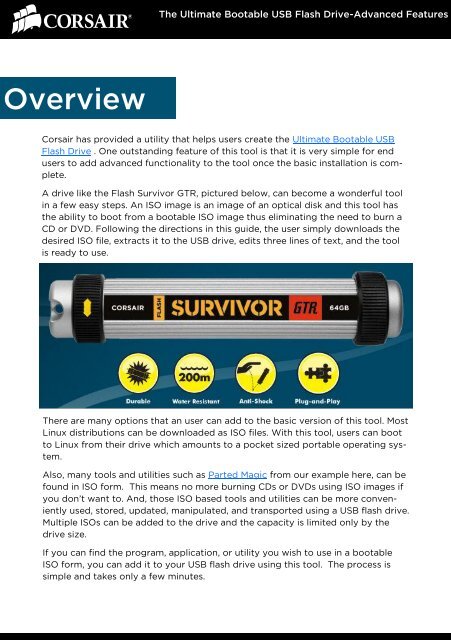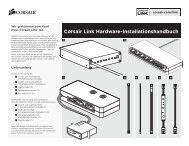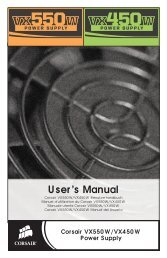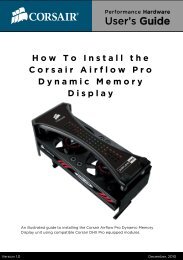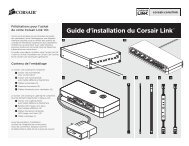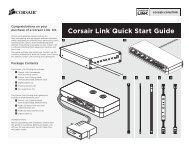The Ultimate Bootable USB Flash Drive - Advanced Features - Corsair
The Ultimate Bootable USB Flash Drive - Advanced Features - Corsair
The Ultimate Bootable USB Flash Drive - Advanced Features - Corsair
Create successful ePaper yourself
Turn your PDF publications into a flip-book with our unique Google optimized e-Paper software.
Overview<br />
<strong>The</strong> <strong>Ultimate</strong> <strong>Bootable</strong> <strong>USB</strong> <strong>Flash</strong> <strong>Drive</strong>-<strong>Advanced</strong> <strong>Features</strong><br />
<strong>Corsair</strong> has provided a utility that helps users create the <strong>Ultimate</strong> <strong>Bootable</strong> <strong>USB</strong><br />
<strong>Flash</strong> <strong>Drive</strong> . One outstanding feature of this tool is that it is very simple for end<br />
users to add advanced functionality to the tool once the basic installation is complete.<br />
A drive like the <strong>Flash</strong> Survivor GTR, pictured below, can become a wonderful tool<br />
in a few easy steps. An ISO image is an image of an optical disk and this tool has<br />
the ability to boot from a bootable ISO image thus eliminating the need to burn a<br />
CD or DVD. Following the directions in this guide, the user simply downloads the<br />
desired ISO file, extracts it to the <strong>USB</strong> drive, edits three lines of text, and the tool<br />
is ready to use.<br />
<strong>The</strong>re are many options that an user can add to the basic version of this tool. Most<br />
Linux distributions can be downloaded as ISO files. With this tool, users can boot<br />
to Linux from their drive which amounts to a pocket sized portable operating system.<br />
Also, many tools and utilities such as Parted Magic from our example here, can be<br />
found in ISO form. This means no more burning CDs or DVDs using ISO images if<br />
you don’t want to. And, those ISO based tools and utilities can be more conveniently<br />
used, stored, updated, manipulated, and transported using a <strong>USB</strong> flash drive.<br />
Multiple ISOs can be added to the drive and the capacity is limited only by the<br />
drive size.<br />
If you can find the program, application, or utility you wish to use in a bootable<br />
ISO form, you can add it to your <strong>USB</strong> flash drive using this tool. <strong>The</strong> process is<br />
simple and takes only a few minutes.