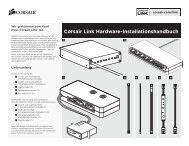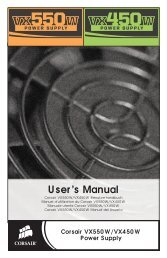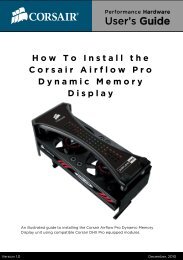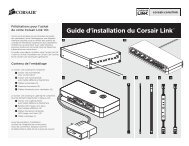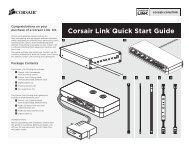The Ultimate Bootable USB Flash Drive - Advanced Features - Corsair
The Ultimate Bootable USB Flash Drive - Advanced Features - Corsair
The Ultimate Bootable USB Flash Drive - Advanced Features - Corsair
Create successful ePaper yourself
Turn your PDF publications into a flip-book with our unique Google optimized e-Paper software.
4<br />
<strong>The</strong> <strong>Ultimate</strong> <strong>Bootable</strong> <strong>USB</strong> <strong>Flash</strong> <strong>Drive</strong>-<strong>Advanced</strong> <strong>Features</strong><br />
Boot to Your <strong>USB</strong> <strong>Flash</strong> <strong>Drive</strong><br />
To use the utilities on your drive, you will need to boot your system to this drive<br />
as opposed to booting to your system drive. <strong>The</strong>re are 2 ways to do this. Option 1<br />
below shows how you would manually select the boot menu and select the drive<br />
to which you want to boot. Refer to your manual as the key for this varies across<br />
different motherboards. You may also set the <strong>USB</strong> flash drive as the first item in<br />
your boot order as shown in Option 2. Either method works equally well.<br />
OPTION 1<br />
Option 2