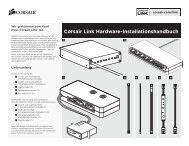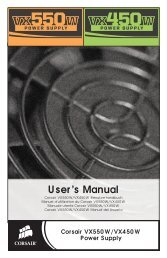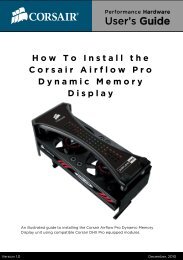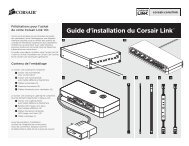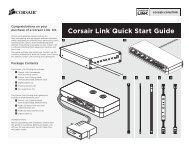The Ultimate Bootable USB Flash Drive - Advanced Features - Corsair
The Ultimate Bootable USB Flash Drive - Advanced Features - Corsair
The Ultimate Bootable USB Flash Drive - Advanced Features - Corsair
You also want an ePaper? Increase the reach of your titles
YUMPU automatically turns print PDFs into web optimized ePapers that Google loves.
2<br />
<strong>The</strong> <strong>Ultimate</strong> <strong>Bootable</strong> <strong>USB</strong> <strong>Flash</strong> <strong>Drive</strong>-<strong>Advanced</strong> <strong>Features</strong><br />
Copying and Editing to Add the ISO to the<br />
Boot Menu<br />
<strong>The</strong> tool uses a file named menu.lst to list the boot options for the boot loader.<br />
With a simple edit of this file, you add the ability to boot an ISO image. Copy your<br />
menu.lst file and rename the copy menuOLD. This will ensure that you have an<br />
unedited copy of the file on hand if you need to restore the original file.<br />
In this portion, you will need a text editor such as Notepad or Notepad ++. Open<br />
the menu.lst file with your text editor.