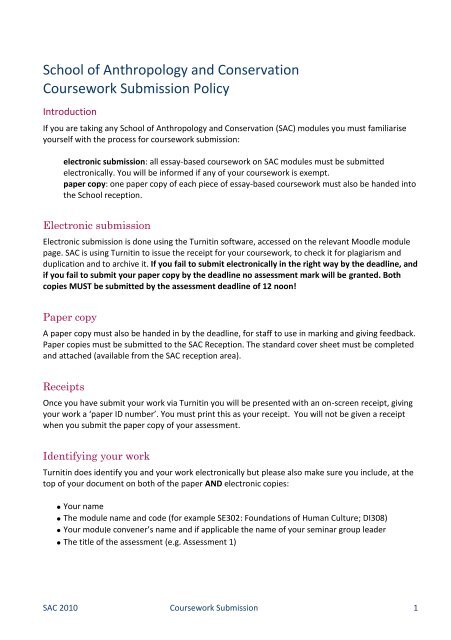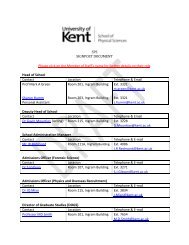Learning with Moodle - University of Kent
Learning with Moodle - University of Kent
Learning with Moodle - University of Kent
Create successful ePaper yourself
Turn your PDF publications into a flip-book with our unique Google optimized e-Paper software.
School <strong>of</strong> Anthropology and Conservation<br />
Coursework Submission Policy<br />
Introduction<br />
If you are taking any School <strong>of</strong> Anthropology and Conservation (SAC) modules you must familiarise<br />
yourself <strong>with</strong> the process for coursework submission:<br />
electronic submission: all essay-based coursework on SAC modules must be submitted<br />
electronically. You will be informed if any <strong>of</strong> your coursework is exempt.<br />
paper copy: one paper copy <strong>of</strong> each piece <strong>of</strong> essay-based coursework must also be handed into<br />
the School reception.<br />
Electronic submission<br />
Electronic submission is done using the Turnitin s<strong>of</strong>tware, accessed on the relevant <strong>Moodle</strong> module<br />
page. SAC is using Turnitin to issue the receipt for your coursework, to check it for plagiarism and<br />
duplication and to archive it. If you fail to submit electronically in the right way by the deadline, and<br />
if you fail to submit your paper copy by the deadline no assessment mark will be granted. Both<br />
copies MUST be submitted by the assessment deadline <strong>of</strong> 12 noon!<br />
Paper copy<br />
A paper copy must also be handed in by the deadline, for staff to use in marking and giving feedback.<br />
Paper copies must be submitted to the SAC Reception. The standard cover sheet must be completed<br />
and attached (available from the SAC reception area).<br />
Receipts<br />
Once you have submit your work via Turnitin you will be presented <strong>with</strong> an on-screen receipt, giving<br />
your work a ‘paper ID number’. You must print this as your receipt. You will not be given a receipt<br />
when you submit the paper copy <strong>of</strong> your assessment.<br />
Identifying your work<br />
Turnitin does identify you and your work electronically but please also make sure you include, at the<br />
top <strong>of</strong> your document on both <strong>of</strong> the paper AND electronic copies:<br />
Your name<br />
The module name and code (for example SE302: Foundations <strong>of</strong> Human Culture; DI308)<br />
Your module convener’s name and if applicable the name <strong>of</strong> your seminar group leader<br />
The title <strong>of</strong> the assessment (e.g. Assessment 1)<br />
SAC 2010 Coursework Submission 1
Turnitin and Plagiarism/Other Academic Offences<br />
Each piece <strong>of</strong> coursework will be checked for originality by the Turnitin plagiarism detection<br />
s<strong>of</strong>tware. Use <strong>of</strong> Turnitin makes no difference at all to your obligation to follow good academic<br />
practice and to avoid plagiarism and other academic <strong>of</strong>fences but you should be aware that we are<br />
using it and that your assessments will be entered into the database so that other people’s work can<br />
be checked against it. Students are urged to read the information on academic <strong>of</strong>fences and good<br />
practice (see the URL below). It is important that you are aware <strong>of</strong> the regulations in order to avoid<br />
inadvertent breaches; the regulations state that lack <strong>of</strong> understanding <strong>of</strong> the regulations will not be<br />
acceptable grounds for challenging an allegation.<br />
The <strong>University</strong>’s definition <strong>of</strong> plagiarism is:<br />
reproducing in any work submitted for assessment or review (for example, examination<br />
answers, essays, project reports, dissertations or theses) any material derived from work<br />
authored by another <strong>with</strong>out clearly acknowledging the source.<br />
You should note that this definition includes copying the work <strong>of</strong> another student, and that<br />
submitting the same material in more than one assessment <strong>with</strong>out acknowledgement – even your<br />
own material – is also an <strong>of</strong>fence.<br />
If you are found to have plagiarised or to have committed another academic <strong>of</strong>fence you risk severe<br />
penalties from the <strong>University</strong> and may jeopardise your entry into the legal pr<strong>of</strong>essions. Don’t cheat.<br />
Do reference your sources. Provided you follow these precepts there is no need to worry.<br />
For information on plagiarism, other academic <strong>of</strong>fences and academic integrity in general see:<br />
http://www.kent.ac.uk/uelt/ai/students/index.htm<br />
http://www.kent.ac.uk/sac/current_students/handbook/handbook.pdf<br />
For more information on plagiarism and other academic <strong>of</strong>fences in the credit framework see:<br />
http://www.kent.ac.uk/uelt/quality/credit/creditinfoannex10.html<br />
Turnitin originality report<br />
A short while after electronic submission the Turnitin “originality report” will be available to you. The<br />
report is NOT a direct indication <strong>of</strong> whether there has been plagiarism or another academic <strong>of</strong>fence.<br />
It is entirely normal to have some matching text and (unless you have plagiarised or otherwise<br />
cheated!) there is no need to worry. If you are really concerned about your originality report, contact<br />
the module convenor.<br />
For more information on how to interpret the originality report see:<br />
http://www.kent.ac.uk/uelt/ai/students/orstudent.pdf<br />
SAC 2010 Coursework Submission 2
<strong>Learning</strong> to use Turnitin<br />
Year 1 UG students<br />
You will be taught how to use Turnitin during the skills module SE308. For various<br />
modules you will be provided <strong>with</strong> a ”practice submission” so you can become<br />
confident <strong>with</strong> how to upload documents to Turnitin. See note below on practice submissions.<br />
You will also be able to submit your real assessments to Turnitin, so you can view your originality<br />
report, up to three days before the final submission date. In year 1 you will be able to overwrite your<br />
previously submitted assessment 3 times. For example: If your assessment is due on the 30 th April<br />
you can submit your assessment to Turnitin on the 27 th April and view the originality report. If you<br />
notice that there are some quotations which haven’t been correctly referenced you will be able to<br />
make amendments to your document and resubmit it to Turnitin on the 28 th April.<br />
You will only be permitted to overwrite the assessment you have submitted once per day. If you<br />
submit your assessment on the 27 th April and are happy <strong>with</strong> it, then you do not need to do anymore.<br />
It will not be necessary for you to resubmit on the due date – Turnitin will use the most recently<br />
uploaded document.<br />
Year 2/3 UG students and TPG students<br />
You will be provided <strong>with</strong> ‘practice submissions’ for various modules so that you can become<br />
confident <strong>with</strong> how to upload documents to Turnitin. See note below on practice submissions.<br />
You will only be permitted to submit your real assessment once. There will not be any opportunities<br />
for you to overwrite an uploaded assessment. Therefore it is very important that you check your<br />
document and your referencing before you upload your assessment.<br />
Practice submission<br />
You are encouraged to have a go at a practice submission before submitting a real assessment via<br />
Turnitin for the first time to make sure you are comfortable <strong>with</strong> the process. There is no point in<br />
repeating this for every module or every submission. It is essential that you do NOT use your actual<br />
assessment, a draft or any other pieces <strong>of</strong> <strong>University</strong> work as a practice submission – use another<br />
Word document instead.<br />
If you have any problems submitting your coursework through Turnitin, please contact Christine Eagle on<br />
C.M.Eagle@kent.ac.uk<br />
Detailed guidance on how to submit documents via Turnitin are available via the elearning webpages:<br />
http://www.kent.ac.uk/elearning/documentation.html. It is essential that you use these guidance<br />
notes.<br />
SAC 2010 Coursework Submission 3
Marking in Turnitin<br />
Staff on some SAC modules may be marking online, using the Grademark tool in Turnitin, instead <strong>of</strong><br />
marking on paper, although this is rare. Once an assessment has been marked online you access the<br />
comments by going into Turnitin and clicking the little “gm” (Grademark) icon: As well as the<br />
numerical mark, you should look for comments inserted in the text, and also for the “general<br />
comments” button at the end. (You will normally be notified in advance where any <strong>of</strong> your work is<br />
to be marked online. The majority, if not all <strong>of</strong> the SAC staff, will be marking the paper copy during<br />
academic year 2010/11)<br />
Turnitin Quirks<br />
MS Word on Macs: when uploading your document you will need to ensure the file extension is<br />
added. This is done by ensuring that the tick box ‘Append file extension’ is ticked in the ‘Save as…’<br />
dialog box.<br />
The preview page <strong>of</strong> your document is stripped <strong>of</strong> its formatting – this is normal. The preview page is<br />
just there to ensure you have loaded the correct text.<br />
SAC 2010 Coursework Submission 4