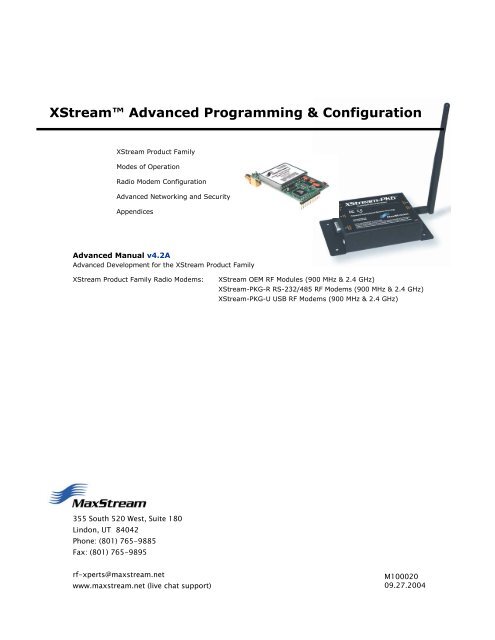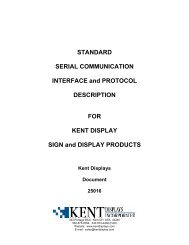XStream⢠Advanced Programming & Configuration
XStream⢠Advanced Programming & Configuration
XStream⢠Advanced Programming & Configuration
You also want an ePaper? Increase the reach of your titles
YUMPU automatically turns print PDFs into web optimized ePapers that Google loves.
XStream <strong>Advanced</strong> <strong>Programming</strong> & <strong>Configuration</strong><br />
XStream Product Family<br />
Modes of Operation<br />
Radio Modem <strong>Configuration</strong><br />
<strong>Advanced</strong> Networking and Security<br />
Appendices<br />
<strong>Advanced</strong> Manual v4.2A<br />
<strong>Advanced</strong> Development for the XStream Product Family<br />
XStream Product Family Radio Modems:<br />
XStream OEM RF Modules (900 MHz & 2.4 GHz)<br />
XStream-PKG-R RS-232/485 RF Modems (900 MHz & 2.4 GHz)<br />
XStream-PKG-U USB RF Modems (900 MHz & 2.4 GHz)<br />
355 South 520 West, Suite 180<br />
Lindon, UT 84042<br />
Phone: (801) 765-9885<br />
Fax: (801) 765-9895<br />
rf-xperts@maxstream.net<br />
www.maxstream.net (live chat support)<br />
M100020<br />
09.27.2004
XStream <strong>Advanced</strong> <strong>Programming</strong> & <strong>Configuration</strong> – <strong>Advanced</strong> Manual v4.2A<br />
© 2004 MaxStream, Inc. All rights reserved<br />
No part of the contents of this manual may be transmitted or<br />
reproduced in any form or by any means without the written<br />
permission of MaxStream, Inc.<br />
XStream is a registered trademark of MaxStream, Inc.<br />
Technical Support:<br />
Phone: (801) 765-9885<br />
Live Chat: www.maxstream.net<br />
E-Mail: rf-xperts@maxstream.net<br />
© 2004 MaxStream, Inc., Confidential and Proprietary ii
XStream <strong>Advanced</strong> <strong>Programming</strong> & <strong>Configuration</strong> – <strong>Advanced</strong> Manual v4.2A<br />
Contents<br />
XStream Product Family 5<br />
Features 5<br />
Worldwide Acceptance 5<br />
XStream OEM RF Module Signal Pinouts 6<br />
DI/DO Signal Pinouts 7<br />
Flow Control Signal Pinouts 8<br />
Remaining Signal Pinouts 9<br />
Interfacing Hardware 10<br />
XStream Development Kit (RS-232/485) 10<br />
MaxStream RS-232/485 Interface Board & RF Modem 10<br />
RS-232/485 Interface Board Components & Features 11<br />
Adapters 12<br />
Antennas 14<br />
Modes of Operation 15<br />
Idle Mode 15<br />
Transmit Mode 16<br />
Cyclic Redundancy Check (CRC) 16<br />
Transmission Latency 16<br />
Receive Mode 17<br />
Sleep Modes 18<br />
Pin Sleep (SM = 1) 18<br />
Serial Port Sleep (SM = 2) 19<br />
Cyclic Sleep (SM = 3-8) 19<br />
Cyclic Scanning 20<br />
AT Command Mode 21<br />
AT Commands 21<br />
Binary Commands 23<br />
Radio Modem <strong>Configuration</strong> 24<br />
<strong>Configuration</strong> Software 24<br />
X-CTU Software 24<br />
Serial Communications Software 24<br />
AT Commands (Short Reference) 25<br />
AT Command (Long Descriptions) 26<br />
<strong>Advanced</strong> Networking and Security 40<br />
Network Layers 40<br />
Vendor Identification Number (ATID) 41<br />
Hopping Channel (ATHP) 41<br />
Destination Address (ATDT) and Address Mask (ATMK) 41<br />
© 2004 MaxStream, Inc., Confidential and Proprietary iii
XStream <strong>Advanced</strong> <strong>Programming</strong> & <strong>Configuration</strong> – <strong>Advanced</strong> Manual v4.2A<br />
Appendix A: Agency Certifications 44<br />
FCC Compliance 44<br />
OEM Labeling Requirements 44<br />
FCC Notices 45<br />
FCC 9XStream (900 MHz) Approved Antenna List 46<br />
FCC 24XStream (2.4 GHz) Approved Antenna List 47<br />
European Compliance (2.4 GHz only) 48<br />
OEM Labeling Requirements 48<br />
Restrictions 48<br />
Europe 24XStream (2.4 GHz) Approved Antenna List 49<br />
Appendix B: Additional Information 50<br />
1-Year Warranty 50<br />
XStream OEM RF Module Specifications 51<br />
Appendix C: Troubleshooting & FAQs 52<br />
Contact MaxStream 52<br />
© 2004 MaxStream, Inc., Confidential and Proprietary iv
XStream <strong>Advanced</strong> <strong>Programming</strong> & <strong>Configuration</strong> – <strong>Advanced</strong> Manual v4.2A<br />
XStream Product Family<br />
Features<br />
The XStream Product Family consists of the following radio modems:<br />
• 9XStream (900 MHz) & 24XStream (2.4 GHz) OEM RF Modules<br />
• 9XStream-PKG-R & 24XStream-PKG-R RS-232/485 RF Modems<br />
• 9XStream-PKG-E & 24XStream-PKG-E Ethernet RF Modems<br />
• 9XStream-PKG-U & 24XStream-PKG-U USB RF Modems<br />
9XStream (900 MHz) and 24XStream (2.4 GHz) Radio Modems are form-factor and electrically<br />
compatible with each other and with XCite (900 MHz) radio modems.<br />
Long Range at a Low Cost<br />
9XStream (900 MHz) Range:<br />
• Indoor/Urban: up to 1500’ (450 m)<br />
• Outdoor line-of-sight:<br />
up to 7 miles (11 km) w/ dipole antenna<br />
• Outdoor line-of-sight:<br />
up to 20 miles (32 km) w/ high gain antenna<br />
24XStream (2.4 GHz) Range:<br />
• Indoor/Urban: up to 600’ (180 m)<br />
• Outdoor line-of-sight:<br />
up to 3 miles (5 km) w/ dipole antenna<br />
• Outdoor line-of-sight:<br />
up to 10 miles (16 km) w/ high gain antenna<br />
Receiver sensitivity: -110 dBm (900 MHz),<br />
–105 dBm (2.4 GHz) [-93 dBm is industry average]<br />
<strong>Advanced</strong> Networking & Security<br />
True Peer-to-Peer (no “master” required),<br />
Point-to-Point, Point-to-Multipoint & Multidrop<br />
Retries and Acknowledgements (ACK)<br />
7 hopping channels each with over<br />
65,000 available network addresses<br />
Easy-to-Use<br />
FCC & international agency approved<br />
No configuration required<br />
<strong>Advanced</strong> configurations using<br />
standard AT Commands<br />
Transparent Operation<br />
(replaces serial wires)<br />
Portable (small form factor<br />
& low power)<br />
Software-selectable serial interfacing<br />
MODBUS, , , &<br />
I/O Support<br />
Support for multiple data formats<br />
(parity, start and stop bits, etc.)<br />
XII Interference Immunity<br />
Power-saving Sleep Modes<br />
FHSS (Frequency Hopping<br />
Spread Spectrum)<br />
Worldwide Acceptance<br />
FCC Certified (USA) [Go to Appendix A for FCC Requirements]<br />
Systems that contain XStream RF Modems can inherit MaxStream’s FCC Certification<br />
ISM (Industrial, Scientific & Medical) frequency band<br />
Manufactured under ISO 9001:2000 registered standards<br />
9XStream-PKG-E (900 MHz) RF Modems approved for use in US, Canada, Australia,<br />
Israel (and more). 24XStream-PKG-E (2.4 GHz) adds EU (Europe) and other approvals.<br />
© 2004 MaxStream, Inc., Confidential and Proprietary 5
XStream <strong>Advanced</strong> <strong>Programming</strong> & <strong>Configuration</strong> – <strong>Advanced</strong> Manual v4.2A<br />
XStream OEM RF Module Signal Pinouts<br />
Signal Pinouts in this section refer to OEM RF Modules, not the pins coming out of the DB-9<br />
connector of PKG-R (RS-232/485) RF Modems and XIB-R interface boards. Signal Pinouts are<br />
available through an 11-pin header. All pins operate on 5V CMOS levels. The following five J1<br />
Signal Pinouts are most commonly used in MaxStream product applications:<br />
• DI (pin 4 – Data In) • GND (pin 11 – Ground)<br />
• DO (pin 3 – Data Out) • DO2 (pin 1 – Data Out 2)<br />
• VCC (pin 10 – Power)<br />
Application Circuit<br />
Figure 1.<br />
Application Circuit – connection to host processor<br />
Table 1.<br />
J1 Pin Descriptions – XStream Module Signal Pinouts and their Functions<br />
(Low-asserted signals distinguished with a horizontal line over signal name.)<br />
Module Pin Signal Name I/O When Active Description<br />
1 DO2 O* low Clear-to-Send ( ) Flow Control<br />
2<br />
DI3<br />
(Power-down)<br />
I* high Can be used to enter Sleep Modes that require less power.<br />
3 DO (Data Out) O* n/a Serial Data leaving the data radio modem (to the host)<br />
4 DI (Data In) I n/a Serial data entering the data radio modem (from the host)<br />
5 DI2 I** low Request-to-Send ( ) / Enable Binary Commands<br />
6 I* low Re-boot data radio modem<br />
7 DO3 O high Receive (RX) LED<br />
8 / PWR O<br />
low<br />
high<br />
9 I*** low<br />
- Asserted during transmission<br />
PWR – Indicates power is on<br />
Backup method for entering Command Mode. Primary<br />
method is with “+++” [See CC Command]<br />
10 VCC I - 5 VDC Regulated (± 0.25)<br />
11 GND - - Ground<br />
* Pin utilizes 10K Ω Pull-Up resistor (already installed in the module)<br />
** Pin utilizes 10K Ω Pull-Down resistor (already installed in the module)<br />
*** Pin utilizes 100K Ω Pull-Up resistor (already installed in the module)<br />
Note: When integrating XStream Modules onto host boards, all lines that are not used should be left<br />
disconnected (floating).<br />
Table 2.<br />
J2 Signal Pinout Descriptions<br />
Module Pin<br />
Signal Name<br />
1 reserved<br />
2 GND<br />
3 GND<br />
4 GND<br />
J2 Pins are used primarily for mechanical<br />
stability and may be left disconnected.<br />
© 2004 MaxStream, Inc., Confidential and Proprietary 6
XStream <strong>Advanced</strong> <strong>Programming</strong> & <strong>Configuration</strong> – <strong>Advanced</strong> Manual v4.2A<br />
DI/DO Signal Pinouts<br />
Pin 4 = DI (Data In)<br />
Data enters the XStream Module through the DI Pin as an asynchronous serial signal.<br />
The signal should idle high when no data is being transmitted.<br />
Each data packet consists of a start bit (low), 8 data bits (least significant bit first) and a stop bit<br />
(high). The figure of a UART data packet [below] illustrates the serial bit pattern of data shifting<br />
into the module. The start and stop bits from the UART signal are not transmitted, but are<br />
regenerated on the receiving module.<br />
Figure 2.<br />
UART data packet 0x1F (decimal number “31”) as transmitted through the XStream Module<br />
Example Data Format is 8-N-1 (bits - parity - # of stop bits)<br />
DI Buffer<br />
Once serial data has entered the XStream Module through the DI Pin, the data is stored in the DI<br />
Buffer until it can be transmitted.<br />
Once the first byte of data enters the DI Buffer, the module begins to initialize the RF channel<br />
unless RF data is already being received. In the case where the module is receiving RF data,<br />
serial data is stored in the DI Buffer. When the DI Buffer is 17 bytes away from being full, the<br />
XStream Module de-asserts (high) to signal to the host device to stop sending data. reasserts<br />
once the DI Buffer has at least 35 bytes available.<br />
In addition to hardware flow control, XON/XOFF software flow control can also be<br />
implemented [See the FL (Software Flow Control) Command]. In this case, the XStream Module<br />
sends XON and XOFF signals in addition to asserting/de-asserting .<br />
After the serial data enters through the DI pin from the host, the data is packetized for RF<br />
transmission. The RF packet structure is as follows:<br />
Figure 3.<br />
RF Packet Structure<br />
RF Packet<br />
RF Initializer<br />
RF Data<br />
Header Payload CRC<br />
ATID ATHP ATDT Packet ID<br />
Pin 3 = DO (Data Out)<br />
Data from RF (over-the-air) transmission is received through the DO Pin. Received<br />
data is checked for errors and addressing, then sent to the DO Buffer before being sent to the<br />
host device. This pin utilizes a 10K Ω Pull-Up resistor that is already installed in the module.<br />
DO Buffer <br />
Once incoming RF data is received into the DO Buffer, data is sent out the serial port to a host<br />
device. If is enabled for flow control, data will not be sent out the DO Buffer as long as the<br />
pin is de-asserted (high). In such a scenario, data could be lost if is de-asserted long<br />
enough to allow the DO Buffer to become full.<br />
© 2004 MaxStream, Inc., Confidential and Proprietary 7
XStream <strong>Advanced</strong> <strong>Programming</strong> & <strong>Configuration</strong> – <strong>Advanced</strong> Manual v4.2A<br />
Flow Control Signal Pinouts<br />
Pin 1 = DO2 (Data Out 2)<br />
The DO2 pin informs the host device whether or not serial data can be sent to the<br />
XStream Module from the host device. When Pin 1 is asserted (low), serial data is permitted to be<br />
sent to the XStream Module. In RS-232 applications, Pin 1 is directly associated with the DI<br />
Buffer. In RS-485/422 applications, the Pin 1 signal controls the transmit driver (TX enable) on<br />
the RS-485 and RS-422 logic converters (on the MaxStream Interface Board or equivalent). Pin 1<br />
utilizes a 10KΩ Pull-Up resistor that is already installed in the module. In some applications, Pin 1<br />
may not need to be observed.<br />
Hardware Flow Control<br />
If the DI Buffer reaches its capacity, either the<br />
line or XON / XOFF flow control must be<br />
observed to prevent loss of data between the host device and the XStream Module. There are two<br />
cases in which the DI Buffer may become full:<br />
1. If the serial interface rate is set higher than the default baud rate for the module, the<br />
module will receive serial data faster than it is transmitted.<br />
2. If the XStream Module is receiving a continuous stream of data or if it is monitoring data<br />
on a network, any serial data that arrives on the DI pin is placed in the DI Buffer. This data<br />
will be transmitted when the module no longer detects RF data in the network.<br />
XON Software Flow Control<br />
XON/XOFF software flow control can be used (on Pin 3) instead of<br />
[See FL (Software Flow Control) Command for more information]<br />
hardware flow control.<br />
Pin 5 = DI2 (Data In 2)<br />
The Pin 5 signal can be configured to enable flow control recognition or binary<br />
command programming. Use RT (DI2 <strong>Configuration</strong>) Command to adjust the parameters that<br />
control Pin 5 flow control and binary programming options. By default, flow control is not<br />
enabled. This pin utilizes a 10KΩ Pull-Down resistor already installed in the module.<br />
Hardware Flow Control<br />
If flow control is enabled, no data is sent out the DO pin when is de-asserted (high). If<br />
flow control is implemented on the host device, RT Parameter must be set on the XStream<br />
Module in order to recognize the signal as a flow control line.<br />
If is asserted (low), all received RF data is placed in the DO Buffer until the line is deasserted.<br />
Once the DO Buffer reaches capacity, any additional received RF data is lost.<br />
XOFF Software Flow Control<br />
XON/XOFF software flow control can be used (on Pin 4) to simulate<br />
[See FL (Software Flow Control) Command for more information]<br />
hardware flow control.<br />
© 2004 MaxStream, Inc., Confidential and Proprietary 8
XStream <strong>Advanced</strong> <strong>Programming</strong> & <strong>Configuration</strong> – <strong>Advanced</strong> Manual v4.2A<br />
Remaining Signal Pinouts<br />
Pin 2 = DI3 (Data In 3)<br />
Pin 2 can be used to transition the XStream Module into a low power-consuming Sleep<br />
Mode. If SM = 1 [SM (Sleep Mode) Command], allowing Pin 2 to float high causes the module to<br />
enter into a state of minimal power-consumption (until awakened by driving Pin 2 low). [Go to<br />
the “Sleep Modes” section for more information.] This pin utilizes a 10K Ω Pull-Up resistor already<br />
installed in the module.<br />
Pin 6 =<br />
Pin 6 is almost always high and only low when the radio is reset. Since the OEM module<br />
has an onboard reset monitor, this pin can be left disconnected. Pin 6 utilizes a 10KΩ Pull-Up<br />
resistor already installed in the module.<br />
Pin 7 = DO3 (Data Out 3)<br />
Pin 7 is normally driven low, but is driven high briefly by the radio to indicate RF data<br />
reception. This pin can be tied through a resistor to an LED for visual indication (RX LED).<br />
Pin 8 =<br />
/ PWR<br />
Pin 8 is normally driven high and can be tied through a resistor to an LED to indicate<br />
the following:<br />
• The module has power<br />
• The module is not is sleep mode<br />
• RF transmission (Pin 8 pulses off briefly during RF Transmission)<br />
Pin 9 =<br />
When Command Mode cannot be entered using normal procedure [See “AT Command<br />
Mode” section], the pin is used to manually enter the module into AT Command Mode. If<br />
Pin 9 is asserted during reset or power-up, the module immediately enters into AT Command<br />
Mode at the module’s default baud rate (serial port baud rate is temporarily set to match the<br />
default baud rate of the XStream Module in use). Upon entering into AT Command Mode, all<br />
configured parameters (including baud rate) remain in their saved state unless modified as is<br />
described in the “Modem <strong>Configuration</strong>s” chapter of this manual. This pin utilizes a 100K Ω Pull-<br />
Up resistor already installed in the module.<br />
IMPORTANT: The pin is intended as a secondary method for entering Command Mode.<br />
The primary method uses the command break sequence. MaxStream reserves the right to change<br />
the functionality of the pin and recommends using the command break sequence [See<br />
“AT Command Mode” section] for entering Command Mode.<br />
Pin 10 = VCC (power)<br />
Pin 10 accepts regulated 5V signals.<br />
Pin 11 = GND (Ground)<br />
Pin 11 is used for grounding.<br />
© 2004 MaxStream, Inc., Confidential and Proprietary 9
XStream <strong>Advanced</strong> <strong>Programming</strong> & <strong>Configuration</strong> – <strong>Advanced</strong> Manual v4.2A<br />
Interfacing Hardware<br />
MaxStream, Inc. developed proprietary interface boards (Product numbers: XIB-R for RS-<br />
232/485 & XIB-U for USB) to facilitate connections between XStream OEM RF Modules and serial<br />
devices. Many integrators of MaxStream products have developed their own interfacing circuitry.<br />
Other integrators use MaxStream Interface Boards. In either case, the following sections illustrate<br />
how to interface with the XStream OEM RF Module by illustrating XIB-R Interface Board functions.<br />
XStream Development Kit (RS-232/485)<br />
The XStream Development Kit includes all the hardware and software needed for a basic RF link.<br />
Table 3.<br />
XStream Development Kit (RS-232/485) contents<br />
Item Qty. Description Part Number<br />
Quick Start Guide 1<br />
Quickly familiarizes users with some of the XStream Module’s most<br />
important functions. The guide provides step-by-step instructions on<br />
how to make an RF link and test its ability to transport data over varying<br />
MD0009<br />
ranges and conditions.<br />
CD 1 CD includes documentation and configuration software MD0010<br />
XStream OEM RF Module<br />
Varies according to<br />
1 Module comes with fixed RF Data (baud) rates up to 19200 bps<br />
(w/ attached wire antenna)<br />
frequency usage<br />
XStream OEM RF Module<br />
Varies according to<br />
1 Module comes with fixed RF Data (baud) rates up to 19200 bps<br />
(w/ RPSMA antenna port)<br />
frequency usage<br />
Antenna (RPSMA) 1 RPSMA half-wave dipole antenna<br />
Varies according to<br />
frequency usage<br />
MaxStream Interface Board 2<br />
Supplies regulated 5V DC power to module and provides signal-level<br />
conversion for interfacing with PC RS-232 serial ports or RS-485/422 XIB-R<br />
devices<br />
Serial Loopback Adapter 1<br />
Connects to the female RS-232 (DB-9) serial connector of the<br />
MaxStream Interface Board and can be used to configure the radio<br />
modem to function as a repeater (for range testing)<br />
JD2D3-CDL-A<br />
NULL Modem Adapter<br />
(male-to-male)<br />
1<br />
Connects to the female RS-232 (DB-9) serial connector of the<br />
MaxStream Interface Board and can be used to connect the radio<br />
modem to another DCE (female DB9) device<br />
JD2D2-CDN-A<br />
NULL Modem Adapter<br />
(female-to-female)<br />
1 Used to bypass radios to verify serial cabling is functioning properly JD3D3-CDN-A<br />
Male DB-9 to RJ-45<br />
Facilitates adapting the DB-9 Connector of the MaxStream Interface<br />
1<br />
Adapter<br />
Board to a CAT5 cable (male DB9 to female RJ45)<br />
JE1D2-CDA-A<br />
Female DB-9 to RJ-45<br />
Facilitates adapting the DB-9 Connector of the MaxStream Interface<br />
1<br />
Adapter<br />
Board to a CAT5 cable (female DB9 to female RJ45)<br />
JE1D3-CDA-A<br />
9V AC Power Adapter 2 Wall-based transformer with US 2-prong plug JP4P2-9V4-6F<br />
9V Battery Clip (6”) 1 Allows Interface Board to be remotely powered by a 9V battery JP2P3-C2C-4I<br />
RS-232 Cable (6’) 2<br />
Straight-through serial cable that connects interface board (DCE) to a<br />
PC (DTE)<br />
JD2D3-CDS-6F<br />
MaxStream RS-232/485 Interface Board & RF Modem<br />
The MaxStream XIB-R Interface board was developed as a means of connecting XStream Modules<br />
to any system having RS-232/485/422 connections. XStream Modules require signals to enter at<br />
CMOS voltages. One of the main functions of the interface board is to convert interface signals<br />
between CMOS levels (5 VDC regulated) and RS-232 levels (-12 to +12V). The MaxStream<br />
Interface Board (and the XStream-PKG-R RF Modem) includes the following built-in features:<br />
• DIP Switch<br />
• <strong>Configuration</strong> Switch<br />
• Power Switch<br />
• LEDs<br />
• DB-9 Connector<br />
• Power Connector<br />
MaxStream also supplies USB interfacing.<br />
See the “XStream-PKG-U USB RF Modem”<br />
product manual or call MaxStream for<br />
more information.<br />
© 2004 MaxStream, Inc., Confidential and Proprietary 10
XStream <strong>Advanced</strong> <strong>Programming</strong> & <strong>Configuration</strong> – <strong>Advanced</strong> Manual v4.2A<br />
RS-232/485 Interface Board Components & Features<br />
4a. Power Switch<br />
Figure 4. Front View Move the Power Switch to the on (up) position to power the<br />
Interface Board. DIP Switch [5a] settings are only read during<br />
a power-up sequence.<br />
4b. LEDs<br />
The LED indicators visualize diagnostic status information. The<br />
radio modem’s status is represented as follows:<br />
• Yellow (top LED) = Serial Data Out (to host)<br />
• Green (middle) = Serial Data In (from host)<br />
• Red (bottom) = Power/TX Indicator (Red light is on when<br />
powered, off briefly during RF transmission)<br />
4c. DB-9 Serial Port<br />
Standard female DB-9 (RS-232) DCE connector – This connector<br />
can be also used for RS-485 and RS-422 connections.<br />
4d. Power Connector<br />
7-18 VDC Power Connector (Center positive, 5.5/2.1mm) – Power<br />
can also be supplied through Pin 9 of the DB-9 Connector.<br />
5a. DIP Switch<br />
Figure 5. Back View The DIP Switch automatically configures the XStream OEM RF<br />
Module to operate in different modes. Each time the module<br />
assembly (interface board + the RF Module) is powered-on,<br />
intelligence on the XIB-R interface board programs the module<br />
according to the positions of the DIP Switch. [See figure below<br />
for DIP Switch settings]<br />
NOTE: In cases where AT Commands should not be sent each<br />
time the module assembly is powered-on, the processor must<br />
be disabled by populating J7 on the interface board.<br />
5b. <strong>Configuration</strong> Switch<br />
The <strong>Configuration</strong> Switch provides an alternate way to enter “AT<br />
Command Mode”. To enter “AT Command Mode” at the radio<br />
modem’s default baud rate, hold the <strong>Configuration</strong> Switch down<br />
while powering on the module using the Power Switch [4a].<br />
Figure 6.<br />
MaxStream XIB-R (RS-232/485) Interface Board DIP Switch Settings<br />
* The “(Restore Defaults)”<br />
setting, for switches 1 & 2,<br />
can be used to restore<br />
modem parameters to their<br />
default values. Once<br />
switches are in position,<br />
restore occurs during next<br />
power-up.<br />
© 2004 MaxStream, Inc., Confidential and Proprietary 11
XStream <strong>Advanced</strong> <strong>Programming</strong> & <strong>Configuration</strong> – <strong>Advanced</strong> Manual v4.2A<br />
Adapters<br />
The XStream Development Kit and XStream-PKG-R RF Modems (with the “-RA” suffix) come with<br />
several adapters. The connectors and adapters facilitate basic functions, such as the following:<br />
• Performing Range Tests<br />
• Testing Cables<br />
• Connecting to other RS-232 DCE and DTE devices<br />
• Connecting to terminal blocks or RJ-45 (for RS-485/422 devices)<br />
NULL Modem Adapter (male-to-male)<br />
Part Number: JD2D2-CDN-A (Black, DB-9 M-M) The male-to-male NULL modem adapter can<br />
be used to connect two DCE devices. A DCE device is one that connects with a straight-through<br />
cable to the male serial port of a computer (DTE).<br />
Figure 7.<br />
Male NULL modem adapter and pinouts<br />
Figure 8.<br />
Example of a MaxStream Radio Modem (DCE Device) connecting to another DCE device)<br />
RS-232 cable<br />
male-to-male<br />
NULL modem adapter<br />
NULL<br />
MODEM<br />
Computer (DTE)<br />
2 XStream-PKG-R Radio Modems (DCE)<br />
Target Device (DCE)<br />
NULL Modem Adapter (female-to-female)<br />
Part Number: JD3D3-CDN-A (Gray, DB-9 F-F) The female-to-female NULL modem adapter can<br />
be used to verify serial cabling is functioning properly. To test cables, insert the female-to-female<br />
NULL modem adapter in place of a pair of radio modems and test the connection without radio<br />
modules in the connection.<br />
Figure 9.<br />
Female NULL modem adapter and pinouts<br />
Serial Loopback Adapter<br />
Part Number: JD2D3-CDL-A (Red, DB-9 M-F) The serial loopback adapter is used for range<br />
testing. During a range test, the serial loopback adapter configures the radio modem to function<br />
as a repeater by looping serial data back into the radio for retransmission.<br />
Figure 10.<br />
Serial loopback adapter and pinouts<br />
© 2004 MaxStream, Inc., Confidential and Proprietary 12
XStream <strong>Advanced</strong> <strong>Programming</strong> & <strong>Configuration</strong> – <strong>Advanced</strong> Manual v4.2A<br />
Male DB-9 to RJ-45 Adapter<br />
Part Number: JE1D2-CDA-A (Yellow, RJ-45 female to DB-9 male) This adapter facilitates<br />
adapting a DB-9 connector to a CAT5 cable.<br />
Figure 11.<br />
Male RS-485/422 Adapter and pin specifications<br />
male DB9<br />
pin 1 (blue)<br />
female RJ45<br />
pin 1<br />
RJ45 Pin Specifications<br />
RJ45 Pin Wire Color<br />
1<br />
blue<br />
2<br />
orange<br />
3<br />
black<br />
4<br />
red<br />
5<br />
green<br />
6<br />
yellow<br />
7<br />
brown<br />
8<br />
white<br />
Female DB-9 to RJ-45 Adapter<br />
Part Number: JE1D3-CDA-A (Green, RJ-45 female to DB-9 female) This adapter facilitates<br />
adapting a DB-9 connector to a CAT5 cable.<br />
Figure 12.<br />
Female RS-485/422 Adapter and pin specifications<br />
RJ45 Pin Specifications<br />
female DB9<br />
pin 1 (blue)<br />
female RJ45<br />
pin 1<br />
RJ45 Pin<br />
1<br />
2<br />
3<br />
4<br />
5<br />
6<br />
7<br />
8<br />
Wire Color<br />
blue<br />
orange<br />
black<br />
red<br />
green<br />
yellow<br />
brown<br />
white<br />
RS-485/422 Connection Guidelines<br />
The RS-485/422 protocol provides a solution for wired communications that can tolerate high<br />
noise and push signals over long distances. RS-485/422 signals can communicate as far as 4000<br />
feet (1200 meters). RS-232 signals are only suitable for cable distances up to 100 feet (30.5<br />
meters).<br />
RS-485 offers multi-drop capability in which up to 32 nodes can be connected. The RS-422<br />
protocol is used for point-to-point communications.<br />
Suggestions for integrating the XStream Module with the RS-485/422 protocol:<br />
1. When using Ethernet twisted pair cabling: Select wires so that T+ and T- are connected to<br />
each wire in a twisted pair. Likewise, select wires so that R+ and R- are connected to a<br />
twisted pair. (For example, tie the green and white/green wires to T+ and T-.)<br />
2. For straight-through Ethernet cable (not cross-over cable) – The following wiring pattern<br />
works well: Pin 3 to T+, Pin 4 to R+, Pin 5 to R-, Pin 6 to T-<br />
3. Note that the connecting cable only requires 4 wires (even though there are 8 wires).<br />
4. When using phone cabling (RJ-11) – Pin 2 in the cable maps to Pin 3 on opposite end of<br />
cable and Pin 1 maps to Pin 4 respectively.<br />
© 2004 MaxStream, Inc., Confidential and Proprietary 13
XStream <strong>Advanced</strong> <strong>Programming</strong> & <strong>Configuration</strong> – <strong>Advanced</strong> Manual v4.2A<br />
Antennas<br />
[See Appendix A for a list of FCC-Approved Antennas]<br />
Factors that determine RF link range:<br />
• Ambient RF noise (interference)<br />
• Line-of-sight obstructions<br />
• Transmit power<br />
• Receive sensitivity<br />
• Antenna configuration<br />
Factors that affect antenna performance:<br />
• RF cable length<br />
• Height of antennas off the ground<br />
• Obstructions<br />
• Radiation pattern<br />
• Antenna Gain<br />
XStream Antenna Connector Options<br />
In order to comply with the FCC rules and obtain a “modular” certification, it is required that the<br />
XStream Modules utilize a “non standard” connector. This is to ensure that the radios are used<br />
only with approved antennas. The XStream radio modules have two connector options:<br />
• RPSMA<br />
• MMCX<br />
• N-Connector<br />
RPSMA<br />
[Available for OEM Modules & RF Modems] The Reverse Polarity SMA<br />
(RPSMA) connector uses the same body as a regular SMA connector. In<br />
order to be a “non standard” connector, the gender of the center<br />
conductor is changed. The female RPSMA actually has a male center<br />
conductor.<br />
MMCX<br />
[Available for OEM Modules only] The Micro-Miniature connector<br />
(MMCX) is a good solution for high volume, price-sensitive<br />
applications. The small size and snap on connection make it<br />
suitable for attaching an external mounted antenna to a radio<br />
module inside an enclosure.<br />
N-Connector<br />
[Available for OEM Modules & RF Modems] An N-Connector does not come installed on the<br />
XStream Modules, but is a common connector used with higher gain antennas such as the Yagi.<br />
MaxStream can supply “RPSMA to N-Connector” cables in various lengths.<br />
Antenna Cables<br />
RF cables are typically used to connect a radio installed in a cabinet to an antenna mounted<br />
externally. As a general rule, it is best to keep the RF cable as short as possible. All cables have<br />
losses which are usually measured in dB loss per 100 ft. MaxStream has cables available made<br />
with LMR-195. Some common cables and dB losses are included in this table:<br />
Table 4.<br />
Potential Signal Strength Loss due to Antenna Cable Length<br />
Cable Type<br />
Loss at 900 MHz per 100’<br />
(loss per 100m)<br />
Loss at 2.4 GHz per 100’<br />
(loss per 100m)<br />
Diameter Inches<br />
(mm)<br />
RG-58 14.5 (47.4) dB 25.3 (83.2) dB 0.195 (4.95)<br />
RG-174 25.9 (85.0) dB 44.4 (145.84) dB 0.100 (2.54)<br />
RG-316 24.7 (81.0) dB 42.4 (139.0) dB 0.102 (2.59)<br />
LMR-195 11.1 (36.5) dB 19.0 (62.4) dB 0.195 (4.95)<br />
LMR-240 7.6 (24.8) dB 12.9 (42.4) dB 0.240 (6.10)<br />
LMR-600 2.5 (8.2) dB 4.4 (14.5) dB 0.590 (14.99)<br />
© 2004 MaxStream, Inc., Confidential and Proprietary 14
XStream <strong>Advanced</strong> <strong>Programming</strong> & <strong>Configuration</strong> – <strong>Advanced</strong> Manual v4.2A<br />
Modes of Operation<br />
XStream OEM RF Modules and XStream-PKG-R RF Modems operate in five modes and can only<br />
operate in one mode at a time.<br />
Figure 13.<br />
MaxStream Modes of Operation<br />
Idle Mode<br />
XStream Modules operate in Idle Mode when data is not being transmitted nor received. While in<br />
Idle Mode, modules use the same amount of power as they do in RX mode. Modules transition<br />
into another mode under any of the following conditions:<br />
1. Serial data is received in the DI Buffer (Module transitions into Transmit Mode)<br />
2. Valid data is received by the antenna (Module transitions into Receive Mode)<br />
3. AT Command Mode Sequence is issued (Module transitions into AT Command Mode)<br />
4. Sleep Mode condition is met (Module transitions into Sleep Mode)<br />
Modules automatically transition back to Idle Mode once finished responding to these conditions.<br />
© 2004 MaxStream, Inc., Confidential and Proprietary 15
XStream <strong>Advanced</strong> <strong>Programming</strong> & <strong>Configuration</strong> – <strong>Advanced</strong> Manual v4.2A<br />
Transmit Mode<br />
When the first byte of serial data comes through the DI Pin and arrives in the DI Buffer, the<br />
module transitions into Transmit Mode. Once in Transmit Mode, the module initializes a<br />
communications channel. During channel initialization, incoming serial data accumulates in the DI<br />
buffer. Once the channel is initialized, data in the DI buffer is grouped into packets (up to 64<br />
bytes in each packet) and is transmitted. The module continues to transmit data packets until the<br />
DI buffer is empty. Once transmission is finished, the module returns to Idle Mode. This<br />
progression is shown below.<br />
Figure 14.<br />
Transmission of data<br />
Data Received in<br />
Data Buffer<br />
Begin<br />
Initialization of<br />
Communications<br />
Channel<br />
Idle<br />
Mode<br />
not complete<br />
Collect Serial<br />
Data in<br />
Data Buffer<br />
Initialization Complete<br />
RF OUT Buffer<br />
not empty<br />
Send Data &<br />
Assert TX/PWR<br />
when < 17<br />
bytes left<br />
Remained Data<br />
in DI Buffer<br />
No Data in<br />
DI Buffer<br />
RF OUT Buffer Empty<br />
De-Assert<br />
TX/PWR<br />
[Also refer to the block diagram of the XStream OEM RF Module located in the “XStream OEM RF<br />
Module” Product Manual]<br />
Cyclic Redundancy Check (CRC)<br />
To verify data integrity and provide built-in error checking, a 16-bit CRC (Cyclic Redundancy<br />
Check) is computed for the transmitted data and attached to the end of each data packet before<br />
transmission. On the receiving end, the receiver computes the CRC on all incoming data.<br />
Received data that has an invalid CRC is discarded [See “Receive Mode” section on next page].<br />
Transmission Latency<br />
Transmission latency is dependent on the number of bytes contained in a packet and the baud<br />
rate of the XStream Module. A wake-up initializer is sent every time a new transmission sequence<br />
begins. In some applications, SY Command can be used to reduce the length of the wake-up<br />
initializer (contains channel information used to initialize listening receivers to the transmitter’s<br />
hopping pattern) sent at the beginning of a transmission and thus reduce latency.<br />
© 2004 MaxStream, Inc., Confidential and Proprietary 16
XStream <strong>Advanced</strong> <strong>Programming</strong> & <strong>Configuration</strong> – <strong>Advanced</strong> Manual v4.2A<br />
Receive Mode<br />
If a module detects over-the-air transmitted data while operating in Idle Mode, it transitions into<br />
Receive Mode to start receiving packets. Once a packet is received, it goes through the receivingend<br />
of a CRC (cyclic redundancy check) to ensure that the data was transmitted without error. If<br />
the CRC data bits on the incoming packet are invalid, the packet is discarded. If the CRC is valid,<br />
the packet is placed the DO Buffer. This process is shown in the figure below:<br />
Figure 15.<br />
Receive Mode Data Flow<br />
Receive<br />
Header<br />
Valid Header<br />
Check for<br />
More Data<br />
Data<br />
Detected<br />
Check<br />
VID<br />
VIDs<br />
match<br />
No Data<br />
Data<br />
Detected<br />
Invalid VID<br />
Send Data to<br />
Data Out<br />
(DO) Buffer<br />
Invalid<br />
Address<br />
Idle<br />
Mode<br />
Invalid<br />
Channel<br />
Check<br />
Channel<br />
Number<br />
Channels<br />
match<br />
Addresses<br />
match<br />
Check<br />
Module<br />
Address<br />
Invalid CRC<br />
Assert<br />
RX/LED<br />
De-Assert<br />
RX/LED,<br />
Check CRC<br />
RX (Receive)<br />
Data<br />
The module returns to Idle Mode after valid data is no longer detected or once an error is<br />
detected in the received data. If serial data-to-transmit is stored in the DI buffer while the<br />
module is giving precedence to Receive Mode, the data will be transmitted after the module<br />
finishes receiving data and returns to Idle Mode.<br />
© 2004 MaxStream, Inc., Confidential and Proprietary 17
XStream <strong>Advanced</strong> <strong>Programming</strong> & <strong>Configuration</strong> – <strong>Advanced</strong> Manual v4.2A<br />
Sleep Modes<br />
Sleep Modes enable the XStream Radio Modem to go into states of low power-consumption when<br />
not in use. Any of three Sleep Modes configurations can be used:<br />
1. Host Controlled<br />
2. Wake on RF activity<br />
3. Wake on Serial Port activity<br />
To enter Sleep Mode, one of the following must occur (In addition to SM (Sleep Mode) Command<br />
having a non-zero value):<br />
• The module must be idle (no data transmission or reception) for a user-defined period of<br />
time [See ST (Time before Sleep) Command]<br />
• The DI3-SLEEP Pin (Pin 2) is de-asserted<br />
Once in Sleep Mode, the radio modem does not transmit or receive data until it first returns to<br />
Idle Mode. The return into Idle Mode is triggered by the de-assertion of Pin 2 or the arrival of a<br />
serial byte through Pin 4 (Data In). Sleep Mode is enabled and disabled using SM Command.<br />
The following table lists MaxStream’s Sleep Mode configurations and the requirements needed to<br />
transition into and out of Sleep Mode:<br />
Table 5.<br />
Sleep Mode <strong>Configuration</strong>s<br />
Sleep Mode<br />
Setting<br />
Pin Sleep<br />
(SM=1)<br />
Serial Port Sleep<br />
(SM=2)<br />
Cyclic Sleep<br />
(SM=3-8)<br />
Transition into<br />
Sleep Mode<br />
Microcontroller can shut<br />
down and Wake-up<br />
modules. Assert (high) DI3-<br />
SLEEP Pin (Pin 2)<br />
Automatic transition into<br />
Sleep Mode after userdefined<br />
period of inactivity<br />
(no transmitting or<br />
receiving). Period of<br />
inactivity set using ST<br />
Command.<br />
Transition out of<br />
Sleep Mode<br />
De-Assert (low) DI3-SLEEP<br />
pin (Pin 2)<br />
When serial byte is received<br />
on the DI pin (Pin 4)<br />
Transitions into and out of Sleep Mode in cycles (userselectable<br />
wake-up interval of time (½ second to 16<br />
seconds) set by SM Command). The Cyclic Sleep interval<br />
time must be shorter than “Wake-up Initializer Timer” (set<br />
by LH Command).<br />
(Can be forced into Idle Mode using Sleep Pin if PW (Pin<br />
Wake-up) Command is issued.)<br />
Related Commands Power<br />
Consumption<br />
SM 26 µA<br />
SM, ST<br />
HT, LH, PW, SM, ST<br />
1 mA<br />
typically 76 µA<br />
(when sleeping)<br />
Pin Sleep (SM = 1)<br />
Pin Sleep requires the least amount of power. In order to achieve this low-power state, Pin 2<br />
(DI3-SLEEP) must be asserted (high). The module remains in Pin Sleep until the Sleep pin is deasserted.<br />
After enabling Pin Sleep (SM (Sleep Mode) Parameter = 1), Pin 2 controls whether the XStream<br />
Module is active or in Sleep Mode. When Pin 2 is de-asserted (low), the module is fully<br />
operational. When Pin 2 is asserted (high), the module transitions to Sleep Mode and remains in<br />
its lowest power-consuming state until the Sleep pin is de-asserted. The XStream Module<br />
requires 40 ms to transition from Sleep Mode to Idle Mode. Pin 2 is only active if the module is<br />
setup to operate in this mode; otherwise the pin is ignored. Once in Pin Sleep Mode, DO2-<br />
(pin 1) is de-asserted (high), indicating that data should not be sent to the module. Pin 8 (PWR)<br />
is also de-asserted (low) when the module is in Pin Sleep Mode.<br />
© 2004 MaxStream, Inc., Confidential and Proprietary 18
XStream <strong>Advanced</strong> <strong>Programming</strong> & <strong>Configuration</strong> – <strong>Advanced</strong> Manual v4.2A<br />
Serial Port Sleep (SM = 2)<br />
Serial Port Sleep is a Sleep Mode setting in which the module runs in a low power state until<br />
serial data is detected on the DI pin.<br />
When Serial Port Sleep is enabled, the module goes into Sleep Mode after a user-defined period<br />
of inactivity (no transmitting or receiving of data). This period of time is determined by ST (Time<br />
before Sleep) Command. Once a character is received through the DI pin, the module returns to<br />
Idle Mode and is fully operational.<br />
Cyclic Sleep (SM = 3-8)<br />
Cyclic Sleep is the Sleep Mode setting in which the XStream Module enters into a low-power state<br />
and awakens periodically to determine if any transmissions are being sent.<br />
When Cyclic Sleep settings are enabled, the XStream Module goes into Sleep Mode after a userdefined<br />
period of inactivity (no transmission or reception on the RF channel). The user-defined<br />
period is determined by ST Command. [See ST (Time before Sleep) Command]<br />
While the module is in this low-power state, Pin 1 (DO2- ) is de-asserted (high) to indicate<br />
that data should not be sent to the module during this time. When the module awakens to listen<br />
for data, Pin 1 (DO2- ) is asserted and any data received on the DI Pin is transmitted. Pin 8<br />
(PWR) is also de-asserted (low) when the module is in Cyclic Sleep Mode. Pins 1 and 8 are<br />
asserted each time the module cycles into Idle Mode to listen for valid data packets and deasserts<br />
when the module returns to Sleep Mode.<br />
The module remains in Sleep Mode for a user-defined period of time ranging from 0.5 seconds to<br />
16 seconds (SM Parameters 3 through 8). After this interval of time, the module returns to Idle<br />
Mode and listens for a valid data packet for 100 ms. If the module does not detect valid data (on<br />
any frequency), the module returns to Sleep Mode. If valid data is detected, the module<br />
transitions into Receive Mode and receives the incoming packets. The module then returns to<br />
Sleep Mode after a Period of inactivity that is determined by ST “Time before Sleep” Command.<br />
The module can also be configured to Wake-up from cyclic sleep when Pin 2 (DI3-SLEEP) is deasserted<br />
(low). To configure a module to operate in this manner, PW (Pin Wake-up) Command<br />
must be issued. Once the Pin 2 (DI3-Sleep) is de-asserted, the module is forced into Idle Mode<br />
and can begin transmitting or receiving data. It remains active until no data is detected for the<br />
period of time specified by the ST Command, at which point it resumes its low-power cyclic state.<br />
Note: The cyclic interval time defined by SM (Sleep Mode) Command must be shorter than the interval<br />
time defined by LH (Wake-up Initializer Timer).<br />
For example: If SM=4 (Cyclic 1.0 second sleep), the LH Parameter should equal 0xB (“1.1” seconds).<br />
With these parameters set, there is no risk of the receiving module being asleep for the duration of<br />
wake-up initializer transmission. “Cyclic Scanning” explains in further detail the relationship between<br />
“Cyclic Sleep” and “Wake-up Initializer Timer”<br />
© 2004 MaxStream, Inc., Confidential and Proprietary 19
XStream <strong>Advanced</strong> <strong>Programming</strong> & <strong>Configuration</strong> – <strong>Advanced</strong> Manual v4.2A<br />
Cyclic Scanning<br />
Each RF transmission consists of an RF Initializer and payload. The wake-up initializer contains<br />
initialization information and all receiving modules must wake-up during the wake-up initializer<br />
portion of data transmission in order to be synchronized with the transmitter and receive the<br />
data.<br />
Figure 16.<br />
Correct <strong>Configuration</strong> (LH > SM):<br />
The length of the wake-up initializer exceeds the time interval of Cyclic Sleep. The receiver is<br />
guaranteed to detect the wake-up initializer and receive the accompanying payload data.<br />
Transmitted Data<br />
Length of Wake-up Initializer = 1.1 Seconds<br />
(LH = 0x0B)<br />
Wake-up Initializer<br />
Payload<br />
Receiver<br />
Cyclic 1.0 Second<br />
(SM = 4)<br />
Sleep Mode (1 second)<br />
Idle Mode (100ms)<br />
Receive Mode<br />
Time (seconds)<br />
1.0 2.0<br />
Figure 17.<br />
Incorrect <strong>Configuration</strong> (LH < SM):<br />
The length of the wake-up initializer is shorter than the time interval of Cyclic Sleep. This<br />
configuration is vulnerable to the receiver waking and missing the wake-up initializer (and<br />
therefore also the accompanying payload data).<br />
Transmitted Data<br />
Length of Wake-up Initializer = 1.1 Seconds<br />
(LH = 0x05)<br />
Wake-up<br />
Initializer<br />
Data Payload<br />
Receiver<br />
Cyclic 1.0 Second<br />
(SM = 4)<br />
Sleep Mode (1 second)<br />
Idle Mode (100ms)<br />
Sleep Mode (1 second)<br />
Time (seconds)<br />
1.0 2.0<br />
The wake-up initializer is sent with the initial transmitted packet after a user-defined period of<br />
inactivity (no serial or RF data is sent or received). This period of inactivity is adjusted using HT<br />
Command. [See HT (Time before Wake-up Initializer) Command] Sending a wake-up initializer<br />
(length slightly exceeds the cyclic sleep time interval) assures that the receiver will detect the<br />
new transmission and will be able to receive the accompanying data. If the sleeping module<br />
misses the wake-up initializer due to interference and does not respond as expected, a new<br />
wake-up initializer can be sent using FH (Force Wake-up Initializer) Command.<br />
© 2004 MaxStream, Inc., Confidential and Proprietary 20
XStream <strong>Advanced</strong> <strong>Programming</strong> & <strong>Configuration</strong> – <strong>Advanced</strong> Manual v4.2A<br />
AT Command Mode<br />
AT Command Mode provides a state in which adjustable parameters of the XStream Module can<br />
be modified. These parameters extend flexibility in configuring modules to fit specific design<br />
criteria such as advanced functionality in networking modules in a data system.<br />
AT Commands<br />
AT Commands are a set of commands that allow users to customize and configure the XStream<br />
Module to meet specific needs.<br />
In order to utilize the AT Commands, users must enter into “AT Command Mode”. AT Commands<br />
can then be sent to the module using ASCII commands and parameters. Commands can be sent<br />
using the X-CTU Software (MaxStream-provided) or via a serial communications software<br />
programs such as “HyperTerminal”.<br />
When using serial communications software, a special break sequence is used so that the module<br />
can transition into “AT Command Mode”. This sequence is described in the “Enter AT Command<br />
Mode” section.<br />
Enter AT Command Mode<br />
To enter AT Command Mode, use any of the following methods:<br />
1. When using serial communications software, send the 3-character command sequence<br />
“+++” while observing times of silence before [BT (Guard Time Before) Command] and<br />
after [AT (Guard Time After) Command] the command character. The command character<br />
‘+’ can be changed to another ASCII value using CC (Command Sequence Character)<br />
Command. [See “Default AT Command Mode Sequence” below.]<br />
2. Assert (low) the pin* and turn the power switch off and back on. (If using the<br />
MaxStream Interface Board, the same result can be achieved by keeping the configuration<br />
button pressed while turning off and then on again the power switch.)<br />
Important: * Do not tie the pin to the microprocessor.<br />
Default AT Command Mode Sequence (for entering into AT Command Mode):<br />
1. No characters sent for 1 second. [Time can be modified using BT (Guard Time Before)<br />
Command]<br />
2. Input three (3) plus characters (“+++”) within one (1) second. [Character can be modified<br />
using CC (Command Sequence Character) Command.]<br />
3. No characters sent for one (1) second. [Time can be modified using the AT (Guard Time<br />
After) Command.]<br />
The parameter values listed in the AT Command Mode Sequence represent OEM RF Module<br />
defaults. All three can be modified using XStream AT Commands.<br />
© 2004 MaxStream, Inc., Confidential and Proprietary 21
XStream <strong>Advanced</strong> <strong>Programming</strong> & <strong>Configuration</strong> – <strong>Advanced</strong> Manual v4.2A<br />
Configure and Read Modem Parameters<br />
Once in AT Command Mode, parameters can be configured and read using AT Commands.<br />
Parameters changed while in AT Command Mode must be saved to non-volatile memory using<br />
WR (Write) Command or the parameters will be reset to their previously stored value the next<br />
time the module is powered-up.<br />
The “Modem <strong>Configuration</strong>” chapter is dedicated to explaining the methods needed to configure<br />
and read module parameters. The following page explains the protocols and syntax required to<br />
configure and read module parameters.<br />
Syntax<br />
When using serial communications software, ASCII commands and parameters are not case<br />
sensitive. The optional space can be any non-alpha-numeric character and XStream Modules<br />
require parameter values be hexadecimal.<br />
Figure 18.<br />
Syntax for sending AT Commands<br />
(Sequence must be sent within 20 seconds of entering into AT Command Mode)<br />
"AT"<br />
Prefix<br />
ASCII Space Parameter<br />
+ + + +<br />
Command (Optional) (Optional, HEX)<br />
Carriage<br />
Return<br />
Example: ATDT 1F<br />
NOTE: To read current parameter values, leave the parameter field blank.<br />
In example above, the “ATDT 1F” sequence would change the module’s networking address to a<br />
hexadecimal value of “1F” (decimal 31).<br />
ASCII commands and parameters are not case sensitive. The optional space can be any noalpha-numeric<br />
character and the XStream Module expects numeric values to be hexadecimal.<br />
Queries<br />
To query the current value of a particular parameter, send the corresponding AT command<br />
without any parameters (followed by a carriage return).<br />
Multiple AT Commands<br />
Multiple AT commands can be entered on one line with one carriage return at the end of the line.<br />
Each command must be delimited by a comma (and an optional space). The “AT” prefix is only<br />
sent before the first command and should not be included with subsequent commands in a line.<br />
System Response<br />
After executing a recognized AT command, the module responds with “OK”. If an<br />
unrecognized command or a command with a bad parameter is received, the module responds<br />
with “ERROR.” Modified AT values are reset to previous stored values upon module powerdown<br />
unless the WR (Write) Command was issued to save parameters to non-volatile memory.<br />
© 2004 MaxStream, Inc., Confidential and Proprietary 22
XStream <strong>Advanced</strong> <strong>Programming</strong> & <strong>Configuration</strong> – <strong>Advanced</strong> Manual v4.2A<br />
Basic methods for sending AT Commands.<br />
Example: Both of the following examples change the XStream Module’s destination address to<br />
0x1A0D and save the new address to non-volatile memory.<br />
Method 1 (One line per command)<br />
Issue AT Command<br />
System Response<br />
+++ OK (Enter into AT Command Mode)<br />
ATDT 1A0D<br />
OK (Change Destination Address)<br />
ATWR<br />
OK (Write to non-volatile memory)<br />
ATCN<br />
OK (Exit AT Command Mode)<br />
Method 2 (Multiple commands on one line)<br />
Issue AT Command<br />
System Response<br />
+++ OK<br />
ATDT 1A0D, WR, CN<br />
OK-<br />
OK (Write to non-volatile memory)<br />
OK (Exit AT Command Mode)<br />
Exit AT Command Mode<br />
To exit AT Command Mode:<br />
= Carriage Return<br />
1. If no valid AT Commands are received within the time specified by CT (Time before Exit AT<br />
Command Mode) Command, the module automatically returns to Idle Mode.<br />
2. AT Command Mode can be exited explicitly by issuing CN (Exit AT Command Mode)<br />
Command.<br />
Binary Commands<br />
The DI2- /CMD pin (Pin 5) must be asserted in order to send binary commands to an XStream<br />
Module. The /CMD pin can be asserted and sent a command anytime during transmission or<br />
reception of data. There is a minimum time delay of 100 microseconds (after the stop bit of the<br />
command byte has been sent) before which /CMD can be de-asserted. The command<br />
executes when all parameters associated with the command have been sent. If all parameters<br />
are not received within 0.5 seconds, the module returns to Idle Mode. Note that when<br />
parameters are sent, they are always two bytes long with the least significant byte sent first.<br />
Binary Command Mode also allows multiple commands to be sent in sequence. When the<br />
/CMD pin is asserted, all incoming serial data will be interpreted as commands. Commands<br />
can be sent in sequences of commands and their associated parameters. If /CMD remains<br />
asserted, all received commands will be executed by the XStream Module. All modified<br />
parameters must be stored in non-volatile memory by sending WR (Write) Command (0x8 with<br />
no parameters) before powering down or resetting the module or the changes will be lost.<br />
Commands can be queried for their current value by sending the command logically ORed with<br />
the value 0x80 (hexadecimal) with /CMD asserted. When the binary value is sent (with no<br />
parameters), the current value of the command parameter is sent back through the DO pin.<br />
IMPORTANT:<br />
For the XStream Module to recognize a binary command, RT Command must be<br />
issued. If binary programming is not enabled, the module will not recognize when<br />
the /CMD pin is asserted and will therefore not recognize binary commands.<br />
© 2004 MaxStream, Inc., Confidential and Proprietary 23
XStream <strong>Advanced</strong> <strong>Programming</strong> & <strong>Configuration</strong> – <strong>Advanced</strong> Manual v4.2A<br />
Radio Modem <strong>Configuration</strong><br />
XStream AT Commands are organized into the following command categories:<br />
• AT Command Mode Options<br />
• Diagnostic<br />
• Networking<br />
• Serial Interfacing<br />
• Sleep (Low Power)<br />
<strong>Configuration</strong> Software<br />
X-CTU Software<br />
X-CTU is MaxStream-provided software used to interface with and configure XStream OEM RF<br />
Modules. The software application is organized into the following four tabs:<br />
• PC Settings tab - Setup PC serial ports to interface with an XStream Module assembly<br />
• Range Test tab – Test XStream Radio Modem range<br />
• Terminal tab – Configure and read XStream Modem parameters using AT Commands<br />
• Modem <strong>Configuration</strong> tab – Configure and read XStream Radio Modem parameters<br />
Figure 19. Module Assembly<br />
Install X-CTU software<br />
Double-click the "setup_X-CTU.exe" file and follow prompts of<br />
the installation screens. The file is located in the ‘software’<br />
folder of the MaxStream CD and under the ‘Downloads’ section<br />
of the following web page: www.maxstream.net/helpdesk/<br />
Using X-CTU software<br />
In order to use the X-CTU software, a module assembly (an<br />
XStream Module mounted to a MaxStream Interface Board)<br />
must be connected to the serial port of a PC. The baud rate of<br />
the serial port (“PC Settings” tab) must match the baud rate of<br />
the module (BD (Baud Rate) Command on the “Modem<br />
<strong>Configuration</strong>” tab).<br />
Serial Communications Software<br />
A terminal program has been built into the X-CTU software. Use the syntax illustrated in Figure<br />
18 when issuing AT Commands using terminal software. This example sets the destination<br />
address of the module to “0x1F”. WR (Write) Command would also have to be used in order to<br />
save the new value to the module’s non-volatile (long term) memory.<br />
© 2004 MaxStream, Inc., Confidential and Proprietary 24
XStream <strong>Advanced</strong> <strong>Programming</strong> & <strong>Configuration</strong> – <strong>Advanced</strong> Manual v4.2A<br />
AT Commands (Short Reference)<br />
Table 6.<br />
XStream AT Commands<br />
(Modules expect numerical values in hexadecimal. “d” denotes decimal equivalents)<br />
AT<br />
Command<br />
Binary<br />
Command<br />
AT Command Name Range Command Category<br />
# Bytes<br />
Returned<br />
Factory<br />
Default<br />
AT 0x05 (5d) Guard Time After 0x02 – 0xFFFF (x 100 ms) AT Command Mode Options 2 0x0A (10d)<br />
BD 0x15 (21d) Baud Rate 0 – 6 Serial Interfacing 1 RF data rate<br />
BT 0x04 (4d) Guard Time Before 0 – 0xFFFF (x 100 ms) AT Command Mode Options 2 0x0A (10d)<br />
CC 0x13 (19d) Command Sequence Character 0x20 – 0x7F AT Command Mode Options 1 0x2B (“+”)<br />
CD v 4.29D* 0x28 (40d) DO3 <strong>Configuration</strong> 0 - 3 Serial Interfacing 1 0<br />
CN 0x09 (9d) Exit AT Command Mode none AT Command Mode Options n/a none<br />
CS v 4.27D* 0x1F (31d) DO2 <strong>Configuration</strong> 0 – 4 Serial Interfacing 1 0<br />
CT 0x06 (6d) AT Command Mode Timeout 0x02 – 0xFFFF (x 100 ms) AT Command Mode Options 2 0xC8 (200d)<br />
DT 0x00 (0d) Destination Address 0 – 0xFFFF Networking 2 0<br />
E0 0x0A (10d) Echo Off none AT Command Mode Options n/a none<br />
E1 0x0B (11d) Echo On none AT Command Mode Options n/a none<br />
ER 0x0F (15d) Receive Error Count. 0 – 0xFFFF Diagnostic 2 0<br />
FH 0x0D (13d) Force Wake-up Initializer none Sleep (Low Power) n/a none<br />
FL 0x07 (7d) Software Flow Control 0 – 1 Serial Interfacing 1 0<br />
FT v 4.27B* 0x24 (36d) Flow Control Threshold 0x0 – 0xFF (bytes) Serial Interfacing 2 varies<br />
GD 0x10 (16d) Receive Good Count 0 – 0xFFFF Diagnostic 2 0<br />
HP 0x11 (17d) Hopping Channel 0 – 6 Networking 1 0<br />
HT 0x03 (3d) Time before Wake-up Initializer 0 – 0xFFFF (x 100 ms) Sleep (Low Power) 2 0xFFFF<br />
ID v 4.27C* 0x27 (39d) Modem VID 0 – 0xFFFF (Read-only) Networking 2 none<br />
LH 0x0C (12d) Wake-up Initializer Timer 0 – 0xFF (x 100 ms) Sleep (Low Power) 1 1<br />
MK 0x12 (18d) Address Mask 0 – 0xFFFF Networking 2 0xFFFF<br />
NB v 4.27B* 0x23 (35d) Parity 0 – 4 Serial Interfacing 1 0<br />
PC v 4.22* 0x1E (30d) Power-up Mode 0 – 1 AT Command Mode Options 1 0<br />
PW v 4.22* 0x1D (29d) Pin Wake-up 0 – 1 Sleep (Low Power) 1 0<br />
RE 0x0E (14d) Restore Defaults None (Special) n/a none<br />
RN v 4.22* 0x19 (25d) Delay Slots 0 – 0xFF (slots) Networking 1 0<br />
RO v 4.2AA* 0x21 (33d) Time before Transmission 0 – 0xFFFF (x 0.2 ms) Serial Interfacing 2 0x20 (32d)<br />
RP v 4.2AA* 0x22 (34d) RSSI PWM Timer 0 - 0x7F (x 100 ms) Diagnostic 1 0<br />
RR v 4.22* 0x18 (24d) Retries 0 – 0xFF Networking 1 0<br />
RS v 4.22* 0x1C (28d) RSSI 0x06 – 0x36 (Read-only) Diagnostic 1 none<br />
RT 0x16 (22d) DI2 <strong>Configuration</strong> 0 - 2 Serial Interfacing 1 0<br />
SH v 4.27C* 0x25 (37d) Serial Number High 0 – 0xFFFF (Read-only) Diagnostic 2 none<br />
SL v 4.27C* 0x26 (38d) Serial Number Low 0 – 0xFFFF (Read-only) Diagnostic 2 none<br />
SM 0x01 (1d) Sleep Mode 0 – 8 Sleep (Low Power) 1 0<br />
ST 0x02 (2d) Time before Sleep 0x10 – 0xFFFF (x 100 ms) Sleep (Low Power) 2 0x64 (100d)<br />
SY 0x17 (23d) Time before Initialization 0 – 0xFF (x 100 ms) Networking 1 0 (disabled)<br />
TR v 4.22* 0x1B (27d) Transmit Error Count 0 – 0xFFFF Diagnostic 2 0<br />
TT v 4.22* 0x1A (26d) Streaming Limit 0 – 0xFFFF [0 = disabled] Networking 2 0xFFFF<br />
VR 0x14 (20d) Firmware Version 0 x 0xFFFF (Read-only) Diagnostic 2 none<br />
WR 0x08 (8d) Write none (Special) n/a none<br />
* Firmware version in which the command was introduced. All subsequent firmware versions also support the command.<br />
© 2004 MaxStream, Inc., Confidential and Proprietary 25
XStream <strong>Advanced</strong> <strong>Programming</strong> & <strong>Configuration</strong> – <strong>Advanced</strong> Manual v4.2A<br />
AT Command (Long Descriptions)<br />
Commands and parameters are listed alphabetically. Command categories are designated<br />
between the “< >” symbols that follow each command title. XStream Radio Modems expect<br />
numerical values in hexadecimal. Hexadecimal values are designated by a “0x” prefix.<br />
AT (Guard Time After) Command<br />
AT Command is used to set the time-of-silence that follows the<br />
command sequence character (CC Command). By default, 1 second must elapse before entering<br />
another character. The AT Command Mode Sequence used to enter AT Command Mode is as<br />
follows:<br />
• No characters sent for 1 second [BT (Guard Time Before) Command]<br />
• Send three plus characters “+++” [CC (Command Sequence Character) Command]<br />
• No characters sent for 1 second [AT (Guard Time After) Command]<br />
All of the values in this sequence can be adjusted. AT Command is used to adjust the period of<br />
silence that follows the command sequence character.<br />
AT Command: AT<br />
Binary Command: 0x05 (5 decimal)<br />
Parameter Range: 0x02 - 0xFFFF (x 100 ms)<br />
# of bytes returned: 2<br />
Default Parameter Value: 0x0A (10 decimal)<br />
Related Commands: BT (Guard Time Before), CC (Command Sequence Character)<br />
BD (Baud Rate) Command<br />
BD Command allows the user to adjust the UART baud rate and thus modify<br />
the rate at which serial data is sent to the module. Baud rates range from 1200 to 57600 baud<br />
(bps). The new baud rate does not take effect until CN (Exit AT Command Mode) Command is<br />
issued.<br />
Note: If the serial data rate is set to exceed the fixed RF data rate of the XStream radio modem,<br />
Manual.<br />
flow control may need to be implemented as described in the “Signal Pinouts” section of this<br />
AT Command: BD<br />
Binary Command: 0x15 (21 decimal)<br />
Parameter Range: 0 – 6<br />
# of bytes returned: 1<br />
Default Parameter Value: Equal to radio<br />
modem’s fixed RF data rate.<br />
Parameter<br />
<strong>Configuration</strong><br />
Values<br />
0 1200 Baud (bps)<br />
1 2400<br />
2 4800<br />
3 9600<br />
4 19200<br />
5 38400<br />
6 57600<br />
© 2004 MaxStream, Inc., Confidential and Proprietary 26
XStream <strong>Advanced</strong> <strong>Programming</strong> & <strong>Configuration</strong> – <strong>Advanced</strong> Manual v4.2A<br />
BT (Guard Time Before) Command<br />
BT Command is used to set the DI pin silence time that precedes<br />
the command sequence character (CC Command). By default, 1 second must elapse before<br />
entering another character. The default sequence used to enter AT Command Mode is as follows:<br />
• No characters sent for 1 second [BT (Guard Time Before) Command]<br />
• Send three plus characters “+++” [CC (Command Sequence Character) Command]<br />
• No characters sent for 1 second [AT (Guard Time After) Command]<br />
All of the values in this sequence can be adjusted. BT Command is used to adjust the period of<br />
silence that precedes the command sequence character.<br />
AT Command: BT<br />
Binary Command: 0x04 (4 decimal)<br />
Parameter Range: 0 - 0xFFFF (x 100 ms)<br />
# of bytes returned: 2<br />
Default Parameter Value: 0x0A (10 decimal)<br />
Related Commands: AT (Guard Time After), CC (Command Sequence Character)<br />
CC (Command Sequence Character) Command<br />
CC Command is used to set the ASCII character to be used<br />
between Guard Times of the AT Command Mode Sequence (BT+ CC + AT). The AT Command<br />
Mode Sequence enters the radio modem to AT Command Mode (from Idle Mode). The default<br />
sequence used to enter AT Command Mode is as follows:<br />
• No characters sent for 1 second [BT (Guard Time Before) Command]<br />
• Send three plus characters “+++” [CC (Command Sequence Character) Command]<br />
• No characters sent for 1 second [AT (Guard Time After) Command]<br />
All of the values in this sequence can be adjusted. CC Command is used to change the command<br />
sequence character.<br />
AT Command: CC<br />
Binary Command: 0x13 (19 decimal)<br />
Parameter Range: 0x20 – 0x7F<br />
# of bytes returned: 1<br />
Default Parameter Value: 0x2B (ASCII “+” sign)<br />
Related Commands: AT (Guard Time After), BT (Guard Time Before)<br />
CD (DO3 <strong>Configuration</strong>) Command<br />
CD Command is used to redefine the RX LED I/O line (OEM RF<br />
Module Pin 7).<br />
AT Command: CD<br />
Binary Command: 0x28 (40 decimal)<br />
Parameter Range: 0 – 2<br />
# of bytes returned: 1<br />
Default Parameter Value: 0<br />
Minimum Firmware Version Required: 4.29D<br />
Parameter<br />
<strong>Configuration</strong><br />
Values<br />
0 RX LED<br />
1 high<br />
2 low<br />
© 2004 MaxStream, Inc., Confidential and Proprietary 27
XStream <strong>Advanced</strong> <strong>Programming</strong> & <strong>Configuration</strong> – <strong>Advanced</strong> Manual v4.2A<br />
CN (Exit AT Command Mode) Command<br />
CN Command is used to explicitly exit AT Command Mode.<br />
AT Command: CN<br />
Binary Command: 0x09 (9 decimal)<br />
CS (DO2 <strong>Configuration</strong>) Command<br />
CS Command is used to modify the behavior of the signal such that it<br />
either provides RS-232 flow control, enables RS-485 transmission / reception or determines RS-<br />
422 transmit enable. By default, provides RS-232 flow control. CS Parameter must be<br />
adjusted for the module to operate in RS-485/422 environments.<br />
AT Command: CS<br />
Binary Command: 0x1F (31 decimal)<br />
Parameter Range: 0 – 4<br />
# of bytes returned: 1<br />
Default Parameter Value: 0<br />
Minimum Firmware Version Required: 4.27D<br />
Parameter<br />
<strong>Configuration</strong><br />
Values<br />
0 Normal<br />
1 RS-485 enable low<br />
2 high<br />
3 RS-485 enable high<br />
4 low<br />
CT (AT Command Mode Timeout) Command<br />
CT Command sets the amount of time before AT Command Mode<br />
is exited automatically. AT Command Mode can be exited manually using CN (Exit AT Command<br />
Mode) Command or, after a “CT” time of inactivity, the module exits AT Command Mode on its<br />
own and returns to Idle Mode.<br />
AT Command: CT<br />
Binary Command: 0x06 (6 decimal)<br />
Parameter Range: 0x02 - 0xFFFF (x 100 ms)<br />
# of bytes returned: 2<br />
Default Parameter Value: 0xC8 (200 decimal, which equals 20 seconds)<br />
DT (Destination Address) Command<br />
DT Command is used to set the networking address of an XStream Radio Modem.<br />
XStream Radio Modems uses three network layers –Vendor Identification Number (ATID),<br />
Channels (ATHP), and Destination Addresses (ATDT). DT Command assigns an address to a radio<br />
modem that enables it to communicate only with other radio modems having the same<br />
addresses. This is similar in nature to interconnecting several PCs under a common hub. All<br />
modules that share the same Destination Address can communicate freely with each other. Radio<br />
modems in the same network with a different Destination Address (than that of the transmitter)<br />
will listen to all transmissions to stay synchronized, but will not send any of the data out their<br />
serial ports.<br />
AT Command: DT<br />
Binary Command: 0<br />
Parameter Range: 0 - 0xFFFF<br />
# of bytes returned: 2<br />
Default Parameter Value: 0<br />
Related Commands: HP (Hopping Channel), ID (Modem VID), MK (Address Mask)<br />
© 2004 MaxStream, Inc., Confidential and Proprietary 28
XStream <strong>Advanced</strong> <strong>Programming</strong> & <strong>Configuration</strong> – <strong>Advanced</strong> Manual v4.2A<br />
E0 (Echo Off) Command<br />
E0 Command turns off character echo in AT Command Mode. All<br />
typed characters will not show up on the terminal unless the communications terminal has been<br />
configured to display characters.<br />
AT Command: E0<br />
Binary Command: 0x0A (10 decimal)<br />
E1 (Echo On) Command<br />
E1 Command turns on the echo in AT Command Mode. All typed<br />
characters will show up on the terminal when the communications terminal has been configured<br />
to display characters.<br />
AT Command: E1<br />
Binary Command: 0x0B (11 decimal)<br />
ER (Receive Error Count) Command<br />
ER Command can be used to set the receive-error count to a particular value. This<br />
value is reset to 0 after every reset and is not non-volatile (Value does not persist in the radio<br />
modem’s memory after a power-up sequence). Once the “Receive Error Count” reaches its<br />
maximum value (up to 0xFFFF), it remains at its maximum count value until the maximum count<br />
value is explicitly changed or the radio modem is reset.<br />
AT Command: ER<br />
Binary Command: 0x0F (15 decimal)<br />
Parameter Range: 0 - 0xFFFF<br />
# of bytes returned: 2<br />
Default Parameter Value: 0<br />
Related Commands: GD (Receive Good Count)<br />
FH (Force Wake-up Initializer) Command<br />
FH Command is used to force a Wake-up Initializer to be sent on the next<br />
transmit. (WR (Write) Command does not need to be issued with FH Command.)<br />
AT Command: FH<br />
Binary Command: 0x0D (13 decimal)<br />
FL (Software Flow Control) Command<br />
FL Command is used to adjust serial flow control. Hardware flow control is<br />
implemented with the XStream Module as the pin (which regulates when serial data can be<br />
transferred to the module). FL Command can be used to allow software flow control to also be<br />
enabled. XON character to use is 0x11 (17 decimal). XOFF character to use is 0x13 (19 decimal)<br />
AT Command: FL<br />
Binary Command: 0x07 (7 decimal)<br />
Parameter Range: 0 – 1<br />
# of bytes returned: 1<br />
Default Parameter Value: 0<br />
Parameter<br />
<strong>Configuration</strong><br />
Values<br />
0 Disable software flow control<br />
1 Enable software flow control<br />
© 2004 MaxStream, Inc., Confidential and Proprietary 29
XStream <strong>Advanced</strong> <strong>Programming</strong> & <strong>Configuration</strong> – <strong>Advanced</strong> Manual v4.2A<br />
FT (Flow Control Threshold) Command<br />
FT Command is used to assert<br />
bytes are in the receiver DO buffer.<br />
or XOFF software flow control when FT<br />
AT Command: FT<br />
Binary Command: 0x24 (36 decimal)<br />
Parameter Range: 0 – (Receive buffer size minus 0x11 bytes)<br />
# of bytes returned: 2<br />
Default Parameter Value: DO Buffer size minus 0x11 (decimal 17)<br />
Minimum Firmware Version required: 4.27B<br />
GD (Receive Good Count) Command<br />
GD Command can be used to set the count of good received RF packets. This value<br />
is reset to "0x00" after every reset and is not non-volatile (Value does not persist in the module’s<br />
memory after a power-up sequence). Once the “Receive Good Count” reaches its maximum value<br />
(up to 0xFFFF), it remains at its maximum count value until the maximum count value is<br />
manually changed or the module is reset.<br />
AT Command: GD<br />
Binary Command: 0x10 (16 decimal)<br />
Parameter Range: 0 - 0xFFFF<br />
# of bytes returned: 2<br />
Default Parameter Value: 0<br />
Related Commands: ER (Receive Error Count)<br />
HP (Hopping Channel) Command<br />
HP Command is used to set the module’s hopping channel number. A channel is<br />
one of three layers of addressing available to the XStream radio modem. In order for modules to<br />
communicate with each other, the modules must have the same channel number since each<br />
network uses a different hopping sequence. Different channels can be used to prevent modules in<br />
one network from listening to transmissions of another.<br />
AT Command: HP<br />
Binary Command: 0x11 (17 decimal)<br />
Parameter Range: 0 – 6<br />
# of bytes returned: 1<br />
Default Parameter Value: 0<br />
Related Commands: DT (Destination Address), ID (Modem VID), MK (Address Mask)<br />
© 2004 MaxStream, Inc., Confidential and Proprietary 30
XStream <strong>Advanced</strong> <strong>Programming</strong> & <strong>Configuration</strong> – <strong>Advanced</strong> Manual v4.2A<br />
HT (Time before Wake-up Initializer) Command<br />
If any radio modems within range are running in a “Cyclic Sleep” setting, a<br />
wake-up initializer must be used by the transmitter for the other modules to synchronize to the<br />
transmitter [see LH (“Wake-up Initializer Timer”) Command]. When a receiving module in Cyclic<br />
Sleep wakes, it must detect the wake-up initializer portion of the RF packet in order to<br />
synchronize to the transmitter and receive data. The value of HT Parameter tells the transmitter,<br />
“After a period of inactivity (no transmitting or receiving) lasting “HT” amount of time, send a<br />
long wake-up initializer”. HT Parameter should be set to match the inactivity timeout [specified<br />
by ST (Time before Sleep) Command] used by the receiver(s).<br />
From the receiver perspective, after “HT” time elapses and the inactivity timeout [ST (Time<br />
before Sleep) Command] is met, the receiver goes into cyclic sleep. Once it enters cyclic sleep,<br />
the only way for the module to be able to receive data from a transmitter is to first detect the<br />
wake-up initializer and synchronize to the transmitter. A long wake-up initializer must be used to<br />
ensure quick synchronization from all receivers in cyclic sleep. Thus, when time “HT” time elapses<br />
(matching the inactivity timeout); the transmitter then knows that it needs to send a long Wakeup<br />
Initializer for all receivers to be able to synchronize to its next transmission. Matching “HT” to<br />
the time specified by ST Command on the receiver(s) guarantees that all receivers will detect the<br />
next transmission.<br />
AT Command: HT<br />
Binary Command: 0x03 (3 decimal)<br />
Parameter Range: 0 - 0xFFFF (x 100 ms)<br />
# of bytes returned: 2<br />
Default Parameter Value: 0xFFFF (means no long Wake-up Initializer will be sent)<br />
Related Commands: LH (Wake-up Initializer Timer), SM (Sleep Mode), ST (Time before Sleep)<br />
ID (Modem VID) Command<br />
ID Command reads and reports the module’s VID. VID is a MaxStream-specific<br />
acronym that stands for “Vendor Identification Number”. This number is factory-set and allows<br />
modules with matching VIDs to communicate. Modules with non-matching VIDs will not receive<br />
unintended data transmission.<br />
AT Command: ID<br />
Binary Command: 0x27 (39 decimal)<br />
Parameter Range: 0 – 0xFFFF (Read-only)<br />
# of bytes returned: 2<br />
Minimum Firmware Version required: 4.27C<br />
© 2004 MaxStream, Inc., Confidential and Proprietary 31
XStream <strong>Advanced</strong> <strong>Programming</strong> & <strong>Configuration</strong> – <strong>Advanced</strong> Manual v4.2A<br />
LH (Wake-up Initializer Timer)<br />
LH Command adjusts the duration of time in which the RF initializer is<br />
sent. When receiving modules are put into Cyclic Sleep Mode, they power-down after a period of<br />
inactivity [specified by ST (Time before Sleep) Command] and will periodically awaken and listen<br />
for transmitted data. In order for the receiving modules to synchronize with the transmitter, they<br />
must detect ~35ms of the wake-up initializer (which contains synchronization information).<br />
LH Command must be used whenever a receiver is operating in Cyclic Sleep Mode. This lengthens<br />
the Wake-up Initializer to a specific amount of time (in tenths of a second). The Wake-up<br />
Initializer Time must be longer than the cyclic sleep time that is determined by SM (Sleep Mode)<br />
Command. If the wake-up initializer time were less than the Cyclic Sleep interval, the connection<br />
would be at risk of missing the wake-up initializer transmission.<br />
AT Command: LH<br />
Binary Command: 0x0C (12 decimal)<br />
Parameter Range: 0 - 0xFF (x 100 ms)<br />
# of bytes returned: 1<br />
Default Parameter Value: 1<br />
Related Commands: HT (Time before Wake-up Initializer), SM (Sleep Mode), ST (Time before<br />
Sleep)<br />
Figure 20.<br />
Correct <strong>Configuration</strong> (LH > SM):<br />
The length of the wake-up initializer exceeds the time interval of Cyclic Sleep. The receiver is<br />
guaranteed to detect the wake-up initializer and receive the accompanying payload data.<br />
Transmitted Data<br />
Length of Wake-up Initializer = 1.1 Seconds<br />
(LH = 0x0B)<br />
Wake-up Initializer<br />
Payload<br />
Receiver<br />
Cyclic 1.0 Second<br />
(SM = 4)<br />
Sleep Mode (1 second)<br />
Idle Mode (100ms)<br />
Receive Mode<br />
Time (seconds)<br />
1.0 2.0<br />
Figure 21.<br />
Incorrect <strong>Configuration</strong> (LH < SM):<br />
The length of the wake-up initializer is shorter than the time interval of Cyclic Sleep. This<br />
configuration is vulnerable to the receiver waking and missing the wake-up initializer (and<br />
therefore also the accompanying payload data).<br />
Transmitted Data<br />
Length of Wake-up Initializer = 1.1 Seconds<br />
(LH = 0x05)<br />
Wake-up<br />
Initializer<br />
Data Payload<br />
Receiver<br />
Cyclic 1.0 Second<br />
(SM = 4)<br />
Sleep Mode (1 second)<br />
Idle Mode (100ms)<br />
Sleep Mode (1 second)<br />
Time (seconds)<br />
1.0 2.0<br />
© 2004 MaxStream, Inc., Confidential and Proprietary 32
XStream <strong>Advanced</strong> <strong>Programming</strong> & <strong>Configuration</strong> – <strong>Advanced</strong> Manual v4.2A<br />
MK (Address Mask) Command<br />
MK Command is used to set the “Address Mask”. All data packets contain the<br />
Destination Address of the transmitting module. When an RF data packet is received, the<br />
transmitter’s Destination Address is logically “ANDed” (bitwise) with the Address Mask of the<br />
receiver. The resulting value must match the Destination Address or the Address Mask of the<br />
receiver for the packet to be received and sent out the module’s DO serial port. If the “ANDed”<br />
value does not match either the Destination Address or the Address Mask of the receiver, the<br />
packet is discarded. (All “0” values are treated as “irrelevant” values and ignored.)<br />
AT Command: MK<br />
Binary Command: 0x12 (18 decimal)<br />
Parameter Range: 0 - 0xFFFF<br />
# of bytes returned: 2<br />
Default Parameter Value: 0xFFFF (When set to this value, the Destination Address of the<br />
transmitter must exactly match the Destination Address of the receiver.)<br />
Related Commands: DT (Destination Address), HP (Hopping Channel)<br />
NB (Parity) Command<br />
NB Command allows parity for the module to be changed.<br />
AT Command: NB<br />
Binary Command: 0x23 (35 decimal)<br />
Parameter Range: 0 - 4<br />
# of bytes returned: 1<br />
Default Parameter Value: 0<br />
Minimum Firmware Version required:<br />
4.27B<br />
Parameter<br />
<strong>Configuration</strong><br />
Values<br />
8-bit (no parity) or<br />
0<br />
7-bit (any parity)<br />
1 8-bit even parity<br />
2 8-bit odd parity<br />
3 8-bit mark parity<br />
4 8-bit space parity<br />
PC (Power-up to AT Mode) Command<br />
PC Command allows the module to power-up directly into AT<br />
Command Mode from reset or power-on. If PC Command is enabled with SM Parameter set to 1,<br />
the SLEEP Pin (DI3-Pin 2) can be used to enter the module into AT Command Mode. When the<br />
SLEEP pin is de-asserted (low), the module will Wake-up into AT Command Mode. This behavior<br />
allows modem DTR emulation.<br />
AT Command: PC<br />
Binary Command: 0x1E (30 decimal)<br />
Parameter Range: 0 – 1<br />
# of bytes returned: 1<br />
Default Parameter Value: 0<br />
Minimum Firmware Version required: 4.22<br />
Parameter<br />
<strong>Configuration</strong><br />
Values<br />
0 Power-up to Idle Mode<br />
Power-up to<br />
1<br />
AT Command Mode<br />
NOTE: If using the XStream-PKG-R (RS-232/485) RF Modem or XIB-R (RS-232/485) Interface Board,<br />
the J7 jumper must be populated in order to use PC Command.<br />
© 2004 MaxStream, Inc., Confidential and Proprietary 33
XStream <strong>Advanced</strong> <strong>Programming</strong> & <strong>Configuration</strong> – <strong>Advanced</strong> Manual v4.2A<br />
PW (Pin Wake-up) Command<br />
Under normal operation, a module in Cyclic Sleep Mode cycles from an<br />
active state to a low-power state at regular intervals until data is ready to be received. If the PW<br />
Parameter is set to 1, the DI3-SLEEP Pin (Pin 2) can be used to awaken the module from Cyclic<br />
Sleep. If the SLEEP Pin is de-asserted (low), the module will be fully operational and will not go<br />
into Cyclic Sleep. Once SLEEP is asserted, the module will remain active for the period of time<br />
specified by ST (Time before Sleep) Command, and will return to Cyclic Sleep Mode (if no data is<br />
ready to be transmitted). PW Command is only valid if Cyclic Sleep has been enabled.<br />
AT Command: PW<br />
Parameter Range: 0 – 1<br />
# of bytes returned: 1<br />
Default Parameter Value: 0<br />
Binary Command: 0x1D (29 decimal)<br />
Related Commands: SM (Sleep Mode), ST (Time before Sleep)<br />
Minimum Firmware Version required: 4.22<br />
RE (Restore Defaults) Command<br />
Parameter<br />
<strong>Configuration</strong><br />
Values<br />
0 Disabled<br />
1 Enabled<br />
RE Command restores all configurable parameters to factory default settings.<br />
However, RE Command will not write the default values to non-volatile (persistent) memory.<br />
Unless the WR (Write) Command is issued after the RE command, the default settings will not be<br />
saved in the event of module reset or power-down.<br />
AT Command: RE<br />
Binary Command: 0x0E (14 decimal)<br />
RN (Delay Slots) Command<br />
RN Command is only applicable if retries have been enabled [RR (Retries)<br />
Command], or if forced delays will be inserted into a transmission [see TT (Streaming Limit)<br />
Command]. RN Command is used to adjust the time delay that the transmitter inserts before<br />
attempting to resend a packet. If the transmitter fails to receive an acknowledgement after<br />
sending a packet, it will insert a random number of delay slots (ranging from 0 to (RN minus 1))<br />
before attempting to resend the packet. Each delay slot lasts for a period of 38ms.<br />
If two modules attempted to transmit at the same time, the random time delay after packet<br />
failure would allow one of the two modules to transmit the packet successfully, while the other<br />
would wait until the channel opens up to begin transmission.<br />
AT Command: RN<br />
Binary Command: 0x19 (25 decimal)<br />
Parameter Range: 0 - 0xFF<br />
# of bytes returned: 1<br />
Default Parameter Value: 0 (No delay slots inserted)<br />
Related Commands: RR (Retries), TT (Streaming Limit)<br />
Minimum Firmware Version required: 4.22<br />
© 2004 MaxStream, Inc., Confidential and Proprietary 34
XStream <strong>Advanced</strong> <strong>Programming</strong> & <strong>Configuration</strong> – <strong>Advanced</strong> Manual v4.2A<br />
RO (Time before Transmission) Command<br />
RO Command is used to specify the timeout value (in 0.2 ms increments)<br />
when transmission starts after receiving serial data. If the “RB” parameter is “0”, this command<br />
has no effect. After a serial byte is received and if no other byte is received before the RO<br />
timeout, the transmission will start.<br />
AT Command: RO<br />
Binary Command: 0x21 (33 decimal)<br />
Parameter Range: 0 – 0xFFFF (x 0.2 ms)<br />
# of bytes returned: 2<br />
Default Parameter Value: 0x20 (32 decimal)<br />
Minimum Firmware Version required: 4.2AA<br />
RP (RSSI PWN Timer) Command<br />
RP Command is used to enable a PWM (“Pulse Width Modulation”) output on the<br />
config pin (pin 9 of the OEM RF Module) which is calibrated to show the level the received RF<br />
signal is above the sensitivity level of the radio modem. The PWM pulses vary from zero to 95<br />
percent. Zero percent means the received RF signal is at or below the published sensitivity level<br />
of the radio modem. The following table shows levels above sensitivity and PWM values.<br />
The total period of the PWM output is 8.32 ms.<br />
There are 40 steps in the PWM output and<br />
therefore a minimum step size is 0.208 ms.<br />
A non-zero value defines the time that the PWM<br />
output will be active with the RSSI value of the<br />
last received RF packet. After the set time<br />
when no RF packets are received, the PWM output will be set low (0 percent PWM) until another<br />
RF packet is received. The PWM output will also be set low at power-up. A parameter value of<br />
0xFF permanently enables the PWM output and it will always reflect the value of the last received<br />
RF packet.<br />
dBm above<br />
Sensitivity<br />
PWM percentage<br />
(high period/ total period)<br />
10 47.5<br />
20 62.5<br />
30 77.5<br />
PWM output shares the config input pin. When the radio modem is powered, the config pin will be<br />
an input. During the power-up sequence, the config pin will be read to determine whether the<br />
radio modem is going into AT Command Mode. After this, if RP parameter is a non-zero value,<br />
the config pin will be configured as an output and set low until the first RF packet is received.<br />
With a non-zero RP parameter, the config pin will be an input for RP ms after power up.<br />
AT Command: RP<br />
Binary Command: 0x22 (34 decimal)<br />
Parameter Range: 0 - 0x7F (x 100 ms)<br />
# of bytes returned: 1<br />
Default Parameter Value: 0 (disabled)<br />
Minimum Firmware Version required: 4.2AA<br />
© 2004 MaxStream, Inc., Confidential and Proprietary 35
XStream <strong>Advanced</strong> <strong>Programming</strong> & <strong>Configuration</strong> – <strong>Advanced</strong> Manual v4.2A<br />
RR (Retries) Command<br />
RR Command specifies the number of retries that can be sent for a given RF<br />
packet. Once RR Command is enabled (set to a non-zero value), RF packet acknowledgements<br />
and retries are enabled. After transmitting a packet, the transmitter will wait to receive an<br />
acknowledgement from a receiver. If the acknowledgement is not received in the period of time<br />
specified by the RN (Delay Slots) Command, the transmitter will transmit the original packet<br />
again. The packet will be transmitted repeatedly until an acknowledgement is received or until<br />
the packet has been sent RR times.<br />
Note: For retries to work correctly, all radio modems in the system must have retries enabled.<br />
AT Command: RR<br />
Binary Command: 0x18 (24 decimal)<br />
Parameter Range: 0 - 0xFF<br />
# of bytes returned: 1<br />
Default Parameter Value: 0 (disabled)<br />
Minimum Firmware Version required: 4.22<br />
RS (RSSI) Command<br />
RS Command returns the signal level of the last packet received. This command is<br />
useful for determining range characteristics of the XStream Modules under various conditions of<br />
noise and distance. Once the command is issued, the module will return a value between 0x6 and<br />
0x36 where 0x36 represents a very strong signal level and 0x4 indicates a low signal level.<br />
AT Command: RS<br />
Binary Command: 0x1C (28 decimal)<br />
# of bytes returned: 1<br />
Minimum Firmware Version required: 4.22<br />
RT (DI2 <strong>Configuration</strong>) Command<br />
RT Command must be issued to enable binary programming and flow<br />
control. RT command dictates how pin 5 (DI2- /CMD) of the XStream OEM RF Module is used.<br />
AT Command: RT<br />
Binary Command: 0x16 (22 decimal)<br />
Parameter Range: 0 – 2<br />
# of bytes returned: 1<br />
Default Parameter Value: 0<br />
Parameter<br />
Values<br />
<strong>Configuration</strong><br />
0 Disabled<br />
1 Enable Binary Commands<br />
2 Enable flow control<br />
SH (Serial Number High) Command<br />
SH Command reads and returns the module serial number high word.<br />
AT Command: SH<br />
Binary Command: 0x25 (37 decimal)<br />
Parameter Range: 0 – 0xFFFF (Read-only)<br />
# of bytes returned: 2<br />
Related Commands: SL (Serial Number Low Word)<br />
Minimum Firmware Version required: 4.27C<br />
© 2004 MaxStream, Inc., Confidential and Proprietary 36
XStream <strong>Advanced</strong> <strong>Programming</strong> & <strong>Configuration</strong> – <strong>Advanced</strong> Manual v4.2A<br />
SL Command (Serial Number Low Word)<br />
The SH Command reads and reports the module serial number low word.<br />
AT Command: SL<br />
Binary Command: 0x26 (38 decimal)<br />
Parameter Range: 0 x 0xFFFF (Read-only)<br />
# of bytes returned: 2<br />
Related Commands: SH (Serial Number High Word)<br />
Minimum Firmware Version required: 4.27C<br />
SM (Sleep Mode) Command<br />
SM Command is used to adjust Sleep Mode settings. By default,<br />
Sleep Mode is disabled and the module remains continually active. SM Command allows the<br />
module to run in a lower-power state and be configured in one of eight settings.<br />
Cyclic Sleep settings wake the module after the<br />
amount of time designated by SM Command. If<br />
the module detects a wake-up initializer during<br />
the time it is awake, it will synchronize with the<br />
transmitter and start receiving data after the<br />
wake-up initializer runs its duration. Otherwise,<br />
it returns to Sleep Mode and continue to cycle<br />
in and out of inactivity until the Wake-up<br />
Initializer is detected. If a Cyclic Sleep setting<br />
is chosen, the ST, LH and HT parameters must<br />
also be set as described in the “Sleep Mode”<br />
section of this manual.<br />
Parameter<br />
<strong>Configuration</strong><br />
Values<br />
0 Disabled<br />
1 Pin Sleep<br />
2 Serial Port Sleep<br />
Cyclic 0.5 second sleep (Module wakes<br />
3<br />
every 0.5 seconds)<br />
4 Cyclic 1.0 second sleep<br />
5 Cyclic 2.0 second sleep<br />
6 Cyclic 4.0 second sleep<br />
7 Cyclic 8.0 second sleep<br />
8 Cyclic 16.0 second sleep<br />
AT Command: SM<br />
Binary Command: 0x01 (1 decimal)<br />
Parameter Range: 0 – 8<br />
# of bytes returned: 1<br />
Default Parameter Value: 0<br />
Related Commands:<br />
Pin Sleep – PC, PW<br />
Serial Port Sleep – ST<br />
Cyclic Sleep – ST, LH, HT, PW<br />
ST (Time before Sleep) Command<br />
ST Command sets the period of time (in tenths of seconds) in which<br />
the module remains inactive before entering into Sleep Mode. For example, if the ST Parameter is<br />
set to 0x64 (“100” decimal), the module will enter into Sleep mode after 10 seconds of inactivity<br />
(no transmitting or receiving). This command can only be used if either Cyclic Sleep or Serial Port<br />
Sleep Mode settings have been selected using SM (Sleep Mode) Command.<br />
AT Command: ST<br />
Binary Command: 2<br />
Parameter Range: 0x10 – 0xFFFF [x 100 ms]<br />
# of bytes returned: 2<br />
Default Parameter Value: 0x64 (100 decimal)<br />
Related Commands: SM (Sleep Mode), LH (Wake-up Initializer Timer), HT (Time before Wakeup<br />
Initializer)<br />
© 2004 MaxStream, Inc., Confidential and Proprietary 37
XStream <strong>Advanced</strong> <strong>Programming</strong> & <strong>Configuration</strong> – <strong>Advanced</strong> Manual v4.2A<br />
SY (Time before Initialization) Command<br />
SY Command keeps a communication channel open as long as module transmits<br />
or receives before the active connection expires. It can be used to reduce latency in a<br />
query/response sequence and should be set 100 ms longer than the delay between<br />
transmissions.<br />
This command allows multiple XStream Modules to share a hopping channel for a given amount<br />
of time after receiving data. By default, all packets include an RF initializer that contains channel<br />
information used to synchronize any listening receivers to the transmitter’s hopping pattern.<br />
Once a new module comes within range or is powered on within range, it is able to instantly<br />
synchronize to the transmitter and start receiving data. If no new modules are introduced into<br />
the system, the synchronization information becomes redundant once modules have become<br />
synchronized.<br />
SY Command allows the modules to remove this information from the RF Initializer after the<br />
initial synchronization. For example, changing the SY Parameter to 0x14 (20 decimal) allows all<br />
modules to remain in sync for 2 seconds after the last data packet was received. Synchronization<br />
information is not re-sent unless transmission stops for more than 2 seconds. This command<br />
allows significant savings in packet transmission time.<br />
Warning:<br />
Not recommended for use in an interference-prone environment. Interference can<br />
break up the session and the communications channel will not be available again<br />
until SY time expires.<br />
With SY set to zero, the channel session is opened and closed with each transmission - resulting<br />
in a more robust link with more latency.<br />
AT Command: SY<br />
Binary Command: 0x17 (23 decimal)<br />
Parameter Range: 0 - 0xFF (tenths of seconds)<br />
# of bytes returned: 1<br />
Default Parameter Value: 0 (Channel synchronization information is sent with each packet.)<br />
TR (Transmit Error Count) Command<br />
TR Command records the number of retransmit failures. This number is<br />
incremented each time a packet is not acknowledged within the number of retransmits specified<br />
by the RR (Retries) Command. It therefore counts the number of packets that were not<br />
successfully received and have been dropped. The TR Parameter is not non-volatile and will<br />
therefore be reset to ‘0x0’ when the module is reset.<br />
AT Command: TR<br />
Binary Command: 0x1B (27 decimal)<br />
Parameter Range: 0 - 0xFFFF<br />
# of bytes returned: 2<br />
Default Parameter Value: 0<br />
Related Command: RR (Retries)<br />
Minimum Firmware Version required: 4.22<br />
© 2004 MaxStream, Inc., Confidential and Proprietary 38
XStream <strong>Advanced</strong> <strong>Programming</strong> & <strong>Configuration</strong> – <strong>Advanced</strong> Manual v4.2A<br />
TT (Streaming Limit) Command<br />
TT Command is used to simulate full-duplex behavior. TT Command defines a limit<br />
on the number of bytes that can be sent out before a random delay is issued. If a modem is<br />
sending a continuous stream of RF data, a delay is inserted which stops its transmission and<br />
allows other modules time to transmit (once it sends number of bytes specified by TT Command).<br />
Inserted random delay lasts between 1 & ‘RN + 1’ delay slots, where each delay slot lasts 38ms.<br />
AT Command: TT<br />
Binary Command: 0x1A (26 decimal)<br />
Parameter Range: 0 - 0xFFFF<br />
# of bytes returned: 2<br />
Default Parameter Value: 0xFFFF (65535 decimal)<br />
Related Commands: RN (Delay Slots)<br />
Minimum Firmware Version required: 4.22<br />
VR (Firmware Version) Command<br />
VR Command returns the Firmware Version of the XStream Module.<br />
AT Command: VR<br />
Binary Command: 0x14 (20 decimal)<br />
Parameter Range: 0 – 0xFFFF (Read-only)<br />
# of bytes returned: 2<br />
WR (Write) Command<br />
WR Command writes configurable parameters to the radio modem’s non-volatile<br />
memory. (Parameter values remain in the modem’s memory until overwritten by future use of<br />
WR Command) If changes are made without writing them to non-volatile memory, the radio<br />
modem reverts back to previously saved parameters the next time the module is powered-on.<br />
AT Command: WR<br />
Binary Command: 0x08 (8 decimal)<br />
© 2004 MaxStream, Inc., Confidential and Proprietary 39
XStream <strong>Advanced</strong> <strong>Programming</strong> & <strong>Configuration</strong> – <strong>Advanced</strong> Manual v4.2A<br />
<strong>Advanced</strong> Networking<br />
and Security<br />
Network Layers<br />
The XStream Modules utilize three layers of addressing to communicate between radio modems.<br />
The network layers are depicted below. Only radio modems with the matching addresses are able<br />
to communicate. The three main network layers are:<br />
• Vendor Identification Number (ATID)<br />
• Channel (ATHP)<br />
• Destination Address (ATDT)<br />
Figure 22. Network Security Layers<br />
Each network layer provides a separate layer of filtration. The Vendor Identification Number<br />
(VID) provides the first layer of filtration through the ID (Modem ID) Parameter. If the incoming<br />
RF data carries a matching VID number, the data continues through to the subsequent Channel<br />
and Destination Address layers. The Destination Address is the last network layer and provides<br />
the most granular form of filtration. If at any point during the incoming RF data flow the numbers<br />
in question do not match, the data is discarded.<br />
XStream Modules and RF Modems are built around a peer-to-peer protocol that inherently<br />
supports a multidrop type network (similar to RS-485). In their default state, any XStream radio<br />
modem will communicate with any other XStream radio modem in its default state.<br />
© 2004 MaxStream, Inc., Confidential and Proprietary 40
XStream <strong>Advanced</strong> <strong>Programming</strong> & <strong>Configuration</strong> – <strong>Advanced</strong> Manual v4.2A<br />
Vendor Identification Number (ATID)<br />
The value contained in the ID Command register is called the Vendor Identification Number<br />
(VID). A unique VID is available upon special request. The VID is programmed to the XStream<br />
Module at the factory and is stored in the module’s permanent memory. Only modules with<br />
matching VIDs can communicate with each other.<br />
VID addressing ensures that radio modems ignore transmissions and receptions of XStream<br />
Radio Modems having a different VID in the same vicinity. To request a unique VID, contact<br />
MaxStream to obtain the VID Request Form.<br />
Hopping Channel (ATHP)<br />
Channels provide a network layer from which channels can be used for isolation. HP Command is<br />
used to define channel values.<br />
XStream radio modems operate in FHSS Hopping Mode. HP Parameter values range from 0<br />
through 6 (7 unique hopping patterns).<br />
Each channel utilizes a different pseudo-random hopping sequence to navigate through shared<br />
hopping channels. In the event that two modules from different networks collide on a channel,<br />
the two modules will jump to separate channels on the next hop without loss of data. Using<br />
channel numbers enables multiple module pairs to operate in the same vicinity with minimal<br />
interference from each other.<br />
Destination Address (ATDT) and Address Mask (ATMK)<br />
XStream Destination Addresses and Masks provide the means to set up global or local addresses<br />
for establishing module groups, subnets, etc. The Destination Address network layer provides for<br />
more granular isolation of modules. The XStream Destination Addresses and Masks can be used<br />
to:<br />
• Set up point-to-point and point-to-multipoint network configurations<br />
• Provide greater flexibility in establishing module groups, subnets, etc.<br />
Each module in a network can be configured with a 16-bit Destination Address to establish<br />
selective communications within a network. This address is set to one of 65535 values using DT<br />
(Destination Address) Command. The default Destination Address is 0.<br />
All modules with the same Destination Address can transmit and receive data among themselves.<br />
Modules having different Destination Addresses still detect and listen to the data (in order to<br />
maintain network synchronization); however, the data is discarded data rather than passing on.<br />
Packet-based Radio Modems<br />
XStream modules are packet based. This means all data shifted into one module is packetized<br />
and sent out the antenna port. Because XStream modules use a peer-to-peer architecture, all<br />
modules on the same channel (ATHP) will receive the packet and decide whether to pass it to the<br />
host or to throw it away. Each transmitted packet contains information about the transmitting<br />
module.<br />
Any module that receives a packet will check the address values and decide what to do with the<br />
packet. The options are as follows:<br />
• Receive the packet as a global packet<br />
• Receive the packet as a local packet<br />
• Discard the packet<br />
© 2004 MaxStream, Inc., Confidential and Proprietary 41
XStream <strong>Advanced</strong> <strong>Programming</strong> & <strong>Configuration</strong> – <strong>Advanced</strong> Manual v4.2A<br />
Address Mask<br />
The mask parameter can be used to allow a base module to receive data from a range of<br />
addresses. It may also be used to configure "subnets" of modules that communicate in a group<br />
together.<br />
The Pseudo Code uses the bit-wise "AND" operation, "&". This operation is performed bit by bit<br />
on each of the 16 bits in the TXDT, RXDT and RXMK parameters.<br />
Table 7.<br />
Bit-wise AND Truth<br />
Bit-wise AND Operation (“&”)<br />
Operand 1 & Operand 2 = Result<br />
0 0 0<br />
0 1 0<br />
1 0 0<br />
1 1 1<br />
For example:<br />
Hexadecimal: 0x3 & 0x9 = 0x1<br />
The Address Mask can be used as an additional method of facilitating communications between<br />
modules. The Address Mask can be set to one of 65535 possible values using MK (Address Mask)<br />
Command. The default value of the MK Parameter is 0xFFFF.<br />
All transmitted data packets contain the Destination Address of the transmitting module. When a<br />
transmitted packet is received by a module, the Destination Address of the transmitter (contained<br />
in the packet) is logically “ANDed” (bitwise) with the Address Mask of the Receiver. If the<br />
resulting value matches the Destination Address of the Receiver, or if it matches the Receiver<br />
Address Mask, the packet is accepted. Otherwise, the packet is discarded.<br />
Note:<br />
When performing this comparison, any “0” values in the Receiver Address Mask are<br />
treated as irrelevant and are ignored.<br />
© 2004 MaxStream, Inc., Confidential and Proprietary 42
XStream <strong>Advanced</strong> <strong>Programming</strong> & <strong>Configuration</strong> – <strong>Advanced</strong> Manual v4.2A<br />
Pseudo code for receiving<br />
/* ********************************************************<br />
* Function: Receive_Data() *<br />
* *<br />
* Description: Algorithm used by XStream modules *<br />
* to qualify incoming data packets. *<br />
* *<br />
* Variables: *<br />
* (parameter types: short = 16 bits, char = 8 bits) *<br />
* *<br />
* short TXDT = Transmitter's Module Address (ATDT) *<br />
* short RXDT = Receiver's Module Address (ATDT) *<br />
* short RXMK = Receiver's Module Address Mask (ATMK) *<br />
* *<br />
***********************************************************/<br />
Function Receive_Data (TXDT, RXDT, RXMK, RXRR)<br />
{<br />
if((TXDT & RXMK) == RXMK) /* Is incoming address a global address? */<br />
{<br />
Send_data_out_port(); /* Call to function that Sends data out port */<br />
}<br />
else if((TXDT & RXMK) == (RXDT & RXMK)) /* Is TXDT a local address? */<br />
{<br />
Send_data_out_port(); /* Call to function that Sends data out port */<br />
}<br />
else /* neither global nor local address */<br />
{<br />
Purge_buffer(); /* Call to some function that throws data away */<br />
}<br />
} /* End Function Receive_Data() */<br />
Pseudo code for transmitting<br />
/* ********************************************************<br />
* Function: RF_Transmit_Control() *<br />
* *<br />
* Description: Algorithm used by XStream modules *<br />
* to packetize and transmit data packets. *<br />
* This procedure only runs if there is *<br />
* data in the data buffer and the *<br />
* communication channel is clear. *<br />
* *<br />
* Variables: *<br />
* (parameter types: short = 16 bits, char = 8 bits) *<br />
* *<br />
* char DINC = Number of bytes in Data In Buffer *<br />
* *<br />
***********************************************************/<br />
Function RF_Transmit_Control (DINC)<br />
{<br />
Initialize_RF_Channel(); /* This process takes 35ms */<br />
while(DINC > 0) /* Data In Buffer is not empty */<br />
{<br />
Assemble_RF_Packet(); /* Packet contains TXDT, TXVD and TXHP params*/<br />
{<br />
Transmit_Data(); /* Call function that shifts data out antenna */<br />
} /* Global packets not subject to TXRR */<br />
} /* End while Data In Buffer is not empty */<br />
Close_RF_Channel(); /* Allows other modules to communicate */<br />
} /* End Function RF_Transmit_Control() */<br />
© 2004 MaxStream, Inc., Confidential and Proprietary 43
XStream <strong>Advanced</strong> <strong>Programming</strong> & <strong>Configuration</strong> – <strong>Advanced</strong> Manual v4.2A<br />
Appendix A:<br />
Agency Certifications<br />
FCC Compliance<br />
The MaxStream XStream OEM RF Module complies with Part 15 of the FCC Rules. Compliance<br />
requires the following be stated:<br />
FCC ID: OUR9XSTREAM (for 900 MHz) or OUR-24XSTREAM (for 2.4 GHz)<br />
This device complies with Part 15 of the FCC Rules. Operation is subject to the following two<br />
conditions: (1) this device may not cause harmful interference and (2) this device must accept<br />
any interference received, including interference that may cause undesired operation.<br />
OEM Labeling Requirements<br />
Label Warning<br />
WARNING The Original Equipment Manufacturer (OEM) must ensure that FCC labeling<br />
requirements are met. This includes a clearly visible label on the outside of the<br />
final product enclosure that displays the contents shown in the figure below.<br />
Figure 23.<br />
Required FCC Label for OEM products containing 9XStream (900 MHz) OEM RF Module<br />
Contains FCC ID: OUR9XSTREAM<br />
The enclosed device complies with Part 15 of the FCC Rules. Operation is subject to the<br />
following two conditions: (1) this device may not cause harmful interference and (2) this<br />
device must accept any interference received, including interference that may cause<br />
undesired operation.<br />
Figure 24.<br />
Required FCC Label for OEM products containing 24XStream (2.4 GHz)OEM RF Module<br />
Contains FCC ID: OUR-24XSTREAM<br />
The enclosed device complies with Part 15 of the FCC Rules. Operation is subject to the<br />
following two conditions: (1) this device may not cause harmful interference and (2) this<br />
device must accept any interference received, including interference that may cause<br />
undesired operation.<br />
© 2004 MaxStream, Inc., Confidential and Proprietary 44
XStream <strong>Advanced</strong> <strong>Programming</strong> & <strong>Configuration</strong> – <strong>Advanced</strong> Manual v4.2A<br />
FCC Notices<br />
Adherence to the following is required:<br />
IMPORTANT: The 9XStream (900 MHz) and 24XStream (2.4 GHz) OEM Modules have been certified by<br />
the FCC for use with other products without any further certification (as per FCC section 2.1091).<br />
Changes or modifications not expressly approved by MaxStream could void the user’s authority to<br />
operate the equipment.<br />
IMPORTANT: OEMs must test their final product to comply with unintentional radiators (FCC section<br />
15.107 and 15.109) before declaring compliance of their final product to Part 15 of the FCC Rules.<br />
IMPORTANT: The XStream OEM RF Modules have been certified for remote and base radio<br />
applications. If the XStream will be used for portable applications, the device must undergo SAR<br />
testing.<br />
NOTE:<br />
This equipment has been tested and found to comply with the limits for a Class B digital device,<br />
pursuant to Part 15 of the FCC Rules. These limits are designed to provide reasonable protection<br />
against harmful interference in a residential installation. This equipment generates, uses and can<br />
radiate radio frequency energy and, if not installed and used in accordance with the instructions,<br />
may cause harmful interference to radio communications. However, there is no guarantee that<br />
interference will not occur in a particular installation. If this equipment does cause harmful<br />
interference to radio or television reception, which can be determined by turning the equipment<br />
off and on, the user is encouraged to try to correct the interference by one or more of the<br />
following measures:<br />
• Re-orient or relocate the receiving antenna.<br />
• Increase the separation between the equipment and receiver.<br />
• Connect the equipment into an outlet on a circuit different from that to which the receiver<br />
is connected.<br />
• Consult the dealer or an experienced radio/TV technician for help.<br />
Antenna Warning<br />
WARNING: This device has been tested with Reverse Polarity SMA connectors with the antennas listed in Tables 8 & 9 of<br />
Appendix A. When integrated in OEM products, fixed antennas require installation preventing end-users from<br />
replacing them with non-approved antennas. Antennas not listed in the tables must be tested to comply with<br />
FCC Section 15.203 (unique antenna connectors) and Section 15.247 (emissions).<br />
© 2004 MaxStream, Inc., Confidential and Proprietary 45
XStream <strong>Advanced</strong> <strong>Programming</strong> & <strong>Configuration</strong> – <strong>Advanced</strong> Manual v4.2A<br />
FCC 9XStream (900 MHz) Approved Antenna List<br />
Table 8.<br />
Antennas approved for use with 9XStream (900 MHz) OEM RF Modules.<br />
Manufacturer Part Number Type Gain Application<br />
Minimum Separation<br />
Distance<br />
* * Yagi 6.2dBi Fixed/Mobile ** 20cm<br />
* * Yagi 7.2dBi Fixed/Mobile ** 20cm<br />
MaxStream A09-Y8 Yagi 8.2dBi Fixed/Mobile ** 20cm<br />
* * Yagi 9.2dBi Fixed/Mobile ** 20cm<br />
* * Yagi 10.2dBi Fixed/Mobile ** 20cm<br />
MaxStream A09-Y11 (FCC pending) Yagi 11.2dBi Fixed/Mobile ** 20cm<br />
MaxStream A09-F2 Omni Direct. 2.2dBi Fixed ** 20cm<br />
MaxStream A09-F5 Omni Direct. 5.2dBi Fixed ** 20cm<br />
MaxStream A09-F8 Omni Direct. 8.2dBi Fixed ** 20cm<br />
* * Omni Direct. 9.2dBi Fixed ** 20cm<br />
* * Omni Direct. 7.2dBi Fixed ** 20cm<br />
MaxStream A09-M7 Omni Direct. 7.2dBi Fixed ** 20cm<br />
MaxStream A09-H 1/2 wave antenna 2.1dBi Fixed/Mobile ** 20cm<br />
MaxStream A09-HBMM-P5I 1/2 wave antenna 2.1dBi Fixed/Mobile ** 1cm<br />
MaxStream A09-QBMM-P5I 1/4 wave antenna 1.9 dBi Fixed/Mobile ** 1cm<br />
* *<br />
1/4 wave integrated wire<br />
antenna<br />
1.9 dBi Fixed/Mobile ** 1cm<br />
* FCC-approved antennas not inventoried by MaxStream – Contact MaxStream (1-866-765-9885) for information.<br />
** Can be approved for portable applications if integrator gains approval through SAR testing<br />
Over 100 additional antennas that have been tested and are approved for use with MaxStream 900 MHz Radio Modems<br />
(including “Mag Mount”, “Dome”, “Multi-path” and “Panel” antennas). Because of the large number of approved antennas,<br />
MaxStream requests that you send specific information about an antenna you would like to use with the modem and<br />
MaxStream will evaluate whether the antenna is covered under our FCC filing. Contact MaxStream at (801) 765-9885.<br />
MaxStream radio modems are pre-FCC approved for use in fixed base station and mobile applications. As long as the<br />
antenna is mounted at least 20 cm (8 in) from nearby persons, the application is considered a mobile application. If the<br />
antenna will be mounted closer than 20 cm to nearby persons, then the application is considered “portable” and requires an<br />
additional test performed on the final product. This test is called the Specific Absorption Rate (SAR) testing and measures<br />
the emissions from the radio modem and how they affect the person.<br />
RF Exposure<br />
WARNING: This equipment is approved only for mobile and base station transmitting devices, separation distances of (i)<br />
20 centimeters or more for antennas with gains < 6 dBi or (ii) 2 meters or more for antennas with gains ≥ 6<br />
dBi should be maintained between the antenna of this device and nearby persons during operation. To ensure<br />
compliance, operation at distances closer than this is not recommended.<br />
The preceding statement must be included as a CAUTION statement in manuals for OEM products to alert users on FCC RF<br />
Exposure compliance.<br />
In order to fulfill the FCC Certification requirements, the OEM must comply with FCC regulations:<br />
1. The system integrator must ensure that the text on the external label provided with this device is placed on the<br />
outside of the final product [Figure 23].<br />
2. The 9XStream OEM RF Module (900 MHz) may be used only with Approved Antennas that have been tested with this<br />
module. [Table 8]<br />
© 2004 MaxStream, Inc., Confidential and Proprietary 46
XStream <strong>Advanced</strong> <strong>Programming</strong> & <strong>Configuration</strong> – <strong>Advanced</strong> Manual v4.2A<br />
FCC 24XStream (2.4 GHz) Approved Antenna List<br />
Table 9.<br />
Antennas approved for use with 24XStream (2.4 GHz) OEM RF Modules by the FCC<br />
Manufacturer Part Number Type Gain Application<br />
Minimum Separation<br />
Distance<br />
* * Yagi 6dBi Fixed ** 2m<br />
* * Yagi 8.8dBi Fixed ** 2m<br />
* * Yagi 9dBi Fixed ** 2m<br />
* * Yagi 10dBi Fixed ** 2m<br />
* * Yagi 11dBi Fixed ** 2m<br />
* * Yagi 12dBi Fixed ** 2m<br />
* * Yagi 12.5dBi Fixed ** 2m<br />
* * Yagi 13.5dBi Fixed ** 2m<br />
* * Yagi 15dBi Fixed ** 2m<br />
* * Omni Direct 2.1dBi Fixed/Mobile ** 20cm<br />
* * Omni Direct 3dBi Fixed/Mobile ** 20cm<br />
* * Omni Direct 5dBi Fixed/Mobile ** 20cm<br />
* * Omni Direct 7.2dBi Fixed ** 2m<br />
* * Omni Direct 8dBi Fixed ** 2m<br />
* * Omni Direct 9.5dBi Fixed ** 2m<br />
* * Omni Direct 10dBi Fixed ** 2m<br />
* * Omni Direct 12dBi Fixed ** 2m<br />
* * Omni Direct 15dBi Fixed ** 2m<br />
MaxStream A24-P8 Panel 8.5dBi Fixed ** 2m<br />
MaxStream A24-P13 Panel 13dBi Fixed ** 2m<br />
* * Panel 14dBi Fixed ** 2m<br />
* * Panel 15dBi Fixed ** 2m<br />
* * Panel 16dBi Fixed ** 2m<br />
MaxStream A24-P19 Panel 19dBi Fixed ** 2m<br />
MaxStream A24-HABMM-P6I Dipole 2.1dBi Fixed/Mobile ** 20cm<br />
MaxStream A24-HBMM-P6I Dipole 2.1dBi Fixed/Mobile ** 20cm<br />
MaxStream A24-HABSM Dipole 2.1 dBi Fixed/Mobile ** 20cm<br />
MaxStream A24-QABMM-P6I Monopole 1.9 dBi Fixed/Mobile ** 20cm<br />
* A24-Q1 Monopole 1.9 dBi Fixed/Mobile ** 20cm<br />
* * Monopole 1.9 dBi Fixed/Mobile ** 20cm<br />
* FCC-approved antennas not inventoried by MaxStream – Contact MaxStream (1-866-765-9885) for information.<br />
** Can be approved for portable applications if integrator gains approval through SAR testing<br />
RF Exposure<br />
WARNING: This equipment is approved only for mobile and base station transmitting devices, separation distances of (i)<br />
20 centimeters or more for antennas with gains < 6 dBi or (ii) 2 meters or more for antennas with gains ≥ 6<br />
dBi should be maintained between the antenna of this device and nearby persons during operation. To ensure<br />
compliance, operation at distances closer than this is not recommended.<br />
The preceding statement must be included as a CAUTION statement in manuals for OEM products to alert users on FCC RF<br />
Exposure compliance.<br />
In order to fulfill the FCC Certification requirements, the OEM must comply with FCC regulations:<br />
1. The system integrator must ensure that the text on the external label provided with this device is placed on the<br />
outside of the final product [Figure 24].<br />
2. The 24XStream (2.4 GHz) OEM RF Module may be used only with Approved Antennas that have been tested with this<br />
module. [Table 9]<br />
© 2004 MaxStream, Inc., Confidential and Proprietary 47
XStream <strong>Advanced</strong> <strong>Programming</strong> & <strong>Configuration</strong> – <strong>Advanced</strong> Manual v4.2A<br />
European Compliance (2.4 GHz only)<br />
The 24XStream has been certified for several European countries. For a complete list, see<br />
http://www.maxstream.net.<br />
If the 24XStream modules are incorporated into a product, the manufacturer must ensure<br />
compliance of the final product to the European harmonized EMC and low-voltage/safety<br />
standards. A Declaration of Conformity must be issued for each of these standards and kept on<br />
file as described in Annex II of the R&TTE Directive. Furthermore, the manufacturer must<br />
maintain a copy of the XStream user manual documentation and ensure the final product does<br />
not exceed the specified power ratings, antenna specifications, and/or installation requirements<br />
as specified in the user manual. If any of these specifications are exceeded in the final product, a<br />
submission must be made to a notified body for compliance testing to all required standards.<br />
OEM Labeling Requirements<br />
The ‘CE’ marking must be affixed to a visible location on the OEM product.<br />
Figure 25.<br />
CE Label Requirements<br />
>5<br />
> 5 mm<br />
The CE mark shall consist of the initials “CE” taking the following form:<br />
• If the CE marking is reduced or enlarged, the proportions given in the above graduated<br />
drawing must be respected.<br />
• The CE marking must have a height of at least 5mm except where this is not possible on<br />
account of the nature of the apparatus.<br />
• The CE marking must be affixed visibly, legibly, and indelibly.<br />
Furthermore, since the usage of the 2400 – 2483.5 MHz band is not harmonized throughout<br />
Europe, the Restriction sign must be placed to the right of the ‘CE’ marking as shown below. See<br />
the R&TTE Directive, Article 12 and Annex VII for more information<br />
Figure 26.<br />
CE Label Required on OEM Equipment<br />
Restrictions<br />
France – France imposes restrictions on the 2.4 GHz band. Go to www.art-telecom.Fr or contact<br />
MaxStream for more information.<br />
Norway – Norway prohibits operation near Ny-Alesund in Svalbard. More information can be<br />
found at the Norway Posts and Telecommunications site (www.npt.no).<br />
24XStream Declarations of Conformity<br />
MaxStream has issued Declarations of Conformity for the 24XStream modules concerning<br />
emissions, EMC and safety. These files are located in the ‘documentation’ folder of the<br />
MaxStream CD.<br />
© 2004 MaxStream, Inc., Confidential and Proprietary 48
XStream <strong>Advanced</strong> <strong>Programming</strong> & <strong>Configuration</strong> – <strong>Advanced</strong> Manual v4.2A<br />
Important Note<br />
MaxStream does not list the entire set of standards that must be met for each country.<br />
MaxStream customers assume full responsibility for learning and meeting the required guidelines<br />
for each country in their distribution market. For more information relating to European<br />
compliance of an OEM product incorporating the 24XStream module, contact MaxStream, or refer<br />
to the following web sites:<br />
CEPT ERC 70-03E – Technical Requirements, European restrictions and general requirements:<br />
Available at www.ero.dk/<br />
R&TTE Directive – Equipment requirements, placement on market: Available at www.ero.dk/<br />
Notifications and Required Information<br />
Since the 2.4 GHz band is not harmonized throughout Europe, a notification must be sent to each<br />
country prior to shipping product according to Article 6.4 of the R&TTE Directive. A list of<br />
national contacts for most European countries may be found at www.ero.dk/.<br />
The following technical data (relating to the 24XStream) is often required in filling out a<br />
notification form.<br />
• Frequency Band: 2400 – 2483.5 MHz<br />
• Modulation: Frequency Shift Keying<br />
• Channel Spacing: 400 kHz<br />
• ITU Classification: 400KF1D<br />
• Output Power: 100 mW EIRP<br />
• Notified Body Number: 0891<br />
Contact MaxStream (801) 765-9885 if additional information is required.<br />
Europe 24XStream (2.4 GHz) Approved Antenna List<br />
Table 10.<br />
Antennas approved for use with 24XStream (2.4 GHz) OEM RF Modules in Europe<br />
Manufacturer Part Number Type Gain Application<br />
Minimum Separation<br />
Distance<br />
MaxStream A24-HABMM-P6I Dipole 2.1 dBi Fixed/Mobile * 20cm<br />
MaxStream A24-HBMM-P6I Dipole 2.1 dBi Fixed/Mobile * 20cm<br />
MaxStream A24-HABSM Dipole 2.1 dBi Fixed/Mobile * 20cm<br />
MaxStream A24-QABMM-P6I Monopole 1.9 dBi Fixed/Mobile * 20cm<br />
MaxStream A24-QBMM-P6I Monopole 1.9 dBi Fixed/Mobile * 20cm<br />
MaxStream A24-Q1 Monopole 1.9 dBi Fixed/Mobile * 20cm<br />
* Can be approved for portable applications if integrator gains approval through SAR testing<br />
© 2004 MaxStream, Inc., Confidential and Proprietary 49
XStream <strong>Advanced</strong> <strong>Programming</strong> & <strong>Configuration</strong> – <strong>Advanced</strong> Manual v4.2A<br />
Appendix B:<br />
Additional Information<br />
1-Year Warranty<br />
XStream OEM RF Modules & XStream-PKG-R RF Modems from MaxStream, Inc. (the<br />
ʺProductʺ) are warranted against defects in materials and workmanship under normal use,<br />
for a period of 1-year from the date of purchase. In the event of a product failure due to<br />
materials or workmanship, MaxStream will repair or replace the defective product. For<br />
warranty service, return the defective product to MaxStream, shipping prepaid, for prompt<br />
repair or replacement.<br />
The foregoing sets forth the full extent of MaxStreamʹs warranties regarding the Product.<br />
Repair or replacement at MaxStreamʹs option is the exclusive remedy. THIS WARRANTY<br />
IS GIVEN IN LIEU OF ALL OTHER WARRANTIES, EXPRESS OR IMPLIED, AND<br />
MAXSTREAM SPECIFICALLY DISCLAIMS ALL WARRANTIES OF<br />
MERCHANTABILITY OR FITNESS FOR A PARTICULAR PURPOSE. IN NO EVENT<br />
SHALL MAXSTREAM, ITS SUPPLIERS OR LICENSORS BE LIABLE FOR DAMAGES IN<br />
EXCESS OF THE PURCHASE PRICE OF THE PRODUCT, FOR ANY LOSS OF USE, LOSS<br />
OF TIME, INCONVENIENCE, COMMERCIAL LOSS, LOST PROFITS OR SAVINGS, OR<br />
OTHER INCIDENTAL, SPECIAL OR CONSEQUENTIAL DAMAGES ARISING OUT OF<br />
THE USE OR INABILITY TO USE THE PRODUCT, TO THE FULL EXTENT SUCH MAY<br />
BE DISCLAIMED BY LAW. SOME STATES DO NOT ALLOW THE EXCLUSION OR<br />
LIMITATION OF INCIDENTAL OR CONSEQUENTIAL DAMAGES. THEREFOR, THE<br />
FOREGOING EXCLUSIONS MAY NOT APPLY IN ALL CASES. This warranty provides<br />
specific legal rights. Other rights which vary from state to state may also apply.<br />
© 2004 MaxStream, Inc., Confidential and Proprietary 50
XStream <strong>Advanced</strong> <strong>Programming</strong> & <strong>Configuration</strong> – <strong>Advanced</strong> Manual v4.2A<br />
XStream OEM RF Module Specifications<br />
Table 11.<br />
XStream OEM RF Module Specifications<br />
(XStream-PKG-R RF Modem carries the same specifications except for physical properties)<br />
Specification 9XStream (900 MHz) Module 24XStream (2.4 GHz) Module<br />
Performance<br />
Indoor/Urban Range Up to 1500’ (450 m) Up to 600’ (180 m)<br />
Outdoor LOS Range<br />
Up to 7 miles (11 km) w/ dipole antenna<br />
Up to 20 miles (32 km) w/ high-gain antenna<br />
Up to 3 miles (5 km) w/ dipole antenna<br />
Up to 10 miles (16 km) w/ high-gain antenna<br />
Serial Data Throughput 9600 bps 19200 bps 9600 bps 19200 bps<br />
RF Data Rate (Baud)<br />
10,000 bps 20,000 bps 10,000 bps 20,000 bps<br />
Transmit Power Output 100 mW (20 dBm) 100 mW (20 dBm) 50 mW (17 dBm) 50 mW (17 dBm)<br />
Receiver Sensitivity -110 dBm -107 dBm -105 dBm -102 dBm<br />
General<br />
Frequency 902-928 MHz 2.4000-2.4835 GHz<br />
Spread Spectrum<br />
Network Topology<br />
Channel Capacity<br />
Serial Data Interface<br />
I/O Data Rate<br />
Frequency Hopping, Wide band FM modulator<br />
Peer-to-Peer, Point-to-Multipoint, Point-to-Point, Multidrop<br />
7 hop sequences share 25 frequencies<br />
RS-232/422/485<br />
Software selectable 1200 - 57600 bps<br />
Power Requirements<br />
Supply Voltage<br />
5 VDC (± 0.25 V) regulated<br />
Transmit Current<br />
150 mA<br />
Receive Current<br />
50 mA<br />
Power Down Current < 26 µA<br />
Physical Properties<br />
Module Board Size<br />
1.600” x 2.825” x 0.350” (4.06 cm x 6.86 cm x 0.89 cm)<br />
Weight 0.8 oz (24 g)<br />
Connector<br />
11-pin & 4-pin, 0.1” spaced male Berg-type headers<br />
Operating Temperature<br />
0 to 70º C (commercial), -40 to 85º C (industrial)<br />
Antenna<br />
Integrated Wire<br />
(optional)<br />
Connector (optional)<br />
Impedance<br />
¼ wave monopole, 3” (7.62 cm) length, 1.9 dBi Gain<br />
Reverse-polarity SMA or MMCX<br />
50 ohms unbalanced<br />
Certifications (visit www.MaxStream.net for complete list)<br />
FCC Part 15.247 OUR9XSTREAM OUR-24XSTREAM<br />
Industry Canada (IC) 4214A-9XSTREAM 4214A 12008<br />
Europe N/A ETSI, CE<br />
© 2004 MaxStream, Inc., Confidential and Proprietary 51
XStream <strong>Advanced</strong> <strong>Programming</strong> & <strong>Configuration</strong> – <strong>Advanced</strong> Manual v4.2A<br />
Appendix C:<br />
Troubleshooting & FAQs<br />
Contact MaxStream<br />
Free and unlimited technical support is included with every MaxStream Radio Modem sold.<br />
Documentation:<br />
www.maxstream.net/helpdesk/<br />
Technical Support: Phone. (866) 765-9885 U.S. & Canada<br />
(801) 765-9885 Worldwide<br />
Live Chat.<br />
E-Mail.<br />
www.maxstream.net<br />
rf-xperts@maxstream.net<br />
MaxStream office hours are 8:00 am – 5:00 pm [U.S. Mountain Standard Time]<br />
© 2004 MaxStream, Inc., Confidential and Proprietary 52