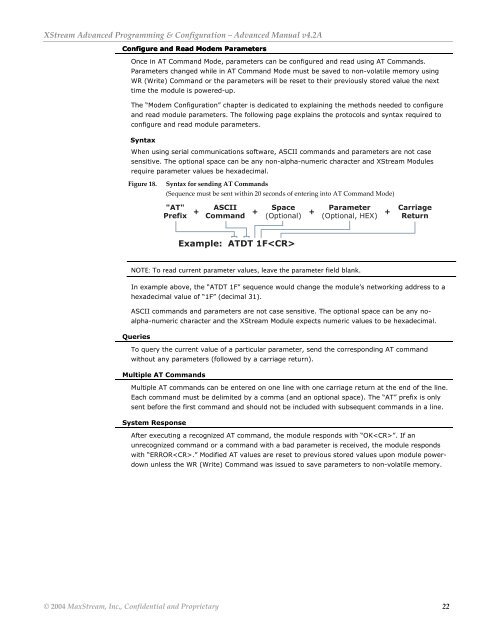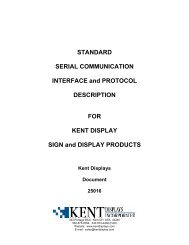XStream⢠Advanced Programming & Configuration
XStream⢠Advanced Programming & Configuration
XStream⢠Advanced Programming & Configuration
You also want an ePaper? Increase the reach of your titles
YUMPU automatically turns print PDFs into web optimized ePapers that Google loves.
XStream <strong>Advanced</strong> <strong>Programming</strong> & <strong>Configuration</strong> – <strong>Advanced</strong> Manual v4.2A<br />
Configure and Read Modem Parameters<br />
Once in AT Command Mode, parameters can be configured and read using AT Commands.<br />
Parameters changed while in AT Command Mode must be saved to non-volatile memory using<br />
WR (Write) Command or the parameters will be reset to their previously stored value the next<br />
time the module is powered-up.<br />
The “Modem <strong>Configuration</strong>” chapter is dedicated to explaining the methods needed to configure<br />
and read module parameters. The following page explains the protocols and syntax required to<br />
configure and read module parameters.<br />
Syntax<br />
When using serial communications software, ASCII commands and parameters are not case<br />
sensitive. The optional space can be any non-alpha-numeric character and XStream Modules<br />
require parameter values be hexadecimal.<br />
Figure 18.<br />
Syntax for sending AT Commands<br />
(Sequence must be sent within 20 seconds of entering into AT Command Mode)<br />
"AT"<br />
Prefix<br />
ASCII Space Parameter<br />
+ + + +<br />
Command (Optional) (Optional, HEX)<br />
Carriage<br />
Return<br />
Example: ATDT 1F<br />
NOTE: To read current parameter values, leave the parameter field blank.<br />
In example above, the “ATDT 1F” sequence would change the module’s networking address to a<br />
hexadecimal value of “1F” (decimal 31).<br />
ASCII commands and parameters are not case sensitive. The optional space can be any noalpha-numeric<br />
character and the XStream Module expects numeric values to be hexadecimal.<br />
Queries<br />
To query the current value of a particular parameter, send the corresponding AT command<br />
without any parameters (followed by a carriage return).<br />
Multiple AT Commands<br />
Multiple AT commands can be entered on one line with one carriage return at the end of the line.<br />
Each command must be delimited by a comma (and an optional space). The “AT” prefix is only<br />
sent before the first command and should not be included with subsequent commands in a line.<br />
System Response<br />
After executing a recognized AT command, the module responds with “OK”. If an<br />
unrecognized command or a command with a bad parameter is received, the module responds<br />
with “ERROR.” Modified AT values are reset to previous stored values upon module powerdown<br />
unless the WR (Write) Command was issued to save parameters to non-volatile memory.<br />
© 2004 MaxStream, Inc., Confidential and Proprietary 22