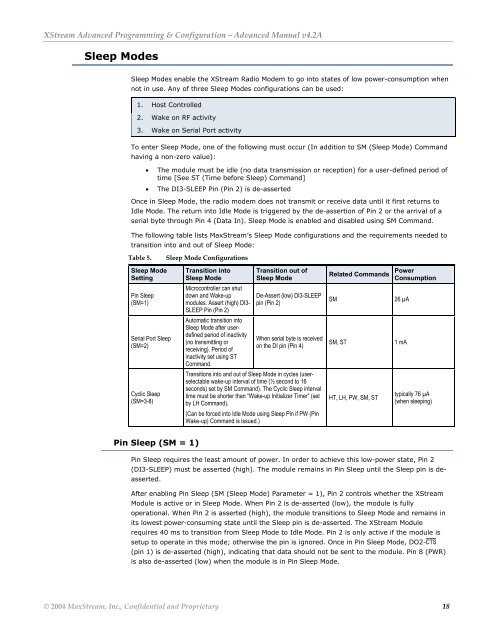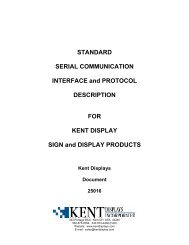XStream⢠Advanced Programming & Configuration
XStream⢠Advanced Programming & Configuration
XStream⢠Advanced Programming & Configuration
Create successful ePaper yourself
Turn your PDF publications into a flip-book with our unique Google optimized e-Paper software.
XStream <strong>Advanced</strong> <strong>Programming</strong> & <strong>Configuration</strong> – <strong>Advanced</strong> Manual v4.2A<br />
Sleep Modes<br />
Sleep Modes enable the XStream Radio Modem to go into states of low power-consumption when<br />
not in use. Any of three Sleep Modes configurations can be used:<br />
1. Host Controlled<br />
2. Wake on RF activity<br />
3. Wake on Serial Port activity<br />
To enter Sleep Mode, one of the following must occur (In addition to SM (Sleep Mode) Command<br />
having a non-zero value):<br />
• The module must be idle (no data transmission or reception) for a user-defined period of<br />
time [See ST (Time before Sleep) Command]<br />
• The DI3-SLEEP Pin (Pin 2) is de-asserted<br />
Once in Sleep Mode, the radio modem does not transmit or receive data until it first returns to<br />
Idle Mode. The return into Idle Mode is triggered by the de-assertion of Pin 2 or the arrival of a<br />
serial byte through Pin 4 (Data In). Sleep Mode is enabled and disabled using SM Command.<br />
The following table lists MaxStream’s Sleep Mode configurations and the requirements needed to<br />
transition into and out of Sleep Mode:<br />
Table 5.<br />
Sleep Mode <strong>Configuration</strong>s<br />
Sleep Mode<br />
Setting<br />
Pin Sleep<br />
(SM=1)<br />
Serial Port Sleep<br />
(SM=2)<br />
Cyclic Sleep<br />
(SM=3-8)<br />
Transition into<br />
Sleep Mode<br />
Microcontroller can shut<br />
down and Wake-up<br />
modules. Assert (high) DI3-<br />
SLEEP Pin (Pin 2)<br />
Automatic transition into<br />
Sleep Mode after userdefined<br />
period of inactivity<br />
(no transmitting or<br />
receiving). Period of<br />
inactivity set using ST<br />
Command.<br />
Transition out of<br />
Sleep Mode<br />
De-Assert (low) DI3-SLEEP<br />
pin (Pin 2)<br />
When serial byte is received<br />
on the DI pin (Pin 4)<br />
Transitions into and out of Sleep Mode in cycles (userselectable<br />
wake-up interval of time (½ second to 16<br />
seconds) set by SM Command). The Cyclic Sleep interval<br />
time must be shorter than “Wake-up Initializer Timer” (set<br />
by LH Command).<br />
(Can be forced into Idle Mode using Sleep Pin if PW (Pin<br />
Wake-up) Command is issued.)<br />
Related Commands Power<br />
Consumption<br />
SM 26 µA<br />
SM, ST<br />
HT, LH, PW, SM, ST<br />
1 mA<br />
typically 76 µA<br />
(when sleeping)<br />
Pin Sleep (SM = 1)<br />
Pin Sleep requires the least amount of power. In order to achieve this low-power state, Pin 2<br />
(DI3-SLEEP) must be asserted (high). The module remains in Pin Sleep until the Sleep pin is deasserted.<br />
After enabling Pin Sleep (SM (Sleep Mode) Parameter = 1), Pin 2 controls whether the XStream<br />
Module is active or in Sleep Mode. When Pin 2 is de-asserted (low), the module is fully<br />
operational. When Pin 2 is asserted (high), the module transitions to Sleep Mode and remains in<br />
its lowest power-consuming state until the Sleep pin is de-asserted. The XStream Module<br />
requires 40 ms to transition from Sleep Mode to Idle Mode. Pin 2 is only active if the module is<br />
setup to operate in this mode; otherwise the pin is ignored. Once in Pin Sleep Mode, DO2-<br />
(pin 1) is de-asserted (high), indicating that data should not be sent to the module. Pin 8 (PWR)<br />
is also de-asserted (low) when the module is in Pin Sleep Mode.<br />
© 2004 MaxStream, Inc., Confidential and Proprietary 18