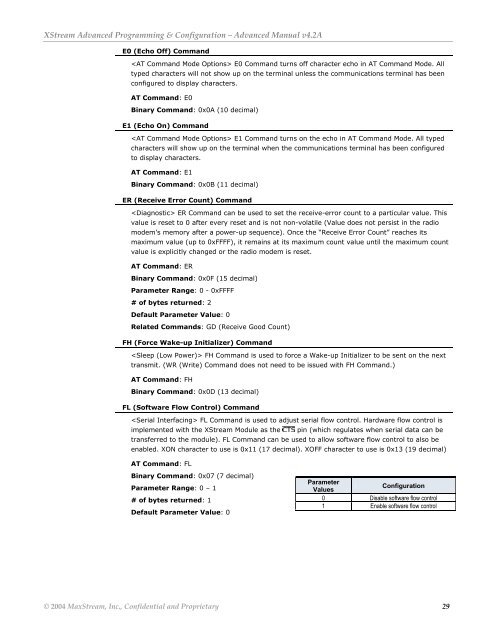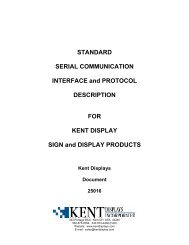XStream⢠Advanced Programming & Configuration
XStream⢠Advanced Programming & Configuration
XStream⢠Advanced Programming & Configuration
You also want an ePaper? Increase the reach of your titles
YUMPU automatically turns print PDFs into web optimized ePapers that Google loves.
XStream <strong>Advanced</strong> <strong>Programming</strong> & <strong>Configuration</strong> – <strong>Advanced</strong> Manual v4.2A<br />
E0 (Echo Off) Command<br />
E0 Command turns off character echo in AT Command Mode. All<br />
typed characters will not show up on the terminal unless the communications terminal has been<br />
configured to display characters.<br />
AT Command: E0<br />
Binary Command: 0x0A (10 decimal)<br />
E1 (Echo On) Command<br />
E1 Command turns on the echo in AT Command Mode. All typed<br />
characters will show up on the terminal when the communications terminal has been configured<br />
to display characters.<br />
AT Command: E1<br />
Binary Command: 0x0B (11 decimal)<br />
ER (Receive Error Count) Command<br />
ER Command can be used to set the receive-error count to a particular value. This<br />
value is reset to 0 after every reset and is not non-volatile (Value does not persist in the radio<br />
modem’s memory after a power-up sequence). Once the “Receive Error Count” reaches its<br />
maximum value (up to 0xFFFF), it remains at its maximum count value until the maximum count<br />
value is explicitly changed or the radio modem is reset.<br />
AT Command: ER<br />
Binary Command: 0x0F (15 decimal)<br />
Parameter Range: 0 - 0xFFFF<br />
# of bytes returned: 2<br />
Default Parameter Value: 0<br />
Related Commands: GD (Receive Good Count)<br />
FH (Force Wake-up Initializer) Command<br />
FH Command is used to force a Wake-up Initializer to be sent on the next<br />
transmit. (WR (Write) Command does not need to be issued with FH Command.)<br />
AT Command: FH<br />
Binary Command: 0x0D (13 decimal)<br />
FL (Software Flow Control) Command<br />
FL Command is used to adjust serial flow control. Hardware flow control is<br />
implemented with the XStream Module as the pin (which regulates when serial data can be<br />
transferred to the module). FL Command can be used to allow software flow control to also be<br />
enabled. XON character to use is 0x11 (17 decimal). XOFF character to use is 0x13 (19 decimal)<br />
AT Command: FL<br />
Binary Command: 0x07 (7 decimal)<br />
Parameter Range: 0 – 1<br />
# of bytes returned: 1<br />
Default Parameter Value: 0<br />
Parameter<br />
<strong>Configuration</strong><br />
Values<br />
0 Disable software flow control<br />
1 Enable software flow control<br />
© 2004 MaxStream, Inc., Confidential and Proprietary 29