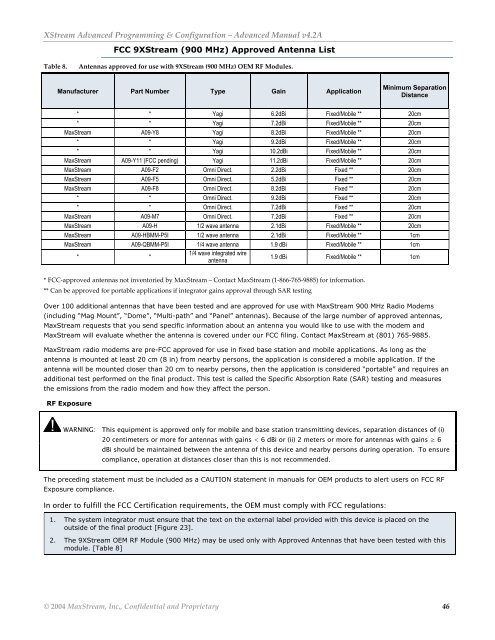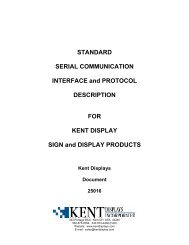XStream⢠Advanced Programming & Configuration
XStream⢠Advanced Programming & Configuration
XStream⢠Advanced Programming & Configuration
You also want an ePaper? Increase the reach of your titles
YUMPU automatically turns print PDFs into web optimized ePapers that Google loves.
XStream <strong>Advanced</strong> <strong>Programming</strong> & <strong>Configuration</strong> – <strong>Advanced</strong> Manual v4.2A<br />
FCC 9XStream (900 MHz) Approved Antenna List<br />
Table 8.<br />
Antennas approved for use with 9XStream (900 MHz) OEM RF Modules.<br />
Manufacturer Part Number Type Gain Application<br />
Minimum Separation<br />
Distance<br />
* * Yagi 6.2dBi Fixed/Mobile ** 20cm<br />
* * Yagi 7.2dBi Fixed/Mobile ** 20cm<br />
MaxStream A09-Y8 Yagi 8.2dBi Fixed/Mobile ** 20cm<br />
* * Yagi 9.2dBi Fixed/Mobile ** 20cm<br />
* * Yagi 10.2dBi Fixed/Mobile ** 20cm<br />
MaxStream A09-Y11 (FCC pending) Yagi 11.2dBi Fixed/Mobile ** 20cm<br />
MaxStream A09-F2 Omni Direct. 2.2dBi Fixed ** 20cm<br />
MaxStream A09-F5 Omni Direct. 5.2dBi Fixed ** 20cm<br />
MaxStream A09-F8 Omni Direct. 8.2dBi Fixed ** 20cm<br />
* * Omni Direct. 9.2dBi Fixed ** 20cm<br />
* * Omni Direct. 7.2dBi Fixed ** 20cm<br />
MaxStream A09-M7 Omni Direct. 7.2dBi Fixed ** 20cm<br />
MaxStream A09-H 1/2 wave antenna 2.1dBi Fixed/Mobile ** 20cm<br />
MaxStream A09-HBMM-P5I 1/2 wave antenna 2.1dBi Fixed/Mobile ** 1cm<br />
MaxStream A09-QBMM-P5I 1/4 wave antenna 1.9 dBi Fixed/Mobile ** 1cm<br />
* *<br />
1/4 wave integrated wire<br />
antenna<br />
1.9 dBi Fixed/Mobile ** 1cm<br />
* FCC-approved antennas not inventoried by MaxStream – Contact MaxStream (1-866-765-9885) for information.<br />
** Can be approved for portable applications if integrator gains approval through SAR testing<br />
Over 100 additional antennas that have been tested and are approved for use with MaxStream 900 MHz Radio Modems<br />
(including “Mag Mount”, “Dome”, “Multi-path” and “Panel” antennas). Because of the large number of approved antennas,<br />
MaxStream requests that you send specific information about an antenna you would like to use with the modem and<br />
MaxStream will evaluate whether the antenna is covered under our FCC filing. Contact MaxStream at (801) 765-9885.<br />
MaxStream radio modems are pre-FCC approved for use in fixed base station and mobile applications. As long as the<br />
antenna is mounted at least 20 cm (8 in) from nearby persons, the application is considered a mobile application. If the<br />
antenna will be mounted closer than 20 cm to nearby persons, then the application is considered “portable” and requires an<br />
additional test performed on the final product. This test is called the Specific Absorption Rate (SAR) testing and measures<br />
the emissions from the radio modem and how they affect the person.<br />
RF Exposure<br />
WARNING: This equipment is approved only for mobile and base station transmitting devices, separation distances of (i)<br />
20 centimeters or more for antennas with gains < 6 dBi or (ii) 2 meters or more for antennas with gains ≥ 6<br />
dBi should be maintained between the antenna of this device and nearby persons during operation. To ensure<br />
compliance, operation at distances closer than this is not recommended.<br />
The preceding statement must be included as a CAUTION statement in manuals for OEM products to alert users on FCC RF<br />
Exposure compliance.<br />
In order to fulfill the FCC Certification requirements, the OEM must comply with FCC regulations:<br />
1. The system integrator must ensure that the text on the external label provided with this device is placed on the<br />
outside of the final product [Figure 23].<br />
2. The 9XStream OEM RF Module (900 MHz) may be used only with Approved Antennas that have been tested with this<br />
module. [Table 8]<br />
© 2004 MaxStream, Inc., Confidential and Proprietary 46