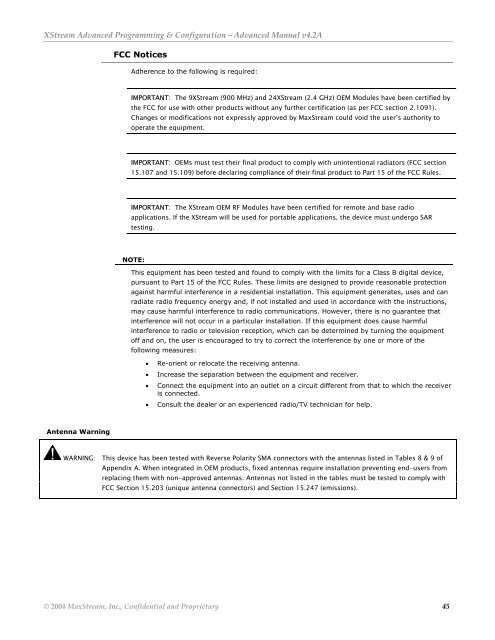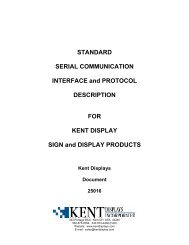XStream⢠Advanced Programming & Configuration
XStream⢠Advanced Programming & Configuration
XStream⢠Advanced Programming & Configuration
Create successful ePaper yourself
Turn your PDF publications into a flip-book with our unique Google optimized e-Paper software.
XStream <strong>Advanced</strong> <strong>Programming</strong> & <strong>Configuration</strong> – <strong>Advanced</strong> Manual v4.2A<br />
FCC Notices<br />
Adherence to the following is required:<br />
IMPORTANT: The 9XStream (900 MHz) and 24XStream (2.4 GHz) OEM Modules have been certified by<br />
the FCC for use with other products without any further certification (as per FCC section 2.1091).<br />
Changes or modifications not expressly approved by MaxStream could void the user’s authority to<br />
operate the equipment.<br />
IMPORTANT: OEMs must test their final product to comply with unintentional radiators (FCC section<br />
15.107 and 15.109) before declaring compliance of their final product to Part 15 of the FCC Rules.<br />
IMPORTANT: The XStream OEM RF Modules have been certified for remote and base radio<br />
applications. If the XStream will be used for portable applications, the device must undergo SAR<br />
testing.<br />
NOTE:<br />
This equipment has been tested and found to comply with the limits for a Class B digital device,<br />
pursuant to Part 15 of the FCC Rules. These limits are designed to provide reasonable protection<br />
against harmful interference in a residential installation. This equipment generates, uses and can<br />
radiate radio frequency energy and, if not installed and used in accordance with the instructions,<br />
may cause harmful interference to radio communications. However, there is no guarantee that<br />
interference will not occur in a particular installation. If this equipment does cause harmful<br />
interference to radio or television reception, which can be determined by turning the equipment<br />
off and on, the user is encouraged to try to correct the interference by one or more of the<br />
following measures:<br />
• Re-orient or relocate the receiving antenna.<br />
• Increase the separation between the equipment and receiver.<br />
• Connect the equipment into an outlet on a circuit different from that to which the receiver<br />
is connected.<br />
• Consult the dealer or an experienced radio/TV technician for help.<br />
Antenna Warning<br />
WARNING: This device has been tested with Reverse Polarity SMA connectors with the antennas listed in Tables 8 & 9 of<br />
Appendix A. When integrated in OEM products, fixed antennas require installation preventing end-users from<br />
replacing them with non-approved antennas. Antennas not listed in the tables must be tested to comply with<br />
FCC Section 15.203 (unique antenna connectors) and Section 15.247 (emissions).<br />
© 2004 MaxStream, Inc., Confidential and Proprietary 45