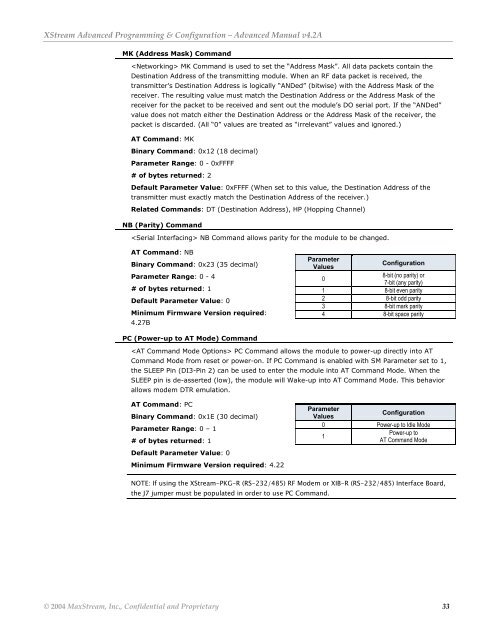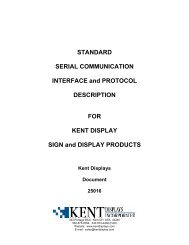XStream⢠Advanced Programming & Configuration
XStream⢠Advanced Programming & Configuration
XStream⢠Advanced Programming & Configuration
Create successful ePaper yourself
Turn your PDF publications into a flip-book with our unique Google optimized e-Paper software.
XStream <strong>Advanced</strong> <strong>Programming</strong> & <strong>Configuration</strong> – <strong>Advanced</strong> Manual v4.2A<br />
MK (Address Mask) Command<br />
MK Command is used to set the “Address Mask”. All data packets contain the<br />
Destination Address of the transmitting module. When an RF data packet is received, the<br />
transmitter’s Destination Address is logically “ANDed” (bitwise) with the Address Mask of the<br />
receiver. The resulting value must match the Destination Address or the Address Mask of the<br />
receiver for the packet to be received and sent out the module’s DO serial port. If the “ANDed”<br />
value does not match either the Destination Address or the Address Mask of the receiver, the<br />
packet is discarded. (All “0” values are treated as “irrelevant” values and ignored.)<br />
AT Command: MK<br />
Binary Command: 0x12 (18 decimal)<br />
Parameter Range: 0 - 0xFFFF<br />
# of bytes returned: 2<br />
Default Parameter Value: 0xFFFF (When set to this value, the Destination Address of the<br />
transmitter must exactly match the Destination Address of the receiver.)<br />
Related Commands: DT (Destination Address), HP (Hopping Channel)<br />
NB (Parity) Command<br />
NB Command allows parity for the module to be changed.<br />
AT Command: NB<br />
Binary Command: 0x23 (35 decimal)<br />
Parameter Range: 0 - 4<br />
# of bytes returned: 1<br />
Default Parameter Value: 0<br />
Minimum Firmware Version required:<br />
4.27B<br />
Parameter<br />
<strong>Configuration</strong><br />
Values<br />
8-bit (no parity) or<br />
0<br />
7-bit (any parity)<br />
1 8-bit even parity<br />
2 8-bit odd parity<br />
3 8-bit mark parity<br />
4 8-bit space parity<br />
PC (Power-up to AT Mode) Command<br />
PC Command allows the module to power-up directly into AT<br />
Command Mode from reset or power-on. If PC Command is enabled with SM Parameter set to 1,<br />
the SLEEP Pin (DI3-Pin 2) can be used to enter the module into AT Command Mode. When the<br />
SLEEP pin is de-asserted (low), the module will Wake-up into AT Command Mode. This behavior<br />
allows modem DTR emulation.<br />
AT Command: PC<br />
Binary Command: 0x1E (30 decimal)<br />
Parameter Range: 0 – 1<br />
# of bytes returned: 1<br />
Default Parameter Value: 0<br />
Minimum Firmware Version required: 4.22<br />
Parameter<br />
<strong>Configuration</strong><br />
Values<br />
0 Power-up to Idle Mode<br />
Power-up to<br />
1<br />
AT Command Mode<br />
NOTE: If using the XStream-PKG-R (RS-232/485) RF Modem or XIB-R (RS-232/485) Interface Board,<br />
the J7 jumper must be populated in order to use PC Command.<br />
© 2004 MaxStream, Inc., Confidential and Proprietary 33