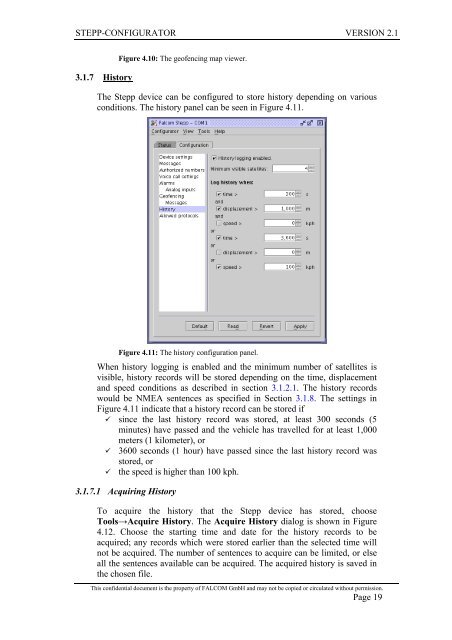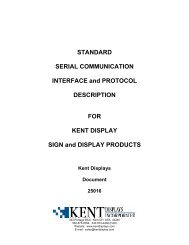Falcom STEPP Configurator Software instructions
Falcom STEPP Configurator Software instructions
Falcom STEPP Configurator Software instructions
You also want an ePaper? Increase the reach of your titles
YUMPU automatically turns print PDFs into web optimized ePapers that Google loves.
<strong>STEPP</strong>-CONFIGURATOR VERSION 2.1<br />
3.1.7 History<br />
Figure 4.10: The geofencing map viewer.<br />
The Stepp device can be configured to store history depending on various<br />
conditions. The history panel can be seen in Figure 4.11.<br />
Figure 4.11: The history configuration panel.<br />
When history logging is enabled and the minimum number of satellites is<br />
visible, history records will be stored depending on the time, displacement<br />
and speed conditions as described in section 3.1.2.1. The history records<br />
would be NMEA sentences as specified in Section 3.1.8. The settings in<br />
Figure 4.11 indicate that a history record can be stored if<br />
since the last history record was stored, at least 300 seconds (5<br />
minutes) have passed and the vehicle has travelled for at least 1,000<br />
meters (1 kilometer), or<br />
3600 seconds (1 hour) have passed since the last history record was<br />
stored, or<br />
the speed is higher than 100 kph.<br />
3.1.7.1 Acquiring History<br />
To acquire the history that the Stepp device has stored, choose<br />
Tools→Acquire History. The Acquire History dialog is shown in Figure<br />
4.12. Choose the starting time and date for the history records to be<br />
acquired; any records which were stored earlier than the selected time will<br />
not be acquired. The number of sentences to acquire can be limited, or else<br />
all the sentences available can be acquired. The acquired history is saved in<br />
the chosen file.<br />
This confidential document is the property of FALCOM GmbH and may not be copied or circulated without permission.<br />
Page 19