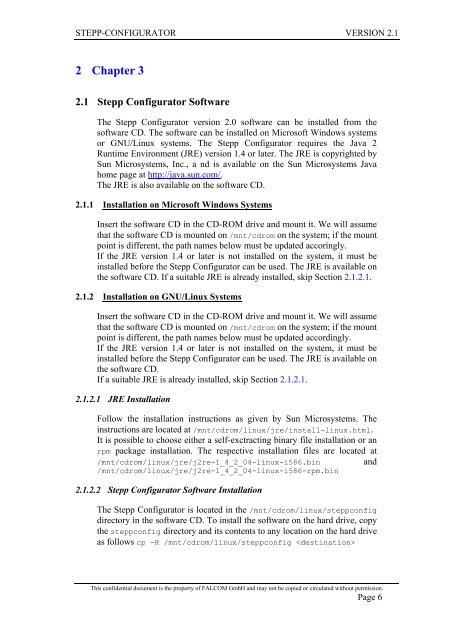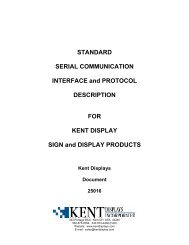Falcom STEPP Configurator Software instructions
Falcom STEPP Configurator Software instructions
Falcom STEPP Configurator Software instructions
You also want an ePaper? Increase the reach of your titles
YUMPU automatically turns print PDFs into web optimized ePapers that Google loves.
<strong>STEPP</strong>-CONFIGURATOR VERSION 2.1<br />
2 Chapter 3<br />
2.1 Stepp <strong>Configurator</strong> <strong>Software</strong><br />
The Stepp <strong>Configurator</strong> version 2.0 software can be installed from the<br />
software CD. The software can be installed on Microsoft Windows systems<br />
or GNU/Linux systems. The Stepp <strong>Configurator</strong> requires the Java 2<br />
Runtime Environment (JRE) version 1.4 or later. The JRE is copyrighted by<br />
Sun Microsystems, Inc., a nd is available on the Sun Microsystems Java<br />
home page at http://java.sun.com/.<br />
The JRE is also available on the software CD.<br />
2.1.1 Installation on Microsoft Windows Systems<br />
Insert the software CD in the CD-ROM drive and mount it. We will assume<br />
that the software CD is mounted on /mnt/cdrom on the system; if the mount<br />
point is different, the path names below must be updated accoringly.<br />
If the JRE version 1.4 or later is not installed on the system, it must be<br />
installed before the Stepp <strong>Configurator</strong> can be used. The JRE is available on<br />
the software CD. If a suitable JRE is already installed, skip Section 2.1.2.1.<br />
2.1.2 Installation on GNU/Linux Systems<br />
Insert the software CD in the CD-ROM drive and mount it. We will assume<br />
that the software CD is mounted on /mnt/cdrom on the system; if the mount<br />
point is different, the path names below must be updated accordingly.<br />
If the JRE version 1.4 or later is not installed on the system, it must be<br />
installed before the Stepp <strong>Configurator</strong> can be used. The JRE is available on<br />
the software CD.<br />
If a suitable JRE is already installed, skip Section 2.1.2.1.<br />
2.1.2.1 JRE Installation<br />
Follow the installation <strong>instructions</strong> as given by Sun Microsystems. The<br />
<strong>instructions</strong> are located at /mnt/cdrom/linux/jre/install-linux.html.<br />
It is possible to choose either a self-exctracting binary file installation or an<br />
rpm package installation. The respective installation files are located at<br />
/mnt/cdrom/linux/jre/j2re-1_4_2_04-linux-i586.bin and<br />
/mnt/cdrom/linux/jre/j2re-1_4_2_04-linux-i586-rpm.bin<br />
2.1.2.2 Stepp <strong>Configurator</strong> <strong>Software</strong> Installation<br />
The Stepp <strong>Configurator</strong> is located in the /mnt/cdrom/linux/steppconfig<br />
directory in the software CD. To install the software on the hard drive, copy<br />
the steppconfig directory and its contents to any location on the hard drive<br />
as follows cp -R /mnt/cdrom/linux/steppconfig <br />
This confidential document is the property of FALCOM GmbH and may not be copied or circulated without permission.<br />
Page 6