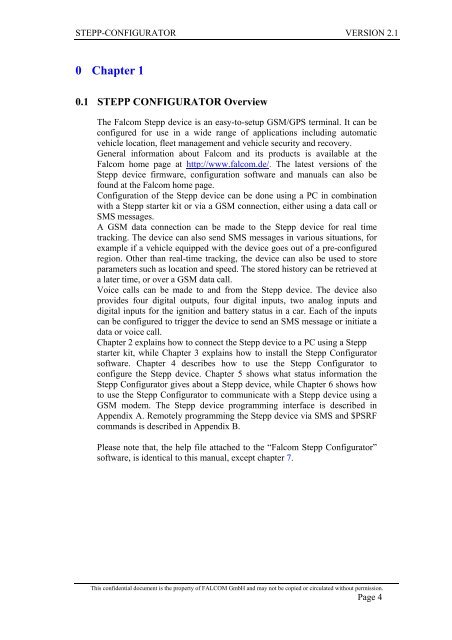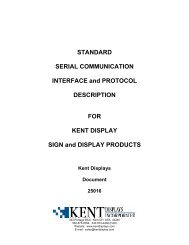Falcom STEPP Configurator Software instructions
Falcom STEPP Configurator Software instructions
Falcom STEPP Configurator Software instructions
You also want an ePaper? Increase the reach of your titles
YUMPU automatically turns print PDFs into web optimized ePapers that Google loves.
<strong>STEPP</strong>-CONFIGURATOR VERSION 2.1<br />
0 Chapter 1<br />
0.1 <strong>STEPP</strong> CONFIGURATOR Overview<br />
The <strong>Falcom</strong> Stepp device is an easy-to-setup GSM/GPS terminal. It can be<br />
configured for use in a wide range of applications including automatic<br />
vehicle location, fleet management and vehicle security and recovery.<br />
General information about <strong>Falcom</strong> and its products is available at the<br />
<strong>Falcom</strong> home page at http://www.falcom.de/. The latest versions of the<br />
Stepp device firmware, configuration software and manuals can also be<br />
found at the <strong>Falcom</strong> home page.<br />
Configuration of the Stepp device can be done using a PC in combination<br />
with a Stepp starter kit or via a GSM connection, either using a data call or<br />
SMS messages.<br />
A GSM data connection can be made to the Stepp device for real time<br />
tracking. The device can also send SMS messages in various situations, for<br />
example if a vehicle equipped with the device goes out of a pre-configured<br />
region. Other than real-time tracking, the device can also be used to store<br />
parameters such as location and speed. The stored history can be retrieved at<br />
a later time, or over a GSM data call.<br />
Voice calls can be made to and from the Stepp device. The device also<br />
provides four digital outputs, four digital inputs, two analog inputs and<br />
digital inputs for the ignition and battery status in a car. Each of the inputs<br />
can be configured to trigger the device to send an SMS message or initiate a<br />
data or voice call.<br />
Chapter 2 explains how to connect the Stepp device to a PC using a Stepp<br />
starter kit, while Chapter 3 explains how to install the Stepp <strong>Configurator</strong><br />
software. Chapter 4 describes how to use the Stepp <strong>Configurator</strong> to<br />
configure the Stepp device. Chapter 5 shows what status information the<br />
Stepp <strong>Configurator</strong> gives about a Stepp device, while Chapter 6 shows how<br />
to use the Stepp <strong>Configurator</strong> to communicate with a Stepp device using a<br />
GSM modem. The Stepp device programming interface is described in<br />
Appendix A. Remotely programming the Stepp device via SMS and $PSRF<br />
commands is described in Appendix B.<br />
Please note that, the help file attached to the “<strong>Falcom</strong> Stepp <strong>Configurator</strong>”<br />
software, is identical to this manual, except chapter 7.<br />
This confidential document is the property of FALCOM GmbH and may not be copied or circulated without permission.<br />
Page 4