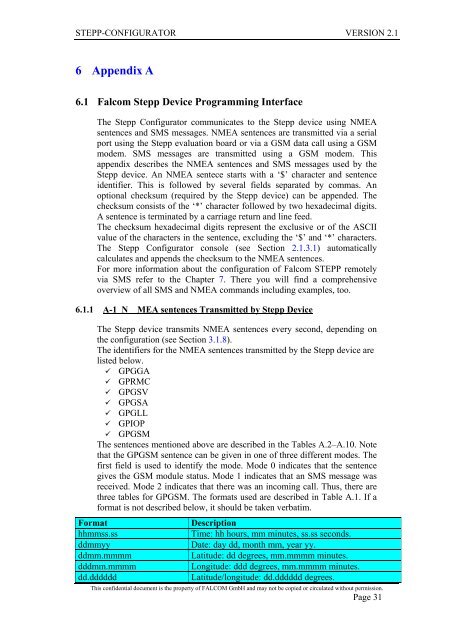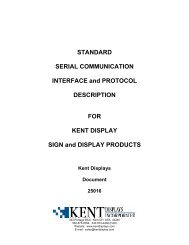Falcom STEPP Configurator Software instructions
Falcom STEPP Configurator Software instructions
Falcom STEPP Configurator Software instructions
Create successful ePaper yourself
Turn your PDF publications into a flip-book with our unique Google optimized e-Paper software.
<strong>STEPP</strong>-CONFIGURATOR VERSION 2.1<br />
6 Appendix A<br />
6.1 <strong>Falcom</strong> Stepp Device Programming Interface<br />
The Stepp <strong>Configurator</strong> communicates to the Stepp device using NMEA<br />
sentences and SMS messages. NMEA sentences are transmitted via a serial<br />
port using the Stepp evaluation board or via a GSM data call using a GSM<br />
modem. SMS messages are transmitted using a GSM modem. This<br />
appendix describes the NMEA sentences and SMS messages used by the<br />
Stepp device. An NMEA sentece starts with a ‘$’ character and sentence<br />
identifier. This is followed by several fields separated by commas. An<br />
optional checksum (required by the Stepp device) can be appended. The<br />
checksum consists of the ‘*’ character followed by two hexadecimal digits.<br />
A sentence is terminated by a carriage return and line feed.<br />
The checksum hexadecimal digits represent the exclusive or of the ASCII<br />
value of the characters in the sentence, excluding the ‘$’ and ‘*’ characters.<br />
The Stepp <strong>Configurator</strong> console (see Section 2.1.3.1) automatically<br />
calculates and appends the checksum to the NMEA sentences.<br />
For more information about the configuration of <strong>Falcom</strong> <strong>STEPP</strong> remotely<br />
via SMS refer to the Chapter 7. There you will find a comprehensive<br />
overview of all SMS and NMEA commands including examples, too.<br />
6.1.1 A-1 N MEA sentences Transmitted by Stepp Device<br />
The Stepp device transmits NMEA sentences every second, depending on<br />
the configuration (see Section 3.1.8).<br />
The identifiers for the NMEA sentences transmitted by the Stepp device are<br />
listed below.<br />
GPGGA<br />
GPRMC<br />
GPGSV<br />
GPGSA<br />
GPGLL<br />
GPIOP<br />
GPGSM<br />
The sentences mentioned above are described in the Tables A.2–A.10. Note<br />
that the GPGSM sentence can be given in one of three different modes. The<br />
first field is used to identify the mode. Mode 0 indicates that the sentence<br />
gives the GSM module status. Mode 1 indicates that an SMS message was<br />
received. Mode 2 indicates that there was an incoming call. Thus, there are<br />
three tables for GPGSM. The formats used are described in Table A.1. If a<br />
format is not described below, it should be taken verbatim.<br />
Format<br />
hhmmss.ss<br />
ddmmyy<br />
ddmm.mmmm<br />
dddmm.mmmm<br />
dd.dddddd<br />
Description<br />
Time: hh hours, mm minutes, ss.ss seconds.<br />
Date: day dd, month mm, year yy.<br />
Latitude: dd degrees, mm.mmmm minutes.<br />
Longitude: ddd degrees, mm.mmmm minutes.<br />
Latitude/longitude: dd.dddddd degrees.<br />
This confidential document is the property of FALCOM GmbH and may not be copied or circulated without permission.<br />
Page 31