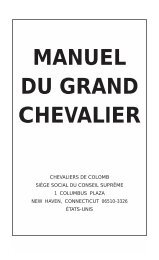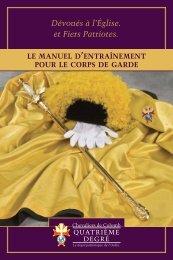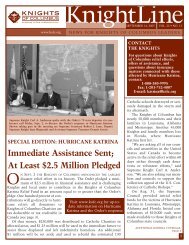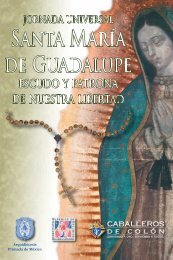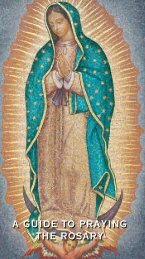Financial Secretary Handbook - Knights of Columbus, Supreme ...
Financial Secretary Handbook - Knights of Columbus, Supreme ...
Financial Secretary Handbook - Knights of Columbus, Supreme ...
You also want an ePaper? Increase the reach of your titles
YUMPU automatically turns print PDFs into web optimized ePapers that Google loves.
Note: If the grand knight’s or trustees’ names or<br />
telephone numbers do not display on the notice,<br />
the data can be added on the Council Officers—<br />
Current Year or member’s General Information<br />
screens in Member Management.<br />
Notices can be sent via email, or printed and mailed.<br />
There is also an option to generate a file copy <strong>of</strong> all<br />
notices to members, regardless <strong>of</strong> the delivery preference.<br />
Member Billing also provides the ability to email an<br />
individual member a notice, once the member has been<br />
added to Member Management/Member Billing. Once<br />
the member delivery preference is set to email or both,<br />
an email notice icon will appear on the Member Ledger<br />
or Billing Information screens.<br />
• After 30 days, you can update all members currently<br />
in First Notice status to Second Notice by using the<br />
Update Status screen under the Assessment section<br />
<strong>of</strong> the Council Ledger (Illustration # 6, page 33).<br />
Notices can be sent via email, printed and mailed or<br />
saved electronically by selecting a delivery preference<br />
in the Billing section.<br />
• After 30 days, you can update all members currently<br />
in Second Notice status to Knight Alert by using the<br />
Update Status screen under the Assessment section<br />
<strong>of</strong> the Council Ledger (Illustration # 6). A letter is<br />
sent to the member explaining how his membership<br />
is in danger <strong>of</strong> being forfeited as a result <strong>of</strong> unpaid<br />
dues. The notices cannot be sent electronically<br />
because they require the signature <strong>of</strong> the grand<br />
knight and trustees.<br />
• Sixty days after initiating the billing process, you can<br />
update all members currently in Knight Alert status<br />
to Intent to Suspend by using the Update Status<br />
screen under the Assessment section <strong>of</strong> the Council<br />
Ledger (Illustration # 6). A notice can be generated<br />
in the Billing section <strong>of</strong> the Print Center, informing<br />
the member that his delinquency has put his good<br />
standing status in jeopardy. Copies <strong>of</strong> this letter<br />
must be printed and sent to the <strong>Supreme</strong> Council<br />
<strong>of</strong>fice, the state deputy and the district deputy.<br />
Note: Individuals who have been assessed for the<br />
current billing period, but have become former<br />
members, will need to have any outstanding balances<br />
and their billing status manually updated on<br />
their Member Ledger screens. If the billing status<br />
has not been updated, these members will continue<br />
to appear when the next notice is generated.<br />
GENERATING MEMBERSHIP CARDS<br />
Membership cards can be generated for members<br />
using the Membership Card section <strong>of</strong> the Print Center in<br />
Member Billing. We suggest printing membership cards<br />
using the By Member Type feature, thereby having these<br />
cards ready for presentation when the member submits<br />
his payment for dues.<br />
Membership Card stock paper (#4817) for Member<br />
Billing can be ordered from the <strong>Supreme</strong> Council Supply<br />
Department. (Note that cards come 8 to a sheet with 25<br />
sheets to a package for a total <strong>of</strong> 200 cards.)<br />
There are three options in Member Billing for printing<br />
membership cards:<br />
• By member type, which can be classified as: All<br />
Billable, All Members, Regular, Honorary, Honorary<br />
Life or Members on Disability.<br />
• By all members whose dues became current<br />
between specified dates.<br />
• By using the Membership Card Template for a small<br />
group <strong>of</strong> members or for new members who have<br />
not been added to Member Billing.<br />
PROCESSING PAYMENTS FROM MEMBERS<br />
Under the Receipt section <strong>of</strong> the Council Ledger, there<br />
is a Dues Collection Tool, which will assist in recording<br />
members’ payments. The Dues Collection Tool can be<br />
used if the member pays his outstanding balance in full<br />
(Illustration # 7, page 34).<br />
If a member does not pay the full amount or includes a<br />
donation to the council or special fund, we suggest that<br />
the payment be recorded on the Enter Receipt screen to<br />
ensure that the proper accounts/sub accounts are<br />
recorded properly. If this payment includes money for a<br />
special or miscellaneous assessment, a reason for assessment<br />
must be entered in the Event field.<br />
Once the Save button is clicked on the Dues Collection<br />
Tool screen or the Enter Receipt screen, this will place<br />
the transaction in pending status. Pending transactions<br />
can be processed on the Pending Receipt screen.<br />
A Report <strong>of</strong> Receipts is available under the Treasurer<br />
Reports in the Print Center <strong>of</strong> Member Billing. There are<br />
four reports available: two for pending receipts and two<br />
for posted receipts. Note that the posted receipts reports<br />
will display signature lines for the financial secretary and<br />
treasurer, which will serve as a record that the treasurer<br />
received these moneys.<br />
Note: If the treasurer’s name does not display on<br />
this report, add his data on the Council Officers—<br />
Current Year screen in Member Management.<br />
PROCESSING MONEY FROM OTHER SOURCES<br />
Section 139.1 <strong>of</strong> the Laws <strong>of</strong> the Order specifies that<br />
the financial secretary shall collect all moneys accruing to<br />
the council from members and other sources. These<br />
— 26 —