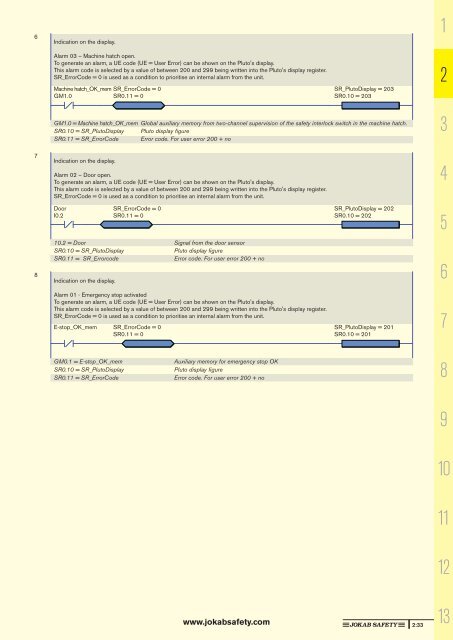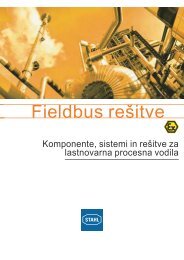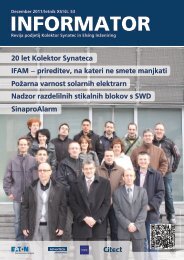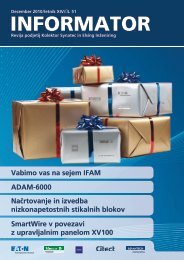Pluto Safety PLC details - Products For Industry
Pluto Safety PLC details - Products For Industry
Pluto Safety PLC details - Products For Industry
Create successful ePaper yourself
Turn your PDF publications into a flip-book with our unique Google optimized e-Paper software.
6<br />
<br />
<br />
To generate an alarm, a UE code (UE = User Error) can be shown on the <strong>Pluto</strong>'s display.<br />
This alarm code is selected by a value of between 200 and 299 being written into the <strong>Pluto</strong>'s display register.<br />
SR_ErrorCode = 0 is used as a condition to prioritise an internal alarm from the unit.<br />
<br />
<br />
<br />
GM1.0 = Machine hatch_OK_mem Global auxiliary memory from two-channel supervision of the safety interlock switch in the machine hatch.<br />
SR0.10 = SR_<strong>Pluto</strong>Display <strong>Pluto</strong> display figure<br />
SR0.11 = SR_ErrorCode Error code. <strong>For</strong> user error 200 + no<br />
1<br />
2<br />
3<br />
7<br />
8<br />
<br />
Alarm 02 – Door open.<br />
To generate an alarm, a UE code (UE = User Error) can be shown on the <strong>Pluto</strong>'s display.<br />
This alarm code is selected by a value of between 200 and 299 being written into the <strong>Pluto</strong>'s display register.<br />
SR_ErrorCode = 0 is used as a condition to prioritise an internal alarm from the unit.<br />
Door SR_ErrorCode = 0 SR_<strong>Pluto</strong>Display = 202<br />
<br />
10.2 = Door Signal from the door sensor<br />
SR0.10 = SR_<strong>Pluto</strong>Display<br />
<strong>Pluto</strong> display figure<br />
SR0.11 = SR_Errorcode<br />
Error code. <strong>For</strong> user error 200 + no<br />
<br />
Alarm 01 - Emergency stop activated<br />
To generate an alarm, a UE code (UE = User Error) can be shown on the <strong>Pluto</strong>'s display.<br />
This alarm code is selected by a value of between 200 and 299 being written into the <strong>Pluto</strong>'s display register.<br />
SR_ErrorCode = 0 is used as a condition to prioritise an internal alarm from the unit.<br />
<br />
SR0.11 = 0 SR0.10 = 201<br />
4<br />
5<br />
6<br />
7<br />
GM0.1 = E-stop_OK_mem<br />
SR0.10 = SR_<strong>Pluto</strong>Display<br />
SR0.11 = SR_ErrorCode<br />
Auxiliary memory for emergency stop OK<br />
<strong>Pluto</strong> display figure<br />
Error code. <strong>For</strong> user error 200 + no<br />
8<br />
9<br />
10<br />
11<br />
12<br />
www.jokabsafety.com 2:33<br />
13