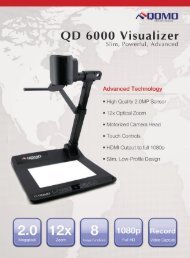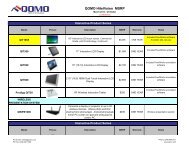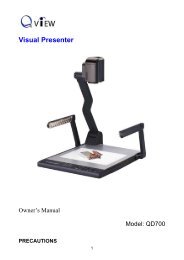IR Interactive Whiteboard Manual - Qomo
IR Interactive Whiteboard Manual - Qomo
IR Interactive Whiteboard Manual - Qomo
Create successful ePaper yourself
Turn your PDF publications into a flip-book with our unique Google optimized e-Paper software.
QOMO Hite Vision <strong>Interactive</strong> <strong>Whiteboard</strong> User <strong>Manual</strong><br />
How to Install Software<br />
Before installing the software, temporarily disable the anti-virus or virus<br />
protection software in your computer since it may affect the proper installation<br />
of this software. The instructions in this manual are based on a Microsoft<br />
Windows 7 system.<br />
There is an installation disc in the accessory box. Insert the installation disc<br />
and you will see the following instructions. You can open the disc manually if<br />
you do not see the following:<br />
Follow the instructions and complete the installation of the whiteboard<br />
software. For complete functions, click the Full Installation button and<br />
complete the installation as instructed. The computer needs to restart to<br />
activate the software after the installation has completed.<br />
© Copyright 2012 QOMO HiteVision, LLC. All Rights Reserved 13