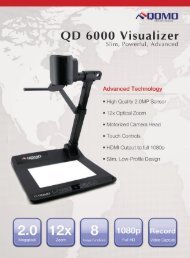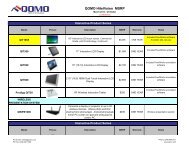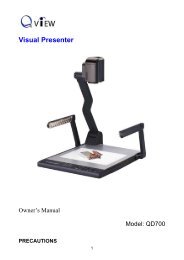IR Interactive Whiteboard Manual - Qomo
IR Interactive Whiteboard Manual - Qomo
IR Interactive Whiteboard Manual - Qomo
You also want an ePaper? Increase the reach of your titles
YUMPU automatically turns print PDFs into web optimized ePapers that Google loves.
QOMO Hite Vision <strong>Interactive</strong> <strong>Whiteboard</strong> User <strong>Manual</strong><br />
connected and will work normally.<br />
Step 3:Adjust the projection angle and make sure the projection area is<br />
within the whiteboard display area.<br />
Step 4:Left click on the whiteboard program icon at the bottom right of the<br />
screen and you will see the following:<br />
Click "Calibrate" and the calibration screen will be displayed:<br />
Step 5:Follow the directions that are given on the board. Touch the center<br />
of the flashing " 十 " with the interactive whiteboard pen tip or your finger. A<br />
© Copyright 2012 QOMO HiteVision, LLC. All Rights Reserved 15