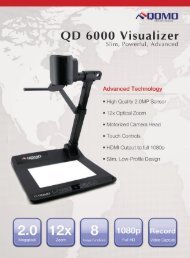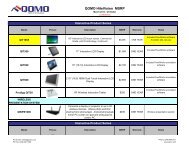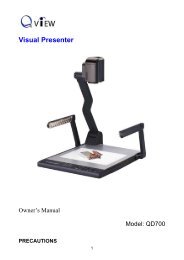IR Interactive Whiteboard Manual - Qomo
IR Interactive Whiteboard Manual - Qomo
IR Interactive Whiteboard Manual - Qomo
Create successful ePaper yourself
Turn your PDF publications into a flip-book with our unique Google optimized e-Paper software.
QOMO Hite Vision <strong>Interactive</strong> <strong>Whiteboard</strong> User <strong>Manual</strong><br />
Trouble Shooting<br />
Solutions to Problems<br />
Problems Issue Presumable Causes Solutions<br />
Go to Programs menu,<br />
click on the Flow!Works<br />
Service program has not<br />
folder, then click on the<br />
No service program started up.<br />
Flow!Works server<br />
icon on the right<br />
program.<br />
bottom of the<br />
Install the service<br />
computer<br />
Service program is not program from the <strong>Qomo</strong><br />
installed.<br />
website or installation<br />
disk.<br />
Connect the whiteboard<br />
and computer with the<br />
<strong>Interactive</strong><br />
The whiteboard is not<br />
USB cable. If it is<br />
whiteboard is<br />
connected to the<br />
already plugged in,<br />
not working<br />
computer.<br />
disconnect and plug it<br />
back in.<br />
Drive icon is red<br />
Check to see if there are<br />
The self-checking feature<br />
any other objects<br />
of the whiteboard is not<br />
pressing on the surface<br />
successful and cannot be<br />
of the whiteboard.<br />
connected.<br />
Remove them, if any.<br />
Driver malfunction<br />
Uninstall the driver and<br />
reinstall it.<br />
Drive icon is green Inaccurate calibration.<br />
Refer to instructions<br />
above and recalibrate.<br />
© Copyright 2012 QOMO HiteVision, LLC. All Rights Reserved 23