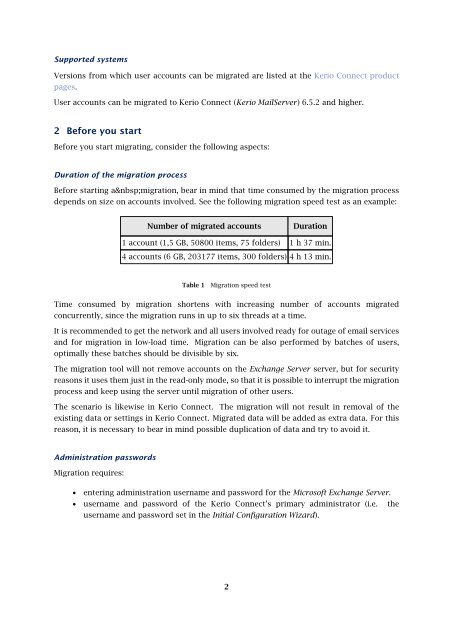Kerio Exchange Migration Tool - Kerio Software Archive
Kerio Exchange Migration Tool - Kerio Software Archive
Kerio Exchange Migration Tool - Kerio Software Archive
Create successful ePaper yourself
Turn your PDF publications into a flip-book with our unique Google optimized e-Paper software.
Supported systems<br />
Versions from which user accounts can be migrated are listed at the <strong>Kerio</strong> Connect product<br />
pages.<br />
User accounts can be migrated to <strong>Kerio</strong> Connect (<strong>Kerio</strong> MailServer) 6.5.2 and higher.<br />
2 Before you start<br />
Before you start migrating, consider the following aspects:<br />
Duration of the migration process<br />
Before starting a migration, bear in mind that time consumed by the migration process<br />
depends on size on accounts involved. See the following migration speed test as an example:<br />
Number of migrated accounts<br />
Duration<br />
1 account (1,5 GB, 50800 items, 75 folders) 1 h 37 min.<br />
4 accounts (6 GB, 203177 items, 300 folders) 4 h 13 min.<br />
Table 1<br />
<strong>Migration</strong> speed test<br />
Time consumed by migration shortens with increasing number of accounts migrated<br />
concurrently, since the migration runs in up to six threads at a time.<br />
It is recommended to get the network and all users involved ready for outage of email services<br />
and for migration in low-load time. <strong>Migration</strong> can be also performed by batches of users,<br />
optimally these batches should be divisible by six.<br />
The migration tool will not remove accounts on the <strong>Exchange</strong> Server server, but for security<br />
reasons it uses them just in the read-only mode, so that it is possible to interrupt the migration<br />
process and keep using the server until migration of other users.<br />
The scenario is likewise in <strong>Kerio</strong> Connect. The migration will not result in removal of the<br />
existing data or settings in <strong>Kerio</strong> Connect. Migrated data will be added as extra data. For this<br />
reason, it is necessary to bear in mind possible duplication of data and try to avoid it.<br />
Administration passwords<br />
<strong>Migration</strong> requires:<br />
• entering administration username and password for the Microsoft <strong>Exchange</strong> Server.<br />
• username and password of the <strong>Kerio</strong> Connect’s primary administrator (i.e. the<br />
username and password set in the Initial Configuration Wizard).<br />
2