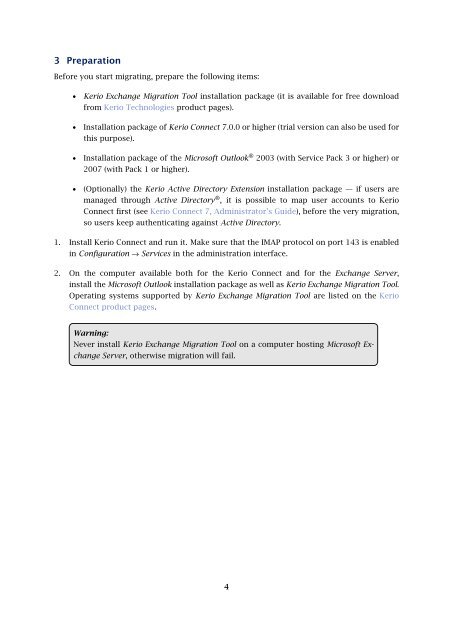Kerio Exchange Migration Tool - Kerio Software Archive
Kerio Exchange Migration Tool - Kerio Software Archive
Kerio Exchange Migration Tool - Kerio Software Archive
You also want an ePaper? Increase the reach of your titles
YUMPU automatically turns print PDFs into web optimized ePapers that Google loves.
3 Preparation<br />
Before you start migrating, prepare the following items:<br />
• <strong>Kerio</strong> <strong>Exchange</strong> <strong>Migration</strong> <strong>Tool</strong> installation package (it is available for free download<br />
from <strong>Kerio</strong> Technologies product pages).<br />
• Installation package of <strong>Kerio</strong> Connect 7.0.0 or higher (trial version can also be used for<br />
this purpose).<br />
• Installation package of the Microsoft Outlook ® 2003 (with Service Pack 3 or higher) or<br />
2007 (with Pack 1 or higher).<br />
• (Optionally) the <strong>Kerio</strong> Active Directory Extension installation package — if users are<br />
managed through Active Directory ® , it is possible to map user accounts to <strong>Kerio</strong><br />
Connect first (see <strong>Kerio</strong> Connect 7, Administrator’s Guide), before the very migration,<br />
so users keep authenticating against Active Directory.<br />
1. Install <strong>Kerio</strong> Connect and run it. Make sure that the IMAP protocol on port 143 is enabled<br />
in Configuration → Services in the administration interface.<br />
2. On the computer available both for the <strong>Kerio</strong> Connect and for the <strong>Exchange</strong> Server,<br />
install the Microsoft Outlook installation package as well as <strong>Kerio</strong> <strong>Exchange</strong> <strong>Migration</strong> <strong>Tool</strong>.<br />
Operating systems supported by <strong>Kerio</strong> <strong>Exchange</strong> <strong>Migration</strong> <strong>Tool</strong> are listed on the <strong>Kerio</strong><br />
Connect product pages.<br />
Warning:<br />
Never install <strong>Kerio</strong> <strong>Exchange</strong> <strong>Migration</strong> <strong>Tool</strong> on a computer hosting Microsoft <strong>Exchange</strong><br />
Server, otherwise migration will fail.<br />
4