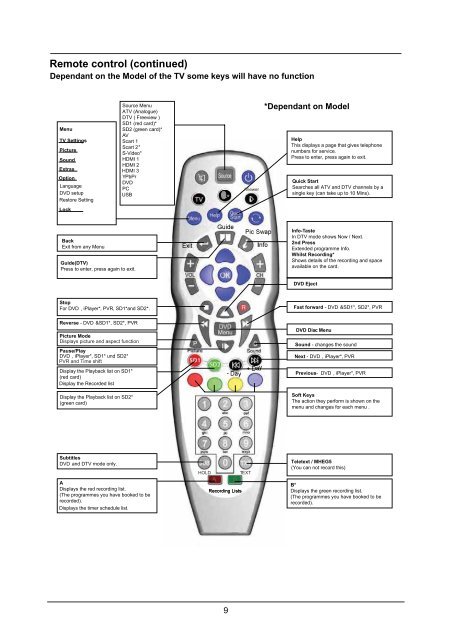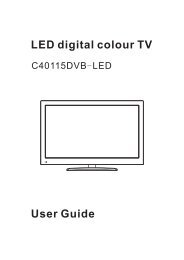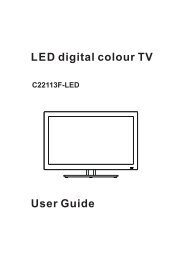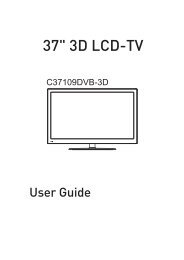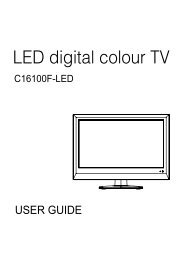Download C32100FIPTV.pdf - Cello
Download C32100FIPTV.pdf - Cello
Download C32100FIPTV.pdf - Cello
You also want an ePaper? Increase the reach of your titles
YUMPU automatically turns print PDFs into web optimized ePapers that Google loves.
Remote control (continued)<br />
Dependant on the Model of the TV some keys will have no function<br />
Menu<br />
TV Settings<br />
Picture<br />
Sound<br />
Extras<br />
Option<br />
Language<br />
DVD setup<br />
Restore Setting<br />
Source Menu<br />
ATV (Analogue)<br />
DTV ( Freeview )<br />
SD1 (red card)*<br />
SD2 (green card)*<br />
AV<br />
Scart 1<br />
Scart 2*<br />
S-Video*<br />
HDMI 1<br />
HDMI 2<br />
HDMI 3<br />
YPbPr<br />
DVD<br />
PC<br />
USB<br />
iViewer<br />
*Dependant on Model<br />
Help<br />
This displays a page that gives telephone<br />
numbers for service.<br />
Press to enter, press again to exit.<br />
Quick Start<br />
Searches all ATV and DTV channels by a<br />
single key (can take up to 10 Mins).<br />
Lock<br />
Back<br />
Exit from any Menu<br />
Guide(DTV)<br />
Press to enter, press again to exit.<br />
Info-Taste<br />
In DTV mode shows Now / Next.<br />
2nd Press<br />
Extended programme Info.<br />
Whilst Recording*<br />
Shows details of the recording and space<br />
available on the card.<br />
DVD Eject<br />
Stop<br />
For DVD , iPlayer*, PVR, SD1*and SD2*.<br />
Fast forward - DVD &SD1*, SD2*, PVR<br />
Reverse - DVD &SD1*, SD2*, PVR<br />
Picture Mode<br />
Displays picture and aspect function<br />
Pause/Play<br />
DVD , iPlayer*, SD1* und SD2*<br />
PVR and Time shift<br />
DVD Disc Menu<br />
Sound - changes the sound<br />
Next - DVD , iPlayer*, PVR<br />
Display the Playback list on SD1*<br />
(red card)<br />
Display the Recorded list<br />
Previous- DVD , iPlayer*, PVR<br />
Display the Playback list on SD2*<br />
(green card)<br />
Soft Keys<br />
The action they perform is shown on the<br />
menu and changes for each menu .<br />
Subtitles<br />
DVD and DTV mode only.<br />
HOLD<br />
TEXT<br />
Teletext / MHEG5<br />
(You can not record this)<br />
A<br />
Displays the red recording list.<br />
(The programmes you have booked to be<br />
recorded).<br />
Displays the timer schedule list.<br />
B*<br />
Displays the green recording list.<br />
(The programmes you have booked to be<br />
recorded).<br />
9