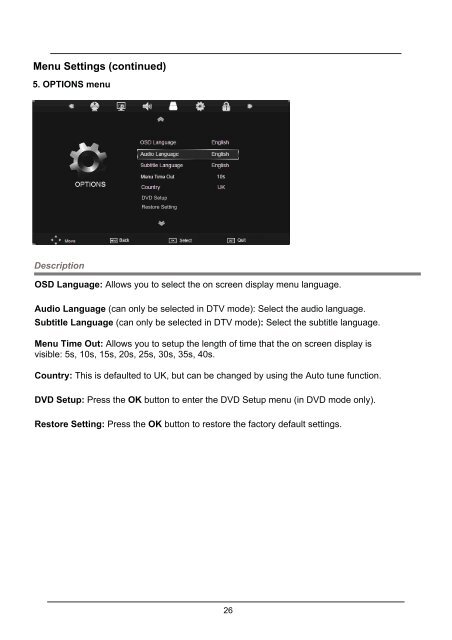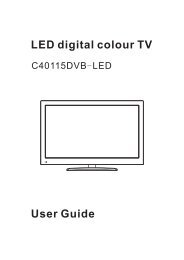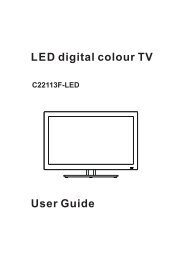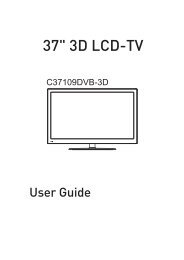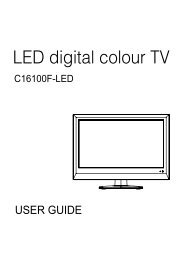Download C32100FIPTV.pdf - Cello
Download C32100FIPTV.pdf - Cello
Download C32100FIPTV.pdf - Cello
You also want an ePaper? Increase the reach of your titles
YUMPU automatically turns print PDFs into web optimized ePapers that Google loves.
Menu Settings (continued)<br />
5. OPTIONS menu<br />
DVD Setup<br />
Restore Setting<br />
Description<br />
OSD Language: Allows you to select the on screen display menu language.<br />
Audio Language (can only be selected in DTV mode): Select the audio language.<br />
Subtitle Language(can only be selected in DTV mode): Select the subtitle language.<br />
Menu Time Out: Allows you to setup the length of time that the on screen display is<br />
visible: 5s, 10s, 15s, 20s, 25s, 30s, 35s, 40s.<br />
Country: This is defaulted to UK, but can be changed by using the Auto tune function.<br />
DVD Setup: Press the OK button to enter the DVD Setup menu (in DVD mode only).<br />
Restore Setting: Press the OK button to restore the factory default settings.<br />
26