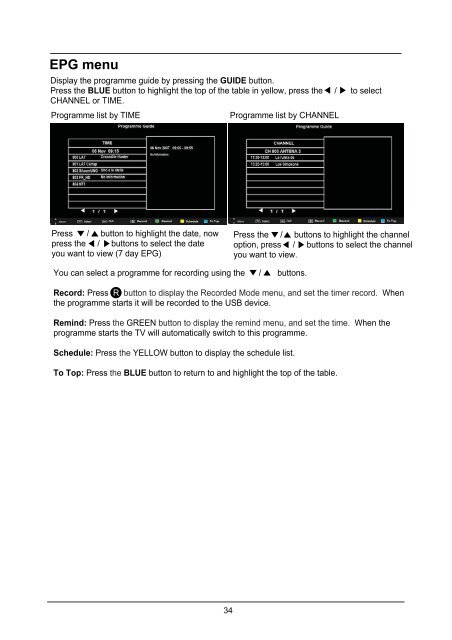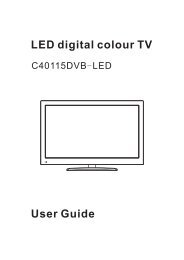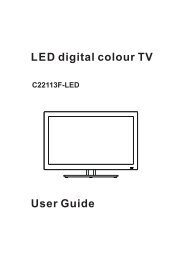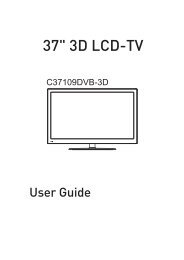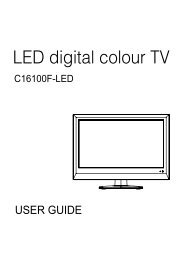Download C32100FIPTV.pdf - Cello
Download C32100FIPTV.pdf - Cello
Download C32100FIPTV.pdf - Cello
Create successful ePaper yourself
Turn your PDF publications into a flip-book with our unique Google optimized e-Paper software.
EPG menu<br />
Display the programme guide by pressing the GUIDE button.<br />
Press the BLUE button to highlight the top of the table in yellow, press the / to select<br />
CHANNEL or TIME.<br />
Programme list by TIME<br />
Programme list by CHANNEL<br />
Press / button to highlight the date, now<br />
press the / buttons to select the date<br />
you want to view (7 day EPG)<br />
Press the / buttons to highlight the channel<br />
option, press / buttons to select the channel<br />
you want to view.<br />
You can select a programme for recording using the / buttons.<br />
Record: Press R button to display the Recorded Mode menu, and set the timer record. When<br />
the programme starts it will be recorded to the USB device.<br />
Remind: Press the GREEN button to display the remind menu, and set the time. When the<br />
programme starts the TV will automatically switch to this programme.<br />
Schedule: Press the YELLOW button to display the schedule list.<br />
To Top: Press the BLUE button to return to and highlight the top of the table.<br />
34