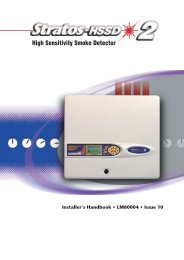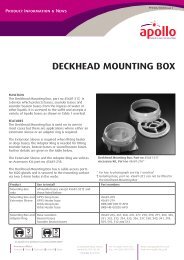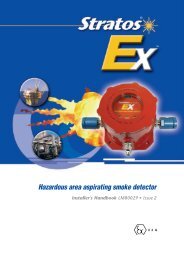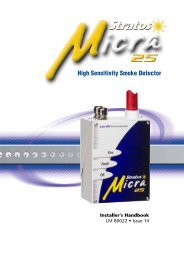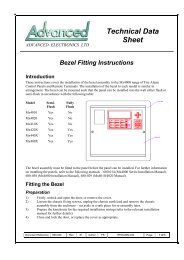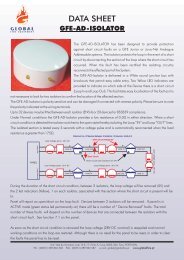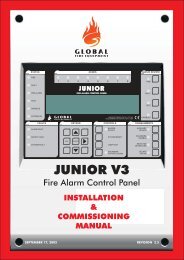680-023-01 Pc-NeT-007 Mx Logo Tool.pdf - Fire & Security ...
680-023-01 Pc-NeT-007 Mx Logo Tool.pdf - Fire & Security ...
680-023-01 Pc-NeT-007 Mx Logo Tool.pdf - Fire & Security ...
Create successful ePaper yourself
Turn your PDF publications into a flip-book with our unique Google optimized e-Paper software.
ADVANCED ELECTRONICS LTD<br />
Technical Data<br />
Sheet<br />
PC-<strong>NeT</strong>-<strong>007</strong> <strong>Mx</strong> <strong>Logo</strong> <strong>Tool</strong><br />
Using the <strong>Mx</strong> <strong>Logo</strong> <strong>Tool</strong><br />
The ‘<strong>Mx</strong> <strong>Logo</strong> <strong>Tool</strong>’ allows the user to upload custom Bitmap logos, for display on the Panel’s<br />
LCD. These images need to be created using a 3rd party drawing package i.e Paint which is<br />
supplied with Windows 9x, NT, 2000.<br />
The bitmap image files must be in the format of 120 pixels wide x 31 pixels high,<br />
monochrome.<br />
To install the software on to the PC run the ‘Setup.exe’ file on the floppy disk and follow on<br />
screen instructions.<br />
Launch the ‘<strong>Mx</strong> <strong>Logo</strong> <strong>Tool</strong>’ from the start menu.<br />
Open the required file by either clicking the ‘Open folder’ icon or by selecting ‘File | Open’<br />
from the file menu.<br />
Document Reference<br />
<strong>680</strong>-<strong>023</strong>-<br />
<strong>01</strong><br />
Rev <strong>01</strong> DCS Date<br />
RFM-<strong>Pc</strong>-<strong>NeT</strong>-<strong>007</strong>-05 Nov<br />
20<strong>01</strong><br />
Page 1 of 2
The Options menu allows selection of required COM port number (COM 1 as default). It also<br />
allows selection of the required level 3 password required to obtain access to the panel.<br />
Click on the ‘Send <strong>Logo</strong> Bitmap to Panel’ button, or select ‘Action | Send <strong>Logo</strong> to Panel’ from<br />
the file menu, to upload the new logo to the panel.<br />
Document Reference<br />
<strong>680</strong>-<strong>023</strong>-<br />
<strong>01</strong><br />
Rev <strong>01</strong> DCS Date<br />
RFM-<strong>Pc</strong>-<strong>NeT</strong>-<strong>007</strong>-05 Nov<br />
20<strong>01</strong><br />
Page 2 of 2