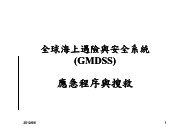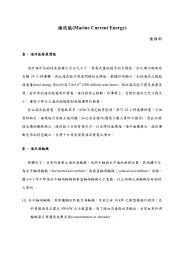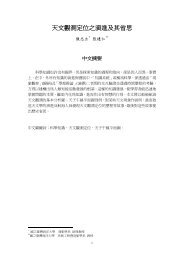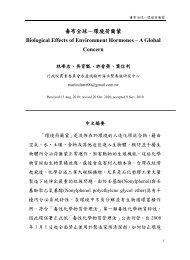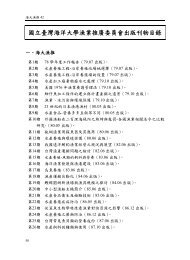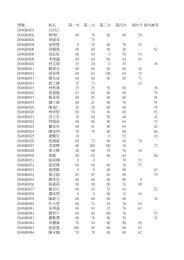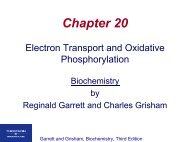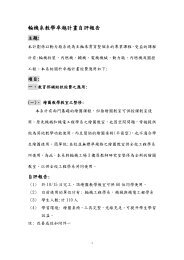Babel, a multilingual package for use with LATEX's ... - linsrv.net
Babel, a multilingual package for use with LATEX's ... - linsrv.net
Babel, a multilingual package for use with LATEX's ... - linsrv.net
You also want an ePaper? Increase the reach of your titles
YUMPU automatically turns print PDFs into web optimized ePapers that Google loves.
Using a macro instead of a “real” name is deprecated.<br />
If <strong>use</strong>d inside braces there might be some non-local changes, as this would be<br />
roughly equivalent to:<br />
{\selectlanguage{} ...}\selectlanguage{}<br />
If you want a change which is really local, you must enclose this code <strong>with</strong> an<br />
additional grouping level.<br />
This command can be <strong>use</strong>d as environment, too.<br />
\begin{otherlanguage}<br />
{〈language〉} . . . \end{otherlanguage}<br />
The environment otherlanguage does basically the same as \selectlanguage,<br />
except the language change is (mostly) local to the environment.<br />
Actually, there might be some non-local changes, as this environment is roughly<br />
equivalent to:<br />
\begingroup<br />
\selectlanguage{}<br />
...<br />
\endgroup<br />
\selectlanguage{}<br />
If you want a change which is really local, you must enclose this environment <strong>with</strong><br />
an additional grouping, like braces {}.<br />
Spaces after the environment are ignored.<br />
\<strong>for</strong>eignlanguage<br />
{〈language〉}{〈text〉}<br />
The command \<strong>for</strong>eignlanguage takes two arguments; the second argument is a<br />
phrase to be typeset according to the rules of the language named in its first<br />
argument. This command (1) only switches the extra definitions and the<br />
hyphenation rules <strong>for</strong> the language, not the names and dates, (2) does not send<br />
in<strong>for</strong>mation about the language to auxiliary files (i.e., the surrounding language is<br />
still in <strong>for</strong>ce), and (3) it works even if the language has not been set as <strong>package</strong><br />
option (but in such a case it only sets the hyphenation patterns).<br />
\begin{otherlanguage*}<br />
{〈language〉} . . . \end{otherlanguage*}<br />
Same as \<strong>for</strong>eignlanguage but as environment. Spaces after the environment are<br />
not ignored.<br />
This environment (or in some cases otherlanguage) may be required <strong>for</strong><br />
intermixing left-to-right typesetting <strong>with</strong> right-to-left typesetting in engines not<br />
supporting a change in the writing direction inside a line.<br />
\begin{hyphenrules}<br />
{〈language〉} . . . \end{hyphenrules}<br />
The environment hyphenrules can be <strong>use</strong>d to select only the hyphenation rules to<br />
be <strong>use</strong>d (it can be <strong>use</strong>d as command, too). This can <strong>for</strong> instance be <strong>use</strong>d to select<br />
‘nohyphenation’, provided that in language.dat the ‘language’ nohyphenation is<br />
defined by loading zerohyph.tex. It deactivates language shorthands, too (but not<br />
<strong>use</strong>r shorthands).<br />
Except <strong>for</strong> these simple <strong>use</strong>s, hyphenrules is discouraged and otherlanguage*<br />
(the starred version) is preferred, as the <strong>for</strong>mer does not take into account<br />
possible changes in encodings or characters like, say, ’ done by some languages<br />
5